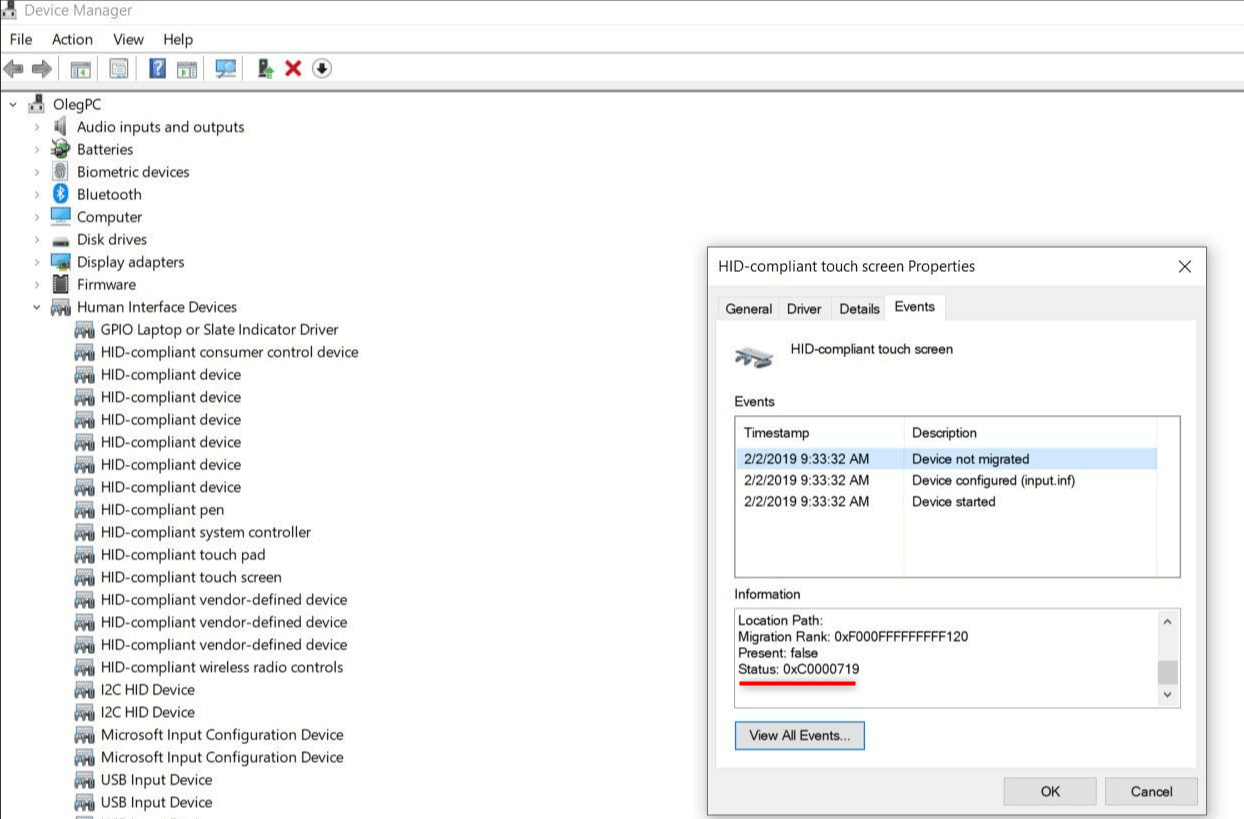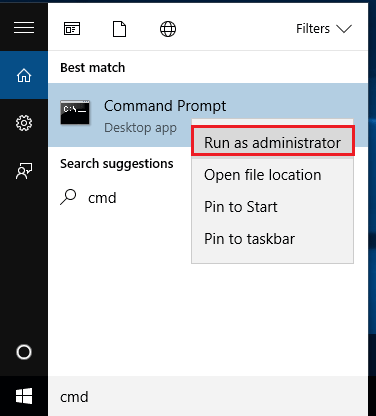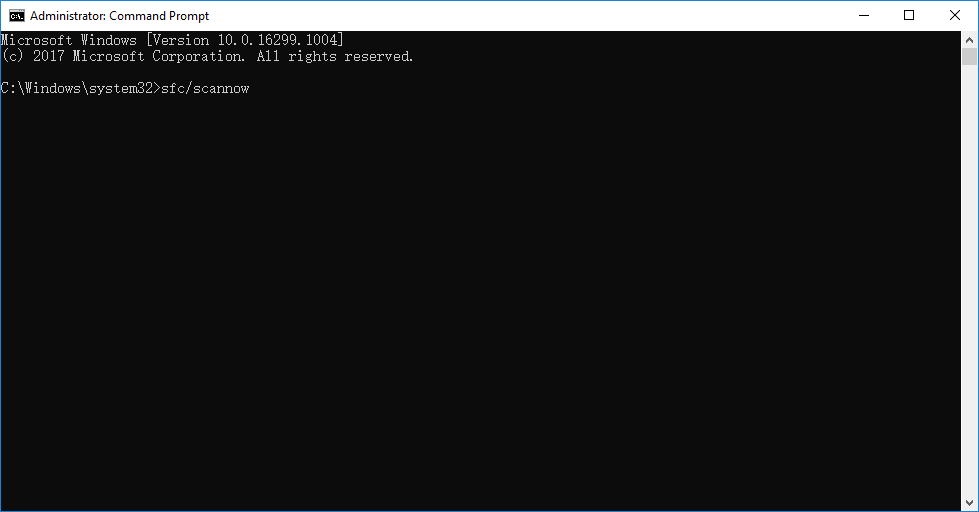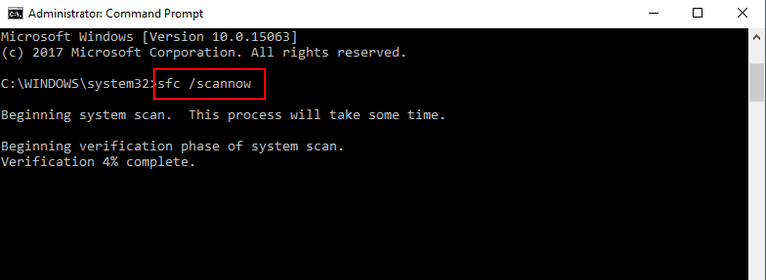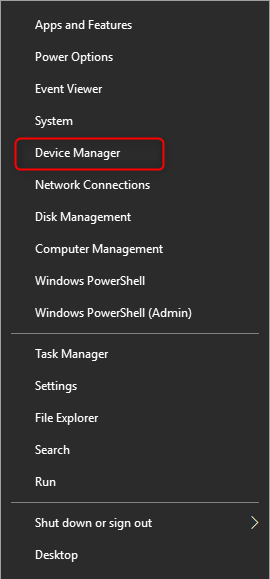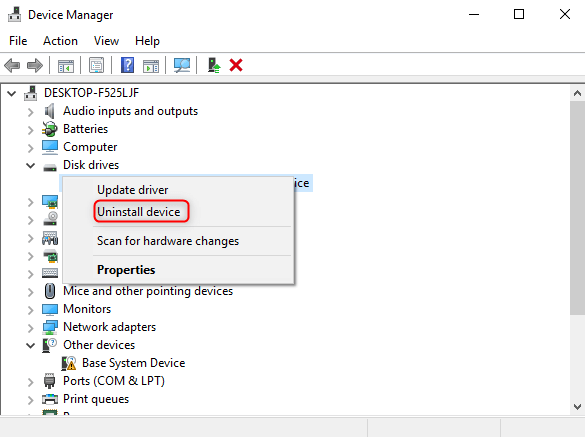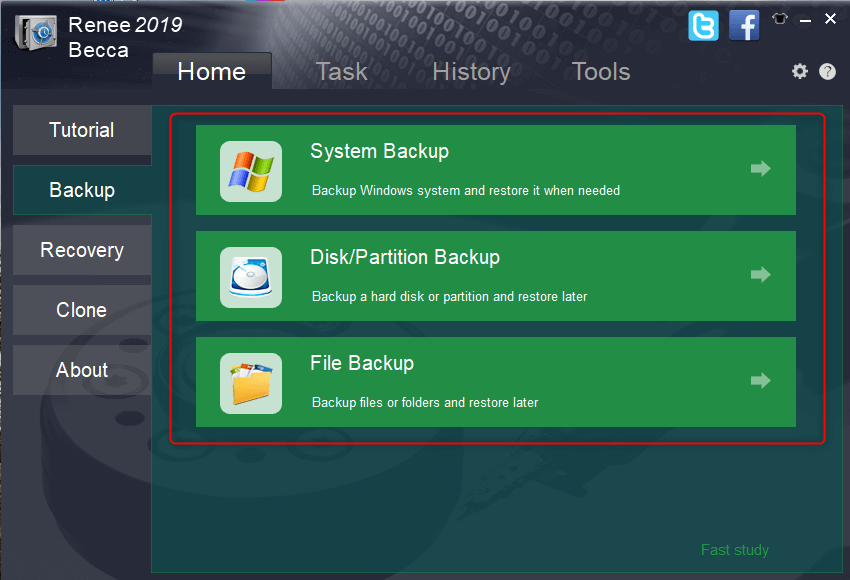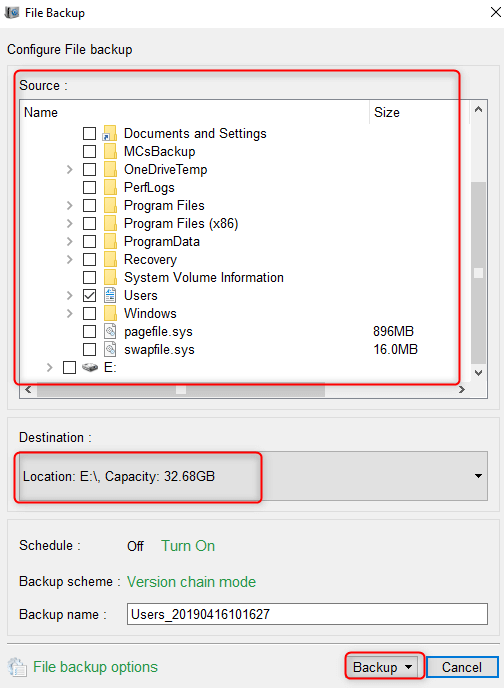7 April 2021 Senior Program Developer
Summary
Many users complain that their USB flash drives and the other devices cannot be recognized and the status of the properties is shown as data transfer error 0xc0000719 after they have updated the operating system to Windows 10. In this essay, we will talk about how to remove this error.
Part 1: Why Data Transfer Error Appears?
Many new Windows 10 users complain that some devices cannot be recognized, such as USB flash drives, monitors and Bluetooth devices. When they check the device properties in Device Manager, the status is shown as the data transfer error “0xc0000719”.
The followings are possible reasons:
① The Windows system files have been corrupted, so the devices cannot be recognized;
② The driver is incompatible with the operating system;
③ The driver has been corrupted.
Next, we will put forward some methods to solve these problems.
Hot Topic — ADsRenee Becca – Professional, Reliable Tools for Data Backup and Recovery
Quick Back up files at up to 3,000MB/min.
Overall Support system backup, disk/partition backup, file backup and disk clone.
Intelligent Automatically analyze the data differences between the source files and the backup files and save disk space by backing up incremental/differential data.
Convenient Support VSS, allowing to freely view web pages during the backup of the operating system.
Highly compatible Support various files and storage devices.
Quick Back up at up to 3,000MB/min
Overall System/partition/disk backup
Incremental/differential technology Save disk space
Free TrialFree TrialNow 2000 people have downloaded!
Method 1: Check System Files
If the system files have been corrupted, you can follow these steps to fix them.
① Search [cmd] in Windows. Then, right-click at the search result [Command Prompt] and select [Run as administrator].
② In the window, type [sfc/scannow] and press Enter to run this command.
③ It will take 15 to 45 minutes to scan the system. If any error is found in this process, the system will fix automatically.
④ Reboot the computer and check whether the device can be recognized.
Method 2: Update Chipset Drivers
If the Windows chipset drivers are outdated, the computer or the some parts will be faulty, and then the computer will have no capacity to recognize external devices. It is suggested that you log in the official web pages of the chipset suppliers and check whether the drivers should be updated.
Method 3: Uninstall and Reinstall Drivers
Perhaps, the data transfer error is caused by the corrupted or incompatible drivers. It is not suggested that you update the drivers through the third-party software because the software can lead the device fail to be recognized.
① Right-click at the Start menu and select [Device Manager].
② Locate at the target device. Right-click at it and select [Uninstall device].
③ Reboot the computer. During this process, the operating system will reinstall the driver. Finally, check whether the device can be recognized.
Method 4: Try Other USB Ports
You can try other USB ports if the data transfer error appears on the USB flash drive. If this method doesn’t work, you continue to try the method 3.
If the above methods cannot solve the problems, you can try to get a new environment by reinstalling the operating system. But, before this step, please back up well your files. We recommend you try Renee Becca which can offer fast backup and recovery.
Part 3: How to Back up before Reinstalling Operating System?
Steps:
① Download and install Renee Becca.
② Launch the software and go to the tab [Backup].
System Backup: Back up Windows system.
Disk/Partition Backup: Backup a hard disk r partition.
File Backup: Backup files or folders.
In this case, we talk about how to use [File Backup].
③ Select one or more target files. Then, set the output destination and the name of the backup file. Finally, click [Backup] to back up them.
Note: If reinstalling the operating system is still unable to solve the data transfer error, you have to downgrade to Windows 7, Windows 8.1 or stop using this computer.
donc:
Акроникс, Hard Disk Sentinel и тп, что по его поводу говорят?
Hard Disk Sentinel видит его как диск на 318824353 MB , а он всего на 60Гб
Пишет что здоров на 100%
«Твердотельный накопитель в ОТЛИЧНОМ состоянии. Проблемные или слабые сектора не обнаружены.
Функция TRIM поддерживается SSD и включена для оптимальной производительности.
Действия не требуются.
«
Сводная информация о накопителе
Номер накопителя,1
Интерфейс,SAT Standard USB/ATA
Информация о производителе,»VID: 1F75, PID: 0621″
Контроллер диска,»Расширяемый хост-контроллер Intel(R) USB 3.0 — 1.0 (Майкрософт) (USB 3.0) [VEN: 8086, DEV: 22B5] Версия: 10.0.18362.207, 6-19-2019″
Модель накопителя,SPCC Solid State Disk
Прошивка,V3.7
Серийный номер диска,P1701056000000003164
Полный объём,318824353 MB
Состояние питания,Активный
Информация ATA
Информация о производителе,mavlsata
Цилиндров,116301
Головок,16
Секторов,63
Версия ATA,ACS-3 Revision 4
Версия транспорта,SATA Rev 3.2
Всего секторов,117231408
Байт на сектор,512
Несколько секторов,1
Байты коррекции ошибок,0
Неформатированный объём,57242 MB
Максимальный режим PIO,4
Максимальный режим Multiword DMA,2
Максимально возможная скорость передачи,Сигнальная скорость S-ATA Gen3 (6 Гбит/с)
Согласованная скорость передачи,Сигнальная скорость S-ATA II (3 Гбит/с)
Минимальное время передачи Multiword DMA,120 ns
Рекомендованное время передачи Multiword DMA,120 ns
Минимальное время передачи PIO без IORDY,120 ns
Минимальное время передачи PIO с IORDY,120 ns
Байт управления ATA,Корректно
Контрольная сумма ATA,Корректно
Управление шумом
Управление шумом,Не поддерживается
Управление шумом,Отключено
Текущий уровень шума,По умолчанию (00h)
Рекомендуемый уровень шума,По умолчанию (00h)
Свойства ATA
Буфер упреждающего чтения,»Поддерживается, Включено»
DMA,Поддерживается
Ultra DMA,Поддерживается
S.M.A.R.T.,Поддерживается
Управление питанием,Поддерживается
Кэш записи,Поддерживается
«Защищённая область, невидимая для ОС»,Не поддерживается
Расширения безопасности HPA,Не поддерживается
Улучшенное управление питанием (APM),»Поддерживается, Отключено»
Расширенное управление питанием,Не поддерживается
Пробуждение по команде,Не поддерживается
48-бит адресация LBA,Поддерживается
Область DCO,Не поддерживается
Поддержка IORDY,Поддерживается
Очередь чтения/записи DMA,Не поддерживается
Команда NOP,Поддерживается
Технология Trusted Computing,Не поддерживается
64-бит универсальный ID,502B2A201D1C1B1A
Потоковое,Не поддерживается
Проход через карту носителя,Не поддерживается
Журнал общего назначения,Поддерживается
Ошибка журнала,Не поддерживается
Набор свойств CFA,Не поддерживается
Устройство CFast,Не поддерживается
Длинные физические сектора (1),Не поддерживается
Длинные логические сектора,Не поддерживается
Запись-чтение-проверка,Не поддерживается
Свойства кэша NV,Не поддерживается
Режим питания кэша NV,Не поддерживается
Размер кэша NV,Не поддерживается
Контроль свободного падения,Не поддерживается
Чувствительность контроля свободного падения,Не поддерживается
Прерывание службы,Не поддерживается
Команда IDLE IMMEDIATE с функцией UNLOAD,Не поддерживается
Номинальная скорость вращения носителя,Невращающийся носитель (SSD)
Дополнительный идентификатор продукта,mavlsata
Свойства SSD
Управление наборами данных,Поддерживается
Команда TRIM,Поддерживается
Детерминированное чтение после TRIM,Поддерживается
Читать нули после TRIM,Поддерживается
Функция TRIM операционной системы,»Поддерживается, Включено»
Подробности S.M.A.R.T.
Автономный сбор данных,Успешно завершено
Состояние самодиагностики,Успешно завершено
Полное время завершения автономного сбора данных,0 сек
Немедленное выполнение автономного сбора данных,Поддерживается
Прерывание/перезапуск автономной связи с хостом,Поддерживается
Автономное сканирование чтения,Не поддерживается
Краткая самодиагностика,Поддерживается
Расширенная самодиагностика,Поддерживается
Самодиагностика передачи,Поддерживается
Выборочная самодиагностика,Не поддерживается
Сохранение данных до/после энергосбережения,Не поддерживается
Включение/отключение атрибута автосохранения,Поддерживается
Возможность регистрации ошибок,Не поддерживается
Примерное время короткой самодиагностики,1 мин
Примерное время расширенной самодиагностики,1 мин
Примерное время самодиагностики передачи,1 мин
Последний результат короткой самодиагностики,Не запускалось
Последняя дата короткой самодиагностики,Не запускалось
Последний результат расширенной самодиагностики,Не запускалось
Последняя дата расширенной самодиагностики,Не запускалось
Последний результат самодиагностики передачи,Не запускалось
Последняя дата самодиагностики передачи,Не запускалось
Безопасный режим
Безопасный режим,Не поддерживается
Надёжное стирание,Поддерживается
Время надёжного стирания,10 мин
Улучшенное надёжное стирание,Не поддерживается
Время улучшенного надёжного стирания,Не поддерживается
Безопасность включена,Нет
Безопасность заблокирована,Нет
Безопасность заморожена,Нет
Счётчик безопасности истёк,Нет
Уровень безопасности,Высокий
Устройство шифрует все пользовательские данные,Нет
Дезинфекция,Не поддерживается
Перезаписать,Не поддерживается
Шифрование,Не поддерживается
Стирание блоков,Не поддерживается
Дезинфицировать антифриз-блокировку,Не поддерживается
Разрешённые дезинфекцией команды ACS-3,Нет
Свойства Serial ATA
Соответствие S-ATA,Да
«Сигнальная скорость S-ATA I (1,5 Гбит/с)»,Поддерживается
Сигнальная скорость S-ATA II (3 Гбит/с),Поддерживается
Сигнальная скорость S-ATA Gen3 (6 Гбит/с),Поддерживается
Получение запросов управления питанием от хоста,Не поддерживается
Счётчики событий PHY,Не поддерживается
Ненулевые смещения буфера установки DMA в FIS,Не поддерживается
Автоактивация оптимизации установки DMA,»Поддерживается, Отключено»
Инициатор интерфейса управления питанием,Не поддерживается
Порядок доставки данных,Не поддерживается
Асинхронное уведомление,Не поддерживается
Сохранение программных настроек,Не поддерживается
Расширение очерёдности команд (NCQ),Поддерживается
Длина очереди,32
Потоковая передача NCQ,Не поддерживается
Автораспознавание NCQ,Не поддерживается
Автопереводы Partial в Slumber,Поддерживается
Помощь в восстановлении,Не поддерживается
Гибридная информация,Не поддерживается
Сон устройства (DevSleep),Не поддерживается
DevSleep в ReducedPwrState,Не поддерживается
Он раньше-то определялся, или сразу такой? ИМХО просто сдать по гарантии. Недавно был случай, новый SSD, всё работало, через две недели то не определяется, то определяется как какая-то хрень ёмкостью раз в 100 меньше (и всё равно не работает). Пошёл да сдал.
Определелся, но с какой то совсем маленькой емкостью.
Сдать не могу, он у меня уже 2 года валяется ))
А куда подключаете? К контроллеру SATA? Pci-e?
Или через какой-нибудь девайс к USB?
К ЮСБ. Через плату для внешнего диска.
You should upgrade or use an alternative browser.
-
#1
I have a problem with my disc. It won’t show in windows, but in device management it’s shown as connected. It’s connected to my system but it isn’t working as HDD. How do I solve this? Is the sata port corrupted or am i missing out something? Thank you
HDD: Seagate SSHD
-
- Jul 31, 2014
-
- 6,052
-
- 2
-
- 35,960
-
#2
Would you please post a screenshot of what you see in Disk Management about the drive (you can use imgur.com to upload the image)?
Usually this error code indicates a problem with the OS (missing or corrupted files). You could try running a system restore, to see if the drive is recognized properly afterwards. Another option would be to try and update the OS if you have available updates, to see if that fixes the issue.
However, you can never be too careful, so I’d suggest that you try the drive with a different computer, to see if the same thing happens. Download the manufacturer’s diagnostics tool and run some tests, to see if everything’s OK with the SSHD. If you don’t have a different computer to test the drive with, you could at least try a different SATA port and different cables on yours.
Please let me know how everything goes.
Boogieman_WD
-
#3
Would you please post a screenshot of what you see in Disk Management about the drive (you can use imgur.com to upload the image)?
Usually this error code indicates a problem with the OS (missing or corrupted files). You could try running a system restore, to see if the drive is recognized properly afterwards. Another option would be to try and update the OS if you have available updates, to see if that fixes the issue.
However, you can never be too careful, so I’d suggest that you try the drive with a different computer, to see if the same thing happens. Download the manufacturer’s diagnostics tool and run some tests, to see if everything’s OK with the SSHD. If you don’t have a different computer to test the drive with, you could at least try a different SATA port and different cables on yours.
Please let me know how everything goes.
Boogieman_WD[/quotemsg]
Hey,
actually I solved this by myself. I downloaded Seagate’s DiscWizard and searched for a new drive. It has recognized the disc and I needed to create a partition NTFS, and it works now. Windows successfully detected the disc.
Similar threads
- Advertising
- Cookies Policies
- Privacy
- Term & Conditions
Windows 10: /hiberfil.sys error 0xc0000719
Discus and support /hiberfil.sys error 0xc0000719 in Windows 10 Software and Apps to solve the problem; I am using an new MSI computer running Microsoft 365. I get the blue screen after coming out of sleep mode. How can I troubleshoot this? I see…
Discussion in ‘Windows 10 Software and Apps’ started by Matchpoint312, May 11, 2023.
-
/hiberfil.sys error 0xc0000719
I am using an new MSI computer running Microsoft 365. I get the blue screen after coming out of sleep mode. How can I troubleshoot this? I see suggestions here in the community but nothing official from Microsoft. Some of the suggestions are different. Not sure which route to take.
-
Deleting Hiberfil & Pagefile
Howdy,
So I have a 60gb SSD with Windows 7 and Office on it (all specs are listed <— under my username). I have a 12gb pagefile and a 9gb hiberfil, is it possible to delete those or make it so that hiberfil at the very least is no longer created? I just want a little free space on there for future use.
Thoughts?
-
Is there a wayto manage the hiberfile sys onthe hardrive?
My
hiberfiles sys is a bit on the large side now. I did asking around about how to clean it or just manage it but people i asked either dont know or cant give me a straight answer. is there a way to clean it or just manage it or does windows do it automatically? -
/hiberfil.sys error 0xc0000719
Deleting Hiberfil & PagefilePagefile size depends on RAM, just find optimal value and stick to that.If you use SSD and want more free space then disable System Restore. It is far more efficient than disabling hiberfilAfter disabling hibernation hiberfil.sys gets deleted automatically.
/hiberfil.sys error 0xc0000719
-
/hiberfil.sys error 0xc0000719 — Similar Threads — hiberfil sys error
-
/hiberfil.sys error 0xc0000719
in Windows 10 Gaming
/hiberfil.sys error 0xc0000719: I am using an new MSI computer running Microsoft 365. I get the blue screen after coming out of sleep mode. How can I troubleshoot this? I see suggestions here in the community but nothing official from Microsoft. Some of the suggestions are different. Not sure which route to… -
The Netwsw02.sys error
in Windows 10 Gaming
The Netwsw02.sys error: Hello,What is the solution for the «Netwsw02.sys» error with blue screen?It always occurs for me from time to time, and by the way I noticed one time after such error that one of the folders containing all my work on the «E drive» was corrupted. I don’t know what’s the cause… -
The Netwsw02.sys error
in Windows 10 Software and Apps
The Netwsw02.sys error: Hello,What is the solution for the «Netwsw02.sys» error with blue screen?It always occurs for me from time to time, and by the way I noticed one time after such error that one of the folders containing all my work on the «E drive» was corrupted. I don’t know what’s the cause… -
The Netwsw02.sys error
in Windows 10 BSOD Crashes and Debugging
The Netwsw02.sys error: Hello,What is the solution for the «Netwsw02.sys» error with blue screen?It always occurs for me from time to time, and by the way I noticed one time after such error that one of the folders containing all my work on the «E drive» was corrupted. I don’t know what’s the cause… -
error netr8ux,sys
in Windows 10 BSOD Crashes and Debugging
error netr8ux,sys: en pantalla azulhttps://answers.microsoft.com/en-us/windows/forum/all/error-netr8uxsys/e3abc0fd-ad15-46ac-8f88-7a98cdef5bd7
-
Should I disable Pagefile and/or Hiberfile?
in Windows 10 Ask Insider
Should I disable Pagefile and/or Hiberfile?: I was told to disable these because I have an SSD for Windows.Is that still a recommended practice? I’m getting mixed (and old) opinions when I Google it.
submitted by /u/Sympatoo
[link] [comments]… -
Hiberfil-sys and Pagefil.sys can a read-only them?
in Windows 10 Network and Sharing
Hiberfil-sys and Pagefil.sys can a read-only them?: Hi, I was wondering if it’s safe to check the «read-only» attribute for these to files! I have searched for quite a bit and have not found any info in regards to this, only if it was safe to delete them.Thanks if you reply!…
-
netwsw00.sys error
in Windows 10 BSOD Crashes and Debugging
netwsw00.sys error: the blue screen is coming very often i have a laptop which is upgraded from windows 7 to windows 10 and its a i7 processor…Can somebody help me how to fix this ….
https://answers.microsoft.com/en-us/windows/forum/all/netwsw00sys-error/25e3bf67-b644-48bd-8408-68b36d20bcd9
-
Is there a wayto manage the hiberfile sys onthe hardrive?
in Windows 10 Network and Sharing
Is there a wayto manage the hiberfile sys onthe hardrive?: [ATTACH]My hiberfiles sys is a bit on the large side now. I did asking around about how to clean it or just manage it but people i asked either dont know or cant give me a straight answer. is there a way to clean it or just manage it or does windows do it automatically?…


Есть два жескача, на них я храню информацию. Внезапно оба через кабель SATA перестали видиться в проводнике и Acronise.
В параметрах устройства:
Mass Storage Device USB Device
Кликните здесь для просмотра всего текста
01.02.2020 20:33:58 Устройство не перенесено
Устройство USBSTORDisk&Ven____Mass&Prod_Storage_Device&Rev_116AC2101219&0 не было перемещено из-за частичного или неоднозначного совпадения.
Последний код экземпляра устройства: USBSTORDisk&Ven_JetFlash&Prod_Transcend_16GB&Rev_1.004084458960&0
GUID класса: {4d36e967-e325-11ce-bfc1-08002be10318}
Путь расположения:
Ранг перемещения: 0xF000FC000000F120
Присутствует: false
Состояние: 0xC0000719
01.02.2020 20:33:58 Устройство настроено
Устройство USBSTORDisk&Ven____Mass&Prod_Storage_Device&Rev_116AC2101219&0 настроено.
Имя драйвера: disk.inf
GUID класса: {4d36e967-e325-11ce-bfc1-08002be10318}
Дата драйвера: 06/21/2006
Версия драйвера: 10.0.18362.1
Поставщик драйвера: Microsoft
Раздел драйвера: disk_install.NT
Ранг драйвера: 0xFF0006
Соответствующий ИД устройства: GenDisk
Драйверы с более низким рангом: disk.inf:GenDisk:00FF2002
Устройство обновлено: false
Родительское устройство: USBVID_14CD&PID_6116116AC2101219
01.02.2020 20:33:58 Устройство запущено
Устройство USBSTORDisk&Ven____Mass&Prod_Storage_Device&Rev_116AC2101219&0 запущено.
Имя драйвера: disk.inf
GUID класса: {4d36e967-e325-11ce-bfc1-08002be10318}
Служба: disk
Нижние фильтры:
Верхние фильтры:
Подскажите, пожалуйста, что сделать.
Дополню после возможности проверить, вставив в порт материнки.
Добавлено через 59 минут
[Решено]
Удалил устройство и подключил заново.