|
|
#1 |
|
Join Date: Dec 2012 Posts: 8
Location: Halmstad, Sweden |
1322: Error verifying profile settings. Please confirm the profile files are not Read-Only and try again. This is what the launcher tells me after installing 1.0.33.0. I’ve tried removing the «read only» thing from rightclicking the profile folder in my documents then restarting the computer but none of that helps, ideas? |
|
|
Last edited by flippflopp90; 2013-08-06 at 16:31.. Reason: spell check
|
|
|
#2 |
|
Retired — Project Manager
Join Date: May 2007 Posts: 5,054
Blog Entries: 19 |
Delete Documents/ProjectReality and start the launcher again, importing your profiles and stuff. I’m still looking into what causes this issue and how to prevent it from happening, but for now, just delete Documents/ProjectReality and it’ll be fine. |
|
|
|
|
|
|
|
|
#3 |
|
Join Date: Apr 2009 Posts: 27
|
got this problem, it worked. It actually happened in-game, mumble first froze and crashed (no sound/effect but game was still on), then I got blue screen and auto reboot. I was asked to reimport my profile and got the error. |
|
«War is like hunting. But at war the rabbit fires back.» Brigadier General Charles DE GAULLE |
|
|
|
|
|
|
#4 |
|
Join Date: May 2009 Posts: 3,569
|
I just got this since .33, even though I uncheck read only as suggested by the superb launcher, I watch the comp running through the files, but straight after they’re back to read only again. Deleting documents PR worked but only when I’d closed PR. Win7 64 |
|
|
|
|
|
#5 |
|
Join Date: Nov 2013 Posts: 4
|
What if there is no DocumentsProjectReality directory? |
|
|
|
|
|
#6 |
|
Retired PR Developer Join Date: Jun 2006 Posts: 3,835
Location: Tokyo |
Quote:
Originally Posted by RessurectedBones15 What if there is no DocumentsProjectReality directory? You get error 1322, and there is no folder in your «My Documents» called ProjectReality? |
|
|
|
|
|
#7 |
|
Join Date: Nov 2013 Posts: 4
|
Yeah, I had to use that Clone Drive to install PR, so that may be the reason for it. I «Reset Profiles» in the option menu, and that did the trick. But yeah, no clue why I don’t have those haha. |
|
|
|
|
|
#1 |
|
Join Date: Aug 2015 Posts: 3
|
I recently purchased a new laptop with windows 10 preloaded on it. Once I downloaded PR V 1.3 I went to the launcher to retrieve my account and when I launched it said I’ve tried resetting to default, as well as deleting the Project Reality files in my documents folder. I also tried manually disabling them from being «Read-Only» but whenever I hit okay and apply, and check the properties of the folder immediately after, the folder goes back to «Read-Only». Code: System Information
------------------
Operating System: Microsoft Windows 10 Home (10.0.10240)
Architecture: 64-bit
Current Culture: English (United States)
Motherboard: Dell Inc. 0AM6R0
Processor: Intel(R) Core(TM) i7-5500U CPU @ 2.40GHz (Physical: 2, Logical: 4)
Memory: 12.00 GB
DIMM Modules: ChannelA-DIMM0: 4.00 GB @ 1600 MHz
ChannelB-DIMM0: 8.00 GB @ 1600 MHz
Page File: 2.38 GB
.NET Framework: 4.5+ Release Build: 393295, Runtime: 4.0.30319.42000
Display Information
-------------------
Display Device(s): Generic PnP Monitor on Intel(R) HD Graphics 5500
Display Mode(s): 3840 x 2160 (32 bit) @ 60 Hz
Driver Version: 15.200.1040.0
Display Memory: 4.00 GB
Multisampling: 2, 4, 8
DPI: 240 (250%)
Audio Information
-----------------
Primary Playback: Speakers / Headphones (Realtek
Primary Recording: Microphone (Realtek High Defini
Open AL Renderer: Software
EAX: True
EAX 1.0: False
EAX 2.0: True
EAX 3.0: False
EAX 4.0: False
EAX 5.0: False
X-RAM: False
Disk Information
----------------
Install Path: C:Program Files (x86)Project RealityProject Reality BF2
Free: 872.37 GB, Total: 919.30 GB, FS: NTFS, SSD: False
Mod Path: C:Program Files (x86)Project RealityProject Reality BF2modspr
Free: 872.37 GB, Total: 919.30 GB, FS: NTFS, SSD: False
Profiles Path: C:UsersjmerrDocumentsProjectRealityProfiles
Free: 872.37 GB, Total: 919.30 GB, FS: NTFS, SSD: False
Update DL Path: C:UsersjmerrAppDataLocalProject RealityProject Reality BF2Downloads
Free: 872.37 GB, Total: 919.30 GB, FS: NTFS, SSD: False
Update Log Path: C:UsersjmerrAppDataLocalProject RealityProject Reality BF2UpdateLogs
Free: 872.37 GB, Total: 919.30 GB, FS: NTFS, SSD: False
Game Information
----------------
Installed Mods: pr
Current Mod: pr
Version: Standalone - 1.0
PR Version: 1.3.1.0
Language: english
Debug Available: False
Large Address: True
Supported Hardware: None
Profile Information
-------------------
Profile 0001: lazerkanko
Type: Online
View Intro: True
Fullscreen: True
Display Mode: 3840x2160@60Hz
Display Mode Valid: True
Graphics Scheme: Medium
Multisampling: Off
VSync: False
Terrain Quality: Low
Effects Quality: Medium
Geometry Quality: Low
Texture Quality: Medium
Lighting Quality: Low
Dynamic Shadows: Medium
Dynamic Lights: Medium
Texture Filtering: Medium
Audio Provider: Software
Provider Valid: True
Audio Quality: Medium
EAX: True
Profile 0002: dashriprock
Type: Online
View Intro: True
Fullscreen: True
Display Mode: 3840x2160@60Hz
Display Mode Valid: True
Graphics Scheme: Medium
Multisampling: Off
VSync: False
Terrain Quality: Low
Effects Quality: Medium
Geometry Quality: Low
Texture Quality: Medium
Lighting Quality: Low
Dynamic Shadows: Medium
Dynamic Lights: Medium
Texture Filtering: Medium
Audio Provider: Software
Provider Valid: True
Audio Quality: Medium
EAX: True
|
|
|
|
|
|
#1 |
|
Join Date: Dec 2012 Posts: 8
Location: Halmstad, Sweden |
1322: Error verifying profile settings. Please confirm the profile files are not Read-Only and try again. This is what the launcher tells me after installing 1.0.33.0. I’ve tried removing the «read only» thing from rightclicking the profile folder in my documents then restarting the computer but none of that helps, ideas? |
|
|
Last edited by flippflopp90; 2013-08-06 at 16:31.. Reason: spell check |
|
|
#2 |
|
Retired — Project Manager
Join Date: May 2007 Posts: 5,054
Blog Entries: 19 |
Delete Documents/ProjectReality and start the launcher again, importing your profiles and stuff. I’m still looking into what causes this issue and how to prevent it from happening, but for now, just delete Documents/ProjectReality and it’ll be fine. |
|
|
|
|
|
|
|
|
#3 |
|
Join Date: Apr 2009 Posts: 27
|
got this problem, it worked. It actually happened in-game, mumble first froze and crashed (no sound/effect but game was still on), then I got blue screen and auto reboot. I was asked to reimport my profile and got the error. |
|
«War is like hunting. But at war the rabbit fires back.» Brigadier General Charles DE GAULLE |
|
|
|
|
|
|
#4 |
|
Join Date: May 2009 Posts: 3,569
|
I just got this since .33, even though I uncheck read only as suggested by the superb launcher, I watch the comp running through the files, but straight after they’re back to read only again. Deleting documents PR worked but only when I’d closed PR. Win7 64 |
|
|
|
|
|
#5 |
|
Join Date: Nov 2013 Posts: 4
|
What if there is no DocumentsProjectReality directory? |
|
|
|
|
|
#6 |
|
Retired PR Developer Join Date: Jun 2006 Posts: 3,835
Location: Tokyo |
Quote: Originally Posted by RessurectedBones15 What if there is no DocumentsProjectReality directory? You get error 1322, and there is no folder in your «My Documents» called ProjectReality? |
|
|
|
|
|
#7 |
|
Join Date: Nov 2013 Posts: 4
|
Yeah, I had to use that Clone Drive to install PR, so that may be the reason for it. I «Reset Profiles» in the option menu, and that did the trick. But yeah, no clue why I don’t have those haha. |
|
|
|
|
|
#1 |
|
Join Date: Aug 2015 Posts: 3
|
I recently purchased a new laptop with windows 10 preloaded on it. Once I downloaded PR V 1.3 I went to the launcher to retrieve my account and when I launched it said I’ve tried resetting to default, as well as deleting the Project Reality files in my documents folder. I also tried manually disabling them from being «Read-Only» but whenever I hit okay and apply, and check the properties of the folder immediately after, the folder goes back to «Read-Only». Code: System Information
------------------
Operating System: Microsoft Windows 10 Home (10.0.10240)
Architecture: 64-bit
Current Culture: English (United States)
Motherboard: Dell Inc. 0AM6R0
Processor: Intel(R) Core(TM) i7-5500U CPU @ 2.40GHz (Physical: 2, Logical: 4)
Memory: 12.00 GB
DIMM Modules: ChannelA-DIMM0: 4.00 GB @ 1600 MHz
ChannelB-DIMM0: 8.00 GB @ 1600 MHz
Page File: 2.38 GB
.NET Framework: 4.5+ Release Build: 393295, Runtime: 4.0.30319.42000
Display Information
-------------------
Display Device(s): Generic PnP Monitor on Intel(R) HD Graphics 5500
Display Mode(s): 3840 x 2160 (32 bit) @ 60 Hz
Driver Version: 15.200.1040.0
Display Memory: 4.00 GB
Multisampling: 2, 4, 8
DPI: 240 (250%)
Audio Information
-----------------
Primary Playback: Speakers / Headphones (Realtek
Primary Recording: Microphone (Realtek High Defini
Open AL Renderer: Software
EAX: True
EAX 1.0: False
EAX 2.0: True
EAX 3.0: False
EAX 4.0: False
EAX 5.0: False
X-RAM: False
Disk Information
----------------
Install Path: C:Program Files (x86)Project RealityProject Reality BF2
Free: 872.37 GB, Total: 919.30 GB, FS: NTFS, SSD: False
Mod Path: C:Program Files (x86)Project RealityProject Reality BF2modspr
Free: 872.37 GB, Total: 919.30 GB, FS: NTFS, SSD: False
Profiles Path: C:UsersjmerrDocumentsProjectRealityProfiles
Free: 872.37 GB, Total: 919.30 GB, FS: NTFS, SSD: False
Update DL Path: C:UsersjmerrAppDataLocalProject RealityProject Reality BF2Downloads
Free: 872.37 GB, Total: 919.30 GB, FS: NTFS, SSD: False
Update Log Path: C:UsersjmerrAppDataLocalProject RealityProject Reality BF2UpdateLogs
Free: 872.37 GB, Total: 919.30 GB, FS: NTFS, SSD: False
Game Information
----------------
Installed Mods: pr
Current Mod: pr
Version: Standalone - 1.0
PR Version: 1.3.1.0
Language: english
Debug Available: False
Large Address: True
Supported Hardware: None
Profile Information
-------------------
Profile 0001: lazerkanko
Type: Online
View Intro: True
Fullscreen: True
Display Mode: 3840x2160@60Hz
Display Mode Valid: True
Graphics Scheme: Medium
Multisampling: Off
VSync: False
Terrain Quality: Low
Effects Quality: Medium
Geometry Quality: Low
Texture Quality: Medium
Lighting Quality: Low
Dynamic Shadows: Medium
Dynamic Lights: Medium
Texture Filtering: Medium
Audio Provider: Software
Provider Valid: True
Audio Quality: Medium
EAX: True
Profile 0002: dashriprock
Type: Online
View Intro: True
Fullscreen: True
Display Mode: 3840x2160@60Hz
Display Mode Valid: True
Graphics Scheme: Medium
Multisampling: Off
VSync: False
Terrain Quality: Low
Effects Quality: Medium
Geometry Quality: Low
Texture Quality: Medium
Lighting Quality: Low
Dynamic Shadows: Medium
Dynamic Lights: Medium
Texture Filtering: Medium
Audio Provider: Software
Provider Valid: True
Audio Quality: Medium
EAX: True
|
|
|
|
LAUNCHER_LANGUAGE_DISPLAYNAME Russian LAUNCHER_TITLES_GENERIC Project Reality: BF2 LAUNCHER_TITLES_LAUNCHER Project Reality: BF2 Лаунчер LAUNCHER_TITLES_INITIALSETUP Project Reality: BF2 Инициализация Настроек LAUNCHER_TITLES_SELECTPROFILE Выбор аккаунта LAUNCHER_TITLES_MANAGEPROFILES Менеджер Профилей LAUNCHER_TITLES_LAUNCHING Запуск Project Reality: BF2 LAUNCHER_TITLES_CLEANING Закрытие Project Reality: BF2 LAUNCHER_TITLES_UPDATEDOWNLOAD Загрузка обновлений LAUNCHER_TITLES_CREATEPROFILE Создать аккаунт Project Reality: BF2 LAUNCHER_TITLES_TERMS Принять условия LAUNCHER_TITLES_RETRIEVEPROFILE Retrieve Profile LAUNCHER_TITLES_IMPORTBF2PROFILE Импортировать аккаунт Battlefield 2 LAUNCHER_TITLES_PROFILECOMPLETE Project Reality: BF2 Профиль Готов LAUNCHER_TITLES_OPTIONS Project Reality: BF2 Настройки LAUNCHER_TITLES_SUPPORT Project Reality: BF2 Поддержка LAUNCHER_TITLES_CHANGECDKEY Изменить ключ CD-Key LAUNCHER_TITLES_PRIVACY Privacy notice LAUNCHER_TITLES_DEPENDENCIES Dependencies UPDATER_TITLES_UPDATER Обновление Project Reality: BF2 UPDATER_TITLES_ACCEPTLICENSE Принять соглашение LAUNCHER_MAIN_BUTTON_PLAY ИГРАТЬ LAUNCHER_MAIN_BUTTON_PLAY_WARNING_LEVEL Your account level is low. Joining certain online servers might be restricted. To calculate your account level go to the Account tab in the SUPPORT menu. LAUNCHER_MAIN_BUTTON_PLAY_WARNING_IGNORE Ignore warning LAUNCHER_MAIN_BUTTON_GUIDE РУКОВОДСТВО LAUNCHER_MAIN_BUTTON_OPTIONS НАСТРОЙКИ LAUNCHER_MAIN_BUTTON_SUPPORT ПОДДЕРЖКА LAUNCHER_MAIN_BUTTON_CREDITS РАЗРАБОТЧИКИ LAUNCHER_MAIN_BUTTON_DONATE ПОЖЕРТВОВАТЬ LAUNCHER_MAIN_BUTTON_EXIT ВЫХОД LAUNCHER_MAIN_BUTTON_LOGOUTEXIT Logout and exit LAUNCHER_MAIN_BUTTON_PLAY_CONTEXT_LAUNCHNORMAL Запуск LAUNCHER_MAIN_BUTTON_PLAY_CONTEXT_LAUNCHDEBUGGER Запуск Отладчика LAUNCHER_MAIN_BUTTON_PLAY_CONTEXT_LAUNCHNOMUMBLE Запуск Без PR Mumble LAUNCHER_MAIN_BUTTON_PLAY_CONTEXT_CHECKUPDATES Проверка обновлений LAUNCHER_MAIN_BUTTON_PLAY_CONTEXT_CHECKDEPENDENCIES Check for missing dependencies LAUNCHER_MAIN_BUTTON_PLAY_CONTEXT_SELECTPROFILE Выбор аккаунта LAUNCHER_MAIN_NEWS_LOADING Загрузка новостей… LAUNCHER_MAIN_NEWS_ERROR Ошибка загрузки новостей… LAUNCHER_MAIN_SOCIAL_FACEBOOK Мы на Facebook LAUNCHER_MAIN_SOCIAL_TWITTER Читай нас в Twitter LAUNCHER_MAIN_SOCIAL_YOUTUBE Подписывайся на наш канал на Youtube LAUNCHER_MAIN_SOCIAL_IRC Наш чат Discord LAUNCHER_MAIN_SOCIAL_FORUMS Посетите официальный форум LAUNCHER_MAIN_CREDITS_BACK НАЗАД LAUNCHER_MESSAGEBOX_OK OK LAUNCHER_MESSAGEBOX_CANCEL Отмена LAUNCHER_MESSAGEBOX_YES Да LAUNCHER_MESSAGEBOX_NO Нет LAUNCHER_MESSAGEBOX_SKIP Пропустить LAUNCHER_MESSAGEBOX_UPDATE Обновление LAUNCHER_PROXY_AUTHENTICATION_TITLE Авторизация LAUNCHER_PROXY_AUTHENTICATION_DESC Требуется Авторизация. Пожалуйста, введите ваш логин и пароль ниже. LAUNCHER_PROXY_AUTHENTICATION_USERNAME Логин LAUNCHER_PROXY_AUTHENTICATION_PASSWORD Пароль LAUNCHER_PROFILE_PROFILETYPE_ONLINE Онлайн LAUNCHER_PROFILE_PROFILETYPE_OFFLINE Офлайн LAUNCHER_PROFILE_PROFILETYPE_LEGACY Legacy LAUNCHER_PROFILE_LAUNCHTYPE_NORMAL PR:BF2 LAUNCHER_PROFILE_LAUNCHTYPE_DEBUGGER Отладчик LAUNCHER_PROFILE_CREATE Create New Profile LAUNCHER_PROFILE_RETRIEVE Retrieve Existing Profile LAUNCHER_PROFILE_CREATE_DESC Please select the type of profile you wish to create, fill out the required details, and press «Create» to continue. Press «Back» to return to the previous page. LAUNCHER_PROFILE_CREATE_NAME In-game Name LAUNCHER_PROFILE_RETRIEVE_LEGACYTAB Retrieve old profile LAUNCHER_PROFILE_RETRIEVE_REMOTETAB Remote profiles LAUNCHER_PROFILE_RETRIEVE_NOPROFILES No non local profiles found LAUNCHER_PROFILE_RETRIEVE_LEGACY_NAME In-game Name LAUNCHER_INITIALSETUP_CONFIRMEXIT Вы уверены что хотите отменить установку? LAUNCHER_INITIALSETUP_CONFIRMEXIT_HEADER Подтвердить Выход LAUNCHER_INITIALSETUP_NEWPROFILE_DESC1 Пожалуйста, выберите способ восстановления профиля Project Reality: BF2. LAUNCHER_INITIALSETUP_NEWPROFILE_DESC2 Примечание: GameSpy использует данные профилей Project Reality: BF2. Если у вас есть учетная запись GameSpy, вы можете восстановить эту запись для Project Reality. LAUNCHER_INITIALSETUP_TERMS_TERMS1 Нажав «Принять», вы будете регистрироваться в GameSpy и вы отправляете данные учетной записи непосредственно к GameSpy. Вы согласны использовать ваш аккаунт для IGN Entertainment, Inc. Политика Конфиденциальности и IGN Entertainment, Inc. User Agreement. Вы также осведомлены, что IGN поделился вашей информацией с ЕА и теперь может использовать услугу, которую вы выбрали. Геймплей также пренадлежит EA Условия предоставления услуг. LAUNCHER_INITIALSETUP_TERMS_TERMS2 Если вы не согласны с лицензионными соглашениями, нажмите «Отклонить». LAUNCHER_INITIALSETUP_TERMS_TERMS3 Примечание: Оффлайн аккаунты не зарегестрированы в GameSpy и не попадают под эти соглашения. LAUNCHER_INITIALSETUP_TERMS_EATERMS EA Условия предоставления услуг LAUNCHER_INITIALSETUP_TERMS_IGNPRIVACY IGN Политика Конфиденциальности LAUNCHER_INITIALSETUP_TERMS_IGNAGREEMENT IGN Пользовательское соглашение LAUNCHER_INITIALSETUP_TERMS_ACCEPT Принять LAUNCHER_INITIALSETUP_TERMS_DECLINE Отклонить LAUNCHER_INITIALSETUP_CREATEACCOUNT_CREATE Создать LAUNCHER_INITIALSETUP_CREATEACCOUNT_BACK Назад LAUNCHER_INITIALSETUP_RETRIEVEACCOUNT_DESC Пожалуйста, выберите метод, по которому вы хотите получить ваш существующий профиль, заполните необходимые данные и нажмите «Восстановить», чтобы продолжить. Нажмите кнопку «Назад», чтобы вернуться к предыдущей странице. LAUNCHER_INITIALSETUP_RETRIEVEACCOUNT_PASSWORD Пароль LAUNCHER_INITIALSETUP_RETRIEVEACCOUNT_RETRIEVE Восстановить LAUNCHER_INITIALSETUP_RETRIEVEACCOUNT_BACK Назад LAUNCHER_INITIALSETUP_FINISHED_DESCSINGLE Ваш профиль Project Reality: BF2 успешно создан. Теперь вы готовы к игре! Но прежде чем вы начнете, пожалуйста уделите немного времени на прочтение небольшого сообщения от команды разработчиков Project Reality, а затем нажмите «Готово» для продолжения. LAUNCHER_INITIALSETUP_FINISHED_DESCMULTI Ваши профили Project Reality: BF2 успешно созданы. Теперь вы готовы к игре! Before you do however, пожалуйста уделите немного времени на прочтение небольшого сообщения от команды разработчиков Project Reality, а затем нажмите «Готово» для продолжения. LAUNCHER_INITIALSETUP_FINISHED_HEADER1 Есть технические вопросы? LAUNCHER_INITIALSETUP_FINISHED_TEXT1 Если у вас есть проблемы с игрой, такие как неожиданный выход на рабочий стол, различные ошибки, баги или технические сложности, пожалуйста перейдите в меню «Поддержка» в лаунчере Project Reality: BF2. LAUNCHER_INITIALSETUP_FINISHED_HEADER2 Есть вопросы по игре? LAUNCHER_INITIALSETUP_FINISHED_TEXT2 Если вы не знаете как начать играть в Project Reality, если вы не представляете для чего нужна лопата, или если у вас есть любые другие вопросы по игре — вы должны ознакомиться с Руководством Project Reality: BF2, которое также можно найти в лаунчере. LAUNCHER_INITIALSETUP_FINISHED_HEADER3 Остались вопросы? LAUNCHER_INITIALSETUP_FINISHED_TEXT3 Если вы не нашли ответа на ваш вопрос, или вы хотите поделиться вашими впечатлениями об игре — без всяких колебаний свяжитесь с нами на страничке в социальных сетях или на форуме. Ссылки на данные страницы находятся в верхнем левом углу лаунчера. LAUNCHER_INITIALSETUP_FINISHED_TEXT4 Спасибо за игру, мы надеемся вам понравится! LAUNCHER_INITIALSETUP_FINISHED_TEXT5 — Команда Project Reality LAUNCHER_INITIALSETUP_FINISHED_FINISH Готово LAUNCHER_SELECTPROFILE_DESC Пожалуйста выберите аккаунт для входа, укажите ваш пароль и настройки, затем нажмите «Вход» для запуска Project Reality: BF2. LAUNCHER_SELECTPROFILE_PREFIX Префикс LAUNCHER_SELECTPROFILE_PREFIX_INVALID The length of Profile Prefix and Name combined cannot be longer than 22 characters LAUNCHER_SELECTPROFILE_ALWAYSUSEPROFILE Всегда использовать этот аккаунт LAUNCHER_SELECTPROFILE_MANAGE Менеджер аккаунтов LAUNCHER_SELECTPROFILE_PLAY Play LAUNCHER_SELECTPROFILE_NOPROFILES No profiles found. Click «Manage profiles» to create or retrieve a profile LAUNCHER_MANAGEPROFILES_DESC Для создания нового аккаунта, выберите «Создать». Для удаления существующих аккаунтов выберите аккаунт и нажмите «Удалить». LAUNCHER_MANAGEPROFILES_DESCDEBUG Для создания нового аккаунта, выберите «Создать». Для удаления существующих аккаунтов выберите аккаунт и нажмите «Удалить». Используйте «Конвертировать» для преобразования нормального профиля в отладочный. При преобразовании, все настройки будут сброшены на стандартные. Отладочные профили могут быть использованы для запуска отладчика Project Reality: BF2. LAUNCHER_MANAGEPROFILES_CONFIRMDELETE Вы действительно хотите удалить данный аккаунт? Все настройки будут потеряны! LAUNCHER_MANAGEPROFILES_CONFIRMDELETEHEADER Подтвердите удаление LAUNCHER_MANAGEPROFILES_DELETEREMOTE Delete remote LAUNCHER_MANAGEPROFILES_CREATE Создать LAUNCHER_MANAGEPROFILES_DELETE Удалить LAUNCHER_MANAGEPROFILES_CONVERT Конвертировать LAUNCHER_MANAGEPROFILES_RETRIEVE Retrieve LAUNCHER_MANAGEPROFILES_DONE Готово LAUNCHER_MANAGEPROFILES_NOPROFILES No local profiles found. Click «Create Profile» to create or retrieve a profile LAUNCHER_LAUNCH_CANCEL Отмена LAUNCHER_LAUNCH_CANCELLING Отмена… LAUNCHER_LAUNCH_PLAY Connecting to profile… LAUNCHER_LAUNCH_UPDATING Проверка обновлений… LAUNCHER_LAUNCH_VERIFYFILES Проверка клиентских файлов… LAUNCHER_LAUNCH_LAUNCHING Запуск игры… LAUNCHER_LAUNCH_CLEANING PR:BF2 закрывается, очистка ресурсов… LAUNCHER_LAUNCH_EXTLOGIN Please check your browser… LAUNCHER_LAUNCH_CONNECTING Logging in… LAUNCHER_LAUNCH_ERROR Запуск: Ошибка LAUNCHER_LAUNCH_WARNING Запуск: Предупреждение LAUNCHER_LAUNCH_VERIFICATIONERROR Ошибка проверки контента LAUNCHER_LAUNCH_VERIFICATIONSKIPCONFIRM Если вы выберите Пропустить, возможно вы не сможете подключиться и играть на публичных игровых серверах. Вы хотите пропустить верификацию игрового контента? LAUNCHER_LAUNCH_VERIFICATIONSKIPCONFIRMHEADER Подтверждение отключения верификации LAUNCHER_LAUNCH_UPDATEAVAILABLEHEADER Доступно обновление LAUNCHER_LAUNCH_UPDATEAVAILABLE Новое обновление доступно для загрузки, хотите установить данное обновление? Примечание: Если вы выберите Пропустить, возможно вы не сможете подключиться и играть на публичных игровых серверах. LAUNCHER_LAUNCH_LATESTVERSIONHEADER Последняя версия LAUNCHER_LAUNCH_LATESTVERSION В данный момент установлена последняя версия Project Reality: BF2 LAUNCHER_UPDATEDOWNLOAD_ERROR Ошибка Загрузки LAUNCHER_UPDATEDOWNLOAD_NAME Имя: LAUNCHER_UPDATEDOWNLOAD_CHANGELOG Изменения LAUNCHER_UPDATEDOWNLOAD_TIMEREMAINING Времени осталось: LAUNCHER_UPDATEDOWNLOAD_DOWNLOADED Загружено: LAUNCHER_UPDATEDOWNLOAD_UPDATESREMAINING Обновлений осталось: LAUNCHER_UPDATEDOWNLOAD_CONTENTHOSTING Спонсор размещения обновлений: LAUNCHER_UPDATEDOWNLOAD_PROGRESSCOMPLETE {0}% Завершено LAUNCHER_UPDATEDOWNLOAD_CONFIRMCANCEL Вы действительно хотите отменить обновление? Все незавершенные загрузки будут потеряны. LAUNCHER_UPDATEDOWNLOAD_CONFIRMCANCELHEADER Подтверждение отмены LAUNCHER_UPDATEDOWNLOAD_STATUS_GETINFO Получение информации об обновлении… LAUNCHER_UPDATEDOWNLOAD_STATUS_CONNECTING Подключение к серверу… LAUNCHER_UPDATEDOWNLOAD_STATUS_DOWNLOADING Загрузка… LAUNCHER_UPDATEDOWNLOAD_STATUS_CANCELLING Отмена… LAUNCHER_UPDATEDOWNLOAD_STATUS_PAUSING Остановка… LAUNCHER_UPDATEDOWNLOAD_STATUS_PAUSED Загрузка приостановлена LAUNCHER_UPDATEDOWNLOAD_STATUS_VALIDATING Проверка файла… LAUNCHER_UPDATEDOWNLOAD_STATUS_COMPLETE Завершено LAUNCHER_UPDATEDOWNLOAD_TIME_ABOUT Справка LAUNCHER_UPDATEDOWNLOAD_TIME_CALCULATING Вычисление… LAUNCHER_UPDATEDOWNLOAD_TIME_CANNOTCALCULATE Н/И LAUNCHER_UPDATEDOWNLOAD_TIME_IMMINENT Несколько секунд… LAUNCHER_UPDATEDOWNLOAD_TIME_SECONDS секунд LAUNCHER_UPDATEDOWNLOAD_TIME_MINUTE минута LAUNCHER_UPDATEDOWNLOAD_TIME_MINUTES минут LAUNCHER_UPDATEDOWNLOAD_TIME_HOUR час LAUNCHER_UPDATEDOWNLOAD_TIME_HOURS часов LAUNCHER_UPDATEDOWNLOAD_TIME_DAY день LAUNCHER_UPDATEDOWNLOAD_TIME_DAYS дней LAUNCHER_UPDATEDOWNLOAD_TIME_MORE More than LAUNCHER_UPDATESUCCESS Успешно установлено обновление v{0} LAUNCHER_UPDATESUCCESS_CHANGELOG Просмотреть список изменений LAUNCHER_UPDATESUCCESS_HEADER Игра обновлена LAUNCHER_OPTIONS_APPLY Применить LAUNCHER_OPTIONS_CLOSE Закрыть LAUNCHER_OPTIONS_RESETPROFILES Сбросить все профили LAUNCHER_OPTIONS_RESETPROFILES_CONFIRM Вы уверены что хотите сбросить все профили к настройкам по умолчанию? LAUNCHER_OPTIONS_RESETPROFILES_CONFIRMHEADER Подтвердите сброс LAUNCHER_OPTIONS_SELECTEDPROFILE Аккаунт: LAUNCHER_OPTIONS_BASICSETTINGS Базовые Настройки LAUNCHER_OPTIONS_ADVANCEDSETTINGS Расширенные LAUNCHER_OPTIONS_BROWSE Обзор LAUNCHER_OPTIONS_BROWSETITLE Обзор Папок LAUNCHER_OPTIONS_SETTINGSSAVED Настройки сохранены LAUNCHER_OPTIONS_TAB_VIDEO Видео LAUNCHER_OPTIONS_TAB_GRAPHICS Графика LAUNCHER_OPTIONS_TAB_INTERFACE Interface LAUNCHER_OPTIONS_TAB_AUDIO Аудио LAUNCHER_OPTIONS_TAB_GLOBAL Глобальные LAUNCHER_OPTIONS_TAB_PRMUMBLE PR Mumble LAUNCHER_OPTIONS_PROMPT_SAVESETTINGS Вы хотите сохранить изменения игровых настроек? LAUNCHER_OPTIONS_PROMPT_SAVESETTINGSHEADER Сохранить LAUNCHER_OPTIONS_VIDEO_RESOLUTION Разрешение LAUNCHER_OPTIONS_VIDEO_GRAPHICSSCHEME Качество Графики LAUNCHER_OPTIONS_VIDEO_MULTISAMPLING Сглаживание LAUNCHER_OPTIONS_VIDEO_FULLSCREEN Полный экран LAUNCHER_OPTIONS_VIDEO_VSYNC Вертикальная синхронизация LAUNCHER_OPTIONS_VIDEO_CUSTOMRES Разрешение: LAUNCHER_OPTIONS_VIDEO_CUSTOMRESHORIZONTAL Горизонтальное LAUNCHER_OPTIONS_VIDEO_CUSTOMRESVERTICAL Вертикальное LAUNCHER_OPTIONS_VIDEO_CUSTOMPOS Положение окна: LAUNCHER_OPTIONS_VIDEO_CUSTOMPOSHORIZONTAL Горизонтальное LAUNCHER_OPTIONS_VIDEO_CUSTOMPOSVERTICAL Вертикальное LAUNCHER_OPTIONS_VIDEO_VIEWDISTANCE Дальность прорисовки LAUNCHER_OPTIONS_GRAPHICS_TERRAIN Ландшафт LAUNCHER_OPTIONS_GRAPHICS_EFFECTS Эффекты LAUNCHER_OPTIONS_GRAPHICS_GEOMETRY Геометрия LAUNCHER_OPTIONS_GRAPHICS_TEXTURE Текстуры LAUNCHER_OPTIONS_GRAPHICS_LIGHTING Качество освещения LAUNCHER_OPTIONS_GRAPHICS_DYNAMICSHADOWS Динамические Тени LAUNCHER_OPTIONS_GRAPHICS_DYNAMICLIGHT Динамический Свет LAUNCHER_OPTIONS_GRAPHICS_TEXTUREFILTERING Фильтрация Текстур LAUNCHER_OPTIONS_GRAPHICS_ADVANCED Advanced LAUNCHER_OPTIONS_GRAPHICS_ADVANCED_NOLOD_STATICS Increase staticmesh LOD LAUNCHER_OPTIONS_GRAPHICS_ADVANCED_NOLOD_STATICS_I Increases the distance at which buildings switch to lower level of detail (Medium to High performance impact) LAUNCHER_OPTIONS_GRAPHICS_ADVANCED_NOLOD_OVERGROWTH Increase vegetation LOD LAUNCHER_OPTIONS_GRAPHICS_ADVANCED_NOLOD_OVERGROWTH_I Increases the distance at which trees and bushes switch to lower level of detail (High performance impact) LAUNCHER_OPTIONS_GRAPHICS_ADVANCED_FADE_OVERGROWTH Fade vegetation LOD LAUNCHER_OPTIONS_GRAPHICS_ADVANCED_FADE_OVERGROWTH_I Fades over vegetation to lower level of detail over a small distance (Low performance impact) LAUNCHER_OPTIONS_GRAPHICS_ADVANCED_NOLOD_TERRAIN Increase terrain LOD LAUNCHER_OPTIONS_GRAPHICS_ADVANCED_NOLOD_TERRAIN_I Disables warping of terrain at distance (Low performance impact) LAUNCHER_OPTIONS_GRAPHICS_ADVANCED_SHADERS Use advanced shaders LAUNCHER_OPTIONS_GRAPHICS_ADVANCED_SHADERS_I Uses shaders with advanced techniques for better rendering quality (High performance impact) LAUNCHER_OPTIONS_INTERFACE_WEAPONMENUHIDEDELAY Weapon menu hide delay LAUNCHER_OPTIONS_INTERFACE_CHATPOSITION Chat position LAUNCHER_OPTIONS_INTERFACE_CHATSIZE Chat size LAUNCHER_OPTIONS_INTERFACE_HWMOUSEENABLED Use hardware mouse pointer in game (experimental) LAUNCHER_OPTIONS_AUDIO_PROVIDER Ускорение LAUNCHER_OPTIONS_AUDIO_QUALITY Качество LAUNCHER_OPTIONS_AUDIO_EAXENABLED EAX LAUNCHER_OPTIONS_AUDIO_TRANSMITBEEP Cигнал передачи звука в отряд LAUNCHER_OPTIONS_AUDIO_RECEIVEBEEP Cигнал приема звука из отряда LAUNCHER_OPTIONS_AUDIO_OFFICERTRANSMITBEEP Cигнал передачи звука офицеру LAUNCHER_OPTIONS_AUDIO_OFFICERRECEIVEBEEP Cигнал приема звука от офицера LAUNCHER_OPTIONS_AUDIO_BEEPVOLUME Громкость звукового сигнала LAUNCHER_OPTIONS_GLOBAL_LANGUAGE Язык LAUNCHER_OPTIONS_GLOBAL_VIEWINTROMOVIES Просмотр заставки LAUNCHER_OPTIONS_GLOBAL_ENABLERCONCOMMANDS Разрешить RCON команды LAUNCHER_OPTIONS_GLOBAL_CLEARSERVERSLAUNCH Очистка избранного и истории серверов LAUNCHER_OPTIONS_GLOBAL_UPDATEDOWNLOADDIRECTORY Путь для загрузки обновлений LAUNCHER_OPTIONS_GLOBAL_UPDATELOGDIRECTORY Путь логов обновлений LAUNCHER_OPTIONS_GLOBAL_UPDATEKEEPFILES Сохранять файлы обновлений LAUNCHER_OPTIONS_PRMUMBLE_LAUNCHHEADER Запуск Project Reality Mumble LAUNCHER_OPTIONS_PRMUMBLE_LAUNCHDESC Для настройки доп. параметров, запустите PR Mumble и откройте окно настроек в меню «Настройки -> Настройки». После изменения настроек, закройте PR Mumble для продолжения. Горячие клавиши могут быть назначены ниже без необходимости ручного запуска PR Mumble. LAUNCHER_OPTIONS_PRMUMBLE_LAUNCH Запуск LAUNCHER_OPTIONS_PRMUMBLE_LAUNCHCLOSEHEADER Закрыть PR Mumble LAUNCHER_OPTIONS_PRMUMBLE_LAUNCHCLOSE Закройте Project Reality Mumble для продолжения. LAUNCHER_OPTIONS_PRMUMBLE_KEYBINDS Горячие клавиши LAUNCHER_OPTIONS_PRMUMBLE_LOCAL Локальный разговор LAUNCHER_OPTIONS_PRMUMBLE_LOCAL_ALT Локальный разговор (Альтернативный) LAUNCHER_OPTIONS_PRMUMBLE_SQUAD Разговор в отряде LAUNCHER_OPTIONS_PRMUMBLE_SQUAD_ALT Разговор в отряде (Альтернативный) LAUNCHER_OPTIONS_PRMUMBLE_SLALL Все отряды LAUNCHER_OPTIONS_PRMUMBLE_COMMANDER Командир LAUNCHER_OPTIONS_PRMUMBLE_SL1 Отряд 1 LAUNCHER_OPTIONS_PRMUMBLE_SL2 Отряд 2 LAUNCHER_OPTIONS_PRMUMBLE_SL3 Отряд 3 LAUNCHER_OPTIONS_PRMUMBLE_SL4 Отряд 4 LAUNCHER_OPTIONS_PRMUMBLE_SL5 Отряд 5 LAUNCHER_OPTIONS_PRMUMBLE_SL6 Отряд 6 LAUNCHER_OPTIONS_PRMUMBLE_SL7 Отряд 7 LAUNCHER_OPTIONS_PRMUMBLE_SL8 Отряд 8 LAUNCHER_OPTIONS_PRMUMBLE_SL9 Отряд 9 LAUNCHER_OPTIONS_PRMUMBLE_MUTE Выкл микрофон LAUNCHER_OPTIONS_PRMUMBLE_DEAFEN Выключить звук LAUNCHER_OPTIONS_PRMUMBLE_VOLUMEUP Громкость + (10%) LAUNCHER_OPTIONS_PRMUMBLE_VOLUMEDOWN Громкость — (10%) LAUNCHER_OPTIONS_PRMUMBLE_SETBUTTONS Нажмите клавишу(ы) LAUNCHER_SUPPORT_SUPPORTFORUM Форум поддержки LAUNCHER_SUPPORT_CLIPBOARD Скопировано в буфер обмена LAUNCHER_SUPPORT_COPYTOCLIPBOARD Скопировать LAUNCHER_SUPPORT_CLOSE Закрыть LAUNCHER_SUPPORT_TAB_SUPPORTINFO Информация для поддержки LAUNCHER_SUPPORT_TAB_ACCOUNT Account LAUNCHER_SUPPORT_TAB_UTILITIES Утилиты LAUNCHER_SUPPORT_ACCOUNT_ID ID LAUNCHER_SUPPORT_ACCOUNT_LEVEL Level LAUNCHER_SUPPORT_ACCOUNT_LEVEL_WARNING Your account level is low. Joining certain online servers might be restricted. LAUNCHER_SUPPORT_ACCOUNT_LEVEL_DESC To calculate your account level, the login server will scan and evaluate your Steam profile. Please make sure that your profile is public before starting the calculation. Once the calculation is done, you can revert your privacy settings. LAUNCHER_SUPPORT_ACCOUNT_LEVEL_CHECK Calculate LAUNCHER_SUPPORT_ACCOUNT_LEVEL_CHECKING Calculating… LAUNCHER_SUPPORT_ACCOUNT_LEVEL_CHECK_DONE Success! LAUNCHER_SUPPORT_UTILITIES_PERFORMTASK Выполнить LAUNCHER_SUPPORT_UTILITIES_CLEARSHADERSHEADER Очистка кеша шейдеров LAUNCHER_SUPPORT_UTILITIES_CLEARSHADERSDESC Кеш шейдеров содержит скомпилированные шейдеры, специально оптимизированный для вашей видеокарты и настроек видео. Очистка кеша рекомендуется, когда вы меняете видеокарту, драйвера или игровые видеонастройки (качество графики). Рекомендуется также если вы испытываете проблемы с графикой. LAUNCHER_SUPPORT_UTILITIES_CLEARFAVORITESHEADER Очистка избранных серверов LAUNCHER_SUPPORT_UTILITIES_CLEARFAVORITESDESC В игре вы можете добавить сервера в списки избранногоt. Однако список избранного не обновляется автоматически, в то время как ваши избранные сервера могут быть полностью отключены или изменен адрес. При запуске игры, списки избранного могут создавать зависания и долгую загрузку в меню. Очищайте списки избранного только если ваша игра долго запускается. LAUNCHER_SUPPORT_UTILITIES_CLEARHISTORYHEADER Очистка истории серверов LAUNCHER_SUPPORT_UTILITIES_CLEARHISTORYDESC Каждый раз, когда вы заходите на сервер, игра автоматически сохраняет сервер в истории. Как и избранные сервера, большие списки истории серверов могут создать зависания или долгую загрузку в меню при запусе игры. Очистка списка истории серверов поможет вам улучшить время запуска игры. LAUNCHER_SUPPORT_UTILITIES_CLEARLOGOCACHEHEADER Очистка кеша логотипов серверов LAUNCHER_SUPPORT_UTILITIES_CLEARLOGOCACHEDESC Каждый из серверов имеет свой собственный логотип, представляющий сервер или сообщество. Данный логотип сохраняется на вашем компьютере для предотвращения повторного скачивания картинки. Очистка кеша логотипов серверов заставит игру заново загрузить новые логотипы серверов и, таким образом обновить их. LAUNCHER_SUPPORT_UTILITIES_UPDATEPBHEADER Обновить Punkbuster LAUNCHER_SUPPORT_UTILITIES_UPDATEPBDESC Система античита Punkbuster работает с Battlefield 2. Поддержание Punkbuster в актуальном состоянии может помочь вам решить проблемы при подключении к серверам с включенной античит-системой Punkbuster. LAUNCHER_SUPPORT_UTILITIES_ERRORHEADER Ошибка LAUNCHER_SUPPORT_UTILITIES_ERROR Ошибка при выполнении задачи. LAUNCHER_SUPPORT_UTILITIES_SUCCESSHEADER Успешно LAUNCHER_SUPPORT_UTILITIES_SUCCESS Задача успешно выполнена. LAUNCHER_CHANGECDKEY_DESC Пожалуйста введите ваш лицензионный ключ (тире подстанавливается автоматически) LAUNCHER_CHANGECDKEY_NONE_DESC Не найден лицензионный ключ. Пожалуйста введите ваш лицензионный ключ (тире подстанавливается автоматически) Вы не сможете изменить ваш ключ после ввода, убедитесь что он уникален и не содержит ошибок. LAUNCHER_CHANGECDKEY_CHANGING Изменение ключа CD-Key, пожалуйста подождите… LAUNCHER_CHANGECDKEY_OK OK LAUNCHER_SETTINGS_YES Да LAUNCHER_SETTINGS_NO Нет LAUNCHER_SETTINGS_LOW Низкое LAUNCHER_SETTINGS_MEDIUM Среднее LAUNCHER_SETTINGS_HIGH Высокое LAUNCHER_SETTINGS_ULTRAHIGH Максимальное LAUNCHER_SETTINGS_OFF Выкл LAUNCHER_SETTINGS_CUSTOM Настраиваемое LAUNCHER_SETTINGS_MULTISAMPLING {0}x LAUNCHER_SETTINGS_SOFTWARE Программное LAUNCHER_SETTINGS_HARDWARE Аппаратное LAUNCHER_SETTINGS_CREATIVE Creative X-Fi LAUNCHER_DEPENDENCIES_DOWNLOAD Download LAUNCHER_DEPENDENCIES Dependencies that are required to run PRBF2 LAUNCHER_DEPENDENCIES_NOMISSING No dependencies missing LAUNCHER_DEPENDENCIES_REFRESH Refresh LAUNCHER_DEPENDENCIES_CLOSE Close LAUNCHER_DEPENDENCIES_DONE Done LAUNCHER_DEPENDENCIES_IGNORE Ignore LAUNCHER_DEPENDENCIES_IGNORE_WARNING Ignoring dependencies that are not correctly installed will result in PFBF2 not working correctly. LAUNCHER_DEPENDENCIES_IGNORE_PERM Do not warn me again LAUNCHER_CREDITS_TITLE_CONTINUED (CONTINUED) LAUNCHER_CREDITS_TITLE_PROJECTMANAGER PROJECT MANAGER LAUNCHER_CREDITS_TITLE_OPERATIONSMANAGER OPERATIONS MANAGER LAUNCHER_CREDITS_TITLE_RELEASEMANAGER RELEASE MANAGER LAUNCHER_CREDITS_TITLE_LEADDESIGNER LEAD DESIGNER LAUNCHER_CREDITS_TITLE_LEADDEVELOPER LEAD DEVELOPER LAUNCHER_CREDITS_TITLE_CONTENTMANAGER CONTENT MANAGER LAUNCHER_CREDITS_TITLE_QALEAD QUALITY ASSURANCE LEAD LAUNCHER_CREDITS_TITLE_PROGRAMMINGTEAM PROGRAMMING TEAM LAUNCHER_CREDITS_TITLE_MAPPINGTEAM MAPPING TEAM LAUNCHER_CREDITS_TITLE_ARTTEAM_2D ART TEAM (2D) LAUNCHER_CREDITS_TITLE_ARTTEAM_3D ART TEAM (3D) LAUNCHER_CREDITS_TITLE_ARTTEAM_ANIMATION ART TEAM (ANIMATION) LAUNCHER_CREDITS_TITLE_ARTTEAM_VISUALEFFECTS ART TEAM (VISUAL EFFECTS) LAUNCHER_CREDITS_TITLE_ARTTEAM_CINEMATIC ART TEAM (CINEMATIC) LAUNCHER_CREDITS_TITLE_SOUNDTEAM_EFFECTS SOUND TEAM (EFFECTS) LAUNCHER_CREDITS_TITLE_SOUNDTEAM_MUSIC SOUND TEAM (MUSIC) LAUNCHER_CREDITS_TITLE_AITEAM AI TEAM LAUNCHER_CREDITS_TITLE_MILITARYADVISORTEAM MILITARY ADVISORS LAUNCHER_CREDITS_TITLE_CONTRIBUTIONS_MAPPING ADDITIONAL CONTRIBUTIONS (MAPPING) LAUNCHER_CREDITS_TITLE_CONTRIBUTIONS_PROGRAMMING ADDITIONAL CONTRIBUTIONS (PROGRAMMING) LAUNCHER_CREDITS_TITLE_CONTRIBUTIONS_ART ADDITIONAL CONTRIBUTIONS (ART) LAUNCHER_CREDITS_TITLE_CONTRIBUTIONS_SOUND ADDITIONAL CONTRIBUTIONS (SOUNDS) LAUNCHER_CREDITS_TITLE_CONTRIBUTIONS_MUSIC ADDITIONAL CONTRIBUTIONS (MUSIC) LAUNCHER_CREDITS_TITLE_CONTRIBUTIONS_PRT ADDITIONAL CONTRIBUTIONS (TOURNAMENT) LAUNCHER_CREDITS_TITLE_COMFAC COMMUNITY FACTIONS LEADS LAUNCHER_CREDITS_TITLE_PRTTEAM_ADMIN OFFICIAL TOURNAMENT C10 LEAD ADMINISTRATORS LAUNCHER_CREDITS_TITLE_PRTTEAM_LEAD OFFICIAL TOURNAMENT C10 ADMINISTRATORS LAUNCHER_CREDITS_TITLE_CONTRIBUTIONS_COMMUNITYEVENTS ADDITIONAL CONTRIBUTIONS (COMMUNITY EVENTS) LAUNCHER_CREDITS_TITLE_QATEAM_SENIOR QUALITY ASSURANCE TEAM (SENIOR) LAUNCHER_CREDITS_TITLE_QATEAM QUALITY ASSURANCE TEAM LAUNCHER_CREDITS_TITLE_ADMINISTRATION_WEBSITE ADMINISTRATION (WEBSITE) LAUNCHER_CREDITS_TITLE_ADMINISTRATION_SERVER ADMINISTRATION (SERVER) LAUNCHER_CREDITS_TITLE_SUPPORTTEAM_MODERATIONLEAD SUPPORT TEAM (MODERATION LEAD) LAUNCHER_CREDITS_TITLE_SUPPORTTEAM_MODERATION SUPPORT TEAM (MODERATION) LAUNCHER_CREDITS_TITLE_SUPPORTTEAM_TECHNICAL SUPPORT TEAM (TECHNICAL) LAUNCHER_CREDITS_TITLE_RETIREDDEVELOPERS RETIRED DEVELOPERS LAUNCHER_CREDITS_TITLE_SPECIALTHANKS SPECIAL THANKS LAUNCHER_CREDITS_INTRO Project Reality: BF2 Тотальная модификация игры Battlefield 2 LAUNCHER_CREDITS_ERROR Ошибка загрузки информации о разработчиках… Please view the team list online: LAUNCHER_CREDITS_EADICE EA Digital Illusions Creative Entertainment AB (EA DICE) For creating Battlefield 2 LAUNCHER_CREDITS_COMMUNITYTHANKS Thanks to all of the community for their patience, feedback and support! LAUNCHER_GENERAL_ARGUMENTS_HEADER Помощь — параметры UPDATER_MAIN_PROGRESSCOMPLETE {0}% завершено UPDATER_MAIN_FILENAME Имя файла: UPDATER_MAIN_FILEPROGRESS Прогресс: UPDATER_MAIN_CONFIRMCANCEL Вы уверены что хотите отменить процесс обновления? UPDATER_MAIN_CONFIRMCANCELHEADER Подтвердите отмену UPDATER_MAIN_STATUS_GETINFO Получение информации об обновлении… UPDATER_MAIN_STATUS_APPLYING Обновление до v{0}… UPDATER_MAIN_STATUS_CANCELLING Отмена изменений… UPDATER_MAIN_STATUS_EXTRATASKS Выполнение задач… UPDATER_MAIN_STATUS_VERIFYING Проверка файлов… UPDATER_MAIN_STATUS_COMPLETE Выполнено UPDATER_LICENSE_CONFIRMDECLINE Вы уверены что хотите отклонить лицензионное соглашение? Обновление будет отменено. UPDATER_LICENSE_CONFIRMDECLINEHEADER Подтвердите отклонение UPDATER_LICENSE_ACCEPT Принять UPDATER_LICENSE_DECLINE Отклонить UPDATER_LICENSE_INFO Лицензионное соглашение было обновлено. Вы должны принять новое лицензионное соглашение для того чтобы установить обновление. LAUNCHER_ERRORS_IMPORTPROFILE Произошла ошибка при импорте выбранных профилей. Пожалуйста повторите импорт снова. Если проблема повторяется, пожалуйста попробуйте создать или восстановить ваш аккаунт GameSpy. LAUNCHER_ERRORS_IMPORTPROFILE_HEADER Ошибка импорта LAUNCHER_ERRORS_ACCOUNT_CREATION There was an error creating the account. Please try again, or seek technical support if the problem continues. LAUNCHER_ERRORS_ACCOUNT_NAMEINVALIDCHARS The account name contains invalid characters. LAUNCHER_ERRORS_ACCOUNT_NAMELENGTH The account name must be longer than 3 characters. LAUNCHER_ERRORS_ACCOUNT_EMAILINVALID Please enter a valid email address. LAUNCHER_ERRORS_ACCOUNT_PASSWORDLENGTH The password must be at least 5 characters. LAUNCHER_ERRORS_ACCOUNT_PASSWORDMATCH The passwords do not match. LAUNCHER_ERRORS_GAMESPY_260 The provided password was incorrect. Please check the password and try again. LAUNCHER_ERRORS_GAMESPY_265 The provided account name was incorrect. Please check the account name and try again. LAUNCHER_ERRORS_GAMESPY_514 The email address already exists, but the password was incorrect. Please check the password and try again. LAUNCHER_ERRORS_GAMESPY_515 The provided account name contains invalid characters. LAUNCHER_ERRORS_GAMESPY_516 The provided account name is already in use. Please try another name. LAUNCHER_ERRORS_GAMESPY_550 There are no associated profiles registered with this email address. LAUNCHER_ERRORS_GAMESPY_551 Unable to get any associated profiles. Please check the email address and/or password and try again. LAUNCHER_ERRORS_GAMESPY_601 There was an error parsing the server response. LAUNCHER_ERRORS_GAMESPY_UNKNOWN An unknown error has occured. LAUNCHER_ERRORS_LAUNCH_1101 Unable to find the launch executable. Please confirm that the following executable exists, or reinstall Project Reality: BF2 and try again.{0} LAUNCHER_ERRORS_LAUNCH_1102 There was an error launching Project Reality: BF2. Please try again. LAUNCHER_ERRORS_LAUNCH_1103 There was an error linking to the game process. Please try again. LAUNCHER_ERRORS_LAUNCH_1104 There was an error authenticating the game process. Please try again. LAUNCHER_ERRORS_LAUNCH_1105 There was an error authenticating the game process. Please try again. LAUNCHER_ERRORS_DOWNLOAD_1201 Error connecting to download server. Can not get file information. LAUNCHER_ERRORS_DOWNLOAD_1202 Error downloading segment from server. LAUNCHER_ERRORS_DOWNLOAD_1203 Error downloading from server. LAUNCHER_ERRORS_DOWNLOAD_1211 Error allocating local file. Cannot open file for writing. LAUNCHER_ERRORS_DOWNLOAD_1212 Error validating downloaded file. File is corrupt. LAUNCHER_ERRORS_DOWNLOAD_1221 Unable to obtain an update list. LAUNCHER_ERRORS_DOWNLOAD_1222 Unable to find any download sources for update. LAUNCHER_ERRORS_DOWNLOAD_1231 Cannot apply update! Unable to find updater executable. Please reinstall Project Reality: BF2 LAUNCHER_ERRORS_DOWNLOAD_1232 Update process incomplete, but cannot find updater executable to resume process. Please reinstall Project Reality: BF2 LAUNCHER_ERRORS_VERIFICATION_IGNORE Ignore warning LAUNCHER_ERRORS_VERIFICATION_1301 Невозможно соединиться с сервером верификации. Please check your internet connection and try again. LAUNCHER_ERRORS_VERIFICATION_1311 Ошибка проверки целостности файла: {0} This may be caused by unauthorized file modifications, hard drive corruption, or file permission errors. To fix this issue, please reinstall the latest available version of Project Reality: BF2. LAUNCHER_ERRORS_VERIFICATION_1312 Ошибка проверки целостности файла: {0} This may be caused by unauthorized file modifications, hard drive corruption, or file permission errors. To fix this issue, please reinstall the latest available version of Project Reality: BF2. LAUNCHER_ERRORS_VERIFICATION_1313 Обнаружен модифицированный файл: {0} Please delete this file in order to launch Project Reality: BF2. LAUNCHER_ERRORS_VERIFICATION_1320 Could not find support for 800×600@60Hz resolution. This might cause PR:BF2 to not start correctly. LAUNCHER_ERRORS_VERIFICATION_1321 Ошибка проверки локализации. Please confirm localization does not contain any invalid entries and try again. LAUNCHER_ERRORS_VERIFICATION_1322 Ошибка проверки настроек профиля. Please confirm the profile files are not Read-Only and try again. If the problem continues, try resetting all profiles to default in the Options menu. LAUNCHER_ERRORS_VERIFICATION_1323 Ошибка проверки настроек профиля. Please confirm the profile file does not contain any invalid commands and try again. If the problem continues, try resetting all profiles to default in the «Options» menu. LAUNCHER_ERRORS_VERIFICATION_1324 Выбранный видеорежим не поддерживается. Please update the display mode for your profile in the «Options» menu and try again. LAUNCHER_ERRORS_VERIFICATION_1325 Выбранный аудиодрайвер установлен в режим «Creative X-Fi», однако ваше аудиоустройство не поддерживает выбранный режим. This may be caused by your sound card not being in «Game Mode» or similar, a driver issue, an unsupported sound card, or an incorrect audio setup. To fix this issue, please select «Cancel», then enter the «Options» page and re-configure your audio settings to a different provider. If you have just changed to a supported audio device, press «OK» to re-attempt the launch. UPDATER_ERRORS_50 Не загружены патчи. Данное приложение предназначено для использования в комбинации с PRLauncher, вы не должны запускать его самостоятельно. UPDATER_ERRORS_53 Ошибка обновления. Error parsing patch file, the file is corrupt. UPDATER_ERRORS_56 Ошибка обновления. Unable to create temporary directory for update. UPDATER_ERRORS_57 Ошибка обновления. Unable to copy update executable to temporary directory. UPDATER_ERRORS_58 Ошибка обновления. Error decrypting update. Please check your internet connection and try again. ({0}) UPDATER_ERRORS_59 Ошибка обновления. The required version for this update does not match the installed version. Installed: {0}, Required: {1} UPDATER_ERRORS_71 Ошибка обновления. Error updating file, the existing file does not match the target file. UPDATER_ERRORS_72 Ошибка обновления. Error updating file, the result does not match the target result. UPDATER_ERRORS_73 Ошибка обновления. Error updating archive entry, the existing entry does not match the target entry. UPDATER_ERRORS_74 Ошибка обновления. Error updating archive entry, the result does not match the target result. UPDATER_ERRORS_75 Ошибка обновления. Unable to contact verification server. Please check your internet connection and try again. UPDATER_ERRORS_76 Ошибка обновления. Error validating file integrity after update. LAUNCHER_LOGIN_PLAY_OFFLINE Play offline LAUNCHER_LOGIN_Options Options LAUNCHER_LOGIN_REMEMBER_ME Stay logged in LAUNCHER_LOGIN_LOGGIN_IN Logging in… LAUNCHER_LOGIN_FAILED Login failed, please try again. LAUNCHER_URL_OPEN_ERROR Failed opening the URL. Please make sure a default browser is configured in Windows settings. LAUNCHER_URL_ACCOUNT_PRIVACY Privacy LAUNCHER_URL_ACCOUNT_HELP Help LAUNCHER_PRIVACY_ACCEPT Accept LAUNCHER_PRIVACY_DECLINE Decline LAUNCHER_PRIVACY_CONFIRMDECLINE Are you sure you want to decline the privacy notice? The login will be cancelled. LAUNCHER_PRIVACY_CONFIRMDECLINEHEADER Confirm Decline LAUNCHER_REMOTE_ERROR_UNAUTHORIZED You got logged out. Please login again. LAUNCHER_REMOTE_ERROR_1000 Invalid profile LAUNCHER_REMOTE_ERROR_1010 No session found LAUNCHER_REMOTE_ERROR_1020 Session is dead LAUNCHER_REMOTE_ERROR_1030 Wrong challenge LAUNCHER_REMOTE_ERROR_2000 Profile already used LAUNCHER_REMOTE_ERROR_2010 An old profile exists, try retrieving instead LAUNCHER_REMOTE_ERROR_2020 No profile found for this name/password LAUNCHER_REMOTE_ERROR_2030 Profile name is required LAUNCHER_REMOTE_ERROR_2031 Name must be between 3 and 16 characters long LAUNCHER_REMOTE_ERROR_2032 Name contains invalid characters LAUNCHER_REMOTE_ERROR_2033 Name must be between 3 and 23 characters long LAUNCHER_REMOTE_ERROR_2040 Password is required LAUNCHER_REMOTE_ERROR_2050 You do not own this profile LAUNCHER_REMOTE_ERROR_3000 Your Steam Profile is set to private. Please set it to be fully public for the duration of the calculation. LAUNCHER_REMOTE_ERROR_3001 Your Steam Profile is VAC banned. Sorry, we cant trust you. LAUNCHER_REMOTE_ERROR_3002 Your Steam Profile is limited. Please check help for more information.
Project Reality may seem like a complex and difficult game at first, but once the basics are learned, the game will likely leave you an ever-lasting impression that’ll have you coming back for more.
System Requirements[]
Project Reality is a standalone mod of Battlefield 2, a 2005 video game. Most computers are able to at least run Project Reality. However, in order to play Project Reality smoothly and increase immersion, your rig should meet or exceed the recommended system requirements. Remember that you can always change the in-game graphical settings under the «Options» tab to suit your needs.
Minimum System Requirements[]
- Operating System: Windows XP (support discontinued since April 28th 2020), Windows Vista, Windows 7, or Windows 8, Windows 10
- Processor: 2 GHz
- Memory: 512 MB RAM
- Hard Disk: 10GB free Hard Drive Space
- Graphics Processing Unit: Dedicated or Integrated Graphics Card with at least 128MB of Video RAM
- Sound: DirectX 9 Compatible Sound Device
- Internet: 128 kbps or faster
- Input: Mouse, Keyboard, Microphone (essential for communication, most servers will kick you for not having a microphone.)
Recommended System Requirements[]
- Operating System: Windows XP (support discontinued since April 28th 2020), Windows Vista, Windows 7, or Windows 8, Windows 10
- Processor: Dual-core CPU with 2.4GHz or better
- Memory: 2 GB for XP, 4GB for Vista, W7, and W8
- Hard Disk: 20GB free Hard Drive Space
- Graphics Processing Unit: Dedicated graphics card with 512MB
- Sound: DirectX 9 compatiable headset
- Internet: 1.5mb/s or faster
- Input: Quick DPI adjustable Mouse, Keyboard and Microphone (essential for communication, most servers will kick you for not having a microphone.)
- Optional: Joystick (if you plan on flying).
Recommended System Requirements for Ultra Settings[]
- Operating System: Windows XP (support discontinued since April 28th 2020), Windows Vista, Windows 7, or Windows 8, Windows 10
- Processor: Core i3 or Phenom II with 2.7GHz or better
- Memory: 8 GB or higher
- Hard Disk: 20GB free Hard Drive Space
- Graphics Processing Unit: Dedicated graphics card with 2GB or better
- Sound: DirectX 9 compatible sound headset, sound card with EAX support recommended for best sound performance.
- Internet: 5mb/s or faster
- Input: Quick DPI adjustable Mouse, Keyboard with a Number Pad and Microphone (essential for communication, most servers will kick you for not having a microphone.)
- Optional: Joystick (if you plan on flying).
Troubleshooting[]
- Windows 8 users may experience issues with the mumble overlay and punkbuster errors in Project Reality. The fix can be found here (thanks Wicca).
Installing Project Reality[]
To properly install Project Reality, you must first go to the [www.realitymod.com Project Reality website]. There, you can download a setup of Project Reality 1.3, which no longer requires you to have Battlefield 2.
Creating a Local Server or a CO-OP Server[]
Creating a local server in Project Reality is very similar to how you would do it in Battlefield 2. When you’re at Project Reality’s main menu click «Deployment». You should now see several options, click «Create Local». You will now have the option to choose which map you’d like to play.
If you would like to play against AIs you should not click on «Deployment», but «CO-OP». The way to create a server is the same as it would be when creating a server through «Deployment». Here you can choose how many AIs you’d like to play against, the ratio for the teams (eg. 1:10), and the difficulty of the AIs. Keep in mind that playing against AIs will always be like playing against AIs, and it cannot compare to online play which Project Reality has been developed for. However, you also have the option of joining online CO-OP games with other players, allowing you to communicate with squad members, plan attacks, and engage in other activities that A.I. would not be able to accomplish.
Practicing in a CO-OP Server[]
It is recommended that prior to joining a multiplayer server that you should gain experience from CO-OP servers to avoid disappointment. Players on CO-OP servers are more than happy to help you out with game mechanics, explain the communication terminology, and educate you on community etiquette of Project Reality. Remember that unlike deployment servers, CO-OP servers have a shorter respawn time for players and assets, faster-paced gameplay, and a lack of specific restrictions (i.e. Anyone is able to take a chopper and fly it).
When first starting as infantry on a CO-OP server if for some reason you feel that the sensitivity of the vehicle handling is too low or too high, you can adjust them in the options menu.
Joining your First Multiplayer Match[]
Before joining your first online game it is highly recommended that you take a look at the Project Reality Field Manual. This will tell you the majority of things you’d want to know before grabbing your rifle for the first time. Playing around on a local server is also recommended as you will get the basics about how the weapons work in this mod.
The first thing you would want to do after joining a server is to find a squad. Starting with an infantry squad would be the smartest thing, as armor- and air assets are valuable and should not be taken by people who do not know how to operate them properly.
Look for squads named «INF», «MUMBLE INF» or something similar. If the squads are locked you can ask the squad leader to open up by using the in-game chat. The default keys for chat are «J» (both teams), «K» (your team) and «L» (your squad). If you are not in a squad you will not able to use «L». The use of all-chat (J) for trivial subjects or taughting is frowned upon by server admins, excessive usage may result in a kick/ban.
When you have joined a squad you should tell your leader that you are new to this mod. Hopefully your leader will not have a problem with that, and he will help you through your very first battle. There are a few things you will have to remember when playing your first match:
- You are new. You are yet to learn how this mod works, therefore it is recommended that you take it slow. Listen to your squad leader, do as he says and you should be fine.
- Stay safe. Do not take any risks, do not do anything «stupid». Again; do as your squad leader tells you to do. It is important that you are willing to be ordered around. This mod contains a lot of «do this» and «do that». Be patient, you will get the hang of it sooner rather than later.
- Hold your fire! Unless your squad leader has given you a target to engage you are to hold your fire. Without you knowing it you might be «staying low», meaning your squad is trying to stay undetected. If a member of the squad fires his rifle the whole squad will be compromised.
Troubleshooting[]
- A lot of people are having an issue when joining a server for the first time after they’ve started the mod. When joining the server they will get an error saying «Your connection to the server has been lost». If you get this error you’ll simply have to join the server again, this time it will work. This can also be caused by the server crashing. Unfortunately server crashes are a common occurrence but the server will always repopulate immediately.
Joining Armor and Air Squads[]
Before joining an armor or air squad in a multiplayer match read the manual and make sure to practice enough in CO-OP/Local servers to get a hang of the handling of each asset. Otherwise, crashing assets due to a lack of knowledge and/or not knowing the functions of each vehicle may frustrate other players and possibly get you kicked or banned from the server.
Lastly, remember that everyone makes mistakes time to time, but develop a good habit of learning from your mistakes, and preventing them in the future.
Game Mechanics[]
Game mechanics can be found on this page, or on the Project Reality Manual. The mechanics of game are similar to that of Battlefield 2. By learning these mechanics, you can gain a better understanding and prevent confusion at critical moments.
Progress of a Match[]
Project Reality may seem like a complex and difficult game at first, but once the basics are learned, the game will likely leave you an ever-lasting impression that’ll have you coming back for more.
System Requirements[]
Project Reality is a standalone mod of Battlefield 2, a 2005 video game. Most computers are able to at least run Project Reality. However, in order to play Project Reality smoothly and increase immersion, your rig should meet or exceed the recommended system requirements. Remember that you can always change the in-game graphical settings under the «Options» tab to suit your needs.
Minimum System Requirements[]
- Operating System: Windows XP (support discontinued since April 28th 2020), Windows Vista, Windows 7, or Windows 8, Windows 10
- Processor: 2 GHz
- Memory: 512 MB RAM
- Hard Disk: 10GB free Hard Drive Space
- Graphics Processing Unit: Dedicated or Integrated Graphics Card with at least 128MB of Video RAM
- Sound: DirectX 9 Compatible Sound Device
- Internet: 128 kbps or faster
- Input: Mouse, Keyboard, Microphone (essential for communication, most servers will kick you for not having a microphone.)
Recommended System Requirements[]
- Operating System: Windows XP (support discontinued since April 28th 2020), Windows Vista, Windows 7, or Windows 8, Windows 10
- Processor: Dual-core CPU with 2.4GHz or better
- Memory: 2 GB for XP, 4GB for Vista, W7, and W8
- Hard Disk: 20GB free Hard Drive Space
- Graphics Processing Unit: Dedicated graphics card with 512MB
- Sound: DirectX 9 compatiable headset
- Internet: 1.5mb/s or faster
- Input: Quick DPI adjustable Mouse, Keyboard and Microphone (essential for communication, most servers will kick you for not having a microphone.)
- Optional: Joystick (if you plan on flying).
Recommended System Requirements for Ultra Settings[]
- Operating System: Windows XP (support discontinued since April 28th 2020), Windows Vista, Windows 7, or Windows 8, Windows 10
- Processor: Core i3 or Phenom II with 2.7GHz or better
- Memory: 8 GB or higher
- Hard Disk: 20GB free Hard Drive Space
- Graphics Processing Unit: Dedicated graphics card with 2GB or better
- Sound: DirectX 9 compatible sound headset, sound card with EAX support recommended for best sound performance.
- Internet: 5mb/s or faster
- Input: Quick DPI adjustable Mouse, Keyboard with a Number Pad and Microphone (essential for communication, most servers will kick you for not having a microphone.)
- Optional: Joystick (if you plan on flying).
Troubleshooting[]
- Windows 8 users may experience issues with the mumble overlay and punkbuster errors in Project Reality. The fix can be found here (thanks Wicca).
Installing Project Reality[]
To properly install Project Reality, you must first go to the [www.realitymod.com Project Reality website]. There, you can download a setup of Project Reality 1.3, which no longer requires you to have Battlefield 2.
Creating a Local Server or a CO-OP Server[]
Creating a local server in Project Reality is very similar to how you would do it in Battlefield 2. When you’re at Project Reality’s main menu click «Deployment». You should now see several options, click «Create Local». You will now have the option to choose which map you’d like to play.
If you would like to play against AIs you should not click on «Deployment», but «CO-OP». The way to create a server is the same as it would be when creating a server through «Deployment». Here you can choose how many AIs you’d like to play against, the ratio for the teams (eg. 1:10), and the difficulty of the AIs. Keep in mind that playing against AIs will always be like playing against AIs, and it cannot compare to online play which Project Reality has been developed for. However, you also have the option of joining online CO-OP games with other players, allowing you to communicate with squad members, plan attacks, and engage in other activities that A.I. would not be able to accomplish.
Practicing in a CO-OP Server[]
It is recommended that prior to joining a multiplayer server that you should gain experience from CO-OP servers to avoid disappointment. Players on CO-OP servers are more than happy to help you out with game mechanics, explain the communication terminology, and educate you on community etiquette of Project Reality. Remember that unlike deployment servers, CO-OP servers have a shorter respawn time for players and assets, faster-paced gameplay, and a lack of specific restrictions (i.e. Anyone is able to take a chopper and fly it).
When first starting as infantry on a CO-OP server if for some reason you feel that the sensitivity of the vehicle handling is too low or too high, you can adjust them in the options menu.
Joining your First Multiplayer Match[]
Before joining your first online game it is highly recommended that you take a look at the Project Reality Field Manual. This will tell you the majority of things you’d want to know before grabbing your rifle for the first time. Playing around on a local server is also recommended as you will get the basics about how the weapons work in this mod.
The first thing you would want to do after joining a server is to find a squad. Starting with an infantry squad would be the smartest thing, as armor- and air assets are valuable and should not be taken by people who do not know how to operate them properly.
Look for squads named «INF», «MUMBLE INF» or something similar. If the squads are locked you can ask the squad leader to open up by using the in-game chat. The default keys for chat are «J» (both teams), «K» (your team) and «L» (your squad). If you are not in a squad you will not able to use «L». The use of all-chat (J) for trivial subjects or taughting is frowned upon by server admins, excessive usage may result in a kick/ban.
When you have joined a squad you should tell your leader that you are new to this mod. Hopefully your leader will not have a problem with that, and he will help you through your very first battle. There are a few things you will have to remember when playing your first match:
- You are new. You are yet to learn how this mod works, therefore it is recommended that you take it slow. Listen to your squad leader, do as he says and you should be fine.
- Stay safe. Do not take any risks, do not do anything «stupid». Again; do as your squad leader tells you to do. It is important that you are willing to be ordered around. This mod contains a lot of «do this» and «do that». Be patient, you will get the hang of it sooner rather than later.
- Hold your fire! Unless your squad leader has given you a target to engage you are to hold your fire. Without you knowing it you might be «staying low», meaning your squad is trying to stay undetected. If a member of the squad fires his rifle the whole squad will be compromised.
Troubleshooting[]
- A lot of people are having an issue when joining a server for the first time after they’ve started the mod. When joining the server they will get an error saying «Your connection to the server has been lost». If you get this error you’ll simply have to join the server again, this time it will work. This can also be caused by the server crashing. Unfortunately server crashes are a common occurrence but the server will always repopulate immediately.
Joining Armor and Air Squads[]
Before joining an armor or air squad in a multiplayer match read the manual and make sure to practice enough in CO-OP/Local servers to get a hang of the handling of each asset. Otherwise, crashing assets due to a lack of knowledge and/or not knowing the functions of each vehicle may frustrate other players and possibly get you kicked or banned from the server.
Lastly, remember that everyone makes mistakes time to time, but develop a good habit of learning from your mistakes, and preventing them in the future.
Game Mechanics[]
Game mechanics can be found on this page, or on the Project Reality Manual. The mechanics of game are similar to that of Battlefield 2. By learning these mechanics, you can gain a better understanding and prevent confusion at critical moments.
Progress of a Match[]
Project Reality may seem like a complex and difficult game at first, but once the basics are learned, the game will likely leave you an ever-lasting impression that’ll have you coming back for more.
System Requirements[]
Project Reality is a standalone mod of Battlefield 2, a 2005 video game. Most computers are able to at least run Project Reality. However, in order to play Project Reality smoothly and increase immersion, your rig should meet or exceed the recommended system requirements. Remember that you can always change the in-game graphical settings under the «Options» tab to suit your needs.
Minimum System Requirements[]
- Operating System: Windows XP (support discontinued since April 28th 2020), Windows Vista, Windows 7, or Windows 8, Windows 10
- Processor: 2 GHz
- Memory: 512 MB RAM
- Hard Disk: 10GB free Hard Drive Space
- Graphics Processing Unit: Dedicated or Integrated Graphics Card with at least 128MB of Video RAM
- Sound: DirectX 9 Compatible Sound Device
- Internet: 128 kbps or faster
- Input: Mouse, Keyboard, Microphone (essential for communication, most servers will kick you for not having a microphone.)
Recommended System Requirements[]
- Operating System: Windows XP (support discontinued since April 28th 2020), Windows Vista, Windows 7, or Windows 8, Windows 10
- Processor: Dual-core CPU with 2.4GHz or better
- Memory: 2 GB for XP, 4GB for Vista, W7, and W8
- Hard Disk: 20GB free Hard Drive Space
- Graphics Processing Unit: Dedicated graphics card with 512MB
- Sound: DirectX 9 compatiable headset
- Internet: 1.5mb/s or faster
- Input: Quick DPI adjustable Mouse, Keyboard and Microphone (essential for communication, most servers will kick you for not having a microphone.)
- Optional: Joystick (if you plan on flying).
Recommended System Requirements for Ultra Settings[]
- Operating System: Windows XP (support discontinued since April 28th 2020), Windows Vista, Windows 7, or Windows 8, Windows 10
- Processor: Core i3 or Phenom II with 2.7GHz or better
- Memory: 8 GB or higher
- Hard Disk: 20GB free Hard Drive Space
- Graphics Processing Unit: Dedicated graphics card with 2GB or better
- Sound: DirectX 9 compatible sound headset, sound card with EAX support recommended for best sound performance.
- Internet: 5mb/s or faster
- Input: Quick DPI adjustable Mouse, Keyboard with a Number Pad and Microphone (essential for communication, most servers will kick you for not having a microphone.)
- Optional: Joystick (if you plan on flying).
Troubleshooting[]
- Windows 8 users may experience issues with the mumble overlay and punkbuster errors in Project Reality. The fix can be found here (thanks Wicca).
Installing Project Reality[]
To properly install Project Reality, you must first go to the [www.realitymod.com Project Reality website]. There, you can download a setup of Project Reality 1.3, which no longer requires you to have Battlefield 2.
Creating a Local Server or a CO-OP Server[]
Creating a local server in Project Reality is very similar to how you would do it in Battlefield 2. When you’re at Project Reality’s main menu click «Deployment». You should now see several options, click «Create Local». You will now have the option to choose which map you’d like to play.
If you would like to play against AIs you should not click on «Deployment», but «CO-OP». The way to create a server is the same as it would be when creating a server through «Deployment». Here you can choose how many AIs you’d like to play against, the ratio for the teams (eg. 1:10), and the difficulty of the AIs. Keep in mind that playing against AIs will always be like playing against AIs, and it cannot compare to online play which Project Reality has been developed for. However, you also have the option of joining online CO-OP games with other players, allowing you to communicate with squad members, plan attacks, and engage in other activities that A.I. would not be able to accomplish.
Practicing in a CO-OP Server[]
It is recommended that prior to joining a multiplayer server that you should gain experience from CO-OP servers to avoid disappointment. Players on CO-OP servers are more than happy to help you out with game mechanics, explain the communication terminology, and educate you on community etiquette of Project Reality. Remember that unlike deployment servers, CO-OP servers have a shorter respawn time for players and assets, faster-paced gameplay, and a lack of specific restrictions (i.e. Anyone is able to take a chopper and fly it).
When first starting as infantry on a CO-OP server if for some reason you feel that the sensitivity of the vehicle handling is too low or too high, you can adjust them in the options menu.
Joining your First Multiplayer Match[]
Before joining your first online game it is highly recommended that you take a look at the Project Reality Field Manual. This will tell you the majority of things you’d want to know before grabbing your rifle for the first time. Playing around on a local server is also recommended as you will get the basics about how the weapons work in this mod.
The first thing you would want to do after joining a server is to find a squad. Starting with an infantry squad would be the smartest thing, as armor- and air assets are valuable and should not be taken by people who do not know how to operate them properly.
Look for squads named «INF», «MUMBLE INF» or something similar. If the squads are locked you can ask the squad leader to open up by using the in-game chat. The default keys for chat are «J» (both teams), «K» (your team) and «L» (your squad). If you are not in a squad you will not able to use «L». The use of all-chat (J) for trivial subjects or taughting is frowned upon by server admins, excessive usage may result in a kick/ban.
When you have joined a squad you should tell your leader that you are new to this mod. Hopefully your leader will not have a problem with that, and he will help you through your very first battle. There are a few things you will have to remember when playing your first match:
- You are new. You are yet to learn how this mod works, therefore it is recommended that you take it slow. Listen to your squad leader, do as he says and you should be fine.
- Stay safe. Do not take any risks, do not do anything «stupid». Again; do as your squad leader tells you to do. It is important that you are willing to be ordered around. This mod contains a lot of «do this» and «do that». Be patient, you will get the hang of it sooner rather than later.
- Hold your fire! Unless your squad leader has given you a target to engage you are to hold your fire. Without you knowing it you might be «staying low», meaning your squad is trying to stay undetected. If a member of the squad fires his rifle the whole squad will be compromised.
Troubleshooting[]
- A lot of people are having an issue when joining a server for the first time after they’ve started the mod. When joining the server they will get an error saying «Your connection to the server has been lost». If you get this error you’ll simply have to join the server again, this time it will work. This can also be caused by the server crashing. Unfortunately server crashes are a common occurrence but the server will always repopulate immediately.
Joining Armor and Air Squads[]
Before joining an armor or air squad in a multiplayer match read the manual and make sure to practice enough in CO-OP/Local servers to get a hang of the handling of each asset. Otherwise, crashing assets due to a lack of knowledge and/or not knowing the functions of each vehicle may frustrate other players and possibly get you kicked or banned from the server.
Lastly, remember that everyone makes mistakes time to time, but develop a good habit of learning from your mistakes, and preventing them in the future.
Game Mechanics[]
Game mechanics can be found on this page, or on the Project Reality Manual. The mechanics of game are similar to that of Battlefield 2. By learning these mechanics, you can gain a better understanding and prevent confusion at critical moments.
Progress of a Match[]
Project Reality may seem like a complex and difficult game at first, but once the basics are learned, the game will likely leave you an ever-lasting impression that’ll have you coming back for more.
System Requirements[]
Project Reality is a standalone mod of Battlefield 2, a 2005 video game. Most computers are able to at least run Project Reality. However, in order to play Project Reality smoothly and increase immersion, your rig should meet or exceed the recommended system requirements. Remember that you can always change the in-game graphical settings under the «Options» tab to suit your needs.
Minimum System Requirements[]
- Operating System: Windows XP (support discontinued since April 28th 2020), Windows Vista, Windows 7, or Windows 8, Windows 10
- Processor: 2 GHz
- Memory: 512 MB RAM
- Hard Disk: 10GB free Hard Drive Space
- Graphics Processing Unit: Dedicated or Integrated Graphics Card with at least 128MB of Video RAM
- Sound: DirectX 9 Compatible Sound Device
- Internet: 128 kbps or faster
- Input: Mouse, Keyboard, Microphone (essential for communication, most servers will kick you for not having a microphone.)
Recommended System Requirements[]
- Operating System: Windows XP (support discontinued since April 28th 2020), Windows Vista, Windows 7, or Windows 8, Windows 10
- Processor: Dual-core CPU with 2.4GHz or better
- Memory: 2 GB for XP, 4GB for Vista, W7, and W8
- Hard Disk: 20GB free Hard Drive Space
- Graphics Processing Unit: Dedicated graphics card with 512MB
- Sound: DirectX 9 compatiable headset
- Internet: 1.5mb/s or faster
- Input: Quick DPI adjustable Mouse, Keyboard and Microphone (essential for communication, most servers will kick you for not having a microphone.)
- Optional: Joystick (if you plan on flying).
Recommended System Requirements for Ultra Settings[]
- Operating System: Windows XP (support discontinued since April 28th 2020), Windows Vista, Windows 7, or Windows 8, Windows 10
- Processor: Core i3 or Phenom II with 2.7GHz or better
- Memory: 8 GB or higher
- Hard Disk: 20GB free Hard Drive Space
- Graphics Processing Unit: Dedicated graphics card with 2GB or better
- Sound: DirectX 9 compatible sound headset, sound card with EAX support recommended for best sound performance.
- Internet: 5mb/s or faster
- Input: Quick DPI adjustable Mouse, Keyboard with a Number Pad and Microphone (essential for communication, most servers will kick you for not having a microphone.)
- Optional: Joystick (if you plan on flying).
Troubleshooting[]
- Windows 8 users may experience issues with the mumble overlay and punkbuster errors in Project Reality. The fix can be found here (thanks Wicca).
Installing Project Reality[]
To properly install Project Reality, you must first go to the [www.realitymod.com Project Reality website]. There, you can download a setup of Project Reality 1.3, which no longer requires you to have Battlefield 2.
Creating a Local Server or a CO-OP Server[]
Creating a local server in Project Reality is very similar to how you would do it in Battlefield 2. When you’re at Project Reality’s main menu click «Deployment». You should now see several options, click «Create Local». You will now have the option to choose which map you’d like to play.
If you would like to play against AIs you should not click on «Deployment», but «CO-OP». The way to create a server is the same as it would be when creating a server through «Deployment». Here you can choose how many AIs you’d like to play against, the ratio for the teams (eg. 1:10), and the difficulty of the AIs. Keep in mind that playing against AIs will always be like playing against AIs, and it cannot compare to online play which Project Reality has been developed for. However, you also have the option of joining online CO-OP games with other players, allowing you to communicate with squad members, plan attacks, and engage in other activities that A.I. would not be able to accomplish.
Practicing in a CO-OP Server[]
It is recommended that prior to joining a multiplayer server that you should gain experience from CO-OP servers to avoid disappointment. Players on CO-OP servers are more than happy to help you out with game mechanics, explain the communication terminology, and educate you on community etiquette of Project Reality. Remember that unlike deployment servers, CO-OP servers have a shorter respawn time for players and assets, faster-paced gameplay, and a lack of specific restrictions (i.e. Anyone is able to take a chopper and fly it).
When first starting as infantry on a CO-OP server if for some reason you feel that the sensitivity of the vehicle handling is too low or too high, you can adjust them in the options menu.
Joining your First Multiplayer Match[]
Before joining your first online game it is highly recommended that you take a look at the Project Reality Field Manual. This will tell you the majority of things you’d want to know before grabbing your rifle for the first time. Playing around on a local server is also recommended as you will get the basics about how the weapons work in this mod.
The first thing you would want to do after joining a server is to find a squad. Starting with an infantry squad would be the smartest thing, as armor- and air assets are valuable and should not be taken by people who do not know how to operate them properly.
Look for squads named «INF», «MUMBLE INF» or something similar. If the squads are locked you can ask the squad leader to open up by using the in-game chat. The default keys for chat are «J» (both teams), «K» (your team) and «L» (your squad). If you are not in a squad you will not able to use «L». The use of all-chat (J) for trivial subjects or taughting is frowned upon by server admins, excessive usage may result in a kick/ban.
When you have joined a squad you should tell your leader that you are new to this mod. Hopefully your leader will not have a problem with that, and he will help you through your very first battle. There are a few things you will have to remember when playing your first match:
- You are new. You are yet to learn how this mod works, therefore it is recommended that you take it slow. Listen to your squad leader, do as he says and you should be fine.
- Stay safe. Do not take any risks, do not do anything «stupid». Again; do as your squad leader tells you to do. It is important that you are willing to be ordered around. This mod contains a lot of «do this» and «do that». Be patient, you will get the hang of it sooner rather than later.
- Hold your fire! Unless your squad leader has given you a target to engage you are to hold your fire. Without you knowing it you might be «staying low», meaning your squad is trying to stay undetected. If a member of the squad fires his rifle the whole squad will be compromised.
Troubleshooting[]
- A lot of people are having an issue when joining a server for the first time after they’ve started the mod. When joining the server they will get an error saying «Your connection to the server has been lost». If you get this error you’ll simply have to join the server again, this time it will work. This can also be caused by the server crashing. Unfortunately server crashes are a common occurrence but the server will always repopulate immediately.
Joining Armor and Air Squads[]
Before joining an armor or air squad in a multiplayer match read the manual and make sure to practice enough in CO-OP/Local servers to get a hang of the handling of each asset. Otherwise, crashing assets due to a lack of knowledge and/or not knowing the functions of each vehicle may frustrate other players and possibly get you kicked or banned from the server.
Lastly, remember that everyone makes mistakes time to time, but develop a good habit of learning from your mistakes, and preventing them in the future.
Game Mechanics[]
Game mechanics can be found on this page, or on the Project Reality Manual. The mechanics of game are similar to that of Battlefield 2. By learning these mechanics, you can gain a better understanding and prevent confusion at critical moments.
Progress of a Match[]
LAUNCHER_LANGUAGE_DISPLAYNAME Russian
LAUNCHER_TITLES_GENERIC Project Reality: BF2
LAUNCHER_TITLES_LAUNCHER Project Reality: BF2 Лаунчер
LAUNCHER_TITLES_INITIALSETUP Project Reality: BF2 Инициализация Настроек
LAUNCHER_TITLES_SELECTPROFILE Выбор аккаунта
LAUNCHER_TITLES_MANAGEPROFILES Менеджер Профилей
LAUNCHER_TITLES_LAUNCHING Запуск Project Reality: BF2
LAUNCHER_TITLES_CLEANING Закрытие Project Reality: BF2
LAUNCHER_TITLES_UPDATEDOWNLOAD Загрузка обновлений
LAUNCHER_TITLES_CREATEPROFILE Создать аккаунт Project Reality: BF2
LAUNCHER_TITLES_TERMS Принять условия
LAUNCHER_TITLES_RETRIEVEPROFILE Retrieve Profile
LAUNCHER_TITLES_IMPORTBF2PROFILE Импортировать аккаунт Battlefield 2
LAUNCHER_TITLES_PROFILECOMPLETE Project Reality: BF2 Профиль Готов
LAUNCHER_TITLES_OPTIONS Project Reality: BF2 Настройки
LAUNCHER_TITLES_SUPPORT Project Reality: BF2 Поддержка
LAUNCHER_TITLES_CHANGECDKEY Изменить ключ CD-Key
LAUNCHER_TITLES_PRIVACY Privacy notice
LAUNCHER_TITLES_DEPENDENCIES Dependencies
UPDATER_TITLES_UPDATER Обновление Project Reality: BF2
UPDATER_TITLES_ACCEPTLICENSE Принять соглашение
LAUNCHER_MAIN_BUTTON_PLAY ИГРАТЬ
LAUNCHER_MAIN_BUTTON_PLAY_WARNING_LEVEL Your account level is low. Joining certain online servers might be restricted.
To calculate your account level go to the Account tab in the SUPPORT menu.
LAUNCHER_MAIN_BUTTON_PLAY_WARNING_IGNORE Ignore warning
LAUNCHER_MAIN_BUTTON_GUIDE РУКОВОДСТВО
LAUNCHER_MAIN_BUTTON_OPTIONS НАСТРОЙКИ
LAUNCHER_MAIN_BUTTON_SUPPORT ПОДДЕРЖКА
LAUNCHER_MAIN_BUTTON_CREDITS РАЗРАБОТЧИКИ
LAUNCHER_MAIN_BUTTON_DONATE ПОЖЕРТВОВАТЬ
LAUNCHER_MAIN_BUTTON_EXIT ВЫХОД
LAUNCHER_MAIN_BUTTON_LOGOUTEXIT Logout and exit
LAUNCHER_MAIN_BUTTON_PLAY_CONTEXT_LAUNCHNORMAL Запуск
LAUNCHER_MAIN_BUTTON_PLAY_CONTEXT_LAUNCHDEBUGGER Запуск Отладчика
LAUNCHER_MAIN_BUTTON_PLAY_CONTEXT_LAUNCHNOMUMBLE Запуск Без PR Mumble
LAUNCHER_MAIN_BUTTON_PLAY_CONTEXT_CHECKUPDATES Проверка обновлений
LAUNCHER_MAIN_BUTTON_PLAY_CONTEXT_CHECKDEPENDENCIES Check for missing dependencies
LAUNCHER_MAIN_BUTTON_PLAY_CONTEXT_SELECTPROFILE Выбор аккаунта
LAUNCHER_MAIN_NEWS_LOADING Загрузка новостей…
LAUNCHER_MAIN_NEWS_ERROR Ошибка загрузки новостей…
LAUNCHER_MAIN_SOCIAL_FACEBOOK Мы на Facebook
LAUNCHER_MAIN_SOCIAL_TWITTER Читай нас в Twitter
LAUNCHER_MAIN_SOCIAL_YOUTUBE Подписывайся на наш канал на Youtube
LAUNCHER_MAIN_SOCIAL_IRC Наш чат Discord
LAUNCHER_MAIN_SOCIAL_FORUMS Посетите официальный форум
LAUNCHER_MAIN_CREDITS_BACK НАЗАД
LAUNCHER_MESSAGEBOX_OK OK
LAUNCHER_MESSAGEBOX_CANCEL Отмена
LAUNCHER_MESSAGEBOX_YES Да
LAUNCHER_MESSAGEBOX_NO Нет
LAUNCHER_MESSAGEBOX_SKIP Пропустить
LAUNCHER_MESSAGEBOX_UPDATE Обновление
LAUNCHER_PROXY_AUTHENTICATION_TITLE Авторизация
LAUNCHER_PROXY_AUTHENTICATION_DESC Требуется Авторизация. Пожалуйста, введите ваш логин и пароль ниже.
LAUNCHER_PROXY_AUTHENTICATION_USERNAME Логин
LAUNCHER_PROXY_AUTHENTICATION_PASSWORD Пароль
LAUNCHER_PROFILE_PROFILETYPE_ONLINE Онлайн
LAUNCHER_PROFILE_PROFILETYPE_OFFLINE Офлайн
LAUNCHER_PROFILE_PROFILETYPE_LEGACY Legacy
LAUNCHER_PROFILE_LAUNCHTYPE_NORMAL PR:BF2
LAUNCHER_PROFILE_LAUNCHTYPE_DEBUGGER Отладчик
LAUNCHER_PROFILE_CREATE Create New Profile
LAUNCHER_PROFILE_RETRIEVE Retrieve Existing Profile
LAUNCHER_PROFILE_CREATE_DESC Please select the type of profile you wish to create, fill out the required details, and press «Create» to continue. Press «Back» to return to the previous page.
LAUNCHER_PROFILE_CREATE_NAME In-game Name
LAUNCHER_PROFILE_RETRIEVE_LEGACYTAB Retrieve old profile
LAUNCHER_PROFILE_RETRIEVE_REMOTETAB Remote profiles
LAUNCHER_PROFILE_RETRIEVE_NOPROFILES No non local profiles found
LAUNCHER_PROFILE_RETRIEVE_LEGACY_NAME In-game Name
LAUNCHER_INITIALSETUP_CONFIRMEXIT Вы уверены что хотите отменить установку?
LAUNCHER_INITIALSETUP_CONFIRMEXIT_HEADER Подтвердить Выход
LAUNCHER_INITIALSETUP_NEWPROFILE_DESC1 Пожалуйста, выберите способ восстановления профиля Project Reality: BF2.
LAUNCHER_INITIALSETUP_NEWPROFILE_DESC2 Примечание: GameSpy использует данные профилей Project Reality: BF2. Если у вас есть учетная запись GameSpy, вы можете восстановить эту запись для Project Reality.
LAUNCHER_INITIALSETUP_TERMS_TERMS1 Нажав «Принять», вы будете регистрироваться в GameSpy и вы отправляете данные учетной записи непосредственно к GameSpy. Вы согласны использовать ваш аккаунт для IGN Entertainment, Inc. Политика Конфиденциальности и IGN Entertainment, Inc. User Agreement. Вы также осведомлены, что IGN поделился вашей информацией с ЕА и теперь может использовать услугу, которую вы выбрали. Геймплей также пренадлежит EA Условия предоставления услуг.
LAUNCHER_INITIALSETUP_TERMS_TERMS2 Если вы не согласны с лицензионными соглашениями, нажмите «Отклонить».
LAUNCHER_INITIALSETUP_TERMS_TERMS3 Примечание: Оффлайн аккаунты не зарегестрированы в GameSpy и не попадают под эти соглашения.
LAUNCHER_INITIALSETUP_TERMS_EATERMS EA Условия предоставления услуг
LAUNCHER_INITIALSETUP_TERMS_IGNPRIVACY IGN Политика Конфиденциальности
LAUNCHER_INITIALSETUP_TERMS_IGNAGREEMENT IGN Пользовательское соглашение
LAUNCHER_INITIALSETUP_TERMS_ACCEPT Принять
LAUNCHER_INITIALSETUP_TERMS_DECLINE Отклонить
LAUNCHER_INITIALSETUP_CREATEACCOUNT_CREATE Создать
LAUNCHER_INITIALSETUP_CREATEACCOUNT_BACK Назад
LAUNCHER_INITIALSETUP_RETRIEVEACCOUNT_DESC Пожалуйста, выберите метод, по которому вы хотите получить ваш существующий профиль, заполните необходимые данные и нажмите «Восстановить», чтобы продолжить. Нажмите кнопку «Назад», чтобы вернуться к предыдущей странице.
LAUNCHER_INITIALSETUP_RETRIEVEACCOUNT_PASSWORD Пароль
LAUNCHER_INITIALSETUP_RETRIEVEACCOUNT_RETRIEVE Восстановить
LAUNCHER_INITIALSETUP_RETRIEVEACCOUNT_BACK Назад
LAUNCHER_INITIALSETUP_FINISHED_DESCSINGLE Ваш профиль Project Reality: BF2 успешно создан. Теперь вы готовы к игре! Но прежде чем вы начнете, пожалуйста уделите немного времени на прочтение небольшого сообщения от команды разработчиков Project Reality, а затем нажмите «Готово» для продолжения.
LAUNCHER_INITIALSETUP_FINISHED_DESCMULTI Ваши профили Project Reality: BF2 успешно созданы. Теперь вы готовы к игре! Before you do however, пожалуйста уделите немного времени на прочтение небольшого сообщения от команды разработчиков Project Reality, а затем нажмите «Готово» для продолжения.
LAUNCHER_INITIALSETUP_FINISHED_HEADER1 Есть технические вопросы?
LAUNCHER_INITIALSETUP_FINISHED_TEXT1 Если у вас есть проблемы с игрой, такие как неожиданный выход на рабочий стол, различные ошибки, баги или технические сложности, пожалуйста перейдите в меню «Поддержка» в лаунчере Project Reality: BF2.
LAUNCHER_INITIALSETUP_FINISHED_HEADER2 Есть вопросы по игре?
LAUNCHER_INITIALSETUP_FINISHED_TEXT2 Если вы не знаете как начать играть в Project Reality, если вы не представляете для чего нужна лопата, или если у вас есть любые другие вопросы по игре — вы должны ознакомиться с Руководством Project Reality: BF2, которое также можно найти в лаунчере.
LAUNCHER_INITIALSETUP_FINISHED_HEADER3 Остались вопросы?
LAUNCHER_INITIALSETUP_FINISHED_TEXT3 Если вы не нашли ответа на ваш вопрос, или вы хотите поделиться вашими впечатлениями об игре — без всяких колебаний свяжитесь с нами на страничке в социальных сетях или на форуме. Ссылки на данные страницы находятся в верхнем левом углу лаунчера.
LAUNCHER_INITIALSETUP_FINISHED_TEXT4 Спасибо за игру, мы надеемся вам понравится!
LAUNCHER_INITIALSETUP_FINISHED_TEXT5 — Команда Project Reality
LAUNCHER_INITIALSETUP_FINISHED_FINISH Готово
LAUNCHER_SELECTPROFILE_DESC Пожалуйста выберите аккаунт для входа, укажите ваш пароль и настройки, затем нажмите «Вход» для запуска Project Reality: BF2.
LAUNCHER_SELECTPROFILE_PREFIX Префикс
LAUNCHER_SELECTPROFILE_PREFIX_INVALID The length of Profile Prefix and Name combined cannot be longer than 22 characters
LAUNCHER_SELECTPROFILE_ALWAYSUSEPROFILE Всегда использовать этот аккаунт
LAUNCHER_SELECTPROFILE_MANAGE Менеджер аккаунтов
LAUNCHER_SELECTPROFILE_PLAY Play
LAUNCHER_SELECTPROFILE_NOPROFILES No profiles found. Click «Manage profiles» to create or retrieve a profile
LAUNCHER_MANAGEPROFILES_DESC Для создания нового аккаунта, выберите «Создать». Для удаления существующих аккаунтов выберите аккаунт и нажмите «Удалить».
LAUNCHER_MANAGEPROFILES_DESCDEBUG Для создания нового аккаунта, выберите «Создать». Для удаления существующих аккаунтов выберите аккаунт и нажмите «Удалить». Используйте «Конвертировать» для преобразования нормального профиля в отладочный. При преобразовании, все настройки будут сброшены на стандартные. Отладочные профили могут быть использованы для запуска отладчика Project Reality: BF2.
LAUNCHER_MANAGEPROFILES_CONFIRMDELETE Вы действительно хотите удалить данный аккаунт? Все настройки будут потеряны!
LAUNCHER_MANAGEPROFILES_CONFIRMDELETEHEADER Подтвердите удаление
LAUNCHER_MANAGEPROFILES_DELETEREMOTE Delete remote
LAUNCHER_MANAGEPROFILES_CREATE Создать
LAUNCHER_MANAGEPROFILES_DELETE Удалить
LAUNCHER_MANAGEPROFILES_CONVERT Конвертировать
LAUNCHER_MANAGEPROFILES_RETRIEVE Retrieve
LAUNCHER_MANAGEPROFILES_DONE Готово
LAUNCHER_MANAGEPROFILES_NOPROFILES No local profiles found. Click «Create Profile» to create or retrieve a profile
LAUNCHER_LAUNCH_CANCEL Отмена
LAUNCHER_LAUNCH_CANCELLING Отмена…
LAUNCHER_LAUNCH_PLAY Connecting to profile…
LAUNCHER_LAUNCH_UPDATING Проверка обновлений…
LAUNCHER_LAUNCH_VERIFYFILES Проверка клиентских файлов…
LAUNCHER_LAUNCH_LAUNCHING Запуск игры…
LAUNCHER_LAUNCH_CLEANING PR:BF2 закрывается, очистка ресурсов…
LAUNCHER_LAUNCH_EXTLOGIN Please check your browser…
LAUNCHER_LAUNCH_CONNECTING Logging in…
LAUNCHER_LAUNCH_ERROR Запуск: Ошибка
LAUNCHER_LAUNCH_WARNING Запуск: Предупреждение
LAUNCHER_LAUNCH_VERIFICATIONERROR Ошибка проверки контента
LAUNCHER_LAUNCH_VERIFICATIONSKIPCONFIRM Если вы выберите Пропустить, возможно вы не сможете подключиться и играть на публичных игровых серверах. Вы хотите пропустить верификацию игрового контента?
LAUNCHER_LAUNCH_VERIFICATIONSKIPCONFIRMHEADER Подтверждение отключения верификации
LAUNCHER_LAUNCH_UPDATEAVAILABLEHEADER Доступно обновление
LAUNCHER_LAUNCH_UPDATEAVAILABLE Новое обновление доступно для загрузки, хотите установить данное обновление?
Примечание: Если вы выберите Пропустить, возможно вы не сможете подключиться и играть на публичных игровых серверах.
LAUNCHER_LAUNCH_LATESTVERSIONHEADER Последняя версия
LAUNCHER_LAUNCH_LATESTVERSION В данный момент установлена последняя версия Project Reality: BF2
LAUNCHER_UPDATEDOWNLOAD_ERROR Ошибка Загрузки
LAUNCHER_UPDATEDOWNLOAD_NAME Имя:
LAUNCHER_UPDATEDOWNLOAD_CHANGELOG Изменения
LAUNCHER_UPDATEDOWNLOAD_TIMEREMAINING Времени осталось:
LAUNCHER_UPDATEDOWNLOAD_DOWNLOADED Загружено:
LAUNCHER_UPDATEDOWNLOAD_UPDATESREMAINING Обновлений осталось:
LAUNCHER_UPDATEDOWNLOAD_CONTENTHOSTING Спонсор размещения обновлений:
LAUNCHER_UPDATEDOWNLOAD_PROGRESSCOMPLETE {0}% Завершено
LAUNCHER_UPDATEDOWNLOAD_CONFIRMCANCEL Вы действительно хотите отменить обновление? Все незавершенные загрузки будут потеряны.
LAUNCHER_UPDATEDOWNLOAD_CONFIRMCANCELHEADER Подтверждение отмены
LAUNCHER_UPDATEDOWNLOAD_STATUS_GETINFO Получение информации об обновлении…
LAUNCHER_UPDATEDOWNLOAD_STATUS_CONNECTING Подключение к серверу…
LAUNCHER_UPDATEDOWNLOAD_STATUS_DOWNLOADING Загрузка…
LAUNCHER_UPDATEDOWNLOAD_STATUS_CANCELLING Отмена…
LAUNCHER_UPDATEDOWNLOAD_STATUS_PAUSING Остановка…
LAUNCHER_UPDATEDOWNLOAD_STATUS_PAUSED Загрузка приостановлена
LAUNCHER_UPDATEDOWNLOAD_STATUS_VALIDATING Проверка файла…
LAUNCHER_UPDATEDOWNLOAD_STATUS_COMPLETE Завершено
LAUNCHER_UPDATEDOWNLOAD_TIME_ABOUT Справка
LAUNCHER_UPDATEDOWNLOAD_TIME_CALCULATING Вычисление…
LAUNCHER_UPDATEDOWNLOAD_TIME_CANNOTCALCULATE Н/И
LAUNCHER_UPDATEDOWNLOAD_TIME_IMMINENT Несколько секунд…
LAUNCHER_UPDATEDOWNLOAD_TIME_SECONDS секунд
LAUNCHER_UPDATEDOWNLOAD_TIME_MINUTE минута
LAUNCHER_UPDATEDOWNLOAD_TIME_MINUTES минут
LAUNCHER_UPDATEDOWNLOAD_TIME_HOUR час
LAUNCHER_UPDATEDOWNLOAD_TIME_HOURS часов
LAUNCHER_UPDATEDOWNLOAD_TIME_DAY день
LAUNCHER_UPDATEDOWNLOAD_TIME_DAYS дней
LAUNCHER_UPDATEDOWNLOAD_TIME_MORE More than
LAUNCHER_UPDATESUCCESS Успешно установлено обновление v{0}
LAUNCHER_UPDATESUCCESS_CHANGELOG Просмотреть список изменений
LAUNCHER_UPDATESUCCESS_HEADER Игра обновлена
LAUNCHER_OPTIONS_APPLY Применить
LAUNCHER_OPTIONS_CLOSE Закрыть
LAUNCHER_OPTIONS_RESETPROFILES Сбросить все профили
LAUNCHER_OPTIONS_RESETPROFILES_CONFIRM Вы уверены что хотите сбросить все профили к настройкам по умолчанию?
LAUNCHER_OPTIONS_RESETPROFILES_CONFIRMHEADER Подтвердите сброс
LAUNCHER_OPTIONS_SELECTEDPROFILE Аккаунт:
LAUNCHER_OPTIONS_BASICSETTINGS Базовые Настройки
LAUNCHER_OPTIONS_ADVANCEDSETTINGS Расширенные
LAUNCHER_OPTIONS_BROWSE Обзор
LAUNCHER_OPTIONS_BROWSETITLE Обзор Папок
LAUNCHER_OPTIONS_SETTINGSSAVED Настройки сохранены
LAUNCHER_OPTIONS_TAB_VIDEO Видео
LAUNCHER_OPTIONS_TAB_GRAPHICS Графика
LAUNCHER_OPTIONS_TAB_INTERFACE Interface
LAUNCHER_OPTIONS_TAB_AUDIO Аудио
LAUNCHER_OPTIONS_TAB_GLOBAL Глобальные
LAUNCHER_OPTIONS_TAB_PRMUMBLE PR Mumble
LAUNCHER_OPTIONS_PROMPT_SAVESETTINGS Вы хотите сохранить изменения игровых настроек?
LAUNCHER_OPTIONS_PROMPT_SAVESETTINGSHEADER Сохранить
LAUNCHER_OPTIONS_VIDEO_RESOLUTION Разрешение
LAUNCHER_OPTIONS_VIDEO_GRAPHICSSCHEME Качество Графики
LAUNCHER_OPTIONS_VIDEO_MULTISAMPLING Сглаживание
LAUNCHER_OPTIONS_VIDEO_FULLSCREEN Полный экран
LAUNCHER_OPTIONS_VIDEO_VSYNC Вертикальная синхронизация
LAUNCHER_OPTIONS_VIDEO_CUSTOMRES Разрешение:
LAUNCHER_OPTIONS_VIDEO_CUSTOMRESHORIZONTAL Горизонтальное
LAUNCHER_OPTIONS_VIDEO_CUSTOMRESVERTICAL Вертикальное
LAUNCHER_OPTIONS_VIDEO_CUSTOMPOS Положение окна:
LAUNCHER_OPTIONS_VIDEO_CUSTOMPOSHORIZONTAL Горизонтальное
LAUNCHER_OPTIONS_VIDEO_CUSTOMPOSVERTICAL Вертикальное
LAUNCHER_OPTIONS_VIDEO_VIEWDISTANCE Дальность прорисовки
LAUNCHER_OPTIONS_GRAPHICS_TERRAIN Ландшафт
LAUNCHER_OPTIONS_GRAPHICS_EFFECTS Эффекты
LAUNCHER_OPTIONS_GRAPHICS_GEOMETRY Геометрия
LAUNCHER_OPTIONS_GRAPHICS_TEXTURE Текстуры
LAUNCHER_OPTIONS_GRAPHICS_LIGHTING Качество освещения
LAUNCHER_OPTIONS_GRAPHICS_DYNAMICSHADOWS Динамические Тени
LAUNCHER_OPTIONS_GRAPHICS_DYNAMICLIGHT Динамический Свет
LAUNCHER_OPTIONS_GRAPHICS_TEXTUREFILTERING Фильтрация Текстур
LAUNCHER_OPTIONS_GRAPHICS_ADVANCED Advanced
LAUNCHER_OPTIONS_GRAPHICS_ADVANCED_NOLOD_STATICS Increase staticmesh LOD
LAUNCHER_OPTIONS_GRAPHICS_ADVANCED_NOLOD_STATICS_I Increases the distance at which buildings switch to lower level of detail (Medium to High performance impact)
LAUNCHER_OPTIONS_GRAPHICS_ADVANCED_NOLOD_OVERGROWTH Increase vegetation LOD
LAUNCHER_OPTIONS_GRAPHICS_ADVANCED_NOLOD_OVERGROWTH_I Increases the distance at which trees and bushes switch to lower level of detail (High performance impact)
LAUNCHER_OPTIONS_GRAPHICS_ADVANCED_FADE_OVERGROWTH Fade vegetation LOD
LAUNCHER_OPTIONS_GRAPHICS_ADVANCED_FADE_OVERGROWTH_I Fades over vegetation to lower level of detail over a small distance (Low performance impact)
LAUNCHER_OPTIONS_GRAPHICS_ADVANCED_NOLOD_TERRAIN Increase terrain LOD
LAUNCHER_OPTIONS_GRAPHICS_ADVANCED_NOLOD_TERRAIN_I Disables warping of terrain at distance (Low performance impact)
LAUNCHER_OPTIONS_GRAPHICS_ADVANCED_SHADERS Use advanced shaders
LAUNCHER_OPTIONS_GRAPHICS_ADVANCED_SHADERS_I Uses shaders with advanced techniques for better rendering quality (High performance impact)
LAUNCHER_OPTIONS_INTERFACE_WEAPONMENUHIDEDELAY Weapon menu hide delay
LAUNCHER_OPTIONS_INTERFACE_CHATPOSITION Chat position
LAUNCHER_OPTIONS_INTERFACE_CHATSIZE Chat size
LAUNCHER_OPTIONS_INTERFACE_HWMOUSEENABLED Use hardware mouse pointer in game (experimental)
LAUNCHER_OPTIONS_AUDIO_PROVIDER Ускорение
LAUNCHER_OPTIONS_AUDIO_QUALITY Качество
LAUNCHER_OPTIONS_AUDIO_EAXENABLED EAX
LAUNCHER_OPTIONS_AUDIO_TRANSMITBEEP Cигнал передачи звука в отряд
LAUNCHER_OPTIONS_AUDIO_RECEIVEBEEP Cигнал приема звука из отряда
LAUNCHER_OPTIONS_AUDIO_OFFICERTRANSMITBEEP Cигнал передачи звука офицеру
LAUNCHER_OPTIONS_AUDIO_OFFICERRECEIVEBEEP Cигнал приема звука от офицера
LAUNCHER_OPTIONS_AUDIO_BEEPVOLUME Громкость звукового сигнала
LAUNCHER_OPTIONS_GLOBAL_LANGUAGE Язык
LAUNCHER_OPTIONS_GLOBAL_VIEWINTROMOVIES Просмотр заставки
LAUNCHER_OPTIONS_GLOBAL_ENABLERCONCOMMANDS Разрешить RCON команды
LAUNCHER_OPTIONS_GLOBAL_CLEARSERVERSLAUNCH Очистка избранного и истории серверов
LAUNCHER_OPTIONS_GLOBAL_UPDATEDOWNLOADDIRECTORY Путь для загрузки обновлений
LAUNCHER_OPTIONS_GLOBAL_UPDATELOGDIRECTORY Путь логов обновлений
LAUNCHER_OPTIONS_GLOBAL_UPDATEKEEPFILES Сохранять файлы обновлений
LAUNCHER_OPTIONS_PRMUMBLE_LAUNCHHEADER Запуск Project Reality Mumble
LAUNCHER_OPTIONS_PRMUMBLE_LAUNCHDESC Для настройки доп. параметров, запустите PR Mumble и откройте окно настроек в меню «Настройки -> Настройки». После изменения настроек, закройте PR Mumble для продолжения. Горячие клавиши могут быть назначены ниже без необходимости ручного запуска PR Mumble.
LAUNCHER_OPTIONS_PRMUMBLE_LAUNCH Запуск
LAUNCHER_OPTIONS_PRMUMBLE_LAUNCHCLOSEHEADER Закрыть PR Mumble
LAUNCHER_OPTIONS_PRMUMBLE_LAUNCHCLOSE Закройте Project Reality Mumble для продолжения.
LAUNCHER_OPTIONS_PRMUMBLE_KEYBINDS Горячие клавиши
LAUNCHER_OPTIONS_PRMUMBLE_LOCAL Локальный разговор
LAUNCHER_OPTIONS_PRMUMBLE_LOCAL_ALT Локальный разговор (Альтернативный)
LAUNCHER_OPTIONS_PRMUMBLE_SQUAD Разговор в отряде
LAUNCHER_OPTIONS_PRMUMBLE_SQUAD_ALT Разговор в отряде (Альтернативный)
LAUNCHER_OPTIONS_PRMUMBLE_SLALL Все отряды
LAUNCHER_OPTIONS_PRMUMBLE_COMMANDER Командир
LAUNCHER_OPTIONS_PRMUMBLE_SL1 Отряд 1
LAUNCHER_OPTIONS_PRMUMBLE_SL2 Отряд 2
LAUNCHER_OPTIONS_PRMUMBLE_SL3 Отряд 3
LAUNCHER_OPTIONS_PRMUMBLE_SL4 Отряд 4
LAUNCHER_OPTIONS_PRMUMBLE_SL5 Отряд 5
LAUNCHER_OPTIONS_PRMUMBLE_SL6 Отряд 6
LAUNCHER_OPTIONS_PRMUMBLE_SL7 Отряд 7
LAUNCHER_OPTIONS_PRMUMBLE_SL8 Отряд 8
LAUNCHER_OPTIONS_PRMUMBLE_SL9 Отряд 9
LAUNCHER_OPTIONS_PRMUMBLE_MUTE Выкл микрофон
LAUNCHER_OPTIONS_PRMUMBLE_DEAFEN Выключить звук
LAUNCHER_OPTIONS_PRMUMBLE_VOLUMEUP Громкость + (10%)
LAUNCHER_OPTIONS_PRMUMBLE_VOLUMEDOWN Громкость — (10%)
LAUNCHER_OPTIONS_PRMUMBLE_SETBUTTONS Нажмите клавишу(ы)
LAUNCHER_SUPPORT_SUPPORTFORUM Форум поддержки
LAUNCHER_SUPPORT_CLIPBOARD Скопировано в буфер обмена
LAUNCHER_SUPPORT_COPYTOCLIPBOARD Скопировать
LAUNCHER_SUPPORT_CLOSE Закрыть
LAUNCHER_SUPPORT_TAB_SUPPORTINFO Информация для поддержки
LAUNCHER_SUPPORT_TAB_ACCOUNT Account
LAUNCHER_SUPPORT_TAB_UTILITIES Утилиты
LAUNCHER_SUPPORT_ACCOUNT_ID ID
LAUNCHER_SUPPORT_ACCOUNT_LEVEL Level
LAUNCHER_SUPPORT_ACCOUNT_LEVEL_WARNING Your account level is low. Joining certain online servers might be restricted.
LAUNCHER_SUPPORT_ACCOUNT_LEVEL_DESC To calculate your account level, the login server will scan and evaluate your Steam profile. Please make sure that your profile is public before starting the calculation. Once the calculation is done, you can revert your privacy settings.
LAUNCHER_SUPPORT_ACCOUNT_LEVEL_CHECK Calculate
LAUNCHER_SUPPORT_ACCOUNT_LEVEL_CHECKING Calculating…
LAUNCHER_SUPPORT_ACCOUNT_LEVEL_CHECK_DONE Success!
LAUNCHER_SUPPORT_UTILITIES_PERFORMTASK Выполнить
LAUNCHER_SUPPORT_UTILITIES_CLEARSHADERSHEADER Очистка кеша шейдеров
LAUNCHER_SUPPORT_UTILITIES_CLEARSHADERSDESC Кеш шейдеров содержит скомпилированные шейдеры, специально оптимизированный для вашей видеокарты и настроек видео. Очистка кеша рекомендуется, когда вы меняете видеокарту, драйвера или игровые видеонастройки (качество графики). Рекомендуется также если вы испытываете проблемы с графикой.
LAUNCHER_SUPPORT_UTILITIES_CLEARFAVORITESHEADER Очистка избранных серверов
LAUNCHER_SUPPORT_UTILITIES_CLEARFAVORITESDESC В игре вы можете добавить сервера в списки избранногоt. Однако список избранного не обновляется автоматически, в то время как ваши избранные сервера могут быть полностью отключены или изменен адрес. При запуске игры, списки избранного могут создавать зависания и долгую загрузку в меню. Очищайте списки избранного только если ваша игра долго запускается.
LAUNCHER_SUPPORT_UTILITIES_CLEARHISTORYHEADER Очистка истории серверов
LAUNCHER_SUPPORT_UTILITIES_CLEARHISTORYDESC Каждый раз, когда вы заходите на сервер, игра автоматически сохраняет сервер в истории. Как и избранные сервера, большие списки истории серверов могут создать зависания или долгую загрузку в меню при запусе игры. Очистка списка истории серверов поможет вам улучшить время запуска игры.
LAUNCHER_SUPPORT_UTILITIES_CLEARLOGOCACHEHEADER Очистка кеша логотипов серверов
LAUNCHER_SUPPORT_UTILITIES_CLEARLOGOCACHEDESC Каждый из серверов имеет свой собственный логотип, представляющий сервер или сообщество. Данный логотип сохраняется на вашем компьютере для предотвращения повторного скачивания картинки. Очистка кеша логотипов серверов заставит игру заново загрузить новые логотипы серверов и, таким образом обновить их.
LAUNCHER_SUPPORT_UTILITIES_UPDATEPBHEADER Обновить Punkbuster
LAUNCHER_SUPPORT_UTILITIES_UPDATEPBDESC Система античита Punkbuster работает с Battlefield 2. Поддержание Punkbuster в актуальном состоянии может помочь вам решить проблемы при подключении к серверам с включенной античит-системой Punkbuster.
LAUNCHER_SUPPORT_UTILITIES_ERRORHEADER Ошибка
LAUNCHER_SUPPORT_UTILITIES_ERROR Ошибка при выполнении задачи.
LAUNCHER_SUPPORT_UTILITIES_SUCCESSHEADER Успешно
LAUNCHER_SUPPORT_UTILITIES_SUCCESS Задача успешно выполнена.
LAUNCHER_CHANGECDKEY_DESC Пожалуйста введите ваш лицензионный ключ (тире подстанавливается автоматически)
LAUNCHER_CHANGECDKEY_NONE_DESC Не найден лицензионный ключ.
Пожалуйста введите ваш лицензионный ключ (тире подстанавливается автоматически)
Вы не сможете изменить ваш ключ после ввода, убедитесь что он уникален и не содержит ошибок.
LAUNCHER_CHANGECDKEY_CHANGING Изменение ключа CD-Key, пожалуйста подождите…
LAUNCHER_CHANGECDKEY_OK OK
LAUNCHER_SETTINGS_YES Да
LAUNCHER_SETTINGS_NO Нет
LAUNCHER_SETTINGS_LOW Низкое
LAUNCHER_SETTINGS_MEDIUM Среднее
LAUNCHER_SETTINGS_HIGH Высокое
LAUNCHER_SETTINGS_ULTRAHIGH Максимальное
LAUNCHER_SETTINGS_OFF Выкл
LAUNCHER_SETTINGS_CUSTOM Настраиваемое
LAUNCHER_SETTINGS_MULTISAMPLING {0}x
LAUNCHER_SETTINGS_SOFTWARE Программное
LAUNCHER_SETTINGS_HARDWARE Аппаратное
LAUNCHER_SETTINGS_CREATIVE Creative X-Fi
LAUNCHER_DEPENDENCIES_DOWNLOAD Download
LAUNCHER_DEPENDENCIES Dependencies that are required to run PRBF2
LAUNCHER_DEPENDENCIES_NOMISSING No dependencies missing
LAUNCHER_DEPENDENCIES_REFRESH Refresh
LAUNCHER_DEPENDENCIES_CLOSE Close
LAUNCHER_DEPENDENCIES_DONE Done
LAUNCHER_DEPENDENCIES_IGNORE Ignore
LAUNCHER_DEPENDENCIES_IGNORE_WARNING Ignoring dependencies that are not correctly installed will result in PFBF2 not working correctly.
LAUNCHER_DEPENDENCIES_IGNORE_PERM Do not warn me again
LAUNCHER_CREDITS_TITLE_CONTINUED (CONTINUED)
LAUNCHER_CREDITS_TITLE_PROJECTMANAGER PROJECT MANAGER
LAUNCHER_CREDITS_TITLE_OPERATIONSMANAGER OPERATIONS MANAGER
LAUNCHER_CREDITS_TITLE_RELEASEMANAGER RELEASE MANAGER
LAUNCHER_CREDITS_TITLE_LEADDESIGNER LEAD DESIGNER
LAUNCHER_CREDITS_TITLE_LEADDEVELOPER LEAD DEVELOPER
LAUNCHER_CREDITS_TITLE_CONTENTMANAGER CONTENT MANAGER
LAUNCHER_CREDITS_TITLE_QALEAD QUALITY ASSURANCE LEAD
LAUNCHER_CREDITS_TITLE_PROGRAMMINGTEAM PROGRAMMING TEAM
LAUNCHER_CREDITS_TITLE_MAPPINGTEAM MAPPING TEAM
LAUNCHER_CREDITS_TITLE_ARTTEAM_2D ART TEAM (2D)
LAUNCHER_CREDITS_TITLE_ARTTEAM_3D ART TEAM (3D)
LAUNCHER_CREDITS_TITLE_ARTTEAM_ANIMATION ART TEAM (ANIMATION)
LAUNCHER_CREDITS_TITLE_ARTTEAM_VISUALEFFECTS ART TEAM (VISUAL EFFECTS)
LAUNCHER_CREDITS_TITLE_ARTTEAM_CINEMATIC ART TEAM (CINEMATIC)
LAUNCHER_CREDITS_TITLE_SOUNDTEAM_EFFECTS SOUND TEAM (EFFECTS)
LAUNCHER_CREDITS_TITLE_SOUNDTEAM_MUSIC SOUND TEAM (MUSIC)
LAUNCHER_CREDITS_TITLE_AITEAM AI TEAM
LAUNCHER_CREDITS_TITLE_MILITARYADVISORTEAM MILITARY ADVISORS
LAUNCHER_CREDITS_TITLE_CONTRIBUTIONS_MAPPING ADDITIONAL CONTRIBUTIONS (MAPPING)
LAUNCHER_CREDITS_TITLE_CONTRIBUTIONS_PROGRAMMING ADDITIONAL CONTRIBUTIONS (PROGRAMMING)
LAUNCHER_CREDITS_TITLE_CONTRIBUTIONS_ART ADDITIONAL CONTRIBUTIONS (ART)
LAUNCHER_CREDITS_TITLE_CONTRIBUTIONS_SOUND ADDITIONAL CONTRIBUTIONS (SOUNDS)
LAUNCHER_CREDITS_TITLE_CONTRIBUTIONS_MUSIC ADDITIONAL CONTRIBUTIONS (MUSIC)
LAUNCHER_CREDITS_TITLE_CONTRIBUTIONS_PRT ADDITIONAL CONTRIBUTIONS (TOURNAMENT)
LAUNCHER_CREDITS_TITLE_COMFAC COMMUNITY FACTIONS LEADS
LAUNCHER_CREDITS_TITLE_PRTTEAM_ADMIN OFFICIAL TOURNAMENT C10 LEAD ADMINISTRATORS
LAUNCHER_CREDITS_TITLE_PRTTEAM_LEAD OFFICIAL TOURNAMENT C10 ADMINISTRATORS
LAUNCHER_CREDITS_TITLE_CONTRIBUTIONS_COMMUNITYEVENTS ADDITIONAL CONTRIBUTIONS (COMMUNITY EVENTS)
LAUNCHER_CREDITS_TITLE_QATEAM_SENIOR QUALITY ASSURANCE TEAM (SENIOR)
LAUNCHER_CREDITS_TITLE_QATEAM QUALITY ASSURANCE TEAM
LAUNCHER_CREDITS_TITLE_ADMINISTRATION_WEBSITE ADMINISTRATION (WEBSITE)
LAUNCHER_CREDITS_TITLE_ADMINISTRATION_SERVER ADMINISTRATION (SERVER)
LAUNCHER_CREDITS_TITLE_SUPPORTTEAM_MODERATIONLEAD SUPPORT TEAM (MODERATION LEAD)
LAUNCHER_CREDITS_TITLE_SUPPORTTEAM_MODERATION SUPPORT TEAM (MODERATION)
LAUNCHER_CREDITS_TITLE_SUPPORTTEAM_TECHNICAL SUPPORT TEAM (TECHNICAL)
LAUNCHER_CREDITS_TITLE_RETIREDDEVELOPERS RETIRED DEVELOPERS
LAUNCHER_CREDITS_TITLE_SPECIALTHANKS SPECIAL THANKS
LAUNCHER_CREDITS_INTRO Project Reality: BF2
Тотальная модификация игры Battlefield 2
LAUNCHER_CREDITS_ERROR Ошибка загрузки информации о разработчиках…
Please view the team list online:
LAUNCHER_CREDITS_EADICE EA Digital Illusions Creative Entertainment AB (EA DICE)
For creating Battlefield 2
LAUNCHER_CREDITS_COMMUNITYTHANKS Thanks to all of the community
for their patience, feedback and support!
LAUNCHER_GENERAL_ARGUMENTS_HEADER Помощь — параметры
UPDATER_MAIN_PROGRESSCOMPLETE {0}% завершено
UPDATER_MAIN_FILENAME Имя файла:
UPDATER_MAIN_FILEPROGRESS Прогресс:
UPDATER_MAIN_CONFIRMCANCEL Вы уверены что хотите отменить процесс обновления?
UPDATER_MAIN_CONFIRMCANCELHEADER Подтвердите отмену
UPDATER_MAIN_STATUS_GETINFO Получение информации об обновлении…
UPDATER_MAIN_STATUS_APPLYING Обновление до v{0}…
UPDATER_MAIN_STATUS_CANCELLING Отмена изменений…
UPDATER_MAIN_STATUS_EXTRATASKS Выполнение задач…
UPDATER_MAIN_STATUS_VERIFYING Проверка файлов…
UPDATER_MAIN_STATUS_COMPLETE Выполнено
UPDATER_LICENSE_CONFIRMDECLINE Вы уверены что хотите отклонить лицензионное соглашение? Обновление будет отменено.
UPDATER_LICENSE_CONFIRMDECLINEHEADER Подтвердите отклонение
UPDATER_LICENSE_ACCEPT Принять
UPDATER_LICENSE_DECLINE Отклонить
UPDATER_LICENSE_INFO Лицензионное соглашение было обновлено. Вы должны принять новое лицензионное соглашение для того чтобы установить обновление.
LAUNCHER_ERRORS_IMPORTPROFILE Произошла ошибка при импорте выбранных профилей. Пожалуйста повторите импорт снова.
Если проблема повторяется, пожалуйста попробуйте создать или восстановить ваш аккаунт GameSpy.
LAUNCHER_ERRORS_IMPORTPROFILE_HEADER Ошибка импорта
LAUNCHER_ERRORS_ACCOUNT_CREATION There was an error creating the account. Please try again, or seek technical support if the problem continues.
LAUNCHER_ERRORS_ACCOUNT_NAMEINVALIDCHARS The account name contains invalid characters.
LAUNCHER_ERRORS_ACCOUNT_NAMELENGTH The account name must be longer than 3 characters.
LAUNCHER_ERRORS_ACCOUNT_EMAILINVALID Please enter a valid email address.
LAUNCHER_ERRORS_ACCOUNT_PASSWORDLENGTH The password must be at least 5 characters.
LAUNCHER_ERRORS_ACCOUNT_PASSWORDMATCH The passwords do not match.
LAUNCHER_ERRORS_GAMESPY_260 The provided password was incorrect. Please check the password and try again.
LAUNCHER_ERRORS_GAMESPY_265 The provided account name was incorrect. Please check the account name and try again.
LAUNCHER_ERRORS_GAMESPY_514 The email address already exists, but the password was incorrect. Please check the password and try again.
LAUNCHER_ERRORS_GAMESPY_515 The provided account name contains invalid characters.
LAUNCHER_ERRORS_GAMESPY_516 The provided account name is already in use. Please try another name.
LAUNCHER_ERRORS_GAMESPY_550 There are no associated profiles registered with this email address.
LAUNCHER_ERRORS_GAMESPY_551 Unable to get any associated profiles. Please check the email address and/or password and try again.
LAUNCHER_ERRORS_GAMESPY_601 There was an error parsing the server response.
LAUNCHER_ERRORS_GAMESPY_UNKNOWN An unknown error has occured.
LAUNCHER_ERRORS_LAUNCH_1101 Unable to find the launch executable. Please confirm that the following executable exists, or reinstall Project Reality: BF2 and try again.{0}
LAUNCHER_ERRORS_LAUNCH_1102 There was an error launching Project Reality: BF2. Please try again.
LAUNCHER_ERRORS_LAUNCH_1103 There was an error linking to the game process. Please try again.
LAUNCHER_ERRORS_LAUNCH_1104 There was an error authenticating the game process. Please try again.
LAUNCHER_ERRORS_LAUNCH_1105 There was an error authenticating the game process. Please try again.
LAUNCHER_ERRORS_DOWNLOAD_1201 Error connecting to download server. Can not get file information.
LAUNCHER_ERRORS_DOWNLOAD_1202 Error downloading segment from server.
LAUNCHER_ERRORS_DOWNLOAD_1203 Error downloading from server.
LAUNCHER_ERRORS_DOWNLOAD_1211 Error allocating local file. Cannot open file for writing.
LAUNCHER_ERRORS_DOWNLOAD_1212 Error validating downloaded file. File is corrupt.
LAUNCHER_ERRORS_DOWNLOAD_1221 Unable to obtain an update list.
LAUNCHER_ERRORS_DOWNLOAD_1222 Unable to find any download sources for update.
LAUNCHER_ERRORS_DOWNLOAD_1231 Cannot apply update! Unable to find updater executable. Please reinstall Project Reality: BF2
LAUNCHER_ERRORS_DOWNLOAD_1232 Update process incomplete, but cannot find updater executable to resume process. Please reinstall Project Reality: BF2
LAUNCHER_ERRORS_VERIFICATION_IGNORE Ignore warning
LAUNCHER_ERRORS_VERIFICATION_1301 Невозможно соединиться с сервером верификации. Please check your internet connection and try again.
LAUNCHER_ERRORS_VERIFICATION_1311 Ошибка проверки целостности файла:
{0}
This may be caused by unauthorized file modifications, hard drive corruption, or file permission errors.
To fix this issue, please reinstall the latest available version of Project Reality: BF2.
LAUNCHER_ERRORS_VERIFICATION_1312 Ошибка проверки целостности файла:
{0}
This may be caused by unauthorized file modifications, hard drive corruption, or file permission errors.
To fix this issue, please reinstall the latest available version of Project Reality: BF2.
LAUNCHER_ERRORS_VERIFICATION_1313 Обнаружен модифицированный файл:
{0}
Please delete this file in order to launch Project Reality: BF2.
LAUNCHER_ERRORS_VERIFICATION_1320 Could not find support for 800×600@60Hz resolution. This might cause PR:BF2 to not start correctly.
LAUNCHER_ERRORS_VERIFICATION_1321 Ошибка проверки локализации. Please confirm localization does not contain any invalid entries and try again.
LAUNCHER_ERRORS_VERIFICATION_1322 Ошибка проверки настроек профиля. Please confirm the profile files are not Read-Only and try again. If the problem continues, try resetting all profiles to default in the Options menu.
LAUNCHER_ERRORS_VERIFICATION_1323 Ошибка проверки настроек профиля. Please confirm the profile file does not contain any invalid commands and try again. If the problem continues, try resetting all profiles to default in the «Options» menu.
LAUNCHER_ERRORS_VERIFICATION_1324 Выбранный видеорежим не поддерживается. Please update the display mode for your profile in the «Options» menu and try again.
LAUNCHER_ERRORS_VERIFICATION_1325 Выбранный аудиодрайвер установлен в режим «Creative X-Fi», однако ваше аудиоустройство не поддерживает выбранный режим.
This may be caused by your sound card not being in «Game Mode» or similar, a driver issue, an unsupported sound card, or an incorrect audio setup.
To fix this issue, please select «Cancel», then enter the «Options» page and re-configure your audio settings to a different provider.
If you have just changed to a supported audio device, press «OK» to re-attempt the launch.
UPDATER_ERRORS_50 Не загружены патчи. Данное приложение предназначено для использования в комбинации с PRLauncher, вы не должны запускать его самостоятельно.
UPDATER_ERRORS_53 Ошибка обновления. Error parsing patch file, the file is corrupt.
UPDATER_ERRORS_56 Ошибка обновления. Unable to create temporary directory for update.
UPDATER_ERRORS_57 Ошибка обновления. Unable to copy update executable to temporary directory.
UPDATER_ERRORS_58 Ошибка обновления. Error decrypting update. Please check your internet connection and try again. ({0})
UPDATER_ERRORS_59 Ошибка обновления. The required version for this update does not match the installed version. Installed: {0}, Required: {1}
UPDATER_ERRORS_71 Ошибка обновления. Error updating file, the existing file does not match the target file.
UPDATER_ERRORS_72 Ошибка обновления. Error updating file, the result does not match the target result.
UPDATER_ERRORS_73 Ошибка обновления. Error updating archive entry, the existing entry does not match the target entry.
UPDATER_ERRORS_74 Ошибка обновления. Error updating archive entry, the result does not match the target result.
UPDATER_ERRORS_75 Ошибка обновления. Unable to contact verification server. Please check your internet connection and try again.
UPDATER_ERRORS_76 Ошибка обновления. Error validating file integrity after update.
LAUNCHER_LOGIN_PLAY_OFFLINE Play offline
LAUNCHER_LOGIN_Options Options
LAUNCHER_LOGIN_REMEMBER_ME Stay logged in
LAUNCHER_LOGIN_LOGGIN_IN Logging in…
LAUNCHER_LOGIN_FAILED Login failed, please try again.
LAUNCHER_URL_OPEN_ERROR Failed opening the URL. Please make sure a default browser is configured in Windows settings.
LAUNCHER_URL_ACCOUNT_PRIVACY Privacy
LAUNCHER_URL_ACCOUNT_HELP Help
LAUNCHER_PRIVACY_ACCEPT Accept
LAUNCHER_PRIVACY_DECLINE Decline
LAUNCHER_PRIVACY_CONFIRMDECLINE Are you sure you want to decline the privacy notice? The login will be cancelled.
LAUNCHER_PRIVACY_CONFIRMDECLINEHEADER Confirm Decline
LAUNCHER_REMOTE_ERROR_UNAUTHORIZED You got logged out. Please login again.
LAUNCHER_REMOTE_ERROR_1000 Invalid profile
LAUNCHER_REMOTE_ERROR_1010 No session found
LAUNCHER_REMOTE_ERROR_1020 Session is dead
LAUNCHER_REMOTE_ERROR_1030 Wrong challenge
LAUNCHER_REMOTE_ERROR_2000 Profile already used
LAUNCHER_REMOTE_ERROR_2010 An old profile exists, try retrieving instead
LAUNCHER_REMOTE_ERROR_2020 No profile found for this name/password
LAUNCHER_REMOTE_ERROR_2030 Profile name is required
LAUNCHER_REMOTE_ERROR_2031 Name must be between 3 and 16 characters long
LAUNCHER_REMOTE_ERROR_2032 Name contains invalid characters
LAUNCHER_REMOTE_ERROR_2033 Name must be between 3 and 23 characters long
LAUNCHER_REMOTE_ERROR_2040 Password is required
LAUNCHER_REMOTE_ERROR_2050 You do not own this profile
LAUNCHER_REMOTE_ERROR_3000 Your Steam Profile is set to private. Please set it to be fully public for the duration of the calculation.
LAUNCHER_REMOTE_ERROR_3001 Your Steam Profile is VAC banned. Sorry, we cant trust you.
LAUNCHER_REMOTE_ERROR_3002 Your Steam Profile is limited. Please check help for more information.
Go to ProjectReality
r/ProjectReality
r/ProjectReality
This subreddit is devoted to the Project Reality game, a standalone, and completely free tactical FPS shooter originating from Battlefield 2.
Members
Online
•
by
patrickdavis
Error 1322 when trying to log in.
So I just installed the latest version of PR today but whenever I try to log in I almost always get a login error that reads «Error 1322. Error validating profile settings.» The game has actually booted twice by seemingly pure luck. Do any of you know how to fix this?
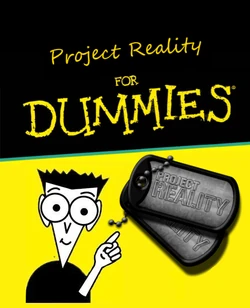
Project Reality may seem like a complex and difficult game at first, but once the basics are learned, the game will likely leave you an ever-lasting impression that’ll have you coming back for more.
System Requirements[]
Project Reality is a standalone mod of Battlefield 2, a 2005 video game. Most computers are able to at least run Project Reality. However, in order to play Project Reality smoothly and increase immersion, your rig should meet or exceed the recommended system requirements. Remember that you can always change the in-game graphical settings under the «Options» tab to suit your needs.
Minimum System Requirements[]
- Operating System: Windows XP (support discontinued since April 28th 2020), Windows Vista, Windows 7, or Windows 8, Windows 10
- Processor: 2 GHz
- Memory: 512 MB RAM
- Hard Disk: 10GB free Hard Drive Space
- Graphics Processing Unit: Dedicated or Integrated Graphics Card with at least 128MB of Video RAM
- Sound: DirectX 9 Compatible Sound Device
- Internet: 128 kbps or faster
- Input: Mouse, Keyboard, Microphone (essential for communication, most servers will kick you for not having a microphone.)
Recommended System Requirements[]
- Operating System: Windows XP (support discontinued since April 28th 2020), Windows Vista, Windows 7, or Windows 8, Windows 10
- Processor: Dual-core CPU with 2.4GHz or better
- Memory: 2 GB for XP, 4GB for Vista, W7, and W8
- Hard Disk: 20GB free Hard Drive Space
- Graphics Processing Unit: Dedicated graphics card with 512MB
- Sound: DirectX 9 compatiable headset
- Internet: 1.5mb/s or faster
- Input: Quick DPI adjustable Mouse, Keyboard and Microphone (essential for communication, most servers will kick you for not having a microphone.)
- Optional: Joystick (if you plan on flying).
Recommended System Requirements for Ultra Settings[]
- Operating System: Windows XP (support discontinued since April 28th 2020), Windows Vista, Windows 7, or Windows 8, Windows 10
- Processor: Core i3 or Phenom II with 2.7GHz or better
- Memory: 8 GB or higher
- Hard Disk: 20GB free Hard Drive Space
- Graphics Processing Unit: Dedicated graphics card with 2GB or better
- Sound: DirectX 9 compatible sound headset, sound card with EAX support recommended for best sound performance.
- Internet: 5mb/s or faster
- Input: Quick DPI adjustable Mouse, Keyboard with a Number Pad and Microphone (essential for communication, most servers will kick you for not having a microphone.)
- Optional: Joystick (if you plan on flying).
Troubleshooting[]
- Windows 8 users may experience issues with the mumble overlay and punkbuster errors in Project Reality. The fix can be found here (thanks Wicca).
Installing Project Reality[]
To properly install Project Reality, you must first go to the [www.realitymod.com Project Reality website]. There, you can download a setup of Project Reality 1.3, which no longer requires you to have Battlefield 2.
Creating a Local Server or a CO-OP Server[]
Creating a local server in Project Reality is very similar to how you would do it in Battlefield 2. When you’re at Project Reality’s main menu click «Deployment». You should now see several options, click «Create Local». You will now have the option to choose which map you’d like to play.
If you would like to play against AIs you should not click on «Deployment», but «CO-OP». The way to create a server is the same as it would be when creating a server through «Deployment». Here you can choose how many AIs you’d like to play against, the ratio for the teams (eg. 1:10), and the difficulty of the AIs. Keep in mind that playing against AIs will always be like playing against AIs, and it cannot compare to online play which Project Reality has been developed for. However, you also have the option of joining online CO-OP games with other players, allowing you to communicate with squad members, plan attacks, and engage in other activities that A.I. would not be able to accomplish.
Practicing in a CO-OP Server[]
It is recommended that prior to joining a multiplayer server that you should gain experience from CO-OP servers to avoid disappointment. Players on CO-OP servers are more than happy to help you out with game mechanics, explain the communication terminology, and educate you on community etiquette of Project Reality. Remember that unlike deployment servers, CO-OP servers have a shorter respawn time for players and assets, faster-paced gameplay, and a lack of specific restrictions (i.e. Anyone is able to take a chopper and fly it).
When first starting as infantry on a CO-OP server if for some reason you feel that the sensitivity of the vehicle handling is too low or too high, you can adjust them in the options menu.
Joining your First Multiplayer Match[]
Before joining your first online game it is highly recommended that you take a look at the Project Reality Field Manual. This will tell you the majority of things you’d want to know before grabbing your rifle for the first time. Playing around on a local server is also recommended as you will get the basics about how the weapons work in this mod.
The first thing you would want to do after joining a server is to find a squad. Starting with an infantry squad would be the smartest thing, as armor- and air assets are valuable and should not be taken by people who do not know how to operate them properly.
Look for squads named «INF», «MUMBLE INF» or something similar. If the squads are locked you can ask the squad leader to open up by using the in-game chat. The default keys for chat are «J» (both teams), «K» (your team) and «L» (your squad). If you are not in a squad you will not able to use «L». The use of all-chat (J) for trivial subjects or taughting is frowned upon by server admins, excessive usage may result in a kick/ban.
When you have joined a squad you should tell your leader that you are new to this mod. Hopefully your leader will not have a problem with that, and he will help you through your very first battle. There are a few things you will have to remember when playing your first match:
- You are new. You are yet to learn how this mod works, therefore it is recommended that you take it slow. Listen to your squad leader, do as he says and you should be fine.
- Stay safe. Do not take any risks, do not do anything «stupid». Again; do as your squad leader tells you to do. It is important that you are willing to be ordered around. This mod contains a lot of «do this» and «do that». Be patient, you will get the hang of it sooner rather than later.
- Hold your fire! Unless your squad leader has given you a target to engage you are to hold your fire. Without you knowing it you might be «staying low», meaning your squad is trying to stay undetected. If a member of the squad fires his rifle the whole squad will be compromised.
Troubleshooting[]
- A lot of people are having an issue when joining a server for the first time after they’ve started the mod. When joining the server they will get an error saying «Your connection to the server has been lost». If you get this error you’ll simply have to join the server again, this time it will work. This can also be caused by the server crashing. Unfortunately server crashes are a common occurrence but the server will always repopulate immediately.
Joining Armor and Air Squads[]
Before joining an armor or air squad in a multiplayer match read the manual and make sure to practice enough in CO-OP/Local servers to get a hang of the handling of each asset. Otherwise, crashing assets due to a lack of knowledge and/or not knowing the functions of each vehicle may frustrate other players and possibly get you kicked or banned from the server.
Lastly, remember that everyone makes mistakes time to time, but develop a good habit of learning from your mistakes, and preventing them in the future.
Game Mechanics[]
Game mechanics can be found on this page, or on the Project Reality Manual. The mechanics of game are similar to that of Battlefield 2. By learning these mechanics, you can gain a better understanding and prevent confusion at critical moments.





