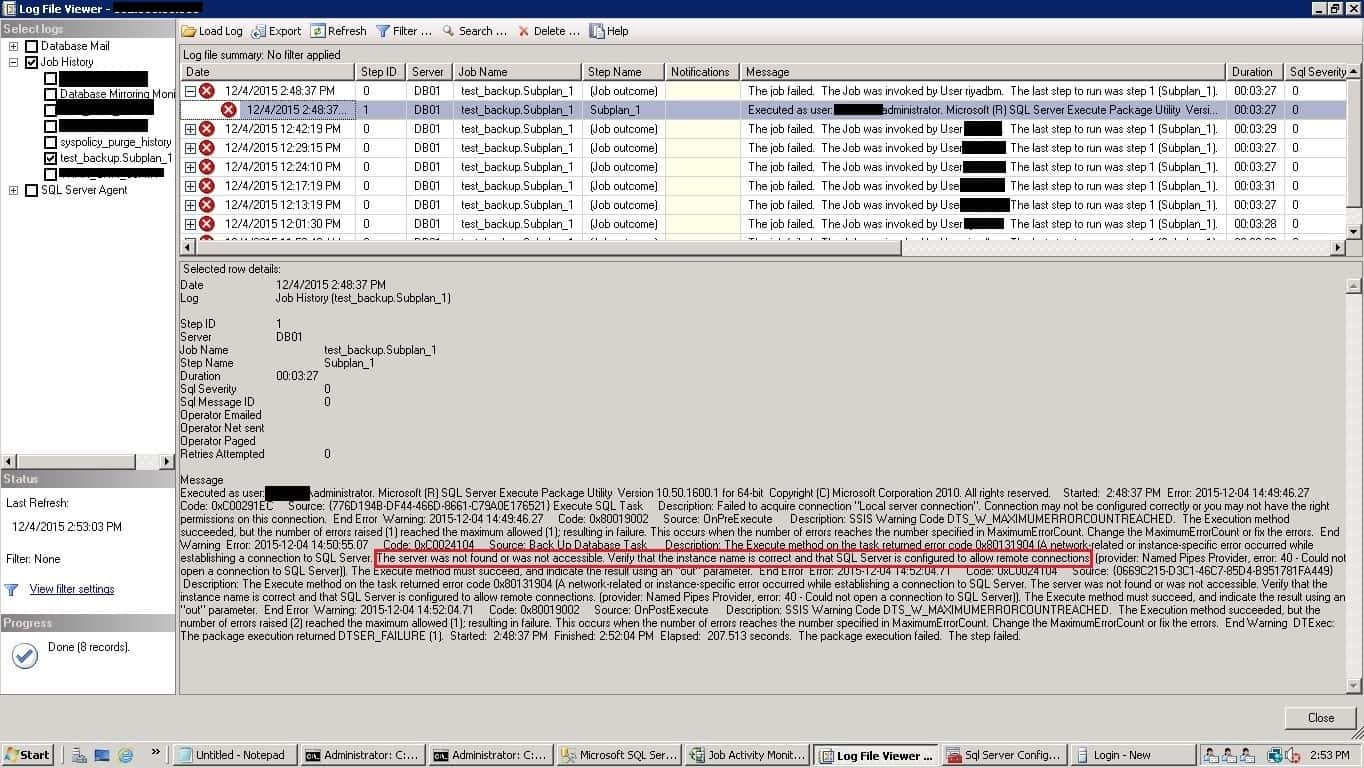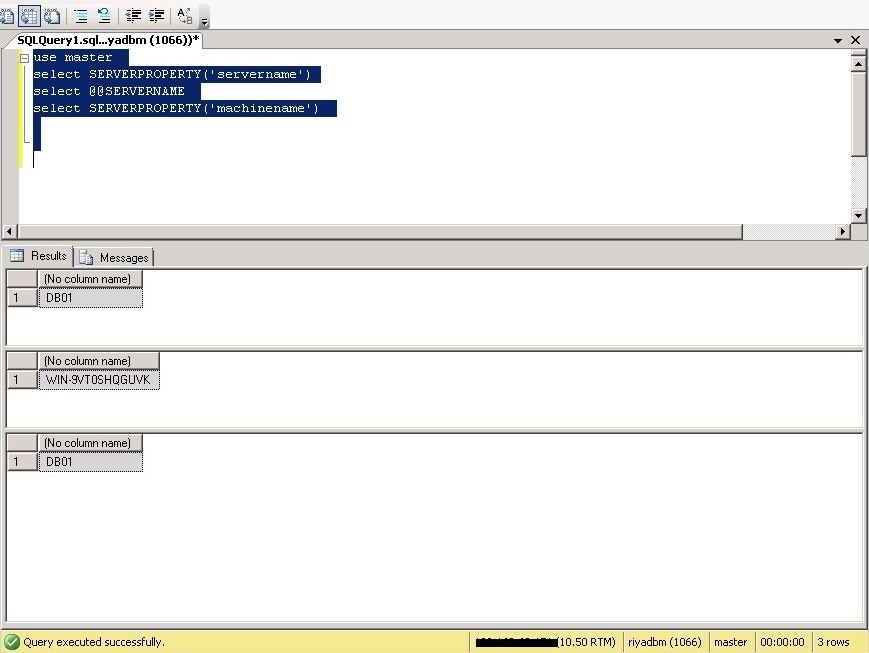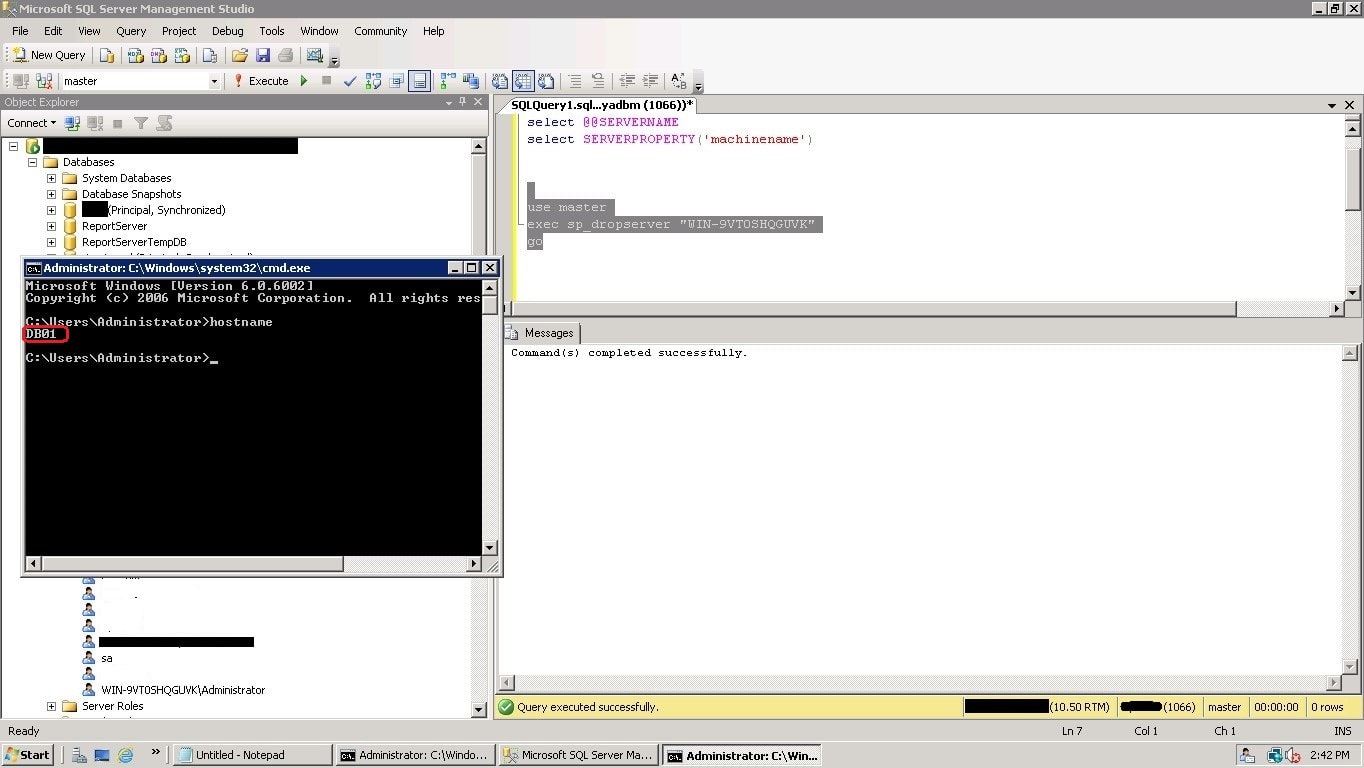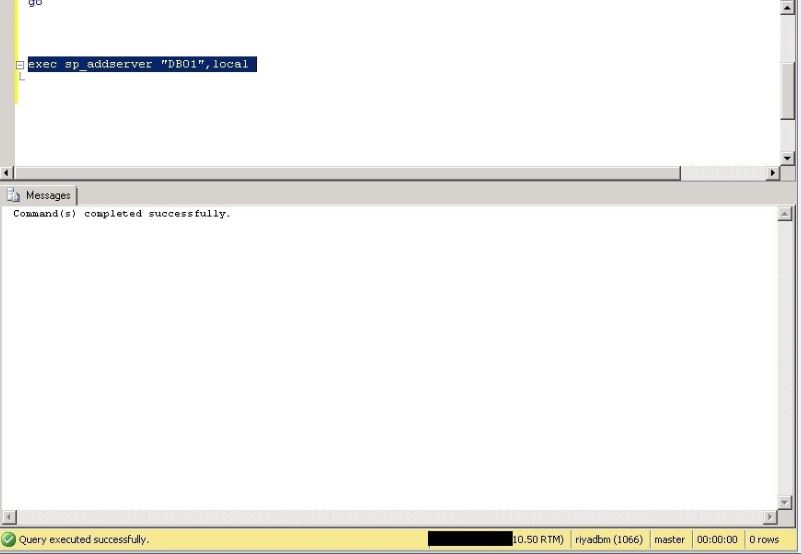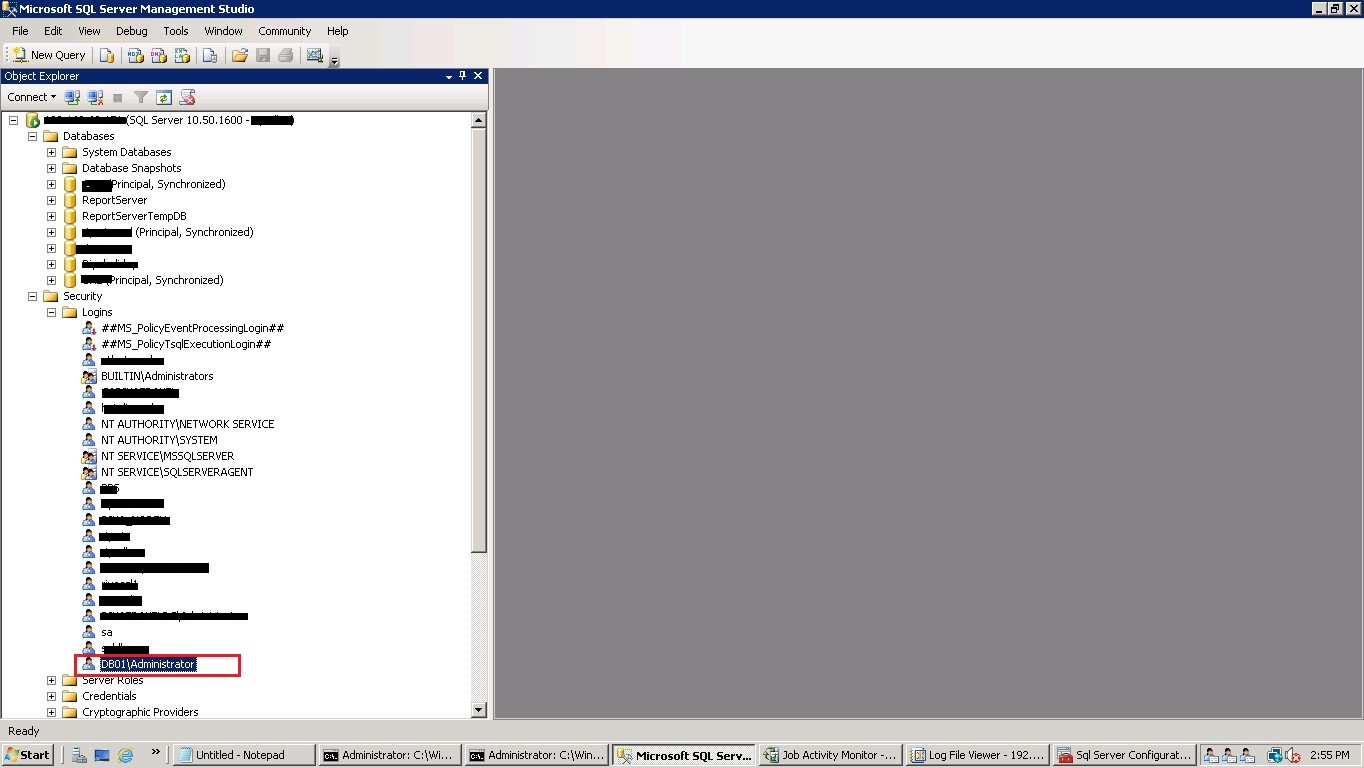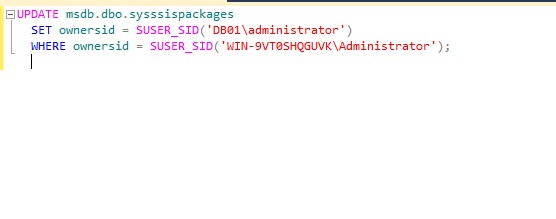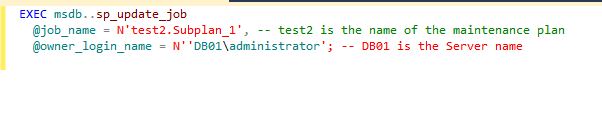I tried to create a database diagramm with SQL Server 2008, but an error occurs:
Database diagram support objects
cannot be installed because this
database does not have a valid owner.
To continue, first use the Files page
of the Database Properties dialog box
or the ALTER AUTHORIZATION statement
to set the database owner to a valid
login, then add the database diagram
support objects.
Then I tried the following:
EXEC sp_dbcmptlevel 'Ariha', '90';
GO
ALTER AUTHORIZATION ON DATABASE::Ariha TO [WIN-NDKPHUPPNFLAdministrator]
GO
USE Ariha
GO
EXECUTE AS USER = N'dbo' REVERT
GO
Next erorr pops up:
Msg 15404, Level 16, State 11, Line 1
Could not obtain information about
Windows NT group/user
‘WIN-NDKPHUPPNFLAdministrator’, error
code 0x534.
The Problem is the name of the PC has changed into «DevPC» I also changed this in the update script, but still the same error 15404.
What can I do to fix this annoying error?
Tim Abell
11k8 gold badges79 silver badges109 bronze badges
asked Jan 11, 2010 at 17:00
2
In SQL Server Management Studio do the following:
- Right Click on your database, choose properties
- Go to the Options Page
- In the Drop down at right labeled «Compatibility Level» choose «SQL Server 2005(90)»
3-1. choose «SQL Server 2008» if you receive a comparability error. - Go to the Files Page
- Enter «sa» in the owner textbox.
5-1 or click on the ellipses(…) and choose a rightful owner. - Hit OK
after doing this, You will now be able to access the Database Diagrams.
answered Apr 20, 2012 at 14:26
Israel MarguliesIsrael Margulies
8,6162 gold badges30 silver badges26 bronze badges
8
You should consider SQL authentication account for database ownership; then you don’t have to worry about accounts coming and going, databases or instances moving to different servers, and your next PC name change. I have several systems where we use:
ALTER AUTHORIZATION ON DATABASE::Ariha TO [sa];
Or if you want to change the owner to that local Administrator account, then it should be:
ALTER AUTHORIZATION ON DATABASE::Ariha TO [DevPCAdministrator];
Because renaming the machine to DevPC has eliminated the local account that used to be named WIN-ND...Administrator and this has also invalidated the current owner of the database.
If SELECT @@SERVERNAME; is not accurate (it should say DevPC), then in order to ensure that your server rename has taken hold within SQL Server, you may also want to issue the following:
EXEC sys.sp_dropserver @server = N'old server name';
GO
EXEC sys.sp_addserver @server = N'DevPC', @local = N'local';
GO
answered Jan 11, 2010 at 17:50
Aaron BertrandAaron Bertrand
271k36 gold badges464 silver badges486 bronze badges
5
USE [ECMIS]
GO
EXEC dbo.sp_changedbowner @loginame = N'sa', @map = false
GO
It works.
piet.t
11.7k21 gold badges42 silver badges52 bronze badges
answered Jan 31, 2017 at 6:53
RafiORafiO
1131 gold badge3 silver badges9 bronze badges
0
Enter «SA» instead of «sa» in the owner textbox. This worked for me.
answered Oct 23, 2013 at 13:19
Adarsh V CAdarsh V C
2,3221 gold badge20 silver badges37 bronze badges
0
I had the same problem.
I wanted to view my diagram, which I created the same day at work, at home. But I couldn’t because of this message.
I found out that the owner of the database was the user of my computer -as expected. but since the computer is in the company’s domain, and I am not connected to the company’s network, the database couldn’t resolve the owner.
So what I did is change the owner to a local user and it worked!!
Hope this helps someone.
You change the user by right-click on the database, properties, files, owner
answered Jul 4, 2016 at 22:46
PhpLouPhpLou
4303 silver badges16 bronze badges
Select your database — Right Click — Select Properties
Select FILE in left side of page
In the OWNER box, select button which has three dots (…) in it
Now select user ‘sa and Click OK
answered Jul 9, 2018 at 18:21
Anil SinghAnil Singh
3343 silver badges6 bronze badges
0
This fixed it for me. It sets the owner found under the ‘files’ section of the database properties window, and is as scripted by management studio.
USE [your_db_name]
GO
EXEC dbo.sp_changedbowner @loginame = N'sa', @map = false
GO
According to the sp_changedbowner documentation this is deprecated now.
Based on Israel’s answer. Aaron’s answer is the non-deprecated variation of this.
answered Oct 16, 2014 at 10:33
Tim AbellTim Abell
11k8 gold badges79 silver badges109 bronze badges
I just experienced this. I had read the suggestions on this page, as well as the SQL Authority suggestions (which is the same thing) and none of the above worked.
In the end, I removed the account and recreated (with the same username/password). Just like that, all the issues went away.
Sadly, this means I don’t know what went wrong so I can’t share any thing else.
answered Mar 7, 2015 at 16:12
DaveDave
8,12311 gold badges67 silver badges103 bronze badges
1.Right click on your Database ,
2.Then select properties .
3.Select the option in compatibility levels choose sql 2008[100] if you are working with Microsoft sql 2008.
4.Then select the file and write ( sa ) in owner`s textbox
100% works for me.
answered May 5, 2015 at 14:56
An easier way to solve this issues would be to right click the name of your database, choose «New Query», type » exec sp_changedbowner ‘sa’ » and execute the query. Then you’ll be good to go.
answered Jun 2, 2015 at 7:38
you must enter as administrator right click to microsofft sql server management studio and run as admin
answered Jan 23, 2017 at 18:25
Only need to execute it in query editor
ALTER AUTHORIZATION ON DATABASE::YourDatabase TO [domainaccount];
answered May 30, 2019 at 15:27
0
The real problem is that the default owner(dbo) doesn’t have a login mapped to it at all.As I tried to map the sa login to the database owner I received another error stating «User,group, or role ‘dbo’ already exists…».However if you try this code it will actually works :
EXEC sp_dbcmptlevel ‘yourDB’, ’90’;
go
ALTER AUTHORIZATION ON DATABASE::yourDB TO «yourLogin»
go
use [yourDB]
go
EXECUTE AS USER = N’dbo’ REVERT
go
answered Apr 17, 2013 at 9:18
right click on your Database , then select properties .
select the option in compatibility levels choose sql 2005[90] instead of 2008 if you are working with Microsoft sql 2008.
then select the file and write ( sa ) in owner`s textbox.
it will work probably
answered Apr 26, 2015 at 8:38
- Remove From My Forums
-
Question
-
Running SQL Server 2016 Developer version at home on Windows 10 Pro x64. I’ve added AdventureWorksDW2014, altered the DB Owner to my login name and tried to add a database diagram.
I get the error «Could not obtain informaton about Windows NT group/user ‘my machinemy name’, error code 0x534. (Microsoft SQL Server, Error:15404)»
References I’ve found on-line seem to refer to this problem in relation to SQL Server Agent and the account that is running under. When I installed SQL Server, I just accepted the defaults with regards accounts the various services run
under.Under security, I have my login listed as sysadmin so I think I should have permissions to create the DB diagram.
Nick Ryan MIS Programmer Analyst, ANZ Bank
Answers
-
-
Edited by
Tuesday, February 7, 2017 5:43 AM
-
Proposed as answer by
Sunil Gure
Tuesday, February 7, 2017 7:41 AM -
Marked as answer by
Nick Ryan
Wednesday, February 8, 2017 8:22 PM
-
Edited by
Permalink
Cannot retrieve contributors at this time
| title | description | author | ms.author | ms.date | ms.service | ms.subservice | ms.topic | helpviewer_keywords |
|---|---|---|---|---|---|---|---|---|
|
MSSQLSERVER_15404 |
MSSQLSERVER_15404 |
MashaMSFT |
mathoma |
04/04/2017 |
sql |
supportability |
reference |
15404 (Database Engine error) |
MSSQLSERVER_15404
[!INCLUDE SQL Server]
Details
| Attribute | Value |
|---|---|
| Product Name | SQL Server |
| Event ID | 15404 |
| Event Source | MSSQLSERVER |
| Component | SQLEngine |
| Symbolic Name | SEC_NTGRP_ERROR |
| Message Text | Could not obtain information about Windows NT group/user ‘user‘, error code code. |
Explanation
15404 is used in authentication when an invalid principal is specified. Or, impersonation of a Windows account fails because there is no full trust relationship between the [!INCLUDEssNoVersion] service account and the domain of the Windows account.
User Action
Check that the Windows principal exists and is not misspelled.
If this error is the result of a lack of a full trust relationship between the [!INCLUDEssNoVersion] service account and the domain of the Windows account, one of the following actions can resolve the error:
-
Use an account from the same domain as the Windows user for the [!INCLUDEssNoVersion] service.
-
If [!INCLUDEssNoVersion] is using a machine account such as Network Service or Local System, the machine must be trusted by the domain containing the Windows User.
-
Use a [!INCLUDEssNoVersion] account.
SQLServer Error 15404 can be resolved with Bobcares by your side.
At Bobcares, we offer solutions for every query, big and small, as a part of our SQL Server Support.
Let’s take a look at how our Support Team is ready to help customers resolve SQLServer Error 15404.
How to resolve SQLServer Error 15404
SQL server error 15404 occurs due to the specification of an invalid principal. Furthermore, the error may also pop up when the impersonation of a Windows account fails due to no full trust relationship between the domain of the Windows account and the SQL Server service account.
For instance, suppose we run a few high privilege T-SQL statements like sp_addsrvrolemember or Create Login, we may find ourselves facing Error 15404.
In this scenario, we will see notice messages in PALLOG. In case the PALLOG is disabled, we have to enable it manually by creating /var/opt/mssql/logger.ini with the following content:
[Output:sql] type=File filename=/var/opt/mssql/log/pallog.txt [Logger:security] level=debug outputs=sql
Let’s take a look at the messages in PALLOG:
03/12/2022 12:36:56.448761588 Debug [security.kerberos] <0000040947/0x00000200> Processing SSPI operation 0x0000000F 03/12/2022 12:36:56.439366379 Error [security.ldap] <0000040947/0x00000200> Initializing credentials for use in new cache failed: Keytab contains no suitable keys for red4$@SQLREPRO.EDU 03/12/2022 12:36:56.439613575 Debug [security.kerberos] <0000040947/0x00000200> Import name [ADMINISTRATOR@SQLREPRO.EDU] returned [ADMINISTRATOR@SQLREPRO.EDU] 03/12/2022 12:36:56.439633375 Debug [security.kerberos] <0000040947/0x00000200> Import name [red4$] returned [red4$] 03/12/2022 12:36:56.439753473 Debug [security.kerberos] <0000040947/0x00000200> Import name [RED4$] returned [RED4$] 03/12/2022 12:36:56.439905471 Debug [security.kerberos] <0000040947/0x00000200> Import name [red4$] returned [red4$] 03/12/2022 12:36:56.440014469 Error [security.kerberos] <0000040947/0x00000200> GSS MAJOR: 851968 GSS MINOR: 39756033 Error acquiring credentials in AcquireCredCaseInsensitive 03/12/2022 12:36:56.440029069 Error [security.kerberos] <0000040947/0x00000200> Unspecified GSS failure. Minor code may provide more information 03/12/2022 12:36:56.440039869 Error [security.kerberos] <0000040947/0x00000200> No key table entry found for red4$@SQLREPRO.EDU 03/12/2022 12:36:56.440053069 Debug [security.kerberos] <0000040947/0x00000200> SSPI operation 0x0000000F returned status: KerberosStream.cpp:2021 Operation unsuccessful 03/12/2022 12:36:56.440119868 Debug [security.kerberos.libos] <0000040961/0x0000020c> GetSecContextByUserABI() return value: 0x80090304 03/12/2022 12:36:56.468617991 Debug [security.kerberos.libos] <0000040961/0x0000020c> QueryContextAttributes() return value: 0x00000000 03/12/2022 12:36:56.468748289 Debug [security.kerberos.libos] <0000040961/0x0000020c> QueryContextAttributes() return value: 0x00000000 03/12/2022 13:56:26.489370580 Debug [security.kerberos.libos] <0000040961/0x0000020c> LookupAccountSid() return value: 0x00000001
As seen above, queries like Create login require checking permissions. The first time this is done, current permission is invalidated. When we repeat it, the permission check is rechecked. Furthermore, during the permission check, the SQL Server will go through the myssql.keytab to find the machine entry key or MSA key
In case the SQL Server cannot find the entries or finds invalid entries, it results in an error.
If we find ourselves facing this particular error, our Support Engineers suggest ensuring the Windows principal exists in addition to not being misspelled. Here are a few more troubleshooting tips courtesy of our Support Team to resolve this issue:
- Ensure we use an account from the same Windows user domain for the SQL Server service.
- If SQL Server uses a machine account like Local System or Network System, the machine has to be trusted by the Windows User domain.
- Use a SQL Server account
[Looking for a solution to another query? We are just a click away.]
Conclusion
To sum up, our skilled Support Engineers at Bobcares demonstrated how to fix SQLServer Error 15404.
PREVENT YOUR SERVER FROM CRASHING!
Never again lose customers to poor server speed! Let us help you.
Our server experts will monitor & maintain your server 24/7 so that it remains lightning fast and secure.
GET STARTED
Содержание
- MSSQLSERVER_15404
- Сведения
- Объяснение
- Действие пользователя
- Fixing Maintenance Plan Error code 0x534
- Sql server error 15404 error code 0x534
- Answered by:
- Question
- Sql server error 15404 error code 0x534
- Answered by:
- Question
- SQLServer Error 15404 | How-to-fix
- How to resolve SQLServer Error 15404
- Conclusion
- PREVENT YOUR SERVER FROM CRASHING!
MSSQLSERVER_15404
Применимо к: SQL Server (все поддерживаемые версии)
Сведения
| attribute | Значение |
|---|---|
| Название продукта | SQL Server |
| Идентификатор события | 15404 |
| Источник события | MSSQLSERVER |
| Компонент | SQLEngine |
| Символическое имя | SEC_NTGRP_ERROR |
| Текст сообщения | Не удалось получить сведения о пользователе/группе Windows NT «пользователь«, код ошибки код_ошибки. |
Объяснение
15404 используется при проверке подлинности, если указан недопустимый участник. Или олицетворение учетной записи Windows не выполняется, так как не существует связи полного уровня доверия между учетной записью SQL Server и учетной записью домена Windows.
Действие пользователя
Убедитесь, что участник Windows существует и его имя указано верно.
Если эта ошибка — результат отсутствия связи полного уровня доверия между учетной записью службы SQL Server и учетной записью домена Windows, то ошибку можно устранить одним из следующих способов.
Используйте для службы SQL Server учетную запись из домена, к которому относится пользователь Windows.
Если SQL Server использует учетную запись компьютера, например Network Service или Local System, то домен, на котором находится пользователь Windows, должен доверенную связь с компьютером.
Источник
Fixing Maintenance Plan Error code 0x534
Have you ever changed Server name on which SQL Server instance is installed? One of my friends changed the hostname of a Windows server with SQL Server already installed. After this, the SQL Server maintenance plan jobs started to fail. As we know, internally SQL Server still shows the old hostname this must be dropped manually. Otherwise your SQL Server maintenance plan jobs fail with this error.
The Job failed: Could not obtain information about Windows NT group/user ‘XXXXXXAdministrator’, error code 0x534. [SQLSTATE 42000] (Error 15404))
In this post, I will show you the procedure to resolve the errors and execute the SQL Server Agent Maintenance Plan jobs successfully. Below is the error screenshot showing job failure in the SQL Server agent logs. The error is highlighted in the image in red.
First, connect to your SQL Server instance with SQL Server Management Studio and run the below queries to check SQL Server name:
In the below screenshot, the server name and machine name are different.
Run the below shown T-SQL scripts to drop the old server name, and then it add back the SERVERNAME to match the operating system’s hostname.
In the below screenshot, first we dropped old server name.
In the below screenshot, we have added new server name using T-SQL.
Now, log into the SQL Server with a “sysadmin” privileged user. Go to SQL Server logins, and you can still see the oldServernameadministrator login bound with the SQL Server engine.
Drop the login “OldServernameadministrator” and create a new windows login as “NewServernameadministrator”, adding the sysadmin Server role.
In the below screenshot, we have added “DB01administrator” login.
The owner of the job associated with maintenance plan is OldServernameadministrator. We need to reset the ownerid using the below T-SQL Update query.
Now, We need to reset the owner of the job associated with the maintenance plan by running the below T-SQL query. In below screenshot, reset the owner of the job.
Right click on SQL Server job and select properties and change the owner of job to “sa” login.
Delete old maintenance plan and re-create the maintenance plan. Right click and click execute maintenance plan. You can see maintenance plan executed successfully. J
Источник
Sql server error 15404 error code 0x534
This forum has migrated to Microsoft Q&A. Visit Microsoft Q&A to post new questions.
Answered by:
Question
== I asked this question directly to Remus and wanted to share the response to all of those people using this forum ==
We recently moved our database server from SQL Server 2000 to SQL Server 2005. All applications on our intranet development server stay the same [VS.NET 2003], but recently resources in our Dev DB server ran out of space. While doing a thorough investigation, I noticed ERRORLOG file was occupying about 35 Gig of HDD space. I immediately checked SQL Server error log and noticed an entry which says –
Date 7/7/2006 4:45:37 PM
Log SQL Server (Current — 7/7/2006 4:45:00 PM)
The activated proc [dbo].[SqlQueryNotificationStoredProcedure-5eaf8465-d0cb-4be7-93b6-44bb979dd41c] running on queue BW_Content.dbo.SqlQueryNotificationService-5eaf8465-d0cb-4be7-93b6-44bb979dd41c output the following: ‘Could not obtain information about Windows NT group/user ‘BWCINCHoffK’, error code 0x534.’
What is this SqlQueryNotificationService in my database? Is it a SQL Server 2005 thing? Why the same kind of stored procedure does not exist in other databases, but BW_Content? This error is getting repeated most probably every second and is filling up our server.
I believe our corporate IT people removed our domain accounts from BWCINC domain to BWCORP domain and probably some application which is using BWCINCHoffK credential is getting errored out. I tried to locate this application and was not successful.
Is there anyway that I can stop this ERRORLOG from growing? How can I delete these log entries so that I can make space on our Hard Drive? Is there an easy way in SQL Server 2005 to locate which application is creating this error?
Источник
Sql server error 15404 error code 0x534
This forum has migrated to Microsoft Q&A. Visit Microsoft Q&A to post new questions.
Answered by:
Question
== I asked this question directly to Remus and wanted to share the response to all of those people using this forum ==
We recently moved our database server from SQL Server 2000 to SQL Server 2005. All applications on our intranet development server stay the same [VS.NET 2003], but recently resources in our Dev DB server ran out of space. While doing a thorough investigation, I noticed ERRORLOG file was occupying about 35 Gig of HDD space. I immediately checked SQL Server error log and noticed an entry which says –
Date 7/7/2006 4:45:37 PM
Log SQL Server (Current — 7/7/2006 4:45:00 PM)
The activated proc [dbo].[SqlQueryNotificationStoredProcedure-5eaf8465-d0cb-4be7-93b6-44bb979dd41c] running on queue BW_Content.dbo.SqlQueryNotificationService-5eaf8465-d0cb-4be7-93b6-44bb979dd41c output the following: ‘Could not obtain information about Windows NT group/user ‘BWCINCHoffK’, error code 0x534.’
What is this SqlQueryNotificationService in my database? Is it a SQL Server 2005 thing? Why the same kind of stored procedure does not exist in other databases, but BW_Content? This error is getting repeated most probably every second and is filling up our server.
I believe our corporate IT people removed our domain accounts from BWCINC domain to BWCORP domain and probably some application which is using BWCINCHoffK credential is getting errored out. I tried to locate this application and was not successful.
Is there anyway that I can stop this ERRORLOG from growing? How can I delete these log entries so that I can make space on our Hard Drive? Is there an easy way in SQL Server 2005 to locate which application is creating this error?
Источник
SQLServer Error 15404 | How-to-fix
by Nikhath K | Apr 3, 2022
SQLServer Error 15404 can be resolved with Bobcares by your side.
At Bobcares, we offer solutions for every query, big and small, as a part of our SQL Server Support.
Let’s take a look at how our Support Team is ready to help customers resolve SQLServer Error 15404.
How to resolve SQLServer Error 15404
SQL server error 15404 occurs due to the specification of an invalid principal. Furthermore, the error may also pop up when the impersonation of a Windows account fails due to no full trust relationship between the domain of the Windows account and the SQL Server service account.
For instance, suppose we run a few high privilege T-SQL statements like sp_addsrvrolemember or Create Login, we may find ourselves facing Error 15404.
In this scenario, we will see notice messages in PALLOG. In case the PALLOG is disabled, we have to enable it manually by creating /var/opt/mssql/logger.ini with the following content:
Let’s take a look at the messages in PALLOG:
As seen above, queries like Create login require checking permissions. The first time this is done, current permission is invalidated. When we repeat it, the permission check is rechecked. Furthermore, during the permission check, the SQL Server will go through the myssql.keytab to find the machine entry key or MSA key
In case the SQL Server cannot find the entries or finds invalid entries, it results in an error.
If we find ourselves facing this particular error, our Support Engineers suggest ensuring the Windows principal exists in addition to not being misspelled. Here are a few more troubleshooting tips courtesy of our Support Team to resolve this issue:
- Ensure we use an account from the same Windows user domain for the SQL Server service.
[Looking for a solution to another query? We are just a click away.]
Conclusion
To sum up, our skilled Support Engineers at Bobcares demonstrated how to fix SQLServer Error 15404.
PREVENT YOUR SERVER FROM CRASHING!
Never again lose customers to poor server speed! Let us help you.
Our server experts will monitor & maintain your server 24/7 so that it remains lightning fast and secure.
Источник