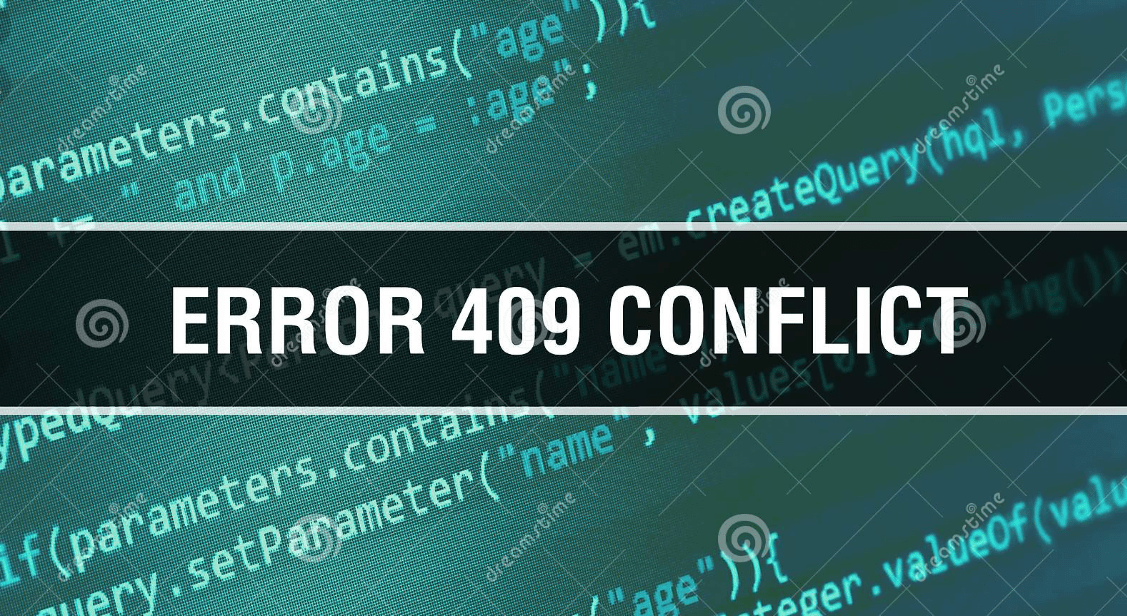для начала удалите
if __name__ == '__main__':
bot.polling(none_stop=True)а webhook, у меня работает так:
WEBHOOK_HOST = 'URL' #без http:// и https://
WEBHOOK_PORT = 88 # 443, 80, 88 or 8443 (port need to be 'open')
WEBHOOK_LISTEN = '0.0.0.0' # In some VPS you may need to put here the IP addr
WEBHOOK_SSL_CERT = '/etc/nginx/ssl/FILE.cer' # Path to the ssl certificate
WEBHOOK_SSL_PRIV = '/etc/nginx/ssl/FILE.key' # Path to the ssl private key
WEBHOOK_URL_BASE = "https://%s:%s" % (WEBHOOK_HOST, WEBHOOK_PORT)
WEBHOOK_URL_PATH = "/%s/" % (constant.token)
bot = telebot.TeleBot(constant.token)
class WebhookServer(object):
@cherrypy.expose
def index(self):
if 'content-length' in cherrypy.request.headers and
'content-type' in cherrypy.request.headers and
cherrypy.request.headers['content-type'] == 'application/json':
length = int(cherrypy.request.headers['content-length'])
json_string = cherrypy.request.body.read(length).decode("utf-8")
update = telebot.types.Update.de_json(json_string)
# Эта функция обеспечивает проверку входящего сообщения
bot.process_new_updates([update])
return ''
else:
raise cherrypy.HTTPError(403)bot.remove_webhook()
bot.set_webhook(url=WEBHOOK_URL_BASE + WEBHOOK_URL_PATH,
certificate=open(WEBHOOK_SSL_CERT, 'r'))
cherrypy.config.update({
'server.socket_host': WEBHOOK_LISTEN,
'server.socket_port': WEBHOOK_PORT,
'server.ssl_module': 'builtin',
'server.ssl_certificate': WEBHOOK_SSL_CERT,
'server.ssl_private_key': WEBHOOK_SSL_PRIV
})
cherrypy.quickstart(WebhookServer(), WEBHOOK_URL_PATH, {'/': {}})Quoted from Telegram-Bot-Api,
Notes
- You will not be able to receive updates using getUpdates for as long as an outgoing webhook is set up.
To solve this, delete the webhook you did setup using your bot-token by simply providing no url:
https://api.telegram.org/bot<token>/setWebhook
let’s say, your bot-token: 12345:abxef3ed
So, you just perform this:
https://api.telegram.org/bot12345:abxef3ed/setWebhook
make sure you wrote ‘bot’ before token, not only token itself!
*I know this is too late for you, but may help others.
I got this error:
telebot.apihelper.ApiException: A request to the Telegram API was unsuccessful. The Server returned HTTP 409 conflict.the whole message is :
{ "ok": false, "error_code": 409, "description": "Conflict: terminated by other getUpdates request; make sure that only one bot instance is running" }it because you run one more instance request to ‘getUpdates’
Please tell me how to solve this issue.
Thanks in advance
- you run one more program instance at the same time, check the process on the server, kill one of them.
- maybe someone stole the token of your bot, chat with botfather, revoke the token, then run another instance using the new token.
I use this link to try to access to my bot: https://api.telegram.org/botToken/getUpdates:
then I got this one :
{«ok»:true,»result»:{«id»:1032572032,»is_bot»:true,»first_name»:»Rest_Bot»,»username»:»rest_chatbot»,»can_join_groups»:true,»can_read_all_group_messages»:false,»supports_inline_queries»:true}}the message, looks like it works fine.
Yeah, but still getting same error..
That’s weird.
Are you sure you are request to ‘getUpdates’ but not ‘getMe’, ‘getMe’ won’t result to ‘409 Conflict’.
Ohh. Actually getMe gives:
{«ok»:true,»result»:{«id»:1032572032,»is_bot»:true,»first_name»:»Rest_Bot»,»username»:»rest_chatbot»,»can_join_groups»:true,»can_read_all_group_messages»:false,»supports_inline_queries»:true}}
and getUpdates gives:
{«ok»:true,»result»:[]}
В 2013-м году братья Дуровы создали инновационный мессенджер Telegram, который за девять лет был установлен на мобильные устройства свыше одного миллиарда раз (если верить статистике). Однако не только компании и обычные пользователи любят Телеграм. Платформу активно используют и разработчики для создания интерактивных чат-ботов. Однако иногда они сталкиваются с ошибкой 409, которая сопровождается сообщением «Не получается установить бот API Telegram».
Причины ошибки
Предполагаем, что этот материал будут читать не только опытные специалисты, но и начинающие разработчики, которые только недавно познакомились с возможностями API Telegram. Потому для начала расскажем, с чем могут быть связаны ошибки, возникающие во время работы с ботом. Весь процесс работы с API состоит из следующих этапов:
- Пользователь или программа отправляет запрос на сервер в виде функции.
- Сервер обрабатывает введенные параметры и сам запрос, а после выдает ответ.
- Пользователь считывает полученный ответ и оперирует с ним.
Если разработчик получил ошибку из заголовка, то значит, он столкнулся с невозможностью корректно обработать введенный запрос. Это ограничение может быть спровоцировано следующими факторами:
- Переданы некорректные аргументы или значения. В особенности проверьте правильность указанного токена.
- Бот запущен на нескольких серверах сразу. Нельзя указать один и тот же токен на двух хостингах.
- Проблема на стороне сервера Telegram. Глобальные сбои бывают редко, но не будем исключать их вероятность.
Отталкиваясь от возможных причин, автор составил список возможных решений. Ознакомиться с ним можете в разделе ниже.
Способы исправления
Примечательно, что автор и сам однажды столкнулся с этой проблемой, когда случайно загружал заброшенного на старом сервере бота на новый хостинг. По правилам разработчик должен сначала остановить чат-бота на старом устройстве, а после только запустить его на новом. Чтобы проверить, запущен ли уже бот, просто отправьте ему сообщение с командой /start. Обычно большинство приложений запрограммировано реагировать на эту команду.
В зависимости от результата ввода команды будут меняться и дальнейшие действия:
- Приложение ответило. Значит, оно запущено на старом сервере. Откройте его интерфейс и завершите работу процесса.
- Ответ не пришел. В таком случае, скорее всего, проблема кроется в самом токене. Проверьте, указан ли в конфигурациях выданный BotFather токен и укажите корректный идентификатор.
Вам помогло? Поделитесь с друзьями — помогите и нам!
для начала удалите
if __name__ == '__main__':
bot.polling(none_stop=True)а webhook, у меня работает так:
WEBHOOK_HOST = 'URL' #без http:// и https://
WEBHOOK_PORT = 88 # 443, 80, 88 or 8443 (port need to be 'open')
WEBHOOK_LISTEN = '0.0.0.0' # In some VPS you may need to put here the IP addr
WEBHOOK_SSL_CERT = '/etc/nginx/ssl/FILE.cer' # Path to the ssl certificate
WEBHOOK_SSL_PRIV = '/etc/nginx/ssl/FILE.key' # Path to the ssl private key
WEBHOOK_URL_BASE = "https://%s:%s" % (WEBHOOK_HOST, WEBHOOK_PORT)
WEBHOOK_URL_PATH = "/%s/" % (constant.token)
bot = telebot.TeleBot(constant.token)
class WebhookServer(object):
@cherrypy.expose
def index(self):
if 'content-length' in cherrypy.request.headers and
'content-type' in cherrypy.request.headers and
cherrypy.request.headers['content-type'] == 'application/json':
length = int(cherrypy.request.headers['content-length'])
json_string = cherrypy.request.body.read(length).decode("utf-8")
update = telebot.types.Update.de_json(json_string)
# Эта функция обеспечивает проверку входящего сообщения
bot.process_new_updates([update])
return ''
else:
raise cherrypy.HTTPError(403)bot.remove_webhook()
bot.set_webhook(url=WEBHOOK_URL_BASE + WEBHOOK_URL_PATH,
certificate=open(WEBHOOK_SSL_CERT, 'r'))
cherrypy.config.update({
'server.socket_host': WEBHOOK_LISTEN,
'server.socket_port': WEBHOOK_PORT,
'server.ssl_module': 'builtin',
'server.ssl_certificate': WEBHOOK_SSL_CERT,
'server.ssl_private_key': WEBHOOK_SSL_PRIV
})
cherrypy.quickstart(WebhookServer(), WEBHOOK_URL_PATH, {'/': {}})18.11.2022
324 Просмотры
Природа происхождения ошибки 409 кроется в конфликте запросов. Не всегда эти запросы относятся к пользовательским. Например, такая ошибка может возникнуть при конфликте файлов сайта, если они обращаются к разным данным в одном файле. В результате этого, сервер возвращает ошибку, которая на самом деле не имеет отношения к запросам пользователей.
Основные причины возникновения ошибки 409:
- Пользователь обращается к данным, имеющим отличное значение или более новую версию. В итоге, сервер выдает ошибку 409, т.к. существует обновленная версия файла, страницы или скрипта.
- Ошибка 409 появилась в результате конфликтующих запросов внутри файлов на сервере. Решить проблему может программист.
- Использование прокси, которое конфликтует с определенными адресами или форматами запрашиваемых данных. Не путайте эту ошибку с ошибкой 407.
- Более распространенная причина – троян или вирус, который блокирует запросы к определенным сайтам или подгружает файл, который имеет конфликт с конфигурацией браузера.
- Ошибка 409 Conflicting Request в большинстве случае решается системным администратором или программистом, если это не касается заражения компьютера вирусом или трояном. Как проверить и какой программой расскажем ниже.
Определить вирус/троян у вас или нет просто – установите программу Cureit от Dr.Web и просканируйте систему этой программой. Она бесплатная и не требует установки. Скачиваем только с официального сайта. В программе отмечаем все пункты для проверки и шагаем спать/на работу, т.к. сама проверка займет длительное время. На скриншоте ниже вы можете рассмотреть, как и что отмечать в программе. Свой антивирус лучше отключить перед проверкой.
Можно также использовать бесплатную утилиту от Касперского, но она довольно сложная и нужно понимать, какие скрипты вводить в консоль. Остальные программы – платные, поэтому не пишу о них. Кстати, не рекомендую скачивать бесплатные ключи, т.к. такие генераторы могут с собой принести тот самый вирус или троян. Не пожалейте 30$ в год за нормальную защиту.
Исправляем ошибку 409 в конкретном браузере
В случае, если ошибка 409 Conflicting Request появляется буквально на каждом сайте, чтобы вы ни нажимали – это точно троян или вирус. Причем это должно происходить в любом браузере. Если нет – можете сразу удалить и заново установить браузер. Возможно произошел сбой конфигурации браузера. Заранее нужно сохранить закладки, т.к. можно потерять все нажитое непосильным трудом. Делается это просто. На скриншоте выше вы видите пример сохранения настроек в браузере Mozilla. Аналогично делается и в остальных браузерах.
Последнее слово про ошибку
Если уж сильно хочется – установите программу CCleaner и пройдитесь по реестру с помощью этой программы. Во всяком случае это безопаснее, чем делать что-то лично ручками. Манипуляции с компьютером в случае с ошибкой 409 делать не стоит.
Загрузка…
A request to the Telegram API was unsuccessful and produced the following error.
telebot.apihelper.ApiException A request to the Telegram API was
unsuccessful. The Server returned HTTP 409 conflict
Telegram API was unsuccessful. The server returned HTTP 409 Conflict.
Response body:
[b'{"ok":false,"error_code":409,"description":"Conflict:
terminated by other getUpdates request; make sure that only one bot
instance is running"}']
ERROR - TeleBot: "A request to the Telegram API was unsuccessful.
The server returned HTTP 409 Conflict.
Response body:
[b'{"ok":false,"error_code":409,"description":"Conflict: terminated by other getUpdates
request; make sure that only one bot instance is running"}']"
(util.py:65 Polling Thread) ERROR - TeleBot: "ApiException occurred,
args=('A request to the Telegram API was unsuccessful. The server returned
HTTP 409 Conflict.
Response body:
n[b'{"ok":false,"error_code":409,"description":"Conflict: terminated by other getUpdates
request; make sure that only one bot instance is running"}']',)
What does this error mean?
|
Tiralion 0 / 0 / 0 Регистрация: 28.02.2021 Сообщений: 1 |
||||
|
1 |
||||
|
Telegram Bot 28.02.2021, 13:50. Показов 26624. Ответов 2 Метки нет (Все метки)
При написании простого бота
выползает ошибка ERROR — TeleBot: «A request to the Telegram API was unsuccessful. Error code: 409. Description: Conflict: can’t use getUpdates method while webhook is active; use deleteWebhook to delete the webhook first» что не так я делаю?
__________________ 0 |
|
rooffall 1 / 1 / 0 Регистрация: 28.06.2020 Сообщений: 1 |
||||
|
25.03.2021, 23:52 |
2 |
|||
|
Видимо до этого пытались запустить бота не через polling, а webhook методом. Перед первом запуском кода вставьте строчку.
Позже эту строку можно будет удалить. 1 |
|
VetalM 1 / 1 / 0 Регистрация: 30.03.2020 Сообщений: 40 |
||||
|
28.03.2021, 10:33 |
3 |
|||
|
Попробуйте в самый конец файла добавить:
0 |
After deploy i have error on server
dokku logs kaufman-bot
root@vpsXXXX:~# dokku logs kaufman-bot
2022-02-21T04:47:54.805369331Z app[web.1]:
2022-02-21T04:47:54.805447585Z app[web.1]: > kaufman-bot@0.0.0 start /app
2022-02-21T04:47:54.805456814Z app[web.1]: > node dist/apps/server/main.js
2022-02-21T04:47:54.805462429Z app[web.1]:
2022-02-21T04:47:55.814014072Z app[web.1]: [Nest] 189 - 02/21/2022, 4:47:55 AM LOG [NestFactory] Starting Nest application...
2022-02-21T04:47:55.879257923Z app[web.1]: [Nest] 189 - 02/21/2022, 4:47:55 AM LOG [InstanceLoader] TelegrafModule dependencies initialized +102ms
2022-02-21T04:47:55.879823802Z app[web.1]: [Nest] 189 - 02/21/2022, 4:47:55 AM LOG [InstanceLoader] ScraperModule dependencies initialized +1ms
2022-02-21T04:47:55.880439058Z app[web.1]: [Nest] 189 - 02/21/2022, 4:47:55 AM LOG [InstanceLoader] DiscoveryModule dependencies initialized +0ms
2022-02-21T04:47:55.881300807Z app[web.1]: [Nest] 189 - 02/21/2022, 4:47:55 AM LOG [InstanceLoader] AppModule dependencies initialized +1ms
2022-02-21T04:47:56.099608409Z app[web.1]: [Nest] 189 - 02/21/2022, 4:47:56 AM LOG [InstanceLoader] TelegrafCoreModule dependencies initialized +219ms
2022-02-21T04:47:56.107084992Z app[web.1]: [Nest] 189 - 02/21/2022, 4:47:56 AM LOG [RoutesResolver] AppController {/api}: +7ms
2022-02-21T04:47:56.111708653Z app[web.1]: [Nest] 189 - 02/21/2022, 4:47:56 AM LOG [RouterExplorer] Mapped {/api, GET} route +5ms
2022-02-21T04:47:56.118433520Z app[web.1]: [Nest] 189 - 02/21/2022, 4:47:56 AM LOG [NestApplication] Nest application successfully started +7ms
2022-02-21T04:47:56.122906904Z app[web.1]: [Nest] 189 - 02/21/2022, 4:47:56 AM LOG 🚀 Application is running on: http://localhost:5000/api
2022-02-21T04:48:00.985747154Z app[web.1]: (node:189) UnhandledPromiseRejectionWarning: Error: 409: Conflict: terminated by other getUpdates request; make sure that only one bot instance is running
2022-02-21T04:48:00.985810814Z app[web.1]: at Telegram.callApi (/app/node_modules/telegraf/lib/core/network/client.js:264:19)
2022-02-21T04:48:00.985819571Z app[web.1]: at processTicksAndRejections (internal/process/task_queues.js:95:5)
2022-02-21T04:48:00.985826394Z app[web.1]: at async Polling.[Symbol.asyncIterator] (/app/node_modules/telegraf/lib/core/network/polling.js:27:33)
2022-02-21T04:48:00.985849961Z app[web.1]: at async Polling.loop (/app/node_modules/telegraf/lib/core/network/polling.js:70:30)
2022-02-21T04:48:00.985856303Z app[web.1]: (Use `node --trace-warnings ...` to show where the warning was created)
2022-02-21T04:48:00.985872448Z app[web.1]: (node:189) UnhandledPromiseRejectionWarning: Unhandled promise rejection. This error originated either by throwing inside of an async function without a catch block, or by rejecting a promise which was not handled with .catch(). To terminate the node process on unhandled promise rejection, use the CLI flag `--unhandled-rejections=strict` (see https://nodejs.org/api/cli.html#cli_unhandled_rejections_mode). (rejection id: 1)
2022-02-21T04:48:00.985936312Z app[web.1]: (node:189) [DEP0018] DeprecationWarning: Unhandled promise rejections are deprecated. In the future, promise rejections that are not handled will terminate the Node.js process with a non-zero exit code.
Enter fullscreen mode
Exit fullscreen mode
For solve this error change libs/plugins/server/src/lib/scraper/scraper-services/scraper.service.ts
import { Inject, Injectable, Logger } from '@nestjs/common';
import axios from 'axios';
import charset from 'charset';
import cheerio from 'cheerio';
import encoding from 'encoding';
import htmlToText from 'html-to-text';
import jschardet from 'jschardet';
import { render } from 'mustache';
import {
ScraperConfig,
SCRAPER_CONFIG,
} from '../scraper-config/scraper.config';
import { ScraperCommandsEnum } from '../scraper-types/scraper-commands';
@Injectable()
export class ScraperService {
private readonly logger = new Logger(ScraperService.name);
constructor(
@Inject(SCRAPER_CONFIG)
private readonly scraperConfig: ScraperConfig
) {}
async onMessage(msg) {
const locale = msg.from?.language_code || null;
const spyWord = this.scraperConfig.spyWords.find((spyWord) =>
msg.text.toLowerCase().includes(spyWord.toLowerCase())
);
if (spyWord) {
if (
msg.text.includes(`/${ScraperCommandsEnum.help}`) ||
msg.text.includes(ScraperCommandsEnum.help)
) {
const replayHelpMessage =
(locale && this.scraperConfig.helpLocale?.[locale]) ||
this.scraperConfig.help;
return replayHelpMessage;
}
const preparedText = msg.text
.split(spyWord)
.join('')
.split(' ')
.join('')
.trim();
const replayMessage = await this.scrap(locale, preparedText);
if (replayMessage) {
return replayMessage;
}
this.logger.warn(`Unhandled commands for text: "${msg.text}"`);
this.logger.debug(msg);
}
return null;
}
private async scrap(locale: string, text: string) {
/*const parsedVariables = parse(this.scraperConfig.uri)
.filter((arr) => arr[0] === 'name')
.map((arr) => arr[1]);
const otherText = text;*/
const replaceVariables = { text: encodeURIComponent(text.trim()), locale };
(this.scraperConfig.removeWords || []).forEach((removeWord: string) => {
text = text
.replace(new RegExp(removeWord, 'ig'), '')
.replace(new RegExp(' {2}', 'ig'), ' ')
.trim();
});
const textArray = text.split(' ');
if (textArray.length > 0) {
textArray.forEach((textArrayItem: string, textArrayIndex: number) => {
replaceVariables[`text ${textArrayIndex + 1}`] = textArrayItem;
});
textArray.forEach((textArrayItem: string, textArrayIndex: number) => {
replaceVariables[`text${textArrayIndex + 1}`] =
textArrayItem.toLowerCase();
});
textArray.forEach((textArrayItem: string, textArrayIndex: number) => {
replaceVariables[`TEXT${textArrayIndex + 1}`] =
textArrayItem.toUpperCase();
});
}
const repalcedUri = render(this.scraperConfig.uri, replaceVariables);
// const replacedText = render(text, replaceVariables);
const axiosInstance = axios.create({
timeout: this.scraperConfig.timeout,
responseEncoding: this.scraperConfig.contentCodepage || 'binary',
});
try {
const response = await axiosInstance.get(repalcedUri);
const $ = cheerio.load(response.data);
let content = this.scraperConfig.contentSelector
.split(',')
.map((selector: string) => htmlToText.fromString($(selector).html()))
.join('nn');
console.log(content);
const enc =
charset(response.headers, response.data) ||
jschardet.detect(response.data).encoding.toLowerCase();
if (enc !== 'utf8') {
content = encoding
.convert(Buffer.from(content, 'binary'), 'utf8', enc, true)
.toString('utf8');
}
return content;
} catch (err) {
this.logger.error(err, err.stack);
return err.toString();
}
}
}
Enter fullscreen mode
Exit fullscreen mode
Change libs/plugins/server/src/lib/scraper/scraper.module.ts
import { DynamicModule, Module } from '@nestjs/common';
import { ScraperConfig, SCRAPER_CONFIG } from './scraper-config/scraper.config';
import { ScraperService } from './scraper-services/scraper.service';
@Module({})
export class ScraperModule {
static forRoot(config: ScraperConfig): DynamicModule {
return {
module: ScraperModule,
providers: [
{
provide: SCRAPER_CONFIG,
useValue: config,
},
ScraperService,
],
exports: [ScraperService],
};
}
}
Enter fullscreen mode
Exit fullscreen mode
And change apps/server/src/app/app.service.ts
import { ScraperService } from '@kaufman-bot/plugins/server';
import { Injectable } from '@nestjs/common';
import { Hears, Help, On, Start, Update, Message } from 'nestjs-telegraf';
import { Context } from 'telegraf';
@Update()
@Injectable()
export class AppService {
constructor(private readonly scraperService: ScraperService) {}
getData(): { message: string } {
return { message: 'Welcome to server!' };
}
@Start()
async startCommand(ctx: Context) {
await ctx.reply('Welcome');
}
@Help()
async helpCommand(ctx: Context) {
await ctx.reply('Send me a sticker');
}
@On('sticker')
async onSticker(ctx: Context) {
await ctx.reply('👍');
}
@Hears('hi')
async hearsHi(ctx: Context) {
await ctx.reply('Hey there');
}
@On('text')
async onMessage(@Message() msg) {
const scraperReplayMessage = await this.scraperService.onMessage(msg);
return scraperReplayMessage;
}
}
Enter fullscreen mode
Exit fullscreen mode
I have deployed my Telegram bot on Heroku written in Python (PyTelegramBotAPI) before and it was working without any issue. Today I tried to migrate it to Render.com. I stopped my Dyno and deployed it on Render and it logs below error. I tried deleting the Dyno completely and render still logs the same error. Finally I tried revoking the bot key but the issue is still the same. I’m certain I don’t run any extra instance of the bot. The weird part is the bot still responds for a little time after all the instances are stopped or deleted. Finally I deployed it again on Heroku and it’s working just fine. How can I fix that?
Botcode
Error:
(__init__.py:688 MainThread) ERROR - TeleBot: "A request to the Telegram API was unsuccessful. Error code: 409. Description: Conflict: terminated by other getUpdates request; make sure that only one bot instance is running"
asked Mar 15, 2022 at 16:34