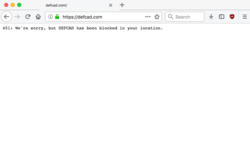Разберемся, что такое «ошибка 451» и как от нее избавиться. Какое отображение может быть на экране? Рассмотрим проблему на примере.
В последнее время пользователи Сети при обращении к искомой странице все чаще видят на экранах мониторов сообщение об ошибке 451. И ладно бы, просто сообщение, как привычная всем «ошибка 404— страница удалена или не найдена».
Сообщение «ошибка 451» часто бывает украшено козлиной мордой и надписью «На территории вашей страны просмотр этой страницы запрещен органами власти».
Начнем сразу с примера…
Именно так приветствовал пользователей Живого Журнала в 2013 году монитор компьютера, когда они пытались открыть любую, в том числе собственную, страничку ЖЖ.
Неудивительно, что шквал вопросов и комментариев превысил зафиксированные рейтинги активности пользователей ЖЖ. Понятна реакцию любого человека, решившего посмотреть страничку в сети и увидевшего сообщение о запрете просмотра.
Коротко об истории возникновения термина.
Ввести термин в обращение несколько лет тому назад предложила компания Google, обозначив его как HTTP/1.1 451 Unavailable For Legal Reasons, что в дословном переводе означает [Недоступно по юридическим причинам]
Действующий НТТР протокол передачи данных дает сбой при наложении ограничений на просмотр контента, пользователь видит на экране монитора сообщение «ошибка 451»
Марк Ноттингема (Mark Nottingham) — президент инженерного совета интернета IEFT- заявил, что ошибка 451 в протокол HTTP внесена официально. Цензура запрещала ранее и продолжает запрещать просмотр отдельных страниц сайтов, либо сайты целиком.
Именно для целей цензуры введен HTTP/1.1 451 Unavailable For Legal Reasons официально.
Вернемся к примеру…
Почему пользователи Живого Журнала не получили доступа к контенту, какой сбой протокола HTTP не позволил им почитать новости и посмотреть фотки?
Ответ уже известен: государственные структуры приняли решение о запрете доступа к блогу Алексея Навального. Провайдеры, перестраховавшись, ограничили доступ всем пользователям ЖЖ, наложив запрет на сайт целиком.
Существуют технические трудности по ограничению просмотра контента одного пользователя, устранение которых требует времени и разработки новых решений. Для реализации запрета в кратчайший срок был закрыт доступ к Живому Журналу в полном объеме.
История и рамки ошибки
Вернемся к заявлению Марка Ноттингема (Mark Nottingham). В своей речи он сказал, что коды HTTP никогда ранее не имели отношения к политическим либо религиозным мотивам. И далее добавил, что невозможно заставить применять код HTTP 451.
Однако, на практике… сами понимаете.
Запрет на контент, наложенный цензорами одного государства, может не иметь никакого значения в соседней стране. Правомерность запрета просмотра страниц бывает спорной, коды HTTP можно изменить, либо просто игнорироваться. В этом случае страницы, отмеченные цензурой, будут видны всем пользователям.
Пользователи Сети активно делятся опытом. Желание получить доступ к контенту заставило миллионы пользователей искать способы обойти выставленный запрет.
Таких способов, предложенных читателями Живого Журнала, на текущий момент три.
Способ № 1
Использование анонимайзеров, VPN сервисов, меняющих IP-адреса клиента. Анонимайзерами называют сайты, которые скрывают реальное местонахождение пользователя в сети. Следует заметить, что в Российской Федерации с1 ноября 2017 года вступил в силу закон об анонимайзерах. А с1 ноября 2019 года вступает в силу Федеральный закон № 90-ФЗ «О внесении изменений в Федеральный закон «О связи» и Федеральный закон «Об информации, информационных технологиях и о защите информации».
Об этом чуть позже. В свете положений нового закона, уже получившего название Закона «О суверенном интернете», совет об использовании анонимайзеров для исключения ошибки 451 выглядит классическим вредным советом.
Способ № 2
Предложенный одним из авторов Живого Журнала способ выглядит так:
«для чтения заблокированного контента добавьте в браузере Хром слово «cache:» Именно так читали блог известного политика его подписчики, набирая в адресной строке cache: http://navalny.livejournal.com/
Способ № 3
Оказалось, что часть пользователей Интернета ни разу не столкнулась с таким препятствием к доступу контента, как ошибка 451. Эти относится к людям, установившим на компьютере браузер Opera в режиме Turbo. Попробуйте такой вариант: бесплатно, без ограничений.
Что представляет собой код HTTP 451?
Можно сказать, что код HTTP 451 представляет собой уточняющую версию кода HTTP 403 (forbidden).
Код HTTP 403 запрещает просмотр страницы, чаще всего «ошибка 403» возникает по причине сбоя в работе сервера. Пользователю остается ждать, когда произойдет плановая перезагрузка сервера и страница станет доступна для просмотра. Обычно этот процесс занимает небольшой промежуток времени.
Схожесть ошибок 451 и ошибки 403
Существует еще одна причина возникновения ошибки 403, которая связана с настройками сайта. Возможны установленные администрацией сайта ограничения показа, касающиеся возраста пользователя. В этом случае «ошибка 403» означает действующий запрет и пользователь, попавший под ограничение, наложенное администратором, доступа к странице не получит.
Код ошибки HTTP 451 возникает только в случае запрета, наложенного цензурой. Содержимое страницы либо сайта противоречит правовым нормам государства, содержит призывы к насилию, экстремистскую пропаганду и направлено на антисоциальные цели.
Дополнительно к коду HTTP 451 добавим, что есть возможность уточнения, кем именно запрещен просмотр контента.
Как узнать, кто наложил ограничения с ошибкой 451?
Для получения точной информации нужно обратиться к HTML -разметке сообщения, найти заголовок Link, именно он содержит интересующие данные. Речь идет о содержащемся в заголовке Link параметре rel, имеющий значение «blocked-by» — в этой же строке стоит наименование ресурса, наложившего запрет на просмотр контента. Очень хороший пример приводит Википедия
HTTP/1.1 451 Unavailable For Legal Reasons Link: <https://spqr.example.org/legislatione>; rel="blocked-by" Запрет наложен сайтом spqr.example.org
Пример взят из истории Древнего Рима, запрет наложен на информацию, порочащую доброе имя правительственного чиновника отдаленной провинции. Суть запрета становится понятна читателям, содержание запрещенной статьи уже не вызывает интереса.
Возвращаемся к коду ошибки 451. Редко возникавшая ранее, она все чаще будет напоминать о себе. Вопрос цензуры в сети поднимался средствами массовой информации неоднократно.
Введение кода HTTP 451 стало необходимостью, своеобразным инструментом регулирования потока информации, не всегда соответствующей этическим нормам.
Did you just try to visit a website only to be met by a message that says Error 451: Unavailable Due to Legal Reasons?
In a nutshell, this error message indicates that the website owner or your local government/authority has blocked access to the website in order to comply with the law in the country from which you’re browsing, even though the website itself might still be working for other visitors.
However, if you really need to access the site, there are some ways that you can “fix” (or bypass) this error message to still view the website in question.
Check Out Our Video Guide to Fixing The 451 Error
In this article, we’re going to cover everything that you need to know about the Error 451: Unavailable Due to Legal Reasons message, including the following:
What Is Error 451: Unavailable Due to Legal Reasons?
The Error 451: Unavailable Due to Legal Reasons message is an HTTP error code that displays when the website you’re trying to access has been blocked by the government/authority of the country from which you’re browsing OR when the website owner has blocked you in order to comply with laws.
The error code – 451 – is a reference to Ray Bradbury’s sci-fi novel, Fahrenheit 451. Because of this, you’ll also see Error 451 sometimes called the “censorship error.”
In the error message, you should see details about the name of the organization requesting the block, along with the reasons for the block.
Here’s a humorous example from Mozilla that’s based on Monty Python’s Life of Brian:
HTTP/1.1 451 Unavailable For Legal Reasons
Link: <https://spqr.example.org/legislatione>; rel="blocked-by"
Content-Type: text/html
<html>
<head><title>Unavailable For Legal Reasons</title></head>
<body>
<h1>Unavailable For Legal Reasons</h1>
<p>This request may not be serviced in the Roman Province
of Judea due to the Lex Julia Majestatis, which disallows
access to resources hosted on servers deemed to be
operated by the People's Front of Judea.</p>
</body>
</html>
Click to Tweet
What Causes Error 451: Unavailable Due to Legal Reasons?
Unlike pretty much all other HTTP errors, the Error 451: Unavailable Due to Legal Reasons message usually has nothing to do with either the website server (hosting) or the client (usually your web browser).
Instead, the error usually means that your internet service provider (ISP) has blocked the site at a network level.
The website could be functioning perfectly normally and your browser could be functioning perfectly normally, but you’ll still get this error because the ISP that you’re using for internet service has blocked the website.
In some cases, the website that you’re trying to visit might display the error by itself in order to comply with a legal order or avoid legal issues, even without the ISP’s involvement. For example, a small number of sites block European traffic and display this error message because the sites don’t want to comply with the GDPR. You can see an example of this in the screenshot from the previous section.
Either way, the important detail to understand is that the error is not caused by any widespread issue on the website or your computer – it’s specifically because of compliance with a law or legal order.
How To Fix Error 451: Unavailable Due to Legal Reasons
Because the Error 451: Unavailable Due to Legal Reasons message indicates that a website is blocked for legal reasons, there’s not necessarily any way to “fix” it in most cases (short of hiring a lawyer and going to court).
However, if you’re trying to access someone else’s website, there are several ways that you can effectively bypass the Error 451: Unavailable Due to Legal Reasons message.
1. Use a VPN (Virtual Private Network)
Using a virtual private network (VPN) can let you bypass the error 451 message by encrypting your connection and routing it through a server in a different country.
Because it looks like you’re browsing from a different country and your ISP is no longer able to see what sites you’re looking at, you should be able to access the site.
Just make sure that you choose a VPN server in a country that isn’t blocked. For example, if you live in France and you’re trying to access a website that blocks European traffic because of the GDPR, choosing a VPN server in Germany won’t solve the problem because German visitors are also blocked. However, choosing a VPN server in the USA would.
To learn more, you can read our full guide on how a VPN works.
If you’re on a tight budget, you can use a free VPN such as ProtonVPN. Or, for more connection options and features, you can consider a paid VPN service such as NordVPN, ExpressVPN, or others.
2. Change Your DNS Resolvers to Cloudflare
Whenever your computer/web browser tries to connect to a website, it needs to use DNS resolvers to look up the IP address of the actual server behind the site’s domain name.
In some situations, you might be seeing the Error 451 because your ISP is blocking the website via the default DNS resolvers that your computer uses.
To try to bypass this, you can use a different DNS resolver. We recommend Cloudflare 1.1.1.1 as the best option, as it’s 100% free and privacy-friendly.
Google also offers its own public DNS resolver, which can be another option to consider.
Cloudflare maintains detailed instructions for how to change the DNS resolver for all popular operating systems and devices. You can find them by going here and scrolling down to the “Setup on…X” section:
3. Enable HTTPS
In some cases, switching to the HTTPS version of a site instead of the HTTP version might help you to bypass the Error 451 message.
Without HTTPS, the data that passes between your web browser and the website is available to anyone sitting in the middle, including your ISP.
With HTTPS, that data is encrypted in transit, which means that your ISP and others can’t snoop on the actual data (though your ISP can still see the site that you’re connecting to, which is why this fix isn’t enough most of the time and a VPN offers more protection).
To see if this will work for your situation, try changing the http part of the domain name to https. If that works, you can use an extension like HTTPS Everywhere to try and automatically force HTTPS usage whenever possible.
4. Use a Proxy Server
Using a proxy server provides another way to route your browser connection through a different server, which can help you bypass the error 451 block.
It works similarly to a VPN, but there are some important differences between a proxy server vs a VPN.
In general, we recommend using a VPN instead of a proxy server whenever possible because quality VPN services are more secure and privacy-friendly. If you’re using a VPN, you do not need a proxy server because the VPN already accomplishes the same thing.
However, if you’re unable to use a VPN for some reason, a proxy server provides another alternative that usually won’t cost any money.
5. Use Tor Browser
For a virtually foolproof way to get around government blocks, you can use Tor via the Tor Browser.
Tor was built by the United States Naval Research Laboratory specifically to protect communication online.
It works by bouncing your connection through a random path of relay servers in the Tor network. Because everything is encrypted and there’s no way to see where the connection originated from, Tor will help you get around the error 451 message (as well as most other types of online censorship).
This is why we recommend Tor Browser as one of the most secure web browsers.
Seeing this error message but still need to access the site? Read on… 👀Click to Tweet
Summary
The Error 451: Unavailable Due to Legal Reasons message indicates that the website you’re trying to visit has been blocked by the government or other “legal obstacles”.
The website could be functioning normally. However, if the authority in your country has issued a legal order, your internet service provider (ISP) can block your access to the site by displaying the Error 451: Unavailable Due to Legal Reasons message.
In some cases, the website owner might display the error code itself to comply with local laws, rather than relying on the ISP. Again, one example is a small number of sites proactively blocking European traffic to avoid complications with GDPR compliance.
To bypass the Error 451 message, you can use tactics that hide your browsing location, such as a VPN, proxy, or Tor Browser. In some cases, changing your DNS provider to Cloudflare or accessing the HTTPS version of the site might also work.
using System;
using System.Linq;
using System.Threading;
using System.Threading.Tasks;
using System.Windows.Forms;
using System.Net.Http;
using CefSharp;
using CefSharp.WinForms;
using System.Text;
using System.Text.Json;
namespace WinFormsApp4
{
public partial class Form1 : Form
{
private ChromiumWebBrowser browser;
private readonly HttpClient http = new HttpClient();
string Wasm;
string Address = "https://kad.arbitr.ru/Kad/SearchInstances";
class Search {
public int Page { get; set; }
public int Count { get; set; }
public string[] Courts { get; set; }
public DateTime? DateFrom { get; set; }
public DateTime? DateTo { get; set; }
public Sides[] Sides { get; set; }
public Judges[] Judges { get; set; }
public string[] CaseNumbers { get; set; }
public bool WithVKSInstances { get; set; }
}
class Sides
{
public string Name { get; set; }
public int Type { get; set; }
public bool ExactMatch { get; set; }
}
class Judges
{
public string JudgeId { get; set; }
public int Type { get; set; }
}
public Form1()
{
InitializeComponent();
InitializeChromium();
}
private async void button1_Click(object sender, EventArgs e)
{
Search search = new Search()
{
CaseNumbers = Array.Empty<string>(),
Page = 1,
Count = 25,
Courts = Array.Empty<string>(),
DateFrom = null,
DateTo = null,
Sides = Array.Empty<Sides>(),
Judges = Array.Empty<Judges>(),
WithVKSInstances = false
};
try
{
var response = await PostJsonAsync(Address, search);
MessageBox.Show(response);
}
catch (Exception ex)
{
MessageBox.Show(ex.Message);
}
}
private async Task<string> PostJsonAsync(string url, Search obj)
{
UpdateWasm();
HttpContent content = new StringContent(JsonSerializer.Serialize(obj));
HttpRequestMessage request = new HttpRequestMessage(HttpMethod.Post, url);
var cookies = await Cef.GetGlobalCookieManager().VisitAllCookiesAsync();
var wasm = cookies.First(x => x.Name == "wasm").Value;
request.Content = content;
request.Headers.Add("Cookie", $"wasm={wasm}");
HttpResponseMessage response = await http.SendAsync(request, HttpCompletionOption.ResponseContentRead);
return await response.EnsureSuccessStatusCode().Content.ReadAsStringAsync();
}
private void InitializeChromium()
{
CefSettings settings = new CefSettings();
Cef.Initialize(settings);
browser = new ChromiumWebBrowser("https://kad.arbitr.ru/");
Controls.Add(browser);
browser.Dock = DockStyle.Fill;
}
private void Form1_FormClosing(object sender, FormClosingEventArgs e)
{
Cef.Shutdown();
}
private void button2_Click(object sender, EventArgs e)
{
UpdateWasm();
}
private void UpdateWasm()
{
string script = "const btn = document.getElementById('b-form-submit').children[0].children[1]; btn.click();";
browser.ExecuteScriptAsync(script);
}
}
}From Wikipedia, the free encyclopedia
A 451 status code returned by the Defence Distributed website to a client in Pennsylvania, 30 July 2018.[1]
In computer networking, HTTP 451 Unavailable For Legal Reasons is a proposed standard error status code of the HTTP protocol to be displayed when the user requests a resource which cannot be served for legal reasons, such as a web page censored by a government. The number 451 is a reference to Ray Bradbury’s 1953 dystopian novel Fahrenheit 451, in which books are outlawed.[2] 451 provides more information than HTTP 403, which is often used for the same purpose.[3] This status code is currently a proposed standard in RFC 7725 but is not yet formally a part of HTTP, as of RFC 9110.
Examples of situations where an HTTP 451 error code could be displayed include web pages deemed a danger to national security, or web pages deemed to violate copyright, privacy, blasphemy laws, or any other law or court order.
After introduction of the GDPR in EEA it became common practice for websites located outside EEA to serve HTTP 451 errors to EEA visitors instead of trying to comply with this new privacy law. For instance, many regional U.S. news sites no longer serve web browsers from the EU. [4][5][6]
The RFC is specific that a 451 response does not indicate whether the resource exists but requests for it have been blocked, if the resource has been removed for legal reasons and no longer exists, or even if the resource has never existed, but any discussion of its topic has been legally forbidden (see injunction).[7] Some sites have previously returned HTTP 404 (missing) or similar if they are not legally permitted to disclose that the resource has been removed. It is used in the United Kingdom by some Internet service providers utilising the Internet Watch Foundation blacklist, returning a 404 message or another error message instead of showing a message indicating the site is blocked.[8][9]
The status code was formally proposed in 2013 by Tim Bray, following earlier informal proposals by Chris Applegate[10] in 2008 and Terence Eden[11] in 2012. It was approved by the IETF on December 18, 2015.[12] It was published as in the Proposed Standard RFC 7725 in February 2016.
HTTP 451 was mentioned by the BBC’s From Our Own Correspondent programme, as an indication of the effects of sanctions on Sudan and the inability to access Airbnb, the App Store, or other Western web services.[13]
Usage[edit]
A 451 error message being displayed when visiting a website in mainland China
When an entity intercepts the request and returns status 451, it should include a «Link» HTTP header field whose value is a URI reference identifying itself. The «Link» header field must then have a «rel» parameter whose value is «blocked-by». This is intended to identify the entity implementing the blocking (an ISP, DNS provider, caching system, etc.), not the legal authority mandating the block.[14] At an IETF hackathon, participants used a web crawler to discover that several implementations misunderstood this header and gave the legal authority instead.[15]
Additional uses[edit]
The meaning of «a resource which cannot be served for legal reasons» has been interpreted to extend beyond government censorship:
- When content cannot be shown in the user’s country, due to contractual or licensing restrictions with the content owner, for example, a TV program may not be available to users in some countries.
- When a publisher refuses to serve content to a user, because the user’s country adds regulatory requirements that the publisher refuses to comply with, e.g. websites based outside of the EU may refuse to serve users in the EU because they do not want to comply with the GDPR.
Example[edit]
HTTP/1.1 451 Unavailable For Legal Reasons Link: <https://search.example.net/legal>; rel="blocked-by" Content-Type: text/html <html> <head><title>Unavailable For Legal Reasons</title></head> <body> <h1>Unavailable For Legal Reasons</h1> <p>This request may not be serviced in the Roman Province of Judea due to the Lex Julia Majestatis, which disallows access to resources hosted on servers deemed to be operated by the People's Front of Judea.</p> </body> </html>
See also[edit]
- Evil bit
- Gag order
- Superinjunction
- Technological fix
References[edit]
- ^ «Attorney General Shapiro, Governor Wolf, State Police Successfully Block Access to 3D Downloadable Guns in Pennsylvania» (Press release). Pennsylvania Office of Attorney General. 29 July 2018.
- ^ Flood, Alison (22 June 2012). «Call for Ray Bradbury to be honoured with internet error message». The Guardian. Retrieved 22 June 2012.
- ^ Ducklin, Paul (19 August 2013). «HTTP error code 451: «Unavailable For Legal Reasons»«. Naked Security. Sophos.
- ^ Matt Burgess (29 August 2018). «The tyranny of GDPR popups and the websites failing to adapt». WIRED. Retrieved 1 October 2018.
- ^ «More than 1,000 U.S. News sites are still unavailable in Europe, two months after GDPR took effect».
- ^ «Major US news sites are still blocking Europeans due to GDPR».
- ^ Bray, Tim (February 2016). «451 Unavailable For Legal Reasons». An HTTP Status Code to Report Legal Obstacles. sec. 3. doi:10.17487/RFC7725. RFC 7725.
- ^ «Cleanfeed». ORG Wiki. Open Rights Group.
If the request is for the blocked content then the proxy server will return a 404 error page to the customer
- ^ Arthur, Charles (8 December 2008). «How the IWF blacklist stops you seeing the Scorpions’ album cover». Technology blog, The Guardian.
TCP Reset is sent back to the customer instead of content.
- ^ Applegate, Chris (9 December 2008). «There is no HTTP code for censorship». qwghlm.co.uk. Retrieved 23 December 2015.
- ^ Byrne, Michael (21 December 2015). «The HTTP 451 Error Code for Censorship Is Now an Internet Standard». Vice. Retrieved 3 July 2020.
- ^ Nottingham, Mark (18 December 2015). «Why 451?». mnot’s blog. Retrieved 20 December 2015.
- ^ Sally Hayden (28 September 2017). From Our Own Correspondent (radio). BBC Radio 4.
- ^ Bray, Tim (February 2016). «Identifying Blocking Entities». An HTTP Status Code to Report Legal Obstacles. sec. 4. doi:10.17487/RFC7725. RFC 7725.
- ^ Stéphane Bortzmeyer (11 November 2017). «RFC Errata Report». IETF Tools. Retrieved 3 December 2018.
External links[edit]
- RFC 7725 – An HTTP Status Code to Report Legal Obstacles
Обновлено Июнь 2023: остановите эти сообщения об ошибках и устраните распространенные проблемы с помощью этого инструмента. Получить сейчас в эту ссылку
- Скачайте и установите программного обеспечения.
- Он просканирует ваш компьютер на наличие проблем.
- Затем инструмент исправить проблемы которые были найдены.
Интернет-мир полон онлайн-ограничений, с которыми трудно мириться. Каждое правительство установило основные правила для Интернета. Но жить в условиях ограничений — сильная сторона каждого. Вот почему все пытаются исправить ошибки типа «Ошибка 451 недоступна по юридическим причинам».
Если вы такой пользователь, вы получите то, что ищете. Здесь я дам вам несколько способов исправить ошибку 451, недоступную по юридическим причинам. Я помогу вам без проблем обойти эту ошибку. Но, надо отдать вам должное, использование некоторого программного обеспечения или услуг поможет вам выполнить работу на практике.
Причины цензуры разные, вот несколько примеров:
- Политические опасения: предотвращение использования Интернета в качестве политического инструмента для распространения определенных политических, социальных или религиозных сообщений, противоречащих политике правительства.
- Социальные и моральные проблемы: в случае вопросов, которые считаются противоречащими ценностям и морали общества.
- Это также «религиозные причины» экономические и авторские интересы, и вопросы безопасности.
Как исправить ошибку, связанную с тем, что HTTP 451 недоступен по юридическим причинам
Обновлено: июнь 2023 г.
Этот инструмент настоятельно рекомендуется, чтобы помочь вам исправить вашу ошибку. Кроме того, этот инструмент обеспечивает защиту от потери файлов, вредоносных программ и аппаратных сбоев, а также оптимизирует работу вашего устройства для достижения максимальной производительности. Если у вас уже есть проблема с компьютером, это программное обеспечение может помочь вам решить ее и предотвратить повторение других проблем:
- Шаг 1: Установите инструмент восстановления и оптимизации ПК. (Виндовс 10, 8, 7, ХР, Виста).
- Шаг 2: Нажмите Начать сканирование чтобы определить, какие проблемы вы испытываете с вашим компьютером.
- Шаг 3: Нажмите Починить всечтобы решить все проблемы.
Использование VPN
- Скачать VPN
- Установите и запустите VPN на своем компьютере.
- Нажмите на VPN-сервер и выберите страну из списка.
- Нажмите большую кнопку питания, чтобы подключиться к VPN-серверу.
- Попробуйте получить доступ к заблокированной странице в веб-браузере.
Лучший способ исправить ошибку HTTP 451, которая недоступна по юридическим причинам, — это использовать службу VPN для обхода цензуры. И мы не можем представить лучшего приложения, чем VPN.
Используйте HTTPS вместо HTTP
Поскольку ошибка 451 недоступна по юридическим причинам при использовании HTTP, попробуйте вместо этого использовать HTTPS. Если сайт также имеет SSL-сертификат, ваш запрос приведет к загрузке страницы HTTPS вместо HTTP-версии.
Измените свои DNS-серверы
- Перейдите в «Сетевые подключения», выберите свой сетевой интерфейс и нажмите «Свойства».
- Выберите Интернет-протокол версии 4 (TCP / IPv4) и нажмите «Свойства».
- Выберите параметр «Использовать адреса DNS-серверов».
- В разделе «Предпочитаемый DNS-сервер» напишите 8.8.8.8 (общедоступный DNS Google).
- В разделе «Альтернативный DNS-сервер» напишите 8.8.4.4 (общедоступный DNS Google).
- Нажмите OK и попробуйте зайти на заблокированную страницу
Использовать прокси-сервер
Прокси-сервер перенаправляет трафик вашего браузера на другой IP-адрес. Это позволяет вам скрыть свой настоящий IP-адрес и переключиться на тот, который не заблокирован вашим правительством (в другой стране).
Стоит попробовать, если вы хотите исправить ошибку HTTP 451, которая недоступна по юридическим причинам. Попробуйте использовать бесплатный онлайн-сервис прокси для доступа к заблокированному сайту. Однако существует небольшая вероятность того, что ваше правительство уже идентифицировало и заблокировало эти общедоступные IP-адреса.
ОДОБРЕННЫЙ: Чтобы исправить ошибки Windows, нажмите здесь.
Часто задаваемые вопросы
- Используйте VPN. Скачать частный доступ в Интернет.
- Используйте HTTPS вместо HTTP. Ошибка 451 недоступна по юридическим причинам
- при использовании HTTP попробуйте вместо этого использовать HTTPS.
- Измените свои DNS-серверы.
- Используйте прокси-сервер.
- Используйте Tor.
В компьютерных сетях HTTP 451 недоступен по юридическим причинам — это код состояния ошибки HTTP, который появляется, когда пользователь запрашивает ресурс, который не может быть предоставлен по юридическим причинам, например сайт, подвергнутый государственной цензуре.
Ответ сервера протокола передачи гипертекста (HTTP) с кодом 503 Service Unreachable указывает на то, что сервер не готов обработать запрос. Общие причины включают отказ сервера от обслуживания или его перегрузку.
Код ответа протокола HTTP 451 «Недоступно по юридическим причинам» указывает на то, что пользователь запросил ресурс, недоступный по юридическим причинам, например веб-страницу, в отношении которой был подан судебный иск.
Сообщение Просмотров: 502