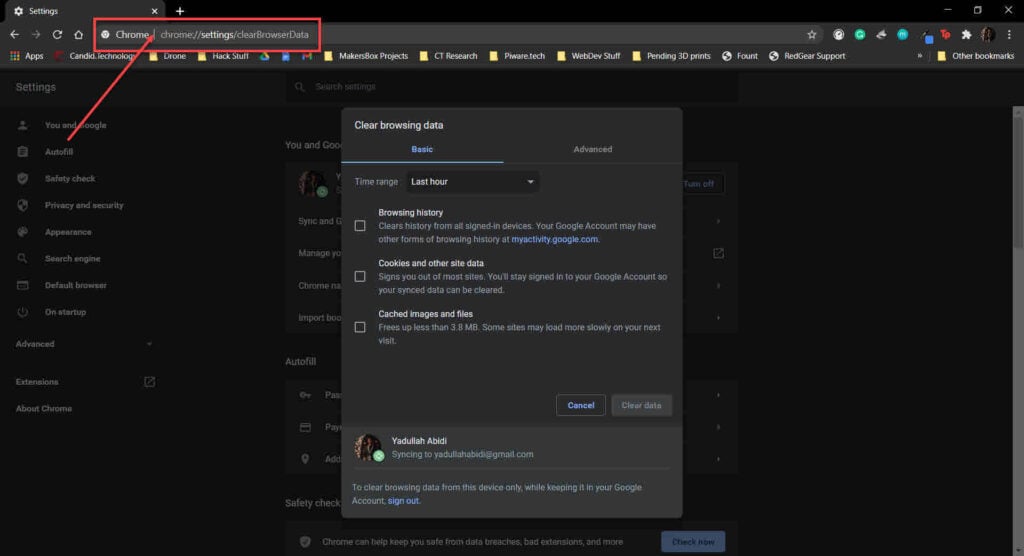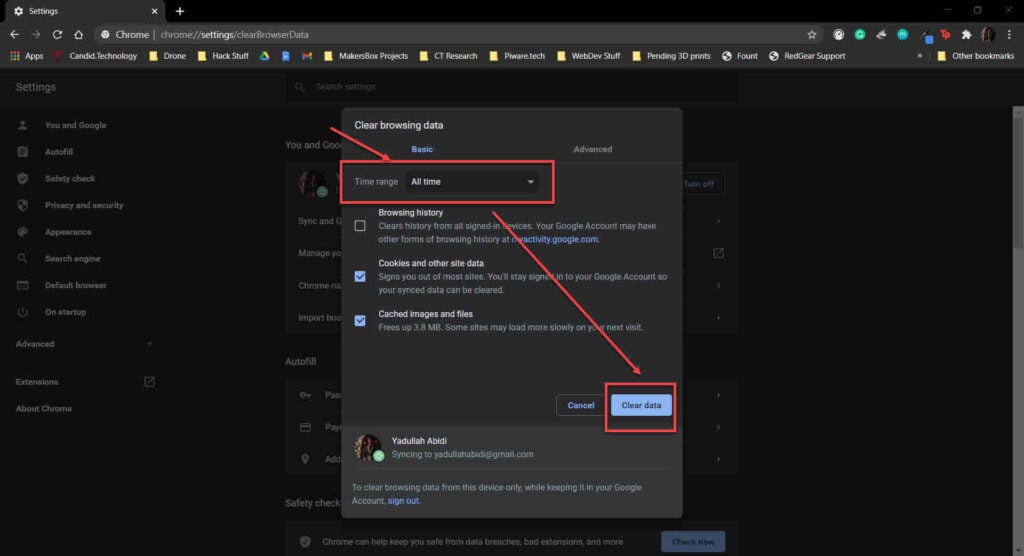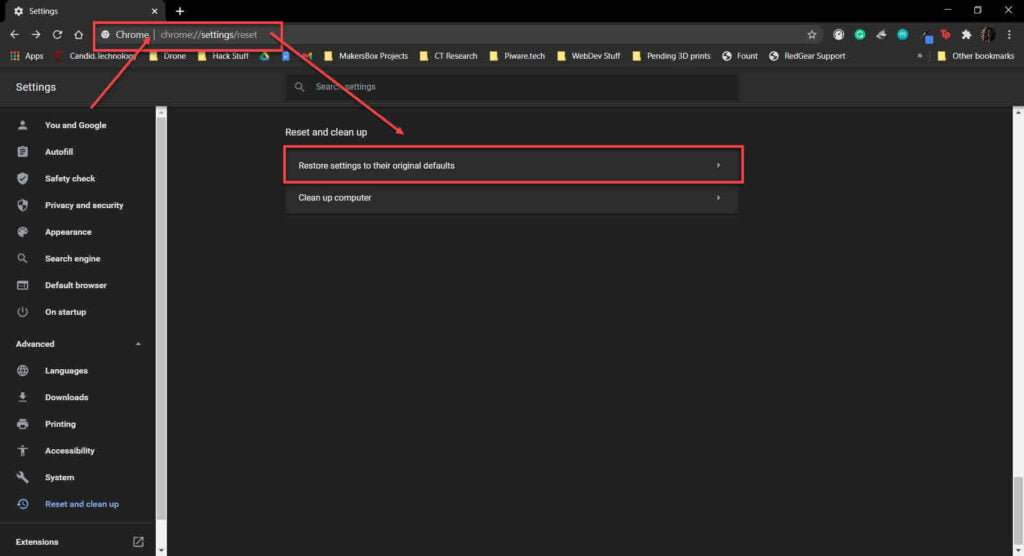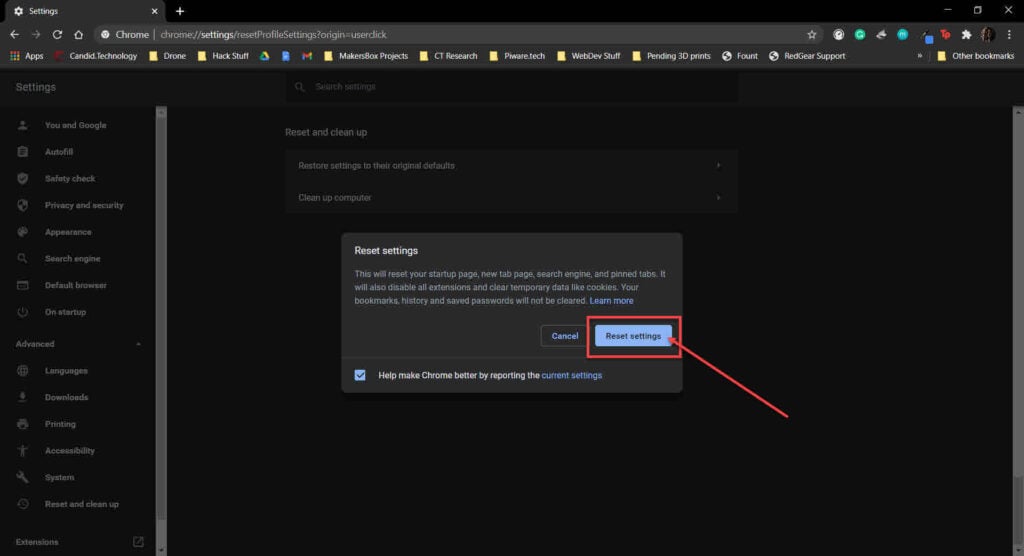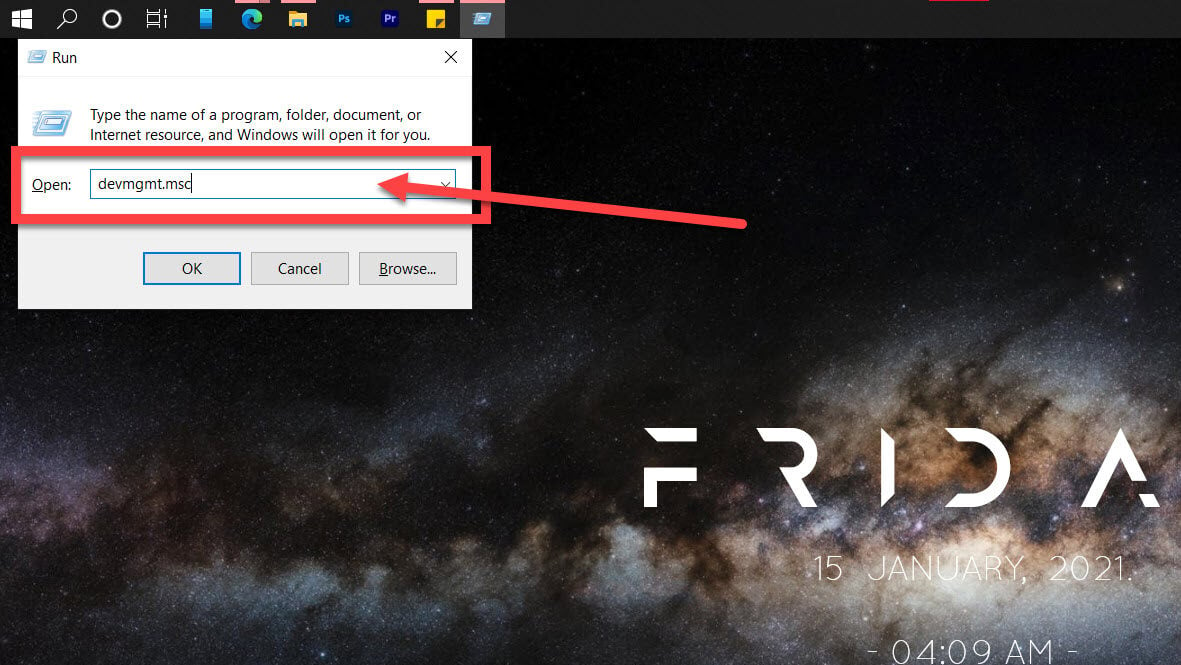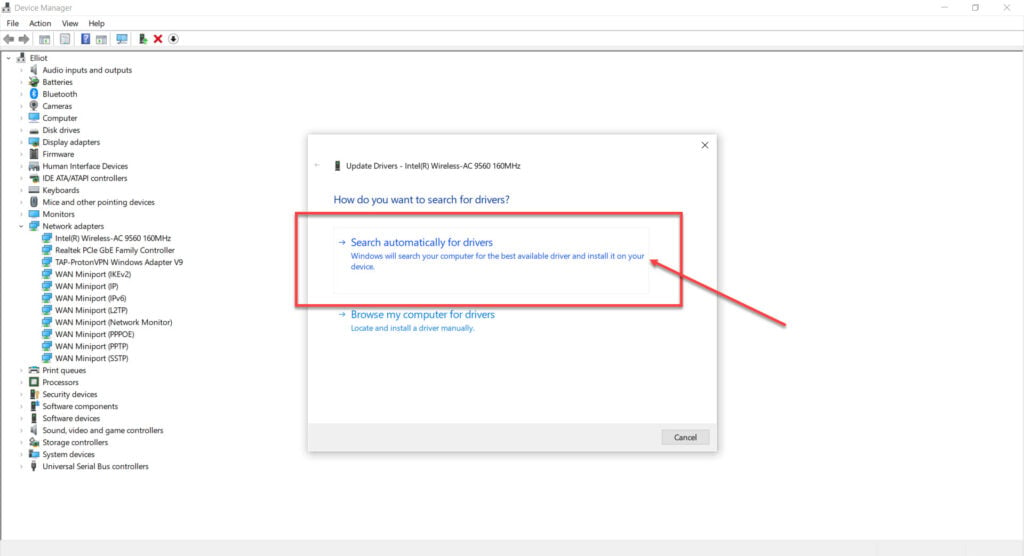Windows is a relatively stable and easy-to-use OS, but just like everything tech, it runs into bugs and glitches from time to time. While some errors can be wrapped up by simply restarting your PC, others might take longer to troubleshoot.
This article discusses the 494 error, its causes, and what you can do to fix the problem.
What causes error 494?
The 494 error generally indicates a runtime error with an app, primarily the web browser and can be triggered by anything from a corrupt browser cache to problematic drivers.
Do remember that the error code exists on both Windows and macOS. However, it indicates different issues in both operating systems. On Windows, the error code indicates a potential driver problem or an issue with your web browser. On macOS, the error is often seen in Safari and requires a reset to be fixed.
Also read: How to fix ‘error 503: Backend fetch failed’?
How to fix error 494 on Windows?
Here are five solutions you can try out to fix 494 error on Windows.
Restart your PC or router
Restarting your network equipment, such as your router or PC, can help freshen things up a bit, resolving this error in the process.
Refresh the page
The solution to many errors on the internet is simply refreshing the page you’re visiting. Refreshing the page can also help refresh the ongoing web traffic, which can resolve the 494 error.
Clear your browser’s data
Corrupt files in your cache or otherwise can cause this error as well. Clear them out to see if you can get Chrome to work.
Step 1: Type in chrome://settings/clearBrowserData in your browser’s address bar and hit Enter.
Step 2: Select the cache and cookies options and ensure the Time range is set to All time. Click on the Clear now button to clear out all the data.
Reset your browser
Resetting your browser can fix all sorts of random bugs and glitches. Here’s how to reset Chrome (or Edge).
Step 1: Head over to chrome://settings/reset. Click on Restore settings to their original defaults.
Step 2: Chrome will show you a warning prompt. Click on Reset Settings, and your browser will reset to default settings.
Reinstall corrupt drivers
Lastly, corrupt drivers can also cause 494 error. Here’s how you can fix this.
Step 1: Press Windows key + R, type in devmgmt.msc and hit enter.
Step 2: Find the corrupt driver’s category and expand it to find the driver. You’ll see a yellow warning triangle next to the problematic driver. For example, if your WiFi driver is acting up, double-click Network adaptors to expand it and right-click your WiFi card. Click on Update driver.
Step 3: Select Search automatically for drivers, and Windows will find and install any available updates.
Also read: Error: Cannot find module express: 3 Fixes
How to fix error 494 on macOS?
If you’re on macOS, try either of these solutions.
Restart your browser
The first thing you should do is close all the open tabs and restart your browser entirely. This should fix the problem unless some malware or virus causes the error.
Restart your PC or router
Restarting your network equipment, such as your router or PC, can help freshen things up a bit, resolving 494 error in the process.
Update Safari
Next up, check to make sure that Safari is up to date. While the browser should automatically keep itself updated, there’s a chance that the error may have caused it to drop back a few versions. If that’s the case, updating your browser can help.
Disable extensions
Disabling extensions from the Preferences menu and then enabling them again one at a time until the error pops up again is a somewhat effective way of singling out any extensions that may be causing the problem.
Reset Safari
If nothing else works, you will have to reset Safari and start from scratch. All you have to do is head to the Preferences menu and select the Reset Safari option. This will remove all the data stored in your browser and resolve your problem.
Also read: Twitch error 1000: 5 Fixes
-
#1
When I try to open a store, I always prompt 494. I tried to use different VPN nodes, but I still couldn’t. My mobile phone model is Huawei P20 Pro clt-al00, and the operating system is harmony OS 2.0, which may be related to my country. I’m in Lesotho now. The network I use is vodacome network
-
#2
Are you getting the App through AppGallery or the Google Playstore? Error 494 means the store was unable to get product data from the respective store, which often is related to something on your network preventing that or interrupting it.
It’s possible there is something blocking the store as well. Doing a quick search of Appstore/Playstore availability shows me that the stores are not available in Lesotho.
-
#3
Dear Bones.I downloaded the game from Google playstore. I tried to use Facebook, twitter, and other apps in Lesotho. I used another mobile phone to download skull girls from taptap international terminal. Similarly, there was error 494. My other mobile phone model is Huawei mate40pro noh-an01, and the operating system is harmony OS 2.0.0
-
#4
I think it may have something to do with the Vodacom network in Lesotho
-
#5
That was my suspicion. If you follow this link, you’ll see a list of countries where paid content is allowed on the Playstore and Lesotho is not on that list.
Paid app availability — Google Play Help
Paid apps are currently available to users in the following countries: Albania Algeria Angola Antigua and Barbuda Argentina Armenia Aruba Australia Austria Azerbaijan
support.google.com
-
#6
ok thank!It seems that I need to find a way to try South Africa
-
#7
Hello, Bones and Chesty!
I´ve been reading this post and I have the same problem, but there is a little think that shocks me. I´m from Argentina, one of the countries that is allowed to the paid content. So… What is happening to me? I have the same issue with another game call Guardian Tales. Maybe if I solve my problem with the SKB Store I´ll be capable to solve it in that game to.
I´ll be waiting you answer.
-
#8
Hello, Bones and Chesty!
I´ve been reading this post and I have the same problem, but there is a little think that shocks me. I´m from Argentina, one of the countries that is allowed to the paid content. So… What is happening to me? I have the same issue with another game call Guardian Tales. Maybe if I solve my problem with the SKB Store I´ll be capable to solve it in that game to.
I´ll be waiting you answer.
I’m not sure how I can help. If you’re having the same problem in another game than it’s likely something related to your network services.
When I launch Creative Cloud, then click on «browse more fonts,» I get the following error message:
«494 ERROR
The request could not be satisfied.
Bad request. We can’t connect to the server for this app or website at this time. There might be too much traffic or a configuration error. Try again later, or contact the app or website owner.»
I contacted Adobe Support and he sent me a link to do a remote access, but the link he sent me doesn’t work, it keeps telling me «ERROR: The requested support representative is not available at this time.» He wanted me to try another browser, so I tried three; same message. Then he told me to reboot my machine. I did, same message. Then he told me «Maybe there is a technical glitch…» You think?!
Then he came back and said there WAS a technical glitch and could I try it in 20 minutes?
I am beyond frustrated. I’ve tried everything. I’ve logged out/logged in my Adobe account. I’ve rebooted. I’ve turned off all malware and virus protection. I’ve tried multiple browsers, I’ve tried different machines. All give me the same exact 494 Error anytime I try to ‘browse more fonts.’
Does anyone have any answers? I’m on Mac OS Catalina 10.15.7, 128GB RAM, 3.6ghz 8-core Intel i9 with numerous hard drives. Thank you in advance.
Chromebook Help
Sign in
Google Help
- Help Center
- Community
- Chromebook
- Privacy Policy
- Terms of Service
- Submit feedback
Send feedback on…
This help content & information
General Help Center experience
- Help Center
- Community
Chromebook
Основные причины BIN ошибок, связанных с файлом 494-paths.bin, включают отсутствие или повреждение файла, или, в некоторых случаях, заражение связанного Europa Universalis 3 Complete вредоносным ПО в прошлом или настоящем. Большую часть проблем, связанных с данными файлами, можно решить посредством скачивания и установки последней версии файла BIN. Кроме того, регулярная очистка и оптимизация реестра Windows предотвратит создание неправильных ссылок на пути к файлам BIN, поэтому мы настоятельно рекомендуем регулярно выполнять сканирование реестра.
Ниже вы также можете найти последние версии файлов для %%os%% (и для других версий ОС). Если в настоящий момент отсутствует необходимая вам версия 494-paths.bin, запросите ей, нажав на кнопку Request (Запрос) рядом с необходимой версией файла. Кроме того, Virtual Programming Ltd. также может предоставить вам некоторые редкие файлы, которые отсутствуют в нашем каталоге.
Правильное расположение файла 494-paths.bin является решающим фактором в успешном устранении ошибок подобного рода. Однако, не будет лишним выполнить быструю проверку. Вы можете проверить результат, запустив приложение Europa Universalis 3 Complete и проверить, появляется ли проблема.
| 494-paths.bin Описание файла | |
|---|---|
| File: | BIN |
| Функция: | Game |
| Новейшие программы: | Europa Universalis 3 Complete |
| Версия выпуска: | 2011 |
| Автор: | Virtual Programming Ltd. |
| File: | 494-paths.bin |
| Размер (в байтах): | 116 |
| SHA-1: | eb61e6092bda78169be56418e548c61ff86999a0 |
| MD5: | 5f3e7e46c73c5129cfebcfbd92992ac8 |
| CRC32: | 13ef022f |
Продукт Solvusoft
Загрузка
WinThruster 2023 — Сканировать ваш компьютер на наличие ошибок реестра в 494-paths.bin
Windows
11/10/8/7/Vista/XP
Установить необязательные продукты — WinThruster (Solvusoft) | Лицензия | Политика защиты личных сведений | Условия | Удаление
BIN
494-paths.bin
Идентификатор статьи: 905585
494-paths.bin
| Filename | ID | Размер | Загрузить | |||||||||||||
|---|---|---|---|---|---|---|---|---|---|---|---|---|---|---|---|---|
| + 494-paths.bin | 5f3e7e46c73c5129cfebcfbd92992ac8 | 116.00 B | ||||||||||||||
|
Распространенные сообщения об ошибках в 494-paths.bin
Распространенные проблемы, связанные с Europa Universalis 3 Completes, возникающие с 494-paths.bin:
- «Ошибка: 494-paths.bin. «
- «494-paths.bin удален, отсутствует или перемещен. «
- «Не удалось найти 494-paths.bin. «
- «Не удалось загрузить модуль 494-paths.bin. «
- «Отсутствует модуль: не удалось зарегистрировать 494-paths.bin»
- «Ошибка во время выполнения: 494-paths.bin. «
- «Ошибка загрузки 494-paths.bin.»
Обычно ошибки синего экрана, связанные с 494-paths.bin, возникают при загрузке драйвера устройства, связанного с Virtual Programming Ltd., во время установки Europa Universalis 3 Complete или связанной программы или во время запуска или завершения работы Windows. Выделение при возникновении ошибок 494-paths.bin имеет первостепенное значение для поиска причины проблем Europa Universalis 3 Complete и сообщения о них вVirtual Programming Ltd. за помощью.
Источники проблем 494-paths.bin
Проблемы 494-paths.bin вызваны поврежденным или отсутствующим 494-paths.bin, недопустимыми ключами реестра, связанными с Europa Universalis 3 Complete, или вредоносным ПО.
Более конкретно, данные ошибки 494-paths.bin могут быть вызваны следующими причинами:
- Поврежденная или недопустимая запись реестра 494-paths.bin.
- Вирус или вредоносное ПО, которые повредили файл 494-paths.bin или связанные с Europa Universalis 3 Complete программные файлы.
- 494-paths.bin ошибочно удален или злонамеренно программным обеспечением, не связанным с приложением Europa Universalis 3 Complete.
- 494-paths.bin конфликтует с другой программой (общим файлом).
- 494-paths.bin поврежден во время загрузки или установки программного обеспечения.