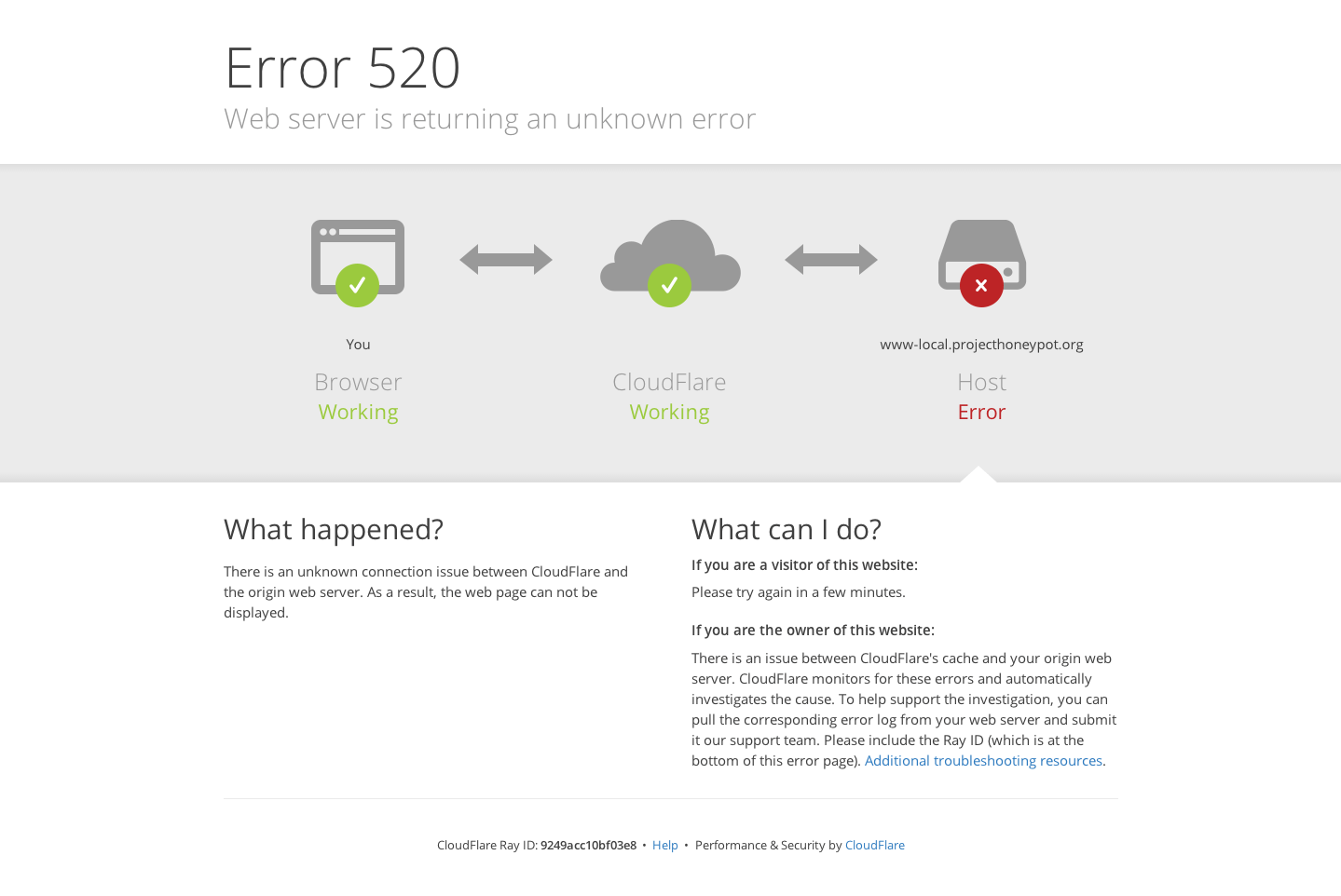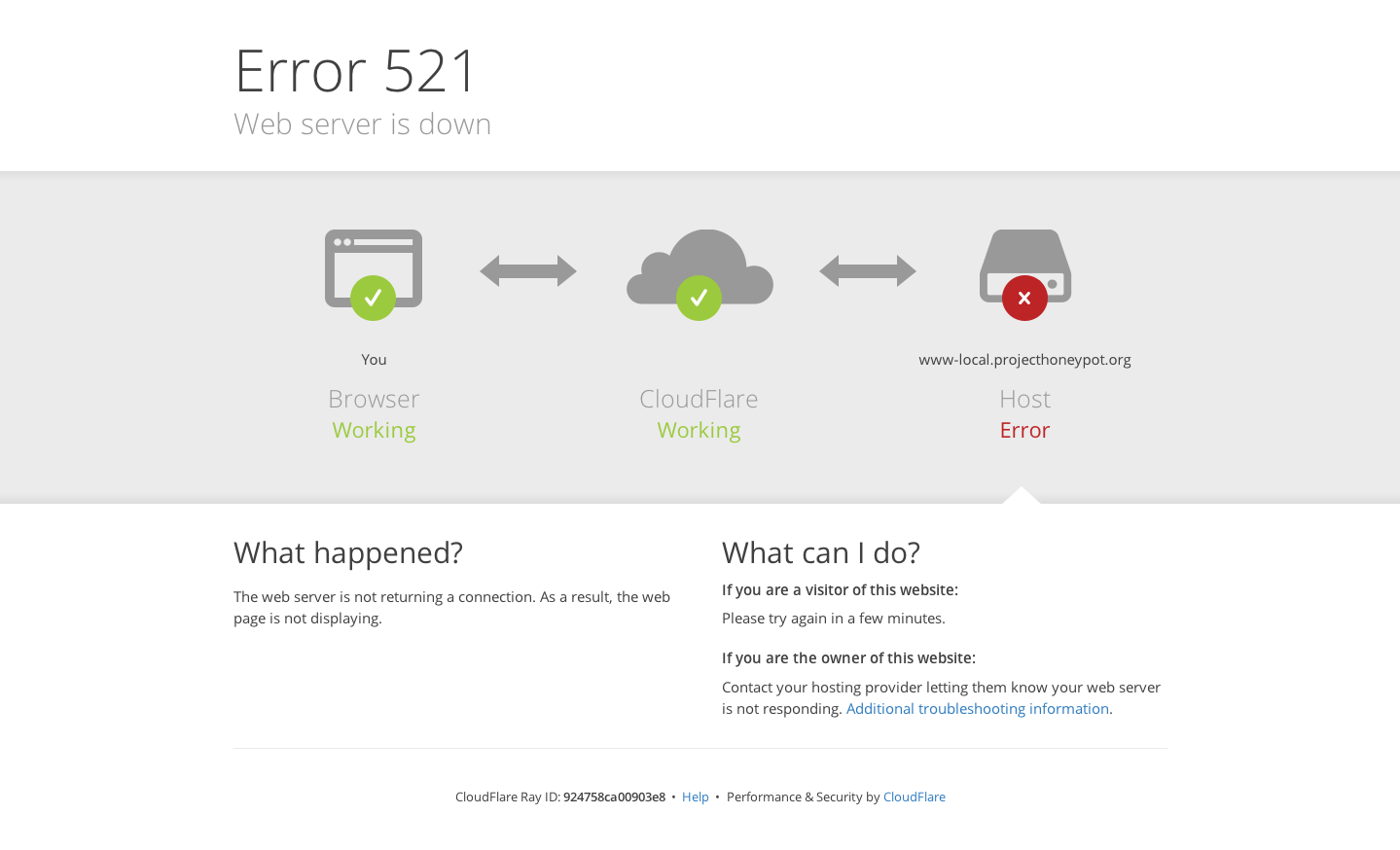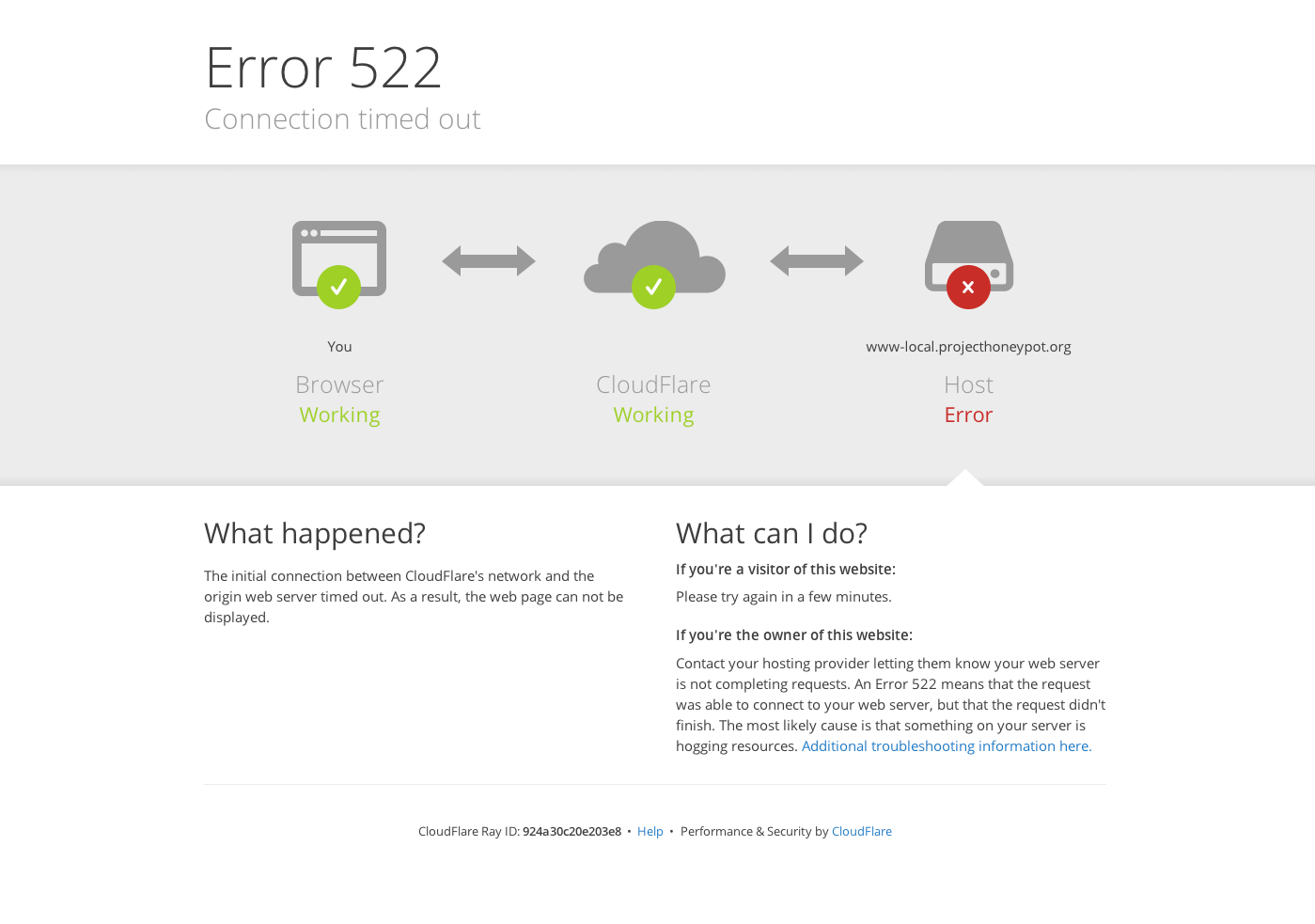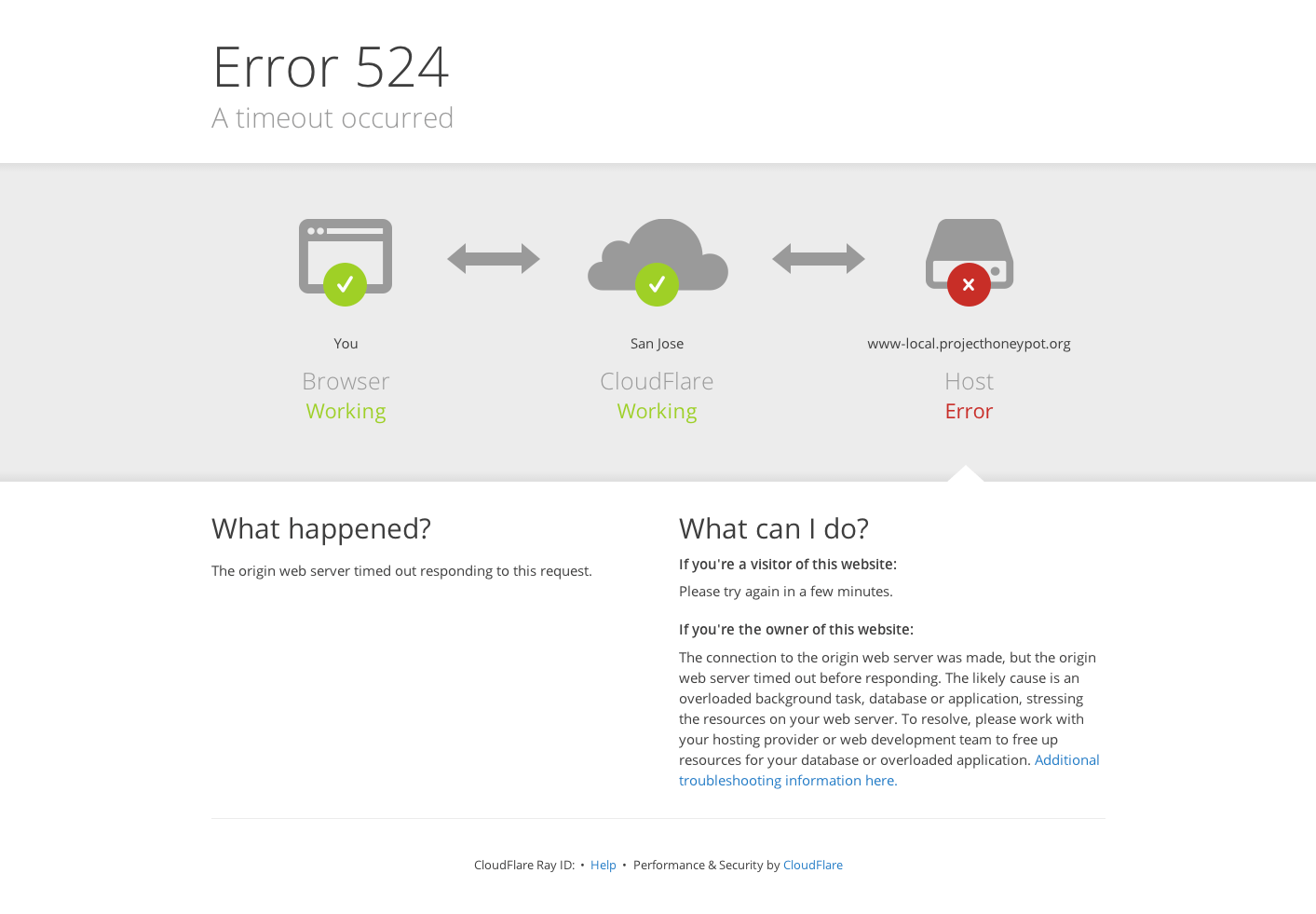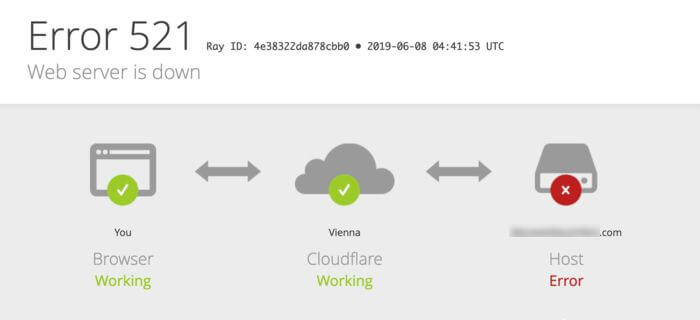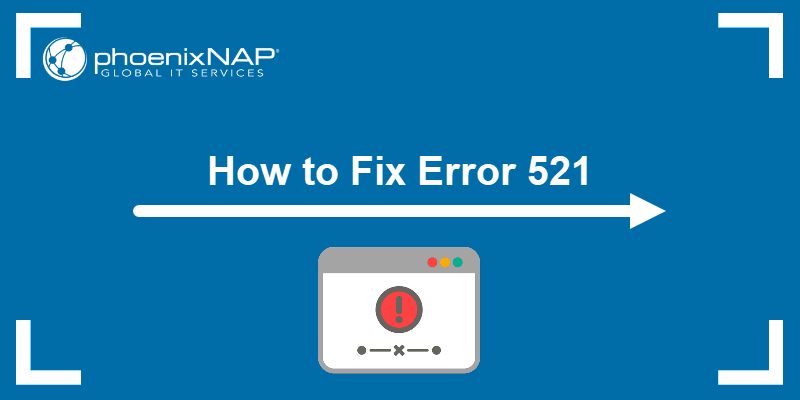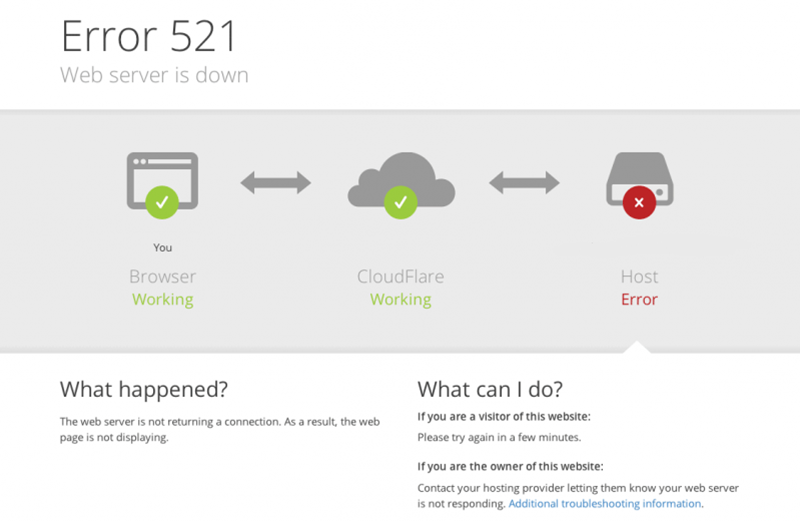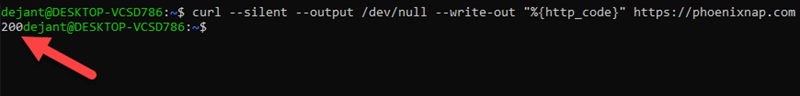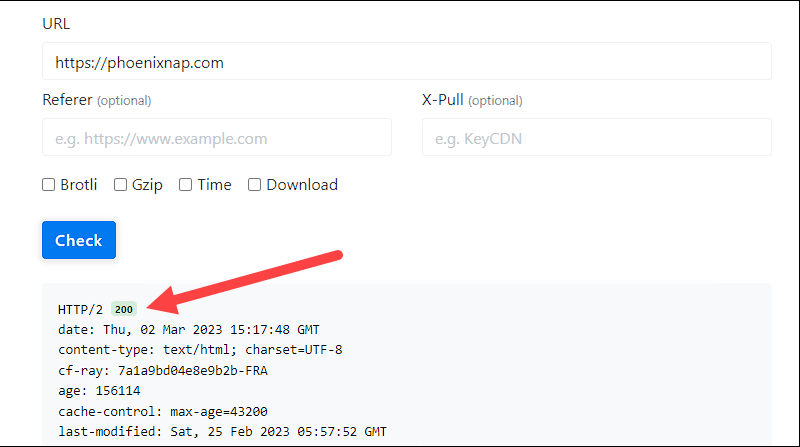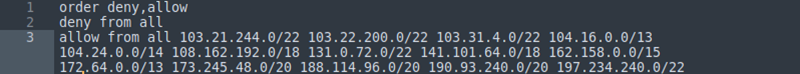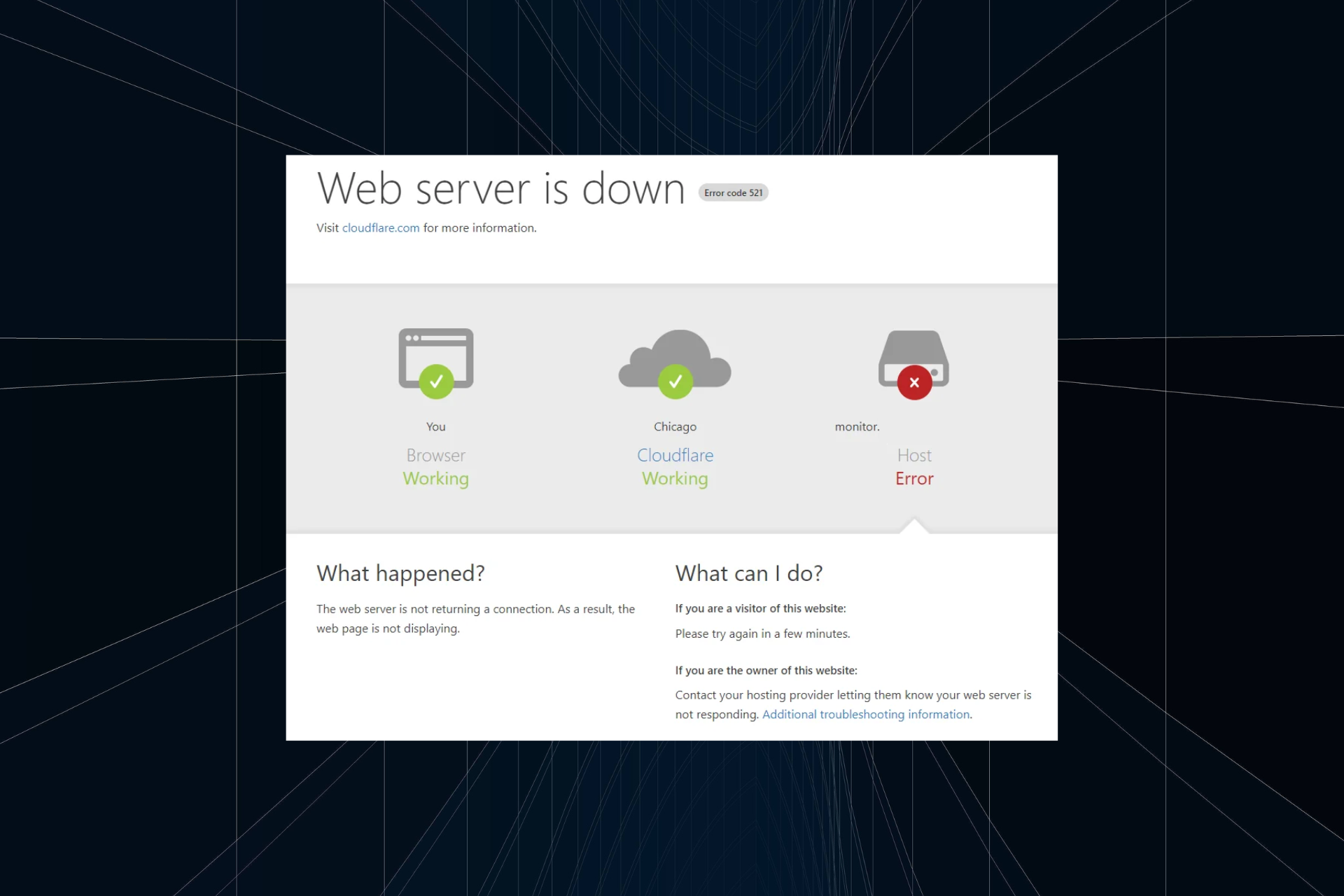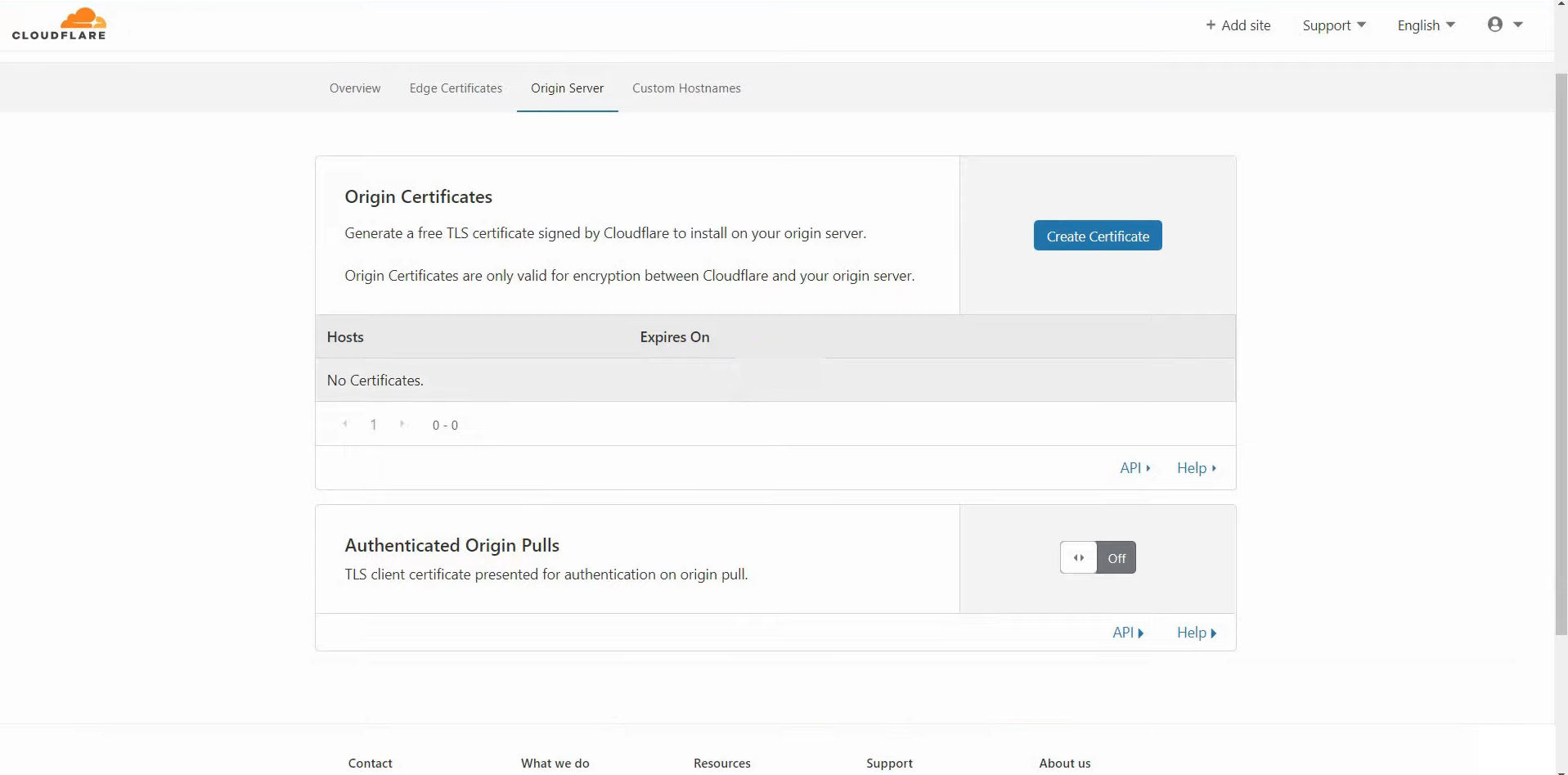Ошибки 520, 521, 522, 524 связаны с проблемами в работе сервиса CloudFlare.
CloudFlare — сервис для перенаправления трафика на сайт с помощью облачного прокси-сервера, который обеспечивает дополнительную защиту от DDoS-атак и ускоряет загрузку вашего сайта.
Ошибка 520 Unknown Error
Что означает ошибка 520? Система CloudFlare выдаёт 520 ошибку, если не может обработать ответ от веб-сервера, на котором расположен сайт:
Причины появления ошибки:
- сброс соединения (после успешного запроса сервер разорвал соединение);
- заголовок запроса превышает ограничение размера заголовка Cloudflare (более 8 КБ). Если у вас много файлов cookie или они очень большие, это может привести к увеличению размера заголовков. Так как у Cloudflare есть ограничение на размер заголовка в 8 КБ, он не может обработать длинный заголовок;
- пустой ответ от сервера. Это происходит, когда DNS домена указывают на неправильный сервер.
- некорректный ответ от сервера;
- система безопасности блокирует запросы. Укажите IP-адреса Cloudflare в белом списке, чтобы система не блокировала запросы.
Способы устранения ошибки:
- Отключить CloudFlare. Так вы сможете понять, где находится ошибка (на сервере или в CloudFlare).
- Удалить плагины. Для плагинов иногда требуется много файлов cookies. Если на сайте много плагинов, это может повлиять на размер заголовков. Они могут быть слишком большими по размеру, и Cloudflare не справится с ними. Чтобы исправить ошибку, отключите плагины один за другим. Если ошибка пропадёт, удалите некоторые из плагинов.
- Проверьте настройки DNS в CloudFlare. Убедитесь, что запись A указывает на правильный IP-адрес.
Подробные рекомендации по исправлению ошибки 520 даны в справке CloudFlare.
Ошибка 521 Web Server Is Down
Код ошибки 521 возникает, когда веб-сервер обрывает соединение с CloudFlare:
Это может произойти в двух случаях:
- сервер не отвечает или недоступен. Необходимо проверить работоспособность сервера;
- веб-сервер блокирует запросы CloudFlare. Поскольку CloudFlare работает как обратный прокси-сервер, все запросы к серверам поступают от IP-адресов CloudFlare. Иногда система безопасности хостинга принимает постоянные подключения с одних и тех же IP-адресов за DDoS-атаку. В результате на IP-адреса CloudFlare накладывается блокировка/ограничения по скорости.
Диапазон IP-адресов CloudFlare вы можете увидеть по ссылке.
Рекомендации по исправлению ошибки 521 даны в справке CloudFlare.
Ошибка 522 Connection timed out
Ошибка 522 возникает, если превышено время ожидания ответа от веб-сервера и пользователь не может попасть на страницу:
Основные причины:
- веб-сервер перегружен и не ответил на запрос,
- на веб-сервере стоит система защиты, которая блокирует запросы от CloudFlare,
- веб-сервер недоступен,
- некорректный IP-адрес, установленный в настройках DNS на CloudFlare (Запрос от CloudFlare был отправлен на другой IP),
- проблемы с маршрутизацией сети между CloudFlare и веб-сервером.
Что делать? Для решения проблемы удостоверьтесь, что ваш веб-сервер активен и принимает HTTP-запросы. Проверьте, корректны ли настройки DNS в Личном кабинете на CloudFlare.
Подробные рекомендации по исправлению ошибки 522 даны в справке CloudFlare.
Как исправить ошибку 522 в Google Chrome
Методы решения:
- Очистите кеш браузера. Браузер может быть переполнен данными о посещении сайтов. Освободите место в кэше браузера по инструкции.
- Удалите расширение браузера, которое нарушает соединение с сервером. Отключайте расширения по очереди, чтобы найти то, которое выдает ошибку.
- Проверьте подключение к интернету. Низкая скорость интернета или перебои при подключении может повлиять на время получения ответа сервера. Из-за этого и появляется ошибка 522.
Как проверить подключение к интернету
-
1.
Откройте командную строку. Для этого введите в поисковую строку «Командная строка» и выберите появившееся приложение:
-
2.
Введите в командной строке:
Готово, вы получите сообщение с количеством переданных и полученных пакетов. Если потерянных пакетов нет, значит, у вас хорошее соединение с интернетом и проблема в другом. Если потерянные пакеты есть, свяжитесь с интернет-провайдером, чтобы улучшить интернет-соединение.
4. Очистите кеш DNS. Проблемы с соединением могут возникнуть из-за несоответствия IP-адреса сервера сайта в кэше компьютера с реальным адресом. Такое происходит, когда владельцы сайтов по какой-либо причине меняют IP-адреса сервера. Чтобы устранить эту проблему, воспользуйтесь инструкцией.
Ошибка 524 A timeout occurred
Ошибка 524 возникает, когда подключение с веб-сервером установлено, но он не ответил за установленное время ожидания соединения:
Время ожидания HTTP-ответа на CloudFlare — 100 секунд. Если веб-сервер не предоставил ответ, система выдаст 524 ошибку.
Основные причины:
- длительная работа PHP-процесса или запроса к базе данных;
- веб-сервер перегружен. Проверьте доступные ресурсы сервера, в том числе процессор и оперативную память.
Если вы регулярно выполняете тяжёлые запросы, которые могут занять больше 100 секунд, переместите эти процессы на субдомен, который не проксимируется в Cloudflare.
Рекомендации по исправлению ошибки 524 даны в справке CloudFlare.
Техническая поддержка
Специалисты REG.RU не оказывают техническую поддержку по сервису CloudFlare. Для устранения ошибки обратитесь в техническую поддержку CloudFlare. Если некорректная работа сайта связана с хостингом REG.RU, напишите заявку в службу технической поддержки.
Ошибки 520-524 требуют много знаний о сервере и его работе, поэтому самый верный способ решить проблему ― обратиться к хостинг-провайдеру, администратору сайта или к технической поддержке CloudFlare (если проблема на стороне их сервиса).
- Unknown Error — ошибка 520
- Web Server Is Down — ошибка 521
- Connection timed out — ошибка 522
- A timeout occurred — Ошибка 524
520, 521, 522, 524 — это нестандартные типы ошибок, которые можно встретить при использовании сервиса CloudFlare. CloudFlare — сервис, с помощью которого можно перенаправить трафик на сайт, ускорить загрузку его страниц и настроить дополнительную защиту от DDoS-атак. Cloudflare работает как обратный прокси-сервер для сайта.
Unknown Error — ошибка 520
Если CloudFlare не может обработать ответ от веб-сервера, на котором расположен сайт, вы увидите ошибку 520:
Возможные причины ошибки:
- сервер дает некорректный ответ;
- приходит пустой ответ от сервера;
- сервер разорвал соединение после успешного запроса;
- заголовок запроса превышает ограничение размера (более 8 КБ).
Исправить ошибку 520 можно с помощью инструкций в справке CloudFlare.
Web Server Is Down — ошибка 521
Если между веб-сервером и CloudFlare оборвалось соединение, вы увидите ошибку 521:
Основные причины ошибки:
- сервер недоступен или не отвечает — проверьте работоспособность сервера;
- веб-сервер блокирует все запросы. Поскольку CloudFlare работает по принципу обратного прокси-сервера, все запросы приходят от IP-адресов системы. Система безопасности принимает регулярные подключения с одинаковых адресов IP за DDoS-атаку. Из-за этого накладываются ограничения по скорости.
На официальном сайте можно увидеть диапазон IP-адресов CloudFlare. Ошибку 521 можно исправить с помощью инструкций в справке CloudFlare.
Connection timed out — ошибка 522
Если время ожидания ответа от веб-сервера превышено, вы увидите ошибку 522:
Ошибка может возникнуть, если:
- веб-сервер недоступен;
- веб-сервер перегружен и не отвечает;
- запросы от CloudFlare блокирует система защиты веб-сервера;
- некорректные настройки маршрутизации между веб-сервером и CloudFlare;
- в настройках DNS на CloudFlare установлен некорректный IP-адрес.
Перед решением проблемы убедитесь, что ваш веб-сервер принимает HTTP-запросы. Также проверьте, что DNS в Личном кабинете на CloudFlare настроены корректно. Ошибку 522 можно исправить с помощью инструкций в справке CloudFlare.
A timeout occurred — Ошибка 524
В случае когда подключение с веб-сервером установлено, но он не успел ответить за установленное время ожидания, может возникнуть ошибка 524. Время ожидания HTTP-ответа на CloudFlare — 100 секунд.
Основные причины ошибки:
- перегружен веб-сервер (проверьте процессор, оперативную память и другие ресурсы сервера);
- задержка запроса к базам данных или PHP-процесса.
Ошибку 522 можно исправить с помощью инструкций в справке CloudFlare.
Обратите внимание!
Специалисты 2domains не оказывают техническую поддержку по сервису CloudFlare. По вопросам возникновения ошибок обращайтесь в техническую поддержку CloudFlare. Если некорректная работа сайта связана с хостингом 2domains, оставьте заявку в клиентскую службу.
Ошибки 520, 521, 522, 524 могут появляться на сайте в том случае, если вы используете для своего сайта сервисы Cloudflare. Cloudflare — сервис, перенаправляющий трафик. Он позволяет увеличить скорость загрузки сайта и обеспечивает защиту от хакерских и DDoS-атак.
Ошибка 520 (Web server is returning an unknown error)
Если Cloudflare не удается обработать ответ сервера, на котором размещен сайт, то он выдает эту ошибку.
Причины появления ошибки 520
- Разрыв соединения, когда запрос к серверу был успешным.
- Превышение размера заголовка запроса (больше 8 КБ).
- Ответ сервера не содержит информацию.
- Ответ сервера некорректен.
Способы устранения ошибки 520 Web server is returning an unknown error
Если любое из вышеперечисленных условий исходит от веб-сервера, на котором размещен сайт, нужно обратиться в техподдержку хостинг-провайдера.
Правила ограничения скорости Cloudflare или другие запросы фильтрации иногда могут вызывать проблемы в работе сайта. Важно проверить и протестировать ваш сайт после подключения сервисов Cloudflare. Если на сервере хостинга используются системы безопасности, блокирующие запросы к сайту, обязательно укажите IP-адреса Cloudflare в белом списке, чтобы исключить вероятность блокировки запросов.
Список диапазонов IP-адресов Cloudflare
Ошибка 521 (Web Server Is Down)
Браузер показывает ошибку 521, когда веб-сервер неожиданно обрывает соединение с Cloudflare.
Причины появления ошибки 521
- Невозможно получить ответ от сервера.
- Система безопасности веб-сервера внесла запросы Cloudflare в черный список. Это связано с тем, что система работает по принципу обратного прокси-сервера. Ваша система безопасности могла принять периодические подключения от статических IP-адресов за DDoS-атаку. Из-за этого адреса блокируются или ограничиваются по скорости.
Способы устранения ошибки 521 Web Server Is Down
Возможно, веб-сервер отключен или работает с перебоями. В таком случае:
- Убедитесь, что ваш веб-сервер работает нормально.
- Просмотрите журналы ошибок сервера, чтобы выявить причину ошибки.
Если веб-сервер или хостинг-провайдер блокируют запросы Cloudflare, внесите в белый список все диапазоны IP-адресов сервиса в брандмауэре сервера или другом программном обеспечении безопасности.
Ошибка 522 (Connection timed out)
Появляется в случае, когда превышено время ожидания ответа от веб-сервера.
Причины появления ошибки 522
- Веб-сервер не может ответить на запрос из-за высокой загруженности.
- Система защиты веб-сервера блокирует запросы Cloudflare.
- Нет доступа к веб-серверу.
-
Некорректно указаны настройки DNS на Cloudflare: запросы отправляются по другому адресу.
-
Неверная настройка маршрутизации между Cloudflare и веб-сервером.
Способы устранения ошибки 522 Connection timed out
Убедитесь, что:
- IP-адреса Cloudflare не блокируются в брандмауэре.
- Ваш хостинг-провайдер не ограничивает скорость и не блокирует запросы от Cloudflare.
- Веб-сервер не перегружен.
Неисправную маршрутизацию в сети между Cloudflare и исходным веб-сервером устранить сложнее. Прежде чем перейти к этому пункту, исключите предыдущие. Если вы считаете, что причиной могут быть проблемы с сетью, отправьте заявку в службу поддержки Cloudflare.
Ошибка 524 (A timeout occurred)
Браузер покажет эту страницу, когда подключение к веб-серверу будет установлено, но его ответ превысит лимит ожидания. Cloudflare ожидает HTTP-ответ в течение 100 секунд.
Причины появления ошибки 524
- Проблемы в работе PHP-скриптов или сбой базы данных.
- Высокая загруженность веб-сервера.
Способы устранения ошибки 524 A timeout occurred
Проверьте доступные ресурсы веб-сервера, включая процессор, оперативную память и общий уровень трафика. Высокий уровень использования памяти память или высокая загрузка процессора могут сигнализировать о проблеме с ресурсами.
Если вы регулярно отправляете HTTP-запросы, выполнение которых занимает более 100 секунд (например, экспорт больших данных), рассмотрите возможность перемещения этих длительных процессов в поддомен, который не проксируется Cloudflare.
Служба поддержки RU-CENTER не оказывает техническую поддержку по сервису Cloudflare. Для устранения ошибок, пожалуйста, обратитесь в техническую поддержку Cloudflare. Если неполадки в работе сайта связаны с хостингом RU-CENTER, пожалуйста, отправьте заявку в нашу службу технической поддержки.
 Туториал: как исправить ошибки сервера
Туториал: как исправить ошибки сервера
Cloudflare will return an error 521 message when your website refuses a connection with Cloudflare.
This is frequently caused by firewall or security software. The error looks something like this 👇🏻
Similar to Cloudflare error 520, there are a couple of different ways to fix this error.
Let’s look a little close at why an error 521 occurs, and how to fix it.
What is Error 521 Web Server is Down?
Cloudflare error 521 occurs when Cloudflare cannot make a TCP connection to your origin server. Cloudflare attempted to connect to your origin server on port 80 or 443, but received a connection refused error. Error 521 is commonly caused by security or firewall software and happens if the origin server has directly denied Cloudflare’s proxy request.
What Causes the Error 521 Message?
There are two main reasons why Cloudflare will throw an error 521.
#1 Your server is down
Cloudflare tried to connect with your site’s server (i.e. the place where your website is hosted) but failed because the origin web server was offline.
If your server is up, the other possible reason is that—
#2 Your firewall or other security software could be interfering with Cloudflare requests
This is common because many server security solutions flag and block Cloudflare IP addresses.
Cloudflare works via a reverse proxy. That means that instead of having all your visitors’ IP addresses go straight to your origin web server, it will seem they are from Cloudflare IPs.
Many (poorly built) server security solutions will flag this disproportionate traffic and IP addresses as an attack.
Now that we understand a bit more about what error 521 is, here’s how to fix it.
How to Fix Error 521 on Cloudflare
- Check Your Origin Server
- Test Your Origin Web Server
- Whitelist All Cloudflare Ip Ranges in Your Server’s Firewall
- Check for More Specific Technical Issues
1. Check Your Origin Server
Cloudflare will not connect with your origin server if it’s offline or misconfigured. Your first call should be checking it before you go on to the next possible solutions.
Be sure to see that your web server is running properly independent of Cloudflare.
The easiest way to do this is to contact your hosting provider and ask them if their servers are online.
If you’d rather test them yourself, go to step 2 below.
2. Test Your Origin Web Server
To test if your origin server is working correctly, you need to run a cURL command. Mac and Linux users can directly do this from their terminal, while Windows users need to install the cURL to achieve the same.
Check the DNS section of the Cloudflare dashboard for the IP address of your server. You will find it in the A record for your domain.
Plugin http://x.x.x.x into the tool, where x.x.x.x is the actual IP address of your origin server.
An HTTP 200 response means your server is working correctly.
If there is a problem, you will get a Failed to Connect or Host Not Found Error.
This means there’s an issue with your server.
Contact your host’s support and ask them to help you get your server back up.
3. Whitelist All Cloudflare Ip Ranges in Your Server’s Firewall
If you’ve confirmed your site’s server is online but you’re still getting a Cloudflare error 521, the next step is to whitelist all of Cloudflare’s IP ranges.
This is an easy way to ensure that your server is not blocking them. You can check the list of Cloudflare IPs here.
Then using this list—
- Ensure that you are not bocking the Cloudflare IPs in iptables, .htaccess, or in your firewall.
- Check that your hosting service provider is not rate-limiting (you might have to ask them). Similarly, check to see if they are not blocking IP requests from Cloudflare IPs. If your hosting service does this, ask that they whitelist all IP addresses from https://www.cloudflare.com/ips.
- A faulty firewall can also create a false 521 error instead of an error 524. The Error messages might be from a faulty firewall’s configuration that makes it drop packets instead of having a connection refused. If you’re on WordPress, try deactivating any security-related plugins to see if that resolves the issue.
4. Check for More Specific Technical Issues
If after trying the above, the error message persists, then you should consider any of the following technical solutions. Note that, your server’s configuration would determine the solution that would suit you.
- If you are new to Cloudflare’s HTTP, your origin web server might still have wrong configurations. Ensure that the server allows Cloudflare IP addresses access port 443. If you can’t re-configure your server/firewall to listen to port 443, try using flexible SSL instead of the Full SSL at Cloudflare.
- Ensure that your mod_security and Bad Behavior versions are up to date where applicable. Your mod_security particularly, check to see if its rules are not blocking Cloudflare requests.
- Custom Apache modules like mod_reqtimeout and mod-antiloris block IPs when they connect more than 22 times. Because your connections now come from Cloudflare, you will always exceed the limit hence the error. Disable and unload these modules, and the error should disappear.
- If you see the error message: “railgun.wan_error: connection failed”, your Railgun configuration is probably faulty. Please disable it and revisit your website.
- If the error happens when you use Workers to load Javascript on your website, note that Workers subrequest can override your DNS origin web server address. It does this by making subrequest to an external website. Check the script to see if you’re testing the right origin web server.
Conclusion
Error 521 occurs when Cloudflare has its connection refused by the origin web server (i.e. where you host your website).
If none of the solutions above fixed your issue, I’d recommend contacting Cloudflare support and asking for their help. I hope you get this issue fixed soon 🙂️
If you’re looking for (free) tips to optimize your site speed with Cloudflare and rank higher on Google,
you can follow me on Twitter 👉🏻 @bitofseo.
Please DM me if you have any questions about this Cloudflare article (or have some feedback to make it better 😄️).
На сайте с cloudflare возникает ошибка 521. Судя по описанию, это ошибка, когда nginx сбрасывает соединение. Как можно понять, что именно ему не нравится? В какую сторону копать? В логах ошибок какого то криминала не вижу.
-
Вопрос заданболее трёх лет назад
-
541 просмотр
Introduction
The error message «Error 521: Web server is down» indicates an issue with the server. That is Cloudflare’s error message when the origin server does not respond to Cloudflare’s request.
This guide explains common causes and provides methods to troubleshoot and resolve error 521.
Prerequisites:
- Access to the Cloudflare account associated with the domain affected by the error.
- Origin web server access.
When a user wants to visit a website that uses Cloudflare’s content delivery network (CDN), the following happens:
- The web browser attempts to connect to Cloudflare, and
- Cloudflare tries to connect to the origin web server to display the content.
Error 521 occurs when Cloudflare is unable to connect to the website’s origin server.
What Causes Error 521?
The following issues cause Error 521: Web server is down:
- Origin web server is offline. The server is either offline or there is an issue with Apache or Nginx.
- Blocked/blacklisted Cloudflare IP addresses. All connection requests come via Cloudflare’s IPs. The origin server might have a server-side security configuration that blocks an IP address if it sends too many requests.
- Configuration issues with the origin web server. Servers must be specifically configured to work with a CDN. Error 521 might be due to a misconfigured server.
- Dropped packets due to Apache modules for Slowloris Denial of Service prevention. Security modules for Apache may block requests coming from Cloudflare if not configured properly.
How to Troubleshoot and Fix Error 521
Follow the steps below to troubleshoot and resolve error 521.
1. Check the Origin Server
To troubleshoot Cloudflare’s error 521, first check whether the origin server is online. This can be done by checking the server’s HTTP status code.
There are several ways to check the HTTP status of a website, outlined below.
Check HTTP Status Using cURL
Open the command prompt as an administrator (or terminal if you are using Mac or Linux), and run the curl command:
curl --silent --output /dev/null --write-out "%{http_code}" https://example.site The additional curl command options do the following:
--silent— Hides the progress bar (does not print the process of fetching the information).--output— Prints an output./dev/null— Suppress printing the entire HTML body.--write-out “%{http_code}”— Specifies the requested data/header to print the HTTP status code.
The output returns HTTP status code 200 if the server is up and running. A 5xx HTTP status code (for example, 500 – internal server error) indicates an issue with the origin server.
Check HTTP Status via Online HTTP Header Checker
Open any online HTTP header checker and paste the website’s URL or IP address into the designated field.
The result will be similar to the following image. The HTTP 200 status code indicates the server is up and running.
Review Origin Server Error Logs
If the output returns an 5xx HTTP status code (server-side errors), review the server’s error log to try and identify the root cause of the issue.
Server error logs can be accessed:
- Using a graphical user interface (for servers managed with a server management application)
- Via the terminal.
If you are using the terminal to access Apache server error logs, the following are the default locations for different Linux distributions:
- FreeBSD – /var/log/httpd-error.log
- Debian and Ubuntu – /var/log/apache2/error.log
- RHEL, Red Hat, CentOS, and Fedora – /var/log/httpd/error_log
Nginx error logs on the most popular Linux distributions, such as Ubuntu, Debian and CentOS, are located in /var/log/nginx.
Note: The user accessing the log must have write access to the error log directory.
If web server error logs are inaccessible to you, contact your hosting provider.
2. Whitelist Cloudflare IP Addresses and Ports
Cloudflare is the mediator between a private firewall and origin server. Every connection attempt made to a web page is processed by Cloudflare and directed to the origin server via a set of IP addresses and through specific network ports.
For Cloudflare to work properly, it must be able to communicate with the origin server without any interference. Error 521 will occur if the connection between Cloudflare and the origin server is interfered by the following:
- IP deny rules specified in .htaccess.
- Firewall rules that restrict communication with Cloudflare.
- Disabled ports through which Cloudflare communicates with the origin server.
- Rate limiting and other types of of server-side restrictions.
These issues can be resolved by:
- Checking .htaccess and firewall rules.
- Whitelisting Cloudflare IPs.
- Enabling the right ports.
Important: Some hosting providers whitelist Cloudflare IPs by default. Consult your hosting provider before troubleshooting.
Whitelist IP Addresses via .htaccess
To whitelist Cloudflare’s IP addresses in the .htaccess file, add all the addresses in the line starting with allow from all and separate individual IP addresses with spaces.
Whitelist IP Addresses via Firewall
The process of whitelisting IP addresses will vary from one firewall to another. As an example, this guide focuses on updating iptables rules. For other popular firewalls, refer to our articles on How to Use firewalld on CentOS 7 and How to Set Up UFW on Ubuntu.
To allow incoming connections from Cloudflare’s IP addresses in iptables:
- Open the Linux terminal.
- Connect to the server via SSH.
- Run the following command for every Cloudflare IP address (replace the example IP address with Cloudflare’s):
sudo iptables -A INPUT -s 192.168.0.1 --dport 443 -j ACCEPT Note: You can pass multiple IP address after the -s option. Just make sure to use commas between each individual IP address.
This will add a new rule to the iptables rule chain that allows incoming connections to the specified IP address. The parameters used in the syntax are:
-A— Adds rule to the rule chain.INPUT— Specifies that the rule refers to all incoming connections.-s— Specifies the source of traffic.-jACCEPT— Specifies what action should be taken with the data packets (accept).--dport443— Specifies the destination port number of a protocol — where to direct the packets. Open port 443 for connections on encrypted networks.
Note: When Full (Strict) protection (SSL/TLS mode) is active, Cloudflare proxies all traffic to port 443 – the port used for secure connections over encrypted networks.
Optional parameters include:
-I— Specifies the network interface whose traffic the filter applies to.-p— Specifies the network protocol filtering incoming traffic (TCP, UDP, SCTP, UDP-lite, ICMPv6, etc.)
Note: The parameters must always be written in the following order: -A, -i, -p, -s, --dport, -j.
If whitelisting Cloudflare’s IP addresses does not fix error 521, contact your hosting provider to check whether the issue is on their side.
3. Confirm That an SSL Certificate Is Installed
If Cloudflare IPs are whitelisted and access to port 443 is enabled, but error 521 persists, the issue may lie in your website’s security certificate.
Cloudflare requires a valid security certificate – the Cloudflare Origin Certificate or a certificate from any publicly trusted authority. A missing (or expired) SSL certificate will cause error 521 or 526 to appear.
Whether you have an SSL certificate or want to create one using Cloudflare, you will have to go through the process of creating an Origin CA security certificate:
- Log in to Cloudflare.
- Choose the domain you want to install the certificate on.
- Navigate to SSL/TLS > Origin Server.
- Click Create Certificate.
- Choose whether you want to:
- Generate a Cloudflare certificate (Generate private key and CSR with Cloudflare)
- Use an existing third-party certificate (Use my private key and CSR)
- Specify the hostnames the certificate should apply to (root zone and first-level wildcard hostname are included by default)
- Specify the expiration date of the certificate
- Click Next
- Choose the key format:
- PEM, DER — for servers using OpenSSL (Apache and NGINX)
- PKCS#7 (.p7b) — for servers using Windows and Apache Tomcat
- Save the origin certificate and private key into separate files
- Click OK
You now have an Origin CA security certificate that must be added to the origin server. To do this:
- Upload the certificate to your origin web server
- Update your web server configuration
- Enable SSL and port 443
Some origin web servers will also require a Cloudflare Origin CA root certificate to be uploaded. The RSA and EEC version of the certificate can be found in Cloudflare’s documentation.
Note: According to Cloudflare, the EEC version should not be used with Apache cPanel.
4. Check mod_security
If the mod_security Apache module acts as the origin server’s firewall, its core rules could be blocking Cloudflare requests, causing error 521 to appear.
If you are using mod_security, ensure that the latest version is being used and that none of the rules are blocking Cloudflare’s IP addresses.
5. Disable mod_antiloris and mod_reqtimeout
mod_antiloris and mod_reqtimeout are Apache HTTP server modules designed to prevent Slowloris Denial-of-Service (DoS) attacks by limiting the number of connections from unique IP addresses within a specified time frame.
Cloudflare is a reverse proxy, meaning it processes requests and directs them to the origin server. This is completed over a limited range of IP addresses. With mod_antiloris and mod_reqtimeout set up, once a Cloudflare IP address exceeds the connection limit, every following connection attempt from that address results in dropped packets.
To resolve the issue, disable and unload the modules so Cloudflare can work uninterrupted.
6. Check Railgun Configuration
Railgun is a WAN optimization protocol developed by Cloudflare to increase connection speed.
Improper Railgun configuration causes the error 521 to appear, accompanied by the «railgun.wan_error connection failed» error message.
To resolve the issue, disable Railgun so the website can be accessed and review the configuration. If you require assistance, reach out to Cloudflare Support.
7. Contact Cloudflare Support
If the troubleshooting methods did not help to locate the issue, contact Cloudflare Support. A representative will guide you through gathering the required information and further troubleshooting.
Conclusion
You now know what causes the «Error 521: Web server is down» error message and how to troubleshoot and fix it.
Use the information provided in this guide to fix error 521 and prevent it from happening in the future.
Error 521 is only one of numerous error messages that can appear when visiting a website that uses Cloudflare’s CDN. Another common error code is 520: Web Server is Returning an Unknown Error. Check out our guide that explains what error 520 means and how to fix it.
Expert solutions to open the otherwise inaccessible website
by Kazim Ali Alvi
Kazim has always been fond of technology, be it scrolling through the settings on his iPhone, Android device, or Windows. And at times, unscrewing the device to take… read more
Updated on May 3, 2023
Reviewed by
Alex Serban
After moving away from the corporate work-style, Alex has found rewards in a lifestyle of constant analysis, team coordination and pestering his colleagues. Holding an MCSA Windows Server… read more
- The Cloudflare Error code 521 is seen when connection attempts are blocked by the server.
- The error usually arises due to misconfigured settings, an incorrect SSL mode, or issues with the certificate.
- To fix things, make sure the server is up and running, whitelist all Cloudflare IPs, or reconfigure encryption settings, amongst other solutions.
Cloudflare is a popular name amongst those who understand the backend of the Internet and the aspects concerning security and privacy. Its primary role is to make things faster, more secure, and more reliable. But, the Cloudflare 521 error acts as an impediment when accessing a website.
The message reads, Web server is down, Error code 521, and is usually encountered on websites developed using WordPress. The problem has been present for a long time and gives developers and users a hard time. So, let’s find out all about it!
What is Cloudflare error reference number 521?
The error appears when the server doesn’t respond to requests from Cloudflare. And while the message lists server issues as the reason behind the errors, that’s not always the case.
Here are a few reasons users encounter the 521 error in Cloudflare:
- The server is down: Though rare when using a reliable hosting platform, there’s still a chance that server downtime is the underlying cause here.
- Misconfigured server settings: Often, misconfigured server settings are why users can’t access the website. Recent changes could also trigger the error.
- Problems with the certificate: Cloudflare has its SSL (Secure Sockets Layer) certificates for enhanced security and encryption, and issues with it, too, can lead to a 521 error on Cloudflare.
- Requests blocked by the server: In a few cases, the server’s configured firewall blocks requests from Cloudflare, if identified as suspicious. This usually happens when there are multiple requests from the same IP address.
How do I fix 521 error Cloudflare?
Tip
For users getting the Cloudflare Error code 521, we recommend waiting for a while or checking with the website’s support team for a resolution. Since the problem usually lies with the backend, there isn’t much you can do other than apprise the team.
Before we move to the slightly complex solutions, here are a few quick things to try:
- Disable proxy.
- Purge the cache.
- When a user complains of the 521 error Cloudflare, verify whether it’s a problem at their end triggering the error.
If none work, head to the fixes listed next.
1. Check the site status
For those wondering how do I fix Cloudflare error, your primary approach should be to ensure that the site’s running fine. The easiest option is to run a ping test via the command line.
Use the following command for it while replacing website with the actual address:ping website
For instance, when checking for issues with the WindowsReport, the command becomes as follows:ping windowsreport.com
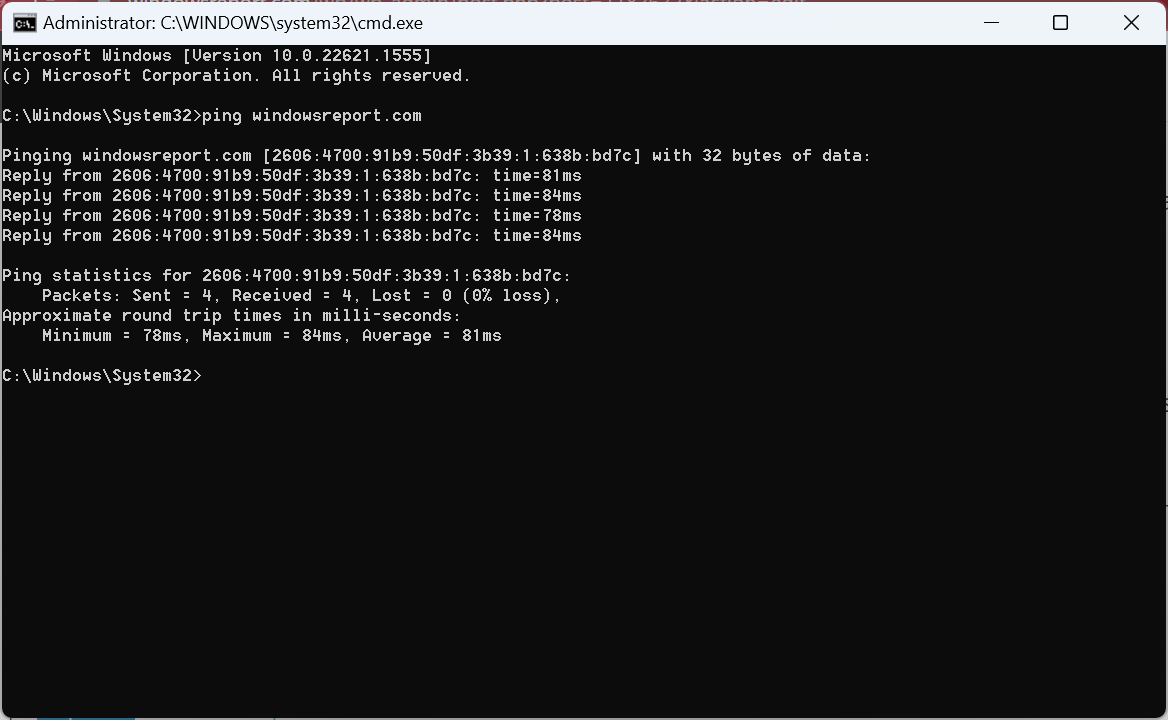
Check the test results and look for any anomalies here. Besides, you could use Downdetector, a reliable service that allows users to report issues with the website, thus providing statistics in real time.
2. Whitelist for Cloudflare
When the website’s status is fine, the next possible reason for the 521 error Cloudflare with DigitalOcean is blocking of connection attempts at the backend. In this case, you will have to ensure that Cloudflare IPs are not blocked in the firewall, .htaccess, and iptables.
You can use the following command to allow connections from a given IP in iptables while replacing IP Address with the one for Cloudflare:sudo iptables -A INPUT -s IP Address --dport 443 -j ACCEPT
Check the full list of Cloudflare IPs and whitelist all these and make sure port 443 is accessible. The process might be slightly different for each, depending on the configured firewall, but it shouldn’t be too tricky.
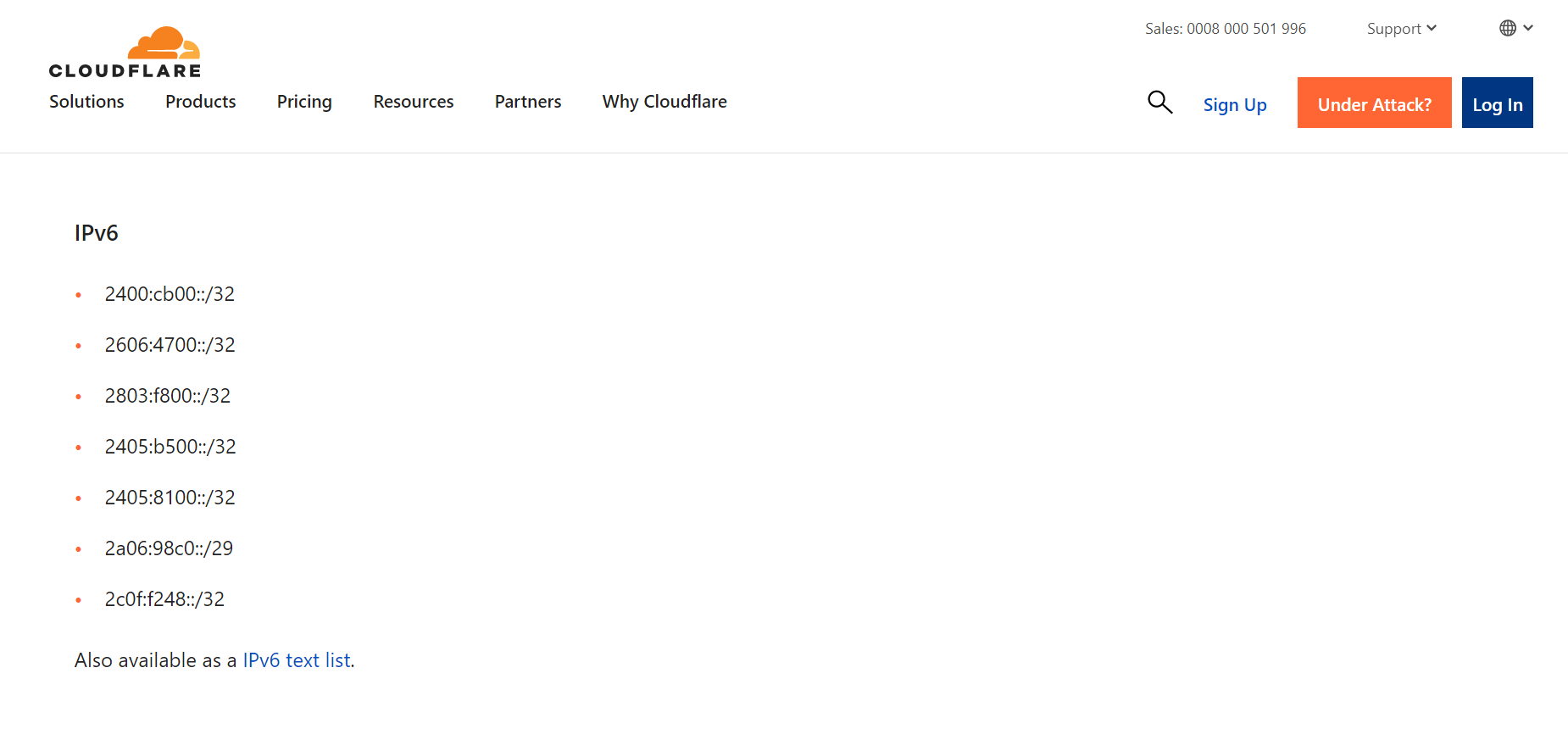
Also, while verifying this aspect, make sure to check with the hosting service whether they are blocking connection attempts from Cloudflare, and get this rectified,
3. Check for issues with the SSL certificate
For many users getting the 521 error Cloudflare with WordPress, the problem lies with the website’s security certificates. Users can generate the certificate from Cloudflare’s dashboard and upload it to the web server to eliminate such issues and ensure seamless connectivity.
In case the website already has an SSL certificate, check for issues with it and make sure the other settings are configured right.
- Chatsonic Network Error: How to Bypass it
- Why is Perplexity AI Not Working? 4 Ways to Fix It
- 0x80040216 Import Failed: How to Fix This Error
- Fix: A User is Unable to Reach Google.com by Typing the URL Error
4. Reconfigure the encryption settings
Often an incorrect encryption mode can trigger 521 error Cloudflare with Nginx. Cloudflare offers several modes designed per the website’s and developer’s requirements. These are:
- Flexible: Connections are established via HTTPS. Though less secure, it’s preferred by developers for websites that don’t have an SSL certificate.
- Full: Allows connection both via HTTP and HTTPS based on the request from the visitor but doesn’t check the certificates.
- Full (strict): Similar to Full, but the SSL certificates are verified before a connection can be established.
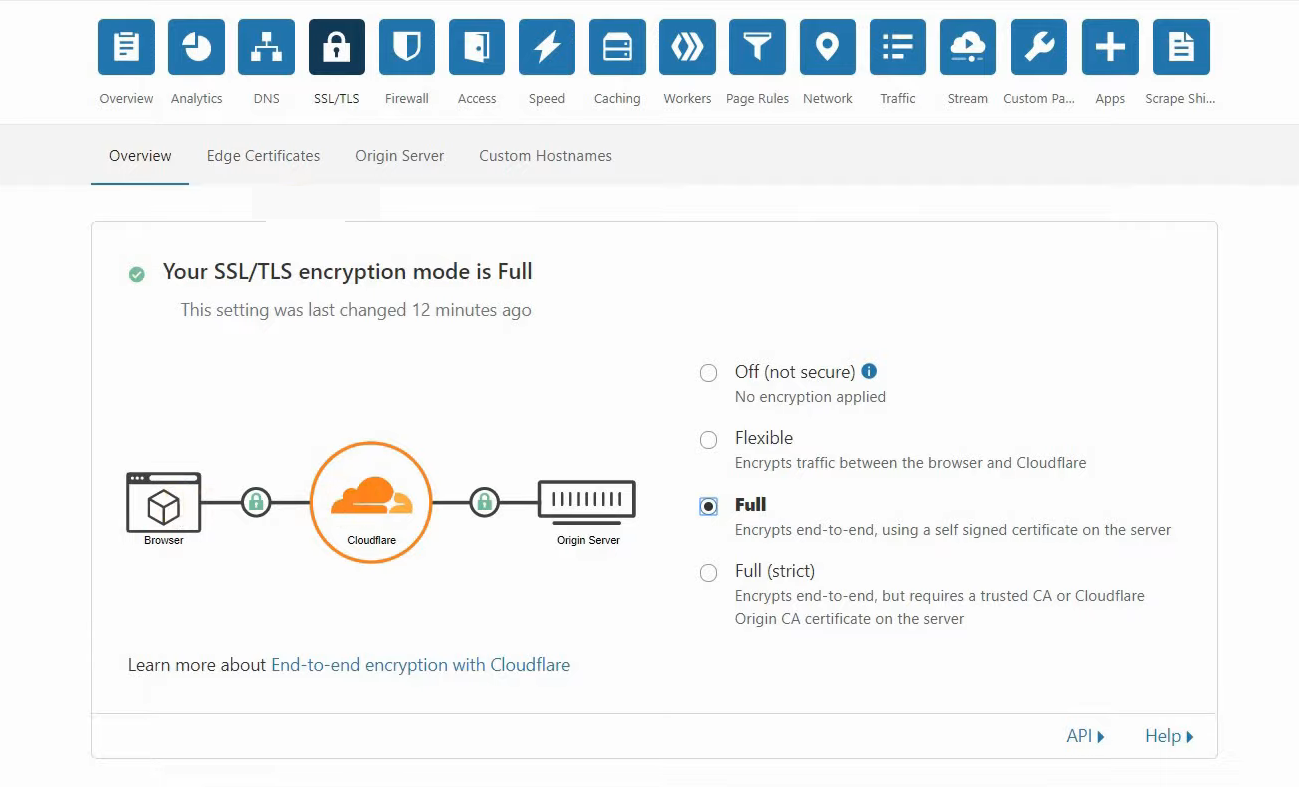
Now that you have an understanding of the three, switch to different modes and verify which one works best for your website, though it’s usually Flexible. Again, it depends on several factors, and for some users, setting SSL mode to Full (strict) did the trick.
5. Contact support
If none of the solutions listed here helped fix Cloudflare Error code 521, the last option is to contact Cloudflare support. They can better assist you with it in case the underlying cause is tricky to identify.
And once you have got things up and running, get a reliable network and traffic inspection tool for detailed insights.
For any queries or to share the solution that worked for you, drop a comment below.
Still having issues? Fix them with this tool:
SPONSORED
If the advices above haven’t solved your issue, your PC may experience deeper Windows problems. We recommend downloading this PC Repair tool (rated Great on TrustPilot.com) to easily address them. After installation, simply click the Start Scan button and then press on Repair All.