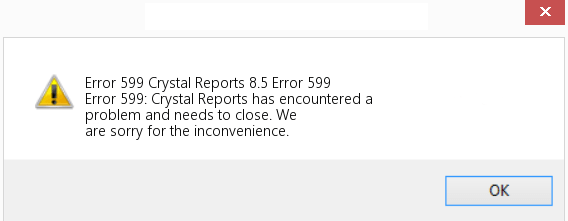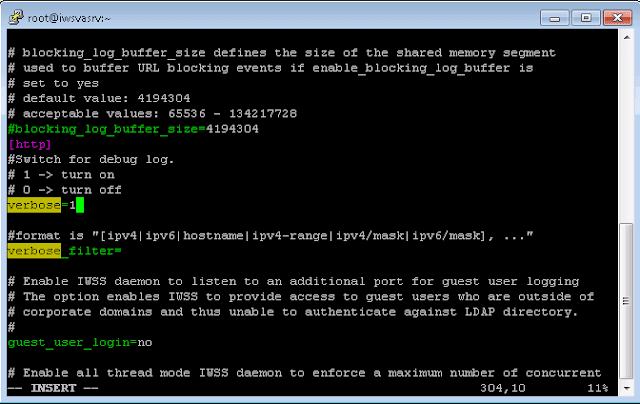- Blog
- ERROR 599

- July 22, 2022
- by Admin
According to the Response for comments (RFC), HTTP error codes 500-599 indicate that the server has encountered a problem while performing your request and is, therefore, unable to complete that request.
In this class of codes, error code 599 is one of the most widely used on websites. Microsoft HTTP proxies use this status code when signaling a network connect timeout behind the proxy to a client in front of the proxy.
Nonetheless, it’s not explicitly defined in any RFC.
What Does a Server Connection Timeout Mean?
The ‘server connection timeout’ error happens to everybody using the internet. It Means That there’s a problem in the communication between the server and a device. So, if the server takes too long to respond to a data request, a timeout error appears.
The timeout error is designed to prevent a device from an endless wait for the server to reply.
There are many reasons why the connection timeout occurs. Some of the most common reasons include:
Server overload: When a server is dealing with huge traffic, it takes a longer time to respond to new data requests. If this time is longer than that set by your browser, then you’ll get the timeout error each time to access the website.
This is mostly the case for websites with plain texts and simple images.
Inexistent server: Another reason for getting this error is maybe you’re trying to access a server that doesn’t exist. This could be a result of searching for the wrong address. It could also happen if the server has been moved offline.
Error in the network hardware: Issues with your network hardware could also be the reason for this error. Your firewall or the router port settings could be blocking your data requests from leaving the computer and reaching the server.
Network infrastructure error: Once your device sends a data request, there are a few ‘checkpoints’ that it has to go through before reaching the servers. So, if you’re using a busy network, your request might not get through to the server. For instance, if you’re on a wi-fi network with many outbound requests from other devices, there’s a high chance that your request will be dropped.
Inactivity on the client-side: Every server is designed with a set amount of time after which it can drop the connection, if the client becomes inactive. Usually, this is a couple of hours, but when this time is exceeded, this error message will pop up.
Data request error: When you access a website, the server and the client applications need to exchange data requests easily. If the server is unable to read the requested data, it becomes unable to send a reply, and so, the error occurs.
Nonetheless, the reason for this error could also be: using an outdated browser, trying to access blacklisted websites or using faulty website extensions.
Where did the status code 599 come from, and where is it used?
As earlier mentioned, HTTP error 599 doesn’t appear on the RFC status explanations. It doesn’t belong to the HTTP standard.The error is believed to have first surfaced in 2009 from the Tornado server, but this information is yet to be verified.
However, several websites are using it with Microsoft as the most popular users. It is used when none of the other HTTP responses is received, e.g. a timeout.
How to Fix Network error: connection timed out putty?
The ‘Network error: connection timed out’ error on PuTTY is relatively common among its users.It occurs when a server fails to connect to the client network; and so, it can’t send a response to the connection of the PuTTY.
Here’s a rundown on how to fix this error.
Step 1: Configure your server settings
If you’ve recently changed your IP address, check to confirm that your IP address and your port number are correct. You can also check the hostname and ensure that it’s correct. If it doesn’t work, contact your system or network administrator.
Confirm that your IP address isn’t blacklisted on the servers, and if it is, ask the admin to make an exception.
Step 2: UNIX error
This error may also be created by Unix as it tries to send data through the network. When Unix is sending data, the connection to the server is lost. So, if you try to tap things on PuTTY when the Network is down, the error occurs.
Step 3: Check your Firewall and Antivirus
In most cases, your firewall and antivirus could be restricting the PuTTY connection to the server. To resolve this, first, open your firewall and add the IP address you want to open.
You may also opt to temporarily disable your firewall and antivirus and wait for a few minutes, (3-5) then try to log in again. If this works, you’ll need to tweak the antivirus settings to ensure that the same error doesn’t happen again in future.
Step 4: Change your port
The error could also occur because your network proxy is detecting your port. So, change from your port from the default SSH port 22 to the HTTPS port 443. To do this, go to etc/ ssh / sshd _config, then change the port.
Furthermore, if you are using a server that was set up by someone else, make a point to contact them and inquire. They might have changed the port to suit their convenience.
Step 5: Confirm your PuTTY settings
It’s possible that you’re getting this error because you’re using the wrong settings. If your settings are okay, try restarting the SSH server and reboot your servers.
Step 6: Ensure your DNS is pointed to the right server
When working with a new server, it’s highly likely that this error is caused by setting the wrong DNS configurations on the server. Ensure that after installing a server, you change the server name to the correct name. Additionally, confirm that your DNS is set to the IP address of your location.
There are several other ways to resolve this “Network error: Connection timed out putty” error. However, the steps to resolve this error differs between devices, and so, these steps may not work for all the devices.
The Connection timed-out error when browsing in Windows 10
For Windows 10 users, the ‘connection timed-out’ error is by far the most common error you can experience. It’s mostly caused by complications on the server, but at times, it’s a result of unintentional user errors.
While this error can occur when using different features of the OS, most users have reported it when using Wi-fi and Chrome/Firefox browsers. Other variations of the error that users experience include:
- Connection timed out/lost – Because of poor internet connection.
- Connection timeout TCP – Because of faulty TCP configuration.
- Connection request timed out – Because of incorrect network settings.
- Connection attempt timed out – Because of network issues.
- Connection server timed out – Because of slow server response time.
- The connection has been reset/ closed by the server – Because the server closed your connection or incorrect configuration.
There are many solutions to this error, mainly because it can be triggered by changing different settings. So, you have to be careful when changing your settings on Windows.
Some of the common solutions to resolve this include: Renewing your DNS and Ip address, changing your browser time-out settings, resetting your browser to the default settings, reset your router and updating your browser and network adapters.
The error can also be a result of a broken extension on your browser. So, remove the extension or repair it.
How to resolve a web “Connection timed” error
Connection time-out occurs whenever a browser doesn’t receive a response from the server. This usually takes 30-60 seconds, depending on your browser settings. So, if a server responds after two minutes, and your browser is set at a minute, this error occurs.
If you keep getting this error on your site, here’s how to fix it for good.
Break down your code
A good reason why you keep getting a connection timeout error is; you might be sending large chunks of data to the server. So, it takes a lot of time for the server to respond and hence the error. To fix this, you need to break down your code to send in smaller data.
For instance, instead of inserting all your records to a database at one time, insert a few records then send a response to the browser.
Ensure you have the correct web address
Your site could also experience this code status 404, or at times, the 599 code error, because you’re trying to load files to a non-existent location. This dramatically slows down your site and may cause a timeout error.
It becomes worse if your site loads data from external sources, e.g. PayPal, Skrill, Google Analytics. If these websites experience a slow response time, they’ll affect your website, causing loading failures on some of your pages.
Run your scripts in the background
If your site’s PHP scripts take a longer time to run, consider running the scripts in the background. The script can use a database or file to write its status.
You may then use a tool like AJAX to check the script’s status and add a loading bar, which can be removed once the script is complete.You can also avoid the load balancer’s timeout by using PHP or Perl in place of HTTP.
Keep in mind that your code has to find a way to send a response back to the client browser on time.
Lastly, check on the memory space assigned to the plugins on your site. Plugins like WordPress, and jQuery UI, utilize a lot of resources and so, need to be allocated adequate memory size. Otherwise, they’ll slow down the site and result in the connection timed out error.
Http 403 Forbidden
Related Resources
Website virus scanner
Web Hosting
Free Website Hosting
The 599 HTTP Status Code which means that the request is a network connection timeout error indicates that It appears that the server and a device are not communicating properly. A timeout error occurs when the server takes an excessively long time to respond to a data request. Timeout errors are designed to prevent a device from waiting indefinitely to hear back from a server. The timeout can be caused by a variety of factors. Server overload, an inexistent server, a problem with the network’s hardware, a problem with the network’s infrastructure, inactivity on the client’s end, and a data request error are among the most common causes. The difference between HTTP Status Codes 500 and 599 is that the 500 HTTP Status Codes indicate that when something unexpected happens and no other message is necessary to be displayed, a generic error message displays, whereas the 599 HTTP Status Code indicates that some HTTP proxies utilize this error to notify a client in front of the proxy of a network connection timeout behind the proxy.
What does 599 HTTP Status Code Mean?
The 599 HTTP Status Code means the network connection timeout error indicates that despite the fact that it isn’t part of any RFCs, this status code is used by some HTTP proxies to indicate to clients in front of the proxy that a network connection has timed out behind the proxy.
How to Use 599 HTTP Status Code for a Website?
To use the 599 HTTP Status Code is when there aren’t any other HTTP responses (for example timeout).
How to Check 599 HTTP Status Code?
To check the 599 HTTP Status Code use the web browser network tab and developer tools for every resource that the client uses.
Which HTTP Method is used with 599 HTTP Status Code?
The HTTP methods that are used with the 599 HTTP Status Code are given below.
- PUT HTTP Method: The PUT HTTP method is used in the 599 HTTP Response Status Code. The PUT method is used to submit an entity to the specified resource, which frequently results in a state change or side effects on the server.
- DELETE HTTP Method: The DELETE HTTP method is used in the 599 HTTP Response Status Code. The DELETE method erases the specified resource from the system.
There is only one related HTTP Header with 599 HTTP Status Code which is the 598 HTTP Status Code because they are both server error responses. The 598 Network Read Timeout Error HTTP Status Code indicates that some HTTP proxies utilize it to notify a client in front of the proxy about a network read timeout behind the proxy.
What are the Browsers Compatibility of 599 HTTP Status Code?
You can see the table that shows the browser’s compatibility of the 599 HTTP Status Code below.
| Browsers Name | Browser Compatibility of 599 HTTP Status Code |
| Chrome | YES |
| Edge | YES |
| Firefox | YES |
| Internet Explorer | YES |
| Opera | YES |
| Safari | YES |
| WebView Android | YES |
What are the other Similar Status Codes to the 599 HTTP Status Code?
There are other similar HTTP Status Codes to the 599 HTTP Status Code. The following are listed below.
- 507 Insufficient Storage (WebDAV) HTTP Status Code: The 507 HTTP Status Code is similar to the 599 HTTP Status Code because they are both server error responses. The 507 HTTP Status Code indicates that the method could not be executed on the resource because the server lacks the storage required to correctly finish the request.
- 508 Loop Detected (WebDAV) HTTP Status Code: The 508 HTTP Status Code is similar to the 599 HTTP Status Code because they are both server error responses. The 508 HTTP Status Code indicates that during the processing of the request, the server discovered an infinite loop.
- 510 Not Extended HTTP Status Code: The 510 HTTP Status Code is similar to the 599 HTTP Status Code because they are both server error responses. The 510 HTTP Status Code indicates that the server will not be able to fulfill the request without additional extensions to it.
- 509 Bandwidth Limit Exceeded HTTP Status Code: The 509 HTTP Status Code is similar to the 599 HTTP Status Code because they are both server error responses. The 509 HTTP Status Code indicates that in many cases, shared hosting providers use this as a means of restricting the amount of bandwidth that their users can use.
- Author
- Recent Posts
Holistic SEO & Digital has been built by Koray Tuğberk GÜBÜR. Holistic SEO is the process of developing integrated digital marketing projects with every aspect including Coding, Natural Language Processing, Data Science, Page Speed, Digital Analytics, Content Marketing, Technical SEO, and Branding. Structured, Semantic Search Engine improves its ability to detect the real-world entities, today. Having a simple website is not enough anymore. To show that your brand is authoritative, trustworthy, and expert on its own niche, you need entity-based Search Engine Optimization Projects. Holistic SEO & Digital’s main focus is on improving the brand’s organic visibility and growth potential.
This status code is not specified in any RFCs but is used by some HTTP proxies to signal a network connect timeout behind the proxy to a client in front of the proxy.
- Source: unknown?
What causes a 599 status code?
A 599 status code is typically encountered when the server encounters an unexpected error or crash.
Some common causes of a 599 status code include:
- Server overload: When the server receives more requests than it can handle, it may become overloaded and crash, resulting in a 599 status code.
- Network failures: If there is a disruption in the network connection between the server and the client, it can lead to a 599 error.
- Server-side errors: This could be caused by a software bug, a misconfiguration of the server, or a problem with the code running on the server.
3 examples of a 599 status code
A 599 status code may be encountered in a variety of situations, such as:
- During a high traffic event, when the server is receiving a large number of requests
- When there is a sudden surge in user activity, such as during a flash sale or product launch
- Following a server crash or other unexpected event
How to troubleshoot a 599 status code
If you encounter a 599 status code, here are some troubleshooting tips to help resolve the issue:
- Check server logs: Look for any error messages or warnings that may indicate the cause of the problem.
- Restart the server: Sometimes, simply restarting the server can resolve the issue.
- Contact technical support: If the issue persists, contact your web host or technical support team for assistance.
How to prevent 599 status codes
To prevent a 599 status code from occurring, here are some best practices to follow:
- Optimize server performance: Ensure that your server is configured properly and optimized for performance.
- Implement load balancing: Distribute traffic across multiple servers to prevent overload on any one server.
- Use a content delivery network (CDN): A CDN can help to improve performance and reduce the load on your server.
3 best practices for 599 status codes
To ensure optimal website performance and avoid 599 errors, follow these best practices:
- Set up automated monitoring and alerts: Monitor your website’s performance and set up alerts to notify you if any issues arise.
- Implement disaster recovery plans: Have a plan in place to quickly recover from any unexpected events, such as a server crash.
- Regularly test server performance: Test your server’s performance under various conditions to identify and address any potential issues.
Additional resources
- Learn about web development
- Learn about SEO
- Web development services from WebFX
- SEO services from WebFX
- MDN Web Docs
- W3Schools
Return to List of HTTP Status Codes
Introduction
HTTP Status Code 599-Network Connect Timeout Error is one of the classes of 5×× (Server Error) response code that indicates that there is a communication issue between the server and the device. A timeout error happens when the server takes too long to reply to a data request.
Every internet user encounters a server connection timeout problem. The timeout error is intended to prohibit a device from waiting indefinitely for a response from the server.
This status code isn’t defined in any RFCs, but it’s used by Microsoft HTTP proxies to notify clients in front of the proxy when a network connection timeout occurs behind the proxy.
Causes of 599 Error :
The connection timeout might happen for a variety of reasons. The following are some of the most prevalent reasons:
1. Server overload
2. Inexistent server
3. Error in the network hardware
4. Network infrastructure error
5. Data request error
6. Inactivity on the client-side:
What is the origin of 599 Error code and where does it appear?
HTTP error 599 does not exist in the RFC status descriptions, as previously stated. It isn’t part of the HTTP specification. The problem is thought to have originated on the Tornado server in 2009, however, this information has yet to be validated.
However, it is used by a number of websites, with Microsoft being the most prominent. It’s used when none of the other HTTP replies, such as a timeout, are received.
How can you fix the network issue putty: connection timed out?
To repair the 599 issues on your website, try the following:
1. Set your server’s options.
2. UNIX error
3. Examine your firewall and antivirus software.
4. Modify your port.
5. Confirm your PuTTY configuration.
6. Make sure your DNS is set to the correct server.
Status
599 Network Connect Timeout Error
Related Articles
FAQ
What does HTTP Status Code 599-Network Connect Timeout Error mean?
HTTP Status Code 599-Network Connect Timeout Error is one of the classes of 5×× (Server Error) response code that indicates that there is a communication issue between the server and the device. A timeout error happens when the server takes too long to reply to a data request.
What are the causes of HTTP Status Code Error 599?
1. Server overload
2. Inexistent server
3. Error in the network hardware
4. Network infrastructure error
5. Data request error
6. Inactivity on the client-side:
How can you fix the 599 Error Issue?
1. Set your server’s options.
2. UNIX error
3. Examine your firewall and antivirus software.
4. Modify your port.
5. Confirm your PuTTY configuration.
6. Make sure your DNS is set to the correct server.
Conclusion
That should cover all the bases when it comes to 599 Network Connect Timeout Error issues. While there isn’t always much you can do when you get a 599 error, maybe some of these tips will come in handy the next time you get one.
I hope this article was able to help you with your doubts and queries related to the HTTP status code 599(Network Connect Timeout Error). Still, if there are any queries related to this topic, feel free to ask in the comment section, we would be happy to assist you. Thank you.
400 — Bad Request (Некорректный запрос)
«Плохой запрос». Этот ответ означает, что сервер не понимает… Читать далее
Подробнее
401 — Unauthorized (Не авторизован)
«Неавторизовано». Для получения запрашиваемого ответа нужна … Читать далее
Подробнее
402 — Payment Required (Необходима оплата)
«Необходима оплата». Этот код ответа зарезервирован для буду… Читать далее
Подробнее
403 — Forbidden (Запрещено)
«Запрещено». У клиента нет прав доступа к содержимому, поэто… Читать далее
Подробнее
404 — Not Found (Не найдено)
«Не найден». Сервер не может найти запрашиваемый ресурс. Код… Читать далее
Подробнее
405 — Method Not Allowed (Метод не поддерживается)
«Метод не разрешен». Сервер знает о запрашиваемом методе, но… Читать далее
Подробнее
406 — Not Acceptable (Неприемлемо)
Этот ответ отсылается, когда веб сервер после выполнения ser… Читать далее
Подробнее
407 — Proxy Authentication Required (Необходима аутентификация прокси)
Этот код ответа аналогичен коду 401, только аутентификация т… Читать далее
Подробнее
408 — Request Timeout (Истекло время ожидания)
Ответ с таким кодом может прийти, даже без предшествующего з… Читать далее
Подробнее
409 — Conflict (Конфликт)
Этот ответ отсылается, когда запрос конфликтует с текущим со… Читать далее
Подробнее
410 — Gone (Удалён)
Этот ответ отсылается, когда запрашиваемый контент удален с … Читать далее
Подробнее
411 — Length Required (Необходима длина)
Запрос отклонен, потому что сервер требует указание заголовк… Читать далее
Подробнее
412 — Precondition Failed (Условие ложно)
Клиент указал в своих заголовках условия, которые сервер не … Читать далее
Подробнее
413 — Request Entity Too Large (Полезная нагрузка слишком велика)
Размер запроса превышает лимит, объявленный сервером. Сервер… Читать далее
Подробнее
414 — Request-URI Too Long (URI слишком длинный)
URI запрашиваемый клиентом слишком длинный для того, чтобы с… Читать далее
Подробнее
415 — Unsupported Media Type (Неподдерживаемый тип данных)
Медиа формат запрашиваемых данных не поддерживается сервером… Читать далее
Подробнее
416 — Requested Range Not Satisfiable (Диапазон не достижим)
Диапозон указанный заголовком запроса Range не может бы… Читать далее
Подробнее
417 — Expectation Failed (Ожидание не удалось)
Этот код ответа означает, что ожидание, полученное из заголо… Читать далее
Подробнее
418 — I’m a teapot (Я — чайник)
I’m a teapot — Этот код был введен в 1998 году как одна из т… Читать далее
Подробнее
419 — Authentication Timeout (not in RFC 2616) (Обычно ошибка проверки CSRF)
Authentication Timeout (not in RFC 2616) — Этого кода нет в … Читать далее
Подробнее
420 — Enhance Your Calm (Twitter) (Подождите немного (Твиттер))
Возвращается Twitter Search и Trends API, когда клиент отпра… Читать далее
Подробнее
421 — Misdirected Request (Неверный запрос)
Misdirected Request — запрос был перенаправлен на сервер, не… Читать далее
Подробнее
422 — Unprocessable Entity (Необрабатываемый экземпляр)
Запрос имел правильный формат, но его нельзя обработать из-з… Читать далее
Подробнее
423 — Locked (Заблокировано)
Целевой ресурс из запроса заблокирован от применения к нему … Читать далее
Подробнее
424 — Failed Dependency (Невыполненная зависимость)
Не удалось завершить запрос из-за ошибок к предыдущем запрос… Читать далее
Подробнее
425 — Too Early (Слишком рано)
Too Early — сервер не готов принять риски обработки «ранней … Читать далее
Подробнее
426 — Upgrade Required (Необходимо обновление)
Указание сервера, клиенту, обновить протокол. Заголовок отве… Читать далее
Подробнее
428 — Precondition Required (Необходимо предусловие)
Precondition Required — сервер указывает клиенту на необходи… Читать далее
Подробнее
429 — Too Many Requests (Слишком много запросов)
Too Many Requests — клиент попытался отправить слишком много… Читать далее
Подробнее
430 — Would Block (Будет заблокировано)
Код состояния 430 would Block — это код, который сервер мог … Читать далее
Подробнее
431 — Request Header Fields Too Large (Поля заголовка запроса слишком большие)
Request Header Fields Too Large — Превышена допустимая длина… Читать далее
Подробнее
434 — Requested host unavailable (Запрашиваемый адрес недоступен)
Сервер к которому вы обратились недоступен… Читать далее
Подробнее
444 — No Response (Nginx) (Нет ответа (Nginx))
Код ответа Nginx. Сервер не вернул информацию и закрыл соеди… Читать далее
Подробнее
449 — Retry With (Повторить с…)
Retry With — возвращается сервером, если для обработки запро… Читать далее
Подробнее
450 — Blocked by Windows Parental Controls (Microsoft) (Заблокировано родительским контролем Windows (Microsoft))
Расширение Microsoft. Эта ошибка возникает, когда родительск… Читать далее
Подробнее
451 — Unavailable For Legal Reasons (Недоступно по юридическим причинам)
Unavailable For Legal Reasons — доступ к ресурсу закрыт по ю… Читать далее
Подробнее
499 — Client Closed Request (Клиент закрыл соединение)
Нестандартный код состояния, представленный nginx для случая… Читать далее
Подробнее
Copy link
Contributor
shrink
commented
Nov 7, 2015
shrink
commented
Nov 7, 2015
The status code 599 is non-standard, it doesn’t exist in any RFC, but it appears to be quite widely used, it’s the 10th most popular status code on the website. The description I originally used came from wikipedia, now the wikipedia page has been updated with circular references, and my google searches aren’t returning much useful information on where the code came from, or who’s using it… but it must be someone!
Any research / input here is greatly appreciated.
shrink
added
question
help wanted
labels
Nov 7, 2015
Copy link
passcod
commented
Jul 20, 2016
•
edited
passcod
commented
Jul 20, 2016
•
edited
Wikipedia source in October 2015 was https://github.com/serrynaimo/http-status-singlish#599-network-connect-timeout-error-unknown although that might also be circular as it was only [citation needed] in November 2014.
In fact, there is apparently a history of circular references for 599. Here’s another from 2011: https://www.flickr.com/photos/girliemac/6509400929/in/set-72157628409467125/
Here’s the original revision: https://en.wikipedia.org/w/index.php?title=List_of_HTTP_status_codes&diff=450018623&oldid=449328516
Here’s the Tornado server in 2009: tornadoweb/tornado@33c3f8d History beyond that is lost to us as it belongs in the closed-source history of Tornado, which we don’t have (access to).
HTTP error integer error code, e.g. 404. Error code 599 is used when no HTTP response was received, e.g. for a timeout.
That itself may be a reason it’s seen often in error aggregation services, as they report statuses seen from servers?
I have found no further reference to an HTTP error 599 before 2009 in google and mailing list archives.
shrink
closed this as completed
Aug 20, 2017
microctar
mentioned this issue
Sep 26, 2022
Add HTTP 599 response
dnnrly/httpref#33
Closed
|
mrs Yozik 3 года назад
HTTP ERROR 599 — что означает и как исправить? коврижка 3 года назад Код 599 означает,что произошла ошибка со стороны сервера.Обычно это связано с вирусами или вредоносными ПО,или же повреждение реестра из-за установки(удаления) какой-либо программы.В таких случаях Windows медленно открывается,а программы вылетают.Проверьте компьютер на вирусы,очистите диск от временных файлов,установите все обновления,можно перезагрузить.Если система не справится-переустановка Windows. автор вопроса выбрал этот ответ лучшим комментировать
в избранное
ссылка
отблагодарить mrs Yozik 3 года назад Согласно классификации ошибок HTTP, 599 ошибка — одна из разновидностей внутренних ошибок сервера, так как находится в диапазоне от 500 до 599. На самом деле владелец сайта, при условии если сайт находится на стороннем хостинге, мало что может сделать, следует обратиться к администрации хостинга и указать на ошибку. Если же сервер принадлежит владельцу интернет-ресурса, причину нужно искать в пропускной способности — устранять причину самому или привлечь системногоадминистратора. комментировать
в избранное
ссылка
отблагодарить Точно в цель 2 года назад Очень неприятно, когда не можешь зайти на любимый сайт. Ошибка 599 — это тот случай, когда ты ничего не можешь с этим сделать. Дело в том, что эта ошибка обозначает то, что проблема возникла на стороне сервера, где находится этот сайт. Если вы хотите зайти на сайт и есть возможность сообщить об этой проблеме администратору сайту, стоит попробовать это сделать. комментировать
в избранное
ссылка
отблагодарить Знаете ответ? |
[100% fixed] Error 599 invalid origin configuration-HTTP 599: Stream close
HTTP 599: Timeout, http error 599,http 599: unknown,Http status 599 axl,Error 599 invalid origin configuration,HTTP 599: Stream close,HTTP errors list, HTTP error 599 VMware Horizon client, HTTP error 599 owncloud
According to the Response for comments (RFC), HTTP error codes 500-599 indicate that the server has encountered a drag whereas activity your request and is, therefore, unable to finish that request.
In this category of codes, error code 599 is one amongst the foremost wide used on websites.
Nonetheless, it’s not expressly outlined in any RFC.
What will a Server affiliation (connection) Timeout Mean?(599)
The ‘server affiliation (connection)timeout’ error happens to everyone exploitation the web. It means there’s a drag within the communication between the server and a tool. So, if the server takes too long to reply to an information request, a timeout error seems.
The timeout error is meant to stop a tool from AN endless expect the server to reply.
✔️Server overload: When a server is handling large traffic, it takes a extended time to reply to new information requests. If this point is longer than that set by your browser, then you’ll get the timeout error on every occasion to access the web site.
This is largely the case for websites with plain texts and straightforward pictures.
✔️Inexistent server: Another reason for obtaining this error is probably you’re attempting to access a server that doesn’t exist. this might be a results of finding out the incorrect address. It may additionally happen if the server has been affected offline.
✔️Error within the network hardware: Issues along with your network hardware may even be the rationale for this error. Your firewall or the router port settings might be block your information requests from going away the pc and reaching the server.
✔️Network infrastructure error: Once your device sends an information request, there area unit many ‘checkpoints’ that it’s to travel through before reaching the servers. So, if you’re employing a busy network, your request won’t get through to the server. for example, if you’re on a wi-fi network with several outward requests from alternative devices, there’s a high likelihood that your request are born.
✔️Inactivity on the client-side: Every server is meant with a group quantity of your time once that it will drop the affiliation, if the consumer becomes inactive. Usually, this is often a few of hours, however once this point is exceeded, this error message can crop up.
✔️Data request error: When you access a web site, the server and therefore the consumer applications ought to exchange information requests simply. If the server is unable to browse the requested information, it becomes unable to send a reply, and so, the error happens.
Nonetheless, the rationale for this error may additionally be: exploitation AN obsolete browser, attempting to access blacklisted web sites or exploitation faulty website extensions.
Where did the standing code 599 come back from, and wherever is it used?
As earlier mentioned, HTTP error 599 doesn’t seem on the RFC standing explanations. It doesn’t belong to the HTTP commonplace.The error is believed to possess 1st surfaced in 2009 from the Tornado server, however this data is nonetheless to be verified.
However, many websites area unit exploitation it with Microsoft because the hottest users. it’s used once none of the other HTTP responses is received, e.g. a timeout.
How to Fix Network error: affiliation(connection) regular out putty?-599
The ‘Network error: affiliation regular out’ error on PuTTY is comparatively common among its users.It happens once a server fails to attach to the consumer network; so, it can’t send a response to the affiliation of the PuTTY.
Here’s a summing up on a way to fix this error.
Step 1: put together your server settings
If you’ve recently modified your information science address, check to verify that your information science address and your port variety area unit correct. you’ll be able to additionally check the hostname and make sure that it’s correct.
Confirm that your information science address isn’t blacklisted on the servers, and if it’s, raise the admin to form AN exception.
Step 2: UNIX operating system error
This error can also be created by UNIX operating system because it tries to send information through the network. once UNIX operating system is causation information, the affiliation to the server is lost. So, if you are attempting to faucet things on PuTTY once the Network is down, the error happens.
Step 3: Check your Firewall and Antivirus
In most cases, your firewall and antivirus might be proscribing the PuTTY affiliation to the server. To resolve this, first, open your firewall and add the information science address you wish to open.
You may additionally like better to quickly disable your firewall and antivirus and expect many minutes, (3-5) then attempt to log in once more. If this works, you’ll ought to tweak the antivirus settings to make sure that a similar error doesn’t happen once more in future.
Step 4: amendment (Change) your port
The error may additionally occur as a result of your network proxy is police work your port. So, amendment from your port from the default SSH port twenty two to the HTTPS port 443. To do this, visit etc/ ssh / sshd _config, then amendment the port.
Furthermore, if you’re employing a server that was got wind of by somebody else, build a degree to contact them and inquire. they could have modified the port to suit their convenience.
Step 5: ensure your PuTTY settings
It’s potential that you’re obtaining this error as a result of you’re exploitation the incorrect settings. If your settings area unit okay, strive restarting the SSH server and boot your servers.
Step 6: guarantee your DNS is pointed to the correct server
When operating with a replacement server, it’s extremely doubtless that this error is caused by setting the incorrect DNS configurations on the server. make sure that once putting in a server, you modify the server name to the proper name. in addition, ensure that your DNS is about to the information science address of your location.
There area unit many alternative ways in which to resolve this “Network error: affiliation regular out putty” error. However, the steps to resolve this error differs between devices, and so, these steps might not work for all the devices.