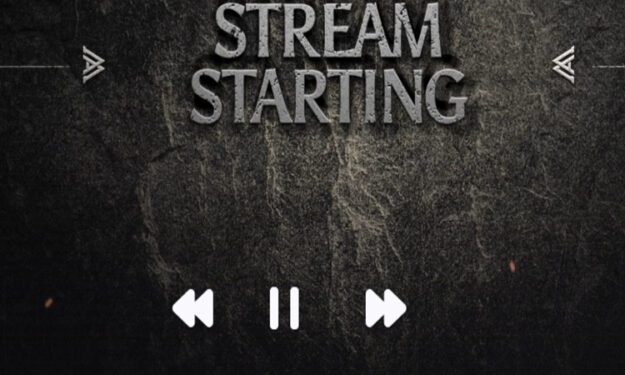Фирменное приложение сервиса Twitch на консоли PS4 неприятно удивило странной ошибкой с кодом 77b8c8a0? Таки да, есть такая проблемка, притом, судя по количеству жалоб на нее на Reddit-е, она уже успели обрести глобальный размах…
Проще говоря, эта самая 77b8c8a0 в Twitch-е давеча «порадовала» многих пользователей PS4?
Отсюда вопрос,..
что делать, когда Twitch на PS4 выдает ошибку 77b8c8a0 ?
Как вы уже, наверняка, поняли, ошибка с кодом 77b8c8a0 указывает на то, что приложение Twitch на PlayStation 4 по какой-то причине функционировать перестало и, следовательно, нормально зайти в систему не дает.
Более того, если проявить некоторую настойчивость и продолжить попытки залогиниться в приложении, то оно, вероятнее всего, будет раз за разом отвечать уведомлениями об ошибке 77b8c8a0. Так что, это как бы не вариант, и надо придумывать что-то более действенное.
Но и со способами как-то обойти эту проблемку тоже не все пока ясно и однозначно. С учетом того, что ошибка с таким кодом может в том числе указывать и на проблемы на стороне серверов Twitch, то настоятельно рекомендуем для начала просто проверить их текущий статус.
Данных Downdetector-а — Статус сервера Twitch — для этого будет вполне достаточно.
Если же с сервером всё ОК, то есть, Downdetector никаких проблем не показывает, то далее принимаем стандартный для таких случаев набор мер в отношении приложения Twitch и своей PS4.
А именно:
- чистим кэш;
- перезагружаем консоль (а заодно можно и роутер тоже);
- переустанавливаем приложение (удаляем полностью и устанавливаем по-новой).
Ну и, опять же, если и после перезагрузки PS4 и переустановки приложения, в Twitch все равно зайти не получается, то категорически не лишним будет еще раз перепроверить текущий статус серверов. Ссылку мы оставили выше.
[irp]
You may not get Twitch error code 77b8c8a0 on your PS4 every day, but when you do, that’s not good. This particular error appears when PS4 users try to use the streaming service’s app on their gaming console. We’ve been doing some research work to find out why this error occurs and if there are any potential solutions to solve it. You’ll find the results in the guide below.
What is Twitch Error Code 77B8C8A0?
Error 77b8c8a0 usually occurs when users try to log into the Twitch app. If the app is not working properly or the service is down, you won’t be able to log in. Instead, you’ll get this error code that often comes with an endless login loop.
How to Fix Twitch Error Code 77B8C8A0 on PS4
⇒ Note: Don’t forget to check the Twitch Service Status to make sure the platform is not affected by any issues.
There are a few things to try that could make the Twitch app functional again. These are a few potential fixes that could work for you:
1. Reboot your PS4 console and modem. This is to make sure your network is working properly. If there are any minor Internet connectivity problems, restarting your devices should fix them.
2. Clear the cache on your PS4. After clearing the cache of your console, your system will run more efficiently and can fix plenty of bugs. Here’s how you can do that:
- Step 1 – Turn off your console. Make sure it’s not in Rest mode. The console needs to be completely shut down. When the indicator light stops blinking this means your console is off.
- Step 2 – Unplug the power cord from the console.
- Step 3 – Wait two minutes
- Step 4 – Plug the power cord into the console. Launch Twitch again.
3. Uninstall and reinstall the Twitch app. Another thing you can do is remove the Twitch app completely. Uninstall the app and restart your console. Then, download the Twitch app again and install it on your console.
We hope something works.
If you are trying to connect to Twitch on your console but are constantly being hit by Error 77B8C8A0, you might wonder what’s happening.
Twitch is the most popular platform for gamers and live streamers to produce and monetize content. Like any internet-based service, Twitch can face issues in its service, which might lead to an error like 77B8C8A0, which stops you from logging in.
In this guide, I will explain this error and list a few simple fixes that might help you if you encounter it.

The Twitch error 77B8C8A0 is usually triggered when the Twitch servers are down and there is an outage. The easiest way to know if the servers are down to check Twitch server status. This is likely a Twitch issue, and they should fix it soon. In the meantime, you can try the fixes below.
FIX 1: Make sure there are no pending updates for Twitch
Some console users who have faced this issue pointed out that a pending Twitch update can stop you from logging into the app and might cause error 77B8C8A0.
Check for any pending or background updates that might be stuck—completing the updates manually fixed the issue for some PS4 users, which might work for you.
FIX 2: Clear Console Cache
If your internet connection isn’t working as expected, then the console cache is likely responsible for the issue. Cleaning the Console Cache might help fix the error, as stated by some Reddit users.
You can clear the console cache by power cycling it.
- Turn off your console completely (no sleep or standby mode).
- Unplug the power cord from both the console and the electrical outlet.
- Wait for 2-5 minutes, then plug everything back in.
- Now you can try turning it on. This should have cleared the console’s cache.
FIX 3: Unlink your Twitch account from your Console via settings
According to a Reddit user, this issue can be easily fixed by simply unlinking your Twitch account via console settings and then linking it back. This can help clear incorrect login information, which might have caused the error.
FIX 4: Reinstall the Twitch App
If none of the previous solutions works for you, you can try reinstalling the app. A fresh install of applications can often fix many potential issues by replacing corrupt app files.
Uninstall the Twitch app from your console and clear your cache (Follow Fix #2). After removing the cache, download and install Twitch again.
FIX 5: Check your Internet Connection
Since the error occurs because the app cannot connect to Twitch servers, you should first check if your console is properly connected to the internet.
It is essential that while connecting to Twitch, your internet connection should be stable, fast, and working normally. You can plug in the ethernet cable instead of WIFI. You can check if your internet is working correctly by opening other apps that require an internet connection, such as YouTube.
If you have multiple devices connected to your router, try disconnecting some of them. They can be hogging precious bandwidth, leading to unreliable connection, thus failing Twitch to connect.
If the issue persists, you should contact Twitch support and receive a personalized solution to the error. With all that being said, our work here is done.
6. About Twitch
Twitch is an American video live streaming service that focuses on video game live streaming, including broadcasts of esports competitions, in addition to offering music broadcasts, creative content, and “in real life” streams. Twitch is operated by Twitch Interactive, a subsidiary of Amazon.com, Inc. It was introduced in June 2011.
Twitch currently has over 15 million viewers with 2.5 million concurrent viewers. As of September 2022, there are 52,000 Twitch Partners and monthly 7.7 million broadcasters.
Meet our Tech Wiz – he’s a true-blooded otaku and an encyclopedia of all things tech! Foodie to the hilt and the clandestine king of online food ordering! There is No Veg burger he doesn’t have an opinion on!
Connect with me:
[email protected]
More from Aaryan
Are you facing Error: Twitch not working on PS4 Error code 77b8c8a0
Twitch is having a lot of problems, and today we will show you how to fix twitch not working on ps4 error code 77b8c8a0 on the streaming platform. A lot of Twitch users are experiencing error code 77b8c8a0, this issue is very frustrating to look at and most PS4 and Xbox users are experiencing it.
The error message is displayed as Sorry, something unexpected happened. Because of this error, people are having trouble logging in, which is why Twitch is not working.
The Twitch error code 77b8c8a0 appears when the Twitch application fails to run, preventing you from logging in. Generally, if you continue to try to log in to the application, you will fall into an endless loop of errors.
This issue is related to the Sorry, something unexpected happened error message that caused a problem with the registry. That’s why we are here to tell you how to fix the error code 77b8c8a0.
How to get and use the PS4 App?
By Using Twitch PS4 App You Can:
- Discover the new PlayStation 4 broadcaster through various streaming and featured sections, across all platforms.
- The redesigned Twitch app lets you watch your favorite games in real-time and connect with players and fans around the world.
- Real-time video preview: View real-time streaming and recorded video while browsing.
- Chat Screen: Stay up to date with streamers and other fans while you watch.
- Follow the channels and games you just want to check out.
TO GET THE TWITCH PS4 APP:
- Go to the PlayStation Store on your PS4.
- Go to search at the top of the screen and type in Twitch.
- Select the app and click Download.
- Once the app is downloaded, you will be able to watch Twitch streams on your PS4.
- You can also log in or create an account by following the instructions to use chat and interact with your favorite broadcasters.
How to Fix Twitch not working on PS4: Error Code 77b8c8a0?
You need to follow the below solutions step by step, there’s a couple of things that could easily get rid of the issue.
- Reboot PS4
- Clear Cache
- Reinstall twitch app
Solution 1: Reboot PS4
Performing a restart or shutdown and then restarting will also help you solve many problems on the device. Therefore, you can also try to solve these problems by restarting the console. The following are the steps to perform a restart on the device.
How to Restart PS4?
- Open the PS4
- Use the “L” KEY to move up the menu
- Move right to the Power option and press key “X”
- A new window will open then select Power Options
- Power Window will open select the Restart PS4 option
- Now successfully restart the PS4.
Video Guide to Reboot PS4
If the issue still exists, follow the next methods.
Solution 2: Clear Cache/App Data on PS4
Many Twitch users managed to solve this problem by clearing their console cache. The following are the steps to clear the cache on the console.
How to Clear Cache on PS4 Quickly?
- Turn off your Console Completely. Make sure it is not running on the Rest mode.
- When the blinking light is completely off, it means your console is now completely turn off
- Unplug the power cord from the back of the Console, wait for at least 30-35 seconds.
- Plug back to your Console. This process will completely clear console Cache.
If this doesn’t work, then you need to clear your App Data on PS4.
Video guide to let you know Step-by-Step:
To clear your app Data you need to:
- Go to Settings
- Move Down to Storage
- Press the ‘X’ Key to select your storage
- Go to Apps
- Find Twitch, and Press ‘X’
- Now Press the options key and select your Twitch Data
- Delete the app data
Now try logging in again. Look, the problem is fixed or not.
Solution 3: Reinstall Twitch App
Reinstalling Twitch will also help you resolve various issues in the Twitch application. follow the given steps below to uninstall the twitch app
- On your PS4, go to the PlayStation Store.
- Go to the Search function at the top of the screen and type in Twitch.
- Highlight the application you want to delete in the content launcher or Library.
- Press the OPTIONS button > Delete.
- Reboot your Console.
- Download & Install the Twitch app again.
Check, it will solve your problem or not. If not, go to the next instructions.
Conclusion
Hope you can solve your twitch not working on PS4 error by applying the above-given solutions step by step. However, there may be a problem with the twitch itself, in which case you will have to wait until it is resolved. Press the detector up to see if the service is having problems.
Are you having trouble using the Twitch app? Several users have reported the error ’77B8C8A0′ that prevents them from using Twitch.
Tech Support 24/7
Ask a Tech Specialist Online
Connect with the Expert via email, text or phone. Include photos, documents, and more. Get step-by-step instructions from verified Tech Support Specialists.
On this page, you will find more information about the most common causes and most relevant solutions for the Twitch error ’77B8C8A0′. Do you need help straight away? Visit our support page.
Error information
How to solve Twitch error 77B8C8A0
We’ve created a list of solutions which you can follow if you want to solve this Twitch problem yourself. Do you need more help? Visit our support page if you need professional support with Twitch right away.
Tech Support 24/7
Ask a Tech Specialist Online
Connect with the Expert via email, text or phone. Include photos, documents, and more. Get step-by-step instructions from verified Tech Support Specialists.
Check the server status of Twitch
Before you restart everything, check the server status of Twitch first. It may well be that Twitch is struggling with a temporary outage.
Check the status of Twitch
Have you found a solution yourself, but it is not in the list? Share your solution in the comments below.
Need more help?
Do you need more help?
Tech experts are ready to answer your questions.
Ask a question