Неустаревающая консоль Sony PlayStation 3 также подвержена ошибкам, для решения которых есть как простые решения, так и методы посложней.
Здесь предоставлен обновляемый список кодов ошибок PS3 и пути их устранения, который был составлен по информации с различных сайтов. Зачастую это сведения от других владельцев приставок, которые сталкивались с ними и поделились вариантами их устранения.
Получить код ошибки на своей PlayStation 3 крайне неприятно, так как нелегко узнать по большинству кодов, что они значат и как их исправить. Исправляю ситуацию. Смотрите так же: Коды ошибок PlayStation 5 и Коды ошибок PlayStation 4.
Если у Вас есть детали или уточнения для каких либо ошибок, пожалуйста, оставьте комментарий ниже.
PS3 Error code 710102
Ошибка DNS-сервера. Может возникать при включенном DHCP на устройстве, если DHCP и DNS-серверами являются точки доступа (ADSL-, VPN-, WiFi модемы и маршрутизаторы), e.g. D-link DSL G-604T. Если распределять адреса вручную, проблема исчезает. Если это по каким-то причинам невозможно, поможет тестовый запуск интернет-соединения (иногда это срабатывает только со второго раза).
PS3 Error code 80010001
Серьезная ошибка — возможность запуска игр отключена. Возможная причина — конфликт устройств Bluetooth.
PS3 Error code 80010006
Произошла ошибка при запуске.
PS3 Error code 80010007
Ошибка при запуске.
PS3 Error code 80010009
Настройте гарнитуру.
PS3 Error code 80010014
Эта ошибка иногда возникает после покупки игры в PS Store и попытки ее загрузки. Зайдите в «Загрузки» и попробуйте загрузить еще раз.
PS3 Error code 80010017
Невозможно воспроизвести игру с диска Blu-ray.
PS3 Error code 8001002F
Система PS3 не смогла получить доступ к данным на внешнем устройстве, поскольку устройство было отключено.
Убедитесь, что у вас хорошее соединение с устройством, кабель не перекручен и не поврежден.
Отключите жесткий диск (внешнее устройство), снова подключите его и повторите попытку. Если не помогло, возможно неисправен жесткий диск (внешнее устройство).
PS3 Error code 80010036
Возникла ошибка в процессе деинсталляции.
PS3 Error code 8001050B
Демонстрация с жесткого диска не запускается, когда вставлен диск Blu-ray. Причина неизвестна.
PS3 Error code 8001050D
Сбой при запуске Игра PS3 вставлена с функцией извлечения, затем быстро нажато воспроизведение — игра PS3 вставлена снова.
PS3 Error code 80010510
Игра не может быть запущена с жесткого диска.Причина неизвестна.
PS3 Error code 80010514
Неисправный диск. Если вы уверены в качестве диска — сломан BR-привод. Мои соболезнования.
PS3 Error code 80010516
Сбой при запуске Игра PS3 вставлена с помощью функции извлечения, затем быстро нажато воспроизведение — игра PS3 вставлена снова.
PS3 Error code 80020148
Игра не может быть запущена
PS3 Error code 80023017
PSN не работает.
Подключитесь позже.
PS3 Error code 80023102
Ошибка при пополнении счета.
Причина неясна.
PS3 Error code 8002311A
Ошибка очистки кода.
PS3 Error code 80028801
Обновление 1.8 позволяет PS3 играть .ts, .m2t и .m2ts для воспроизведения в естественном режиме, преобразование не требуется. Просто измените расширение на .mpg и играйте.
PS3 Error code 8002880C
Запуск с прошивкой 2.10, приставка поддерживает видеофайлы DivX, но не все. Вы, должно быть, пытались воспроизвести один из этих неподдерживаемых файлов.
PS3 Error code 80028818
То же, что и ошибка 80028801
PS3 Error code 80028EA5
Неизвестно. Пользователь не может подключиться к сети PS3.
PS3 Error code 80028EA6
Ошибка подключения. Выключите приставку и отсоедините кабель питания от приставки. Выключите модем/роутер, примерно на 5 минут, затем снова включите и дайте ему подключиться. Подключите кабель питания и включите приставку. Затем установите новое сетевое подключение.
PS3 Error code 80028EA8
Интернет-соединение фильтруется. Обратитесь к поставщику услуг за разъяснениями.
PS3 Error code 80028F08
Ваши данные повреждены. Возможно, сломался жесткий диск. Лучший способ решить эту проблему — обратиться к своему поставщику услуг. Вы можете попробовать самостоятельно отформатировать жесткий диск.
PS3 Error code 80028F10
Основная проблема для всех владельцев обычных телевизоров (без HDMI-входа). Этой ошибке мы посвятим целую главу. Устранение: Используйте «подвиг в сопротивлении» для игры в дисковые игры (нажмите паузу, смените диск и нажмите «Сохранить и выйти» во время игры) или купите HD телевизор. Для игр, загруженных из Интернета — просто купите HD TV.
PS3 Error code 80028F17
Ошибка загрузки PS2 диска.
Ошибка произошла во время запуска.
PS3 Error code 80028F18
Ошибка диска PS2, неподдерживаемый диск.
Например: диски с утилитами, BB-диски, игра IQ Remix и т.д.
PS3 Error code 80028F19
Ошибка диска PS2 Внутренний диск PS2 поврежден.
Вы можете использовать диск с утилитой HDD, чтобы исправить это.
PS3 Error code 80028F1A
Ошибка диска PS2, ошибка конфигурации сети.
PS3 Error code 80029023
Таймаут обмена ключами.
Происходит во время подключения.
PS3 Error code 80029024
Тайм-аут при получении IP-адреса.
Убедитесь, что в сети есть работающий DHCP-сервер.
PS3 Error code 80029301
Ошибка при деинсталляции.
При попытке удалить некоторые игры с виртуальной карты памяти.
PS3 Error code 80029513
Возникает при запуске игры с жесткого диска.
Причина в том, что вы удалили пользователя, купившего игру.
PS3 Error code 80029516
Войдите в PlayStation Network.
Требуется для некоторых игр или процессов PS3 — вы должны войти в сеть, чтобы использовать их.
PS3 Error code 80029564
Невозможно установить загруженную игру.
Причина неизвестна. Попробуйте загрузить ее снова.
PS3 Error code 80029945
Невозможно воспроизвести фильмы.
PS3 Error code 80029946
Вы пытаетесь воспроизвести записанный двухслойный DVD NTSC на системе PAL.
Обходным решением является копирование файлов на консоль с помощью медиа-сервера, например TVersity.
PS3 Error code 80029C68
Файлы повреждены.
Обычно это случается с плохими флеш-накопителями.
PS3 Error code 80029С55
Ошибка обновления со съемного носителя (флэш-накопителя).
Перед копированием, необходимо отформатировать его, отключите все USB-устройства от консоли, кроме контроллера, чтобы избежать этой ошибки.
PS3 Error code 8002A10D
Невозможно добавить друга или использовать чат.
Причина неизвестна.
PS3 Error code 8002A220
Проблемы с сетью PSN.
Перезапустите консоль и подождите, пока она снова начнет работать.
PS3 Error code 8002A4A6
Невозможно играть в некоторые игры онлайн.
Эта проблема наблюдалась в игре Go Puzzle.
PS3 Error code 8002A515
Ошибка подключения к PSN.
Причина неизвестна.
PS3 Error code 8002A548
Невозможно войти в систему — в игру или на сервер.
PS3 Error code 8002A705
Невозможно подключиться к серверу/хосту.
Проверьте конфигурацию портов вашего маршрутизатора.
PS3 Error code 8002A71A
Возможно, ошибка NAT.
Вы можете подключиться к игровому серверу, но не можете играть.
PS3 Error code 8002AA08
Какая-то глупая ошибка PSN. .
Похоже, что проблема не в PS3, а в серверах Sony.
PS3 Error code 8002AD23
Обнаружено, что это связано с проблемой подключения.
Убедитесь, что брандмауэр отключен, чтобы проверить, поможет ли это. Возможно, произошла ошибка сети/обновления.
PS3 Error code 8002AE1D
Другая сетевая ошибка.
Возможное решение — установите следующие DNS в настройках устройства: основной — 208.67.222.222, дополнительный 208.67.220.220.
PS3 Error code 8002B241
Аудиосигнал DVI не передается.
PS3 Error code 8002F029
Возникла проблема с обновлением прошивки. Возможно, вы загрузили поврежденный/неправильный файл.
PS3 Error code 8002F147
Невозможно обновить микропрограмму через Интернет.
Отключите прокси, попробуйте не использовать брандмауэр, отключите поддержку UnuP.
PS3 Error code 8002F14E
Это серьезная ошибка.
Что-то пошло не так при прошивке консоли, и теперь вместо консоли у вас кирпич. Только в сервис.
PS3 Error code 8002F994
Слишком много людей загружают обновление прошивки.
Подождите некоторое время и повторите попытку.
PS3 Error code 8002F997
Не удалось обновить прошивку с флэш-накопителя USB.
PS3 Error code 80030002
Произошла ошибка во время процесса загрузки.
PS3 Error code 8003041F
Ошибка во время операции загрузки (при использовании медиасервера).
PS3 Error code 8003051E
Игра не может быть сохранена.
PS3 Error code 80030920
Во время копирования произошла ошибка.
Файл может быть поврежден или у вас недостаточно памяти, попробуйте скопировать из другого источника.
PS3 Error code 80031150
Системные настройки не были сохранены.
Возможная причина — повреждение системной информации. Нажмите X, чтобы сбросить настройки по умолчанию.
PS3 Error code 80031601
Ошибка создания учетной записи.
PS3 Error code 8013013D
Произошла ошибка подключения.
Может быть связано с SSID маршрутизатора или уровнем сигнала при неудачном подключении. Возможно, поможет подключение PS3 к другой сети. Проверьте ключ WPA, PS3 не может работать с WPA2, только с или без WPA.
PS3 Error code 8013013E
Ошибка WEP ключа.
Измените ключ на цифровой и попробуйте снова или используйте шифрование WPA. Если ничего не помогает, отключите шифрование.
PS3 Error code 80130203
PS3 подключена к Интернету, но не к локальной сети. Обычно это означает, что консоль может подключиться к Интернету, но не может подключиться к PSN, потому что не все порты открыты (см. См. раздел «Невозможно подключиться к PSN» на этой странице). список используемых портов).
PS3 Error code 80130301
Ваша консоль не хочет подключаться к PSN.
Решение: возьмите любую онлайн игру, загрузите ее (например, Resistance), войдите в мультиплеер, вы увидите сообщение «No internet connection», выберите «Connect» и через пару секунд вы будете подключены к сети.
PS3 Error code 8013030F
Точка доступа не обнаружена.
PS3 Error code 8013030F
Проверьте страницу маршрутизатора.
Возможно, отключена трансляция SSID.
PS3 Error code 80410418
Ошибка DNS.
Может возникать при включенном DHCP на вашем устройстве, если DHCP и DNS серверы являются точками доступа (ADSL, VPN, WiFi модемы и маршрутизаторы), как D-link DSL G-604T. Если вы распределите IP адреса вручную, проблема исчезнет. Если по каким-то причинам это невозможно — запустите тестовое подключение к Интернету (иногда оно работает только со второго раза).
PS3 Error code 80410A0B
Ваша PSP сломана.
Cвяжитесь с службой поддержки.
PS3 Error code 80710016
PSN в настоящее время не работает, повторите попытку позже.
PS3 Error code 80710092
Произошла ошибка, вас выкинуло из PSN. Этому коду посвящена отдельная страница: Ошибка PSN 80710092.
PS3 Error code 80710101
Ошибка подключения.
PS3 Error code 80710102
Конфликты IP-адресов.
В вашей локальной сети есть устройство с тем же IP-адресом, что и у вашей PS3. Попробуйте изменить адрес устройства, или найдите устройство и измените IP-адрес там. Также возможно, что устройство не может подключиться к маршрутизатору. Попробуйте перезагрузить маршрутизатор, выключив его, а затем снова включив через несколько секунд.
PS3 Error code 80710103
Ошибка, связанная с DNS и типом NAT.
Проблемы со входом в PSN, а фоновые загрузки вообще не работают. У некоторых людей она исчезла сама по себе со временем, а некоторые решили проблему, изменив все сетевые настройки с автоматических на ручные.
PS3 Error code 80710104
Возможно, проблема с вашим маршрутизатором.
Попробуйте перезагрузить маршрутизатор: выключите его, а через несколько секунд включите снова.
PS3 Error code 807101FF
Ошибка во время связи с сервером. Ошибка DNS.
PS3 Error code 80710541
Таймаут соединения с сервером.
Нажмите кнопку «X» для ремонта и восстановления настроек по умолчанию.
PS3 Error code 80710723
Возможная ошибка порта.
Или добавить PS3 в демилитаризованную зону.
PS3 Error code 80710A06
Сбой при установке.
Ошибка при загрузке игры из PSN — ошибка сети.
PS3 Error code 80710B23
PSN недоступен, проводится техническое обслуживание или слишком много пользователей.
Повторите попытку позже.
PS3 Error code 80710B24
Также были проблемы с PSN.
PS3 Error code 80710D23
Полностью обесточьте консоль на 30 минут.
Перегрев?
PS3 Error code 80711008
Проблема с конфигурацией маршрутизатора.
PS3 Error code 81019002
Ошибка копирования файлов сохранения.
Неустаревающая консоль Sony PlayStation 3 также подвержена ошибкам, для решения которых есть как простые решения, так и методы посложней.
Здесь предоставлен обновляемый список кодов ошибок PS3 и пути их устранения, который был составлен по информации с различных сайтов. Зачастую это сведения от других владельцев приставок, которые сталкивались с ними и поделились вариантами их устранения.
Получить код ошибки на своей PlayStation 3 крайне неприятно, так как нелегко узнать по большинству кодов, что они значат и как их исправить. Исправляю ситуацию. Смотрите так же: Коды ошибок PlayStation 5 и Коды ошибок PlayStation 4.
Если у Вас есть детали или уточнения для каких либо ошибок, пожалуйста, оставьте комментарий ниже.
PS3 Error code 710102
Ошибка DNS-сервера. Может возникать при включенном DHCP на устройстве, если DHCP и DNS-серверами являются точки доступа (ADSL-, VPN-, WiFi модемы и маршрутизаторы), e.g. D-link DSL G-604T. Если распределять адреса вручную, проблема исчезает. Если это по каким-то причинам невозможно, поможет тестовый запуск интернет-соединения (иногда это срабатывает только со второго раза).
PS3 Error code 80010001
Серьезная ошибка — возможность запуска игр отключена. Возможная причина — конфликт устройств Bluetooth.
PS3 Error code 80010006
Произошла ошибка при запуске.
PS3 Error code 80010007
Ошибка при запуске.
PS3 Error code 80010009
Настройте гарнитуру.
PS3 Error code 80010014
Эта ошибка иногда возникает после покупки игры в PS Store и попытки ее загрузки. Зайдите в «Загрузки» и попробуйте загрузить еще раз.
PS3 Error code 80010017
Невозможно воспроизвести игру с диска Blu-ray.
PS3 Error code 8001002F
Система PS3 не смогла получить доступ к данным на внешнем устройстве, поскольку устройство было отключено.
Убедитесь, что у вас хорошее соединение с устройством, кабель не перекручен и не поврежден.
Отключите жесткий диск (внешнее устройство), снова подключите его и повторите попытку. Если не помогло, возможно неисправен жесткий диск (внешнее устройство).
PS3 Error code 80010036
Возникла ошибка в процессе деинсталляции.
PS3 Error code 8001050B
Демонстрация с жесткого диска не запускается, когда вставлен диск Blu-ray. Причина неизвестна.
PS3 Error code 8001050D
Сбой при запуске Игра PS3 вставлена с функцией извлечения, затем быстро нажато воспроизведение — игра PS3 вставлена снова.
PS3 Error code 80010510
Игра не может быть запущена с жесткого диска.Причина неизвестна.
PS3 Error code 80010514
Неисправный диск. Если вы уверены в качестве диска — сломан BR-привод. Мои соболезнования.
PS3 Error code 80010516
Сбой при запуске Игра PS3 вставлена с помощью функции извлечения, затем быстро нажато воспроизведение — игра PS3 вставлена снова.
PS3 Error code 80020148
Игра не может быть запущена
PS3 Error code 80023017
PSN не работает.
Подключитесь позже.
PS3 Error code 80023102
Ошибка при пополнении счета.
Причина неясна.
PS3 Error code 8002311A
Ошибка очистки кода.
PS3 Error code 80028801
Обновление 1.8 позволяет PS3 играть .ts, .m2t и .m2ts для воспроизведения в естественном режиме, преобразование не требуется. Просто измените расширение на .mpg и играйте.
PS3 Error code 8002880C
Запуск с прошивкой 2.10, приставка поддерживает видеофайлы DivX, но не все. Вы, должно быть, пытались воспроизвести один из этих неподдерживаемых файлов.
PS3 Error code 80028818
То же, что и ошибка 80028801
PS3 Error code 80028EA5
Неизвестно. Пользователь не может подключиться к сети PS3.
PS3 Error code 80028EA6
Ошибка подключения. Выключите приставку и отсоедините кабель питания от приставки. Выключите модем/роутер, примерно на 5 минут, затем снова включите и дайте ему подключиться. Подключите кабель питания и включите приставку. Затем установите новое сетевое подключение.
PS3 Error code 80028EA8
Интернет-соединение фильтруется. Обратитесь к поставщику услуг за разъяснениями.
PS3 Error code 80028F08
Ваши данные повреждены. Возможно, сломался жесткий диск. Лучший способ решить эту проблему — обратиться к своему поставщику услуг. Вы можете попробовать самостоятельно отформатировать жесткий диск.
PS3 Error code 80028F10
Основная проблема для всех владельцев обычных телевизоров (без HDMI-входа). Этой ошибке мы посвятим целую главу. Устранение: Используйте «подвиг в сопротивлении» для игры в дисковые игры (нажмите паузу, смените диск и нажмите «Сохранить и выйти» во время игры) или купите HD телевизор. Для игр, загруженных из Интернета — просто купите HD TV.
PS3 Error code 80028F17
Ошибка загрузки PS2 диска.
Ошибка произошла во время запуска.
PS3 Error code 80028F18
Ошибка диска PS2, неподдерживаемый диск.
Например: диски с утилитами, BB-диски, игра IQ Remix и т.д.
PS3 Error code 80028F19
Ошибка диска PS2 Внутренний диск PS2 поврежден.
Вы можете использовать диск с утилитой HDD, чтобы исправить это.
PS3 Error code 80028F1A
Ошибка диска PS2, ошибка конфигурации сети.
PS3 Error code 80029023
Таймаут обмена ключами.
Происходит во время подключения.
PS3 Error code 80029024
Тайм-аут при получении IP-адреса.
Убедитесь, что в сети есть работающий DHCP-сервер.
PS3 Error code 80029301
Ошибка при деинсталляции.
При попытке удалить некоторые игры с виртуальной карты памяти.
PS3 Error code 80029513
Возникает при запуске игры с жесткого диска.
Причина в том, что вы удалили пользователя, купившего игру.
PS3 Error code 80029516
Войдите в PlayStation Network.
Требуется для некоторых игр или процессов PS3 — вы должны войти в сеть, чтобы использовать их.
PS3 Error code 80029564
Невозможно установить загруженную игру.
Причина неизвестна. Попробуйте загрузить ее снова.
PS3 Error code 80029945
Невозможно воспроизвести фильмы.
PS3 Error code 80029946
Вы пытаетесь воспроизвести записанный двухслойный DVD NTSC на системе PAL.
Обходным решением является копирование файлов на консоль с помощью медиа-сервера, например TVersity.
PS3 Error code 80029C68
Файлы повреждены.
Обычно это случается с плохими флеш-накопителями.
PS3 Error code 80029С55
Ошибка обновления со съемного носителя (флэш-накопителя).
Перед копированием, необходимо отформатировать его, отключите все USB-устройства от консоли, кроме контроллера, чтобы избежать этой ошибки.
PS3 Error code 8002A10D
Невозможно добавить друга или использовать чат.
Причина неизвестна.
PS3 Error code 8002A220
Проблемы с сетью PSN.
Перезапустите консоль и подождите, пока она снова начнет работать.
PS3 Error code 8002A4A6
Невозможно играть в некоторые игры онлайн.
Эта проблема наблюдалась в игре Go Puzzle.
PS3 Error code 8002A515
Ошибка подключения к PSN.
Причина неизвестна.
PS3 Error code 8002A548
Невозможно войти в систему — в игру или на сервер.
PS3 Error code 8002A705
Невозможно подключиться к серверу/хосту.
Проверьте конфигурацию портов вашего маршрутизатора.
PS3 Error code 8002A71A
Возможно, ошибка NAT.
Вы можете подключиться к игровому серверу, но не можете играть.
PS3 Error code 8002AA08
Какая-то глупая ошибка PSN. .
Похоже, что проблема не в PS3, а в серверах Sony.
PS3 Error code 8002AD23
Обнаружено, что это связано с проблемой подключения.
Убедитесь, что брандмауэр отключен, чтобы проверить, поможет ли это. Возможно, произошла ошибка сети/обновления.
PS3 Error code 8002AE1D
Другая сетевая ошибка.
Возможное решение — установите следующие DNS в настройках устройства: основной — 208.67.222.222, дополнительный 208.67.220.220.
PS3 Error code 8002B241
Аудиосигнал DVI не передается.
PS3 Error code 8002F029
Возникла проблема с обновлением прошивки. Возможно, вы загрузили поврежденный/неправильный файл.
PS3 Error code 8002F147
Невозможно обновить микропрограмму через Интернет.
Отключите прокси, попробуйте не использовать брандмауэр, отключите поддержку UnuP.
PS3 Error code 8002F14E
Это серьезная ошибка.
Что-то пошло не так при прошивке консоли, и теперь вместо консоли у вас кирпич. Только в сервис.
PS3 Error code 8002F994
Слишком много людей загружают обновление прошивки.
Подождите некоторое время и повторите попытку.
PS3 Error code 8002F997
Не удалось обновить прошивку с флэш-накопителя USB.
PS3 Error code 80030002
Произошла ошибка во время процесса загрузки.
PS3 Error code 8003041F
Ошибка во время операции загрузки (при использовании медиасервера).
PS3 Error code 8003051E
Игра не может быть сохранена.
PS3 Error code 80030920
Во время копирования произошла ошибка.
Файл может быть поврежден или у вас недостаточно памяти, попробуйте скопировать из другого источника.
PS3 Error code 80031150
Системные настройки не были сохранены.
Возможная причина — повреждение системной информации. Нажмите X, чтобы сбросить настройки по умолчанию.
PS3 Error code 80031601
Ошибка создания учетной записи.
PS3 Error code 8013013D
Произошла ошибка подключения.
Может быть связано с SSID маршрутизатора или уровнем сигнала при неудачном подключении. Возможно, поможет подключение PS3 к другой сети. Проверьте ключ WPA, PS3 не может работать с WPA2, только с или без WPA.
PS3 Error code 8013013E
Ошибка WEP ключа.
Измените ключ на цифровой и попробуйте снова или используйте шифрование WPA. Если ничего не помогает, отключите шифрование.
PS3 Error code 80130203
PS3 подключена к Интернету, но не к локальной сети. Обычно это означает, что консоль может подключиться к Интернету, но не может подключиться к PSN, потому что не все порты открыты (см. См. раздел «Невозможно подключиться к PSN» на этой странице). список используемых портов).
PS3 Error code 80130301
Ваша консоль не хочет подключаться к PSN.
Решение: возьмите любую онлайн игру, загрузите ее (например, Resistance), войдите в мультиплеер, вы увидите сообщение «No internet connection», выберите «Connect» и через пару секунд вы будете подключены к сети.
PS3 Error code 8013030F
Точка доступа не обнаружена.
PS3 Error code 8013030F
Проверьте страницу маршрутизатора.
Возможно, отключена трансляция SSID.
PS3 Error code 80410418
Ошибка DNS.
Может возникать при включенном DHCP на вашем устройстве, если DHCP и DNS серверы являются точками доступа (ADSL, VPN, WiFi модемы и маршрутизаторы), как D-link DSL G-604T. Если вы распределите IP адреса вручную, проблема исчезнет. Если по каким-то причинам это невозможно — запустите тестовое подключение к Интернету (иногда оно работает только со второго раза).
PS3 Error code 80410A0B
Ваша PSP сломана.
Cвяжитесь с службой поддержки.
PS3 Error code 80710016
PSN в настоящее время не работает, повторите попытку позже.
PS3 Error code 80710092
Произошла ошибка, вас выкинуло из PSN. Этому коду посвящена отдельная страница: Ошибка PSN 80710092.
PS3 Error code 80710101
Ошибка подключения.
PS3 Error code 80710102
Конфликты IP-адресов.
В вашей локальной сети есть устройство с тем же IP-адресом, что и у вашей PS3. Попробуйте изменить адрес устройства, или найдите устройство и измените IP-адрес там. Также возможно, что устройство не может подключиться к маршрутизатору. Попробуйте перезагрузить маршрутизатор, выключив его, а затем снова включив через несколько секунд.
PS3 Error code 80710103
Ошибка, связанная с DNS и типом NAT.
Проблемы со входом в PSN, а фоновые загрузки вообще не работают. У некоторых людей она исчезла сама по себе со временем, а некоторые решили проблему, изменив все сетевые настройки с автоматических на ручные.
PS3 Error code 80710104
Возможно, проблема с вашим маршрутизатором.
Попробуйте перезагрузить маршрутизатор: выключите его, а через несколько секунд включите снова.
PS3 Error code 807101FF
Ошибка во время связи с сервером. Ошибка DNS.
PS3 Error code 80710541
Таймаут соединения с сервером.
Нажмите кнопку «X» для ремонта и восстановления настроек по умолчанию.
PS3 Error code 80710723
Возможная ошибка порта.
Или добавить PS3 в демилитаризованную зону.
PS3 Error code 80710A06
Сбой при установке.
Ошибка при загрузке игры из PSN — ошибка сети.
PS3 Error code 80710B23
PSN недоступен, проводится техническое обслуживание или слишком много пользователей.
Повторите попытку позже.
PS3 Error code 80710B24
Также были проблемы с PSN.
PS3 Error code 80710D23
Полностью обесточьте консоль на 30 минут.
Перегрев?
PS3 Error code 80711008
Проблема с конфигурацией маршрутизатора.
PS3 Error code 81019002
Ошибка копирования файлов сохранения.
- Warranty Support — Select Device
- Playstation 4 — PS4 Warranty
- Playstation 3 — PS3 Warranty
- Playstation 2 — PS2 Warranty
- Playstation 1 — PS1 Warranty
- Playstation VR — PSVR Warranty
- Playstation Vita — PSVita Warranty
- Repair Guides
- PS4 Error Codes
- PS3 Error Codes
- Home
- Warranty Support — Select Device
- Playstation 5 — PS5 Warranty
- Playstation 4 — PS4 Warranty
- Playstation 3 — PS3 Warranty
- Playstation 2 — PS2 Warranty
- Playstation One — PS1 Warranty
- Playstation Vita Warranty
- Playstation VR warranty
- Playstation Portable — PSP Warranty
- Repair Guides
- PS5 Error Codes
- PS4 Error Codes
- PS3 Error Codes
0x80023320
Error Response:
«An error occurred during the download operation. (80023320)» (with external device selected as destination for storage).
Всегда неприятно, когда любимая игровая приставка Playstation 3 вместо запуска игры либо выполнения других функций выдает какой-то непонятный код или набор цифр. Эти коды ошибок имеют свою расшифровку, которая адресована мастеру в сервисном центре. Но не всегда все так печально, что нужно обращаться в ремонт. Со многими проблемами можно справиться самостоятельно. Главное знать, как говорится, от куда ноги растут.
Буквенно-номерные коды ошибок появляются на экране, когда ваша PS3 сталкивается с той или иной проблемой. Чаще всего можно видеть следующие ошибки:
80010514 — ошибка, возникшая при чтении диска
Попробуйте:
Проверить диск на серьезные царапины и почистить его мягкой тряпочкой. Если проблема не решена вставьте другой диск и если ошибка все равно не устранена, то возможно проблема в дисководе.
80710B23 — означает, что нет возможности войти в PlayStation Network. Это либо ведутся профилактические работы или очень много пользователей в сети. Лучше попробовать войти позже
80710102 — установить интернет-соединение невозможно
Проверьте подключена ли ps3 к интернету и правильно ли произведено подключение. Перезагрузите приставку, перенастройте на ней соединение, попробуйте сменить iP консоли.
Еще существуют следующие ошибки:
80010001 — очень серьезная ошибка — не возможно запустить игры, так как эта возможность отключена. Одна из причин это конфликт Bluetooth устройств, перезагрузите их. Иногда возникает на прошитых приставках. Необходимо включить BD эмуляцию в настройках мультимана.
80010006 — такая же ошибка, что и выше
80010007 — такая же ошибка, что и выше
80010009 — необходимо правильно настроить гарнитуру
80010014 — перекачайте купленную Вами игру в ps store
80010017 — не получается запустить игру с диска, возможно диск поврежден, попробуйте другой, если не помогает, возможно причина в дисководе
80010029 — файл, который вы пытаетесь открыть — поврежден
80010036 — не возможно удалить файл. Переименуйте его и попробуйте удалить снова
8001050B — не возможно запустить демо с жесткого диска при вставленном диске в Blu-Ray дисковод. Попробуйте достать диск и провести операцию снова
8001050D — ошибка во время операции запуска. Извлеките диск и вставьте обратно.
8001050F — ошибка, которая имеет отношение к дате 1.03.10, и многие сервисы не работают, бывает только на толстушках
80010510 — игра с жесткого диска не может быть запущена. Возможно повреждены файлы
80022A07 — проблема связанная с трофеями, их синхронизацией. перезагрузите ps3 или попробуйте позже
80022D68 — проблема связанная с трофеями, их загрузкой. перезагрузите ps3 или попробуйте позже
80023017 — PSN лежит, лучше подключитесь позже
80023102 — ошибка, возникающая, когда Вы пытаетесь пополнить баланс, причина не ясна. Лучше попробовать позже или попытаться пополнить баланс другим способом
8002311A — ошибка при погашении кодов. Возможно, кто-то сделал это за Вас и на другой ps3
8002880C — возникает при запуске DivX видео файлов — не поддерживаемый формат
80028818 — ошибка при воспроизведении видео, возможно не поддерживаемый формат или видео файл поврежден
80028EA5 — PSN лежит, лучше подключитесь позже. Либо проверьте подключение к интернету
80028EA6 — ошибка подключения к сети
80028EA8 — ваше интернет-соединение фильтруется. Повод обратиться к Вашему провайдеру за выяснением причины
80028F08 — данные на жестком диске повреждены. Если часто возникает, то проблемный жесткий диск. Форматируйте его либо замените.
80028F10 — ошибка вывода изображения на обычный телевизор, лучше всего купить нормальный современный телек
80028F17
80028F18
80028F19
80028F1A — все эти ошибки связаны с запуском ps2 дисков, скорее всего провести операцию не возможно.
80029023 — время ожидания вышло.
80029024 — тайм-аут при ожидании ответа от модема, проверьте интернет-соединение, перезагрузите модем
80029513 — запустить игру с жесткого диска не возможно. Причина в том, что Вы удалили пользователя, купившего ее
80029564 — не удается установить скачанную игру. Перекачайте ее заново
80029906 — не верная кодировка файла
80029945 — запуск сторонних дисков не возможен
80029946 — ошибка при запуске двухслойного DVD. Скопируйте файлы с диска на приставку и запустите заново с жесткого диска
80029С55 — ошибка обновления с флешки. Либо прошивка повреждена, либо ее нужно переименовать в PS3UPDAT.PUP
80029C68 — файлы на флешке испорчены, причина либо в файлах либо в флешке
8002A10D — стоит блокировка на добавление человека в чат
8002A220 — PSN лежит, лучше подключитесь позже.
8002A4A6 — нет возможности игры онлайн, бывает на некоторых играх, причина в игре
8002A515 — PSN лежит, лучше подключитесь позже. Либо проблемы с интернетом
8002AA08 — проблема на сервере у Sony
8002AE1D — ошибка с сетью. Попробуйте в настройках ps3 поставить DNS: основной — 208.67.222.222, дополнительный — 208.67.220.220.
8002B241 невозможно передать через DVI аудио сигнал
8002F029 — ошибка обновления. Либо прошивка повреждена, либо ее нужно переименовать в PS3UPDAT.PUP.
8002F147 — Не получается обновить прошивку с помощью Интернета. Попробуйте отключить прокси, не использовать брэндмауэр (firewall), отключите поддержку UnuP
8002F14E — теперь у вас не приставка, а кирпич. Обратитесь к мастеру
8002F994 — очень много людей в настоящий момент качают обновление прошивки. Сделайте это позже
8002F997 — ошибка обновления с флешки. Либо прошивка повреждена, либо ее нужно переименовать в PS3UPDAT.PUP
8003051E — не получается сохранить игру. Проблема в игре
80030920 — копирование файла не возможно. Либо не хватает места, либо нет доступа к источнику
80031150 — системные настройки не удалось сохранить. Вернитесь к стандартным настройкам, нажав кнопку Х
80031601 — ошибка при создании аккаунта. Попробуйте еще раз, либо удалите лишние аккаунты
80110116 — ошибка при подключении пульта от PS3, попробуйте выключить все джойстики.
80130182 — данный код ошибки можно увидеть, при подключении к сети. Попробуйте поменять настройки соединения, либо дело вообще в провайдере
80130203 — ps3 корректно подключена к интернету, но не со всеми параметрами соединения порядок и не возможно выйти в PSN
80130301 — ps3 не может выйти в psn. Просто запустите любую игру с онлайн и запустите мультиплеер
8013030F — точка доступа к интернету не найдена, проблема либо с модулем, либо с роутером
80410A0B — проблема с psp возможно придется отнести ее к мастеру
80431068 — проблема с доступом к серверу, проверьте настройки подключения к серверу
80710016 — PSN перегружен и не доступен, лучше повторить попытку потом
80710092 — тайм-аут при ожидании psn
80710104 — роутер не отвечает. Перезагрузите его
80710541 — время ожидания ответа от сервера истекло. Возможно ошибочно введены настройки подключения к серверу
80710B24 — PSN не отвечает при попытке создать аккаунт. Попробуйте позже или введите другие данные.
80710D23 — возможно приставка перегрета. Дайте ей отдохнуть
80711008 — не верные настройки роутера, поменяйте их на стандартные или обратитесь к провайдеру
81019002 — сохранялки не Ваши или повреждены
Огромное спасибо за внимание к статье. К сожалению, блок для коментариев пока не готов. Поэтому если остались вопросы, то оставляй их под схожим по тематике видео на моем YouTube канале. Буду рад ответить на все твои вопросы.
Error Codes[edit]
Please update this page with any error codes you find the meaning for.
PSN Network errors[edit]
| Name | Errorcode | Remarks |
|---|---|---|
| LS | ||
| SCE_NP_LS_ERROR_INVALID_VERSION | 0x80028c0d | A system software update is required. |
| other | ||
| SCE_NP_COMMERCE2_ERROR_WINDOWS_SYSTEM | 0x80860001 |
System Update errors with HTTP Server[edit]
| Name | Errorcode | Remarks |
|---|---|---|
| 0x80028e01 | HTTP status error was returned from the server. | |
| 0x80028e02 | No response from the server for Content-Length. | |
| 0x80028e03 | Size of image list file is larger than 64KB. | |
| 0x80028e04 | Content-Length of image list file and the file size that can actually be received are invalid. | |
| 0x80028e05 | Format of image list file is invalid. | |
| 0x80028e06 | Image list file does not include the Dest parameter that indicates the destination. | |
| 0x80028e07 | Frequent disconnections by the server while downloading the updater. | |
| 0x80028ea1 | Problem with network settings or network status. | |
| 0x80028ea2 | Problem with network settings or network status. | |
| 0x80028ea3 | Problem with network settings or network status. | |
| 0x80028ea4 | Problem with network settings or network status. | |
| 0x80028ea5 | Problem with network settings or network status. | |
| 0x80028ea6 | Problem with network settings or network status. | |
| 0x80028ea7 | Problem with network settings or network status. | |
| 0x80028ea8 | Problem with network settings or network status. | |
| 0x80028ea9 | Problem with network settings or network status. | |
| 0x80028eaa | Problem with network settings or network status. | |
| 0x80028eab | Problem with network settings or network status. | |
| 0x80028eac | Problem with network settings or network status. | |
| 0x80028ead | Problem with network settings or network status. | |
| 0x80029c9c | «The datatype is not supported» > Update data does not support downgrades. Seen when updating to lower version from XMB with QA-extra flag / System Update Debug enabled. Solution: Use Recovery Menu for QA flagged systems, for downgrades to 2.50/2.70 < 3.55 | |
| 0x8002f029 | Invalid update data. (TargetID related) / The data type is not supported. (8002F029) when trying to install Debug/DEX firmware on a Retail/CEX console. | |
| 0x80029c68 | Error occurred while checking update data. | |
| 0x8002f828 | Error occurred while checking update data. | |
| 0x8002f82b | Error occurred while checking update data. | |
| 0x8002f997 | Error occurred while checking update data. | |
| 0x80029c41 | Error occurred while accessing the HDD. | |
| 0x80029c44 | Error occurred while accessing the HDD. | |
| 0x80029c48 | Error occurred while accessing the HDD. | |
| 0x80029c54 | Error occurred while accessing the HDD. | |
| 0x80029c55 | Error occurred while accessing storage media. | |
| 0x80029c65 | Error occurred while accessing storage media. | |
| 0x80029c75 | Error occurred while accessing storage media. |
Subdisplay errors (PSP/Remoteplay)[edit]
| Name | Errorcode | Remarks |
|---|---|---|
| 0x80028F23 | Content does not support Remote Play | |
| 0x80029846 | Content is not compatible with Remote Play | |
| CELL_SUBDISPLAY_ERROR_OUT_OF_MEMORY | 0x80029851 | Insufficient memory |
| CELL_SUBDISPLAY_ERROR_FATAL | 0x80029852 | Fatal error occurred |
| CELL_SUBDISPLAY_ERROR_NOT_FOUND | 0x80029853 | Internal error |
| CELL_SUBDISPLAY_ERROR_INVALID_VALUE | 0x80029854 | Specified parameter is invalid |
| CELL_SUBDISPLAY_ERROR_NOT_INITIALIZED | 0x80029855 | Not initialized properly |
| CELL_SUBDISPLAY_ERROR_NOT_SUPPORTED | 0x80029856 | |
| CELL_SUBDISPLAY_ERROR_SET_SAMPLE | 0x80029860 | Number of samples set with is not a multiple of 1024 |
| CELL_SUBDISPLAY_ERROR_AUDIOOUT_IS_BUSY | 0x80029861 | Audio being output — failed to set data |
| CELL_SUBDISPLAY_ERROR_ZERO_REGISTERED CELL_REMOTEPLAY_ERROR_ZERO_REGISTERED (obsolete) |
0x80029813 | No PSP has been registered |
| CELL_REMOTEPLAY_ERROR_INTERNAL | 0x80029830 |
DECI3 errors[edit]
| Name | Errorcode | Remarks |
|---|---|---|
| Dtlib errors | ||
| DTLIB_INVALID_TARGETNAME | 50001 | hostname is not valid |
| DTLIB_INVALID_SOCKET | 50002 | Socket is invalid |
| DTLIB_INVALID_PCK | 50003 | Unknown packet was received, or packet is unrelated to specified deciH |
| DTLIB_INVALID_PERM | 50004 | Specified argument is invalid |
| DTLIB_ERROR_READ | 50005 | Read of DECI header failed |
| DTLIB_INVALID_SIZE | 50006 | Packet size of DECI header is invalid |
| DTLIB_DCMP_INVALHEAD | 50100 | Unsupported DECI header |
| DTLIB_DCMP_SYSTEM_OFF | 50101 | System power has dropped |
| DTLIB_DCMP_SYSTEM_SUSPENDED | 50102 | System is suspended |
| DTLIB_DCMP_LPAR_NONE | 50103 | Invalid LPAR |
| DTLIB_DCMP_LPAR_SUSPENDED | 50104 | LPAR is suspended |
| DTLIB_DCMP_NOCONNECT | 50105 | DECI3 Manager is not connected |
| DTLIB_DCMP_NOPROTO | 50106 | Invalid protocol number |
| DTLIB_DCMP_PRIORITY | 50107 | Invalid priority |
| DTLIB_DCMP_NOSPACE | 50108 | Insufficient memory |
| DTLIB_DCMP_VERSION | 50110 | Unsupported DECI version |
| DTLIB_NETMP_INVAL | 50121 | Invalid request (dtnetm error) |
| DTLIB_NETMP_BUSY | 50122 | Another application is already connected using the same protocol, same port, and same priority (dtnetm error) |
| DTLIB_NETMP_NOTCONNECT | 50123 | Not connected to dtnetm (dtnetm error) |
| DTLIB_NETMP_ALREADYCONN | 50124 | Already connected (dtnetm error) |
| DTLIB_NETMP_NOMEM | 50125 | Insufficient memory (dtnetm error) |
| DTLIB_NETMP_INVALLPAR | 50126 | Invalid LPAR (dtnetm error) |
| DTLIB_NETMP_INVALPRIORITY | 50127 | Invalid priority (dtnetm error) |
| DTLIB_NETMP_INVALPROTO | 50128 | Invalid protocol number (dtnetm error) |
| DTLIB_NETMP_POWER_OFF | 50129 | Target power is off (dtnetm error) |
| DTLIB_NETMP_NODECI_CONNECT | 50130 | DECI3 Manager is not connected (dtnetm error) |
| DTLIB_NETMP_NOREGISTER | 50131 | Not registered (dtnetm error) |
| DTLIB_NETMP_ALREADY_REGISTER | 50132 | Already registered (dtnetm error) |
| DTLIB_SOCKET_CLOSE | 50141 | Communication is not possible due to closed socket |
| DTLIB_WAIT_TIMEOUT | 50142 | Timeout |
| DTLIB_DONT_CONTINUE | 50143 | Callback routine returned false or communication could not be performed for some other reason. |
| DTLIB_TOO_BIG_PACKET | 50201 | Size of data to be sent is larger than 64KB |
SPASM errors/warnings[edit]
| Name | Errorcode | Remarks |
|---|---|---|
| SPU Assembly Preprocessor errors (spasm) | ||
| 0x1000 | An identifier defined as a label is being used in a place where a variable is expected. | |
| 0x1001 | An identifier defined as a variable is being used in a place where a label is expected. | |
| 0x1002 | A label with the same name is multiply defined. | |
| 0x1003 | An invalid form operand was used where a d-form instruction operand of the form offset(baseVar) was expected. | |
| 0x1004 | A variable is used before initialization. | |
| 0x1005 | There are insufficient temporary registers to compile the program. Define extra temporary registers or alter the code to use fewer registers. | |
| 0x1006 | Code contains an unrecognized instruction pattern. | |
| 0x1007 | Code contains an unrecognized SPASM directive. | |
| 0x1008 | Code contains an unrecognized SPASM prag directive. | |
| 0x1009 | Code contains an invalid label identifier such as a zero-length label. | |
| 0x1010 | A variable identifier is expected in this instruction pattern. | |
| 0x1011 | Code contains nested —function directives. | |
| 0x1012 | Code contains an —endfunction directive without a matching —function directive. | |
| 0x1020 | Code uses an unrecognized data type. | |
| SPU Assembly Preprocessor warnings (spasm) | ||
| 0x4000 | A variable may be used before initialization. | |
| 0x4001 | Code contains an undefined label. It is assumed to be an external symbol. | |
| 0x4002 | Code is unreachable and will be deleted from the final program. | |
| 0x4003 | Code uses an undefined target label. It is assumed to be an external symbol. | |
| 0x4004 | Code is unreachable due to a missing label. | |
| 0x4005 | Code contains a dependency on an undefined name. | |
| 0x4006 | Dead code was removed from the final program. |
System Cache Utility errors[edit]
| Name | Errorcode | Remarks |
|---|---|---|
| CELL_SYSCACHE_RET_OK_CLEARED | Normal termination. Cache was cleared | |
| CELL_SYSCACHE_RET_OK_RELAYED | Normal termination. Cache became usable in the same state as the previous usage | |
| CELL_SYSCACHE_ERROR_ACCESS_ERROR | HDD access error | |
| CELL_SYSCACHE_ERROR_INTERNAL | Fatal internal error | |
| CELL_SYSCACHE_ERROR_PARAM | Error in argument (problem with the application) | |
| CELL_SYSCACHE_ERROR_NOTMOUNTED | System cache is not in the usable state |
Ftp Service events[edit]
| Name | Errorcode | Remarks |
|---|---|---|
| CELL_FTP_SERVICE_EVENT_FATAL | The service has terminated due to a fatal error | |
| CELL_FTP_SERVICE_EVENT_STARTED | The local FTP service has started successfully | |
| CELL_FTP_SERVICE_EVENT_STOPPED | The local FTP service has been gracefully shut down, not forcefully terminated | |
| CELL_FTP_SERVICE_EVENT_CLIENT_CONNECTED | A new connection request has been received and processed | |
| CELL_FTP_SERVICE_EVENT_CLIENT_DISCONNECTED | An existing connection has been closed | |
| CELL_FTP_SERVICE_EVENT_SHUTDOWN | Service has received the remote shutdown command and has shut down |
File System errors[edit]
| Name | Errorcode | Remarks |
|---|---|---|
| CELL_FS_SUCCEEDED | Normal termination | |
| CELL_FS_ENOTMOUNTED | File system corresponding to path is not mounted | |
| CELL_FS_ENOENT | The file specified by path does not exist | |
| CELL_FS_EINVAL | The specified path or extended argument is invalid | |
| CELL_FS_EMFILE | The number of file descriptors that can be opened at the same time has reached the maximum | |
| CELL_FS_EISDIR | The specified path is a directory | |
| CELL_FS_EIO | I/O error has occurred | |
| CELL_FS_ENOMEM | Memory is insufficient | |
| CELL_FS_ENOTDIR | Components in path contain something other than a directory | |
| CELL_FS_ENAMETOOLONG | path or components in path exceed the maximum length | |
| CELL_FS_EFSSPECIFIC | File system specific internal error has occurred | |
| CELL_FS_EFAULT | When size is not 0, a NULL pointer is specified in arg. path or fd is NULL | |
| CELL_FS_EPERM | Permission is invalid | |
| CELL_FS_EACCES | Permission is invalid (Only CFS, FAT and HOSTFS) | |
| CELL_FS_EEXIST | When the specified file exists, CELL_FS_O_CREAT and CELL_FS_O_EXCL are specified | |
| CELL_FS_ENOSPC | When CELL_FS_O_CREAT is specified in flags and the file does not exist, there is no area to create a new file | |
| CELL_FS_EROFS | When CELL_FS_O_CREAT is specified in flags and the file does not exist, the directory in which it is to be created does not permit writing (Only CFS (SYS_DEV_HDD1) and FAT) | |
| CELL_FS_ENOTMSELF | A file other than the MSELF file is specified in path, and either CELL_FS_O_MSELF or CELL_FS_O_RDONLY/CELL_FS_O_MSELF is specified in flags | |
| CELL_FS_EBADF | ||
| CELL_FS_EBUSY | ||
| CELL_FS_ENOSYS | ||
| CELL_FS_ENOTSUP | ||
| CELL_FS_EBADMSG | ||
| CELL_FS_ETIMEDOUT | ||
| CELL_FS_EPIPE | ||
| CELL_FS_ENOTEMPTY |
Flash errors[edit]
| Name | Errorcode | Remarks |
|---|---|---|
| CELL_FLASH_ERROR_INVAL | EINVAL | |
| CELL_FLASH_ERROR_NOMEM | ENOMEM | |
| CELL_FLASH_ERROR_SRCH | ESRCH | |
| CELL_FLASH_ERROR_PERM | EPERM | |
| CELL_FLASH_ERROR_AGAIN | EAGAIN | |
| CELL_FLASH_ERROR_NOENT | ENOENT | |
| CELL_FLASH_ERROR_ISDIR | EISDIR | |
| CELL_FLASH_ERROR_ACCESS | EACCESS | |
| CELL_FLASH_ERROR_IO | EIO | |
| CELL_FLASH_ERROR_TIMEDOUT | ETIMEDOUT | |
| CELL_FLASH_ERROR_BUSY | EBUSY | |
| CELL_FLASH_ERROR_NOSYS | ENOSYS |
Cg Compiler errors[edit]
| Name | Errorcode | Remarks |
|---|---|---|
| SCECGC_OK | 0 | Compilation successful. |
| SCECGC_ERROR_NO_IHANDLER | -6 | includeHandler is not specified. |
| SCECGC_ERROR_NO_PROGRAM | -5 | Program source not found. |
| SCECGC_ERROR_CANT_OPEN_FILE | -4 | Unable to open file. |
| SCECGC_ERROR_BAD_ALLOC | -3 | Memory allocation failure. |
| SCECGC_ERROR_INVALID_OPTION | -2 | Invalid option. |
| SCECGC_ERROR_UNEXPECTED | -1 | Unexpected failure. |
CG API errors[edit]
| Name | Errorcode | Remarks |
|---|---|---|
| CG_NO_ERROR | 0 | No error has occurred. |
| CG_COMPILER_ERROR | 1 | The compile returned an error. |
| CG_INVALID_PARAMETER_ERROR | 2 | The parameter used is invalid. |
| CG_INVALID_PROFILE_ERROR | 3 | The profile is not supported. |
| CG_PROGRAM_LOAD_ERROR | 4 | The program could not load. |
| CG_PROGRAM_BIND_ERROR | 5 | The program could not bind. |
| CG_PROGRAM_NOT_LOADED_ERROR | 6 | The program must be loaded before this operation may be used. |
| CG_UNSUPPORTED_GL_EXTENSION_ERROR | 7 | An unsupported GL extension was required to perform this operation. |
| CG_INVALID_VALUE_TYPE_ERROR | 8 | An unknown value type was assigned to a parameter. |
| CG_NOT_MATRIX_PARAM_ERROR | 9 | The parameter is not of matrix type. |
| CG_INVALID_ENUMERANT_ERROR | 10 | The enumerant parameter has an invalid value. |
| CG_NOT_4x4_MATRIX_ERROR | 11 | The parameter must be a 4×4 matrix type. |
| CG_FILE_READ_ERROR | 12 | The file could not be read. |
| CG_FILE_WRITE_ERROR | 13 | The file could not be written. |
| CG_NVPARSE_ERROR | 14 | nvparse could not successfully parse the output from the Cg compiler backend. |
| CG_MEMORY_ALLOC_ERROR | 15 | Memory allocation failed. |
| CG_INVALID_CONTEXT_HANDLE_ERROR | 16 | Invalid context handle. |
| CG_INVALID_PROGRAM_HANDLE_ERROR | 17 | Invalid program handle. |
| CG_INVALID_PARAM_HANDLE_ERROR | 18 | Invalid parameter handle. |
| CG_UNKNOWN_PROFILE_ERROR | 19 | The specified profile is unknown. |
| CG_VAR_ARG_ERROR | 20 | The variable arguments were specified incorrectly. |
| CG_INVALID_DIMENSION_ERROR | 21 | The dimension value is invalid. |
| CG_ARRAY_PARAM_ERROR | 22 | The parameter must be an array. |
| CG_OUT_OF_ARRAY_BOUNDS_ERROR | 23 | Index into the array is out of bounds. |
| CG_CONFLICTING_TYPES_ERROR | 24 | A type being added to the context conflicts with an existing type. |
| CG_CONFLICTING_PARAMETER_TYPES_ERROR | 25 | The parameters being bound have conflicting types. |
| CG_PARAMETER_IS_NOT_SHARED_ERROR | 26 | The parameter must be global. |
| CG_INVALID_PARAMETER_VARIABILITY_ERROR | 27 | The parameter could not be changed to the given variability. |
| CG_CANNOT_DESTROY_PARAMETER_ERROR | 28 | Cannot destroy the parameter. It is bound to other parameters or is not a root parameter. |
| CG_NOT_ROOT_PARAMETER_ERROR | 29 | The parameter is not a root parameter. |
| CG_PARAMETERS_DO_NOT_MATCH_ERROR | 30 | The two parameters being bound do not match. |
| CG_IS_NOT_PROGRAM_PARAMETER_ERROR | 31 | The parameter is not a program parameter. |
| CG_INVALID_PARAMETER_TYPE_ERROR | 32 | The type of the parameter is invalid. |
| CG_PARAMETER_IS_NOT_RESIZABLE_ARRAY_ERROR | 33 | The parameter must be a resizable array. |
| CG_INVALID_SIZE_ERROR | 34 | The size value is invalid. |
| CG_BIND_CREATES_CYCLE_ERROR | 35 | Cannot bind the given parameters. Binding will form a cycle. |
| CG_ARRAY_TYPES_DO_NOT_MATCH_ERROR | 36 | Cannot bind the given parameters. Array types do not match. |
| CG_ARRAY_DIMENSIONS_DO_NOT_MATCH_ERROR | 37 | Cannot bind the given parameters. Array dimensions do not match. |
| CG_ARRAY_HAS_WRONG_DIMENSION_ERROR | 38 | The array has the wrong dimension. |
| CG_TYPE_IS_NOT_DEFINED_IN_PROGRAM_ERROR | 39 | Connecting the parameters failed because The type of the source parameter is not defined within the given program or does not match the type with the same name in the program. |
| CG_INVALID_EFFECT_HANDLE_ERROR | 40 | Invalid effect handle. |
| CG_INVALID_STATE_HANDLE_ERROR | 41 | Invalid state handle. |
| CG_INVALID_STATE_ASSIGNMENT_HANDLE_ERROR | 42 | Invalid stateassignment handle. |
| CG_INVALID_PASS_HANDLE_ERROR | 43 | Invalid pass handle. |
| CG_INVALID_ANNOTATION_HANDLE_ERROR | 44 | Invalid annotation handle. |
| CG_INVALID_TECHNIQUE_HANDLE_ERROR | 45 | Invalid technique handle. |
| CG_INVALID_PARAMETER_HANDLE_ERROR | 46 | Invalid parameter handle. Do not use this! Use CG_INVALID_PARAM_HANDLE_ERROR instead. |
| CG_STATE_ASSIGNMENT_TYPE_MISMATCH_ERROR | 47 | Operation is not valid for this type of stateassignment. |
| CG_INVALID_FUNCTION_HANDLE_ERROR | 48 | Invalid function handle. |
| CG_INVALID_TECHNIQUE_ERROR | 49 | Technique did not pass validation. |
| CG_INVALID_POINTER_ERROR | 50 | The supplied pointer is NULL. |
| CG_NOT_ENOUGH_DATA_ERROR | 51 | Not enough data was provided. |
| CG_NON_NUMERIC_PARAMETER_ERROR | 52 | The parameter is not of a numeric type. |
| CG_ARRAY_SIZE_MISMATCH_ERROR | 53 | The specified array sizes are not compatible with the given array. |
| CG_CANNOT_SET_NON_UNIFORM_PARAMETER_ERROR | 54 | Cannot set the value of a non-uniform parameter. |
| CG_DUPLICATE_NAME_ERROR | 55 | This name is already in use. |
| CG_INVALID_OBJ_HANDLE_ERROR | 56 | Invalid object handle. |
| CG_INVALID_BUFFER_HANDLE_ERROR | 57 | Invalid buffer handle. |
| CG_BUFFER_INDEX_OUT_OF_RANGE_ERROR | 58 | Buffer index is out of bounds. |
| CG_BUFFER_ALREADY_MAPPED_ERROR | 59 | The buffer is already mapped. |
| CG_BUFFER_UPDATE_NOT_ALLOWED_ERROR | 60 | The buffer cannot be updated. |
GCM errors[edit]
| Name | Errorcode | Remarks |
|---|---|---|
| GCM errors | ||
| CELL_OK | Normal termination | |
| CELL_GCM_ERROR_ADDRESS_OVERWRAP | ||
| CELL_GCM_ERROR_EINVAL | ||
| CELL_GCM_ERROR_FAILURE | ||
| CELL_GCM_ERROR_INVALID_ALIGNMENT | ||
| CELL_GCM_ERROR_INVALID_ENUM | ||
| CELL_GCM_ERROR_INVALID_VALUE | ||
| CELL_GCM_ERROR_NO_IO_PAGE_TABLE | ||
| GCM Method Check errors | ||
| CELL_GCM_METHOD_CHECK_OK | Normal termination (no problem found) | |
| CELL_GCM_METHOD_CHECK_ERROR_JUMP | jump command was included | |
| CELL_GCM_METHOD_CHECK_ERROR_RETURN | return command was included | |
| CELL_GCM_METHOD_CHECK_ERROR_CALL | call command was included | |
| CELL_GCM_METHOD_CHECK_ERROR_OTHER | A command that is not of the method format was included | |
| CELL_GCM_METHOD_CHECK_ERROR_METHOD_UNCLOSED | At the end of the check target, the method count in the method header does not match the number of data included | |
| CELL_GCM_METHOD_CHECK_ERROR_METHOD_INVALID_ADDRESS | Method address is invalid (an unusable method address is being used) | |
| CELL_GCM_METHOD_CHECK_ERROR_METHOD_INCORRECT_DATA | Method data is not appropriate for the method address | |
| CELL_GCM_METHOD_CHECK_ERROR_METHOD_NOP_NOT_DELIVER | NOP is used in an un-provided format | |
| CELL_GCM_METHOD_CHECK_ERROR_ETC | Other error (unexpected state entered) |
NVShaderPerf errors[edit]
| Name | Errorcode | Remarks |
|---|---|---|
| SCESP_OK | 0 | Normal termination |
| SCESP_ERROR_UNKNOWN | -5 | Unknown error |
| SCESP_ERROR_PATH_NOT_FOUND | -4 | Registry settings cannot be found (reinstall NVShaderPerf) |
| SCESP_ERROR_LIBRARY_NOT_FOUND | -2 | NVIDIA dll cannot be found (reinstall NVShaderPerf) |
| SCESP_ERROR_NVSP_INIT | -1 | Error upon NVIDIA dll initialization |
| SCESP_ERROR_NVSP_INTERNAL | 2 | Internal error of NVIDIA dll |
| SCESP_ERROR_BAD_ARGUMENTS | 4 | Content of the option array is incorrect |
| SCESP_ERROR_FILE_NOT_FOUND | 6 | Input file cannot be found |
| SCESP_ERROR_SHADER_TYPE_UNSUPPORTED | 7 | The passed shader type is not supported |
| SCESP_ERROR_FAILURE_OPENING_OUTPUT_FILE | 10 | The output file could not be properly opened |
| SCESP_ERROR_CGBIN_FILE_INVALID | 16 | Cg binary format is invalid, or the version is misaligned |
| SCESP_ERROR_SIMULATION_ERROR | 17 | Error occurred in the RSX simulator |
| SCESP_ERROR_ENUMERATION_ENDED_EARLY | 18 | Error occurred at the front-end of NVIDIA dll |
GLES errors[edit]
EGL errors[edit]
| Name | Errorcode | Remarks |
|---|---|---|
| EGL_SUCCESS | 0x3000 | |
| EGL_NOT_INITIALIZED | 0x3001 | |
| EGL_BAD_ACCESS | 0x3002 | |
| EGL_BAD_ALLOC | 0x3003 | |
| EGL_BAD_ATTRIBUTE | 0x3004 | |
| EGL_BAD_CONFIG | 0x3005 | |
| EGL_BAD_CONTEXT | 0x3006 | |
| EGL_BAD_CURRENT_SURFACE | 0x3007 | |
| EGL_BAD_DISPLAY | 0x3008 | |
| EGL_BAD_MATCH | 0x3009 | |
| EGL_BAD_NATIVE_PIXMAP | 0x300A | |
| EGL_BAD_NATIVE_WINDOW | 0x300B | |
| EGL_BAD_PARAMETER | 0x300C | |
| EGL_BAD_SURFACE | 0x300D |
GL errors[edit]
| Name | Errorcode | Remarks |
|---|---|---|
| GL_NO_ERROR | 0 | |
| GL_INVALID_ENUM | 0x0500 | |
| GL_INVALID_VALUE | 0x0501 | |
| GL_INVALID_OPERATION | 0x0502 | |
| GL_STACK_OVERFLOW | 0x0503 | |
| GL_STACK_UNDERFLOW | 0x0504 | |
| GL_OUT_OF_MEMORY | 0x0505 |
PSGL errors[edit]
| Name | Errorcode | Remarks |
|---|---|---|
| PSGL_REPORT_VERSION | Reported once at the initialization of PSGL. Reports the version of PSGL compiled in. | |
| PSGL_REPORT_DEBUG, PSGL_REPORT_ASSERT, PSGL_REPORT_UNKNOWN | Reported only when a PSGL defect was encountered. Please contact Developer Support if you see any of those. | |
| PSGL_REPORT_GL_ERROR | Reported when PSGL needs to trigger a GL error, as per the GLES specification. | |
| PSGL_REPORT_CG_ERROR | Reported when PSGL needs to trigger a Cg error, as per the Cg specification. | |
| PSGL_REPORT_MISSING_STATE | Reported when PSGL needs a fixed function fragment program that was not loaded. See psglLoadShaderLibrary() for more information. | |
| PSGL_REPORT_VERTEX_SLOW_PATH | Reported when the current vertex data setup requires software per-vertex setup. An associated PSGL_REPORT_VERTEX_DATA_WARNING report gives more information as to why the slow path was taken. | |
| PSGL_REPORT_VERTEX_DATA_WARNING | Reported when the current vertex data setup requires software per-vertex setup. Includes a description of why the slow path was taken. | |
| PSGL_REPORT_COPY_TEXTURE_SLOW_PATH | Reported when PSGL cannot use the hardware to copy part of the frame buffer to a texture. An associated PSGL_REPORT_COPY_TEXTURE_WARNING report gives more information as to why the slow path was taken. | |
| PSGL_REPORT_COPY_TEXTURE_WARNING | Reported when PSGL cannot use the hardware to copy part of the frame buffer to a texture. Includes a description of the conditions which triggered the slow path. | |
| PSGL_REPORT_TEXTURE_COPY_BACK | Reported when PSGL needs to copy a texture back from RSX memory to system memory. | |
| PSGL_REPORT_TEXTURE_REALLOC | Reported when PSGL needs to reallocate a texture. | |
| PSGL_REPORT_FP32_FILTERING | Reported when an FP32 texture requires an unsupported filtering mode (one that requires blending of texels). Includes information about which mode is unsupported, and which mode is used instead. | |
| PSGL_REPORT_TEXTURE_INCOMPLETE | Reported when a texture unit is used with a texture that is not complete. The texture will be ignored. | |
| PSGL_REPORT_FRAMEBUFFER_INCOMPLETE | Reported when a frame buffer is used that is not complete. | |
| PSGL_REPORT_FRAMEBUFFER_UNSUPPORTED | Reported when the frame buffer used is not supported by PSGL. The report provides information about what is unsupported. | |
| PSGL_REPORT_BUFFER_OBJECT_OUT_OF_BOUNDS | Reported when PSGL tries to draw using data that is out of the object bounds. | |
| PSGL_REPORT_GPU_MEMORY_ALLOC | Reported when PSGL allocates RSX memory. | |
| PSGL_REPORT_GPU_MEMORY_FREE | Reported when PSGL frees RSX memory. | |
| PSGL_REPORT_GPU_MEMORY_ASYNC_FREE | Reported when PSGL asynchronously frees RSX memory. | |
| PSGL_REPORT_HOST_MEMORY_ALLOC | Reported when PSGL allocates host memory. | |
| PSGL_REPORT_HOST_MEMORY_FREE | Reported when PSGL frees host memory. | |
| PSGL_REPORT_HOST_MEMORY_ASYNC_FREE | Reported when PSGL asynchronously frees host memory. | |
| PSGL_REPORT_MALLOC_MEMORY_ALLOC | Reported when PSGL allocates malloc memory. | |
| PSGL_REPORT_MALLOC_MEMORY_FREE | Reported when PSGL frees malloc memory. | |
| PSGL_REPORT_MALLOC_MEMORY_REALLOC | Reported when PSGL reallocates malloc memory. | |
| PSGL_REPORT_TEXTURE_CONVERSION | Reported when texture color format conversion occurs. | |
| PSGL_REPORT_RESC | Reported when resolution conversion (RESC) is enabled. | |
| PSGL_REPORT_RESC_FLIP_ERROR | Reported when an error occurs during resolution conversion (RESC) flip. The report includes the error code returned by cellRescSetConvertAndFlip(). | |
| PSGL_REPORT_COMMAND_RECORD_CALLBACK | Reported when recording with static command buffers in PSGL. There is no more space for command in the current command buffer and there is no psglStaticCommandBufferCallback to call to resolve the issue. |
PSGL Utility errors[edit]
| Name | Errorcode | Remarks |
|---|---|---|
| GLU_INVALID_ENUM | 100900 | |
| GLU_INVALID_VALUE | 100901 | |
| GLU_OUT_OF_MEMORY | 100902 | |
| GLU_INVALID_OPERATION | 100904 |
Home coordination utility errors[edit]
| Name | Errorcode | Remarks |
|---|---|---|
| CELL_HDDGAME_ERROR_INTERNAL | Fatal internal error | |
| CELL_HDDGAME_ERROR_PARAM | Invalid argument (application bug) | |
| CELL_HDDGAME_ERROR_NOAPP | PlayStation Home is not installed | |
| CELL_GAME_ERROR_ACCESS_ERROR | HDD access error |
L10n errors[edit]
| Name | Errorcode | Remarks |
|---|---|---|
| SRCIllegal | Target character string is corrupt | |
| DSTExhausted | Buffer is too small for the conversion result | |
| ConverterUnknown | Specified converter is invalid |
Pthread errors[edit]
| Name | Errorcode | Remarks |
|---|---|---|
| ESRCH | Non-existent thread | |
| EINVAL | The value specified is invalid or does not refer to an initialized thread attribute object. | |
| EINVAL | Invalid value for scheduling parameters. | |
| ENOTSUP | An attempt was made to set the attribute to an unsupported value | |
| ENOMEM | The process cannot allocate enough memory to initialize a mutex or a condition variable | |
| EAGAIN | The system lacks the resources to initialize a mutex or a condition variable | |
| EBUSY | Mutex is locked by another thread. | |
| EDEADLK | A deadlock would occur if the thread blocked waiting for mutex | |
| EPERM | The current thread does not hold a lock on mutex. | |
| ETIMEDOUT | The system time has reached or exceeded the time specified in abstime. |
Scream / MultiStream errors[edit]
| Name | Errorcode | Remarks |
|---|---|---|
| Scream/MultiStream errors | ||
| CELL_SCREAM_ERROR_NONE | 0 | |
| CELL_SCREAM_ERROR_NULL_PARAM | -1 | |
| CELL_SCREAM_ERROR_SYSTEM_ALREADY_STARTED | -2 | |
| CELL_SCREAM_ERROR_BAD_RETURNS | -3 | |
| CELL_SCREAM_ERROR_SYSTEM_NOT_RUNNING | -4 | |
| CELL_SCREAM_ERROR_BAD_FLAGS | -5 | |
| CELL_SCREAM_ERROR_BAD_MS_BUS | -6 | |
| SCREAM specific errors | ||
| CELL_SCREAM_LOAD_ERR_COUDNT_OPEN_FILE | 0x100 | |
| CELL_SCREAM_LOAD_ERR_READING_FILE | 0x101 | |
| CELL_SCREAM_LOAD_ERR_MEMORY | 0x102 | |
| CELL_SCREAM_LOAD_ERR_SYNTH_MEMORY | 0x103 | |
| CELL_SCREAM_LOAD_ERR_IN_PROGRESS | 0x104 | |
| CELL_SCREAM_LOAD_ERR_DMA | 0x105 | |
| CELL_SCREAM_LOAD_ERR_RPC | 0x106 | |
| CELL_SCREAM_LOAD_ERR_INVALID_FORMAT | 0x107 |
CXML Error[edit]
| Name | Errorcode | Remarks |
|---|---|---|
| CXML_RESULT_OK | 0x0 | |
| CXML_RESULT_ERROR_CANT_OPEN | 0x8002E001 | |
| CXML_RESULT_ERROR_CANT_READ | 0x8002E002 | |
| CXML_RESULT_ERROR_CANT_WRITE | 0x8002E003 | |
| CXML_RESULT_ERROR_CANT_SEEK | 0x8002E004 | |
| CXML_RESULT_ERROR_CANT_ALLOC | 0x8002E005 | |
| CXML_RESULT_ERROR_FORMAT | 0x8002E006 | |
| CXML_RESULT_ERROR_VERSION | 0x8002E007 | |
| CXML_RESULT_ERROR_INVALID_NODE | 0x8002E008 | |
| CXML_RESULT_ERROR_NOT_ENOUGH_BUF | 0x8002E009 | |
| CXML_RESULT_ERROR_ACCESS_MODE | 0x8002E010 | |
| CXML_RESULT_ERROR_NOT_EXIST | 0x8002E011 | |
| CXML_RESULT_ERROR_TYPE | 0x8002E012 | |
| CXML_RESULT_ERROR_CANT_MODIFY | 0x8002E013 | |
| CXML_RESULT_ERROR_NO_ALLOCATOR | 0x8002E014 |
Media? Player Video Player Error[edit]
| Name | Errorcode | Remarks |
|---|---|---|
| MP_SUCCESS | 0x0 | |
| MP_VP_ERROR | 0x80028801 | «This content cannot be played.» Related with fake Blu-Ray discs and video. |
| MP_VP_NO_MORE_ITEM_ERROR | 0x80028802 | |
| MP_VP_DATA_TOP_ERROR | 0x80028803 | |
| MP_VP_DATA_END_ERROR | 0x80028804 | |
| MP_VP_NO_DATA_ERROR | 0x80028805 | |
| MP_VP_BUFFER_FULL_ERROR | 0x80028806 | |
| MP_VP_FILE_OPEN_ERROR | 0x80028807 | |
| MP_VP_FILE_READ_ERROR | 0x80028808 | |
| MP_VP_FILE_SEEK_ERROR | 0x80028809 | |
| MP_VP_NO_SUPPORTED_ERROR | 0x8002880A | |
| MP_VP_DECODE_ERROR | 0x8002880B | |
| MP_VP_V_DECODE_ERROR | 0x8002880C | |
| MP_VP_A_DECODE_ERROR | 0x8002880D | |
| MP_VP_DATA_SET_FAILED_ERROR | 0x8002880E | |
| MP_VP_NOTFOUND_NEXT_DATA_ERROR | 0x8002880F | |
| MP_VP_NOTFOUND_PREV_DATA_ERROR | 0x80028810 | |
| MP_VP_ANALYZE_ERROR | 0x80028811 | |
| MP_VP_LACK_OF_BUFFER_ERROR | 0x80028812 | |
| MP_VP_LICENSE_ERROR | 0x80028813 | |
| MP_VP_LICENSE_NOT_YET_AVAILABLE_ERROR | 0x80028814 | |
| MP_VP_LICENSE_EXPIRED_ERROR | 0x80028815 | |
| MP_VP_LICENSE_VOID_SECURE_CLOCK_ERROR | 0x80028816 | |
| MP_VP_GET_PICTURE_ERROR | 0x80028817 | |
| MP_VP_VPOST_ERROR | 0x80028818 | |
| MP_VP_IMAGE_LOAD_FAILED_ERROR | 0x80028819 | |
| MP_VP_NO_EXECUTE_ERROR | 0x80028881 | |
| MP_VP_OUT_OF_RANGE_ERROR | 0x8002888D | |
| MP_VP_FILE_NOT_EXIST_ERROR | 0x80028882 | |
| MP_VP_LICENSE_EXCLUDED_ERROR | 0x80028883 | |
| MP_VP_CREATE_SHORT_ICON_ERROR | 0x80028884 | |
| MP_VP_CREATE_ICON_ERROR | 0x80028885 | |
| MP_VP_VTRM_BROKEN_ERROR | 0x80028886 | |
| MP_VP_INCOMPAT_ADAPTER_ERROR | 0x80028887 | MagicGate device required |
| MP_VP_MEDIA_INCOMPAT_ERROR | 0x80028888 | |
| MP_VP_GID_NO_SET_ERROR | 0x80028889 | |
| MP_VP_PREMATURE_GID_ERROR | 0x8002888A | |
| MP_VP_BELATED_GID_ERROR | 0x8002888B | |
| MP_VP_PSN_NOLICENSE_ERROR | 0x8002888E | Authenticate via PsStore |
| MP_VP_PSN_NEED_ACTIVATION_ERROR | 0x8002888F | Need Certification |
| MP_VP_PSN_UNEXPECTED_AIV_ERROR | 0x80028890 | Wrong Certification Data |
| MP_VP_INVALID_FORMAT_ERROR | 0x80028891 | |
| MP_VP_ACCESS_DENIED_ERROR | 0x80028892 | |
| MP_VP_HTTP_SERVER_NOT_FOUND_ERROR | 0x80028893 | |
| MP_VP_HTTP_GENERIC_ERROR | 0x80028894 | HTTP MediaServer Error |
| MP_VP_NOT_ENOUGH_MEMORY_ERROR | 0x80028895 | |
| MP_VP_NO_AUDIO_STREAM_ERROR | 0x80028896 | No Audio |
| MP_VP_NO_SUBTITLE_ERROR | 0x80028897 | No Subtitle |
| MP_VP_NETWORK_ERROR | 0x80028898 | |
| MP_VP_A_ENCODE_ERROR | 0x80028899 | |
| MP_VP_V_ENCODE_ERROR | 0x8002889A | |
| MP_VP_FILE_WRITE_ERROR | 0x8002889B | |
| MP_VP_FILE_WRITE_RES_ERROR | 0x8002889C | |
| MP_VP_S_DECODE_ERROR | 0x8002889D | |
| MP_VP_FILE_IO_CANCELLED_ERROR | 0x8002889E | |
| MP_VP_HTTP_CONTENT_NOT_FOUND_ERROR | 0x8002889F | |
| MP_VP_EXPIRED_ERROR | 0x800288A0 | |
| MP_VP_WMA_NOT_ENABLED_ERROR | 0x800288A1 | WMA Playback not enabled. |
| MP_VP_ACCESS_NOT_DOWNLOADED_AREA_ERROR | 0x800288A2 | |
| MP_VP_DTCP_IP_AUTH_INVALID_HOSTNAME_ERROR | 0x800288A3 | |
| MP_VP_DTCP_IP_AUTH_SERVER_NOT_FOUND_ERROR | 0x800288A4 | |
| MP_VP_DTCP_IP_AUTH_CANNOT_ACCESS_ERROR | 0x800288A5 | |
| MP_VP_DTCP_IP_AUTH_FAILED_ERROR | 0x800288A6 | |
| MP_VP_DTCP_IP_AUTH_FAILED_ERROR_WLAN | 0x800288A7 | DTCPIP Error set WEP/WPA |
| MP_VP_DTCP_IP_DEVCERT_EXPIRED_ERROR | 0x800288A8 | |
| MP_VP_DTCP_IP_INVALID_URL_ERROR | 0x800288A9 | |
| MP_VP_DTCP_IP_KM_NEED_ACTIVATE_ERROR | 0x800288AA | |
| MP_VP_DTCP_IP_KM_NEED_UPDATE_ERROR | 0x800288AB | |
| MP_VP_DTCP_IP_KM_FATAL_ERROR | 0x800288AC | |
| MP_VP_DTCP_IP_KM_FATAL_ERROR_REGISTRY | 0x800288AD | |
| MP_VP_DTCP_IP_KM_FATAL_ERROR_BUFFER | 0x800288AE | |
| MP_VP_DTCP_IP_KM_FATAL_ERROR_SRM | 0x800288AF | |
| MP_VP_DTCP_IP_KM_NEED_CLOCK_SETUP_ERROR | 0x800288B0 | |
| MP_VP_HTTP_SEEK_NOT_ALLOWED_ERROR | 0x800288B1 | |
| MP_VP_DTCP_IP_UNKNOWN_ERROR | 0x800288B2 | |
| MP_VP_DTCP_IP_INVALID_ARG_ERROR | 0x800288B3 | |
| MP_VP_DTCP_IP_INVALID_STATE_ERROR | 0x800288B4 | |
| MP_VP_DTCP_IP_NOT_IMPLEMENTED_ERROR | 0x800288B5 | |
| MP_VP_DTCP_IP_INTERNAL_ERROR | 0x800288B6 | |
| MP_VP_DTCP_IP_STREAM_GENERIC_ERROR | 0x800288B7 | |
| MP_VP_REGISTRY_ERROR | 0x800288B8 | |
| MP_VP_HDCP_OFF_ERROR | 0x800288B9 | |
| MP_VP_DTCP_IP_EMI_CCI_ERROR | 0x800288BA | |
| MP_VP_NET_CTL_ERROR | 0x800288BB | |
| MP_VP_NO_SUPPORTED_ERROR_PICTURE_TOO_LARGE | 0x800288BC | |
| MP_VP_NO_SUPPORTED_ERROR_PICTURE_TOO_SMALL | 0x800288BD | |
| MP_VP_NO_SUPPORTED_ERROR_PROFILE | 0x800288BE | |
| MP_VP_NO_SUPPORTED_ERROR_TOOL | 0x800288BF | |
| MP_VP_NO_SUPPORTED_ERROR_VIDEO_CODEC | 0x800288C0 | «The data type is not supported.» Related to video. |
| MP_VP_NO_SUPPORTED_ERROR_AUDIO_CODEC | 0x800288C1 | |
| MP_VP_NO_SUPPORTED_ERROR_AU_SIZE | 0x800288C2 | |
| MP_VP_HTTP_NO_CONTENT_LENGTH_ERROR | 0x800288C3 | |
| MP_VP_DIGITAL_ONLY_ERROR | 0x800288C4 | Cannot output video other than hdmi |
| MP_VP_PSN_UNSUPPORTED_DEVICE_ERROR | 0x800288C5 | |
| MP_VP_DIVX_DRM_RENTAL_EXPIRED_ERROR | 0x800288C6 | divx vod rental expired |
| MP_VP_DIVX_DRM_AUTHORIZATION_ERROR | 0x800288C7 | divx vod reg visit website |
| MP_VP_CANNOT_PLAY_CONTENT_ERROR | 0x800288C8 | |
| MP_VP_NO_SUPPORTED_ERROR_BRAND | 0x800288C9 | |
| MP_VP_NO_SUPPORTED_ERROR_DURATION_TOO_LONG | 0x800288CF | |
| MP_VP_NO_SUPPORTED_ERROR_TRACKS_TOO_MANY | 0x800288D0 | |
| MP_VP_NO_SUPPORTED_ERROR_LICENSE | 0x800288D1 | |
| MP_VP_NO_SUPPORTED_ERROR_MVP_SEPARATED_PVL | 0x800288D2 | |
| MP_VP_NO_SUPPORTED_ERROR_PROHIBITED_DAO | 0x800288D3 | |
| MP_VP_NO_SUPPORTED_ERROR_FORMAT_VERSION | 0x800288D4 | |
| MP_VP_NO_SUPPORTED_ERROR_MEDIA | 0x800288D5 | |
| MP_VP_NO_SUPPORTED_ERROR_64BIT_BOXSIZE | 0x800288D6 | |
| MP_VP_CONTENTS_NOT_EXIST_ERROR | 0x800288CA | |
| MP_VP_NO_NEXT_CONTENTS_ERROR | 0x800288CC | |
| MP_VP_NO_PREV_CONTENTS_ERROR | 0x800288CD | |
| MP_VP_SEQUENTIAL_PLAY_NOT_ALLOWED_ERROR | 0x800288D7 | |
| MP_VP_DELETE_CONTENTS_ERROR | 0x800288DA | |
| MP_VP_AACS_WM_TRUSTED_SOURCE_STATE_ERROR | 0x800288DB | |
| MP_VP_AACS_WM_NO_HOME_USE_ERROR | 0x800288DC | cinavia msg code 1 |
| MP_VP_NO_SUPPORTED_ERROR_SCREEN_SAVER | 0x800288DE | |
| MP_VP_SELFLICENSE_NONE_ERROR | 0x800288DF | Content owner account signin please |
| MP_VP_NOT_SUPPORT_REMOTEPLAY_ERROR | 0x800288E0 | Content does not support remoteplay |
| MP_VP_READ_FIRST_BLOCK_SIZE_0_ERROR | 0x800288E1 | |
| MP_VP_DTCP_IP_CABLE_NOT_CONNECTED_ERROR | 0x800288E2 | |
| MP_VP_FILE_IO_TIMEOUT_ERROR | 0x800288E3 |
Other errors (not specified above)[edit]
| Name | Errorcode | Remarks |
|---|---|---|
| other errors | ||
| 0x80010500 | Bad Packet ID | |
| unspecified trophy error | 0x80010505 | Trophy error caused by «Allow access to all SS services (Needed for ps3dm-utils)» patch / Access Violation |
| 0x80010506 | No Entry | |
| 0x80010509 | Backup/Restore decryption and/or verification error / Invalid Parameter | |
| 0x8001050B | Will not play demo hard drive games, (when blue-ray disc is inserted) — cause unknown | |
| 0x8001050D | An error during the start operation; Ps3 game swapped using the eject function and then play pressed quickly — ps3 game inserted again | |
| Call Limit Exceeded | 0x8001050F | Hardware failure. Cannot update firmware or connect to internet. You can get this on the date «29.02.2010» with firmwares containing the leapyear error |
| 0x80010510 | Will not play games installed on the hard drive | |
| 0x80010514 | RSOD — Reading blu-ray disc problem // msg_errorcode_solution_check_other_bd msg_errorcode_solution_check_disc_clean
msg_errorcode_if_no_solution_ask_ic_with_errorcode / drm marlin — authorization / act.dat fetch fail |
|
| 0x80010516 | An error occurred during the start operation; Ps1 game swapped using the eject function and then play pressed quickly — ps1 game inserted again | |
| 0x80010519 | The firmware time is incorrect update via internet to set it.If this keeps happening try changing the CMOS cell, if that doesn’t work your firmware is probably corrupted. | |
| 0x8001051C | «The data is corrupted.» | |
| Time error | 0x80010601 | Time/Date has not been set |
| Connection error | 0x80022A07 | Cannot connect to server. Server overloaded? |
| Trophy related | 0x80022D11 | «Registration of the trophy information could not be completed. The game will quit (80022D11)». |
| Trophy installation erased from hdd but indexed in «XMB database» | 0x80022D1E | «Registration of the trophy information could not be completed. The game will quit (80022D1E)». After error 0x80022D74 and after erasing the trophy folder manually, in the next boot the game tries to install trophies but the error appears (at this point «XMB database» is updated and the indexed copy of the installation is deleted), after this if trying to boot the game again the trophy installation is completed and the game works normally |
| Trophy installation not updateable | 0x80022D55 | «Registration of the trophy information could not be completed. The game will quit (80022D55)». Erase old trophy installation, rebuild database, and install new trophy version |
| Trophy update installer missing | 0x80022D74 | «Registration of the trophy information could not be completed. The game will quit (80022D74)». |
| Trophy Data is corrupted | 0x80022D86 | «Registration of the trophy information could not be completed. The game will quit (80022D86)» : Enter Safe Mode and select «Restore File system.» / If you still have the issue, delete the User and re-create the User. Then sync the trophy data by logging in to your Sony Entertainment Network account, then go to [Trophy Collection] under (Games). / If error persist, replace harddrive. // can also be generated by setting wrong (old) date/time. |
| cVTRM error | 0x80022d90 | bad cVTRM region in flash |
| 0x80023320 | «An error occurred during the download operation. (80023320)» (with external device selected as destination for storage). | |
| Partition error | 0x80028347 | There is no partition for installing another system on the harddisk (when selecting Install OtherOS from XMB on 1.02 or higher). Solution: make sure there is a partition with Harddisk Format Utility from XMB. |
| Restore error | 0x800283F0 | The restore operation could not be completed. The system will restart. (800283F0) // solutions: ¨I have just found that this appears to have been due to my PSP being registered to my PS3. Unregistered it, completed a backup, swapped in the new formatted HDD, restore completed successfully.¨ / «My protected saves did not copy over from a full restore from my back-up. Before I did my back-up I copied my protected saves over to PS+ cloud as this allows for locked/protected saves to be copied.» |
| 0x80028F08 | «An error occurred during the start operation. (80028F08)», when related to PARAM.SFO (with unsupported or corrupted Data ICON), can be resolved (not every time) by pressing triangle one time and launch the game from start or back from the ICON. When related to eboot.bin, combined with error 80010006 / 80010009 / 80010017, check the path for this type of eboot. | |
| 0x80028F10 | «You cannot play this game at the current video output setting (80028F10)»
This occurs because the game you are trying to play will only work at 16:9 resolution, and your PS3 is set for 4:3 resolution. 2 solutions: |
|
| 0x80028F14 | «An error occurred during the start operation (80028f14)», mostly caused by bad laser / user trying to directboot via app_home instead of mounting first / old/ancient payload / with malformed PARAM.SFO (unsupported or corrupted data ICON). | |
| PS2 mode error | 0x80028F17 | «An error occurred during the start operation (80028F17),» PlayStation 2 disc Boot Error, also happen with PS1 PSN games (either due to customed SFO or eboot.pbp). |
| 0x80028F18 | Ps2 Disc Error, unsupported disc; eg. Utility discs, BB discs, IQ Remix game etc. ode). | |
| 0x80028F19 | PS2 Disc Error , fsck; the internal PS2 disk got corrupted and I guess that you can use HDD utility disc to fix it | |
| 0x80028F1A | Ps2 Disc Error , invalbnnetcfg; network config error | |
| msg_error_cannot_play_ps2disc_scee/scea/scej | 0x80028F17 | «This title is not currently compatible with the PS3 system. If you update your system software the title may become compatible with your system.» / target id 0x81 |
| msg_error_cannot_play_ps2disc_scee/scea/scej | 0x80028F18 | «This title is not currently compatible with the PS3 system. If you update your system software the title may become compatible with your system.» / target id 0x82 |
| msg_error_cannot_play_ps2disc_scee/scea/scej | 0x80028F19 | «This title is not currently compatible with the PS3 system. If you update your system software the title may become compatible with your system.» / target id 0x83 |
| msg_error_cannot_play_ps2disc_scee/scea/scej | 0x80028F1A | «This title is not currently compatible with the PS3 system. If you update your system software the title may become compatible with your system.» / target id 0x84 |
| msg_error_cannot_play_ps2disc_scee/scea/scej | 0x80028F1B | «This title is not currently compatible with the PS3 system. If you update your system software the title may become compatible with your system.» / target id 0x85 |
| msg_error_cannot_play_ps2disc_scee/scea/scej | 0x80028F1C | «This title is not currently compatible with the PS3 system. If you update your system software the title may become compatible with your system.» / target id 0x86 |
| msg_error_cannot_play_ps2disc_scee/scea/scej | 0x80028F1D | «This title is not currently compatible with the PS3 system. If you update your system software the title may become compatible with your system.» / target id 0x87 |
| msg_error_cannot_play_ps2disc_scee/scea/scej | 0x80028F1E | «This title is not currently compatible with the PS3 system. If you update your system software the title may become compatible with your system.» / target id 0x88 |
| 0x80028F22 | «An error occurred during the start operation» e.g.: Starting from BD emu (not from app_home) a game without PARAM.SFO, malformed /combined ATTRIBUTE flags. | |
| 0x80029023 | Exchanging Key Information exchange has timed out | |
| 0x80029024 | «The attempt to obtain an IP address has timed out». | |
| 0x80029208 | Error loading user profile after update [1] | |
| 0x80029301 | An error occurred during the delete operation (attempting to delete some ps2 homebrew from virtual mem card) | |
| 0x80029303 | «An error occurred during the copy operation.» (attempting to copy PS1 save data with header malformed(.PSV) to internal memory card) | |
| 0x80029901 | «To play this BD, you must renew the encryption key.
Perform a system software update to renew the encryption key.» |
|
| 0x80029902 | Playback of BDs is prohibited on this system. | |
| 0x80029903 | This is an invalid disc. | |
| 0x80029904 | «To play this BD, you must renew the encryption key.
Perform a system software update to renew the encryption key.» |
|
| 0x80029905 | This is an invalid disc. | |
| 0x80029906 | Can’t playback burn BD movie, missing PS3_VPRM. | |
| 0x80029907 | Playback of BDs is prohibited on this system. | |
| 0x8002990C | The data type is not supported. | |
| 0x8002990D | This video cannot be played. | |
| 0x8002990E | Playback of this disc using the connected device is prohibited. | |
| 0x8002990F | Playback of BDs is prohibited on this system. | |
| 0x80029910 | Playback of this disc using the connected device is prohibited. | |
| 0x80029911 | Playback of this disc using the connected device is prohibited. | |
| 0x80029912 | This is an invalid disc. | |
| 0x80029920 | This video cannot be played. | |
| 0x80029921 | This video cannot be played. | |
| 0x80029922 | This disc cannot be played. The region code is not correct. | |
| 0x80029923 | This video cannot be played. | |
| 0x80029925 | This video cannot be played. | |
| 0x80029930 | This video cannot be played. | |
| 0x80029931 | An error has occurred. | |
| 0x80029932 | This video cannot be played. | |
| Can’t read a disc | 0x80029940 | The PS3 could not read the disc or the disc is dirty/scratched. (Disable the Super-White settings) |
| Issue playing disc | 0x80029941 | The PS3 could not read the disc or the disc is not supported. |
| 0x80029942 | Video in the PAL broadcast standard is not supported. | |
| 0x80029943 | Video in the NTSC broadcast standard is not supported. | |
| 0x80029944 | This disc cannot be played. The region code is not correct. | |
| Unable to play Blu-ray Disc | 0x80029945 | Can’t playback burn BD movie |
| Issue playing disc | 0x80029946 | Attempting to play burnt Dual layer NTSC disc on a PAL ps3 (workaround is to transfer files to ps3 via TVersity) |
| 0x80029947 | An error has occurred. | |
| 0x80029948 | This content cannot be played. There is not enough free space on the system storage | |
| 0x80029949 | This video cannot be played. | |
| 0x8002994A | Playback stopped. The content being played is protected by Cinavia™ and is not authorized for playback on this device. For more information, see http://www.cinavia.com. Message Code 1. | |
| 0x80029950 | This video cannot be played. | |
| 0x80029962 | This video cannot be played. | |
| 0x8002997B | ||
| 0x8002997D | ||
| 0x800299AA | This video cannot be played. | |
| 0x800299AE | This video cannot be played. | |
| 0x800299E1 | An error has occurred. | |
| 0x800299E2 | An error has occurred. | |
| 0x800299E3 | This video cannot be played. | |
| DRL error | 0x800299D2 | BD/DVD/AVCHD MKB mismatch DRL error (or trying to watch BD/DVD/AVCH on converted CEX>DEX) |
| 0x80029c78 | Error occurred while accessing storage media. | |
| 0x80029C7F | «An error has occurred.» while accessing Update via System Storage/Delete Update Data on System Storage (e.g. when System Storage folder contains PUP without version to check lowest applicable firmware version). | |
| 0x80029caa | Error occurred while checking update data. // Mostly caused by TargetID mismatch between EID and Firmware wanting to install — e.g. DEX or Rebug DEX kernel and installing a CEX firmware. | |
| 0x80029CCA | Error occurred while checking update data. | |
| 0x8002B241 | DVI has no audio. | |
| 0x8002B71A | Possible NAT Error , Can log onto Game Server but can’t join game and can’t host game | |
| #0x8002f… — PUP / Update errors | ||
| Update success | 0x8002F000 | Not an error: Success installing/downgrading in service mode. «manufacturing updating SUCCESS(0x8002f000)» |
| Update error | 0x8002F002 | Update VSH Package done(0x8002f002) / Updating or Verifying failure 0x8002f002 / manufacturing updating FAILURE(0x8002f002) // Possibly bad firmware PUP, bad USB stick or harddrive going bad in PS3. Check PUP, try other stick and replace harddrive. |
| Update error | 0x8002F048 | Error with installing Firmware update in service mode: «start Updating Proccess. UpMng.UpdatePackage() failure. manufacturing updating FAILURE(0x8002f048)» // Check if PUP to install is in root of stick and named PS3UPDAT.PUP |
| Update error | 0x8002F057 | Error with installing Firmware update in service mode: «Bul-ray Disc Player Revoke done(0x8002f057). Updating or Verifying failure 0x8002f057. UpMng.UpdatePackage() failure. manufacturing updating FAILURE(0x8002f057)» // caused by downgrading and using normal lv2_diag.self and not a noBD firmware (using the jaicrab lv2_diag.self as workaround will cause one ROS to be empty and can result in RLOD/GLOD/RSOD). |
| Update error | 0x8002F087 | Error with installing Firmware update in service mode: «Update VSH Package done(0x8002f087),
Updating or Verifying failure 0x8002f087, UpMng.UpdatePackage() failure, manufacturing updating FAILURE(0x8002f087)» // can be caused by bad vsh, broken harddrive or wrong spoofing. |
| Update error | 0x8002F0C1 | «An error occurred during the update operation. (8002F0C1)» -> Download error. Manual download the update with PC, put on /PS3/UPDATE/PS3UPDAT.PUP and install in recovery instead. |
| Update error | 0x8002F0E0 | Error with installing Firmware update. Harddrive is not found or disconnected. |
| Update error | 0x8002F107 | Update VSH Package done(0x8002f107) / Updating or Verifying failure 0x8002f107 / manufacturing updating FAILURE(0x8002f107) // Possibly bad firmware PUP, bad USB stick or harddrive going bad in PS3. Check PUP, try other stick and replace harddrive. |
| Update error | 0x8002F13E | Error with installing Firmware update. Make sure the sourcedrive with the PUP is readable and/or reboot the system first |
| Update error | 0x8002F142 | Error with installing Firmware update. Make sure the sourcedrive with the PUP is readable and/or reboot the system first |
| Update error | 0x8002F147 | Error with installing Firmware update. Make sure the sourcedrive with the PUP is readable and reboot the system first |
| Update error | 0x8002F149 | Error with installing Firmware update. Make sure the sourcedrive with the PUP is readable and reboot the system first |
| Update error | 0x8002F14A | Error with installing Firmware update. Make sure the sourcedrive with the PUP is readable and/or reboot the system first |
| Update error | 0x8002F14B | Error with installing Firmware update. Updating or Verifying failure of CoreOS on flash area (?bad flash blocks?) |
| Update error | 0x8002F14E | Error with installing Firmware update. (BD)Drive not found or disconnected. // or CoreOS region failure when in log «Update Core OS Package done(0x8002f14e)» or Revoke region failure when in log «Update Package Revoke list done(0x8002f14e)» |
| ?corrupt? | 0x8002F153 | firmware related error — can be generated by using the MinVerChk PUP in factory service mode (must NEVER do that!) |
| ?corrupt? | 0x8002F155 | solution: power down with power button remove the power cord for a few minutes then reboot (sony message:if this doesn’t work contact sony) |
| ?corrupt? | 0x8002F156 | NAND Downgrade eror — UpMng.UpdatePackage() failure: manufacturing updating FAILURE(0x8002f156) |
| ?corrupt? | 0x8002F157 | firmware related error / HDD Exchange error — 3.56-1st BUG. Also happens when you try to Upgrade from 999 Downgrader to another Non-999 CFW. Go to OFW 3.55, then upgrade to the other CFW |
| ?corrupt? | 0x8002F15E | CoreOS firmware related error |
| Update error | 0x8002F165 | Error with installing Firmware update. Make sure the sourcedrive with the PUP is readable and reboot the system first |
| Firmware data is corrupt | 0x8002F169 | Error when checking the firmware data (after unpacking) |
| Update error | 0x8002F174 | Error with installing Firmware update. Make sure the sourcedrive with the PUP is readable and/or reboot the system first |
| Update error | 0x8002F176 | Error with installing Firmware update. Make sure the sourcedrive with the PUP is readable and reboot the system first |
| Update error | 0x8002F19D | Error with installing Firmware update. Make sure the sourcedrive with the PUP is readable and reboot the system first |
| Update error | 0x8002F1B0 | Error with installing Firmware update. Make sure the sourcedrive with the PUP is readable and reboot the system first |
| Update error | 0x8002F1B3 | Error with installing Firmware update. Make sure the sourcedrive with the PUP is readable and reboot the system first |
| Update error | 0x8002F1C1 | Error with installing Firmware update. Make sure the sourcedrive with the PUP is readable and reboot the system first — DFU Start Firmware Update failed. |
| Update error | 0x8002F1C3 | DFU End Firmware Update failed. |
| Update error | 0x8002F1F0 | Bluetooth/WLAN error. Check the connection of the Wifi/BT board, reboot system and reinstall firmware. |
| Update error | 0x8002F1F9 | Error with installing Firmware update. Check the connection of the Wifi/BT board, reboot system and reinstall firmware. |
| Update error | 0x8002F220 | Issue with System Restore or installing Firmware update in Recovery Mode. Reboot system and reinstall firmware. |
| Update error | 0x8002F225 | Error with installing Firmware update. The PUP is not recognised as valid update. |
| Update error | 0x8002F22F | Issue with the PS3 hard drive |
| 0x8002F235 | Error with installing Firmware update. «Data Is Corrupted» | |
| Update error | 0x8002F23F | Error with installing Firmware update. The PUP is not recognised as valid update. (with 3.56 minver console) |
| Update error | 0x8002F26A | Error with installing Firmware update. «A serious error has occurred» |
| Update error | 0x8002F271 | Error with installing Firmware update. «An error occurred during the format operation.» |
| Update error | 0x8002F281 | Error with installing Firmware update. Check the connection of the Wifi/BT board. |
| Issue with the PS3 harddrive. | 0x8002F281 | Issue with the PS3 harddrive. Reboot system and use Recovery Menu options. If error persist, Format the hd on a pc, reinsert it to the ps3, install update (normal/recovery mode), format hd on install. If still not fixed: exchange harddrive. Note: This error also comes up when trying to install a 1.5TB HDD as internal HDD. Plug it into the pc, then open command prompt. 1) Type «diskpart» |
| Update error | 0x8002F282 | Issue with System Restore or installing Firmware update in Recovery Mode. Reboot system and reinstall firmware. |
| Update error | 0x8002F285 | Issue with System Restore or installing Firmware update in Recovery Mode. Reboot system and reinstall firmware. |
| Update error | 0x8002F2B5 | Error with installing Firmware update. The PUP is not recognised as valid update. |
| Update error | 0x8002F2BF | Issue with System Restore or installing Firmware update in Recovery Mode. Reboot system and reinstall firmware. |
| Downgrade error | 0x8002F2C4 | Error when downgrading below applicable firmware version with QA-flag from Recovery Mode |
| Update error | 0x8002F2C5 | Error with installing Firmware update. The PUP is not recognised as valid update. (Can be generated by pulling the storage device with the PUP when it is still in checking stage. DANGEROUS!). Or when trying to install MinVerCheck.PUP inmediatly after an hdd replacement in PS3 models with a NOR flash |
| Update error | 0x8002F2CF | Issue with the Mass Storage Device when installing firmware, or PS3 hard drive |
| 0x8002F2E0 | HDD Probe/Init failed. (No HDD attached) | |
| 0x8002F2E2 | ||
| 0x8002F2E3 | HDD Search Regions failed. (encrypted HDD incompatible with the consoles) (Formating…) | |
| 0x8002F2E4 | The data is corrupted. (e.g. bad promo_flags.txt flag set) | |
| 0x8002F2E5 | PUP filepath error. | |
| 0x8002F2E6 | No applicable Data found. | |
| Update error | 0x8002F2F0 | Error with installing Firmware update. The PUP is not recognised as valid update. |
| Update error | 0x8002F2F2 | Error with installing Firmware update. The PUP is not recognised as valid update |
| Update error | 0x8002F310 | Error with installing Firmware update. See Service Mode log to what flash region is corrupt |
| Update error | 0x8002F311 | Error with installing Firmware update. See Service Mode log to what flash region is corrupt |
| Update error | 0x8002F312 | Error with installing Firmware update. See Service Mode log to what flash region is corrupt |
| Update error | 0x8002F313 | Error with installing Firmware update. Shows up in Service Mode log as ‘Update Core OS Package done(0x8002f313)’ possible caused by bad ROS |
| Update error | 0x8002F325 | Error with installing Firmware update. data corrupted |
| Update error | 0x8002F333 | Error with installing Firmware update. data corrupted // Issue with the internal harddrive. |
| Update error | 0x8002F953 | Error with installing Firmware update. |
| Update error | 0x8002F956 | Error with installing Firmware update. (bad harddrive?) |
| Update error | 0x8002F957 | Error with installing Firmware update. The data is corrupted (firmware in flash does not allow the MFW installation as it does not contain the needed patches) |
| Update error | 0x8002F976 | Error with installing Firmware update. data corrupted |
| Update error | 0x8002F95E | Error with installing Firmware update (when using Rogero 3.55 DEX DG v1 on DEX 4.20 system). |
| 0x8002F967 | Error when checking PUP version (e.g. when using manipulated PUP without version to check lowest applicable firmware version) | |
| 0x8002F96F | Error when downgrading DEX console with special PUP. To solve: reset console by holding power button until it beeps | |
| 0x8002F994 | Too many people downloading the update (download it later on) | |
| An error has occured | 0x8002FB22 | Error can be generated with a malformed license.xml file in PS3UPDAT.PUP |
| 0x8002F21x | (Set Recovery Mode Flag On (cex/dex/decr)) / (Connecting Controller) | |
| 0x8002F22x | (Connect Media containing FW equal or higher) | |
| 0x8002F23x | (System Partition formating) / (Search Updater) | |
| 0x8002F24x | (Formatting) | |
| 0x8002F25x | hdd probing | |
| 0x8002F26x | region searching | |
| 0x8002F27x | preparing partitions | |
| 0x8002F28x | Setup Updating Environment | |
| 0x8002F29x | ||
| 0x8002F2Ax | ||
| 0x8002F2Bx | (Turning Off Recovery Mode Flag) | |
| 0x8002F2Cx | Search Updater (Formating preparing Update) | |
| 0x8002F2Dx | (Formatting — Preparing to Update) | |
| 0x8002F2Ex | (Turning On/Off Recovery Mode Flag) | |
| #0x8001… RSOD/BSOD errors | ||
| 0x80010514 | RSOD — VersionFile::Get() (index.dat failures) | |
| 0x80028C03 | BSOD — NPXS01003, net if ctl fail (game updates,commerce, friend stuff …) | |
| 0x80028C10 | BSOD — xregistry | |
| 0x80028C12 | BSOD — xregistry | |
| 0x80030001 | Deleting messages from inbox | |
| 0x8003041F | An error occurred during the copy operation (using media server) | |
| 0x80030506 | BSOD — empty sce net ctl ptr’s | |
| 0x8003050F | BSOD — create_open_database 0x25 failure, xregistry empty file descriptor | |
| 0x80030517 | BSOD | |
| 0x8003116D | BSOD — xregistry font related | |
| 0x80031175 | BSOD — xregistry | |
| <0x80031200 | BSOD + >0x80031700 = rsod — xregistry: atrac+wma activate/dtcp ip enable/hdmi failure/menu bdvd config/(list) chat config/word register(dictionary)/edit np environment+marlin+ad catalog version+ad server url+application type+adhoc ssid prefix+update server url+np title id+fake limit size+gameutil dirname debug/ failure of swreset.self execution/Device Config/back prev setting/Display (+Output) Config/First Config/music+sound config (+wizard) | |
| >0x80031700 | RSOD | |
| other errors | ||
| 0x80030517 | It seems to happen when you copy large media files. | |
| 0x8003051E | Game will not save | |
| 0x80030920 | An error occurred during the copy operation, the file may be corrupt or there isn’t enough memory (Try copying data from original source) | |
| 0x80031150 | «Setting information is corrupted.Press the x button to repair and restore default» | |
| 0x80031601 | Error Creating Account // seems to occur when the user number doesn’t match | |
| 0x80031602 | Error Renaming Account | |
| 0x80031603 | Error No Account name given | |
| 0x81010002 | «An error occurred during the copy operation.» From internal corrupted/modified (overwrite previously the modified .VM1) save data (PS1, .VM1) to others internals memory card (them, error 0xFFFFFFFE with this message) or USB. | |
| 0x81010006 | «An error occurred during the copy operation.» From internal corrupted/modified (overwrite previously the modified .VM1) save data (PS1, .VM1) to others internals memory card or USB. | |
| 0x8101002F | «An error occurred during the copy operation.» From internal corrupted/modified (overwrite previously the modified .VM1) save data (PS1, .VM1) to others internals memory card or USB. | |
| 0x81019002 | Error copying saves from location A to location B not open to connect to store but PS3 can connect to Internet. |
Development |
||
|---|---|---|
| SDK |
Cell Programming IBM · PSL1GHT · PSDK3v2 · SCEI PS3 SDK |
|
| VSH |
VSH Exports · VSH Imports · DIVXDRM Exports · PAF WEB Exports |
|
| IDs + labels |
Category ID · Category ID label · Chassis ID · Console ID · Client ID · Client Secret · Content ID · Entitlement ID · Entitlement label · IDPS · NID · NP Communication ID · NP Communication Signature · NP OnlineID · NP Passphrase · NP Service Label · NP Title ID · NP Title Secret · OpenPSID · Platform ID · Product Code · Product Sub Code · Product ID · Product label · Service Entitlement ID · Service Entitlement label · Service ID prefix · Service ID · SKU ID · SKU Label · Slot ID · TITLE_ID |
|
| Reference |
Program Authority ID · Program Vender Id · Dev Tools · DeviceID · Devices · HV Syscall Reference · HV Syscalls · Iso module · Loaders · LV2 Functions and Syscalls · LV2 Handling · PS3 Payload Development · RSXFIFOCommands · Synergistic Processing Unit (SPU) · Documented SPU Channels · Undocumented SPU Channels · Gitbrew · Gitorious · OpenCLit · PS3-Documents |
|
| Others |
Multimedia Formats and Tools · Game Engines · Game Modding · Unreal Development Kit 3 · Codenames |
| Euss talk side pages | |
|---|---|
| Euss |
stats · sites · todo · sandbox · Developer Boards · Libraries · ErrorCodes · Buffer · |

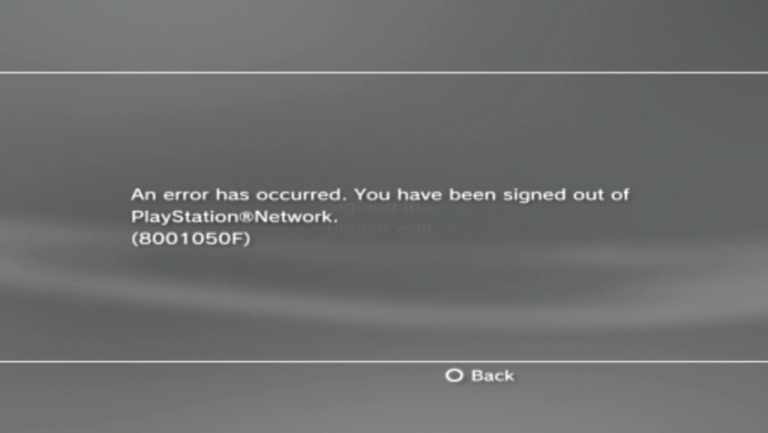
 Type «assign» — When it asks you to format, click cancel.
Type «assign» — When it asks you to format, click cancel.