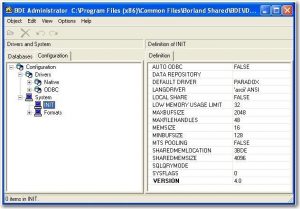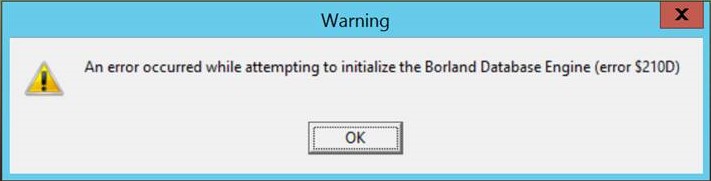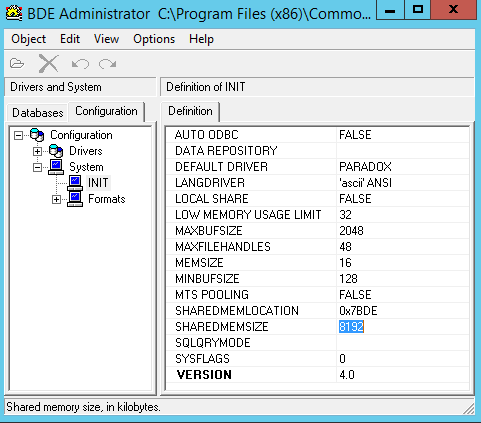This particular error, “An error occurred while attempting to initialize the Borland Database Engine (error $210D)”, sometimes occurs when you have a particular TradeSoft product open and are trying to open a different product at the same time. This is due to how your Windows is managing its BDE stuff inside the OS. Windows randomizes memory when loading DLLs in an attempt to thwart viruses and other nefarious attacks. Unfortunately, it may impact other programs and in this case, it has affected a program we use known as the BDE. As part of our installs, we include a 3rd party application that is part of our database access functions. It’s called BDE (Borland Database Engine). To permanently fix this so that you can have either program open in any order, please make sure to close all TradeSoft programs on this PC first.
The administrator program should be in Control panel.
Launch this application on your PC.
Check out the screen shot below. We want you to make some similar changes. Click the configuration tab and click the INIT node under System.
Please enter ==> 3BDE into the SHAREDMEMLOCATION parameter
Please enter ==> 4096 into the SHAREDMEMSIZE parameter
Make sure you save these changes. When you close the admin window it will ask you if you want to save the changes. Say yes. To make sure you indeed changed the updates, open up the BDE and make sure you see the changed values.
Then, reboot your PC. That should fix it for you.
Следующая ситуация:
Машина, работает под Windows 7 (или более поздней ОС). Память более 3 Гб. (На XP64 не проверял)
При запуске более 1 программы, которой нужен BDE, возникает ошибка инициализации BDE (210D).
Насколько я понял, эта ошибка вызвана некорректным распределением памяти под задачи этого движка.
Не буду углубляться в подробности, оно нам не надо. Нам надо решить проблему.
Поехали.
Самое сложное — найти программу BDEAdmin. Она находится в той папке, куда был установлен BDE.
(Например вот такой путь: C:Program FilesCommon FilesBorlandBDE)
Важно! Нажимаем правой кнопкой мыши и выбираем «Запустить от имени администратора«. Без этого изменения не запишутся и программа зависнет.
Далее переходим в закладку Configuration. В ней выбираем System->INIT
И изменяем 2 параметра в зависимости от того, сколько у нас памяти в компьютере (посмотреть это можно в «Мой компьютер» (нажимаем правой кнопкой) ->Свойства)
2 GB памяти RAM: (обычно при таком объеме памяти проблем не возникает. Приводится на всякий случай)
SHAREDMEMLOCATION: 0x2BDE
SHAREDMEMSIZE: 2048
4 GB памяти (RAM):
SHAREDMEMLOCATION: 0x5BDE
SHAREDMEMSIZE: 4096
8 GB памяти или больше (12,16…) (RAM):
SHAREDMEMLOCATION: 0x7BDE
SHAREDMEMSIZE: 8192
Кстати, раз уж мы сюда зашли, то и не мешало бы увеличить кол-во MAXFILEHANDLES до 100.
После внесения новый параметров сохраняем изменения (Object -> Apply)
Важно! Обязательно перезапустите все программы, которые работают с базами BDE. Причем, завершить надо все программы, чтобы движок выгрузился из памяти, а потом уже запускать программы снова.
Если этого не сделать, то программы будут сообщать о другой ошибке: BDE error ($251E).
Поэтому изменяйте эти параметры в удобное время для перезапуска программ.
Люди редко добиваются успеха, если заняты тем, что не доставляет им удовольствия. /Дейл Карнеги/
Insufficient memory for this operation ($2501)
Ошибка: ваша программа (или другая программа, использующая BDE) исчерпала всю память
доступную BDE.
Решение:
1) Закройте все программы использующие BDE.
2) Найдите программу BDEADMIN.EXE. Обычно она располагается в «Program
FilesBorland…».
3) Запустите BDEADMIN.EXE и перейдите на закладку Configuration.
4) В дереве должен быть элемент «Configuration». Если он не раскрыт,
то раскройте его.
5) Затем раскройте элемент «System». В нем выберите «INIT».
6) На правой панели найдите элемент «SHAREDMEMSIZE». Поменяйте его значение
на 4096.
7) Затем в главном меню нажмите «Object» и «Apply».

После этого попробуйте запустить программу снова. Если проблема повторяется,
то измените значение SHAREDMEMSIZE на 4096 и SHAREDMEMLOCATION на 5BDE. После изменения
значений запустите еще раз вашу программу. Если и после этого она не запускается,
то поменяйте SHAREDMEMSIZE на 8192. Если ошибка повторяется, то поменяйте SHAREDMEMLOCATION
на 6BDE. Если ничего не получилось, то попробуйте другие значения SHAREDMEMLOCATION,
следуя нижеследующим инструкциям.
Shared memory conflict ($210D)
Ошибка: BDE пытается использовать область в памяти, которая уже используется операционной
системой или другой программой.
Решение:
1) Закройте все программы использующие BDE.
2) Найдите программу BDEADMIN.EXE. Обычно она располагается в «Program
FilesBorland…».
3) Запустите BDEADMIN.EXE и перейдите на закладку Configuration.
4) В дереве должен быть элемент «Configuration». Если он не раскрыт,
то раскройте его.
5) Затем раскройте элемент «System». В нем выберите «INIT».
6) На правой панели найдите элемент «SHAREDMEMLOCATION». Поменяйте его
значение на 5BDE.
7) Затем в главном меню нажмите «Object» и «Apply».

Другие возможные значения: 1000, 7000, 7F00. Если ни одно из указанных
значений не устраняет проблему, то попробуйте 2000, 3000, 4000 и т.д. или другие
значения в зависимости от типа операционной системы:
Windows 95/98: SHAREDMEMLOCATION от 9000 до FFFF
Windows NT/2000: SHAREDMEMLOCATION от 1000 до 7F00.
Insufficient shared memory available ($251E)
Ошибка: вашей программе недостаточно памяти для BDE.
Решение:
Попробуйте решения из описанных выше случаев.
Scenario
An error occurred while attempting to initialize the Borland Database engine (error $210D) prompted when open another QNE Delphi application
The error may happen anytime during usage of the app.
The error is most likely caused by insufficient shared memory that is available for the database engine usage. Thus, the resolution for the error is by increasing the shared memory available for the BDE.
Solution
1. Open Control Panel.
2. Search for and open BDE Administrator.
3. Go to tab “Configuration”
4. Expand Configuration.
5. Expand System.
6. Open the INIT definition.
7. Modify and enter the value of SHAREDMEMLOCATION and SHAREDMEMSIZE according to the amount of physical memory (RAM) the computer has, based on table below.
|
Physical Memory (RAM) Size |
SHAREDMEMLOCATION |
SHAREDMEMSIZE |
|
2 GB |
0x2BDE |
2048 |
|
4 GB |
0x5BDE |
4096 |
|
8 GB |
0x7BDE |
8192 |
8. The changes are saved automatically. Restart the computer when done for the changes to take effect.
** Learn more about Azure Cloud
** Learn more about QNE Hybrid Cloud Software
Error $2501 & $210D While Attempting to Initialize Borland Database Engine (BDE)
When using applications that utilize Borland Database Engine (BDE), one of the following error messages may occurred:
An Error occurred while attempting to initialize the Borland Database Engine (error $2501)
An Error occurred while attempting to initialize the Borland Database Engine (error $210D)
The error may happen anytime during usage of the app. The error is most likely caused by insufficient shared memory that is available for the database engine usage. Thus, the resolution for the error is by increasing the shared memory available for the BDE.
- Open Control Panel.
- Search for and open BDE Administrator.
- Expand Configuration.
- Expand System.
- Open the INIT definition.
- Modify and enter the value of SHAREDMEMLOCATION and SHAREDMEMSIZE according to the amount of physical memory (RAM) the computer has, based on table below.
Physical Memory (RAM) Size SHAREDMEMLOCATION SHAREDMEMSIZE 2 GB 0x2BDE 2048 4 GB 0x5BDE 4096 8 GB 0x7BDE 8192 - The changes are saved automatically. Restart the computer when done for the changes to take effect.
About the Author: LK
Page load link