Ошибка E000 в лазерных принтерах и МФУ Canon означает неисправность узла термозакрепления. Эта ошибка появляется, когда при подаче напряжения на термоэлемент, датчик температуры не догревается до нужной температуры. Обычно это означает выход из строя термоэлемента. Но иногда встречаются нюансы. О них мы и поговорим.
И так, перед нами Canon MF4410
с ошибкой E000
Дело в том, что, в последнее время, довольно часто мне в ремонт попадают устройства с ошибкой E000 в которых термоэлемент вполне исправен, а проблема оказывается с блоком питания Canon. При том, это касается не только относительно новых устройств, но и устройств постарше, к примеру, LBP2900. На термоэлемент с блока питания подается 220 вольт переменного напряжения. Что бы выяснить, рабочий ли блок питания, необходимо мультиметром проверить, подается ли на разъем подключения термоэлемента напряжение. Но сначала необходимо добраться до этого разъема.
И так, приступим. Откручиваем болт сзади устройства, со стороны разъема USB.
Сзади и снизу местонахождение защелок боковой крышки показано треугольниками,
а сверху черточками.
После снятия боковой крышки, отсоединяем все шлейфы и кабели от платы управления
Откручиваем сзади болт, который находится над разъемом USB.
Откручиваем все болты крепящие плату управления и снимаем ее.
Для того, что бы снять пластмассовое крепление шлейфов, необходимо поднять вверх защелку и сдвинуть крепление вправо.
Снимаем металлический каркас, на котором крепилась плата управления. Для этого откручиваем все болты, крепящие каркас.
Вот мы и добрались до разъема питания термоэлемента. Подключаем плату управления в подвешенном состоянии, следя за тем, что бы ничего не замкнуть.Включаем устройство и замеряем напряжение на разъеме подключения термоэлемента. Хочу заметить, что у меня был случай, когда с отключенным термоэлементом напряжение присутствовало, а с подключенным, под нагрузкой, напряжения не было. Так что рекомендую замерять напряжение с подключенным термоэлементом.
Схема управления подачи питания на термоэлемент во всех устройствах Canon практически идентична. Неисправны могут быть несколько элементов вместе или по отдельности:
1. Подгорели контакты реле 1. Проверить просто — необходимо подать около 20 вольт с любого блока питания и прозвонить контакты, которые должны замкнуться.
2. Вышел из строя транзистор 2.
3. Проблема в оптроне 3. Проверить довольно сложно, лучше заменить.
4. Пробитый диод 4. Для проверки выпаять и прозвонить.
При данном дефекте выхода из строя других элементов я не встречал. Надеюсь статья вам поможет. Удачи.
Модератор: vetal
-
- Canon G1010 series, G2010 series, G3010 series, G4010 series
Verter в форуме Файлообменник
- 0
- 3298
Verter
Ср авг 19, 2020 12:00 pm
- Canon G1010 series, G2010 series, G3010 series, G4010 series
-
- Canon IR 2018 выдает ошибку «out of toner change toner»
Sveterkom в форуме Принтеры, МФУ, копиры формата A3
- 11
- 9617
Goldwater
Чт окт 08, 2020 11:29 pm
- Canon IR 2018 выдает ошибку «out of toner change toner»
-
- Canon G1000 series, G2000 series, G3000 series Service Manua
Verter в форуме Файлообменник
- 10
- 5503
Azelus
Пт июн 12, 2020 4:46 am
- Canon G1000 series, G2000 series, G3000 series Service Manua
-
- Canon IR 3225 «засыпает»
johnnybravo в форуме Принтеры, МФУ, копиры формата A3
- 4
- 6976
johnnybravo
Пн июл 23, 2012 1:32 pm
- Canon IR 3225 «засыпает»
-
- Canon LaserBase MF6540PL «НЕТ ТОНЕРА»
GSA в форуме Принтеры, МФУ, факсы, копиры формата A4
- 4
- 10208
GSA
Пт сен 23, 2011 8:36 pm
- Canon LaserBase MF6540PL «НЕТ ТОНЕРА»
Вернуться в Принтеры, МФУ, факсы, копиры формата A4
Кто сейчас на форуме
Сейчас этот форум просматривают: alex martin и гости: 125
Canon imageCLASS MF 244dw How to fix turn the main power on E000-0000. We are sharing a few methods to fix the error E000-0000 on Canon image CLASS MF 244dw, MF 232dw, MF 264dw, MF 217dw series monochrome printer so checks them one by one until it gets solved.
Canon ImageCLASS MF 244DW error code E000-0000
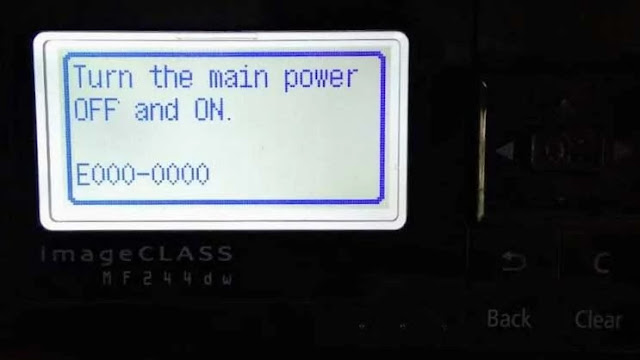 |
| canon imageclass mf232dw error e000-0000 |
Here in this post, I explain Canon imageCLASS MF 244dw How to fix turn the main power on E000-0000. We are sharing a few methods to fix the error E000-0000 on Canon image CLASS MF 244dw, MF 232dw, MF 264dw, MF 217dw series monochrome printer so checks them one by one until it gets solved.
Meaning of the E000-0000 error code:
The E000 error code is for the Fuser unit does not start up within a specified time. Check the fuser lamp, thermistor, and thermostat, and try to reset the trouble code if these parts are correct.
How to fix the E000-0000 error code
Follow these steps to fix your problem:
- Press the “Menu” button.
- Then Scroll down to “Initialize Menu” then press «OK«.
- Scroll to “Initialize All” then press «OK«.
- Search for “Initialize settings” press “OK” and select “YES” then Press “OK” wait a moment.
- Then switch off the machine and turn the power back ON and the code should reset.
I hope this was helpful, don’t forget to share it via any of the share buttons on this page are highly welcomed as well.
|
1 / 1 / 1 Регистрация: 10.10.2018 Сообщений: 35 |
|
|
1 |
|
|
03.11.2020, 15:28. Показов 4274. Ответов 1
Добрый день. МФУ Canon MF411dw выдает ошибку Е000-0000. Заменил печку, ошибка осталась, подскажите что это может быть еще?
__________________ 0 |
|
348 / 225 / 61 Регистрация: 06.12.2015 Сообщений: 875 |
|
|
03.11.2020, 16:02 |
2 |
|
Решение
подскажите что это может быть еще? Управление печкой надо смотреть(симистор и его обвязка, оптосимистр,..). 1 |
Модератор: vetal
-
-
Canon G1010 series, G2010 series, G3010 series, G4010 series
Verter в форуме Файлообменник
- 0
- 3572
Verter
Ср авг 19, 2020 12:00 pm
-
Canon G1010 series, G2010 series, G3010 series, G4010 series
-
-
Canon IR 2018 выдает ошибку «out of toner change toner»
Sveterkom в форуме Принтеры, МФУ, копиры формата A3
- 11
- 10000
Goldwater
Чт окт 08, 2020 11:29 pm
-
Canon IR 2018 выдает ошибку «out of toner change toner»
-
-
Canon G1000 series, G2000 series, G3000 series Service Manua
Verter в форуме Файлообменник
- 10
- 5868
Azelus
Пт июн 12, 2020 4:46 am
-
Canon G1000 series, G2000 series, G3000 series Service Manua
-
-
Canon IR 3225 «засыпает»
johnnybravo в форуме Принтеры, МФУ, копиры формата A3
- 4
- 7158
johnnybravo
Пн июл 23, 2012 1:32 pm
-
Canon IR 3225 «засыпает»
-
-
Canon mf3010 сразу мигает «о»
Sveterkom в форуме Принтеры, МФУ, факсы, копиры формата A4
- 2
- 2025
Сергей Владимиров
Пт янв 21, 2022 2:04 pm
-
Canon mf3010 сразу мигает «о»
Вернуться в Принтеры, МФУ, факсы, копиры формата A4
Кто сейчас на форуме
Сейчас этот форум просматривают: @rtцентр и гости: 50
Canon imageCLASS MF 244dw How to fix turn the main power on E000-0000. We are sharing a few methods to fix the error E000-0000 on Canon image CLASS MF 244dw, MF 232dw, MF 264dw, MF 217dw series monochrome printer so checks them one by one until it gets solved.
Canon ImageCLASS MF 244DW error code E000-0000
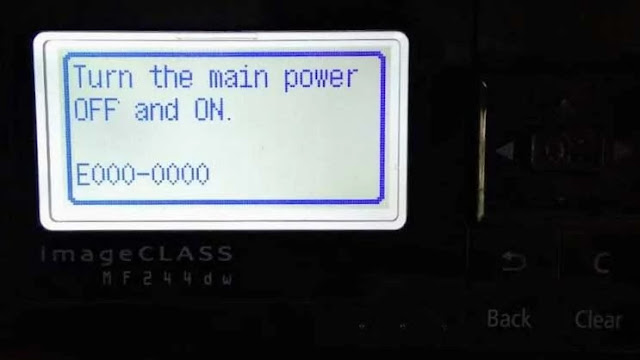 |
| canon imageclass mf232dw error e000-0000 |
Here in this post, I explain Canon imageCLASS MF 244dw How to fix turn the main power on E000-0000. We are sharing a few methods to fix the error E000-0000 on Canon image CLASS MF 244dw, MF 232dw, MF 264dw, MF 217dw series monochrome printer so checks them one by one until it gets solved.
Meaning of the E000-0000 error code:
The E000 error code is for the Fuser unit does not start up within a specified time. Check the fuser lamp, thermistor, and thermostat, and try to reset the trouble code if these parts are correct.
How to fix the E000-0000 error code
Follow these steps to fix your problem:
- Press the “Menu” button.
- Then Scroll down to “Initialize Menu” then press «OK«.
- Scroll to “Initialize All” then press «OK«.
- Search for “Initialize settings” press “OK” and select “YES” then Press “OK” wait a moment.
- Then switch off the machine and turn the power back ON and the code should reset.
I hope this was helpful, don’t forget to share it via any of the share buttons on this page are highly welcomed as well.
Canon printer error: Fixing unit error. Turn off and unplug the printer, and then contact the store where you purchased the printer or your service representative. When contacting the service representative, inform them of the error code displayed and symptoms. Error Code: E000 0000
Solution:
Hi there maximum time we found it is a the head problem. The print head is what the cartridges sit in inside of the printer. For resolve the problem please follow these.
Open the printer and wait for the carriage to slide over. Some how if its not come then Unplug the printer & Manually slide the carriage. Now Remove the ink cartridges from the print head & Use wet warm cotton swab or use alcohol to thoroughly clean the print head. Repeat this until there is no ink residue coming off on the cotton swab. After finished it make the head dry then fix it back. Now Try to print something now
If that does not work then follow the next step.
Remove the printer data cable & restart the PC & printer. Then fit back the data cable & turn on the printer. Hope that’s start working , if no luck then Uninstall the printer driver & restart the PC & Printer both again. Now install the driver of the printer and connect it with PC ,Turn on printer & go for a test print from the printer preference. Thanks & waiting for your reply.
Another answer:
The problem is in your fixing unit
the reasons may be
(i)The thermistor has an open circuit or a short circuit.
(ii) he heater has an open circuit.The thermal fuse has blown.
(iii)The power supply PCB has a fault.
(iv)The engine controller PCB has a fault.
Check the following,
— Check the connector of the fixing film unit.If found no problems,
-Replace the fixing film unit.Not solved?
— Replace the power supply PCB.Still having problem?
— Replace the engine controller PCB.
and that’s it
TestPrinter.net – Hi, This post will help you fix your Canon Printer Error code E000, you will found some solution to repair your canon printer,this code show as a message on your printer’s LCD screen, you can see
Error code E000 with Canon D1120,Canon mf4320d,Canon image Class D860 printer – SYSTEM ERROR E000
Question 1 from Helena: We have a model Canon printing device, that We put to use it just for several periods only. Canon D1120 printer giving uss an Error with code E000 and It does not print anything at all. We tried to contact Canon Support and also they instructed us to move my canon printer to maintenance store. We shouldn’t spend $100 or maybe more for fix and asking yourself: if any body have recommendation. Please help me, Thank you!
Solution 3: Check Fixing Film and repair E000 code
+ Canon printer system error E000 is a boot error
Temperature detected by the Main or SubThermistor not increase the value specified on startup.
You can fix this code by:
+ Check Fixing Film cord block.
+ Or Replace Fixing Film blocks.
+ Or Replace the DC controller PCB.
+ or check bar radiator
Solution 2: Reset factory your canon printer:
Your printer show Error code E000 suggests the problem history has recognized all of these of the following error codes four moments: Error code E001;Code E002;Error E003. Printer Canon E000 error will be removed in the service mode.
Please try reset factory your canon printer..but if it still show error code E000 again ,you can try with a genuine fuser unit (reseting fuser unit). Good luck
Solution 3: Try this, atempt will clear canon E000 code in Service mode:
1.Press ADDITIONAL FUNCTIONS, #
2.Go to #7 Printer and Press OK
3.Go to #4 Printer Reset and Press OK
4.Yes = ( * )
5.Power cycle unit.
Solution 4: Clear Error Code E000 by definitive reset
This solution just work only with canon models: ImageRunner 1200/1300/1310,1330,1370,1630,1670, and Canon PC1060/1061/1080F,Canon ImageClass D620/D660/D661/D680/D681/D880
Please following steps:
+ Press Additional Functions key
+ Press #
+ Press > to #7 Printer Function
+ Press Set
+ Press > to #4 Printer Reset
+ Press Set
+ Press <
And then you Unplug printer and repower it and check error E000, hope it not show again 😀

 Сообщение было отмечено Zuzun как решение
Сообщение было отмечено Zuzun как решение


