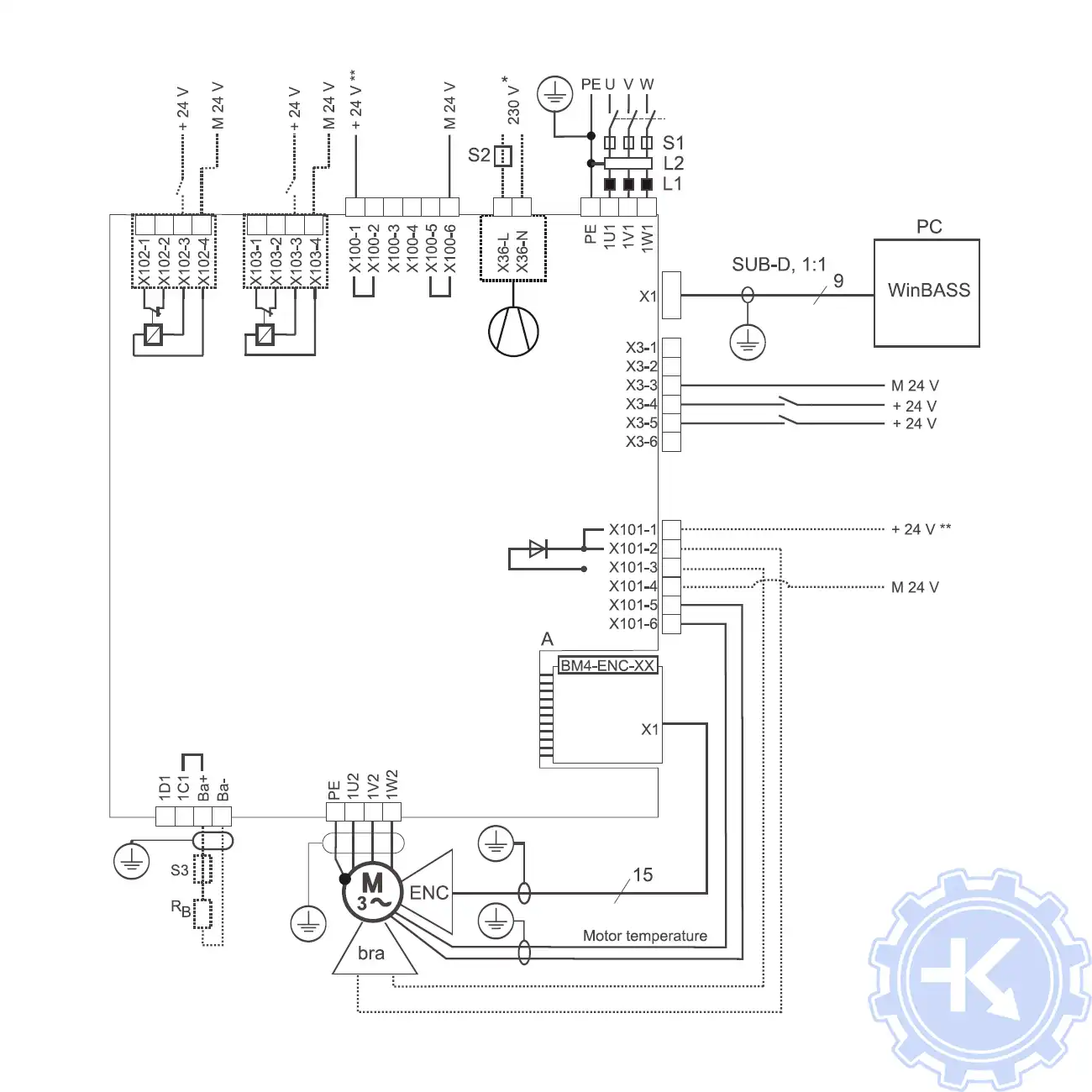|
|
Ремонт сервопривода Baumuller

Также для восстановления подобного промышленного оборудования понадобится хорошая материально-техническая база. При выполнении всех выше перечисленных условий, шансы на успешный ремонт сервопривода Baumuller возрастают в геометрической прогрессии.
Именно поэтому за ремонтом сервоприводов, независимо от производителя лучше всего обращаться в специализированный сервисный центр, который отвечает всем техническим требованиям, такой как Кернел. Наш цент имеет отличную материально-техническую базу, а за время существования с 2002 года специалисты компании накопили бесценный опыт в том числе опыт в ремонте сервоприводов BAUMULLER.
Особенности ремонта сервопривода Baumuller

- Аппаратная часть;
- Программная часть.
В первую очередь ремонтируется аппаратная часть промышленного сервопривода. После глубокой диагностики неисправного блока выявляются все неисправные компоненты, которые в последствии заменяются на оригинальные запасные части (по возможности), в случае если сервопривод уже давно снят с производства и найти оригинальные запчасти просто невозможно они заменяются на аналоги.
Данный вид ремонта называется компонентным. От других видов его отличает две немаловажные детали.
- Значительное удешевление ремонта;
- Существенное сокращение времени ремонта.
По завершении ремонта аппаратной части сервопривода наступает очередь программной. В зависимости от серии выбирается программный продукт и зашивается в блок.
Заключительный этап ремонта сервопривода BAUMULLER это проверка на специализированном стенде. Все блоки проверяются без нагрузки и с нагрузкой не менее двух часов.
Коды ошибок сервопривода Baumuller
При обнаружении неисправности при работе сервопривода будет активирована соответствующая защита и выведено предупреждающее сообщение на дисплей сервоуслилителя или цифрового пульта. Коды неисправностей приведены в таблице ниже.
Все коды ошибок сервоприводов Baumuller BM4400, BM4600 и BM4700 представлены в руководстве пользователя (manual) в файле ниже.
Смотреть все выводимые ошибки сервопривода Baumuller BM4400, BM4600 и BM4700.
Схемы
Схемы типовых подключений сервоприводов Baumuller
В некоторых случает может понадобится схема подключения сервоприводов, ниже мы показаны схемы сервопривода BAUMULLER b maxx.
|
Схема подключения с напрямую управляемым моторным тормозом BAUMULLER BM4400, BM4600 и BM4700 |
Схема подключения с непосредственным управлением через дополнительное реле BAUMULLER BM4400, BM4600 и BM4700 |
|
|
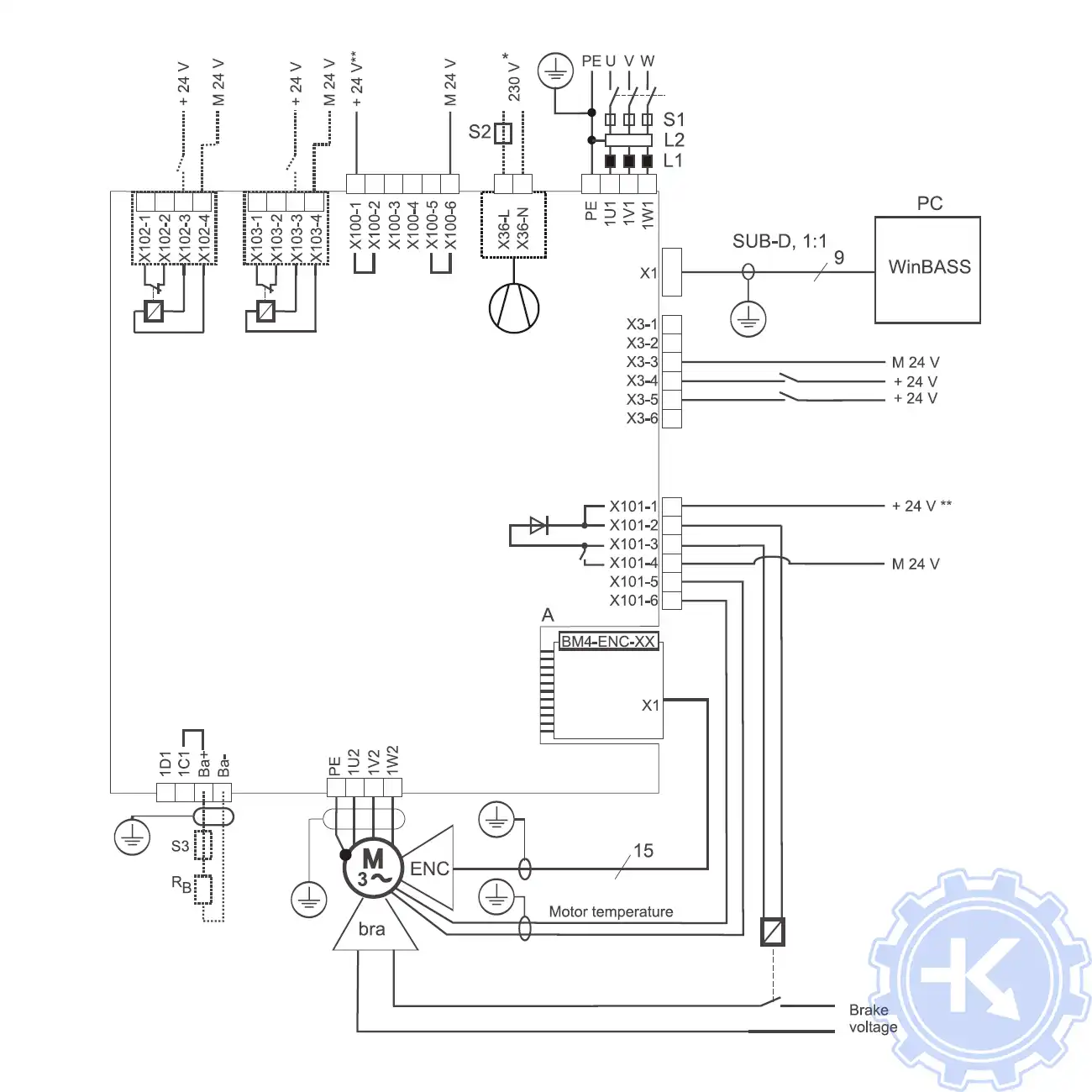
|
Преимущество ремонта сервоприводов Baumuller в нашем сервисном центре
Во время эксплуатации электроприводов BAUMULLER может возникнуть проблема, далеко не всегда возникшую проблему можно исправить на месте своими силами, наш сервисный центр готов вам в этом помочь, выполнив качественный ремонт сервоприводов BAUMULLER в сжатые сроки с полугодовой гарантией.
Мы не только восстановим неисправный блок, но и подскажем как действовать в той или иной ситуации для максимально долгой и безаварийной работы сервопривода.
Работы, проводимые при ремонте сервопривода Baumuller в :
- Предварительный осмотр на возможность восстановления бесплатный;
- Мы производим ремонт сервопривода BAUMULLER на компонентном уровне (экономия бюджета и времени)
- При ремонте сервоприводов ни каких конструктивных изменений не вносим;
- Ремонт блоков с применением оригинальных запасных частей (по возможности).
- Вы платите исключительно за результат — работающий сервопривод;
- Гарантия на ремонт сервопривода Baumuller и на запасные части замененные в процессе ремонта 6 месяцев;
- Сроки ремонта варьируются от 5 до 15 рабочих дней;
За два десятилетия существования сервисного центра нашими специалистами были успешно проведены тысячи подобных ремонтов с каждым разом поднимая квалификацию наших инженеров. Ниже представлен далеко не полный список сервоприводов BAUMULLER серии b maXX ремонтируемые в нашем сервисном центре.
|
Ремонт сервопривода Baumuller |
BM4412-ST1-01200-03 |
|
Ремонт сервопривода Baumuller |
BM4413-ST1-01200-03 |
|
Ремонт сервопривода Baumuller |
BM4422-ST1-01200-03 |
|
Ремонт сервопривода Baumuller |
BM4423-ST1-01200-03 |
|
Ремонт сервопривода Baumuller |
BM4424-ST0-01200-03 |
|
Ремонт сервопривода Baumuller |
BM4426-ST1-01200-03 |
|
Ремонт сервопривода Baumuller |
BM4432-Z16-01215-0309 |
|
Ремонт сервопривода Baumuller |
BM4433-SI0-01200-03 |
|
Ремонт сервопривода Baumuller |
BM4434-SI1-01200-03-E80 |
|
Ремонт сервопривода Baumuller |
BM4435-SI0-01200-03 |
|
Ремонт сервопривода Baumuller |
BM4443-SI-01200-03 |
В таблице представлены исключительно сервопривода BAUMULLER серии b maXX ремонт которых мы вам предлагаем, также специалисты нашей компании ремонтируют сервопривода не зависимо от серии и под каким брендом они были выпущены.
Оставить заявку на ремонт сервопривода Baumuller
У вас остались вопросы, связанные с ремонтом или сбросом ошибок, а также программированием и настройкой сервоприводов BAUMULLER? Оставьте заявку на ремонт сервопривода Baumuller в нашим менеджерам. Связаться с ними можно несколькими способами:
- Заказав обратный звонок (кнопка в правом нижнем углу сайта)
- Посредством чата (кнопка расположена с левой стороны сайта)
- Позвонив по номеру телефона:
- +7(8482) 79-78-54;
- +7(8482) 55-96-39;
- +7(917) 121-53-01
- Написав на электронную почту: 89171215301@mail.ru
За время существования сервисного центра нашими специалистами были отремонтированы тысячи единиц промышленной электроники. Вот далеко не полный список производителей промышленной электроники и оборудования, ремонтируемой в нашей компании.
8.2
Troubleshooting
8.2.1
If the red error LED is lighting up, there is at least one error. You can react upon this, by
‘Quit’ the error in WinBASS II / ProDrive, that means, that you inform the device, that you
have noted the error, that you have removed it or that you want to pass over it. Due to
error reset all error messages are reset. An individual error reset is not possible. The ac-
ceptance causes a resetting of the error, in case the reset was possible due to the error
situation.
8.2.2
Error parameters — error messages (error list) — error reactions
In the following you will find all error messages. An (error) message is shown in
WinBASS II in the window ‘drive manager’. In the list field ‘messages’ you will find the (ab-
breviated) error names, at HIPERFACE
(not at errors according to HIPERFACE
meaning of this error, e.g. ‘MotorError 96: Short-circuit temperature sensor’. At HIPER-
FACE
Error processor P0201
Error no.
0
1
2
3
4 to 15
64
Compact manual b maXX
Document no.: 5.06014.02
of 94
®
errors e.g. ‘Encoder 1 communication: Parity error’.
Meaning
reserved
Watchdog-Error
Incorrect or unexpected interrupt has
occurred
NMI interrupt/bus error
reserved
not assigned = 0
®
BM4400, BM4600, BM4700
®
errors also the device part, the error number
®
specification) and, separated by a colon, the
Reaction
Troubleshooting
IS
Execute a restart of b maXX
IS
Execute a restart of b maXX
IS
Execute a restart of b maXX
Baumüller Nürnberg GmbH
®
4400
®
4400
®
4400
Instruction handbook Read the Instruction handbook before starting any work! Language English Translation Document No. 5.11018.11 Part No. 441839 Status 05.03.2018 E 5.11018.11 b maXX 3000 BM3000 Mains rectifier BM3200 / BM3300 Compact servo unit Copyright This Instruction handbook may be copied by the owner in any quantity, but only for internal use. This Instruction handbook may not be copied or reproduced, in whole or in part, for any other purposes. The use and disclosure of information contained in this Instruction handbook are not permit- ted. Designations and company marks contained in this Instruction handbook could be trade- marks, the use of which by third parties for their own purposes could violate the rights of the rights holder. Preliminary information Warning Insofar as this document is identified as being preliminary information, the following applies: this version is regarded as providing advance technical information to users of the described devices and their functions at an early enough time in order to adapt to any possible changes or expanded functionality. This information must be regarded as being preliminary, as it has not yet passed through Baumüller's internal review process. In particular, this information is still subject to changes, thus no legal liability can be derived from this preliminary information. Baumüller assumes no liability for damages that might arise from this possibly faulty or incomplete version. If you detect or suspect any content errors and/or major form errors in this preliminary infor- mation, we request that you notify the Baumüller support specialist responsible for you. Please provide us, via this employee, with your insights and comments so that we can take them into account and include them when transitioning from the preliminary information to the final information (as reviewed by Baumüller). The conditions stipulated in the following section under "Obligatory" are invalid in case of pre- liminary information. Obligatory This Instruction handbook are a part of the equipment/machine. This Instruction handbook must be available to the operator at all times and must be in legible condition. If the equip - ment/machine is sold or moved another location, this Instruction handbook must be passed on by the owner together with the equipment/machine. After any sale of the equipment/machine, this original and all copies must be handed over to the buyer. After disposal or any other end use, this original and all copies must be destroyed. When the present Instruction handbook is handed over, corresponding sets of Instruction handbooks of a previous version are automatically invalidated. Please note that the specifications/data/information are current values according to the printing date. These statements are not legally binding with regard to measurements, computation or calculations. Baumüller Nürnberg GmbH reserves the right, in developing its products further, to change the technical specifications and handling of it products concerned without prior notice. No liability can be accepted concerning the correctness of this Instruction handbook unless otherwise specified in the General Conditions of Sale and Delivery. Baumüller Nürnberg GmbH Ostendstr. 80 - 90 90482 Nuremberg Germany Tel. +49 9 11 54 32 - 0 Fax: +49 9 11 54 32 - 1 30 Email : [email protected] Internet: www.baumueller.de Instruction handbook b maXX BM3000, BM3200, BM3300 Document no. 5.11018.11 3 of 218 Table of contents 1 General . . . . . . . . . . . . . . . . . . . . . . . . . . . . . . . . . . . . . . . . . . . . . . . . . . . . . . . . . . . . . . . . . . 7 1.1 Information on this Instruction handbook. . . . . . . . . . . . . . . . . . . . . . . . . . . . . . . . . . . . 7 1.2 Key to symbols . . . . . . . . . . . . . . . . . . . . . . . . . . . . . . . . . . . . . . . . . . . . . . . . . . . . . . . 7 1.3 Limitation of liability . . . . . . . . . . . . . . . . . . . . . . . . . . . . . . . . . . . . . . . . . . . . . . . . . . . . 8 1.4 Copyright protection. . . . . . . . . . . . . . . . . . . . . . . . . . . . . . . . . . . . . . . . . . . . . . . . . . . . 9 1.5 Applicable documents . . . . . . . . . . . . . . . . . . . . . . . . . . . . . . . . . . . . . . . . . . . . . . . . . . 9 1.6 Spare parts . . . . . . . . . . . . . . . . . . . . . . . . . . . . . . . . . . . . . . . . . . . . . . . . . . . . . . . . . 10 1.7 Disposal . . . . . . . . . . . . . . . . . . . . . . . . . . . . . . . . . . . . . . . . . . . . . . . . . . . . . . . . . . . . 10 1.8 Guarantee provisions. . . . . . . . . . . . . . . . . . . . . . . . . . . . . . . . . . . . . . . . . . . . . . . . . . 10 1.9 Customer service. . . . . . . . . . . . . . . . . . . . . . . . . . . . . . . . . . . . . . . . . . . . . . . . . . . . . 10 1.10 Terms used . . . . . . . . . . . . . . . . . . . . . . . . . . . . . . . . . . . . . . . . . . . . . . . . . . . . . . . . . 10 2 Safety . . . . . . . . . . . . . . . . . . . . . . . . . . . . . . . . . . . . . . . . . . . . . . . . . . . . . . . . . . . . . . . . . . 11 2.1 Contents of the Instruction handbook . . . . . . . . . . . . . . . . . . . . . . . . . . . . . . . . . . . . . 11 2.2 Changes and modifications to the device . . . . . . . . . . . . . . . . . . . . . . . . . . . . . . . . . . 11 2.3 Appropriate use . . . . . . . . . . . . . . . . . . . . . . . . . . . . . . . . . . . . . . . . . . . . . . . . . . . . . . 12 2.4 Responsibility of the operating company . . . . . . . . . . . . . . . . . . . . . . . . . . . . . . . . . . . 13 2.5 Protective devices . . . . . . . . . . . . . . . . . . . . . . . . . . . . . . . . . . . . . . . . . . . . . . . . . . . . 13 2.6 Training of the personnel . . . . . . . . . . . . . . . . . . . . . . . . . . . . . . . . . . . . . . . . . . . . . . . 14 2.7 Personal protective equipment . . . . . . . . . . . . . . . . . . . . . . . . . . . . . . . . . . . . . . . . . . 15 2.8 Special hazards . . . . . . . . . . . . . . . . . . . . . . . . . . . . . . . . . . . . . . . . . . . . . . . . . . . . . . 16 2.9 Fire fighting . . . . . . . . . . . . . . . . . . . . . . . . . . . . . . . . . . . . . . . . . . . . . . . . . . . . . . . . . 17 2.10 Safety equipment. . . . . . . . . . . . . . . . . . . . . . . . . . . . . . . . . . . . . . . . . . . . . . . . . . . . . 18 2.11 Behavior in hazardous situations or at accidents . . . . . . . . . . . . . . . . . . . . . . . . . . . . 18 2.12 Signs and labels . . . . . . . . . . . . . . . . . . . . . . . . . . . . . . . . . . . . . . . . . . . . . . . . . . . . . 19 3 Technical Data . . . . . . . . . . . . . . . . . . . . . . . . . . . . . . . . . . . . . . . . . . . . . . . . . . . . . . . . . . . 23 3.1 Dimensions . . . . . . . . . . . . . . . . . . . . . . . . . . . . . . . . . . . . . . . . . . . . . . . . . . . . . . . . . 23 3.1.1 Dimensions BM3000 . . . . . . . . . . . . . . . . . . . . . . . . . . . . . . . . . . . . . . . . . . . . . . . . . 24 3.1.2 Dimensions BM3200, BM3300 . . . . . . . . . . . . . . . . . . . . . . . . . . . . . . . . . . . . . . . . . 25 3.2 Weight . . . . . . . . . . . . . . . . . . . . . . . . . . . . . . . . . . . . . . . . . . . . . . . . . . . . . . . . . . . . . 25 3.3 Operating conditions . . . . . . . . . . . . . . . . . . . . . . . . . . . . . . . . . . . . . . . . . . . . . . . . . . 26 3.3.1 System types. . . . . . . . . . . . . . . . . . . . . . . . . . . . . . . . . . . . . . . . . . . . . . . . . . . . . . . 26 3.3.2 Requirements to the energy supply: power supply . . . . . . . . . . . . . . . . . . . . . . . . . . 27 3.3.3 Requirements to the control voltage / 24 V-supply . . . . . . . . . . . . . . . . . . . . . . . . . . 28 3.3.4 Requirements to the motor . . . . . . . . . . . . . . . . . . . . . . . . . . . . . . . . . . . . . . . . . . . . 28 3.3.5 Required environmental conditions . . . . . . . . . . . . . . . . . . . . . . . . . . . . . . . . . . . . . . 29 3.3.6 Correction factors at modified operational conditions . . . . . . . . . . . . . . . . . . . . . . . . 30 3.3.6.1 Installation altitude. . . . . . . . . . . . . . . . . . . . . . . . . . . . . . . . . . . . . . . . . . . . . . . . . . 30 3.3.6.2 Environmental temperature . . . . . . . . . . . . . . . . . . . . . . . . . . . . . . . . . . . . . . . . . . . 31 3.3.6.3 Supply voltage . . . . . . . . . . . . . . . . . . . . . . . . . . . . . . . . . . . . . . . . . . . . . . . . . . . . . 31 3.3.6.4 DC-link voltage . . . . . . . . . . . . . . . . . . . . . . . . . . . . . . . . . . . . . . . . . . . . . . . . . . . . 33 3.3.7 Cooling . . . . . . . . . . . . . . . . . . . . . . . . . . . . . . . . . . . . . . . . . . . . . . . . . . . . . . . . . . . 34 3.4 Electrical data . . . . . . . . . . . . . . . . . . . . . . . . . . . . . . . . . . . . . . . . . . . . . . . . . . . . . . . 35 3.4.1 Electrical data BM3002 . . . . . . . . . . . . . . . . . . . . . . . . . . . . . . . . . . . . . . . . . . . . . . . 35 3.4.2 Electrical data BM3X01-XT/BM3X11-XT. . . . . . . . . . . . . . . . . . . . . . . . . . . . . . . . . . 36 3.4.3 Electrical data BM3X02-XT, BM3X03-XT, BM3X04-XT, 400 V. . . . . . . . . . . . . . . . . 38 3.4.4 Electrical data BM3X12-XT, BM3X13-XT, 400 V . . . . . . . . . . . . . . . . . . . . . . . . . . . 40 3.4.5 Electrical data BM3XXX-XE, 230 V. . . . . . . . . . . . . . . . . . . . . . . . . . . . . . . . . . . . . . 42 3.4.6 Frequency-output-dependent current derating . . . . . . . . . . . . . . . . . . . . . . . . . . . . . 44 3.4.7 Load cycle according to EN61800-6 . . . . . . . . . . . . . . . . . . . . . . . . . . . . . . . . . . . . . 45 Instruction handbook b maXX BM3000, BM3200, BM3300 Document no. 5.11018.11 Baumüller Nürnberg GmbH 4 of 218 Table of contents 4 Design and Function . . . . . . . . . . . . . . . . . . . . . . . . . . . . . . . . . . . . . . . . . . . . . . . . . . . . . . 47 4.1 Design . . . . . . . . . . . . . . . . . . . . . . . . . . . . . . . . . . . . . . . . . . . . . . . . . . . . . . . . . . . . . 48 4.2 Identification of the device . . . . . . . . . . . . . . . . . . . . . . . . . . . . . . . . . . . . . . . . . . . . . . 50 4.2.1 Part number BM3200, BM3300 . . . . . . . . . . . . . . . . . . . . . . . . . . . . . . . . . . . . . . . . . 50 4.2.2 Type plate . . . . . . . . . . . . . . . . . . . . . . . . . . . . . . . . . . . . . . . . . . . . . . . . . . . . . . . . . 51 4.2.3 Type code . . . . . . . . . . . . . . . . . . . . . . . . . . . . . . . . . . . . . . . . . . . . . . . . . . . . . . . . . 53 4.3 UL notes . . . . . . . . . . . . . . . . . . . . . . . . . . . . . . . . . . . . . . . . . . . . . . . . . . . . . . . . . . . . 55 4.4 Display elements BM3000 . . . . . . . . . . . . . . . . . . . . . . . . . . . . . . . . . . . . . . . . . . . . . . 57 4.5 Display- and operating elements BM3200, BM3300 . . . . . . . . . . . . . . . . . . . . . . . . . . 58 4.5.1 Function of the 7-segment display. . . . . . . . . . . . . . . . . . . . . . . . . . . . . . . . . . . . . . . 62 4.5.2 Function of the LEDs H11 to H14 . . . . . . . . . . . . . . . . . . . . . . . . . . . . . . . . . . . . . . . 63 4.5.3 Function of the LEDs H31/H32 and H41/H42 . . . . . . . . . . . . . . . . . . . . . . . . . . . . . . 64 4.5.4 Settings address switches . . . . . . . . . . . . . . . . . . . . . . . . . . . . . . . . . . . . . . . . . . . . . 66 5 Transport and Packaging . . . . . . . . . . . . . . . . . . . . . . . . . . . . . . . . . . . . . . . . . . . . . . . . . . 71 5.1 Safety notes for transport . . . . . . . . . . . . . . . . . . . . . . . . . . . . . . . . . . . . . . . . . . . . . . . 71 5.2 What to observe when transporting . . . . . . . . . . . . . . . . . . . . . . . . . . . . . . . . . . . . . . . 71 5.3 Transport inspection. . . . . . . . . . . . . . . . . . . . . . . . . . . . . . . . . . . . . . . . . . . . . . . . . . . 72 5.4 Unpacking . . . . . . . . . . . . . . . . . . . . . . . . . . . . . . . . . . . . . . . . . . . . . . . . . . . . . . . . . . 72 5.5 Disposal of the packaging . . . . . . . . . . . . . . . . . . . . . . . . . . . . . . . . . . . . . . . . . . . . . . 72 6 Mounting . . . . . . . . . . . . . . . . . . . . . . . . . . . . . . . . . . . . . . . . . . . . . . . . . . . . . . . . . . . . . . . . 73 6.1 Safety notes . . . . . . . . . . . . . . . . . . . . . . . . . . . . . . . . . . . . . . . . . . . . . . . . . . . . . . . . . 73 6.2 Preparing for mounting. . . . . . . . . . . . . . . . . . . . . . . . . . . . . . . . . . . . . . . . . . . . . . . . . 76 6.3 Drilling templates . . . . . . . . . . . . . . . . . . . . . . . . . . . . . . . . . . . . . . . . . . . . . . . . . . . . . 77 6.4 Mounting instruction BM3000. . . . . . . . . . . . . . . . . . . . . . . . . . . . . . . . . . . . . . . . . . . . 80 6.5 Mounting instruction BM3200, BM3300 . . . . . . . . . . . . . . . . . . . . . . . . . . . . . . . . . . . . 83 7 Installation . . . . . . . . . . . . . . . . . . . . . . . . . . . . . . . . . . . . . . . . . . . . . . . . . . . . . . . . . . . . . . 85 7.1 Safety notes . . . . . . . . . . . . . . . . . . . . . . . . . . . . . . . . . . . . . . . . . . . . . . . . . . . . . . . . . 85 7.2 Voltage test . . . . . . . . . . . . . . . . . . . . . . . . . . . . . . . . . . . . . . . . . . . . . . . . . . . . . . . . . 87 7.3 Demands on the electrical power supply . . . . . . . . . . . . . . . . . . . . . . . . . . . . . . . . . . . 88 7.4 Requirements for the connection cables . . . . . . . . . . . . . . . . . . . . . . . . . . . . . . . . . . . 88 7.5 Protection of the device and accordingly of the cable . . . . . . . . . . . . . . . . . . . . . . . . . 88 7.6 PE connection and RCD compatibility . . . . . . . . . . . . . . . . . . . . . . . . . . . . . . . . . . . . . 89 7.7 Installation requirements with regard to EMC stability . . . . . . . . . . . . . . . . . . . . . . . . . 89 7.8 Shielding plan. . . . . . . . . . . . . . . . . . . . . . . . . . . . . . . . . . . . . . . . . . . . . . . . . . . . . . . . 90 7.8.1 Shielding connection mounting plate . . . . . . . . . . . . . . . . . . . . . . . . . . . . . . . . . . . . . 91 7.8.2 Shielding connection with shield sheet . . . . . . . . . . . . . . . . . . . . . . . . . . . . . . . . . . . 91 7.8.2.1 Mounting shield sheet . . . . . . . . . . . . . . . . . . . . . . . . . . . . . . . . . . . . . . . . . . . . . . . 91 7.8.2.2 Connecting the shield. . . . . . . . . . . . . . . . . . . . . . . . . . . . . . . . . . . . . . . . . . . . . . . . 92 7.9 Requirements for the motor temperature sensors . . . . . . . . . . . . . . . . . . . . . . . . . . . . 95 7.10 Installation procedure BM3000. . . . . . . . . . . . . . . . . . . . . . . . . . . . . . . . . . . . . . . . . . . 96 7.11 Installation procedure BM3200, BM3300 . . . . . . . . . . . . . . . . . . . . . . . . . . . . . . . . . . . 97 7.12 Connecting diagrams . . . . . . . . . . . . . . . . . . . . . . . . . . . . . . . . . . . . . . . . . . . . . . . . . . 98 7.12.1 Mains rectifier BM3000 . . . . . . . . . . . . . . . . . . . . . . . . . . . . . . . . . . . . . . . . . . . . . . . 99 7.12.2 BM3XXX-XT as a compact servo unit (3-phase) . . . . . . . . . . . . . . . . . . . . . . . . . . . 100 7.12.3 BM3XXX as an axis unit . . . . . . . . . . . . . . . . . . . . . . . . . . . . . . . . . . . . . . . . . . . . . 103 7.12.4 BM3XXX-XT as a compact servo unit (single-phase) . . . . . . . . . . . . . . . . . . . . . . . 108 7.12.5 BM3XXX-XE as compact servo unit (1-phase, 230 V). . . . . . . . . . . . . . . . . . . . . . . 111 7.12.6 Application: Power supply connection (3-phase) with energy compensation . . . . . 114 7.12.7 Application: DC link connection of further BM3000 or of additional capacities . . . . 116 Instruction handbook b maXX BM3000, BM3200, BM3300 Document no. 5.11018.11 5 of 218 Table of contents 7.13 Connections BM3000 . . . . . . . . . . . . . . . . . . . . . . . . . . . . . . . . . . . . . . . . . . . . . . . . 119 7.13.1 X100 input bridging relay. . . . . . . . . . . . . . . . . . . . . . . . . . . . . . . . . . . . . . . . . . . . . 119 7.13.2 Power connections . . . . . . . . . . . . . . . . . . . . . . . . . . . . . . . . . . . . . . . . . . . . . . . . . 119 7.14 Connections. . . . . . . . . . . . . . . . . . . . . . . . . . . . . . . . . . . . . . . . . . . . . . . . . . . . . . . . 120 7.14.1 BM3200, BM3300 front side . . . . . . . . . . . . . . . . . . . . . . . . . . . . . . . . . . . . . . . . . . 120 7.14.1.1 X1 - Service interface . . . . . . . . . . . . . . . . . . . . . . . . . . . . . . . . . . . . . . . . . . . . . . 120 7.14.1.2 X2 - Digital inputs/outputs . . . . . . . . . . . . . . . . . . . . . . . . . . . . . . . . . . . . . . . . . . . 121 7.14.1.3 X3 / X4 - fieldbus connection. . . . . . . . . . . . . . . . . . . . . . . . . . . . . . . . . . . . . . . . . 122 7.14.1.4 X6 - analog inputs/outputs . . . . . . . . . . . . . . . . . . . . . . . . . . . . . . . . . . . . . . . . . . . 126 7.14.1.5 X7 - encoder connection . . . . . . . . . . . . . . . . . . . . . . . . . . . . . . . . . . . . . . . . . . . . 127 7.14.2 Connections BM3200, BM3300 on top . . . . . . . . . . . . . . . . . . . . . . . . . . . . . . . . . . 133 7.14.2.1 X200 - 24V voltage supply. . . . . . . . . . . . . . . . . . . . . . . . . . . . . . . . . . . . . . . . . . . 137 7.14.2.2 X202, X203, X205 - power supply, DC link, ballast resistor connection . . . . . . . . 138 7.14.2.3 X300 - signal bus. . . . . . . . . . . . . . . . . . . . . . . . . . . . . . . . . . . . . . . . . . . . . . . . . . 140 7.14.3 Connections BM3200, BM3300 at the bottom. . . . . . . . . . . . . . . . . . . . . . . . . . . . . 142 7.14.3.1 X101 - motor temperature . . . . . . . . . . . . . . . . . . . . . . . . . . . . . . . . . . . . . . . . . . . 143 7.14.3.2 X102 - safe torque off - option . . . . . . . . . . . . . . . . . . . . . . . . . . . . . . . . . . . . . . . . 143 7.14.3.3 X107 - motor connection . . . . . . . . . . . . . . . . . . . . . . . . . . . . . . . . . . . . . . . . . . . . 144 7.14.4 PE connections BM3200, BM3300 rear panel . . . . . . . . . . . . . . . . . . . . . . . . . . . . 145 8 Operation . . . . . . . . . . . . . . . . . . . . . . . . . . . . . . . . . . . . . . . . . . . . . . . . . . . . . . . . . . . . . . 147 8.1 Safety notes. . . . . . . . . . . . . . . . . . . . . . . . . . . . . . . . . . . . . . . . . . . . . . . . . . . . . . . . 147 8.2 Bridging charge resistance BM3000 . . . . . . . . . . . . . . . . . . . . . . . . . . . . . . . . . . . . . 148 8.3 Operating concept BM3200, BM3300 . . . . . . . . . . . . . . . . . . . . . . . . . . . . . . . . . . . . 149 8.3.1 Enable signals. . . . . . . . . . . . . . . . . . . . . . . . . . . . . . . . . . . . . . . . . . . . . . . . . . . . . 149 8.3.2 Monitoring . . . . . . . . . . . . . . . . . . . . . . . . . . . . . . . . . . . . . . . . . . . . . . . . . . . . . . . . 149 8.3.3 Service interface . . . . . . . . . . . . . . . . . . . . . . . . . . . . . . . . . . . . . . . . . . . . . . . . . . . 150 8.4 DC-link load / switch-on frequency of power supply . . . . . . . . . . . . . . . . . . . . . . . . . 150 8.5 Optional safety function STO of BM3300 . . . . . . . . . . . . . . . . . . . . . . . . . . . . . . . . . 151 8.5.1 Safety notes according STO function (Safe Torque Off). . . . . . . . . . . . . . . . . . . . . 151 8.5.2 Safety levels and safety notes. . . . . . . . . . . . . . . . . . . . . . . . . . . . . . . . . . . . . . . . . 152 8.5.3 Function. . . . . . . . . . . . . . . . . . . . . . . . . . . . . . . . . . . . . . . . . . . . . . . . . . . . . . . . . . 153 8.5.4 Timing . . . . . . . . . . . . . . . . . . . . . . . . . . . . . . . . . . . . . . . . . . . . . . . . . . . . . . . . . . . 154 8.5.5 Supply with separate power supplies . . . . . . . . . . . . . . . . . . . . . . . . . . . . . . . . . . . 154 8.5.6 Examples for input wiring . . . . . . . . . . . . . . . . . . . . . . . . . . . . . . . . . . . . . . . . . . . . 155 8.6 Fieldbus communication . . . . . . . . . . . . . . . . . . . . . . . . . . . . . . . . . . . . . . . . . . . . . . 158 8.6.1 EtherCAT ® . . . . . . . . . . . . . . . . . . . . . . . . . . . . . . . . . . . . . . . . . . . . . . . . . . . . . . . . 158 8.6.2 VARAN.. . . . . . . . . . . . . . . . . . . . . . . . . . . . . . . . . . . . . . . . . . . . . . . . . . . . . . . . . . 160 8.6.3 CANopen ® . . . . . . . . . . . . . . . . . . . . . . . . . . . . . . . . . . . . . . . . . . . . . . . . . . . . . . . . 162 8.6.4 POWERLINK ® . . . . . . . . . . . . . . . . . . . . . . . . . . . . . . . . . . . . . . . . . . . . . . . . . . . . . 164 9 Maintenance . . . . . . . . . . . . . . . . . . . . . . . . . . . . . . . . . . . . . . . . . . . . . . . . . . . . . . . . . . . . 165 9.1 Safety notes. . . . . . . . . . . . . . . . . . . . . . . . . . . . . . . . . . . . . . . . . . . . . . . . . . . . . . . . 165 9.2 Environmental conditions. . . . . . . . . . . . . . . . . . . . . . . . . . . . . . . . . . . . . . . . . . . . . . 165 9.3 Inspection intervals - maintenance notes . . . . . . . . . . . . . . . . . . . . . . . . . . . . . . . . . 166 9.3.1 Periodic maintenance . . . . . . . . . . . . . . . . . . . . . . . . . . . . . . . . . . . . . . . . . . . . . . . 167 9.4 Repairs . . . . . . . . . . . . . . . . . . . . . . . . . . . . . . . . . . . . . . . . . . . . . . . . . . . . . . . . . . . 170 10 Troubleshooting and Fault Correction. . . . . . . . . . . . . . . . . . . . . . . . . . . . . . . . . . . . . . . 171 10.1 Behavior in case of malfunctions . . . . . . . . . . . . . . . . . . . . . . . . . . . . . . . . . . . . . . . . 171 10.2 Monitoring functions. . . . . . . . . . . . . . . . . . . . . . . . . . . . . . . . . . . . . . . . . . . . . . . . . . 172 10.2.1 Monitoring functions . . . . . . . . . . . . . . . . . . . . . . . . . . . . . . . . . . . . . . . . . . . . . . . . 173 10.3 Error detection . . . . . . . . . . . . . . . . . . . . . . . . . . . . . . . . . . . . . . . . . . . . . . . . . . . . . . 175 10.4 Troubleshooting/error acknowledge . . . . . . . . . . . . . . . . . . . . . . . . . . . . . . . . . . . . . 175 Instruction handbook b maXX BM3000, BM3200, BM3300 Document no. 5.11018.11 Baumüller Nürnberg GmbH 6 of 218 Table of contents 11 Accessories and Spare Parts . . . . . . . . . . . . . . . . . . . . . . . . . . . . . . . . . . . . . . . . . . . . . . 177 11.1 Cables . . . . . . . . . . . . . . . . . . . . . . . . . . . . . . . . . . . . . . . . . . . . . . . . . . . . . . . . . . . . 177 11.1.1 Cable power supply-device . . . . . . . . . . . . . . . . . . . . . . . . . . . . . . . . . . . . . . . . . . . 177 11.1.2 Cable device-motor . . . . . . . . . . . . . . . . . . . . . . . . . . . . . . . . . . . . . . . . . . . . . . . . . 178 11.1.3 Hybrid cable device-encoder-motor. . . . . . . . . . . . . . . . . . . . . . . . . . . . . . . . . . . . . 178 11.1.4 Cable DC-link. . . . . . . . . . . . . . . . . . . . . . . . . . . . . . . . . . . . . . . . . . . . . . . . . . . . . . 180 11.1.5 Cable control power supply / signals . . . . . . . . . . . . . . . . . . . . . . . . . . . . . . . . . . . . 180 11.1.6 Cable signal bus . . . . . . . . . . . . . . . . . . . . . . . . . . . . . . . . . . . . . . . . . . . . . . . . . . . 181 11.1.7 Cables - EtherCAT ® , VARAN, POWERLINK ® . . . . . . . . . . . . . . . . . . . . . . . . . . . . 181 11.1.8 Accessories - CANopen ® . . . . . . . . . . . . . . . . . . . . . . . . . . . . . . . . . . . . . . . . . . . . . 182 11.1.9 Cable service interface . . . . . . . . . . . . . . . . . . . . . . . . . . . . . . . . . . . . . . . . . . . . . . 182 11.1.10 Encoder cables . . . . . . . . . . . . . . . . . . . . . . . . . . . . . . . . . . . . . . . . . . . . . . . . . . . . 183 11.1.10.1 Connecting cable for Resolver . . . . . . . . . . . . . . . . . . . . . . . . . . . . . . . . . . . . . . . . 185 11.1.10.2 Connecting cable for encoder with HIPERFACE ® . . . . . . . . . . . . . . . . . . . . . . . . . 186 11.1.10.3 Connecting cable for encoder with EnDat ® or SSI. . . . . . . . . . . . . . . . . . . . . . . . . 187 11.1.10.4 Connecting cable for encoder with EnDat ® 2.2 . . . . . . . . . . . . . . . . . . . . . . . . . . . 188 11.1.10.5 Connecting cable for sine/square-wave incremental encoder . . . . . . . . . . . . . . . . 190 11.2 Fuses . . . . . . . . . . . . . . . . . . . . . . . . . . . . . . . . . . . . . . . . . . . . . . . . . . . . . . . . . . . . . 191 11.2.1 Cable protection. . . . . . . . . . . . . . . . . . . . . . . . . . . . . . . . . . . . . . . . . . . . . . . . . . . . 191 11.2.2 Device protection . . . . . . . . . . . . . . . . . . . . . . . . . . . . . . . . . . . . . . . . . . . . . . . . . . . 191 11.2.3 Cable protection and device protection . . . . . . . . . . . . . . . . . . . . . . . . . . . . . . . . . . 192 11.3 Mains filter . . . . . . . . . . . . . . . . . . . . . . . . . . . . . . . . . . . . . . . . . . . . . . . . . . . . . . . . . 193 11.3.1 Required environmental conditions mains filter . . . . . . . . . . . . . . . . . . . . . . . . . . . . 193 11.3.2 Mains filter for 3-phase devices BM3XXX-XTXX. . . . . . . . . . . . . . . . . . . . . . . . . . . 193 11.3.3 Mains filter for 1-phase devices BM3XXX-XEXX. . . . . . . . . . . . . . . . . . . . . . . . . . . 195 11.4 Spare parts. . . . . . . . . . . . . . . . . . . . . . . . . . . . . . . . . . . . . . . . . . . . . . . . . . . . . . . . . 196 11.4.1 Connectors BM3200, BM3300. . . . . . . . . . . . . . . . . . . . . . . . . . . . . . . . . . . . . . . . . 196 11.4.2 Accessories kit shielding BM3200, BM3300 . . . . . . . . . . . . . . . . . . . . . . . . . . . . . . 197 11.4.3 Accessories kit protection cover BM3000 . . . . . . . . . . . . . . . . . . . . . . . . . . . . . . . . 197 12 Shutdown, Storage. . . . . . . . . . . . . . . . . . . . . . . . . . . . . . . . . . . . . . . . . . . . . . . . . . . . . . . 199 12.1 Safety instructions . . . . . . . . . . . . . . . . . . . . . . . . . . . . . . . . . . . . . . . . . . . . . . . . . . . 199 12.2 Requirements to the executing personnel . . . . . . . . . . . . . . . . . . . . . . . . . . . . . . . . . 200 12.3 Shutdown . . . . . . . . . . . . . . . . . . . . . . . . . . . . . . . . . . . . . . . . . . . . . . . . . . . . . . . . . . 200 12.4 Demounting . . . . . . . . . . . . . . . . . . . . . . . . . . . . . . . . . . . . . . . . . . . . . . . . . . . . . . . . 200 12.5 Storage conditions . . . . . . . . . . . . . . . . . . . . . . . . . . . . . . . . . . . . . . . . . . . . . . . . . . . 201 12.6 Recommissioning . . . . . . . . . . . . . . . . . . . . . . . . . . . . . . . . . . . . . . . . . . . . . . . . . . . . 202 13 Disposal. . . . . . . . . . . . . . . . . . . . . . . . . . . . . . . . . . . . . . . . . . . . . . . . . . . . . . . . . . . . . . . . 203 13.1 Safety regulations. . . . . . . . . . . . . . . . . . . . . . . . . . . . . . . . . . . . . . . . . . . . . . . . . . . . 203 13.2 Disposal facilities/authorities . . . . . . . . . . . . . . . . . . . . . . . . . . . . . . . . . . . . . . . . . . . 205 Appendix A - Abbreviations. . . . . . . . . . . . . . . . . . . . . . . . . . . . . . . . . . . . . . . . . . . . . . . . . . . . 207 Appendix B - Declaration of Conformity . . . . . . . . . . . . . . . . . . . . . . . . . . . . . . . . . . . . . . . . . 209 Table of figures. . . . . . . . . . . . . . . . . . . . . . . . . . . . . . . . . . . . . . . . . . . . . . . . . . . . . . . . . . . . . 213 Index . . . . . . . . . . . . . . . . . . . . . . . . . . . . . . . . . . . . . . . . . . . . . . . . . . . . . . . . . . . . . . . . . . . . . 215 Overview of Revisions . . . . . . . . . . . . . . . . . . . . . . . . . . . . . . . . . . . . . . . . . . . . . . . . . . . . . . . 217 7 of 218 Instruction handbook b maXX BM3000, BM3200, BM3300 Document no. 5.11018.11 1GENERAL 1.1 Information on this Instruction handbook This Instruction handbook provides important information on handling the device. A pre- requisite for safe work is compliance with all specified safety notes and procedural in- structions. Additionally, the valid accident prevention regulations and general safety regulations ap- plicable to the scope of application the device must be complied with. Read this Instruction handbook, particularly the safety notes chapter, completely before beginning any work on the device. This Instruction handbook is part of the product and must be kept accessible to personnel at all times in the immediate vicinity of the device. 1.2 Key to symbols Warning notes Warning notes are identified by symbols in this Instruction handbook. The notes are in- troduced by signal words that express the extent of the danger. It is imperative that these notes be complied with and are conscientiously regarded in or- der to prevent accidents, personal injury and material damage. DANGER! ....points out a directly dangerous situation, that will lead to severe injuries or death, if not avoided. WARNING! ....points out a potentially dangerous situation, that could lead to severe injuries or death, if not avoided. Limitation of liability Instruction handbook b maXX BM3000, BM3200, BM3300 Document no. 5.11018.11 Baumüller Nürnberg GmbH 8 of 218 1.3 Recommen- dations 1.3 Limitation of liability All specifications and notes in this Instruction handbook were compiled taking into ac- count the applicable standards and regulations, the state of the art and our knowledge and experience of many years. The manufacturer assumes no liability for damages due to: m noncompliance with the Instruction handbook m usage for other than the intended purpose m usage by untrained personnel The actual scope of delivery can vary in case of optional equipment, laying claim to addi- tional order options, or on account of the latest technical changes to the explanations and representations described herein. The user bears the responsibility for performing service and commissioning in accor- dance with the safety regulations of the applicable standards and all other relevant gov- ernmental or local regulations referring to the dimensioning and protection of conductors, grounding, disconnectors, overcurrent protection, etc. The person who carried out the mounting or installation is liable for any damage, which incurred when assembling or connecting the device. CAUTION! ....points out a potentially dangerous situation, that can lead to minor or slight injuries, if not avoided. NOTICE! ....points out a potentially dangerous situation, that can lead to material damage, if not avoided. NOTE! ....highlights useful hints and recommendations, as well as information for the effi- cient and trouble-free use. General Instruction handbook b maXX BM3000, BM3200, BM3300 Document no. 5.11018.11 9 of 218 1 1.4 Copyright protection CANopen ® is a registered trademark of CAN in Automation e. V. EnDat ® is a registered trademark of Dr. Johannes Heidenhain GmbH, 83301 Traunreut, Germany EtherCAT ® is a registered trademark of Beckhoff Automation GmbH, 33415 Verl, Germany HIPERFACE ® HIPERFACE DSL ® is a registered trademark of SICK STEGMANN GmbH, 78166 Donaueschingen, Germany PROFINET is a registered trademark of PROFIBUS International speedtec ® is a registered trademark of INTERCONTEC Produkt GmbH 94559 Niederwinkling, Germany The Instruction handbook must be treated confidentially . It is to be used exclusively by personnel who work with the device. The consignment of the Instruction handbook to third persons without the written permission of the manufacturer is prohibited. 1.5 Applicable documents Components of other manufacturers are integrated into the device. For these purchased parts, hazard assessments have been performed by the respective manufacturers. The compliance of the design construction with the applicable European and national regula- tions has been declared for the components by the respective manufacturers. NOTE! T he specific contents, text, drawings, images and other representations are copy- righted and subject to industrial property rights. Any prohibited usage is punishable by law. NOTE! Please note, that BAUMÜLLER is not responsible to examine whether any (industrial property) rights of third parties are infringed by the application-specific use of the BAUMÜLLER products/components or the execution. Spare parts Instruction handbook b maXX BM3000, BM3200, BM3300 Document no. 5.11018.11 Baumüller Nürnberg GmbH 10 of 218 1.6 1.6 Spare parts Procure spare parts through an authorized dealer or directly from the manufacturer. See also ZAccessories and Spare Parts– as from page 177. 1.7 Disposal Insofar as no take-back or disposal agreement has been made, please disassemble units correctly and properly recycle the constituent parts. See also ZDisposal– on page 203. 1.8 Guarantee provisions The guarantee provisions are stated in a separate document of the sales documents. The devices described herein may only be operated in accordance with the stipulated methods, procedures and conditions. Anything else not presented here, including the op- eration of devices in mounted positions, is not permitted and must be cleared with the plant on a case-by-case basis. If the devices are operated in any other manner than as described within this Instruction handbook, then all guarantee and warranty rights are ren- dered null and void. 1.9 Customer service Our customer service is available to provide you with technical information. Info on the responsible contact persons is available at all times via telephone, fax, mail or the Internet. 1.10 Terms used The term „device“ or the item designation BM3XXX are also used in this documentation for this Baumüller product „BM3000, BM3200, BM3300“. A list of the abbreviations used can be found in ZAppendix A - Abbreviations– from page 207. WARNING! False or flawed spare parts can lead to damage, malfunction or complete fail- ure, thus endangering safety. Therefore: m Only use original spare parts of the manufacturer. 11 of 218 Instruction handbook b maXX BM3000, BM3200, BM3300 Document no. 5.11018.11 2SAFETY This section provides an overview of all of the important safety aspects for optimum pro- tection of personnel as well as for the safe and problem-free operation. 2.1 Contents of the Instruction handbook Each person who is tasked with performing work on or with the device must have read and understood the Instruction handbook before working with the device. This also ap- plies if the person involved with this kind of device or a similar one, or has been trained by the manufacturer. 2.2 Changes and modifications to the device In order to prevent hazards and to ensure optimum performance, no changes, additions or modifications may be undertaken on the device that have not been explicitly approved by the manufacturer. Appropriate use Instruction handbook b maXX BM3000, BM3200, BM3300 Document no. 5.11018.11 Baumüller Nürnberg GmbH 12 of 218 2.3 2.3 Appropriate use The device is conceived and constructed exclusively for usage compliant with its intended purpose described in this Instruction handbook. The devices of the model series BM3200, BM3300 contains of a power converter in com- bination with a servo controller. Devices are available in graduated design size and per- formance classes. The device BM3200, BM3300 is used exclusively as a converter for controlling a motor. The devices BM3000 are mains rectifier units to supply the DC link. A device is considered as being used compliant with its intended purpose if all notes and information of this Instruction handbook are adhered to. WARNING! Danger arising from usage for an unintended purpose! Any usage that goes beyond the intended purpose and/or any non-compliant use of the device can lead to dangerous situations. Therefore: m Only use the device compliant with its intended purpose. m Observe all specifications of this Instruction handbook. m Ensure that only qualified personnel work with/on this device. m When configuring, ensure that the device is always operated within its specifica- tions. m Mount the device on a wall, which is sustainable. m The device must always be operated within a control cabinet. m Ensure that the power supply complies with the stipulated specifications. m The device may only be operated in a technically flawless condition. m Only operate the device in combination with components approved by Baumüller Nürnberg GmbH. m Only operate the devices in secondary surrounding (e.g. an industrial environ- ment). The device has been developed in such a manner that it fulfills the require- ments of the category C3 according to IEC 61800-3:2012. The device is not intended to be connected to the public power supply. To operate the device in pri- mary surrounding of the category C2/C1 (residential, business and commercial ar- eas, directly on a public low-voltage power supply without an intermediate transformer), special measures to reduce the transient emissions (line-internal and radiated) must be provided for and certifiable by the system builder. Otherwise, EMC interference could occur without such additional measures. Whether a device described here can itself qualify for category C2/C1 with additional measures can- not be guaranteed. Safety Instruction handbook b maXX BM3000, BM3200, BM3300 Document no. 5.11018.11 13 of 218 2 2.4 Responsibility of the operating company The device will be used in commercial areas. Thus, the proprietor of the device is subject to the legal work safety regulations. Along with the notes on work safety in this Instruction handbook, the safety, accident pre- vention and environmental protection regulations valid for the area of application of this device must be complied with. Whereby: m Th e operating company must inform himself about the applicable work health and safe- ty regulations and ascertain, in a hazard ass essment, any additional hazards that could arise from the special working conditions in the use area of the device. These must then be implemented in the form of operating instruction for operation of the device. m Th is Instruction handbook must be kept accessible to personnel working with the de- vice at all times in the immediate vicinity of the device. m Th e specifications of the Instruction handbook must be adhered to completely and without exception. m Th e device may only be operated in a technically faultless and operationally safe con- dition. 2.5 Protective devices IP code Mains rectifier BM300X IP 00 Compact servo unit BM320X, BM330X, BM321X, BM331X IP 20 All devices BM30 00, BM3200, BM3300 must be installed in an appropriate control cabi- net to meet the IP code required in EN 61800-5-1, chapter 4.2.3.3 (BM300X: IP00, BM3200, BM3300: IP 30: only upper horizontal surfaces; IP 20: all other surfaces). DANGER! Risk of fatal injury from electrical current! The mains rectifier BM3000 protection code is IP00. The operator is responsible for the protection against direct and indirect contact in the switching cabinet. There is an immediate risk of fatal injury if live electrical parts are contacted. Therefore: m The devices BM3200, BM3300 must be in operated inside of a control cabinet that provides protection against direct contact of the devices and at least meets the re- quirements of EN 61800-5-1, Chapter 4.2.3.3. Training of the personnel Instruction handbook b maXX BM3000, BM3200, BM3300 Document no. 5.11018.11 Baumüller Nürnberg GmbH 14 of 218 2.6 2.6 Training of the personnel In this Instruction handbook, the following qualifications are stipulated for various areas of activity: m Operating personnel n The drive system may only be operated by persons who have been specially trained, familiarized and authorized. n Troubleshooting, maintenance, cleaning, maintenance and replacement may only be performed by trained or familiarized personnel. These persons must be familiar with the Instruction handbook and act accordingly. n Initial operation and training may only be performed by qualified personnel. m Qualified personnel n Electrical engineers authorized by Baumüller Nürnberg GmbH, and qualified electri- cians of the customer or a third party who have learned to install and maintain Baumüller drive systems and are authorized to ground and identify electrical power circuits and devices in accordance with the safety engineering standards of the com - pany. n Qualified personnel have had occupational training or instruction in accordance with the respective locally applicable safety engineering standards for the upkeep and use of appropriate safety equipment. WARNING! Risk of injury due to insufficient qualifications! Improper handling can lead to significant personal injury and material damage. Therefore: m Certain activities can only be performed by the persons stated in the respective chapters of this Instruction handbook. Safety Instruction handbook b maXX BM3000, BM3200, BM3300 Document no. 5.11018.11 15 of 218 2 2.7 Personal protective equipment The wearing of personal protective equipment is required when working in order to mini- mize health and safety risks. m The protective equipment necessary for each respective type of work shall always be worn during work. m The personal safety signs present in each working area must be observed. Wear for special work. Protective work clothing should be snug-fitting work clothes, with low tearing resistance, narrow sleeves and with no extending parts. When having longer hair use a safety hair net. No rings or chains should be worn. Hard hat to protect against parts falling down and against parts, which are flying around. Safety shoes to protect against heavy objects falling down. Safety gloves to protect hands against friction, abrasion, puncturing or more severe injuries, as well as against the contact with hot objects. Safety goggles to protect the eyes against objects, which are flying around and against splashes. Special hazards Instruction handbook b maXX BM3000, BM3200, BM3300 Document no. 5.11018.11 Baumüller Nürnberg GmbH 16 of 218 2.8 2.8 Special hazards In the following section, the remaining marginal risks will be stated that have been iden- tified as a result of the hazard analysis. Observe the safety notes listed here and the warning notes in the further chapters of this manual to reduce health risks and dangerous situations. Electrical current Danger from residual energy DANGER! Risk of fatal injury from electrical current! There is an immediate risk of fatal injury if live electrical parts are contacted. Damage to the insulation or individual components can be life-threatening. Therefore: m Switch off the electrical power immediately in case of damage to the power supply insulation. m Only allow work on the electrical system to be performed by qualified personnel. m Switch off the current when any kind of work is being performed on the electrical system and ensure safety before switching on again. DANGER! Risk of fatal injury from electrical current! Stored electric charge. Discharge time of the rack system = discharge time of the device with the longest DC link discharge time in the rack system. Refer to ZElectrical data– from page 35. Therefore: m Do not touch electrically live parts before taking into account the discharge time of the capacitors. m Pay attention to the corresponding notes on the device. m If several devices are connected e.g. with a rectifier unit, the DC link discharge can take a much longer time. In this case, the necessary waiting period must itself be determined or a measurement made to ensure the device is de-energized. This discharge time must be posted, together with an IEC 60417-5036 (2002-10) warn- ing symbol, on a clearly visible location of the control cabinet. Safety Instruction handbook b maXX BM3000, BM3200, BM3300 Document no. 5.11018.11 17 of 218 2 Moving compo- nents 2.9 Fire fighting WARNING! Risk of injury from moving components! Rotating components and/or components moving linearly can result in severe injury. Therefore: m Do not touch moving components during operation. m Do not open any covering during operation. m The amount of residual mechanical energy depends on the application. Powered components still turn/move for a certain length of time even after the power supply has been switched off. Ensure that adequate safety measures are taken. DANGER! Risk of fatal injury from electrical current! There is a risk of electric shock if an electrically-conductive, fire-extinguishing agent is used. Therefore: m Use the following fire-extinguishing agent: ABC powder / CO 2 Safety equipment Instruction handbook b maXX BM3000, BM3200, BM3300 Document no. 5.11018.11 Baumüller Nürnberg GmbH 18 of 218 2.10 2.10 Safety equipment 2.11 Behavior in hazardous situations or at accidents Preventive measures m Always be prepared for accidents or fire! m Keep first-aid equipment (e.g. first-aid kits, blankets, etc.) and fire extinguishers readily accessible. m Familiarize personnel with accident signalling systems, first aid equipment and life sav- ing equipment. And if something does happen: respond properly m Stop operation of the device immediately with an EMERGENCY Stop. m Initiate first aid measures. m Evacuate persons from the danger zone. m Notify the responsible persons of the site. m Alarm medical personnel and/or the fire department. m Keep access routes clear for rescue vehicles. WARNING! Risk of fatal injury due to non-functional safety equipment! Safety equipment provides for the highest level of safety in a facility. Even if safety equipment makes work processes more awkward, under no circumstances may they be circumvented. Safety can only be ensured by intact safety equipment. Therefore: m Before starting to work, check whether the safety equipment in good working order and properly installed. Safety Instruction handbook b maXX BM3000, BM3200, BM3300 Document no. 5.11018.11 19 of 218 2 2.12 Signs and labels The following symbols and information signs are located in the working area. They refer to the adjacencies, where they were affixed. WARNING! Risk of injury due to illegible symbols! Over the course of time, stickers and symbols on the device can become dirty or oth- erwise unrecognizable. Therefore: m Maintain all safety, warning and operating labels on the device in easily readable condition. Electrical voltage Only qualified personnel may work in work areas that identified with this. Unauthorized persons may not touch working materials marked correspondingly. DANGER! Risk of fatal injury from electrical current! Stored electric charge. Discharge time of the rack system = discharge time of the device with the longest DC link discharge time in the rack system. Refer to ZElectrical data– from page 35. Therefore: m Do not touch before taking into account the discharge time of the capacitors and electrically live parts. m Heed corresponding notes on the equipment. m If several devices are connected e.g. with a rectifier unit, the DC link discharge can take a much longer time. In this case, the necessary waiting period must itself be determined or a measurement made to ensure the device is de-energized. This discharge time must be posted, together with an IEC 60417-5036 (2002-10) warn- ing symbol, on a clearly visible location of the control cabinet. Signs and labels Instruction handbook b maXX BM3000, BM3200, BM3300 Document no. 5.11018.11 Baumüller Nürnberg GmbH 20 of 218 2.12 Figure 1: Signs and labels BM3200, BM3300 CAUTION! Risk of injury due to hot surface! When in operation, the top of the device can heat up to temperatures > 70 °C! Therefore: m Wear safety gloves Without protection cover With protection cover (option) Safety Instruction handbook b maXX BM3000, BM3200, BM3300 Document no. 5.11018.11 21 of 218 2 Figure 2: Signs and labels BM3000 Signs and labels Instruction handbook b maXX BM3000, BM3200, BM3300 Document no. 5.11018.11 Baumüller Nürnberg GmbH 22 of 218 2.12 Signs and labels devices with safety level Figure 3: Signs and labels BM3300 with safety level NOTE! Only a device marked with the TÜV Rheinland certification label and the safety label fulfills a certified safety function within the meaning of PL classification according ISO 13849 or SIL according EN 61800. new logo former logo 23 of 218 Instruction handbook b maXX BM3000, BM3200, BM3300 Document no. 5.11018.11 3TECHNICAL DATA 3.1 Dimensions With the help of the following figures, the space requirements in the control cabinet are determined. In order to execute the necessary drilling/section please refer to ZDrilling templates– from page 77. NOTE! All dimensions in mm. Dimensions Instruction handbook b maXX BM3000, BM3200, BM3300 Document no. 5.11018.11 Baumüller Nürnberg GmbH 24 of 218 3.1 3.1.1 Dimensions BM3000 70 212 Figure 4: Dimensions BM3000 *) Consider minimum space, ZCooling– on page 34. Technical Data Instruction handbook b maXX BM3000, BM3200, BM3300 Document no. 5.11018.11 25 of 218 3 3.1.2 Dimensions BM3200, BM3300 Figure 5: Dimensions BM3200, BM3300 *) Consider minimum space, ZCoo ling– on page 34. 3.2 Weight Device Weight BM3002 approximately 1.15 kg BM320X, BM330X approximately 2.2 kg BM321X, BM331X approximately 2.5 kg Operating conditions Instruction handbook b maXX BM3000, BM3200, BM3300 Document no. 5.11018.11 Baumüller Nürnberg GmbH 26 of 218 3.3 3.3 Operating conditions 3.3.1 System types There is a differential structure of current supply networks and it is distinguished between three basic types, referring to their grounding, which is accordant to DIN VDE0100 part 300 and accordingly to IEC 60364: m In a TN-system one point is directly grounded (main ground). The cabinet of the elec- trical installation is connected via protective conductors and accordingly PE-conduc- tors with this point. m In a TT-system a point is directly grounded (main ground). The cabinet of the electric installation is connected to ground connections, which, however, are separated from the main ground. m In an IT-system there is no direct connection between active conductors (L1, L2, L3, N) and grounded parts (PE). The cabinets of the electrical installation are grounded. The separation is reached, by the use of an isolating transformer or with the use of an independent current source (generator, battery). If there is an adequate low-impedance grounding within the TN- or the TT-network, then a line-side fuse is activated. A high-impedance grounding does not activate the fuse, so that the ground currents (error current) can be potentially dangerous. For this reason, cir- cuit breakers are used for the error current monitoring. At a short-circuit to ground, no ground current can flow and the line-side fuses cannot be activated, by which the operation can be kept up. Only a second short-circuit to ground at another phase would cause an current error, which can trigger a fuse. In order to detect the first short-circuit to ground an insulation monitor and for the second short-circuit to ground, a current error monitoring, are necessary. Supported system ty pes NOTICE! The operation of the BM3000 devices is possible with all power supply networks. The operation of the BM3200, BM3300 devices is possible with TT- and TN-net- works. The common network types in the USA are differentiate clearly from the European networks. Besides the Solidly Grounded Wye, which is similar to the TN-S-system, there is also a Corner Grounded Delta (this differs to the description in the IEC). The BM3200, BM3300 may not be operated here. An operation with DC-link connection and use of a active mains rectifier is forbidden. Technical Data Instruction handbook b maXX BM3000, BM3200, BM3300 Document no. 5.11018.11 27 of 218 3 3.3.2 Requirements to the energy supply: power supply 1) If the voltage falls below U ACmin for t > 0,1 s the error „Power unit not ready-to-operate“ is generated. 2) The rated voltage is 3 x 400 V At lower supply voltages the output power of the device reduces, see correction factor at modified environmental conditions, ZSupply voltage– on page 31. 3) The control voltage must accord to PELV (EN 61800-5-1, chapter 3.21) and accordingly SELV (EN 61800-5-1, chapter 3.35). At a control voltage < 24 V the ventilator power is reduced. Therefore, it can be necessary, that the output currents also be reduced. 4) Rate of change of system frequency max. 1 Hz/s (EN 61000-2-4, class 3) BM3000 BM3200, BM3300 Power supply (also see ZSystem types– from page 26) IT-system, TN-/TT-system TN-/TT-system Inductance (sum of supply inductance and the power choke inductance) Min. u k = 0 %, max. u k = 4 % Rated supply voltage/frequency 1) 2) (U AC ) 3 x 400 V, 50/60 Hz 1 x 230 V, 50/60 Hz 1 x 400 V, 50/60 Hz 3 x 400 V, 50/60 Hz Absolute supply voltage minimum 1) 2) (U ACmin ) Absolute supply voltage maximum 1) 2) (U ACmax ) 528 V / 50/60 Hz 110 V / 50/60 Hz 528 V / 50/60 Hz Absolute frequency minimum 4) Absolute frequency maximum 4) 47 Hz 63 Hz Overvoltage category EN 61800-5-1, chapt. 4.3.6 III Harmonic components (power supply voltage) EN 61800-3, chapter 5.2.1, class 3 THD U b 12 % Power Supply voltage asymmetry EN 61000-2-4, tab. 1, class 3 max. 3 % Commutation notch EN 61800-3, chapter 5.2.1, class 3 setback depth < 40 %, area < 250 % x degree Voltage drop EN 61800-3:2004 and A1:2012 10 % to 80 % 1) Voltage variations/deviations EN 61200-2-4, Class 3 +/-10 % +10 % to -15 % at a time of b 1 min Control voltage 3) (U DC ) c omplying with EN 61131-2:1994, table 7 - + 24 V -15 % / +20 % Max. short-circuit strength power supply only necessary to comply with UL508C - 5000 A Operating conditions Instruction handbook b maXX BM3000, BM3200, BM3300 Document no. 5.11018.11 Baumüller Nürnberg GmbH 28 of 218 3.3 3.3.3 Requirements to the control voltage / 24 V-supply Figure 6: Control voltage / 24V-supply The power supply for the 24 V supply voltage must provide the rated power, at least, which accords to the sum of the 24 V-supply voltage of all devices. 3.3.4 Requirements to the motor The BM3200, BM3300 was prepared for the operation of three-phase motors with a mo- tor terminal voltage of 3 x 350 V (typical for servo motors of Baumüller) or 3 x 400 V (typ- ical for standard asynchronous motors and for customer-specific special motors of Baumüller). The motors are to be operated wye-connected. The rated DC-link voltage is 540 V DC . In braking operation it must be expected, that the DC-link voltage increases to 780 V or 800 V. The connected motor must be constructed for these DC-link voltages. The use of the devices is also possible at smaller voltages, e.g. 3 x 230 V. However, this implies that the used three-current motors for the operation at inverters with a voltage of up to 800 V DC-link voltage are designed, because the ballast resistor voltage threshold remains unchanged (see ZElectrical data– from page 35). Thus, in these cases, three- phase motors with U DC rated 540 V, must be used, only. BM3200 BM3300 BM3200 BM3300 BM3200 BM3300 BM3200 BM3300 Technical Data Instruction handbook b maXX BM3000, BM3200, BM3300 Document no. 5.11018.11 29 of 218 3 3.3.5 Required environmental conditions 1) For an operation in an environment of category C2 according to IEC 61800-3:2012 additional measures may be required. In this case the system manufacturer/operator must provide evidence, that these additional measures are effective and that the limit values specified in IEC 61800-3 of category C2 are complied with. 2) See correction factors at modified environment conditions, ZEnvironmental temperature– on page 31. 3) See correction factors at modified environment conditions, ZInstallation altitude– on page 30. BM3000 BM3200, BM3300 Transportation temperature range -25 °C to +70 °C Transportation climate classification EN 60721-3-2 2 K 3 Storage temperature range -25 °C to +55 °C Storage climate classification EN 60721-3-1 1 K 4 Operation environment Industrial supply network 1) Operation temperature range min. 5 °C to max. 40 °C min. 5 °C to max. 55 °C (with derating above 40 °C) 2) Operation climate classification EN 60721-3-3 3 K 3 Installation altitude up to 2000 m altitude (with derating above 1000 m) 3) Humidity (operation) EN 60721-3-3 relative humidity: 5 % to 85 % non-condensing and absolute humidity: 1 g/m 3 to 25 g/m 3 Ionizing and non-ionizing radiation < measurable range Vibration, shock and repetitive shock EN 61800-5-1, section 5.2.6.4 vibration test max. 0.5 g operating (1 g tested) Pollution degree EN 61800-5-1, table 6, tab. 2 2 NOTICE! Normally, only non-conductive pollution occurs. Any conductive pollution, if for a short-term or permanently, is forbidden and can cause the destruction of the device. The customer is responsible for destructions, which are caused by conductive mate- rials. Operating conditions Instruction handbook b maXX BM3000, BM3200, BM3300 Document no. 5.11018.11 Baumüller Nürnberg GmbH 30 of 218 3.3 3.3.6 Correction factors at modified operational conditions If the devices BM3200, BM3300 are used at operational conditions, which cause different correction factors, then all correction factors for the permitted output power and accord- ingly the output current, must be taken into account by multiplication at the same time. The following correction factors are to be considered if nothing other is specified at the „Technical data“ of the device: 3.3.6.1 Installation altitude The output power must be reduced against the rated power, according to the following figure, if the devices BM3000, BM3200, BM3300 are used above an altitude of 1000 m, no operation is permitted above an altitude of 2000 m. Figure 7: Reducing of output power in dependence of altitude NOTE! The temperature of the cold plate temperature must be higher or equal to the sur- rounding temperature to prevent condensation. NOTE! It is no derating necessary while single phase operation of a three phase device BM3201-XT, BM3301X-XT. Output Power Rated Power Altitude Technical Data Instruction handbook b maXX BM3000, BM3200, BM3300 Document no. 5.11018.11 31 of 218 3 3.3.6.2 Environmental temperature The devices BM3200, BM3300 are provided for an environment temperature of T rated = 40 °C. At usage in environments with a deviating temperature between 40 °C and 55 °C the permitted output current (I O ) is to be calculated according to the following for- mula: The coolant temperature corresponds to the environmental temperature. 3.3.6.3 Supply voltage 3-phase operation above rated supply voltage The rated voltage is 3 x 400 V At supp ly voltages above the rated supply voltage, the output current is to be reduced at constant output power, accordingly. Figure 8: Output current dependent on supply voltage NOTE! It is no derating necessary while single phase operation of a three phase device BM3201-XT, BM3301X-XT. I O I O 40°C 1 Coolant temperature - 40°C °C --------------------------------------------------------------------------------------- 003 – = Output voltage device Supply voltage 180 V 400 V 528 V 100 % 50 % Operating conditions Instruction handbook b maXX BM3000, BM3200, BM3300 Document no. 5.11018.11 Baumüller Nürnberg GmbH 32 of 218 3.3 3-phase operation below rated supply voltage The rated voltage is 3 x 400 V At smaller supply voltages the output power of the device reduces. 1-phase operation above rated supply voltage The rated voltage is 3 x 400 V At supply voltages above the rated supply voltage, the output current is to be reduced at constant output power, accordingly. Figure 10: Output current dependent on supply voltage Output Power Device P rated Continuous operation permitted Supply voltage Figure 9: Output power dependent on supply voltage If the output current is multiplied with the output voltage, the output power of the device is pro- vided. S output = U output x I output x 3 In order to obtain the specified curve/surface, it is necessary, that the output current is reduced to a value between 400 and 528 V. 207 V 400 V 528 V 100 % 51 % Output voltage device Supply voltage Technical Data Instruction handbook b maXX BM3000, BM3200, BM3300 Document no. 5.11018.11 33 of 218 3 1-phase operation below rated supply voltage The rated voltage is 3 x 400 V At smaller supply voltages the output power of the device reduces. 3.3.6.4 DC-link voltage Output current [%] DC-link voltage [V] At DC-link voltages above the rated supply voltage the output current must be reduced at constant output power. Figure 12: Output current dependent on DC-link voltage Output power device P rated Continuous operation permitted Supply voltage Figure 11: Output power dependent on supply voltage If the output current is multiplied with the output voltage, the output power of the device is pro- vided. S output = U output x I output x 3 Operating conditions Instruction handbook b maXX BM3000, BM3200, BM3300 Document no. 5.11018.11 Baumüller Nürnberg GmbH 34 of 218 3.3 3.3.7 Cooling BM3000 1) Recommendation: In order to avoid dew, the temperature of the water inlet is greater or equal to the interior temperature of the device. With other cooling water temperatures as mentioned above please contact Baumüller Nürnberg. 2) Notes referring to cold plate Cold plate is an particularly efficient cooling version. Heat dissipation is made via two contact surfaces. One is in the control cabinet as a mounting platform or at the machine base. The other one is a cold plate on the rear of the unit. In order to have an optimum heat flow, there are high demands to this functional surface re - ferring to the surface roughness and the evenness. A light damage of the surface can lead to a significant deterioration of the heat dissipation to the mounting plate. The sensitive functional surface therefore must be protected against damage when handling the parts. BM3200/BM3300 1) Air temperature in the entire suction area of the device. 2) The cooling air requirement must at least accord to a free blowing process of a device. A free blowing process means, that the air in- and output can take place unimpeded. At installation of the device into a control cab - inet, it may be necessary, to insert additional fans, to cover the necessary cooling air requirement. If the nec- essary cooling air requirement of the power heat sink is not provided, the output power of the device must be reduced. Cooling water temperature 1) Min. 0 °C to max. 40 °C Temperature of mounting wall 2) Min. cooling air temperature up to max. 40 °C Cooling air temperature 1) Min. 0 °C to max. 55 °C Rated temperature = 40 °C Cooling air requirement 2) See ZElectrical data– from page 35 Technical Data Instruction handbook b maXX BM3000, BM3200, BM3300 Document no. 5.11018.11 35 of 218 3 3.4 Electrical data 3.4.1 Electrical data BM3002 1) All rated values refer to a supply voltage of 400 V at 50 Hz and an environmental temperature of 40 °C. BM3002 Input rated power output 1) 18 kVA Input rated current (I eff ) 1) 28 A Distortion factor of the input current (THD I ) 110 % 10 % DC-link voltage depends on power supply, rated value 1) 540 V DC at U power supply = 3 x 400 V Max. sum of DC-link capacitance within the DC-link 18 mF Waiting time between 2 charging processes with exter- nal connected DC-link capacitance Connectable load to the DC-link 15 kW Switch on ready-to-operate after depends on the external capacitance Power loss referring to power connection 50 W Power loss referring to control voltage max. 2 W C ext U power supply 2 400 ------------------------------------------------ Electrical data Instruction handbook b maXX BM3000, BM3200, BM3300 Document no. 5.11018.11 Baumüller Nürnberg GmbH 36 of 218 3.4 3.4.2 Electrical data BM3X01-XT/BM3X11-XT BM3X01 3-phase/3 x 400 V BM3X01 1-phase/1 x 400 V Input rated power output 1) 4.2 kVA 3.9 kVA Input rated current (I eff ) 1) 2) 3) 6 A 5.6 A Distortion factor of the input current (THD I ) 1) 118 % 130 % Input peak current (I eff ) 1) 2) 3) 10.4 A 5.6 A DC-link voltage power supply-dependent/rating 540 V DC DC-link capacitance (internal) 235 µF DC-link capacitance (external) see DC link connection of additional capacities fr om ZPage 116– DC-link discharge time (internal DC-link capacitance) ca. 450 s Output voltage (U AC ) 1) 4) 0 ... 400 V Output frequency at 4 kHz 5) 6) 0 ... 450 Hz Output rated current (I AC ) 1)4)7)8)9) at 2 kHz 5) 5 A 2 A Output rated current (I AC ) 1)4)7)8)9) at 4 kHz 5) 5 A 2 A Output rated current (I AC ) 1)4)7)8)9) at 8 kHz 5) 3.5 A 2 A Output rated current (I AC ) 1)4)7)8)9) at 16 kHz 5) 2.5 A 2 A Output peak current (I AC ) 1)4)7)8)9) at 2 kHz 5) 10 A 2 A Output peak current (I AC ) 1)4)7)8)9) at 4 kHz 5) 10 A 2 A Output peak current (I AC ) 1)4)7)8)9) at 8 kHz 5) 7 A 2 A Output peak current (I AC ) 1)4)7)8)9) at 16 kHz 5) 5 A 2 A Max. peak current time 60 s Break resistor start-up voltage 785 V Break resistor peak power 1200 W for max. 150 ms Average ballast power 100 W Switch on ready-to-operate after 4 s Max. upload time 0.5 s Power loss referring to power connection 70 W 50 W Power loss referring to control voltage max. 30 W Cooling air requirement 11 m 3 /h with internal ballast resistor BM3X01-XTXX-XXXXX-B-X XXXX- Footnotes see ZPage 43–. Technical Data Instruction handbook b maXX BM3000, BM3200, BM3300 Document no. 5.11018.11 37 of 218 3 with internal ballast resistor BM3X11-XTXX-XXXXX-B-XXXXX- Footnotes see ZPage 43–. BM3X11 3-phase/3 x 400 V BM3X11 1-phase/1 x 400 V Input rated power output 1) 6.9 kVA 3.9 kVA Input rated current (I eff ) 1) 2) 3) 10.4 A 5.6 A Distortion factor of the input current (THD I ) 1) 77 % 130 % DC-link voltage power supply-dependent/rating 540 V DC DC-link capacitance (internal) 235 µF DC-link capacitance (external) see DC link connection of additional capacities from ZPage 116– DC-link discharge time (internal DC-link capacitance) ca. 450 s Output voltage (U AC ) 1) 4) 0 ... 400 V Output frequency at 4 kHz 5) 6) 0 ... 450 Hz Output rated current (I AC ) 1)4)7)8)9) at 2 kHz 5) 10 A 2 A Output rated current (I AC ) 1)4)7)8)9) at 4 kHz 5) 10 A 2 A Output rated current (I AC ) 1)4)7)8)9) at 8 kHz 5) 7 A 2 A Output rated current (I AC ) 1)4)7)8)9) at 16 kHz 5) 5 A 2 A Ballast start-up voltage 785 V Ballast peak power 1200 W for max. 150 ms Average ballast power 100 W Switch on ready-to-operate after 4 s Max. upload time 0.5 s Power loss referring to power connection 100 W 50 W Power loss referring to control voltage max. 30 W Cooling air requirement 13 m 3 /h Electrical data Instruction handbook b maXX BM3000, BM3200, BM3300 Document no. 5.11018.11 Baumüller Nürnberg GmbH 38 of 218 3.4 3.4.3 Electrical data BM3X02-XT, BM3X03-XT, BM3X04-XT, 400 V a) with internal ballast resistor BM3X02-XTXX-XXXXX-B-XXXXX- b) without internal ballast resistor BM3X02-XTXX-XXXXX-E-XXXXX- Footnotes see ZPage 43–. BM3X02 3-phase/3 x 400 V BM3X03 3-phase/3 x 400 V BM3X04 3-phase/3 x 400 V Input rated power output 1) 1.3 kVA 2.3 kVA 4.2 kVA Input rated current (I eff ) 1) 2) 3) 1.8 A 3.3 A 6 A Distortion factor of the input current (THD I ) 1) 118 % Input peak current (I eff ) 1) 2) 3) 6.3 A 11.4 A 15.6 A DC-link voltage power supply-dependent/rating 540 V DC DC-link capacitance (internal) 235 µF DC-link capacitance (external) (only devices BM3X0X-XTXX-XXXXX-B) see DC link connection of additional capacities from ZPage 116– DC-link discharge time (internal DC-link capacitance) ca. 450 s Output voltage (U AC ) 1) 4) 0 ... 400 V Output frequency at 4 kHz 5) 6) 0 ... 450 Hz Output rated current (I AC ) 1)4)7)8)9) at 2 kHz 5) 1.5 A 2.7 A 5 A Output rated current (I AC ) 1)4)7)8)9) at 4 kHz 5) 1.5 A 2.7 A 5 A Output rated current (I AC ) 1)4)7)8)9) at 8 kHz 5) 1.1 A 1.9 A 3.5 A Output rated current (I AC ) 1)4)7)8)9) at 16 kHz 5) 0.8 A 1.3 A 2.5 A Output peak current (I AC ) 1)4)7)8)9) at 2 kHz 5) 6 A 11 A 15 A Output peak current (I AC ) 1)4)7)8)9) at 4 kHz 5) 6 A 11 A 15 A Output peak current (I AC ) 1)4)7)8)9) at 8 kHz 5) 4.2 A 7.7 A 10.5 A Output peak current (I AC ) 1)4)7)8)9) at 16 kHz 5) 3 A 5.4 A 7.4 A Max. peak current time 60 s 30 s Ballast start-up voltage 785 V Ballast peak power, internal ballast resistor a) 1200 W for max. 150 ms Average ballast power, internal ballast resistor a) 100 W Permitted ballast current (Î), external ballast resistor b) max. 7.0 A Ballast resistor, external ballast resistor b) 111 61 Ballast peak power, external ballast resistor b) 5.5 kW 10 kW Permitted continuous power of external ballast resistor b) 2.5 kW 5 kW Switch on ready-to-operate after 4 s Max. upload time 0.5 s Power loss referring to power connection 70 W Power loss referring to control voltage max. 30 W Cooling air requirement 11 m 3 /h Technical Data Instruction handbook b maXX BM3000, BM3200, BM3300 Document no. 5.11018.11 39 of 218 3 Footnotes see ZPage 43–. BM3X02 1-phase/1 x 400 V BM3X03 1-phase/1 x 400 V BM3X04 1-phase/1 x 400 V Input rated power output 1) 1.2 kVA 1.4 kVA Input rated current (I eff ) 1) 2) 3) 4.2 A 5.6 A Distortion factor of the input current (THD I ) 1) 130 % Input peak current (I eff ) 1) 2) 3) 5.6 A DC-link voltage power supply-dependent/rating 540 V DC DC-link capacitance (internal), external not permitted 235 µF DC-link discharge time (internal DC-link capacitance) ca. 450 s Output voltage (U AC ) 1) 4) 0 ... 400 V Output frequency at 4 kHz 5) 6) 0 ... 450 Hz Output rated current (I AC ) 1)4)7)8)9) at 2 kHz 5) 2 A Output rated current (I AC ) 1)4)7)8)9) at 4 kHz 5) 2 A Output rated current (I AC ) 1)4)7)8)9) at 8 kHz 5) 2 A Output rated current (I AC ) 1)4)7)8)9) at 16 kHz 5) 2 A Output peak current (I AC ) 1)4)7)8)9) at 2 kHz 5) 2 A Output peak current (I AC ) 1)4)7)8)9) at 4 kHz 5) 2 A Output peak current (I AC ) 1)4)7)8)9) at 8 kHz 5) 2 A Output peak current (I AC ) 1)4)7)8)9) at 16 kHz 5) 2 A Ballast start-up voltage 785 V Ballast peak power, internal ballast resistor a) 1200 W for max. 150 ms Average ballast power, internal ballast resistor a) 100 W Permitted ballast current (Î), external ballast resistor b) max. 7.0 A Ballast resistor, external ballast resistor b) 111 Ballast peak power, external ballast resistor b) 5.5 kW Permitted continuous power of external ballast resistor b) 2.5 kW Switch on ready-to-operate after 4 s Max. upload time 0,5 s Power loss referring to power connection 50 W Power loss referring to control voltage max. 30 W Cooling air requirement 11 m 3 /h Electrical data Instruction handbook b maXX BM3000, BM3200, BM3300 Document no. 5.11018.11 Baumüller Nürnberg GmbH 40 of 218 3.4 3.4.4 Electrical data BM3X12-XT, BM3X13-XT, 400 V a) with internal ballast resistor BM3X02-XTXX-XXXXX-B-XXXXX- b) without internal ballast resistor BM3X02-XTXX-XXXXX-E-XXXXX- BM3X12 3-phase/3 x 400 V BM3X13 3-phase/3 x 400 V Input rated power output 1) 5.4 kVA 6.9 kVA Input rated current (I eff ) 1) 2) 3) 7.8 A 10.4 A Distortion factor of the input current (THD I ) 1) 118 % 77 % Input peak current (I eff ) 1) 2) 3) 20.8 A 20.8 A DC-link voltage power supply-dependent/rating 540 V DC DC-link capacitance (internal) 235 µF DC-link capacitance (external) (only devices BM3X0X-XTXX-XXXXX-B) see DC link connection of additional capaci- ties from ZPage 116– DC-link discharge time (internal DC-link capacitance) ca. 450 s Output voltage (U AC ) 1) 4) 0 ... 400 V Output frequency at 4 kHz 5) 6) 0 ... 450 Hz Output rated current (I AC ) 1)4)7)8)9) at 2 kHz 5) 6.5 A 10 A Output rated current (I AC ) 1)4)7)8)9) at 4 kHz 5) 6.5 A 10 A Output rated current (I AC ) 1)4)7)8)9) at 8 kHz 5) 4.8 A 7 A Output rated current (I AC ) 1)4)7)8)9) at 16 kHz 5) 3.4 A 5 A Output peak current (I AC ) 1)4)7)8)9) at 2 kHz 5) 20 A Output peak current (I AC ) 1)4)7)8)9) at 4 kHz 5) 20 A Output peak current (I AC ) 1)4)7)8)9) at 8 kHz 5) 14 A Output peak current (I AC ) 1)4)7)8)9) at 16 kHz 5) 10 A Max. peak current time 10 s Ballast start-up voltage 785 V Ballast peak power, internal ballast resistor a) 1200 W for max. 150 ms Average ballast power, internal ballast resistor a) 100 W Permitted ballast current (Î), external ballast resistor b) max. 12.8 A Ballast resistor, external ballast resistor b) 61 Ballast peak power, external ballast resistor b) 10 kW Permitted continuous power of external ballast resistor b) 5 kW Switch on ready-to-operate after 4 s Max. upload time 0.5 s Power loss referring to power connection 70 W Power loss referring to control voltage max. 30 W Cooling air requirement 11 m 3 /h Technical Data Instruction handbook b maXX BM3000, BM3200, BM3300 Document no. 5.11018.11 41 of 218 3 BM3X12 1-phase/1 x 400 V BM3X13 1-phase/1 x 400 V Input rated power output 1) 1.4 kVA Input rated current (I eff ) 1) 2) 3) 5.6 A Distortion factor of the input current (THD I ) 1) 130 % Input peak current (I eff ) 1) 2) 3) 5.6 A DC-link voltage power supply-dependent/rating 540 V DC DC-link capacitance (internal), external not permitted 235 µF DC-link discharge time (internal DC-link capacitance) ca. 450 s Output voltage (U AC ) 1) 4) 0 ... 400 V Output frequency at 4 kHz 5) 6) 0 ... 450 Hz Output rated current (I AC ) 1)4)7)8)9) at 2 kHz 5) 2 A Output rated current (I AC ) 1)4)7)8)9) at 4 kHz 5) 2 A Output rated current (I AC ) 1)4)7)8)9) at 8 kHz 5) 2 A Output rated current (I AC ) 1)4)7)8)9) at 16 kHz 5) 2 A Output peak current (I AC ) 1)4)7)8)9) at 2 kHz 5) 2 A Output peak current (I AC ) 1)4)7)8)9) at 4 kHz 5) 2 A Output peak current (I AC ) 1)4)7)8)9) at 8 kHz 5) 2 A Output peak current (I AC ) 1)4)7)8)9) at 16 kHz 5) 2 A Ballast start-up voltage 785 V Ballast peak power, internal ballast resistor a) 1200 W for max. 150 ms Average ballast power, internal ballast resistor a) 100 W Permitted ballast current (Î), external ballast resistor b) max. 12.8 A Ballast resistor, external ballast resistor b) 61 Ballast peak power, external ballast resistor b) 10 kW Permitted continuous power of external ballast resistor b) 5 kW Switch on ready-to-operate after 4 s Max. upload time 0.5 s Power loss referring to power connection 70 W Power loss referring to control voltage max. 30 W Cooling air requirement 11 m 3 /h Electrical data Instruction handbook b maXX BM3000, BM3200, BM3300 Document no. 5.11018.11 Baumüller Nürnberg GmbH 42 of 218 3.4 3.4.5 Electrical data BM3XXX-XE, 230 V a) with internal ballast resistor BM3X02-XEXX-XXXXX-B-XXXXX- b) without internal ballast resistor BM3X02-XEXX-XXXXX-E-XXXXX- BM3X02 1-phase/ 1 x 230 V BM3X03 1-phase/ 1 x 230 V BM3X04 1-phase/ 1 x 230 V BM3X12 1-phase/ 1 x 230 V BM3X13 1-phase/ 1 x 230 V Input rated power output 1) 0.8 kVA 1.1 kVA 1.9 kVA Input rated current (I eff ) 1) 2) 3) 3.5 A 4.5 A 5.6 A Distortion factor of the input current (THD I ) 1) 95 % Input peak current (I eff ) 1) 2) 3) 5.6 A DC-link voltage power supply-dependent/rating 300 V DC DC-link capacitance (internal), external not permitted 235 µF DC-link discharge time (internal DC-link capacitance) ca. 450 s Output voltage (U AC ) 1) 4) 0 ... 230 V Output frequency at 4 kHz 5) 6) 0 ... 450 Hz Maximum output power 0.6 kW 1.08 kW 1.5 kW 10) Output rated current (I AC ) 1)4)7)8)9) at 2 kHz 5) 1.5 A 2.7 A 5 A 6.5 A 10 A Output rated current (I AC ) 1)4)7)8)9) at 4 kHz 5) 1.5 A 2.7 A 5 A 6.5 A 10 A Output rated current (I AC ) 1)4)7)8)9) at 8 kHz 5) 1.1 A 1.9 A 3.5 A 4.8 A 7 A Output rated current (I AC ) 1)4)7)8)9) at 16 kHz 5) 0.8 A 1.3 A 2.5 A 3.4 A 5 A Output peak current (I AC ) 1)4)7)8)9) at 2 kHz 5) 6 A 11 A 15 A 20 A Output peak current (I AC ) 1)4)7)8)9) at 4 kHz 5) 6 A 11 A 15 A 20 A Output peak current (I AC ) 1)4)7)8)9) at 8 kHz 5) 4.2 A 7.7 A 10.5 A 14 A Output peak current (I AC ) 1)4)7)8)9) at 16 kHz 5) 3 A 5.4 A 7.4 A 10 A Max. peak current time 60 s 30 s 10 s Ballast start-up voltage 785 V Ballast peak power, internal ballast resistor a) 1200 W for max. 150 ms Average ballast power, internal ballast resistor a) 100 W Permitted ballast current (Î), external ballast resistor b) max. 7.0 A max. 12.8 A Ballast resistor, external ballast resistor b) 111 61 Ballast peak power, external ballast resistor b) 5.5 kW 10 kW Permitted continuous power of external ballast resistor b) 2.5 kW 5 kW Switch on ready-to-operate after 4 s Max. upload time 0.5 s Power loss referring to power connection 50 W Power loss referring to control voltage max. 30 W Cooling air requirement 11 m 3 /h Technical Data Instruction handbook b maXX BM3000, BM3200, BM3300 Document no. 5.11018.11 43 of 218 3 1) All rated values refer to a supply voltage of 230 V (single phase) and accordingly 400 V (3-phase) at 50 Hz, a control voltage of 24 V and an environmental temperature of 40 °C. 2) The input current must be reduced be a temperature of 40 °C and 55 °C, see correction factors at modified environmental conditions, ZEnvir onmental temperature– on page 31. 3) At the rated supply voltage, the device takes up the rated-/peak-input current. At the input voltage above the rated supply voltage, the input current must accordingly be reduced at a constant output power, see correc- tion factors at modified environmental conditions, ZSupply voltage– on page 3 1. 4) The output voltage is a pulsed direct current (DC). The operating range refers to the RMS value of the fun- damental wave. 5) The range of the output frequency is based on a stationary operation in the linear range of the PWM, i. e. without overmodulation. The quality of the generated output voltages depends on the ratio between output frequency and current con- troller frequency f I-R ( f I-R = 1/cycle time current controller). The maximum output frequency f max , generated with high quality, is calculated as follows: f max f I-R K pf -------- , typical K Pf 18= Furthermore the controller sets an upper limit for the output frequency of 599 Hz (please contact the respon- sible Baumüller sales department, keyword: export restriction). The range of the output frequency is defined as follows: PWM frequency Current controller cycle time Range of the output frequency 2 kHz 250 µs 0 - 225 Hz 4 kHz 125 µs 0 - 450 Hz 8/16 kHz 62.5 µs 0 - 599 Hz (900 Hz *) ) *) 900 Hz could be generated by the controller The device is able to generate output voltages with frequencies between f max and 599 Hz and the controller allows that, however the quality of this voltages cannot be guaranteed. Typical the devices are marked with the max output frequency at 4 kHz switching frequency: 0 ... 450 Hz. 6) Current derating see ZFrequency-output-dependent current derating– from page 44. 7) At a DC-link-rated voltage, the device supplies the rated-/maximum-output current. At DC link input voltages above the rated-supply voltage, the output current must accordingly be reduced at a constant output power, see correction factors at modified environmental conditions, ZDC- link voltage– on page 33. 8) The overload time is dependent of the motor current and of the heat sink temperature and is determined by the Ixt-monitoring of the device. 9) The continuously permitted output current must be reduced complying with ZFrequency-output-dependent current derating– on page 44, if the statical output frequency is lower than 15 Hz and the frequency remains between 0 and 15 Hz for over 5 seconds. 10) The output power must not exceed the limit value of 1.5 kW, it is limited by the controller. Electrical data Instruction handbook b maXX BM3000, BM3200, BM3300 Document no. 5.11018.11 Baumüller Nürnberg GmbH 44 of 218 3.4 3.4.6 Frequency-output-dependent current derating All Baumüller devices were developed, so that the specified rated-output current is per- manently permitted, i. e. in the S1-operation, at an electrical output frequency of more than 15 Hz. If the statical output frequency of the inverter is smaller than 15 Hz and the frequency is longer than 5 seconds between 0 and 15 Hz, then the permitted, permanent output current must be reduced, conforming to the following characteristic curve. Among others, in the following a few examples are shown: n applications with speed control without positioning or n applications, where at standstill current must be applied in order to maintain a torque / a force or n applications, which cause a blocking of the mechanics, e. g. when starting a cold extruder. Consequently the following operations are not concerned: n typical positioning operations n applications, where a higher-level control contains a standstill and block monitoring. As long as the derating range is passed fast enough, the use of I rated is permitted. Passing fast enough, means that the frequency change is 15 Hz/s. Derating of the motor-side inverter-output current I against the rating-output current I rated , in dependence on the static inverter-output frequency f. Static inverter-output frequency f Figure 13: Derating at a static inverter frequency < 15 Hz I I rated Technical Data Instruction handbook b maXX BM3000, BM3200, BM3300 Document no. 5.11018.11 45 of 218 3 3.4.7 Load cycle according to EN61800-6 Operation with constant load Figure 14: Typical current-time-diagram: Operation at constant load I b at 2 kHz I b at 4 kHz I b at 8 kHz I b at 16 kHz BM3X01 5 A (100 % I rated ) 5 A (100 % I rated ) 3.5 A (70 % I rated ) 2.5 A (50 % I rated ) BM3X11 10 A (100 % I rated ) 10 A (100 % I rated ) 7 A (70 % I rated ) 5 A (50 % I rated ) Intermittent load cycle with peak value Figure 15: Typical current-time-diagram: Intermittent load cycle with peak value t p t o +I rated 2 t p I p 2 = this term is valid for possible load cycles: Example load cycles: t o t p with I p = 150 % I rated t p with I p = 200 % I rated BM3X01 180 s 95 s (I p =7.5 A) 55 s (I p =10 A) Electrical data Instruction handbook b maXX BM3000, BM3200, BM3300 Document no. 5.11018.11 Baumüller Nürnberg GmbH 46 of 218 3.4 Intermittent load cycle Figure 16: Typical current-time-diagram: Intermittent load cycle t b t o +I rated 2 t p I p 2 t b I b 2 += t b with I b = 100 % I rated t p with I p = 150% I rated t p with I p = 200 % I rated BM3X01 60 s (I b = 5 A) 4 s (I P = 7,5 A) 2 s (I p = 10 A) This term is valid for possible load cycles: Example load cycles: t b with I b = 60 % I rated t p with I p = 150% I rated t p with I p = 200 % I rated BM3X01 120 s (I b = 3 A) 45 s (I P = 7.5 A) 25 s (I P = 10 A) 47 of 218 Instruction handbook b maXX BM3000, BM3200, BM3300 Document no. 5.11018.11 4DESIGN AND FUNCTION In this chapter the basic design of the device BM3000, BM3200, BM3300 is described and the type code on the devices is described. NOTE! The devices of the BM3000, BM3200, BM3300-series are intended for the use in the „Second environment“ (industrial environment) compliant with EN 61800-3. EMC-in- terferences can appear, if it is connected to the public supply. Also see ZAppropriate use– from page 12. NOTE! Components of Baumüller Nürnberg GmbH are intended to be installed into commer- cially available control cabinets There are a number of reasons, why the components should be operated in commer- cially available control cabinets. Especially the following points are assured by install- ing these components into the control cabinet: m The protection against contact, requested by the user can be implemented. m The stated thermal environment conditions (temperature, relative air humidity, cleanliness of the coolants,...), in the technical data of the components and devic- es is assured. m The stated mechanical environment conditions (technical data of the components and devices (vibration, shocks,....) is assured. m The stated notes in the technical data for the EMC-compatible configuration and in order to obtain an EMC-compatible design (shielding concepts, installation princi- ples, leadthroughs,...) can be implemented. Design Instruction handbook b maXX BM3000, BM3200, BM3300 Document no. 5.11018.11 Baumüller Nürnberg GmbH 48 of 218 4.1 4.1 Design The BM3200, BM3300 device series are servo converters of Baumüller Nürnberg GmbH. The devices consist of a power unit and a controller unit, which are integrated in a com- mon housing. The rated current of the devices reaches from 5 A to 10 A. The devices dif- fer in size, power and equipment (hard- and software). Variants see ZType code– from page 53. Devices BM3000 are supply units. The devices BM3000, BM3200, BM3300 are part of the Baumüller device series b maXX and can be interconnected with other Baumüller devices. The device series b maXX mainly consists of 2 systems: Module system consisting of a supply unit and of one or several axis units. m Su pply unit This is a mains rectifier-/active mains rectifier unit for the supply of axis units via the DC- link. The AC voltage at the three-phase system is converted from the input sided mains recti- fier unit into DC voltage. The DC-link capacitors smooth this DC-link voltage. Additionally the active mains rectifier unit can regenerate excess braking energy as sinusoidal current into the power supply. m Axis unit (with c ontroller) This is a motor power inverter, which is supplied from the DC-link via a mains rectifier- or a active mains rectifier unit. The output sided inverter generates a three-phase current system with a variable fre- quency and voltage for the supply of the connected motor. The controller part controls the inverter of the power unit. The controller is operated either by an operating software or by a superordinated control. NOTE! A de vice of the series BM3000 is a mains rectifier unit. NOTE! A device of the series BM3200, BM3300 can be operated as an axis unit. NOTICE! A proper operation of the BM3200, BM3300 as an axis unit, can be guaranteed at Baumüller mains rectifier units. An operation on active mains rectifiers is forbid- den. The mains rectifier unit must be supplied by a TT- or TN-network. Design and Function Instruction handbook b maXX BM3000, BM3200, BM3300 Document no. 5.11018.11 49 of 218 4 Compact servo unit Supply-/axis unit and controller in one housing, these devices can be operated individu- ally also. The input sided inverter converts the AC current into DC current, which was taken from the power supply. The DC-link capacitors smooth this DC-link voltage. The output sided inverter generates a three-phase system with variable frequency and voltage for the sup- ply of the connected motor. The controller parts controls the inverter of the power unit. The controller is operated ei- ther by operating software or by a superordinated control. NOTE! A device of the series BM3200, BM3300 is a compact servo unit. Identification of the device Instruction handbook b maXX BM3000, BM3200, BM3300 Document no. 5.11018.11 Baumüller Nürnberg GmbH 50 of 218 4.2 4.2 Identification of the device 4.2.1 Part number BM3200, BM3300 Figure 17: Part number BM3200, BM3300 - front Design and Function Instruction handbook b maXX BM3000, BM3200, BM3300 Document no. 5.11018.11 51 of 218 4 4.2.2 Type plate The figure shows the positions, where the type plate was attached. On the type plate the type code of the device is found, also. BM3000 Figure 18: Type plate attachment BM3000 Identification of the device Instruction handbook b maXX BM3000, BM3200, BM3300 Document no. 5.11018.11 Baumüller Nürnberg GmbH 52 of 218 4.2 BM3200, BM3300 Figure 19: Type plate attachment BM3200, BM3300 Design and Function Instruction handbook b maXX BM3000, BM3200, BM3300 Document no. 5.11018.11 53 of 218 4 4.2.3 Type code The type code has the format: BM3XXX-XXXX-XXXXX[-X]-XXXXX[-S0X]-XX[-XX][-EXX][-#XX]. The type code is explained in the following table. BM3XXX-XXXX-XXXXX[-X]-XXXXX[-S0X]-XX[-XX][-EXX][-#XX] Device generation BM3XXX-XXXX-XXXXX[-X]-XXXXX[-S0X]-XX[-XX][-EXX][-#XX] Device design 0: Mains rectifier unit 2: Compact Servo unit 3: Compact Servo unit safety BM3XXX-XXXX-XXXXX[-X]-XXXXX[-S0X]-XX[-XX][-EXX][-#XX] Housing size 0 to 1: see ZDimensions– from page 23. BM3XXX-XXXX-XXXXX[-X]-XXXXX[-S0X]-XX[-XX][-EXX][-#XX] Current grading (output rated current) see ZElectrical data– from page 35 BM3XXX-XXXX-XXXXX[-X]-XXXXX[-S0X]-XX[-XX][-EXX][-#XX] Type of cooling S: Air-cooled with air supply and air exhaust in the control cabinet C: Cold plate BM3XXX-XXXX-XXXXX[-X]-XXXXX[-S0X]-XX[-XX][-EXX][-#XX] Type of power supply T: Grounded TN or TT power supply network E: single phase power supply only G: Grounded delta systems, IT systems, grounded TN or TT systems BM3XXX-XXXX-XXXXX[-X]-XXXXX[-S0X]-XX[-XX][-EXX][-#XX] Type of electronic safety relay (only BM3300) 0: No safety relay 2: Double safety relay BM3XXX-XXXX-XXXXX[-X]-XXXXX[-S0X]-XX[-XX][-EXX][-#XX] Design 0: Standard BM3XXX-XXXX-XXXXX[-X]-XXXXX[-S0X]-XX[-XX][-EXX][-#XX] Hardware design basic unit 0XX: Unit with ballast transistor, U ZK = 540 V 210: Mains rectifier unit, without ballast transistor, U ZK = 540 V BM3XXX-XXXX-XXXXX[-X]-XXXXX[-S0X]-XX[-XX][-EXX][-#XX] Special design basic unit 00: Standard BM3XXX-XXXX-XXXXX[-X]-XXXXX[-S0X]-XX[-XX][-EXX][-#XX] Ballast resistor optional B: Ballast resistor integrated E, -: Without internal ballast resistor, connection for external ballast resistor Identification of the device Instruction handbook b maXX BM3000, BM3200, BM3300 Document no. 5.11018.11 Baumüller Nürnberg GmbH 54 of 218 4.2 BM3XXX-XXXX-XXXXX[-X]-XXXXX[-S0X]-XX[-XX][-EXX][-#XX] Fieldbus interface 1: EtherCAT ® CoE 2: VARAN 3: CANopen ® 4: POWERLINK ® 5: ProfiNET RT/IRT 7: EtherCAT ® SoE BM3XXX-XXXX-XXXXX[-X]-XXXXX[-S0X]-XX[-XX][-EXX][-#XX] Encoder interface 1: HIPERFACE ® , EnDat ® 2.1, SSI, square and sine incremental encoder, resolver 2: EnDat ® 2.2 3: HIPERFACE DSL ® BM3XXX-XXXX-XXXXX[-X]-XXXXX[-S0X]-XX[-XX][-EXX][-#XX] Digital inputs/outputs 1: 2 digital inputs/ 2 digital outputs BM3XXX-XXXX-XXXXX[-X]-XXXXX[-S0X]-XX[-XX][-EXX][-#XX] Analog inputs/outputs 1: 1 analog input/ 2 analog outputs signal bus for max.12 devices 2: 2 analog inputs/2 analog outputs extended signal bus for max. 30 devices BM3XXX-XXXX-XXXXX[-X]-XXXXX[-S0X]-XX[-XX][-EXX][-#XX] Option inputs/outputs 0: no BM3XXX-XXXX-XXXXX[-X]-XXXXX[-S0X]-XX[-XX][-EXX][-#XX] Kind of STO function optional (only BM3300) S00: Safety function STO Note: Not conform to Safety Standards. Permitted for process protection only. S01: Safety function STO according Safety claim PLe / SIL3 (for replacement only) S02: Safety function STO according Safety claim PLe / SIL3 with short-circuit detection BM3XXX-XXXX-XXXXX[-X]-XXXXX[-S0X]-XX[-XX][-EXX][-#XX] Incompatible controller software version BM3XXX-XXXX-XXXXX[-X]-XXXXX[-S0X]-XX[-XX][-EXX][-#XX] Option compatible controller software version BM3XXX-XXXX-XXXXX[-X]-XXXXX[-S0X]-XX[-XX][-EXX][-#XX] Software function option BM3XXX-XXXX-XXXXX[-X]-XXXXX[-S0X]-XX[-XX][-EXX][-#XX] Safety level option (only BM3300) #00: Used for safety level STO Design and Function Instruction handbook b maXX BM3000, BM3200, BM3300 Document no. 5.11018.11 55 of 218 4 4.3 UL notes The notes below must be observed in case you consider UL 508 C. ZRequirements to the energy supply: power supply– on page 27 ZRequired environmental conditions– on page 29 ZRequirements for the motor temperature sensors– on page 95 ZConnections– from page 120 Connections from ZPage 120– to ZPage 145– n For use with grounded wye sources only or equivalent. n Note the maximum surrounding air temperature. n Use in a pollution degree 2 environment only. n Motor over-temperature sensing is required. Drive intended to be used with motors that have thermal sensor mounted in or on the motors. Connection see ZConnecting diagrams– from page 98 n Position of wiring terminals to indicate the proper connec- tions for the power supply, load, control circuit, and similar devices refer to ZPage 120–. n Note tightening torque values marked for field terminals. UL notes Instruction handbook b maXX BM3000, BM3200, BM3300 Document no. 5.11018.11 Baumüller Nürnberg GmbH 56 of 218 4.3 ZFuses– from page 191 n Devices are suitable for use on a circuit capable of deliver- ing not more than 5000 rms symmetrical amperes,480Y/277 V AC maximum m when protected by J Class Fuses rated min. 480 V AC , max. 15 A or m when protected by a circuit breaker rated min. 480/277 V, max. 20 A. n Integral solid state short circuit protection does not provide branch circuit protection. Branch circuit protection must be provided in accordance with the Manufacturer Instructions, National Electrical Code and any additional local codes. Design and Function Instruction handbook b maXX BM3000, BM3200, BM3300 Document no. 5.11018.11 57 of 218 4 4.4 Display elements BM3000 The mains rectifier unit BM3000 displays its state via the LED state display H100. Name Internal designation Meaning H100 State display H100 green: Bridging relay switched on Display- and operating elements BM3200, BM3300 Instruction handbook b maXX BM3000, BM3200, BM3300 Document no. 5.11018.11 Baumüller Nürnberg GmbH 58 of 218 4.5 4.5 Display- and operating elements BM3200, BM3300 Depending on the variant of the fieldbus connection EtherCAT ® Type code BM3200, BM3300 with EtherCAT ® CoE profile: BM3XXX-XXXX-XXXXX[-X]-1XXXX[-S0X]-X X[-XX][-EXX][-#XX] Type code BM3 200, BM3300 with EtherCAT ® SoE profile: BM3XXX-XXXX-XXXXX[-X]-7XXXX[-S0X]-X X[-XX][-EXX][-#XX] Figure 20: Display-/Operator controls Controller BM3200, BM3300 EtherCAT ® H1: 7-segment display display status controller Meaning see: ZFunction of the 7-segment display– from page 62 H11 - H14: Status display via LED Meaning see: ZFunction of the LEDs H11 to H14– on page 63 X1: Service interface S1 - S4: Address switch Setting: see ZSettings address switches– from page 66 H31:LED EtherCAT ® H32:LED EtherCAT ® H41:LED EtherCAT ® H42:LED EtherCAT ® Meaning: see ZLEDs EtherCAT ® – on page 64 NOTE! Th e service interface X1 must be used with the service cable BM5-K-USB-XXX only, maximum transmission rate 920 kBaud. Design and Function Instruction handbook b maXX BM3000, BM3200, BM3300 Document no. 5.11018.11 59 of 218 4 VARAN Type code BM3200, BM3300 with VARAN: BM3XXX-XXXX-XXXXX[-X]-2XXXX [-S0X]-XX[-XX][-EXX][-#XX] Figure 21: Display-/Operator controls Controller BM3200, BM3300 EtherCAT ® H1: 7-segment display display status controller Meaning see: ZFunction of the 7-segment display– from page 62 H11 - H14: Status display via LED Meaning see: ZFunction of the LEDs H11 to H14– on page 63 X1: Service interface S1 - S4: Address switch Setting: see ZSettings address switches– from page 66 H31:LED VARAN H32:LED VARAN H41:L ED VARAN H42:LED VARAN Meaning: see ZLEDs VARAN– on page 64 NOTE! The service i nterface X1 must be used with the service cable BM5-K-USB-XXX only, maximum transmission rate 920 kBaud. Display- and operating elements BM3200, BM3300 Instruction handbook b maXX BM3000, BM3200, BM3300 Document no. 5.11018.11 Baumüller Nürnberg GmbH 60 of 218 4.5 CANopen ® Type code BM3200, BM3300 with CANopen ® : BM3XXX-XXXX-XXXXX[-X]-3XXXX[-S0X]-X X[-XX][-EXX][-#XX] Figure 22: Display-/Operator controls Controller BM3200, BM3300 CANopen ® H1: 7-segment display display status controller Meaning see: ZFunction of the 7-segment display– from page 62 H11 - H14: Status display via LED Meaning see: ZFunction of the LEDs H11 to H14– on page 63 X1: Service interface S1 Reserved for further functions S2 Baud rate CANopen ® See address switch ZCANopen ® – from page 69. S3/S4: Address CANopen ® See address switch ZCANopen ® – from page 69. H31/H32: LEDs without function H41/42: LEDs without function NOTE! The service interface X1 must be used with the service cable BM5-K-USB-XXX only, maximum transmission rate 920 kBaud. Design and Function Instruction handbook b maXX BM3000, BM3200, BM3300 Document no. 5.11018.11 61 of 218 4 POWERLINK ® Type code BM3200, BM3300 with POWERLINK ® BM3XXX-XXXX-XXXXX[-X]-4XXXX [-S0X]-XX[-XX][-EXX][-#XX] Figure 23: Display-/Operator controls Controller BM3200, BM3300 POWERLINK ® H1: 7-segment display display status controller Meaning see: ZFunction of the 7-segment display– from page 62 H11 - H14: Status display via LED Meaning see: ZFunction of the LEDs H11 to H14– on page 63 X1: Service interface S1 - S4: Address switch Setting: see ZSettings address switches– from page 66 H31: LED POWERLINK ® H32: LED POWERLINK ® H41: LED POWERLINK ® H42: LED POWERLINK ® Meaning: see ZLEDs POWERLINK ® – on page 65 NOTE! The service i nterface X1 must be used with the service cable BM5-K-USB-XXX only, maximum transmission rate 920 kBaud. Display- and operating elements BM3200, BM3300 Instruction handbook b maXX BM3000, BM3200, BM3300 Document no. 5.11018.11 Baumüller Nürnberg GmbH 62 of 218 4.5 4.5.1 Function of the 7-segment display Display 0 NOT READY-TO-START Drive signals „not ready for power switch-on“ 1 INHIBIT START Voltage inhibited, e.g. quickstop active 2 READY-TO-START Drive shut down Control word: xxxx x110 Pulse enable = 0 Quick stop= 1 (low-active) 3 SWITCHED ON Control word: xxxx x111 Pulse enable = 1 Quick stop = 1 4 OPERATION ENABLED Control word: xxxx 1111 Pulse enable = 1 Quick stop = 1 5 INHIBIT OPERATION ACTIVE 6 DRIVE SHUT DOWN ACTIVE Pulse enable = 0 7 QUICK STOP ACTIVE Quick stop = 0 (low-active) E ERROR REACTION ACTIVE F ERROR Error message Reset via control word 0xxx xxxx and accordingly delete error memory 0 ➝ 1 P Parking axis An exact description is found in the drive sta tuses- and accordingly the transitions in the Parameter Manual. 0: Low, 1: High Condition Drive Manager Meaning Design and Function Instruction handbook b maXX BM3000, BM3200, BM3300 Document no. 5.11018.11 63 of 218 4 4.5.2 Function of the LEDs H11 to H14 H11 1.1 green 1.1 red Torque direction H11 green: positive torque direction H11 red: negative torque direction H12 1.2 green 1.2 red Power-On / pulse enable 24 V connected H12 green: power ON H12 red: H13 1.3 red Current limit H13 red: device is operating at current limit H14 1.4 red Error display H14 red: device signal error Designation f ront plate Internal designation Meaning Display- and operating elements BM3200, BM3300 Instruction handbook b maXX BM3000, BM3200, BM3300 Document no. 5.11018.11 Baumüller Nürnberg GmbH 64 of 218 4.5 4.5.3 Function of the LEDs H31/H32 and H41/H42 Depending on the variant of the fieldbus connection LEDs EtherCAT ® Type code BM3200, BM3300 with EtherCAT ® CoE profile: BM3XXX-XXXX-XXXXX[-X]-1XXXX[-S0X]-X X[-XX][-EXX][-#XX] Type code BM3 200, BM3300 with EtherCAT ® SoE profile: BM3XXX-XXXX-XXXXX[-X]-7XXXX[-S0X]-X X[-XX][-EXX][-#XX] LEDs VARAN Type code BM3200, BM3300 with VARAN: BM3XXX-XXXX-XXXXX[-X]-2XXXX[-S0X]-X X[-XX][-EXX][-#XX] Naming on the front plate H31 (green) H41 (green) LINK On: connection between 2 PHYs (physical interfaces) is established H32 (yellow) H42 (yellow) ACTIVE On: data is received or transmitted Designation f ront plate Meaning Blinking pattern H31 (green) X3 Link / Act off: no connection on: connection blinking: data transmission H32 (orange) ERROR on: ERROR (recipient error Phy1/Phy2) H41 (green) X4 Link / Act off: no connection on: connection blinking: data transmission H42 (orange) RUN off: ERROR/INIT 500 ms on/ 500 ms off: PREOPERATIONAL 200 ms on/ 1 s off: SAFEOPERATIONAL on: OPERATIONAL Meaning Blinking pattern Design and Function Instruction handbook b maXX BM3000, BM3200, BM3300 Document no. 5.11018.11 65 of 218 4 LEDs CANopen ® Type code BM3200, BM3300 with CANopen ® : BM3XXX-XXXX-XXXXX[-X]-3XXXX [-S0X]-XX[-XX][-EXX][-#XX] LEDs without function. LEDs POWERLINK ® Type code BM3200, BM3300 with POWERLINK ® BM3XXX-XXXX-XXXXX[-X]-4XXXX [-S0X]-XX[-XX][-EXX][-#XX] Naming on the front plate H31 (green) X3 Link / Act Off: No connection On: Connection Blinking: Data transfer H32 (yellow) ERROR Off: NMT_CT3, NMT_CT7, NMT_GT2 On: NMT_CT11, NMT_GT6 Blinking: Configuration error (e.g. address setting) H41 (green) X4 Link / Act Off: No connection On: Connection Blinking: Data transfer H42 (green) STATUS Off: NMT_GS_OFF, NMT_GS_INITIALISATION, NMT_CS_NOT_ACTIVE 50 ms off / 50 ms on: NMT_CS_BASIC_ETHERNET 200 ms on / 1 s off: NMT_CS_PRE_OPERATIONAL_1 2 x 200 ms on / 1 s off: NMT_CS_PRE_OPERATIONAL_2 3 x 200 ms on / 1 s off: NMT_CS_READY_TO_OPERATE On: NMT_CS_OPERATIONAL 200 ms on / 200 ms off: NMT_CS_STOPPED Meaning Blinking pattern Display- and operating elements BM3200, BM3300 Instruction handbook b maXX BM3000, BM3200, BM3300 Document no. 5.11018.11 Baumüller Nürnberg GmbH 66 of 218 4.5 4.5.4 Settings address switches EtherCAT ® CoE EtherCAT ® SoE BM3XXX-XXXX-XXXXX[-X]-1XXXX[-S0X]-XX[-XX][-EXX][-#XX] BM3XXX-XXXX-XXXXX[-X]-7XXXX[-S0X]-XX[-XX][-EXX][-#XX] VARAN BM3XXX-XXXX-XXXXX[-X]-2XXXX[-S0X]-XX[-XX][-EXX][-#XX] POWERLINK ® BM3XXX-XXXX-XXXXX[-X]-4XXXX[-S0X]-XX[-XX][-EXX][-#XX] IP-Address S1 to S4 The IP address of the controller consists of 32 bits or 4 bytes (e.g. 192.168.125.203). Controller with EtherCAT ® or VARAN profile: Both of the first bytes are set with the base address (192.168.) at the factory. Both of the last bytes are set by means of the address switches S1, S2, S3 and S4. In the process, S1 and S2 as well as S3 and S4 each rep- resent an 8 bit value. Controller with POWERLINK ® -profile: Both of the first bytes are set with the base address (192.168.100) at the factory. Both of the last bytes are set by means of the address switches S3 and S4. In the process, S3 and S4 each represent an 8 bit value. The IP address 192.168.0.0 or 192.168.100.0 is not permitted/reserved. For information on changing the base address, see the parameter manual. EtherCAT ® or VARAN profile: POWERLINK ® profile Switch setting up Switch setting down Switch setting up Switch setting down Design and Function Instruction handbook b maXX BM3000, BM3200, BM3300 Document no. 5.11018.11 67 of 218 4 Display- and operating elements BM3200, BM3300 Instruction handbook b maXX BM3000, BM3200, BM3300 Document no. 5.11018.11 Baumüller Nürnberg GmbH 68 of 218 4.5 Figure 24: Address switch setting EtherCAT ® , POWERLINK ® , VARAN Design and Function Instruction handbook b maXX BM3000, BM3200, BM3300 Document no. 5.11018.11 69 of 218 4 CANopen ® BM3XXX-XXXX-XXXXX[-X]-3XXXX[-S0X]-XX[-XX][-EXX][-#XX] Baud rate S2 20 kBit/s switch 125 kBit/s, default setting 250 kBit/s 500 kBit/s 1 MBit/s NOTE! Switch up = 0001 Display- and operating elements BM3200, BM3300 Instruction handbook b maXX BM3000, BM3200, BM3300 Document no. 5.11018.11 Baumüller Nürnberg GmbH 70 of 218 4.5 Address S3/S4 Figure 25: Address setting CANopen ® 71 of 218 Instruction handbook b maXX BM3000, BM3200, BM3300 Document no. 5.11018.11 5TRANSPORT AND PACKAGING 5.1 Safety notes for transport 5.2 What to observe when transporting For initial transport of a device, it is packed at the manufacturer's plant. If the device must be transported, ensure that the following conditions are met throughout the entire trans- port: m Climate class 2 K 3 as per EN 60721-3-2 m Temperature range - 25 °C up to + 70 °C m Vibration, shock, continuous shock class 2 M 1 as per EN 60721-3-2 NOTICE! Damage due to unauthorized transport! Transport handled by untrained personnel can lead to a substantial amount of mate- rial damage. m The unloading of the packages upon delivery as well as the in-house transport should only be done by trained personnel. m Contact Baumüller Nürnberg GmbH sales office if necessary. WARNING! Danger of physical impact! Secure devices against falling down. Therefore: m Take suitable measures, such as supports, hoists, straps, etc., to ensure that de- vice cannot fall down. m Use appropriate means of transport. Transport inspection Instruction handbook b maXX BM3000, BM3200, BM3300 Document no. 5.11018.11 Baumüller Nürnberg GmbH 72 of 218 5.3 5.3 Transport inspection Upon receiving the delivered goods, immediately examine them for completeness and transport damage. If there is visible transport damage on the outside, proceed as follows: m Do not accept the delivery or conditi onally accept it with reservations. m Note the extent of the damage on the transport do cuments or on the delivery note of the shipping agent. m Immediately file a complaint with the freight carrier. Have the complaint confirmed in writing and immediately contact the responsible representative of Baumüller Nürnberg GmbH. 5.4 Unpacking After having received the packaged device: h Avoid forceful transport agitation and hard jolts, e.g. wh en putting an item down. If no transport damage is visible: h Open the packaging of the device. h Verify the delivery scope based on the delivery note. File a claim with the responsible Baumüller representative if the delivery is incomplete. 5.5 Disposal of the packaging The packaging consists of cardboard, plastic, metal parts, corrugated cardboard and/or wood. h When disposing of the packaging, comply with the national regulations valid at the use area. NOTE! Th e device may not be operated if there is visible transport damage! NOTE! Claim each individual deficiency as soon as it has been detected. Damage claims can only be validly asserted within the claim registration period. 73 of 218 Instruction handbook b maXX BM3000, BM3200, BM3300 Document no. 5.11018.11 6MOUNTING The device is intended for mounting it into a control cabinet. Mounting comprises the following steps: 1 Mounting preparation (for drilling holes, see ZDrilling templates– from page 77) 2 Mounting the device (for attachment, see ZMounting instruction BM3200, BM3300– on page 83) 6.1 Safety notes NOTE! Mounting shall only be performed by employees of the manufacturer or by other qual- ified personnel. Qualified personnel are persons who – on account of their occupational training, ex- perience, instruction and knowledge of relevant standards and stipulations, accident prevention regulations and operating conditions – are authorized by the persons, re- sponsible for the safety of the facilities to perform the respective activities that are necessary, while at the same time recognizing and preventing any potential risks. The qualifications necessary for working with the device are, for example: m Occupational training or instruction in accordance with the standards of safety en- gineering for the care and use of appropriate safety equipment. Safety notes Instruction handbook b maXX BM3000, BM3200, BM3300 Document no. 5.11018.11 Baumüller Nürnberg GmbH 74 of 218 6.1 WARNING! Danger as a result of faulty mounting! The mounting requires qualified personnel with adequate experience. Faulty mount- ing can lead to life-threatening situations or substantial material damage. Therefore: m Only allow mounting to be performed by employees of the manufacturer or by oth- er qualified personnel. WARNING! Danger of physical impact! Secure devices against falling down. NOTICE! Danger due to electrostatic discharge. The connecting terminals of the device are partially at risk due from ESD. Therefore: Please heed the respective notes. Mounting Instruction handbook b maXX BM3000, BM3200, BM3300 Document no. 5.11018.11 75 of 218 6 CAUTION! Danger due to sharp edges. If the device is lifted with unprotected hands during mounting, palms or fingers can be cut. If the device falls, feet can be injured. Figure 26: Danger area near the mechanical mounting Therefore: m Ensure that only qualified personnel, who are familiar with the safety notes and as- sembly instructions, mount this device. Wear safety gloves. Wear safety shoes. Preparing for mounting Instruction handbook b maXX BM3000, BM3200, BM3300 Document no. 5.11018.11 Baumüller Nürnberg GmbH 76 of 218 6.2 6.2 Preparing for mounting Based on the project planning and the drilling templates (see ZDrilling templates– from page 77), the positions of the attachment drill holes can be determined. NOTICE! Property damage due to conductive contamination. Therefore: m When performing installation work of any kind, it must be ensured that no foreign material (e.g. drill shavings, copper strands, etc.) gets into the device as a result. m If possible, the drilling of the holes should be done before mounting the device and the configuring of the cables should take place outside of the control cabinet. If this is not possible, the device must be appropriately covered. Remove this covering again prior to starting operation without fail! CAUTION! Eye injury due to flung particles. Metal particles are flung when making the drill holes and the cutout sections. Therefore: Wear safety goggles! Mounting Instruction handbook b maXX BM3000, BM3200, BM3300 Document no. 5.11018.11 77 of 218 6 6.3 Drilling templates How to determine the required space in the control cabinet, see ZDimensions– from page 23. Use the drilling templates to make the necessary drill holes. Tolerance specifications NOTE! Consider the minimum clearances for cooling when making the drill holes. Further notes see ZDimensions– from page 23 and ZCooling– from page 34. NOTE! m Assembly permitted in the displayed position only (vertical with air cooling from the bottom to the top). m A lining up of several devices next to each other is possible. Comply with the specified clearance of 100 mm above and below the device, so that the air circu- lation for heat dissipation is guaranteed. NOTE! All dimensions in mm. Drill hole dimensioning ±0.2 mm Relative tolerance of discretionary divisions ±0.1 mm Drilling templates Instruction handbook b maXX BM3000, BM3200, BM3300 Document no. 5.11018.11 Baumüller Nürnberg GmbH 78 of 218 6.3 Drilling template BM3000 Figure 27: Drilling template BM3000 Mounting Instruction handbook b maXX BM3000, BM3200, BM3300 Document no. 5.11018.11 79 of 218 6 Drilling template BM3200, BM3300 Figure 28: Drilling template BM3200, BM3300 Mounting instruction BM3000 Instruction handbook b maXX BM3000, BM3200, BM3300 Document no. 5.11018.11 Baumüller Nürnberg GmbH 80 of 218 6.4 6.4 Mounting instruction BM3000 Mechanical data of the mounting plate for cold plate Surface flatness (across the entire surface) 0.05 mm Surface roughness Ra 1.2 µm Material of the plate (recommendation) AlMgSi 0.5 m When mounting cold plate devices, ensure that the surface quality of the mounting plate meets the specifications and ensure that the device’s rear panel/mounting plate does not have any scratches or burrs. The cooling version cold plate is a particular e fficient cooling alternative. The heat dissi- pation is done via 2 contact surfaces. The first one is the mounting platform within the con- trol cabinet or on the machine base, the other is the cold plate on the device’s back. High requirements e.g. to surface roughness and evenness for this surface are specified, to ensure an optimal heat flow. Already a slight damage/pollution of the surface can cause a significant deterioration in heat dissipation to the mounting plate. For this reason while handle the units protect the sensitive function surface to avoid dam- age. DANGER! Risk of fatal injury from electrical current! The mains rectifier BM3000 protection code is IP00. The operator is responsible for the protection against direct and indirect touch in the switching cabinet. NOTE! The mains rectifier BM3000 is available with cold plate cooling only. NOTICE! Property damage due to overheating. Scratches and burrs can inhibit the heat dissipation of cold plate devices. Therefore Mounting Instruction handbook b maXX BM3000, BM3200, BM3300 Document no. 5.11018.11 81 of 218 6 The required screws and washers for the mounting are specified below the figure. Complete mounting as follows: 1 Provide suitable fixing material. 2 Mo unt device. n check the surface quality of device’s rear panel/mounting plate, see ZMechanical data of the mounting plate for cold plate– on p age 80 Mount device h Mount BM3000 horizontally only. Figure 29: Mounting instruction BM3000 Device BM3000 A - Screws 2 x M5 B - Washers 2 x (5,3 x 10) Mounting instruction BM3000 Instruction handbook b maXX BM3000, BM3200, BM3300 Document no. 5.11018.11 Baumüller Nürnberg GmbH 82 of 218 6.4 Mount protection cover (option) 1 Keep the accessories kit protection cover ready (see ZAccess ories kit protection cover BM3000– on page 197). 2 Uns crew 2 screws M3 with a screwdriver., 3 Re place with 2 distance bushings M3x52 (torque 1 Nm) 4 Attach pr otection cover 5 Mo unt the protection cover with the 2 screws M3 (torque 1 Nm) Distance bushing Figure 30: Mount protection cover (option) Mounting Instruction handbook b maXX BM3000, BM3200, BM3300 Document no. 5.11018.11 83 of 218 6 6.5 Mounting instruction BM3200, BM3300 The required screws and washers for the mounting are specified below the figure. Complete mounting as follows: 1 Pro vide suitable fixing material. 2 Mo unt device. Mount device h O n the top and on the bottom insert the fixing screw into the longitudinal holes (1). h Th en let the device glide downwards (2). h In co nclusion, tighten all fixing screws and grounding screws (3). Figure 31: Mounting instruction BM3200, BM3300 Device BM3200, BM3300 A - Screws 2 x M5 B - Washers 2 x (5,3 x 10) Mounting instruction BM3200, BM3300 Instruction handbook b maXX BM3000, BM3200, BM3300 Document no. 5.11018.11 Baumüller Nürnberg GmbH 84 of 218 6.5 85 of 218 Instruction handbook b maXX BM3000, BM3200, BM3300 Document no. 5.11018.11 7INSTALLATION This chapter describes the electrical installation of the device. The mechanical mounting is described in ZMounting– from page 73. Assure, that the technical preconditions are fulfilled, before installation: Prior to installation, ensure that the technical prerequisites have been fulfilled: 1 Check the demands on the electrical power supply. 2 Check the requirements for the electrical cables and the provision of corresponding ca- bles. 3 Check the properties of the connections and the specified configuration of the respec- tive cables. 7.1 Safety notes NOTE! Installation shall only be performed by employees of the manufacturer or by other qualified personnel. Qualified personnel are persons who – on account of their occupational training, ex- perience, instruction and knowledge of relevant standards and stipulations, accident prevention regulations and operating conditions – are authorized by the persons re- sponsible for the safety of the facilities to perform the respective activities that are necessary, while at the same time recognizing and preventing any potential risks. The qualifications necessary for working with the device are, for example: m Occupational training or instruction, and the authorization to commission, ground and mark electrical power circuits and devices in accordance with the standards of the safety engineering. m Occupational training or instruction, in accordance with the standards of work safe- ty, for the care and use of appropriate safety equipment. Safety notes Instruction handbook b maXX BM3000, BM3200, BM3300 Document no. 5.11018.11 Baumüller Nürnberg GmbH 86 of 218 7.1 WARNING! Danger due to faulty installation and initial commissioning! Installation and initial commissioning require qualified personnel with adequate expe- rience. Faulty installation can lead to life-threatening situations or substantial material damage. Therefore: m Only allow installation and initial commissioning to be performed by employees of the manufacturer or by other qualified personnel. DANGER! Risk of fatal injury from electrical current! Inevitably, when operating this electrical device, certain parts of it are energized with hazardous voltage. Therefore: m Pay heed to areas on the device that could be dangerous during the electrical in- stallation. m Pay heed to areas on the device that could still be electrically energized after op- eration. Figure 32: Hazard areas during electrical installation 3300_0009 .cdr_rev01_int Installation Instruction handbook b maXX BM3000, BM3200, BM3300 Document no. 5.11018.11 87 of 218 7 Danger from residual energy 7.2 Voltage test DANGER! Risk of fatal injury from electrical current! Stored electric charge. Discharge time of the complete system = discharge time of the device with the lon- gest DC link discharge time in the complete system. Refer to Z Electrical Data –. Therefore: m Do not touch electrically live parts before taking into account the discharge time of the capacitors. m Heed corresponding notes on the equipment. m If additional capacitors are connected to the DC link, the DC link discharge can take a much longer time. In this case, the necessary waiting period must itself be determined or a measurement made as to whether the equipment is de-energized. This discharge time must be posted, together with an IEC 60417-5036 (2002-10) warning symbol, on a clearly visible location of the control cabinet. DANGER! Risk of fatal injury from electrical current! During the routine test of these devices, a voltage test is performed by Baumüller Nürnberg GmbH in accordance with EN 61800-5-1, section 5.2.3.2. Thus it is unnec- essary for the customer to do this. Therefore: m Subsequent tests of the devices using high voltages may only be performed by Baumüller Nürnberg GmbH. m Disconnect the converter from the system during high-voltage testing! Demands on the electrical power supply Instruction handbook b maXX BM3000, BM3200, BM3300 Document no. 5.11018.11 Baumüller Nürnberg GmbH 88 of 218 7.3 7.3 Demands on the electrical power supply For all important data, see ZRequirements to the energy supply: power supply– from page 27. Minor deviations from requirements in the power supply can lead to malfunctioning of the device. If the power supply deviates too much from the requirements, the device can be destroyed. The devices may only be operated in secondary surroundings (e.g. an industrial environ- ment). The destruction of the device can cause personal injury. 7.4 Requirements for the connection cables h Take into account IEC/EN 60204-1, Chapter 13 when selecting the cable. h The protective ground cross-section of the cable must be compliant with IEC/ EN 60204-1, section 5.2, tab. 1. h A fixed connection for the protective ground conductor is mandatorily specified for op- eration of the device. h Use copper cable approved for a minimum of 60 °C (drives < 3 x 100 A) or 75 °C (drives 3 x 100 A), if UL 508C is in consideration. For further details (e.g. maximum permissible length), see ZCables– from page 177. 7.5 Protection of the device and accordingly of the cable In order to protect this device and accordingly the cables against overload and possible damages / destruction due to the power supply, cable protection fuses and device pro- tection fuses must be installed. Data of the required fuses see ZFuses– from page 191. DANGER! Risk of fatal injury from electrical current! If the requirements for the power supply are not complied, the device can be dam- aged or destroyed, thereby greatly endangering individuals. Therefore: m Prior to installation, ensure that the prerequisites for power supply have been ful- filled. Installation Instruction handbook b maXX BM3000, BM3200, BM3300 Document no. 5.11018.11 89 of 218 7 7.6 PE connection and RCD compatibility Depending on the functional principle, leakage current >3.5 mA AC or >10 mA DC can flow through the protective conductor. Consequently, a PE connection in accordance with EN 61800-5-1 is specified. 7.7 Installation requirements with regard to EMC stability DANGER! Risk of fatal injury from electrical current! This product can cause direct and/or alternating current in the protective ground con- ductor. The leakage current, due to the functional principle of the device, can lead to prema- ture triggering of the fault current protective device or generally prevent triggering of it. Therefore: m Wherever a differential current device (RCD) is used for protection in case of direct or indirect contact, only an RCD of the type B is permissible to provide current to this product. m Otherwise a different protective measure must be utilized, such as separation from the surroundings by means of double or enhanced isolation, or separation from the power supply network by means of an isolating transformer, for example. NOTE! The emission of radio frequency interference (RFI) is to a great extent dependent on the wiring, spatial expansiveness and the arrangement of the components in the sys- tem. Ensuring electromagnetic compatibility compliance in accordance with legal re- quirements is therefore only possible on the completely assembled system and is thus the responsibility of the system manufacturer or proprietor (re Art. 6, Par. 9 of the EMVG; European EMC law). NOTE! The important information on EMC-compliant installation can be found in this Instruc- tion handbook. Additional notes on building a CE-compliant system, that are impera- tive to take heed of, can be found in the Baumüller Instruction handbook „Filters for mains applications“, 5.09010. This manual can be obtained from Baumüller Nürnberg GmbH. Shielding plan Instruction handbook b maXX BM3000, BM3200, BM3300 Document no. 5.11018.11 Baumüller Nürnberg GmbH 90 of 218 7.8 In order to achieve an EMC-compatible and interference-free operation within the frame- work of legislation, the following aspects must be considered. Please do not hesitate to contact our sales department or the application department of Baumüller Nürnberg GmbH, if there are any questions. m Only use Baumüller motor cables and Baumüller components. m Use suitab le mains filters recommended by Baumüller Nürnberg GmbH. m M ount all components on a single mounting plate with a continuously good electrically- conductive surface (e.g. galvanized steel plate). m Ke ep the ground connection device/ground plate as short as possible (< 30 cm), using fine-stranded cables with a large cross section (refer to ZPE connections BM3200, BM3300 rear panel– on page 145). m En sure the correct sequence at installation: Power supply - fuse - filter - BM32 00, BM3300 - (motor filter) - motor. m Ensure that the motor cable is continuous, without interruption. Do not interrupt motor cables with terminals, co ntactors or fuses, for example. m If possible route the cables on the surface of the grounded mounting plate (i. e. the least effective antenna height). m Wh en routing in parallel, minimum clearance of 20 cm should be observed between signal and control cables vis-à-vis the power cables. m Ca bles of different EMC categories (e.g. signal cables - mains cables and/or motor ca- bles) should be crossed at a 90 ° angle. m Contact the major cable shield when laying cables through walls, which separate dif- ferent EMC areas. m Co ntact all the cable’s shields on both sides surface-to-surface and also well-conduc- tive with ground. 7.8 Shielding plan The shielding of the motor cable as well as of the motor temperature cable must be con- nected electrically with the mounting plate or with shield sheet (see ZAccessories kit shielding BM3200, BM3300– on page 197). HINWEIS! A ferrite core (part No. 308293) must be used with a DC link connection longer than 3 m to ensure a reliable EMC interference immunity of the BM3200, BM3300. The DC link cables connected with 1C1 and 1D1 must be led through the ferrite core with 3 turns per cable. The ferrite core should be close to the connection X205 of the BM3200, BM3300. NOTE! Baumüller Nürnberg GmbH recommends the shielding connection with shield sheet. Installation Instruction handbook b maXX BM3000, BM3200, BM3300 Document no. 5.11018.11 91 of 218 7 7.8.1 Shielding connection mounting plate Establish a large-area contact between the shield and the conductive and grounded mounting plate by means of a conductive clamp. Refer to ZConnecting the shield– on page 92. 7.8.2 Shielding connection with shield sheet 7.8.2.1 Mounting shield sheet Refer to ZAccessories kit shielding BM3200, BM3300– from page 197. Figure 33: Mounting shield sheet NOTE! Pay attention to strain relief for all cables! Shielding plan Instruction handbook b maXX BM3000, BM3200, BM3300 Document no. 5.11018.11 Baumüller Nürnberg GmbH 92 of 218 7.8 7.8.2.2 Connecting the shield It is recommended to connect the shielding according following figure, see also ZAcces- sories kit shielding BM3200, BM3300– on page 197. 1 pr epare motor cable according figure 2 rem ove the motor temperature cable’s shield from the cable 3 wra p motor temperature cable around motor cable at least 1 turn, form no loop. RIGHT WRONG Shield motor cable Motor cable Motor temperature cable Shield motor temperature cable Figure 34: Wrap shield motor temperature cable around motor cable Installation Instruction handbook b maXX BM3000, BM3200, BM3300 Document no. 5.11018.11 93 of 218 7 4 from top wrap conductive metallic adhesive tape around Motor cable Motor temperature cable conductive metallic adhesive tape Figure 35: Tape shield motor temperature cable around NOTE! The shielding of the motor temperature cable and the shielding of the motor cable is wrapped together with a conductive metallic adhesive tape. Shielding plan Instruction handbook b maXX BM3000, BM3200, BM3300 Document no. 5.11018.11 Baumüller Nürnberg GmbH 94 of 218 7.8 5 connect both shielding with shield clamp on the shield sheet, note locking torque of the fixing screw! Shield sheet Fixing screw Shielding clamp Motor cable Figure 36: Shield connection motor cable Motor tempera- ture cable Wrapping with met allic adhe- sive tape Locking torque of the fixing screw: NOTE! The shield must be connected to the mounting plate with a metallic clamp, if the op- tional shield sheet is not used! Shielding clamp width Locking torque shielding clamp width 24 mm width 0.8 Nm cable diameter 5 - 20 mm shielding clamp width 17 mm width 0.8 Nm cable diameter 3 - 14 mm Installation Instruction handbook b maXX BM3000, BM3200, BM3300 Document no. 5.11018.11 95 of 218 7 7.9 Requirements for the motor temperature sensors Type Additional requirements Isolation KTY84/PT1000 - SELV/PELV MSKL 1) (PTC) R = 1 k at T Protection , I max < 2 mA SELV/PELV To protect the motor against impermissible over heating, a motor temperature sensor can be connected to the BM3200, BM3300 device via the encoder cable or directly. The de- vice switches off of the motor when a settable threshold temperature has been exceeded. 1) Motor protection thermistor (PTC) as per DIN 44080-082 NOTE! The motor temperature sensor must be connected either on the BM3200, BM3300 directly or via the encoder cable, the other input must not be connected. NOTE! The motor temperature sensor should be installed in such a manner that „safe elec- trical separation“ is ensured. The motor temperature sensors integrated into Baumüller motors meet these requirements. If third-party motors are connected, the proprietor must ensure that the temperature sensors used in the motor of a third-party manufacturer motor comply with the „safe electrical separation“ function. Installation procedure BM3000 Instruction handbook b maXX BM3000, BM3200, BM3300 Document no. 5.11018.11 Baumüller Nürnberg GmbH 96 of 218 7.10 7.10 Installation procedure BM3000 h All cables must be installed EMC-compatible. h Connect cable (see ZConnecting diagrams– from page 98). (Observe the allowable torque!) The installation consists of the following steps: 1 Connect fuses (F1), also see ZFuses– from page 191. 2 Connect BM3000 via the power supply input terminals three-phase: 1U1, 1V1 and 1W1 Connection data see ZConnections BM3000– on page 119. 3 Connect the protection conductor to the PE connection (a permanent PE connection is compulsory), also see ZConnections BM3000– on page 119. 4 Connect input signal for bridging relay X100 (see ZConnections BM3000– on page 119) 5 Connect further axis units via the DC link connection. DANGER! Risk of fatal injury from electrical current! Parts under voltage are dangerous to life. Therefore: m Assure, that the device and the parts (e. g. power cables), which are mounted as well as the mounting range are de-energized during mounting. Installation Instruction handbook b maXX BM3000, BM3200, BM3300 Document no. 5.11018.11 97 of 218 7 7.11 Installation procedure BM3200, BM3300 h All cables must be installed EMC-compatible. h Connect cable (see ZConnecting diagrams– from page 98). (Observe the allowable torque!) The installation consists of the following steps: 1 Connect motor to the terminals 1U2, 1V2, 1W2, PE. Consider the appropriate phase connection (rotational direction) Consider the allowable torques! Connection data see ZX107 - motor connection– on page 144. 2 Connect fuses (F1), also see ZFuses– from page 191 3 Connect device via the power supply input terminals BM32XX-XT, BM33XX-XT three-phase: 1U1, 1V1 and 1W1 at reduced power also single-phase possible: 1U1 and 1W1 BM32XX-XE, BM33XX-XE single-phase: L and N Connection data see ZX202, X203, X205 - power supply, DC link, ballast resistor connection– on page 138. 4 Connect the protection conductor to the PE connection (a permanent PE connection is compulsory), also see ZPE connections BM3200, BM3300 rear panel– on page 145. 5 Connect 24 V-supply via terminals X200 -1, X200 -2 Connection data see ZX200 - 24V voltage supply– on page 137. 6 Connect signal bus X300 (see ZX300 - signal bus– from page 140) 7 Connect encoder (encoder types and pin assignment see ZX7 - encoder connection– from page 127) DANGER! Risk of fatal injury from electrical current! Parts under voltage are dangerous to life. Therefore: m Assure, that the device and the parts (e. g. power cables), which are mounted as well as the mounting range are de-energized during mounting. NOTE! The plugging and pulling of the energized encoder cable is not permitted and can cause a destruction. Therefore, the 24V-supply voltage must be switched off before and the connector must be interlocked. Connecting diagrams Instruction handbook b maXX BM3000, BM3200, BM3300 Document no. 5.11018.11 Baumüller Nürnberg GmbH 98 of 218 7.12 8 Connection temperature sensor of motor (consider polarity!) m with en coder cable m w ith plug ZX101 - motor temperature– on page 143 9 Connect signal generator for pulse enable: via terminals X2 -5 (IF1), X2 -1 (M24V), see ZX2 - Digital inputs/outputs– on page 121. 10 Only when using devices without internal ballast resistor BM3XXX-XXXX-XXXXX-E- XXXXX and dependent on the application connect a ballast resistor (R B ) to the termi- nals 1C1 and Ba-, also see ZElectr ical data– from page 35. 7.12 Connecting diagrams The connecting diagram for the power supply, the motor, the pulse enable a. s. o. are shown from ZPage 100– onwards. The connection data and the pin assignments are found from ZPage 120– onwards. NOTE! T he motor temperature sensor must be connected either on the BM3200, BM3300 directly or via the encoder cable, the other input must not be connected. NOTE! The ballast resistor connection is not short-circuit proof. When using devices BM3200, BM3300 without internal ballast resistor an external ballast resistor must be connected in case of braking operation. NOTE! In order to ensure an adequate current carrying capacity of the connections, comply to the torques! NOTE! The identifiers 1C1 and 1D1 were taken over from DIN EN 60445. 1C1 is the connec- tion to the positive DC link cable/rail, and in the past was identified by Baumüller in some devices as ZK+. 1D1 is the connection to the negative DC link cable/rail, and in the past was identified by Baumüller in some devices as ZK-. Installation Instruction handbook b maXX BM3000, BM3200, BM3300 Document no. 5.11018.11 99 of 218 7 7.12.1 Mains rectifier BM3000 PE K1 U V W 1U1 1V1 1W1 1C1 1D1 PE 1D1 1C1 M 24 V Bridging relay X100:3Input X100:1 Figure 37: Connection diagram BM3000 X100 Connection for input signal of bridging relay, see ZConnections BM3000– on page 119. 1U1, 1V1, 1W1 Power supply, see ZRe quirements to the energy supply: power supply– from page 27 and ZCo nnections BM3000– on page 119. PE PE-connection, see ZPE connection and RCD compatibility– from page 89 and ZCo nnections BM3000– on page 119 F1 Fuses (cable + device) see ZProte ction of the device and accordingly of the cable– from page 88 K1 Mains contactor (option) Connecting diagrams Instruction handbook b maXX BM3000, BM3200, BM3300 Document no. 5.11018.11 Baumüller Nürnberg GmbH 100 of 218 7.12 7.12.2 BM3XXX-XT as a compact servo unit (3-phase) 3300_0020_rev01_int.cdr +24V K1 F1 M24V X2:1 X2:5 X2:10 X200-1 UVW PE F2 -2 X7 X1 X2 1C1 1D1 1U11V1 1W1 X200 X205 X202 BM3X0X 310045678 00500141 Entladezeit 15 Minuten Discharge time 15 minutes Betriebsanleitung beachten Observe the user manual ProDrive BM5-K-USB-XXX X300 X2:5 3 M 1W2 1V2 1U2 PE X107 26 X102 1U2 1V2 1W2 ENC Motor temp. L (off) H (on) Devices with internal ballast resistor BM3XXX-XTXX-XXXXX-B-XXXXX- Figure 38: Terminal diagram BM3XXX-XT (3-phase connection, internal ballast resistor) Installation Instruction handbook b maXX BM3000, BM3200, BM3300 Document no. 5.11018.11 101 of 218 7 Devices without internal ballast resistor BM3XXX-XTXX-XXXXX-E-XXXXX- Figure 39: Terminal diagram BM3XXX-XT (3-phase connection, no internal ballast resistor) Connecting diagrams Instruction handbook b maXX BM3000, BM3200, BM3300 Document no. 5.11018.11 Baumüller Nürnberg GmbH 102 of 218 7.12 X1 Service interface, see ZX1 - Service interface– on page 120 X2 Digital in- and outputs, e.g. pulse enable, see ZX2 - Digital inputs/outputs– on page 121 X2:5 Input pulse enable, Low: not enabled, High: enabled (operation possible) X3, X4 Connections for fieldbus EtherCAT ® , VARAN, CANopen ® , POWERLINK ® , according to the version also see ZX3 / X4 - fieldbus connection– on page 122 X6 Analog in- and outputs, see ZX6 - analog inputs/outputs– on page 126 X7 Encoder analysis, see ZX7 - encoder connection– from page 127 X101 Connection motor temperature see ZX101 - motor temperature– on page 143 X102 Connection STO see ZX102 - safe torque off - option– on page 143 X107 Motor, also see ZRequirements to the motor– on page 28 and ZX107 - motor connection– on page 144 X200 Connections for the 24 V-voltage supply (SELV/PELV), see ZRequirements to the control voltage / 24 V-supply– on page 28 and ZX200 - 24V voltage supply– on page 137 X202 Power supply, see ZRequirements to the energy supply: power supply– from page 27 and ZX202, X203, X205 - power supply, DC link, ballast resistor connection– on page 138 X203 Power supply and ballast resistor connection, see ZRequirements to the energy supply: power supply– from page 27 and ZX202, X203, X205 - power supply, DC link, ballast resistor connection– on page 138 X300 Signal bus, connection to further units see ZX300 - signal bus– on page 140 PE PE-connection, see ZPE connection and RCD compatibility– from page 89 and ZPE connections BM3200, BM3300 rear panel– on page 145 F1 Fuses (cable + device) see ZProtection of the device and accordingly of the cable – from page 88 F2 Fuse for the 24 V-voltage supply K1 Mains contactor (optional) Installation Instruction handbook b maXX BM3000, BM3200, BM3300 Document no. 5.11018.11 103 of 218 7 7.12.3 BM3XXX as an axis unit Devices with internal ballast resistor BM3XXX-XTXX-XXXXX-B-XXXXX- Figure 40: Terminal diagram BM3XXX-XT - axis unit with internal ballast resistor Connecting diagrams Instruction handbook b maXX BM3000, BM3200, BM3300 Document no. 5.11018.11 Baumüller Nürnberg GmbH 104 of 218 7.12 Devices without internal ballast resistor BM3XXX-XTXX-XXXXX-E-XXXXX- Figure 41: Terminal diagram BM3XXX - axis unit, without internal ballast resistor Installation Instruction handbook b maXX BM3000, BM3200, BM3300 Document no. 5.11018.11 105 of 218 7 Devices with internal ballast resistor BM3XXX-XEXX-XXXXX-B-XXXXX- Figure 42: Terminal diagram BM3XXX-XE - axis unit with internal ballast resistor Connecting diagrams Instruction handbook b maXX BM3000, BM3200, BM3300 Document no. 5.11018.11 Baumüller Nürnberg GmbH 106 of 218 7.12 Devices without internal ballast resistor BM3XXX-XEXX-XXXXX-E-XXXXX- Figure 43: Terminal diagram BM3XXX-XE - - axis unit without internal ballast resistor Installation Instruction handbook b maXX BM3000, BM3200, BM3300 Document no. 5.11018.11 107 of 218 7 X1 Service interface, see ZX1 - Service interface– on page 120 X2 Digital in- and outputs e. g. pulse enable, see ZX2 - Digital inputs/outputs– on page 121 X2:5 Input pulse enable, Low: not enabled, High: enabled (operation possible) X3, X4 Connections for fieldbus EtherCAT ® , VARAN, CANopen ® , POWERLINK ® , according to version, also see ZX3 / X4 - fieldbus connection– on page 122 X6 Analog in- and outputs, see ZX6 - analog inputs/outputs– on page 126 X7 Encoder evaluation, see ZX7 - encoder connection– from page 127 X101 Connection motor temperature see ZX101 - motor temperature– on page 143 X102 Connection STO see ZX102 - safe torque off - option– on page 143 X107 Motor, also see ZRequirements to the motor– on page 28 and ZX107 - motor connection– on page 144 X200 Connections for the 24 V-voltage supply (SELV/PELV), see ZRequirements to the control voltage / 24 V-supply– on page 28 and ZX200 - 24V voltage supply– on page 137 X203 Connection for DC link, see ZX202, X203, X205 - power supply, DC link, ballast resistor connection– on page 138 X205 Connection for the DC-link, see ZX202, X203, X205 - power supply, DC link, ballast resis- tor connection– on page 138 X300 Signal bus, connection to further units see ZX300 - signal bus– on page 140 F1 Fuse DC link F2 Fuse for the 24 V-voltage supply PE PE connection, see ZPE connection and RCD compatibility– from page 89 and ZPE connections BM3200, BM3300 rear panel– on page 145 NOTE! In order to comply with the standard, at the PE connection, per cable lug one nut M5 must be used! Connecting diagrams Instruction handbook b maXX BM3000, BM3200, BM3300 Document no. 5.11018.11 Baumüller Nürnberg GmbH 108 of 218 7.12 7.12.4 BM3XXX-XT as a compact servo unit (single-phase) Devices with internal ballast resistor BM3XXX-XTXX-XXXXX-B-XXXXX- Figure 44: Connection diagram BM3XXX-XT (single-phase connection, with internal ballast resistor) 3300_0021_rev01_int.cdr +24V K1 F1 M24V X2:1 X2:5 X2:10 X200-1 L PE F2 -2 X7 X1 X2 X300 X200 BM3X0X 310045678 00500141 Entladezeit 15 Minuten Discharge time 15 minutes Betriebsanleitung beachten Observe the user manual ProDrive BM5-K-USB-XXX X300 N 3 M 1W2 1V2 1U2 PE X107 26 X102 1U2 1V2 1W2 ENC Motor temp. X2:5 L (off) H (on) Ba+ 1U1 1V1 1W1 X203 Ba- R B Installation Instruction handbook b maXX BM3000, BM3200, BM3300 Document no. 5.11018.11 109 of 218 7 Devices without internal ballast resistor BM3XXX-XTXX-XXXXX-E-XXXXX- Figure 45: Connection diagram BM3XXX-XT (single phase connection, no internal ballast resistor) Connecting diagrams Instruction handbook b maXX BM3000, BM3200, BM3300 Document no. 5.11018.11 Baumüller Nürnberg GmbH 110 of 218 7.12 X1 Service interface, see ZX1 - Service interface– on page 120 X2 Digital in- and outputs, e.g. pulse enable, see ZX2 - Digital inputs/outputs– on page 121 X2:5 Input pulse enable, Low: not enabled, High: enabled (operation possible) X3, X4 Connections for fieldbus EtherCAT ® , VARAN, CANopen ® , POWERLINK ® , according to the version, also see ZX3 / X4 - fieldbus connection– on page 122 X6 Analog in- and outputs, see ZX6 - analog inputs/outputs– on page 126 X7 Encoder evaluation, see ZX7 - encoder connection– from page 127 X101 Connection motor temperature see ZX101 - motor temperature– on page 143 X102 Connection STO see ZX102 - safe torque off - option– on page 143 X107 Motor, also see ZRequirements to the motor– on page 28 and ZX107 - motor connection– on page 144 X200 Connections for 24 V-voltage supply (SELV/PELV), see ZRequirements to the control voltage / 24 V-supply– on page 28 and ZX200 - 24V voltage supply– on page 137 X202 Power supply connection, see ZRequirements to the energy supply: power supply– from page 27 and ZX202, X203, X205 - power supply, DC link, ballast resistor connection– on page 138 X203 Power supply and ballast resistor connection, see ZRequirements to the energy supply: power supply– from page 27 and ZX202, X203, X205 - power supply, DC link, ballast resistor connection– on page 138 X300 Signal bus, connection to further units see ZX300 - signal bus– on page 140 PE PE-connection, see ZPE connection and RCD compatibility– from page 89 and ZPE connections BM3200, BM3300 rear panel– on page 145 F1 Fuses (cable + device) see ZProtection of the device and accordingly of the cable – from page 88 F2 Fuse for the 24 V-voltage supply K1 Mains contactor (optional) Installation Instruction handbook b maXX BM3000, BM3200, BM3300 Document no. 5.11018.11 111 of 218 7 7.12.5 BM3XXX-XE as compact servo unit (1-phase, 230 V) Devices with internal ballast resistor BM3XXX-XEXX-XXXXX-B-XXXXX- Figure 46: Connection diagram BM3XXX-XE (1-phase connection, 230 V, with internal ballast resistor) Connecting diagrams Instruction handbook b maXX BM3000, BM3200, BM3300 Document no. 5.11018.11 Baumüller Nürnberg GmbH 112 of 218 7.12 Devices without internal ballast resistor BM3XXX-XEXX-XXXXX-E-XXXXX- Figure 47: Connection diagram BM3XXX-XE (1-phase, 230 V, without internal ballast resistor) Installation Instruction handbook b maXX BM3000, BM3200, BM3300 Document no. 5.11018.11 113 of 218 7 X1 Service interface, see ZX1 - Service interface– on page 120 X2 Digital in- and outputs, e.g. pulse enable, see ZX2 - Digital inputs/outputs– on page 121 X2:5 Input pulse enable, Low: not enabled, High: enabled (operation possible) X3, X4 Connections for fieldbus EtherCAT ® , VARAN, CANopen ® , POWERLINK ® , according to the version, also see ZX3 / X4 - fieldbus connection– on page 122 X6 Analog in- and outputs, see ZX6 - analog inputs/outputs– on page 126 X7 Encoder evaluation, see ZX7 - encoder connection– from page 127 X101 Connection motor temperature see ZX101 - motor temperature– on page 143 X102 Connection STO see ZX102 - safe torque off - option– on page 143 X107 Motor, also see ZRequirements to the motor– on page 28 and ZX107 - motor connection– on page 144 X200 Connections for 24 V-voltage supply (SELV/PELV), see ZRequirements to the control voltage / 24 V-supply– on page 28 and ZX200 - 24V voltage supply– on page 137 X202 Power supply connection, see ZRequirements to the energy supply: power supply– from page 27 and ZX202, X203, X205 - power supply, DC link, ballast resistor connection– on page 138 X205 DC link and ballast resistor connection, see ZX202, X203, X205 - power supply, DC link, ballast resistor connection– on page 138 X300 Signal bus, connection to further units see ZX300 - signal bus– on page 140 PE PE-connection, see ZPE connection and RCD compatibility– from page 89 and ZPE connections BM3200, BM3300 rear panel– on page 145 F1 Fuses (cable + device) see ZProtection of the device and accordingly of the cable– from page 88 F2 Fuse for the 24 V-voltage supply K1 Mains contactor (optional) Connecting diagrams Instruction handbook b maXX BM3000, BM3200, BM3300 Document no. 5.11018.11 Baumüller Nürnberg GmbH 114 of 218 7.12 7.12.6 Application: Power supply connection (3-phase) with energy compensation +24V M24V X2:1 X2:5 X2:10 X200-1 F4 3300_0066_rev02_int.cdr 1C1 1D1 1U11V1 1W1 X200 X205 X202 X300 X2:1 X2:5 X2:10 X200-1 1C1 1D1 1U11V1 1W1 X200 X205 X202 X300 X2:1 X2:5 X2:10 X200-1 -2 1C1 1D1 1U11V1 1W1 X200 X205 X202 X300 F3 -2 PE 3 M3 3a L -2 L3 L2 L1 1U2 1V2 1W2 PE 3 M2 1U2 1V2 1W2 PE F2 2a L 3 M1 1U2 1V2 1W2 PE F10 F12 F14 F11 F13 F15 F1 1a L ENC Filter ENC Filter ENC Filter L (off) H (on) L (off) H (on) L (off) H (on) for devices with internal ballast resistor BM3XXX-XTXX-XXXXX-B-XXXXX- Figure 48: Application: Power supply connection with energy compensation Installation Instruction handbook b maXX BM3000, BM3200, BM3300 Document no. 5.11018.11 115 of 218 7 Installation notes Additional notes for installation n all devices must be parametrized „supply via power supply“ n a de struction of a single device can result in secondary damage of the two other devices n a comb ined operation on 2 phases and 3 phases is not allowed, it is not allowed to enable a single device in case of one or several fuses have been trip ped (danger is overload). n this applic ation is only valid for the following devices BM3201, BM3202, BM3203, BM3204, BM3211, BM3212, BM3213, BM3301, BM3302, BM3303, BM3304, BM3311, BM3312, BM3313 n no further devices or components (e.g. external DC link capacitors) are allowed to be connected to the DC link F1, F2, F2 Fuses (cable protection+ device protection), separate fuse for every device F1 0-F15 Option: a destruction of the next devices can be avoided F4 Fuse for the 24 V-voltage supply Filter Separate filter for every device, (a shared filter can be possible, but its function is not guaranteed) L 1a , L 2a , L 3a ,Choke, u K = 2 - 4 %, separate choke for every device, the use of the same type of chokes is required NOTE! No chokes are required if the power demand of all devices together is at no time higher than 5 kW. NOTICE! Only the following devices can be combined BM3203, BM3204, BM3212, BM3213, BM3303, BM3304, BM3312 and BM3313 or BM3201, BM3202, BM3211, BM3301, BM3302 and BM3311. Other interconnections are forbidden! Connecting diagrams Instruction handbook b maXX BM3000, BM3200, BM3300 Document no. 5.11018.11 Baumüller Nürnberg GmbH 116 of 218 7.12 7.12.7 Application: DC link connection of further BM3000 or of additional capacities +24V M24V X2:1 X2:5 X2:10 X200-1 F4 3300_0077_rev01_int.cdr 1C1 1D1 1U1 1V1 1W1 X200 X205 X202 X300 X2:1 X2:5 X2:10 X200-1 1C1 1D1 1U1 1V1 1W1 X200 X205 X202 X300 X2:1 X2:5 X2:10 X200-1 -2 1C1 1D1 1U1 1V1 1W1 X200 X205 X202 X300 -2 PE 3 M3 -2 L1 L2 L3 1U2 1V2 1W2 PE 3 M2 1U2 1V2 1W2 PE 3 M1 1U2 1V2 1W2 PE F11 F10 F1 ENC ENC ENC Filter L (off) H (on) L (off) H (on) L (off) H (on) F13 F12 F15 F14 for devices with 3-phase connection and internal ballast resistor BM3XXX-XTXX-XXXXX-B-XXXXX- Figure 49: Example: Further devices connected to the DC link NOTE! Following notes must be considered if additional devices or capacities are connected to the DC link. The sum of the drawn power of all devices (incl. the supply unit) must be lower than 5 kW. 200 250 300 350 400 450 500 550 0 1 2 3 4 5 6 7 8 9 10 200 250 300 350 400 450 500 550 Power supply voltage (AC, phase to phase voltage) [V] 235 470 705 940 1175 1410 1645 1880 2015 2350 Total additional capacitance connected to the DC link [µF] Example: connected to the DC link 1 2 3 4 5 6 7 8 9 10 No. of additional devices Installation Instruction handbook b maXX BM3000, BM3200, BM3300 Document no. 5.11018.11 117 of 218 7 Installation notes Figure 50: Max. external capacitance that can be connected dependent on the power supply voltage F1 Fuses (cable protection+ device protection) F10-F15 Option: a destruction of the next device can be avoided F4 Fuse for the 24 V-voltage supply Filter The supplying device must be connected to a filter CAUTION! The maximum number of devices or the maximum DC link capacitance that can be connected depend on the power supply voltage, see ZFigure 50– on page 117. The required waiting time between two charging procedures depends on the external connected DC link capacitance, see ZFigure 51– on page 118 200 250 300 350 400 450 500 550 0 2 4 6 8 10 12 200 250 300 350 400 450 500 550 Power supply voltage (AC, phase to phase voltage) [V] 0 Waiting time [s] no additional capacitance connected to the DC link 235 µF or 1 add. device 470 µF or 2 add. devices 705 µF or 3 add. devices 940 µF or 4 add. devices 1175 µF or 5 add. devices Connecting diagrams Instruction handbook b maXX BM3000, BM3200, BM3300 Document no. 5.11018.11 Baumüller Nürnberg GmbH 118 of 218 7.12 Figure 51: Waiting time between two charging procedures Installation Instruction handbook b maXX BM3000, BM3200, BM3300 Document no. 5.11018.11 119 of 218 7 7.13 Connections BM3000 7.13.1 X100 input bridging relay X100 7.13.2 Power connections 1U1, 1V1, 1W1 Power supply system 1U1 1V1 1W1 1C1 1D1 PE 1C1, 1D1 DC link PE PE-connection Input current: 0.08 A Le vel: Low (0 ... 5 V); High (12 … 28 V) 1 Input bridging relay 2 not connected 3 M24V Max. conductor cross-section Termination system 0.2 mm² to 1.5 mm² spring clamp termination 1 2 3 Max. conductor cross-section Termination system Tightening torque 1 mm² bis 4 mm² Cable lug for M4 min. 1.4 Nm max. 1.8 Nm NOTICE! The DC link cables must be double isolated. Connections Instruction handbook b maXX BM3000, BM3200, BM3300 Document no. 5.11018.11 Baumüller Nürnberg GmbH 120 of 218 7.14 7.14 Connections 7.14.1 BM3200, BM3300 front side X1: Service interface X2 Di gital IOs X3 / X4: Fieldbus EtherCAT ® , VARAN CANopen ® , POWERLINK ® X7: Encoder co nnection X6: Analog IOs Figure 52: Connections front side 7.14.1.1 X1 - Service interface X1 NOTE! Only, the service cable BM5-K-USB-XXX must be used with the service interface X1, also see ZService interface– on page 150, max. trans- mission rate 920 kBaud. X1: Service interface Installation Instruction handbook b maXX BM3000, BM3200, BM3300 Document no. 5.11018.11 121 of 218 7 7.14.1.2 X2 - Digital inputs/outputs X2 (SELV/PELV) Inputs: Evaluation: Edges, programmable Current input according to input: 2 mA digital input, 20 mA fast digital input Transit delay input: Max. 4 ms, 10 µs at fast inputs Level: Low (0 ... 5 V); High (12 ... 28 V) Outputs: Output current per output: 500 mA Electrical isolation: Optocoupler Short-circuit proof: Current-limited Differing from this are pin No. 6,7: NO contact, ungrounded Loading capability per NO contact: max. 30 V, max. 100 mA Max. conductor cross-section Termination system 1.0 mm² Connector, spring clamp termination NOTE! A relay with varistor protection circuit is required in case the customer connects a re- lay to a digital output. 1 M24V (supply digital input/output) 2 Digital input 1 (touch probe 1) 3 Digital input 2 (touch probe 2) 4 Digital input 3 5 Digital input 4 (pulse enable) 6 Ready-to-operate 7 Ready-to-operate 8 Digital output 1 9 Digital output 2 10 +24V (supply digital input/output) 1 5 6 10 Connections Instruction handbook b maXX BM3000, BM3200, BM3300 Document no. 5.11018.11 Baumüller Nürnberg GmbH 122 of 218 7.14 7.14.1.3 X3 / X4 - fieldbus connection Depending on the hardware-version, see ZType code– from page 53. EtherCAT ® Type code BM3200, BM3300 with EtherCAT ® CoE profile: BM3XXX-XXXX-XXXXX[-X]-1XXXX[-S0X]-XX[-XX][-EXX][-#XX] Type code BM3200, BM3300 with EtherCAT ® SoE profile: BM3XXX-XXXX-XXXXX[-X]-7XXXX[-S0X]-XX[-XX][-EXX][-#XX] X3 X4 EtherCAT ® IN EtherCAT ® OUT Number of bus connections 1 IN / 1 OUT Bus connection RJ 45 Number of parameters refer to parameter handbook BM3000 Data width of parameters 16 / 32 Bit Baud rates 10 / 100 Mbit/s 1: TX+ 2: TX- 3: RX+ 4: reserved 5: reserved 6: RX- 7: reserved 8: reserved X3 X4 Installation Instruction handbook b maXX BM3000, BM3200, BM3300 Document no. 5.11018.11 123 of 218 7 VARAN Type code BM3200, BM3300 with VARAN profile: BM3XXX-XXXX-XXXXX[-X]-2XXXX[-S0X]-XX[-XX][-EXX][-#XX] X3 X4 VARAN IN VARAN OUT Number of bus connections 1 IN / 1 OUT Bus connection RJ 45 Number of parameters refer to parameter handbook BM3000 Data width of parameters 16 / 32 Bit Baud rates 10 / 100 Mbit/s 1: TX+ 2: TX- 3: RX+ 4: reserved 5: reserved 6: RX- 7: reserved 8: reserved X3 X4 Connections Instruction handbook b maXX BM3000, BM3200, BM3300 Document no. 5.11018.11 Baumüller Nürnberg GmbH 124 of 218 7.14 CANopen ® Type code BM3200, BM3300 with CANopen ® : BM3XXX-XXXX-XXXXX[-X]-3XXXX[-S0X]-XX[-XX][-EXX][-#XX] X3 X4 CANopen ® IN CANopen ® OUT Memory 4 kByte DP-RAM, 256 kByte RAM, 1 MByte Flash-EPROM Number of bus connections 2, no slot rules Bus connection 2 connectors RJ45, 8-pin Baud rates 20/125/250/500/1000 kBit/s Address range 7 Bit; address 1 to address 127 Address setting DIP-switch Short-circuit proof RJ45-connection Yes Isolation Optocoupler, DC/DC-converter 1: CAN_H 2: CAN_L 3: GND 4: reserved 5: reserved 6: GND 7: reserved 8: reserved X3 X4 Installation Instruction handbook b maXX BM3000, BM3200, BM3300 Document no. 5.11018.11 125 of 218 7 POWERLINK ® Type code BM3200, BM3300 with POWERLINK ® : BM3XXX-XXXX-XXXXX[-X]-4XXXX[-S0X]-XX[-XX][-EXX][-#XX] X3 X4 POWERLINK ® IN POWERLINK ® OUT Number of bus connections 1 IN / 1 OUT Bus connection RJ 45 Number of parameters refer to parameter handbook BM3000 Data width of parameters 16 / 32 Bit Baud rates 10 / 100 Mbit/s 1: TX+ 2: TX- 3: RX+ 4: reserved 5: reserved 6: RX- 7: reserved 8: reserved X3 X4 Connections Instruction handbook b maXX BM3000, BM3200, BM3300 Document no. 5.11018.11 Baumüller Nürnberg GmbH 126 of 218 7.14 7.14.1.4 X6 - analog inputs/outputs X6 BM3XXX-XXXX-XXXXX[-X]-XXX1X Two analog inputs and one analog output are provided. BM3XXX-XXXX-XXXXX[-X]-XXX2X Two analog inputs and two analog outputs are provided. Inputs Resolution 12 Bit Version Differential input Input resistance approx. 50 k Current input max. 200 µA Sampling rate 125 µs Input voltage +10 V to -10 V Outputs Resolution 12 Bit Output voltage +10 V up to -10 V tolerance ± 10 % offset lower than 150 mV Output current max. 1 mA Update rate 62.5 µs Short-circuit proof limited, max. 10 s D-sub-connector 9-pin 1 Analog input 1 + 2 n. c. or analog input 2+, dependent on type, see above 3 GND analog inputs 4 Analog output 1 + 5 Analog output 2 + 6 Analog input 1 - 7 n. c. or analog input 2-, dependent on type, see above 8 GND analog inputs 9 GND analog inputs Installation Instruction handbook b maXX BM3000, BM3200, BM3300 Document no. 5.11018.11 127 of 218 7 7.14.1.5 X7 - encoder connection X7 switchable: Resolver evaluation All encoders, that comply with the following technical specification, may also be used: Pole pair number The ratio between the pole pair number of the motor and the pole pair number of the encoder must be an integer. Current input max. 160 mA Excitation frequency approx. 8 kHz Excitation current 160 mA Ratio 0.5 D-sub-connector 26-pin 1 GND encoder supply / Ref - 2 reserved * 3 reserved * 4 reserved * 5 reserved * 6 reserved * 7 reserved * 8 reserved * 9 reserved * 10 Resolver Ref + 11 reserved * 12 reserved * 13 reserved * 14 reserved * 15 reserved * 16 reserved * 17 Temperature + 18 Temperature - 19 reserved * 20 reserved * 21 Res A + (COS +) 22 Res A - (COS -) 23 reserved * 24 reserved * 25 Res B + (SIN +) 26 Res B - (SIN -) * do not occupy Connections Instruction handbook b maXX BM3000, BM3200, BM3300 Document no. 5.11018.11 Baumüller Nürnberg GmbH 128 of 218 7.14 Encoder evaluation HIPERFACE ® The encoder evaluation is provided with a HIPERFACE ® -interface. The encoders, which meet the following technical specifications, can be used: Voltage supply 10 V DC Signal level HIPERFACE ® - specification of the process data channel (~1 V SS ; REFSIN/REFCOS 2.5V) Current input Max. 250 mA D-sub-connector 26-pin 1 GND encoder supply 2 +10 V encoder supply 3 reserved * 4 COS + 5 COS - 6 SIN + 7 SIN - 8 reserved * 9 reserved * 10 reserved * 11 reserved * 12 reserved * 13 reserved * 14 reserved * 15 reserved * 16 reserved * 17 Temperature + 18 Temperature - 19 RS485 Data + 20 RS485 Data - 21 reserved * 22 reserved * 23 reserved * 24 reserved * 25 reserved * 26 reserved * * do not occupy Installation Instruction handbook b maXX BM3000, BM3200, BM3300 Document no. 5.11018.11 129 of 218 7 Encoder evaluation with EnDat ® 2.1 or SSI The encoders, which meet the following technical specifications, can be used: Voltage supply 5 V DC controlled Signal level ~1 V SS Current input Max. 250 mA D-sub-connector 26-pin 1 GND encoder supply 2 +5 V encoder supply 3 Clock+ 4 A + (COS +) 5 A - (COS -) 6 B + (SIN +) 7 B - (SIN -) 8 reserved * 9 reserved * 10 reserved * 11 Sense GND 12 Sense Vcc 13 Clock- 14 reserved * 15 reserved * 16 reserved * 17 Temperature + 18 Temperature - 19 Data + 20 Data - 21 reserved * 22 reserved * 23 reserved * 24 reserved * 25 reserved * 26 reserved * * do not occupy Connections Instruction handbook b maXX BM3000, BM3200, BM3300 Document no. 5.11018.11 Baumüller Nürnberg GmbH 130 of 218 7.14 Encoder evaluation with EnDat ® 2.2 The encoders, which meet the following technical specifications, can be used: Voltage supply 5 V DC controlled Signal level ~1 V SS Current input Max. 250 mA D-sub-connector 26-pin 1 GND encoder supply 2 +5 V encoder supply 3 Clock+ 4 reserved * 5 reserved * 6 reserved * 7 reserved * 8 reserved * 9 reserved * 10 reserved * 11 Sense GND 12 Sense Vcc 13 Clock- 14 reserved * 15 reserved * 16 reserved * 17 reserved * 18 reserved * 19 Data + 20 Data - 21 reserved * 22 reserved * 23 reserved * 24 reserved * 25 reserved * 26 reserved * * do not occupy Installation Instruction handbook b maXX BM3000, BM3200, BM3300 Document no. 5.11018.11 131 of 218 7 Sine or square wave encoder evaluation The encoders, which meet the following technical specifications, can be used: Voltage supply 5 V DC controlled Signal level RS422 (TTL) for square wave incremental encoders ~1 Vss for sine incremental encoders Current input Max. 250 mA D-sub-connector 26-pin 1 GND encoder supply 2 +5 V encoder supply 3 reserved * 4 RS422 A + 5 RS422 A - 6 RS422 B + 7 RS422 B - 8 RS422 0 + 9 RS422 0 - 10 reserved * 11 Sense GND 12 Sense V CC 13 reserved * 14 reserved * 15 reserved * 16 reserved * 17 Temperature + 18 Temperature - 19 reserved * 20 reserved * 21 reserved * 22 reserved * 21 reserved * 22 reserved * 23 reserved * 24 reserved * 25 reserved * 26 reserved * * do not occupy Connections Instruction handbook b maXX BM3000, BM3200, BM3300 Document no. 5.11018.11 Baumüller Nürnberg GmbH 132 of 218 7.14 Encoder evaluation with HIPERFACE DSL ® The encoders, which meet the following technical specifications, can be used: Signal level HIPERFACE DSL ® Current input Max. 250 mA D-sub-connector 26-pin 1 GND encoder supply 2 10 V encoder supply 3 reserved * 4 reserved * 5 reserved * 6 reserved * 7 reserved * 8 reserved * 9 reserved * 10 reserved * 11 reserved * 12 reserved * 13 reserved * 14 reserved * 15 reserved * 16 reserved * 17 reserved * 18 reserved * 19 DSL- 20 DSL+ 21 reserved * 22 reserved * 21 reserved * 22 reserved * 23 reserved * 24 reserved * 25 reserved * 26 reserved * * do not occupy NOTE! The use of the standard accessory connector included in the accessory kit HIPERFACE DSL ® (part No. 460377) is required. Installation Instruction handbook b maXX BM3000, BM3200, BM3300 Document no. 5.11018.11 133 of 218 7 7.14.2 Connections BM3200, BM3300 on top 3-phase device with internal ballast resistor BM3XXX-XTXX-XXXXX-B-XXXXX- Figure 53: Connections at the top, BM3XXX-XT with internal ballast resistor X300: Signal bus X202: Power supply connection X205: Connection DC-link X200: 24V-voltage supply Connections Instruction handbook b maXX BM3000, BM3200, BM3300 Document no. 5.11018.11 Baumüller Nürnberg GmbH 134 of 218 7.14 3-phase device without internal ballast resistor BM3XXX-XTXX-XXXXX-E-XXXXX- Figure 54: Connections at the top, BM3XXX-XT without internal ballast resistor X300: Signal bus X203: Power supply connection Ballast resistor connection DC link connection X200: 24V-voltage supply NOTE! The ballast resistor connection is not short-circuit proof. When using devices BM3200, BM3300 without internal ballast resistor an external ballast resistor must be connected in case of braking operation. Installation Instruction handbook b maXX BM3000, BM3200, BM3300 Document no. 5.11018.11 135 of 218 7 1-phase device with internal ballast resistor BM3XXX-XEXX-XXXXX-B-XXXXX- Figure 55: Connections at the top, BM3XXX-XE with internal ballast resistor X300: Signal bus X202: Power supply connection X205: Connection DC-link X200: 24V-voltage supply Connections Instruction handbook b maXX BM3000, BM3200, BM3300 Document no. 5.11018.11 Baumüller Nürnberg GmbH 136 of 218 7.14 1-phase device without internal ballast resistor BM3XXX-XEXX-XXXXX-E-XXXXX- Figure 56: Connections at the top, BM3XXX-XE without internal ballast resistor X300: Signal bus X202: Power supply connection X205: Connection DC-link Ballast resistor X200: 24V-voltage supply NOTE! The ballast resistor connection is not short-circuit proof. When using devices BM3200, BM3300 without internal ballast resistor an external ballast resistor must be connected in case of braking operation. Installation Instruction handbook b maXX BM3000, BM3200, BM3300 Document no. 5.11018.11 137 of 218 7 7.14.2.1 X200 - 24V voltage supply X200 (SELV/PELV) Control voltage (U DC ) according to EN 61131-2:1994, table 7 + 24 V -15 % / +20 % Also see ZRequ irements to the control voltage / 24 V-supply– on page 28. The control voltage must accord to PELV (EN 61800-5-1, chapter 3.21) and accordingly to SELV (EN 61800-5-1, chapter 3.35). At a control voltage of < 24 V the fan power is reduced. Therefore, it can be necessary, to reduce the output current. Max. conductor cross-section Termination system Loading capacity 1,5 mm 2 (2-wire cabling, 2-pin) Connector, spring clamp termination max. 2,0 A Connector max. 20 A 1 +24V 2 M24V Connections Instruction handbook b maXX BM3000, BM3200, BM3300 Document no. 5.11018.11 Baumüller Nürnberg GmbH 138 of 218 7.14 7.14.2.2 X202, X203, X205 - power supply, DC link, ballast resistor connection NOTE! A device of the series BM3200, BM3300 can be operated as a compact servo unit and accordingly as an axis unit. NOTE! A proper execution of BM3200, BM3300 as an axis unit can only be ensured at Baumüller supply units (mains rectifiers). The DC-link terminal is not protected against overload, polarity reversal or ground fault. A connection of one or several DC-link terminals of the BM3200, BM3300 to an active mains rectifier unit is forbidden. NOTE! The ballast resistor connection is not short-circuit proof. When using devices BM3200, BM3300 without internal ballast resistor an external ballast resistor must be connected in case of braking operation. Installation Instruction handbook b maXX BM3000, BM3200, BM3300 Document no. 5.11018.11 139 of 218 7 X202 BM3XXX-XTXX-XXXXX-B-XXXXX-, device with internal ballast resistor Power supply 1U1, 1V1, 1W1 X202 BM3XXX-XE, device with/without internal ballast resistor Power supply L, N X203 BM3XXX-XTXX-XXXXX-E-XXXXX-, device without internal ballast resistor Power supply 1U1, 1V1, 1W1 DC link connection 1C1, 1D1 Ballast resistor connection 1C1, Ba- X205 BM3XXX-XTXX-XXXXX-B-XXXXX-, device with internal ballast resistor BM3XXX-XEXX-XXXXX-B-XXXXX-, device with internal ballast resistor DC link connection 1C1, 1D1 X205 BM3XXX-XEXX-XXXXX-E-XXXXX-, device without internal ballast resistor DC link connection 1C1, 1D1 Ballast resistor connection 1C1, Ba- PE See ZPE connections BM3200, BM3300 rear panel– from page 145. Connection system Loading capacity Connector, screw terminal Connector max. 20 A Minimum Maximum Conductor cross-section single-wire flexible with wire end ferrule (with/without shroud) 0.08 mm² / AWG28 0.08 mm² / AWG28 0.2 mm² 4 mm² / AWG12 4 mm² / AWG12 2.5 mm² Tightening torque 0.4 Nm 0.5 Nm Screwdriver blade 0.6 x 3.5 mm Remove insulation 7 mm / 0.9 in Connections Instruction handbook b maXX BM3000, BM3200, BM3300 Document no. 5.11018.11 Baumüller Nürnberg GmbH 140 of 218 7.14 7.14.2.3 X300 - signal bus If a system of b maXX devices is installed with signal bus connection, then all devices are connected with one another via the signal bus. The bus including the supply unit can be scanned by each participant and individual signals can be set. Via this bus the supply unit can indicate errors to the axes, so that the individual axes can react. Each axis can gen- erate messages to the other axes, for example failures, ballast resistors on or warning signal bus. NOTE! Dependent on the type of the used device BM3XXX-XXXX-XXXXX[-X]-XXX1X up to 12 devices can be connected or BM3XXX-XXXX-XXXXX[-X]-XXX2X up to 30 devices can be connected. Installation Instruction handbook b maXX BM3000, BM3200, BM3300 Document no. 5.11018.11 141 of 218 7 Signal bus X300 Notes for the installation of signal bus cables: Figure 57: Installation of signal bus cable 1 Always, attach the flat cable holder from the left to the first device and at the same position. Put the leftovers of the flat cable holder as a loop between the flat cable hold- er and the connector. 2 F rom the second device onwards, always attach the flat cable holder from the left and always at the same position. The signal bus cables are not included in the delivery scope and must be ordered sepa- rately. Available cables and flat cable holders see ZCable signal bus– on page 181. Connections Instruction handbook b maXX BM3000, BM3200, BM3300 Document no. 5.11018.11 Baumüller Nürnberg GmbH 142 of 218 7.14 7.14.3 Connections BM3200, BM3300 at the bottom Figure 58: Connections at the bottom X101: Connection motor temperature X102: STO-connection X107: Motor connection 1U2, 1V2, 1W2 Installation Instruction handbook b maXX BM3000, BM3200, BM3300 Document no. 5.11018.11 143 of 218 7 7.14.3.1 X101 - motor temperature X101 (SELV/PELV) 7.14.3.2 X102 - safe torque off - option X102 (SELV/PELV) Max. connector cross-section Termination system 1.0 mm² Connector, s pring clamp termination Termination system Connector, spring clamp termination Minimum Maximum Connector cross-section single-wire flexible with wire end ferrule (without/with shroud) 0.2 mm² / AWG28 0.2 mm² / AWG28 0.2 mm² 1.5 mm² / AWG16 1.5 mm² / AWG16 1.5 mm² / 1 mm² 1 Motor temperature + 2 Motor temperature - 2 1 STO1: X102-1/2 STO2: X102-4/5 Digital input according EN61131-2 type 2 with following change: Low Voltage: -0.3 ... 5 V I L at 5 V: max. 23 mA eff High Voltage: 20 ... 30 V I L at 20 V: max. 31 mA eff I L at 30 V: min. 35 mA eff Max. reaction time max. 30 ms Connections Instruction handbook b maXX BM3000, BM3200, BM3300 Document no. 5.11018.11 Baumüller Nürnberg GmbH 144 of 218 7.14 7.14.3.3 X107 - motor connection X107 1U2, 1V2, 1W2 PE See ZPE connections BM3200, BM3300 rear panel– from page 145. 5 STO 2 GND 4 STO 2 24V 3 n. c. 2 STO 1 GND 1 STO 1 24 V 1 5 NOTE! The used power supply must comply with the defined voltage drop according EN60204-1. Connection system Loading capacity Connector, screw terminal is limited by the device, also see ZElectrical data– from page 35 connector max. 20 A Minimum Maximum Max. cross-section single-wired fine-wired with ferrule (with/without protective over) 0.08 mm² / AWG28 0.08 mm² / AWG28 0.2 mm² 4 mm² / AWG12 4 mm² / AWG12 2.5 mm² Locking torque 0.4 Nm 0.5 Nm Screwdriver blade 0.6 x 3.5 mm Skinning length 7 mm / 0,9 in Installation Instruction handbook b maXX BM3000, BM3200, BM3300 Document no. 5.11018.11 145 of 218 7 7.14.4 PE connections BM3200, BM3300 rear panel PE: Connection PE PE: Connection PE PE: Connection PE Figure 59: Connections PE Max. connector cross-section Connection system Torque 10 mm 2 copper cables 16 mm 2 aluminum cables Cable lug for M5 min. 2.2 Nm max. 3.0 Nm 2 cables diameter according power supply connection, see ZX202, X203, X205 - power supply, DC link, bal- last resistor connection– on page 138 2 x 2,5 mm 2 with wire end ferrule 2 x 4 mm 2 without wire end ferrule Connections Instruction handbook b maXX BM3000, BM3200, BM3300 Document no. 5.11018.11 Baumüller Nürnberg GmbH 146 of 218 7.14 NOTE! According to DIN EN 61800-5-1, the following PE connection is required: Figure 60: Structure of PE-connection m Also, without the cable, the screw must be firmly tightened and must have a cor- rect, electrical contact to the cabinet. m There is one line lug between two washers and the pressing nut is protected against loosening by one spring washer. m The lug must have a large-surfaced contact, which means, that it should be close to the screw. m The structure must ensure a permanent safe contact. 147 of 218 Instruction handbook b maXX BM3000, BM3200, BM3300 Document no. 5.11018.11 8OPERATION 8.1 Safety notes Basic information WARNING! Risk of injury due to improper operation! Improper operation can lead to severe personal injury or material damage. Therefore: m Perform all operational steps according to the details of this Instruction handbook. m Before beginning work, ensure that all coverings and protective devices are in- stalled and are functioning properly. m The control cabinet in which the device is installed should be protected against contact with energized parts. Keep all doors of the control cabinet closed during operation. NOTICE! Environmental conditions that do not meet the requirements. Environmental conditions that are non-compliant can lead to property damage. Therefore: m Ensure that the environmental conditions are kept compliant during operation (see ZRequired environmental conditions– on page 29). Bridging charge resistance BM3000 Instruction handbook b maXX BM3000, BM3200, BM3300 Document no. 5.11018.11 Baumüller Nürnberg GmbH 148 of 218 8.2 8.2 Bridging charge resistance BM3000 Figure 61: Bridging charge resistor X100 WARNING! Risk of injury due to inadequate qualifications! Inevitably, when operating this electrical device, certain parts of this device are ener- gized with hazardous voltage. Improper handling can lead to significant personal in- jury and material damage. Therefore: m Only qualified personnel may work on this device! NOTICE! The BM3000 can be damaged while charging or operating if the charge resistor is not bridged accordingly the notes below. The LED H100 lights up green as soon as the bridging relay is closed, the BM3000 can provide power after the bridging relay is closed (see ZDisplay elements BM3000– on page 57). t Charging U < 20 V, at least for t = 4 s Input bridging relay X100 t t > 4 s Relay on DC link voltage Operation Instruction handbook b maXX BM3000, BM3200, BM3300 Document no. 5.11018.11 149 of 218 8 8.3 Operating concept BM3200, BM3300 After the device was put into operation, it is parameterized (adapted to the application). If the parameterization is completed the device can be operated either with the pulse en- able signal or with pulse enable signal and quick stop signal. 8.3.1 Enable signals These signals must have a signal level of 24 V DC and must be connected to the terminals (ZX2 - Digital inputs/outputs– on page 121), also see ZConnecting diagrams– from page 98. Pulse enable During operation the signal „Pulse enable“ always must be activated, so that the device can supply power. A running motor coasts down, if the signal is set to 0 V. Quick stop (optional) Only switch off the „quick stop“ signal if the system / the device must be stopped as quick- ly as possible, the drive reaction can be adjusted (see the parameter manual) During operation, the „quick stop“ signal must be continuously provided in order for the device to provide output. Which digital input is used a quick stop input can be parameterized (see parameter man- ual b maXX 3000, 5.12001). 8.3.2 Monitoring The controller part monitors the device during operation. If the controller part detects a condition, which deviates from normal operation, the device generates a warning/an error message. Warning If the controller part detects an operational condition, which exceeds a warning limit, an according warning is either shown by the display or by the control. The device shows the most important warning (current limit reached) via the LED H13 (see ZDisplay- and op- erating elements BM3200, BM3300– from page 58). Error message If the controller part detects, that the device is not operating correctly, this is shown via the 7-segment-display, see ZPage 62– and the LEDs H11 to H14, see ZPage 63–. For further information see ZTroubleshooting and Fault Correction– from page 171. DC-link load / switch-on frequency of power supply Instruction handbook b maXX BM3000, BM3200, BM3300 Document no. 5.11018.11 Baumüller Nürnberg GmbH 150 of 218 8.4 8.3.3 Service interface The service interface transfers controller parameters from a PC/laptop to the controller via the parameterization software ProDrive. h co nnect a free USB-port of the PC/laptop with the controller. The driver for this connection was installed on the PC/laptop with ProDrive. The settings of the connection (baud rate, etc.) are made in ProDrive. See ProDrive Online help. 8.4 DC-link load / switch-on frequency of power supply Switch-on frequency accords to the time between two switch-on procedures. This period cannot be selected freely, as each switch-on procedure is connected with a thermal load of the precharge resistors. These precharge resistors limit the starting current, when switching on the power supply voltage. NOTE! Only, the service cable BM5-K-USB-XXX must be used for the X1-service interface. Also see ZCable service interface– on page 182. The maximum transmission rate is 920 kBaud. NOTE! If the service cable is not used, keep it in its ESD-packaging. NOTE! Between two switch-on procedures, there must be at least 3 minutes. If the time, which is required to cool down is under this time, thermal overload and destruction of the precharge resistors can occur. Operation Instruction handbook b maXX BM3000, BM3200, BM3300 Document no. 5.11018.11 151 of 218 8 8.5 Optional safety function STO of BM3300 8.5.1 Safety notes according STO function (Safe Torque Off) WARNING! m When STO is activated, the drive is not disconnected from power supply. m The safety function Safe Torque Off (STO) is not sufficient as the only safety function for drives which are affected by a permanent moment, for example, in case of suspended loads. m The function STO may only be operated in combination with emergency stop devices according to DIN EN ISO 13850 or safety sensors according to EN 61496. WARNING! In the unlikely event of a total failure of an internal driver (IGBT) or a control element, a temporary excitation of the drive can occur (also if STO is active). The angular movement covered depends on the rotor position and the number of pole pairs of the motor. The maximum is 180°/number of pole pairs. DANGER! Danger due to moving engine parts! The supply of the inputs by a connected safety component (emergency stop device, safety light curtain) leads to the immediate supply of the driver stage. A converter failure may lead to an unexpected start-up. Ensure by the use of the external safety components that an unexpected start-up is prevented during commissioning. Therefore: m Maintain an adequate distance from moving machine parts/line parts or from the moving machine/line. Optional safety function STO of BM3300 Instruction handbook b maXX BM3000, BM3200, BM3300 Document no. 5.11018.11 Baumüller Nürnberg GmbH 152 of 218 8.5 8.5.2 Safety levels and safety notes Type code BM3300 with safety function STO (Safe Torque Off): BM33XX-XXXX-XXXXX[-X]-XXXXX[-S00 ]-XX[-XX][-EXX][-#XX] Safety version optional S00: Safety function STO There is no conformity to the safety standards. Permitted for process protection only. S01: Safety function STO Safety claim PLe / SIL3 (for replacement only) S02: Safety function STO Safety claim PLe / SIL3 with short-circuit detection (standard type) according EN ISO 13849-1 and EN 62061 The Baumüller compact servo unit BM33XX-XXXX-XXXXX[-X]-XXXXX-S01/S02-XX[-XX][-EXX][-#XX] provides the safety function STO (Safe Torque Off). m The drive is without torque in STO function. m The activation of the power amplifier is reliable disabled. m The STO function fulfills the stop category 0 according EN 60204-1. If no load is active on the motor shaft, the drive will coast to a standstill. For this reason no active danger is caused by the drive in case of an enabled STO function. A restart of the drive is not possible without a reset of the STO function. NOTE! Devices with the approval mark of TÜV Rheinland and the Safety label provide a cer- tified safety function, only, refer to ZPage 22–. Operation Instruction handbook b maXX BM3000, BM3200, BM3300 Document no. 5.11018.11 153 of 218 8 The STO function of the devices BM33XX-XXXX-XXXXX[-X]-XXXXX-S01/S02 complies with the following safety levels and standards: m Characteristic data according IEC 61508-1 to 7 and IEC 62061 (data for use of the device as a subsystem in safety functions) n Safety Integrity Level SIL CL 3 n PFH: 3.6 x 10 -10 1/h, corresponds to 0.4 % of SIL 3 n PFD av : 3.2 x 10 -5 corresponds to 3.2 % of SIL 3 n Proof Test interval 20 a Remark: At a PFH value, which is < 1 % of the allowed SIL-threshold, the perfor- mance of special Proof Tests within the mission time of the product is re- garded as not necessary. m Characteristic data according EN ISO 13849-1 n Performance Level PL e n Category: Cat 4 n MTTFd: high (751 a) n Diagnostic Coverage: high (99 %) For further information call our application department. 8.5.3 Function In case of a failure or on request (by activating an emergency stop device, interrupting a safety light curtain), the STO function ensures that the power supply of the converter in the power stage is shut down safely and the pulse inhibitor is activated. Thus, the motor can no longer generate a rotating field. The mains supply is not disconnected from the motor when the shut down function is activated. The safety relay function is based on the fail-safe principle. The safety function STO „safe torque off“ is active, as long as there is no voltage at the input terminals (X102). There- fore, the functioning of the safety function is ensured at voltage failure, also. In order to deactivate „safe torque off“, a voltage of 24 V must be applied to the terminals (X102). The error „Shut down because of safety function“, error No. 1013 is generated if the BM3300 is in state „Operation enabled“ and the voltage on the input of the STO function is switched off. The warning „Safety function“, warning No. 1046 is generated if the BM3300 is in another state except „Operation enabled“ and the voltage on the input of the STO function is switched off. The warning is reset as soon as the voltage is available again. Optional safety function STO of BM3300 Instruction handbook b maXX BM3000, BM3200, BM3300 Document no. 5.11018.11 Baumüller Nürnberg GmbH 154 of 218 8.5 8.5.4 Timing 24V STOA 24V STOB STO VWDWH "S01" STO VWDWH "S02" Td Td Td2 Td2 Td Td TdTd2 QRW STO QRW STO QRW STO QRW STO QRW STO STO STO STO STO STO Figure 62: Timing STO function T d : < 40 ms T d2 : max. 30 ms n th e controller is enabled after 40 ms, when both voltages are activated n th e controller is disabled after max. 30 ms, when one voltage deactivated 8.5.5 Supply with separate power supplies GND GND +24 V +24 V Figure 63: Supply with separate power supplies Operation Instruction handbook b maXX BM3000, BM3200, BM3300 Document no. 5.11018.11 155 of 218 8 8.5.6 Examples for input wiring Depending on the input wiring of the STO function, it can be operated with different safety components (emergency stop device, electronic safety sensor). The examples in the following sections show the wiring of the STO option for the operation with an emergency stop device, a safety light grid and the Baumüller Safety I/O terminal SO4000. Operation with emergency stop device The following example for the wiring of an emergency stop device with the STO module ensures that short circuits on the input side are detected. BM33XX-XXXX- XXXXX-X-XXXXX- S01 In case of a short circuit on the input side between A B the converter always switches to the STO (Safe Torque Off) status. Figure 64: STO function S01: Operation with emergency stop device WARNING! The power supply unit for generating the 24 Volt electrical supply must meet the requirements for PELV according to EN 60204-1. BM3300 bottom X102 5 4 3 2 1 0 V DC 24 V DC Emergency stop A B 0V DC 24 V DC Optional safety function STO of BM3300 Instruction handbook b maXX BM3000, BM3200, BM3300 Document no. 5.11018.11 Baumüller Nürnberg GmbH 156 of 218 8.5 BM33XX-XXXX- XXXXX-X-XXXXX- S02 BM3300 bottom X102 5 4 3 2 1 Emergency stop 24 V DC 0V DC 24 V DC 0V DC A B In case of a short circuit on the input side between A B or A 0 V DC or B 24 V DC , the converter always switches to the STO (Safe Torque Off) status. A short circuit between A 24 V DC or B 0 V DC is detected in state STO, the drive re- mains in state STO Figure 65: STO function S02: Operation with emergency stop device Operation Instruction handbook b maXX BM3000, BM3200, BM3300 Document no. 5.11018.11 157 of 218 8 Operation with safety light grid If the STO function is operated with a safety light grid or a safety control, the reference potential (0 V) is hard-wired on the input side. The two-channel shut down is then performed by two safety outputs (monitored by the safety sensor) which provide the two- channel supply for the STO function. Figure 66: STO function: Operation with safety light grid Operation with Baumüller Safety I/O terminal SO4000 The output terminal SO4000 shown provides bipolar safety outputs. For connection of the STO function, the 0 V switching output is wired with pin 2/5. The corresponding 24 V switching output is wired with terminal pin 1/4. Short circuits of the outputs of the Baumüller Safety output terminal SO4000 to supply potentials or between the outputs are detected by the output terminal and lead to the shut down. Figure 67: STO function: Operation with SO4000 BM3300 bottom X102 5 4 3 2 1 n Safety light grid GND OSSD2 OSSD1 Control unit with OSSD outputs BM3300 bottom X102 5 4 3 2 1 24 V DC Baumüller Safety I/O terminals SO4000 Output 1 24 V Output 1 0 V Fieldbus communication Instruction handbook b maXX BM3000, BM3200, BM3300 Document no. 5.11018.11 Baumüller Nürnberg GmbH 158 of 218 8.6 8.6 Fieldbus communication Depending on the version of BM3200, BM3300 (see ZType plate– on page 51 and ac- cordingly ZType code– from page 53), communication can be made via different fieldbus systems. 8.6.1 EtherCAT ® . Type code BM3200, BM3300 with EtherCAT ® CoE profile: BM3XXX-XXXX-XXXXX[-X]-1XXXX[-S0X]-XX[-XX][-EXX][-#XX] Type code BM3200, BM3300 with EtherCAT ® SoE profile: BM3XXX-XXXX-XXXXX[-X]-7XXXX[-S0X]-XX[-XX][-EXX][-#XX] Via the BM3200, BM3300 with EtherCAT ® slave, data can be transmitted to and from oth- er nodes (e. g. from the EtherCAT ® master). X3 and X4 on the front side of the device are the RJ45 connections for EtherCAT ® -line (also see ZBM3200, BM3300 front side– on page 120). Mounting and installation The mounting/installation consists of the following steps: 1 De-energize the BM3200, BM3300 device 2 at the BM3200, BM3300 IP-address set, see ZSettings address switches– on page 66 3 Connect BM3200, BM3300 with Ethernet-connection cables. n Please, observe an EMC-compatible laying of the Ethernet connection cables! n The following cables were released for use by Baumüller: Ethernet-connection cable; Further information see ZCables - EtherCAT®, VARAN, POWERLINK® .– on page 181. Commissioning. The following preconditions must be fulfilled before commissioning: 1 BM3200, BM3300 with EtherCAT ® is installed correctly. n Ethernet-connection cables are wired correctly. 2 The control cabinet is properly locked and all safety devices are operating. 3 The BM3200, BM3300 device is ready-to-use. Address switch By means of the address switches S1 to S4 the IP address is set (see ZSettings address switches– from page 66). Further information about the setting possibilities of the EtherCAT ® slave see „Application Manual“. Operation Instruction handbook b maXX BM3000, BM3200, BM3300 Document no. 5.11018.11 159 of 218 8 Parameters The parameter settings determine the behavior of the EtherCAT ® slave in operation. Pa- rameters are set with the software ProDrive. 1 Start ProDrive 2 Click on „Project Tree“. 3 Communication settings with ProDrive n Project Tree: Configuration/Fieldbus Slave (refer also Parameter manual b maXX 3000, 5.12001) m set Synchronization to „On“ m SYNC time = EtherCAT ® cycle time = 125 µs to 8 ms This setting is not necessary if using the CoE profile (CoE: CANopen ® over Eth- erCAT ® ) and the EtherCAT ® master has set the parameter 1C32.02 „Cycle Time“ to a valid value or „Distributed Clock“ is set to Sync0. When using the SoE profile (Servodrive profile over EtherCAT ® ) the fieldbus cy- cle time can be set via S parameter S-0-0002 or directly via controller parameter fieldbus cycle time. In case „Distributed Clock“ is activated the set fieldbus cycle time must be identical with the Sync0 Unit cycle. The Sync0 Unit cycle is set via the EtherCAT ® master. No synchronous operation is possible if this condition is not fulfilled. The slave inhibits the change from PreOperational to SafeOperational and generates an error message. Fieldbus communication Instruction handbook b maXX BM3000, BM3200, BM3300 Document no. 5.11018.11 Baumüller Nürnberg GmbH 160 of 218 8.6 8.6.2 VARAN. Type code BM3200, BM3300 with VARAN: BM3XXX-XXXX-XXXXX[-X]-2XXXX[-S0X]-X X[-XX][-EXX][-#XX] A BM32 00, BM3300 with fieldbus option VARAN can communicate with a VARAN mas- ter. X3 and X4 on the front side of the device are the RJ45 connections for VARAN (also see ZBM3200, BM3300 front side– on page 120). Mounting and in- stallation The mounting/installation consists of the following steps: 1 De -energize the BM3200, BM3300 device 2 Set the BM3 200, BM3300 IP-address, see ZSettin gs address switches– on page 66 3 Co nnect BM3200, BM3300 with VARAN bus cables (Ethernet-LAN cable at least CAT 5). n X 3: VARAN-In, X4: VARAN-Out. On the first BM 3200, BM3300 node of a VARAN line X3 is connected with the VA- RAN master. X4 is connected with X3 of the next BM 3200, BM3300 slave in the line, and so on. The last node of a VARAN line has no connection of X4 or is connected with a PC (tunneling of Ethernet frames via VARAN to the controller, e. g. to com- municate with ProDrive). Each slave within the VARAN line can be addr essed and parametrized via selection of its IP address. Abbildung 68: VARAN fieldbus connection NOTE! A point-to-point connection between PC (ProDrive) and BM3200, BM3300 VARAN slave X4 for commissioning is possible even without a VARAN master. Operation Instruction handbook b maXX BM3000, BM3200, BM3300 Document no. 5.11018.11 161 of 218 8 n Please, observe an EMC-compatible laying of the Ethernet connection cables! n The following cables were released for use by Baumüller: Ethernet connection cable; Further information see ZCables - EtherCAT®, VARAN, POWERLINK® .– on page 181. Commissioning. The following preconditions must be fulfilled before commissioning: 1 BM3200, BM3300 with VARAN is installed correctly. n Ethernet connection cables are wired correctly. 2 The control cabinet is properly locked and all safety devices are operating. 3 The BM3200, BM3300 device is ready-to-use. 4 Create a Lasal-Class2 project using the driver classes for BM3200, BM3300 drives for cyclic and service data communication. 5 Start the VARAN control Address switch By means of the address switches S1 to S4 the IP-address is set (See settings ZSetting the IP address with address switches– from page 67). Parameters The parameter settings determine the behavior of the VARAN-Slave in operation. Param- eters are set with the software ProDrive. 1 Start ProDrive 2 Click on „Project Tree“. 3 Communication settings with ProDrive n Project Tree: Configuration/Fieldbus Slave (refer also Parameter manual BM3200, BM3300) m set Synchronization to „On“ m set Fieldbus cycle time according VARAN cycle time (1 ms, 2 ms, 4 ms or 8 ms) Fieldbus communication Instruction handbook b maXX BM3000, BM3200, BM3300 Document no. 5.11018.11 Baumüller Nürnberg GmbH 162 of 218 8.6 8.6.3 CANopen ® . Type code BM3 200, BM3300 with CANopen ® : BM3XXX-XXXX-XXXXX[-X]-3XXXX[-S0X]-X X[-XX][-EXX][-#XX] The data can be transmitted to all the other CAN-users (e g from CANopen ® master) via the BM3200, BM3300. X3 and X4 are the RJ45 connections for CAN bus cables (also see ZBM3200, BM3300 front side– on page 120), which are on the front side of the device. Mounting and installation The mounting / installation consists of th e following steps: 1 De -energize BM3200, BM3300 device 2 Se t address and baud rate (transfer rate) at the BM3200, BM3300, see ZCAN open ® – on page 69. 3 Co nnect BM3200, BM3300 with CANopen ® -bus cables (and, if necessary, a terminat- ed connector). n Co mply to EMC-oriented laying of CANopen ® connection cables! n Ba umüller released the following cables for use: CANopen ® connection cable; further information see ZAccessor ies - CANopen®.– on page 182. Commissioning The following preconditions must be fulfilled before commissioning can be made: 1 BM3200, BM3300 w ith CANopen ® is correctly installed. n CAN open ® -connection cables are correctly wired. 2 T he control cabinet has been locked correctly and the safety devices have been put into operation. 3 T he BM3200, BM3300 device is ready-to-use. Address switch By means of the address switch S1 to S4 the settings, like e.g. the baud rate (transfer rate) and the address setting (slave No. /ID) are made (see ZCANopen ® – on page 69). Further information about parameter setting of the CANopen ® slave, see „Application Manual“. Process of commissioning The test-commissioning is divided into the follow ing sections: 1 Co nfiguration of the CANopen ® slave 2 T esting of the CANopen ® slave NOTE! If the BM3200, BM3300 device is the last bus node in the line, X4 must be terminated with a terminating connector (see ZAccessories - CANopen®.– on page 182). Operation Instruction handbook b maXX BM3000, BM3200, BM3300 Document no. 5.11018.11 163 of 218 8 Configuring the CANopen ® slave The CANopen ® is configured at the running device with ProDrive and a NMT-Master. 1 Switch on BM3200, BM3300 with CANopen ® 2 Start ProDrive 3 Ensure, that the CANopen ® slave communicates with the NMT-Master (the slave re- ports to the master with the boot-up telegram), i. e. CAN-telegrams can be send/re- ceived. Make the following settings: 4 ProDrive: Activate communication source (see Parameter Manual: Drive manager) 5 NMT-Master: Create PDO-Mapping (see Programming Manual CANopen ® “) 6 NMT-Master: with the NMT-command :=1 into the state „OPERATIONAL change“, then the cyclic communication starts. Testing of the CANopen ® -Slave The CANopen ® slave is tested, by using the total CANopen ® network. ProDrive does not indicate errors, the CANopen ® slave was commissioned. Operation Avoid a reset of the BM3200, BM3300 in the cyclical operation of the CANopen ® slave. WARNING! Risk of injury due to moving parts! Rotating and/or linearly moving parts can causesevere injuries. If a reset of the BM3200, BM3300 device is released in the running cyclical operation or if the communication source is switched off, this can cause unwanted conditions in the active application. Therefore: m Ensure, that the NMT master does not execute a reset, as long as the BM3200, BM3300 device is in the cyclical operation m Ensure, that the CANopen ® communication source only is able to communicate with the BM3200, BM3300 device. NOTE! After a reset the booting data set is loaded in the controller. In addition the mapping is set on the CANopen ® , which was saved in the controller part before the reset was executed. Fieldbus communication Instruction handbook b maXX BM3000, BM3200, BM3300 Document no. 5.11018.11 Baumüller Nürnberg GmbH 164 of 218 8.6 8.6.4 POWERLINK ® . Type code BM3200, BM3300 with POWERLINK ® : BM3XXX-XXXX-XXXXX[-X]-4XXXX[-S0X]-XX[-XX][-EXX][-#XX] BM3200, BM3300 devices can communicate with a POWERLINK ® Managing Node via the fieldbus connection POWERLINK ® . X3 and X4 on the front side of the device are the RJ45 connections for POWERLINK ® (also see ZBM3200, BM3300 front side– on page 120). Mounting and in- stallation. The mounting/installation consists of the following steps: 1 De-energize the BM3200, BM3300 device 2 Set the BM3200, BM3300 IP-address, see ZSettings address switches– on page 66. 3 Connect BM3200, BM3300 with Ethernet-connection cables. n Please, observe an EMC-compatible laying of the Ethernet connection cables! n The following cables were released for use by Baumüller: Ethernet-connection cable; Further information see ZCables - EtherCAT®, VARAN, POWERLINK® .– on page 181. Commissioning The following preconditions must be fulfilled before commissioning: 1 BM3200, BM3300 with POWERLINK ® is installed correctly. n Ethernet-connection cables are wired correctly. 2 The control cabinet is properly locked and all safety devices are operating. 3 The BM3200, BM3300 device is ready-to-use. Address switch By means of the address switches S3 and S4 the last byte of the IP-address is set (See settings ZSettings address switches– on page 66). IP address 192.168.100.0 is not allowed. Further information about the setting possibilities of the POWERLINK ® Controlled Node see „Application Manual“. Parameters The parameter settings determine the behavior of the POWERLINK ® Controlled Node in operation. Parameters are set with the software ProDrive. 1 Start ProDrive 2 Click on „Project Tree“. 3 Communication settings with ProDrive n Project Tree: Configuration/Fieldbus Slave (refer also Parameter manual BM3200, BM3300) m set Synchronization to „On“ m SYNC time = Fieldbus cycle time = POWERLINK ® cycle time = 500 µs to 8 ms This setting is not necessary if using the POWERLINK ® profile and the POWER- LINK ® Managing Node sets a valid value in object 0x1006 „Communication cycle period“. 165 of 218 Instruction handbook b maXX BM3000, BM3200, BM3300 Document no. 5.11018.11 9MAINTENANCE 9.1 Safety notes Basic information 9.2 Environmental conditions If the stipulated environmental conditions are adhered to, then the device is maintenance- free. For the prescribed environmental conditions, see ZRequired environmental condi- tions– on page 29. The most important stipulated environmental conditions are: m Dust-free ambient air m Temperature: Min. 5 °C to max. +55 °C m Relative humidity: 5 % to 85 %, no condensation m Installation altitude: From 1000 m and higher derating WARNING! Risk of injury due to improperly performed maintenance work! Improper maintenance can lead to severe personal injury and material damage. Therefore: m Before beginning work, make sure that there is adequate working clearance. m Make sure that the mounting area is kept clean and orderly. Parts and tools that are loosely stacked or are lying around can cause accidents. Inspection intervals - maintenance notes Instruction handbook b maXX BM3000, BM3200, BM3300 Document no. 5.11018.11 Baumüller Nürnberg GmbH 166 of 218 9.3 9.3 Inspection intervals - maintenance notes Preventive maintenance is prescribed to keep the device in an optimum operating condi- tion and ensure a long service life. It is recommended to have inspections performed reg- ularly by qualified personnel. Daily inspection: Basic check points as to whether discrepancies have occurred during operation: m Does the motor work as requested? m Is the operating environment normal? m Is the cooling system working normal? m Is there an unusual vibration or noise during operation? m Does the motor overheat during operation? Regularly scheduled inspection: Before inspection, switch off the input voltage and wait until the device's capacitors have discharged. DANGER! Risk of fatal injury from electrical current! Therefore: m Switch off voltage before performing work! m Only qualified personnel may mount, install and maintain the devices. m Please remove all metallic objects worn, such as watches or rings, for example, before beginning to work on the device. m Insulated tools are permitted, only. Maintenance Instruction handbook b maXX BM3000, BM3200, BM3300 Document no. 5.11018.11 167 of 218 9 9.3.1 Periodic maintenance m environmental condition Check points Methods and criteria Inspection intervals Daily Semi- an nu- ally Annu- ally Check environmental temperature, humidity and vibr ations. Check, whether dust, oil or water drops are visible. Visual inspection and measurement of the environmen- tal conditions, comparison with standard values. O Check, whether there are hazardous objects in the vi cinity. Visual inspection O m Voltage Check points Methods and criteria Inspection intervals Daily Semi- ann u- ally Annu- ally Check the voltage of the power supply network and the control circuits Measurement and comparison with standard values. O DANGER! Risk of fatal injury from electrical current! Stored electric charge. Discharge time of the modular system = discharge time of the device with the longest DC link discharge time in the modular system. Refer to Z Electrical Data –. Therefore: m Do not touch before taking into account the discharge time of the capacitors and electrically live parts. m Heed corresponding notes on the equipment. m If additional capacitors are connected to the intermediate circuit, the intermediate circuit discharge can take a much longer time. In this case, the necessary waiting period must itself be determined or a measurement made as to whether the equip- ment is de-energized. This discharge time must be posted, together with an IEC 60417-5036 (2002-10) warning symbol, on a clearly visible location of the control cabinet. Inspection intervals - maintenance notes Instruction handbook b maXX BM3000, BM3200, BM3300 Document no. 5.11018.11 Baumüller Nürnberg GmbH 168 of 218 9.3 m Mechanical parts Check points Methods and criteria Inspection intervals Daily Semi- annu- ally Annu- ally Are there any abnormal noises or vibrations? Visual and audio check O Are there any loose screws? Tighten the screws. O Are there any bent or damaged parts? Visual inspection O Have there been any color changes due to over- heating? Visual inspection O Are there any dust or dirt deposits? Visual inspection O m Power supply Check points Methods and criteria Inspection intervals Daily Semi- ann u- ally Annu- ally Are there any missing or loose screws? Replace the screws or, respectively , tighten them. O Is there any deformation, cracking, damage or color change on the device as a result of overheat- ing or aging? Visual inspection O Are there any dust or dirt deposits? Visual inspection O m Connections and circuitry of the power supply Check points Methods and criteria Inspection intervals Daily Semi- ann u- ally Annu- ally Does the wiring indicate any color or shape change s due to overheating? Visual inspection O Is the wiring insulation damaged or is it discol- ored? Visual inspection O Is there any damage? Visual inspection O m Transformer and chokes in the main circuit Check points Methods and criteria Inspection intervals Daily Semi- ann u- ally Annu- ally Are there any abnormal vibrations or noticeable o dors? Visual inspection, audio check and odor check O Maintenance Instruction handbook b maXX BM3000, BM3200, BM3300 Document no. 5.11018.11 169 of 218 9 m Solenoid switch and relays in the main circuit Check points Methods and criteria Inspection intervals Daily Semi- a nnu- ally Annu- ally Are there any loose screws? Visual and audio check Tighten screws, if necessary. O Do the switches function correctly? Visual inspection O m Plug connectors in the main circuit Check points Methods and criteria Inspection intervals Daily Semi- an nu- ally Annu- ally Are there any loose screws or connectors? Tighten screws and firmly stick in plug connector. O Are there any noticeable odors or color changes? Visual inspection and odor check O Is there any cracking, damage, deformation or c orrosion? Visual inspection O Is there any leaking fluid or deformation of the cap acitors? Visual inspection O m Cooling system fans Check points Methods and criteria Inspection intervals Daily Semi- an nu- ally Annu- ally Are there any abnormal noises or vibrations? Visual and audio check O Are there any loose screws? Tighten the screws. O m Cooling system ventilation duct Check points Methods and criteria Inspection intervals Daily Semi- an nu- ally Annu- ally Are there any obstructions in the h eat sink, air supply or air outlet? Visual inspection O Repairs Instruction handbook b maXX BM3000, BM3200, BM3300 Document no. 5.11018.11 Baumüller Nürnberg GmbH 170 of 218 9.4 9.4 Repairs In case of device damage, please inform your sales office or: Baumüller Nürnberg GmbH Ostendstr. 80 - 90 90482 Nuremberg Germany Tel. +49 9 11 54 32 - 0 Fax: +49 9 11 54 32 - 1 30 Mail: [email protected] Internet: www.baumueller.de 171 of 218 Instruction handbook b maXX BM3000, BM3200, BM3300 Document no. 5.11018.11 10TROUBLESHOOTING AND FAULT CORRECTION 10.1 Behavior in case of malfunctions Basic information DANGER! Risk of fatal injury from electrical current! Inevitably, when operating this electrical device, certain parts of it are energized with hazardous voltage. Therefore: m Pay heed to areas on the device that could be dangerous. WARNING! Risk of injury due to improper fault correction! Therefore: m Only qualified personnel may work on this device! m Personnel that work with the b maXX device must be trained in the safety regula- tions and the handling of the device, and be familiar with the correct operation of it. In particular, reacting to error indications and conditions requires that the oper- ator must have special knowledge. Monitoring functions Instruction handbook b maXX BM3000, BM3200, BM3300 Document no. 5.11018.11 Baumüller Nürnberg GmbH 172 of 218 10.2 10.2 Monitoring functions Monitoring function Warning/Error Threshold settable Warning Warning reaction Error Error reaction Phase monitoring Phase failure - X 2) X 2) Power supply failure - X - X 2) Overcurrent Overcurrent motor - - - X IS DC-link DC-link overvoltage - - - X IS DC-link undervoltage - - - X IS Ixt-threshold Peak current not possible, at present - X - - - Temperature heat sink Temperature > threshold 1 X X - - - Temperature > switch-off threshold - - - X IS Temperature Internal space of device Temperature > threshold 1 X X - - - Temperature > switch-off threshold - - - X IS Temperature motor I 2 t-threshold exceeded - - - X IS 1) Threshold 1 exceeded 4) XX - - - Threshold 2 exceeded 4) XX - - - Short-circuit sensor / T < 30 °C 4) ---XIS 1) Sensor is not connected / T > 250 °C 4) ---XIS 1) Maximum temperature exceeded 2) X- -XIS 1) Position controller Position deviation error, dynamic mode X - - X - Position deviation error, static mode X - - X - Controller synchronization Controller not synchronous with external signal - X - X 1) Encoder Overspeed X - - X IS 3) Cyclic set value transmis- sion to the fieldbus Time-out at transmission X - - X 1) Block monitoring Drive blocked - - - X IS Signal bus Power supply ready - - - X 1) 1) Monitoring can be switched-off 2) Time/operation until pulse inhibit can be set 3) Threshold can be set 4) Only, if a KTY/PT1000-sensor is used IS: Pulse inhibit X: implemented -: not possible Troubleshooting and Fault Correction Instruction handbook b maXX BM3000, BM3200, BM3300 Document no. 5.11018.11 173 of 218 10 10.2.1 Monitoring functions Overcurrent This monitoring function checks, if the motor- or the power supply current is 1.3 times greater than the output peak current. It serves as a protection against an output-sided short-circuit. DC-link This monitoring function checks the voltage in the DC-link. If the voltage falls under a fixed, internal value (about 210 V), then „DC link undervoltage“ is signaled from the con- troller and a warning is displayed. If the voltage exceeds a fixed, internal value (about 825 V) then “DC link overvoltage“ is signaled from the controller and an immediate pulse inhibit takes place. Ixt-threshold This monitoring function checks the heat sink temperature and the current load, whether it can supply the peak current or the max. rated current, at the moment. If peak current is not possible, the message “Ixt-threshold 1 exceeded“ is displayed. Temperature internal space of device This monitoring function checks the temperature in the internal space of the device. m If the temperature is greater than the warning threshold, the controller displays a warn- ing. m If the temperature is greater than the permitted temperature of the device‘s internal space, an error is generated, the error reaction can be set. Temperature heat sink This monitoring function checks the temperature of the heat sink. m If the temperature is greater than the warning threshold, the controller displays a warn- ing. m If the temperature is greater than the maximum permitted heat sink temperature of the device‘s internal space, an error is generated, the error reaction can be set. Temperature motor This monitoring function checks the temperature of the motor. if the I²t-overload of the controller is displayed. Only for KTY84 and PT1000 sensor If the set temperature threshold 1 is exceeded, then the warning „Temperature threshold 1 exceeded“ is generated by the controller. If the set temperature threshold 2 is exceeded, then the warning „Temperature threshold 2 exceeded“ is generated by the controller. If the temperature falls below the minimum measurable value, or if a short circuit occurs at the sensor, then the error message „Temperature sensor short circuit“ is generated. If the temperature exceeds the maximum measurable temperature, or if the sensor is not connected, then the error message „Temperature sensor not connected“ is generated by the controller. For all sensors If the threshold set (type-specific) in the temperature switch or in the sensor is exceeded, then the error message „Over temperature“ is generated by the controller and the pulses are inhibited immediately. Position controller This monitoring function checks the position deviation limit statical/dynamical. The error message „position deviation statical“ or „position deviation dynamical“ is set, if the present position deviation statical/dynamical is greater than the set position deviation limit. After the monitoring time (deviation time) has past an additional error message is displayed and an immediate pulse inhibit takes place. The reaction time is settable. Monitoring functions Instruction handbook b maXX BM3000, BM3200, BM3300 Document no. 5.11018.11 Baumüller Nürnberg GmbH 174 of 218 10.2 Block monitoring This monitoring function checks the motor speed and the motor current. If both of the following conditions are met for the period „block monitoring time“, then the error/the warning „drive blocked“ is signaled to the controller and an immediate pulse in- hibit takes place. m Motor speed = 0 m The motor current output from the device is the same as the set motor limit current (cur- rent limit). Signal bus All power units at the axis devices are connected with a „signal bus“. Each user can re- quest for and set the bus signals including the supply unit. Signal bus - supply ready-for-use Indicates, when the supply unit is in the status „ready-for-use“. This signal is generated after the recognition and identification of the power supply. At a power rectifier „ready-for- use“ is active after about 4 s after switching on the 24 V-supply voltage. At power supply errors and power supply failure the ready-for-use signal is reset. The axes must react upon this and must change into the error state. Signal bus - ballast resistor on The DC-link voltage is monitored independently by each axis. The mode parameter (140.1) bit 0 sets, if the signal for the control of the ballast resistor shall be activated at this warning. If the voltage of the ballast resistor drops below the ballast resistor threshold (P130.29 protected) - 20 V (hysteresis) the axis resets the signal at the bus and deletes the warning. The ballast resistor threshold is calculated from max. U DC-link with: Ballast resistor = max. U DC-link - 30 V Troubleshooting and Fault Correction Instruction handbook b maXX BM3000, BM3200, BM3300 Document no. 5.11018.11 175 of 218 10 10.3 Error detection An error state is signaled by the lighting-up of the red LED H14 on the front side of the cabinet; also see ZDisplay- and operating elements BM3200, BM3300– on page 58 on- ward. Further information according the subjects error messages and error numbers, see „pa- rameter manual b maXX 3000“. 10.4 Troubleshooting/error acknowledge The basis of troubleshooting are the error messages, which also are called error lists. If the red error-LED H14 is flashing, then one error occurred, at least. Th e error messages are reset by executing an error acknowledge. An individual error ac- knowledge is not possible. The acknowledge causes a reset of the error, if the reset is possible because of the error situation. There are three methods to acknowledge errors: m On the control word via write access. m Via a dig ital input m Via the pu lse enable input: Precondition is, that the drive can be controlled via the hardware inputs only (this me ans that the motor control cannot be set via another communication source). Fur- thermore, the option „error acknowledge via pulse e nable“ must be activated. The first rising edge of the pulse enable acknowledges the errors. However, the drive has not started, yet. A second rising edge is necessary for enabling. Further information referring to the subject error acknowledge is found in „Parameter ma nual b maXX 3000“. NOTE! At warnings or errors without error reaction the LED H14 „error“ flashes. Only error messages with error reactions are signaled by a constant lighting-up. NOTE! The device is delivered with predefined error reactions. The error reaction of the de- vice can be set in the marked error messages in „Dependent on setting“ in the column „Reaction“. Errors, where an immediate pulse inhibit is executed cannot be changed, due to safety reasons. Troubleshooting/error acknowledge Instruction handbook b maXX BM3000, BM3200, BM3300 Document no. 5.11018.11 Baumüller Nürnberg GmbH 176 of 218 10.4 177 of 218 Instruction handbook b maXX BM3000, BM3200, BM3300 Document no. 5.11018.11 11ACCESSORIES AND SPARE PARTS In this appendix the accessory-/spare parts for the devices of the series BM3000, BM3200, BM3300 are listed. Do not hesitate to contact our product management for in- quiries and suggestions referring to spare parts. 11.1 Cables 11.1.1 Cable power supply-device 1) The length of the cable between mains filter and power supply, in order to comply with the EMC-Guideline, is irrelevant. 2) The laying procedure is not specified. The DC link connections must be laid DC compliant. Device Cross-section Maximum Length 1) Connection to the device 2) BM300X 1 mm² bis 4 mm² optional flexible cable with cable lug M4 Device Cross-section Maximum Length 1) Connection to the device 2) BM320X BM330X BM321X BM331X 4 x 1 bis 2.5 mm 2 (AWG 18 - 14) optional flexible cable with/without wire end ferrule (screw contact) Cables Instruction handbook b maXX BM3000, BM3200, BM3300 Document no. 5.11018.11 Baumüller Nürnberg GmbH 178 of 218 11.1 11.1.2 Cable device-motor Device Cross-section Maximum Length 1) Connection at Device 2) BM320X BM330X BM321X BM331X 4 x 1 to 4 mm 2 (AWG 28 - 12) max. 50 m flexible cable with/witho ut wire end ferrule (screw contact) 1) Only with a Baumüller cable with this maximum length and with a Baumüller mains filter it can be expected that the limit values of the EMC-product standard EN_61800-3 can be complied with. If n-parallel-laid motor cables are used, then the maximum length is to be reduced by the factor 1/n. 2) With Baumüller cables with this maximum length and the use of Baumüller mains filters, it can be expected that the limit values of the EMC-regulation is complied with. 11.1.3 Hybrid cable device-encoder-motor Selection The trailing cables are suitable for mobile deployment, for example in mobile cable han- dlers. In addition, the cable sheath can be used in environments with acids and bases (e.g. coolant). The encoder wires for DSL Hiperface ® encoders are connected with the device. Cables pre-assembled - trailing type; CE UL/CSA, Halogen-free, Silicone-free, FCKW-free, RoHS compliant, additional lengths upon request. Length Hybrid cable motor DSL Hiperface ® 15 A speedtec ® M23 Part No. 3 m 464201 5 m 464202 7 m 464203 10 m 464204 15 m 464205 20 m 464206 25 m 464207 30 m 464208 35 m 464209 40 m 464210 50 m 464211 60 m 464212 Accessories and Spare Parts Instruction handbook b maXX BM3000, BM3200, BM3300 Document no. 5.11018.11 179 of 218 11 m Motor cable with DSL Hiperface ® 15 A Connect cable shield with the housing of the connector. Cable length (according order) Heat shrink tubing 400 mm Data cable shielded Connect the cable shielding via the strain relief clamp of the connector housing. Pin 1 1 3 A D 4 DSL- blue DSL+ white Pin 19 DSL- Pin 20 DSL+ B+ B- V W GN/GE U Figure 69: Motor cable with DSL Hiperface ® 15 A Cable: 4G1.5+(2x0,75)+(2x22AWG) Shielding: copper wires, tinned Motor side: Circular metal connector speedtec ® M23 8-pin Connect outside shielding and inside shielding with the connector housing. Device side: Metal D-sub connector 45°, 26-pin with electronics Connect inside shielding with the connector housing. Circular connector Type of stranding Unconnected wires Cross section of wire 1 U 1,5 mm² / black / U 3 V 1,5 mm² / black / V 4 W 1,5 mm² / black / W GN/GE 1,5 mm² / green-yellow A B+ 0,75 mm² / black B B- 0,75 mm² / black C DSL+ 22 AWG / white D DSL- 22 AWG / blue Housing - Outside shielding Housing - Inside shielding Cables Instruction handbook b maXX BM3000, BM3200, BM3300 Document no. 5.11018.11 Baumüller Nürnberg GmbH 180 of 218 11.1 11.1.4 Cable DC-link Device Cross-section Connection at Device BM3X0X BM3X1X 2 x 1 to 2.5 mm 2 (AWG 18 - 14) flexible cable with/without wire end ferrule (screw contact) 11.1.5 Cable control power supply / signals Cross-section 1) 1.5 mm 2 Maximum length (without digital IO) 2) optional Maximum length digital IO 30 m Connection at device Without/with wire end ferrules (plug-in terminal 1) The laying procedure is not specified. 2) The length of the cable in order to comply with the EMC-regulation is irrelevant. HINWEIS! A ferrite core (part No. 308293) must be used with a DC link connection longer than 3 m to ensure a reliable EMC interference immunity of the BM3000, BM3200, BM3300. The DC link cables connected with 1C1 and 1D1 must be led through the ferrite core with 3 turns per cable. The ferrite core should be close to the connection X205 of the BM3000, BM3200, BM3300. Accessories and Spare Parts Instruction handbook b maXX BM3000, BM3200, BM3300 Document no. 5.11018.11 181 of 218 11 11.1.6 Cable signal bus BM3XXX-XXXX-XXXXX[-X]-XXX1X up to 12 devices can be connected or BM3XXX-XXXX-XXXXX[-X]-XXX2X up to 30 devices can be connected. Part No. Flat Cable Holder Richco FCCS-2 430152 11.1.7 Cables - EtherCAT ® , VARAN, POWERLINK ® . m Eth ernet-connection Cables, Type: Patch cable, STP Type Length [mm] Part No. K-ETH-33-0-0,5 0.5 325160 K-ETH-33-0-01 1 325161 K-ETH-33-0-02 2 325162 K-ETH-33-0-03 3 325163 K-ETH-33-0-04 4 325317 K-ETH-33-0-05 5 325164 K-ETH-33-0-10 10 325165 other lengths on request NOTE! The signal bus cables are not included in the delivery scope and must be ordered separately. Type Part No. Signal bus cable 10-pin BM320X, BM330X 426781 Signal bus cable 10-pin BM321X, BM331X 426782 NOTE! Dependent on the type of the used device Cables Instruction handbook b maXX BM3000, BM3200, BM3300 Document no. 5.11018.11 Baumüller Nürnberg GmbH 182 of 218 11.1 11.1.8 Accessories - CANopen ® . m CANopen ® -connection cables: Type Model Length [m] Part No. BM4-CAN-K-31-01 RJ45-plug, sub D male 1 346568 BM4-CAN-K-31-02 2 on request BM4-CAN-K-31-03 3 346571 BM4-CAN-K-31-05 5 on request BM4-CAN-K-31-10 10 on request BM4-CAN-K-32-01 RJ45-plug, sub D female 1 346572 BM4-CAN-K-32-02 2 on request BM4-CAN-K-32-03 3 346573 BM4-CAN-K-32-05 5 on request BM4-CAN-K-32-10 10 on request BM4-CAN-K-33-01 RJ45-plug, RJ45-plug 1 346577 BM4-CAN-K-33-02 2 on request BM4-CAN-K-33-03 3 on request BM4-CAN-K-33-05 5 on request BM4-CAN-K-33-10 10 on request m Terminating terminal RJ45 (Terminating terminal CAN, RJ45 with pin a ssignment according to CIA-standard, 120 , 0.25 W) Type Part No. BM4-CAN-T01 346408 11.1.9 Cable service interface Type Length [m] Part No. BM5-K-USB-018 1.8 430279 Interface on side of PC: USB 2.0 Driver installation: is executed with the installation of ProDrive Maximum transmission rate 920 kBaud Accessories and Spare Parts Instruction handbook b maXX BM3000, BM3200, BM3300 Document no. 5.11018.11 183 of 218 11 11.1.10 Encoder cables Selection of the encoder cables The trailing cables are suitable for mobile deployment, for example in mobile cable han- dlers. In addition, the cable sheath can be used in environments with acids and bases (e.g. coolant). With servo motors using the Resolver encoder system, the temperature sensor is con- nected to the device via the encoder cable. Additional technical data, connector assign- ments, application notes and Part numbers can be found in the motor documentation. Cables pre-assembled - trailing type; CE UL/CSA, Halogen-free, according to IEC 60754-1, Sili- cone-free, FCKW-free, RoHS compliant, additional lengths upon request. Length Resolver Encoder with HIPERFACE ® Sine-/square wave incremental encoder Part No. Part No. Part No. speedtec ® speedtec ® speedtec ® 1 m 429914 448746 429958 448761 430015 448777 2 m 429915 448747 429959 448762 430016 448778 3 m 429916 448748 429960 448763 430017 448779 5 m 429917 448749 429961 448764 430018 448780 7 m 429918 448750 429962 448765 430019 448781 10 m 429919 448751 429963 448766 430020 448782 15 m 429920 448752 429964 448767 430021 448783 20 m 429921 448753 429965 448768 430022 448784 25 m 429922 448754 429966 448769 430023 448785 30 m 429923 448755 429967 448770 430024 448786 35 m 429924 448756 429968 448772 430025 448787 40 m 429925 448757 429969 448773 430026 448788 50 m 429926 448758 429970 448774 430027 448789 75 m 429927 448759 429971 448775 430028 448790 Cables Instruction handbook b maXX BM3000, BM3200, BM3300 Document no. 5.11018.11 Baumüller Nürnberg GmbH 184 of 218 11.1 Length Encoder with EnDat ® /SSI Encoder with EnDat ® 2.2 Encoder with HIPERFACE DSL ® Part No. Part No. see ZHybrid cable device-encoder-motor– on page 178 speedtec ® M12 speedtec ® M23 1 m 429986 448796 458805 465906 2 m 429987 448797 458806 465907 3 m 429988 448798 458807 465908 5 m 429989 448799 458808 465909 7 m 429990 448800 458809 465910 10 m 429991 448801 458810 465911 15 m 429992 448802 458811 465912 20 m 429993 448803 458812 465913 25 m 429994 448804 458813 465914 30 m 429995 448805 458814 465915 35 m 429996 448806 458815 465916 40 m 429997 448807 458816 465917 50 m 429998 448808 458817 465918 75 m 429999 448809 458818 465919 Accessories and Spare Parts Instruction handbook b maXX BM3000, BM3200, BM3300 Document no. 5.11018.11 185 of 218 11 11.1.10.1 Connecting cable for Resolver The connecting cable is available as accessory part from Baumüller Nürnberg GmbH. Follow the instructions below if a self-made cable is to be used: 1 Utilize the following materials: m Cable: Li9YC 1x2x0.25-Li9Y 2x2x0,25-Li9Y C11Y 1x2x0.34GN. m High-density D-sub connector: 26-pin, male m Round connector: 12-pin, female (e.g. from Interconnectron) 2 Fully adjoin the cable shield with the housing of the round connector and with the shielding of the D-sub connector. Figure 70: Connecting cable for resolver NOTE The connecting cable must be made according to the figure shown above! If there is a different pin assignment, the cable is not operable and could lead to de- fects, both in the encoder module and the encoder! Cables Instruction handbook b maXX BM3000, BM3200, BM3300 Document no. 5.11018.11 Baumüller Nürnberg GmbH 186 of 218 11.1 11.1.10.2 Connecting cable for encoder with HIPERFACE ® . The connecting cable is available as accessory part from Baumüller Nürnberg GmbH. Follow the instructions below if a self-made cable is to be used: 1 Utilize the following materials: m Cable: Li9YC3x2x0.25-Li9Y3x2x0,25-Li9Y C11Y 1x2x0.34GN. Two cable pairs are not needed and also not connected. m High-density D-sub connector: 26-pin, male m Round connector: 12-pin, female (e.g. from Interconnectron) 2 Fully adjoin the cable shield with the housing of the round connector and with the shielding of the D-sub connector. Figure 71: Connecting cable for encoder with HIPERFACE ® 5000_1102_rev01_int.cdr 2 1 4 5 6 19 20 17 18 7 12 10 8 1 5 2 7 3 4 6 Æ 0.34 mm Æ 0.34 mm NOTE The connecting cable must be made according to the figure shown above! If there is a different pin assignment, the cable is not operable and could lead to de- fects, both in the encoder module and the encoder! Accessories and Spare Parts Instruction handbook b maXX BM3000, BM3200, BM3300 Document no. 5.11018.11 187 of 218 11 11.1.10.3 Connecting cable for encoder with EnDat ® or SSI The connecting cable is available as accessory part from Baumüller Nürnberg GmbH. Follow the instructions below if a self-made cable is to be used: 1 Utilize the following materials: m Cable: Li9YC3x2x0.25-Li9Y3x2x0,25-Li9Y C11Y 1x2x0.34GN. Two cable pairs are not needed and also not connected. m High-density D-sub connector: 26-pin, male m Round connector: 17-pin, female (e.g. from Interconnectron) 2 Fully adjoin the cable shield with the housing of the round connector and with the shielding of the D-sub connector. Figure 72: Connecting cable for encoder with EnDat ® or SSI NOTE The connecting cable must be made according to the figure shown above! If there is a different pin assignment, the cable is not functionally operable and could lead to defects, both in the encoder module and the encoder! Cables Instruction handbook b maXX BM3000, BM3200, BM3300 Document no. 5.11018.11 Baumüller Nürnberg GmbH 188 of 218 11.1 11.1.10.4 Connecting cable for encoder with EnDat ® 2.2 The connecting cable is available as accessory part with M12 or speedtec ® M23 from Baumüller Nürnberg GmbH. M12 Follow the instructions below if a self-made cable with M12 is to be used: 1 Utilize the following materials: m Cable: 4 x 0,38 + 1 x (4 x 0,14) m High-density D-sub connector: 26-pin, male m Round connector: 8-pin M12, female (e.g. from Interconnectron) 2 Fully adjoin the cable shield with the housing of the round connector and with the shielding of the D-sub connector. Figure 73: Connecting cable for encoder with EnDat ® 2.2 M12 NOTE The connecting cable must be made according to the figure shown above! If there is a different pin assignment, the cable is not functionally operable and could lead to defects, both in the encoder module and the encoder! Accessories and Spare Parts Instruction handbook b maXX BM3000, BM3200, BM3300 Document no. 5.11018.11 189 of 218 11 speedtec ® M23 Follow the instructions below if a self-made cable with speedtec ® M23 is to be used: 1 Utilize the following materials: m Cable: 4 x 0,38 + 1 x (4 x 0,14) m High-density D-sub connector: 26-pin, male m Round connector: 9-pin speedtec ® M23, female (Intercontec) 2 Fully adjoin the cable shield with the housing of the round connector and with the shielding of the D-sub connector. Figure 74: Connecting cable for encoder with EnDat ® 2.2 speedtec ® M23 NOTE The connecting cable must be made according to the figure shown above! If there is a different pin assignment, the cable is not functionally operable and could lead to defects, both in the encoder module and the encoder! Cables Instruction handbook b maXX BM3000, BM3200, BM3300 Document no. 5.11018.11 Baumüller Nürnberg GmbH 190 of 218 11.1 11.1.10.5 Connecting cable for sine/square-wave incremental encoder The connecting cable is available as accessory part from Baumüller Nürnberg GmbH. Follow the instructions below if a self-made cable is to be used: 1 Utilize the following materials: m Cable: Li9YC3x2x0.25-Li9Y3x2x0,25-Li9Y C11Y 1x2x0.34GN. Two cable pairs are not needed and also not connected. m High-density D-sub connector: 26-pin, male m Round connector: 12-pin, female (e.g. from Interconnectron) 2 Fully adjoin the cable shield with the housing of the round connector and with the shielding of the D-sub connector. Figure 75: Connecting cable for sine/square wave incremental encoder 5000_1103_rev01_int.cdr 2 1 4 5 6 8 9 12 11 17 18 7 12 10 5 6 8 3 4 2 11 7 9 1 Æ 0.34 mm Æ 0.34 mm NOTE The connecting cable must be made according to the figure shown above! If there is a different pin assignment, the cable is not functionally operable and could lead to defects, both in the encoder module and the encoder! Accessories and Spare Parts Instruction handbook b maXX BM3000, BM3200, BM3300 Document no. 5.11018.11 191 of 218 11 11.2 Fuses There is a difference between the protection of the power supply cables and the protec- tion of the device. Operate the device BM3000, BM3200, BM3300 with cable protection and device protection fuses, only. 11.2.1 Cable protection Use fuses of utilization category gL DIN VDE 0636-201 / IEC 60269-2-1 / HD 630.2.1 54 or circuit-breaker tripping characteristic K according to DIN VDE 0636-201 / IEC 60269- 2-1 / HD 630.2.1 54, to protect the cable. These fuses protect against overloads and the consequential damages of faults e. g fire. They cannot avoid, that the device is extensive- ly destructed by a short-circuit or by a ground fault in the DC-link. Execute protection compliant with EN 60204-1 („Electrical Equipment of Machines“). Di- mension the fuses dependent of the used interface of the power supply cable according to the accordantly valid national standard and the local regulations. The current carrying capacity of fuses is defined in the table 5 of the EN60204-1. The ac- cording value must be calculated self in the standard, in order to use it. Here is an extract Use suitable fuses with a tripping characteristic gL. 11.2.2 Device protection Use semiconductor fuses with the tripping characteristic aR (DIN VDE 0636-201 / IEC 60269-2-1 / HD 630.2.1 54). Connect in series to the cable protection fuse. They protect the input-sided rectifier circuit in case of a short-circuit against complete destruction, mak- ing a repair of the device necessary. Dimension the device protection fuses dependent on the peak current and the required I 2 t value. 1) Use fuses, which switch off I 2 t value is below the maximum load I 2 t value of the device. NOTE! Approved, UL-listed safety fuses must be used in UL-authorized systems, refer to ZUL notes– from page 55. Cable interface Rated fuse current 1.5 mm 2 16.1 A 2.5 mm 2 22 A Device Maximum load I 2 t value 1) BM30XX: 365 A 2 s BM32XX, BM33XX 200 A 2 s Fuses Instruction handbook b maXX BM3000, BM3200, BM3300 Document no. 5.11018.11 Baumüller Nürnberg GmbH 192 of 218 11.2 11.2.3 Cable protection and device protection There are two possibilities to protect the cable and the device: m Ca ble protection fuses and semiconductor fuses, which are connected in series m Use all-range fuses with a tripping characteristic gR or gS (DIN VDE 0636-201 / IEC 60269-2-1 / HD 630.2.1 54). The suitable cable and device protection fu ses must be dimensioned dependent on the interface of the used power supply cable, the peak current and of the required I 2 t off in ZDevice protection– on page 191. In contrast to the fuses, the devices and cables can be protected with listed „Circuit break- ers“ complying to UL (DIVQ). Permitted are circuit breakers without a tripping delay, only. Circuit breakers with only a thermal tripping characteristic are not tested and therefore not permitted. It must be con- sidered that the installation is protected against fire but not against destruction. Dimension the circuit breaker dependent on the interface of the used power supply cable as well as from the rated and the peak current of the devices. BM3002 Producer Device protection Device protection and cable protection Siemens 3NE8 003-1: 35A/690V, NH00, gR 3NE8 702-1: 40A/690V, NH000 gR Producer Device protection Device protection and cable protection SIBA 60 033 05 16A (10 x 38 mm) aR 20 477 34 16A (NH000) gRL gS 20 209 34 16A (NH00) gRL gS 50 124 34 16A (14 x 51 mm) gRL gS Bussmann FWP-20A14F 20A 700V 14x51mm aR 170M1560D 20A 690V NH000 gR DFJ-15 (21 x 57 mm) Class J Mersen (former Ferraz) NH000GS69V32PV Ref:X322043C (NH000) 32A 690V gS FR10GR69V20 Ref: E1014580 (10 x 38 mm) 20A 690V gR FR22GC69V25 Ref: B220916 (22 x 58 mm) 25A 690V gRC HSJ15 (21 x 57 mm) Class J Siemens 3NC1415: 15A/690V, (14 x 51 mm) aR 3NC1016: 16A/600V, (10 x 38 mm) aR 3NE1813-0: 16A/690V, NH000 gS 3NE8015-1: 25A/690V, NH00 gR Accessories and Spare Parts Instruction handbook b maXX BM3000, BM3200, BM3300 Document no. 5.11018.11 193 of 218 11 11.3 Mains filter Mains filters are combinations of capacitors, reactors, resistors and voltage limiters, which shall reduce the electromagnetic influence of environment. Further information see Mains filter, 5.09010. 11.3.1 Required Transport temperature range -25 °C up to +85 °C Storage temperature range - 25 °C up to +85 °C Operation environment industry power supply Operation temperature range -25 °C up to +85 °C environmental conditions mains filter 11.3.2 Mains filter for 3-phase devices BM3XXX-XTXX m Block diagram of filter for mains applications (simplified) Figure 76: Block diagram mains filter m Selection of the correct mains filter for 3-phase devices In dependency of the application install a ma ins filter from the following table: I rated AC 1) Type Part No. Use with devices 5 A BFN 3-1-0007-001 314277 BM320X-XTXX, BM330X-XTXX 10 A BFN 3-1-0016-001 314278 BM321X-XTXX, BM331X-XTXX 20 A HOWCORE NFI-020 464082 BM3002 30 A BFN 3-1 - 0030 - 001 314279 75 A BFN 3-1 - 0075 - 001 314282 Mains filter Instruction handbook b maXX BM3000, BM3200, BM3300 Document no. 5.11018.11 Baumüller Nürnberg GmbH 194 of 218 11.3 m Electrical data mains filter for 3-phase devices BFN 3-1-... -001 0007 0016 0030 0042 0056 0075 HOWCORE NF I-020 Max. supply voltage 3 x 480 V AC +10 %, 50/60 Hz Rated current (at T B = 40 °C) 7,6 A 17,5 A 33 A 46 A 70 A 82 A 20 A Rated current (at T B = 50 °C) 7 A 16 A 30 A 42 A 56 A 75 A Peak current 1.5 x I N for < 1 min per hour Max. voltage phase conductor/ground neutral point /ground 305 V AC 0 V Max. test voltage at 25 °C phase / phase phase / ground 2,1 kV DC for 2 s 2,7 kV DC for 2 s 2,1 kV DC for 2 s Maximum conductor cross sections 4 mm ² 4 mm² 10 mm² 10 mm² 16 mm² 25 mm² Power loss (typical) 4 W 8 W 12 W 15 W 18 W 24 W Harmonics (power supply voltage) THD U < 10 % Type of protection IP 20 Weight 0,6 kg 1,0 kg 1,3 kg 1,6 kg 1,9 kg 2,6 kg DANGER! Risk of fatal injury from high leakage current! Therefore: m Cross-section of the PE conductor see ZPE connections BM3200, BM3300 rear panel– on page 145 (EN 61800-5-1, chapter 4.3.5.5.2). NOTE! The rated current of the used filters must be greater or the same RMS value of the actual power supply current (actual power supply current = RMS value of the power supply current during the total cycle time of the drive). At short-time operation (S3) the RMS value is calculated as follows: I eff 1 T --- i 2 0 T dt= Accessories and Spare Parts Instruction handbook b maXX BM3000, BM3200, BM3300 Document no. 5.11018.11 195 of 218 11 11.3.3 Mains filter for 1-phase devices BM3XXX-XEXX m Selection of the correct mains filter for 1-phase devices In dependency of the application install a ma ins filter from the following table: m Elect rical data mains filter for 1-phase devices LGF mains filter FFU 1X12 B-SB02 Max. supply voltage 1 x 250 V AC , 120 Hz Rated current (at T B = 40 °C) 12 A Peak current (at T B = 40 °C) 1.5 x I N for < 1 min per hour Max. test voltage for 2 s at 25 °C phase / phase: 1.7 kV DC phase / housing: 2.7 kV DC Maximum conductor cross sections 4 mm 2 fine wire 6 mm 2 rigid wire Leakage power (typical) 9 W Ground current typical 7 mA, at 250 V/50 Hz Type of protection IP 20 Weight 0.6 kg I Bem AC 1) Type Part No. Use with devices 12 A LGF mains filter FFU 1X12B-SB02 463472 BM32XX-XEXX BM33XX-XEXX DANGER! Risk of fatal injury from high leakage current! Therefore: m Cross-section of the PE conductor see ZPE connections BM3200, BM3300 rear panel– on page 145 (EN 61800-5-1, chapter 4.3.5.5.2). NOTE! The rated current of the used filters must be greater or the same RMS value of the actual power supply current (actual power supply current = RMS value of the power supply current during the total cycle time of the drive). At short-time operation (S3) the RMS value is calculated as follows: I eff 1 T --- i 2 0 T dt= Spare parts Instruction handbook b maXX BM3000, BM3200, BM3300 Document no. 5.11018.11 Baumüller Nürnberg GmbH 196 of 218 11.4 11.4 Spare parts 11.4.1 Connectors BM3200, BM3300 Part No. Connector DIO X2 Weidmüller B2L 3.5, 1727710000 315518 Connector STO X102 Weidmüller BLZF 3.50/05/180 424601 Connector motor X107 Weidmüller BLZ 7.62IT/03/180MF2 436300 Connector X200 Wago 231-2302 417197 BM3XXX-XTXX-XXXXX-B-XXXXX- Connector power supply X202 Weidmüller BLZ 7.62IT/03/180MF3 436298 BM3XXX-XTXX-XXXXX-B-XXXXX- Connector DC link X205 Weidmüller BLZ 7.62IT/02/180MF2 436294 BM3XXX-XE Connector power supply X202 Weidmüller BVF 7.62HP/02/180MF2 449452 BM3XXX-XE Connector DC link, ballast resistor X205 Weidmüller BLZ 7.62IT/03/180MF2 436300 BM3XXX-XTXX-XXXXX-E-XXXXX- Connector power supply, DC link, ballast resistor X203 Weidmüller BLZ 7.62IT/06/180MF6 456880 Connector motor temperature X101 Weidmüller BLZ 3.50/02/180 441062 Accessories and Spare Parts Instruction handbook b maXX BM3000, BM3200, BM3300 Document no. 5.11018.11 197 of 218 11 11.4.2 Accessories kit shielding BM3200, BM3300 Part No. BM3200, BM3300 Cable shield grounding clamp 24 mm width 437738 Cable shield grounding clamp 17 mm width 437736 11.4.3 Accessories kit protection cover BM3000 Part No. BM3000 Accessories kit protection cover 473838 NOTE! Optional, not included in delivery! NOTE! Optional, not included in BM300 delivery! Spare parts Instruction handbook b maXX BM3000, BM3200, BM3300 Document no. 5.11018.11 Baumüller Nürnberg GmbH 198 of 218 11.4 199 of 218 Instruction handbook b maXX BM3000, BM3200, BM3300 Document no. 5.11018.11 12SHUTDOWN, STORAGE In this chapter we describe, how you decommission and store the device. 12.1 Safety instructions h Refer to ZSafety– from page 11 and the information in ZTransport and Packaging– from page 71. The shutdown of the device may only be carried out by for this qualified personnel. DANGER! Risk of fatal injury from electrical current! Stored electric charge. Discharge time of the system = discharge time of the device with the longest DC link discharge time. Therefore: m Do not touch electrically live parts before taking into account the discharge time of the capacitors. m Assure, that all electric connections are current-free and are safe against switch- on. m Before working, check at the electrical connections with suitable measuring devic- es, that the connections are off-circuit. m Remove the connections not until the safe isolation from supply has been checked. m If additional capacitors are connected to the DC link, the DC link discharge can take a much longer time. In this case, the necessary waiting period must itself be determined or a measurement made as to whether the equipment is de-energized. This discharge time must be posted, together with an IEC 60417-5036 (2002-10) warning symbol, on a clearly visible location of the control cabinet. Requirements to the executing personnel Instruction handbook b maXX BM3000, BM3200, BM3300 Document no. 5.11018.11 Baumüller Nürnberg GmbH 200 of 218 12.2 12.2 Requirements to the executing personnel The personnel, who is appointed to setting out of operation, must have the required knowledge and instructions, which is necessary for an execution according to the rules. Select the personnel in such a way, that the safety instructions, which are mounted to the device and its parts as well as to the connections, are understood and applied to. 12.3 Shutdown Execute the setting out of operation as follows: 1 p ut the device off-circuit and assure the device against unintentional restart. 2 ch eck the isolation from supply of all connections (earliest 10 minutes after switching off). 3 de mount the connections and protect the connections according to the safety instruc- tions. 4 d ocument the shut down setting. 12.4 Demounting m Ensure that only qualified personnel, who are familiar with the safety notes and as- sembly instructions, demount this device. mWear safety shoes. The demounting assumes a completed, docum ented setting out of operation. 1 sec ure the device against falling off/out. 2 l oosen all mechanical connections. 3 l ift the device out of the control cabinet. 4 stor e the device in a suitable packing. 5 a t transportation pay attention to, that the device is not damaged by wrong storage or severe shocks, also see ZWh at to observe when transporting– on page 71. NOTICE! No te sharp edges. In case, while installing, you lift a device with unprotected hands, fingers/palm can be cut. If the device falls off, your feet can be cut up. Therefore: Wear safety gloves. Shutdown, Storage Instruction handbook b maXX BM3000, BM3200, BM3300 Document no. 5.11018.11 201 of 218 12 In case you want to dispose the device, additional data is available in chapter ZDisposal– from page 203. 12.5 Storage conditions The device is maintenance-free. If you keep to the environmental conditions during the entire period of storage, you can assume, that the device will not be damaged. In case the environmental conditions during storage are not kept, you should assume that the de- vice is damaged after storage. CAUTION! Property damage because of incorrect storage conditions Incorrect storage can damage/destroy the device. Therefore: Assure, that the environmental conditions are kept during the entire period of storage: m Climatic category 1K4 m Temperature range -25 °C to +55 °C CAUTION! Recommissioning without forming of the capacitors. From six months storage period on, the capacitors are destroyed during commission- ing, if they are not formed beforehand m Reform the DC link capacitors: n by supplying the device ready-to-operate for at least one hour with supply volt- age n but do not transmit a pulse enable during this time. m Consider, that it is imperative, to connect the accordingly prescribed line commu- tating reactor for this forming procedure. Devices, where no line commutating re- actor is necessary can directly be supplied with power supply voltage. Recommissioning Instruction handbook b maXX BM3000, BM3200, BM3300 Document no. 5.11018.11 Baumüller Nürnberg GmbH 202 of 218 12.6 12.6 Recommissioning Execute commissioning as with a new device, see ZMounting– from page 73, ZInstallation– from page 85. . CAUTION! Recommissioning without forming of the capacitors. From six months storage period on, the capacitors are destroyed during commission- ing, if they are not formed beforehand m Reform the DC link capacitors: n by supplying the device ready-to-operate for at least one hour with supply voltage n but do not transmit a pulse enable during this time. m Consider, that it is imperative, to connect the accordingly prescribed line commu- tating reactor for this forming procedure. Devices, where no line commutating re- actor is necessary can directly be supplied with power supply voltage. 203 of 218 Instruction handbook b maXX BM3000, BM3200, BM3300 Document no. 5.11018.11 13DISPOSAL 13.1 Safety regulations NOTE! Baumüller products are not subject to the scope of the EU’s Waste Electrical and Electronic Equipment Directive (WEEE, 2012/19/EU). Hence, Baumüller is not obli- gated to bear costs for return and disposal of waste electronic equipment. DANGER! Risk of fatal injury from electrical current! Stored electric charge. Discharge time of the modular system = discharge time of the device with the longest DC link discharge time in the modular system. Refer to ZElectrical data– from page 35. Therefore: m Do not touch before taking into account the discharge time of the capacitors and electrically live parts. m Heed corresponding notes on the equipment. m If several devices are connected e.g. with a mains rectifier unit, the DC link dis- charge can take a much longer time. In this case, the necessary waiting period must itself be determined or a measurement made to ensure the device is de-en- ergized. This discharge time must be posted, together with an IEC 60417-5036 (2002-10) warning symbol, on a clearly visible location of the control cabinet. Safety regulations Instruction handbook b maXX BM3000, BM3200, BM3300 Document no. 5.11018.11 Baumüller Nürnberg GmbH 204 of 218 13.1 CAUTION! Danger due to sharp edges. If the device is lifted with unprotected hands during deinstallation, palms or fingers can be cut. If the device falls, feet could be injured. Therefore: m Ensure that only qualified personnel, who are familiar with the safety notes and as- sembly instructions, mount this device. Wear safety gloves. Wear safety shoes. WARNING! Danger of physical impact! Secure device against falling down. Therefore: m Take suitable measures, such as supports, hoists and assisting personnel, to en- sure that device cannot fall down. m Use appropriate means of transport. NOTICE! Avoid polluting the environment as a result of improper disposal. Therefore: m Only dispose in compliance with the health and safety regulations. m Take heed of any special local regulations. If you are unable to directly ensure safe disposal yourself, commission a suitable disposal contractor. m In the event of a fire, hazardous substances could possibly be generated or re- leased. m Do not expose electronic components to high temperatures. m Beryllium oxide is used as inner insulation, for example for various power semicon- ductors. The beryllium dust that is generated upon opening is injurious to the health. Do not open electronic components. m Dispose of capacitors, semiconductor modules and electronic scrap as special waste. Disposal Instruction handbook b maXX BM3000, BM3200, BM3300 Document no. 5.11018.11 205 of 218 13 13.2 Disposal facilities/authorities Ensure that the disposal is handled in compliance with the disposal policies of your com- pany, as well as with all national regulations of the responsible disposal facilities and au- thorities. In case of doubt, consult the bureau of commerce or environmental protection authority responsible for your company. WARNING! Danger as a result of faulty demounting! The demounting and disposal requires qualified personnel with adequate experience. Therefore: m Only allow demounting and disposal to be performed by qualified personnel. Disposal facilities/authorities Instruction handbook b maXX BM3000, BM3200, BM3300 Document no. 5.11018.11 Baumüller Nürnberg GmbH 206 of 218 13.2 207 of 218 Instruction handbook b maXX BM3000, BM3200, BM3300 Document no. 5.11018.11 APPENDIX A - ABBREVIATIONS AC Alternating current BB Ready-to-operate CE Compliant with the directives of the European Union DC Direct current DIN Deutsches Institut für Normung e.V (German National Standards Institute). EMC Electromagnetic compatibility EMVG European EMC law EN European standard ESD Electrostatic discharge ext External GND Ground Î Peak current I AC RMS-value of alternating current I DC RMS-value of direct current IEC International Electrotechnical Commission IP Ingress protection; protection rat- ing IS Pulse inhibit Chap. Chapter K G Cooling air requirement of device interior K LK Cooling air requirement of passive cooling unit MSKL Motor protection thermistor n = 0 Rotational speed = 0 n ist Rotational speed actual value n max Maximum rotational speed n min Minimum rotational speed MSL Height above mean sea level n soll Rotational speed set value NTC Negative temperature coefficient thermistor PE Protected ground ground conductor connection PELV Protective extra-low voltage, with safe isolation, grounded PLL Phase Locked Loop ppm Parts per million PTC Positive temperature coefficient thermistor R B Ballast Resistor RCD Residual current protective device / ground fault circuit breaker SELV Safety extra-low voltage, with safe isolation SH Quick stop STO Safe Torque Off Tab. Table U Voltage Û Peak voltage U AC RMS-value, AC voltage U DC RMS-value, DC voltage UL Underwriters Laboratories U DC link DC link voltage VDE Verband der Elektrotechnik, Elek- tronik und Informationstechnik (German electrical engineering, electronics and IT association) ZK DC link Instruction handbook b maXX BM3000, BM3200, BM3300 Document no. 5.11018.11 Baumüller Nürnberg GmbH 208 of 218 A 209 of 218 Instruction handbook b maXX BM3000, BM3200, BM3300 Document no. 5.11018.11 APPENDIX B - DECLARATION OF CONFORMITY Instruction handbook b maXX BM3000, BM3200, BM3300 Document no. 5.11018.11 Baumüller Nürnberg GmbH 210 of 218 EU - Declaration of Conformity Doc.-No: 5.12061.03 Date: 14-Jun-2016 according to EMC Directive 2014/30/EU and Low Voltage Directive 2014/35/EU The Manufacturer: Baumüller Nürnberg GmbH Ostendstraße 80-90 90482 Nuremberg, Deutschland declares that the product: Name: Compact Servo Unit b maXX 3000 Type: BM3201, BM3202, BM3203, BM3204, BM3211, BM3212, BM3213 manufactured since: 01-Nov-2012 was developed, designed and manufactured in accordance with the EMC Directive 2014/30/EU and the Low Voltage Di- rective 2014/35/EU. Applied harmonized standards: Attention must be paid to the safety instructions in the manual. Nuremberg / 14-Jun-2016 Location / Date The content of the Declaration of Conformity is subject to change. The current version can be obtained on request. Standard Title DIN EN 62061:2010-05 Safety of Machinery - Functional safety of safety-related electrical, electronic and programmable electronic control systems DIN EN 61800-5-1:2008-04 Variable-speed electrical power drives- Part 5-1: Safety requirements - Electrical, thermal and energy DIN EN 61800-5-2:2008-04 Variable-speed electrical power drives Part 5-2 Safety requirements - Functional DIN EN 61800-3:2012-09 Variable-speed electrical power drives Part 3: EMC-requirements and specific test methods EC - Declaration of Conformity Doc.-No: 5.12060.03 Date: 14-Jun-2016 according to Machinery Directive 2006/42/EC The Manufacturer: Baumüller Nürnberg GmbH Ostendstraße 80-90 90482 Nürnberg, Germany declares, that the products: Designation: Compact Servo Unit b maXX 3000 with safety relay Type: BM3301-ST20, BM3302-ST20, BM3302-ST20, BM3304-ST20, BM3311-ST20, BM3312-ST20, BM3313-ST20 manufactured since: 22-Oct-2013 are developed, designed and manufactured in accordance with the Machinery Directive 2006/42/EC. These products com- ply with the requirements of the EMC Directive 2014/30/EU and the Low Voltage Directive 2014/35/EU. Applied harmonized standards: Authorized person to compile the technical files: Name: Engelbert Meier, Baumüller Nürnberg GmbH, Section AES Address: Ostendstraße 80-90, 90482 Nürnberg, Germany Notified body executed the EC type-examination procedures according to Machinery Directive 2006/42/EC: Name: TÜV Rheinland Industrie Service GmbH Address: Am Grauen Stein, 51105 Köln / Germany Identification number: 0035 Registration numbers: 01/205/5354.00/13 Attention should be paid to the safety instructions in the manual. This product is to be used in machinery and must not put into operation until the machinery, into with it is incorporated, has been declared to be in conformity with the Machinery Directive 2006/42/EC. Nuremberg / 14-Jun-2016 Location / Date Subject to change of this declaration of EC conformity without notice. Actual valid edition on request. Norm Title EN 62061:2016-05 Safety of machinery - Functional safety of safety-related electrical, electronic and programmable electronic control systems EN ISO 13849-1:2008 AC: 2009 Safety of machinery - Safety-related parts of control systems, Part 1: General principles for design EN 61800-5-1: 2008-04 Adjustable speed electrical power drive systems. Part 5-1: Safety requirements. Electrical, thermal and energy EN 61800-5-2:2007 Adjustable speed electrical power drive systems. Part 5-2: Safety requirements. Functional EN 60204-1:2006 A1:2009 Electrical equipment of machines Part 1:General requirements EN 61800-3:2012-09 Adjustable speed electrical power drive systems. Part 3: EMC requirements and specific test methods IEC 61508, Teil 1-7:2010 Functional safety of safety-related electrical, electronic and programmable electronic control systems Declaration of Conformity Instruction handbook b maXX BM3000, BM3200, BM3300 Document no. 5.11018.11 211 of 218 B Instruction handbook b maXX BM3000, BM3200, BM3300 Document no. 5.11018.11 Baumüller Nürnberg GmbH 212 of 218 Instruction handbook b maXX BM3000, BM3200, BM3300 Document no. 5.11018.11 213 of 218 Table of figures Table of figures Signs and labels BM3200, BM3300........................................................................................... 20 Signs and labels BM3000 .......................................................................................................... 21 Signs and labels BM3300 with safety level.............................................................................. 22 Dimensions BM3000.................................................................................................................. 24 Dimensions BM3200, BM3300................................................................................................... 25 Control voltage / 24V-supply ...................................................................................................... 28 Reducing of output power in dependence of altitude ................................................................. 30 Output current dependent on supply voltage ............................................................................. 31 Output power dependent on supply voltage............................................................................... 32 Output current dependent on supply voltage ............................................................................. 32 Output power dependent on supply voltage............................................................................... 33 Output current dependent on DC-link voltage............................................................................ 33 Derating at a static inverter frequency < 15 Hz.......................................................................... 44 Typical current-time-diagram: Operation at constant load ......................................................... 45 Typical current-time-diagram: Intermittent load cycle with peak value....................................... 45 Typical current-time-diagram: Intermittent load cycle ................................................................ 46 Part number BM3200, BM3300 - front ...................................................................................... 50 Type plate attachment BM3000 ................................................................................................. 51 Type plate attachment BM3200, BM3300.................................................................................. 52 Display-/Operator controls Controller BM3200, BM3300 EtherCAT ® ........................................ 58 Display-/Operator controls Controller BM3200, BM3300 EtherCAT ® ........................................ 59 Display-/Operator controls Controller BM3200, BM3300 CANopen ® ........................................ 60 Display-/Operator controls Controller BM3200, BM3300 POWERLINK ® .................................. 61 Address switch setting EtherCAT®, POWERLINK®, VARAN ................................................... 68 Address setting CANopen ® .................................................................................................................................. 70 Danger area near the mechanical mounting .............................................................................. 75 Drilling template BM3000........................................................................................................... 78 Drilling template BM3200, BM3300............................................................................................ 79 Mounting instruction BM3000..................................................................................................... 81 Mount protection cover (option) ................................................................................................. 82 Mounting instruction BM3200, BM3300 ..................................................................................... 83 Hazard areas during electrical installation ................................................................................. 86 Mounting shield sheet ................................................................................................................ 91 Wrap shield motor temperature cable around motor cable ........................................................ 92 Tape shield motor temperature cable around ............................................................................ 93 Shield connection motor cable ................................................................................................... 94 Connection diagram BM3000..................................................................................................... 99 Terminal diagram BM3XXX-XT (3-phase connection, internal ballast resistor) ....................... 100 Terminal diagram BM3XXX-XT (3-phase connection, no internal ballast resistor) .................. 101 Terminal diagram BM3XXX-XT - axis unit with internal ballast resistor ................................... 103 Terminal diagram BM3XXX - axis unit, without internal ballast resistor................................... 104 Terminal diagram BM3XXX-XE - axis unit with internal ballast resistor................................... 105 Terminal diagram BM3XXX-XE - - axis unit without internal ballast resistor............................ 106 Connection diagram BM3XXX-XT (single-phase connection, with internal ballast resistor) .... 108 Connection diagram BM3XXX-XT (single phase connection, no internal ballast resistor)....... 109 Connection diagram BM3XXX-XE (1-phase connection, 230 V, with internal ballast resistor) 111 Connection diagram BM3XXX-XE (1-phase, 230 V, without internal ballast resistor) ............. 112 Application: Power supply connection with energy compensation........................................... 114 Example: Further devices connected to the DC link ................................................................ 116 Max. external capacitance that can be connected dependent on the power supply voltage ... 117 Instruction handbook b maXX BM3000, BM3200, BM3300 Document no. 5.11018.11 Baumüller Nürnberg GmbH 214 of 218 Table of figures Waiting time between two charging procedures....................................................................... 118 Connections front side.............................................................................................................. 120 Connections at the top, BM3XXX-XT with internal ballast resistor........................................... 133 Connections at the top, BM3XXX-XT without internal ballast resistor...................................... 134 Connections at the top, BM3XXX-XE with internal ballast resistor........................................... 135 Connections at the top, BM3XXX-XE without internal ballast resistor...................................... 136 Installation of signal bus cable.................................................................................................. 141 Connections at the bottom........................................................................................................ 142 Connections PE........................................................................................................................ 145 Structure of PE-connection....................................................................................................... 146 Bridging charge resistor X100 .................................................................................................. 148 Timing STO function................................................................................................................. 154 Supply with separate power supplies ....................................................................................... 154 STO function S01: Operation with emergency stop device ...................................................... 155 STO function S02: Operation with emergency stop device ...................................................... 156 STO function: Operation with safety light grid .......................................................................... 157 STO function: Operation with SO4000 ..................................................................................... 157 VARAN fieldbus connection ..................................................................................................... 160 Motor cable with DSL Hiperface ® 15 A..................................................................................... 179 Connecting cable for resolver................................................................................................... 185 Connecting cable for encoder with HIPERFACE ® .................................................................................... 186 Connecting cable for encoder with EnDat ® or SSI ................................................................... 187 Connecting cable for encoder with EnDat ® 2.2 M12 ................................................................ 188 Connecting cable for encoder with EnDat ® 2.2 speedtec ® M23............................................... 189 Connecting cable for sine/square wave incremental encoder .................................................. 190 Block diagram mains filter......................................................................................................... 193 Instruction handbook b maXX BM3000, BM3200, BM3300 Document no. 5.11018.11 215 of 218 Index A Accidents 18 C Cable protection 191 Cables 177 Caution 8 Connecting cables, requirements 88 Connection cables 181, 182 Connectors 196 Current derating 44 Customer service 10 D Danger 7 Data, electrical 35 DC link discharge time 16 DC-link discharge time 36, 38, 167 Demounting 200 Device protection 191 Disposal 10, 203 Drilling templates 79 E Edges, sharp 75, 200 Electrical current, dangers of 16 Enable signals 149 Encoder cables 183 Energy supply, requirements 27 Environmental conditions, required 29 Error 172 Error acknowledge 175 Error detection 175 Error message 149 F Fault correction 171 Filter 193 Fire fighting 17 Fuses 191 G Ground conductor 89 Guarantee provisions 10 H Hard hat 15 Hazardous situations 18 Hazards, special 16 I Inductance, energy supply 27 Initial commissioning 85 Inspection intervals 166 Inspection, daily 166 Inspection, regularly scheduled 166 Installation 85 Installation, procedure 97 K Key to symbols 7 L Limitation of liability 8 M Mains filter 193 Mains filter, selection 193, 195 Maintenance 165 Maintenance, periodic 167 Malfunctions, behavior 171 Modifications 11 Monitoring functions 172 Motor temperature sensor 95 Motor, requirements 28 Mounting 73 Moving components, danger from 17 N Note 8 O Operating conditions 26 Operating instructions, contents 11 Operating personnel 14 P Packaging, disposal of 72 Part number 50 Personnel, qualified 14 Personnel, training 14 Power supply 27 Protective devices 13 Protective equipment 15 Protective gloves 15 Protective work clothing 15 R Recommissioning 202 Repairs 170 Residual energy, danger from 16, 87 Instruction handbook b maXX BM3000, BM3200, BM3300 Document no. 5.11018.11 Baumüller Nürnberg GmbH 216 of 218 Index S Safety equipment 18 Safety goggles 15 Safety shoes 15 Semiconductor fuses 191 Shutdown 199, 200 Signal bus 174 Signs and labels 19 Spare parts 10, 177, 196 Storage 199 Storage conditions 201 T Technical data 23 Temperature range 29 Temperature range filter 193 Temperature sensor, motor 95 Termination plug 182 Transport 71 Transport inspection 72 Troubleshooting 175 Type code 53 Type plate 51, 52 U Unpacking 72 Usage, compliant with the intended purpose 12 V Voltage test 87 W Warning 7, 149, 172 Warning notes 7 Weight 25 Instruction handbook b maXX BM3000, BM3200, BM3300 Document no. 5.11018.11 217 of 218 Overview of Revisions Overview of Revisions Version Status Changes 5.11018.02 26-Oct-2012. Creation 5.11018.03 22-Apr-2013 Timing safety relay changed, UL notes/UL fuses added, Note „From six months storage period on, the capacitors are destroyed during commissioning, if they are not formed beforehand“ added Electrical data of „Safe Torque Off“ connection changed 5.11018.04 10-Jan-2014 Declaration of Conformity according Machinery Directive Safety Certificate 5.11018.05 11-Nov-2014 Error correction, additions STO, POWERLINK ® 5.11018.06 11-Jul-2015 New implemented VARAN, additional power ratings 5.11018.07 24-Sep-2015 New BM3200, 3300 without internal ballast resistor 5.11018.08 04-Jul-.2016 Additional power ratings, devices for 230 V power supply 5.11018.09 09-Aug-.2016 Timing STO module corrected Technical data updated 5.11018.10 24-Apr-2017 Mains filter for single-phase devices 5.11018.11 16-Nov-2017 Technical data updated 5.11018.11 01-Mar-2018 Technical data updated Safety function with short-circuit detection New device BM3002 added Instruction handbook b maXX BM3000, BM3200, BM3300 Document no. 5.11018.11 Baumüller Nürnberg GmbH 218 of 218 Notes: Baumüller Nürnberg GmbH Ostendstraße 80-90 90482 Nürnberg T: +49(0)911-5432-0 F: +49(0)911-5432-130 www.baumueller.de All information given in this handbook is customer information, subject to change without notice. We reserve the right to further develop and actualize our products continuously using our permanent revision service. Please notice, that specifications/data/information are current values according to the printing date. These statements are not legally binding according to the measurement, computation and calculations. Before you make any information given in this manual to the basis of your own calculations and/or applications, please make sure that you have the latest edition of the information in hand. No liability can be accepted concerning the correctness of the information.
-
Contents
-
Table of Contents
-
Troubleshooting
-
Bookmarks
Quick Links
Instruction handbook
English
Language
Translation
Document No. 5.01046.06
Part No.
354844
Stand
11-Nov-2014
E
5.01046.06
Read the Manual before starting any work!
b maXX
(BM4-F-)DIO-XX
(BM4-F-)FIO-XX
Digital IO module
BM4400, BM4400 ES
BM4600, BM4600 ES
BM4700, BM4700 ES
Related Manuals for Baumuller B MaXX 4000 Series
Summary of Contents for Baumuller B MaXX 4000 Series
-
Page 1
Instruction handbook English Language Translation Document No. 5.01046.06 Part No. 354844 Stand 11-Nov-2014 b maXX (BM4-F-)DIO-XX (BM4-F-)FIO-XX Digital IO module BM4400, BM4400 ES BM4600, BM4600 ES BM4700, BM4700 ES Read the Manual before starting any work! 5.01046.06… -
Page 2
Copyright This Instruction handbook may be copied by the owner in any quantity, but only for internal use. This Instruction handbook may not be copied or reproduced, in whole or in part, for any other purposes. The use and disclosure of information contained in this Instruction handbook are not permit- ted. -
Page 3: Table Of Contents
Table of Contents General …………..Information on this Instruction handbook .
-
Page 4
Table of Contents Mounting …………..33 Preparation of mounting . -
Page 5: General
ENERAL Information on this Instruction handbook The DIO/FIO-XX or BM4-F-DIO/FIO-XX can be operated in combination with a b maXX 4000, only. Therefore this Instruction handbook is an addition to the Instruction handbook of b maXX BM4400, BM4400 ES, BM4600, BM4600 ES, BM4700, BM4700 ES (short b maXX 4000) 5.12008.
-
Page 6: Key To Symbols
Key to symbols Key to symbols Warning notes Warning notes are identified by symbols in this Instruction handbook. The notes are in- troduced by signal words that express the extent of the danger. It is imperative that these notes be complied with and are conscientiously regarded in or- der to prevent accidents, personal injury and material damage.
-
Page 7: Limitation Of Liability
General Limitation of liability All specifications and notes in these instruction handbook were compiled taking into ac- count the applicable standards and regulations, the state of the art and our knowledge and experience of many years. The manufacturer assumes no liability for damages due to: m noncompliance with the instruction handbook m usage for other than the intended purpose m usage by untrained personnel…
-
Page 8: Other Applicable Documents
Other applicable documents Other applicable documents Components of other manufacturers are integrated into the device. For these purchased parts, hazard assessments have been performed by the respective manufacturers. The compliance of the design construction with the applicable European and national regula- tions has been declared for the components by the respective manufacturers.
-
Page 9: 1.10 Used Terms
General 1.10 Used terms The term function module or the designation DIO/FIO-XX (ES controlller) or BM4-F-DIO/ FIO-XX (standard controller) is also used in this documentation for the Baumüller product „b maXX Digital IO module“. A list of the abbreviations used can be found in b maXX 4000 5.12008, Appendix A: Abbreviations.
-
Page 10
1.11 List of associated documentations Doc No. Part No. Part No. German English SERCOS slave module BM4-O-SER-01 5.04012 380910 381069 SERCOS slave module BM4-O-SER-01 parameter handbook 5.04013 381652 381653 EtherCAT slave module BM4-O-ECT-01/ECT-01 5.06003 394953 394954 Ethernet with EtherCAT master for b maXX drive PLC 5.07001 407996 407997… -
Page 11: Safety
AFETY This section provides an overview of all of the important safety aspects for optimum pro- tection of personnel as well as for the safe and problem-free operation. Contents of the Instruction Handbook Each person who is tasked with performing work on or with the device must have read and understood this Instruction Handbook and the Instruction Handbook of b maXX 4000 5.12008 before working with the device.
-
Page 12: Use, Compliant With Intended Purpose
Use, compliant with intended purpose Use, compliant with intended purpose The BM4-F-DIO/FIO-XX is used compliant with its intended purpose, if it is built-in/oper- ated within b maXX 4000 controller, only. The Digital IO module is considered as being used compliant with its intended purpose if all notes and information of this Instruction handbook and the Instruction handbook b maXX 4000 5.12008 are adhered to.
-
Page 13: Training Of The Personnel
Safety Training of the personnel WARNING! Risk of injury due to insufficient qualifications! Improper handling can lead to significant personal injury and material damage. Therefore: m Certain activities can only be performed by the persons stated in the respective chapters of this Instruction handbook. In this Instruction handbook, the following qualifications are stipulated for various areas of activity: m Operating personnel…
-
Page 14: Special Hazards
Special hazards Special hazards In the following section, the remaining marginal risks will be stated that have been iden- tified as a result of the hazard analysis. Observe the safety notes listed here and the warning notes in the further chapters of this manual to reduce health risks and dangerous situations.
-
Page 15: Fire Fighting
Safety Moving components WARNING! Risk of injury from moving components! Rotating components and/or components moving linearly can result in severe injury. Therefore: m Do not touch moving components during operation. m Do not open any covering during operation. m The amount of residual mechanical energy depends on the application. Powered components still turn/move for a certain length of time even after the power supply has been switched off.
-
Page 16: Safety Equipment
Safety equipment Safety equipment WARNING! Risk of fatal injury due to non-functional safety equipment! Safety equipment provides for the highest level of safety in a facility. Even if safety equipment makes work processes more awkward, under no circumstances may they be circumvented.
-
Page 17: 2.10 Signs And Labels
Safety 2.10 Signs and labels The following symbols and information signs are located in the working area. They refer to the immediate vicinity in which they are affixed. WARNING! Risk of injury due to illegible symbols! Over the course of time, stickers and symbols on the device can become dirty or oth- erwise unrecognizable.
-
Page 18
2.10 Signs and labels Instruction handbook b maXX (BM4-F-)DIO/FIO-XX (Digital IO module) Document No. 5.01046.06 Baumüller Nürnberg GmbH of 74… -
Page 19: Technical Data
ECHNICAL Electrical data DIO-01 / DIO-11 FIO-01 / FIO-11 Supply voltage 24 V (19 to 28 V) Current consumption (24 V) max. 2.0 A Current consumption (internal) max. 50 mA Number of inputs Evaluation of inputs edges (2 inputs can be used for writing on one parameter) Number of IO-linking groups input Max.
-
Page 20: Operation Conditions
Operation conditions Operation conditions The operation conditions of the BM4000, see b maXX 4000 5.12008 are valid. Transportation temperature range — 25 °C bis + 70 °C Transportation climate classification 2 K 3 EN 60721-3-2 Storage temperature range — 25 °C bis + 55 °C Storage climate classification 1 K 4 EN 60721-3-1…
-
Page 21: Design And Operation
ESIGN AND PERATION A b maXX BM4000 device consists of power unit and controller part Power unit Controller part standard controller Design cover (standard controller only) Standard controller BM4XXX-XXX-XX1XX BM4XXX-XXX-XX2XX BM4XXX-XXX-XX3XX Controller part ES controller ES controller BM4XXX-XXX-XX4XX BM4XXX-XXX-XX5XX Figure 1: b maXX BM4000) The BM4-F-DIO/FIO-XX is designed as plug-in module within the standard controller and can be replaced or upgraded.
-
Page 22: Function
Function Function The Digital IO module has inputs and outputs for digital signals in 24 V industry logic. Digital output can be obtained from the internally processed signals (e.g. for relay con- trols). Digital signals can be passed on by the inputs to the controller (e.g. switching con- tacts, etc.).
-
Page 23: Bm-F-Dio/Fio-Xx For Standard Controller
Design and Operation BM-F-DIO/FIO-XX for standard controller The BM4-F-DIO/FIO-XX is a plug-in module for the controller of b maXX 4000-series. The BM4-F-DIO/FIO-XX plug-in module is connected to the controller with a plug on its back. On the front is a 10-pole connector. Plug (back side) Module identification DIO-01…
-
Page 24
BM-F-DIO/FIO-XX for standard controller Possible combinations function modules/option modules Function modules Option modules Controller unit preferred slot Baumüller Nürnberg GmbH recommends, in order to reach the highest functional range, to insert the plug-in modules into these slots. possible slot only if the preferred slot is occupied, we recommend in order to reach the highest functional range, to insert the plug-in modules into this slot. -
Page 25: Type Plate Bm4-F-Dio/Fio-Xx For Standard Controller
Design and Operation NOTE! EtherCAT option modules must not be plugged in slot J of a 3-rowed controller unit, because the module can be damaged. In case another BM4X-X-XXX plug-in module is plugged in an unsuitable slot, it will not operate. We have made sure, that neither the module nor the device are dam- aged.
-
Page 26: Type Code Bm4-F-Dio/Fio-Xx For Standard Controller
BM-F-DIO/FIO-XX for standard controller 4.2.3 Type code BM4-F-DIO/FIO-XX for standard controller NOTE! This type code is valid for the BM4-F-DIO/FIO-XX of series b maXX 4000 exclusive- ly. For other plug-in modules are different type codes available. Type code: -F — DIO — XX Device family, in which the plug-in module can be built in — DIO — XX…
-
Page 27: Dio/Fio-Xx In Es Controller
Design and Operation DIO/FIO-XX in ES controller The DIO-XX/FIO is mounted stationary in the ES controller. e.g. DIO-01 connector position D Figure 4: DIO/FIO-XX in ES controller The controller is ordered with the desired function/option modules, these are mounted stationary (exception slot H) and cannot be changed. Only the option module in slot H can be changed/added.
-
Page 28: Position Dio/Fio-Xx In Es Controller
DIO/FIO-XX in ES controller 4.3.1 Position DIO/FIO-XX in ES controller Each position is clearly identified by a character. The DIO/FIO-XX can be used at the following position. DIO-01, DIO-11, FIO-01, FIO-11 DIO-01, DIO-11, FIO-01, FIO-11 DIO-01, DIO-11, FIO-01, FIO-11 DIO-01, DIO-11, FIO-01, FIO-11 Controller Combinations function modules/option modules Function modules…
-
Page 29: Type Plate Dio/Fio-Xx In Es Controller
Design and Operation NOTE! Only 2 analog outputs can be parametrized or linked even more than one AIO module is available. 4.3.2 Type plate DIO/FIO-XX in ES controller The type code of the DIO/FIO-XX is included in the type plate of the basic unit. 4.3.3 Type code DIO/FIO-XX in ES controller The type code has the form:…
-
Page 30
Display and operation elements Instruction handbook b maXX (BM4-F-)DIO/FIO-XX (Digital IO module) Document No. 5.01046.06 Baumüller Nürnberg GmbH of 74… -
Page 31: Transport And Packaging
RANSPORT AND ACKAGING What to observe when transporting For initial transport the BM4-F-DIO/FIO-XX for standard controller is packed at the man- ufacturer. If the device is to be further transported, ensure that the following conditions are met throughout the entire transport: m Climate class 2 K 3 as per EN 60721-3-2 m Temperature range — 25 °C up to + 70 °C m Vibration, shock, continuous shock class 2 M 1 as in EN 60721-3-2…
-
Page 32: Unpacking
Unpacking Unpacking After having received the still packaged device: h Avoid transport shocks and hard jolts, e.g. when putting an item down. If no transport damage is visible: h Open the packaging of the device. h Verify the delivery scope based on the delivery note. File a claim with the responsible Baumüller representative if the delivery is incomplete.
-
Page 33: Mounting
OUNTING In this chapter we describe the mechanical mounting of the plug-in module BM4-F-DIO/FIO-XX for BM4400, BM4600, BM4700 with standard controller. NOTE! The Digital IO module are mounted stationary in the BM4400, BM4600, BM4700 with ES controller and cannot be changed, therefore no mounting is necessary! Preparation of mounting h Check the marking DIO/FIO-XX, wether the right plug-in module is available.
-
Page 34: Assembly
Assembly Assembly WARNING! Danger as a result of faulty mounting! The mounting requires qualified personnel with adequate experience. Faulty mount- ing can lead to life-threatening situations or substantial material damage. Therefore: m Only allow mounting to be performed by employees of the manufacturer or by oth- er qualified personnel.
-
Page 35
Mounting 4 Turn the twist lock beyond and beneath by 90°. The twist locks now are standing horizontally. 5 Take the front panel cover towards the front off. Keep this cover. NOTICE! Note electrostatic discharge! The BM4-F-DIO/FIO-XX contains ESD sensible parts. Therefore: m Regard the described ESD procedures when handling the plug-in module. -
Page 36
Assembly Instruction handbook b maXX (BM4-F-)DIO/FIO-XX (Digital IO module) Document No. 5.01046.06 Baumüller Nürnberg GmbH of 74… -
Page 37: Installation
NSTALLATION In this chapter we describe the electrical installation of the DIO/FIO-XX or BM4-F-DIO/ ZMounting– FIO-XX. The mechanical mounting is described in from page 33 and not necessary with BM4400 ES, BM4600 ES and BM4700 ES. Safety notes DANGER! Risk of fatal injury from electrical current! There is an immediate risk of fatal injury if live electrical parts are contacted.
-
Page 38: Requirements On The Electrical Connection
Requirements on the electrical connection Requirements on the electrical connection NOTICE! The danger is: Electricity. In case you do not ensure the requirements to the electrical connection of the Digital IO module, the DIO/FIO-XX or BM4-F-DIO/FIO-XX can be damaged/de- stroyed. m Ensure that the electrical power connection parameters as specified in the techni- cal data are adhered to and that the connections are made in accordance with the instructions.
-
Page 39: Connection Diagrams
Installation Connection diagrams Standard controller ES controller Figure 8: Connection diagram Digital IO module Instruction handbook b maXX (BM4-F-)DIO/FIO-XX (Digital IO module) Document No. 5.01046.06 of 74…
-
Page 40
Connection diagrams Pin assignment Pin No. Assignment IN 1 IN 2 IN 3 IN 4 OUT 1 OUT 2 OUT 3 OUT 4 +24 V *) plug connector 10-pole M 24 V NOTE! *) limit the current to 2.5 A. (due to this also UL 508 C with a maximum current of 4 A will be considered.) Instruction handbook b maXX (BM4-F-)DIO/FIO-XX (Digital IO module) Document No. -
Page 41: Installation Procedure
Installation Installation procedure 1 Switch off the b maXX 4400 device and assure it against unintentional switching on during mounting. DANGER! Risk of fatal injury from electrical current! There is an immediate risk of fatal injury if live electrical parts are contacted. Therefore: m Switch off the current when any kind of work is being performed on the electrical system and ensure safety before switching on again.
-
Page 42: Internal Circuit Diagram Digital Io Module
Internal circuit diagram Digital IO module Internal circuit diagram Digital IO module Figure 9: Internal circuit of Digital IO module Instruction handbook b maXX (BM4-F-)DIO/FIO-XX (Digital IO module) Document No. 5.01046.06 Baumüller Nürnberg GmbH of 74…
-
Page 43: Commissioning/Operation
OMMISSIONING PERATION This commissioning assures, that the DIO/FIO-XX or BM4-F-DIO/FIO-XX has been cor- rectly recognized. Further information relating to commissioning and parameter settings of the encoder module can be found in parameter manual b maXX 4000 5.03039. Assure, that before commissioning the following preconditions are fulfilled: 1 The BM4-F-DIO/FIO-XX is correctly mounted (standard controller only).
-
Page 44: Procedure Of The Commissioning
Procedure of the commissioning NOTICE! Environmental conditions that do not meet the requirements. Environmental conditions that are non-compliant can lead to property damage. Therefore: m Ensure that the environmental conditions are kept compliant during operation (see instruction handbook b maXX 4000, operation conditions). WARNING! Risk of injury due to insufficient qualifications! Inevitably, when operating this electrical device, certain parts of this device are ener-…
-
Page 45: Prodrive Navigation
Commissioning/Operation 3 Open with ProDrive the window „Diagnosis“. Figure 10: ProDrive navigation Instruction handbook b maXX (BM4-F-)DIO/FIO-XX (Digital IO module) Document No. 5.01046.06 of 74…
-
Page 46: Prodrive Service
Procedure of the commissioning 4 Choose submenu „Service“ This window shows the position/slot of the recognized Digital IO module. If the Digital IO module is available in position/slot D, then the following is displayed: „Slot D Digital IO 4 Input, 4 Output Version X“. „X“…
-
Page 47: Prodrive Navigation, Submenu „Io Digital Inputs
Commissioning/Operation 7 Configuration / submenu „IO digital inputs“ Figure 12: ProDrive navigation, submenu „IO digital inputs“ 8 The submenu contains „Digital input link 1 — 4“ e.g. choose „Digital input link 2“. The window „Digital input link 2“ is opened. The inputs can be selected in the center of the window.
-
Page 48: Module Not Existent
Procedure of the commissioning 10 Check whether the text: „module not existent“ is displayed. In this case, the module was not recognized. Figure 14: Module not existent m Only if there is no message under the scale, the Digital IO module is recognized properly and can be used.
-
Page 49: Testing Of The Digital Io Module
Commissioning/Operation 8.2.2 Testing of the Digital IO module Once the plug-in module has been recognized properly, then it can be checked whether the input and outputs are working correctly using ProDrive. Pre-conditions Basic unit b maXX 4000 has been commissioned, BM4-F-DIO/FIO-XX has been plugged in or DIO/FIO-XX is available (ES controller).
-
Page 50
Procedure of the commissioning 8 Below, next to „bit-pattern at low“ click on the “…“ symbol and enter with the value „&hFFFD“ and Ok in the window which appears. The window closes again and the field under „bit pattern at low“ in the window „Digital in- put link 2“… -
Page 51: Menu „Digital Output Link
Commissioning/Operation Testing the out- We try for instance to execute the function at the digital output 1 (= Digital output link 1). puts 1 ProDrive navigation „IO digital outputs“. 2 In the project tree: „Device/configuration/IO digital outputs/digital output link 2“. 3 In the window „Digital output link 2“, by the side of „Selection output“, select „output D.2“…
-
Page 52
Procedure of the commissioning Instruction handbook b maXX (BM4-F-)DIO/FIO-XX (Digital IO module) Document No. 5.01046.06 Baumüller Nürnberg GmbH of 74… -
Page 53: Maintenance
AINTENANCE Safety notes Basic information WARNING! Risk of injury due to improperly performed maintenance work! Improper maintenance can lead to severe personal injury and material damage. Therefore: m Before beginning work, make sure that there is enough space for mounting. m Make sure that the mounting area is kept clean and orderly.
-
Page 54: Inspection Intervals — Maintenance Notes
Inspection intervals — maintenance notes Inspection intervals — maintenance notes Refer to Instruction handbook b maXX 4000, 5.12008. Repairs In case of device damage, please inform your sales office or: Baumüller Nürnberg GmbH Ostendstr. 80 — 90 90482 Nuremberg Germany Tel.
-
Page 55: Troubleshooting And Fault Correction
ROUBLESHOOTING AND AULT CORRECTION 10.1 Behavior in case of malfunctions Basic information DANGER! Risk of fatal injury from electrical current! Inevitably, when operating this electrical device, certain parts of it are energized with hazardous voltage. Therefore: m Pay heed to areas on the device that could be dangerous. WARNING! Risk of injury due to improper fault correction! Therefore:…
-
Page 56: Fault Detection
10.2 Fault detection 10.2 Fault detection The fault can be caused by mechanical or electrical malfunctions. LED H4 The occurrence of an error state of a device b maXX 4000 is signalled by the lighting up of the red LED H4 on the front side of the housing. NOTE! If warnings or errors occur without error reaction the LED H4 „error“…
-
Page 57
Troubleshooting and Fault correction Operating Furthermore the error message is shown in the operating software: software ProDrive h Start the operating program ProDrive (from FW 3.07), if it isn’t running yet. NOTE! The controller software version and the operating software version must be compat- ible to use ProDrive with all functions. -
Page 58: Drive Manager Prodrive
10.2 Fault detection h Select „Drive management“ The window „Drive manager“ opens, see below with an exemplary (error) message. Before the communication between controller and PC/laptop is started, the messages in in this list have been arranged in numerical order. The newly occurring messages are added to the end of the list, when communication is active.
-
Page 59: 10.3 Error Handling
Troubleshooting and Fault correction 10.3 Error handling The error messages in the system are built up hierarchically. An error message can result from a beneath in the hierarchic arranged error message. This is why the message „Error“ (level 1) can base on an error, which e. g. has appeared in „ModuleError“…
-
Page 60: 10.3.1 Error Reset
10.3 Error handling 10.3.1 Error reset If the red error LED is lighting up, there is at least one error. There are several methods to reset errors: m Via ProDrive (from FW 3.07): Button “Quit errors” (either in the dialog box “Device manager” or on the page “Device manager“.
-
Page 61: 10.3.2 Error Messages
Troubleshooting and Fault correction 10.3.2 Error messages Figure 21: Survey error list The (error) messages are displayed in ProDrive window „Drive manager“. Instruction handbook b maXX (BM4-F-)DIO/FIO-XX (Digital IO module) Document No. 5.01046.06 of 74…
-
Page 62
10.3 Error handling 1st level 1st level errors are only interesting for the access to errors via parameters, to be used without ProDrive, e. g. at Field bus communication. This errors are not shown in ProDrive/ 7-segment display. Bit mapping see description of the parameter P0200 in the parameter manual. 2nd level Order of the error messages see survey (ZAbbildung 21–… -
Page 63
Troubleshooting and Fault correction 3rd level error messages NOTE! 3rd level errors are only displayed in ProDrive separated by a decimal point from the ZAbbildung 21– corresponding 2nd level error (refer to auf Seite 61). e.g.: Motor error 102: Group error find notch position (2nd level) Find notch position error 102.64: Drive moved more than 4 times delta angle. -
Page 64
10.3 Error handling Instruction handbook b maXX (BM4-F-)DIO/FIO-XX (Digital IO module) Document No. 5.01046.06 Baumüller Nürnberg GmbH of 74… -
Page 65: Disposal
ISPOSAL NOTE! Baumüller products are not subject to the scope of application of the EU’s Waste Electrical and Electronic Equipment Directive (WEEE, 2002/96/EC). Hence, Baumüller is not obligated to bear any costs for taking back and disposing of old de- vices.
-
Page 66: Disposal Facilities/Authorities
11.2 Disposal facilities/authorities NOTICE! Avoid polluting the environment as a result of improper disposal. Therefore: m Only dispose in compliance with the health and safety regulations. m Take heed of any special local regulations. If you are unable to directly ensure safe disposal yourself, commission a suitable disposal contractor.
-
Page 67: Appendixa — Declaration Of Conformity
A — D PPENDIX ECLARATION OF ONFORMITY Instruction handbook b maXX (BM4-F-)DIO/FIO-XX (Digital IO module) Document No. 5.01046.06 of 74…
-
Page 68
EG — Declaration of Conformity Doc.-No: 5.14002.00 Date: 12-Mar-2014 according to EMC Directive 2004/108/EC and Low Voltage Directive 2006/95/EC The Manufacturer: Baumüller Nürnberg GmbH Ostendstraße 80-90 90482 Nuremberg, Deutschland declares that the product: Name: b maXX Type: Digital IO module b maXX BM4000 standard controller BM4-F-DIO-01, BM4-F-DIO-11, BM4-F-FIO-01, BM4-F-FIO-11 From manufacturing date: 01-May-2005 as developed, designed and manufactured in accordance with the EMC Directive 2004/108/EC and the Low Voltage Di-… -
Page 69: Table Of Figures
Table of Figures Table of Figures b maXX BM4000) ……………………Digital IO module for standard controller………………Type plate BM4-F-DIO/FIO-XX for standard controller………….. DIO/FIO-XX in ES controller …………………. BM4-F-DIO/FIO-XX for standard controller…………….Mounting ………………………. Remove insulation……………………Connection diagram Digital IO module ………………Internal circuit of Digital IO module ………………..
-
Page 70
Table of Figures Instruction handbook b maXX (BM4-F-)DIO/FIO-XX (Digital IO module) Document No. 5.01046.06 Baumüller Nürnberg GmbH of 74… -
Page 71: Index
Index Accidents Key to symbols Assembly LED H2 Caution LED H4 Connecting cables, requirements Limitation of liability Current consumption Customer service Maintenance Malfunctions, behavior Danger Modifications Danger areas DC link discharge time 14, 65 Design cover Note Diagnosis Discharge, electrostatic Disposal 8, 65 Operating instructions, contents…
-
Page 72
Index Technical data Temperature range Testing the inputs Testing the outputs Transport inspection Troubleshooting Twist lock Type code ES controller Type of plug-in module Type plate ES controller Standard controller Unpacking Use, compliant with indented purpose Warning Warning notes Instruction handbook b maXX (BM4-F-)DIO/FIO-XX (Digital IO module) Document No. -
Page 73: Overview Of Revisions
Overview of Revisions Overview of Revisions Version Status Changes 5.01046.06 11-Nov-2014 Revision because of ES controller Instruction handbook b maXX (BM4-F-)DIO/FIO-XX (Digital IO module) Document No. 5.01046.06 of 74…
-
Page 74
Notes: Instruction handbook b maXX (BM4-F-)DIO/FIO-XX (Digital IO module) Document No. 5.01046.06 Baumüller Nürnberg GmbH of 74… -
Page 76
Baumüller Nürnberg GmbH Ostendstraße 80-90 90482 Nürnberg T: +49(0)911-5432-0 F: +49(0)911-5432-130 www.baumueller.de All information given in this manual is customer information, subject to change without notice. We reserve the right to futher develop and actualize our products continuously using our permanent revision service. Please notice, that specifications/data/information are current values according to the printing date. These statements are not legally binding according to the measurement, computation and calculations.
В процессе эксплуатации преобразователя частоты (ПЧ) рано или поздно возникают проблемы, связанные с его корректной работой. Ошибки и сбои могут происходить как при включении (настройке) частотника, так и при его эксплуатации.
При возникновении большинства ошибок преобразователь прекращает работу. Реакцию на некоторые ошибки можно программировать. Например, при возникновении сбоя ПЧ может останавливаться либо продолжать работать, выдав сообщение о неисправности. В некоторых частотных преобразователях существует так называемый «пожарный режим», когда ПЧ работает, несмотря на проблемы, вплоть до поломки и возгорания.
Для начала рассмотрим типичные сообщения об авариях и ошибках ПЧ, которые отображаются на экране пользователя. Отметим, что большинство этих сообщений передаются по каналу связи (если он присутствует) в контроллер и соответствующим образом обрабатываются.
1. Перегрузка по току
Код на дисплее: OC (Over Current). Это сообщение говорит о том, что выходной ток преобразователя частоты превысил допустимое значение. Если данная ошибка появилась при первом пуске ПЧ, необходимо проверить соответствие номинального тока частотника номинальному и реальному току двигателя – возможно, произошло замыкание внутри двигателя. В некоторых типах ПЧ перегрузка OC может разделяться на 3 разных ошибки – перегрузка по току при разгоне, при торможении, при работе на постоянной скорости.
2. Перегрузка
Код на дисплее: OL (Over Load). Данное сообщение связано с предыдущим и в некоторой степени дублирует его. Сообщение OL может высвечиваться из-за срабатывания внутренней электронной тепловой защиты двигателя, либо из-за превышения механической нагрузки на двигатель (превышения момента). Уровень перегрузки устанавливается при настройке частотного преобразователя, причем задаются как уровень тока (в амперах или процентах), так и время реакции в секундах.
3. Превышение напряжения
Код на дисплее: OV (Over Voltage). Это сообщение появляется, когда напряжение на звене постоянного тока превышает допустимый порог. В первую очередь данная ошибка возникает во время торможения, когда электродвигатель входит в режим генерации электроэнергии. Эту проблему можно решить несколькими способами – увеличить время торможения, применить тормозной резистор, отключить торможение (остановка двигателя на свободном выбеге), поднять предельный уровень ограничения перенапряжения при наличии соответствующей возможности.
4. Низкое напряжение
Код на дисплее: LV (Low Voltage). Данное сообщение может появиться, когда напряжение на звене постоянного тока падает ниже установленного порога. Возможные причины: пониженное напряжение в сети, пропадание одной из фаз. К слову, частотный преобразователь может продолжать работать без одной или даже двух фаз, если подключенный двигатель допускает работу на пониженной мощности и отключено обнаружение пропадания фазы.
5. Перегрев ПЧ
Код на дисплее: OH (Over Heat). Это сообщение говорит о том, что температура ПЧ слишком высока. В первую очередь следует проверить исправность внутренних вентиляторов преобразователя и прочистить его сжатым воздухом. Также необходимо проверить отвод тепла от ПЧ, температуру и циркуляцию воздуха внутри электрошкафа. Возможно, потребуется установить дополнительное охлаждение или уменьшить нагрузку.
Мы перечислили лишь основные сообщения о неисправностях. Их число может доходить до нескольких десятков, что позволяет точнее настраивать работу преобразователя и диагностировать неисправности. В различных моделях ПЧ эти сообщения могут индицироваться по-разному, например, в частотнике ProStar PR6000 они выглядят как Er01, Er02, и т.д., но смысл имеют аналогичный.
При ряде неисправностей преобразователей частоты сообщения на экране не выводятся. В основном, это связано с проблемами питания или с фатальными сбоями в работе ПЧ. Кроме того, если существуют проблемы с первоначальным запуском, то есть вероятность ошибки в подключении цепей управления (запуска). Рассмотрим подробнее такие неисправности.
6. Двигатель не запускается
Шаг 1. Проверяем подключение питания и электродвигателя. Шаг 2. Проверяем цепи запуска. В некоторых моделях ПЧ для запуска двигателя необходимо активировать более одного входа, например, «Пуск» и «Вперед», а также вход разрешения работы. Шаг 3. Проверяем способ задания частоты. Проще всего активировать и задать скорость вращения в панели управления, а затем, после устранения проблем, переключиться на задание скорости с внешнего источника.
7. Двигатель вращается в неправильном направлении
Чаще всего в приводах используется «правое» вращение двигателя. Изменить направление вращения можно двумя способами.
- Аппаратный способ. Необходимо поменять любые две фазы питания двигателя на выходе ПЧ.
- Программный способ. Необходимо изменить направление вращения в соответствующем меню («Forward/Reverse»).
8. Двигатель не вращается с нужной скоростью
Причиной может быть неверное задание частоты, либо слишком большая нагрузка на двигатель (при неправильной уставке защиты). Также существует вероятность неверной установки значений верхней и нижней границ выходной частоты.
9. Проблемы с разгоном и торможением
Если двигатель слишком медленно разгоняется, и время разгона существенно превышает установленное, есть вероятность, что срабатывает функция токоограничения при разгоне. Если же двигатель слишком долго тормозит, то необходимо проверить в меню преобразователя настройки такого параметра, как ограничение перенапряжения, и убедиться в правильности подключения тормозного резистора.
10. Слишком большой ток и температура двигателя
Перегрев электродвигателя является следствием чрезмерной нагрузки на его валу. Следует принять меры по защите двигателя и частотного преобразователя путем настройки соответствующих параметров через меню.
В общем случае при возникновении неисправностей в работе преобразователя частоты следует обратить внимание на температуру двигателя и сообщения на экране, а также обратиться к руководству по эксплуатации.
Другие полезные материалы:
Выбор преобразователя частоты
Назначение сетевых и моторных дросселей
Использование тормозных резисторов с ПЧ