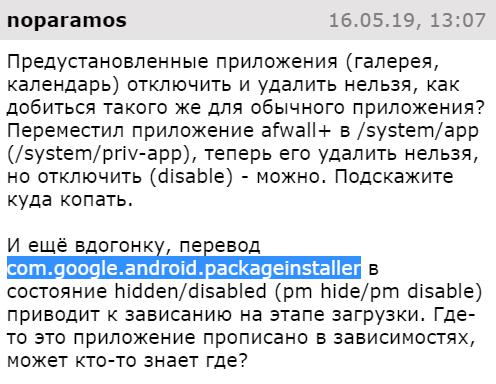com.google.android.packageinstaller (GooglePackageInstaller) — отвечает за установку приложений Android, используется магазином Play Store для установки/удаления/обновления приложений на вашем устройстве.
Присутствует в стоковом Android начиная с версии 4.4.
Является системным/основным компонентом, соответственно удалять нельзя.
Другими словами com.google.android.packageinstaller может быть замечен при инсталляции приложений. Чтобы проверить, какие были установлены — откройте Google Play, перейдите в раздел Мои приложения и игры, выберите Все. Дальше можете просмотреть все последние приложения, установленные на ваш телефон. Может появляться в списке активности возможно из-за включенного обновления Google PlayStore.
В справочной информации Android сказано — в случае когда интернет-трафик платный, то можно заблокировать доступ в интернет для Google Play. Блокировать необходимо следующие пакеты:
- com.android.packageinstaller
- com.android.vending
- com.google.android.gms
- com.google.android.packageinstaller
Можно сделать вывод:
- com.google.android.packageinstaller точно относится к Google Play.
- Можно заблокировать доступ в интернет, но тогда пакет возможно будет чаще появляться в списке активности и пытаться установить коннект.
- Исходя из двух вышеперечисленных пунктов, возможно пакет можно и вовсе заморозить. Для этого можно использовать Titanium Backup, но необходимы root-права. Однако последствия — непредсказуемы, могут быть ошибки на этапе загрузки Андроида.
Можно ли удалить?
Нашел сообщение на форуме 4PDA:
Возможно правда, что пакет нужен для установки приложений именно из маркета. Будет ли устанавливаться apk-файлы без этого пакета? Нужно проверять, как раз для этого и можно использовать Titanium Backup — заморозить и протестировать.
Судя по этому сообщению — отключение/остановка пакета com.google.android.packageinstaller приведет к зависанию телефона при включении:
Вывод — не стоит отключать/морозить/удалять данное приложение!
По поводу ошибки
У одного пользователя была ошибка — он устанавливал Андроид 6, далее при установке любого apk — ошибка в приложении, вот комментарий человека:
Потом человек написал решение:
Так что если у вас также будет похожая ошибка — данное решение может помочь и вам.
При появлении Ошибка синтаксических пакетов, попробуйте:
- Зайти в меню Настройки > Приложения > Отобразить системные процессы > найти Программа установки пакета > Очистить кэш и данные.
- Второй вариант — попробовать заново установить гапсы из рекавери.
Заключение
Удалось выяснить:
- com.google.android.packageinstaller — отвечает за установку/удаление/обновление приложений, присутствует в стоковой версии Андроида.
- Удалять нельзя, заморозить можно (на свой страх и риск). Перед лучше сделать резервную копию Андроида.
Надеюсь информация оказалась полезной. Удачи и добра!
На главную!
09.06.2019
Using the Google Package Installer uninstalling an app like WhatsApp fails with an exception: java.lang.RuntimeException: Unable to start activity ComponentInfo{com.google.android.packageinstaller/com.android.packageinstaller.UninstallerActivity}: java.lang.IllegalArgumentException: Invalid UUID string: CD28-EB81
IIRC this is due to a «bug» in the framework that returns those short UUIDs for SD cards which are not valid UUIDs (for the functions used)
I’ve seen that the Google Package Installer gets installed after #591 so maybe it would be better to not do that for certain ROMs? Maybe via some ROM option?
05-31 23:05:30.314 20881 20881 E AndroidRuntime: FATAL EXCEPTION: main
05-31 23:05:30.314 20881 20881 E AndroidRuntime: Process: com.google.android.packageinstaller, PID: 20881
05-31 23:05:30.314 20881 20881 E AndroidRuntime: java.lang.RuntimeException: Unable to start activity ComponentInfo{com.google.android.packageinstaller/com.android.packageinstaller.UninstallerActivity}: java.lang.IllegalArgumentException: Invalid UUID string: CD28-EB81
05-31 23:05:30.314 20881 20881 E AndroidRuntime: at android.app.ActivityThread.performLaunchActivity(ActivityThread.java:3270)
05-31 23:05:30.314 20881 20881 E AndroidRuntime: at android.app.ActivityThread.handleLaunchActivity(ActivityThread.java:3409)
05-31 23:05:30.314 20881 20881 E AndroidRuntime: at android.app.servertransaction.LaunchActivityItem.execute(LaunchActivityItem.java:83)
05-31 23:05:30.314 20881 20881 E AndroidRuntime: at android.app.servertransaction.TransactionExecutor.executeCallbacks(TransactionExecutor.java:135)
05-31 23:05:30.314 20881 20881 E AndroidRuntime: at android.app.servertransaction.TransactionExecutor.execute(TransactionExecutor.java:95)
05-31 23:05:30.314 20881 20881 E AndroidRuntime: at android.app.ActivityThread$H.handleMessage(ActivityThread.java:2016)
05-31 23:05:30.314 20881 20881 E AndroidRuntime: at android.os.Handler.dispatchMessage(Handler.java:107)
05-31 23:05:30.314 20881 20881 E AndroidRuntime: at android.os.Looper.loop(Looper.java:214)
05-31 23:05:30.314 20881 20881 E AndroidRuntime: at android.app.ActivityThread.main(ActivityThread.java:7356)
05-31 23:05:30.314 20881 20881 E AndroidRuntime: at java.lang.reflect.Method.invoke(Native Method)
05-31 23:05:30.314 20881 20881 E AndroidRuntime: at com.android.internal.os.RuntimeInit$MethodAndArgsCaller.run(RuntimeInit.java:491)
05-31 23:05:30.314 20881 20881 E AndroidRuntime: at com.android.internal.os.ZygoteInit.main(ZygoteInit.java:940)
05-31 23:05:30.314 20881 20881 E AndroidRuntime: Caused by: java.lang.IllegalArgumentException: Invalid UUID string: CD28-EB81
05-31 23:05:30.314 20881 20881 E AndroidRuntime: at java.util.UUID.fromString(UUID.java:194)
05-31 23:05:30.314 20881 20881 E AndroidRuntime: at android.os.storage.StorageManager.convert(StorageManager.java:2290)
05-31 23:05:30.314 20881 20881 E AndroidRuntime: at com.android.packageinstaller.handheld.UninstallAlertDialogFragment.getAppDataSizeForUser(UninstallAlertDialogFragment.java:78)
05-31 23:05:30.314 20881 20881 E AndroidRuntime: at com.android.packageinstaller.handheld.UninstallAlertDialogFragment.getAppDataSize(UninstallAlertDialogFragment.java:114)
05-31 23:05:30.314 20881 20881 E AndroidRuntime: at com.android.packageinstaller.handheld.UninstallAlertDialogFragment.onCreateDialog(UninstallAlertDialogFragment.java:179)
05-31 23:05:30.314 20881 20881 E AndroidRuntime: at android.app.DialogFragment.onGetLayoutInflater(DialogFragment.java:417)
05-31 23:05:30.314 20881 20881 E AndroidRuntime: at android.app.Fragment.performGetLayoutInflater(Fragment.java:1351)
05-31 23:05:30.314 20881 20881 E AndroidRuntime: at android.app.FragmentManagerImpl.moveToState(FragmentManager.java:1303)
05-31 23:05:30.314 20881 20881 E AndroidRuntime: at android.app.FragmentManagerImpl.addAddedFragments(FragmentManager.java:2431)
05-31 23:05:30.314 20881 20881 E AndroidRuntime: at android.app.FragmentManagerImpl.executeOpsTogether(FragmentManager.java:2210)
05-31 23:05:30.314 20881 20881 E AndroidRuntime: at android.app.FragmentManagerImpl.removeRedundantOperationsAndExecute(FragmentManager.java:2166)
05-31 23:05:30.314 20881 20881 E AndroidRuntime: at android.app.FragmentManagerImpl.execPendingActions(FragmentManager.java:2067)
05-31 23:05:30.314 20881 20881 E AndroidRuntime: at android.app.FragmentManagerImpl.dispatchMoveToState(FragmentManager.java:3057)
05-31 23:05:30.314 20881 20881 E AndroidRuntime: at android.app.FragmentManagerImpl.dispatchActivityCreated(FragmentManager.java:3004)
05-31 23:05:30.314 20881 20881 E AndroidRuntime: at android.app.FragmentController.dispatchActivityCreated(FragmentController.java:184)
05-31 23:05:30.314 20881 20881 E AndroidRuntime: at android.app.Activity.performCreate(Activity.java:7831)
05-31 23:05:30.314 20881 20881 E AndroidRuntime: at android.app.Activity.performCreate(Activity.java:7813)
05-31 23:05:30.314 20881 20881 E AndroidRuntime: at android.app.Instrumentation.callActivityOnCreate(Instrumentation.java:1306)
05-31 23:05:30.314 20881 20881 E AndroidRuntime: at android.app.ActivityThread.performLaunchActivity(ActivityThread.java:3245)
05-31 23:05:30.314 20881 20881 E AndroidRuntime: ... 11 more
When I’m trying to upgrade my application on an Android M device, I’m getting an error as:
«App not installed.» on the device.
The logcat says:
03-17 14:12:32.161: W/InstallAppProgress(18572): Replacing package:com.test.upgrade
03-17 14:12:32.164: D/AudioFlinger(386): mixer(0xb4310008) throttle end: throttle time(4)
03-17 14:12:32.243: I/LaunchCheckinHandler(1783): Displayed com.google.android.packageinstaller/com.android.packageinstaller.InstallAppProgress,wp,ca,106
03-17 14:12:32.243: I/ActivityManager(1783): Displayed com.google.android.packageinstaller/com.android.packageinstaller.InstallAppProgress: +107ms
03-17 14:12:32.244: I/Keyboard.Facilitator(2895): onFinishInput()
03-17 14:12:32.263: D/Finsky(19175): [1] PackageVerificationReceiver.onReceive: Verification requested, id = 5
03-17 14:12:32.284: D/Finsky(19175): [1] WorkerTask.onPreExecute: Verification Requested for id = 5, data=file:///storage/emulated/0/Download/testupgrade-release(4).apk flags=18 fromVerificationActivity=false
03-17 14:12:32.294: D/OpenGLRenderer(18572): endAllActiveAnimators on 0xb8ce3950 (RippleDrawable) with handle 0xb8adfba0
03-17 14:12:32.629: W/SurfaceFlinger(361): couldn't log to binary event log: overflow.
03-17 14:12:34.211: D/Finsky(19175): [1] PackageVerificationService$1.onResponse: Verification id=5 response=0
03-17 14:12:34.220: D/Finsky(19175): [1] PackageVerificationReceiver.onReceive: Verification requested, id = 5
03-17 14:12:34.253: D/DefContainer(19477): Copying /storage/emulated/0/Download/testupgrade-release(4).apk to base.apk
03-17 14:12:35.210: W/PackageManager(1783): Package com.test.upgrade new target SDK 22 doesn't support runtime permissions but the old target SDK 23 does.
03-17 14:12:35.462: D/InstallAppProgress(18572): Installation error code: -26
03-17 14:12:37.503: I/SFPerfTracer(361): triggers: (rate: 23:1168) (compose: 0:3) (post: 0:1) (render: 12:263) (171:15181 frames) (172:17292)
03-17 14:12:37.503: D/SFPerfTracer(361): layers: (4:12) (FocusedStackFrame (0xb8b20fc0): 1:416)* (DimLayer (0xb8b08448): 0:129)* (DimLayer (0xb8bc0988): 0:12)* (StatusBar (0xb8b62628): 0:3907) (com.android.systemui.ImageWallpaper (0xb8b33c88): 0:108)* (DimLayer (0xb8b39238): 0:741)* (DimLayer (0xb8b64828): 0:82)* ( (0xb8bb6128): 0:35) (NavigationBar (0xb8bcaca8): 0:299) (com.google.android.packageinstaller/com.android.packageinstaller.InstallAppProgress (0xb8bcfac0): 0:124)- (com.google.android.packageinstaller/com.android.packageinstaller.PackageInstallerActivity (0xb8bce7f8): 0:54)- (com.google.android.packageinstaller/com.android.packageinstaller.InstallAppProgress (0xb8bbbc28): 172:198)
What is the significance of install error code -26?
My earlier app target SDK version was 23 and newer app target SDK version is 22.
The logs include:
Package com.test.upgrade new target SDK 22 doesn't support runtime permissions but the old target SDK 23 does.
While no new permission have been added in the newer upgrade application.
How can ensure that app is correctly upgraded on M devices with my target SDK version reduced to 22 from 23?
Thanking in advance for any kind of inputs.
Have you come across something like com.google.android.packageinstaller? That may seem alien to you. But with the information that you are about to go through it won’t be anymore.
Com.google.android.packageinstaller is widely known as the Android package installer or APK. It is a sort of zip file that has something to do with android app installation.
In addition to this, it’s also used by the system for updating and uninstalling the apps. The Android Package Installer functions by extracting the app file on the Android system. And after the successful extraction, the installation is done.
So what exactly is com.google.android.packageinstaller?
The Android package or APK is the service provided by google that caters to the process of app installation. And not just this, but it updates the app without you even knowing. The purpose of APK or com.google.android.packageinstaller is to download the apps in small packages.
You don’t need to install the APK because it’s present by default. It is crucial because it manages all the apps on an Android phone.
About APK Files
When exploring the files or settings of your Android phone, you often come across files that you know nothing about. Well, they could be APK files. The APK files are stored in different categories. The pre-installed category is the one that is in the calendar, camera, or browser. And it stored in /system/app/
The second category is of the directories that the package manager makes for all types of data. The data can be native libraries, shared preferences, and cache data. This category is stored in /data/data/<package name>/
The third category in which the APK files are stored is the user install category. It can include any.do, ApiDemo, etc. This category is stored in /data/app.
By now, you would have realized that com.google.android.packageinstaller keeps running the background of the Android system. That is why your phone keeps updating the apps without even letting you know. It can be a problem because the system might be using too much data or too much storage. It can also result in draining too much battery.
The immediate solution that might come to your mind is to uninstall the Android Package manager. Well, that is not possible. If you do so, the Android system would not be able to install the applications. Therefore, instead of uninstalling, you can stop com.google.android.packageinstaller from automatically updating the applications.
Fixing the Error With com.google.android.packageinstaller
You may get the message from the Android system that com.google.android.packageinstaller has stopped. That is a matter of great concern because it can cause some technical faults inside the system. You can simply restart your phone to make it start running again.
If the problem persists, you need to follow the following steps.
- Open the settings of your android phone
- Go to the biometric and security option.
- After that, you will be required to locate and open the UNKNOWN SOURCE option to turn it off.
- Finally, restart the device.
Hopefully, you will get rid of the problem and your system will start working normally.
Best com.google.android.packageinstaller
Now that you have realized the importance of com.google.android.packageinstaller, you need to know the best one to be used for your android phone. Following are the three most famous package installers.
- APK Installer /APK Manager/ APK Sharer
This package installer has fairly good usage around Android users. It has achieved 3.7 stars overall, which is enough for the user’s satisfaction. This package installer has a 100k download. It comes with an APK backup option and has no in-app purchase.
- APK Installer Pro
It is known to be the best package installer on the internet. The rating of APK installer pro is 3.8, the highest among any other such software. It has two versions; the paid version which comes with no ads feature and the free version that comes with ads.
- APK Installer
APK installer is another popular package installer. It occupies the space of 2.2MP in the system. About 10 million people have downloaded this software. It has no paid version, just the free version with ads.
Installing the best com.google.android.packageinstaller
After having to know the above three package installers, you can install any one out of these.
Following are the steps that you would be required to take for a successful installation.
- Add the package to your Android phone.
- After that, install the package simply by clicking on the install button.
- Now, copy the APK files to some directory at your convenience.
- Locate the USER ID of the app for installation.
- After that, you will be required to prepare the application directory and manage the permissions.
- Extract your dex code from another directory of the cache.
- Now, transmit the system with its name to complete the package.
- Finally, the com.google.android.packageinstaller would be installed.
Wrapping Up
We have provided detailed insight into com.google.android.packageinstaller. You would have realized its worth. Knowing your Android system better is a good thing. This way, you can immediately resolve the problem with the system.
Android devices have many system apps that come pre-installed including the com.google.android.packageinstaller, and mobile installer. While operating any device, you will need to install, update, and uninstall apps from time to time. The com google android package installer app that assists with the three roles.
The Android app is also called the package installer apk. It’s quite critical to the phone’s operation since, without it, third-party apps would never be installed, updated, or removed when one feels the need to. Use this article to learn more about the app package installer, including how to successfully disable it.
Com.google.android.package.installer, also called the packageinstaller app on android devices. The package installer apk helps an android phone or tablet install, update, or remove any app successfully.
Without the app package installer on the android devices, they would remain as they were purchased. You would never be able to add any extra app to the device, update the existing ones, or remove those deemed unwanted. Games or any third-party apps would never be added to the device. It would have to remain with the original apps it came pre-installed with.
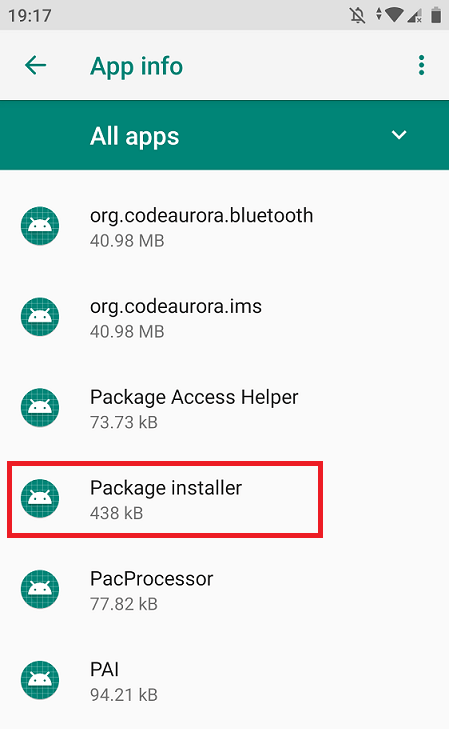
How Com.google.android.packageinstaller Works?
After appreciating the main role of the com.google.android.packageinstaller in any android device, it is critical to understand how the package installer apk works. Any android device has two types of apps; the system apps the devices come pre-installed with, and the third-party apps the user sources for the device by downloading them.
The com google android packageinstaller app package is especially important when sourcing third-party apps, updating, or permanently removing them from the android phone.
Typically, installing an app involves unzipping the package it comes with and performing functionalities that enable the device to root them, and it’s here that the com.google.android.packageinstaller comes in.
The package installer app is described as an analog to the zip files that unzips them and prepares them for installation, which is especially important since, without proper unzipping, the files would never function well.
In addition, com.google.android.packageinstaller checks the apk files’ sources and whether they are bloatware or spyware-injected.
Does My Android Device Need Com Google Android Packageinstaller?
As an owner of an android device who has read the previous paragraphs, you might still wonder whether your com google android packageinstaller apk is bloatware such as OMACP and whether your device needs it.
Bloatware refers to programs or apps a device does not necessarily need and are therefore useless, although they consume space. The good news is your android device needs the package installer on Android devices. Thus, the app is not bloatware.
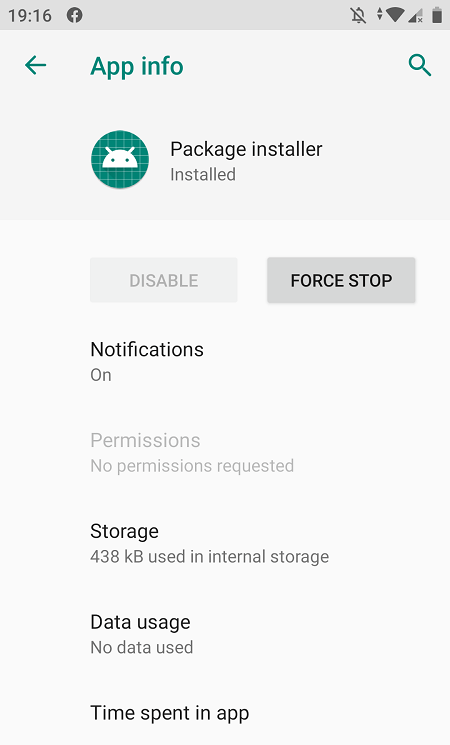
Does Com.google.android.packageinstaller Spy On Your Phone?
The other worry that most android users usually have concerning the pre-installed apps is that they could be spyware. This basically means that the apps eavesdrop or spy onto the user’s activities on the device and send the data to a third party who illegally uses the information for malicious intents, sometimes including financial gain.
Thankfully, com google android package installer app is not just a pre-installed system app but a google property. This means that it is google-verified and safety-guaranteed. Therefore, you can rest assured that the app does not spy on your activities and share your information with third parties for malice or financial gains. In fact, android devices need that app more than the app needs them.
What Are The Challenges Of The Com Google Android Packageinstaller In Android Devices?
It is usually challenging to have any app on your device, although the challenges vary in depth from one app to the app. Likewise, like any other app such as com.android.gallery3d. com google android packageinstaller has its setback despite the crucial roles of helping download and install, update, or remove third-party apps.
First things first, space consumption is real. Although most Android package installer apps are only 30 MB, that’s still space since the app does not sit somewhere in outer space.
Secondly, the app package on android devices consumes memory, especially RAM, which determines the device’s speed. At the onset, this may not seem like a big deal; however, as more apps are installed into a device, it could start slowing down and may even shut down someday when overwhelmed.
Furthermore, com.google.android.packageinstaller consumes and drains the battery like the applinker. Like most pre-installed system apps, the app package on android devices runs in the background.
This implies that it probably runs and operates the device for a longer time than most apps in the device, translating to power consumption. As your device consumes more power, you will often have to charge it; yet constant charging ultimately ruins any device.
Apart from space and memory consumption and power usage. Com google android packageinstaller does not have any setbacks, and the users have not mentioned any other concerns.
What Are The Pros Of Android Package Installer In A Device?
Although the question about the advantage of having com google android packageinstaller in the android devices may seem obvious, it’s definitely worth answering. From time to time, you will see an error message showing that an app has stopped working, for example, ‘Temple run has stopped working.’ Often, an app may stop functioning if it is outdated and needs to be updated.
Without the Android package installer app running in the background, these messages would be so frequent. If you decide to troubleshoot the device and execute the app update, the app package install is still useful.
In addition, it helps you install new apps and remove those you don’t need. And even as you source new apps. The android app package installer helps do a background check for their sources to ensure no spyware or bloatware injections.
Is Com.google.android.packageinstaller Virus-Infected?
Although technology betters things, many challenges come in, and some affect devices. One main setback the industry faces is viruses, which are programs that corrupt a system and comprise its functionality and data integrity.
A device might import viral programs while downloading them, and you may rightfully wonder whether the package installer apk is in android devices.
The good news is that the app is Play-protected and google-verified. Meaning that it cannot corrupt your systems or compromise your data integrity. Consequently, you are sure about your data safety while the app runs in the background.
Are The Package Installer And App Manager The Same?
Com.google.android.packageinstaller may often be confused with the app manager. A functionality is present in android phones and tablets, and you may want to know whether they are the same or not. As the name suggests, the two are completely different, and the only similarity would be the fact that they are all pre-installed system apps such as scpm client, but their roles differ in a device.
For example, as already mentioned, an app installer package helps android devices install, update, and remove apps. However, the apps still need to be managed, and their files have to be distributed, and this is when the package app manager comes in handy.
Consequently, although the roles are different, they are all critical to the device. Implying how critical the app installer and manager are to any android device.
How Can I Disable Com Google Android Packageinstaller?
Sometimes, people fail to understand the purpose of pre-installed apps and struggle to uninstall or disable them. Therefore, you might feel the same for the package installer on android and feel like permanently removing it.
Fortunately, or unfortunately, you cannot disable or uninstall the app, with or without roots. It is like the device’s spinal cord, and it cannot work without it; hence no room for permanent removal.
Conclusion
Android devices have many system apps, including the app package installer, denoted by com.google.android.packageinstaller. It helps android devices install, update, or remove third-party apps. Besides, it checks the apk files’ sources and ensures they are not bloatware or spyware-injected. Although one might get worried that the package installer android app is malware or bloatware. It is not since it is Play-protected and google-verified. Sadly, one cannot uninstall or disable the app since it’s every device’s spine.
Read more:
- What is com android incallui?
- What is qualcomm atfwd?
- How to fix com.android.captiveportallogin?
- What is com sec android daemonapp?
- What is iot hidden menu?