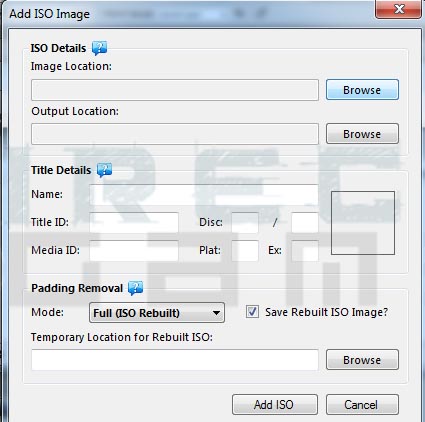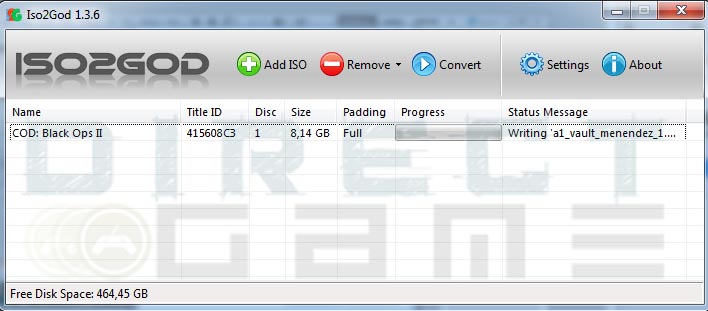Log in or Sign up
-
This site uses cookies. By continuing to use this site, you are agreeing to our use of cookies. Learn More.
HELP Iso2God
Discussion in ‘Xbox 360 — Modding & Hacking’ started by BloodRunsCold, Jun 11, 2010.
-
BloodRunsCold
Member- Joined:
- Jun 11, 2010
- Messages:
- 4
- Likes Received:
- 0
- Trophy Points:
- 11
Everytime I load and ISO it gives me and error and says could not load XEX Tool. What is this shit???? LOL!!!
BloodRunsCold,
Jun 11, 2010
#1 -
eebeejay
Active member- Joined:
- Nov 7, 2007
- Messages:
- 2,767
- Likes Received:
- 0
- Trophy Points:
- 66
1) You need to watch the unnecessary language.
2) XexTool is not necessary. If you read the whole thing it says something like:
«Could not locate XexTool. Please ensure it is in the same directory as ISO2GOD».3) Download it and place it in the ISO2GOD folder and it will find it.
eebeejay,
Jun 11, 2010
#2 -
BloodRunsCold
Member- Joined:
- Jun 11, 2010
- Messages:
- 4
- Likes Received:
- 0
- Trophy Points:
- 11
Sorry about the language. Thanks ill give that a try
BloodRunsCold,
Jun 11, 2010
#3 -
BloodRunsCold
Member- Joined:
- Jun 11, 2010
- Messages:
- 4
- Likes Received:
- 0
- Trophy Points:
- 11
Thanks for the reply but that did not work either. A little box pops up that says could not launch XeXtool and then my antivirus pops up and says trojan. I tried turning off my antivirus and it didnt help.
BloodRunsCold,
Jun 11, 2010
#4 -
BloodRunsCold
Member- Joined:
- Jun 11, 2010
- Messages:
- 4
- Likes Received:
- 0
- Trophy Points:
- 11
Anyone have a fix for this? Im running Vista 64bit and everytime i try and use this program it says its a trojan and says «cannot launch xextool» If not can someone tell me how to make a game already installed on my HDD to Game on Demand. I installed a game in the contents folder and can access it by clicking the default file. but i would like for it to show up on the Dashboard under games instead just like xexmenu. Anyone know how this can be done?
BloodRunsCold,
Jun 16, 2010
#5
(You must log in or sign up to reply here.)
Share This Page
- Log in with Facebook
- Log in with Twitter
- Log in with Google
- Your name or email address:
- Do you already have an account?
-
- No, create an account now.
- Yes, my password is:
-
Forgot your password?
-
Stay logged in

Search
-
- Search titles only
- Posted by Member:
-
Separate names with a comma.
- Newer Than:
-
- Search this thread only
- Search this forum only
- Display results as threads
-
Useful Searches
- Recent Posts
More…
Ta strona wykorzystuje ciasteczka (cookies) w celu: utrzymania sesji zalogowanego Użytkownika, gromadzenia informacji związanych z korzystaniem z serwisu, ułatwienia Użytkownikom korzystania z niego, dopasowania treści wyświetlanych Użytkownikowi oraz tworzenia statystyk oglądalności czy efektywności publikowanych reklam.Użytkownik ma możliwość skonfigurowania ustawień cookies za pomocą ustawień swojej przeglądarki internetowej. Użytkownik wyraża zgodę na używanie i wykorzystywanie cookies oraz ma możliwość wyłączenia cookies za pomocą ustawień swojej przeglądarki internetowej.
-
Home
-
Forums
-
Gaming Platforms
-
Console Modding Support
-
Xbox 360 Modding Support and Help Questions
You should upgrade or use an alternative browser.
Solved Could not locate default.xex or default.xbe
-
Thread starter
shohart -
Start date
May 3, 2012 -
Views
24,969
-
#1
i got this error message when trying to convert xbox 1 rom (KOTOR) previously converted to run on x360 iexteme (7,8 Gb size) with iso2god to GOD format, in case to run it on my RGH… how can i solve it?
-
#2
-
#3
i convert other isos which were not converterted to be capable with iextreme (about 3,8 — 4,3 Gb) with no problem!
i used a couple of tools extract-xiso, xiso xbox image browser — same effect no resilt
-
#4
-
#5
harsh
Newbie

- Messages
- 2
- Reaction score
- 0
- Points
- 35
shohart
Could you please help me how to go about this. Just got my xbox 360 mo**ed.
What i tried was downloading the iso from torrents. Then used xbox image browser to read. Then deleted the system update folder. created a new iso. then converting it to .god using iso2god but got the same message for .xex and xbe as you did.
Please elaborate on the steps if there are any details to be taken care of.
-
#6
crust_junkie
Newbie

- Messages
- 1
- Reaction score
- 1
- Points
- 20
shohart
Could you please help me how to go about this. Just got my xbox 360 mo**ed.
What i tried was downloading the iso from torrents. Then used xbox image browser to read. Then deleted the system update folder. created a new iso. then converting it to .god using iso2god but got the same message for .xex and xbe as you did.Please elaborate on the steps if there are any details to be taken care of.
I figured it out. Download XDVDMulleter and select «Build/Rebuild ISO», under the «Load from File» tab click «Browse» and select your Original Xbox ISO, then click next. Then select «Create Standard Xbox1 ISO» then click next, then next again, then click «Make ISO». After the ISO is made open it in ISO2GOD and convert it.
Similar threads
-
Home
-
Forums
-
Gaming Platforms
-
Console Modding Support
-
Xbox 360 Modding Support and Help Questions
With BioShock Infinite disc 1, I get the following error:
$ iso2god.exe DVD1.iso god/
Iso2god-cli v1.3.6 - Team Executer
Ported to CLI by Elie CHARRA <elie [dot] charra [at] gmail.com>
Usage : iso2god <source iso> <destination folder>
+ Computing ISO metadata ...
Unhandled Exception for directory at sector 2106394 -> ArgRange_Array
Parameter name: byteCount
Unhandled Exception:
System.Exception: Could not locate default.xex.
at Chilano.Iso2God.IsoDetails.IsoDetails_DoWork () [0x00000] in <filename unknown>:0
at Chilano.Iso2God.Program.Main () [0x00000] in <filename unknown>:0
[ERROR] FATAL UNHANDLED EXCEPTION: System.Exception: Could not locate default.xex.
at Chilano.Iso2God.IsoDetails.IsoDetails_DoWork () [0x00000] in <filename unknown>:0
at Chilano.Iso2God.Program.Main () [0x00000] in <filename unknown>:0
If I extract the ISO, the default.xex file is present.
I’m not sure if this app is still being developed, but many thanks for it, and for making it open source.
Se você é um feliz proprietário de um XBOX com RGH (Reset Glitch Hack) pode ter dúvidas sobre como instalar e rodar seus jogos de um HD Externo. O tutorial de hoje é para ensinar COMO TRANSFORMAR SEUS JOGOS DE XBOX 360 PARA GOD PACKAGE.
GOD é o formato que seu XBOX vai ler os jogos de dentro do seu HD. Não adianta copiar a imagem ISO pra dentro dele que o XBOX não reconhece. ISO2GOD vai transformar seus jogos no formato correto.
PRIMEIRO: DOWNLOAD DO ISO2GOD:
ISO2GOD DOWNLOAD
LINK NOVO!
O ISO2GOD não requer instalação. Basta dar duplo clique e abrir o programa:
 |
| Clique para ampliar |
Clique em ADD ISO:
Clique no primeiro BROWSE (em azul na foto). Navegue até onde você tem a imagem ISO do jogo de XBOX e XBOX 360 que você deseja transformar em GOD.
Assim que você carrega a imagem no programa, ele automaticamente preenche alguns dados do painel como ícone, name, title ID e media ID. Não é preciso modificar NADA aqui, você só vai precisar modificar os seguintes itens:
OUTPUT LOCATION: clique em BROWSE e escolha o lugar no seu disco onde você quer salvar a pasta final depois que o programa fizer a conversão.
MODE: Ele vem como padrão em FULL ISO REBUILT — mantenha assim, mas desmarque a opção «SAVE REBUILT ISO IMAGE».
TEMPORARY LOCATION FOR REBUILT ISO: Selecione um local qualquer para o programa salvar temporariamente uma imagem de disco — ela depois é deletada automaticamente se você desmarcou a opção SAVE REBUILT ISO IMAGE».
CLIQUE EM ADD ISO:
CLIQUE EM «YES» para a para a opção acima e prossiga:
Por fim, você acaba voltando para a janela principal, agora com o jogo pronto para conversão. Clique em CONVERT e aguarde. Ele costuma demorar um pouco, mas você pode verificar em ‘STATUS MESSAGE’ o andamento do processo. No fim, o programa gera uma pasta com os arquivos prontos para transferência com o nome do TITLE ID.
Por exemplo, no caso do tutorial, o programa gera uma pasta chamada 415608C3, que é o TITLE ID do COD: Black Ops II. Não renomeie a pasta, apenas transfira a pasta inteira pro seu HD do XBOX.
Crie no seu HD externo uma pasta com o nome de Content e dentro dessa pasta uma outra com o nome 0000000000000000 (dezesseis ZEROS). Jogue todos os jogos em GOD SEMPRE dentro da pasta com os dezesseis zeros.
Depois não se esqueça de configurar no Freestyle Dashboard o caminho da pasta.
Espero que tenha ajudado, qualquer dúvida utilizem os comentários e terei prazer em tirar suas dúvidas!