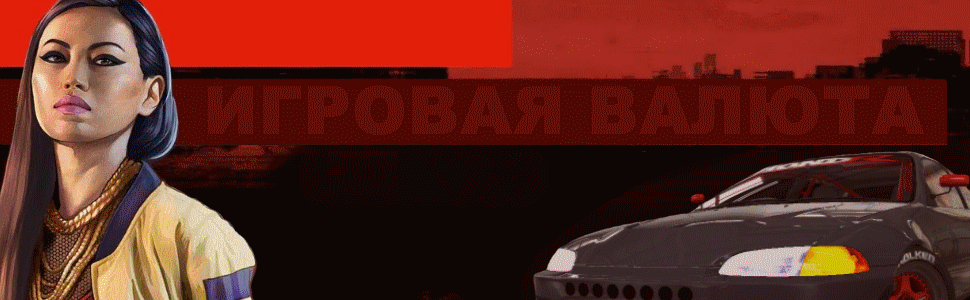Наши пользователи сообщают о проблемах с игрой CSR Racing.
Если у вас также возникли проблемы с CSR Racing, серверы игр могут быть перегружены, отключены или недоступны из-за проблем с сетью, сбоев или проведения технического обслуживания сервера.
Чтобы решить эту проблему, выполните следующие действия, чтобы отладить игровое приложение CSR Racing и устранить проблему, из-за которой игра CSR Racing не работает:
Выберите свое устройство:
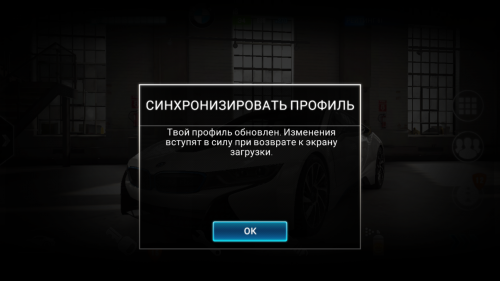
После выхода обновления 2.10 CSR2, многие пользователи начали жаловаться на проблемы с синхронизацией профиля.
1) Проблема проявляется после каждой гонки , выходит сообщение о том что ВАШ ПРОФИЛЬ СИНХРОНИЗИРОВАН а после нажатия кнопки ОК вы откатываетесь на несколько минут назад и далее происходит по кругу.
Вывод: Это происходит из-за ошибок в игровых файлах, возможно была допущена ошибка при редактировании файла игры ( пропись авто и валюты ) , но так же встречается данный БАГ при восстановлении профиля из облака. Покупайте валюту только у проверенных продавцов , таких как wb-shop.ru
Решение: Подождать пока разработчики игры выпустят баг-фикс , или написать в поддержку игры и описать суть проблемы, либо попробуйте воспользоваться советом @Майк6 с форума 4DPA.
2) Характерно для пользователей IOS устройств , которые имеют несколько аккаунтов, после выхода обновления 2.10.2 пользователи имеющие несколько аккаунтов привязанные к разным гейм центрам обратили внимание что при изменение Game Center их профиль не меняется , а так же не происходит привычной синхронизации. На форумах стали проходить слухи о том что разработчики отвязали все профили и больше не будут поддерживать синхронизацию в облаке, тем самым закрыть доступ к накрутке игровой валюты (таким образом защитить игру от читеров) но это были всего лишь догадки.
Вывод: Мы обратились в поддержку игры CSR и нам ответили следующее: «Мы ценим, что Вы делитесь с нами своей заботой о синхронизации профиля. Наша команда уже осведомлена об этом и в настоящее время работает над исправлением, которое будет реализовано в кратчайшие сроки. Мы благодарим вас за ваше терпение и понимание.»
Решение: Авторизуйтесь на тот гейм центр на котором вы были в момент обновления игры и ждите пока компания Zunga не выпустит корректирующее обновление.
3) Редкое явление но встречалось когда при запуске игры при нажатии на любую область в гараже игра не на что не реагирует, нельзя зайти в гонки , посмотреть профиль или ваш рейтинг.
Временное решение: Нажмите на кнопку выход в гараж , после игра начнет реагировать на касание и на нажатие кнопок.
Верное решение: Обратитесь в поддержку , они в курсе этой проблемы и решат вашу проблему , буквально за несколько часов после обращения. (Проверено на личном опыте)
Это далеко не все ошибки которые присутствуют в игре, а только лишь те — с чем столкнулись мы.
Step 1 – Solve Network Error Csr Racing
Is Network Error Csr Racing appearing? Would you like to safely and quickly eliminate csr racing multiplayer which additionally can lead to a blue screen of death?
When you manually edit your Windows Registry trying to take away the invalid error connecting to the csr racing online service keys you’re taking a authentic chance. Unless you’ve got been adequately trained and experienced you’re in danger of disabling your computer system from working at all. You could bring about irreversible injury to your whole operating system. As very little as just 1 misplaced comma can preserve your Pc from even booting every one of the way by!
Troubleshooting csr racing multiplayer not working Windows XP, Vista, 7, 8 & 10
Simply because this chance is so higher, we hugely suggest that you make use of a trusted registry cleaner plan like CCleaner (Microsoft Gold Partner Licensed). This system will scan and then fix any Network Error Csr Racing complications.
Registry cleaners automate the entire procedure of finding invalid registry entries and missing file references (including the Racing error) likewise as any broken hyperlinks inside of your registry.
Issue with csr racing multiplayer locked
Backups are made immediately prior to each and every scan providing you with the choice of undoing any changes with just one click. This protects you against doable damaging your pc. Another advantage to these registry cleaners is that repaired registry errors will strengthen the speed and performance of one’s procedure drastically.
- https://twitter.com/csrracing/status/298851052806107136
- https://plus.google.com/117786770008315814302/posts/KroPCnfyQKV
- https://www.youtube.com/watch?v=kGbXZTv75Q8
- https://www.youtube.com/watch?v=2jRVd0_glxQ
Cautionary Note: Yet again, for those who are not an state-of-the-art consumer it’s very encouraged that you simply refrain from editing your Windows Registry manually. If you make even the smallest error within the Registry Editor it can result in you some serious issues that may even call for a brand new set up of Windows. Not all difficulties attributable to incorrect Registry Editor use are solvable.
Fixed: how to sell a car on csr racing android
Symptoms of Network Error Csr Racing
“Network Error Csr Racing” appears and crashes the energetic method window.
Your Personal computer routinely crashes with Network Error Csr Racing when running the exact same system.
“Network Error Csr Racing” is shown.
Windows operates sluggishly and responds little by little to mouse or keyboard input.
Your computer periodically “freezes” for the number of seconds in a time.
Will cause of Network Error Csr Racing
Corrupt obtain or incomplete set up of Windows Operating System software program.
Corruption in Windows registry from a new Windows Operating System-related application adjust (install or uninstall).
Virus or malware infection which has corrupted Windows method documents or Windows Operating System-related application data files.
Another method maliciously or mistakenly deleted Windows Operating System-related files.
Mistakes this sort of as “Network Error Csr Racing” can be brought about by several different elements, so it really is important that you troubleshoot every of the achievable brings about to forestall it from recurring.
Simply click the beginning button.
Variety “command” inside the lookup box… Will not hit ENTER nonetheless!
Although keeping CTRL-Shift in your keyboard, hit ENTER.
You’re going to be prompted that has a authorization dialog box.
Click on Of course.
A black box will open having a blinking cursor.
Variety “regedit” and hit ENTER.
Within the Registry Editor, choose the error connecting to the csr racing online service connected key (eg. Windows Operating System) you wish to back again up.
Within the File menu, choose Export.
Inside the Preserve In list, pick out the folder in which you wish to save the Windows Operating System backup key.
Inside the File Title box, sort a reputation for the backup file, these types of as “Windows Operating System Backup”.
From the Export Vary box, ensure that “Selected branch” is selected.
Click on Help you save.
The file is then saved by using a .reg file extension.
You now use a backup within your csr racing multiplayer not working related registry entry.
Solution to your csr racing multiplayer cheats problem
There are actually some manual registry editing measures that can not be talked about in this article due to the high chance involved for your laptop or computer method. If you want to understand more then check out the links below.
Additional Measures:
One. Conduct a Thorough Malware Scan
There’s a probability the Error Csr Racing Network error is relevant to some variety of walware infection. These infections are malicious and ready to corrupt or damage and possibly even delete your ActiveX Control Error files. Also, it’s attainable that your Network Error Csr Racing is actually connected to some element of that malicious plan itself.
2. Clean csr racing multiplayer help Disk Cleanup
The a lot more you employ your computer the extra it accumulates junk files. This comes from surfing, downloading packages, and any sort of usual computer system use. When you don’t clean the junk out occasionally and keep your program clean, it could turn into clogged and respond slowly. That is when you can encounter an Racing error because of possible conflicts or from overloading your hard drive.
Once you clean up these types of files using Disk Cleanup it could not just remedy Network Error Csr Racing, but could also create a dramatic change in the computer’s efficiency.
Tip: While ‘Disk Cleanup’ is definitely an excellent built-in tool, it even now will not completely clean up Csr Racing discovered on your PC. There are numerous programs like Chrome, Firefox, Microsoft Office and more, that cannot be cleaned with ‘Disk Cleanup’.
Since the Disk Cleanup on Windows has its shortcomings it is extremely encouraged that you use a specialized sort of challenging drive cleanup and privacy safety application like CCleaner. This system can clean up your full pc. If you run this plan after each day (it could be set up to run instantly) you are able to be assured that your Pc is generally clean, often operating speedy, and always absolutely free of any Csr error associated with your temporary files.
How Disk Cleanup can help csr racing multiplayer hack
1. Click your ‘Start’ Button.
2. Style ‘Command’ into your search box. (no ‘enter’ yet)
3. When holding down in your ‘CTRL-SHIFT’ important go ahead and hit ‘Enter’.
4. You will see a ‘permission dialogue’ box.
5. Click ‘Yes’
6. You will see a black box open up plus a blinking cursor.
7. Variety in ‘cleanmgr’. Hit ‘Enter’.
8. Now Disk Cleanup will start calculating the amount of occupied disk space you will be able to reclaim.
9. Now a ‘Disk Cleanup dialogue box’ seems. There will be a series of checkboxes for you personally to pick. Generally it will likely be the ‘Temporary Files’ that consider up the vast majority of your disk area.
10. Verify the boxes that you want cleaned. Click ‘OK’.
How to repair csr racing multiplayer tips
3. System Restore can also be a worthwhile device if you ever get stuck and just desire to get back to a time when your computer system was working ideal. It will work without affecting your pics, paperwork, or other crucial information. You can discover this option with your User interface.
Csr Racing
Manufacturer
Device
Operating System
Network Error Csr Racing
5 out of
5
based on
56 ratings.
Here are some helpful workarounds that should work whenever CSR Racing app keeps crashing or doesn’t work as expected on your iPhone 14, 13,12,10,8,7,6, SE,XS,XR.
How to fix CSR Racing app crashes or not working on Iphone (iOS):
- Close and restart the CSR Racing app on iPhone
- Update CSR Racing app to the Latest Version for iOS
- Uninstall and reinstall CSR Racing iPhone app
- Update your iPhone to the latest iOS version
Fix CSR Racing on iPhone unable to connect to server/internet connection issues::
- To resolve CSR Racing network issues, Reset phone network settings:
- On iphone, Goto «Settings» » «General» » «Reset» » «Reset Network Settings».
- Enter your device passcode. Then confirm «Reset Network Settings».
- Turn off your VPN:
- Goto «Settings» » «General» » «VPN».
Fix CSR Racing black/white screen (blank screen) on iPhone:
Follow the CSR Racing iOS app troubleshooting guide Here →
The hottest drag racing game in the world is now available on Android for FREE!
-
Overview
-
Download
-
Problems
is CSR Racing not working / having issues for you?
CSR Racing app may not be working for you due to some issues that your device may have or your internet connection problem.
If you think that CSR Racing app has an issue, please post your issue using the comment box below and someone from our community may help you.
Also in the mean time you can try the fixes mentioned below.
is CSR Racing app not working for you or have something to share?
Common CSR Racing App Problems and Troubleshooting Steps
✅ How to fix black screen / white screen (blank screen) issue / app crash issue in CSR Racing?
Black/White Screen is one of the most common problem in android operating system. Usually when you open an app, you will see a black screen for few seconds and then app will crash with or without an error message. There are few ways to fix this problem.
- Most of the times, it might be a temporary loading issue. You just need to press the recent applications menu (usually the first left button) in your phone. Then you close the app that has this issue. Now open the app again. It may work normally.
- Try Hard reboot in your Android mobile. Press and hold down the «Home» and «Power» buttons at the same time for upto 10 seconds. Then, release the buttons and hold down «Power» button until the screen turns on.Now you can try opening the app, it may work fine.
- If none of the above working, you can wait till your phone battery drains and it turns off automatically. After that put it to charge, and press the power button. It may work after this.
- Finally, if you can’t fix it with anything, you may need to uninstall the app and re-install it. Android usually restores all settings after you re-install and log into the app. You can see if that fixes it.
- Even in some rare cases, the re-install step also don’t work. If that is your case, try installing older versions of the app. Good luck!
✅ CSR Racing app is not loading or not working properly (loading error / server error / connection error).
There are few situations that may cause the load issue in mobile apps.
- The CSR Racing app server may be down and that is causing the loading issue. Please try after few minutes.
- Your wifi / mobile data connection not working properly. Please check your data connection.
- Too many users using the app at same time. Please try after few minutes.
✅ How to solve CSR Racing login issue or account related issues.
If you have login or account related issue, please check the following steps.
- The CSR Racing server may be down and that is causing the login/account issue. Please try logging in after few minutes.
- Your wifi / mobile data connection not working properly. Please check your data connection.
- You may be trying with wrong login credentials. Please confirm the details that you are entering is correct.
- If you’re using third-party social networks to login such as facebook, twitter, google etc, check whether that service is working properly by visiting their official website.
- Your account may be banned or deactivated for activities. Please read error messages.
✅ How to solve CSR Racing app installation issues.
- Check your wifi / internet connection for connectivity.
- Please check your mobile storage space. If you don’t have enough space in your disk, the app can’t be installed.
- Verify that the app you’re trying to install supports your android version.
✅ CSR Racing app is not updating properly in my phone.
- Please check your wifi / mobile data connection and verify that it is working properly. It may be down and stopping you from updating the CSR Racing app.
- Confirm that you have enough storage space in your phone to download updates. If you don’t have enough storage space, it can be blocking the app updates.
✅ Are you facing audio / video loading problem with CSR Racing.
- Check your phone volume if you have audio problems.Try to use headphones to find out whether it is an issue with your speakers or with the app.
- If you’ve video loading problem, please check your internet speed and wifi connectivity.
✅ CSR Racing app notifications are not working properly.
- Go to your Apps->CSR Racing->Notifications and check whether notifications enabled or not. If it is not enabled, please enable it.
- Also if you don’t get notification alert sounds, re-verify that you don’t accidentally muted the app notification sounds.
✅ Are CSR Racing game points / score updates not working properly?
- There are chances that thousands or millions of users playing the CSR Racing game at the same time. So it may take from a few minutes to a few hours to get the score or points updated. Please be patient and check after some time to see whether you got your points updated.
- Even after waiting, if you don’t see your points updated, try closing or logging out of the app and logging in again.
- If none of the above works, you may contact the developer of CSR Racing, using the contact details below. Briefly mention your mention your problem and attach few screenshots if possible. So they can help you quickly.
Developer Name: NaturalMotionGames Ltd
Developer Email: [email protected]
✅ CSR Racing game level / lives are not updating or suddenly decreased.
- As same as points, levels also get the same issue of concurrent users load to the server. If too many players, playing at the same time, the server processes data slowly. It will slow down your level/lives updates or send your wrong level information. So please wait for sometime and re-check again for your levels.
✅ I can’t able to invite friends to CSR Racing, request lives or share points.
- To invite friends you may need to sync app with your contacts or social networks such as facebook, twitter etc. It may be slow sometimes as the app server needs to handle tons of data.
- If this problem persists to you after waiting, you may contact the developer of CSR Racing, using the above mentioned email address. Briefly mention your mention your problem and attach few screenshots if possible. So they can help you quickly.