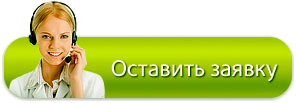A C I N D U C T I O N M O T O R C O N T R O L L E R S
M O D E L 1 2 3 6 / 1 2 3 8
1238
D E S C R I P T I O N
Curtis Models 1236 and 1238 provide advanced control of AC induction motors performing on-vehicle traction drive or hydraulic pump duties. They offer vehicle developers a highly cost-effective combination of power, performance and functionality.
A P P L I C A T I O N
Designed primarily for use on medium to large material handling vehicles such as counterbalance or warehouse trucks. The Model
1236 is equally suitable for Light-On-Road passenger vehicles and utility vehicles. The larger Model 1238 is also intended for use on all heavy-duty applications such as Tow Tractors and Airport
Ground Support Equipment (GSE).
Patents Pending
www.curtisinstruments.com
1236
Only Curtis AC can offer:
• Curtis VCL -Vehicle Control Language is an easy to use programming language that allows vehicle developers to write powerful logic functions and create a ‘virtual system controller’. Curtis offers customers VCL development tools and training. Curtis also provides a VCL service where Curtis engineers will work with the OEM to create any custom VCL code required.
• Indirect Field Orientation (IFO) vector control algorithm generates the maximum possible torque and efficiency across the entire speed range. Advanced Curtis IFO vector control provides superb drive ‘feel’, improved speed regulation and increased gradeability.
• Curtis Auto-Tune function enables quick and easy characterization of the AC motor without having to remove it from the vehicle. Curtis AC controllers are fully compatible with any brand of AC motor.
• Dual-Drive functionality is standard, allowing correct control of vehicles such as 3-wheel counterbalance trucks or other applications featuring twin traction motors. This function ensures smooth and safe operation, minimal tire wear and correct load sharing between the traction motors at all times.
• Configurable CANbus connection allows communication with other CANbus enabled devices. These models are
CANopen compatible and can be further customized and configured using VCL.
• Integrated System Controller — More than just motor controllers, they are also powerful system controllers. They feature a comprehensive allocation of multi-function I/O pins for use as analog inputs, digital inputs, contactor coil drivers and proportional valve drivers. In addition to this local I/O, these controllers can use VCL to map and configure the remote
I/O available on other CANbus devices, send messages to
CAN displays and thus control and monitor the entire system.
F E A T U R E S
Advanced functionality, compact power
• High frequency, silent operation across the 0-300Hz stator frequency range.
• Models available for 350-650A output at 24-80V system voltages. These are true 2 minute RMS ratings, not short duration ‘boost’ ratings.
• Powerful operating system allows parallel processing of vehicle control tasks, motor control tasks and user configurable programmable logic.
• Advanced Pulse Width Modulation techniques produce low motor harmonics, low torque ripple and minimized heating losses, resulting in high efficiency.
M O D E L 1 2 3 6 / 1 2 3 8
F E A T U R E S co n t i n u e d
Unmatched Flexibility
• Programmable for either traction or pump applications.
• Field upgradeable software.
• Integrated Battery state-of-charge algorithm and hour meter.
• Multi-Mode
TM
provides user-selectable vehicle operating profiles.
• Fully-featured generic software and VCL for typical
Warehouse Truck applications is included.
• Comprehensive programming options and VCL allow other applications to be easily supported.
• Curtis hand-held or PC Windows programming tools provide easy programming and powerful system diagnostic tools.
• Integrated status LED provides instant diagnostic indication.
Robust Safety and Reliability
• Insulated Metal Substrate power base provides superior heat transfer for increased reliability.
• Fail-Safe power component design.
M O D E L C H A R T
Model
1236-44XX
1236-45XX
1238-46XX
1236-53XX
1236-54XX
1238-54XX
1238-56XX
1236-63XX
1238-65XX
Battery Voltage
V
24-36
24-36
24-36
36-48
36-48
36-48
36-48
48-80
48-80
S Y S T E M A C C E S S O R I E S
2 Min RMS
Current Rating Arms
(A)
400
500
650
350
450
450
650
300
550
• Redundant hardware watchdog timers.
• Reverse polarity protection on battery connections.
• Short circuit protection on all output drivers.
• Thermal cutback, warning, and automatic shutdown provide protection to motor and controller.
• Rugged sealed housing and connectors meet IP65 environmental sealing standards for use in harsh environments.
Meets or complies with relevant US and
International Regulations
EMC: Designed to the requirements of EN12895
Safety: Designed to the requirements of EN1175
IP65 Rated per IEC 529
UL recognized
Regulatory compliance of the complete vehicle system with the controller installed is the responsibility of the vehicle OEM.
2 Min RMS
Power Rating
(kVA)
16.6
20.9
25.4
19.7
24.8
25.5
36.3
28.1
51.3
The Curtis Model 840 LCD
Multifunction display contains 8 large, easy to read characters to provide display of battery discharge (BDI), hour meter and error messages.
Built-in backlight is also available.
The Curtis model 1352 CANbus I/O expansion module features 9 I/O pins, including 6 proportional valve drivers. This module can be used to further expand the I/O capability of
Curtis AC motor controllers using VCL.
The Curtis Model 1311 Handheld
Programmer is ideal for setting parameters and performing diagnostic functions.
Contact Curtis to obtain the VCL Vehicle Control Language compiler and development tools.
M O D E L 1 2 3 6 / 1 2 3 8
C O N N E C T O R W I R I N G
ENC
PHASE
B
CAN TERM L
CAN H
CAN
TERM H
CAN L
SW8
ANA
OUT
DIG
OUT 1
ENC
PHASE
A RX
BRK
WIPER
TX
THR POT
HI
+5V SW1/ANA1
COIL
RETURN
BRK
POT HI
+12V
35 34 33 32 31 30 29 28 27 26 25 24
12
23
11
22
10
21
9
20
8
19
7
18
6
17
5
16
4
15
3
14
2
13
1
SW6
SW7
SW5
DIG
OUT2
POT
LOW
DRIVER
3
PGM
SW4
SW2/ANA2
SW3
DRIVER 1
I/O GND
THR
WIPER
DRIVER 2
PROP
DRIVER
DRIVER 4
KSI
D I M E N S I O N S m m
Status LEDs
275
255
165
145
212
232
10 (0.4)
212
232
85
80
19
102
80
19
1236 1238
Status LEDs
10 (0.4)
M O D E L 1 2 3 6 / 1 2 3 8
T Y P I C A L W I R I N G
EM REV.
EMR CHECK
(OPTIONAL)
INTERLOCK
MODE
FORWARD
REVERSE
J1-24
J1-30
J1-9
J1-10
J1-11
J1-12
J1-22
J1-33
J1-14
KSI
J1-1
SWITCH 1/ANA 1
ANALOG OUT (0-10)
SWITCH 3
SWITCH 4
SWITCH 5
SWITCH 6
SWITCH 7
SWITCH 8
SWITCH 16
COIL
RETURN
DRIVER 1
DRIVER 2
DRIVER 3
DRIVER 4
PV DRIVER
J1-13
J1-6
J1-5
J1-4
J1-3
J1-2
DIGITAL OUTPUT 6
DIGITAL OUTPUT 7
J1-19
J1-20
B+
MOTOR
TEMP. INPUT
T
J1-8
J1-7
J1-15
J1-16
J1-27
J1-17
J1-18
SWITCH 2/ANA 2
U
V
I/O GROUND
ENCODER
W
+5 V
PHASE A
PHASE B
I/O Gnd
B-
THROTTLE
POT HIGH
THROTTLE
WIPER
CAN H
CAN L
CAN TERM H
CAN TERM L
POT 2
HIGH
POT 2
WIPER
POT LOW
SERIAL
PORT
+12V
TX
RX
I/O GROUND
J1-26
J1-31
J1-32
J1-7
J1-23
J1-35
J1-21
J1-34
J1-25
J1-28
J1-29
J1-7
MAIN
20A
AC MOTOR
4
3
1
2
SPEED
ENCODER
}
CAN PORT
Short for 120
Ohm Termination
4
3
1
2
}
SERIAL PORT
4 PIN MOLEX
8
6
5
840
DISPLAY
BATTERY
W A R R A N T Y
Two year limited warranty from time of delivery.
is a trademark of Curtis Instruments, Inc.
Specifications subject to change without notice ©2009 Curtis Instruments, Inc.
50095 REV J 6/09
7 — DIAGNOSTICS & TROUBLESHOOTING
1 7 N O V E M B E R 2 0 0 6 D R A F T
Table 5 TROUBLESHOOTING CHART
CODE
PROGRAMMER LCD DISPLAY
EFFECT OF FAULT
POSSIBLE CAUSE SET/CLEAR CONDITIONS
12
Controller Overcurrent
ShutdownMainContactor;
motor connections.
ShutdownMotor;
ShutdownEMBrake.
1. External short of phase U,V, or W Set: Phase current exceeded the current
2. Motor parameters are mis-tuned.
3. Controller defective.
measurement limit.
Clear: Cycle KSI.
13
Current Sensor Fault
1. Leakage to vehicle frame from phase Set: Controller current sensors have
ShutdownMainContactor;
U, V, or W (short in motor stator). invalid offset reading.
ShutdownMotor; 2. Controller defective. Clear: Cycle KSI.
ShutdownEMBrake.
14
Precharge Failed
ShutdownMainContactor;
ShutdownMotor;
ShutdownEMBrake.
1. External load on capacitor bank (B+ Set: Precharge failed to charge the capacitor
connection terminal) that prevents bank to the KSI voltage.
the capacitor bank from charging. Clear: Cycle Interlock input or use VCL
2. See 1311 menu Monitor » Battery: function
Precharge()
.
Capacitor Voltage.
15
Controller Severe Undertemp
1. Controller is operating in an extreme Set: Heatsink temperature below -40°C.
ShutdownMainContactor;
environment.
ShutdownMotor;
ShutdownEMBrake;
ShutdownThrottle;
FullBrake.
Clear: Bring heatsink temperature
2. See 1311 menu Monitor » Controller: above -40°C, and cycle interlock or KSI.
Temperature.
16
Controller Severe Overtemp
1. Controller is operating in an extreme Set: Heatsink temperature above +95°C.
ShutdownMainContactor;
ShutdownMotor;
ShutdownEMBrake;
FullBrake.
environment.
2. Excessive load on vehicle.
3. Improper mounting of controller.
4. See 1311 menu Monitor » Controller:
Temperature.
Clear: Bring heatsink temperature below +95°C, and cycle interlock or KSI.
17
Severe Undervoltage
Reduced drive torque.
1. Battery Menu parameters are
misadjusted.
5. See 1311 menu Monitor » Battery:
Clear: Bring capacitor voltage above
4. Battery disconnected while driving. Severe Undervoltage limit.
Capacitor Voltage.
6. Blown B+ fuse or main contactor
did not close.
Set: Capacitor bank voltage dropped below the Severe Undervoltage limit
2. Non-controller system drain on battery. (see page 55) with FET bridge enabled.
3. Battery resistance too high.
18
Severe Overvoltage
ShutdownMainContactor;
ShutdownMotor;
ShutdownEMBrake;
ShutdownThrottle;
FullBrake.
1. Battery Menu parameters are
misadjusted.
Set: Capacitor bank voltage exceeded the Severe Overvoltage limit (see page 55)
2. Battery resistance too high for given with FET bridge enabled.
regen current. Clear: Bring capacitor voltage below
3. Battery disconnected while regen braking. Severe Overvoltage limit, and then
4. See 1311 menu Monitor » Battery: cycle KSI.
Capacitor Voltage.
21
Controller Undertemp Cutback 1. Controller is performance-limited
None, unless a fault action
at this temperature.
is programmed in VCL.
Set: Heatsink temperature dropped below -25°C.
2. Controller is operating in an extreme Clear: Bring heatsink temperature above
environment.
3. See 1311 menu Monitor » Controller:
Temperature.
-25°C.
108 Curtis 1234/36/38 Manual,
Rev. C
1 7 N O V E M B E R 2 0 0 6 D R A F T
7 — DIAGNOSTICS & TROUBLESHOOTING
Table 5 TROUBLESHOOTING CHART, continued
CODE
PROGRAMMER LCD DISPLAY
EFFECT OF FAULT
POSSIBLE CAUSE SET/CLEAR CONDITIONS
22 Controller Overtemp Cutback 1. Controller is performance-limited
Reduced drive and brake
torque.
at this temperature.
Set: Heatsink temperature exceeded 85°C.
Clear: Bring heatsink temperature below
2. Controller is operating in an extreme 85°C.
environment.
3. Excessive load on vehicle.
4. Improper mounting of controller.
5. See 1311 menu Monitor » Controller:
Temperature.
23
Undervoltage Cutback
Reduced drive torque.
1. Normal operation. Fault shows that
the batteries need recharging.
Controller is performance limited
Set: Capacitor bank voltage dropped below the Undervoltage limit (see page 55) with the FET bridge enabled.
at this voltage. Clear: Bring capacitor voltage above the
2. Battery parameters are misadjusted. Undervoltage limit.
3. Non-controller system drain on battery.
4. Battery resistance too high.
5. Battery disconnected while driving.
6. See 1311 menu Monitor » Battery:
Capacitor Voltage.
7. Blown B+ fuse or main contactor
did not close.
24
Overvoltage Cutback
Reduced brake torque.
1. Normal operation. Fault shows that Set: Capacitor bank voltage exceeded the
regen braking currents elevated the Overvoltage limit (see page 55) with the
battery voltage during regen braking. FET bridge enabled.
Controller is performance limited Clear: Bring capacitor voltage below the
Overvoltage limit. at this voltage.
2. Battery parameters are misadjusted.
3. Battery resistance too high for given
regen current.
4. Battery disconnected while regen braking.
5. See 1311 menu Monitor » Battery:
Capacitor Voltage.
25
+5V Supply Failure
1. External load impedance on the
None, unless a fault action
+5V supply (pin 26) is too low.
is programmed in VCL.
Set: +5V supply (pin 26) outside the
+5V±10% range.
2. See 1311 menu Monitor » outputs: Clear: Bring voltage within range.
5 Volts and Ext Supply Current.
26
Digital Out 6 Overcurrent
Digital Output 6 driver
will not turn on.
1. External load impedance on Digital Set: Digital Output 6 (pin 19) current
Output 6 driver (pin 19) is too low. exceeded 15 mA.
Clear: Remedy the overcurrent cause and use the VCL function
Set_DigOut()
to turn the driver on again.
27
Digital Out 7 Overcurrent
Digital Output 7 driver
will not turn on.
1. External load impedance on Digital
Output 7 driver (pin 20) is too low. exceeded 15 mA.
Set: Digital Output 7 (pin 20) current
Clear: Remedy the overcurrent cause and use the VCL function
Set_DigOut()
to turn the driver on again.
Curtis 1234/36/38 Manual,
Rev. C
109
7 — DIAGNOSTICS & TROUBLESHOOTING
1 7 N O V E M B E R 2 0 0 6 D R A F T
Table 5 TROUBLESHOOTING CHART, continued
CODE
PROGRAMMER LCD DISPLAY
EFFECT OF FAULT
POSSIBLE CAUSE SET/CLEAR CONDITIONS
28
Motor Temp Hot Cutback
Reduced drive torque.
1. Motor temperature is at or above Set: Motor temperature is at or above the
the programmed Temperature Hot Temperature Hot parameter setting.
setting, and the requested current is Clear: Bring the motor temperature
being cut back. within range.
2. Motor Temperature Control Menu
parameters are mis-tuned.
3. See 1311 menus Monitor » Motor:
Temperature and Monitor » Inputs:
Analog2.
4. If the application doesn’t use a motor
thermistor, Temp Compensation
and Temp Cutback should be
programmed Off.
29
Motor Temp Sensor Fault
MaxSpeed reduced (LOS,
Limited Operating Strategy)
and motor temperature
cutback is disabled.
1. Motor thermistor is not connected Set: Motor thermistor input (pin 
properly.
thermistor, Temp Compensation
and Temp Cutback should be
programmed Off.
3. See 1311 menus Monitor » Motor: the voltage rail (0 or 10V).
2. If the application doesn’t use a motor Clear: Bring the motor thermistor input voltage within range.
Temperature and Monitor » Inputs:
Analog2.
31
Coil1 Driver Open/Short
ShutdownDriver1.
1. Open or short on driver load.
2. Dirty connector pins.
3. Bad crimps or faulty wiring.
Set: Driver 1 (pin 6) is either open or shorted.
Clear: Correct open or short, and cycle driver.
31
Main Open/Short
ShutdownDriver1;
ShutdownMotor;
ShutdownEMBrake.
32
Coil2 Driver Open/Short
ShutdownDriver2.
32
EM Brake Open/Short
ShutdownDriver2;
ShutdownThrottle;
FullBrake.
33
Coil3 Driver Open/Short
ShutdownDriver3.
34
Coil4 Driver Open/Short
ShutdownDriver4.
1. Open or short on driver load.
2. Dirty connector pins.
3. Bad crimps or faulty wiring.
1. Open or short on driver load.
2. Dirty connector pins.
3. Bad crimps or faulty wiring.
1. Open or short on driver load.
2. Dirty connector pins.
3. Bad crimps or faulty wiring.
1. Open or short on driver load.
2. Dirty connector pins.
3. Bad crimps or faulty wiring.
1. Open or short on driver load.
2. Dirty connector pins.
3. Bad crimps or faulty wiring.
Set: Main contactor driver (pin 6) is either open or shorted.
Clear: Correct open or short, and cycle driver.
Set: Driver 2 (pin 5) is either open or shorted.
Clear: Correct open or short, and cycle driver.
Set: Electromagnetic brake driver (pin 5) is either open or shorted.
Clear: Correct open or short, and cycle driver.
Set: Driver 3 (pin 4) is either open or shorted.
Clear: Correct open or short, and cycle driver.
Set: Driver 4 (pin 3) is either open or shorted.
Clear: Correct open or short, and cycle driver.
35
PD Open/Short
ShutdownPD.
1. Open or short on driver load.
2. Dirty connector pins.
3. Bad crimps or faulty wiring.
Set: Proportional driver (pin 2) is either open or shorted.
Clear: Correct open or short, and cycle driver.
36
Encoder Fault
1. Motor encoder failure.
Control Mode changed to
2. Bad crimps or faulty wiring.
LOS (Limited Operating
Strategy).
3. See 1311 menu Monitor » Motor:
Motor RPM.
Set: Motor encoder phase failure detected.
Clear: Cycle KSI.
110 Curtis 1234/36/38 Manual,
Rev. C
1 7 N O V E M B E R 2 0 0 6 D R A F T
7 — DIAGNOSTICS & TROUBLESHOOTING
Table 5 TROUBLESHOOTING CHART, continued
CODE
PROGRAMMER LCD DISPLAY
EFFECT OF FAULT
POSSIBLE CAUSE SET/CLEAR CONDITIONS
37
Motor Open
1. Motor phase is open.
ShutdownMainContactor;
2. Bad crimps or faulty wiring.
ShutdownMotor;
ShutdownEMBrake.
3. Bad crimps or faulty wiring.
Set: Motor phase U, V, or W deteected open.
Clear: Cycle KSI.
38
Main Contactor Welded
ShutdownMainContactor;
closed.
ShutdownMotor;
ShutdownEMBrake.
1. Main contactor tips are welded
2. Motor phase U is disconnected or
open.
Set: Just prior to the main contactor closing, the capacitor bank voltage (B+ connection terminal) was loaded for a short time and the voltage did not
3. An alternate voltage path (such as an discharge.
external precharge resistor) is
providing a current to the capacitor
bank (B+ connection terminal).
Clear: Cycle KSI
39
Main Contactor Did Not Close 1. Main contactor did not close.
ShutdownMainContactor;
2. Main contactor tips are oxidized,
ShutdownMotor;
ShutdownEMBrake.
Set: With the main contactor commanded closed, the capacitor bank voltage (B+
burned, or not making good contact. connection terminal) did not charge to B+.
3. External load on capacitor bank
(B+ connection terminal) that pre-
vents capacitor bank from charging.
Clear: Cycle KSI.
4. Blown B+ fuse.
41
Throttle Wiper High
ShutdownThrottle.
42
Throttle Wiper Low
ShutdownThrottle.
1. Throttle pot wiper voltage too high.
2. See 1311 menu Monitor » Inputs:
Throttle Pot.
1. Throttle pot wiper voltage too low.
2. See 1311 menu Monitor » Inputs:
Throttle Pot.
Set: Throttle pot wiper (pin 16) voltage is higher than the high fault threshold
(can be changed with the VCL function
Setup_Pot_Faults()
).
Clear: Bring throttle pot wiper voltage below the fault threshold.
Set: Throttle pot wiper (pin 16) voltage is lower than the low fault threshold
(can be changed with the VCL function
Setup_Pot_Faults()
).
Clear: Bring throttle pot wiper voltage above the fault threshold.
43
Brake Wiper High
FullBrake.
44
Brake Wiper Low
FullBrake.
45
Pot Low Overcurrent
ShutdownThrottle;
FullBrake.
1. Brake pot wiper voltage too high.
2. See 1311 menu Monitor » Inputs:
Brake Pot.
1. Brake pot wiper voltage too low.
2. See 1311 menu Monitor » Inputs:
Brake Pot.
Set: Brake pot wiper (pin 17) voltage is higher than the high fault threshold
(can be changed with the VCL function
Setup_Pot_Faults()
).
Clear: Bring brake pot wiper voltage below the fault threshold.
Set: Brake pot wiper (pin 17) voltage is lower than the low fault threshold
(can be changed with the VCL function
Setup_Pot_Faults()
).
Clear: Bring brake pot wiper voltage above the fault threshold.
1. Combined pot resistance connected Set: Pot low (pin 18) current exceeds 10mA.
to pot low is too low.
Pot Low.
Clear: Clear pot low overcurrent condition
2. See 1311 menu Monitor » Outputs: and cycle KSI.
Curtis 1234/36/38 Manual,
Rev. C
111
7 — DIAGNOSTICS & TROUBLESHOOTING
1 7 N O V E M B E R 2 0 0 6 D R A F T
Table 5 TROUBLESHOOTING CHART, continued
CODE
PROGRAMMER LCD DISPLAY
EFFECT OF FAULT
POSSIBLE CAUSE SET/CLEAR CONDITIONS
46
EEPROM Failure
ShutdownMainContactor;
ShutdownMotor;
ShutdownEMBrake;
ShutdownThrottle;
ShutdownInterlock;
ShutdownDriver1;
ShutdownDriver2;
ShutdownDriver3;
ShutdownDriver4;
ShutdownPD;
FullBrake.
1. Failure to write to EEPROM
memory. This can be caused by write to EEPROM memory and failed.
EEPROM memory writes initiated Clear: Download the correct software (OS)
by VCL, by the CAN bus, by and matching parameter default settings
adjusting parameters with the 1311, into the controller and cycle KSI.
or by loading new software into
the controller.
Set: Controller operating system tried to
47
HPD/Sequencing Fault
ShutdownThrottle.
47
Emer Rev HPD
ShutdownThrottle;
ShutdownEMBrake.
49
Parameter Change Fault
ShutdownMainContactor;
ShutdownMotor;
ShutdownEMBrake.
1. KSI, interlock, direction, and throttle Set: HPD (High Pedal Disable) or
inputs applied in incorrect sequence. sequencing fault caused by incorrect
2. Faulty wiring, crimps, or switches at sequence of KSI, interlock, direction, and
KSI, interlock, direction, or throttle throttle inputs.
inputs.
3. See 1311 menu Monitor » Inputs.
Clear: Reapply inputs in correct sequence.
1. Emergency Reverse operation has Set: At the conclusion of Emergency
concluded, but the throttle, forward Reverse, the fault was set because various
and reverse inputs, and interlock inputs were not returned to neutral.
have not been returned to neutral. Clear: If EMR_Interlock = On, clear the interlock, throttle, and direction inputs.
If EMR_Interlock = Off, clear the throttle and direction inputs.
1. This is a safety fault caused by a Set: Adjustment of a parameter setting
change in certain 1311 parameter that requires cycling of KSI.
settings so that the vehicle will not Clear: Cycle KSI.
operate until KSI is cycled.
For example, if a user changes the
Throttle Type this fault will appear
and require cycling KSI before the
vehicle can operate.
51–67 OEM Faults 1. These faults can be defined by the Set: See OEM documentation.
(See OEM documentation.)
OEM and are implemented in the Clear: See OEM documentation.
application-specific VCL code. See
OEM documentation.
68
VCL Runtime Error
ShutdownMainContactor;
ShutdownMotor;
ShutdownEMBrake;
ShutdownThrottle;
ShutdownInterlock;
ShutdownDriver1;
ShutdownDriver2;
ShutdownDriver3;
ShutdownDriver4;
ShutdownPD;
FullBrake.
1. VCL code encountered a runtime
VCL error. Clear: Edit VCL application software to
2. See 1311 menu Monitor » Controller: fix this error condition; flash the new
VCL Error Module and VCL Error. compiled software and matching
This error can then be compared to parameter defaults; cycle KSI.
the runtime VCL module ID and
error code definitions found in the
specific OS system information file.
Set: Runtime VCL code error condition.
112 Curtis 1234/36/38 Manual,
Rev. C
1 7 N O V E M B E R 2 0 0 6 D R A F T
7 — DIAGNOSTICS & TROUBLESHOOTING
Table 5 TROUBLESHOOTING CHART, continued
CODE
PROGRAMMER LCD DISPLAY
EFFECT OF FAULT
POSSIBLE CAUSE SET/CLEAR CONDITIONS
69
External Supply Out of Range 1. External load on the 5V and 12V
Set: The external supply current (combined
None, unless a fault action
supplies draws either too much or current used by the 5V supply [pin 26]
is programmed in VCL. too little current. and 12V supply [pin 25]) is either greater
2. Fault Checking Menu parameters than the upper current threshold or lower
Ext Supply Max and Ext Supply Min than the lower current threshold. The two
are mis-tuned. thresholds are defined by the Ext Supply
3. See 1311 menu Monitor » Outputs: Max and Ext Supply Min parameter
Ext Supply Current. settings (page 52).
Clear: Bring the external supply current within range.
71
OS General
ShutdownMainContactor;
ShutdownMotor;
ShutdownEMBrake;
ShutdownThrottle;
ShutdownInterlock;
ShutdownDriver1;
ShutdownDriver2;
ShutdownDriver3;
ShutdownDriver4;
ShutdownPD;
FullBrake.
1. Internal controller fault. Set: Internal controller fault detected.
Clear: Cycle KSI.
72
PDO Timeout
ShutdownInterlock;
CAN NMT State set
to Pre-operational.
1. Time between CAN PDO messages Set: Time between CAN PDO messages
received exceeded the PDO
Timeout Period. received exceeded the PDO Timeout
Period.
Clear: Cycle KSI.
73
Stall Detect
1. Stalled motor.
Control Mode changed to
2. Motor encoder failure.
LOS (Limited Operating
Strategy).
3. Bad crimps or faulty wiring.
4. Problems with power supply for
the motor encoder.
5. See 1311 menu Monitor » Motor:
Motor RPM.
Set: No motor encoder movement detected.
Clear: Either cycle KSI, or detect valid motor encoder signals while operating in LOS mode and return
Throttle Command = 0 and
Motor RPM = 0.
87
Motor Characterization Fault
1. Motor characterization failed because Set: Motor characterization failed during
ShutdownMainContactor;
ShutdownThrottle;
ShutdownEMBrake;
ShutdownMotor.
of an Overvoltage or Undervoltage the motor characterization process.
fault, Motor Temperature Sensor fault, Clear: Cycle KSI.
or Motor_Temperature > 150°C
during the characterization process.
88
Encoder Characterization Fault 1. Encoder characterization failed during Set: During the motor characterization
ShutdownMainContactor;
ShutdownThrottle;
ShutdownEMBrake;
the motor characterization process. process, encoder pulses were detected but
2. Motor encoder pulse rate is not
a standard value (32, 48, 64, 80 ppr). 32, 48, 64, or 80 ppr.
ShutdownMotor
Encoder_Steps set to value = 31.
the Encoder_Steps were not detected as
Clear: Manually set Encoder_Steps to the correct value for the motor encoder and cycle KSI.
Curtis 1234/36/38 Manual,
Rev. C
113
7 — DIAGNOSTICS & TROUBLESHOOTING
1 7 N O V E M B E R 2 0 0 6 D R A F T
Table 5 TROUBLESHOOTING CHART, continued
CODE
PROGRAMMER LCD DISPLAY
EFFECT OF FAULT
89
Motor Type Fault
ShutdownMainContactor;
ShutdownThrottle;
ShutdownEMBrake;
ShutdownMotor.
POSSIBLE CAUSE
1. The Motor_Type parameter value
is out of range.
Set: Motor_Type parameter is set to an illegal value.
Clear: Set Motor_Type to correct value and cycle KSI.
SET/CLEAR CONDITIONS
92
EM Brake Failed to Set
Enter Position Hold.
1. Vehicle movement sensed after the Set: After the EM Brake was commanded
EM Brake has been commanded
to set.
2. EM Brake will not hold the motor has been sensed.
from rotating. to set and time has elapsed to allow the brake to fully engage, vehicle movement
Clear: Activate the throttle.
93
Limited Operating Strategy (LOS) 1. Limited Operating Strategy (LOS)
Set: Encoder Fault (Code 36) or Stall
Enter LOS control mode.
control mode has been activated, as Detect Fault (Code 73) was activated,
a result of either an Encoder Fault and Brake or Interlock has been applied
(Code 36) or a Stall Detect Fault
(Code 73).
2. Motor encoder failure.
3. Bad crimps or faulty wiring.
4. Vehicle is stalled. to activate LOS control mode, allowing limited motor control.
Clear: Cycle KSI, or if the LOS mode was activated by the Stall
Fault, clear LOS by ensuring encoder senses proper operation, Motor RPM = 0, and
Throttle Command = 0.
94
Emer Rev Timeout
ShutdownThrottle;
ShutdownEMBrake.
1. Emergency Reverse was activated
Timeout timer has expired.
2. The emergency reverse input is
stuck On.
Set: Emergency Reverse was activated and
and concluded because the EMR ran until the EMR Timeout timer expired.
Clear: Turn the emergency reverse input
Off.
114 Curtis 1234/36/38 Manual,
Rev. C
- Manuals
- Brands
- Curtis Manuals
- Controller
- 1236SE
Manuals and User Guides for Curtis 1236SE. We have 4 Curtis 1236SE manuals available for free PDF download: Manual
Curtis 1236SE Manual (158 pages)
Enhanced AC Controllers
for Induction Motors
and Surface Permanent Magnet Motors
Brand: Curtis
|
Category: Controller
|
Size: 1.88 MB
Table of Contents
-
Table of Contents
3
-
Figures
4
-
Tables
4
-
1 Overview
5
-
Curtis AC Induction Motor Controllers
5
-
Fig. 1: Curtis 1232E/SE, 1234E/SE, 1236E/SE, 1238E Controllers
5
-
Getting the most out of Your Curtis Controller
6
-
-
2 Installation and Wiring
7
-
Mounting the Controller
7
-
Fig. 2A: Mounting Dimensions, Curtis 1232E/SE Controller
7
-
Fig. 2B: Mounting Dimensions, Curtis 1234E/SE Controller
8
-
Fig. 2C: Mounting Dimensions, Curtis 1236E/SE, 1238E Controllers
9
-
High Current Connections and Wiring Guidelines
10
-
Table 1 High Current Connections
10
-
Battery Cables (B+, B-)
11
-
High Current Wiring Recommendations
11
-
Motor Wiring (U, V, W)
11
-
CAN Bus (Pins 21, 23, 34, 35)
12
-
Low Current Wiring Recommendations
12
-
Position Feedback (Pins 7, 26, 31, 32)
12
-
-
Low Current Connections and Wiring Guidelines
12
-
Table 2: Low Current Connections
12
-
Controller Wiring: Basic Configuration
16
-
Basic Wiring Diagram, Curtis 1232E/SE, 34E/SE, 36E/SE, and 38E Motor Controllers
16
-
Fig. 3: Basic Wiring Diagram
16
-
Switch Input Wiring
17
-
Throttle Wiring
17
-
Throttle Type 2
18
-
Fig. 4: Wiring for Type 1 Throttles
18
-
Fig. 5: Wiring for Type 2 Throttles
19
-
Throttle Type 4
20
-
Fig. 6: Wiring for Type 3 Throttles
20
-
Throttle Type 5
21
-
Input/Output Specifications
22
-
Digital Inputs
22
-
Digital Input Specifications
23
-
Digital Input Impedance Circuits
23
-
Digital and PWM Outputs
24
-
Analog Inputs
24
-
Analog Inputs Specifications
25
-
Analog Output
25
-
Power Supply Outputs
25
-
Analog Output Specifications
25
-
KSI and Coil Return
26
-
Throttle and Brake Inputs
26
-
KSI and Coil Return Input Specifications
26
-
Throttle Input Specifications
26
-
Communications Ports
27
-
Position Feedback Input: Quadrature Encoder
27
-
Quadrature Encoder Input Specifications
27
-
Position Feedback Input: Sin/Cos Sensor
28
-
Sin/Cos Sensor Input Specifications
28
-
-
-
-
3 Programmable Parameters
29
-
Programming Menus
29
-
Motor Response Tuning
29
-
Parameter Change Faults
29
-
Programmable Parameter Menus: 1313 /1314 Programmer
30
-
Table 3: Programmable Parameter Menus
30
-
Electrical Frequency Constraint
33
-
Encoder Pulses/Revolution Constraint (Quadrature Encoder)
33
-
Motor Speed Constraints
33
-
Fig. 7 Acceleration Response Rate Diagram
37
-
Response Menu
37
-
Fig. 8 Braking Response Rate Diagram
38
-
Fine Tuning Menu
38
-
Position Hold Menu
39
-
Restraint Menu
39
-
Pump Parameters
40
-
Speed Limiter Menu
41
-
-
Fig. 9: Throttle Mapping, Torque Control Mode
44
-
-
Fig. 10: Effect of Gear Soften Parameter, Torque Control Mode
44
-
Fig. 11: Effect of Brake Taper Speed Parameter, Torque Control Mode
44
-
Current Limits Menu
45
-
Power Limiting Map Menu
46
-
Drive Limiting Map Menu
46
-
-
Fig. 12: Drive Current Limiting Map
46
-
Regen Limiting Map Menu
47
-
Fig. 13: Regen Current Limiting Map
47
-
Throttle Menu
48
-
Fig. 14: Throttle Adjustment
49
-
Brake Menu
51
-
EM Brake Control Menu
52
-
Drivers: Main Contactor Menu
54
-
Drivers: Proportional Driver Menu
56
-
Drivers: Driver 3 Menu
57
-
Drivers: Fault Checking Menu
58
-
Motor Menu
59
-
Motor: Control Algorithms Menu
59
-
Motor: 0-ACIM: Characterization Tests Menu
60
-
Motor: 0-ACIM: Field Weakening Control Menu
61
-
Motor: 0-ACIM: Swap Two Phases and Motor Type Parameters
62
-
Motor: 0-Acim: Los Menu
63
-
Motor: 1-SPM: Characterization Tests Menu
64
-
Motor Feedback Options
65
-
Motor Feedback 1-Encoder Menu
65
-
Motor Feedback 1-Encoder: Encoder Fault Setup Menu
66
-
Motor Feedback 2-Sin/Cos Menu
66
-
Motor Temperature Control Menu
67
-
Battery Menu
68
-
Dual Drive Menu
70
-
Vehicle Menu
71
-
Interlock Braking Menu
73
-
Can Interface Menu
74
-
Reset Controller Parameter
75
-
-
4A. MONITOR MENU
76
-
Table 4: Monitor Menu
76
-
Monitor Menu: INPUTS
78
-
Monitor Menu: OUTPUTS
81
-
Monitor Menu: BATTERY
82
-
Monitor Menu: MOTOR
83
-
Monitor Menu: CONTROLLER
84
-
Monitor Menu: CUTBACKS
86
-
Monitor Menu: MOTOR TUNING
86
-
Monitor Menu: VEHICLE
87
-
Monitor Menu: CAN STATUS
89
-
-
4B. CONTROLLER INFORMATION MENU
90
-
-
5 Initial Setup
91
-
Motor Temperature Sensor
92
-
Current Limits
92
-
Main Contactor
92
-
EM Brake
92
-
Motor Technology & Feedback Type
94
-
Faults
94
-
Setting Feedback Direction
94
-
Checking Direction of Rotation
95
-
Motor Characterization
95
-
Automated Acim Motor Characterization Procedure
97
-
Traction and Hydraulic Systems
97
-
6A. MOTOR CHARACTERIZATION: ACIM Motors
97
-
Motor Characterization Errors
98
-
Traction Systems Only
99
-
Hydraulic Systems Only
102
-
Automated SPM Motor Characterization Procedure
104
-
-
6B. MOTOR CHARACTERIZATION: SPM Motors
104
-
-
7 Tuning Guide
106
-
Vehicle Control Language (VCL)
110
-
Summary of VCL Basics
110
-
Variable Types
111
-
VCL Runtime Rates
113
-
I/O Control with VCL
113
-
Driver and Digital Outputs
114
-
Potentiometer Inputs
115
-
Interfacing the Throttle and Brake Commands
117
-
Throttle Processing
117
-
Fig. 15: VCL Motor Command Diagram
118
-
Brake Processing
120
-
Interfacing the Proportional Current Driver
121
-
Control Mode and Motor Control Processing
121
-
-
Fig. 16: VCL Control Mode Processing
122
-
Fig. 17: VCL Proportional Driver Processing
123
-
Using the Fault Handler in VCL
124
-
OEM-Defined User Faults
126
-
CAN Indexes for the User Fault Variables
129
-
Enable_Precharge()
130
-
VCL Function Specific to 1232E/SE, 1234E/SE, 1236E/SE, and 1238E Controllers
130
-
Disable_Precharge()
131
-
Clear_Digout()
132
-
Set_Digout()
132
-
Disable_Emer_Rev()
133
-
Enable_Emer_Rev()
133
-
Clear_Interlock()
134
-
Set_Interlock()
134
-
Setup_Pot_Faults()
135
-
Start_Pump()
136
-
Stop_Pump()
136
-
Automate Frequency Output
137
-
Diagnostics and Troubleshooting
138
-
Summary of LED Display Formats
139
-
-
Table 5 TYPES of LED DISPLAY
139
-
Table 6 TROUBLESHOOTING CHART
140
-
-
9 Diagnostics and Troubleshooting
141
-
10 Maintenance
149
-
Cleaning
149
-
Fault History
149
-
Electromagnetic Compatibility (EMC)
150
-
Emissions
150
-
Immunity
150
-
Electrostatic Discharge (ESD)
152
-
Programming Devices
155
-
PC Programming Station (1314)
155
-
Handhelf Programmer (1313)
155
-
Programmer Functions
155
-
Specifications
156
-
Advertisement
Curtis 1236SE Manual (152 pages)
Enhanced AC Controllers for Induction Motors and Surface Permanent Magnet Motors
Brand: Curtis
|
Category: Controller
|
Size: 2.29 MB
Table of Contents
-
Table of Contents
2
-
1: Introduction
5
-
Features
5
-
Figure 1: Curtis AC Induction & SPM Motor Controllers
5
-
Getting the most out of Your Curtis Controller
6
-
-
2: Installation and Wiring
7
-
Mounting the Controller
7
-
Figure 2A: Mounting Dimensions, 1232E and 1232SE
7
-
Figure 2B: Mounting Dimensions, 1234E and 1234SE
8
-
Figure 2C: Mounting Dimensions, 1236E/SE and 1238E/SE
9
-
High Power Connections
11
-
Table 1 High Powered Connections
11
-
Low Power 35-Pin Connections
13
-
Table 2 Low Power Connections
14
-
Controller Wiring: Basic Configuration
16
-
Figure 3: Basic Wiring Diagram
16
-
Switch Input Wiring
17
-
Low Power Circuit Specifications
17
-
-
3: Application-Specific Features
24
-
Throttle Wiring
24
-
Figure 4: Wiring for Type 1 Throttles
24
-
Figure 5: Wiring for Type 2 Throttles
26
-
Figure 6: Wiring for Type 3 Throttles
27
-
Motor Speed Constraints
28
-
Voltage Limits
29
-
Battery Discharge Indicator
29
-
-
4: Programmable Parameters
30
-
Programming Menus
30
-
Table 3 Programmable Parameters Menus: 1313/1314 Programmer
31
-
Figure 7: Acceleration Response Rate Diagram
39
-
Figure 8: Braking Response Rate Diagram
40
-
Figure 9: Throttle Mapping (Torque Control Mode)
46
-
Figure 10: Effect of Gear Soften Parameter (Torque Control Mode)
46
-
Figure 11: Effect of Brake Taper Speed Parameter (Torque Control Mode)
46
-
Figure 12: Drive Current Limiting Map
48
-
Figure 13: Regen Current Limiting Map
49
-
Figure 14: Effect of Throttle Adjustment Parameters
49
-
Cloning Controllers
72
-
-
Table 4 Monitor Menu: 1313/1314 Programmer
73
-
5: Monitor Menu
73
-
6: Controller Information Menu
83
-
7: Initial Setup
84
-
Automated Acim Motor Characterization Procedure
89
-
Part 1: TRACTION and HYDRAULIC SYSTEMS
89
-
Part 2A: TRACTION SYSTEMS ONLY
90
-
Part 2B: HYDRAULIC SYSTEMS ONLY
93
-
-
Automated Spm Motor Characterization Procedure
95
-
9: Tuning Guide
97
-
Speed Mode Express Tuning
97
-
Speed Mode Tuning
98
-
Torque Mode Tuning
100
-
-
10: Vehicle Control Language (Vcl)
101
-
Variable Types
102
-
Vcl Runtime Rates
104
-
I/O Control with Vcl
105
-
Interfacing the Throttle and Brake Commands
107
-
Figure 15: Motor Command Diagram
109
-
Figure 16: Control Mode Processing
112
-
Interfacing the Proportional Current Driver
113
-
Figure 17: Proportional Driver Processing
113
-
Using the Fault Handler in Vcl
114
-
Canbus Emergency Messages
116
-
OEM-Defined User Faults
117
-
Vcl Functions Specific to 1232E/Se, 1234E/Se, 1236E/Se, & 1238E/Se Controllers
121
-
-
-
11: Diagnostics and Troubleshooting
133
-
Diagnostics
133
-
Summary of LED Display Formats
134
-
Troubleshooting
134
-
Table 5 Types of LED Display
134
-
Table 6 TROUBLESHOOTING CHART
136
-
-
-
12: Maintenance
144
-
Cleaning
144
-
Fault History
144
-
-
Appendix A: Vehicle Design Considerations/Emc/Esd/Recycling the Controller
145
-
Electromagnetic Compatibility (Emc)
145
-
Electrostatic Discharge (Esd)
147
-
Decommissioning and Recycling the Controller
147
-
-
Appendix B: En13849 Compliance
148
-
En13849 Compliance
148
-
Figure B-1: Supervisory System
148
-
-
Appendix C: Programming Devices
150
-
Programming Devices
150
-
-
Table D-1 SPECIFICATIONS: 1232E/SE, 1234E/SE, 1236E/SE, 1238E/SE CONTROLLERS
151
-
Appendix D: Controller Specifications
151
-
Controller Specifications
151
-
Curtis 1236SE Manual (33 pages)
DUAL DRIVE OPERATION
Brand: Curtis
|
Category: Controller
|
Size: 1 MB
Table of Contents
-
Table of Contents
3
-
Overview
5
-
Fig. 1 Various Dual Drive Vehicle Configurations
5
-
-
Fig. 2A
7
-
Wiring
7
-
Fig. 2B: Basic Wiring Diagram for Master Controller
8
-
Fig. 2C: Basic Wiring Diagram for Slave Controller
9
-
Programmable Parameters
10
-
Table 1: Programmable Parameters Menu Table
10
-
Critical Angle & Inner Wheel Speed
14
-
Fig. 3 Typical 3-Wheel Dual Drive Vehicle Geometry
15
-
Fig. 4 Typical Articulated Steering Dual Drive Vehicle Geometry
15
-
Fig. 5: Ratio of Inner-Wheel Speed to Outer-Wheel Speed
16
-
Fig. 6: Inner-Wheel and Outer-Wheel Speed Maps
16
-
-
Dual Drive Setup
17
-
Vehicle Control Language & Can
19
-
Fig. 7A: Motor Command Diagram, Master Controller
20
-
Fig. 7B: Motor Command Diagram, Slave Controller
21
-
Diagnostics and Troubleshooting
23
-
Table 2: Troubleshooting Chart
23
Advertisement
Curtis 1236SE Manual (30 pages)
DUAL DRIVE OPERATION
Brand: Curtis
|
Category: Controller
|
Size: 0.99 MB
Table of Contents
-
Table of Contents
2
-
1-Overview
3
-
Figure 1 Various Dual Drive Vehicle Configurations
3
-
2: Wiring
4
-
Figure 2A: Wiring between the Master and Slave Dual Drive Traction Controllers
4
-
Figure 2B: Basic Wiring Diagram for Master Controller, Dual Drive Operation
5
-
Figure 2C: Basic Wiring Diagram for Slave Controller, Dual Drive Operation
6
-
3: Programmable Parameters
7
-
Table 1 Dual Drive Program Menus: 1311/1313 /1314 Programmer
7
-
4: Determining Critical Angle and Inner Wheel Speed
11
-
Figure 3: Typical 3-Wheel Dual Drive Vehicle Geometry
12
-
Figure 4: Typical Articulated Steering Dual Drive Vehicle Geometry
12
-
Figure 5: Ratio of Inner-Wheel Speed to Outer-Wheel Speed
13
-
Figure 6: Inner-Wheel and Outer-Wheel Speed Maps
13
-
5: Dual Drive Setup
14
-
6: Vehicle Control Language & Can
16
-
Figure 7A: Motor Command Diagram, Master Controller
17
-
Figure 7B: Motor Command Diagram, Slave Controller
18
-
7: Troubleshooting
20
-
Table 2 DUAL DRIVE TROUBLESHOOTING CHART
22
Advertisement
Related Products
-
Curtis 1232E
-
Curtis 1234E
-
Curtis 1236E
-
Curtis 1238E
-
Curtis 1234SE
-
Curtis 1232SE
-
Curtis 1238SE
-
Curtis 1239E
-
Curtis 1298
-
Curtis 1244-44 series
Curtis Categories
Coffee Maker
DVD Player
LCD TV
MP3 Player
Stereo System
More Curtis Manuals
Штабелер Noblelift не двигается вперед
На штабелере во время работs загорелась ошибка 1-3 и при этом он перестал двигаться вперед. Проверка электропроводки, двигателя и периферии показала, что в них неисправностей нет, и остается одно — неисправность контролера движения CURTIS CLB1236 компании SepEx.
Данный блок был привезен нашему схематехнику с целью его диагностики и дальнейшего ремонта. Диагностика выявила, что в штабелерте было короткое замыкание которое и привело к выходу из строя контролера CLB1236.
В ходе ремонтных работ были заменены сгоревшие элементы. После ремонта была проведена повторная компьютерная диагностика с целью проведения тестов-проверок, которые показали, что блок CLB1236 полностью готов к установке на штабелер.
Сама по себе стоимость этих блоков не так высока, но есть один большой нюанс, под каждую технику эти контролеры идут с разным программным обеспечением и купить контролер CURTIS с нужным ПО это очень не простая задача. Так же по мимо различного ПО эти модули различаются по силовому напряжению питания — 24В и 36В.
Эти модули в большинстве случаев выходят из строя по причине короткого замыкания в моторе или электропроводке, либо человеческий фактор (например: не отключенное электропитание при демонтаже мотора).
Наша компания осуществляет ремонт любых контролеров CURTIS.
Curtis 1204-0хх(24-36V, 275 А), Curtis 1204Х-42хх (24-36V, 275А), Curtis 1204Х-44хх (24-36V, 400А), Curtis 1205-2хх (36-48V, 350А), Curtis 1205Р-2хх (36-48V, 350А, priority), Curtis 1205Х-44хх (24-36V, 400А), Curtis 1205Х-53хх (36-48V, 350А), Curtis 1209-55хх (36-48V, 450А), Curtis 1209-6А5хх (48-80V, 450А), Curtis 1209-72хх (72-120V, 275А), Curtis 1209В-6А5хх (48-80V, 450А), Curtis 1209Р-6А503 (48-80V, 450А, priority), Curtis 1209В-72хх (72-120V, 275А), Curtis 
Для записи на ремонт или ответ на интересующие вопросы обращайтесь по телефону:
+7 908 744 98 79
РАБОТАЕМ СО ВСЕЙ РОССИЕЙ, УСЛУГИ ТРАНСПОРТНОЙ КОМПАНИИ НЕ ТАКИЕ ДОРОГИЕ
Для заявки на ремонт ЭЛЕКТРОНИКИ пользуйтесь формой
Комментариев: 0
Добавлять комментарии могут только зарегистрированные пользователи.
Регистрация | Вход
- Manuals
- Brands
- Curtis Manuals
- Controller
- 1236E
Manuals and User Guides for Curtis 1236E. We have 4 Curtis 1236E manuals available for free PDF download: Manual
Curtis 1236E Manual (158 pages)
Enhanced AC Controllers
for Induction Motors
and Surface Permanent Magnet Motors
Brand: Curtis
|
Category: Controller
|
Size: 1.88 MB
Table of Contents
-
Table of Contents
3
-
Figures
4
-
Tables
4
-
1 Overview
5
-
Curtis AC Induction Motor Controllers
5
-
Fig. 1: Curtis 1232E/SE, 1234E/SE, 1236E/SE, 1238E Controllers
5
-
Getting the most out of Your Curtis Controller
6
-
-
2 Installation and Wiring
7
-
Mounting the Controller
7
-
Fig. 2A: Mounting Dimensions, Curtis 1232E/SE Controller
7
-
Fig. 2B: Mounting Dimensions, Curtis 1234E/SE Controller
8
-
Fig. 2C: Mounting Dimensions, Curtis 1236E/SE, 1238E Controllers
9
-
High Current Connections and Wiring Guidelines
10
-
Table 1 High Current Connections
10
-
Battery Cables (B+, B-)
11
-
High Current Wiring Recommendations
11
-
Motor Wiring (U, V, W)
11
-
CAN Bus (Pins 21, 23, 34, 35)
12
-
Low Current Wiring Recommendations
12
-
Position Feedback (Pins 7, 26, 31, 32)
12
-
-
Low Current Connections and Wiring Guidelines
12
-
Table 2: Low Current Connections
12
-
Controller Wiring: Basic Configuration
16
-
Basic Wiring Diagram, Curtis 1232E/SE, 34E/SE, 36E/SE, and 38E Motor Controllers
16
-
Fig. 3: Basic Wiring Diagram
16
-
Switch Input Wiring
17
-
Throttle Wiring
17
-
Throttle Type 2
18
-
Fig. 4: Wiring for Type 1 Throttles
18
-
Fig. 5: Wiring for Type 2 Throttles
19
-
Throttle Type 4
20
-
Fig. 6: Wiring for Type 3 Throttles
20
-
Throttle Type 5
21
-
Input/Output Specifications
22
-
Digital Inputs
22
-
Digital Input Specifications
23
-
Digital Input Impedance Circuits
23
-
Digital and PWM Outputs
24
-
Analog Inputs
24
-
Analog Inputs Specifications
25
-
Analog Output
25
-
Power Supply Outputs
25
-
Analog Output Specifications
25
-
KSI and Coil Return
26
-
Throttle and Brake Inputs
26
-
KSI and Coil Return Input Specifications
26
-
Throttle Input Specifications
26
-
Communications Ports
27
-
Position Feedback Input: Quadrature Encoder
27
-
Quadrature Encoder Input Specifications
27
-
Position Feedback Input: Sin/Cos Sensor
28
-
Sin/Cos Sensor Input Specifications
28
-
-
-
-
3 Programmable Parameters
29
-
Programming Menus
29
-
Motor Response Tuning
29
-
Parameter Change Faults
29
-
Programmable Parameter Menus: 1313 /1314 Programmer
30
-
Table 3: Programmable Parameter Menus
30
-
Electrical Frequency Constraint
33
-
Encoder Pulses/Revolution Constraint (Quadrature Encoder)
33
-
Motor Speed Constraints
33
-
Fig. 7 Acceleration Response Rate Diagram
37
-
Response Menu
37
-
Fig. 8 Braking Response Rate Diagram
38
-
Fine Tuning Menu
38
-
Position Hold Menu
39
-
Restraint Menu
39
-
Pump Parameters
40
-
Speed Limiter Menu
41
-
-
Fig. 9: Throttle Mapping, Torque Control Mode
44
-
-
Fig. 10: Effect of Gear Soften Parameter, Torque Control Mode
44
-
Fig. 11: Effect of Brake Taper Speed Parameter, Torque Control Mode
44
-
Current Limits Menu
45
-
Power Limiting Map Menu
46
-
Drive Limiting Map Menu
46
-
-
Fig. 12: Drive Current Limiting Map
46
-
Regen Limiting Map Menu
47
-
Fig. 13: Regen Current Limiting Map
47
-
Throttle Menu
48
-
Fig. 14: Throttle Adjustment
49
-
Brake Menu
51
-
EM Brake Control Menu
52
-
Drivers: Main Contactor Menu
54
-
Drivers: Proportional Driver Menu
56
-
Drivers: Driver 3 Menu
57
-
Drivers: Fault Checking Menu
58
-
Motor Menu
59
-
Motor: Control Algorithms Menu
59
-
Motor: 0-ACIM: Characterization Tests Menu
60
-
Motor: 0-ACIM: Field Weakening Control Menu
61
-
Motor: 0-ACIM: Swap Two Phases and Motor Type Parameters
62
-
Motor: 0-Acim: Los Menu
63
-
Motor: 1-SPM: Characterization Tests Menu
64
-
Motor Feedback Options
65
-
Motor Feedback 1-Encoder Menu
65
-
Motor Feedback 1-Encoder: Encoder Fault Setup Menu
66
-
Motor Feedback 2-Sin/Cos Menu
66
-
Motor Temperature Control Menu
67
-
Battery Menu
68
-
Dual Drive Menu
70
-
Vehicle Menu
71
-
Interlock Braking Menu
73
-
Can Interface Menu
74
-
Reset Controller Parameter
75
-
-
4A. MONITOR MENU
76
-
Table 4: Monitor Menu
76
-
Monitor Menu: INPUTS
78
-
Monitor Menu: OUTPUTS
81
-
Monitor Menu: BATTERY
82
-
Monitor Menu: MOTOR
83
-
Monitor Menu: CONTROLLER
84
-
Monitor Menu: CUTBACKS
86
-
Monitor Menu: MOTOR TUNING
86
-
Monitor Menu: VEHICLE
87
-
Monitor Menu: CAN STATUS
89
-
-
4B. CONTROLLER INFORMATION MENU
90
-
-
5 Initial Setup
91
-
Motor Temperature Sensor
92
-
Current Limits
92
-
Main Contactor
92
-
EM Brake
92
-
Motor Technology & Feedback Type
94
-
Faults
94
-
Setting Feedback Direction
94
-
Checking Direction of Rotation
95
-
Motor Characterization
95
-
Automated Acim Motor Characterization Procedure
97
-
Traction and Hydraulic Systems
97
-
6A. MOTOR CHARACTERIZATION: ACIM Motors
97
-
Motor Characterization Errors
98
-
Traction Systems Only
99
-
Hydraulic Systems Only
102
-
Automated SPM Motor Characterization Procedure
104
-
-
6B. MOTOR CHARACTERIZATION: SPM Motors
104
-
-
7 Tuning Guide
106
-
Vehicle Control Language (VCL)
110
-
Summary of VCL Basics
110
-
Variable Types
111
-
VCL Runtime Rates
113
-
I/O Control with VCL
113
-
Driver and Digital Outputs
114
-
Potentiometer Inputs
115
-
Interfacing the Throttle and Brake Commands
117
-
Throttle Processing
117
-
Fig. 15: VCL Motor Command Diagram
118
-
Brake Processing
120
-
Interfacing the Proportional Current Driver
121
-
Control Mode and Motor Control Processing
121
-
-
Fig. 16: VCL Control Mode Processing
122
-
Fig. 17: VCL Proportional Driver Processing
123
-
Using the Fault Handler in VCL
124
-
OEM-Defined User Faults
126
-
CAN Indexes for the User Fault Variables
129
-
Enable_Precharge()
130
-
VCL Function Specific to 1232E/SE, 1234E/SE, 1236E/SE, and 1238E Controllers
130
-
Disable_Precharge()
131
-
Clear_Digout()
132
-
Set_Digout()
132
-
Disable_Emer_Rev()
133
-
Enable_Emer_Rev()
133
-
Clear_Interlock()
134
-
Set_Interlock()
134
-
Setup_Pot_Faults()
135
-
Start_Pump()
136
-
Stop_Pump()
136
-
Automate Frequency Output
137
-
Diagnostics and Troubleshooting
138
-
Summary of LED Display Formats
139
-
-
Table 5 TYPES of LED DISPLAY
139
-
Table 6 TROUBLESHOOTING CHART
140
-
-
9 Diagnostics and Troubleshooting
141
-
10 Maintenance
149
-
Cleaning
149
-
Fault History
149
-
Electromagnetic Compatibility (EMC)
150
-
Emissions
150
-
Immunity
150
-
Electrostatic Discharge (ESD)
152
-
Programming Devices
155
-
PC Programming Station (1314)
155
-
Handhelf Programmer (1313)
155
-
Programmer Functions
155
-
Specifications
156
-
Advertisement
Curtis 1236E Manual (152 pages)
Enhanced AC Controllers for Induction Motors and Surface Permanent Magnet Motors
Brand: Curtis
|
Category: Controller
|
Size: 2.29 MB
Table of Contents
-
Table of Contents
2
-
1: Introduction
5
-
Features
5
-
Figure 1: Curtis AC Induction & SPM Motor Controllers
5
-
Getting the most out of Your Curtis Controller
6
-
-
2: Installation and Wiring
7
-
Mounting the Controller
7
-
Figure 2A: Mounting Dimensions, 1232E and 1232SE
7
-
Figure 2B: Mounting Dimensions, 1234E and 1234SE
8
-
Figure 2C: Mounting Dimensions, 1236E/SE and 1238E/SE
9
-
High Power Connections
11
-
Table 1 High Powered Connections
11
-
Low Power 35-Pin Connections
13
-
Table 2 Low Power Connections
14
-
Controller Wiring: Basic Configuration
16
-
Figure 3: Basic Wiring Diagram
16
-
Switch Input Wiring
17
-
Low Power Circuit Specifications
17
-
-
3: Application-Specific Features
24
-
Throttle Wiring
24
-
Figure 4: Wiring for Type 1 Throttles
24
-
Figure 5: Wiring for Type 2 Throttles
26
-
Figure 6: Wiring for Type 3 Throttles
27
-
Motor Speed Constraints
28
-
Voltage Limits
29
-
Battery Discharge Indicator
29
-
-
4: Programmable Parameters
30
-
Programming Menus
30
-
Table 3 Programmable Parameters Menus: 1313/1314 Programmer
31
-
Figure 7: Acceleration Response Rate Diagram
39
-
Figure 8: Braking Response Rate Diagram
40
-
Figure 9: Throttle Mapping (Torque Control Mode)
46
-
Figure 10: Effect of Gear Soften Parameter (Torque Control Mode)
46
-
Figure 11: Effect of Brake Taper Speed Parameter (Torque Control Mode)
46
-
Figure 12: Drive Current Limiting Map
48
-
Figure 13: Regen Current Limiting Map
49
-
Figure 14: Effect of Throttle Adjustment Parameters
49
-
Cloning Controllers
72
-
-
Table 4 Monitor Menu: 1313/1314 Programmer
73
-
5: Monitor Menu
73
-
6: Controller Information Menu
83
-
7: Initial Setup
84
-
Automated Acim Motor Characterization Procedure
89
-
Part 1: TRACTION and HYDRAULIC SYSTEMS
89
-
Part 2A: TRACTION SYSTEMS ONLY
90
-
Part 2B: HYDRAULIC SYSTEMS ONLY
93
-
-
Automated Spm Motor Characterization Procedure
95
-
9: Tuning Guide
97
-
Speed Mode Express Tuning
97
-
Speed Mode Tuning
98
-
Torque Mode Tuning
100
-
-
10: Vehicle Control Language (Vcl)
101
-
Variable Types
102
-
Vcl Runtime Rates
104
-
I/O Control with Vcl
105
-
Interfacing the Throttle and Brake Commands
107
-
Figure 15: Motor Command Diagram
109
-
Figure 16: Control Mode Processing
112
-
Interfacing the Proportional Current Driver
113
-
Figure 17: Proportional Driver Processing
113
-
Using the Fault Handler in Vcl
114
-
Canbus Emergency Messages
116
-
OEM-Defined User Faults
117
-
Vcl Functions Specific to 1232E/Se, 1234E/Se, 1236E/Se, & 1238E/Se Controllers
121
-
-
-
11: Diagnostics and Troubleshooting
133
-
Diagnostics
133
-
Summary of LED Display Formats
134
-
Troubleshooting
134
-
Table 5 Types of LED Display
134
-
Table 6 TROUBLESHOOTING CHART
136
-
-
-
12: Maintenance
144
-
Cleaning
144
-
Fault History
144
-
-
Appendix A: Vehicle Design Considerations/Emc/Esd/Recycling the Controller
145
-
Electromagnetic Compatibility (Emc)
145
-
Electrostatic Discharge (Esd)
147
-
Decommissioning and Recycling the Controller
147
-
-
Appendix B: En13849 Compliance
148
-
En13849 Compliance
148
-
Figure B-1: Supervisory System
148
-
-
Appendix C: Programming Devices
150
-
Programming Devices
150
-
-
Table D-1 SPECIFICATIONS: 1232E/SE, 1234E/SE, 1236E/SE, 1238E/SE CONTROLLERS
151
-
Appendix D: Controller Specifications
151
-
Controller Specifications
151
-
Curtis 1236E Manual (33 pages)
DUAL DRIVE OPERATION
Brand: Curtis
|
Category: Controller
|
Size: 1 MB
Table of Contents
-
Table of Contents
3
-
Overview
5
-
Fig. 1 Various Dual Drive Vehicle Configurations
5
-
-
Fig. 2A
7
-
Wiring
7
-
Fig. 2B: Basic Wiring Diagram for Master Controller
8
-
Fig. 2C: Basic Wiring Diagram for Slave Controller
9
-
Programmable Parameters
10
-
Table 1: Programmable Parameters Menu Table
10
-
Critical Angle & Inner Wheel Speed
14
-
Fig. 3 Typical 3-Wheel Dual Drive Vehicle Geometry
15
-
Fig. 4 Typical Articulated Steering Dual Drive Vehicle Geometry
15
-
Fig. 5: Ratio of Inner-Wheel Speed to Outer-Wheel Speed
16
-
Fig. 6: Inner-Wheel and Outer-Wheel Speed Maps
16
-
-
Dual Drive Setup
17
-
Vehicle Control Language & Can
19
-
Fig. 7A: Motor Command Diagram, Master Controller
20
-
Fig. 7B: Motor Command Diagram, Slave Controller
21
-
Diagnostics and Troubleshooting
23
-
Table 2: Troubleshooting Chart
23
Advertisement
Curtis 1236E Manual (30 pages)
DUAL DRIVE OPERATION
Brand: Curtis
|
Category: Controller
|
Size: 0.99 MB
Table of Contents
-
Table of Contents
2
-
1-Overview
3
-
Figure 1 Various Dual Drive Vehicle Configurations
3
-
2: Wiring
4
-
Figure 2A: Wiring between the Master and Slave Dual Drive Traction Controllers
4
-
Figure 2B: Basic Wiring Diagram for Master Controller, Dual Drive Operation
5
-
Figure 2C: Basic Wiring Diagram for Slave Controller, Dual Drive Operation
6
-
3: Programmable Parameters
7
-
Table 1 Dual Drive Program Menus: 1311/1313 /1314 Programmer
7
-
4: Determining Critical Angle and Inner Wheel Speed
11
-
Figure 3: Typical 3-Wheel Dual Drive Vehicle Geometry
12
-
Figure 4: Typical Articulated Steering Dual Drive Vehicle Geometry
12
-
Figure 5: Ratio of Inner-Wheel Speed to Outer-Wheel Speed
13
-
Figure 6: Inner-Wheel and Outer-Wheel Speed Maps
13
-
5: Dual Drive Setup
14
-
6: Vehicle Control Language & Can
16
-
Figure 7A: Motor Command Diagram, Master Controller
17
-
Figure 7B: Motor Command Diagram, Slave Controller
18
-
7: Troubleshooting
20
-
Table 2 DUAL DRIVE TROUBLESHOOTING CHART
22
Advertisement
Related Products
-
Curtis 1232E
-
Curtis 1234E
-
Curtis 1238E
-
Curtis 1234SE
-
Curtis 1236SE
-
Curtis 1232SE
-
Curtis 1238SE
-
Curtis 1239E
-
Curtis 1253
-
Curtis MultiMode 1219-8
Curtis Categories
Coffee Maker
DVD Player
LCD TV
MP3 Player
Stereo System
More Curtis Manuals
PROGRAMMER LCD DISPLAY
CODE
EFFECT OF FAULT
18
Severe B+ Overvoltage
ShutdownMotor;
ShutdownMainContactor;
ShutdownEMBrake;
ShutdownThrottle;
FullBrake.
Controller Overtemp Cutback
22
Reduced drive and brake
torque.
23
B+ Undervoltage Cutback
Reduced drive torque.
24
B+ Overvoltage Cutback
Reduced brake torque.
Note: This fault is declared
only when the controller is
running in regen.
25
+5V Supply Failure
None, unless a fault action
is programmed in VCL.
26
Digital Out 6 Open/Short
Digital Output 6 driver
will not turn on.
Curtis 1232E/34E/36E/38E & 1232SE/34SE/36SE Manual,
2 4 N O V E M B E R 2 0 1 5
Table 6 TROUBLESHOOTING CHART, cont’d
POSSIBLE CAUSE
1. See Monitor menu » Battery:
Capacitor Voltage.
2. Battery menu parameters are
misadjusted.
3. Battery resistance too high for given
regen current.
4. Battery disconnected while regen
braking.
1. See Monitor menu » Controller:
Temperature.
2. Controller is performance-limited
at this temperature.
3. Controller is operating in an extreme
environment.
4. Excessive load on vehicle.
5. Improper mounting of controller.
1. Normal operation. Fault shows that
the batteries need recharging.
Controller is performance limited
at this voltage.
2. Battery parameters are misadjusted.
3. Non-controller system drain on battery.
4. Battery resistance too high.
5. Battery disconnected while driving.
6. See Monitor menu » Battery:
Capacitor Voltage.
7. Blown B+ fuse or main contactor
did not close.
1. Normal operation. Fault shows that
regen braking currents elevated the
battery voltage during regen braking. FET bridge enabled.
Controller is performance limited
at this voltage.
2. Battery parameters are misadjusted.
3. Battery resistance too high for given
regen current.
4. Battery disconnected while regen braking.
5. See Monitor menu » Battery:
Capacitor Voltage.
1. External load impedance on the
+5V supply (pin 26) is too low.
2. See Monitor menu » outputs:
5 Volts and Ext Supply Current.
1. External load impedance on Digital
Output 6 driver (pin 19) is too low.
30
os
9 — DIAGNOSTICS & TROUBLESHOOTING
SET/CLEAR CONDITIONS
Set: Capacitor bank voltage exceeded
the Severe Overvoltage limit (see page 64)
with FET bridge enabled.
Clear: Bring capacitor voltage below
Severe Overvoltage limit, and then
Set: Heatsink temperature exceeded 85°C.
Clear: Bring heatsink temperature below
85°C.
Set: Capacitor bank voltage dropped below
the Undervoltage limit (see page 64) with
the FET bridge enabled.
Clear: Bring capacitor voltage above the
Undervoltage limit.
Set: Capacitor bank voltage exceeded the
Overvoltage limit (see page 64) with the
Clear: Bring capacitor voltage below the
Overvoltage limit.
Set: +5V supply (pin 26) outside the
+5V±10% range.
Clear: Bring voltage within range.
Set: Digital Output 6 (pin 19) current
exceeded 15 mA.
Clear: Remedy the overcurrent cause
and use the VCL function
Set_DigOut()
to turn the driver on again.
137
-
Contents
-
Table of Contents
-
Bookmarks
Quick Links
Manual
DUAL DRIVE OPERATION
for Controller Models
1232E / 34E / 36E / 38E / 39E
1232SE / 34SE / 36SE
and
» Software Version OS 30.0 «
Read Instructions Carefully!
Specifications are subject to change without notice.
© 2016 Curtis Instruments, Inc. ® Curtis is a registered trademark of Curtis Instruments, Inc.
© The design and appearance of the products depicted herein are the copyright of Curtis Instruments, Inc.
Curtis Instruments, Inc.
200 Kisco Avenue
Mt. Kisco, NY 10549
www.curtisinstruments.com
/
,
53134
53133
OS30 3/1/16
DD
DD
Summary of Contents for Curtis 1232E
-
Contents
-
Table of Contents
-
Bookmarks
Quick Links
Manual
DUAL DRIVE OPERATION
for Controller Models
1232E / 34E / 36E / 38E / 39E
1232SE / 34SE / 36SE
and
» Software Version OS 30.0 «
Read Instructions Carefully!
Specifications are subject to change without notice.
© 2016 Curtis Instruments, Inc. ® Curtis is a registered trademark of Curtis Instruments, Inc.
© The design and appearance of the products depicted herein are the copyright of Curtis Instruments, Inc.
Curtis Instruments, Inc.
200 Kisco Avenue
Mt. Kisco, NY 10549
www.curtisinstruments.com
/
,
53134
53133
OS30 3/1/16
DD
DD
Summary of Contents for Curtis 1232E
Реклама:
Хочешь стать куратором любимой темы?
- Электротранспорт »
- Ездим на батарейках! »
- Электромобили (Модераторы: oldpilot, Surf_el, stels) »
- Все о контроллерах curtis

Комментарии к новостям
Тема: Все о контроллерах curtis
Прочитано 55507 раз
0 Пользователи и 1 Гость просматривают эту тему.
03 Ноя 2020 в 13:34
Ответ #90
Otard
Russia, Krasnodar
Сообщений: 1
Есть гольфмобиль на контроллере 1236-5401.
У него проблема — самопроизвольно едет вперёд. Даже удерживая педаль тормоза он пытается двигаться, причём амперметр на приборной панели показывает всё больше увеличивающийся ток.
Ошибок нет.
Контроллер помирает?
09 Июл 2021 в 18:57
Ответ #91
Гольфкар Russia
Москва — Московская область — Россия
Сообщений: 4
Здравствуйте…есть программа и переходник…всегда подключался к контроллерам куртис 1266,1232,1236,1520., и другим но тут не смог подключиться к 1243 причём к нескольким….версия программы старая может быть
« Последнее редактирование: 10 Июл 2021 в 11:10 от Гольфкар Russia »
10 Июл 2021 в 11:23
Ответ #92
Гольфкар Russia
Москва — Московская область — Россия
Сообщений: 4

16 Мар 2022 в 16:07
Ответ #93
alchemistt
43rus, Киров
Сообщений: 1
всем привет
подскажите, на радиатор наносится что-то под корпуса транзисторов и диодов? Там как будто остатки какой-то смазки, похожей на ЦИАТИМ, например
Модель 1221-7405 (хотя это сути не меняет, я думаю)
16 Мар 2022 в 21:39
Ответ #94
Владимир_87
Владикавказ — Северная Осетия — Россия
Сообщений: 155
радиатор наносится что-то под корпуса транзисторов и диодов
Привет, термопаста
09 Июл 2022 в 09:31
Ответ #95
jonn2096
Волгоград — Волгоградская область — Россия
Сообщений: 2
Здравствуйте. Нужна помощь в оживлении контроллера Curtis 1234-5371 . Установлен на электропогрузчике TFN. На дисплее ошибка, на самом контроллере мигают светодиоды, по мограниям коды 5.2 и 5.1, в дисплее читал ошибки контроллера : Can communications fault, и Pdo fault. На нажатия педали не реагирует.
21 Июл 2022 в 23:37
Ответ #96
jonn2096
Волгоград — Волгоградская область — Россия
Сообщений: 2
Здравствуйте. Нужна помощь в оживлении контроллера Curtis 1234-5371 . Установлен на электропогрузчике TFN. На дисплее ошибка, на самом контроллере мигают светодиоды, по мограниям коды 5.2 и 5.1, в дисплее читал ошибки контроллера : Can communications fault, и Pdo fault. На нажатия педали не реагирует.
Есть изменения. По кан связи с дисплеем не было из-за неисправной микросхемы — кан транслятора. Заменил, связь появилась, но только погрузчик всё равно не ехал. Покопавшись в настройках добился, чтобы погрузчик поехал, но вот только мотор раскручивается на максимум, и не останавливается пока не выключишь питание, также он раскручивается, если вывешенное колесо раскрутить, причём не нажимая педаль акселератора, и рычаг направления в нейтральном положении. Заметил, что мотор поддаётся управлению, только если очень — очень плавно нажимать педаль, а также её отпускать тоже плавно, чуть быстрее нажмёшь или отпустишь и мотор выходит из под контроля. Что это может быть?
23 Авг 2022 в 09:31
Ответ #97
Виталий13
Сообщений: 1
Всем доброго времени суток. ОЧЕНЬ нужен ваш совет!)
Я приобрёл технику с установленным в ней контроллером Curtis 1740-2201.
Есть задача добавить к уже имеющемуся пульту 1742, простые(замыкание контактов) кнопки (вперёд, назад, лево, право. С возможностью их совмещения).
Скажите пожалуйста, возможно ли это сделать?
ссылка
- Электротранспорт »
- Ездим на батарейках! »
- Электромобили (Модераторы: oldpilot, Surf_el, stels) »
- Все о контроллерах curtis
| Автор | Сообщение | ||
|
Асен Стаменов |
|
||
|
Зарегистрирован: 25 окт 2016, 14:23
|
|||
|
|||
|
Admin |
|
||
|
Зарегистрирован: 02 окт 2010, 11:36
|
Асен, мы рады, что Вы и Ваша команда приняли участие в работе форума. Надеемся на плодотворное сотрудничество в развитии и продвижении электротранспорта. _________________ |
||
|
|||
|
LICC |
|
||
|
Форумчанин
Зарегистрирован: 25 сен 2011, 12:43
|
Привет, Асен. Вопрос такого плана: |
||
|
|||
|
Асен Стаменов |
|
||
|
Зарегистрирован: 25 окт 2016, 14:23
|
|||
|
|||
|
ЛСН |
|
||
|
Гуру
Зарегистрирован: 09 окт 2012, 23:03
|
Вопросы по контроллеру Curtis 1232 SE можно здесь задавать или со временем будет открыта отдельная тема? |
||
|
|||
|
Dyunov |
|
||
|
Гуру
Зарегистрирован: 02 окт 2010, 12:37 Cпасибо сказано: 950
|
На форуме электротранспорт.ru сложилось устойчивое мнение, что контроллеры Curtis вычисляют вращающий момент с очень низкой точностью не выше +-50%. |
||
|
|||
|
Асен Стаменов |
|
||
|
Зарегистрирован: 25 окт 2016, 14:23
|
Здравствуйте, |
||
|
|||
|
Dyunov |
|
||
|
Гуру
Зарегистрирован: 02 окт 2010, 12:37 Cпасибо сказано: 950
|
Асен, возможна ли реализация алгоритма взаимодействия контроллера с БМС (блоком мониторинга состояния ячеек аккумуляторной батареи), приведенного в прикреплённом файле. Вложение:
|
||
|
|||
|
Асен Стаменов |
|
||
|
Зарегистрирован: 25 окт 2016, 14:23
|
Привет, |
||
|
|||
|
Dyunov |
|
||
|
Гуру
Зарегистрирован: 02 окт 2010, 12:37 Cпасибо сказано: 950
|
Его можно было бы не интегрировать, а подключать через USB разъём адаптера? |
||
|
|||
|
Кто сейчас на конференции
| Сейчас этот форум просматривают: нет зарегистрированных пользователей и гости: 1 |
|
Вы не можете начинать темы |