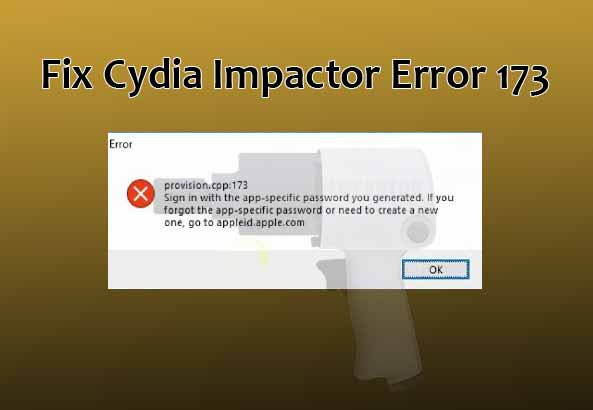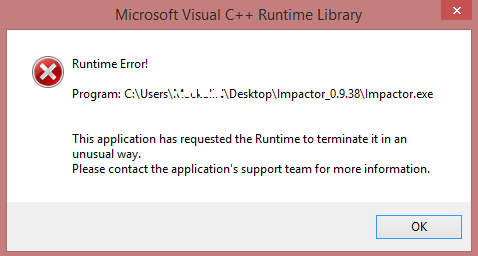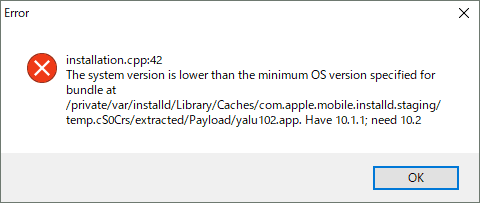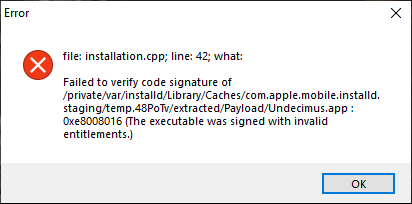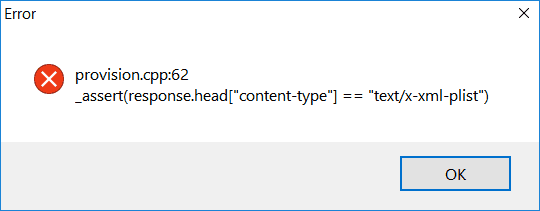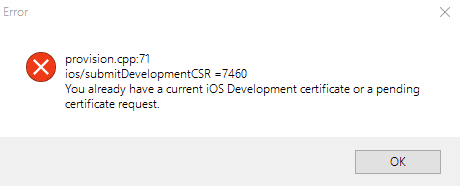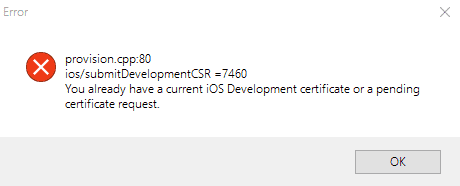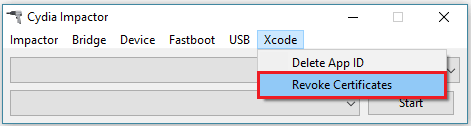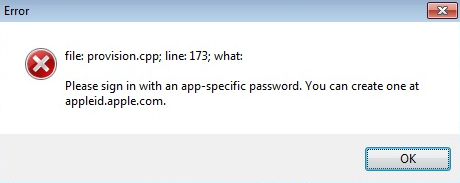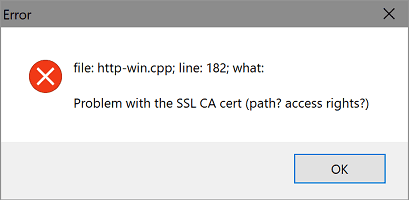Are you a smartphone geek requiring cool customization? Do you prefer gaming over cracked apps to knock an opponent on the ground? Are you fond of utilizing patched apps on your devices? Tired of using a variety of tools for the sake of installing unofficial apps? Do you have IPA to install without even touching your iOS device? It is a clear indication of an iOS geek.
Well, being a tech geek delivers you some amazing skills in exploring the internet. Taking action without actually knowing much is one of the best skills it supplies. As new devices with the latest iOS version introduce, trying out new things is gonna get you some really unwanted errors. Solving such errors is the real thing to learn.
All of the queries stated in the first paragraph have an endmost solution popularly known as “Cydia Impactor”. It is a GUI tool developed especially for the installation of IPAs despite being official or unofficial ones. Dragging and dropping IPA files is all that it takes. But a bunch of errors that occurred during IPA installation make it a bit complicated. If you are a user of Cydia Impactor, you may be familiar with Cydia impactor error 173.
It is the most popular and frequent error while utilizing Cydia Impactor. Therefore, here we come up with a working solution. Just follow this stepwise guide and get rid of it. 😊
Cydia Impactor 173 Error (Provision.cpp:173)
This is the error that you face after filling in your Apple ID and password to go ahead with installing your IPA file. Here is the exact screen you are gonna face if it’s a Cydia impactor 173 error.
Error reads:
file: provision.cpp; line:173; what:
Please sign in with an app-specific password. You can create one at appleid.apple.com
The root of the error:
Enabled Google two-factor authentication is the primary reason for this error. It can be eliminated by disabling it. But considering security concerns, you may don’t want to disable it. However, solving Cydia error 173 on Mac is possible without disabling 2fa.
Here is the stepwise guide to solving provision.cpp:173 error. Don’t miss any step and you will get resolved this error almost within no time. Let’s proceed.
Step 1: Download and extract the Cydia Impactor tool.
Step 2: Connect your iOS device to your computer and wait while it recognized your device model.
Step 3: Open appleid.apple.com and sign in using your Apple ID credentials.
Step 4: Go to the “Security” section and select “app-specific password”.
Step 5: Enter any random name to mark that password. i.e, you can just put your IPA name.
Step 6: An app-specific password will appear on the screen. Copy it on your clipboard.
Step 7: Now drag your IPA file and drop it on the Cydia Impactor screen.
Step 8: Enter your Apple registered mail and paste that app-specific password that we just generated.
Step 9: Wait until you see the “Success” message on the impactor screen. It’s done here.
Step 10: Go to Setting – General – Device Management and tap on the developer name listed there. Furthermore, you need to click on “Trust” from the appearing pop-up.
Wrapping up
Thus, by adopting this simple method, you can easily solve the Cydia impactor 173 error permanently. Wasn’t it simple though? State any sort of error that occurred while using Cydia Impactor and we’ll try to solve it asap.
For your convenience, we recommend using one of these free video hosting platforms that will work without errors, on all devices, and with all OS versions.
More on this topic: How To Solve Error 173 On Mac
How To Solve Error 173 On Mac
Sometimes we are getting errors when installing apps on Cydia Impactor. Errors can happen due to a lot of reason. Therefore we need to find the solution for Cydia Impactor provision cpp 173 error. In this article, we will provide the best solution to Fix Cydia Impactor Error 173 .
Previously we have discussed about other Cydia Impactor errors like, cydia impactor error provision cpp 81. cydia impactor error 57 , cydia impactor error 160. cydia impactor error 79, installation cpp 51 and file provision.cpp line 81. You can get solution for all of above errors from below link.
What is Cydia Impactor provision cpp 173 error
This error comes up because of using the regular iTunes password for Cydia Impactor. Therefore you need to do a few this to solve this issue.
- Fix Cydia Impactor Errors
How to Fix Cydia Impactor Error 173
You can follow these easy methods to solve error 173 cydia impactor.
Get the latest version of Cydia Impactor
When the bugs are coming up, Cydia Impactor releases a new version with bugs fixed. Therefore you need to check is there any new update for Cydia Impactor when you are going to install new IPA file to the iOS device. You can download the latest version of Cydia Impactor here.
- How to use Cydia Impactor
Create App specific password
This is the very first method you can try to solve this error. If you are already using two-factor authentication for your Apple ID, then you are using a specific password for Cydia Impactor. Now you can delete that old password and create a new app-specific password for Cydia Impactor. Follow this instruction to create a new app-specific password and fix Cydia Impactor Error 173.
- Got to this URL from your web browser https://appleid.apple.com
- Sign in with your Apple ID and Password
- Scroll down until you get the Security section. Click on Edit
- Click on Delete existing App specific password and create a new password or generate a password
- You can add app name and Click on Generate password (save it on notepad)
- Now When you drag and drop IPA to Cydia Impactor, It will ask a password. You can provide the password you generated and install the IPA file.
Disable 2 step verification method in Apple account
Furthermore, If the above method does not work for you, you can try this method. By disabling 2 step verification option, you can solve this error. Follow this guideline to disable 2 step verification methods.
How to disable 2 step verification for Apple ID
- Login to apple account and Go to the Account section
- Now Select Password and Security Option
- Click on Turn off two-step verification
- Choose new security questions and verify your birthday and click save
Try other Cydia Impactor error Installation fixes
- Fix Cydia Impactor Error 81
- How to fix Cydia Impactor Stuck on Verifying Application
- Fix Cydia Impactor Generating Application Map Error
- How To Fix Cydia Impactor Error 160 (4 Ways)
- How to Fix Cydia Impactor Error 42 [4 Methods]
In conclusion, Hope these above two methods are works for you to fix Cydia Impactor Error 173 on Cydia Impactor. If none of the methods works for you. Just comment it below. We would like to help you. In addition If this article helps you don’t forget to follow us on Twitter, like us on Facebook to get the latest updates and iOS news via social media.
About The Author
Cydia download
An error is something which will generate the difference between computed and correct value. For example, while using Cydia Impactor, you may face runtime error, http-win.cpp158, cydia impactor error 173 or any of such errors. These errors cause a significant delay for a human to get work finished. It is a natural behavior to become frustrated when such errors are not getting fixed.
In this article, we have provided almost all kinds of errors you may face while using Cydia Impactor. You will get the cause of particular cydia impactor error along with its solution. Just stick with the post, and get your error solved. 🙂
Cydia Impactor Errors and Solution
If you fail to solve encountered cydia impactor error while sideloading, you can try cydia impactor alternatives.
1. Cydia Impactor runtime error
Error:
- runtime error!
- This application has requested the Runtime to terminate it in an unusual way.
Solution:
- Install Visual C++ Redistribution latest version.
2. installation.cpp:42 error
Error:
- cydia impactor installation.cpp:42
- The system version is lower than the minimum OS version specified for_directory
- File : installation.cpp;line:42;what:
Failed to verify code signature of
/private/var/installd/Library/Caches/com.apple.mobile.installd.staging/temp.Igza8P/extracred/Payload/spotify++.app:0xe8008016(The executable was signed with invalid entitlements.)
Solution 1:
- It may be caused by dragging IPA zip file directly to Cydia Impactor. Try to extract at the desktop and then drag it to the software.
- Try your luck with VPN for making an attempt with a different region.
- Utilize another tool for signing IPA file and sideload that signed IPA using Impactor. One of the community members used iOS App Signer to resign yalu.ipa and installed with the latest Impactor, it worked!
Solution 2:
The majority of community members are facing the same issue while using Cydia Impactor. Trying out available different solutions are not leading users to walk away without cydia impactor 42 error. But it can be 100% resolved with the following method where impactor won’t be our handy tool.
- Go to jailbreaks.fun from your Safari browser.
- Type unc0ver -new beta in the search bar.
- Upon finding the same, click on Get and let it install the app.
- Disable Reload System Daemons and enable Reinstall Cydia
- Now perform jailbreak. (Perform multiple attempts if necessary)
You are welcome. 😉
3. installation.cpp:51 error
Error:
- cydia impactor installation.cpp.51
- ipa does not support
Solution:
- Upgrading iOS version will solve the error.
4. lockdown.cpp:57 error
Error:
- file: lockdown.cpp; line: 57; what:LOCKDOWN_E_INVALID_CONF
Solution:
- Kill the Cydia Impactor, turn off the WiFi on your iPhone and run the impactor again.
- Tap on “Trust” on your iPhone while you connect your device to the computer.
- Simple download and install the latest iTunes and sign in using your Apple credentials.
5. provision.cpp:62 error
Error:
- cydia impactor provision.cpp:62
Solution:
- Repeat installation of IPA continuously
- Disable “Search for iPhone” by navigating Setting >> iCloud
6. provision.cpp:68 error
Error:
- cydia impactor provision.cpp:68
Solution:
- Agree with the terms by visiting developer section of apple: developer.apple.com
7. provision.cpp:71 error
Error:
- cydia impactor provision.cpp:71
Solution:
- It is probably occurring because you are having a similar app on your iOS device.
8. provision.cpp:80 error
Error:
- cydia impactor provision.cpp:80
- You already have a current iOS development certificate pr pending certificate request.
Solution:
- There may be a problem with the certificate causing such action. Navigate to Xcode >> Revoke Certificates. Enter your Apple ID and password and revoke the certificate.
9. provision.cpp:81 error
Error:
- file:provision.cpp;line:81;what:ios/addAppld=9313
The “Network Extensions” feature is only available to users enrolled in Apple Developer Program. Please visit https://developer.apple.com/programs/ to enroll.
Solution:
- Utilize revoke certificate along with cydia impactor as demonstrated for 80 error.
- Create a new apple id and use it while cydia impactor asks. This will solve the actual issue.
10. provision.cpp:150 error
Error:
- provision.cpp:150 or provisoin.cpp:168
- Your Apple ID or password was entered incorrectly
Solution:
- It may be because of invalid login credentials. However, if it does not disappear, go to appleid.apple.com and generate an app-specific password. You can follow our video guide.
11. provision.cpp:158 error
Error:
- provision.cpp:158
- peer certificate cannot be authenticated with given CA certificates
Solution:
- It seems you haven’t followed our simple guide of installing IPA file on iOS. After drag and drop task, you need to allow unknown certificate. Follow Setting >> General >>Device Management >> Your Installed IPA >> Trust. You can always follow our video guide.
12. provision.cpp:159 error
Error:
- provision.cpp:159
Solution:
- High probability of facing this error may be the older version of Cydia Impactor. Download and install latest Cydia Impactor.
13. provision.cpp:160 error
Error:
- provision.cpp:160
- http-win.cpp:160
Solution:
- It encounters because of improper internet connection. For removing this cydia impactor error, ensure you are connected to the internet with the firewall. If you’re using VPN, disable it.
14. provision.cpp:168 error
Error:
- provision.cpp:168
- You already have a current iOS Development certificate or a pending certificate request
Solution:
- Utilize App-Specific Password: This is the same method that we used to eliminate cydia impactor エラー 173. However, go through our video tutorial.
- Revoke Certificates: Navigate to Cydia Impactor > Xcode > Revoke Certificates. Enter your Apple ID and password and hit enter. You will get “revoked 1 certificate” message on the screen. Now, try reinstalling your IPA file.
- Create a New Apple ID: There might be the possibility of getting this error because of your Apple ID. Create a brand new Apple ID and try sideloading your IPA package.
- Install Package Manually: If you are still unable to install the desired app, go to Device > Install Package and pick up your downloaded IPA file. This should remove the cydia impactor 168 error.
- Computer Diversification: At last, give another computer a chance as some existing installed software may be acting as a barrier for this impactor error.
15. provision.cpp:173 error
Error:
- provision.cpp; line: 173; what:
Please sign in with an app-specific password
Solution:
- As the error depicts, you need enter an app-specific password while sideloading IPA files instead of your Apple ID password. Go to http://appleid.apple.com/, log in using your Apple ID credentials and generate an app-specific password. Use it when you drag IPA on cydia impactor.
- Alternatively, you can just create a new Apple ID and give it a shot. This should eliminate cydia impactor 173 error.
- If it still appears, try disabling two-factor authentification and make an attempt using your existing Apple ID password.
16. http-win, cpp; line 182
Error:
- file: http-win.cpp; line 182; what: Problem with ssl ca cert (path? access rights?)
- file:http-win, cpp; line 182; what;SSL connect error
gnutls_handshake() failed: Error in the pull function.
Solution:
- Menu >> Impactor >> Insecure SSL. (It will change your insecure ssl setting and error will be resolved.)
- Check if you have a double certificate. Turn it off and give it a go. It is worth a shot for cydia impactor 182 error.
17. provision.cpp:698 error
Error:
- provision.cpp.698
Solution:
- It appears when Cydia Impactor doesn’t detect iOS device properly. Remove USB cable and reboot iPhone once. Reinstall iTunes and then follow the entire procedure.
18. impactor.cpp:637 error
Error:
- impactor.cpp:637
- error:desktop.cpp:314
Solution:
- The simplest solution is to install iTunes that you probably forgot to install earlier.
19. zip.cpp:311 error
Error:
- .zip.cpp:311
- .zip.cpp:420
Solution:
- Your downloaded IPA file may be corrupted which is causing this issue. Download IPA file again from any trusted source.
20. ipa.cpp:456
Error:
- ipa.cpp:456
Solution:
- It is because of the lack of .app/info.plist. Find the file and replace it.
21. zip.cpp:557 error
Error:
- zip.cpp:557
- Not a zip archive
Solution:
- The primary reason behind appearing this error is an improper archive of the original IPA file or download may be interrupted. Download it again or try out another IPA provider and sideload again.
22. file: zip.cpp; line: 597
Error:
- file: zip.cpp; line: 597
- premature ends error
Solution:
- Restart the OS and try again.
- If still error occurs, download Cydia impactor 0.9.45 and try again.
23. provision.cpp; line: 81 (Xcode 7.3)
Error:
file: provision.cpp; line: 81; what:
ios/listAllDevelopmentCerts = 3018
Please update to Xcode 7.3 or later to continue developing with your Apple ID
Solution:
This is causing a lot of trouble due to core changes from Apple. Well, the backend has to be changed to get rid of this and there has not been any permanent fix so far. But in the meantime, you can fulfill your requirements using available spoofers or provision.
- Install IPAs using Windows-based 3Utools
- Use Apple Premium Developer Accounts
This issue is expected to be solved within this December itself.
Cydia Impactor Error 173 Solution
Cydia impactor version 0.9.44
Getting the following error: Provision.cpp:173 Please sign in with an app-specific password. You can create one at appleid.apple.com.
Just got an iPhone 5, iOS 10.3.3. Created a new Apple ID account. Tried to load tweaked IPA and keep getting the above error. Changed the appleid password just to make sure I have the correct password. Still same error. Did I miss a step? Doing something wrong? Thanks for the help.
Most iOS users use Cydia impactor to install apps that aren’t available on the app store on their devices. With this feature, users will be able to download apps not found in the app stores. Some people have posted that they encountered error code 81 when they used the Cydia impactor. We know about this error and we’ll explain how to fix Cydia Impactor error 81,71,42,173. You will receive the following error

It will return the error code 81 when you attempt to install an IPA file on your iPhone but do not have permission to do so. It is possible to correct this problem by revoking the certificates for the IPA file you are about to install on the device. Please follow these steps in order to revoke your certificates.
Also check our post on how to Fix Cydia Impactor won’t Recognize my iPhone
Step 1: Once you open Cydia impactor and attempt to install the IPA file, you’ll receive error 81. Now click the ‘OK’ button.
Step 2: Then click on the Xcode option.
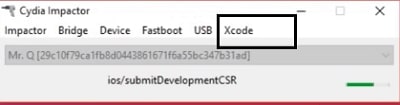
Step 3: Using the drop-down options, select revoke certificates.

Step 4: Please enter your login credentials and click on OK.
Step 5: After clicking on OK, you will receive a notification about how many certificates have been revoked.

Step 6: Try installing the IPA that you are trying to install.
The following steps will prevent Cydia impactor error code 81 from appearing on your device.
It may take up to 7 days for your certificates to become active.
Also Read: iPhone 11 Stuck on Black Screen with Apple Logo
Update Latest Cydia Impactor
Cydia impactor users who updated to the latest version of the software were able to fix the issue. You need to update Cydia if you are using an older version. You can download the latest version of Cydia from the Cydia website. The following steps will help you do that..
- Go to Cydia and click Impactor.
- Next, click on the check for updates drop-down menu.
- When you find an updated version of Cydia, update it.

It may cause software like Cydia to crash if two-factor authentication is disabled.
Install the package instead of dragging the IPA to Cydia
Cydia impactor error 81 occurs for some users when they drag their IPA file into Cydia. It may be possible to resolve error 81 on the Cydia impactor by using the install package option in Cydia.
Step 1: Open Cydia impactor and click on the device option
Step 2: Click on the install package option from the drop-down menu.
Step 3: Select the Ipa file from your device’s storage and click on OK.

Using this method can fix the Cydia error code 81 on your device.
The Cydia impactor is best used without “run as administrator”. It can be used to drag files directly to Cydia for installation.
Create a new app-specific password with Cydia impactor error 81
In order to solve the Cydia impactor error code 81, you will need to create a new password for Cydia. The steps below will help you create a password specific to your app
- by logging in to your Apple ID account: https://appleid.apple.com/.
- Click the Edit button under the security section.
- It is best to delete any existing app-specific passwords and create a new one.
- Create a new password for the application and enter the app’s name.
- Open Cydia and install the IPA file. To install an IPA using Cydia impactor, you’ll need the new app-specific password.
Read: How to Fix iPhone Stuck in Headphone Mode
It’s sometimes possible to fix the Cydia impactor error 81 on your iOS device by creating a fresh app-specific password.
Important Note: In case none of these steps worked for you, you may create a new Apple ID and then sideload the app from Cydia. If you have trouble with your apple id, revoke the certificates from the steps above to fix Cydia impactor error 81.
Wrapping Up…
Cydia impactor error 81,71,42,173 can usually be fixed by revoking the certificates for most users. In addition, if you are having issues with error 81 on cydia impactor, it is possible to update your software or disable 2fa.
This is Vishal Patel, I love doing work that makes me happy. Newsreaderweb provides a very helpful Article related to Android, Gaming Tips and Tricks, APK Mods App, Fix Error Tutorials, and more.