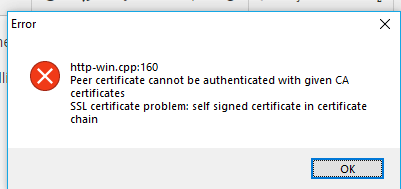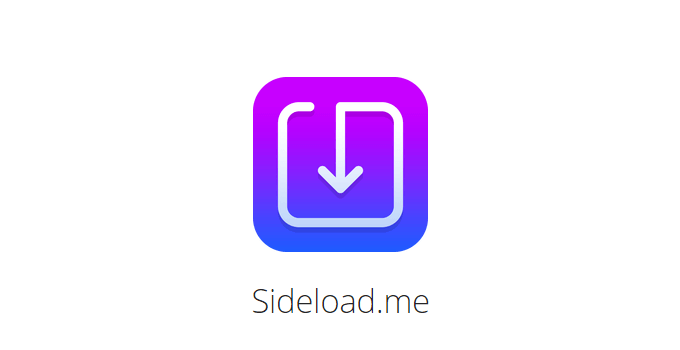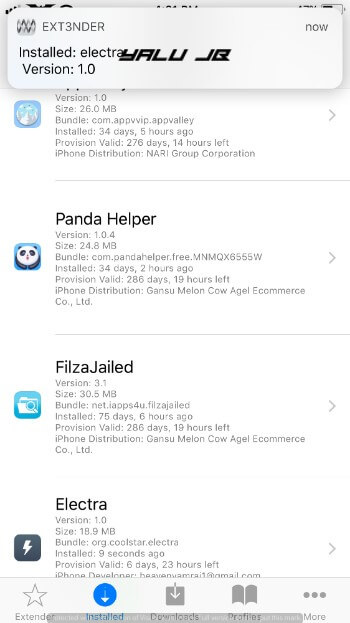As per https://www.reddit.com/r/jailbreak/comments/95qb5d/discussion_cydia_impactor_ccp_160_error_megathread/ Cydia Impactor is currently throwing the following error on Windows:
---------------------------
Error
---------------------------
http-win.cpp:160
Peer certificate cannot be authenticated with given CA certificates
SSL certificate problem: self signed certificate in certificate chain
---------------------------
OK
---------------------------
tl;dr
Note: This very hacky fix is not thoroughly tested and may cause issues. Hopefully an updated Cydia Impactor is released soon to truly address the problem.
- Make a backup copy of the file
Impactor.dat(it comes with Cydia Impactor and should be in the same directory as yourImpactor.exe) just in case - Open the original
Impactor.datin 7zip - Delete
verisign-2048-256.pemfrom inside ofImpactor.datusing the 7zip window - Use notepad.exe to save the following text to a new file on your hard drive. The file should be called
verisign-2048-256.pem(without the usual.txtextension!)
-----BEGIN CERTIFICATE-----
MIIDjjCCAnagAwIBAgIQAzrx5qcRqaC7KGSxHQn65TANBgkqhkiG9w0BAQsFADBh
MQswCQYDVQQGEwJVUzEVMBMGA1UEChMMRGlnaUNlcnQgSW5jMRkwFwYDVQQLExB3
d3cuZGlnaWNlcnQuY29tMSAwHgYDVQQDExdEaWdpQ2VydCBHbG9iYWwgUm9vdCBH
MjAeFw0xMzA4MDExMjAwMDBaFw0zODAxMTUxMjAwMDBaMGExCzAJBgNVBAYTAlVT
MRUwEwYDVQQKEwxEaWdpQ2VydCBJbmMxGTAXBgNVBAsTEHd3dy5kaWdpY2VydC5j
b20xIDAeBgNVBAMTF0RpZ2lDZXJ0IEdsb2JhbCBSb290IEcyMIIBIjANBgkqhkiG
9w0BAQEFAAOCAQ8AMIIBCgKCAQEAuzfNNNx7a8myaJCtSnX/RrohCgiN9RlUyfuI
2/Ou8jqJkTx65qsGGmvPrC3oXgkkRLpimn7Wo6h+4FR1IAWsULecYxpsMNzaHxmx
1x7e/dfgy5SDN67sH0NO3Xss0r0upS/kqbitOtSZpLYl6ZtrAGCSYP9PIUkY92eQ
q2EGnI/yuum06ZIya7XzV+hdG82MHauVBJVJ8zUtluNJbd134/tJS7SsVQepj5Wz
tCO7TG1F8PapspUwtP1MVYwnSlcUfIKdzXOS0xZKBgyMUNGPHgm+F6HmIcr9g+UQ
vIOlCsRnKPZzFBQ9RnbDhxSJITRNrw9FDKZJobq7nMWxM4MphQIDAQABo0IwQDAP
BgNVHRMBAf8EBTADAQH/MA4GA1UdDwEB/wQEAwIBhjAdBgNVHQ4EFgQUTiJUIBiV
5uNu5g/6+rkS7QYXjzkwDQYJKoZIhvcNAQELBQADggEBAGBnKJRvDkhj6zHd6mcY
1Yl9PMWLSn/pvtsrF9+wX3N3KjITOYFnQoQj8kVnNeyIv/iPsGEMNKSuIEyExtv4
NeF22d+mQrvHRAiGfzZ0JFrabA0UWTW98kndth/Jsw1HKj2ZL7tcu7XUIOGZX1NG
Fdtom/DzMNU+MeKNhJ7jitralj41E6Vf8PlwUHBHQRFXGU7Aj64GxJUTFy8bJZ91
8rGOmaFvE7FBcf6IKshPECBV1/MUReXgRPTqh5Uykw7+U0b6LJ3/iyK5S9kJRaTe
pLiaWN0bfVKfjllDiIGknibVb63dDcY3fe0Dkhvld1927jyNxF1WW6LZZm6zNTfl
MrY=
-----END CERTIFICATE-----
- Add the file you created in step 4 to the inside of
Impactor.datusing your 7zip window from step 2
The long version
By capturing some Cydia Impactor traffic using Wireshark, we see that the host https://developerservices2.apple.com is using the following certificate chain:
- 0c:8b:7f:c5:c8:ed:73:80:29:7a:a7:d3:52:5a:4c:6a (Apple’s leaf certificate, valid as of 2018-07-25)
- Which is signed by 0c:8e:e0:c9:0d:6a:89:15:88:04:06:1e:e2:41:f9:af (Digicert Global CA G2)
- Which is signed by 03:3a:f1:e6:a7:11:a9:a0:bb:28:64:b1:1d:09:fa:e5 (Digicert Global Root G2 — the trusted root certificate for the chain)
This trusted root certificate can be obtained directly from DigiCert and then pem-encoded using the following:
% curl -s https://dl.cacerts.digicert.com/DigiCertGlobalRootG2.crt | openssl x509 -in - -inform der
-----BEGIN CERTIFICATE-----
MIIDjjCCAnagAwIBAgIQAzrx5qcRqaC7KGSxHQn65TANBgkqhkiG9w0BAQsFADBh
MQswCQYDVQQGEwJVUzEVMBMGA1UEChMMRGlnaUNlcnQgSW5jMRkwFwYDVQQLExB3
d3cuZGlnaWNlcnQuY29tMSAwHgYDVQQDExdEaWdpQ2VydCBHbG9iYWwgUm9vdCBH
MjAeFw0xMzA4MDExMjAwMDBaFw0zODAxMTUxMjAwMDBaMGExCzAJBgNVBAYTAlVT
MRUwEwYDVQQKEwxEaWdpQ2VydCBJbmMxGTAXBgNVBAsTEHd3dy5kaWdpY2VydC5j
b20xIDAeBgNVBAMTF0RpZ2lDZXJ0IEdsb2JhbCBSb290IEcyMIIBIjANBgkqhkiG
9w0BAQEFAAOCAQ8AMIIBCgKCAQEAuzfNNNx7a8myaJCtSnX/RrohCgiN9RlUyfuI
2/Ou8jqJkTx65qsGGmvPrC3oXgkkRLpimn7Wo6h+4FR1IAWsULecYxpsMNzaHxmx
1x7e/dfgy5SDN67sH0NO3Xss0r0upS/kqbitOtSZpLYl6ZtrAGCSYP9PIUkY92eQ
q2EGnI/yuum06ZIya7XzV+hdG82MHauVBJVJ8zUtluNJbd134/tJS7SsVQepj5Wz
tCO7TG1F8PapspUwtP1MVYwnSlcUfIKdzXOS0xZKBgyMUNGPHgm+F6HmIcr9g+UQ
vIOlCsRnKPZzFBQ9RnbDhxSJITRNrw9FDKZJobq7nMWxM4MphQIDAQABo0IwQDAP
BgNVHRMBAf8EBTADAQH/MA4GA1UdDwEB/wQEAwIBhjAdBgNVHQ4EFgQUTiJUIBiV
5uNu5g/6+rkS7QYXjzkwDQYJKoZIhvcNAQELBQADggEBAGBnKJRvDkhj6zHd6mcY
1Yl9PMWLSn/pvtsrF9+wX3N3KjITOYFnQoQj8kVnNeyIv/iPsGEMNKSuIEyExtv4
NeF22d+mQrvHRAiGfzZ0JFrabA0UWTW98kndth/Jsw1HKj2ZL7tcu7XUIOGZX1NG
Fdtom/DzMNU+MeKNhJ7jitralj41E6Vf8PlwUHBHQRFXGU7Aj64GxJUTFy8bJZ91
8rGOmaFvE7FBcf6IKshPECBV1/MUReXgRPTqh5Uykw7+U0b6LJ3/iyK5S9kJRaTe
pLiaWN0bfVKfjllDiIGknibVb63dDcY3fe0Dkhvld1927jyNxF1WW6LZZm6zNTfl
MrY=
-----END CERTIFICATE-----
Cydia Impactor ships with a file called Impactor.dat which contains several trusted root CA certificates:
geotrust-2048-256.pemverisign-1024-128.pemverisign-2048-128.pemverisign-2048-256.pem
Replacing any of these with a PEM-encoded copy of the Digicert Global Root G2 certificate seems to fix the «http-win.cpp:160» error.
https://twitter.com/justinsteven
Since yesterday, Cydia Impactor has been throwing a weird “http-win.cpp:160” error. Here are a few fixes that you can try to fix this issue and start sideloading apps again.
http-win.cpp:160 Cydia Impactor error explained
The “http-win.cpp:160” suggests that Impactor is unable to authenticate the user certificate. According to developers, it indicates that Apple’s signing servers are no longer online or Apple has patched Cydia Impactor altogether.
Judging by the widespread panic, it seems like Apple has finally closed the loophole Impactor exploits.
Here’s how this error looks like.
http-win.cpp:160
Peer Certificate cannot be authenticated with given CA certificates
SSL certificate problem: self signed certificate in certificate chain
A few months back users experienced the “http-win.cpp:160” error while using Impactor. Saurik came to the rescue and promptly released an update.
However, it’s unlikely that Saurik will push an update anytime soon considering he was last seen online in April.
With that being said, here are a few fixes that you can try to bypass this error message.
How to fix “http-win.cpp:160” error message in Cydia Impactor
1. Download patched version of Cydia Impactor (Recommended)
Security researcher Umang Raghuvanshi released yesterday a patched version of Cydia Impactor. This version fixes the dreaded cpp 160 error on both Windows and Linux operating systems.
You can download the patched version from this link.
2. Use third-party signing services
Third-party signing services are a viable alternative to manual sideloading. You can use installers like AppValley, TweakBox, and Panda Helper VIP to install jailbreak tools and hacked apps for free.
If you want custom IPA signing and other advanced features, purchase a premium Sideload.me license.
The main upside of premium signing services is that they are never affected by such issues or errors. Moreover, their developers provide revoke protection and renew their developer certificates instantly.
3. Switch to Mac
Surprisingly, this issue is not present on macOS. Since it is limited only to Microsoft Windows and Linux, you can bypass it by switching to a macOS computer.
I just tried installing an app on my MacBook and was able to install it just fine.
You can download the macOS version of Cydia Impactor from this link.
4. Sign/install apps using Ext3nder
Although signing server issues also affect Cydia Extender, Julio’s Ext3nder Installer is still going strong.
You can easily use it to install applications (IPA files) from the web or renew your jailbreak tools on-device.
5. Create a macOS High Sierra Virtual Machine
If you don’t have one, try borrowing it from a friend or relative. Alternatively, you can set up a virtual machine running macOS High Sierra on your computer.
6. Disable your firewall or antivirus
Firewall and antivirus software can often Impactor’s block connection to Apple’s servers.
Therefore, disabling such tools will ensure that Cydia Impactor gets unfettered access to Apple’s servers and can sign your apps without throwing an error.
That’s pretty much it. If you are still unable to get past this error on your iPhone or iPad, just leave a comment below.
About The Author
Gian
Gian is the resident jailbreak expert at Yalu Jailbreak. He has been jailbreaking his iPhone since 2010. Best way to catch his attention? Show him a tweak he hasn’t installed.
Cydia impactor is an invaluable tool to many iOS users for the simple, yet the much-needed task of side-loading and signing IPAs. This is why the “http-win.cpp:160” error that the beloved software has been throwing out recently has many users shaken and fretful for the future of the software.
In this guide, we will walk you through some of the fixes available to get you side-loading your apps again.
Understanding the error ‘http – win.cpp:160’
The Cydia Impactor error “http-win.cpp:160” implies that the software is no longer able to authenticate the user certificate. Developers suggest that this error indicates that Apple’s signing servers are down, or that the company has patched the loophole exploited by Cydia impactor altogether.
The error displays the following message:
http-win.cpp:160
Peer Certificate cannot be authenticated with given CA certificates
SSL certificate problem: self signed certificate in certificate chain
This error had become widespread a little while back as well but, to everyone’s rescue, the beloved Saurik promptly released a software update to fix the issue. He has, however, been very quiet in more recent times, but in the meanwhile, you can try the following fixes if your Cydia is not working.
Read Also: List of the most common Cydia Impactor errors and how to fix
Fixing the Cydia Impactor “http-win.cpp:160” error
Follow these steps to fix http-win.cpp:160 error:
Solution 1: Downloading a patched Cydia Impactor
This is the solution we actually recommend. Umang Rghuvanshi, a security researcher recently released a patched Cydia Impactor specifically to fix this error on MacOS, Windows and Linux operating systems.
Simply download and install the patched versions of Cydia Impactor from the links below:
- MacOS X
- Windows
- Linux (32 bit)
- Linux (64 bit)
Solution 2: Using third-party signing services
Third-party installers may just be a worthwhile alternative to sideloading apps manually using Cydia Impactor if it is not working. Installers like Tweakbox, PandaHelper VIP and Appvalley can let you install modded apps, and jailbreak tools completely for free.
For the best experience with these third-party signing services, it may be a viable alternative to shell out a few bucks for a custom IPA signing as well as other advanced features by purchasing a premium Sideload.me license.
These paid services usually provide revoke protection and renew their developer certificates regularly.
Read: The fix for lockdown.cpp:57 error
Solution 3: Use a Mac, or run a Mac OS virtual machine on your PC
In a majority of the reported cases, Cydia Impactor continues working for a respectable while longer on the Mac OS ecosystem.
You can therefore either try sideloading apps from a Mac, or alternatively set up a virtual machine running macOS on your PC.
You can follow-along how to do this here:
Solution 4: Allow Cydia Impactor through your Firewall/Antivirus.
Check your antivirus and firewall to ensure that Cydia Impactor has access to connect to the internet. This ensures that the software can access Apple servers to authenticate the given CA certificates and sign your app.
Hopefully, this guide on how to fix Cydia Impactor error: 160 has been helpful in getting you back on track sideloading apps. For more tricks, fixes, tips, and guides on all things Apple, check out some of our other articles on the site.
Read Also: Fix update to Xcode 7.3 error
Alex is an IT technician who shares his experiences with Apple devices occasionally. He has a collection of Apple devices (from iPhone 4) and has recently started trying out Android.
IG: @I M_Alex
Everyone in the iPhone community is aware that you can’t install apps on your iOS device from anywhere besides App Store. Moreover, only those apps make to the shelves of the App Store if they meet the App Store guidelines. So apps like emulators, app patches, tweaks etc. aren’t available at App Store. The common way to install these apps would have been to jailbreak your iOS device. Then you could download those apps from Cydia repositories. But many users don’t want to jailbreak their devices while not giving up on these apps. So, these users can use Cydia Impactor to install third party apps on their iOS devices.
Read more – Immortal Cydia Tweak | Sign IPA Files Forever with Immortal on iOS.
What is Cydia Impactor
Cydia Impactor is a utility tool that allows you to sign and install any app on your iOS device in the form of IPA file. The Developer of Cydia, Saurik is also the mind behind Cydia Impactor. It can also be used to root Android smartphones and perform Android’s Master Key exploit. Cydia Compactor is compatible with Windows, Mac OS X, and Linux operating systems. Follow the post to know how to Sideload iOS Apps on Windows, Mac with Cydia Impactor Without Jailbreak.
Though at the time Cydia Impactor has many features, it still isn’t a complete tool. This is the reason that users encounter many types of errors and problems while using Cydia Impactor. Most times users could get around a fix for these errors and work with Impactor just fine. But now any users have been complaining about not able to fix the CPP 160 error. You can also use AppValley for iOS to download third party apps like emulators, games patches, etc.
How To Fix Cydia Impactor “http-win.cpp:160 CPP 160” with Patched Version [Steps]
For the past week, users have been complaining about CPP 160 error when trying to sideload apps on their iOS devices. They have been unable to install IPA files on their iOS devices with Cydia Impactor due to this error. It has been found that only the Windows and Linux users are encountering this issue. There are still no reports yet about this error on Mac OS. So Mac OS users are still able to use Cydia Impactor to install IPA files on their iPhone.
Do see – Download: Cydia Eraser iOS to Remove Jailbreak on iPhone/iPad iDevices.
Even with such an uproar, there still hasn’t been much progress on a solution to the CPP 160 error. No one has been able to come up with a reliable solution to this problem. Though a developer named Umang Raghuvanshi has taken on the work to find a solution to this issue, albeit temporary. He has released a patched version of Cydia Impactor for Windows and Linux.
Patched Version of Cydia Impactor for Windows :Download Here
Patched Version of Cydia Impactor for Linux: Download Here
Also see the post – Fix Cydia Impactor.exe Has Stopped Working Error on Windows PC.
Users can download and install these patches to fix the error CPP 160. Some users have been successful to use Cydia Impactor by setting up a Mac OS virtual machine. But not everyone has been able to fix the problem with just that as failure rate is as much as success rate. Speculation is that Saurik himself has to step up to rectify this problem, but chances are quite a low pertaining to his long absence.
Conclusion: Cydia Impactor CPP 160 Error Fix [Update]
The CPP 160 error has become a nuisance in the Apple community for quite some time. Though many developers have made attempts to fix the issue, no one has been successful yet. Still, developer Umang Raghuvanshi has been able to fix the issue, even though it is a temporary solution. So, in regards to a permanent solution, we will just have to see whether Saurik himself fixes the problem or some other developers become a savior.
Some trending updates –
- JelBrekTime WatchOS 4.1 Jailbreak for Apple Watch Released[Guide].
- How to Fix Failed to Install a Dependency Error in Kodi[Quick Guide].
Previous Article

Download iOS 12 Beta 6 OTA/IPSW Update Without Developer Account
August 7, 2018
3 minute read
Next Article

Download iOS 12 Beta 7 OTA/IPSW Update Without Developer Account
August 14, 2018
3 minute read
r/jailbreak
iOS jailbreaking: tweaks, news, and more for jailbroken iPhones, iPads, iPod Touches, and Apple TVs.
Installed anything great recently? Got an idea for a tweak? Wrote a cool tutorial? Curious about how something works? Let us know!
Members
Online