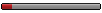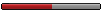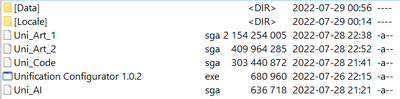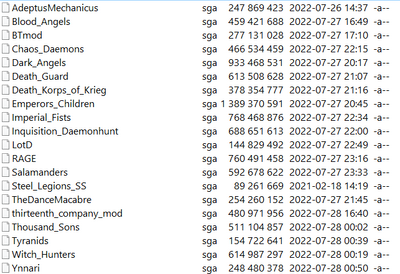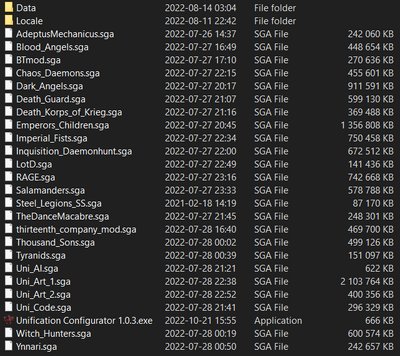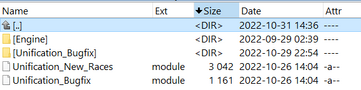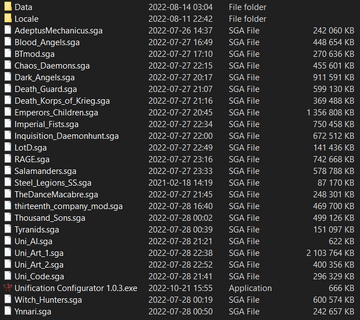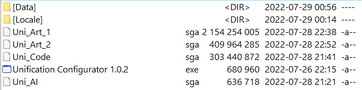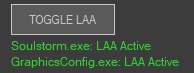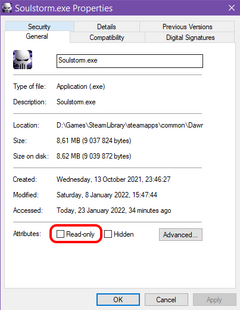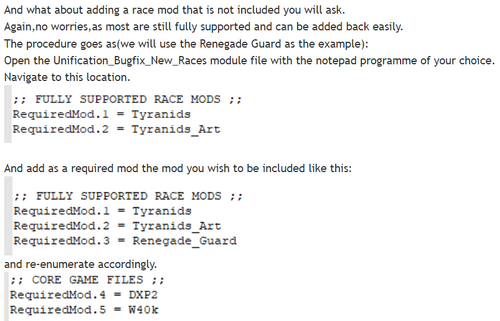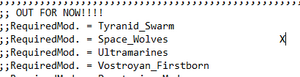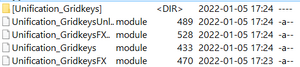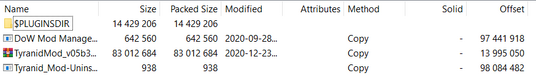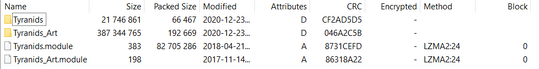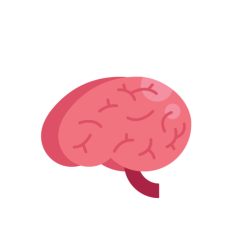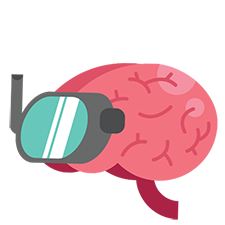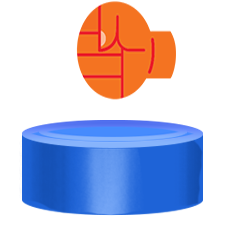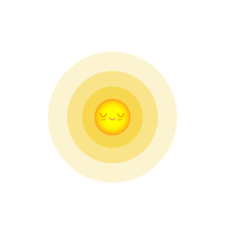| меню |
|
| Dawn of War 2 |
|
| Dawn of War |
|
|
Критическая ошибка ИИ — Исполнение кода ИИ приостановлена |
||||||
|
||||||
|
||||||
|
||||||
|
||||||
|
||||||
|
|
|
| Space Marine |
|
| Статистика |
|
|
Found a damn good solution :
DO NOT USE : DoW Mod Manager 1.3 !!!!
- Open DoW Soulstorm using the normal Soulstorm.exe file
- Click on Game Manager
- Choose UA: The Hunt Begins.
Since this solution I had NO Sync Errors and NO Crash Errors !!!!
This has helped everyone I know. Even players who only have 4 GB RAM in their computers.
FINALLY — We can play every time, every Map, every Faction,,,, I am so Happy !!!
I hope this will help more people !!! FOR THE EMPEROR 
It’s crazy… But me and a friend (he has 4 GB RAM only — and I Have played the Map : Good old Battlefield !!!
against 2 x Orks, 1 x Chaos SM and 1x Eldar on Hard (the third one), we even built the biggest Titan…
and BOOM — NO Sync Error, NO Crash & NO lag at all !!!
Even other Maps where we used to get crashes in the middle of the game, No crashes anymore.
Thank sharing it worked for me. Using Mod Manager 1.4 often lag halfway kick me to desktop.
Now no more such problems anymore smooth game throughout.
What we now found out is that : starting the game with the original soulstorm.exe (after successful 4GB-Patch and starting the UA-The Hunt Begins ingame using the Game-Manager) the game crashes less. It seems that the DOW-Mod-Manager 1.3 is causing something here.
But still the main problem are
- Using the dificulty level over «Hard», as soon as we use «Expert» and higher the game crashes.
- Some maps dont work properly, especially the external created or modded ones. The size of the map doesn’t matter here.
- But also when taking an external created or modded map and choosing 2 or more enemies, after the enemy starts to attack it starts to lag and between me and a friend from a different location playing online we have experienced that when comparing the «GameTimer» the time starts to drift apart and it stats with 1 minute and after 30 minutes gameplay we suddenly have a 5-10 minute difference. The computer that is up to date is the one hosting. And this is not being caused by the internet.
I am still hoping that the developers, and I THANK YOU A LOT FOR THIS MOD — UNBELIEVABLE WORK, are going to get this issue solved.
Dear developers, I am one of the people who would even pay 20 — 30 € for this mod, so think about this, i bet lots of people would do this.
Yes the game crashes less or should I say later in the match. I usually play a 4v4 tau bridge map or howewer is it called (I put 2 ai vs me and a i,other slots disabled,standard difficulty) and it crashes every time.Should I even try to play it with 4gb ram.
What exactly is the difference between the normal Soulstorm.exe and whatever the mod uses? I’ve been using the standard .exe and it crashes all the time. Though that may be related to me using Windows 10…
Обновлено: 28.01.2023
при запуске dark krusade выдаёт такое. у меня 7ка-64b, дх стоит. чем поможете. остальные игры работают
Dawn of war 2 Soulstorm. При захвате эльдаров пишет критическая ошибка программа приостановлена. Как решить?
слушайте, наверно этот вопрос уже всех достал, но все же, как поставить карты на битый DOW 2 retribution?
ребят не знаю куда обратиться еще где найти рабочий мод гнев кровавых воронов на хаос рисинг и
как на стим установить?
Когда загружается сражение,выдает следующее : Произошли изменения в авторизации live после окончания загрузки вы вернетесь в гл меню.
Что делать?
Максим, у меня была такая тема когда устанавливал русскую версию, поменял язык на английский и заработала игра )) стим у меня.
Ребята у меня такая проблема я сохранился не в томместе и как захожу по сохранению меня убивают не успеваю добижать, так вот я проиграл ипочему меня в глав меню выкидывает а не на карту, и что я теперь запорол игру. на сложном убивал последнию, обидно ((
Ребята подскажите, при запуске DoW2, у меня дел запуск через аккаунт Game for windows Live, а теперь через аккаунт Steam предлагает играть. Подскажите в чем дело?
Михаил, всё по ссылкам
релики наконец-то убрали GfWL и интегрировали стим (приглашение игроков), и теперь онлайн идёт на серверах разработчиков, убрали режим рефери и паузу в мультиплеере
товарищи админы а почему нет видео где рассказывают о «сестер битвы». почти про каждую расу просмотрел и прослушал а про них ничего они что не имеют происхождение?они очень очень молодой орден?или как?очень хочется послушать про этот орден(армию)
«Ошибка инициализации видеокарты»
РЕШЕНИЕ:
Заходим в папку с игрой, удаляем папку Drivers. Запускаем GraphicConfig.exe и выставляем конфигурацию, либо сразу заходим в игру. Папка с настройками сгенерируется заново.
Он отвечает за конфиг графических настроек, в результате чего и появляется эта ошибка.
«Ваша видеокарта не поддерживается. Игра Рассвет Войны требует видеокарты с аппаратной поддержкой трансформации и освещения (Hardware Transform & Lighting).»
Иногда при запуске Warhammer 40,000: Dawn of War появляются ошибки. Неприятно, но установленная вами игра может не запускаться, вылетая, зависая, показывая чёрный экран и выдавая ошибки в окнах. Поэтому возникают вполне логичные вопросы: «Что делать?», «Из-за чего это происходит?» и «Как решить проблему?». Мы постарались собрать всю необходимую информацию с универсальными инструкциями, советами, различными программами и библиотеками, которые призваны помочь решить наиболее распространённые ошибки, связанные с Warhammer 40,000: Dawn of War и другими играми на ПК.
Распространённые сетевые ошибки
Не вижу друзей / друзья в Warhammer 40,000: Dawn of War не отображаются
Неприятное недоразумение, а в некоторых случаях даже баг или ошибка (в таких случаях ни один способ ниже не поможет, поскольку проблема связана с серверами). Любопытно, что с подобным сталкиваются многие игроки, причём неважно, в каком лаунчере приходится играть. Мы не просто так отметили, что это «недоразумение», поскольку, как правило, проблема решается простыми нижеописанными способами:
- Убедитесь в том, что вы вместе с друзьями собираетесь играть в одном игровом регионе, в лаунчере установлен одинаковый регион загрузки.
Создателю сервера нужно открыть порты в брандмауэре
Многие проблемы в сетевых играх связаны как раз с тем, что порты закрыты. Нет ни одной живой души, друг не видит игру (или наоборот) и возникают проблемы с соединением? Самое время открыть порты в брандмауэре, но перед этим следует понимать как «это» работает. Дело в том, что программы и компьютерные игры, использующие интернет, для работы требуют не только беспроблемный доступ к сети, но и вдобавок открытые порты. Это особенно важно, если вы хотите поиграть в какую-нибудь сетевую игру.
Часто порты на компьютере закрыты, поэтому их следует открыть. Кроме того, перед настройкой нужно узнать номера портов, а для этого для начала потребуется узнать IP-адрес роутера.
Закрытые порты, или что делать, если игр не видно/не подключается?
Если вы заметили, что в Tunngle/Hamachi никого нет, да и в игре тоже различные косяки с соединением, то есть большая вероятность что у вас просто.
- Открываете окошко с командной строкой (открывается командой «cmd» в Пуске).
- Прописываете команду «ipconfig» (без кавычек).
- IP-адрес отобразится в строчке «Основной шлюз» .
- Открываете командную строку с помощью команды «cmd» в Пуске.
- Вновь прописываете команду «ipconfig » без кавычек.
- Запускаете команду «netstat -а» , после чего отобразится полный список с номерами портов.
- Обязательно следует убедиться в том, что вы обладаете правами администратора Windows.
Отсутствует DLL-файл или ошибка DLL
Для начала следует объяснить, как вообще возникают ошибки, связанные с DLL-файлами: во время запуска Warhammer 40,000: Dawn of War обращается к определённым DLL-файлам, и если игре не удаётся их отыскать, тогда она моментально вылетает с ошибкой. Причём ошибки могут быть самыми разными, в зависимости от потерянного файла, но любая из них будет иметь приставку «DLL» .
Для решения проблемы необходимо отыскать и вернуть в папку пропавшую DLL-библиотеку. И проще всего это сделать, используя специально созданную для таких случаев программу DLL-fixer – она отсканирует вашу систему и поможет отыскать недостающую библиотеку. Конечно, так можно решить далеко не любую DLL-ошибку, поэтому ниже мы предлагаем ознакомиться с более конкретными случаями.
Ошибка d3dx9_43.dll, xinput1_2.dll, x3daudio1_7.dll, xrsound.dll и др.
Все ошибки, в названии которых можно увидеть «d3dx» , «xinput» , «dxgi» , «d3dcompiler» и «x3daudio» лечатся одним и тем же способом – воспользуйтесь веб-установщиком исполняемых библиотек DirectX .
Ошибка MSVCR120.dll, VCRUNTIME140.dll, runtime-x32.dll и др.
Ошибки с названием «MSVCR» или «RUNTIME» лечатся установкой библиотек Microsoft Visual C++ (узнать, какая именно библиотека нужна можно в системных требованиях).
Избавляемся от ошибки MSVCR140.dll / msvcr120.dll / MSVCR110.dll и других DLL раз и навсегда
Очень часто стал замечать, что люди плачут об ошибках «запуск программы невозможен, так как на компьютере отсутствует MSVCR120.dll». Это встречается.
Звук в Warhammer 40,000: Dawn of War отсутствует или пропадает в заставках
Чаще всего проблема связана с высоким звуковым разрешением в параметрах Windows, а именно – с частотой разрядности и дискретизации. Поэтому избавиться от проблемы можно лишь одним способом – понизить это разрешение.
- В трее нажмите ПКМ по значку динамика;
- В открывшемся меню необходимо выбрать пункт «Звуки» ;
- Следом необходимо выбрать устройство (это могут быть либо динамики, либо наушники) и нажать на «Свойства» ;
- Перейти на соседнюю вкладку «Дополнительно» ;
- Отыщите меню под названием «Формат по умолчанию» , чтобы задать значение, но оно должно быть ниже текущего;
- Нажмите «Применить» , откройте Warhammer 40,000: Dawn of War и проверьте результат проделанной работы.
Проблему, которая связана с отсутствием звука в заставках, решить первым способом не получится, поэтому сделайте следующее:
- Вновь в трее ПКМ по значку динамика;
- В меню отыщите функцию под названием «Пространственный звук» , чтобы отключить;
- Остаётся лишь перезапустить Warhammer 40,000: Dawn of War и проверить результат.
Ошибка DirectX в Warhammer 40,000: Dawn of War
- Первым делом необходимо установить «чистую» версию драйвера вашей видеокарты (то есть не стоит сразу спешить устанавливать тот же GeForce Experience, ничего лишнего от AMD и аудио).
Необходимое ПО для Warhammer 40,000: Dawn of War
Мы настоятельно рекомендуем ознакомиться со ссылками на различные полезные программы. Зачем? Огромное количество ошибок и проблем в Warhammer 40,000: Dawn of War связаны с не установленными/не обновлёнными драйверами и с отсутствием необходимых библиотек.
Последняя версия драйвера Nvidia GeForce .
Последняя версия драйвера AMD Radeon .
Пакет DirectX .
Библиотека Microsoft Visual C++ 2015
Библиотека Microsoft Visual C++ 2013
- Библиотека Microsoft Visual C++ 2012 Update 4
- Библиотека Microsoft Visual C++ 2010 (64-бит)
- Библиотека Microsoft Visual C++ 2010 (32-бит)
- Библиотека Microsoft Visual C++ 2008 (64-бит)
- Библиотека Microsoft Visual C++ 2008 (32-бит)
- Библиотека Microsoft Visual C++ 2005 Service Pack 1
Низкий FPS, Warhammer 40,000: Dawn of War тормозит, фризит или лагает
Современные игры крайне ресурсозатратные, поэтому, даже если вы обладаете современным компьютером, всё-таки лучше отключить лишние/ненужные фоновые процессы (чтобы повысить мощность процессора) и воспользоваться нижеописанным методами, которые помогут избавиться от лагов и тормозов.
- Запустите диспетчер задач и в процессах найдите строку с названием игры (Warhammer 40,000: Dawn of War). Кликайте ПКМ по ней и в меню выбирайте «Приоритеты» , после чего установите значение «Высокое» . Теперь остаётся лишь перезапустить игру.
Лучшие видеокарты для комфортной игры в 1080p
Пусть 4K доминирует в заголовках и привлекает многих техноблоггеров, сейчас большинство игроков предпочитает Full HD и будет это делать еще несколько.
Появляется цветной экран
Появление цветастого экрана часто связано с тем, что используются сразу две видеокарты. Если в материнской плате присутствует встроенный графический процессор, но играете на дискретном, игра в любом случае запустится на встроенном. Поэтому и возникают «цветные» проблемы, поскольку монитор подключён по умолчанию к дискретной видеокарте.
Не менее часто цветной экран появляется в том случае, если появились проблемы с выводом изображения. Подобное вызывает самые разные причины, но существуют две наиболее распространённые: 1 – стоят устаревшие драйвера; 2 – ваша видеокарта не поддерживается. Поэтому рекомендуем обновить в первую очередь драйвера.
Ошибка 0xc000007b в Warhammer 40,000: Dawn of War
В худшем случае ошибка 0xc000007b или «This application was unable to start correctly» связана с повреждёнными системными файлами ОС, а в лучшем – с драйверами видеокарт от Nvidia.
-
Самый очевидный и наиболее простой способ разобраться с ошибкой – переустановить драйверы для видеокарты, а после запустить игру от имени администратора.
-
После установки Dependency Walker 64bit , запускайте утилиту и переходите по следующему адресу: «View» «Full Patch» «.exe-файл проблемной игры» (в некоторых случаях после это появляется окно с ошибками, но на него не стоит обращать внимания, просто закройте окно). Переключитесь на раздел «Module» , крутите до конца ошибки, смотрите на значения в столбиках.
Ошибка 0xc0000142 / 0xe06d7363 / 0xc0000906
Эти ошибки относятся не только к одним из наиболее часто встречаемых проблем, но и к наиболее сложным в процессе исправления. Потому что никогда сразу непонятно, почему они появляются. С другой стороны, известно, что подобное происходит только в двух случаях: 1 – в процессе запуска какой-нибудь программы или игры, 2 – буквально сразу после того, как удалось войти в систему.
Причём в первом случае чаще всего это касается недавно установленного приложения, поскольку ни одна из этих ошибок никогда сама по себе не появляется. В любом случае существует несколько способов, которые помогают избавиться от них. Рекомендуем внимательно ознакомиться с каждым.
Отключите антивирусную программу
Ни для кого не секрет, что часто всему виной является антивирус. Только вот в случае с перечисленными ошибками лучше программу не просто отключить, а временно удалить. После чего попробовать запустить приложение. Однако если это не поможет, тогда сделайте следующее:
- Полностью удаляете приложение, чтобы не осталось никаких папок и остаточных файлов.
Отключите «Защитник Windows»
Помимо антивирусной программы, также следует попробовать отключить «Защитник Windows». Поскольку он тоже запросто может быть причиной появления этих ошибок. Для этого нужно сделать следующее:
- Открыть «Центр безопасности Защитника Windows» выбрать настройки нажать на раздел «Защита от вирусов и угроз».
Проверьте путь на наличие кириллицы
Обязательно проверьте, что путь к приложению не содержал наличие кириллицы. Причём стоит отметить, что наличие в адресе «Пользователи» никак не влияет на это. Так что если после «Пользователи» идёт кириллица, тогда придётся создавать нового локального пользователя, у которого имя будет иметь латинские буквы. В таком случае также, возможно, придётся переустановить и само приложение на новом пользователе.
Воспользуйтесь чистой загрузкой
Решить проблему в таком случае можно чистой загрузкой. Как правило, это помогает в тех случаях, когда ошибка появляется при запуске Windows 10. Поскольку причина практически всегда связана с какой-то определённой программой или службой, что находятся в автозагрузках.
- Открываете в Windows 10 окно «Параметры», используя меню
или сочетание клавиш
Проверьте целостность файлов
Вполне возможно, ошибка возникает из-за того что была повреждена целостность системных файлов. И для их проверки у Windows 10 существа два инструмента – DISM.exe с командой Repair-WindowsImage для PowerShell и SFC.exe. Мы рекомендуем воспользоваться последним, поскольку он наиболее привычный и простой. А осуществить проверку можно следующим образом:
- Откройте «Командную строку» от имени администратора (для этого в поиске просто введите «Командная строка).
все найденные ошибки будут автоматически исправлены.
Измените значение в реестре
Реестр в операционной системе Windows 10 – это большая база данных. И именно эти данные определяют свойства и поведение системы. Поэтому редактирование в нём иногда помогает избавиться от ошибок. Только вот без должного опыта или надёжной инструкции лезть туда самостоятельно крайне не рекомендуется.
Поэтому предлагаем воспользоваться нижеописанной инструкцией. Только перед тем, как начнёте что-то менять, убедитесь в наличие нужного раздела. Сделать это можно следующим образом:
в окне «Выполнить» введите команду regedit нажмите
после чего в окне «Редактор реестра» отыщите раздел, представленный ниже.
Запустите восстановление системы
Это касается тех случаев, когда игра работала адекватно, но в определённый момент начала неожиданно появляться ошибка. Хотя игра не подвергалась никаким посторонним действиям. К примеру, не устанавливались моды, патчи и многое другое. В общем, тогда можно запустить процесс восстановления системы.
Другие способы
- В обязательном порядке попробуйте вручную установить драйверы для графического процессора. Причём это касается не только интегрированной видеокарты, но и дискретной.
Не работает мышь, клавиатура или контроллер
Чаще всего, если такие проблемы и возникают, то строго на стороне игрока. В процессе подключения нового девайса ОС моментально пытается установить необходимый пакет драйверов, но проблема в том, что он стандартный, а значит, будет совместим далеко не с каждым устройством, поэтому проверьте наличие необходимых драйверов. Кроме того, на управление могут повлиять вирусы, так что обязательно проверьте систему.
Эмуляция джойстика Xbox 360
Каждый из нас хотел бы спокойно и с комфортом поиграть используя любой геймпад, не забивая кастомные раскладки.
Свежее видео на канале Coop-Land:
Warhammer 40,000: Dawn of War — Soulstorm
25 ноя. 2015 в 6:34
Просто не запускается игра,никаких ошибок не выдает
Запускаю игру,начнется обновление драйверов,и окошко просто исчезает,ничего не устанавливается ничего не открывается
25 ноя. 2015 в 10:40
Когда вы начнете указывать полную информацию?
— какая система?
— какие обновления драйверов, при запуске игры? Непонятно.
— дистрибутив с корневой папки игры установлен, vredist?
— пробовал запуск игы, локализированой польность на англ. язык?
— совместимость с виндой хп выбрана?
— пиратская версия игры стоит на компе, кроме установленного оригинала?
Warhammer 40,000: Dawn of War вылетает в случайный момент или при запуске
Ниже приведено несколько простых способов решения проблемы, но нужно понимать, что вылеты могут быть связаны как с ошибками игры, так и с ошибками, связанными с чем-то определённым на компьютере. Поэтому некоторые случаи вылетов индивидуальны, а значит, если ни одно решение проблемы не помогло, следует написать об этом в комментариях и, возможно, мы поможем разобраться с проблемой.
- Первым делом попробуйте наиболее простой вариант – перезапустите Warhammer 40,000: Dawn of War, но уже с правами администратора.
Как увеличить объём памяти видеокарты? Запускаем любые игры
Большинство компьютеров и ноутбуков имеют интегрированную (встроенную) графическую карту. Но для работы видеоадаптера используется лишь часть.
Появляется чёрный экран в Warhammer 40,000: Dawn of War
Появление чёрного экрана часто связано с конфликтом видеодрайверов и ПО. И реже всего с определёнными файлами Warhammer 40,000: Dawn of War. Впрочем, существует довольно много других причин, связанных с появлением «чёрного экрана смерти».
Первым делом при появлении проблемы следует обновить видеодрайвер. Многие пренебрегают этим совсем, но мы настоятельно рекомендуем сделать это, потому что для многих современных игр следом выходят и важные обновления, которые помогают запустить ту или иную игру.
Ошибка «Недостаточно памяти»
Возникает ошибка, связанная с недостатком памяти, практически по десятку причин. Конечно, наиболее распространённые – это либо нехватка оперативной памяти «железа», либо маленький размер файла подкачки. В последнем случае, даже если вы ничего настраивали, всё запросто мог испортить сторонний софт или банальное отключение файла подкачки.
- Необходимо попробовать увеличить файл подкачки ( «Пуск» «Параметры системы» в строке наверху вводите «Производительность» выбирайте «Настройку представления и производительности системы» «Дополнительно» «Изменить» убираете галочку с функции «Автоматически выбирать…» выбираете размер ).
Изображение в Warhammer 40,000: Dawn of War мерцает
Как правило, проблема связана с перегретой видеокартой. Первым делом следует проверить провода, вдруг они перекрыли вентиляторы системы охлаждения, но если там полный порядок, тогда самое время сбросить разгон видеокарты: нужно войти в приложение MSI Afterburner (или подобное) и нажать на «Reset» .
Читайте также:
- Ошибка 0x002 ведьмак кровная вражда
- Call of duty warzone ошибка 0xc000001d
- Little nightmares системные требования
- World of chaos системные требования
- Far cry instincts predator системные требования
К сожалению, в играх бывают изъяны: тормоза, низкий FPS, вылеты, зависания, баги и другие мелкие и не очень ошибки. Нередко проблемы начинаются еще до начала игры, когда она не устанавливается, не загружается или даже не скачивается. Да и сам компьютер иногда чудит, и тогда в Warhammer 40,000: Dawn of War — Soulstorm вместо картинки черный экран, не работает управление, не слышно звук или что-нибудь еще.
Что сделать в первую очередь
- Скачайте и запустите всемирно известный CCleaner (скачать по прямой ссылке) — это программа, которая очистит ваш компьютер от ненужного мусора, в результате чего система станет работать быстрее после первой же перезагрузки;
- Обновите все драйверы в системе с помощью программы Driver Updater (скачать по прямой ссылке) — она просканирует ваш компьютер и обновит все драйверы до актуальной версии за 5 минут;
- Установите Advanced System Optimizer (скачать по прямой ссылке) и включите в ней игровой режим, который завершит бесполезные фоновые процессы во время запуска игр и повысит производительность в игре.
Системные требования Warhammer 40,000: Dawn of War — Soulstorm
Второе, что стоит сделать при возникновении каких-либо проблем с Warhammer 40,000: Dawn of War — Soulstorm, это свериться с системными требованиями. По-хорошему делать это нужно еще до покупки, чтобы не пожалеть о потраченных деньгах.
Минимальные системные требования Warhammer 40,000: Dawn of War — Soulstorm:
Windows 2000, Процессор: 2.0GHz Intel Pentium IV, AMD Athlon XP, 512 MB ОЗУ, 5.1 GB HDD, Совместимая с Direct X 9.0b Видеопамять: 64 MB, DirectX 9.0c, Клавиатура, мышь
Посмотреть рекомендуемые требования
Каждому геймеру следует хотя бы немного разбираться в комплектующих, знать, зачем нужна видеокарта, процессор и другие штуки в системном блоке.
Файлы, драйверы и библиотеки
Практически каждое устройство в компьютере требует набор специального программного обеспечения. Это драйверы, библиотеки и прочие файлы, которые обеспечивают правильную работу компьютера.
Начать стоит с драйверов для видеокарты. Современные графические карты производятся только двумя крупными компаниями — Nvidia и AMD. Выяснив, продукт какой из них крутит кулерами в системном блоке, отправляемся на официальный сайт и загружаем пакет свежих драйверов:
- Скачать драйвер для видеокарты Nvidia GeForce
- Скачать драйвер для видеокарты AMD Radeon

Обязательным условием для успешного функционирования Warhammer 40,000: Dawn of War — Soulstorm является наличие самых свежих драйверов для всех устройств в системе. Скачайте утилиту Driver Updater, чтобы легко и быстро загрузить последние версии драйверов и установить их одним щелчком мыши:
- загрузите Driver Updater и запустите программу;
- произведите сканирование системы (обычно оно занимает не более пяти минут);
- обновите устаревшие драйверы одним щелчком мыши.

Фоновые процессы всегда влияют на производительность. Вы можете существенно увеличить FPS, очистив ваш ПК от мусорных файлов и включив специальный игровой режим с помощью программы Advanced System Optimizer
- загрузите Advanced System Optimizer и запустите программу;
- произведите сканирование системы (обычно оно занимает не более пяти минут);
- выполните все требуемые действия. Ваша система работает как новая!
Когда с драйверами закончено, можно заняться установкой актуальных библиотек — DirectX и .NET Framework. Они так или иначе используются практически во всех современных играх:
- Скачать DirectX
- Скачать Microsoft .NET Framework 3.5
- Скачать Microsoft .NET Framework 4
Еще одна важная штука — это библиотеки расширения Visual C++, которые также требуются для работы Warhammer 40,000: Dawn of War — Soulstorm. Ссылок много, так что мы решили сделать отдельный список для них:
- Скачать Microsoft Visual C++ 2005 Service Pack 1
- Скачать Microsoft Visual C++ 2008 (32-бит) (Скачать Service Pack 1)
- Скачать Microsoft Visual C++ 2008 (64-бит) (Скачать Service Pack 1)
- Скачать Microsoft Visual C++ 2010 (32-бит) (Скачать Service Pack 1)
- Скачать Microsoft Visual C++ 2010 (64-бит) (Скачать Service Pack 1)
- Скачать Microsoft Visual C++ 2012 Update 4
- Скачать Microsoft Visual C++ 2013
Если вы дошли до этого места — поздравляем! Наиболее скучная и рутинная часть подготовки компьютера к геймингу завершена. Дальше мы рассмотрим типовые проблемы, возникающие в играх, а также кратко наметим пути их решения.
Warhammer 40,000: Dawn of War — Soulstorm не скачивается. Долгое скачивание. Решение
Скорость лично вашего интернет-канала не является единственно определяющей скорость загрузки. Если раздающий сервер работает на скорости, скажем, 5 Мб в секунду, то ваши 100 Мб делу не помогут.
Если Warhammer 40,000: Dawn of War — Soulstorm совсем не скачивается, то это может происходить сразу по куче причин: неправильно настроен роутер, проблемы на стороне провайдера, кот погрыз кабель или, в конце-концов, упавший сервер на стороне сервиса, откуда скачивается игра.
Warhammer 40,000: Dawn of War — Soulstorm не устанавливается. Прекращена установка. Решение
Перед тем, как начать установку Warhammer 40,000: Dawn of War — Soulstorm, нужно еще раз обязательно проверить, какой объем она занимает на диске. Если же проблема с наличием свободного места на диске исключена, то следует провести диагностику диска. Возможно, в нем уже накопилось много «битых» секторов, и он банально неисправен?
В Windows есть стандартные средства проверки состояния HDD- и SSD-накопителей, но лучше всего воспользоваться специализированными программами.
Но нельзя также исключать и вероятность того, что из-за обрыва соединения загрузка прошла неудачно, такое тоже бывает. А если устанавливаете Warhammer 40,000: Dawn of War — Soulstorm с диска, то стоит поглядеть, нет ли на носителе царапин и чужеродных веществ!
Warhammer 40,000: Dawn of War — Soulstorm не запускается. Ошибка при запуске. Решение
Warhammer 40,000: Dawn of War — Soulstorm установилась, но попросту отказывается работать. Как быть?
Выдает ли Warhammer 40,000: Dawn of War — Soulstorm какую-нибудь ошибку после вылета? Если да, то какой у нее текст? Возможно, она не поддерживает вашу видеокарту или какое-то другое оборудование? Или ей не хватает оперативной памяти?
Помните, что разработчики сами заинтересованы в том, чтобы встроить в игры систему описания ошибки при сбое. Им это нужно, чтобы понять, почему их проект не запускается при тестировании.
Обязательно запишите текст ошибки. Если вы не владеете иностранным языком, то обратитесь на официальный форум разработчиков Warhammer 40,000: Dawn of War — Soulstorm. Также будет полезно заглянуть в крупные игровые сообщества и, конечно, в наш FAQ.
Если Warhammer 40,000: Dawn of War — Soulstorm не запускается, мы рекомендуем вам попробовать отключить ваш антивирус или поставить игру в исключения антивируса, а также еще раз проверить соответствие системным требованиям и если что-то из вашей сборки не соответствует, то по возможности улучшить свой ПК, докупив более мощные комплектующие.
В Warhammer 40,000: Dawn of War — Soulstorm черный экран, белый экран, цветной экран. Решение
Проблемы с экранами разных цветов можно условно разделить на 2 категории.
Во-первых, они часто связаны с использованием сразу двух видеокарт. Например, если ваша материнская плата имеет встроенную видеокарту, но играете вы на дискретной, то Warhammer 40,000: Dawn of War — Soulstorm может в первый раз запускаться на встроенной, при этом самой игры вы не увидите, ведь монитор подключен к дискретной видеокарте.
Во-вторых, цветные экраны бывают при проблемах с выводом изображения на экран. Это может происходить по разным причинам. Например, Warhammer 40,000: Dawn of War — Soulstorm не может наладить работу через устаревший драйвер или не поддерживает видеокарту. Также черный/белый экран может выводиться при работе на разрешениях, которые не поддерживаются игрой.
Warhammer 40,000: Dawn of War — Soulstorm вылетает. В определенный или случайный момент. Решение
Играете вы себе, играете и тут — бац! — все гаснет, и вот уже перед вами рабочий стол без какого-либо намека на игру. Почему так происходит? Для решения проблемы стоит попробовать разобраться, какой характер имеет проблема.
Если вылет происходит в случайный момент времени без какой-то закономерности, то с вероятностью в 99% можно сказать, что это ошибка самой игры. В таком случае исправить что-то очень трудно, и лучше всего просто отложить Warhammer 40,000: Dawn of War — Soulstorm в сторону и дождаться патча.
Однако если вы точно знаете, в какие моменты происходит вылет, то можно и продолжить игру, избегая ситуаций, которые провоцируют сбой.
Однако если вы точно знаете, в какие моменты происходит вылет, то можно и продолжить игру, избегая ситуаций, которые провоцируют сбой. Кроме того, можно скачать сохранение Warhammer 40,000: Dawn of War — Soulstorm в нашем файловом архиве и обойти место вылета.
Warhammer 40,000: Dawn of War — Soulstorm зависает. Картинка застывает. Решение
Ситуация примерно такая же, как и с вылетами: многие зависания напрямую связаны с самой игрой, а вернее с ошибкой разработчика при ее создании. Впрочем, нередко застывшая картинка может стать отправной точкой для расследования плачевного состояния видеокарты или процессора.Так что если картинка в Warhammer 40,000: Dawn of War — Soulstorm застывает, то воспользуйтесь программами для вывода статистики по загрузке комплектующих. Быть может, ваша видеокарта уже давно исчерпала свой рабочий ресурс или процессор греется до опасных температур?Проверить загрузку и температуры для видеокарты и процессоров проще всего в программе MSI Afterburner. При желании можно даже выводить эти и многие другие параметры поверх картинки Warhammer 40,000: Dawn of War — Soulstorm.Какие температуры опасны? Процессоры и видеокарты имеют разные рабочие температуры. У видеокарт они обычно составляют 60-80 градусов по Цельсию. У процессоров немного ниже — 40-70 градусов. Если температура процессора выше, то следует проверить состояние термопасты. Возможно, она уже высохла и требует замены.Если греется видеокарта, то стоит воспользоваться драйвером или официальной утилитой от производителя. Нужно увеличить количество оборотов кулеров и проверить, снизится ли рабочая температура.
Warhammer 40,000: Dawn of War — Soulstorm тормозит. Низкий FPS. Просадки частоты кадров. Решение
При тормозах и низкой частоте кадров в Warhammer 40,000: Dawn of War — Soulstorm первым делом стоит снизить настройки графики. Разумеется, их много, поэтому прежде чем снижать все подряд, стоит узнать, как именно те или иные настройки влияют на производительность.Разрешение экрана. Если кратко, то это количество точек, из которого складывается картинка игры. Чем больше разрешение, тем выше нагрузка на видеокарту. Впрочем, повышение нагрузки незначительное, поэтому снижать разрешение экрана следует только в самую последнюю очередь, когда все остальное уже не помогает.Качество текстур. Как правило, этот параметр определяет разрешение файлов текстур. Снизить качество текстур следует в случае если видеокарта обладает небольшим запасом видеопамяти (меньше 4 ГБ) или если используется очень старый жесткий диск, скорость оборотов шпинделя у которого меньше 7200.Качество моделей (иногда просто детализация). Эта настройка определяет, какой набор 3D-моделей будет использоваться в игре. Чем выше качество, тем больше полигонов. Соответственно, высокополигональные модели требуют большей вычислительной мощности видекарты (не путать с объемом видеопамяти!), а значит снижать этот параметр следует на видеокартах с низкой частотой ядра или памяти.Тени. Бывают реализованы по-разному. В одних играх тени создаются динамически, то есть они просчитываются в реальном времени в каждую секунду игры. Такие динамические тени загружают и процессор, и видеокарту. В целях оптимизации разработчики часто отказываются от полноценного рендера и добавляют в игру пре-рендер теней. Они статичные, потому как по сути это просто текстуры, накладывающиеся поверх основных текстур, а значит загружают они память, а не ядро видеокарты.Нередко разработчики добавляют дополнительные настройки, связанные с тенями:
- Разрешение теней — определяет, насколько детальной будет тень, отбрасываемая объектом. Если в игре динамические тени, то загружает ядро видеокарты, а если используется заранее созданный рендер, то «ест» видеопамять.
- Мягкие тени — сглаживание неровностей на самих тенях, обычно эта опция дается вместе с динамическими тенями. Вне зависимости от типа теней нагружает видеокарту в реальном времени.
Сглаживание. Позволяет избавиться от некрасивых углов на краях объектов за счет использования специального алгоритма, суть которого обычно сводится к тому, чтобы генерировать сразу несколько изображений и сопоставлять их, высчитывая наиболее «гладкую» картинку. Существует много разных алгоритмов сглаживания, которые отличаются по уровню влияния на быстродействие Warhammer 40,000: Dawn of War — Soulstorm.Например, MSAA работает «в лоб», создавая сразу 2, 4 или 8 рендеров, поэтому частота кадров снижается соответственно в 2, 4 или 8 раз. Такие алгоритмы как FXAA и TAA действуют немного иначе, добиваясь сглаженной картинки путем высчитывания исключительно краев и с помощью некоторых других ухищрений. Благодаря этому они не так сильно снижают производительность.Освещение. Как и в случае со сглаживанием, существуют разные алгоритмы эффектов освещения: SSAO, HBAO, HDAO. Все они используют ресурсы видеокарты, но делают это по-разному в зависимости от самой видеокарты. Дело в том, что алгоритм HBAO продвигался в основном на видеокартах от Nvidia (линейка GeForce), поэтому лучше всего работает именно на «зеленых». HDAO же, наоборот, оптимизирован под видеокарты от AMD. SSAO — это наиболее простой тип освещения, он потребляет меньше всего ресурсов, поэтому в случае тормозов в Warhammer 40,000: Dawn of War — Soulstorm стоит переключиться него.Что снижать в первую очередь? Как правило, наибольшую нагрузку вызывают тени, сглаживание и эффекты освещения, так что лучше начать именно с них.Часто геймерам самим приходится заниматься оптимизацией Warhammer 40,000: Dawn of War — Soulstorm. Практически по всем крупным релизам есть различные соответствующие и форумы, где пользователи делятся своими способами повышения производительности.
Один из них — специальная программа под названием Advanced System Optimizer. Она сделана специально для тех, кто не хочет вручную вычищать компьютер от разных временных файлов, удалять ненужные записи реестра и редактировать список автозагрузки. Advanced System Optimizer сама сделает это, а также проанализирует компьютер, чтобы выявить, как можно улучшить производительность в приложениях и играх.
Скачать Advanced System Optimizer
Warhammer 40,000: Dawn of War — Soulstorm лагает. Большая задержка при игре. Решение
Многие путают «тормоза» с «лагами», но эти проблемы имеют совершенно разные причины. Warhammer 40,000: Dawn of War — Soulstorm тормозит, когда снижается частота кадров, с которой картинка выводится на монитор, и лагает, когда задержка при обращении к серверу или любому другому хосту слишком высокая.
Именно поэтому «лаги» могут быть только в сетевых играх. Причины разные: плохой сетевой код, физическая удаленность от серверов, загруженность сети, неправильно настроенный роутер, низкая скорость интернет-соединения.
Впрочем, последнее бывает реже всего. В онлайн-играх общение клиента и сервера происходит путем обмена относительно короткими сообщениями, поэтому даже 10 Мб в секунду должно хватить за глаза.
В Warhammer 40,000: Dawn of War — Soulstorm нет звука. Ничего не слышно. Решение
Warhammer 40,000: Dawn of War — Soulstorm работает, но почему-то не звучит — это еще одна проблема, с которой сталкиваются геймеры. Конечно, можно играть и так, но все-таки лучше разобраться, в чем дело.
Сначала нужно определить масштаб проблемы. Где именно нет звука — только в игре или вообще на компьютере? Если только в игре, то, возможно, это обусловлено тем, что звуковая карта очень старая и не поддерживает DirectX.
Если же звука нет вообще, то дело однозначно в настройке компьютера. Возможно, неправильно установлены драйвера звуковой карты, а может быть звука нет из-за какой-то специфической ошибки нашей любимой ОС Windows.
В Warhammer 40,000: Dawn of War — Soulstorm не работает управление. Warhammer 40,000: Dawn of War — Soulstorm не видит мышь, клавиатуру или геймпад. Решение
Как играть, если невозможно управлять процессом? Проблемы поддержки специфических устройств тут неуместны, ведь речь идет о привычных девайсах — клавиатуре, мыши и контроллере.Таким образом, ошибки в самой игре практически исключены, почти всегда проблема на стороне пользователя. Решить ее можно по-разному, но, так или иначе, придется обращаться к драйверу. Обычно при подключении нового устройства операционная система сразу же пытается задействовать один из стандартных драйверов, но некоторые модели клавиатур, мышей и геймпадов несовместимы с ними.Таким образом, нужно узнать точную модель устройства и постараться найти именно ее драйвер. Часто с устройствами от известных геймерских брендов идут собственные комплекты ПО, так как стандартный драйвер Windows банально не может обеспечить правильную работу всех функций того или иного устройства.Если искать драйверы для всех устройств по отдельности не хочется, то можно воспользоваться программой Driver Updater. Она предназначена для автоматического поиска драйверов, так что нужно будет только дождаться результатов сканирования и загрузить нужные драйвера в интерфейсе программы.Нередко тормоза в Warhammer 40,000: Dawn of War — Soulstorm могут быть вызваны вирусами. В таком случае нет разницы, насколько мощная видеокарта стоит в системном блоке. Проверить компьютер и отчистить его от вирусов и другого нежелательного ПО можно с помощью специальных программ. Например NOD32. Антивирус зарекомендовал себя с наилучшей стороны и получили одобрение миллионов пользователей по всему миру. ZoneAlarm подходит как для личного использования, так и для малого бизнеса, способен защитить компьютер с операционной системой Windows 10, Windows 8, Windows 7, Windows Vista и Windows XP от любых атак: фишинговых, вирусов, вредоносных программ, шпионских программ и других кибер угроз. Новым пользователям предоставляется 30-дневный бесплатный период.Nod32 — анитивирус от компании ESET, которая была удостоена многих наград за вклад в развитие безопасности. На сайте разработчика доступны версии анивирусных программ как для ПК, так и для мобильных устройств, предоставляется 30-дневная пробная версия. Есть специальные условия для бизнеса.
Warhammer 40,000: Dawn of War — Soulstorm, скачанная с торрента не работает. Решение
Если дистрибутив игры был загружен через торрент, то никаких гарантий работы быть в принципе не может. Торренты и репаки практически никогда не обновляются через официальные приложения и не работают по сети, потому что по ходу взлома хакеры вырезают из игр все сетевые функции, которые часто используются для проверки лицензии.
Такие версии игр использовать не просто неудобно, а даже опасно, ведь очень часто в них изменены многие файлы. Например, для обхода защиты пираты модифицируют EXE-файл. При этом никто не знает, что они еще с ним делают. Быть может, они встраивают само-исполняющееся программное обеспечение. Например, майнер, который при первом запуске игры встроится в систему и будет использовать ее ресурсы для обеспечения благосостояния хакеров. Или вирус, дающий доступ к компьютеру третьим лицам. Тут никаких гарантий нет и быть не может.К тому же использование пиратских версий — это, по мнению нашего издания, воровство. Разработчики потратили много времени на создание игры, вкладывали свои собственные средства в надежде на то, что их детище окупится. А каждый труд должен быть оплачен.Поэтому при возникновении каких-либо проблем с играми, скачанными с торрентов или же взломанных с помощью тех или иных средств, следует сразу же удалить «пиратку», почистить компьютер при помощи антивируса и приобрести лицензионную копию игры. Это не только убережет от сомнительного ПО, но и позволит скачивать обновления для игры и получать официальную поддержку от ее создателей.
Warhammer 40,000: Dawn of War — Soulstorm выдает ошибку об отсутствии DLL-файла. Решение
Как правило, проблемы, связанные с отсутствием DLL-библиотек, возникают при запуске Warhammer 40,000: Dawn of War — Soulstorm, однако иногда игра может обращаться к определенным DLL в процессе и, не найдя их, вылетать самым наглым образом.
Чтобы исправить эту ошибку, нужно найти необходимую библиотеку DLL и установить ее в систему. Проще всего сделать это с помощью программы DLL-fixer, которая сканирует систему и помогает быстро найти недостающие библиотеки.
Если ваша проблема оказалась более специфической или же способ, изложенный в данной статье, не помог, то вы можете спросить у других пользователей в нашей рубрике «Вопросы и ответы». Они оперативно помогут вам!
Благодарим за внимание!
Обновлено: 28.01.2023
при запуске dark krusade выдаёт такое. у меня 7ка-64b, дх стоит. чем поможете. остальные игры работают
Dawn of war 2 Soulstorm. При захвате эльдаров пишет критическая ошибка программа приостановлена. Как решить?
слушайте, наверно этот вопрос уже всех достал, но все же, как поставить карты на битый DOW 2 retribution?
ребят не знаю куда обратиться еще где найти рабочий мод гнев кровавых воронов на хаос рисинг и
как на стим установить?
Когда загружается сражение,выдает следующее : Произошли изменения в авторизации live после окончания загрузки вы вернетесь в гл меню.
Что делать?
Максим, у меня была такая тема когда устанавливал русскую версию, поменял язык на английский и заработала игра )) стим у меня.
Ребята у меня такая проблема я сохранился не в томместе и как захожу по сохранению меня убивают не успеваю добижать, так вот я проиграл ипочему меня в глав меню выкидывает а не на карту, и что я теперь запорол игру. на сложном убивал последнию, обидно ((
Ребята подскажите, при запуске DoW2, у меня дел запуск через аккаунт Game for windows Live, а теперь через аккаунт Steam предлагает играть. Подскажите в чем дело?
Михаил, всё по ссылкам
релики наконец-то убрали GfWL и интегрировали стим (приглашение игроков), и теперь онлайн идёт на серверах разработчиков, убрали режим рефери и паузу в мультиплеере
товарищи админы а почему нет видео где рассказывают о «сестер битвы». почти про каждую расу просмотрел и прослушал а про них ничего они что не имеют происхождение?они очень очень молодой орден?или как?очень хочется послушать про этот орден(армию)
«Ошибка инициализации видеокарты»
РЕШЕНИЕ:
Заходим в папку с игрой, удаляем папку Drivers. Запускаем GraphicConfig.exe и выставляем конфигурацию, либо сразу заходим в игру. Папка с настройками сгенерируется заново.
Он отвечает за конфиг графических настроек, в результате чего и появляется эта ошибка.
«Ваша видеокарта не поддерживается. Игра Рассвет Войны требует видеокарты с аппаратной поддержкой трансформации и освещения (Hardware Transform & Lighting).»
Иногда при запуске Warhammer 40,000: Dawn of War появляются ошибки. Неприятно, но установленная вами игра может не запускаться, вылетая, зависая, показывая чёрный экран и выдавая ошибки в окнах. Поэтому возникают вполне логичные вопросы: «Что делать?», «Из-за чего это происходит?» и «Как решить проблему?». Мы постарались собрать всю необходимую информацию с универсальными инструкциями, советами, различными программами и библиотеками, которые призваны помочь решить наиболее распространённые ошибки, связанные с Warhammer 40,000: Dawn of War и другими играми на ПК.
Распространённые сетевые ошибки
Не вижу друзей / друзья в Warhammer 40,000: Dawn of War не отображаются
Неприятное недоразумение, а в некоторых случаях даже баг или ошибка (в таких случаях ни один способ ниже не поможет, поскольку проблема связана с серверами). Любопытно, что с подобным сталкиваются многие игроки, причём неважно, в каком лаунчере приходится играть. Мы не просто так отметили, что это «недоразумение», поскольку, как правило, проблема решается простыми нижеописанными способами:
- Убедитесь в том, что вы вместе с друзьями собираетесь играть в одном игровом регионе, в лаунчере установлен одинаковый регион загрузки.
Создателю сервера нужно открыть порты в брандмауэре
Многие проблемы в сетевых играх связаны как раз с тем, что порты закрыты. Нет ни одной живой души, друг не видит игру (или наоборот) и возникают проблемы с соединением? Самое время открыть порты в брандмауэре, но перед этим следует понимать как «это» работает. Дело в том, что программы и компьютерные игры, использующие интернет, для работы требуют не только беспроблемный доступ к сети, но и вдобавок открытые порты. Это особенно важно, если вы хотите поиграть в какую-нибудь сетевую игру.
Часто порты на компьютере закрыты, поэтому их следует открыть. Кроме того, перед настройкой нужно узнать номера портов, а для этого для начала потребуется узнать IP-адрес роутера.
Закрытые порты, или что делать, если игр не видно/не подключается?
Если вы заметили, что в Tunngle/Hamachi никого нет, да и в игре тоже различные косяки с соединением, то есть большая вероятность что у вас просто.
- Открываете окошко с командной строкой (открывается командой «cmd» в Пуске).
- Прописываете команду «ipconfig» (без кавычек).
- IP-адрес отобразится в строчке «Основной шлюз» .
- Открываете командную строку с помощью команды «cmd» в Пуске.
- Вновь прописываете команду «ipconfig » без кавычек.
- Запускаете команду «netstat -а» , после чего отобразится полный список с номерами портов.
- Обязательно следует убедиться в том, что вы обладаете правами администратора Windows.
Отсутствует DLL-файл или ошибка DLL
Для начала следует объяснить, как вообще возникают ошибки, связанные с DLL-файлами: во время запуска Warhammer 40,000: Dawn of War обращается к определённым DLL-файлам, и если игре не удаётся их отыскать, тогда она моментально вылетает с ошибкой. Причём ошибки могут быть самыми разными, в зависимости от потерянного файла, но любая из них будет иметь приставку «DLL» .
Для решения проблемы необходимо отыскать и вернуть в папку пропавшую DLL-библиотеку. И проще всего это сделать, используя специально созданную для таких случаев программу DLL-fixer – она отсканирует вашу систему и поможет отыскать недостающую библиотеку. Конечно, так можно решить далеко не любую DLL-ошибку, поэтому ниже мы предлагаем ознакомиться с более конкретными случаями.
Ошибка d3dx9_43.dll, xinput1_2.dll, x3daudio1_7.dll, xrsound.dll и др.
Все ошибки, в названии которых можно увидеть «d3dx» , «xinput» , «dxgi» , «d3dcompiler» и «x3daudio» лечатся одним и тем же способом – воспользуйтесь веб-установщиком исполняемых библиотек DirectX .
Ошибка MSVCR120.dll, VCRUNTIME140.dll, runtime-x32.dll и др.
Ошибки с названием «MSVCR» или «RUNTIME» лечатся установкой библиотек Microsoft Visual C++ (узнать, какая именно библиотека нужна можно в системных требованиях).
Избавляемся от ошибки MSVCR140.dll / msvcr120.dll / MSVCR110.dll и других DLL раз и навсегда
Очень часто стал замечать, что люди плачут об ошибках «запуск программы невозможен, так как на компьютере отсутствует MSVCR120.dll». Это встречается.
Звук в Warhammer 40,000: Dawn of War отсутствует или пропадает в заставках
Чаще всего проблема связана с высоким звуковым разрешением в параметрах Windows, а именно – с частотой разрядности и дискретизации. Поэтому избавиться от проблемы можно лишь одним способом – понизить это разрешение.
- В трее нажмите ПКМ по значку динамика;
- В открывшемся меню необходимо выбрать пункт «Звуки» ;
- Следом необходимо выбрать устройство (это могут быть либо динамики, либо наушники) и нажать на «Свойства» ;
- Перейти на соседнюю вкладку «Дополнительно» ;
- Отыщите меню под названием «Формат по умолчанию» , чтобы задать значение, но оно должно быть ниже текущего;
- Нажмите «Применить» , откройте Warhammer 40,000: Dawn of War и проверьте результат проделанной работы.
Проблему, которая связана с отсутствием звука в заставках, решить первым способом не получится, поэтому сделайте следующее:
- Вновь в трее ПКМ по значку динамика;
- В меню отыщите функцию под названием «Пространственный звук» , чтобы отключить;
- Остаётся лишь перезапустить Warhammer 40,000: Dawn of War и проверить результат.
Ошибка DirectX в Warhammer 40,000: Dawn of War
- Первым делом необходимо установить «чистую» версию драйвера вашей видеокарты (то есть не стоит сразу спешить устанавливать тот же GeForce Experience, ничего лишнего от AMD и аудио).
Необходимое ПО для Warhammer 40,000: Dawn of War
Мы настоятельно рекомендуем ознакомиться со ссылками на различные полезные программы. Зачем? Огромное количество ошибок и проблем в Warhammer 40,000: Dawn of War связаны с не установленными/не обновлёнными драйверами и с отсутствием необходимых библиотек.
Последняя версия драйвера Nvidia GeForce .
Последняя версия драйвера AMD Radeon .
Пакет DirectX .
Библиотека Microsoft Visual C++ 2015
Библиотека Microsoft Visual C++ 2013
- Библиотека Microsoft Visual C++ 2012 Update 4
- Библиотека Microsoft Visual C++ 2010 (64-бит)
- Библиотека Microsoft Visual C++ 2010 (32-бит)
- Библиотека Microsoft Visual C++ 2008 (64-бит)
- Библиотека Microsoft Visual C++ 2008 (32-бит)
- Библиотека Microsoft Visual C++ 2005 Service Pack 1
Низкий FPS, Warhammer 40,000: Dawn of War тормозит, фризит или лагает
Современные игры крайне ресурсозатратные, поэтому, даже если вы обладаете современным компьютером, всё-таки лучше отключить лишние/ненужные фоновые процессы (чтобы повысить мощность процессора) и воспользоваться нижеописанным методами, которые помогут избавиться от лагов и тормозов.
- Запустите диспетчер задач и в процессах найдите строку с названием игры (Warhammer 40,000: Dawn of War). Кликайте ПКМ по ней и в меню выбирайте «Приоритеты» , после чего установите значение «Высокое» . Теперь остаётся лишь перезапустить игру.
Лучшие видеокарты для комфортной игры в 1080p
Пусть 4K доминирует в заголовках и привлекает многих техноблоггеров, сейчас большинство игроков предпочитает Full HD и будет это делать еще несколько.
Появляется цветной экран
Появление цветастого экрана часто связано с тем, что используются сразу две видеокарты. Если в материнской плате присутствует встроенный графический процессор, но играете на дискретном, игра в любом случае запустится на встроенном. Поэтому и возникают «цветные» проблемы, поскольку монитор подключён по умолчанию к дискретной видеокарте.
Не менее часто цветной экран появляется в том случае, если появились проблемы с выводом изображения. Подобное вызывает самые разные причины, но существуют две наиболее распространённые: 1 – стоят устаревшие драйвера; 2 – ваша видеокарта не поддерживается. Поэтому рекомендуем обновить в первую очередь драйвера.
Ошибка 0xc000007b в Warhammer 40,000: Dawn of War
В худшем случае ошибка 0xc000007b или «This application was unable to start correctly» связана с повреждёнными системными файлами ОС, а в лучшем – с драйверами видеокарт от Nvidia.
-
Самый очевидный и наиболее простой способ разобраться с ошибкой – переустановить драйверы для видеокарты, а после запустить игру от имени администратора.
-
После установки Dependency Walker 64bit , запускайте утилиту и переходите по следующему адресу: «View» «Full Patch» «.exe-файл проблемной игры» (в некоторых случаях после это появляется окно с ошибками, но на него не стоит обращать внимания, просто закройте окно). Переключитесь на раздел «Module» , крутите до конца ошибки, смотрите на значения в столбиках.
Ошибка 0xc0000142 / 0xe06d7363 / 0xc0000906
Эти ошибки относятся не только к одним из наиболее часто встречаемых проблем, но и к наиболее сложным в процессе исправления. Потому что никогда сразу непонятно, почему они появляются. С другой стороны, известно, что подобное происходит только в двух случаях: 1 – в процессе запуска какой-нибудь программы или игры, 2 – буквально сразу после того, как удалось войти в систему.
Причём в первом случае чаще всего это касается недавно установленного приложения, поскольку ни одна из этих ошибок никогда сама по себе не появляется. В любом случае существует несколько способов, которые помогают избавиться от них. Рекомендуем внимательно ознакомиться с каждым.
Отключите антивирусную программу
Ни для кого не секрет, что часто всему виной является антивирус. Только вот в случае с перечисленными ошибками лучше программу не просто отключить, а временно удалить. После чего попробовать запустить приложение. Однако если это не поможет, тогда сделайте следующее:
- Полностью удаляете приложение, чтобы не осталось никаких папок и остаточных файлов.
Отключите «Защитник Windows»
Помимо антивирусной программы, также следует попробовать отключить «Защитник Windows». Поскольку он тоже запросто может быть причиной появления этих ошибок. Для этого нужно сделать следующее:
- Открыть «Центр безопасности Защитника Windows» выбрать настройки нажать на раздел «Защита от вирусов и угроз».
Проверьте путь на наличие кириллицы
Обязательно проверьте, что путь к приложению не содержал наличие кириллицы. Причём стоит отметить, что наличие в адресе «Пользователи» никак не влияет на это. Так что если после «Пользователи» идёт кириллица, тогда придётся создавать нового локального пользователя, у которого имя будет иметь латинские буквы. В таком случае также, возможно, придётся переустановить и само приложение на новом пользователе.
Воспользуйтесь чистой загрузкой
Решить проблему в таком случае можно чистой загрузкой. Как правило, это помогает в тех случаях, когда ошибка появляется при запуске Windows 10. Поскольку причина практически всегда связана с какой-то определённой программой или службой, что находятся в автозагрузках.
- Открываете в Windows 10 окно «Параметры», используя меню
или сочетание клавиш
Проверьте целостность файлов
Вполне возможно, ошибка возникает из-за того что была повреждена целостность системных файлов. И для их проверки у Windows 10 существа два инструмента – DISM.exe с командой Repair-WindowsImage для PowerShell и SFC.exe. Мы рекомендуем воспользоваться последним, поскольку он наиболее привычный и простой. А осуществить проверку можно следующим образом:
- Откройте «Командную строку» от имени администратора (для этого в поиске просто введите «Командная строка).
все найденные ошибки будут автоматически исправлены.
Измените значение в реестре
Реестр в операционной системе Windows 10 – это большая база данных. И именно эти данные определяют свойства и поведение системы. Поэтому редактирование в нём иногда помогает избавиться от ошибок. Только вот без должного опыта или надёжной инструкции лезть туда самостоятельно крайне не рекомендуется.
Поэтому предлагаем воспользоваться нижеописанной инструкцией. Только перед тем, как начнёте что-то менять, убедитесь в наличие нужного раздела. Сделать это можно следующим образом:
в окне «Выполнить» введите команду regedit нажмите
после чего в окне «Редактор реестра» отыщите раздел, представленный ниже.
Запустите восстановление системы
Это касается тех случаев, когда игра работала адекватно, но в определённый момент начала неожиданно появляться ошибка. Хотя игра не подвергалась никаким посторонним действиям. К примеру, не устанавливались моды, патчи и многое другое. В общем, тогда можно запустить процесс восстановления системы.
Другие способы
- В обязательном порядке попробуйте вручную установить драйверы для графического процессора. Причём это касается не только интегрированной видеокарты, но и дискретной.
Не работает мышь, клавиатура или контроллер
Чаще всего, если такие проблемы и возникают, то строго на стороне игрока. В процессе подключения нового девайса ОС моментально пытается установить необходимый пакет драйверов, но проблема в том, что он стандартный, а значит, будет совместим далеко не с каждым устройством, поэтому проверьте наличие необходимых драйверов. Кроме того, на управление могут повлиять вирусы, так что обязательно проверьте систему.
Эмуляция джойстика Xbox 360
Каждый из нас хотел бы спокойно и с комфортом поиграть используя любой геймпад, не забивая кастомные раскладки.
Свежее видео на канале Coop-Land:
Warhammer 40,000: Dawn of War — Soulstorm
25 ноя. 2015 в 6:34
Просто не запускается игра,никаких ошибок не выдает
Запускаю игру,начнется обновление драйверов,и окошко просто исчезает,ничего не устанавливается ничего не открывается
25 ноя. 2015 в 10:40
Когда вы начнете указывать полную информацию?
— какая система?
— какие обновления драйверов, при запуске игры? Непонятно.
— дистрибутив с корневой папки игры установлен, vredist?
— пробовал запуск игы, локализированой польность на англ. язык?
— совместимость с виндой хп выбрана?
— пиратская версия игры стоит на компе, кроме установленного оригинала?
Warhammer 40,000: Dawn of War вылетает в случайный момент или при запуске
Ниже приведено несколько простых способов решения проблемы, но нужно понимать, что вылеты могут быть связаны как с ошибками игры, так и с ошибками, связанными с чем-то определённым на компьютере. Поэтому некоторые случаи вылетов индивидуальны, а значит, если ни одно решение проблемы не помогло, следует написать об этом в комментариях и, возможно, мы поможем разобраться с проблемой.
- Первым делом попробуйте наиболее простой вариант – перезапустите Warhammer 40,000: Dawn of War, но уже с правами администратора.
Как увеличить объём памяти видеокарты? Запускаем любые игры
Большинство компьютеров и ноутбуков имеют интегрированную (встроенную) графическую карту. Но для работы видеоадаптера используется лишь часть.
Появляется чёрный экран в Warhammer 40,000: Dawn of War
Появление чёрного экрана часто связано с конфликтом видеодрайверов и ПО. И реже всего с определёнными файлами Warhammer 40,000: Dawn of War. Впрочем, существует довольно много других причин, связанных с появлением «чёрного экрана смерти».
Первым делом при появлении проблемы следует обновить видеодрайвер. Многие пренебрегают этим совсем, но мы настоятельно рекомендуем сделать это, потому что для многих современных игр следом выходят и важные обновления, которые помогают запустить ту или иную игру.
Ошибка «Недостаточно памяти»
Возникает ошибка, связанная с недостатком памяти, практически по десятку причин. Конечно, наиболее распространённые – это либо нехватка оперативной памяти «железа», либо маленький размер файла подкачки. В последнем случае, даже если вы ничего настраивали, всё запросто мог испортить сторонний софт или банальное отключение файла подкачки.
- Необходимо попробовать увеличить файл подкачки ( «Пуск» «Параметры системы» в строке наверху вводите «Производительность» выбирайте «Настройку представления и производительности системы» «Дополнительно» «Изменить» убираете галочку с функции «Автоматически выбирать…» выбираете размер ).
Изображение в Warhammer 40,000: Dawn of War мерцает
Как правило, проблема связана с перегретой видеокартой. Первым делом следует проверить провода, вдруг они перекрыли вентиляторы системы охлаждения, но если там полный порядок, тогда самое время сбросить разгон видеокарты: нужно войти в приложение MSI Afterburner (или подобное) и нажать на «Reset» .
Читайте также:
- Ошибка 0x002 ведьмак кровная вражда
- Call of duty warzone ошибка 0xc000001d
- Little nightmares системные требования
- World of chaos системные требования
- Far cry instincts predator системные требования
Запукаем UA-THB-v1.88.5-Full.exe. Указываем путь к игре: путь к стимуsteamappscommonDawn of War Soulstorm
(по умолчанию что то вроде «C:Program Files (x86)SteamSteamAppscommonDawn of War — Soulstorm»)
При выборе компонентов- поставить галки как на скриншоте:
Галка у тиранид мода нам не нужна, потому что мы его заранее скачали.
Галка для ярлыка 4gb patch не нужна.
Ожидаем завершение установки. Инсталятор может работать достаточно долго, это сильно сжатый архив, который при распаковке займет почти 10gb
После окончания установки основного инсталятора запускаем Tyranid_Mod_0.5b2_Installer.exe. Указываем тот же путь, что указывали в первом шаге.
После окончания установки тиранид мода распаковываем архив dow-ss-ua-thb-v1885_rus_text.7z в папку с игрой (тот же путь, что указывали в первом шаге).
Теперь необходимо перейти в папку с игрой (все тот же путь) и запустить там 4gb_patch.exe. Указываем ему файл в папке игры: GraphicsConfig.exe. Повторяем процедуру и указываем файл Soulstorm.exe.
Этот патч позволяет игре использовать больше 2х gb оперативы, что критично важно для корректной работы мода.
Запускаем DoW Mod Manager 1.3.exe
Ставим галку на «-forcehighpoly», выбираем пункт UltimateApocalipse_THB_DIDHT.
Убеждаемся, что в поле слева все пункты зеленые, как на скриншоте.
Установка завершена. Запускать мод лучше DoW Mod Manager. Создаем для него ярлык, и запускаем игру большой кнопкой «START GAME WITH SELECTED MOD»
Found a damn good solution :
DO NOT USE : DoW Mod Manager 1.3 !!!!
- Open DoW Soulstorm using the normal Soulstorm.exe file
- Click on Game Manager
- Choose UA: The Hunt Begins.
Since this solution I had NO Sync Errors and NO Crash Errors !!!!
This has helped everyone I know. Even players who only have 4 GB RAM in their computers.
FINALLY — We can play every time, every Map, every Faction,,,, I am so Happy !!!
I hope this will help more people !!! FOR THE EMPEROR
It’s crazy… But me and a friend (he has 4 GB RAM only — and I Have played the Map : Good old Battlefield !!!
against 2 x Orks, 1 x Chaos SM and 1x Eldar on Hard (the third one), we even built the biggest Titan…
and BOOM — NO Sync Error, NO Crash & NO lag at all !!!
Even other Maps where we used to get crashes in the middle of the game, No crashes anymore.
Thank sharing it worked for me. Using Mod Manager 1.4 often lag halfway kick me to desktop.
Now no more such problems anymore smooth game throughout.
What we now found out is that : starting the game with the original soulstorm.exe (after successful 4GB-Patch and starting the UA-The Hunt Begins ingame using the Game-Manager) the game crashes less. It seems that the DOW-Mod-Manager 1.3 is causing something here.
But still the main problem are
- Using the dificulty level over «Hard», as soon as we use «Expert» and higher the game crashes.
- Some maps dont work properly, especially the external created or modded ones. The size of the map doesn’t matter here.
- But also when taking an external created or modded map and choosing 2 or more enemies, after the enemy starts to attack it starts to lag and between me and a friend from a different location playing online we have experienced that when comparing the «GameTimer» the time starts to drift apart and it stats with 1 minute and after 30 minutes gameplay we suddenly have a 5-10 minute difference. The computer that is up to date is the one hosting. And this is not being caused by the internet.
I am still hoping that the developers, and I THANK YOU A LOT FOR THIS MOD — UNBELIEVABLE WORK, are going to get this issue solved.
Dear developers, I am one of the people who would even pay 20 — 30 € for this mod, so think about this, i bet lots of people would do this.
Yes the game crashes less or should I say later in the match. I usually play a 4v4 tau bridge map or howewer is it called (I put 2 ai vs me and a i,other slots disabled,standard difficulty) and it crashes every time.Should I even try to play it with 4gb ram.
What exactly is the difference between the normal Soulstorm.exe and whatever the mod uses? I’ve been using the standard .exe and it crashes all the time. Though that may be related to me using Windows 10…
Back to the main page.
Campaign Issues
Crashes in connection with the Campaign Strongholds
First of all. Did you merge? (i.e did you press the «merge» button)?
If so. Read this first.
The campaign has a number of potential glitches, many of which are actually vanilla bugs and have nothing to do with unification. If you crash sometime between initializing the last victory cutscene and reaching the campaign map again when playing a stronghold. Then here are six cumulative possible solutions to fix that.
Listed in order of least intrusive to most intrusive.
0 Be on latest version: 6.9
1 Have LAA on.
2 Continually mash the esc key when you win.
3 Fuggles2k solution to Mishra:
Step 1 - Play the stronghold mission as you normally would but right before you complete the mission save the game. Watch the cinematic at the end if you wish and let the game crash or simple quit the game after saving.Step 2 - Run the GraphicsConfig.exe file from the local game files and hit the safe mode config option.Step 3 - Run the game, load from the saved point where you are about this complete the mission. Complete the mission and the game should progress past the point where it was crashing and then save the game and exit.Step 4 - Run the GraphicsConfig.exe file again and set your original settings.Step 5 - Run the game and play through untill you reach the next stronghold mission then repeat from Step 1.
4 Disable the EnableCampaignBases option in the campaign configurator if the option is on. Remember to click «save settings».
‘5 Remove the 39 files that are located in the » ...steamappscommonDawn of War SoulstormUnification_BugfixMovies » folder.
6 Create new profile and restart campaign.
Weird Visual Glitch in Campaign
First of all. Did you merge? (i.e did you press the «merge» button)?
If so. Read this first.
Can look like this, with variations.
All races, but seemingly especially Dark Eldar can have a strange mashed visual glitch in campaign when selecting them or doing other things in the metamap.
Solutions:
1) make sure you are on latest version: 6.9
2) disable discord overlay.
Crashing after non-stronghold campaign missions completed
First of all. Did you merge? (i.e did you press the «merge» button)?
If so. Read this first.
Also make sure LAA is on in the mod manager.
This error may or may not include a fatal scar error message.
Turn off EnableCampaignBases in the campaign configurator, and/or create a new profile.
General Issues
RAM issues (temp folder and dump file errors, 183 errors, sudden crashes)
First of all. Did you merge? (i.e did you press the «merge» button)?
If so. Read this first.
Before going deeper into things: due to how DoW handles memory, it can have «hiccups». If you crash, try to start the exact same match again and there is a good chance it will load this time. If it doesn’t it was most likely a genuine out-of-ram crash, in which proceed with the reading. NOTE that this can happen even if you have managed your ram equation, you will know this by it working the second time you load the exact same match.
A relatively common problem that arises is memory related crashes. These may manifest themselves in a few different ways, most commonly crashing with the “TEMP folder — not enough space” or “Unable to create the temporary folder. Error 183”. Sometimes this error may manifest as «freezing» whilst loading the match, but often there is a error message in the background waiting to be have the «ok» button pressed before the actual CTD occurs.
Let’s start with a very basic understanding of DoW:SS. It’s an old 32b game from 2004. Out-of-the-box it’s monothread (meaning it can only use one CPU) and can only utilize 2Gb of RAM. Using LAA (LargeAdressAwareness) on a 64b system the engine will be able to access and utilize up to 4Gb of RAM. On a 32b system LAA only increases the available RAM to 3GB. This means that you need to understand that the bottleneck is not your system, but the engine itself.
All factions in any given match setup are preloaded (including all branching paths) into the RAM when starting a game. The Unification mod gives all vanilla races a visual facelift and add new units if enabled in the game rules. Many of the race mods have great visuals built in from the get-go, and some have extensive rosters. Some also have a lot of shiny fx, or even some old legacy unoptimised fx which will be updated later on. This means that not all race mods take up the same amount of RAM when preloaded. This is also important to understand. Emperor’s children are the most RAM hungry race atm. Dark Angels, Imperial Fists, World Eaters and Inquisition are also heavy ones, and Admech explorators and Chaos Daemons take more ram than their sga’s suggest due to fx.
Some addon’s like FX addon can add an additional small footprint, as can lots of units from game modes like survival or unlimited addon. The latter can have a much bigger footprint than FX addon.
The facts stated above means you cannot expect to play an 8p match on a big map with a bunch of heavy race mods with every setting maxed out. That will crash. Number of units will also impact so game rules with very high pop caps need to be factored in. Even if the match loads and plays well, it might still crash with large pop caps if other factors aren’t compensating. FX can drain RAM quite heavily, so maxed out fx with a bunch of races that preload a lot of flashy fxs might require sacrifices somewhere else. Equation.
You have to manage your RAM in regards to the setup you want to play.
Having understood these basic principles the followings actions below can be taken to minimize memory errors. But before we list those, do note that the mem situation is an equation. For example if you love persistent bodies, you may want to keep those at a higher setting, but in compenstation lower other settings or play smaller games. Test what works for you and determine what’s most important to you. You can probably max all the settings in a 1v1 for example. Also note that the visuals of Unification are good enough to take some lowered graphics settings in big games, especially since most players play those games zoomed out anyway.
Without further ado, this is what you can do to minimize mem crashes.
Tier 0. Everyone needs to do this.
- Use the DoW Mod Manager. If you for some reason don’t have it: get it here: https://www.moddb.com/mods/unification-mod-dawn-of-war-soulstorm/downloads/dow-mod-manager-v231
- Activate LAA so that is on (green texts). It’s the “Toggle LAA” button in the mod manager.
- Due to how DoW handles memory, it can have «hiccups». If you crash, try to start the exact same match again and there is a good chance it will load this time. If it doesn’t it was most likely a genuine out-of-ram crash, in which proceed further down the list.
- Be aware of the fact that (once again) due to DoW engine, looking in army painter before playing a game may cause memory issues, the more you look, the higher the risk of issues. Safest option is to restart if you have spent time in army painter.
- Resolution plays a part, lower your resolution if you have high ones. More than 1080p not recommended.
Tier 1. Highly recommended for everyone.
- Make sure the –forcehighpoly setting is off.
- Make sure the “High Res Textures” is off. This setting is found in Mod manager—>Settings—>Video. »
- High Res Textures» determines whether your badges and banners ingame will be high res. This has minimal impact on your visiual enjoyment when turned off, but saves memory. This is the same thing as setting “fullres_teamcolour=0” in your “…Dawn of War Soulstormlocal.ini” file. Fullres_teamcolour=0 means that the High Res Textures is off. If you don’t have this line in your local.ini, then just add it.
- Set “Persistent Bodies” and “persistent scaring” to their lowest settings. This setting is found in Mod manager—>Settings—>Video. These settings should be self-explanatory.
- Get the «Soulstorm_DXVK.zip» from the Unification Discord (pinned in General chat by Fuggles2k). Download it and extract it’s contents in your soulstorm folder.
- If having issues (which you have since you are reading this) set «Shadow details» setting to lowest, i.e «None». This is due to engine glitch that means it can cause crashes by itself, some have more of this than others.
Tier 2. For those still suffering regular crashes.
- Disable the «AI MapDB» game rule. This will slightly decrease the pathing performance of your units. But free up some mem.
- Disable the «Heroes» win condition if using it.
Tier 3. Still issues. Aka are you trying to play 8p games or heavy 6p games?
Remember that not all races take up the same amount of RAM? Those having done the previous steps and are still having problems can try any combination of the four following solutions:
- Play smaller games.
- Use less RAM heavy mod races. Emperor’s Children being the hungriest. But Inquisition: Daemonhunt, World Eaters, Dark Angels and Imperial Fists are also big ones.
- Reduce pop cap if you have raised it.
- Reduce graphics settings and/or screen resolution (yes, that plays a part too). You may not need to tank every setting, start with what’s least important to you.
- Toggle Team color off. This is done by pushing the small 2-coloured oval button next to your chosen race in skirmish, do this for all players in a match to save some RAM. Note that this will disable your ability to choose badges and colour schemes. Vanilla races will use the default campaign standard settings and races with any vanilla race associations (like Space marine race mods) will at least partly use the default campaign standard colour and badge scheme.
Find the balance and solution that works for you.
Missing Races
First of all. Did you merge? (i.e did you press the «merge» button)?
If so. Read this first.
Secondly: make sure you are launching «unification new races» and not «unification bugfix»
Thirdly, these are the races currently included in 6.9:
- Adeptus Mechanicus Explorers
- Black Templars
- Blood Angels
- Chaos Daemons
- Dark Angels
- Death Guard
- Death Korps of Krieg
- Ynnari
- Emperor’s Children
- Harlequins
- Imperial Fists
- Inquisition Daemon Hunters
- Legion of the Damned
- Salamanders
- Steel Legion
- Thirteenth Company
- Thousand Sons
- Tyranids
- Witch Hunters
- World Eaters
So if you think you are missing something like ultramarines or custodes, then you are not. They are not out yet.
With that out of the way: if you lack any (or more commonly) all of the races above, then that most likely means you lack the race sga archives. All of these races are localised into single sga archives in the «…Dawn of War SoulstormUnification_Bugfix» folder.
Go to that folder.
This is not how it’s supposed to look.
If it looks like this, then you have the most common error, with a simple fix.
Your «Unification_Race_Mods.7z» archive contains this:
if you feel confused about what this file is, then you haven’t followed the installation instructions properly since this is a file you download when installing (unless using torrent or the google driver full installer), please consult installation instructions to make sure you installed correctly.
Open that archive in for example 7zip and click the «test» button to make sure it isn’t corrupted.
if there are issues, delete the archive and redownload, test again.
Once you have a non-corrupted archive (may never have been corrupted hence the testing) extract it.
Get the content shown above into the bugfix folder, so that it looks like this:
This is how it’s supposed to look
Once it looks like above, the problem is solved.
If you have the reverse situation where you have the stuff from the race archive pic but not the stuff from the first «this is not how it’s supposed to look» pic. Then do this process with the «Unification_Core_Mod.7z» archive instead. (re)apply any patches you have done afterwards.
6.9 worked but it crashed when i patched to latest version
First of all. Did you merge? (i.e did you press the «merge» button)?
If so. Read this first.
Second of all. Try launching base game. Yes. Even «if it worked fine yesterday». Dow and steam are fickle, and they can and have spontaneously ceased to function.
If it launches ok proceed to instructions below.
If it doesn’t that’s your issue, you could have more than one issue, but that’s the first you need to fix.
If you’re on steam the first thing to try is to verify file integrity. Reenable LAA afterwards since verifying disables it.
With that out of the way. If base game works, and 6.9 worked but then it suddenly stopped working when you patched.
you got the wrong patch.
no no. you did. yes 6.925 is latest. you still got the wrong one.
6.91+6.925 is for new installations. (click the «read more» button, they are your friends)
repeat: running 6.925 on 6.9 will cause it to crash.
right one is 6.91+6.925.
Right. Still crashes when you used right patch?
That either means base mod is not properly installed, or that patch was not properly applied.
For the latter:
1) Rerun the patcher if using patcher. Sometimes it doesn’t take the first time.
2) Apply it manually
Contents of patch
The .7z contains the above. That right there, as is, goes into soulstorm folder.
I.e those 4 things individually go into soulstorm folder.
Do not create a folder called «Unification-v6.9.1-6.9.25-Combined-Patch».
Do not dump them inside unification_bugfix folder.
I just installed and it crashes when i try to launch.
First of all. Did you merge? (i.e did you press the «merge» button)?
If so. Read this first.
Second of all. Try launching base game. Yes. Even «if it worked fine yesterday». Dow and steam are fickle, and they can and have spontaneously ceased to function.
If it launches ok proceed to instructions below.
This is always either a faulty base mod installation or a faulty patching.
Go to your soulstorm folder. Go to «unification_bugfix» folder. open it.
Does it look like that?
If yes: first place to look at is at the patching.
if no: most common things that go wrong are
1) you didn’t download both «Unification_Core_Mod.7z» and «Unification_Race_Mods.7z» archives, you need both.
2) one or both of those archives have (1), (2) in their file name. Installer will only read the one with exact correct name. Delete your unification_bugfix folder in soulstorm, rename the archives to correct name and then reinstall. Note if you did manual this will not affect anything.
3) you didn’t get and use the 6.9 installer, instead thinking that the 6.925 *patcher* is all you needed. As per instructions: use installer to install base mod, and then use patcher afterwards. Solution: delete your unification_bugfix folder in soulstorm, get the *installer* and install using that. Or delete said folder and do manual installation. Either way works.
4) you actually did get all the things and use them correctly, but there is corruption in your download. Very common for opera browser users for some reason.
Check your files using their files size, test function in extractors like 7zip (the «test» button in the top row of button tests archives) and/or MD5 hash.
Correct sizes and Hashes are:
Part 1: Installer, size 60.24mb (63,167,954 bytes) MD5 Hash d15d81dce47afd0fe1a343f16a756f5e
Part 2: Core_files, size 6.03gb (6,475,936,928 bytes) MD5 Hash 27a9beea5d500aa82a06e1fa2eebfb13
Part 3: Race_mods, size 8.12gb (8,714,732,442 bytes) MD5 Hash af79072a9cef5bc2c628b507e1f5a091
Part 4 Music Pack, size 1.01gb (1,080,311,099 bytes) MD5 Hash 0a40da54defecdffe6dd496b3fe5a11c
If it’s corrupted. Delete your unification_bugfix folder in soulstorm, delete the files you use to install (i.e «Unification_Core_Mod.7z» etc), redownload, and check again. Install when it’s right.
5) Does your unification_bugfix folder look like this?
Then see this: missing races.
None of these 5 common things? (do actually check), ask in tech-support on the discord.
Problems downloading the mod
First of all. Did you merge? (i.e did you press the «merge» button)?
If so. Read this first.
Secondly: download is not install. Don’t confuse these terms. If you are unclear: here.
That out of the way:
1) try mirrors, when clicking download you get the option to click both the archive name to download now, and a mirror button to get a list of different mirrors
2) no luck?
Try the google drive versions for the two archives: «Unification_Race_Mods.7z» and «Unification_Core_Mod.7z»
[insert any 6.9 links here]
Note that these have a limit per day of how many times people can download them.
3) still no luck? try another browser
and ofc moddb can be having temporary issues in general, in which case try again later.
Army Painter Questions
First of all. Did you merge? (i.e did you press the «merge» button)?
If so. Read this first.
«X unit is missing from army painter»
Army painter can only show a max of 31 units/buildings. hardcoded.
«It crashed when i look at unit x»
Vast majority of cases this is a ram crash due to LAA being off.
Solution: turn LAA on in the mod manager.
Push the button to make the two lines green.
I can’t turn LAA on
First of all. Did you merge? (i.e did you press the «merge» button)?
If so. Read this first.
1) make sure the game isn’t running when you are trying to apply LAA
2) make sure mod manager is running with admin rights.
3) Make sure soulstorm.exe and graphicscongif.exe do not have «read-only» checked.
Right click and select properties.
It should look like this.
4) If it still won’t take. Try restarting the computer, and then try again.
Note that some pirated versions will have issues with this.
Solution: buy the game. it’s frequently on sale for a little under 4€.
I have a bunch of red race mod entries in mod manager and can’t start the mod.
You merged…
Read this.
I have issues with adding more races.
First of all. Did you merge? (i.e did you press the «merge» button)?
If so. Read this first.
Secondly: note that there are only six semi-supported races you can add:
- Angry marines
- Praetorians
- Vostroyan Firstborn
- Renegade Guard
- Night Lords
- Space Wolves (for this one, read this)
Thirdly. What does «semi supported mean»?
It means that they can not be attacker in survival (but you can play as them as a defender), cannot be used in last stand, no survival rules (reinforcements etc) will apply to them, they have no titan tier units, they lack updates, they have some bugs and are not balanced for the rest of the mod.
With that out of the way, I’ll quote brother Gambit on how to properly add one of the semi supported races.
One note is that you must install the race mod in question correctly into the soulstorm folder first.
I get a red entry in mod manager when trying to add space wolves to unification
First of all. Did you merge? (i.e did you press the «merge» button)?
If so. Read this first.
The New races module has a syntax error.
Simple fix.
Open the module with notepad.
Click the cursor to the right of the space wold entry. The X here indicates where the text cursor will be.
Press backspace 3 times so that the text cursor rests snuggly against the final «s» in Space_Wolves.
Save. Problem solved.
Issues installing addons (unlimited, FX, redux, gridkey etc)
First FIRST of all.: no addons are updated to 6.9 yet (written 2022-07-29), so move along citizen.
First of all. Did you merge? (i.e did you press the «merge» button)?
If so. Read this first.
By far the most common error here is people not understanding how to install them.
Using the gridkey addon as an example:
The «Unification_Gridkeys.rar» contains the files and folder above.
All of that, goes as is, into the soulstorm folder.
If you got a «Unification_Gridkeys» folder in the soulstorm folder, then open that, cut everything inside and paste directly into the soulstorm folder.
That is it.
MultiPlayer Issues
MP desync issues and not being able to see one another’s games
First of all. Did you merge? (i.e did you press the «merge» button)?
If so. Read this first.
The basic principle for MP is that you need to have matching setups. MP can be very sensitive and even things like making minor changes to a soundtrack can cause issues.
Here’s a list of things to check when experiencing desyncs and not being able to see one another’s games. Note that ALL people trying to play must do this and sync up. And you need to be thorough and pay attention to detail. Many have been the cases in Discord tech-support of people reading this list, swearing they checked it, just for it later to turn out they missed a point. So be thorough.
All those trying to MP need to:
1) Have the LAA option on in the Dawn of War Mod Manager .
2) Have -dev checkbox unchecked in the Mod Manager .
3) Have functional full installations of Unification.
4) Verify your file integrity in steam. 2 of the files found will be LAA. More than that might be the source of your issue. Once the verification is done, re-enable LAA.
5) Not have added any extra races or map mods, or have added the same races or map mods.
6) Have the «high res textures» box unchecked in the Mod Manager settings tab. Unverified, but just to be safe.
7) Be on 6.91 Mod manager should not say «4.68», «5.91», «6.0» or «6.9» in regards to the unification modules displayed.
Everybody has to launch the same module (e.g Bugfix, New Races or Unlimited). If launching Unlimited, make sure everyone has the same (the latest) version from moddb or from #announcements.
9) CD copies do not work on Steam. Either use DoWonline or contact SEGA for a steam key.
10) Your Anti-Virus may block one party’s connection (which needs to be fixed in such cases). You may need to whitelist soulstorm.exe.
11) Make sure you have the same version of Mod Manager. The latest of course being preferable. It can be found here: https://github.com/Fragjacker/DoW-Mod-Manager/releases
12) Not to have made any model or RGD modifications within the DXP2 W40k or Engine folders. Or made any changes to the World_Race_Themes.scar file.
13) Sometimes, and for some people, Steam is very uncooperative due to warpstorms. You can if you wish try DoWOnline and see if it works there.
14) Some «desyncs» are actually out-of-memory issues. If someone runs out of RAM during a match, then that can manifest as a «desync» and that player be kicked. See Ram Issues section.
15) Of course, all people involved all need to use Steam (via Mod Manager) or DoWonline. They cannot mix.
16) for desync errors: all involved can try deleting the dxp2 folder in soulstorm folder and then verifying file integrity, forcing it to redownload fresh untampered version of that folder.
Why are some races greyed out and unselectable in multiplayer?
Due to the way Relic made the expansions, you can only play as certain races in multiplayer if you own the previous games and expansions. For example you will need the original Dawn of War to play as Space Marines, Chaos, Eldar or Orks in multiplayer, you will need Winter Assault to play as Imperial Guard and you will need Dark Crusade to play as Necrons or Tau.
If you are on Steam, simply having the keys for these games should allow you play as the races for them, otherwise you would need to have them installed as well, or at the very least have the CD keys for those games in your Windows registry.
List of misc issues (windowed, shadows, alt-tabbing etc)
First of all. Did you merge? (i.e did you press the «merge» button)?
If so. Read this first.
- The Game can have issues when running in windowed mode. Know issues includes crashing when in game and the mouse disappearing.
- The Game often dislikes alt-tabbing whilst it is loading. it can take a very long time to respond to the alt-tab, and for some people even crash or cause a graphical glitch.
- Shadows can by themselves cause crashing, this is a vanilla bug. If suffering crashes that are not connected to any other issue, try disabling shadows and see if that helps.
ANYTHING concerning a process in which you used the merge button
You done goofed playa. You put salt in your game…
Never use the merge button with unification.
«Not even..?»
No, not even that one.
«But then how..»
Nope. There is another correct way that you have missed. Merging is never the answer, m’kay.
«I thought it was part of the installation process?»
…. bruh …
«I now realize that I shouldn’t do things that installation instructions do not tell me to do.»
Good.
«But, why is the button there then?»
It’s nostalgia and being busy with other things that means the button is still there.
Think of it as a remnant from evolution: long ago it served a purpose, it doesn’t now but it’s still around.
«But I once merged two race mods and that worked.»
Yeah, merging simpler mods might work fine. But this is troubleshooting for unification. W/e stories of glorious past merging successes you have is not relevant here.
«I dunno.. My buddy says..»
Go back to the beginning of this text and reread.
«I dunno.. I merged a race with UA..»
1) UA not relevant here,
2) It didn’t function fully as intended,
3) Go back to the beginning of this text and reread.
«Well.. maybe… But can’t i just the merge function to undo it?»
That’s not optimal, load orders might have been messed with, and entries have def been lost.
«OK. I have now seen the light and repented. Thank you anonymous internet denizen for delivering me to salvation. »
Np. Now we’re getting somewhere.
First step: undo the merging you did. If you are on a later version of mod manager it has created a new module called [we_didn’t_need_to_be_merged]merge. Delete that and launch the proper modules.
If you are on an old version of mod manager. Delete the merged file and run the 5.91 patcher again. And ofc update your mod manager.
If problems persist then proceed to the relevant troubleshooting section, you are now ready to fix any remaining issues.
Terminology
Download:
copying files from a server down to your harddrive.
Analogy: buying bags of groceries from the store and taking them home. Once you arrive home, they are «downloaded»
Install:
Putting all the files you have downloaded into their proper place. Can for programs and games (on a technical level the same as a program) include key registering, but that is not relevant for unification.
Analogy: Once you have the grocery bags home from the download analogy, you now put all the groceries in their proper place. Rinsing fruit, placing things into cupboards and the fridge, opening some packages perhaps. This is «installing».
Extract:
Archives (see below) are extracted using extracting programs like winzip, winrar or 7zip.
If you don’t have an extracting program, 7zip is free and works very well.
https://www.7-zip.org/
File:
You can think of them as sheets of papers with written information on them. Some files like archives contain files and folders that you extract, some files that are called «apps» or «executables», they have the file extension: *.exe
File extension.
All files have an extension. for example «Unification-v5.9.0-Full.1.exe». The .exe is the file extension, telling you what kind of file it is.
NOTE: what icon a file has HAS NO bearing on what kind of file it is. None. zero. That just tells you what program your system associates with that file. I.e what program it thinks should be the default program to open it with. Only file extension tells you what kind of file it is. Not the icon.
Archive:
Archives are a subset of files. They can have file extensions such as .rar or .7z for example. These are extracted, note that if using installers do not extract these yourself, the installer does that for you. This is just explaining the term. Archives contain other files and/or folders.
Folder:
Folders are entities where you can put files and other folders in. For example «Dawn of War soulstorm» is a folder, it contains other folders like «engine» and files like «Unification_New_Races.module»
Vintage: Manual installation of 0.5b3 tyranids (for when the installer cannot run without errors)
— First of: launch the installer with admin rights.
— No worky? Then rule out corruption. Delete the nid installer and try redownloading it.
Still no worky? Do things desc below:
1) If you don’t have 7zip. Then get it. Winrar and winzip cannot do this. https://www.7-zip.org/
2) open 7zip
3) open the 0.5b3 installer.exe with 7zip using «open inside»
4) you should see this:
Click on the archive in the middle (TyranidMod_005b3) Open it using «open inside»
5) You should see this:
Mark all those 4 files and use the extract function.
When prompted: choose the soulstorm folder.
You should now have a functioning installation of the Tyranids.
Back to the main page.
Campaign Issues
Crashes in connection with the Campaign Strongholds
First of all. Did you merge? (i.e did you press the «merge» button)?
If so. Read this first.
The campaign has a number of potential glitches, many of which are actually vanilla bugs and have nothing to do with unification. If you crash sometime between initializing the last victory cutscene and reaching the campaign map again when playing a stronghold. Then here are six cumulative possible solutions to fix that.
Listed in order of least intrusive to most intrusive.
0 Be on latest version: 6.9
1 Have LAA on.
2 Continually mash the esc key when you win.
3 Fuggles2k solution to Mishra:
Step 1 - Play the stronghold mission as you normally would but right before you complete the mission save the game. Watch the cinematic at the end if you wish and let the game crash or simple quit the game after saving.Step 2 - Run the GraphicsConfig.exe file from the local game files and hit the safe mode config option.Step 3 - Run the game, load from the saved point where you are about this complete the mission. Complete the mission and the game should progress past the point where it was crashing and then save the game and exit.Step 4 - Run the GraphicsConfig.exe file again and set your original settings.Step 5 - Run the game and play through untill you reach the next stronghold mission then repeat from Step 1.
4 Disable the EnableCampaignBases option in the campaign configurator if the option is on. Remember to click «save settings».
‘5 Remove the 39 files that are located in the » ...steamappscommonDawn of War SoulstormUnification_BugfixMovies » folder.
6 Create new profile and restart campaign.
Weird Visual Glitch in Campaign
First of all. Did you merge? (i.e did you press the «merge» button)?
If so. Read this first.
Can look like this, with variations.
All races, but seemingly especially Dark Eldar can have a strange mashed visual glitch in campaign when selecting them or doing other things in the metamap.
Solutions:
1) make sure you are on latest version: 6.9
2) disable discord overlay.
Crashing after non-stronghold campaign missions completed
First of all. Did you merge? (i.e did you press the «merge» button)?
If so. Read this first.
Also make sure LAA is on in the mod manager.
This error may or may not include a fatal scar error message.
Turn off EnableCampaignBases in the campaign configurator, and/or create a new profile.
General Issues
RAM issues (temp folder and dump file errors, 183 errors, sudden crashes)
First of all. Did you merge? (i.e did you press the «merge» button)?
If so. Read this first.
Before going deeper into things: due to how DoW handles memory, it can have «hiccups». If you crash, try to start the exact same match again and there is a good chance it will load this time. If it doesn’t it was most likely a genuine out-of-ram crash, in which proceed with the reading. NOTE that this can happen even if you have managed your ram equation, you will know this by it working the second time you load the exact same match.
A relatively common problem that arises is memory related crashes. These may manifest themselves in a few different ways, most commonly crashing with the “TEMP folder — not enough space” or “Unable to create the temporary folder. Error 183”. Sometimes this error may manifest as «freezing» whilst loading the match, but often there is a error message in the background waiting to be have the «ok» button pressed before the actual CTD occurs.
Let’s start with a very basic understanding of DoW:SS. It’s an old 32b game from 2004. Out-of-the-box it’s monothread (meaning it can only use one CPU) and can only utilize 2Gb of RAM. Using LAA (LargeAdressAwareness) on a 64b system the engine will be able to access and utilize up to 4Gb of RAM. On a 32b system LAA only increases the available RAM to 3GB. This means that you need to understand that the bottleneck is not your system, but the engine itself.
All factions in any given match setup are preloaded (including all branching paths) into the RAM when starting a game. The Unification mod gives all vanilla races a visual facelift and add new units if enabled in the game rules. Many of the race mods have great visuals built in from the get-go, and some have extensive rosters. Some also have a lot of shiny fx, or even some old legacy unoptimised fx which will be updated later on. This means that not all race mods take up the same amount of RAM when preloaded. This is also important to understand. Emperor’s children are the most RAM hungry race atm. Dark Angels, Imperial Fists, World Eaters and Inquisition are also heavy ones, and Admech explorators and Chaos Daemons take more ram than their sga’s suggest due to fx.
Some addon’s like FX addon can add an additional small footprint, as can lots of units from game modes like survival or unlimited addon. The latter can have a much bigger footprint than FX addon.
The facts stated above means you cannot expect to play an 8p match on a big map with a bunch of heavy race mods with every setting maxed out. That will crash. Number of units will also impact so game rules with very high pop caps need to be factored in. Even if the match loads and plays well, it might still crash with large pop caps if other factors aren’t compensating. FX can drain RAM quite heavily, so maxed out fx with a bunch of races that preload a lot of flashy fxs might require sacrifices somewhere else. Equation.
You have to manage your RAM in regards to the setup you want to play.
Having understood these basic principles the followings actions below can be taken to minimize memory errors. But before we list those, do note that the mem situation is an equation. For example if you love persistent bodies, you may want to keep those at a higher setting, but in compenstation lower other settings or play smaller games. Test what works for you and determine what’s most important to you. You can probably max all the settings in a 1v1 for example. Also note that the visuals of Unification are good enough to take some lowered graphics settings in big games, especially since most players play those games zoomed out anyway.
Without further ado, this is what you can do to minimize mem crashes.
Tier 0. Everyone needs to do this.
- Use the DoW Mod Manager. If you for some reason don’t have it: get it here: https://www.moddb.com/mods/unification-mod-dawn-of-war-soulstorm/downloads/dow-mod-manager-v231
- Activate LAA so that is on (green texts). It’s the “Toggle LAA” button in the mod manager.
- Due to how DoW handles memory, it can have «hiccups». If you crash, try to start the exact same match again and there is a good chance it will load this time. If it doesn’t it was most likely a genuine out-of-ram crash, in which proceed further down the list.
- Be aware of the fact that (once again) due to DoW engine, looking in army painter before playing a game may cause memory issues, the more you look, the higher the risk of issues. Safest option is to restart if you have spent time in army painter.
- Resolution plays a part, lower your resolution if you have high ones. More than 1080p not recommended.
Tier 1. Highly recommended for everyone.
- Make sure the –forcehighpoly setting is off.
- Make sure the “High Res Textures” is off. This setting is found in Mod manager—>Settings—>Video. »
- High Res Textures» determines whether your badges and banners ingame will be high res. This has minimal impact on your visiual enjoyment when turned off, but saves memory. This is the same thing as setting “fullres_teamcolour=0” in your “…Dawn of War Soulstormlocal.ini” file. Fullres_teamcolour=0 means that the High Res Textures is off. If you don’t have this line in your local.ini, then just add it.
- Set “Persistent Bodies” and “persistent scaring” to their lowest settings. This setting is found in Mod manager—>Settings—>Video. These settings should be self-explanatory.
- Get the «Soulstorm_DXVK.zip» from the Unification Discord (pinned in General chat by Fuggles2k). Download it and extract it’s contents in your soulstorm folder.
- If having issues (which you have since you are reading this) set «Shadow details» setting to lowest, i.e «None». This is due to engine glitch that means it can cause crashes by itself, some have more of this than others.
Tier 2. For those still suffering regular crashes.
- Disable the «AI MapDB» game rule. This will slightly decrease the pathing performance of your units. But free up some mem.
- Disable the «Heroes» win condition if using it.
Tier 3. Still issues. Aka are you trying to play 8p games or heavy 6p games?
Remember that not all races take up the same amount of RAM? Those having done the previous steps and are still having problems can try any combination of the four following solutions:
- Play smaller games.
- Use less RAM heavy mod races. Emperor’s Children being the hungriest. But Inquisition: Daemonhunt, World Eaters, Dark Angels and Imperial Fists are also big ones.
- Reduce pop cap if you have raised it.
- Reduce graphics settings and/or screen resolution (yes, that plays a part too). You may not need to tank every setting, start with what’s least important to you.
- Toggle Team color off. This is done by pushing the small 2-coloured oval button next to your chosen race in skirmish, do this for all players in a match to save some RAM. Note that this will disable your ability to choose badges and colour schemes. Vanilla races will use the default campaign standard settings and races with any vanilla race associations (like Space marine race mods) will at least partly use the default campaign standard colour and badge scheme.
Find the balance and solution that works for you.
Missing Races
First of all. Did you merge? (i.e did you press the «merge» button)?
If so. Read this first.
Secondly: make sure you are launching «unification new races» and not «unification bugfix»
Thirdly, these are the races currently included in 6.9:
- Adeptus Mechanicus Explorers
- Black Templars
- Blood Angels
- Chaos Daemons
- Dark Angels
- Death Guard
- Death Korps of Krieg
- Ynnari
- Emperor’s Children
- Harlequins
- Imperial Fists
- Inquisition Daemon Hunters
- Legion of the Damned
- Salamanders
- Steel Legion
- Thirteenth Company
- Thousand Sons
- Tyranids
- Witch Hunters
- World Eaters
So if you think you are missing something like ultramarines or custodes, then you are not. They are not out yet.
With that out of the way: if you lack any (or more commonly) all of the races above, then that most likely means you lack the race sga archives. All of these races are localised into single sga archives in the «…Dawn of War SoulstormUnification_Bugfix» folder.
Go to that folder.
This is not how it’s supposed to look.
If it looks like this, then you have the most common error, with a simple fix.
Your «Unification_Race_Mods.7z» archive contains this:
if you feel confused about what this file is, then you haven’t followed the installation instructions properly since this is a file you download when installing (unless using torrent or the google driver full installer), please consult installation instructions to make sure you installed correctly.
Open that archive in for example 7zip and click the «test» button to make sure it isn’t corrupted.
if there are issues, delete the archive and redownload, test again.
Once you have a non-corrupted archive (may never have been corrupted hence the testing) extract it.
Get the content shown above into the bugfix folder, so that it looks like this:
This is how it’s supposed to look
Once it looks like above, the problem is solved.
If you have the reverse situation where you have the stuff from the race archive pic but not the stuff from the first «this is not how it’s supposed to look» pic. Then do this process with the «Unification_Core_Mod.7z» archive instead. (re)apply any patches you have done afterwards.
6.9 worked but it crashed when i patched to latest version
First of all. Did you merge? (i.e did you press the «merge» button)?
If so. Read this first.
Second of all. Try launching base game. Yes. Even «if it worked fine yesterday». Dow and steam are fickle, and they can and have spontaneously ceased to function.
If it launches ok proceed to instructions below.
If it doesn’t that’s your issue, you could have more than one issue, but that’s the first you need to fix.
If you’re on steam the first thing to try is to verify file integrity. Reenable LAA afterwards since verifying disables it.
With that out of the way. If base game works, and 6.9 worked but then it suddenly stopped working when you patched.
you got the wrong patch.
no no. you did. yes 6.925 is latest. you still got the wrong one.
6.91+6.925 is for new installations. (click the «read more» button, they are your friends)
repeat: running 6.925 on 6.9 will cause it to crash.
right one is 6.91+6.925.
Right. Still crashes when you used right patch?
That either means base mod is not properly installed, or that patch was not properly applied.
For the latter:
1) Rerun the patcher if using patcher. Sometimes it doesn’t take the first time.
2) Apply it manually
Contents of patch
The .7z contains the above. That right there, as is, goes into soulstorm folder.
I.e those 4 things individually go into soulstorm folder.
Do not create a folder called «Unification-v6.9.1-6.9.25-Combined-Patch».
Do not dump them inside unification_bugfix folder.
I just installed and it crashes when i try to launch.
First of all. Did you merge? (i.e did you press the «merge» button)?
If so. Read this first.
Second of all. Try launching base game. Yes. Even «if it worked fine yesterday». Dow and steam are fickle, and they can and have spontaneously ceased to function.
If it launches ok proceed to instructions below.
This is always either a faulty base mod installation or a faulty patching.
Go to your soulstorm folder. Go to «unification_bugfix» folder. open it.
Does it look like that?
If yes: first place to look at is at the patching.
if no: most common things that go wrong are
1) you didn’t download both «Unification_Core_Mod.7z» and «Unification_Race_Mods.7z» archives, you need both.
2) one or both of those archives have (1), (2) in their file name. Installer will only read the one with exact correct name. Delete your unification_bugfix folder in soulstorm, rename the archives to correct name and then reinstall. Note if you did manual this will not affect anything.
3) you didn’t get and use the 6.9 installer, instead thinking that the 6.925 *patcher* is all you needed. As per instructions: use installer to install base mod, and then use patcher afterwards. Solution: delete your unification_bugfix folder in soulstorm, get the *installer* and install using that. Or delete said folder and do manual installation. Either way works.
4) you actually did get all the things and use them correctly, but there is corruption in your download. Very common for opera browser users for some reason.
Check your files using their files size, test function in extractors like 7zip (the «test» button in the top row of button tests archives) and/or MD5 hash.
Correct sizes and Hashes are:
Part 1: Installer, size 60.24mb (63,167,954 bytes) MD5 Hash d15d81dce47afd0fe1a343f16a756f5e
Part 2: Core_files, size 6.03gb (6,475,936,928 bytes) MD5 Hash 27a9beea5d500aa82a06e1fa2eebfb13
Part 3: Race_mods, size 8.12gb (8,714,732,442 bytes) MD5 Hash af79072a9cef5bc2c628b507e1f5a091
Part 4 Music Pack, size 1.01gb (1,080,311,099 bytes) MD5 Hash 0a40da54defecdffe6dd496b3fe5a11c
If it’s corrupted. Delete your unification_bugfix folder in soulstorm, delete the files you use to install (i.e «Unification_Core_Mod.7z» etc), redownload, and check again. Install when it’s right.
5) Does your unification_bugfix folder look like this?
Then see this: missing races.
None of these 5 common things? (do actually check), ask in tech-support on the discord.
Problems downloading the mod
First of all. Did you merge? (i.e did you press the «merge» button)?
If so. Read this first.
Secondly: download is not install. Don’t confuse these terms. If you are unclear: here.
That out of the way:
1) try mirrors, when clicking download you get the option to click both the archive name to download now, and a mirror button to get a list of different mirrors
2) no luck?
Try the google drive versions for the two archives: «Unification_Race_Mods.7z» and «Unification_Core_Mod.7z»
[insert any 6.9 links here]
Note that these have a limit per day of how many times people can download them.
3) still no luck? try another browser
and ofc moddb can be having temporary issues in general, in which case try again later.
Army Painter Questions
First of all. Did you merge? (i.e did you press the «merge» button)?
If so. Read this first.
«X unit is missing from army painter»
Army painter can only show a max of 31 units/buildings. hardcoded.
«It crashed when i look at unit x»
Vast majority of cases this is a ram crash due to LAA being off.
Solution: turn LAA on in the mod manager.
Push the button to make the two lines green.
I can’t turn LAA on
First of all. Did you merge? (i.e did you press the «merge» button)?
If so. Read this first.
1) make sure the game isn’t running when you are trying to apply LAA
2) make sure mod manager is running with admin rights.
3) Make sure soulstorm.exe and graphicscongif.exe do not have «read-only» checked.
Right click and select properties.
It should look like this.
4) If it still won’t take. Try restarting the computer, and then try again.
Note that some pirated versions will have issues with this.
Solution: buy the game. it’s frequently on sale for a little under 4€.
I have a bunch of red race mod entries in mod manager and can’t start the mod.
You merged…
Read this.
I have issues with adding more races.
First of all. Did you merge? (i.e did you press the «merge» button)?
If so. Read this first.
Secondly: note that there are only six semi-supported races you can add:
- Angry marines
- Praetorians
- Vostroyan Firstborn
- Renegade Guard
- Night Lords
- Space Wolves (for this one, read this)
Thirdly. What does «semi supported mean»?
It means that they can not be attacker in survival (but you can play as them as a defender), cannot be used in last stand, no survival rules (reinforcements etc) will apply to them, they have no titan tier units, they lack updates, they have some bugs and are not balanced for the rest of the mod.
With that out of the way, I’ll quote brother Gambit on how to properly add one of the semi supported races.
One note is that you must install the race mod in question correctly into the soulstorm folder first.
I get a red entry in mod manager when trying to add space wolves to unification
First of all. Did you merge? (i.e did you press the «merge» button)?
If so. Read this first.
The New races module has a syntax error.
Simple fix.
Open the module with notepad.
Click the cursor to the right of the space wold entry. The X here indicates where the text cursor will be.
Press backspace 3 times so that the text cursor rests snuggly against the final «s» in Space_Wolves.
Save. Problem solved.
Issues installing addons (unlimited, FX, redux, gridkey etc)
First FIRST of all.: no addons are updated to 6.9 yet (written 2022-07-29), so move along citizen.
First of all. Did you merge? (i.e did you press the «merge» button)?
If so. Read this first.
By far the most common error here is people not understanding how to install them.
Using the gridkey addon as an example:
The «Unification_Gridkeys.rar» contains the files and folder above.
All of that, goes as is, into the soulstorm folder.
If you got a «Unification_Gridkeys» folder in the soulstorm folder, then open that, cut everything inside and paste directly into the soulstorm folder.
That is it.
MultiPlayer Issues
MP desync issues and not being able to see one another’s games
First of all. Did you merge? (i.e did you press the «merge» button)?
If so. Read this first.
The basic principle for MP is that you need to have matching setups. MP can be very sensitive and even things like making minor changes to a soundtrack can cause issues.
Here’s a list of things to check when experiencing desyncs and not being able to see one another’s games. Note that ALL people trying to play must do this and sync up. And you need to be thorough and pay attention to detail. Many have been the cases in Discord tech-support of people reading this list, swearing they checked it, just for it later to turn out they missed a point. So be thorough.
All those trying to MP need to:
1) Have the LAA option on in the Dawn of War Mod Manager .
2) Have -dev checkbox unchecked in the Mod Manager .
3) Have functional full installations of Unification.
4) Verify your file integrity in steam. 2 of the files found will be LAA. More than that might be the source of your issue. Once the verification is done, re-enable LAA.
5) Not have added any extra races or map mods, or have added the same races or map mods.
6) Have the «high res textures» box unchecked in the Mod Manager settings tab. Unverified, but just to be safe.
7) Be on 6.91 Mod manager should not say «4.68», «5.91», «6.0» or «6.9» in regards to the unification modules displayed.
Everybody has to launch the same module (e.g Bugfix, New Races or Unlimited). If launching Unlimited, make sure everyone has the same (the latest) version from moddb or from #announcements.
9) CD copies do not work on Steam. Either use DoWonline or contact SEGA for a steam key.
10) Your Anti-Virus may block one party’s connection (which needs to be fixed in such cases). You may need to whitelist soulstorm.exe.
11) Make sure you have the same version of Mod Manager. The latest of course being preferable. It can be found here: https://github.com/Fragjacker/DoW-Mod-Manager/releases
12) Not to have made any model or RGD modifications within the DXP2 W40k or Engine folders. Or made any changes to the World_Race_Themes.scar file.
13) Sometimes, and for some people, Steam is very uncooperative due to warpstorms. You can if you wish try DoWOnline and see if it works there.
14) Some «desyncs» are actually out-of-memory issues. If someone runs out of RAM during a match, then that can manifest as a «desync» and that player be kicked. See Ram Issues section.
15) Of course, all people involved all need to use Steam (via Mod Manager) or DoWonline. They cannot mix.
16) for desync errors: all involved can try deleting the dxp2 folder in soulstorm folder and then verifying file integrity, forcing it to redownload fresh untampered version of that folder.
Why are some races greyed out and unselectable in multiplayer?
Due to the way Relic made the expansions, you can only play as certain races in multiplayer if you own the previous games and expansions. For example you will need the original Dawn of War to play as Space Marines, Chaos, Eldar or Orks in multiplayer, you will need Winter Assault to play as Imperial Guard and you will need Dark Crusade to play as Necrons or Tau.
If you are on Steam, simply having the keys for these games should allow you play as the races for them, otherwise you would need to have them installed as well, or at the very least have the CD keys for those games in your Windows registry.
List of misc issues (windowed, shadows, alt-tabbing etc)
First of all. Did you merge? (i.e did you press the «merge» button)?
If so. Read this first.
- The Game can have issues when running in windowed mode. Know issues includes crashing when in game and the mouse disappearing.
- The Game often dislikes alt-tabbing whilst it is loading. it can take a very long time to respond to the alt-tab, and for some people even crash or cause a graphical glitch.
- Shadows can by themselves cause crashing, this is a vanilla bug. If suffering crashes that are not connected to any other issue, try disabling shadows and see if that helps.
ANYTHING concerning a process in which you used the merge button
You done goofed playa. You put salt in your game…
Never use the merge button with unification.
«Not even..?»
No, not even that one.
«But then how..»
Nope. There is another correct way that you have missed. Merging is never the answer, m’kay.
«I thought it was part of the installation process?»
…. bruh …
«I now realize that I shouldn’t do things that installation instructions do not tell me to do.»
Good.
«But, why is the button there then?»
It’s nostalgia and being busy with other things that means the button is still there.
Think of it as a remnant from evolution: long ago it served a purpose, it doesn’t now but it’s still around.
«But I once merged two race mods and that worked.»
Yeah, merging simpler mods might work fine. But this is troubleshooting for unification. W/e stories of glorious past merging successes you have is not relevant here.
«I dunno.. My buddy says..»
Go back to the beginning of this text and reread.
«I dunno.. I merged a race with UA..»
1) UA not relevant here,
2) It didn’t function fully as intended,
3) Go back to the beginning of this text and reread.
«Well.. maybe… But can’t i just the merge function to undo it?»
That’s not optimal, load orders might have been messed with, and entries have def been lost.
«OK. I have now seen the light and repented. Thank you anonymous internet denizen for delivering me to salvation. »
Np. Now we’re getting somewhere.
First step: undo the merging you did. If you are on a later version of mod manager it has created a new module called [we_didn’t_need_to_be_merged]merge. Delete that and launch the proper modules.
If you are on an old version of mod manager. Delete the merged file and run the 5.91 patcher again. And ofc update your mod manager.
If problems persist then proceed to the relevant troubleshooting section, you are now ready to fix any remaining issues.
Terminology
Download:
copying files from a server down to your harddrive.
Analogy: buying bags of groceries from the store and taking them home. Once you arrive home, they are «downloaded»
Install:
Putting all the files you have downloaded into their proper place. Can for programs and games (on a technical level the same as a program) include key registering, but that is not relevant for unification.
Analogy: Once you have the grocery bags home from the download analogy, you now put all the groceries in their proper place. Rinsing fruit, placing things into cupboards and the fridge, opening some packages perhaps. This is «installing».
Extract:
Archives (see below) are extracted using extracting programs like winzip, winrar or 7zip.
If you don’t have an extracting program, 7zip is free and works very well.
https://www.7-zip.org/
File:
You can think of them as sheets of papers with written information on them. Some files like archives contain files and folders that you extract, some files that are called «apps» or «executables», they have the file extension: *.exe
File extension.
All files have an extension. for example «Unification-v5.9.0-Full.1.exe». The .exe is the file extension, telling you what kind of file it is.
NOTE: what icon a file has HAS NO bearing on what kind of file it is. None. zero. That just tells you what program your system associates with that file. I.e what program it thinks should be the default program to open it with. Only file extension tells you what kind of file it is. Not the icon.
Archive:
Archives are a subset of files. They can have file extensions such as .rar or .7z for example. These are extracted, note that if using installers do not extract these yourself, the installer does that for you. This is just explaining the term. Archives contain other files and/or folders.
Folder:
Folders are entities where you can put files and other folders in. For example «Dawn of War soulstorm» is a folder, it contains other folders like «engine» and files like «Unification_New_Races.module»
Vintage: Manual installation of 0.5b3 tyranids (for when the installer cannot run without errors)
— First of: launch the installer with admin rights.
— No worky? Then rule out corruption. Delete the nid installer and try redownloading it.
Still no worky? Do things desc below:
1) If you don’t have 7zip. Then get it. Winrar and winzip cannot do this. https://www.7-zip.org/
2) open 7zip
3) open the 0.5b3 installer.exe with 7zip using «open inside»
4) you should see this:
Click on the archive in the middle (TyranidMod_005b3) Open it using «open inside»
5) You should see this:
Mark all those 4 files and use the extract function.
When prompted: choose the soulstorm folder.
You should now have a functioning installation of the Tyranids.
Back to the main page.
Campaign Issues
Crashes in connection with the Campaign Strongholds
First of all. Did you merge? (i.e did you press the «merge» button)?
If so. Read this first.
The campaign has a number of potential glitches, many of which are actually vanilla bugs and have nothing to do with unification. If you crash sometime between initializing the last victory cutscene and reaching the campaign map again when playing a stronghold. Then here are six cumulative possible solutions to fix that.
Listed in order of least intrusive to most intrusive.
0 Be on latest version: 6.9
1 Have LAA on.
2 Continually mash the esc key when you win.
3 Fuggles2k solution to Mishra:
Step 1 - Play the stronghold mission as you normally would but right before you complete the mission save the game. Watch the cinematic at the end if you wish and let the game crash or simple quit the game after saving.Step 2 - Run the GraphicsConfig.exe file from the local game files and hit the safe mode config option.Step 3 - Run the game, load from the saved point where you are about this complete the mission. Complete the mission and the game should progress past the point where it was crashing and then save the game and exit.Step 4 - Run the GraphicsConfig.exe file again and set your original settings.Step 5 - Run the game and play through untill you reach the next stronghold mission then repeat from Step 1.
4 Disable the EnableCampaignBases option in the campaign configurator if the option is on. Remember to click «save settings».
‘5 Remove the 39 files that are located in the » ...steamappscommonDawn of War SoulstormUnification_BugfixMovies » folder.
6 Create new profile and restart campaign.
Weird Visual Glitch in Campaign
First of all. Did you merge? (i.e did you press the «merge» button)?
If so. Read this first.
Can look like this, with variations.
All races, but seemingly especially Dark Eldar can have a strange mashed visual glitch in campaign when selecting them or doing other things in the metamap.
Solutions:
1) make sure you are on latest version: 6.9
2) disable discord overlay.
Crashing after non-stronghold campaign missions completed
First of all. Did you merge? (i.e did you press the «merge» button)?
If so. Read this first.
Also make sure LAA is on in the mod manager.
This error may or may not include a fatal scar error message.
Turn off EnableCampaignBases in the campaign configurator, and/or create a new profile.
General Issues
RAM issues (temp folder and dump file errors, 183 errors, sudden crashes)
First of all. Did you merge? (i.e did you press the «merge» button)?
If so. Read this first.
Before going deeper into things: due to how DoW handles memory, it can have «hiccups». If you crash, try to start the exact same match again and there is a good chance it will load this time. If it doesn’t it was most likely a genuine out-of-ram crash, in which proceed with the reading. NOTE that this can happen even if you have managed your ram equation, you will know this by it working the second time you load the exact same match.
A relatively common problem that arises is memory related crashes. These may manifest themselves in a few different ways, most commonly crashing with the “TEMP folder — not enough space” or “Unable to create the temporary folder. Error 183”. Sometimes this error may manifest as «freezing» whilst loading the match, but often there is a error message in the background waiting to be have the «ok» button pressed before the actual CTD occurs.
Let’s start with a very basic understanding of DoW:SS. It’s an old 32b game from 2004. Out-of-the-box it’s monothread (meaning it can only use one CPU) and can only utilize 2Gb of RAM. Using LAA (LargeAdressAwareness) on a 64b system the engine will be able to access and utilize up to 4Gb of RAM. On a 32b system LAA only increases the available RAM to 3GB. This means that you need to understand that the bottleneck is not your system, but the engine itself.
All factions in any given match setup are preloaded (including all branching paths) into the RAM when starting a game. The Unification mod gives all vanilla races a visual facelift and add new units if enabled in the game rules. Many of the race mods have great visuals built in from the get-go, and some have extensive rosters. Some also have a lot of shiny fx, or even some old legacy unoptimised fx which will be updated later on. This means that not all race mods take up the same amount of RAM when preloaded. This is also important to understand. Emperor’s children are the most RAM hungry race atm. Dark Angels, Imperial Fists, World Eaters and Inquisition are also heavy ones, and Admech explorators and Chaos Daemons take more ram than their sga’s suggest due to fx.
Some addon’s like FX addon can add an additional small footprint, as can lots of units from game modes like survival or unlimited addon. The latter can have a much bigger footprint than FX addon.
The facts stated above means you cannot expect to play an 8p match on a big map with a bunch of heavy race mods with every setting maxed out. That will crash. Number of units will also impact so game rules with very high pop caps need to be factored in. Even if the match loads and plays well, it might still crash with large pop caps if other factors aren’t compensating. FX can drain RAM quite heavily, so maxed out fx with a bunch of races that preload a lot of flashy fxs might require sacrifices somewhere else. Equation.
You have to manage your RAM in regards to the setup you want to play.
Having understood these basic principles the followings actions below can be taken to minimize memory errors. But before we list those, do note that the mem situation is an equation. For example if you love persistent bodies, you may want to keep those at a higher setting, but in compenstation lower other settings or play smaller games. Test what works for you and determine what’s most important to you. You can probably max all the settings in a 1v1 for example. Also note that the visuals of Unification are good enough to take some lowered graphics settings in big games, especially since most players play those games zoomed out anyway.
Below follows things you can do to remedy RAM crashing. Due to a multitude of people in tech-support saying they did everything and then posting screenshots of most settings being on high trying to play 6+p games I feel the need to point this out. You haven’t done everything unless you’ve tried dumping every setting except fx. This shows you have not understood this text: please try this and fiddle with settings before posting in tech-support that you «did everything» this page talks about. Because until you do, you haven’t.
Without further ado, this is what you can do to minimize mem crashes.
Tier 0. Everyone needs to do this.
- Use the DoW Mod Manager. If you for some reason don’t have it: get it here: https://www.moddb.com/mods/unification-mod-dawn-of-war-soulstorm/downloads/dow-mod-manager-v231
- Activate LAA so that is on (green texts). It’s the “Toggle LAA” button in the mod manager.
- Due to how DoW handles memory, it can have «hiccups». If you crash, try to start the exact same match again and there is a good chance it will load this time. If it doesn’t it was most likely a genuine out-of-ram crash, in which proceed further down the list.
- Be aware of the fact that (once again) due to DoW engine, looking in army painter before playing a game may cause memory issues, the more you look, the higher the risk of issues. Safest option is to restart if you have spent time in army painter.
- Resolution plays a part, lower your resolution if you have high ones. More than 1080p not recommended.
Tier 1. Highly recommended for everyone.
- Make sure the –forcehighpoly setting is off.
- Make sure the “High Res Textures” is off. This setting is found in Mod manager—>Settings—>Video. »
- High Res Textures» determines whether your badges and banners ingame will be high res. This has minimal impact on your visiual enjoyment when turned off, but saves memory. This is the same thing as setting “fullres_teamcolour=0” in your “…Dawn of War Soulstormlocal.ini” file. Fullres_teamcolour=0 means that the High Res Textures is off. If you don’t have this line in your local.ini, then just add it.
- Set “Persistent Bodies” and “persistent scaring” to their lowest settings. This setting is found in Mod manager—>Settings—>Video. These settings should be self-explanatory.
- Get the «Soulstorm_DXVK.zip» from the Unification Discord (pinned in General chat by Fuggles2k). Download it and extract it’s contents in your soulstorm folder.
- If having issues (which you have since you are reading this) set «Shadow details» setting to lowest, i.e «None». This is due to engine glitch that means it can cause crashes by itself, some have more of this than others.
Tier 2. For those still suffering regular crashes.
- Disable the «AI MapDB» game rule. This will slightly decrease the pathing performance of your units. But free up some mem.
- Disable the «Heroes» win condition if using it.
Tier 3. Still issues. Aka are you trying to play 8p games or heavy 6p games?
Remember that not all races take up the same amount of RAM? Those having done the previous steps and are still having problems can try any combination of the four following solutions:
- Play smaller games.
- Use less RAM heavy mod races. Emperor’s Children being the hungriest. But Inquisition: Daemonhunt, World Eaters, Dark Angels and Imperial Fists are also big ones.
- Reduce pop cap if you have raised it.
- Reduce graphics settings and/or screen resolution (yes, that plays a part too). You may not need to tank every setting, start with what’s least important to you.
- Toggle Team color off. This is done by pushing the small 2-coloured oval button next to your chosen race in skirmish, do this for all players in a match to save some RAM. Note that this will disable your ability to choose badges and colour schemes. Vanilla races will use the default campaign standard settings and races with any vanilla race associations (like Space marine race mods) will at least partly use the default campaign standard colour and badge scheme.
Find the balance and solution that works for you.
Missing Races
First of all. Did you merge? (i.e did you press the «merge» button)?
If so. Read this first.
Secondly: make sure you are launching «unification new races» and not «unification bugfix»
Thirdly, these are the races currently included in 6.9:
- Adeptus Mechanicus Explorers
- Black Templars
- Blood Angels
- Chaos Daemons
- Dark Angels
- Death Guard
- Death Korps of Krieg
- Ynnari
- Emperor’s Children
- Harlequins
- Imperial Fists
- Inquisition Daemon Hunters
- Legion of the Damned
- Salamanders
- Steel Legion
- Thirteenth Company
- Thousand Sons
- Tyranids
- Witch Hunters
- World Eaters
So if you think you are missing something like ultramarines or custodes, then you are not. They are not out yet.
With that out of the way: if you lack any (or more commonly) all of the races above, then that most likely means you lack the race sga archives. All of these races are localised into single sga archives in the «…Dawn of War SoulstormUnification_Bugfix» folder.
Go to that folder.
This is not how it’s supposed to look.
If it looks like this, then you have the most common error, with a simple fix.
Your «Unification_Race_Mods.7z» archive contains this:
if you feel confused about what this file is, then you haven’t followed the installation instructions properly since this is a file you download when installing (unless using torrent or the google driver full installer), please consult installation instructions to make sure you installed correctly.
Open that archive in for example 7zip and click the «test» button to make sure it isn’t corrupted.
if there are issues, delete the archive and redownload, test again.
Once you have a non-corrupted archive (may never have been corrupted hence the testing) extract it.
Get the content shown above into the bugfix folder, so that it looks like this:
This is how it’s supposed to look
Once it looks like above, the problem is solved.
If you have the reverse situation where you have the stuff from the race archive pic but not the stuff from the first «this is not how it’s supposed to look» pic. Then do this process with the «Unification_Core_Mod.7z» archive instead. (re)apply any patches you have done afterwards.
6.9 worked but it crashed when i patched to latest version
First of all. Did you merge? (i.e did you press the «merge» button)?
If so. Read this first.
Second of all. Try launching base game. Yes. Even «if it worked fine yesterday». Dow and steam are fickle, and they can and have spontaneously ceased to function.
If it launches ok proceed to instructions below.
If it doesn’t that’s your issue, you could have more than one issue, but that’s the first you need to fix.
If you’re on steam the first thing to try is to verify file integrity. Reenable LAA afterwards since verifying disables it.
With that out of the way. If base game works, and 6.9 worked but then it suddenly stopped working when you patched.
you got the wrong patch.
no no. you did. yes 6.925 is latest. you still got the wrong one.
6.91+6.925 is for new installations. (click the «read more» button, they are your friends)
repeat: running 6.925 on 6.9 will cause it to crash.
right one is 6.91+6.925.
Right. Still crashes when you used right patch?
That either means base mod is not properly installed, or that patch was not properly applied.
For the latter:
1) Rerun the patcher if using patcher. Sometimes it doesn’t take the first time.
2) Apply it manually
Contents of patch
The .7z contains the above. That right there, as is, goes into soulstorm folder.
I.e those 4 things individually go into soulstorm folder.
Do not create a folder called «Unification-v6.9.1-6.9.25-Combined-Patch».
Do not dump them inside unification_bugfix folder.
I just installed and it crashes when i try to launch.
First of all. Did you merge? (i.e did you press the «merge» button)?
If so. Read this first.
Second of all. Try launching base game. Yes. Even «if it worked fine yesterday». Dow and steam are fickle, and they can and have spontaneously ceased to function.
If it launches ok proceed to instructions below.
This is always either a faulty base mod installation or a faulty patching.
Go to your soulstorm folder. Go to «unification_bugfix» folder. open it.
Does it look like that?
If yes: first place to look at is at the patching.
if no: most common things that go wrong are
1) you didn’t download both «Unification_Core_Mod.7z» and «Unification_Race_Mods.7z» archives, you need both.
2) one or both of those archives have (1), (2) in their file name. Installer will only read the one with exact correct name. Delete your unification_bugfix folder in soulstorm, rename the archives to correct name and then reinstall. Note if you did manual this will not affect anything.
3) you didn’t get and use the 6.9 installer, instead thinking that the 6.925 *patcher* is all you needed. As per instructions: use installer to install base mod, and then use patcher afterwards. Solution: delete your unification_bugfix folder in soulstorm, get the *installer* and install using that. Or delete said folder and do manual installation. Either way works.
4) you actually did get all the things and use them correctly, but there is corruption in your download. Very common for opera browser users for some reason.
Check your files using their files size, test function in extractors like 7zip (the «test» button in the top row of button tests archives) and/or MD5 hash.
Correct sizes and Hashes are:
Part 1: Installer, size 60.24mb (63,167,954 bytes) MD5 Hash d15d81dce47afd0fe1a343f16a756f5e
Part 2: Core_files, size 6.03gb (6,475,936,928 bytes) MD5 Hash 27a9beea5d500aa82a06e1fa2eebfb13
Part 3: Race_mods, size 8.12gb (8,714,732,442 bytes) MD5 Hash af79072a9cef5bc2c628b507e1f5a091
Part 4 Music Pack, size 1.01gb (1,080,311,099 bytes) MD5 Hash 0a40da54defecdffe6dd496b3fe5a11c
If it’s corrupted. Delete your unification_bugfix folder in soulstorm, delete the files you use to install (i.e «Unification_Core_Mod.7z» etc), redownload, and check again. Install when it’s right.
5) Does your unification_bugfix folder look like this?
Then see this: missing races.
None of these 5 common things? (do actually check), ask in tech-support on the discord.
Problems downloading the mod
First of all. Did you merge? (i.e did you press the «merge» button)?
If so. Read this first.
Secondly: download is not install. Don’t confuse these terms. If you are unclear: here.
That out of the way:
1) try mirrors, when clicking download you get the option to click both the archive name to download now, and a mirror button to get a list of different mirrors
2) no luck?
Try the google drive versions for the two archives: «Unification_Race_Mods.7z» and «Unification_Core_Mod.7z»
[insert any 6.9 links here]
Note that these have a limit per day of how many times people can download them.
3) still no luck? try another browser
and ofc moddb can be having temporary issues in general, in which case try again later.
Army Painter Questions
First of all. Did you merge? (i.e did you press the «merge» button)?
If so. Read this first.
«X unit is missing from army painter»
Army painter can only show a max of 31 units/buildings. hardcoded.
«It crashed when i look at unit x»
Vast majority of cases this is a ram crash due to LAA being off.
Solution: turn LAA on in the mod manager.
Push the button to make the two lines green.
I can’t turn LAA on
First of all. Did you merge? (i.e did you press the «merge» button)?
If so. Read this first.
1) make sure the game isn’t running when you are trying to apply LAA
2) make sure mod manager is running with admin rights.
3) Make sure soulstorm.exe and graphicscongif.exe do not have «read-only» checked.
Right click and select properties.
It should look like this.
4) If it still won’t take. Try restarting the computer, and then try again.
5) still won’t take? try making sure the two exe’s are set to always run as admin.
6) set mod manager as exception in your AV, and make sure UAC or something else is not messing with it.
Note that some pirated versions will have issues with this.
Solution: buy the game. it’s frequently on sale for a little under 4€.
I have a bunch of red race mod entries in mod manager and can’t start the mod.
You merged…
Read this.
I have issues with adding more races.
First of all. Did you merge? (i.e did you press the «merge» button)?
If so. Read this first.
Secondly: note that there are only six semi-supported races you can add:
- Angry marines
- Praetorians
- Vostroyan Firstborn
- Renegade Guard
- Night Lords
- Space Wolves (for this one, read this)
Thirdly. What does «semi supported mean»?
It means that they can not be attacker in survival (but you can play as them as a defender), cannot be used in last stand, no survival rules (reinforcements etc) will apply to them, they have no titan tier units, they lack updates, they have some bugs and are not balanced for the rest of the mod.
With that out of the way, I’ll quote brother Gambit on how to properly add one of the semi supported races.
One note is that you must install the race mod in question correctly into the soulstorm folder first.
I get a red entry in mod manager when trying to add space wolves to unification
First of all. Did you merge? (i.e did you press the «merge» button)?
If so. Read this first.
The New races module has a syntax error.
Simple fix.
Open the module with notepad.
Click the cursor to the right of the space wold entry. The X here indicates where the text cursor will be.
Press backspace 3 times so that the text cursor rests snuggly against the final «s» in Space_Wolves.
Save. Problem solved.
Issues installing addons (unlimited, FX, redux, gridkey etc)
First FIRST of all.: no addons are updated to 6.9 yet (written 2022-07-29), so move along citizen.
First of all. Did you merge? (i.e did you press the «merge» button)?
If so. Read this first.
By far the most common error here is people not understanding how to install them.
Using the gridkey addon as an example:
The «Unification_Gridkeys.rar» contains the files and folder above.
All of that, goes as is, into the soulstorm folder.
If you got a «Unification_Gridkeys» folder in the soulstorm folder, then open that, cut everything inside and paste directly into the soulstorm folder.
That is it.
MultiPlayer Issues
MP desync issues and not being able to see one another’s games
First of all. Did you merge? (i.e did you press the «merge» button)?
If so. Read this first.
The basic principle for MP is that you need to have matching setups. MP can be very sensitive and even things like making minor changes to a soundtrack can cause issues.
Here’s a list of things to check when experiencing desyncs and not being able to see one another’s games. Note that ALL people trying to play must do this and sync up. And you need to be thorough and pay attention to detail. Many have been the cases in Discord tech-support of people reading this list, swearing they checked it, just for it later to turn out they missed a point. So be thorough.
All those trying to MP need to:
1) If it worked just now for several games but suddenly you can’t see the games in question: try restarting DoW and/or the computer.
2) Have the LAA option on in the Dawn of War Mod Manager .
3) Have -dev checkbox unchecked in the Mod Manager .
4) Have functional full installations of Unification.
5) Verify your file integrity in steam. 2 of the files found will be LAA. More than that might be the source of your issue. Once the verification is done, re-enable LAA.
6) Not have added any extra races or map mods, or have added the same races or map mods.
7) Be on 6.925 Mod manager should not say «4.68», «5.91», «6.0», «6.9», «6.91» or «6.92» in regards to the unification modules displayed.
7b) (re)apply 6.91+6.925 combination patch even if it says 6.925

9) If you have any variation of «fast build» on, try turning that off.
10) Have the «high res textures» box unchecked in the Mod Manager settings tab. Unverified, but just to be safe.
11) Everybody has to launch the same module (e.g Bugfix, New Races or Unlimited). If launching Unlimited, make sure everyone has the same (the latest) version from moddb or from #announcements.
12) CD copies do not work on Steam. Either use DoWonline or contact SEGA for a steam key.
13) Your Anti-Virus may block one party’s connection (which needs to be fixed in such cases). You may need to whitelist soulstorm.exe.
14) Make sure you have the same version of Mod Manager. The latest of course being preferable. It can be found here: https://github.com/Fragjacker/DoW-Mod-Manager/releases
15) Not to have made any model or RGD modifications within the DXP2 W40k or Engine folders. Or made any changes to the World_Race_Themes.scar file.
16) Sometimes, and for some people, Steam is very uncooperative due to warpstorms. You can if you wish try DoWOnline and see if it works there.
17) Some «desyncs» are actually out-of-memory issues. If someone runs out of RAM during a match, then that can manifest as a «desync» and that player be kicked. See Ram Issues section.
18) Of course, all people involved all need to use Steam (via Mod Manager) or DoWonline. They cannot mix.
19) for desync errors: all involved can try deleting the dxp2 folder in soulstorm folder and then verifying file integrity, forcing it to redownload fresh untampered version of that folder.
20) try changing any profile name that contains numbers, symbols or non-english letters to not have those. This includes possible issues such as having a number at the end of the profile name can cause MP fatal scar errors.
21) If not running the game in English language, try setting to that language.
22) Sometimes the nuclear option is required: turn off steam cloud, save any schemes, badges and banners you want to save, and manually delete the soulstorm folder, then reinstall game and mod.
Why are some races greyed out and unselectable in multiplayer?
Due to the way Relic made the expansions, you can only play as certain races in multiplayer if you own the previous games and expansions. For example you will need the original Dawn of War to play as Space Marines, Chaos, Eldar or Orks in multiplayer, you will need Winter Assault to play as Imperial Guard and you will need Dark Crusade to play as Necrons or Tau.
If you are on Steam, simply having the keys for these games should allow you play as the races for them, otherwise you would need to have them installed as well, or at the very least have the CD keys for those games in your Windows registry.
List of misc issues (windowed, shadows, alt-tabbing etc)
First of all. Did you merge? (i.e did you press the «merge» button)?
If so. Read this first.
- The Game can have issues when running in windowed mode. Know issues includes crashing when in game and the mouse disappearing.
- The Game often dislikes alt-tabbing whilst it is loading. it can take a very long time to respond to the alt-tab, and for some people even crash or cause a graphical glitch.
- Shadows can by themselves cause crashing, this is a vanilla bug. If suffering crashes that are not connected to any other issue, try disabling shadows and see if that helps.
ANYTHING concerning a process in which you used the merge button
You done goofed playa. You put salt in your game…
Never use the merge button with unification.
«Not even..?»
No, not even that one.
«But then how..»
Nope. There is another correct way that you have missed. Merging is never the answer, m’kay.
«I thought it was part of the installation process?»
…. bruh …
«I now realize that I shouldn’t do things that installation instructions do not tell me to do.»
Good.
«But, why is the button there then?»
It’s nostalgia and being busy with other things that means the button is still there.
Think of it as a remnant from evolution: long ago it served a purpose, it doesn’t now but it’s still around.
«But I once merged two race mods and that worked.»
Yeah, merging simpler mods might work fine. But this is troubleshooting for unification. W/e stories of glorious past merging successes you have is not relevant here.
«I dunno.. My buddy says..»
Go back to the beginning of this text and reread.
«I dunno.. I merged a race with UA..»
1) UA not relevant here,
2) It didn’t function fully as intended,
3) Go back to the beginning of this text and reread.
«Well.. maybe… But can’t i just the merge function to undo it?»
That’s not optimal, load orders might have been messed with, and entries have def been lost.
«OK. I have now seen the light and repented. Thank you anonymous internet denizen for delivering me to salvation. »
Np. Now we’re getting somewhere.
First step: undo the merging you did. If you are on a later version of mod manager it has created a new module called [we_didn’t_need_to_be_merged]merge. Delete that and launch the proper modules.
If you are on an old version of mod manager. Delete the merged file and run the 6.91+6.925 patcher again. And ofc update your mod manager.
If problems persist then proceed to the relevant troubleshooting section, you are now ready to fix any remaining issues.
Terminology
Download:
copying files from a server down to your harddrive.
Analogy: buying bags of groceries from the store and taking them home. Once you arrive home, they are «downloaded»
Install:
Putting all the files you have downloaded into their proper place. Can for programs and games (on a technical level the same as a program) include key registering, but that is not relevant for unification.
Analogy: Once you have the grocery bags home from the download analogy, you now put all the groceries in their proper place. Rinsing fruit, placing things into cupboards and the fridge, opening some packages perhaps. This is «installing».
Extract:
Archives (see below) are extracted using extracting programs like winzip, winrar or 7zip.
If you don’t have an extracting program, 7zip is free and works very well.
https://www.7-zip.org/
File:
You can think of them as sheets of papers with written information on them. Some files like archives contain files and folders that you extract, some files that are called «apps» or «executables», they have the file extension: *.exe
File extension.
All files have an extension. for example «Unification-v5.9.0-Full.1.exe». The .exe is the file extension, telling you what kind of file it is.
NOTE: what icon a file has HAS NO bearing on what kind of file it is. None. zero. That just tells you what program your system associates with that file. I.e what program it thinks should be the default program to open it with. Only file extension tells you what kind of file it is. Not the icon.
Archive:
Archives are a subset of files. They can have file extensions such as .rar or .7z for example. These are extracted, note that if using installers do not extract these yourself, the installer does that for you. This is just explaining the term. Archives contain other files and/or folders.
Folder:
Folders are entities where you can put files and other folders in. For example «Dawn of War soulstorm» is a folder, it contains other folders like «engine» and files like «Unification_New_Races.module»
Vintage: Manual installation of 0.5b3 tyranids (for when the installer cannot run without errors)
— First of: launch the installer with admin rights.
— No worky? Then rule out corruption. Delete the nid installer and try redownloading it.
Still no worky? Do things desc below:
1) If you don’t have 7zip. Then get it. Winrar and winzip cannot do this. https://www.7-zip.org/
2) open 7zip
3) open the 0.5b3 installer.exe with 7zip using «open inside»
4) you should see this:
Click on the archive in the middle (TyranidMod_005b3) Open it using «open inside»
5) You should see this:
Mark all those 4 files and use the extract function.
When prompted: choose the soulstorm folder.
You should now have a functioning installation of the Tyranids.
Содержание
- Sync error detected ошибка soulstorm apocalypse mod
- Sync error detected ошибка soulstorm apocalypse mod
- Sync error detected ошибка soulstorm apocalypse mod
- SOLUTION for Sync Error and Crashes . Thread — Ultimate Apocalypse Mod (DOW SS) for Dawn of War
- Ultimate Apocalypse Mod (DOW SS)
- Dawn of War mod | Released 2015
- DO NOT USE : DoW Mod Manager 1.3 .
- Ultimate apocalypse mod ошибка синхронизации
- Warhammer 40,000: Dawn of War — Soulstorm
- DO NOT USE : DoW Mod Manager 1.3 .
Sync error detected ошибка soulstorm apocalypse mod
Hello there Relic, me and a friend have been having sync errors whilst trying to start a game up online.
I believe I might of found a solution, but for it to work for EVERYONE, it would require help from your Developers to function correctly.
It turns out there might be an error when playing a game with any race besides the ones INCLUDED with Soulstorm while running the latest version of UA. The most obvious path on issue is to own all of the original Dawn of War Games and have them installed, which would allow acess to them on Soulstorm. However, that may work for one person, but for someone else that doesn’t have the previous games, and is using a unlocker mod to give all of the previous races, it won’t be compatible for some reason.
However, this would be a hassle for people that don’t have them on Steam or on disk anymore, and it would be a pain in the wallet to have to purchase all of these again to try and fix this issue.
The modding team claims that they’ve had several reports of this reason behind the issue, but the owners have been unable to confirm it, due to file restrictions.
What my idea to solve this issue would be, you could either gift all the owners of Soulstorm copies of the older games, or put in a patch or «Free DLC» that would instantly unlock all of the races for everyone, eliminating the requirement for the older games to play online in this one.
Any chance that we might be able to work something out and fix this issue?
Источник
Sync error detected ошибка soulstorm apocalypse mod
So me and my friend have been playing Ultimate Apocalypse for a long time and have had no problem with it but recently it just completely stopped working. Every time we start a game it says sync error detected. So I decided to completely delete my soulstorm folder and reinstall it from scratch and then send it to my friend so we have identical soulstorm folders. But even after that it still isn’t working.
We have the Tyranids mod installed as well as the stuff for the THB release.
So what is wrong here? I don’t understand how we can have the exact same files while still having a sync error.
Thanks for the help in advance.
Ughhh. so many threads on the same thing.
Ok. First off, if you’ve already reinstalled, try a game with «bare bone» game settings. That is standard resources, no fancy win conditions, just the minimal to get a game running.
If it works, then it was one of your game settings. Add game settings and win conditions one by one until you find the culprit. Quick Start resources, Auto Reinforce and Change Players are known for causing sync errors.
If a «bare bone» settings game algo gets a sync error, then the problem originates on a data mismatch, from mismatching core mod setups to custom maps installed on different directories across players. In the case of maps and similar data added on the player’s end, it MUST be on the same directory for all players if multiplayer is going to work. The recommended location for custom maps in UA is: ultimateapocalypsedatascenariosmp
Источник
Sync error detected ошибка soulstorm apocalypse mod
Everybody has already experience with the Sync-Error in DOW — Ultimate Apocalypse.
The most of the time my friend and I are receiving this error.
Things we «both» did :
— Restarted Router
— Reinstalled the MOD according to instructions
— Reinstalled Steam and the Games and then the MOD according to instructions
with and without «4GB Patch» for .exe files
— Reinstalled Windows 10
— Reset the router to factory settings
— Opened Ports for DOW and Steam Game Traffic in router and software firewall
— Asked our Provider for support, to check the connections (everything ok)
We tried every possible constellation of races and AI and Maps . even game options and game & winning settings.
. This took us about 3 Months of testing .
Result of our test :
It doesn’t matter what you do, the behaviour is always different, sometimes a game works,
sometimes we receive the message «Player has been defeated»,
BUT the most time we get SYNC-Error.
What I think :
I do not think this problem will ever really be solved, this problem just needs too
much and too heavy research. I mean we have tested like everything possible, for 3 months.
Even with Patch: UA-THB v1.88.5-Full this error keeps poping up.
We love this MOD, it is so huge and so much fun, so many thanks for your time and effort
but hey guys . this sync error has ruined so many evenings and destroyed nerves.
It is so sad but this sync error almost makes me cry after all the testing we did.
If there is anyone out there who can help . PLEASE .
Источник
SOLUTION for Sync Error and Crashes . Thread — Ultimate Apocalypse Mod (DOW SS) for Dawn of War
Dawn of War mod | Released 2015
UA is designed to provide as much unit variety and 40k flavor as can be squeezed into the platform of a dawn of war mod. The development team would like you all to understand the following when playing our mod. 1. This game is old enough to vote. Unless you’re playing on hardware that predates the war on terror, your hardware specifications mean nothing as to whether or not the game will run. 2. Proper installation procedure is important, if you don’t know what you are doing, join the discord for help. 3. Join the discord. Do you need help? Join the discord. Have a question? Join the discord. Have a comment? Join the discord. Nobody will be helping you here, and the downvotes on comments that are from developers who have attempted to help you here are precisely the reason why.
Found a damn good solution :
DO NOT USE : DoW Mod Manager 1.3 .
- Open DoW Soulstorm using the normal Soulstorm.exe file
- Click on Game Manager
- Choose UA: The Hunt Begins.
Since this solution I had NO Sync Errors and NO Crash Errors .
This has helped everyone I know. Even players who only have 4 GB RAM in their computers.
FINALLY — We can play every time, every Map, every Faction. I am so Happy .
I hope this will help more people . FOR THE EMPEROR 🙂
It’s crazy. But me and a friend (he has 4 GB RAM only — and I Have played the Map : Good old Battlefield .
against 2 x Orks, 1 x Chaos SM and 1x Eldar on Hard (the third one), we even built the biggest Titan.
and BOOM — NO Sync Error, NO Crash & NO lag at all .
Even other Maps where we used to get crashes in the middle of the game, No crashes anymore.
Thank sharing it worked for me. Using Mod Manager 1.4 often lag halfway kick me to desktop.
Now no more such problems anymore smooth game throughout.
What we now found out is that : starting the game with the original soulstorm.exe (after successful 4GB-Patch and starting the UA-The Hunt Begins ingame using the Game-Manager) the game crashes less. It seems that the DOW-Mod-Manager 1.3 is causing something here.
But still the main problem are
- Using the dificulty level over «Hard», as soon as we use «Expert» and higher the game crashes.
- Some maps dont work properly, especially the external created or modded ones. The size of the map doesn’t matter here.
- But also when taking an external created or modded map and choosing 2 or more enemies, after the enemy starts to attack it starts to lag and between me and a friend from a different location playing online we have experienced that when comparing the «GameTimer» the time starts to drift apart and it stats with 1 minute and after 30 minutes gameplay we suddenly have a 5-10 minute difference. The computer that is up to date is the one hosting. And this is not being caused by the internet.
I am still hoping that the developers, and I THANK YOU A LOT FOR THIS MOD — UNBELIEVABLE WORK, are going to get this issue solved.
Dear developers, I am one of the people who would even pay 20 — 30 € for this mod, so think about this, i bet lots of people would do this.
Yes the game crashes less or should I say later in the match. I usually play a 4v4 tau bridge map or howewer is it called (I put 2 ai vs me and a i,other slots disabled,standard difficulty) and it crashes every time.Should I even try to play it with 4gb ram.
What exactly is the difference between the normal Soulstorm.exe and whatever the mod uses? I’ve been using the standard .exe and it crashes all the time. Though that may be related to me using Windows 10.
Only registered members can share their thoughts. So come on! Join the community today (totally free — or sign in with your social account on the right) and join in the conversation.
Источник
Ultimate apocalypse mod ошибка синхронизации
The Ultimate Apocalypse mod team proudly presents to the Dawn of War: Soulstorm players and fans, an eagerly awaited and packed with epic content game experience, the Ultimate Apocalypse mod! Imagine a mod featuring massive Warhammer 40,000 battles where all 9 races in Soulstorm (and more!) have a chance at epic victory. A mod where there’s no shortage of all new units, buildings, abilities, and even titans! A mod where there’s nearly no limits holding you back. It’s all about all out, massive war. Wanna nuke your enemies? You can. Gloriously epic titan duels are your thing? Ultimate Apocalypse has you covered. Not only that, but Ultimate Apocalypse is continuously tested to ensure the epic battle experience it delivers remains unique while being completely awesome. Thanks to you (yes, you!) and everyone playing, Ultimate Apocalypse has been steady within the top 20 ranked mods for years.
SYNC ERROR FOUND!
Ok so in SINGLEPLAYER I can play on Act of war against AI
In Multiplayer I can play against my friend on Act of war
In Multiplayer I cannot play with AI (EVEN WITH AI DUMMIES) on Act of war
We are SURE that the AI makes the sync error!
Hi, myself and my friend had the same problem. I don’t know whether your settings and stuff are the same. But we noticed when we played with the Quick Start setting for Resources, it was ending in a Sync Error. Setting it to Standard fixed the problem for us. Hope this helps.
Likely due to conflicting AI logic between your version and your colleague. Not hearing much about all factions generating a sync error when their respective AI is involved. Setting the Skill to STANDARD as the fix makes no sense as there is little different between Standard and, say, HARD that would cause de-syncing.
Same error here, our copies are exactly the same, I even zipped mine up and sent it to my friend to be sure. Default winconditions, SS races, SS Map. the kicker is the AI. no AIs, no error. I will try the resource rate setting, I realize now that might be left on since UA preserves round settings between reboots :/
Only registered members can share their thoughts. So come on! Join the community today (totally free — or sign in with your social account on the right) and join in the conversation.
Официальное сообщество игроков по Ultimate Apocalypse моду в Российской Федерации и стран СНГ.
Discord discord.gg/bCPGWum
Наш канал в Дискорде
(Актуальный канал сборки Salcols)
Discord discord.gg/pgJ7SCt
Наш UA Salcols
Если возник какой-либо вопрос, задавайте его в соответствующем разделе — мы обязательно вам ответим.
Ultimate Apocalypse mode — это неофициальная модификация к игре Warhammer: Dawn Of War — Soulstorm, которая добавляет множество новых рас (тираниды, инквизиция — охотники на демонов и демоны). У всех рас появилось множество новых юнитов, супер оружие, артиллерия и невероятные Титаны. Мод полностью изменяет представление об оригинальной игре в лучшую сторону. Главная особенность — МЯСО, глобальные битвы и хардкор.
Для тех, кто хочет показать свои силы в сетевой схватке (на пиратской версии игры), то заходите в соответствующую тему и пишите об этом и вам обязательно откликнутся + у нас появился дискорд канал (всё указано в ссылках группы).
Ultimate Apocalypse mod — OFFICIAL Rus Community запись закреплена
P.S. быстренько протестировал, вроде всё работает. Времени мало, поэтому баги сообщайте сюда в комменты.
Александр Эмин А почему боты такие пассивные в игре ? Вроде ставлю все на агрессию , а они все равно стоят на базе. Построят пару пехов и все ? Что делать с этим
Lektor Kovalev А в данный мод добавят имперских и хаоситских рыцарей?
Запускаю игру, появляется меню создания профиля, ввожу название — профиль не отображается, и играть дальше не получается
Ultimate Apocalypse mod — OFFICIAL Rus Community запись закреплена
Андрей Поточный Люди, такая проблема есть..
Куплена лицензия warhammer. Устанавливаю ua мод, но после начала игры фпс держится в районе 15-20 кадров (вне зависимости от версии мода) так же мигают все текстуры.
Все дополнительные файлы установлены.
Раньше проблем не было.
Пробовал переустановить как игру, так и сам мод. Ребят, может кто помочь — пытаемся с другом поиграть через Steam. Выдает ошибку синхронизации С БОТАМИ — при ПвП игре все нормально идет и ничего не вылетает. В чем может быть проблема?
Чёрный Властелин Скажите, что это за дополнения и стоит ли их устанавливать?
Чёрный, это отдельные моды, без которых не может запуститься UA. Можешь запустить, только будешь играть за тиранидов.
Ultimate Apocalypse mod — OFFICIAL Rus Community запись закреплена
Залил последний патч 1.89.2 на сайт, скачать можно по ссылке ниже.
Список изменений:
Показать полностью.
______________________________________________________
TYRANIDS
Updated to V0.5b3 to allow UA compatibility with other mods.
Full extensive infantry weapon rework
All upgrades have been nerfed and given better scaling and higher tiering
Regen increase added to health upgrade
Armour increase fixed on other upgrade
Ork AI fix allowing orks to tech up more reliable making for a harder AI overall
Waaagh effect changes
-Waaagh speed modifier reduced to 1.2 from 1.3
-Health increase from waaagh decreased
-Passive health increase from ork squad size reduced from 1.07 to 1.05
-Damage increase modifier added for 1% increase per model
-(All effects are nerfed by squad size reductions — less models, less scaling).
Cooldown of stick bombs and tanks bombs increased from 45 seconds to 50 seconds
Hotkey and display fixes for loads of upgrades and units to make it nice and tidy
Ork Klans — changes
Nuddyfist — unchanged
Zagdakka — Increases health of weird boy and grants +15 population while he is alive
Gorgutz — Grants +25 population and small production bonus to the boys hut while he is alive and increases his health
Armageddon — Increases production speed of titan and vehicle structures
Mek Lab
-Cost decreased to 50 Power and 150 Requisition
Nobz
-Cost increased to 15 power and 95 Req
-Reinforce time increased to 4.5 seconds
-Max squad size reduced to 8 (plus commander).
-Popcap required 110
-Regen increased to 2.5 from 2
-Damage buffed on base weapon
-Health has been increased to make up for cost and tier increase
‘Ard Boyz
-Popcap required 55
-Reinforce time to 3 seconds
-Max squad size 10 (plus commander).
-Power Klaw popcap required 65
-Re-added Rocket launcher to this squad with a cap
-Lower dps and a cost to stop them from invalidating tank bustas.
-Health has been slightly increased to make up for tier increase
Storm Boyz
-Popcap required 45
-Reinforce time to 3 seconds
-Max squad size 8 (plus commander).
-Regen increased to 1.5 from 1
-Health has been increased to make up for tier increase
Shoota Boyz
-Max squad size 11 (plus commander).
-Reinforce time 2.5
-Cost increased to 45
-Regen increased to 1.5 from 1
-Health has been slightly increased to make up for cost increase
Big shoota
-Max cap increase
-Cost decreased
-Damage decreased
-Requires 31 ork pop
Slugga Boyz
-Max squad size 11 (plus commander).
-Reinforce time 2.5
-Cost increased to 40
-Regen increased to 1.5 from 1
-Health has been slightly increased to make up for cost increase
Mega Nobz
-Popcap required 165
-Power surge ability
-Cost removed
-Duration time increased to 20 seconds from 15
-Health degeneration increased to 25
-Regen increased to 4 from 1
-Melee weapon now stuns
Ork Warboss
-Time to recruit reduced to 120 seconds from 190
Burna Boyz
-Requires 31 ork pop
-Pile O gunz
-Max squad size 7 (plus commander).
-Regen increased to 1.5 from 1
-Health has vastly increased (they had nearly half the HP of slugga boys).
-Research removed
Flash Gitz
-Regen increased to 1.5 from 1
-Melee damage buffed
-Vehicle pens slightly increased
-Weapon applied to 2nd big shoota upgrade
Lootas
-Regen increased to 2.5 from 1
-Vehicle pens slightly increased
-Structure pens slightly increased
-Aoe lowered by 20% 5 to 4
-Weapon applied to 2nd big shoota upgrade
Tank Bustaz
-Regen increased to 1.5 from 1
-Max squad size 8
-Pop cost increased to 2
-Reinforce popcap set to 2
-Setup time removed
-DPS lowered
Grotz
-Relic cost to reinforce removed
-Relic cost to recruit added
-Max squad size 18 (plus gun karts).
-Starting squad size 6
-Squad limit set to 5
-Recruitment cost increased to 60 Requisition
-Pen tables fixed (Couldn’t damage some armour types (builders)).
Gretchenz
-Leader pop cap required 31
-Required pile o gunz
Big mek
-Cost increased by 10 requisition
-Mega blaster damage reduced
-Allowed to teleport with squads attached (requires wargear)
Looted tank
-Popcap requirement set to 105
Gun wagon
-Gunwagon research cost reduced to 80 from 150 power
-Gun wagon cost decreased to 200 power and 120 req from 230 power and 140 req
Battlewagon
-Battle wagon research cost reduced to 80 power from 150 power
-Battle wagon cost decreased to 240 power and 140 req from 290 power and 160 req
Deff dread
-Deff dread research cost reduced to 120 power from 200 power
Warhammer 40,000: Dawn of War — Soulstorm
Однако решение нашлось: проверил целостность локальных файлов. Он сказал, что с 7 файлами было что-то не так и потому их переустановил (то был русификатор). В результате чего проблема сама собой решилась.
Замечу, что проблема возникла не сразу. Десяток боёв по сети я спокойно провёл с русификатором.
Сам же русификатор был от Буки и менял только текст.
7 янв. 2020 в 21:59
Однако решение нашлось: проверил целостность локальных файлов. Он сказал, что с 7 файлами было что-то не так и потому их переустановил (то был русификатор). В результате чего проблема сама собой решилась.
Замечу, что проблема возникла не сразу. Десяток боёв по сети я спокойно провёл с русификатором.
Сам же русификатор был от Буки и менял только текст.
Мультиплеер таким образом очень часто руинят присутствие подпапок attrib и scar в папках DXP2, Engine и W40K. Возможно правлен экзешник, возможно качал карты с новыми объектами, возможно ставил «мод» на отображение в редакторе новых юнитов, либо же были затронуты файлы движка формата .dll. Также проблемы могут быть у хоста. Если бои создавал не ты, то значит собака зарыта в папках других игроков. Русификатор тут вообще и никоим образом не виноват, даже если бы была изменена озвучка — это ну никак бы не повлияло. Год назад я бы тоже упирался, потому как я совершал все вышеперечисленные ошибки. Но сейчас я понимаю как устроены файлы игры. В общем виноват явно не русификатор.
А вообще было бы неплохо определять какие именно файлы не прошли. Локализация то само собой всегда заменяется, а вот остальное.
P.S. Добавил позже — обычное удаление через Стим в данном случае может вообще не помочь. Нужно под корень сносить папку игры в ручную, потому как что-то лишнее может остаться в папках, и оно не удалится само. И потом уже заново устанавливать. 25 апр. 2020 в 11:11
Однако решение нашлось: проверил целостность локальных файлов. Он сказал, что с 7 файлами было что-то не так и потому их переустановил (то был русификатор). В результате чего проблема сама собой решилась.
Замечу, что проблема возникла не сразу. Десяток боёв по сети я спокойно провёл с русификатором.
The Ultimate Apocalypse mod team proudly presents to the Dawn of War: Soulstorm players and fans, an eagerly awaited and packed with epic content game experience, the Ultimate Apocalypse mod! Imagine a mod featuring massive Warhammer 40,000 battles where all 9 races in Soulstorm (and more!) have a chance at epic victory. A mod where there’s no shortage of all new units, buildings, abilities, and even titans! A mod where there’s nearly no limits holding you back. It’s all about all out, massive war. Wanna nuke your enemies? You can. Gloriously epic titan duels are your thing? Ultimate Apocalypse has you covered. Not only that, but Ultimate Apocalypse is continuously tested to ensure the epic battle experience it delivers remains unique while being completely awesome. Thanks to you (yes, you!) and everyone playing, Ultimate Apocalypse has been steady within the top 20 ranked mods for years.
Found a damn good solution :
DO NOT USE : DoW Mod Manager 1.3 .
- Open DoW Soulstorm using the normal Soulstorm.exe file
- Click on Game Manager
- Choose UA: The Hunt Begins.
Since this solution I had NO Sync Errors and NO Crash Errors .
This has helped everyone I know. Even players who only have 4 GB RAM in their computers.
FINALLY — We can play every time, every Map, every Faction. I am so Happy .
I hope this will help more people . FOR THE EMPEROR 🙂
It’s crazy. But me and a friend (he has 4 GB RAM only — and I Have played the Map : Good old Battlefield .
against 2 x Orks, 1 x Chaos SM and 1x Eldar on Hard (the third one), we even built the biggest Titan.
and BOOM — NO Sync Error, NO Crash & NO lag at all .
Even other Maps where we used to get crashes in the middle of the game, No crashes anymore.
Thank sharing it worked for me. Using Mod Manager 1.4 often lag halfway kick me to desktop.
Now no more such problems anymore smooth game throughout.
What we now found out is that : starting the game with the original soulstorm.exe (after successful 4GB-Patch and starting the UA-The Hunt Begins ingame using the Game-Manager) the game crashes less. It seems that the DOW-Mod-Manager 1.3 is causing something here.
But still the main problem are
- Using the dificulty level over «Hard», as soon as we use «Expert» and higher the game crashes.
- Some maps dont work properly, especially the external created or modded ones. The size of the map doesn’t matter here.
- But also when taking an external created or modded map and choosing 2 or more enemies, after the enemy starts to attack it starts to lag and between me and a friend from a different location playing online we have experienced that when comparing the «GameTimer» the time starts to drift apart and it stats with 1 minute and after 30 minutes gameplay we suddenly have a 5-10 minute difference. The computer that is up to date is the one hosting. And this is not being caused by the internet.
I am still hoping that the developers, and I THANK YOU A LOT FOR THIS MOD — UNBELIEVABLE WORK, are going to get this issue solved.
Dear developers, I am one of the people who would even pay 20 — 30 € for this mod, so think about this, i bet lots of people would do this.
Yes the game crashes less or should I say later in the match. I usually play a 4v4 tau bridge map or howewer is it called (I put 2 ai vs me and a i,other slots disabled,standard difficulty) and it crashes every time.Should I even try to play it with 4gb ram.
What exactly is the difference between the normal Soulstorm.exe and whatever the mod uses? I’ve been using the standard .exe and it crashes all the time. Though that may be related to me using Windows 10.
Only registered members can share their thoughts. So come on! Join the community today (totally free — or sign in with your social account on the right) and join in the conversation.
Источник
Adblock
detector
| Posts | |
|---|---|
| SOLUTION for Sync Error and Crashes . (Games : Dawn of War : Mods : Ultimate Apocalypse Mod (DOW SS) : Forum : Feedback : SOLUTION for Sync Error and Crashes . ) | Locked |
| Thread Options | |
Found a damn good solution :
DO NOT USE : DoW Mod Manager 1.3 !!!!
- Open DoW Soulstorm using the normal Soulstorm.exe file
- Click on Game Manager
- Choose UA: The Hunt Begins.
Since this solution I had NO Sync Errors and NO Crash Errors !!!!
This has helped everyone I know. Even players who only have 4 GB RAM in their computers.
FINALLY — We can play every time, every Map, every Faction,,,, I am so Happy !!!
I hope this will help more people !!! FOR THE EMPEROR
It’s crazy… But me and a friend (he has 4 GB RAM only — and I Have played the Map : Good old Battlefield !!!
against 2 x Orks, 1 x Chaos SM and 1x Eldar on Hard (the third one), we even built the biggest Titan…
and BOOM — NO Sync Error, NO Crash & NO lag at all !!!
Even other Maps where we used to get crashes in the middle of the game, No crashes anymore.
Thank sharing it worked for me. Using Mod Manager 1.4 often lag halfway kick me to desktop.
Now no more such problems anymore smooth game throughout.
What we now found out is that : starting the game with the original soulstorm.exe (after successful 4GB-Patch and starting the UA-The Hunt Begins ingame using the Game-Manager) the game crashes less. It seems that the DOW-Mod-Manager 1.3 is causing something here.
But still the main problem are
- Using the dificulty level over «Hard», as soon as we use «Expert» and higher the game crashes.
- Some maps dont work properly, especially the external created or modded ones. The size of the map doesn’t matter here.
- But also when taking an external created or modded map and choosing 2 or more enemies, after the enemy starts to attack it starts to lag and between me and a friend from a different location playing online we have experienced that when comparing the «GameTimer» the time starts to drift apart and it stats with 1 minute and after 30 minutes gameplay we suddenly have a 5-10 minute difference. The computer that is up to date is the one hosting. And this is not being caused by the internet.
I am still hoping that the developers, and I THANK YOU A LOT FOR THIS MOD — UNBELIEVABLE WORK, are going to get this issue solved.
Dear developers, I am one of the people who would even pay 20 — 30 € for this mod, so think about this, i bet lots of people would do this.
Yes the game crashes less or should I say later in the match. I usually play a 4v4 tau bridge map or howewer is it called (I put 2 ai vs me and a i,other slots disabled,standard difficulty) and it crashes every time.Should I even try to play it with 4gb ram.
What exactly is the difference between the normal Soulstorm.exe and whatever the mod uses? I’ve been using the standard .exe and it crashes all the time. Though that may be related to me using Windows 10…
Запукаем UA-THB-v1.88.5-Full.exe. Указываем путь к игре: путь к стимуsteamappscommonDawn of War Soulstorm
(по умолчанию что то вроде «C:Program Files (x86)SteamSteamAppscommonDawn of War — Soulstorm»)
При выборе компонентов- поставить галки как на скриншоте:
Галка у тиранид мода нам не нужна, потому что мы его заранее скачали.
Галка для ярлыка 4gb patch не нужна.
Ожидаем завершение установки. Инсталятор может работать достаточно долго, это сильно сжатый архив, который при распаковке займет почти 10gb
После окончания установки основного инсталятора запускаем Tyranid_Mod_0.5b2_Installer.exe. Указываем тот же путь, что указывали в первом шаге.
После окончания установки тиранид мода распаковываем архив dow-ss-ua-thb-v1885_rus_text.7z в папку с игрой (тот же путь, что указывали в первом шаге).
Теперь необходимо перейти в папку с игрой (все тот же путь) и запустить там 4gb_patch.exe. Указываем ему файл в папке игры: GraphicsConfig.exe. Повторяем процедуру и указываем файл Soulstorm.exe.
Этот патч позволяет игре использовать больше 2х gb оперативы, что критично важно для корректной работы мода.
Запускаем DoW Mod Manager 1.3.exe
Ставим галку на «-forcehighpoly», выбираем пункт UltimateApocalipse_THB_DIDHT.
Убеждаемся, что в поле слева все пункты зеленые, как на скриншоте.
Установка завершена. Запускать мод лучше DoW Mod Manager. Создаем для него ярлык, и запускаем игру большой кнопкой «START GAME WITH SELECTED MOD»
Настройки перед схваткой в UA MOD
Ниже вы можете прочитать описание настроек, которые помечаются перед схваткой в Ultimate Apocalypse mod переводом на русский язык.
— Apocalypse Rules — настройка по-умолчанию, отрубить в моде её нельзя, она активирует скрипты мода и добавляет тактики для ИИ, разработанные в рамках мода.
— Addon: Rich Resources — Добавить всем игрокам х10 ресурсов в начале игры. Внимание, это может сделать ИИ чрезвычайно агрессивным и «сумасшедшим». Используйте с осторожностью.
— Addon: Resource Rate — Добавить всем игрокам прирост ресурсов х2 (т.е. увеличить в два раза скорость их добычи). Опять же — компьютер может стать очень агрессивным. Использовать с осторожностью.
— Addon: AI Dummies — Отключить ИИ, он не развивается. Эту настройку используют обычно моддеры или тестеры.
— Addon: Army Cap / 2 , / 3, / 2 (AI), / 3 (AI), +10, +20, +40, +100, +200 — это изменение лимита максимального «населения». Т.е. /2 сокращает, например, вдвое. 30 — это значение по умолчанию. Эти настройки могут быть сложены, т.е. допустим если вы сделали настройку /2, и /3, т всего сокращение будет 30/2/3. На высоких добавлениях (+40, 100, 200) будьте осторожны — такое количество юнитов может вызвать лаги даже у мощного компа.
— Addon: Automatic Reinforce — автоматическое пополнение потерянных солдат у всех сквадов (отрядов) в игре. Не работает в сетевой игре. Может вызывать ошибки при сохранении и последующей загрузке игры.
— Addon: Crazy Insane — всё будет производиться мгновенно (структуры, исследования, отряды).
— Addon: Fortress Defence — У всех стен, туррелей и заграждений для танков в два раза увеличены очки структуры (жизни).
— Addon: Hardcore — у всех юнитов понижена мораль и здоровье. Плохо сочетается с настройкой «Softcore», которая наоборот, увеличивает мораль и здоровье всех юнитов.
— Addon: Nuclear War — все структуры Супероружия будут производить ракеты, удары, варп-штормы и прочее в два раза быстрее (5 минут вместо 10).
— Addon: Sandbox — режим «песочницы» — отключение ИИ и плюс дает возможность порулить компьютерными игроками и переключаться между ними.
— Addon: Builders — на старте игрокам дается строительный юнит. По умолчанию — нет.
— Addon: Elites — на старте игрокам дается несколько отрядов элитных юнитов.
— Addon: Big SP — на старте игрокам добавится несколько отрядов, которые могут захватывать стратегические точки.
— Addon: Smal — на старте игрокам добавится пару различных отрядов (в т.ч. те, которые захватывают стратегические точки)
— Addon: Titans — на старте у игроков будет Титан.
— Addon: Transports — на старте игрокам добавится несколько транспортных машин (или анти-танковых, если будете играть за Тиранидов и Некронов).
— Addon: Tips and Tricks — Лорд Сурранил научит вас новинкам и особенностям Ultimate Apocalypse (на английском языке, естественно).
— Addon: Titan Wars — увеличивает максимальное количество Реликтового ресурса на 100% (1000 по умолчанию). Уменьшает стоимость популяции Орков, нужной для постройки Орочих Титанов вдвое.
— Addon: Titan Wars Extreme — увеличивает максимум Реликтового ресурса на 1000% (1000 по умолчанию). Уменьшает стоимость популяции Орков для постройки Титанов на 100%.
— Addon: Uber Commanders — на 200% увеличивает мораль и здоровье героев-командиров. Стоимость таких командиров удвоена.
— Addon: Uber Structures — прочность всех зданий повышена на 200%.
— Addon: Uber Relic Units — здоровье и мораль Реликтовых юнитов выросла на 200%. Стоимость постройки и время — удвоено.
— Addon: Extremecore — доровье и мораль юнитов уменьшены еще больше, чем на Hardcore. Плохо сочетается с триггерами Hardcore и Softcore.
— Addon: Softcore — здоровье и мораль юнитов увеличены. Плохо сочетается с Hardcore.
— Addon: Turtle Speed — скорость постройки всего уменьшена в 1,5 раз.
— Addon: Small Speed — скорость постройки всего уменьшена в 2 раза.
— Addon: Rabbit Speed — скорость постройки всего изменена на х0,5.
— Winlose: Annihilate — уничтожьте все здания противника и его строителей для победы.
— Winlose: Assasinate — убейте вражеского командира прежде чем убьют вашего для победы.
— Auto Abilites — все отряды автоматически будут использовать свои умения.
— Winlose: Control Area — захватите и удерживайте более 66% Стратегических локаций для победы.
— Winlose: Destroy HQ — уничтожьте штаб противника для победы.
— Winlose: Economic Victory — соберите ресурсы для победы (неизвестно, сколько, не проверял)
— Winlose: Extermination — уничтожьте все здания и всех юнитов врагов, чтобы выиграть.
— Winlose: Civilian Slaughter — уничтожьте отряды гражданских врага (дается два безоружных отряда, которые можно пополнять).
— Game Timer — в игре будет идти таймер с начала игры.
— Addon: Heroes — отряды и герои будут набирать опыт, становясь сильнее. Не работает в мультиплеере (вызовет ошибки)
— Addon: Disable Fog — отключить Туман Войны.
— Restriction: Aircraft — отключить авиацию в игре.
— Restriction: Commanders — отключает командиров (героев) любых типов в игре.
— Restriction: Hero Wargear — отключает прокачку снаряжения командирам игроков.
— Restriction: Hero Wargeat (AI) — отключает прокачку снаряжения командующим компьютерных игроков.
— Restriction: All Relic Units — отключает всех Реликтовых юнитов для игроков.
— Restriction: All Relic Units (AI) — запрещает постройку Реликтовых юнитов компьютеру.
— Restriction: Titans — запрещает постройку титанов игрокам.
— Restriction: Titans (AI) — ИИ не сможет построить Титанов.
— Restriction: Tier I, II, II, IV — запрещает соответствующую фазу развития.
— Restriction: Game Enders — запрет на постройку Супероружия игрокам.
— Restriction: Game Enders (AI) — запрет на постройку Супероружия компьютерным игрокам.
— Restriction: Winbuttons — запрещает постройку супеоружия и запуск супер-способностей рас вроде Варпшторма.
— Restriction: Vehicle — отключает постройку машин, кроме Реликтовых машин, так что надо отметить + Restriction: All Relic Units + (AI) для полноты.
— Winlose: Take and Hold — захватите и удерживайте более половины Критических локаций для победы.
— Winlose: Sudden Death — захватите любую стратегическую локацию врага, чтобы победить его. Если же захватят любую вашу стратегическую точку — вы так же проиграете.
— Restriction: Grenades — запрещает использование гранат в игре.
Источник
Ultimate apocalypse mod как настроить схватку
Именно так должен выглядеть DOW. Соответствие канонам вселенной, улучшение и развитие практически всех аспектов игры в лучшую сторону, добавление 3х фракций, исправление множества недоразумений версии, которую нам официально предлагают.
При установке столкнулся с рядом мелких, но неприятных моментов, в связи с этим решил упростить процедуру для тех, кто еще не приобщился. Таким образом руководство является кумулятивной инструкцией, созданной на базе ряда руководств из интернета и сообщества стима.
В результате четкого следования инструкции вы получите:
- Рабочую версию мода на базе актуальной стим версии DOW: Soulstorm
- Рабочий официальный мультиплеер
- Русифицированный текст игры и мода
- Ряд оптимизационных правок, для получения корректно работающей версии в разрешении 1920х1080, с корректными читаемыми шрифтами и прочим
| 18,212 | уникальных посетителей |
| 1,066 | добавили в избранное |
- Наличие в библиотеке стима Warhammer® 40,000: Dawn of War® — Soulstorm
- Руководство предполагает установку на чистую версию игры, без модов и прочего
- 10gb свободного места на харде для установки мода
- Необходимо скачать Ultimate Apocalypse Mod 1.88.742 https://drive.google.com/file/d/1ttYZv0Pvfxzbh1k5Pj6SxgygriepGXCe/view?usp=sharing во временную папку установщик самого мода с официального сайта
- Скачать архив с русификатором текста игры, мода, шрифтами:
htt ps:/yadi.sk/d/nk6GLQJ9QWjxxg (убрать пробел после «htt») - Скачать Tyranid Mod v0.5b2 for Soulstorm https://www.moddb.com/downloads/start/46895
- Скачать Daemons Mod Complete — 2.0 https://www.moddb.com/downloads/start/93757
- Скачать FreeUI_2.46.rar https://www.moddb.com/downloads/start/132081
Итого мы получаем 5 файлов, необходимые для установки:
Ultimate_Apocalypse 1.88.742 full — with hotfix.rar (2,6G)
dow-ss-ua-thb-v18873_rus_text.7z
Tyranid_Mod_0.5b2_Installer.exe
ChaosDaemons2.0.2.rar
FreeUI_2.46.rar
- Распаковываем содержимое архива Ultimate_Apocalypse 1.88.742 full — with hotfix.rar в папку с игру: путь к стимуsteamappscommonDawn of War Soulstorm
(по умолчанию что то вроде «C:Program Files (x86)SteamSteamAppscommonDawn of War — Soulstorm») - Запускаем Tyranid_Mod_0.5b2_Installer.exe. Указываем путь к игре.
- Распаковываем ChaosDaemons2.0.2.rar в директорию игры.
- Распаковываем архив FreeUI_2.46.rar в директорию игры.
- Далее открываем архив dow-ss-ua-thb-v18873_rus_text.7z. В нем находится папка «dow-ss-ua-thb-v18873_rus_text». Содержимое этой папки необходимо распаковать в папку с игрой (тот же путь, что указывали в первом шаге).
Запускаем DoW Mod Manager в папке с игрой. (Он сам проверит обновления и предложит обновиться до 2.13)
Видим красное предупреждение о том, что не применен патч LAA
Необходимо нажать кнопку TOGGLE LAA (это переключатель который работает в обе стороны, при необходимости)
В результате получаем рабочий вариант:
Руководство сильно переработано, как и версия игры.
Список изменений доступ в официальном канале дискорда
брух 5 ч. назад
АВТОР! Добавь в описание:
Чтобы не появлялась ошибка синхронизации в сетевой игре, нужно выставлять все ячейки на «Открыто/Открыто для обозревателя» Главное чтобы не были закрыты. У меня все карты стали работать
В моде хорошо переработанный и улучшенный AI.
Если не нравятся стандартные настройки- есть специальная софтина, которая позволяет поменять настройки AI для каждой сложности под себя.
Находится в папке с игрой:
Dawn of War SoulstormUltimateApocalypse_THBdataaiAIControlPanel.exe
В папке Dawn of War SoulstormUltimateApocalypse_THBDevelopment_FilesTech Trees можно найти картинки с деревьями технологий за каждую фракцию, но возможно они не совсем актуальны, я не проверял.
А в папке Dawn of War SoulstormUltimateApocalypse_THBDevelopment_FilesPatch Notes можно найти описание последних обновлений мода. Последнее последней версии вы можете найти в отдельном разделе данного руководства.
Для создания скриншотов средствами стима (F12) необходимо поправить конфиг горячих клавиш:
Dawn of War SoulstormProfilesProfile1ultimateapocalypse_thb_didhtkeydefaults.lua
Открыть текстовым редактором и заменить стандартное значение
alliesmenu = «F12», на например
alliesmenu = «F9»,
Тут будут появляться Вопросы-Ответы из комментариев в случае необходимости.
Источник
Официальное сообщество игроков по Ultimate Apocalypse моду в Российской Федерации и стран СНГ.
Discord discord.gg/bCPGWum
Наш канал в Дискорде
(Актуальный канал сборки Salcols)
Discord discord.gg/pgJ7SCt
Наш UA Salcols
Если возник какой-либо вопрос, задавайте его в соответствующем разделе — мы обязательно вам ответим.
Ultimate Apocalypse mode — это неофициальная модификация к игре Warhammer: Dawn Of War — Soulstorm, которая добавляет множество новых рас (тираниды, инквизиция — охотники на демонов и демоны). У всех рас появилось множество новых юнитов, супер оружие, артиллерия и невероятные Титаны. Мод полностью изменяет представление об оригинальной игре в лучшую сторону. Главная особенность — МЯСО, глобальные битвы и хардкор.
Для тех, кто хочет показать свои силы в сетевой схватке (на пиратской версии игры), то заходите в соответствующую тему и пишите об этом и вам обязательно откликнутся + у нас появился дискорд канал (всё указано в ссылках группы).
Ultimate Apocalypse mod — OFFICIAL Rus Community запись закреплена

— Интегрирован патч 1.89
— На выбор:

Показать полностью. 
— Автоматическая простановка разрешения монитора
— Автоматическая активация рас для мультиплеера
— Установка доп. софта на выбор
P.S. быстренько протестировал, вроде всё работает. Времени мало, поэтому баги сообщайте сюда в комменты.
- Все записи
- Записи сообщества
- Поиск
Ultimate Apocalypse mod — OFFICIAL Rus Community запись закреплена
Хорошей вам недели, забойной вместе с титанами!
Ultimate Apocalypse mod — OFFICIAL Rus Community запись закреплена
Залил последний патч 1.89.2 на сайт, скачать можно по ссылке ниже.
Список изменений:
Показать полностью.
______________________________________________________
TYRANIDS
Updated to V0.5b3 to allow UA compatibility with other mods.
Full extensive infantry weapon rework
All upgrades have been nerfed and given better scaling and higher tiering
Regen increase added to health upgrade
Armour increase fixed on other upgrade
Ork AI fix allowing orks to tech up more reliable making for a harder AI overall
Waaagh effect changes
-Waaagh speed modifier reduced to 1.2 from 1.3
-Health increase from waaagh decreased
-Passive health increase from ork squad size reduced from 1.07 to 1.05
-Damage increase modifier added for 1% increase per model
-(All effects are nerfed by squad size reductions — less models, less scaling).
Cooldown of stick bombs and tanks bombs increased from 45 seconds to 50 seconds
Hotkey and display fixes for loads of upgrades and units to make it nice and tidy
Ork waaagh research reworked and split into 2 upgrades
-One provides +50 pop cap and 10% production boost at tier 2
-Two provides +100 pop cap and 50% production boost at tier 4 requiring a crit (it’s an additional 40% to the 10% so not a 60% increase overall).
Ork Klans — changes
Nuddyfist — unchanged
Zagdakka — Increases health of weird boy and grants +15 population while he is alive
Gorgutz — Grants +25 population and small production bonus to the boys hut while he is alive and increases his health
Armageddon — Increases production speed of titan and vehicle structures
Mek Lab
-Cost decreased to 50 Power and 150 Requisition
Nobz
-Cost increased to 15 power and 95 Req
-Reinforce time increased to 4.5 seconds
-Max squad size reduced to 8 (plus commander).
-Popcap required 110
-Regen increased to 2.5 from 2
-Damage buffed on base weapon
-Health has been increased to make up for cost and tier increase
‘Ard Boyz
-Popcap required 55
-Reinforce time to 3 seconds
-Max squad size 10 (plus commander).
-Power Klaw popcap required 65
-Re-added Rocket launcher to this squad with a cap
-Lower dps and a cost to stop them from invalidating tank bustas.
-Health has been slightly increased to make up for tier increase
Storm Boyz
-Popcap required 45
-Reinforce time to 3 seconds
-Max squad size 8 (plus commander).
-Regen increased to 1.5 from 1
-Health has been increased to make up for tier increase
Shoota Boyz
-Max squad size 11 (plus commander).
-Reinforce time 2.5
-Cost increased to 45
-Regen increased to 1.5 from 1
-Health has been slightly increased to make up for cost increase
Big shoota
-Max cap increase
-Cost decreased
-Damage decreased
-Requires 31 ork pop
Slugga Boyz
-Max squad size 11 (plus commander).
-Reinforce time 2.5
-Cost increased to 40
-Regen increased to 1.5 from 1
-Health has been slightly increased to make up for cost increase
Mega Nobz
-Popcap required 165
-Power surge ability
-Cost removed
-Duration time increased to 20 seconds from 15
-Health degeneration increased to 25
-Regen increased to 4 from 1
-Melee weapon now stuns
Ork Warboss
-Time to recruit reduced to 120 seconds from 190
Burna Boyz
-Requires 31 ork pop
-Pile O gunz
-Max squad size 7 (plus commander).
-Regen increased to 1.5 from 1
-Health has vastly increased (they had nearly half the HP of slugga boys).
-Research removed
Flash Gitz
-Regen increased to 1.5 from 1
-Melee damage buffed
-Vehicle pens slightly increased
-Weapon applied to 2nd big shoota upgrade
Lootas
-Regen increased to 2.5 from 1
-Vehicle pens slightly increased
-Structure pens slightly increased
-Aoe lowered by 20% 5 to 4
-Weapon applied to 2nd big shoota upgrade
Tank Bustaz
-Regen increased to 1.5 from 1
-Max squad size 8
-Pop cost increased to 2
-Reinforce popcap set to 2
-Setup time removed
-DPS lowered
Grotz
-Relic cost to reinforce removed
-Relic cost to recruit added
-Max squad size 18 (plus gun karts).
-Starting squad size 6
-Squad limit set to 5
-Recruitment cost increased to 60 Requisition
-Pen tables fixed (Couldn’t damage some armour types (builders)).
Gretchenz
-Leader pop cap required 31
-Required pile o gunz
Big mek
-Cost increased by 10 requisition
-Mega blaster damage reduced
-Allowed to teleport with squads attached (requires wargear)
Looted tank
-Popcap requirement set to 105
Gun wagon
-Gunwagon research cost reduced to 80 from 150 power
-Gun wagon cost decreased to 200 power and 120 req from 230 power and 140 req
Battlewagon
-Battle wagon research cost reduced to 80 power from 150 power
-Battle wagon cost decreased to 240 power and 140 req from 290 power and 160 req
Deff dread
-Deff dread research cost reduced to 120 power from 200 power
Источник
К сожалению, в играх бывают изъяны: тормоза, низкий FPS, вылеты, зависания, баги и другие мелкие и не очень ошибки. Нередко проблемы начинаются еще до начала игры, когда она не устанавливается, не загружается или даже не скачивается. Да и сам компьютер иногда чудит, и тогда в Warhammer 40,000: Dawn of War — Ultimate Collection вместо картинки черный экран, не работает управление, не слышно звук или что-нибудь еще.
Что сделать в первую очередь
- Скачайте и запустите всемирно известный CCleaner (скачать по прямой ссылке) — это программа, которая очистит ваш компьютер от ненужного мусора, в результате чего система станет работать быстрее после первой же перезагрузки;
- Обновите все драйверы в системе с помощью программы Driver Updater (скачать по прямой ссылке) — она просканирует ваш компьютер и обновит все драйверы до актуальной версии за 5 минут;
- Установите Advanced System Optimizer (скачать по прямой ссылке) и включите в ней игровой режим, который завершит бесполезные фоновые процессы во время запуска игр и повысит производительность в игре.
Системные требования Warhammer 40,000: Dawn of War — Ultimate Collection
Второе, что стоит сделать при возникновении каких-либо проблем с Warhammer 40,000: Dawn of War — Ultimate Collection, это свериться с системными требованиями. По-хорошему делать это нужно еще до покупки, чтобы не пожалеть о потраченных деньгах.
Каждому геймеру следует хотя бы немного разбираться в комплектующих, знать, зачем нужна видеокарта, процессор и другие штуки в системном блоке.
Файлы, драйверы и библиотеки
Практически каждое устройство в компьютере требует набор специального программного обеспечения. Это драйверы, библиотеки и прочие файлы, которые обеспечивают правильную работу компьютера.
Начать стоит с драйверов для видеокарты. Современные графические карты производятся только двумя крупными компаниями — Nvidia и AMD. Выяснив, продукт какой из них крутит кулерами в системном блоке, отправляемся на официальный сайт и загружаем пакет свежих драйверов:
- Скачать драйвер для видеокарты Nvidia GeForce
- Скачать драйвер для видеокарты AMD Radeon

Обязательным условием для успешного функционирования Warhammer 40,000: Dawn of War — Ultimate Collection является наличие самых свежих драйверов для всех устройств в системе. Скачайте утилиту Driver Updater, чтобы легко и быстро загрузить последние версии драйверов и установить их одним щелчком мыши:
- загрузите Driver Updater и запустите программу;
- произведите сканирование системы (обычно оно занимает не более пяти минут);
- обновите устаревшие драйверы одним щелчком мыши.

Фоновые процессы всегда влияют на производительность. Вы можете существенно увеличить FPS, очистив ваш ПК от мусорных файлов и включив специальный игровой режим с помощью программы Advanced System Optimizer
- загрузите Advanced System Optimizer и запустите программу;
- произведите сканирование системы (обычно оно занимает не более пяти минут);
- выполните все требуемые действия. Ваша система работает как новая!
Когда с драйверами закончено, можно заняться установкой актуальных библиотек — DirectX и .NET Framework. Они так или иначе используются практически во всех современных играх:
- Скачать DirectX
- Скачать Microsoft .NET Framework 3.5
- Скачать Microsoft .NET Framework 4
Еще одна важная штука — это библиотеки расширения Visual C++, которые также требуются для работы Warhammer 40,000: Dawn of War — Ultimate Collection. Ссылок много, так что мы решили сделать отдельный список для них:
- Скачать Microsoft Visual C++ 2005 Service Pack 1
- Скачать Microsoft Visual C++ 2008 (32-бит) (Скачать Service Pack 1)
- Скачать Microsoft Visual C++ 2008 (64-бит) (Скачать Service Pack 1)
- Скачать Microsoft Visual C++ 2010 (32-бит) (Скачать Service Pack 1)
- Скачать Microsoft Visual C++ 2010 (64-бит) (Скачать Service Pack 1)
- Скачать Microsoft Visual C++ 2012 Update 4
- Скачать Microsoft Visual C++ 2013
Если вы дошли до этого места — поздравляем! Наиболее скучная и рутинная часть подготовки компьютера к геймингу завершена. Дальше мы рассмотрим типовые проблемы, возникающие в играх, а также кратко наметим пути их решения.
Warhammer 40,000: Dawn of War — Ultimate Collection не скачивается. Долгое скачивание. Решение
Скорость лично вашего интернет-канала не является единственно определяющей скорость загрузки. Если раздающий сервер работает на скорости, скажем, 5 Мб в секунду, то ваши 100 Мб делу не помогут.
Если Warhammer 40,000: Dawn of War — Ultimate Collection совсем не скачивается, то это может происходить сразу по куче причин: неправильно настроен роутер, проблемы на стороне провайдера, кот погрыз кабель или, в конце-концов, упавший сервер на стороне сервиса, откуда скачивается игра.
Warhammer 40,000: Dawn of War — Ultimate Collection не устанавливается. Прекращена установка. Решение
Перед тем, как начать установку Warhammer 40,000: Dawn of War — Ultimate Collection, нужно еще раз обязательно проверить, какой объем она занимает на диске. Если же проблема с наличием свободного места на диске исключена, то следует провести диагностику диска. Возможно, в нем уже накопилось много «битых» секторов, и он банально неисправен?
В Windows есть стандартные средства проверки состояния HDD- и SSD-накопителей, но лучше всего воспользоваться специализированными программами.
Но нельзя также исключать и вероятность того, что из-за обрыва соединения загрузка прошла неудачно, такое тоже бывает. А если устанавливаете Warhammer 40,000: Dawn of War — Ultimate Collection с диска, то стоит поглядеть, нет ли на носителе царапин и чужеродных веществ!
Warhammer 40,000: Dawn of War — Ultimate Collection не запускается. Ошибка при запуске. Решение
Warhammer 40,000: Dawn of War — Ultimate Collection установилась, но попросту отказывается работать. Как быть?
Выдает ли Warhammer 40,000: Dawn of War — Ultimate Collection какую-нибудь ошибку после вылета? Если да, то какой у нее текст? Возможно, она не поддерживает вашу видеокарту или какое-то другое оборудование? Или ей не хватает оперативной памяти?
Помните, что разработчики сами заинтересованы в том, чтобы встроить в игры систему описания ошибки при сбое. Им это нужно, чтобы понять, почему их проект не запускается при тестировании.
Обязательно запишите текст ошибки. Если вы не владеете иностранным языком, то обратитесь на официальный форум разработчиков Warhammer 40,000: Dawn of War — Ultimate Collection. Также будет полезно заглянуть в крупные игровые сообщества и, конечно, в наш FAQ.
Если Warhammer 40,000: Dawn of War — Ultimate Collection не запускается, мы рекомендуем вам попробовать отключить ваш антивирус или поставить игру в исключения антивируса, а также еще раз проверить соответствие системным требованиям и если что-то из вашей сборки не соответствует, то по возможности улучшить свой ПК, докупив более мощные комплектующие.
В Warhammer 40,000: Dawn of War — Ultimate Collection черный экран, белый экран, цветной экран. Решение
Проблемы с экранами разных цветов можно условно разделить на 2 категории.
Во-первых, они часто связаны с использованием сразу двух видеокарт. Например, если ваша материнская плата имеет встроенную видеокарту, но играете вы на дискретной, то Warhammer 40,000: Dawn of War — Ultimate Collection может в первый раз запускаться на встроенной, при этом самой игры вы не увидите, ведь монитор подключен к дискретной видеокарте.
Во-вторых, цветные экраны бывают при проблемах с выводом изображения на экран. Это может происходить по разным причинам. Например, Warhammer 40,000: Dawn of War — Ultimate Collection не может наладить работу через устаревший драйвер или не поддерживает видеокарту. Также черный/белый экран может выводиться при работе на разрешениях, которые не поддерживаются игрой.
Warhammer 40,000: Dawn of War — Ultimate Collection вылетает. В определенный или случайный момент. Решение
Играете вы себе, играете и тут — бац! — все гаснет, и вот уже перед вами рабочий стол без какого-либо намека на игру. Почему так происходит? Для решения проблемы стоит попробовать разобраться, какой характер имеет проблема.
Если вылет происходит в случайный момент времени без какой-то закономерности, то с вероятностью в 99% можно сказать, что это ошибка самой игры. В таком случае исправить что-то очень трудно, и лучше всего просто отложить Warhammer 40,000: Dawn of War — Ultimate Collection в сторону и дождаться патча.
Однако если вы точно знаете, в какие моменты происходит вылет, то можно и продолжить игру, избегая ситуаций, которые провоцируют сбой.
Однако если вы точно знаете, в какие моменты происходит вылет, то можно и продолжить игру, избегая ситуаций, которые провоцируют сбой. Кроме того, можно скачать сохранение Warhammer 40,000: Dawn of War — Ultimate Collection в нашем файловом архиве и обойти место вылета.
Warhammer 40,000: Dawn of War — Ultimate Collection зависает. Картинка застывает. Решение
Ситуация примерно такая же, как и с вылетами: многие зависания напрямую связаны с самой игрой, а вернее с ошибкой разработчика при ее создании. Впрочем, нередко застывшая картинка может стать отправной точкой для расследования плачевного состояния видеокарты или процессора.
Так что если картинка в Warhammer 40,000: Dawn of War — Ultimate Collection застывает, то воспользуйтесь программами для вывода статистики по загрузке комплектующих. Быть может, ваша видеокарта уже давно исчерпала свой рабочий ресурс или процессор греется до опасных температур?
Проверить загрузку и температуры для видеокарты и процессоров проще всего в программе MSI Afterburner. При желании можно даже выводить эти и многие другие параметры поверх картинки Warhammer 40,000: Dawn of War — Ultimate Collection.
Какие температуры опасны? Процессоры и видеокарты имеют разные рабочие температуры. У видеокарт они обычно составляют 60-80 градусов по Цельсию. У процессоров немного ниже — 40-70 градусов. Если температура процессора выше, то следует проверить состояние термопасты. Возможно, она уже высохла и требует замены.
Если греется видеокарта, то стоит воспользоваться драйвером или официальной утилитой от производителя. Нужно увеличить количество оборотов кулеров и проверить, снизится ли рабочая температура.
Warhammer 40,000: Dawn of War — Ultimate Collection тормозит. Низкий FPS. Просадки частоты кадров. Решение
При тормозах и низкой частоте кадров в Warhammer 40,000: Dawn of War — Ultimate Collection первым делом стоит снизить настройки графики. Разумеется, их много, поэтому прежде чем снижать все подряд, стоит узнать, как именно те или иные настройки влияют на производительность.Разрешение экрана. Если кратко, то это количество точек, из которого складывается картинка игры. Чем больше разрешение, тем выше нагрузка на видеокарту. Впрочем, повышение нагрузки незначительное, поэтому снижать разрешение экрана следует только в самую последнюю очередь, когда все остальное уже не помогает.Качество текстур. Как правило, этот параметр определяет разрешение файлов текстур. Снизить качество текстур следует в случае если видеокарта обладает небольшим запасом видеопамяти (меньше 4 ГБ) или если используется очень старый жесткий диск, скорость оборотов шпинделя у которого меньше 7200.Качество моделей (иногда просто детализация). Эта настройка определяет, какой набор 3D-моделей будет использоваться в игре. Чем выше качество, тем больше полигонов. Соответственно, высокополигональные модели требуют большей вычислительной мощности видекарты (не путать с объемом видеопамяти!), а значит снижать этот параметр следует на видеокартах с низкой частотой ядра или памяти.Тени. Бывают реализованы по-разному. В одних играх тени создаются динамически, то есть они просчитываются в реальном времени в каждую секунду игры. Такие динамические тени загружают и процессор, и видеокарту. В целях оптимизации разработчики часто отказываются от полноценного рендера и добавляют в игру пре-рендер теней. Они статичные, потому как по сути это просто текстуры, накладывающиеся поверх основных текстур, а значит загружают они память, а не ядро видеокарты.Нередко разработчики добавляют дополнительные настройки, связанные с тенями:
- Разрешение теней — определяет, насколько детальной будет тень, отбрасываемая объектом. Если в игре динамические тени, то загружает ядро видеокарты, а если используется заранее созданный рендер, то «ест» видеопамять.
- Мягкие тени — сглаживание неровностей на самих тенях, обычно эта опция дается вместе с динамическими тенями. Вне зависимости от типа теней нагружает видеокарту в реальном времени.
Сглаживание. Позволяет избавиться от некрасивых углов на краях объектов за счет использования специального алгоритма, суть которого обычно сводится к тому, чтобы генерировать сразу несколько изображений и сопоставлять их, высчитывая наиболее «гладкую» картинку. Существует много разных алгоритмов сглаживания, которые отличаются по уровню влияния на быстродействие Warhammer 40,000: Dawn of War — Ultimate Collection.Например, MSAA работает «в лоб», создавая сразу 2, 4 или 8 рендеров, поэтому частота кадров снижается соответственно в 2, 4 или 8 раз. Такие алгоритмы как FXAA и TAA действуют немного иначе, добиваясь сглаженной картинки путем высчитывания исключительно краев и с помощью некоторых других ухищрений. Благодаря этому они не так сильно снижают производительность.Освещение. Как и в случае со сглаживанием, существуют разные алгоритмы эффектов освещения: SSAO, HBAO, HDAO. Все они используют ресурсы видеокарты, но делают это по-разному в зависимости от самой видеокарты. Дело в том, что алгоритм HBAO продвигался в основном на видеокартах от Nvidia (линейка GeForce), поэтому лучше всего работает именно на «зеленых». HDAO же, наоборот, оптимизирован под видеокарты от AMD. SSAO — это наиболее простой тип освещения, он потребляет меньше всего ресурсов, поэтому в случае тормозов в Warhammer 40,000: Dawn of War — Ultimate Collection стоит переключиться него.Что снижать в первую очередь? Как правило, наибольшую нагрузку вызывают тени, сглаживание и эффекты освещения, так что лучше начать именно с них.Часто геймерам самим приходится заниматься оптимизацией Warhammer 40,000: Dawn of War — Ultimate Collection. Практически по всем крупным релизам есть различные соответствующие и форумы, где пользователи делятся своими способами повышения производительности.
Один из них — специальная программа под названием Advanced System Optimizer. Она сделана специально для тех, кто не хочет вручную вычищать компьютер от разных временных файлов, удалять ненужные записи реестра и редактировать список автозагрузки. Advanced System Optimizer сама сделает это, а также проанализирует компьютер, чтобы выявить, как можно улучшить производительность в приложениях и играх.
Скачать Advanced System Optimizer
Warhammer 40,000: Dawn of War — Ultimate Collection лагает. Большая задержка при игре. Решение
Многие путают «тормоза» с «лагами», но эти проблемы имеют совершенно разные причины. Warhammer 40,000: Dawn of War — Ultimate Collection тормозит, когда снижается частота кадров, с которой картинка выводится на монитор, и лагает, когда задержка при обращении к серверу или любому другому хосту слишком высокая.
Именно поэтому «лаги» могут быть только в сетевых играх. Причины разные: плохой сетевой код, физическая удаленность от серверов, загруженность сети, неправильно настроенный роутер, низкая скорость интернет-соединения.
Впрочем, последнее бывает реже всего. В онлайн-играх общение клиента и сервера происходит путем обмена относительно короткими сообщениями, поэтому даже 10 Мб в секунду должно хватить за глаза.
В Warhammer 40,000: Dawn of War — Ultimate Collection нет звука. Ничего не слышно. Решение
Warhammer 40,000: Dawn of War — Ultimate Collection работает, но почему-то не звучит — это еще одна проблема, с которой сталкиваются геймеры. Конечно, можно играть и так, но все-таки лучше разобраться, в чем дело.
Сначала нужно определить масштаб проблемы. Где именно нет звука — только в игре или вообще на компьютере? Если только в игре, то, возможно, это обусловлено тем, что звуковая карта очень старая и не поддерживает DirectX.
Если же звука нет вообще, то дело однозначно в настройке компьютера. Возможно, неправильно установлены драйвера звуковой карты, а может быть звука нет из-за какой-то специфической ошибки нашей любимой ОС Windows.
В Warhammer 40,000: Dawn of War — Ultimate Collection не работает управление. Warhammer 40,000: Dawn of War — Ultimate Collection не видит мышь, клавиатуру или геймпад. Решение
Как играть, если невозможно управлять процессом? Проблемы поддержки специфических устройств тут неуместны, ведь речь идет о привычных девайсах — клавиатуре, мыши и контроллере.
Таким образом, ошибки в самой игре практически исключены, почти всегда проблема на стороне пользователя. Решить ее можно по-разному, но, так или иначе, придется обращаться к драйверу. Обычно при подключении нового устройства операционная система сразу же пытается задействовать один из стандартных драйверов, но некоторые модели клавиатур, мышей и геймпадов несовместимы с ними.
Таким образом, нужно узнать точную модель устройства и постараться найти именно ее драйвер. Часто с устройствами от известных геймерских брендов идут собственные комплекты ПО, так как стандартный драйвер Windows банально не может обеспечить правильную работу всех функций того или иного устройства.
Если искать драйверы для всех устройств по отдельности не хочется, то можно воспользоваться программой Driver Updater. Она предназначена для автоматического поиска драйверов, так что нужно будет только дождаться результатов сканирования и загрузить нужные драйвера в интерфейсе программы.
Нередко тормоза в Warhammer 40,000: Dawn of War — Ultimate Collection могут быть вызваны вирусами. В таком случае нет разницы, насколько мощная видеокарта стоит в системном блоке. Проверить компьютер и отчистить его от вирусов и другого нежелательного ПО можно с помощью специальных программ. Например NOD32. Антивирус зарекомендовал себя с наилучшей стороны и получили одобрение миллионов пользователей по всему миру.
ZoneAlarm подходит как для личного использования, так и для малого бизнеса, способен защитить компьютер с операционной системой Windows 10, Windows 8, Windows 7, Windows Vista и Windows XP от любых атак: фишинговых, вирусов, вредоносных программ, шпионских программ и других кибер угроз. Новым пользователям предоставляется 30-дневный бесплатный период.
Nod32 — анитивирус от компании ESET, которая была удостоена многих наград за вклад в развитие безопасности. На сайте разработчика доступны версии анивирусных программ как для ПК, так и для мобильных устройств, предоставляется 30-дневная пробная версия. Есть специальные условия для бизнеса.
Warhammer 40,000: Dawn of War — Ultimate Collection, скачанная с торрента не работает. Решение
Если дистрибутив игры был загружен через торрент, то никаких гарантий работы быть в принципе не может. Торренты и репаки практически никогда не обновляются через официальные приложения и не работают по сети, потому что по ходу взлома хакеры вырезают из игр все сетевые функции, которые часто используются для проверки лицензии.
Такие версии игр использовать не просто неудобно, а даже опасно, ведь очень часто в них изменены многие файлы. Например, для обхода защиты пираты модифицируют EXE-файл. При этом никто не знает, что они еще с ним делают. Быть может, они встраивают само-исполняющееся программное обеспечение. Например, майнер, который при первом запуске игры встроится в систему и будет использовать ее ресурсы для обеспечения благосостояния хакеров. Или вирус, дающий доступ к компьютеру третьим лицам. Тут никаких гарантий нет и быть не может.
К тому же использование пиратских версий — это, по мнению нашего издания, воровство. Разработчики потратили много времени на создание игры, вкладывали свои собственные средства в надежде на то, что их детище окупится. А каждый труд должен быть оплачен.
Поэтому при возникновении каких-либо проблем с играми, скачанными с торрентов или же взломанных с помощью тех или иных средств, следует сразу же удалить «пиратку», почистить компьютер при помощи антивируса и приобрести лицензионную копию игры. Это не только убережет от сомнительного ПО, но и позволит скачивать обновления для игры и получать официальную поддержку от ее создателей.
Warhammer 40,000: Dawn of War — Ultimate Collection выдает ошибку об отсутствии DLL-файла. Решение
Как правило, проблемы, связанные с отсутствием DLL-библиотек, возникают при запуске Warhammer 40,000: Dawn of War — Ultimate Collection, однако иногда игра может обращаться к определенным DLL в процессе и, не найдя их, вылетать самым наглым образом.
Чтобы исправить эту ошибку, нужно найти необходимую библиотеку DLL и установить ее в систему. Проще всего сделать это с помощью программы DLL-fixer, которая сканирует систему и помогает быстро найти недостающие библиотеки.
Если ваша проблема оказалась более специфической или же способ, изложенный в данной статье, не помог, то вы можете спросить у других пользователей в нашей рубрике «Вопросы и ответы». Они оперативно помогут вам!
Благодарим за внимание!
Back to the main page.
Campaign Issues
Crashes in connection with the Campaign Strongholds
First of all. Did you merge? (i.e did you press the «merge» button)?
If so. Read this first.
The campaign has a number of potential glitches, many of which are actually vanilla bugs and have nothing to do with unification. If you crash sometime between initializing the last victory cutscene and reaching the campaign map again when playing a stronghold. Then here are six cumulative possible solutions to fix that.
Listed in order of least intrusive to most intrusive.
0 Be on latest version: 6.9
1 Have LAA on.
2 Continually mash the esc key when you win.
3 Fuggles2k solution to Mishra:
Step 1 - Play the stronghold mission as you normally would but right before you complete the mission save the game. Watch the cinematic at the end if you wish and let the game crash or simple quit the game after saving.Step 2 - Run the GraphicsConfig.exe file from the local game files and hit the safe mode config option.Step 3 - Run the game, load from the saved point where you are about this complete the mission. Complete the mission and the game should progress past the point where it was crashing and then save the game and exit.Step 4 - Run the GraphicsConfig.exe file again and set your original settings.Step 5 - Run the game and play through untill you reach the next stronghold mission then repeat from Step 1.
4 Disable the EnableCampaignBases option in the campaign configurator if the option is on. Remember to click «save settings».
‘5 Remove the 39 files that are located in the » ...steamappscommonDawn of War SoulstormUnification_BugfixMovies » folder.
6 Create new profile and restart campaign.
Weird Visual Glitch in Campaign
First of all. Did you merge? (i.e did you press the «merge» button)?
If so. Read this first.
Can look like this, with variations.
All races, but seemingly especially Dark Eldar can have a strange mashed visual glitch in campaign when selecting them or doing other things in the metamap.
Solutions:
1) make sure you are on latest version: 6.9
2) disable discord overlay.
Crashing after non-stronghold campaign missions completed
First of all. Did you merge? (i.e did you press the «merge» button)?
If so. Read this first.
Also make sure LAA is on in the mod manager.
This error may or may not include a fatal scar error message.
Turn off EnableCampaignBases in the campaign configurator, and/or create a new profile.
General Issues
RAM issues (temp folder and dump file errors, 183 errors, sudden crashes)
First of all. Did you merge? (i.e did you press the «merge» button)?
If so. Read this first.
Before going deeper into things: due to how DoW handles memory, it can have «hiccups». If you crash, try to start the exact same match again and there is a good chance it will load this time. If it doesn’t it was most likely a genuine out-of-ram crash, in which proceed with the reading. NOTE that this can happen even if you have managed your ram equation, you will know this by it working the second time you load the exact same match.
A relatively common problem that arises is memory related crashes. These may manifest themselves in a few different ways, most commonly crashing with the “TEMP folder — not enough space” or “Unable to create the temporary folder. Error 183”. Sometimes this error may manifest as «freezing» whilst loading the match, but often there is a error message in the background waiting to be have the «ok» button pressed before the actual CTD occurs.
Let’s start with a very basic understanding of DoW:SS. It’s an old 32b game from 2004. Out-of-the-box it’s monothread (meaning it can only use one CPU) and can only utilize 2Gb of RAM. Using LAA (LargeAdressAwareness) on a 64b system the engine will be able to access and utilize up to 4Gb of RAM. On a 32b system LAA only increases the available RAM to 3GB. This means that you need to understand that the bottleneck is not your system, but the engine itself.
All factions in any given match setup are preloaded (including all branching paths) into the RAM when starting a game. The Unification mod gives all vanilla races a visual facelift and add new units if enabled in the game rules. Many of the race mods have great visuals built in from the get-go, and some have extensive rosters. Some also have a lot of shiny fx, or even some old legacy unoptimised fx which will be updated later on. This means that not all race mods take up the same amount of RAM when preloaded. This is also important to understand. Emperor’s children are the most RAM hungry race atm. Dark Angels, Imperial Fists, World Eaters and Inquisition are also heavy ones, and Admech explorators and Chaos Daemons take more ram than their sga’s suggest due to fx.
Some addon’s like FX addon can add an additional small footprint, as can lots of units from game modes like survival or unlimited addon. The latter can have a much bigger footprint than FX addon.
The facts stated above means you cannot expect to play an 8p match on a big map with a bunch of heavy race mods with every setting maxed out. That will crash. Number of units will also impact so game rules with very high pop caps need to be factored in. Even if the match loads and plays well, it might still crash with large pop caps if other factors aren’t compensating. FX can drain RAM quite heavily, so maxed out fx with a bunch of races that preload a lot of flashy fxs might require sacrifices somewhere else. Equation.
You have to manage your RAM in regards to the setup you want to play.
Having understood these basic principles the followings actions below can be taken to minimize memory errors. But before we list those, do note that the mem situation is an equation. For example if you love persistent bodies, you may want to keep those at a higher setting, but in compenstation lower other settings or play smaller games. Test what works for you and determine what’s most important to you. You can probably max all the settings in a 1v1 for example. Also note that the visuals of Unification are good enough to take some lowered graphics settings in big games, especially since most players play those games zoomed out anyway.
Without further ado, this is what you can do to minimize mem crashes.
Tier 0. Everyone needs to do this.
- Use the DoW Mod Manager. If you for some reason don’t have it: get it here: https://www.moddb.com/mods/unification-mod-dawn-of-war-soulstorm/downloads/dow-mod-manager-v231
- Activate LAA so that is on (green texts). It’s the “Toggle LAA” button in the mod manager.
- Due to how DoW handles memory, it can have «hiccups». If you crash, try to start the exact same match again and there is a good chance it will load this time. If it doesn’t it was most likely a genuine out-of-ram crash, in which proceed further down the list.
- Be aware of the fact that (once again) due to DoW engine, looking in army painter before playing a game may cause memory issues, the more you look, the higher the risk of issues. Safest option is to restart if you have spent time in army painter.
- Resolution plays a part, lower your resolution if you have high ones. More than 1080p not recommended.
Tier 1. Highly recommended for everyone.
- Make sure the –forcehighpoly setting is off.
- Make sure the “High Res Textures” is off. This setting is found in Mod manager—>Settings—>Video. »
- High Res Textures» determines whether your badges and banners ingame will be high res. This has minimal impact on your visiual enjoyment when turned off, but saves memory. This is the same thing as setting “fullres_teamcolour=0” in your “…Dawn of War Soulstormlocal.ini” file. Fullres_teamcolour=0 means that the High Res Textures is off. If you don’t have this line in your local.ini, then just add it.
- Set “Persistent Bodies” and “persistent scaring” to their lowest settings. This setting is found in Mod manager—>Settings—>Video. These settings should be self-explanatory.
- Get the «Soulstorm_DXVK.zip» from the Unification Discord (pinned in General chat by Fuggles2k). Download it and extract it’s contents in your soulstorm folder.
- If having issues (which you have since you are reading this) set «Shadow details» setting to lowest, i.e «None». This is due to engine glitch that means it can cause crashes by itself, some have more of this than others.
Tier 2. For those still suffering regular crashes.
- Disable the «AI MapDB» game rule. This will slightly decrease the pathing performance of your units. But free up some mem.
- Disable the «Heroes» win condition if using it.
Tier 3. Still issues. Aka are you trying to play 8p games or heavy 6p games?
Remember that not all races take up the same amount of RAM? Those having done the previous steps and are still having problems can try any combination of the four following solutions:
- Play smaller games.
- Use less RAM heavy mod races. Emperor’s Children being the hungriest. But Inquisition: Daemonhunt, World Eaters, Dark Angels and Imperial Fists are also big ones.
- Reduce pop cap if you have raised it.
- Reduce graphics settings and/or screen resolution (yes, that plays a part too). You may not need to tank every setting, start with what’s least important to you.
- Toggle Team color off. This is done by pushing the small 2-coloured oval button next to your chosen race in skirmish, do this for all players in a match to save some RAM. Note that this will disable your ability to choose badges and colour schemes. Vanilla races will use the default campaign standard settings and races with any vanilla race associations (like Space marine race mods) will at least partly use the default campaign standard colour and badge scheme.
Find the balance and solution that works for you.
Missing Races
First of all. Did you merge? (i.e did you press the «merge» button)?
If so. Read this first.
Secondly: make sure you are launching «unification new races» and not «unification bugfix»
Thirdly, these are the races currently included in 6.9:
- Adeptus Mechanicus Explorers
- Black Templars
- Blood Angels
- Chaos Daemons
- Dark Angels
- Death Guard
- Death Korps of Krieg
- Ynnari
- Emperor’s Children
- Harlequins
- Imperial Fists
- Inquisition Daemon Hunters
- Legion of the Damned
- Salamanders
- Steel Legion
- Thirteenth Company
- Thousand Sons
- Tyranids
- Witch Hunters
- World Eaters
So if you think you are missing something like ultramarines or custodes, then you are not. They are not out yet.
With that out of the way: if you lack any (or more commonly) all of the races above, then that most likely means you lack the race sga archives. All of these races are localised into single sga archives in the «…Dawn of War SoulstormUnification_Bugfix» folder.
Go to that folder.
This is not how it’s supposed to look.
If it looks like this, then you have the most common error, with a simple fix.
Your «Unification_Race_Mods.7z» archive contains this:
if you feel confused about what this file is, then you haven’t followed the installation instructions properly since this is a file you download when installing (unless using torrent or the google driver full installer), please consult installation instructions to make sure you installed correctly.
Open that archive in for example 7zip and click the «test» button to make sure it isn’t corrupted.
if there are issues, delete the archive and redownload, test again.
Once you have a non-corrupted archive (may never have been corrupted hence the testing) extract it.
Get the content shown above into the bugfix folder, so that it looks like this:
This is how it’s supposed to look
Once it looks like above, the problem is solved.
If you have the reverse situation where you have the stuff from the race archive pic but not the stuff from the first «this is not how it’s supposed to look» pic. Then do this process with the «Unification_Core_Mod.7z» archive instead. (re)apply any patches you have done afterwards.
6.9 worked but it crashed when i patched to latest version
First of all. Did you merge? (i.e did you press the «merge» button)?
If so. Read this first.
Second of all. Try launching base game. Yes. Even «if it worked fine yesterday». Dow and steam are fickle, and they can and have spontaneously ceased to function.
If it launches ok proceed to instructions below.
If it doesn’t that’s your issue, you could have more than one issue, but that’s the first you need to fix.
If you’re on steam the first thing to try is to verify file integrity. Reenable LAA afterwards since verifying disables it.
With that out of the way. If base game works, and 6.9 worked but then it suddenly stopped working when you patched.
you got the wrong patch.
no no. you did. yes 6.925 is latest. you still got the wrong one.
6.91+6.925 is for new installations. (click the «read more» button, they are your friends)
repeat: running 6.925 on 6.9 will cause it to crash.
right one is 6.91+6.925.
Right. Still crashes when you used right patch?
That either means base mod is not properly installed, or that patch was not properly applied.
For the latter:
1) Rerun the patcher if using patcher. Sometimes it doesn’t take the first time.
2) Apply it manually
Contents of patch
The .7z contains the above. That right there, as is, goes into soulstorm folder.
I.e those 4 things individually go into soulstorm folder.
Do not create a folder called «Unification-v6.9.1-6.9.25-Combined-Patch».
Do not dump them inside unification_bugfix folder.
I just installed and it crashes when i try to launch.
First of all. Did you merge? (i.e did you press the «merge» button)?
If so. Read this first.
Second of all. Try launching base game. Yes. Even «if it worked fine yesterday». Dow and steam are fickle, and they can and have spontaneously ceased to function.
If it launches ok proceed to instructions below.
This is always either a faulty base mod installation or a faulty patching.
Go to your soulstorm folder. Go to «unification_bugfix» folder. open it.
Does it look like that?
If yes: first place to look at is at the patching.
if no: most common things that go wrong are
1) you didn’t download both «Unification_Core_Mod.7z» and «Unification_Race_Mods.7z» archives, you need both.
2) one or both of those archives have (1), (2) in their file name. Installer will only read the one with exact correct name. Delete your unification_bugfix folder in soulstorm, rename the archives to correct name and then reinstall. Note if you did manual this will not affect anything.
3) you didn’t get and use the 6.9 installer, instead thinking that the 6.925 *patcher* is all you needed. As per instructions: use installer to install base mod, and then use patcher afterwards. Solution: delete your unification_bugfix folder in soulstorm, get the *installer* and install using that. Or delete said folder and do manual installation. Either way works.
4) you actually did get all the things and use them correctly, but there is corruption in your download. Very common for opera browser users for some reason.
Check your files using their files size, test function in extractors like 7zip (the «test» button in the top row of button tests archives) and/or MD5 hash.
Correct sizes and Hashes are:
Part 1: Installer, size 60.24mb (63,167,954 bytes) MD5 Hash d15d81dce47afd0fe1a343f16a756f5e
Part 2: Core_files, size 6.03gb (6,475,936,928 bytes) MD5 Hash 27a9beea5d500aa82a06e1fa2eebfb13
Part 3: Race_mods, size 8.12gb (8,714,732,442 bytes) MD5 Hash af79072a9cef5bc2c628b507e1f5a091
Part 4 Music Pack, size 1.01gb (1,080,311,099 bytes) MD5 Hash 0a40da54defecdffe6dd496b3fe5a11c
If it’s corrupted. Delete your unification_bugfix folder in soulstorm, delete the files you use to install (i.e «Unification_Core_Mod.7z» etc), redownload, and check again. Install when it’s right.
5) Does your unification_bugfix folder look like this?
Then see this: missing races.
None of these 5 common things? (do actually check), ask in tech-support on the discord.
Problems downloading the mod
First of all. Did you merge? (i.e did you press the «merge» button)?
If so. Read this first.
Secondly: download is not install. Don’t confuse these terms. If you are unclear: here.
That out of the way:
1) try mirrors, when clicking download you get the option to click both the archive name to download now, and a mirror button to get a list of different mirrors
2) no luck?
Try the google drive versions for the two archives: «Unification_Race_Mods.7z» and «Unification_Core_Mod.7z»
[insert any 6.9 links here]
Note that these have a limit per day of how many times people can download them.
3) still no luck? try another browser
and ofc moddb can be having temporary issues in general, in which case try again later.
Army Painter Questions
First of all. Did you merge? (i.e did you press the «merge» button)?
If so. Read this first.
«X unit is missing from army painter»
Army painter can only show a max of 31 units/buildings. hardcoded.
«It crashed when i look at unit x»
Vast majority of cases this is a ram crash due to LAA being off.
Solution: turn LAA on in the mod manager.
Push the button to make the two lines green.
I can’t turn LAA on
First of all. Did you merge? (i.e did you press the «merge» button)?
If so. Read this first.
1) make sure the game isn’t running when you are trying to apply LAA
2) make sure mod manager is running with admin rights.
3) Make sure soulstorm.exe and graphicscongif.exe do not have «read-only» checked.
Right click and select properties.
It should look like this.
4) If it still won’t take. Try restarting the computer, and then try again.
Note that some pirated versions will have issues with this.
Solution: buy the game. it’s frequently on sale for a little under 4€.
I have a bunch of red race mod entries in mod manager and can’t start the mod.
You merged…
Read this.
I have issues with adding more races.
First of all. Did you merge? (i.e did you press the «merge» button)?
If so. Read this first.
Secondly: note that there are only six semi-supported races you can add:
- Angry marines
- Praetorians
- Vostroyan Firstborn
- Renegade Guard
- Night Lords
- Space Wolves (for this one, read this)
Thirdly. What does «semi supported mean»?
It means that they can not be attacker in survival (but you can play as them as a defender), cannot be used in last stand, no survival rules (reinforcements etc) will apply to them, they have no titan tier units, they lack updates, they have some bugs and are not balanced for the rest of the mod.
With that out of the way, I’ll quote brother Gambit on how to properly add one of the semi supported races.
One note is that you must install the race mod in question correctly into the soulstorm folder first.
I get a red entry in mod manager when trying to add space wolves to unification
First of all. Did you merge? (i.e did you press the «merge» button)?
If so. Read this first.
The New races module has a syntax error.
Simple fix.
Open the module with notepad.
Click the cursor to the right of the space wold entry. The X here indicates where the text cursor will be.
Press backspace 3 times so that the text cursor rests snuggly against the final «s» in Space_Wolves.
Save. Problem solved.
Issues installing addons (unlimited, FX, redux, gridkey etc)
First FIRST of all.: no addons are updated to 6.9 yet (written 2022-07-29), so move along citizen.
First of all. Did you merge? (i.e did you press the «merge» button)?
If so. Read this first.
By far the most common error here is people not understanding how to install them.
Using the gridkey addon as an example:
The «Unification_Gridkeys.rar» contains the files and folder above.
All of that, goes as is, into the soulstorm folder.
If you got a «Unification_Gridkeys» folder in the soulstorm folder, then open that, cut everything inside and paste directly into the soulstorm folder.
That is it.
MultiPlayer Issues
MP desync issues and not being able to see one another’s games
First of all. Did you merge? (i.e did you press the «merge» button)?
If so. Read this first.
The basic principle for MP is that you need to have matching setups. MP can be very sensitive and even things like making minor changes to a soundtrack can cause issues.
Here’s a list of things to check when experiencing desyncs and not being able to see one another’s games. Note that ALL people trying to play must do this and sync up. And you need to be thorough and pay attention to detail. Many have been the cases in Discord tech-support of people reading this list, swearing they checked it, just for it later to turn out they missed a point. So be thorough.
All those trying to MP need to:
1) Have the LAA option on in the Dawn of War Mod Manager .
2) Have -dev checkbox unchecked in the Mod Manager .
3) Have functional full installations of Unification.
4) Verify your file integrity in steam. 2 of the files found will be LAA. More than that might be the source of your issue. Once the verification is done, re-enable LAA.
5) Not have added any extra races or map mods, or have added the same races or map mods.
6) Have the «high res textures» box unchecked in the Mod Manager settings tab. Unverified, but just to be safe.
7) Be on 6.91 Mod manager should not say «4.68», «5.91», «6.0» or «6.9» in regards to the unification modules displayed.
Everybody has to launch the same module (e.g Bugfix, New Races or Unlimited). If launching Unlimited, make sure everyone has the same (the latest) version from moddb or from #announcements.
9) CD copies do not work on Steam. Either use DoWonline or contact SEGA for a steam key.
10) Your Anti-Virus may block one party’s connection (which needs to be fixed in such cases). You may need to whitelist soulstorm.exe.
11) Make sure you have the same version of Mod Manager. The latest of course being preferable. It can be found here: https://github.com/Fragjacker/DoW-Mod-Manager/releases
12) Not to have made any model or RGD modifications within the DXP2 W40k or Engine folders. Or made any changes to the World_Race_Themes.scar file.
13) Sometimes, and for some people, Steam is very uncooperative due to warpstorms. You can if you wish try DoWOnline and see if it works there.
14) Some «desyncs» are actually out-of-memory issues. If someone runs out of RAM during a match, then that can manifest as a «desync» and that player be kicked. See Ram Issues section.
15) Of course, all people involved all need to use Steam (via Mod Manager) or DoWonline. They cannot mix.
16) for desync errors: all involved can try deleting the dxp2 folder in soulstorm folder and then verifying file integrity, forcing it to redownload fresh untampered version of that folder.
Why are some races greyed out and unselectable in multiplayer?
Due to the way Relic made the expansions, you can only play as certain races in multiplayer if you own the previous games and expansions. For example you will need the original Dawn of War to play as Space Marines, Chaos, Eldar or Orks in multiplayer, you will need Winter Assault to play as Imperial Guard and you will need Dark Crusade to play as Necrons or Tau.
If you are on Steam, simply having the keys for these games should allow you play as the races for them, otherwise you would need to have them installed as well, or at the very least have the CD keys for those games in your Windows registry.
List of misc issues (windowed, shadows, alt-tabbing etc)
First of all. Did you merge? (i.e did you press the «merge» button)?
If so. Read this first.
- The Game can have issues when running in windowed mode. Know issues includes crashing when in game and the mouse disappearing.
- The Game often dislikes alt-tabbing whilst it is loading. it can take a very long time to respond to the alt-tab, and for some people even crash or cause a graphical glitch.
- Shadows can by themselves cause crashing, this is a vanilla bug. If suffering crashes that are not connected to any other issue, try disabling shadows and see if that helps.
ANYTHING concerning a process in which you used the merge button
You done goofed playa. You put salt in your game…
Never use the merge button with unification.
«Not even..?»
No, not even that one.
«But then how..»
Nope. There is another correct way that you have missed. Merging is never the answer, m’kay.
«I thought it was part of the installation process?»
…. bruh …
«I now realize that I shouldn’t do things that installation instructions do not tell me to do.»
Good.
«But, why is the button there then?»
It’s nostalgia and being busy with other things that means the button is still there.
Think of it as a remnant from evolution: long ago it served a purpose, it doesn’t now but it’s still around.
«But I once merged two race mods and that worked.»
Yeah, merging simpler mods might work fine. But this is troubleshooting for unification. W/e stories of glorious past merging successes you have is not relevant here.
«I dunno.. My buddy says..»
Go back to the beginning of this text and reread.
«I dunno.. I merged a race with UA..»
1) UA not relevant here,
2) It didn’t function fully as intended,
3) Go back to the beginning of this text and reread.
«Well.. maybe… But can’t i just the merge function to undo it?»
That’s not optimal, load orders might have been messed with, and entries have def been lost.
«OK. I have now seen the light and repented. Thank you anonymous internet denizen for delivering me to salvation. »
Np. Now we’re getting somewhere.
First step: undo the merging you did. If you are on a later version of mod manager it has created a new module called [we_didn’t_need_to_be_merged]merge. Delete that and launch the proper modules.
If you are on an old version of mod manager. Delete the merged file and run the 6.91+6.925 patcher again. And ofc update your mod manager.
If problems persist then proceed to the relevant troubleshooting section, you are now ready to fix any remaining issues.
Terminology
Download:
copying files from a server down to your harddrive.
Analogy: buying bags of groceries from the store and taking them home. Once you arrive home, they are «downloaded»
Install:
Putting all the files you have downloaded into their proper place. Can for programs and games (on a technical level the same as a program) include key registering, but that is not relevant for unification.
Analogy: Once you have the grocery bags home from the download analogy, you now put all the groceries in their proper place. Rinsing fruit, placing things into cupboards and the fridge, opening some packages perhaps. This is «installing».
Extract:
Archives (see below) are extracted using extracting programs like winzip, winrar or 7zip.
If you don’t have an extracting program, 7zip is free and works very well.
https://www.7-zip.org/
File:
You can think of them as sheets of papers with written information on them. Some files like archives contain files and folders that you extract, some files that are called «apps» or «executables», they have the file extension: *.exe
File extension.
All files have an extension. for example «Unification-v5.9.0-Full.1.exe». The .exe is the file extension, telling you what kind of file it is.
NOTE: what icon a file has HAS NO bearing on what kind of file it is. None. zero. That just tells you what program your system associates with that file. I.e what program it thinks should be the default program to open it with. Only file extension tells you what kind of file it is. Not the icon.
Archive:
Archives are a subset of files. They can have file extensions such as .rar or .7z for example. These are extracted, note that if using installers do not extract these yourself, the installer does that for you. This is just explaining the term. Archives contain other files and/or folders.
Folder:
Folders are entities where you can put files and other folders in. For example «Dawn of War soulstorm» is a folder, it contains other folders like «engine» and files like «Unification_New_Races.module»
Vintage: Manual installation of 0.5b3 tyranids (for when the installer cannot run without errors)
— First of: launch the installer with admin rights.
— No worky? Then rule out corruption. Delete the nid installer and try redownloading it.
Still no worky? Do things desc below:
1) If you don’t have 7zip. Then get it. Winrar and winzip cannot do this. https://www.7-zip.org/
2) open 7zip
3) open the 0.5b3 installer.exe with 7zip using «open inside»
4) you should see this:
Click on the archive in the middle (TyranidMod_005b3) Open it using «open inside»
5) You should see this:
Mark all those 4 files and use the extract function.
When prompted: choose the soulstorm folder.
You should now have a functioning installation of the Tyranids.
Back to the main page.
Campaign Issues
Crashes in connection with the Campaign Strongholds
First of all. Did you merge? (i.e did you press the «merge» button)?
If so. Read this first.
The campaign has a number of potential glitches, many of which are actually vanilla bugs and have nothing to do with unification. If you crash sometime between initializing the last victory cutscene and reaching the campaign map again when playing a stronghold. Then here are six cumulative possible solutions to fix that.
Listed in order of least intrusive to most intrusive.
0 Be on latest version: 6.9
1 Have LAA on.
2 Continually mash the esc key when you win.
3 Fuggles2k solution to Mishra:
Step 1 - Play the stronghold mission as you normally would but right before you complete the mission save the game. Watch the cinematic at the end if you wish and let the game crash or simple quit the game after saving.Step 2 - Run the GraphicsConfig.exe file from the local game files and hit the safe mode config option.Step 3 - Run the game, load from the saved point where you are about this complete the mission. Complete the mission and the game should progress past the point where it was crashing and then save the game and exit.Step 4 - Run the GraphicsConfig.exe file again and set your original settings.Step 5 - Run the game and play through untill you reach the next stronghold mission then repeat from Step 1.
4 Disable the EnableCampaignBases option in the campaign configurator if the option is on. Remember to click «save settings».
‘5 Remove the 39 files that are located in the » ...steamappscommonDawn of War SoulstormUnification_BugfixMovies » folder.
6 Create new profile and restart campaign.
Weird Visual Glitch in Campaign
First of all. Did you merge? (i.e did you press the «merge» button)?
If so. Read this first.
Can look like this, with variations.
All races, but seemingly especially Dark Eldar can have a strange mashed visual glitch in campaign when selecting them or doing other things in the metamap.
Solutions:
1) make sure you are on latest version: 6.9
2) disable discord overlay.
Crashing after non-stronghold campaign missions completed
First of all. Did you merge? (i.e did you press the «merge» button)?
If so. Read this first.
Also make sure LAA is on in the mod manager.
This error may or may not include a fatal scar error message.
Turn off EnableCampaignBases in the campaign configurator, and/or create a new profile.
General Issues
RAM issues (temp folder and dump file errors, 183 errors, sudden crashes)
First of all. Did you merge? (i.e did you press the «merge» button)?
If so. Read this first.
Before going deeper into things: due to how DoW handles memory, it can have «hiccups». If you crash, try to start the exact same match again and there is a good chance it will load this time. If it doesn’t it was most likely a genuine out-of-ram crash, in which proceed with the reading. NOTE that this can happen even if you have managed your ram equation, you will know this by it working the second time you load the exact same match.
A relatively common problem that arises is memory related crashes. These may manifest themselves in a few different ways, most commonly crashing with the “TEMP folder — not enough space” or “Unable to create the temporary folder. Error 183”. Sometimes this error may manifest as «freezing» whilst loading the match, but often there is a error message in the background waiting to be have the «ok» button pressed before the actual CTD occurs.
Let’s start with a very basic understanding of DoW:SS. It’s an old 32b game from 2004. Out-of-the-box it’s monothread (meaning it can only use one CPU) and can only utilize 2Gb of RAM. Using LAA (LargeAdressAwareness) on a 64b system the engine will be able to access and utilize up to 4Gb of RAM. On a 32b system LAA only increases the available RAM to 3GB. This means that you need to understand that the bottleneck is not your system, but the engine itself.
All factions in any given match setup are preloaded (including all branching paths) into the RAM when starting a game. The Unification mod gives all vanilla races a visual facelift and add new units if enabled in the game rules. Many of the race mods have great visuals built in from the get-go, and some have extensive rosters. Some also have a lot of shiny fx, or even some old legacy unoptimised fx which will be updated later on. This means that not all race mods take up the same amount of RAM when preloaded. This is also important to understand. Emperor’s children are the most RAM hungry race atm. Dark Angels, Imperial Fists, World Eaters and Inquisition are also heavy ones, and Admech explorators and Chaos Daemons take more ram than their sga’s suggest due to fx.
Some addon’s like FX addon can add an additional small footprint, as can lots of units from game modes like survival or unlimited addon. The latter can have a much bigger footprint than FX addon.
The facts stated above means you cannot expect to play an 8p match on a big map with a bunch of heavy race mods with every setting maxed out. That will crash. Number of units will also impact so game rules with very high pop caps need to be factored in. Even if the match loads and plays well, it might still crash with large pop caps if other factors aren’t compensating. FX can drain RAM quite heavily, so maxed out fx with a bunch of races that preload a lot of flashy fxs might require sacrifices somewhere else. Equation.
You have to manage your RAM in regards to the setup you want to play.
Having understood these basic principles the followings actions below can be taken to minimize memory errors. But before we list those, do note that the mem situation is an equation. For example if you love persistent bodies, you may want to keep those at a higher setting, but in compenstation lower other settings or play smaller games. Test what works for you and determine what’s most important to you. You can probably max all the settings in a 1v1 for example. Also note that the visuals of Unification are good enough to take some lowered graphics settings in big games, especially since most players play those games zoomed out anyway.
Without further ado, this is what you can do to minimize mem crashes.
Tier 0. Everyone needs to do this.
- Use the DoW Mod Manager. If you for some reason don’t have it: get it here: https://www.moddb.com/mods/unification-mod-dawn-of-war-soulstorm/downloads/dow-mod-manager-v231
- Activate LAA so that is on (green texts). It’s the “Toggle LAA” button in the mod manager.
- Due to how DoW handles memory, it can have «hiccups». If you crash, try to start the exact same match again and there is a good chance it will load this time. If it doesn’t it was most likely a genuine out-of-ram crash, in which proceed further down the list.
- Be aware of the fact that (once again) due to DoW engine, looking in army painter before playing a game may cause memory issues, the more you look, the higher the risk of issues. Safest option is to restart if you have spent time in army painter.
- Resolution plays a part, lower your resolution if you have high ones. More than 1080p not recommended.
Tier 1. Highly recommended for everyone.
- Make sure the –forcehighpoly setting is off.
- Make sure the “High Res Textures” is off. This setting is found in Mod manager—>Settings—>Video. »
- High Res Textures» determines whether your badges and banners ingame will be high res. This has minimal impact on your visiual enjoyment when turned off, but saves memory. This is the same thing as setting “fullres_teamcolour=0” in your “…Dawn of War Soulstormlocal.ini” file. Fullres_teamcolour=0 means that the High Res Textures is off. If you don’t have this line in your local.ini, then just add it.
- Set “Persistent Bodies” and “persistent scaring” to their lowest settings. This setting is found in Mod manager—>Settings—>Video. These settings should be self-explanatory.
- Get the «Soulstorm_DXVK.zip» from the Unification Discord (pinned in General chat by Fuggles2k). Download it and extract it’s contents in your soulstorm folder.
- If having issues (which you have since you are reading this) set «Shadow details» setting to lowest, i.e «None». This is due to engine glitch that means it can cause crashes by itself, some have more of this than others.
Tier 2. For those still suffering regular crashes.
- Disable the «AI MapDB» game rule. This will slightly decrease the pathing performance of your units. But free up some mem.
- Disable the «Heroes» win condition if using it.
Tier 3. Still issues. Aka are you trying to play 8p games or heavy 6p games?
Remember that not all races take up the same amount of RAM? Those having done the previous steps and are still having problems can try any combination of the four following solutions:
- Play smaller games.
- Use less RAM heavy mod races. Emperor’s Children being the hungriest. But Inquisition: Daemonhunt, World Eaters, Dark Angels and Imperial Fists are also big ones.
- Reduce pop cap if you have raised it.
- Reduce graphics settings and/or screen resolution (yes, that plays a part too). You may not need to tank every setting, start with what’s least important to you.
- Toggle Team color off. This is done by pushing the small 2-coloured oval button next to your chosen race in skirmish, do this for all players in a match to save some RAM. Note that this will disable your ability to choose badges and colour schemes. Vanilla races will use the default campaign standard settings and races with any vanilla race associations (like Space marine race mods) will at least partly use the default campaign standard colour and badge scheme.
Find the balance and solution that works for you.
Missing Races
First of all. Did you merge? (i.e did you press the «merge» button)?
If so. Read this first.
Secondly: make sure you are launching «unification new races» and not «unification bugfix»
Thirdly, these are the races currently included in 6.9:
- Adeptus Mechanicus Explorers
- Black Templars
- Blood Angels
- Chaos Daemons
- Dark Angels
- Death Guard
- Death Korps of Krieg
- Ynnari
- Emperor’s Children
- Harlequins
- Imperial Fists
- Inquisition Daemon Hunters
- Legion of the Damned
- Salamanders
- Steel Legion
- Thirteenth Company
- Thousand Sons
- Tyranids
- Witch Hunters
- World Eaters
So if you think you are missing something like ultramarines or custodes, then you are not. They are not out yet.
With that out of the way: if you lack any (or more commonly) all of the races above, then that most likely means you lack the race sga archives. All of these races are localised into single sga archives in the «…Dawn of War SoulstormUnification_Bugfix» folder.
Go to that folder.
This is not how it’s supposed to look.
If it looks like this, then you have the most common error, with a simple fix.
Your «Unification_Race_Mods.7z» archive contains this:
if you feel confused about what this file is, then you haven’t followed the installation instructions properly since this is a file you download when installing (unless using torrent or the google driver full installer), please consult installation instructions to make sure you installed correctly.
Open that archive in for example 7zip and click the «test» button to make sure it isn’t corrupted.
if there are issues, delete the archive and redownload, test again.
Once you have a non-corrupted archive (may never have been corrupted hence the testing) extract it.
Get the content shown above into the bugfix folder, so that it looks like this:
This is how it’s supposed to look
Once it looks like above, the problem is solved.
If you have the reverse situation where you have the stuff from the race archive pic but not the stuff from the first «this is not how it’s supposed to look» pic. Then do this process with the «Unification_Core_Mod.7z» archive instead. (re)apply any patches you have done afterwards.
6.9 worked but it crashed when i patched to latest version
First of all. Did you merge? (i.e did you press the «merge» button)?
If so. Read this first.
Second of all. Try launching base game. Yes. Even «if it worked fine yesterday». Dow and steam are fickle, and they can and have spontaneously ceased to function.
If it launches ok proceed to instructions below.
If it doesn’t that’s your issue, you could have more than one issue, but that’s the first you need to fix.
If you’re on steam the first thing to try is to verify file integrity. Reenable LAA afterwards since verifying disables it.
With that out of the way. If base game works, and 6.9 worked but then it suddenly stopped working when you patched.
you got the wrong patch.
no no. you did. yes 6.925 is latest. you still got the wrong one.
6.91+6.925 is for new installations. (click the «read more» button, they are your friends)
repeat: running 6.925 on 6.9 will cause it to crash.
right one is 6.91+6.925.
Right. Still crashes when you used right patch?
That either means base mod is not properly installed, or that patch was not properly applied.
For the latter:
1) Rerun the patcher if using patcher. Sometimes it doesn’t take the first time.
2) Apply it manually
Contents of patch
The .7z contains the above. That right there, as is, goes into soulstorm folder.
I.e those 4 things individually go into soulstorm folder.
Do not create a folder called «Unification-v6.9.1-6.9.25-Combined-Patch».
Do not dump them inside unification_bugfix folder.
I just installed and it crashes when i try to launch.
First of all. Did you merge? (i.e did you press the «merge» button)?
If so. Read this first.
Second of all. Try launching base game. Yes. Even «if it worked fine yesterday». Dow and steam are fickle, and they can and have spontaneously ceased to function.
If it launches ok proceed to instructions below.
This is always either a faulty base mod installation or a faulty patching.
Go to your soulstorm folder. Go to «unification_bugfix» folder. open it.
Does it look like that?
If yes: first place to look at is at the patching.
if no: most common things that go wrong are
1) you didn’t download both «Unification_Core_Mod.7z» and «Unification_Race_Mods.7z» archives, you need both.
2) one or both of those archives have (1), (2) in their file name. Installer will only read the one with exact correct name. Delete your unification_bugfix folder in soulstorm, rename the archives to correct name and then reinstall. Note if you did manual this will not affect anything.
3) you didn’t get and use the 6.9 installer, instead thinking that the 6.925 *patcher* is all you needed. As per instructions: use installer to install base mod, and then use patcher afterwards. Solution: delete your unification_bugfix folder in soulstorm, get the *installer* and install using that. Or delete said folder and do manual installation. Either way works.
4) you actually did get all the things and use them correctly, but there is corruption in your download. Very common for opera browser users for some reason.
Check your files using their files size, test function in extractors like 7zip (the «test» button in the top row of button tests archives) and/or MD5 hash.
Correct sizes and Hashes are:
Part 1: Installer, size 60.24mb (63,167,954 bytes) MD5 Hash d15d81dce47afd0fe1a343f16a756f5e
Part 2: Core_files, size 6.03gb (6,475,936,928 bytes) MD5 Hash 27a9beea5d500aa82a06e1fa2eebfb13
Part 3: Race_mods, size 8.12gb (8,714,732,442 bytes) MD5 Hash af79072a9cef5bc2c628b507e1f5a091
Part 4 Music Pack, size 1.01gb (1,080,311,099 bytes) MD5 Hash 0a40da54defecdffe6dd496b3fe5a11c
If it’s corrupted. Delete your unification_bugfix folder in soulstorm, delete the files you use to install (i.e «Unification_Core_Mod.7z» etc), redownload, and check again. Install when it’s right.
5) Does your unification_bugfix folder look like this?
Then see this: missing races.
None of these 5 common things? (do actually check), ask in tech-support on the discord.
Problems downloading the mod
First of all. Did you merge? (i.e did you press the «merge» button)?
If so. Read this first.
Secondly: download is not install. Don’t confuse these terms. If you are unclear: here.
That out of the way:
1) try mirrors, when clicking download you get the option to click both the archive name to download now, and a mirror button to get a list of different mirrors
2) no luck?
Try the google drive versions for the two archives: «Unification_Race_Mods.7z» and «Unification_Core_Mod.7z»
[insert any 6.9 links here]
Note that these have a limit per day of how many times people can download them.
3) still no luck? try another browser
and ofc moddb can be having temporary issues in general, in which case try again later.
Army Painter Questions
First of all. Did you merge? (i.e did you press the «merge» button)?
If so. Read this first.
«X unit is missing from army painter»
Army painter can only show a max of 31 units/buildings. hardcoded.
«It crashed when i look at unit x»
Vast majority of cases this is a ram crash due to LAA being off.
Solution: turn LAA on in the mod manager.
Push the button to make the two lines green.
I can’t turn LAA on
First of all. Did you merge? (i.e did you press the «merge» button)?
If so. Read this first.
1) make sure the game isn’t running when you are trying to apply LAA
2) make sure mod manager is running with admin rights.
3) Make sure soulstorm.exe and graphicscongif.exe do not have «read-only» checked.
Right click and select properties.
It should look like this.
4) If it still won’t take. Try restarting the computer, and then try again.
Note that some pirated versions will have issues with this.
Solution: buy the game. it’s frequently on sale for a little under 4€.
I have a bunch of red race mod entries in mod manager and can’t start the mod.
You merged…
Read this.
I have issues with adding more races.
First of all. Did you merge? (i.e did you press the «merge» button)?
If so. Read this first.
Secondly: note that there are only six semi-supported races you can add:
- Angry marines
- Praetorians
- Vostroyan Firstborn
- Renegade Guard
- Night Lords
- Space Wolves (for this one, read this)
Thirdly. What does «semi supported mean»?
It means that they can not be attacker in survival (but you can play as them as a defender), cannot be used in last stand, no survival rules (reinforcements etc) will apply to them, they have no titan tier units, they lack updates, they have some bugs and are not balanced for the rest of the mod.
With that out of the way, I’ll quote brother Gambit on how to properly add one of the semi supported races.
One note is that you must install the race mod in question correctly into the soulstorm folder first.
I get a red entry in mod manager when trying to add space wolves to unification
First of all. Did you merge? (i.e did you press the «merge» button)?
If so. Read this first.
The New races module has a syntax error.
Simple fix.
Open the module with notepad.
Click the cursor to the right of the space wold entry. The X here indicates where the text cursor will be.
Press backspace 3 times so that the text cursor rests snuggly against the final «s» in Space_Wolves.
Save. Problem solved.
Issues installing addons (unlimited, FX, redux, gridkey etc)
First FIRST of all.: no addons are updated to 6.9 yet (written 2022-07-29), so move along citizen.
First of all. Did you merge? (i.e did you press the «merge» button)?
If so. Read this first.
By far the most common error here is people not understanding how to install them.
Using the gridkey addon as an example:
The «Unification_Gridkeys.rar» contains the files and folder above.
All of that, goes as is, into the soulstorm folder.
If you got a «Unification_Gridkeys» folder in the soulstorm folder, then open that, cut everything inside and paste directly into the soulstorm folder.
That is it.
MultiPlayer Issues
MP desync issues and not being able to see one another’s games
First of all. Did you merge? (i.e did you press the «merge» button)?
If so. Read this first.
The basic principle for MP is that you need to have matching setups. MP can be very sensitive and even things like making minor changes to a soundtrack can cause issues.
Here’s a list of things to check when experiencing desyncs and not being able to see one another’s games. Note that ALL people trying to play must do this and sync up. And you need to be thorough and pay attention to detail. Many have been the cases in Discord tech-support of people reading this list, swearing they checked it, just for it later to turn out they missed a point. So be thorough.
All those trying to MP need to:
1) Have the LAA option on in the Dawn of War Mod Manager .
2) Have -dev checkbox unchecked in the Mod Manager .
3) Have functional full installations of Unification.
4) Verify your file integrity in steam. 2 of the files found will be LAA. More than that might be the source of your issue. Once the verification is done, re-enable LAA.
5) Not have added any extra races or map mods, or have added the same races or map mods.
6) Have the «high res textures» box unchecked in the Mod Manager settings tab. Unverified, but just to be safe.
7) Be on 6.91 Mod manager should not say «4.68», «5.91», «6.0» or «6.9» in regards to the unification modules displayed.
Everybody has to launch the same module (e.g Bugfix, New Races or Unlimited). If launching Unlimited, make sure everyone has the same (the latest) version from moddb or from #announcements.
9) CD copies do not work on Steam. Either use DoWonline or contact SEGA for a steam key.
10) Your Anti-Virus may block one party’s connection (which needs to be fixed in such cases). You may need to whitelist soulstorm.exe.
11) Make sure you have the same version of Mod Manager. The latest of course being preferable. It can be found here: https://github.com/Fragjacker/DoW-Mod-Manager/releases
12) Not to have made any model or RGD modifications within the DXP2 W40k or Engine folders. Or made any changes to the World_Race_Themes.scar file.
13) Sometimes, and for some people, Steam is very uncooperative due to warpstorms. You can if you wish try DoWOnline and see if it works there.
14) Some «desyncs» are actually out-of-memory issues. If someone runs out of RAM during a match, then that can manifest as a «desync» and that player be kicked. See Ram Issues section.
15) Of course, all people involved all need to use Steam (via Mod Manager) or DoWonline. They cannot mix.
16) for desync errors: all involved can try deleting the dxp2 folder in soulstorm folder and then verifying file integrity, forcing it to redownload fresh untampered version of that folder.
Why are some races greyed out and unselectable in multiplayer?
Due to the way Relic made the expansions, you can only play as certain races in multiplayer if you own the previous games and expansions. For example you will need the original Dawn of War to play as Space Marines, Chaos, Eldar or Orks in multiplayer, you will need Winter Assault to play as Imperial Guard and you will need Dark Crusade to play as Necrons or Tau.
If you are on Steam, simply having the keys for these games should allow you play as the races for them, otherwise you would need to have them installed as well, or at the very least have the CD keys for those games in your Windows registry.
List of misc issues (windowed, shadows, alt-tabbing etc)
First of all. Did you merge? (i.e did you press the «merge» button)?
If so. Read this first.
- The Game can have issues when running in windowed mode. Know issues includes crashing when in game and the mouse disappearing.
- The Game often dislikes alt-tabbing whilst it is loading. it can take a very long time to respond to the alt-tab, and for some people even crash or cause a graphical glitch.
- Shadows can by themselves cause crashing, this is a vanilla bug. If suffering crashes that are not connected to any other issue, try disabling shadows and see if that helps.
ANYTHING concerning a process in which you used the merge button
You done goofed playa. You put salt in your game…
Never use the merge button with unification.
«Not even..?»
No, not even that one.
«But then how..»
Nope. There is another correct way that you have missed. Merging is never the answer, m’kay.
«I thought it was part of the installation process?»
…. bruh …
«I now realize that I shouldn’t do things that installation instructions do not tell me to do.»
Good.
«But, why is the button there then?»
It’s nostalgia and being busy with other things that means the button is still there.
Think of it as a remnant from evolution: long ago it served a purpose, it doesn’t now but it’s still around.
«But I once merged two race mods and that worked.»
Yeah, merging simpler mods might work fine. But this is troubleshooting for unification. W/e stories of glorious past merging successes you have is not relevant here.
«I dunno.. My buddy says..»
Go back to the beginning of this text and reread.
«I dunno.. I merged a race with UA..»
1) UA not relevant here,
2) It didn’t function fully as intended,
3) Go back to the beginning of this text and reread.
«Well.. maybe… But can’t i just the merge function to undo it?»
That’s not optimal, load orders might have been messed with, and entries have def been lost.
«OK. I have now seen the light and repented. Thank you anonymous internet denizen for delivering me to salvation. »
Np. Now we’re getting somewhere.
First step: undo the merging you did. If you are on a later version of mod manager it has created a new module called [we_didn’t_need_to_be_merged]merge. Delete that and launch the proper modules.
If you are on an old version of mod manager. Delete the merged file and run the 6.91+6.925 patcher again. And ofc update your mod manager.
If problems persist then proceed to the relevant troubleshooting section, you are now ready to fix any remaining issues.
Terminology
Download:
copying files from a server down to your harddrive.
Analogy: buying bags of groceries from the store and taking them home. Once you arrive home, they are «downloaded»
Install:
Putting all the files you have downloaded into their proper place. Can for programs and games (on a technical level the same as a program) include key registering, but that is not relevant for unification.
Analogy: Once you have the grocery bags home from the download analogy, you now put all the groceries in their proper place. Rinsing fruit, placing things into cupboards and the fridge, opening some packages perhaps. This is «installing».
Extract:
Archives (see below) are extracted using extracting programs like winzip, winrar or 7zip.
If you don’t have an extracting program, 7zip is free and works very well.
https://www.7-zip.org/
File:
You can think of them as sheets of papers with written information on them. Some files like archives contain files and folders that you extract, some files that are called «apps» or «executables», they have the file extension: *.exe
File extension.
All files have an extension. for example «Unification-v5.9.0-Full.1.exe». The .exe is the file extension, telling you what kind of file it is.
NOTE: what icon a file has HAS NO bearing on what kind of file it is. None. zero. That just tells you what program your system associates with that file. I.e what program it thinks should be the default program to open it with. Only file extension tells you what kind of file it is. Not the icon.
Archive:
Archives are a subset of files. They can have file extensions such as .rar or .7z for example. These are extracted, note that if using installers do not extract these yourself, the installer does that for you. This is just explaining the term. Archives contain other files and/or folders.
Folder:
Folders are entities where you can put files and other folders in. For example «Dawn of War soulstorm» is a folder, it contains other folders like «engine» and files like «Unification_New_Races.module»
Vintage: Manual installation of 0.5b3 tyranids (for when the installer cannot run without errors)
— First of: launch the installer with admin rights.
— No worky? Then rule out corruption. Delete the nid installer and try redownloading it.
Still no worky? Do things desc below:
1) If you don’t have 7zip. Then get it. Winrar and winzip cannot do this. https://www.7-zip.org/
2) open 7zip
3) open the 0.5b3 installer.exe with 7zip using «open inside»
4) you should see this:
Click on the archive in the middle (TyranidMod_005b3) Open it using «open inside»
5) You should see this:
Mark all those 4 files and use the extract function.
When prompted: choose the soulstorm folder.
You should now have a functioning installation of the Tyranids.
Содержание
- Настройки перед схваткой в UA MOD
- Ultimate apocalypse mod как настроить схватку
- Ultimate Apocalypse mod — OFFICIAL Rus Community
- Все записи Записи сообщества Поиск Ultimate Apocalypse mod — OFFICIAL Rus Community запись закреплена Хорошей вам недели, забойной вместе с титанами! Ultimate Apocalypse mod — OFFICIAL Rus Community запись закреплена Залил последний патч 1.89.2 на сайт, скачать можно по ссылке ниже. Список изменений: Показать полностью. ______________________________________________________ TYRANIDS Updated to V0.5b3 to allow UA compatibility with other mods. Full extensive infantry weapon rework All upgrades have been nerfed and given better scaling and higher tiering Regen increase added to health upgrade Armour increase fixed on other upgrade Ork AI fix allowing orks to tech up more reliable making for a harder AI overall Waaagh effect changes -Waaagh speed modifier reduced to 1.2 from 1.3 -Health increase from waaagh decreased -Passive health increase from ork squad size reduced from 1.07 to 1.05 -Damage increase modifier added for 1% increase per model -(All effects are nerfed by squad size reductions — less models, less scaling). Cooldown of stick bombs and tanks bombs increased from 45 seconds to 50 seconds Hotkey and display fixes for loads of upgrades and units to make it nice and tidy Ork waaagh research reworked and split into 2 upgrades -One provides +50 pop cap and 10% production boost at tier 2 -Two provides +100 pop cap and 50% production boost at tier 4 requiring a crit (it’s an additional 40% to the 10% so not a 60% increase overall). Ork Klans — changes Nuddyfist — unchanged Zagdakka — Increases health of weird boy and grants +15 population while he is alive Gorgutz — Grants +25 population and small production bonus to the boys hut while he is alive and increases his health Armageddon — Increases production speed of titan and vehicle structures Mek Lab -Cost decreased to 50 Power and 150 Requisition Nobz -Cost increased to 15 power and 95 Req -Reinforce time increased to 4.5 seconds -Max squad size reduced to 8 (plus commander). -Popcap required 110 -Regen increased to 2.5 from 2 -Damage buffed on base weapon -Health has been increased to make up for cost and tier increase ‘Ard Boyz -Popcap required 55 -Reinforce time to 3 seconds -Max squad size 10 (plus commander). -Power Klaw popcap required 65 -Re-added Rocket launcher to this squad with a cap -Lower dps and a cost to stop them from invalidating tank bustas. -Health has been slightly increased to make up for tier increase Storm Boyz -Popcap required 45 -Reinforce time to 3 seconds -Max squad size 8 (plus commander). -Regen increased to 1.5 from 1 -Health has been increased to make up for tier increase Shoota Boyz -Max squad size 11 (plus commander). -Reinforce time 2.5 -Cost increased to 45 -Regen increased to 1.5 from 1 -Health has been slightly increased to make up for cost increase Big shoota -Max cap increase -Cost decreased -Damage decreased -Requires 31 ork pop Slugga Boyz -Max squad size 11 (plus commander). -Reinforce time 2.5 -Cost increased to 40 -Regen increased to 1.5 from 1 -Health has been slightly increased to make up for cost increase Mega Nobz -Popcap required 165 -Power surge ability -Cost removed -Duration time increased to 20 seconds from 15 -Health degeneration increased to 25 -Regen increased to 4 from 1 -Melee weapon now stuns Ork Warboss -Time to recruit reduced to 120 seconds from 190 Burna Boyz -Requires 31 ork pop -Pile O gunz -Max squad size 7 (plus commander). -Regen increased to 1.5 from 1 -Health has vastly increased (they had nearly half the HP of slugga boys). -Research removed Flash Gitz -Regen increased to 1.5 from 1 -Melee damage buffed -Vehicle pens slightly increased -Weapon applied to 2nd big shoota upgrade Lootas -Regen increased to 2.5 from 1 -Vehicle pens slightly increased -Structure pens slightly increased -Aoe lowered by 20% 5 to 4 -Weapon applied to 2nd big shoota upgrade Tank Bustaz -Regen increased to 1.5 from 1 -Max squad size 8 -Pop cost increased to 2 -Reinforce popcap set to 2 -Setup time removed -DPS lowered Grotz -Relic cost to reinforce removed -Relic cost to recruit added -Max squad size 18 (plus gun karts). -Starting squad size 6 -Squad limit set to 5 -Recruitment cost increased to 60 Requisition -Pen tables fixed (Couldn’t damage some armour types (builders)). Gretchenz -Leader pop cap required 31 -Required pile o gunz Big mek -Cost increased by 10 requisition -Mega blaster damage reduced -Allowed to teleport with squads attached (requires wargear) Looted tank -Popcap requirement set to 105 Gun wagon -Gunwagon research cost reduced to 80 from 150 power -Gun wagon cost decreased to 200 power and 120 req from 230 power and 140 req Battlewagon -Battle wagon research cost reduced to 80 power from 150 power -Battle wagon cost decreased to 240 power and 140 req from 290 power and 160 req Deff dread -Deff dread research cost reduced to 120 power from 200 power Источник
Настройки перед схваткой в UA MOD
Ниже вы можете прочитать описание настроек, которые помечаются перед схваткой в Ultimate Apocalypse mod переводом на русский язык.
— Apocalypse Rules — настройка по-умолчанию, отрубить в моде её нельзя, она активирует скрипты мода и добавляет тактики для ИИ, разработанные в рамках мода.
— Addon: Rich Resources — Добавить всем игрокам х10 ресурсов в начале игры. Внимание, это может сделать ИИ чрезвычайно агрессивным и «сумасшедшим». Используйте с осторожностью.
— Addon: Resource Rate — Добавить всем игрокам прирост ресурсов х2 (т.е. увеличить в два раза скорость их добычи). Опять же — компьютер может стать очень агрессивным. Использовать с осторожностью.
— Addon: AI Dummies — Отключить ИИ, он не развивается. Эту настройку используют обычно моддеры или тестеры.
— Addon: Army Cap / 2 , / 3, / 2 (AI), / 3 (AI), +10, +20, +40, +100, +200 — это изменение лимита максимального «населения». Т.е. /2 сокращает, например, вдвое. 30 — это значение по умолчанию. Эти настройки могут быть сложены, т.е. допустим если вы сделали настройку /2, и /3, т всего сокращение будет 30/2/3. На высоких добавлениях (+40, 100, 200) будьте осторожны — такое количество юнитов может вызвать лаги даже у мощного компа.
— Addon: Automatic Reinforce — автоматическое пополнение потерянных солдат у всех сквадов (отрядов) в игре. Не работает в сетевой игре. Может вызывать ошибки при сохранении и последующей загрузке игры.
— Addon: Crazy Insane — всё будет производиться мгновенно (структуры, исследования, отряды).
— Addon: Fortress Defence — У всех стен, туррелей и заграждений для танков в два раза увеличены очки структуры (жизни).
— Addon: Hardcore — у всех юнитов понижена мораль и здоровье. Плохо сочетается с настройкой «Softcore», которая наоборот, увеличивает мораль и здоровье всех юнитов.
— Addon: Nuclear War — все структуры Супероружия будут производить ракеты, удары, варп-штормы и прочее в два раза быстрее (5 минут вместо 10).
— Addon: Sandbox — режим «песочницы» — отключение ИИ и плюс дает возможность порулить компьютерными игроками и переключаться между ними.
— Addon: Builders — на старте игрокам дается строительный юнит. По умолчанию — нет.
— Addon: Elites — на старте игрокам дается несколько отрядов элитных юнитов.
— Addon: Big SP — на старте игрокам добавится несколько отрядов, которые могут захватывать стратегические точки.
— Addon: Smal — на старте игрокам добавится пару различных отрядов (в т.ч. те, которые захватывают стратегические точки)
— Addon: Titans — на старте у игроков будет Титан.
— Addon: Transports — на старте игрокам добавится несколько транспортных машин (или анти-танковых, если будете играть за Тиранидов и Некронов).
— Addon: Tips and Tricks — Лорд Сурранил научит вас новинкам и особенностям Ultimate Apocalypse (на английском языке, естественно).
— Addon: Titan Wars — увеличивает максимальное количество Реликтового ресурса на 100% (1000 по умолчанию). Уменьшает стоимость популяции Орков, нужной для постройки Орочих Титанов вдвое.
— Addon: Titan Wars Extreme — увеличивает максимум Реликтового ресурса на 1000% (1000 по умолчанию). Уменьшает стоимость популяции Орков для постройки Титанов на 100%.
— Addon: Uber Commanders — на 200% увеличивает мораль и здоровье героев-командиров. Стоимость таких командиров удвоена.
— Addon: Uber Structures — прочность всех зданий повышена на 200%.
— Addon: Uber Relic Units — здоровье и мораль Реликтовых юнитов выросла на 200%. Стоимость постройки и время — удвоено.
— Addon: Extremecore — доровье и мораль юнитов уменьшены еще больше, чем на Hardcore. Плохо сочетается с триггерами Hardcore и Softcore.
— Addon: Softcore — здоровье и мораль юнитов увеличены. Плохо сочетается с Hardcore.
— Addon: Turtle Speed — скорость постройки всего уменьшена в 1,5 раз.
— Addon: Small Speed — скорость постройки всего уменьшена в 2 раза.
— Addon: Rabbit Speed — скорость постройки всего изменена на х0,5.
— Winlose: Annihilate — уничтожьте все здания противника и его строителей для победы.
— Winlose: Assasinate — убейте вражеского командира прежде чем убьют вашего для победы.
— Auto Abilites — все отряды автоматически будут использовать свои умения.
— Winlose: Control Area — захватите и удерживайте более 66% Стратегических локаций для победы.
— Winlose: Destroy HQ — уничтожьте штаб противника для победы.
— Winlose: Economic Victory — соберите ресурсы для победы (неизвестно, сколько, не проверял)
— Winlose: Extermination — уничтожьте все здания и всех юнитов врагов, чтобы выиграть.
— Winlose: Civilian Slaughter — уничтожьте отряды гражданских врага (дается два безоружных отряда, которые можно пополнять).
— Game Timer — в игре будет идти таймер с начала игры.
— Addon: Heroes — отряды и герои будут набирать опыт, становясь сильнее. Не работает в мультиплеере (вызовет ошибки)
— Addon: Disable Fog — отключить Туман Войны.
— Restriction: Aircraft — отключить авиацию в игре.
— Restriction: Commanders — отключает командиров (героев) любых типов в игре.
— Restriction: Hero Wargear — отключает прокачку снаряжения командирам игроков.
— Restriction: Hero Wargeat (AI) — отключает прокачку снаряжения командующим компьютерных игроков.
— Restriction: All Relic Units — отключает всех Реликтовых юнитов для игроков.
— Restriction: All Relic Units (AI) — запрещает постройку Реликтовых юнитов компьютеру.
— Restriction: Titans — запрещает постройку титанов игрокам.
— Restriction: Titans (AI) — ИИ не сможет построить Титанов.
— Restriction: Tier I, II, II, IV — запрещает соответствующую фазу развития.
— Restriction: Game Enders — запрет на постройку Супероружия игрокам.
— Restriction: Game Enders (AI) — запрет на постройку Супероружия компьютерным игрокам.
— Restriction: Winbuttons — запрещает постройку супеоружия и запуск супер-способностей рас вроде Варпшторма.
— Restriction: Vehicle — отключает постройку машин, кроме Реликтовых машин, так что надо отметить + Restriction: All Relic Units + (AI) для полноты.
— Winlose: Take and Hold — захватите и удерживайте более половины Критических локаций для победы.
— Winlose: Sudden Death — захватите любую стратегическую локацию врага, чтобы победить его. Если же захватят любую вашу стратегическую точку — вы так же проиграете.
— Restriction: Grenades — запрещает использование гранат в игре.
Источник
Ultimate apocalypse mod как настроить схватку
Именно так должен выглядеть DOW. Соответствие канонам вселенной, улучшение и развитие практически всех аспектов игры в лучшую сторону, добавление 3х фракций, исправление множества недоразумений версии, которую нам официально предлагают.
При установке столкнулся с рядом мелких, но неприятных моментов, в связи с этим решил упростить процедуру для тех, кто еще не приобщился. Таким образом руководство является кумулятивной инструкцией, созданной на базе ряда руководств из интернета и сообщества стима.
В результате четкого следования инструкции вы получите:
- Рабочую версию мода на базе актуальной стим версии DOW: Soulstorm
- Рабочий официальный мультиплеер
- Русифицированный текст игры и мода
- Ряд оптимизационных правок, для получения корректно работающей версии в разрешении 1920х1080, с корректными читаемыми шрифтами и прочим
| 18,212 | уникальных посетителей |
| 1,066 | добавили в избранное |
- Наличие в библиотеке стима Warhammer® 40,000: Dawn of War® — Soulstorm
- Руководство предполагает установку на чистую версию игры, без модов и прочего
- 10gb свободного места на харде для установки мода
- Необходимо скачать Ultimate Apocalypse Mod 1.88.742 https://drive.google.com/file/d/1ttYZv0Pvfxzbh1k5Pj6SxgygriepGXCe/view?usp=sharing во временную папку установщик самого мода с официального сайта
- Скачать архив с русификатором текста игры, мода, шрифтами:
htt ps:/yadi.sk/d/nk6GLQJ9QWjxxg (убрать пробел после «htt») - Скачать Tyranid Mod v0.5b2 for Soulstorm https://www.moddb.com/downloads/start/46895
- Скачать Daemons Mod Complete — 2.0 https://www.moddb.com/downloads/start/93757
- Скачать FreeUI_2.46.rar https://www.moddb.com/downloads/start/132081
Итого мы получаем 5 файлов, необходимые для установки:
Ultimate_Apocalypse 1.88.742 full — with hotfix.rar (2,6G)
dow-ss-ua-thb-v18873_rus_text.7z
Tyranid_Mod_0.5b2_Installer.exe
ChaosDaemons2.0.2.rar
FreeUI_2.46.rar
- Распаковываем содержимое архива Ultimate_Apocalypse 1.88.742 full — with hotfix.rar в папку с игру: путь к стимуsteamappscommonDawn of War Soulstorm
(по умолчанию что то вроде «C:Program Files (x86)SteamSteamAppscommonDawn of War — Soulstorm») - Запускаем Tyranid_Mod_0.5b2_Installer.exe. Указываем путь к игре.
- Распаковываем ChaosDaemons2.0.2.rar в директорию игры.
- Распаковываем архив FreeUI_2.46.rar в директорию игры.
- Далее открываем архив dow-ss-ua-thb-v18873_rus_text.7z. В нем находится папка «dow-ss-ua-thb-v18873_rus_text». Содержимое этой папки необходимо распаковать в папку с игрой (тот же путь, что указывали в первом шаге).
Запускаем DoW Mod Manager в папке с игрой. (Он сам проверит обновления и предложит обновиться до 2.13)
Видим красное предупреждение о том, что не применен патч LAA
Необходимо нажать кнопку TOGGLE LAA (это переключатель который работает в обе стороны, при необходимости)
В результате получаем рабочий вариант:
Руководство сильно переработано, как и версия игры.
Список изменений доступ в официальном канале дискорда
брух 5 ч. назад
АВТОР! Добавь в описание:
Чтобы не появлялась ошибка синхронизации в сетевой игре, нужно выставлять все ячейки на «Открыто/Открыто для обозревателя» Главное чтобы не были закрыты. У меня все карты стали работать
В моде хорошо переработанный и улучшенный AI.
Если не нравятся стандартные настройки- есть специальная софтина, которая позволяет поменять настройки AI для каждой сложности под себя.
Находится в папке с игрой:
Dawn of War SoulstormUltimateApocalypse_THBdataaiAIControlPanel.exe
В папке Dawn of War SoulstormUltimateApocalypse_THBDevelopment_FilesTech Trees можно найти картинки с деревьями технологий за каждую фракцию, но возможно они не совсем актуальны, я не проверял.
А в папке Dawn of War SoulstormUltimateApocalypse_THBDevelopment_FilesPatch Notes можно найти описание последних обновлений мода. Последнее последней версии вы можете найти в отдельном разделе данного руководства.
Для создания скриншотов средствами стима (F12) необходимо поправить конфиг горячих клавиш:
Dawn of War SoulstormProfilesProfile1ultimateapocalypse_thb_didhtkeydefaults.lua
Открыть текстовым редактором и заменить стандартное значение
alliesmenu = «F12», на например
alliesmenu = «F9»,
Тут будут появляться Вопросы-Ответы из комментариев в случае необходимости.
Источник
Официальное сообщество игроков по Ultimate Apocalypse моду в Российской Федерации и стран СНГ.
Discord discord.gg/bCPGWum
Наш канал в Дискорде
(Актуальный канал сборки Salcols)
Discord discord.gg/pgJ7SCt
Наш UA Salcols
Если возник какой-либо вопрос, задавайте его в соответствующем разделе — мы обязательно вам ответим.
Ultimate Apocalypse mode — это неофициальная модификация к игре Warhammer: Dawn Of War — Soulstorm, которая добавляет множество новых рас (тираниды, инквизиция — охотники на демонов и демоны). У всех рас появилось множество новых юнитов, супер оружие, артиллерия и невероятные Титаны. Мод полностью изменяет представление об оригинальной игре в лучшую сторону. Главная особенность — МЯСО, глобальные битвы и хардкор.
Для тех, кто хочет показать свои силы в сетевой схватке (на пиратской версии игры), то заходите в соответствующую тему и пишите об этом и вам обязательно откликнутся + у нас появился дискорд канал (всё указано в ссылках группы).
Ultimate Apocalypse mod — OFFICIAL Rus Community запись закреплена

— Интегрирован патч 1.89
— На выбор:

Показать полностью. 
— Автоматическая простановка разрешения монитора
— Автоматическая активация рас для мультиплеера
— Установка доп. софта на выбор
P.S. быстренько протестировал, вроде всё работает. Времени мало, поэтому баги сообщайте сюда в комменты.
- Все записи
- Записи сообщества
- Поиск
Ultimate Apocalypse mod — OFFICIAL Rus Community запись закреплена
Хорошей вам недели, забойной вместе с титанами!
Ultimate Apocalypse mod — OFFICIAL Rus Community запись закреплена
Залил последний патч 1.89.2 на сайт, скачать можно по ссылке ниже.
Список изменений:
Показать полностью.
______________________________________________________
TYRANIDS
Updated to V0.5b3 to allow UA compatibility with other mods.
Full extensive infantry weapon rework
All upgrades have been nerfed and given better scaling and higher tiering
Regen increase added to health upgrade
Armour increase fixed on other upgrade
Ork AI fix allowing orks to tech up more reliable making for a harder AI overall
Waaagh effect changes
-Waaagh speed modifier reduced to 1.2 from 1.3
-Health increase from waaagh decreased
-Passive health increase from ork squad size reduced from 1.07 to 1.05
-Damage increase modifier added for 1% increase per model
-(All effects are nerfed by squad size reductions — less models, less scaling).
Cooldown of stick bombs and tanks bombs increased from 45 seconds to 50 seconds
Hotkey and display fixes for loads of upgrades and units to make it nice and tidy
Ork waaagh research reworked and split into 2 upgrades
-One provides +50 pop cap and 10% production boost at tier 2
-Two provides +100 pop cap and 50% production boost at tier 4 requiring a crit (it’s an additional 40% to the 10% so not a 60% increase overall).
Ork Klans — changes
Nuddyfist — unchanged
Zagdakka — Increases health of weird boy and grants +15 population while he is alive
Gorgutz — Grants +25 population and small production bonus to the boys hut while he is alive and increases his health
Armageddon — Increases production speed of titan and vehicle structures
Mek Lab
-Cost decreased to 50 Power and 150 Requisition
Nobz
-Cost increased to 15 power and 95 Req
-Reinforce time increased to 4.5 seconds
-Max squad size reduced to 8 (plus commander).
-Popcap required 110
-Regen increased to 2.5 from 2
-Damage buffed on base weapon
-Health has been increased to make up for cost and tier increase
‘Ard Boyz
-Popcap required 55
-Reinforce time to 3 seconds
-Max squad size 10 (plus commander).
-Power Klaw popcap required 65
-Re-added Rocket launcher to this squad with a cap
-Lower dps and a cost to stop them from invalidating tank bustas.
-Health has been slightly increased to make up for tier increase
Storm Boyz
-Popcap required 45
-Reinforce time to 3 seconds
-Max squad size 8 (plus commander).
-Regen increased to 1.5 from 1
-Health has been increased to make up for tier increase
Shoota Boyz
-Max squad size 11 (plus commander).
-Reinforce time 2.5
-Cost increased to 45
-Regen increased to 1.5 from 1
-Health has been slightly increased to make up for cost increase
Big shoota
-Max cap increase
-Cost decreased
-Damage decreased
-Requires 31 ork pop
Slugga Boyz
-Max squad size 11 (plus commander).
-Reinforce time 2.5
-Cost increased to 40
-Regen increased to 1.5 from 1
-Health has been slightly increased to make up for cost increase
Mega Nobz
-Popcap required 165
-Power surge ability
-Cost removed
-Duration time increased to 20 seconds from 15
-Health degeneration increased to 25
-Regen increased to 4 from 1
-Melee weapon now stuns
Ork Warboss
-Time to recruit reduced to 120 seconds from 190
Burna Boyz
-Requires 31 ork pop
-Pile O gunz
-Max squad size 7 (plus commander).
-Regen increased to 1.5 from 1
-Health has vastly increased (they had nearly half the HP of slugga boys).
-Research removed
Flash Gitz
-Regen increased to 1.5 from 1
-Melee damage buffed
-Vehicle pens slightly increased
-Weapon applied to 2nd big shoota upgrade
Lootas
-Regen increased to 2.5 from 1
-Vehicle pens slightly increased
-Structure pens slightly increased
-Aoe lowered by 20% 5 to 4
-Weapon applied to 2nd big shoota upgrade
Tank Bustaz
-Regen increased to 1.5 from 1
-Max squad size 8
-Pop cost increased to 2
-Reinforce popcap set to 2
-Setup time removed
-DPS lowered
Grotz
-Relic cost to reinforce removed
-Relic cost to recruit added
-Max squad size 18 (plus gun karts).
-Starting squad size 6
-Squad limit set to 5
-Recruitment cost increased to 60 Requisition
-Pen tables fixed (Couldn’t damage some armour types (builders)).
Gretchenz
-Leader pop cap required 31
-Required pile o gunz
Big mek
-Cost increased by 10 requisition
-Mega blaster damage reduced
-Allowed to teleport with squads attached (requires wargear)
Looted tank
-Popcap requirement set to 105
Gun wagon
-Gunwagon research cost reduced to 80 from 150 power
-Gun wagon cost decreased to 200 power and 120 req from 230 power and 140 req
Battlewagon
-Battle wagon research cost reduced to 80 power from 150 power
-Battle wagon cost decreased to 240 power and 140 req from 290 power and 160 req
Deff dread
-Deff dread research cost reduced to 120 power from 200 power
Источник
Обновлено: 03.06.2023
Масштабный мод для Warhammer 40.000: Dawn of War добавляет в игру большое количество новых рас (тираниды, инквизиция — охотники на демонов и демоны, изменяет оригинальный геймплей игры в лучшую сторону — добавляя глобальные битвы и усложняя привычный игровой процесс.
С этой модификацией у всех рас появится множество новых юнитов, супер оружие, артиллерия и невероятные Титаны.
злоба Гидра и Виверна Обновлен Штормовой Клинок Hellhammer Надлежащее дополнение к датчику Новые Терминаторы Хаоса
The Ultimate Apocalypse mod team proudly presents to the Dawn of War: Soulstorm players and fans, an eagerly awaited and packed with epic content game experience, the Ultimate Apocalypse mod! Imagine a mod featuring massive Warhammer 40,000 battles where all 9 races in Soulstorm (and more!) have a chance at epic victory. A mod where there’s no shortage of all new units, buildings, abilities, and even titans! A mod where there’s nearly no limits holding you back. It’s all about all out, massive war. Wanna nuke your enemies? You can. Gloriously epic titan duels are your thing? Ultimate Apocalypse has you covered. Not only that, but Ultimate Apocalypse is continuously tested to ensure the epic battle experience it delivers remains unique while being completely awesome. Thanks to you (yes, you!) and everyone playing, Ultimate Apocalypse has been steady within the top 20 ranked mods for years.
Hello UA team, since I install 1.84 every time that play with the IG crash to desktop, I try with the FoK maps and the original maps but ever crash the game. I was playing versus Chaos Demon. Can you help me. I never had problem with this mod, but for strange reason begin the problems with 1.84. Thanks for your attention.
I left this two files that are in the Soulstorm dir when I was playing last time, I don’t know if this is relevant because ever I play appear this files in my Soulstorm dir (I have so many of this reports. )
Same here, didn’t launched UA since 1.82 I think. Came back thought ‘great there were lots of patch since last time’. Can’t finish any game without ctd with update to 1.84 :
Here is my last warning log
Check my profile for some Tyranids retextures (link provided in pics description)
same. crash in every game about 10- 20 mins in. tried changing a bunch of wincondiions but no luck
The same problem happened from version 1.7X until now (1.84), I think.
Sometimes, it’s can hold about an hour without crash (no respond), but most of time is crash at the beginning of the game no matter is big or small battle.
Just move the mouse might be crash either.
I already applied «Large Address Aware» on the Soulstorm.exe that can exceeds 2GB memory so should not memory problems.
lvl5hyperspace wrote:
same. crash in every game about 10- 20 mins in. tried changing a bunch of wincondiions but no luck
Yes, happens same to me, 10 or 15 minutes and then crash. I see that UA team don’t said nothing, I really hope that they can read this tread and said something ¬¬
lvl5hyperspace wrote:
same. crash in every game about 10- 20 mins in. tried changing a bunch of wincondiions but no luck
Yes, happens same to me, 10 or 15 minutes and then crash. I see that UA team don’t said nothing, I really hope that they can read this tread and said something ¬¬
Time in and wincons are both good feedback. Are you guys seeing any map or race that is always present when you crash? Even if the answer is no, I feel like it could potentially help the mod team out.
lvl5hyperspace wrote:
same. crash in every game about 10- 20 mins in. tried changing a bunch of wincondiions but no luck
Yes, happens same to me, 10 or 15 minutes and then crash. I see that UA team don’t said nothing, I really hope that they can read this tread and said something ¬¬
Time in and wincons are both good feedback. Are you guys seeing any map or race that is always present when you crash? Even if the answer is no, I feel like it could potentially help the mod team out.
OK, if you read the logs these show the winconditions, only must read. I can’t remember the maps that I use (names), only remember that use the new pack of FoK and some maps of the original UA.
ralleo1980 wrote:
Hello UA team, since I install 1.84 every time that play with the IG crash to desktop, I try with the FoK maps and the original maps but ever crash the game. I was playing versus Chaos Demon. Can you help me. I never had problem with this mod, but for strange reason begin the problems with 1.84. Thanks for your attention.
It happens to me also, especially with Chaos Daemons present in the game. I dont have any problems with other races except them.
For the people who are crashing more frequently, have you double-checked to make sure ntcore is STILL installed? I know that Steam has stealthily replaced mine at least twice now. Your build number should be 456.
Anyways, I’ve only had this happen to me once so far. Given that it was only once, not sure if I can see any correlation.
For me, the game has crashed once, but every time, I get a fatal scar error, which pauses the game, then I can unpause and continue playing. But my guess is in multiplayer this would crash the game.
Turning off automatic updates for the game might work, though I can make no promises.
Well, it looks Daemons are crashing me too
I know most of players not like me. I plays the disk version, not steam version.
Already apply the LAA which can exceed the limitation of 2GB memory.
Also known the disk doesn’t have automatic updates setting. But I still crash frequently in any type races and maps when the game beginning about 1 min.
Ok, I confirmed I get the fatal scar error even with the ntcore version. Pretty basic 1v1 skirmish map using vanilla THB 1.84.
Well, the game was running fine a day or two ago, but now it crashes during every battle. Nothing I can tell changed. In addition, my build is 452, instead of the 456 listed above. However, I reinstalled the NTcore multiple times to test it, and the build number didn’t change, nor did it fix my issue.
I might’ve gotten the number wrong. Either way, if you don’t have it, the build number is waaayy different
build number with ntcore is 452. And it is not possible to disable automatic update in the steam properties for this game. Same crashing problem here too since patch 1.84. Unable to finish a game in multiplayer. The game will crash to desktop anywhere after 10 to 25 minutes of gameplay. When playing same map, same win conditions with Titanium War mod, no crashes whatsoever.
If any of you haven’t already seen these posts, they might be two causes of your problems.
Dawn of War Mod Manager (Version 1.2 — 2016/03/21)
A mod manager for Dawn of War, Winter Assault, Dark Crusade and Soulstorm. Eliminates common problems with launching mods, such as not having required mods or the correct version of required mods installed. Check it out and let me know what you think.
When I play the Imperial Guard or Space Marines, the game crashes to desktop and when I play Tau or Eldar the game works, but after around 10 minutes or so, when I create dreadnougth or chimera, the game crashes to desktop as well. I don’t have a steam version of the game and I use 64-bit Windows.
This seems to be a very common problem. We really need a fix, I tried reinstalling with fresh downloads each time and it’s clearly not a bad download problem.
I get it more commonly with Necrons but I am sure it happens with other factions too.
I have noticed a very very significant reduction in CTDs after getting NTcore. As has been said before I can still crash if my enemy is someone really sparkly or glowy like the necrons/sob, but it is few and inbetween.
Posting on behalf of my friend: He also crashes mid game. He also has ntcore. Though he plays Tau.
He also has a decent PC, better than mine.
Same symptoms here. version 1.84, I’m using Ntcore exe, and steam version.
Game crashes 10
20 min of the game. To me, Chaos Daemons are the problem. I tried 1:1, 2:2, and 3:3 and all games with Chaos Daemons crashed.
Also, for me, 3:3 crashes the game. 1:1 and 2:2 are fine but 3:3 frequently crashes.
Confirmed, daemons ARE crashing the game almost 10 minutes in.
hey ua team so i keep having a dump file issue with the custom maps or when i get 10-20 mins of the game i have never had this issue before and my soulstorm is on steam and ur extra ram download for the mod wont install on windows 10 it stops it plz help me fix this
The Ultimate Apocalypse mod team proudly presents to the Dawn of War: Soulstorm players and fans, an eagerly awaited and packed with epic content game experience, the Ultimate Apocalypse mod! Imagine a mod featuring massive Warhammer 40,000 battles where all 9 races in Soulstorm (and more!) have a chance at epic victory. A mod where there’s no shortage of all new units, buildings, abilities, and even titans! A mod where there’s nearly no limits holding you back. It’s all about all out, massive war. Wanna nuke your enemies? You can. Gloriously epic titan duels are your thing? Ultimate Apocalypse has you covered. Not only that, but Ultimate Apocalypse is continuously tested to ensure the epic battle experience it delivers remains unique while being completely awesome. Thanks to you (yes, you!) and everyone playing, Ultimate Apocalypse has been steady within the top 20 ranked mods for years.
Everybody has already experience with the Sync-Error in DOW — Ultimate Apocalypse.
The most of the time my friend and I are receiving this error.
Things we «both» did :
— Restarted Router
— Reinstalled the MOD according to instructions
— Reinstalled Steam and the Games and then the MOD according to instructions
with and without «4GB Patch» for .exe files
— Reinstalled Windows 10
— Reset the router to factory settings
— Opened Ports for DOW and Steam Game Traffic in router and software firewall
— Asked our Provider for support, to check the connections (everything ok)
We tried every possible constellation of races and AI and Maps . even game options and game & winning settings.
. This took us about 3 Months of testing .
Result of our test :
It doesn’t matter what you do, the behaviour is always different, sometimes a game works,
sometimes we receive the message «Player has been defeated»,
BUT the most time we get SYNC-Error.
What I think :
I do not think this problem will ever really be solved, this problem just needs too
much and too heavy research. I mean we have tested like everything possible, for 3 months.
Even with Patch: UA-THB v1.88.5-Full this error keeps poping up.
We love this MOD, it is so huge and so much fun, so many thanks for your time and effort
but hey guys . this sync error has ruined so many evenings and destroyed nerves.
It is so sad but this sync error almost makes me cry after all the testing we did.
If there is anyone out there who can help . PLEASE .
Brother-in-error reporting, did exactly same steps for about 20 times already, nothing helped.
I am only playing with my friend through steam, two computers connected to a single router. Last patch that worked for us was 1.72, but there were a bunch of other bugs.
My friend will try to play from another computer in few days, so we’ll see.
P.S. We had sync errors even in patch 1.72, but they appeared very rarely. And since i’ve upgraded to Windows 10 (My friend left on windows 7) and we made a clean install of new patch (it was 1.78 if i remember correctly) the problems started.
1. Okay, what we now found out, you always have to restart the game when «SYNC ERROR» occurs. About 3-5 times, then suddenly the game works.
2. Another BUG is : Some Maps, especially the MOD-Maps cause these Sync-Errors AND let the game crash. Crash means there is no Sync-Error but it looks like the game has massiv problems with the MOD-Maps and large amount of armies and actions running. Maybe the 4GB RAM-Patch.
3. We both use Windows 10 and maybe the OS and it’s updates are causing these problems.
Thank you «h4rkonnen» for your answer, i think these informations could help the developers of this Mod.
I hope some more people can share their informations and testing experiences with us.
We found out that the Map : Old Good Battlefield [Apocalyzed by RedAlert602]
is showing SYNC ERROR very often, and when it works it «always» crashes in the middle of the game .
UPDATE :
. Getting a lot of crashes and Sync Error on all the maps from [Apocalyzed by RedAlert602] .
I often get «player has been defeated» or getting into the game before anyone else and being frozen. This has only started for me and my fellow players rather recently, however— about since 1.88.5 and the 4gb patcher.
This is a big issue for me and my friend. We have found that some maps are better than others but none have been immune.
I am surprised how few people have posted in this thread. It makes me wonder if the problem is not very widespread. I would love to hear from someone who does not get this problem. For me it is most games and sometimes we get lucky. Baluca’s post mirrors my experience.
Their is a known issue with the Necrons causing D-Sync on multiplayer, maybe that is the problem.
What we now found out is that : starting the game with the original soulstorm.exe (after successful 4GB-Patch and starting the UA-The Hunt Begins ingame using the Game-Manager) the game crashes less. It seems that the DOW-Mod-Manager 1.3 is causing something here.
But still the main problem are
- Using the dificulty level over «Hard», as soon as we use «Expert» and higher the game crashes.
- Some maps dont work properly, especially the external created or modded ones. The size of the map doesn’t matter here.
- But also when taking an external created or modded map and choosing 2 or more enemies, after the enemy starts to attack it starts to lag and between me and a friend from a different location playing online we have experienced that when comparing the «GameTimer» the time starts to drift apart and it stats with 1 minute and after 30 minutes gameplay we suddenly have a 5-10 minute difference. The computer that is up to date is the one hosting. And this is not being caused by the internet.
I am still hoping that the developers, and I THANK YOU A LOT FOR THIS MOD — UNBELIEVABLE WORK, are going to get this issue solved.
Dear developers, I am one of the people who would even pay 20 — 30 € for this mod, so think about this, i bet lots of people would do this.
The UA-Team has now got the DOW-Mod Manager 1.4 for download.
It seems that the game is running a bit smoother now and the crashes are less.
Thanks for your work guys, keep going .
Today we will once again try out the «Expert» AI-Level with Mod-Manager 1.4
The Ultimate Apocalypse mod team proudly presents to the Dawn of War: Soulstorm players and fans, an eagerly awaited and packed with epic content game experience, the Ultimate Apocalypse mod! Imagine a mod featuring massive Warhammer 40,000 battles where all 9 races in Soulstorm (and more!) have a chance at epic victory. A mod where there’s no shortage of all new units, buildings, abilities, and even titans! A mod where there’s nearly no limits holding you back. It’s all about all out, massive war. Wanna nuke your enemies? You can. Gloriously epic titan duels are your thing? Ultimate Apocalypse has you covered. Not only that, but Ultimate Apocalypse is continuously tested to ensure the epic battle experience it delivers remains unique while being completely awesome. Thanks to you (yes, you!) and everyone playing, Ultimate Apocalypse has been steady within the top 20 ranked mods for years.
Found a damn good solution :
DO NOT USE : DoW Mod Manager 1.3 .
- Open DoW Soulstorm using the normal Soulstorm.exe file
- Click on Game Manager
- Choose UA: The Hunt Begins.
Since this solution I had NO Sync Errors and NO Crash Errors .
This has helped everyone I know. Even players who only have 4 GB RAM in their computers.
FINALLY — We can play every time, every Map, every Faction. I am so Happy .
I hope this will help more people . FOR THE EMPEROR 
It’s crazy. But me and a friend (he has 4 GB RAM only — and I Have played the Map : Good old Battlefield .
against 2 x Orks, 1 x Chaos SM and 1x Eldar on Hard (the third one), we even built the biggest Titan.
and BOOM — NO Sync Error, NO Crash & NO lag at all .
Even other Maps where we used to get crashes in the middle of the game, No crashes anymore.
Thank sharing it worked for me. Using Mod Manager 1.4 often lag halfway kick me to desktop.
Now no more such problems anymore smooth game throughout.
What we now found out is that : starting the game with the original soulstorm.exe (after successful 4GB-Patch and starting the UA-The Hunt Begins ingame using the Game-Manager) the game crashes less. It seems that the DOW-Mod-Manager 1.3 is causing something here.
But still the main problem are
- Using the dificulty level over «Hard», as soon as we use «Expert» and higher the game crashes.
- Some maps dont work properly, especially the external created or modded ones. The size of the map doesn’t matter here.
- But also when taking an external created or modded map and choosing 2 or more enemies, after the enemy starts to attack it starts to lag and between me and a friend from a different location playing online we have experienced that when comparing the «GameTimer» the time starts to drift apart and it stats with 1 minute and after 30 minutes gameplay we suddenly have a 5-10 minute difference. The computer that is up to date is the one hosting. And this is not being caused by the internet.
I am still hoping that the developers, and I THANK YOU A LOT FOR THIS MOD — UNBELIEVABLE WORK, are going to get this issue solved.
Dear developers, I am one of the people who would even pay 20 — 30 € for this mod, so think about this, i bet lots of people would do this.
Yes the game crashes less or should I say later in the match. I usually play a 4v4 tau bridge map or howewer is it called (I put 2 ai vs me and a i,other slots disabled,standard difficulty) and it crashes every time.Should I even try to play it with 4gb ram.
What exactly is the difference between the normal Soulstorm.exe and whatever the mod uses? I’ve been using the standard .exe and it crashes all the time. Though that may be related to me using Windows 10.
Only registered members can share their thoughts. So come on! Join the community today (totally free — or sign in with your social account on the right) and join in the conversation.
Читайте также:
- Мефодий буслаев ошибка грифона таня гроттер
- Dead island epidemic системные требования
- Как установить demon souls на пк
- В тылу врага 2 братья по оружию как установить
- Замена biff в гта 5
Go to dawnofwar
r/dawnofwar
r/dawnofwar
A reddit about the Warhammer 40.000 Dawn of war games and their expansions. Discussions, news, strategies and anything regarding the DoW series.
Members
Online
•
by
ButterBoi889
Ultimate Apocalypse Crashing
Hey so i’ve been playing Ultimate Apocalypse and lately it’s been crashing before it even finishes loading the skirmish map. I’ve noticed this only happens when the map is larger than a 1v1. Any ideas on what’s going on?