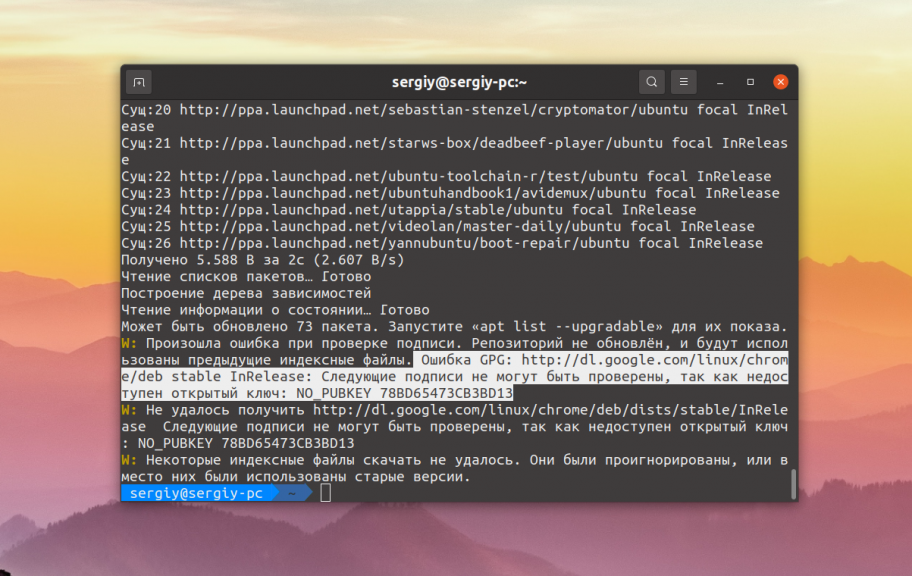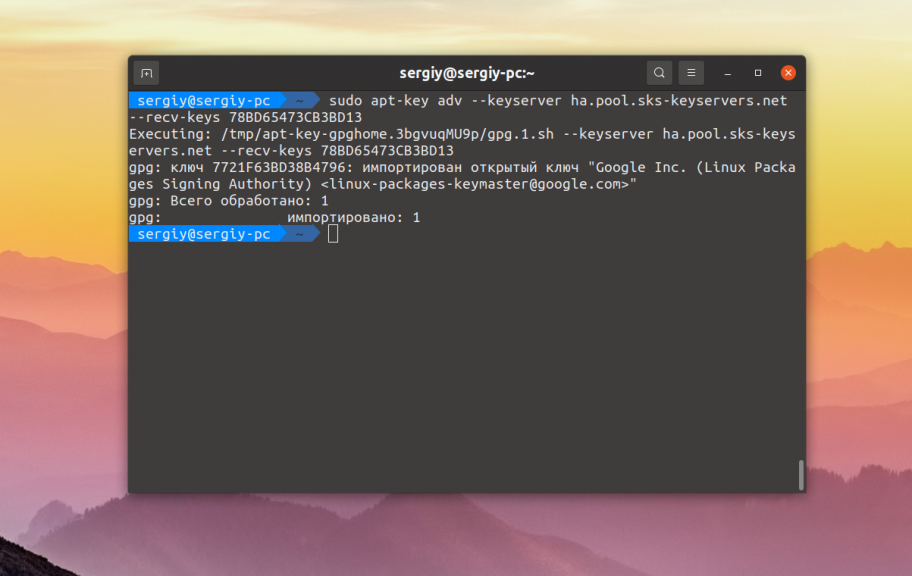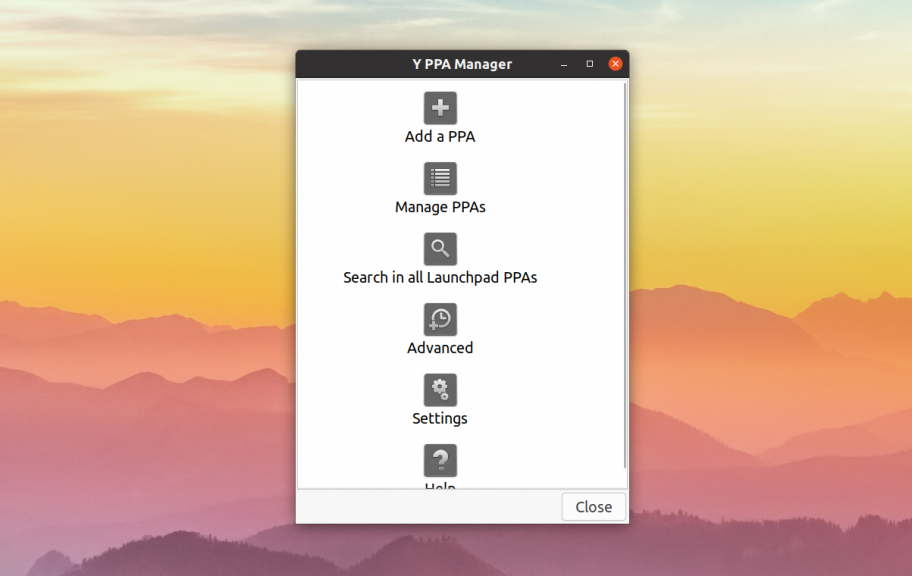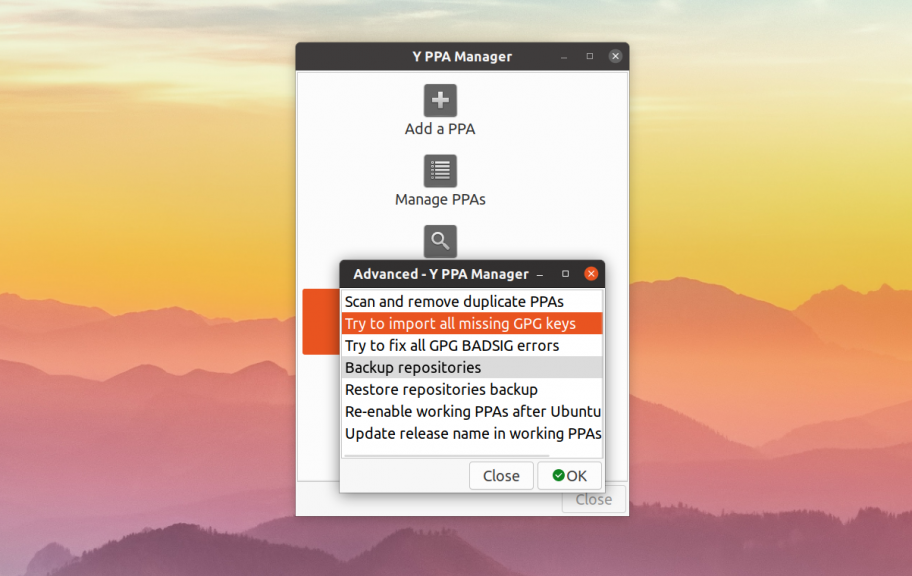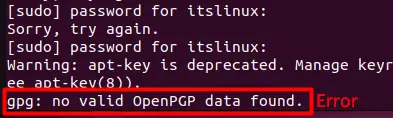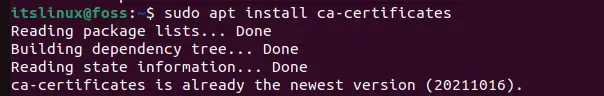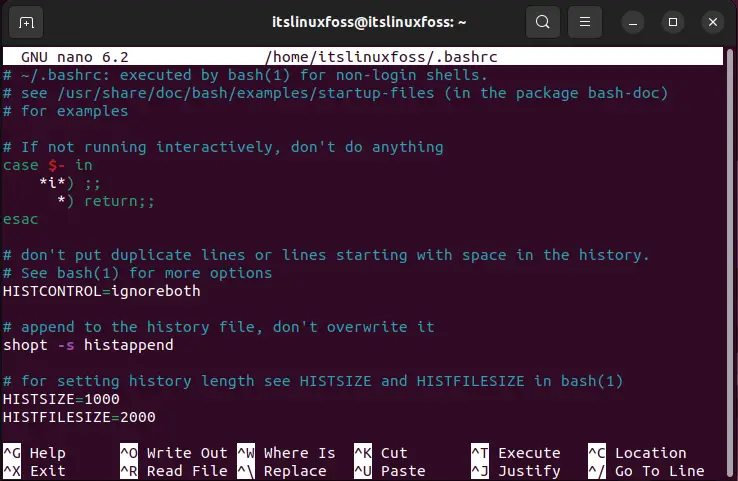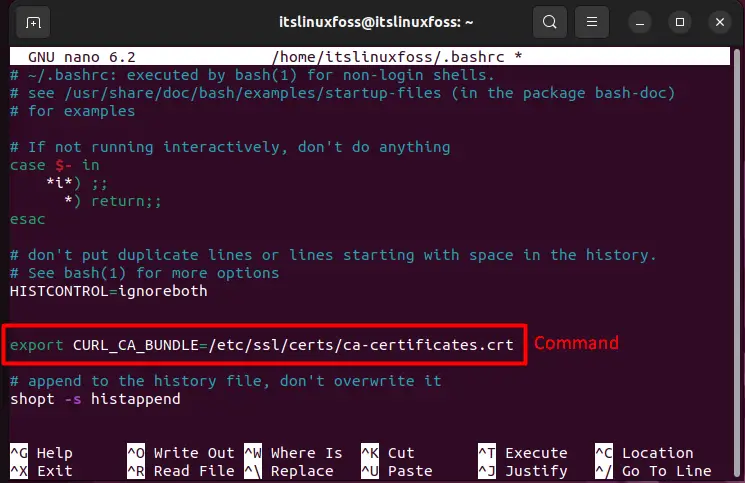Когда вы пытаетесь установить программу из сторонних репозиториев разработчика программы или из PPA вы можете столкнуться с ошибкой gpg недоступен открытый ключ. Это не значит, что программа платная и вам надо приобрести к ней ключ. Дело в том, что для защиты репозиториев от подмены используется подписывание пакетов с помощью GPG ключей.
Для того чтобы пакетный менеджер мог проверить подпись пакета, который вы пытаетесь установить необходимо чтобы у вас в системе был GPG ключ этого репозитория. Для официальных репозиториев ключи поставляются автоматически, а вот для сторонних надо их вручную добавить. Давайте рассмотрим пути решения этой проблемы.
Как вы можете видеть на снимке, программа сообщает какой именно репозиторий вызвал проблему и какого ключа не хватает:
Самый простой и правильный способ решить эту проблему — добавить ключ в систему. Обычно, там где вы нашли информацию о том как добавить репозиторий есть и информация как добавить его ключ. К тому же в выводе информации об ошибке пакетный менеджер сообщает какой ключ он ожидает увидеть. Вы можете попытаться искать такой ключ в Google или на серверах ключей Ubuntu.
В данном случае не хватает ключа от репозитория Google — 78BD65473CB3BD13. Можно попытаться получить его с серверов Ubuntu:
sudo apt-key adv --keyserver keyserver.ubuntu.com --recv-keys 78BD65473CB3BD13
Или с другого сервера:
sudo apt-key adv --keyserver ha.pool.sks-keyservers.net --recv-keys 78BD65473CB3BD13
Если у вас нет ключа от PPA или любого другого репозитория, связанного с разработчиками Ubuntu это должно помочь. Ну и ключ от репозитория Google там есть:
Если же вы получаете ошибку. Ищите данный ключ в интернете, если ключа нет на сайте разработчика, то его можно найти на различных форумах. Скачайте его и добавьте в систему такой командой:
sudo apt-key add /путь/к/файлу.gpg
Ещё одна альтернатива первому способу — попытаться использовать графическую утилиту Y-PPA-Manager от webupd8. Для её установки выполните такие команды:
sudo add-apt-repository ppa:webupd8team/y-ppa-manager
sudo apt install y-ppa-manager
Затем запустите программу из главного меню или терминала. В главном окне программы выберите Advanced:
В открывшемся окне выберите Try to import all missing GPG keys, а потом дождитесь завершения работы утилиты:
После того как ключ добавлен вы можете снова попытаться импортировать репозитории и на этот раз у вас должно всё получится.
Выводы
В этой небольшой статье мы рассмотрели что делать когда возникает ошибка gpg недоступен открытый ключ и как исправить эту ошибку. Даже не думайте, что что можно обойтись без ключа. Все методы, которые позволяли просить APT игнорировать проверку ключей в современных версиях дистрибутива уже не работают. Если у вас остались вопросы, спрашивайте в комментариях!
Обнаружили ошибку в тексте? Сообщите мне об этом. Выделите текст с ошибкой и нажмите Ctrl+Enter.
Статья распространяется под лицензией Creative Commons ShareAlike 4.0 при копировании материала ссылка на источник обязательна .
Об авторе
Основатель и администратор сайта losst.ru, увлекаюсь открытым программным обеспечением и операционной системой Linux. В качестве основной ОС сейчас использую Ubuntu. Кроме Linux, интересуюсь всем, что связано с информационными технологиями и современной наукой.
0
3
/etc/apt/sources.list
deb http://ftp.ru.debian.org/debian/ stretch main contrib non-free
# apt-get update
Пол:1 http://ftp.ru.debian.org/debian stretch InRelease [195 kB]
Игн:1 http://ftp.ru.debian.org/debian stretch InRelease
Получено 195 kБ за 1с (146 kБ/c)
Чтение списков пакетов… Готово
W: Ошибка GPG: http://ftp.ru.debian.org/debian stretch InRelease: Следующие подписи не могут быть проверены, так как недоступен открытый ключ: NO_PUBKEY 8B48AD6246925553 NO_PUBKEY 7638D0442B90D010
W: Репозиторий «http://ftp.ru.debian.org/debian stretch InRelease» не подписан.
N: Данные из этого репозитория нельзя аутентифицировать, и поэтому потенциально из небезопасно использовать.
N: Смотрите справочную страницу apt-secure(8) о создании репозитория и настройке пользователя.
#gpg --keyserver pgpkeys.mit.edu --recv-keys 8B48AD6246925553
gpg: key 8B48AD6246925553: "Debian Archive Automatic Signing Key (7.0/wheezy) <ftpmaster@debian.org>" not changed
gpg: Total number processed: 1
gpg: unchanged: 1
#gpg --keyserver pgpkeys.mit.edu --recv-keys 7638D0442B90D010
gpg: key 7638D0442B90D010: "Debian Archive Automatic Signing Key (8/jessie) <ftpmaster@debian.org>" not changed
gpg: Total number processed: 1
gpg: unchanged: 1
И что с этим делать? Ключи уже импортировал. Они есть, но apt-get ругается.
В чем я не прав?
Installing any software differs a lot to behave on Linux and Windows. In Ubuntu, a simple apt install command can retrieve various software and install it onto the system. However, the apt install does not always do the job and third-party installers must be used to get software onto your system. For this, you may require wget and curl utilities. But making use of these utilities can oftentimes cause the “gpg: no valid OpenPGP data found” error.
This article will provide the reasons for the error “gpg: no valid OpenPGP data found” and what can be done to fix this issue.
A few different reasons exist which can cause this error to pop up on a system while trying to use the features of wget or curl. This post discusses a lot of common causes behind this issue.
Reason 1: No Certification
The corporation certificates are the common reason that invokes this error. Sometimes the company that develops the software will have its own certification which will be enabled by default and hence this error will be invoked. When this happens, the error shown in the snippet below will occur:
Solution 1: Remove the Certification Check
If any software has its own certification, it can easily be removed during the command line execution. Let’s take a sample command for this scenario. This code which is demonstrated below, is used to download a file that contains keys using the wget command.
wget -qO - http://pkg.jenkins-ci.org/debian/jenkins-ci.org.key | sudo apt-key add -To remove the certification from this software, use the following flag in the abovementioned command:
--no-check-certificateAfter adding the flag, the command looked like as:
wget --no-check-certificate -qO - http://pkg.jenkins-ci.org/debian/jenkins-ci.org.key | sudo apt-key add -Solution 2: Install certificates
Aside from removing the certification, the other solution is to install the CA certificates onto your system. This is a tool that helps store and generate certificates. Its installation can be achieved by executing the code that is shown below:
$ sudo apt update
$ sudo apt install ca-certificatesIf the certificates are already installed, the following message will appear on your terminal:
Reason 2: Wrong Path for Certificates
Sometimes the error is invoked when the computer is looking for the CA certification in the wrong path. The curl command is unable to locate the correct root CA path. Let’s see how it can be fixed:
Solution: Change the Path in the .bashrc File
The bashrc is a type of executable script file. The first step to changing the path in the bashrc is to open up the file itself. To achieve this, execute the following command which will prompt the .bashrc file to open:
$ nano ~/.bashrcThe file should look something like the one shown below once it has been opened up:
The next step is to add the path to this file. Add the command shown below into the file and save and exit it:
export CURL_CA_BUNDLE=/etc/ssl/certs/ca-certificates.crtOnce the command has been added to the file, the error should no longer occur and the command will run.
Conclusion
The “gpg: no valid OpenPGP data found” error occurs due to certification issues regarding the software that is to be installed using wget or curl.It can be fixed by removing the certification check in the command line. Moreover, ensure that the latest version of the CA certificates is installed on the system at the correct path. This post has demonstrated the methods to fix the error “gpg: no valid OpenPGP data found”.
on boot (does not show up in journalctl)
Run systemctl status systemd-modules-load.service
If it returns “Active: failed” and no green text there is indeed an issue
Run journalctl -xe. We got:
mei 04 19:27:20 Hostname sudo[13312]: pam_unix(sudo:session): session closed for user root
mei 04 19:27:31 Hostname systemd[1]: Starting Load Kernel Modules...
-- Subject: A start job for unit systemd-modules-load.service has begun execution
-- Defined-By: systemd
-- Support: https://www.debian.org/support
--
-- A start job for unit systemd-modules-load.service has begun execution.
--
-- The job identifier is 4152.
mei 04 19:27:31 Hostname systemd-modules-load[13328]: Failed to find module 'server.modules = ('
mei 04 19:27:31 Hostname systemd-modules-load[13328]: Failed to find module '"mod_access",'
mei 04 19:27:31 Hostname systemd-modules-load[13328]: Failed to find module '"mod_fastcgi",'
mei 04 19:27:31 Hostname systemd-modules-load[13328]: Failed to find module ')'
mei 04 19:27:31 Hostname systemd[1]: systemd-modules-load.service: Main process exited, code=exited, status=1/FAILURE
-- Subject: Unit process exited
-- Defined-By: systemd
-- Support: https://www.debian.org/support
--
-- An ExecStart= process belonging to unit systemd-modules-load.service has exited.
--
-- The process' exit code is 'exited' and its exit status is 1.
mei 04 19:27:31 Hostname systemd[1]: systemd-modules-load.service: Failed with result 'exit-code'.
-- Subject: Unit failed
-- Defined-By: systemd
-- Support: https://www.debian.org/support
--
-- The unit systemd-modules-load.service has entered the 'failed' state with result 'exit-code'.
mei 04 19:27:31 Hostname systemd[1]: Failed to start Load Kernel Modules.
-- Subject: A start job for unit systemd-modules-load.service has failed
-- Defined-By: systemd
-- Support: https://www.debian.org/support
--
-- A start job for unit systemd-modules-load.service has finished with a failure.
--
-- The job identifier is 4152 and the job result is failed.
which shows that there is problem with some kernel modules.
Run grep -rl mod_fastcgi /etc/* and see which files are involved.
After adjusting a file run
systemctl stop systemd-modules-load.service systemctl start systemd-modules-load.service systemctl status systemd-modules-load.service
to check if the issue is solved. If not, continue debugging
If needed check the other module names with grep
A raw timeline of the problem being solved:
# apt-get —reinstall install debian-archive-keyring
Reading package lists… Done
Building dependency tree
Reading state information… Done
Reinstallation of debian-archive-keyring is not possible, it cannot be downloaded.
0 upgraded, 0 newly installed, 0 to remove and 0 not upgraded.
# apt-get update
Get:1 http://security.debian.org/debian-security buster/updates InRelease [34.8 kB]
Get:2 http://deb.debian.org/debian buster InRelease [122 kB]
Get:3 http://deb.debian.org/debian buster-updates InRelease [56.6 kB]
Err:1 http://security.debian.org/debian-security buster/updates InRelease
The following signatures couldn't be verified because the public key is not available: NO_PUBKEY 112695A0E562B32A NO_PUBKEY 54404762BBB6E853
Err:2 http://deb.debian.org/debian buster InRelease
The following signatures couldn't be verified because the public key is not available: NO_PUBKEY 648ACFD622F3D138 NO_PUBKEY 0E98404D386FA1D9 NO_PUBKEY DCC9EFBF77E11517
Err:3 http://deb.debian.org/debian buster-updates InRelease
The following signatures couldn't be verified because the public key is not available: NO_PUBKEY 648ACFD622F3D138 NO_PUBKEY 0E98404D386FA1D9
Reading package lists… Done
W: An error occurred during the signature verification. The repository is not updated and the previous index files will be used. GPG error: http://security.debian.org/debian-security buster/updates InRelease: The following signatures couldn’t be verified because the public key is not available: NO_PUBKEY 112695A0E562B32A NO_PUBKEY 54404762BBB6E853
W: GPG error: http://deb.debian.org/debian buster InRelease: The following signatures couldn’t be verified because the public key is not available: NO_PUBKEY 648ACFD622F3D138 NO_PUBKEY 0E98404D386FA1D9 NO_PUBKEY DCC9EFBF77E11517
E: The repository ‘http://deb.debian.org/debian buster InRelease’ is not signed.
N: Updating from such a repository can’t be done securely, and is therefore disabled by default.
N: See apt-secure(8) manpage for repository creation and user configuration details.
W: GPG error: http://deb.debian.org/debian buster-updates InRelease: The following signatures couldn’t be verified because the public key is not available: NO_PUBKEY 648ACFD622F3D138 NO_PUBKEY 0E98404D386FA1D9
E: The repository ‘http://deb.debian.org/debian buster-updates InRelease’ is not signed.
N: Updating from such a repository can’t be done securely, and is therefore disabled by default.
N: See apt-secure(8) manpage for repository creation and user configuration details.
# gpg —keyserver pgpkeys.mit.edu —recv-key 0E98404D386FA1D9
gpg: directory ‘/root/.gnupg’ created
gpg: keybox ‘/root/.gnupg/pubring.kbx’ created
gpg -a —export 0E98404D386FA1D9 | sudo apt-key add —
gpg: keyserver receive failed: No keyserver available
# gpg -a —export 0E98404D386FA1D9 | sudo apt-key add —
gpg: WARNING: nothing exported
gpg: no valid OpenPGP data found.
# apt-key list
/etc/apt/trusted.gpg.d/debian-archive-jessie-automatic.gpg
pub rsa4096 2014-11-21 [SC] [expired: 2022-11-19]
126C 0D24 BD8A 2942 CC7D F8AC 7638 D044 2B90 D010
uid [ expired] Debian Archive Automatic Signing Key (8/jessie) ftpmaster@debian.org
/etc/apt/trusted.gpg.d/debian-archive-jessie-security-automatic.gpg
pub rsa4096 2014-11-21 [SC] [expired: 2022-11-19]
D211 6914 1CEC D440 F2EB 8DDA 9D6D 8F6B C857 C906
uid [ expired] Debian Security Archive Automatic Signing Key (8/jessie) ftpmaster@debian.org
/etc/apt/trusted.gpg.d/debian-archive-jessie-stable.gpg
pub rsa4096 2013-08-17 [SC] [expired: 2021-08-15]
75DD C3C4 A499 F1A1 8CB5 F3C8 CBF8 D6FD 518E 17E1
uid [ expired] Jessie Stable Release Key debian-release@lists.debian.org
/etc/apt/trusted.gpg.d/debian-archive-stretch-automatic.gpg
pub rsa4096 2017-05-22 [SC] [expires: 2025-05-20]
E1CF 20DD FFE4 B89E 8026 58F1 E0B1 1894 F66A EC98
uid [ unknown] Debian Archive Automatic Signing Key (9/stretch) ftpmaster@debian.org
sub rsa4096 2017-05-22 [S] [expires: 2025-05-20]
/etc/apt/trusted.gpg.d/debian-archive-stretch-security-automatic.gpg
pub rsa4096 2017-05-22 [SC] [expires: 2025-05-20]
6ED6 F5CB 5FA6 FB2F 460A E88E EDA0 D238 8AE2 2BA9
uid [ unknown] Debian Security Archive Automatic Signing Key (9/stretch) ftpmaster@debian.org
sub rsa4096 2017-05-22 [S] [expires: 2025-05-20]
/etc/apt/trusted.gpg.d/debian-archive-stretch-stable.gpg
pub rsa4096 2017-05-20 [SC] [expires: 2025-05-18]
067E 3C45 6BAE 240A CEE8 8F6F EF0F 382A 1A7B 6500
uid [ unknown] Debian Stable Release Key (9/stretch) debian-release@lists.debian.org
/etc/apt/trusted.gpg.d/debian-archive-wheezy-automatic.gpg
pub rsa4096 2012-04-27 [SC] [expired: 2020-04-25]
A1BD 8E9D 78F7 FE5C 3E65 D8AF 8B48 AD62 4692 5553
uid [ expired] Debian Archive Automatic Signing Key (7.0/wheezy) ftpmaster@debian.org
/etc/apt/trusted.gpg.d/debian-archive-wheezy-stable.gpg
pub rsa4096 2012-05-08 [SC] [expired: 2019-05-07]
ED6D 6527 1AAC F0FF 15D1 2303 6FB2 A1C2 65FF B764
uid [ expired] Wheezy Stable Release Key debian-release@lists.debian.org
# gpg —keyserver hkps:keyserver.ubuntu.com —recv-keys 80D1 5823 B7FD 1561 F9F7 BCDD DC30 D7C2 3CBB ABEE
gpg: “80D1” not a key ID: skipping
gpg: “5823” not a key ID: skipping
gpg: “B7FD” not a key ID: skipping
gpg: “1561” not a key ID: skipping
gpg: “F9F7” not a key ID: skipping
gpg: “BCDD” not a key ID: skipping
gpg: “DC30” not a key ID: skipping
gpg: “D7C2” not a key ID: skipping
gpg: “3CBB” not a key ID: skipping
gpg: “ABEE” not a key ID: skipping
# gpg —keyserver hkps:keyserver.ubuntu.com —recv-keys “80D1 5823 B7FD 1561 F9F7 BCDD DC30 D7C2 3CBB ABEE”
gpg: keyserver receive failed: General error
# gpg —keyserver hkps:keyserver.ubuntu.com —recv-keys ’80D1 5823 B7FD 1561 F9F7 BCDD DC30 D7C2 3CBB ABEE’
gpg: keyserver receive failed: General error
# gpg —keyserver hkps:keyserver.debian.org —recv-keys ’80D1 5823 B7FD 1561 F9F7 BCDD DC30 D7C2 3CBB ABEE’
gpg: keyserver receive failed: No name
# apt-get install debian-keyring
Reading package lists… Done
Building dependency tree
Reading state information… Done
Package debian-keyring is not available, but is referred to by another package.
This may mean that the package is missing, has been obsoleted, or
is only available from another source
E: Package ‘debian-keyring’ has no installation candidate
# apt-cache show debian-keyring
N: Can’t select versions from package ‘debian-keyring’ as it is purely virtual
N: No packages found
# apt-key adv —keyserver keyserver.ubuntu.com —recv-keys 112695A0E562B32A
Executing: /tmp/apt-key-gpghome.36fpHbHPl8/gpg.1.sh —keyserver keyserver.ubuntu.com —recv-keys 112695A0E562B32A
gpg: key 4DFAB270CAA96DFA: 7 signatures not checked due to missing keys
gpg: key 4DFAB270CAA96DFA: public key “Debian Security Archive Automatic Signing Key (10/buster) ftpmaster@debian.org” imported
gpg: Total number processed: 1
gpg: imported: 1
# apt-key adv —keyserver keyserver.ubuntu.com —recv-keys 54404762BBB6E853
Executing: /tmp/apt-key-gpghome.M3EC4aitR0/gpg.1.sh —keyserver keyserver.ubuntu.com —recv-keys 54404762BBB6E853
gpg: key A48449044AAD5C5D: 4 signatures not checked due to missing keys
gpg: key A48449044AAD5C5D: public key “Debian Security Archive Automatic Signing Key (11/bullseye) ftpmaster@debian.org” imported
gpg: Total number processed: 1
gpg: imported: 1
# apt-key adv —keyserver keyserver.ubuntu.com —recv-keys 648ACFD622F3D138 0E98404D386FA1D9 DCC9EFBF77E11517
Executing: /tmp/apt-key-gpghome.MB6ssNmzSf/gpg.1.sh —keyserver keyserver.ubuntu.com —recv-keys 648ACFD622F3D138 0E98404D386FA1D9 DCC9EFBF77E11517
gpg: key DCC9EFBF77E11517: 3 signatures not checked due to missing keys
gpg: key DCC9EFBF77E11517: public key “Debian Stable Release Key (10/buster) debian-release@lists.debian.org” imported
gpg: key 73A4F27B8DD47936: 4 signatures not checked due to missing keys
gpg: key 73A4F27B8DD47936: public key “Debian Archive Automatic Signing Key (11/bullseye) ftpmaster@debian.org” imported
gpg: key DC30D7C23CBBABEE: 4 signatures not checked due to missing keys
gpg: key DC30D7C23CBBABEE: public key “Debian Archive Automatic Signing Key (10/buster) ftpmaster@debian.org” imported
gpg: Total number processed: 3
gpg: imported: 3
# apt-key adv —keyserver keyserver.ubuntu.com —recv-keys 648ACFD622F3D138 0E98404D386FA1D9
Executing: /tmp/apt-key-gpghome.kigLsFZ7n5/gpg.1.sh —keyserver keyserver.ubuntu.com —recv-keys 648ACFD622F3D138 0E98404D386FA1D9
gpg: key 73A4F27B8DD47936: 3 signatures not checked due to missing keys
gpg: key 73A4F27B8DD47936: “Debian Archive Automatic Signing Key (11/bullseye) ftpmaster@debian.org” not changed
gpg: key DC30D7C23CBBABEE: 4 signatures not checked due to missing keys
gpg: key DC30D7C23CBBABEE: “Debian Archive Automatic Signing Key (10/buster) ftpmaster@debian.org” not changed
gpg: Total number processed: 2
gpg: unchanged: 2
# apt-get update
Hit:1 http://deb.debian.org/debian buster InRelease
Hit:2 http://deb.debian.org/debian buster-updates InRelease
Hit:3 http://deb.debian.org/debian buster-backports InRelease
Get:4 http://security.debian.org/debian-security buster/updates InRelease [34.8 kB]
Reading package lists… Done
N: Repository ‘http://security.debian.org/debian-security buster/updates InRelease’ changed its ‘Version’ value from to '10'
E: Repository 'http://security.debian.org/debian-security buster/updates InRelease' changed its 'Suite' value from 'testing' to 'oldstable'
N: This must be accepted explicitly before updates for this repository can be applied. See apt-secure(8) manpage for details.
# apt-get update --allow-releaseinfo-change
Hit:1 http://deb.debian.org/debian buster InRelease
Hit:2 http://deb.debian.org/debian buster-updates InRelease
Hit:3 http://deb.debian.org/debian buster-backports InRelease
Get:4 http://security.debian.org/debian-security buster/updates InRelease [34.8 kB]
Get:5 http://security.debian.org/debian-security buster/updates/main amd64 Packages [422 kB]
Get:6 http://security.debian.org/debian-security buster/updates/main i386 Packages [421 kB]
Get:7 http://security.debian.org/debian-security buster/updates/main Translation-en [228 kB]
Get:8 http://security.debian.org/debian-security buster/updates/non-free amd64 Packages [556 B]
Get:9 http://security.debian.org/debian-security buster/updates/non-free i386 Packages [552 B]
Get:10 http://security.debian.org/debian-security buster/updates/non-free Translation-en [344 B]
Fetched 1,072 kB in 2s (704 kB/s)
Reading package lists… Done
N: Repository 'http://security.debian.org/debian-security buster/updates InRelease' changed its 'Version' value from to ’10’
N: Repository ‘http://security.debian.org/debian-security buster/updates InRelease’ changed its ‘Suite’ value from ‘testing’ to ‘oldstable’
Done
Now aptitude generates no errors
Run journalctl -xb and scan for highlighted red (Error) and white (Warning) text
We found;
-
mtrr: your CPUs had inconsistent variable MTRR settings
-
ACPI: [Firmware Bug]: BIOS _OSI(Linux) query ignored
-
i8042: Warning: Keylock active
-
wmi_bus wmi_bus-PNP0C14:00: WQBC data block query control method not found
-
ata1.00: supports DRM functions and may not be fully accessible
-
ACPI Warning: SystemIO range 0x0000000000000428-0x000000000000042F conflicts with OpRegion 0x0000000000000400-0x000000000000047F (PMIO) (20180810/utaddress-213)
-
lpc_ich: Resource conflict(s) found affecting gpio_ich
-
dell-smbios [hash]: WMI SMBIOS userspace interface not supported(0), try upgrading to a newer BIOS
-
iwlwifi 0000:02:00.0: can’t disable ASPM; OS doesn’t have ASPM control
-
usb 2-1.8: config 0 descriptor??
-
ntfs_attr_open failed, inode 348361 attr 0xc0: No such file or directory
-
ntpd[881]: error resolving pool time.example.com: Name or service not known (-2)
-
W: Possible missing firmware /lib/firmware/nvidia/gv100/acr/ucode_load.bin for module nouveau
-
/lib/firmware/nvidia/gv100/acr/ucode_load.bin is provided by a newer version of firmware-misc-nonfree which is provided by the buster-backports. To install do: apt-get -t buster-backports install firmware-misc-nonfree
-
Приветствую. Подскажите jessie всё, пакеты больше не скачать? Вроде в архивах лежит, но не подключается.
На машине интернет присутствует:
Открыть содержимое (спойлер)
:~# ping ya.ru
PING ya.ru (87.250.250.242) 56(84) bytes of data.
64 bytes from ya.ru (87.250.250.242): icmp_seq=1 ttl=246 time=19.8 ms
64 bytes from ya.ru (87.250.250.242): icmp_seq=2 ttl=246 time=19.8 ms
64 bytes from ya.ru (87.250.250.242): icmp_seq=3 ttl=246 time=19.7 ms
[свернуть]
Пробовал разные варианты добавить в /etc/apt/sources.list
deb http://archive.debian.org/debian/ jessie main
deb-src http://archive.debian.org/debian/ jessie main
deb http://archive.debian.org/debian/ jessie main non-free contrib
deb-src http://archive.debian.org/debian/ jessie main non-free contrib
deb http://archive.debian.org/debian/ jessie-backports main contrib non-free
deb-src http://archive.debian.org/debian/ jessie-backports main contrib non-free
deb http://mirror.yandex.ru/debian/ jessie main
deb-src http://mirror.yandex.ru/debian/ jessie main
На apt update вот так ругается, как на archive.debian.org так и на mirror.yandex:
Открыть содержимое (спойлер)
:~# apt update
Ош http://archive.debian.org jessie-backports InRelease
Ош http://archive.debian.org jessie InRelease
Ош http://archive.debian.org jessie-backports Release.gpg
Невозможно соединиться с archive.debian.org: http: [IP: 217.196.149.234 80]
Ош http://archive.debian.org jessie Release.gpg
Невозможно соединиться с archive.debian.org: http: [IP: 217.196.149.234 80]
Чтение списков пакетов... Готово
Построение дерева зависимостей
Чтение информации о состоянии... Готово
All packages are up to date.
W: Не удалось получить http://archive.debian.org/debian/dists/jessie-backports/InRelease
W: Не удалось получить http://archive.debian.org/debian/dists/jessie/InRelease
W: Не удалось получить http://archive.debian.org/debian/dists/jessie-backports/Release.gpg Невозможно соединиться с archive.debian.org: http: [IP: 217.196.149.234 80]
W: Не удалось получить http://archive.debian.org/debian/dists/jessie/Release.gpg Невозможно соединиться с archive.debian.org: http: [IP: 217.196.149.234 80]
W: Некоторые индексные файлы не скачались. Они были проигнорированы или вместо них были использованы старые версии.
[свернуть]
Скорее всего ВСЁ.
Я помню, года два назад ещё работали репозитории Debian 7. Это было примерно спустя два года после окончания его длительной поддержки. Потом перестали.
Сейчас же прошло примерно два года с момента окончания длительной поддержки Debian 8, поэтому, и его репозитории, скорее всего, отключили.
У Debian 9 срок поддержки закончился в 22 году, следовательно, репозитории должны отключить где-то в 24-ом.
Так что для установки ПО в старые выпуски придётся выкачивать образы его DVD и устанавливать из них. Либо создавать локальный репозиторий.
Это лишь мои предположения и наблюдения. Написано ли об этом где-то официально, я не знаю.
Xeon X5650 / 24Gb DDR3 / GTX650 / WD160Gb / Debian Stretch 9.13 KDE
- 1 пользователю это нравится.
- 1 пользователю это нравится.
Цитата: koshak83 от 06 января 2023, 21:25:27Срок действия ключей проверьте.
Ну ключи явно просроченные.
Цитата: koshak83 от 06 января 2023, 22:04:58Я бы обновился. Уж очень олдолдстабл. Скоро 12й уже.
Если бы было так просто давно бы перешел.
Цитата: dzhoser от 06 января 2023, 21:52:30выглядит так
Полностью добавил. Но apt так и не обновляется.
Как будто сервер не видит:
Открыть содержимое (спойлер)
:~# apt-get update
Ош http://archive.debian.org jessie InRelease
Ош http://archive.debian.org jessie-backports InRelease
Ош http://archive.debian.org jessie Release.gpg
Невозможно соединиться с archive.debian.org: http: [IP: 217.196.149.234 80]
Ош http://archive.debian.org jessie-backports Release.gpg
Невозможно соединиться с archive.debian.org: http: [IP: 217.196.149.234 80]
Чтение списков пакетов... Готово
W: Не удалось получить http://archive.debian.org/debian/dists/jessie/InRelease
W: Не удалось получить http://archive.debian.org/debian/dists/jessie-backports/InRelease
W: Не удалось получить http://archive.debian.org/debian/dists/jessie/Release.gpg Невозможно соединиться с archive.debian.org: http: [IP: 217.196.149.234 80]
W: Не удалось получить http://archive.debian.org/debian/dists/jessie-backports/Release.gpg Невозможно соединиться с archive.debian.org: http: [IP: 217.196.149.234 80]
W: Некоторые индексные файлы не скачались. Они были проигнорированы или вместо них были использованы старые версии.
[свернуть]
06 января 2023, 22:51:41
Цитата: Juriy от 06 января 2023, 22:40:37Как будто сервер не видит:
Сам перемудрил, запретил доступ к инету на роутере и забыл.
В общем ситуация теперь такая, не выходит добавить ключи по apt-key adv —keyserver keyring.debian.org 8B48AD6246925553.
А обновление проходит вот так:
Открыть содержимое (спойлер)
:~# apt update
Игн http://archive.debian.org jessie InRelease
Получено:1 http://archive.debian.org jessie-backports InRelease [166 kB]
Получено:2 http://archive.debian.org jessie Release.gpg [2 420 B]
Игн http://archive.debian.org jessie-backports InRelease
В кэше http://archive.debian.org jessie Release
Игн http://archive.debian.org jessie Release
Игн http://archive.debian.org jessie-backports/main Sources/DiffIndex
Игн http://archive.debian.org jessie-backports/main amd64 Packages/DiffIndex
В кэше http://archive.debian.org jessie-backports/main Translation-en
Игн http://archive.debian.org jessie/main Sources/DiffIndex
Игн http://archive.debian.org jessie/contrib Sources/DiffIndex
Игн http://archive.debian.org jessie/non-free Sources/DiffIndex
Игн http://archive.debian.org jessie/main amd64 Packages/DiffIndex
Игн http://archive.debian.org jessie/contrib amd64 Packages/DiffIndex
Игн http://archive.debian.org jessie/non-free amd64 Packages/DiffIndex
В кэше http://archive.debian.org jessie/contrib Translation-en
В кэше http://archive.debian.org jessie/main Translation-ru
В кэше http://archive.debian.org jessie/main Translation-en
В кэше http://archive.debian.org jessie/non-free Translation-en
В кэше http://archive.debian.org jessie-backports/main Sources
В кэше http://archive.debian.org jessie-backports/main amd64 Packages
В кэше http://archive.debian.org jessie/main Sources
В кэше http://archive.debian.org jessie/contrib Sources
В кэше http://archive.debian.org jessie/non-free Sources
В кэше http://archive.debian.org jessie/main amd64 Packages
В кэше http://archive.debian.org jessie/contrib amd64 Packages
В кэше http://archive.debian.org jessie/non-free amd64 Packages
Игн http://archive.debian.org jessie-backports/main Translation-ru_RU
Игн http://archive.debian.org jessie-backports/main Translation-ru
Игн http://archive.debian.org jessie/contrib Translation-ru_RU
Игн http://archive.debian.org jessie/contrib Translation-ru
Игн http://archive.debian.org jessie/main Translation-ru_RU
Игн http://archive.debian.org jessie/non-free Translation-ru_RU
Игн http://archive.debian.org jessie/non-free Translation-ru
Получено 168 kБ за 5с (32,8 kБ/c)
Чтение списков пакетов... Готово
Построение дерева зависимостей
Чтение информации о состоянии... Готово
137 packages can be upgraded. Run 'apt list --upgradable' to see them.
W: Ошибка GPG: http://archive.debian.org jessie-backports InRelease: Следующие подписи не могут быть проверены, так как недоступен открытый ключ: NO_PUBKEY 8B48AD6246925553 NO_PUBKEY 7638D0442B90D010
W: Ошибка GPG: http://archive.debian.org jessie Release: Следующие подписи не могут быть проверены, так как недоступен открытый ключ: NO_PUBKEY 8B48AD6246925553
[свернуть]
06 января 2023, 23:38:16
Добавил ключи:
gpg --no-default-keyring --keyring gnupg-ring:/etc/apt/trusted.gpg.d/rabbit.gpg --keyserver keyserver.ubuntu.com --recv 8B48AD6246925553
gpg --no-default-keyring --keyring gnupg-ring:/etc/apt/trusted.gpg.d/rabbit.gpg --keyserver keyserver.ubuntu.com --recv 7638D0442B90D010
Вылезла другая проблема:
All packages are up to date.Как вот это исправить не нашел.
W: Ошибка GPG: http://archive.debian.org jessie-backports InRelease: Следующие подписи неверные: KEYEXPIRED 1587841717 KEYEXPIRED 1668891673
W: Ошибка GPG: http://archive.debian.org jessie Release: Следующие подписи неверные: KEYEXPIRED 1587841717
В sources.list дописал.
deb [trusted=yes] http://archive.debian.org/debian
deb-src [trusted=yes] http://archive.debian.org/debian
По крайней мере пакеты скачиваются и ставятся. Уже хорошо.
Цитата: koshak83 от 07 января 2023, 01:17:32По инструкции Astra Linux попробуйте там тоже по сути олдолдстабл и олдстабл подключают. Только там Debian 9 для Common Edition и Debian 10 для Special Edition, аккуратнее.
Вот этого не нужно делать. В Debian не стоит подключать репозитори Astra, наоборот можно.
А ТС нужно свежий пакет debian-archive-keyring поставить.
- 1 пользователю это нравится.
makso
-
- Новичок форума
- Сообщения: 6
- Записан
С Рождеством всех.
Спасибо всем откликнувшимся.
После того как подкинул репозитории архивные и доступ к пакетам появился, решил сделать apt upgrade.
Система обновилась и сервисы которые до этого работали начали отваливаться. Накатил недельный бекап, подкинул репозитории, скачал нужные пакеты.
Пока продолжаем работать.
Цитата: makso от 07 января 2023, 16:27:13Всё равно, рано или поздно — это придётся сделать и чем позже, тем болезненней будет переход…
Сервер работает только в локальной сети, и пока выполняет свои функции к его сожалению не будет ему обновлений. Скачать пакеты для него это разовая акция случающаяся примерно раз в год. У меня так то есть уже план переезда его на новую ОС, он даже обкатан на другом железе, но пока этот работает то подождёт.
- 1 пользователю это нравится.