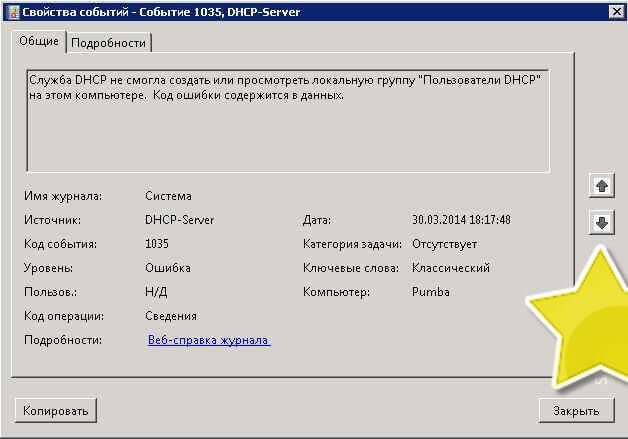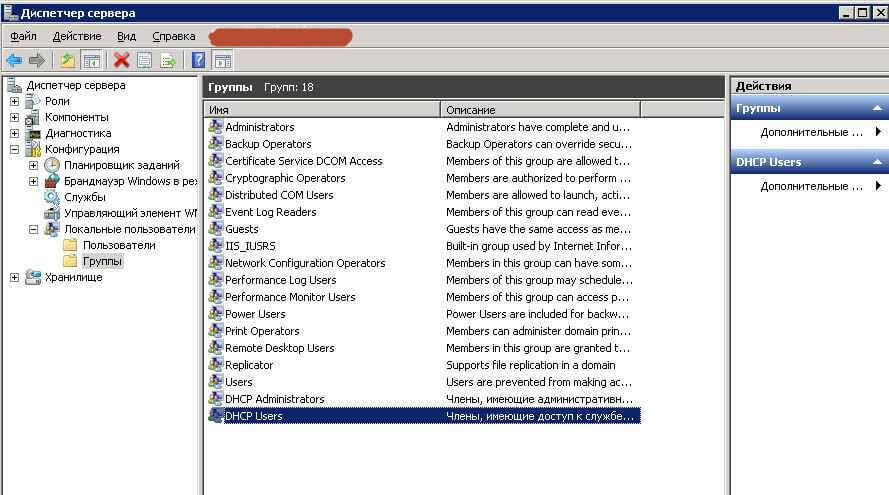После перезагрузки, смотрю логи роли DHCP, вижу две ошибки, не пойму откуда они, но DHCP работает нормально.
Имя журнала: System
Источник: Microsoft-Windows-DHCP-Server
Дата: 15.01.2010 17:35:11
Код события: 1035
Категория задачи:Отсутствует
Уровень: Ошибка
Ключевые слова:Классический
Пользователь: Н/Д
Компьютер: server
Описание:
Служба DHCP не смогла создать или просмотреть локальную группу «Пользователи DHCP» на этом компьютере. Код ошибки содержится в данных.
Xml события:
<Event xmlns=»http://schemas.microsoft.com/win/2004/08/events/event»>
<System>
<Provider Name=»Microsoft-Windows-DHCP-Server» Guid=»{6D64F02C-A125-4DAC-9A01-F0555B41CA84}» EventSourceName=»DhcpServer» />
<EventID Qualifiers=»0″>1035</EventID>
<Version>0</Version>
<Level>2</Level>
<Task>0</Task>
<Opcode>0</Opcode>
<Keywords>0x80000000000000</Keywords>
<TimeCreated SystemTime=»2010-01-15T14:35:11.000000000Z» />
<EventRecordID>1803</EventRecordID>
<Correlation />
<Execution ProcessID=»0″ ThreadID=»0″ />
<Channel>System</Channel>
<Computer>serveru</Computer>
<Security />
</System>
<EventData>
<Binary>34050000</Binary>
</EventData>
</Event>
и вторую
Имя журнала: System
Источник: Microsoft-Windows-DHCP-Server
Дата: 15.01.2010 17:35:11
Код события: 1036
Категория задачи:Отсутствует
Уровень: Ошибка
Ключевые слова:Классический
Пользователь: Н/Д
Компьютер: server
Описание:
Служба DHCP не смогла создать или просмотреть локальную группу «Администраторы DHCP» на этом компьютере. Код ошибки содержится в данных.
Xml события:
<Event xmlns=»http://schemas.microsoft.com/win/2004/08/events/event»>
<System>
<Provider Name=»Microsoft-Windows-DHCP-Server» Guid=»{6D64F02C-A125-4DAC-9A01-F0555B41CA84}» EventSourceName=»DhcpServer» />
<EventID Qualifiers=»0″>1036</EventID>
<Version>0</Version>
<Level>2</Level>
<Task>0</Task>
<Opcode>0</Opcode>
<Keywords>0x80000000000000</Keywords>
<TimeCreated SystemTime=»2010-01-15T14:35:11.000000000Z» />
<EventRecordID>1804</EventRecordID>
<Correlation />
<Execution ProcessID=»0″ ThreadID=»0″ />
<Channel>System</Channel>
<Computer>server</Computer>
<Security />
</System>
<EventData>
<Binary>34050000</Binary>
</EventData>
</Event>
-
Перемещено
21 января 2010 г. 10:55
автор не углядел (От:Windows Server 2008) -
Перемещено
Nikita Panov
21 января 2010 г. 13:11
ошибка автора (От:Windows Server 2008 R2) -
Изменено
gudzin
8 апреля 2010 г. 6:06 -
Изменен тип
Nikita Panov
20 августа 2010 г. 7:54
нет реакции
Обновлено 08.11.2014
На DHCP-сервере Windows 2008 R2 появились две ошибки: «1035: Служба DHCP не смогла создать или просмотреть локальную группу «Пользователи DHCP» на этом компьютере. » и «1036: Служба DHCP не смогла создать или просмотреть локальную группу «Пользователи DHCP» на этом компьютере.»
Ошибки 1035 и 1036 DHCP-сервера на Windows 2008 R2-01
Ошибки 1035 и 1036 DHCP-сервера на Windows 2008 R2-03
Убрать эти ошибки, как оказалось, элементарно.Для начала, как выглядят эти ошибки внешне:
Итак, решение: Заходим в Диспетчер сервера -> Конфигурация -> Локальные пользователи -> Группы, находим группы «Администраторы DHCP» и «Пользователи DHCP», и переименовываем их (жмем правой кнопкой мыши на одной из этих групп, выбираем «Переименовать») на «DHCP Administrators» и «DHCP Users» соответственно. В итоге должно выглядеть так:
Откуда появились такие ошибки? Все просто — изначально была установлена англоязычная версия Windows 2008 R2, а потом на нее сверху установлен русификатор. Часть групп переименовалась корректно, а часть нет. Вот так!
Ноя 8, 2014 00:34
На сервере DHCP Windows 2008 R2 появились две ошибки: «1035: службе DHCP не удалось создать или просмотреть локальную группу« Пользователи DHCP »на этом компьютере». И 1036: службе DHCP не удалось создать или просмотреть локальную группу пользователей DHCP на этом компьютере.»
Устранить эти ошибки оказалось элементарно.
Начнем с того, как выглядят эти ошибки внешне:
Затем решение: перейдите в Диспетчер серверов -> Конфигурация -> Локальные пользователи -> Группы, найдите группы «Администраторы DHCP» и «Пользователи DHCP» и переименуйте их (щелкните правой кнопкой мыши одну из этих групп, выберите «Переименовать») в «Администраторы DHCP» и Пользователи DHCP »соответственно. Следовательно, это должно выглядеть так:
Откуда эти ошибки? Все просто: изначально была установлена английская версия Windows 2008 R2, а потом был установлен русификатор. Некоторые группы были переименованы правильно, другие – нет.
- Remove From My Forums
-
Question
-
I have two new Server 2008 64 bit. DCPROMO ran well no issues, passes DCDIAG. However DHCP refuses to load. The error codes are:
1035
1008
2224
All have the same text “The account already exists.”
Event Data reads:
%%2224
B0080000
I tried changing from System account to Administrator, no luck. Of course on a domain controller there are no local groups.
If I demote, DHCP will install and load. But after DCPROMO, it goes back to the same error that «The Account already exists» but it does not say what account it is referring to.
I’ve uninstalled, removed all directories, reinstalled and the same error comes up.
Help! Pulling my hair out late at night doing this «Simple» server install.
-
Edited by
Monday, February 23, 2009 2:38 PM
-
Edited by
Answers
-
Spent three hours waiting for MS Tech support call back.
This was a virgin 2008 64 installation, the intent was to take over the AD roles of the existing 2000 and 2003 servers.
Here’s the answer: There was an existing DHCP Administrator Group and DHCP User Group. The ADPREP had run successfully updating the the existing Domain Tree and Forrest. However they showed up as Conflict marked Groups in ADCU. DCDIAG ran successfully after updating the schema. The new servers joined the domain just fine, DCDIAG ran just fine on the new servers.
Deleting the Conflict groups changed nothing, DHCP still failed to load. Deleted the non-conflict marked groups and then it would load. However no changes could be made to Server Options or editing the starting Zone.
Had to add Administrator and Domain Admins, deauthorize the server, re-authorize, restart the service, then changes could be saved and new zones added.
Still finding that the DHCP GUI will not let you open if you restart the service from the DHCP GUI. It will show the service as started, but you can not see any details. Quite odd. If you close and then reopen, it does allow you to see all of the zones and Server Options.
-
Marked as answer by
John Rutkowski
Monday, February 23, 2009 2:37 PM
-
Marked as answer by
DHCP Server was unable to create or lookup the DHCP Administrators/Local group on this computer.
For proper functioning of the Dynamic Host Configuration Protocol (DHCP), The DHCP service must be able to create or look up the DHCP Users and DHCP Administrators local groups.
Events
| Event ID | Source | Message |
| 1035 | Microsoft-Windows-DHCP-Server | The DHCP service was unable to create or lookup the DHCP Users local group on this computer. The error code is in the data. |
| 1036 | Microsoft-Windows-DHCP-Server | The DHCP server was unable to create or lookup the DHCP Administrators local group on this computer. The error code is in the data. |
Event 1:
Log Name: System
Source: Microsoft-Windows-DHCP-Server
Date: DD-MM-YY
Event ID: 1036
Task Category: None
Level: Error
Keywords: Classic
User: N/A
Computer: XXX
Description:
The DHCP server was unable to create or lookup the DHCP Administrators local group on this computer. The error code is in the data.
Event 2:
Log Name: System
Source: Microsoft-Windows-DHCP-Server
Date: DD-MM-YY
Event ID: 1035
Task Category: None
Level: Error
Keywords: Classic
User: N/A
Computer: XXX
Description:
The DHCP service was unable to create or lookup the DHCP Users local group on this computer. The error code is in the data.
As per above event, DHCP role is installed on the server, but the Security group “DHCP Users” and “DHCP Administrators” are missing in Active Directory users and computers.
Check if the security groups “DHCP Users” and “DHCP Administrators” are missing in Active Directory (AD). If you can find the security groups restart the DHCP server service and check if the error events have stopped generating.
If you cannot find the security group you can Create the Security group “DHCP Users” and “DHCP Administrators” as shown below.
Run Command Prompt (CMD) in administrator mode and run below cammand
C:Windowssystem32 netsh dhcp add securitygroups
Command completed successfully.
Check if the Security groups have been created in Active Directory (AD).
Restart the DHCP server service and check if event is regenerating.
Reference:
https://technet.microsoft.com/en-us/library/cc726946(v=ws.10).aspx
https://technet.microsoft.com/en-us/library/ee941205(v=ws.10).aspx