It can be frustrating and confusing if you encounter the error 008_008 {000/0263} when using the DJI Flight Simulator. Fortunately, we have found a solution that may help resolve this issue. In this blog post, we will explain step-by-step how to resolve the error by installing Unreal Engine 4 requirements from the DJI installation folder (C:Program Files (x86)DJI Flight SimulatorUE4PrereqSetup_x64.exe) and then restarting your computer.
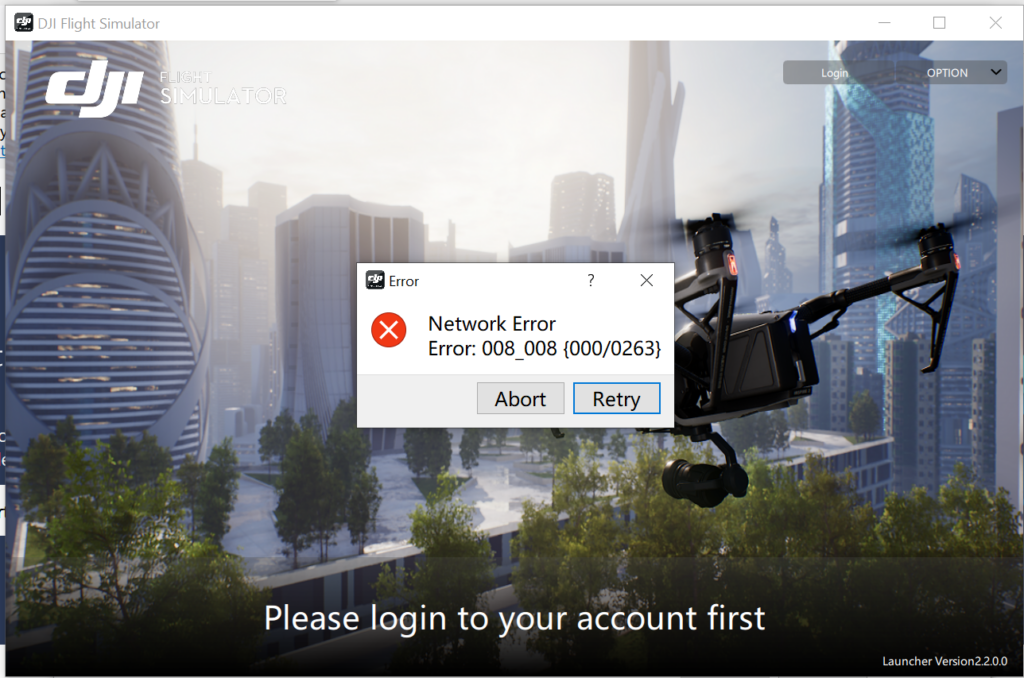
Before we begin, it’s important to note that this solution has been tested on Windows 10 Pro 64bit, so the steps may be slightly different if you use a different operating system.
Step 1: Open the DJI Installation Folder
To start, you will need to locate the DJI installation folder on your computer. This is usually located at C:Program Files (x86)DJI Flight Simulator. Open this folder to continue.
Step 2: Locate the Unreal Engine 4 Installer
In the DJI installation folder, you should see a file named UE4PrereqSetup_x64.exe. This is Unreal Engine 4 Requirements installer, which is required to run the DJI Flight Simulator. Double-click on this file to start the installation process.
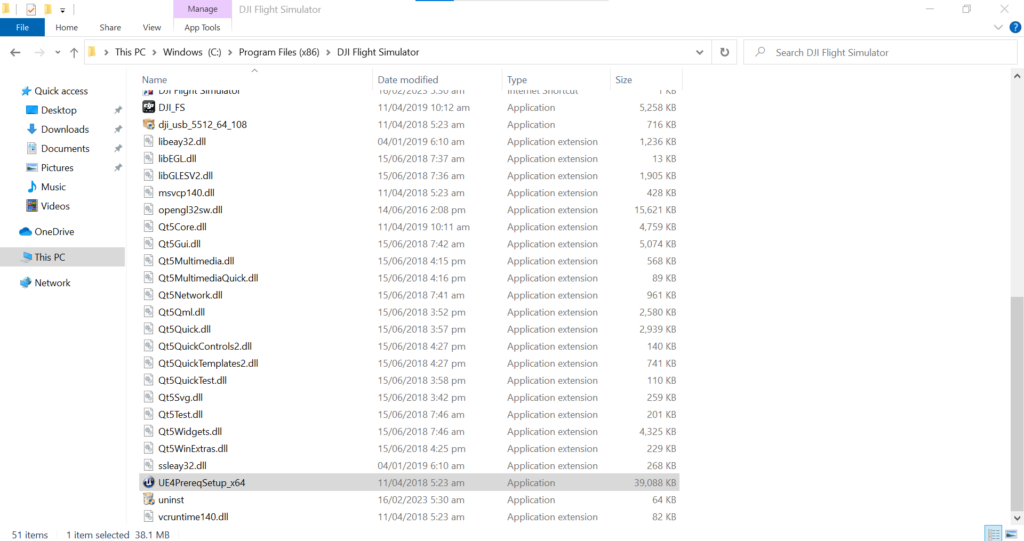
Step 3: Install Unreal Engine 4
The Unreal Engine 4 installer will now launch. Follow the on-screen instructions to install the software. The installation process may take several minutes, so be patient. Once the installation is complete, you will be prompted to restart your computer.
Step 4: Restart Your Computer
To complete the installation of Unreal Engine 4, you will need to restart your computer. Save any open files, close any running programs, and then click the “Restart” button to restart your computer.
Step 5: Launch the DJI Flight Simulator
After your computer has restarted, relaunch the DJI Flight Simulator. If you have followed these steps correctly, you should no longer encounter the error 008_008 {000/0263}. Congratulations, you have successfully resolved this issue!
In conclusion, the error 008_008 {000/0263} can be frustrating and prevent you from using the DJI Flight Simulator. However, by installing Unreal Engine 4 requirements from the DJI installation folder and restarting your computer, you can resolve this issue and continue using the simulator. We hope that this guide has helped resolve this issue, and we wish you happy flying!
This post is also available in:
Greek
|
+ Add Friend Person Message United Kingdom Offline |
1#
Hi please help i have just bought a new computer to run the dji simulator and i have installed and deleted the app 8 times getting same message 008-008(000/0263) Favorite |
|
2021-8-10
|
|
DAFlys
Flight distance : 76512231 ft + Add Friend Person Message United Kingdom Offline |
2# Hi! You might be better off posting your question in the ‘products’ section of this forum. That is way more active. — https://forum.dji.com/forum-129-1.html |
|
2021-8-10
|
|
DowntownRDB
Flight distance : 525 ft
+ Add Friend Person Message United States Offline |
3#
Check out this post. It may solve your issue.
https://forum.dji.com/forum.php? … 580&pid=1836785 |
|
2021-8-11
|
|
DJI Stephen
+ Add Friend Person Message Offline |
4#
Hello there Hammy. I am sorry for the trouble this has caused and thank you for reaching out. Kindly please check the suggestions below: |
|
2021-8-11
|
|
Hammyson
+ Add Friend Person Message United Kingdom Offline |
5# Hi i was told about the 64 manual instal and it worked so happy that its up and running. Thanks for your reply |
|
2021-8-11
|
|
Hammyson
+ Add Friend Person Message United Kingdom Offline |
6#
Hi worked a treat thanks so much. |
|
2021-8-11
|
|
DowntownRDB
Flight distance : 525 ft
+ Add Friend Person Message United States Offline |
7#
You’re very welcome. |
|
2021-8-12
|
Add Answer
Bapll
answered on
January 25, 2021
Popularity
3/10
Helpfulness
1/10
Contents
error: 008_008 {000/0263}
More Related Answers
error: 008_008 {000/0263}
Comment
0
Popularity
3/10 Helpfulness
1/10
Language
whatever
Source: Grepper
Tags: whatever
Contributed on Jan 25 2021
Bapll
0 Answers Avg Quality 2/10
Grepper
Features
Reviews
Code Answers
Search Code Snippets
Plans & Pricing
Endorsed Products
FAQ
Welcome
Browsers Supported
Grepper Teams
Documentation
Adding a Code Snippet
Viewing & Copying Snippets
Social

LinkedIn
Legal
Privacy Policy
Terms
Contact
support@codegrepper.com
Get the Reddit app
Scan this QR code to download the app now
Or check it out in the app stores

People are having this issue where their Mavic air controller is not connecting with the DJI flight simulator even though it is marketed as they are compatible, I also had this issue about 3 weeks ago, then I went on the internet but no one seems to know how to solve the issue, then I contacted DJI but they didn’t provide me any solution nor they want to acknowledge the issue, anyways after reading a bunch of forums, hours of frustration, but I finally solved the issue and so I thought I could spread the information.
Before I proceed one thing that bothers me is, in the list which DJI Provides “the controllers that are supported by the flight simulator are Phantom 4, Phantom 4 Advanced, Phantom 4 Pro, Phantom 4 Pro V2.0, Lightbridge 2, M600 Pro, and Mavic Air.” And to be honest, I haven’t seen one person who had their Mavic air controller work with the flight simulator without manipulating it in some way, which is baffling because the software is expensive, anyways, I really hope DJI engineers acknowledge this issue and fix it.
So, why is this happening and how do you fix it?
DJI Mavic air’s controller is not connecting to the DJI flight simulator because the driver in the controller isn’t signed by DJI and your computer is trying to protect you from unknown devices. To connect it you should download and allow the driver manually or you have to disable driver signature enforcement.
But that is not always the case, the reason can be-
- The system requirements are not being met
- You are using a faulty cable
- Your controller is using an outdated firmware
Let us start off with a fairly complicated troubleshooting method that is guaranteed to fix the problem then I will mention other methods you should try as well
1. Disable driver signature enforcement
Disabling driver signature enforcement basically means making your computer trust your controller to allow it to run its driver on it
I highly recommend you watch the video below where you will see how to successfully connect your Mavic air controller to the flight simulator if you can not watch the video, don’t worry I will explain it step by step to you in the next section.
- First you have to have DJI assistant 2 installed in your computer
- To start off, restart your computer while holding the shift key to reboot it to a special mode
- Once it restarts there will be a menu, click troubleshoot
- Click on the advanced option
- Then click “startup settings” in some computers click “see more startup options” then “startup settings”
- Click restart
- Final step for the first part click disable driver signature enforcement by clicking number 7 on your keyboard
Next you need to install DJI assistant 2 just like you have done previous time the only thing that will be different now is at the end windows will warn you saying “windows can’t verify the publisher of this driver software are you sure you want to install’ it” agree and you are good to go.
Note: this is a one-time solution you will have to do this again whenever you want to connect the controller to the simulator
If you have DJI assistant already installed
- connect your controller to your computer
- go to device manager
- right click on cdc and update driver click on the folder where the driver is located
- finally there iwll be a windows pop-up click install driver anyways
2. System requirements
I hope by this point you already know that your computer falls under the system requirements, which are
- Minimum System requirements: Processor: G4560; Graphics: GTX 1050 Ti; Memory: 16GB RAM; HDD: 80GB Free
- Recommended System requirements: Processor: i5-6400; Graphics: GTX 1060 or GTX 1070; Memory: 16GB RAM; HDD: SSD+80GB Free
- Optimal System requirements: Processor: i7-7700; Graphics: GTX 1080 Ti; Memory: 32GB RAM; HDD: SSD+80GB Free
If you have a PC it has to be a 64-bit version, Windows 10 system is required.
You also need a functioning Micro-B to USB-A cable
If you have all the requirements now I can proceed to other troubleshooting methods
3. Reinstall the flight simulator
The flight simulator gets updated quite frequently with small bug fixes so it is best if you’d delete the one on your computer and reinstall the latest version from https://www.dji.com/simulator/info#downloads
4. Update/refresh Controller Firmware
The Drone’s and the controller’s firmware must match so after refreshing or updating your drone’s firmware you should do the same for the controller.
so to update/refresh your RC’s firmware-
- Power on the remote controller
- Connect it to your computer using a USB cable provided
- Open and log into the DJI Assistant 2 software on your laptop
- Select your drone’s remote controller
- Next, you will see the firmware version
- Tap update if you have an older version or tap refresh if it is up to date
- Click on “Start Update”
- On the next screen, you will see the firmware being downloaded, then transmitted and updating the remote controller
- At 100%, you will see the message, “Update Complete”
- After the firmware is complete, the controller will restart automatically
5. Downgrade controller’s firmware
If refreshing the current firmware doesn’t seem to work and the issue doesn’t seem to go, you can downgrade the firmware till the next update comes out
You can downgrade your firmware both in DJI assistant and DJI go 4.
To downgrade the controller’s firmware in DJI assistant–
- Power on the controller
- Connect it to your computer using the USB cable provided
- Open the DJI Assistant 2 software on your laptop
- Log in to the DJI Assistant 2 app and select the device
- Next, you will see the firmware version and older versions lined up
- Choose the version one below the current version you have
- Then click install
- Then the drone will automatically restart
To downgrade firmware in DJI go 4
press and hold the menu icon (three horizontal lines in the top right corner) for five seconds and a special firmware menu appears. You can now select which previous firmware version you would like to downgrade to. Check it out.
It is better if you downgrade with DJI go 4 because the controller will follow automatically.

 Glad it helped.
Glad it helped. 