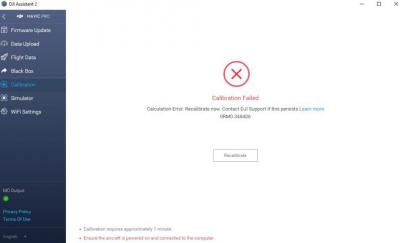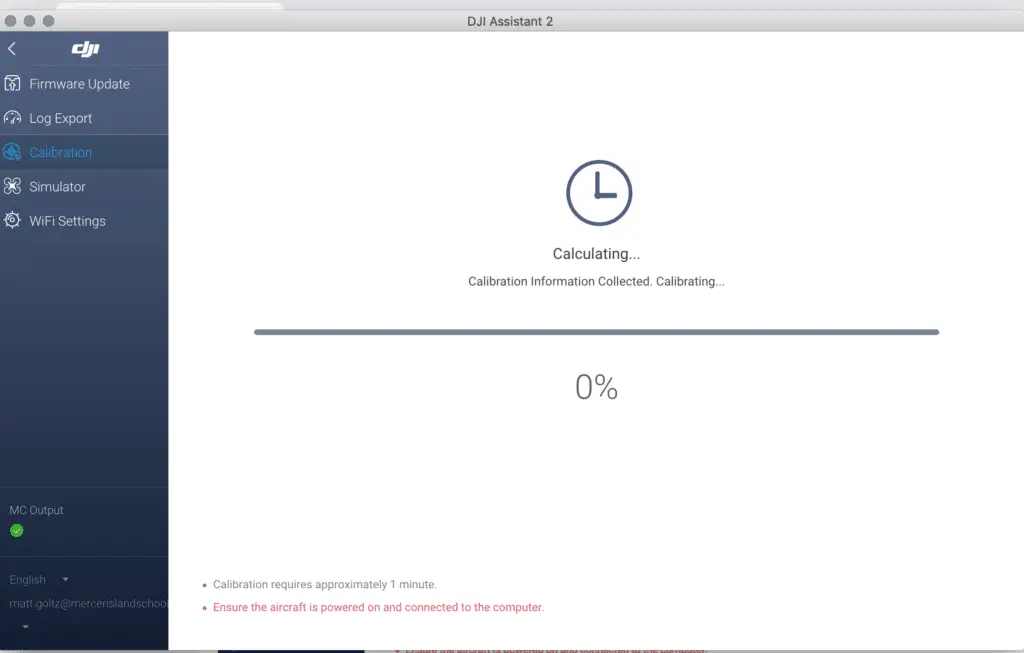#1
OFFLINE
ZaQoN
-
- Пользователи
-
- 2 сообщений
Начинающий летчик
- Город:Moscow
- Коптер:Mavic Pro
Отправлено 28 марта 2018 — 08:12
Всем привет!
Часа 2 уже мучаюсь, не могу сделать калибровку сенсоров через родную программу DJI.
Посмотрел видео, делаю все в точности и ничего… Что может быть?
Коптер обновил до последней версии, в чем проблема, не понимаю.
Кто сталкивался?
Прикрепленные изображения
-
0

#2
OFFLINE
TrueRider
TrueRider
- Город:Екатеринбург
- Коптер:MAVIC2PRO
Отправлено 29 марта 2018 — 03:38
Тоже долго не мог откалибровать сенсоры, пока не нашел 17 дюймовый ЖК монитор. На нем с первого раза получилось. А на своем 24 дюйма FHD не прокатило.
-
0

#3
OFFLINE
ZaQoN
ZaQoN
-
- Пользователи
-
- 2 сообщений
Начинающий летчик
- Город:Moscow
- Коптер:Mavic Pro
Отправлено 29 марта 2018 — 06:31
TrueRider,
Это полный звиздец.
У меня 34’ изогнутый, на нем не получается и выдаёт ошибку, которая выше.
На планшете 11’ не получается.
Подключил планшет к монитору 24’ тоже не получилось, пишет дюймах маловат, видимо из-за планшета прога думает, что я на 11’ дюймах…
Добавлено позже (29 Март 2018 — 18:31)
В общем откалибровал на 55 телевизоре….
-
1

#4
OFFLINE
ilyakov
ilyakov
-
- Пользователи
-
- 22 сообщений
Начинающий летчик
- Город:Москва
Отправлено 11 апреля 2018 — 04:28
Здравствуйте!
Подскажите, пожалуйста, у меня прога assistant 2 вообще не определяет подключение мавика, только горит рисунок с подключением юсб.
Через все порты уже попробовал, SD-карту комп видит, все драйвера установились… А программа ведет себя так, как будто я шнур не воткнул.
Помогите, пожалуйста, я уже не знаю что делать
-
0

#5
OFFLINE
RGT
RGT
- Город:Москва
- Коптер:Mavic Pro
Отправлено 11 апреля 2018 — 04:32
У вас винда случаем не 8?
-
0

#6
OFFLINE
ilyakov
ilyakov
-
- Пользователи
-
- 22 сообщений
Начинающий летчик
- Город:Москва
Отправлено 11 апреля 2018 — 04:33
-
0

#7
OFFLINE
RGT
RGT
- Город:Москва
- Коптер:Mavic Pro
Отправлено 11 апреля 2018 — 04:34
))))) Сейчас включу и раскажу последовательность действий))))
Сообщение отредактировал RGT: 11 апреля 2018 — 04:34
-
0

#8
OFFLINE
ilyakov
ilyakov
-
- Пользователи
-
- 22 сообщений
Начинающий летчик
- Город:Москва
Отправлено 11 апреля 2018 — 04:41
-
0

#9
OFFLINE
RGT
RGT
- Город:Москва
- Коптер:Mavic Pro
Отправлено 11 апреля 2018 — 04:47
Заходите в параметры, потом нажимаете изменение параметров компьютера, затем обновление и восстановление>Восстановление
Видите Особые варианты загрузки и нажимаете перезагрузить сейчас
После перезагрузки видите Диагностика и жмете на нее, потом Дополнительные параметры, потом параметры загрузки и нажимаете перезагрузить
После этого появится меню выбираете цифру 7 на клавиатуре жмете ее
Пробуйте
-
0

#10
OFFLINE
ilyakov
ilyakov
-
- Пользователи
-
- 22 сообщений
Начинающий летчик
- Город:Москва
Отправлено 11 апреля 2018 — 05:12
RGT,
Спасибо, все сделал, но после выбора 7 режима черный экран и какое-то окно, не понял что дальше делать…
Вообщем нафиг эту калибровку, я и так этим сенсорам никогда не верил ))
Сообщение отредактировал ilyakov: 11 апреля 2018 — 05:18
-
0

#11
OFFLINE
Kizilkum
Kizilkum
- Город:Moscow
- Коптер:Phantom 4 Pro
Отправлено 11 апреля 2018 — 08:33
так бы и сказали: отключить проверку подписи драйверов )))
-
0

#12
OFFLINE
Рашид
Рашид
-
- Пользователи
-
- 13 сообщений
Начинающий летчик
- Город:Санкт-Петербург
Отправлено 19 апреля 2019 — 07:43
У меня выскакивает сообщение «ошибка видеосонаров». Тоже пробовал откалибровать через Ассистент 2, но при приближении коптера к калибровочному стенду, синий фон не появляется! Что это, может кто подскажет?
-
0

#13
OFFLINE
NBVC
NBVC
- Город:Первоуральск
- Коптер:Mavic 2pro
Отправлено 02 августа 2019 — 05:23
-
0

#14
OFFLINE
Micha
Micha
- Город:Саратов
- Коптер:MAVICи
Отправлено 02 августа 2019 — 06:46
CVBN, Пробуйте на другом компе… У меня на асусе не работает на 15″, а на маке калибруется норм…
-
1

#15
OFFLINE
SergKap
Отправлено 02 августа 2019 — 06:48
Assistant2 v2.04.8
Если не получится поставить правильную версию которая 2.0.8, а не ту, что у вас, то поможет только другой комп
-
1

#16
OFFLINE
NBVC
NBVC
- Город:Первоуральск
- Коптер:Mavic 2pro
Отправлено 02 августа 2019 — 06:49
Micha, Проблемно но наверно придется. 12.08 в отпуск.
-
0

#17
OFFLINE
Dsad69
Dsad69
-
- Пользователи
-
- 1 сообщений
Начинающий летчик
- Город:Saint-Petersburg
- Коптер:Mavik air
Отправлено 08 мая 2020 — 11:00
Подскажите, пожалуйста хочу откалибровать mavik air. Смотрю туториал и на 4/4 у меня кнопка начать калибровку не активна и просит перезагрузить коптер
-
0

#18
OFFLINE
DenisDegtiarev
DenisDegtiarev
-
- Пользователи
-
- 1 сообщений
Начинающий летчик
- Город:Красноярск
- Коптер:Mavik Pro 2
Отправлено 16 августа 2020 — 04:30
Добрый день! Я еще начинающий пользователь дрона. Я его разбил и отправлял в другой город ремонтировать и мастер видимо забыл откалибровать сенсоры, он теперь не садиться сам. На пульте пишет ошибку по сенсорам. Я на мак бук про 16 дюймов запускаю калибровку и все идет нормально, но в конце пишет «Выполняется калибровка» и 0% не меняется ждал 5, 10, 20 минут, все без результата. Может кто то знает в чем причина, помогите пожалуйста!
-
0

#19
OFFLINE
Frame
Frame
-
- Пользователи
-
- 5 сообщений
Начинающий летчик
- Город:Санкт-Петербург
- Коптер:mavic 2 pro
Отправлено 27 июня 2021 — 01:23
у меня тоже появлялась надпись про невозможно определить размер экрана. зашел в настройки. Установил отображение информации на одном мониторе (стояло дублирование экранов) и прога запустилась.
-
0
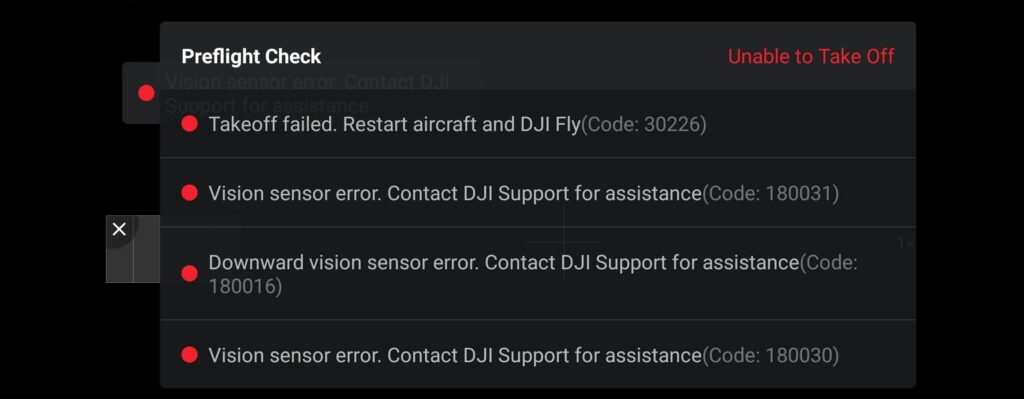
Downward vision sensors are the small camera lens-looking holes located beneath the drone.
They are used to stabilize the altitude of the drone and allow for a safe landing, which means that if they are not working properly, your drone will have difficulty maneuvering itself.
However, if you have this error in the first place, the software will frequently refuse to allow you to lift off, which is very frustrating.
It’s a common problem with DJI drones, but it’s relatively simple to fix.
You can fix DJI drone’s downward vision sensor error by recalibrating the drone with DJI assistant software. Download DJI Assistant 2 from DJI’s website, make sure it is the version that is suitable for your drone. The software will guide you through the process of recalibrating, it can take up to 20 minutes.
That may solve your problem, but if it does not, I will discuss four other options. The first three are fairly straightforward and generic, and they will help 80% of people. The last one is a pretty ninja technique, and hopefully it will solve the remaining 20%. but first start off by recalibrating your drone.
Method 1. Recalibrate your drone in DJI Assistant 2
If you already have flown your drone, you already have calibrated your drone on the DJI assistant software, so you already know how to calibrate your drone.
Now this “downward vision sensor calibration error” which you see on your phone or the screen of your controller can be because the drone has lost the previous calibration.
So you have to recalibrate-
- Download DJI Assistant 2 from dji.com.
- Use the proper software, every DJI lineup have a different software
- This is for the phantom lineup
- This is for the FPV lineup
- This is for the Mavic lineup
- Finally, the software will guide you through the process
Now I have seen a lot of people’s calibration process getting stuck mid-calibration and some people will finish the process then it will stop after it reaches %71 of the calibration process.
so if this is happening to you this might be the problem-
- Don’t use a curved screen.
- Use a bigger screen
- Uninstall the current software you have from your computer and download it again.
- try it on different screens
If this doesn’t fix the problem it can be because you have an outdated firmware or your drone is damaged-
Method 2. update firmware
Outdated firmware can also be the issue, I have seen people use a 2019 version in 2021 which is kind of scary to be honest, anyways to update your software follow these
- Connect both the drone and controller to your mobile device using the supplied cable.
- Make sure both drone controllers are powered on and have a full battery
- Open DJI GO 4 or DJI Pilot.
- Within the app, a notification will appear letting you know if there is an update available(in the home screen, not the camera view screen)
- Tap Firmware Download.
After updating the firm wear to get rid of the sensor calibration error you might have to recalibrate your drone.
*Note: before firmware update make sure all your drone, controller, and phones battery are fully charged because it can take up to 30 minutes*
Method 3. Clean the vision sensor
- If you had a crash and there is dirt on the lens
- If you have flown in rain or fog or even in high humidity and there is precipitation inside
- If there some kind of lotion grease or food particles that got transferred from your hand to the lenses
If the sensor is not squeaky clean there is a high chance it is causing the problem.
To clean the sensor you only need a soft cloth, unless there is precipitation inside, in that case the lenses must be removed and cleaned.
Also if your drone has been with DJI for a repair you should also check if there is no plastic covering on the sensor because when you send a drone to DJI to get it fixed they oftentimes send you a refurbished drone which often has plastic coverings on the sensors
Method 4. turn on the drone mid-air
So the last technique which is pretty awesome and easy to turn your drone on mid-air, so it is a very straightforward and simple process-
- Pick up your drone of the ground at an about 1 foot about 12 inches distance from the ground
- Then tun it on as you normally would
- Make sure you are not covering the sensors with your hand
What this does is it resets the downward vision sensors and that will hopefully fix the error.
The problem with the method is that the error might come again after some time.
Last solution
If none of these solutions work, I’m afraid you’ll have to turn it over to a professional. If your drone is still within one year of purchase or activation, there is a good chance DJI will repair it for free (except for shipping costs). If you have DJI care, the shipping will be covered as well.
If you don’t want to ship your drone you can also get it fixed in local drone stores.
What happens if you fly without calibrating your drone?
if you manage to take off the ground you probably couldn’t cause the software let you but if you did there high a high chance you will have an unsafe landing or even a crash.
Drone Won’t Take Off? How to Fix It Guide
Drones have become increasingly popular for personal and professional use in recent years. However, one common issue many drone operators face is when they won’t take off. This can be a frustrating…
How to Remove DJI Height Limit? (Complete Guide)
DJI drones are the most popular and widely used drones on the market today. However, these drones have a built-in height limit that prevents them from flying higher than a certain altitude. This can…
|
Flight distance : 48287 ft + Add Friend Person Message United Kingdom Offline |
1#
Hello
My dilema is my Mavic Pro connects to the DJI Assistant 2 no problem but when i choose Calibrate all i get is please reboot aircraft which i have done many many times and problem still happens. Please can anyone help me as im running the latest DJI firmware on a current HP laptop (x64) which is running windows 10.I have checked in Device Manager and i’m on the current driver. Any ideas? Regards Favorite 2 |
|
2018-1-2
|
|
theothernt
Flight distance : 436171 ft + Add Friend Person Message Ireland Offline |
2#
You can calibrate the IMU and Compass using the app on your phone/tablet…
|
|
2018-1-2
|
|
A CW
Flight distance : 13838848 ft
+ Add Friend Person Message United Kingdom Offline |
3# To calibrate the VISION POSITIONING SYSTEM SENSORS in Assistant 2 (which I believe is your actual question) it is important that you turn on the drone first then connect to the computer. Don’t connect then turn on. Also, reduce the display size of the screen in your lap top/pc settings — I found 720 works all the time for this calibration. |
|
2018-1-2
|
|
DJI Thor
Flight distance : 13602 ft + Add Friend Person Message Offline |
4# Andy, please try to restart the computer and the drone and connect the DJI Assistant 2 again, also, you can try to change another connecting cable. See if it helps. |
|
2018-1-2
|
|
fans9fa373e8
Flight distance : 207500 ft + Add Friend Person Message Sweden Offline |
5#
Hi! |
|
2018-4-21
|
|
A CW
Flight distance : 13838848 ft
+ Add Friend Person Message United Kingdom Offline |
6#
Try another PC/laptop and ensure you are on the latest version of Assistant 2 — you can also try uninstalling and reinstalling the Assistant 2 |
|
2018-4-22
|
|
Rovik87
Flight distance : 207500 ft + Add Friend Person Message Sweden Offline |
7#
I found a video which helped me: I restarted my computer in an advanced mode by holding down shift-key while pressing restart computer, chose adcanced options and then alternative #7 (….without signature blabla..). I also changed battery, then everything worked =) |
|
2018-4-22
|
|
A CW
Flight distance : 13838848 ft
+ Add Friend Person Message United Kingdom Offline |
8#
Thats a first but glad it worked out for you. |
|
2018-4-22
|
|
KangaAir
Flight distance : 590974 ft + Add Friend Person Message Offline |
9# As of today I also have the message «recommending» recalibration of the sensors on my Mavic Air. I have a Macbook Air & iMac 24″. DJI Assistant fails to deliver a screen pattern at any resolution on neither machines. Conclusion: DJI Assistant is an absolute waste of time on the Mavic Air, even with the latest update you can collect flight logs, or calibrate sensors. It is only good for a firmware update. Even DJI Assistant is not needed. Suggest DJI change the Assistant app developer quickly, and to a rapid re-design. They seem to have got it all wrong for months now. Most importantly, I am not at all worried about the sensors. They appear to work totally normal with the re-calibration recommendation being prompted. If you are worried do a front-rear-ground sensor check at launch, simple check. Sensors on mine bird are working fine. My guess is a firmware update will eventually remove this silly message. If it a genuine sensor problem DJI better get their act together quickly or there will a lot of unhappy owners Mavic Air out there with this annoying message. I recently flew in Halong Bay Vietnam from a steel boat, the drone and sensors were perfect even with the sensor alert activate. There are occasions where you may have to land without sensors anyway, good pilots should not totally rely on sensors to get them out of trouble in a tight space. |
|
2018-6-4
|
|
fansc33daac8
+ Add Friend Person Message United States Offline |
11#
I was having the same issue and nobody at DJI was able to help me. However, try setting your screen resolution to the lowest setting — in my case it was 1280X720. That did the trick. |
|
2018-11-5
|
|
TC KABREW
+ Add Friend Person Message Austria Offline |
12# calibrate the compass and IMU on you phone |
|
2019-1-2
|
|
mur4d
+ Add Friend Person Message United Kingdom Offline |
13# Hi i am on mac OSX catalina using assistance 2 for mavic for Mavic 2 pro. calibbration goes well untill uploading. nothing happens. Any help? i am on macbook pro 15 2017 |
|
2019-11-1
|
|
Barwon Drone Photography
Flight distance : 832310 ft + Add Friend Person Message Australia Offline |
15#
I have the same problem Does everything up until the last part where it says calibration and just stalls |
|
2021-3-28
|
|
Barwon Drone Photography
Flight distance : 832310 ft + Add Friend Person Message Australia Offline |
16#
any solution ??? |
|
2021-3-28
|
|
djiuser_hgdOl5D37SHV
+ Add Friend Person Message Sweden Offline |
17# Why is there no one from DJI staff stepping in to this forum and olving issue? |
|
2021-3-28
|
|
robotmonster
+ Add Friend Person Message United States Offline |
18# I was also having trouble with my sensors not activating during the calibration process using DJ Assistant. What fixed the issue for me was disconnecting my external monitor from my Mac laptop. I then restarted DJ Assistant and it worked fine. I hope this helps. |
|
2021-4-16
|
|
djiuser_TMurygAwibWq
+ Add Friend Person Message Sweden Offline |
20#
I’m having exact same problem. Tried reinstalling software, turning everything off and on, updating firmware, downgrading firmware, reinstalling the app, changing batteries, cables… everything. Did you manage to fix your issue? |
|
2021-10-7
|
|
djiuser_1PI6UoD5T9Ve
+ Add Friend Person Message United States Offline |
21#
Hi, did anyone ever find a solution? I have been having the same issue for a year now. DJI is useless. |
|
2022-6-17
|
|
djiuser_E4Q9uRZyxAiI
+ Add Friend Person Message Nigeria Offline |
22#
Having same issue with my mavic pro 2 |
|
3-28 03:21
|
|
ro_walker
+ Add Friend Person Message Brazil Offline |
23#
|
|
4-6 07:26
|
Knowing how to calibrate the Mavic Pro vision sensor is very important. If the vision system error on your Mavic Pro appears, then calibration may fix the problem.
Also, if you are flying your Mavic Pro and the vision system error occurs, you need to fly the quadcopter back to you straight away.
Below we have instructions on the Mavic Pro vision sensor calibration process, along with notes and videos. There is also terrific information on the Mavic Pro Vision Positioning system.
Very importantly, there are some top tips on how to resolve the vision system error on the Mavic.
The Mavic Pro uses the GPS, Forward and Downward vision sensors to locate itself, automatically stabilize and navigate between obstacles. The vision sensors feed essential data back to the flight controller which then responds by issuing automatic commands to avoid or hover in front of the obstacle.
If the Mavic Vision Positioning System isn’t working correctly or not at all, then there is a real possibility that the Mavic will crash.
The Mavic Pro Vision sensors also work in the autonomous modes such as TapFly and Gesture mode. In Gesture Mode, the Mavic Vision System recognizes gestures, allowing it to follow and capture selfies without the need for a phone or controller. So Gesture mode won’t work if their is problems with the Mavic vision system.
It must be noted that the Forward And Downward Mavic Vision System is made up of both vision and ultrasonic sensors. The steps below show you how to calibrate the vision sensors which are on the front and bottom of the Mavic Pro. This won’t calibrate the ultrasonic sensors which are on the bottom.
However, there is terrific information on troubleshooting the whole Mavic VPS and system error further down this article. Some are very simple steps and you can do these before calibrating the vision sensors on the Mavic.
If you have the latest Mavic 2 Pro or Zoom, then you visit our Mavic 2 vision calibration article as there are differences in the Mavic Pro and Mavic 2 vision system calibration.
Calibrate Mavic Pro Vision Sensor Using DJI Assistant 2
- Install DJI Assistant 2 software on your computer or laptop.
- Make sure your laptop and Mavic Pro batteries have a minimum of 50% charge but better if fully charged.
- Carefully remove the propellers from your Mavic Pro.
- Connect the Mavic Pro to your laptop computer using the USB cable.
- Switch on the Mavic quadcopter and open the DJI Assistant 2 software.
- The DJI Assistant software will recognize that the Mavic Pro is connected.
- Select your Mavic Pro drone and click on “Calibration” on the left hand side.
- The next window shows you the steps involved with calibrating the Mavic VPS.
- Spend a moment and watch the steps involved with calibrating the Mavic Visions sensors.
- Next, click on the “Start Calibration” on the bottom right hand side.
- Point the forward facing Mavic Pro vision sensors towards the screen.
- Now the green and red squares have to match so you may have to move the Mavic Pro forward towards the screen and back towards you to get them to match.
- Once the Mavic is in the correct position, the corners of the square will turn blue.
- You calibrate the vision sensors by moving the quadcopter so as to line up the corners of the blue square to coincide with the blue boxes.
- Tilt and rotate the Mavic Pro following the blue square on screen.
- Once this Phase 1 is complete, you will be prompted to move the aircraft away from the screen.
- Next, you will have to follow the little squares around the screen again.
- This will complete the Mavic Pro forward facing vision sensors.
- The next steps is to calibrate the Mavic Pro downward facing vision sensors.
- Point the under side of the Mavic Pro at the screen with the front of the Mavic pointing upwards.
- Again, you need to have 4 blue corners so you may need to move the Mavic closer or further back from the screen.
- Calibrate the bottom Mavic Pro vision sensors by matching the blue corners with the blue box following it around the screen.
- Again, during this process you will be prompted to move the Mavic Pro away from the screen.
- Then follow the blue square around the screen which is the last stage.
- On completion of the Mavic vision sensor calibration, the DJI Assistant 2 software will automatically calculate, apply and save the VPS calibration settings.
- When calibration is successful, it will show 100% and a message “Calibration Complete”.
Notes On Mavic Pro Vision Sensor Calibration
- Insure that you have the latest Mavic Pro firmware before calibrating the vision sensors.
- Only calibrate the Vision Sensors when the light is good and never calibrate near or over reflective surfaces.
- Remove the propellers before starting the calibration.
- It is best to have batteries full or as close to full on your laptop and Mavic Pro just in case the vision sensor calibration takes longer.
- Give yourself plenty of space and have no interruptions while you calibrate the Mavic Pro vision sensors.
- Calibration the Mavic Pro vision sensors require more or less only wrist movement to pivot, tilt and rotate the drone and following the blue squares on the screen.
- Insure you fingers aren’t covering or close to the vision sensors while calibrating the Mavic Pro.
- Leave the Mavic Pro on during the full process until you see the “Calibration Complete” message.
Mavic Pro Vision Sensor Quick Calibration Using Go 4 App
It is possible to do a quick calibration of the Mavic Pro vision sensors. This could be a quick fix if you receive the DJI Mavic vision system error while out aerial filming or if you feel the obstacle detection system isn’t working correctly.
If you don’t have a laptop with the DJI Assistant 2 app to do a full Mavic vision sensor calibration, then you can do a quick Mavic vision sensor calibration using the DJI Go 4 app.
To do the quick Mavic vision calibration, tap on the Aircraft Status in the DJI Go 4 app. Then click on Vision Sensors and start the quick calibration.
About The Forward And Downward Vision Sensors
The Mavic Pro is equipped with a forward and a downward vision system which constantly scans for obstacles in front of it, allowing the Mavic Pro to avoid collision by going around, over or just hovering.
The forward vision sensor are on the front of the Mavic Pro, almost like eyes.
The downward vision system use both ultrasonic and vision sensors along with image data to help the aircraft maintain its current position.
The main components of the Forward and Downward Vision System include 4 monocular sensors and 2 ultrasonic sensors.
The Mavic Pro visions sensors don’t work in S-Mode (Sports Mode) which is something to be mindful off.
In Failsafe Return-To-Home, the Mavic can avoid obstacles. However, you must remember that the Mavic cannot return to home or avoid obstacles if the GPS signal is weak, unavailable or if the lighting is insufficient.
Here is another terrific article which explains everything about collision avoidance sensors on drone.
Mavic Vision Sensor Light Signals
- 2 Green Flashes – In P-Mode with Forward and Downward Vision Systems working.
- Slow Yellow Flashing – No GPS. Also no Forward and Downward Vision System working.
Tips To Fix Vision System Error On Mavic Pro
The Mavic vision system error does not have to be coming from the vision sensors. It could in fact be caused by the ultrasonic sensors which are part of the whole Mavic Vision Positioning System. So the process of calibrating the vision sensors would not work if the problem is with the ultrasonic sensors.
If you’re quadcopter is only new and you are receiving the Mavic vision system error, it is important to troubleshoot the problem as quickly as possible. With new DJI products, there is always the option to return the quadcopter but this return period is not very long. However, don’t send it straight back without checking the below and following the below steps as it could be something very simple causing the Mavic vision system error.
Here are some instructions on what to try when you receive the DJI Mavic Vision system error.
- If the Mavic is only new, check to make sure there is no tape or packaging covering either the forward and downward vision sensors.
- Switch off the Mavic Pro, take the battery out and leave it off for about 2 minutes.
- If the light is insufficient or flying over certain surfaces can cause the vision sensor system error. See below.
- Ensure the vision sensors are clean. Use a soft cloth to remove any dust or debris from the sensors.
- Check other parts of your Mavic Pro. If the quadcopter isn’t flying correctly because of bent or broken propellers, then incorrect information will be sent back to the flight controller, which could lead to the to the system error.
- Check to make sure you are on the latest firmware and if not, then update immediately.
- Calibrate the Mavic Pro vision sensors using DJI Assistant 2 software described above.
- Try the DJI Go 4 Mavic quick calibration described above.
- Check that you are getting a strong GPS signal in P-Mode.
- Calibrate the Mavic compass. If the compass is not calibrated, the flight control system is not receiving correct information and this may effect the vision system.
As well as vision sensor issues, you may be having issues where the Mavic disconnects from the Remote Control or DJI Go 4 app. If you are experiencing this, then read our article on fixing Mavic Pro disconnects.
Performance Of Mavic Pro Vision System
The Mavic Vision System is affected by its surroundings with the ultrasonic sensor under the Mavic been affected greatly by the surfaces it is being flown over.
Here is some information which can adversely affect your Mavic Vision system. So flying over the following surfaces should be avoided if possible;
- monochrome surfaces such as pure black, white, pure red, pure green.
- reflective surfaces.
- transparent surfaces.
- moving objects or surfaces.
- inclined surfaces that will deflect sound waves away from the Mavic Pro.
- at high speeds of over 22 mph.
- small and fine objects such as power lines or tree branches.
- flying when the lighting changes frequently and drastically.
- extremely dark surfaces.
- which can absorb sound waves.
- surfaces without a clear pattern or texture.
- flying over surfaces with identical repeating patterns.
- Never user other ultrasonic devices, which have a frequency of 40 KHz near the Mavic when the Vision System is on.
Note: If you need any components or accessories for your quadcopter, then check out our DJI Mavic Pro parts, upgrades and accessories page. Also, check out DJI Support if you need further assistance with your quadcopter.
DJI Mavic Pro Care Refresh
The Mavic Care Refresh provides two replacement units for a small additional charge in one year and covers a wide variety of accidents, giving you greater peace of mind. Click on the below link to read the FAQ and pricing.
DJI Mavic Pro Care Refresh
DJI Mavic Pro Platinum Care Refresh
Calibrate Mavic Pro Vision Sensor Video
Here is a terrific video which takes you step by step through the Mavic Pro vision sensor calibration which was described above.