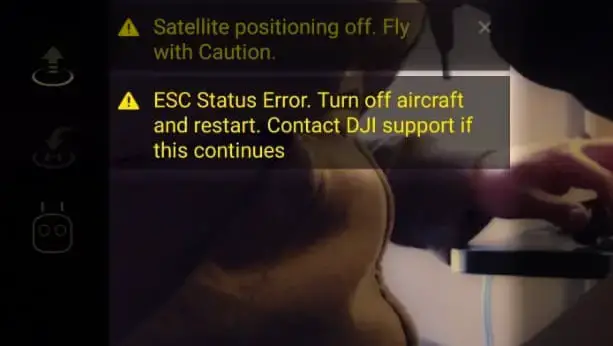
“ESC status error” has been an issue on DJI drones especially on the older models such as phantom 3 and spark but can happen on the newer models such as Mavic 2 pro and such, nonetheless, DJI doesn’t seem to come up with a solution.
And this error is not something you can ignore or say I will come back to it later because it can be very dangerous.
I had this problem with my spark a couple of weeks ago, few minutes into flying the drone automatically went crazy, lucky I was able to catch it, but refused to liftoff later on.
After contacting DJI, reading a bunch of forums, hours of frustration, and trying different things, I fixed it and saved myself hundreds of dollars, and so I thought I could do the same for others.
So what causes ESC status error and how do you fix it?
ESC status error can be caused by a faulty electronic speed controller or corrupted software, to fix this problem restart the drone multiple times, or refresh the firmware in DJI Assistant 2, if the error persists, try changing the ESC or send the drone to DJI for service.
When you receive an “ESC status error” it can be difficult to ascertain if it is a hardware or software issue.
However, if it is a hardware issue it is not safe to fly, because if the ESC stops sending signal to the motor while up in the sky the drone can fall down like a brick and can cause a lot of trouble! including property damage and/or cause harm to people.
And that is if the drone allows you to lift off in the first place.
However, if it is a software issue it is safer and can be resolved with a firmware refresh or a factory reset
Hardware problems
If you had a crash then there is a good chance that this is the cause of the ESC status error.
ESC status error don’t appear spontaneously after a crash, It may take time for a wire that was jarred during the crash to finally break.
after a crash wires become loosy connected, and when you land the drone after, the loose wires become detached completely.
- ESC errors can also happen after replacing or repairing damaged parts on your drone, if you had replaced a part on your drone by yourself you might have broken one fine wire which can be causing this error, so open the cover and check if there is a faulty wire.
- you can also get ESC status error on a brand new DJI drone right out of the box. This may be due to poor handling while in transit, which causes wires to get detached, in this case, DJI will get it fixed without any cost to you
Software problems
It is also common to receive an ESC status error after upgrading a drone’s firmware.
If you received an ESC status error after updating your firmware, try refreshing your firmware. If refreshing the firmware, try rolling it back to the previous version.
Alternatively, if there is an update available and you currently have the ESC status error message, try updating the firmware.
So let me explain how you can do these step by step-
1. Refresh the drones firmware in DJI assistant 2
In the best-case scenario, this problem is resolved by refreshing the drone’s firmware.
To do that-
- Power on the drone
- Connect it to your computer using the USB cable DJI provides
- Open the DJI Assistant 2 software on your laptop
- Log in to the DJI Assistant 2 app and select your drone
- Next, you will see the firmware version
- Tap update and choose the latest version
- If it is already the latest version click refresh
- Repeat process with every battery you own
you can also refresh the firmware in DJI go 4 app.
2. Update/refresh Controller Firmware
The Drone’s and the controller’s firmware must match so after refreshing or updating your drone’s firmware you should do the same for the controller.
So, to update/refresh your RC’s firmware-
- Power on the remote controller
- Connect it to your computer using a USB cable provided
- Open and log into the DJI Assistant 2 software on your laptop
- Select your drone’s remote controller
- Next, you will see the firmware version
- Tap update if you have an older version or tap refresh if it is up to date
- Click on “Start Update”
- On the next screen, you will see the firmware being downloaded, then transmitted and updating the remote controller
- At 100%, you will see the message, “Update Complete”
- After the firmware is complete, the controller will restart automatically
3. Downgrade firmware
If refreshing the current firmware doesn’t seem to work, you can downgrade the firmware till the next update comes out.
You can downgrade your firmware both in DJI assistant and DJI go 4.
To downgrade firmware in DJI assistant–
- Power on the drone
- Connect it to your computer using the USB cable
- Open the DJI Assistant 2 software on your laptop
- Log in to the DJI Assistant 2 app and select your drone
- Next, you will see the firmware version and older versions lined up
- Choose the version one below the current version you have
- Then click install
- Then the drone will automatically restart
To downgrade firmware in DJI go 4
Press and hold the menu icon (three horizontal lines in the top right corner) for five seconds and a special firmware menu appears. You can now select which previous firmware version you would like to downgrade to. Check it out.
4. Factory reset your drone and controller
Before changing the ESC to make sure it is not a software problem you are having try factory resetting the drone.
- First, Install the DJI Assistant 2 Program on your device, make sure you download the proper one.
- Connect your drone to your laptop using the USB cable provided, and wait for the software till it detects your drone
- You’ll be able to see your drone on the Connected Devices screen. Select your drone and then click on confirm.
- Click on Firmware Update. After that, you’ll be able to see the “Restore factory defaults” button.
- Click on the factory reset button and then confirm when you are asked to confirm the reset. A progress bar will pop up showing the progress of the reset. You’ll be notified when the reset is complete.
Note: After a factory reset you have to calibrate everything again.
You can also hard reset the controller
To reset the RC: Turn on the controller, the aircraft should be off. * Press C1, C2, and shutter (top right button nearest antenna) on the controller and hold for about 2 seconds or so until it beeps, then turn the controller off.”
5. Change the ESC
If none of the previous method work it mean it is not a software problem and the ESC should get replaced.
Note: by attempting to repair or replace a damaged part on your DJI drone it is very important to understand that you will void your warrenty!
Changing the ESC needs a little knowledge, and every drone is different that is why i recommend sending it to a professional to get it replaced
Final choice
If none of the methods fix it, you need to send it to a professional.
DJI care does include battery problems, so If you have DJI care there is a good chance you can get it fixed without any cost.
DJI can ask you to send the drone even if it is a battery problem
If you don’t have DJI care you might have to pay from $80 up to $200 depending on the situation
After you hand it to DJI it can take up to 15 days till they fix it and send it back to you, and it can take longer if you don’t live in the united states
If you are located in Armenia, you may contact the local dealer or DJI’s support via email to start a case and send the unit back.
Содержание
- 1 Введение
- 2 Коды ошибок DJI Mini 2 и пути их решения
- 3 DJI Mini 2: Код ошибки 10001
- 4 DJI Mini 2: Код ошибки 10016
- 5 DJI Mini 2: Код ошибки 10022
- 6 DJI Mini 2: Код ошибки 10023
- 7 DJI Mini 2: Код ошибки 30007 и 30008
- 8 DJI Mini 2: Код ошибки 30047
- 9 DJI Mini 2: Код ошибки 30049
- 10 DJI Mini 2: Код ошибки 30050
- 11 DJI Mini 2: Код ошибки 30055
- 12 DJI Mini 2: Код ошибки 30060
- 13 DJI Mini 2: Код ошибки 30064
- 14 DJI Mini 2: Код ошибки 30085
- 15 DJI Mini 2: Код ошибки 30105
- 16 DJI Mini 2: Код ошибки 30168
- 17 DJI Mini 2: Код ошибки 30210
- 18 DJI Mini 2: Код ошибки 30224
- 19 DJI Mini 2: Код ошибки 30226
- 20 DJI Mini 2: Код ошибки 40002
- 21 DJI Mini 2: Код ошибки 40011
- 22 DJI Mini 2: Код ошибки 40012
- 23 DJI Mini 2: Код ошибки 40021
- 24 DJI Mini 2: Код ошибки 180016, 180030 и 180031
Введение
Ничто так быстро не выводит пилота дрона из себя, как плохая погода и коды ошибок дрона. И, если, нелётную погоду можно просто переждать, то коды ошибок могут быть чем-то большим, чем просто пережидание проблемы или надежда на то, что она разрешится сама собой. Отсутствие возможности летать из-за возникших ошибок может стать неприятностью, но когда эти коды расшифровываются, объясняются, и на первый план выходят предложения по их устранению, всё становится оптимистичнее и проще. В представленной статье мы рассмотрим возможные коды ошибок DJI Mini 2, их значение и шаги по их устранению. Для удобства поиска нужного вам кода мы расположили в содержании все коды в цифровом порядке.
В процессе ознакомления с представленным перечнем кодов ошибок вы сможете заметить, что большая часть этих кодов приводит владельца к обращению в службу поддержки DJI, и как бы банально это не звучало, но таков единственный путь решения проблемы.
DJI Mini 2: Код ошибки 10001
Описание
Неисправность камеры. Требуется ремонт. Обратитесь в службу поддержки DJI за помощью.
Возможные пути решения
Единственный шаг, который можно предпринять для быстрого устранения этой ошибки, — выключить дрон и пульт дистанционного управления, затем снова запустить их и посмотреть, исчезла ли ошибка. Если нет, то обратитесь в службу поддержки DJI, где вам будет предложено отремонтировать либо заменить камеру.
DJI Mini 2: Код ошибки 10016
Описание
Камера не откалибрована. Качество изображения может быть ухудшено. Обратитесь в службу поддержки DJI за помощью.
Возможные пути решения
Для исключения данной ошибки вы можете попробовать откалибровать подвес камеры. Шаги для этого приведены ниже:
- Убедитесь, что ваш дрон находится на ровной поверхности.
- Зайдите в приложение DJI Fly.
- Найдите в правом верхнем углу 3 точки и тапните по ним, чтобы войти в системное меню.
- Коснитесь иконки камеры в левой части экрана. Это приведет вас к «Настройкам подвеса/Gimbal Settings».
- В разделе «Расширенные настройки стабилизатора камеры/Camera Gimbal Advanced Settings» выберите «Автокалибровка стабилизатора/Auto Calibrate Gimbal», затем нажмите «ОК».
- Процесс начнётся и завершится автоматически.
Если это не поможет устранить ошибку, то вам будет необходимо обратится в службу поддержки DJI, где скорее всего будет предложено отремонтировать или заменить камеру.
DJI Mini 2: Код ошибки 10022
Описание
Нет SD-карты. Вставьте SD карту.
Возможные пути решения
Это простая ошибка. Всё, что нужно сделать, это вставить SD-карту. Требуемая SD-карта должна соответствовать таким требованиям как: UHS-I Speed Class 3 или выше. О том, какая SD-карта лучше подходит для вашего дрона вы можете прочитать здесь.
DJI Mini 2: Код ошибки 10023
Описание
Неисправность SD-карты. Замените карту.
Возможные пути решения
Самый быстрый способ устранить эту ошибку — просто извлечь SD-карту, подождать минуту и снова установить её обратно. Если это не помогло, смените карту на другую. Поскольку SD-карты очень хрупкие и привередливые в работе устройства, не помешает иметь под рукой сразу несколько карт, что позволит исключить проблемы такого рода.
DJI Mini 2: Код ошибки 30007 и 30008
Описание
Нет сигнала GPS. Невозможно удерживать позицию. Летайте осторожно.
Возможные пути решения
В этом случае лучшим вариантом действий будет вернуть дрон к месту взлёта, посадить его и провести ремонт. Для решения данной проблемы потребуется ремонт или вероятнее всего замена GPS-модуля. Здесь сразу хочется напомнить о требовании разработчика всегда держать дрон в пределах прямой видимости (VLOS), так как со сломанным GPS-модулем он не только теряет возможность удерживать свою позицию в автоматическом режиме, но также может плохо отображаться на карте.
DJI Mini 2: Код ошибки 30047
Описание
Сбой инициализации барометра. Перезапустите дрон.
Возможные пути решения
Единственное, что можно сделать в данном случае, это перезапустить Mini 2 и следовать инструкциям приложения DJI Fly на экране.
DJI Mini 2: Код ошибки 30049
Описание
Ошибка модуля GPS. Перезапустите дрон.
Возможные пути решения
Выключите Mini 2 и пульт дистанционного управления, а затем запустите их снова. Если это не устранит проблему, то потребуется ремонт или замена GPS-модуля.
DJI Mini 2: Код ошибки 30050
Описание
Требуется калибровка IMU. Откалибруйте IMU.
Возможные пути решения
Вам может быть предложено откалибровать IMU. Как правило это происходит после жёсткой посадки/падения дрона, некорректного полёта и множества других причин, не указанных в коде ошибки 30050.
Примечание: Если система дрона выводит на экран код ошибки 30050, в большинстве случаев, если не во всех, при перезапуске дрона появится диалоговое окно с предложением провести автоматическую калибровку EMU модуля, в этом случае стоит согласится с подсказками и провести калибровку.
Вы можете вручную откалибровать IMU, выполнив следующие шаги:
- Зайдите в приложение DJI Fly.
- Найдите в правом верхнем углу 3 точки и тапните по ним, чтобы войти в системное меню.
- Прокрутите вниз до раздела «Датчики/Sensors».
- Выберите и тапните по иконке IMU.
- Процесс запустится автоматически и проинструктирует вас, где и когда нужно расположить Mini 2, чтобы правильно откалибровать IMU.
- Процесс займет примерно одну минуту, система дрона предупредит вас о его завершении.
DJI Mini 2: Код ошибки 30055
Описание
IMU не откалиброван. Откалибруйте IMU.
Возможные пути решения
Выполните те же действия, что и для кода ошибки 30050 (см. код выше).
DJI Mini 2: Код ошибки 30060
Описание
Ошибка компаса. Убедитесь, что рядом с дроном нет металлических или магнитных конструкций/предметов, и откалибруйте его перед использованием.
Возможные пути решения
Эта ошибка обычно возникает, если вы запускаете свой дрон дома, в непосредственной близости от крышки люка, скамейки в парке, в гараже или рядом с другими металлическими конструкциями/предметами. Если вы получили это сообщение, попробуйте переместить Mini 2 в другое место поблизости, где нет металла. Если ошибка не исчезнет, возможно, потребуется ремонт или замена подвеса камеры.
DJI Mini 2: Код ошибки 30064
Описание
Невозможно взлететь.
Возможные пути решения
Прежде всего, убедитесь, что для осуществления взлёта Mini 2 ничего не препятствует, и вы не находитесь в зоне ограничения полётов (в геозоне No Fly; например в воздушном пространстве аэропорта).
Если всё в порядке, то просто перезапустите Mini 2 и Пульт управления. Если ошибка сохраняется, проверьте наличие обновления прошивки (как это сделать — см. ниже), и если это также не устраняет проблему, то скорее всего, потребуется ремонт дрона. Зачастую при этой проблеме требуется ремонт или замена ESC модуля.
Для проверки наличия новой прошивки проделайте следующие шаги:
- Зайдите в приложение DJI Fly.
- Найдите в правом верхнем углу 3 точки и тапните по ним.
- Перейдите на вкладку ABOUT.
- Слева вы увидите Прошивка дрона/Aircraft Firmware.
- Справа от неё будет опция «Проверить обновление/Check for Update».
- Тапните по ней и следуйте подсказкам системы дрона.
DJI Mini 2: Код ошибки 30085
Описание
Ошибка подключения ESC. Требуется ремонт. Обратитесь в службу поддержки DJI за помощью.
Возможные пути решения
Эта ошибка возникает из-за проблем с самой платой ESC. Для устранения ошибки необходимо отремонтировать или заменить плату ESC, либо обратиться в службу поддержки DJI для её устранения.
DJI Mini 2: Код ошибки 30105
Описание
Ошибка навигационной системы. Перезапустите дрон.
Возможные пути решения
Простой перезапуск Mini 2 в этом случае может не сработать. Служба поддержки DJI предлагает отодвинуть дрон от любых металлических конструкций/предметов, а затем откалибровать IMU. Если проблема не исчезнет, необходимо обратиться в службу поддержки DJI.
Примечание: Если вы получили это сообщение об ошибке на новом Mini 2, прямо из коробки, это может считаться гарантийным случаем, и вам необходимо связаться со службой поддержки DJI, чтобы осуществить бесплатный обмен.
Для ручной калибровки IMU проделайте следующие шаги:
- Зайдите в приложение DJI Fly.
- Найдите в правом верхнем углу 3 точки и тапните по ним, чтобы войти в системное меню.
- Тапните по иконке IMU.
- Процесс начнется автоматически и проинструктирует вас, где и когда расположить Mini 2 для правильной калибровки IMU.
- Процесс занимает около одной минуты, система дрона сообщит вам, когда он будет завершен.
DJI Mini 2: Код ошибки 30168
Описание
Мощности дрона недостаточно. Летайте осторожно.
Возможные пути решения
Если в районе вашего полёта избыточно сильный ветер, чем обычно, это будет появляться многократно. Если это тихий день без порывов ветра, эта ошибка может указывать на что-то более проблематичное. Например это сообщение может быть связано с тем, что срок службы батареи приближается к концу, а также это может свидетельствовать о неисправном ESC.
DJI Mini 2: Код ошибки 30210
Описание
Оборудование системы питания. Перезапустите дрон.
Возможные пути решения
Для исправления этой ошибки попробуйте перезапустить дрон и пульт управления. Если это не сработает, то следующим предлагаемым шагом будет проверка и установка обновленной прошивки (для дрона, аккумулятора и пульта). Разработчик рекомендует делать это там, где есть подключение к интернету.
DJI Mini 2: Код ошибки 30224
Описание
Несовместимая версия прошивки.
Возможные пути решения
Чтобы локально устранить это сообщение об ошибке, необходимо предпринять несколько шагов:
- Убедитесь, что на Mini 2 установлена последняя версия прошивки (Подробно об этом в коде ошибки выше 30064).
- Убедитесь, что все запасные батареи также имеют актуальную прошивку.
- Очистите кэш прошивки в приложении DJI, выполнив следующие действия: Перейдите в ПРОФИЛЬ/PROFILE ⇒ нажмите Настройки/Settings ⇒ затем Очистить кэш/Clear Cache.
- После этого перезапустите дрон и приложение DJI Fly.
- Если это было сделано, но вы всё ещё получаете ошибку: Переустановите приложение DJI Fly.
Если эти шаги не помогли, то вам необходимо отправить дрон в DJI для обслуживания.
DJI Mini 2: Код ошибки 30226
Описание
Запуск не удался. Перезапустите дрон и приложение DJI Fly.
Возможные пути решения
Это ещё одна из тех ошибок, когда требуется полный перезапуск дрона, пульта и приложения DJI Fly, после чего приложение проведёт вас по шагам, необходимым для исправления ситуации.
DJI Mini 2: Код ошибки 40002
Описание
Подвес заклинило. Проверьте, снят ли транспортировочный чехол подвеса и может ли он свободно вращаться.
Возможные пути решения
Эта ошибка обычно возникает, если не снять транспортировочный чехол подвеса перед запуском дрона. Дело всё в том, что когда мы запускает дрон, система дрона запускает самокалибровку подвеса, которая подразумевает его движение в различных направлениях. Соответственно, если не снять чехол, то он будет препятствовать этому процессу. На более ранних DJI моделях (в частности у Mavic Pro), такого системного предупреждения не было, что в конечном итоге зачастую приводило к выгоранию моторов подвеса и дорогому ремонту.
Тем не менее, даже с учётом системного уведомления, такая многократная блокировка подвеса может привести к аналогичному выгоранию приводов, что в последствии сделает дрон бесполезным. Поэтому лучшее решение в данном случае — выработать привычку снимать транспортировочный чехол перед каждым полётом.
DJI Mini 2: Код ошибки 40011
Описание
Ошибка калибровки подвеса. Перезапустите дрон.
Возможные пути решения
Несмотря на то, что первым вашим желанием может быть перезапуск дрона, правильным способом устранения этой ошибки является калибровка подвеса. Если калибровка подвеса не помогла и вы по-прежнему получаете ошибку, попробуйте перезапустить дрон. Если и это не помогло, вам потребуется замена подвеса.
Для калибровки подвеса проделайте следующие шаги:
- Убедитесь, что ваш дрон находится на ровной поверхности.
- Зайдите в приложение DJI Fly.
- Найдите в правом верхнем углу 3 точки и тапните по ним, чтобы войти в системное меню.
- Коснитесь иконки камеры в левой части экрана. Это приведет вас к «Настройкам подвеса/Gimbal Settings».
- В разделе «Расширенные настройки стабилизатора камеры/Camera Gimbal Advanced Settings» выберите «Автокалибровка стабилизатора/Auto Calibrate Gimbal», затем нажмите «ОК».
- Процесс начнётся и завершится автоматически.
DJI Mini 2: Код ошибки 40012
Описание
Не удаётся подключиться к подвесу камеры. Требуется ремонт. Обратитесь за помощью в службу поддержки DJI.
Возможные пути решения
В этом случае вам потребуется замена подвеса. Первостепенно вы можете обратиться в службу поддержки DJI (рекомендуется). Либо вы можете отнести свой дрон в местную мастерскую по ремонту дронов. Последним вариантом выступает самостоятельная замена подвеса, благо на YouTube есть наглядные видеоинструкции, в которых рассказывается и показывается как проводится такого рода ремонт.
DJI Mini 2: Код ошибки 40021
Описание
Ошибка данных IMU подвеса камеры. Обратитесь в службу поддержки DJI за помощью.
Возможные пути решения
Необходимо отремонтировать или заменить GPS модуль. Первостепенно вы можете обратиться в службу поддержки DJI (рекомендуется). Либо вы можете отнести свой дрон в местную мастерскую по ремонту дронов. Последним вариантом выступает самостоятельная замена GPS-модуля, благо на YouTube есть наглядные видеоинструкции, в которых рассказывается и показывается как проводится такого рода ремонт.
DJI Mini 2: Код ошибки 180016, 180030 и 180031
Описание
Ошибка сенсора. Обратитесь в службу поддержки DJI за помощью.
Возможные пути решения
Первым шагом, который может устранить ошибки, будет перезапуск дрона и пульта. Если это не поможет, значит, сенсоры сломаны и их необходимо заменить. Обратитесь в службу поддержки DJI (рекомендуется), либо стороннюю мастерскую БЛА.
Надеемся, что вы не столкнетесь ни с одной из этих ошибок. Однако, если вы всё же с ними столкнетесь, то согласно этой статье у вас всегда есть возможность решить проблему их возникновения без серьёзного и дорогостоящего ремонта. Всем добра! Летайте безопасно!
Оглавление
- Как устранить распространенные ошибки и неисправности на дронах DJI Mavic, Phantom или Phantom 4 PRO?
- Ошибка: «Недостаточно силы/ESC» и «Максимальная достигнутая нагрузка»
- Ошибка DJI Mavic: RTH (Return-To-Home) возвращение домой работает неправильно
- Что такое Home Point?
- Советы по полетам на квадрокоптере
- Ошибка: квадрокоптер DJI отключается и теряет связь с пультом управления
- Ошибки управления дроном вызванные смартфоном
- Дрон отключается после обновления прошивки
- Что делать теряется связь квадрокоптером во время полета?
- Приложение DJI Fly отключается при полете
- Пульт дистанционного управления отключается при полете
Квадрокоптеры от DJI — потрясающие дроны. Будь это серия Phantom, Phantom 4 PRO или Mavic и эти беспилотники будут летать годами без каких-либо проблем. Тем не менее в процессе эксплуатации могут возникать разного рода ошибки и неисправности. Среди которых встречаются разъединение, беспорядочный полет, проблемы с приложением, функция возврата (RTH) не работает или получает предупреждения и ошибки.
Всэ эти проблемы с дронами DJI требуют устранения неполадок но для этого необходимо выяснить, что произошло.
Некоторые из наиболее распространенных проблем например с Mavic Mini — это ошибка «Недостаточно силы / ESC» и «Максимальная достигнутая нагрузка». Другие проблемы включают в себя отключение от пульта дистанционного управления или приложения Fly, отлет или неправильная работа функции возврата дрона домой.
Мы рассмотрим возможные ошибки и пути к их исправлению. Некоторые из этих проблем могут быть вызваны многими переменными и зачастую их вполне устранить своими силами. Тогда как другие неисправности могут потребовать ремонта вашего дрона.
Ошибка: «Недостаточно силы/ESC» и «Максимальная достигнутая нагрузка»
Ошибка DJI Mavic: Power Load Reched и Not Enough Force/ESC error или Недостаточно Force/ESC предупреждение или ошибка о максимальной мощности нагрузки может быть довольно опасной.
Mavic Mini может даже сбросить высоту и даже разбиться. Во многих случаях дрон будет падать и восстанавливать свою позицию. Однако если вы летите очень близко от земли, Mavic может резко упасть. Это довольно страшно и вам повезет если ваш дрон не окажется поврежден.
Есть много причин которые могут вызвать эту проблему и на момент написания у DJI не было однозначного ответа или решения на это.
Однако многие владельцы сами решили эту проблему или поняли что может являться причиной.
Предупреждение заключается в том, что дрон не получает достаточного питания и на электронных контроллерах (ESC) генерируется сообщение об ошибке.
Это сообщение указывает на проблему с ESC (электронными регуляторами скорости) и двигателями.
Проблемы с питанием могут также указывать на неисправный аккумулятор. Тем не менее от DJI по этому поводу не получилось узнать ничего определенного.
Эта проблема может быть исправлена различными способами.
Рассмотрим на примере DJI Mavic Mini.
Максимальное сопротивление ветру — это проблема возникающая из-за того что квадрокоптер летает при ветре, превышающем 28,8 км/ч, что является максимальной скоростью ветра для дрона.
28,8 км/ч — это уровень 4 по шкале Бофорта, что означает умеренный ветер. Многие из этих предупреждений недостаточной силы/ESC происходят на приличной высоте. Несмотря на то, что на земле может быть спокойно, на высоте может быть ветер который может стать серьезной помехой для полета.
Читайте: Как летать на квадрокоптере при сильном ветре: Советы
Полет на полной скорости — если вы летите на полной скорости и если есть небольшой встречный ветер, это также может привести к ошибке. Двигатели при такой ситуации работают в максимальных режимах. Ослабьте газ и посмотрите, исчезнет ли предупреждение.
Очень быстрый подъем в P-режиме. Возникает ли проблема при быстром подъеме. Если это так, то это потому, что во время полета вверх дрон сталкивается с высоким сопротивлением и контроллер полета обнаруживает это выдавая всплывающее сообщение ESC о недостаточной мощности.
Максимальная высота полета — полет на максимальной высоте или близко к ней для. По мере набора высоты воздух становиться менее плотным (это связано с тем что гравитация притягивает к себе молекулы воздуха к земле). И на большой высоте двигатели беспилотников должны работать в более интенсивном режиме чтобы удерживать беспилотник в воздухе.
Читайте: На какую максимальную высоту может подняться квадрокоптер?
Защита винтов может вызывать проблему — Снимите защитные кожухи винтов, если они прикреплены. Некоторые пилоты решили эту проблему сняв защитные винты.
Читайте: Может ли квадрокоптер долететь до космоса и прилететь обратно?
Неисправные пропеллеры. Многие дроны Mavic Mini, получившие предупреждение «Недостаточно силы / ESC» и «Достигнута максимальная мощность нагрузки» были исправлены простой заменой пропеллеров. На рынке представлено много разных пропеллеров Mavic Mini.
Изучите пропеллеры. Даже если вы не видите какой-либо ошибки, идите вперед и измените их. Они могут быть небольшим дефектом одного или нескольких пропеллеров, что даже не заметно на глаз. Эта проблема была исправлена для многих владельцев путем перехода на новый комплект пропеллеров.
Некоторые пилоты замечали что лопасть пропеллера слегка трется о дрон. Поэтому, когда Mavic Mini выключен, раскрутите винты и посмотрите, происходит ли это.
Кроме того DJI рекомендует заменять полный набор а не только 1 пропел.
Неисправная батарея — Если у вас есть запасные батареи замените и посмотрите, появляется ли предупреждение Not Enough Force или Not Enough Power / ESC. Если ошибка пропадет то это может указывать на проблемы с аккумулятором.
Полет в режиме S или P — предупреждение появляется только в режиме S или P. Это один из вопросов, который всегда задает служба поддержки DJI и может указывать на то где по их мнению существует проблема. Если это происходит только в одном из режимов это может указывать на проблему с программным обеспечением, а не с оборудованием. Выполните обновление программы.
Обновите приложение DJI Fly — убедитесь, что у вас установлена последняя версия приложения DJI Fly. Как правило с новой прошивкой многие ошибки в программном обеспечении устраняются.
Понижение/обновление прошивки — предупреждение Not Enough Force/ESC неоднократно исправлялось, сначала понижая версию прошивки а затем обновляя ее снова.
Вы можете понизить версию прошивки с помощью приложения DJI Assistant 2 на своем компьютере. Если это устраняет проблему то проблема изначально была в поврежденной прошивке.
Ошибка DJI Mavic: RTH (Return-To-Home) возвращение домой работает неправильно
Существуют различные причины неправильной работы функции Mavic Mini Return-To-Home. Например вместо возвращения в исходную точку дрон совершает аварийную посадку. Вот некоторые из причин по которым это может происходить
Что такое Home Point?
Домашняя точка по умолчанию является первым местом, где дрон получил сильные сигналы GNSS (данные о местоположении). В приложении DJI Fly App белый значок GNSS будет содержать не менее 4 белых полос. Индикатор состояния Mavic Mini быстро мигает зеленым после того, как Home Point была записана.
Домашняя точка может быть записана неправильно — с версиями прошивки, предшествующими v01.00.0400, можно было взлетать и летать со слабым сигналом GPS или при плохом освещении. Если у вас слабый сигнал GPS на взлете, то домашняя точка будет записана неправильно.
Домашняя точка будет записана, когда дрон обнаружит сильный сигнал GPS это будет означать то, что дрон вернется в другую домашнюю точку, чем в ту которую вы хотели.
В версии встроенного ПО v01.00.0400 была добавлена функция отключения взлета при слабом сигнале GPS (GPS <8) и недостаточном освещении окружающей среды. Эту функцию можно отключить вручную (требуется приложение DJI Fly v1.0.4 или новее).
Слабый или недоступный GPS. Несмотря на то что у вас может быть записана домашняя точка при взлете, ваш дрон не сможет вернуться в исходную точку, если сигнал GPS станет слабым или недоступным. Очень важно летать в местах, где сигнал GPS сильный.
Заряд батареи — Батарея разрядилась до уровня, при котором она не может позволить вернуться квадрокоптеру в исходную точку и вместо этого он будет вынужден совершить аварийную посадку.
Полет против ветра — может сильно замедлить работу любого дрона и довольно быстро разрядить аккумулятор.
Откалибруйте компас и IMU — если ваш дрон не возвращается в исходную точку, возможно он не знает своего точного местоположения из-за электромагнитных помех или у него возникают проблемы с правильным поиском глобальных спутников.
Откалибруйте компас. Несмотря на то, что IMU касается позиционирования калибровка IMU (инерциальный измерительный блок)также не является плохой идеей.
Читайте: Как правильно делать калибровку квадрокоптера?
Потерянное соединение с пультом дистанционного управления — Функция отказоустойчивого RTH автоматически активируется на многих моделях после потери сигнала пульта дистанционного управления в течение более 11 секунд. Тем не менее, это зависит от того, была ли домашняя точка была успешно записана в первую очередь.
Сильный ветер — Если дрон летит обратно в исходную точку с определенной скоростью. Если ветрено, дрон не сможет достичь конечной точки вовремя и совершит аварийную посадку.
Читайте: Как не потерять свой квадрокоптер и что делать если это случилось?
Высота над уровнем моря — если вы не летаете на открытой местности, может быть важно установить другую высоту, чем высота по умолчанию 20 метров (65,61). Полеты в местах, где есть деревья, канавы, высокие кусты и т. Д. Вы можете установить другую высоту RTH в приложении DJI Fly.
Советы по полетам на квадрокоптере
Откалибруйте компас — особенно если вы летите в новой области, которая находится на большом расстоянии от последнего места, где вы летали. Также выполните калибровку, если вы получили сообщение в приложении DJI Fly для калибровки. Обязательно откалибруйте компас после жесткой посадки и где нет физического повреждения дрону.
Не летайте — пока у вас слабый сигнал GPS.
Обновление прошивки — проверьте и обновите прошивку для дрона и пульта дистанционного управления. Кроме того, установите последнее приложение DJI Fly, когда оно станет доступным.
Электромагнитные помехи. Многие электромагнитные помехи могут вызвать проблемы с компасом квадрокоптера и возможностями полета, в том числе его точное местоположение в небе. Следите за электромагнитными помехами в той области, где вы будете летать.
Читайте: Как запускать квадрокоптер в городе с электромагнитными помехами?
ЭМП — это помехи, создаваемые одним электрическим устройством другому электромагнитными полями. Электромагнитные помехи (EMI), также называемые радиочастотными помехами (RFI) в радиочастотном спектре, представляют собой помехи, создаваемые внешним источником, который воздействует на другую электрическую цепь.
Примерами EMI являются линии электропередач, мачты сотовых телефонов, здания из армированной стали, электрические кабели, мосты, железнодорожные линии, автомобили и электрические устройства.
Ошибка: квадрокоптер DJI отключается и теряет связь с пультом управления
Существует множество причин, по которым дрон отключается и теряет связь с пультом дистанционного управления или приложением Fly.
Эти разъединения и отлет могут быть вызваны различными источниками такими как: сам квадрокоптер, пульт дистанционного управления, смартфон, планшет или EMI. Поэтому для устранения проблем с полетом необходимо рассмотреть ряд действий:
Вы не вошли в приложение DJI Fly
Когда вы устанавливаете приложение DJI Fly на свой смартфон вам будет предложено войти или зарегистрироваться. Если вы не вошли в систему дальность полета будет ограничена как по высоте, так и по дальности, пока вы не активируете свой логин. Проверьте, возможно вы просто всего вы не вошли в систему.
Если вы пропустили этот шаг после установки приложения DJI Fly, то вы можете войти в систему, нажав на профиль и затем нажав «Войти».
Заполнение Кэш приложения DJI Fly
Файлы кэша могут заполнить память и даже стать причиной ошибки. В приложении DJI Fly есть 2 настройки для настроек кеша.
- Кэш при записи
- Максимальная емкость кеша видео
При отключении полезно отключить функцию «Кэширование при записи». Вы можете найти это в Настройки> Камера> Расширенные настройки камеры. Переместите ползунок влево и выключите его.
В приложении DJI Fly есть 4 кеша, которые можно очистить;
- Видео кеш
- Фото кеш
- Музыкальный кеш
- Авиационный кэш
Вы можете очистить кэш в приложении DJI Fly, нажав «Профиль»> «Настройки»> «Очистить кэш».
Нажмите на каждый, а затем нажмите «подтвердить», чтобы очистить кэш.
Ошибки управления дроном вызванные смартфоном
Многие из проблемы с отключением дронов вызваны смартфоном или планшетом, на котором установлено приложение DJI Fly.
На смартфонах установлено множество приложений, и они постоянно работают, даже когда мы ими не пользуемся. Они постоянно подключены к Интернету, провайдеру сотовых телефонов, извлекают данные, уведомляют и пингуют сеть.
Чтобы летать на дроне без проблем, вы должны убедиться, что ваш смартфон или планшет работает оптимально.
В отношении смартфонов и планшетов рекомендуется оптимизировать использование уведомлений от различных приложений (Facebook, Twitter, Instagram, WhatsApp и т. Д.) Во время полета. Отключите обновления приложений во время полета. Удалите неиспользуемые приложения, так как они занимают пространство, память и мощность процессора.
Существуют программы для оптимизации вашего смартфона и планшета. Используйте их для оптимальной работы смартфона или планшета.
Если ваш смартфон работает неоптимально, то открытие приложения DJI Fly и запись видео во время полета может привести к большей нагрузке на процессор или заполнить его память. Если смартфон работает медленно, он может легко разорвать соединение.
Карты памяти могут быть проблемой потери связи
Отключении дрона от пульта дистанционного управления или приложения DJI Fly может возникнуть от проблем, вызванных картой памяти micro SD.
Эти карты micro SD могут быть повреждены физически или файловая система может быть повреждена на карте. Даже видео или фотография могут испортиться на микро SD-карте.
Читайте: Обзор лучших карт памяти: SD, microSD, XQD и CF как выбрать?
Если вы используете карту памяти micro SD для чего-то другого или на ней есть другие файлы и папки то при установки ее в дрон это может вызвать проблему при попытке записи на нее. Карта micro SD все еще может работать, но ее работа будет не идеальна и может вызывать помехи в работе квадрокоптера.
Выньте карту micro SD и попробуйте летать без нее.
Если вы не отсоединились, значит, проблема в карте памяти micro SD. В настройках камеры приложения DJI Fly вы можете отформатировать карту micro SD.
Перед форматированием карты памяти может потребоваться скопировать существующую информацию (файлы, фотографии и видео) с карты на компьютер.
Если по-прежнему происходят разрывы после форматирования карты SD просто замените ее.
Пульт управления вызывает ошибку соединения
Проверьте свой пульт дистанционного управления. Убедитесь, что порты и кабели чистые. Грязь или пыль могут очень легко попасть в порты.
Один из самых простых способов отключить дрон от пульта дистанционного управления — удерживать его и антенну в неправильном направлении.
Чтобы получить самый сильный сигнал передачи, держите пульт там где дрон находится в небе. Ваша антенна дистанционного управления должна быть направлена правильно.
Слабый сигнал или электромагнитные помехи, приводящие к отключению дрона
Если вы летите на большое расстояние, сигнал передачи будет слабее. Когда сигнал становится слабее, становится вероятным отключение вашего квадрокоптера от приложения DJI Fly или пульта дистанционного управления.
Тем не менее никогда не стоит доводить дальность полета или высоту до предельных значений.
Кроме того, полет в тумане, при дожде, очень пасмурной погоде или плохом освещении может вызвать нарушения связи и проблемы с полетом.
Дрон отключается после обновления прошивки
Проблема так же может быть вызвана неправильной установкой новой прошивки или ошибкой в ней.
Используя приложение DJI Assistant 2, установленное на компьютере подключаете дрон и возвращаетесь к более ранней версии прошивки.
После понижения версии прошивки вы должны запустить свой квадрокоптер, чтобы увидеть, решены ли проблемы с полетом. Если это так, вы можете попробовать обновить еще раз или подождать до нового обновления прошивки.
Все дроны DJI содержат регистратор полета. Информация о полетных данных, включая телеметрию, статус самолета и другие параметры, автоматически сохраняется во внутреннем регистраторе на вашем дроне DJI.
К этим данным можно получить доступ с помощью программного обеспечения DJI Assistant 2. Эта информация также может быть отправлена в DJI для устранения проблем с полетом.
Что делать теряется связь квадрокоптером во время полета?
Если пульт дистанционного управления все еще подключен и это просто приложение DJI Fly которое потеряло сигнал, выполните следующие действия;
Закройте и снова откройте приложение DJI Fly — уберите руки с пульта и дайте вашему квадрокоптеру зависнуть. Закройте приложение DJI Fly и вернитесь к нему. Существует большая вероятность, что приложение Fly снова подключится к дрону.
Приложение DJI Fly отключается при полете
Если дрон находится на достаточном расстоянии, вы можете предпринять некоторые действия для повторного подключения, пока он находится в режиме RTH. Вы можете попробовать следующее:
- Попробуйте приблизиться в направлении Mavic Mini.
- Закройте приложение DJI Fly и снова войдите.
- Остановите и запустите WiFi на вашем смартфоне.
- Перезагрузите телефон или планшет.
Пульт дистанционного управления отключается при полете
Если у вас нет управления вы не сможете управлять своим дроном, даже если сможете его увидеть. Ваш дрон должен запустить режим точки возврата Failsafe Return-To-Home, который он установил сразу после взлета.
Если дрон улетел на большое расстояние, вы можете помочь пульту дистанционного управления подключиться. Вот несколько советов.
Двигайтесь к своему квадрокоптеру, сокращая расстояние между пультом и дроном. Если вы находитесь рядом с работающим двигателем, генератором, линиями электропередачи и т. д., Это может ослабить сигнал, приводящий к отключению. Поэтому отойдите от любых помех в направлении дрона, и он может просто переподключиться.
Проверьте направление антенны пульта дистанционного управления. Направлена ли антенна в правильном направлении. Если дрон находится довольно высоко в воздухе, вам нужно изменить угол наклона пульта дистанционного управления, чтобы антенна была направлена прямо на него. Вам также необходимо изменить угол, на котором вы держите пульт дистанционного управления, если вы стоите на возвышенности и летите на дроне вниз.
Выключите и снова включите пульт — стоит попробовать, так как это займет всего несколько секунд.
Возврат к домашнему безотказному режиму — если вы летите в широком открытом пространстве без каких-либо препятствий на пути. Режим RTH вернет квадрокоптер обратно в исходную точку. Это очень полезная функция особенность.
Загрузка…
Let us diagnose. Let us repair. Let Us Drone. Flying your Phantom 4 Pro or Spark is a blast…until you start ignoring the error or warning messages, then the platonic fun turns into a rush of adrenaline fueled by rebellion because you’re choosing to fly a drone that could drop from the sky at any moment.
Okay, maybe that was a bit dramatic and over the top, but still, I hope that you don’t ignore warning messages, especially ESC warnings. Let’s go ahead and talk about DJI drone ESC’s, how they work, why they are so important, and some of the common problems and solutions we have with the ESC’s.
What is the ESC?
ESC stands for Electronic Speed Controller. Multi-rotor aircraft rely on speed changes of the motors for directional movements. The ESC’s are responsible for telling the motors to speed up or slow down depending on the commands given by the pilot.
Each of the four drone motors has an ESC assigned to it. When a pilot provides a stick adjustment, the command is received by the flight controller onboard the drone, which transmits the information to the electronic speed controllers which then tells the motors to speed up or slow down.
For example, if the pilot increases the height of the drone by pressing up on the left stick, more voltage is evenly sent through each of the four ESC’s which in turn speeds up the motors, increasing the height of the drone.
Another example is if the pilot presses the right stick up the nose of the drone drops down and the drone proceeds to move forward. This is because more voltage was passed through the two rear ESC’s which sped them up.
What causes ESC errors?
When you receive a ESC status error in the DJI GO 4 app it can be difficult to ascertain why it is present. To better know how to fix the problem, we need to figure out if it was a hardware or software issue that caused it in the first place.
Hardware problems
If you recently had a crash then there is a good chance that this is the cause of the ESC status error. You may not think that the crash you had three weeks ago was the reason for the ESC status error that just appeared on the app, but you may be wrong.
Problems after a crash don’t always immediately present themselves. It may take time for that wiring that was jarred loose during the crash to finally tear, or for the motor to be affected by that small piece of broken off plastic that has been rattling around.
A hard landing will be enough to sometimes jar things loose. People have often also experienced ESC errors after replacing or repairing damaged parts on their DJI drones themselves. Before ever attempting to repair or replace a damaged part on your DJI drone it is very important to first check your warranty status as taking apart your drone will void the warranty. I will talk more about the limited warranty and Care Refresh below.
Software problems
It seems like there is always some kind of update available. If it’s not a Precise Fly Safe Database Update, then it’s a firmware update for the AC or RC, or it’s an app update.
It is not unheard of for people to receive an ESC status error after updating their drone’s firmware. If you received an ESC status error after updating your firmware, try refreshing your firmware. If refreshing the firmware, try rolling it back to the previous version.
Alternatively, if there is an update available and you currently have the ESC status error message, try updating the firmware.
There have been reports of people receiving ESC status errors with their brand new DJI drone right out of the box. This may be due to a software issue or it could be a hardware problem from poor handling while in transit.
There have been reports of people receiving ESC status errors with their brand new DJI drone right out of the box.
How to fix the ESC status error
Often times you will get a “cannot takeoff” message in the status bar at the top of the screen. Tapping on that will bring up the aircraft status menu where you can view the ESC status.
Click on “ESC status” to bring up the error message. This will usually tell you which motor(s) has the ESC problem, and the message may give you guidance on what to do next. Usually, the message tells you something vague like “Restart the aircraft. If problems persist contact DJI support”.
If after restarting the drone the error message persists, try updating the firmware on your drone. If a firmware update is not available then just refresh the current firmware version. Updating or refreshing the firmware will usually eradicate the ESC status error if it’s a software issue, but hardware damage will not simply mend itself with a firmware update.
You may have luck getting rid of the ESC error by performing a firmware update, but when you place a new battery in the drone the error may come back. This is because the firmware on the new battery needs to also be flashed with the new firmware. There is no procedure to solely update the battery firmware so go ahead an perform the aircraft firmware update once more.
If the ESC board is damaged, there really isn’t a way of going around it…you’ll need a new one. Although I have yet to complete an ESC repair or replacement myself, I have seen videos and the soldering alone is enough to scare away most people.
I repaired about 1,000 iPhones and iPads during my time as a repair technician, and although I wouldn’t shy away from the chance to replace an ESC board, I certainly wouldn’t take the job lightly due to its complexity.
Unless you have soldering experience and the required tools for the job, I’d strongly suggest sending your drone in to DJI for the ESC repair.
Is your drone under warranty?
Before you think about attempting to take apart your expensive drone to diagnose what is causing the ESC status error, you should check your warranty status. Taking apart the drone will void the limited warranty that comes with the drone.
Taking apart the drone will void the limited warranty that comes with the drone.
Every DJI product comes with a limited warranty that essentially covers you against manufacturer defects, and components of the drone are warrantied for different lengths of periods. Read more about how to find out if your drone is covered by the limited in a post I wrote here.
If the ESC status error is caused by a software issue that isn’t rectified by a firmware update, I would think that DJI would replace your drone under the limited warranty program. If, on the other hand, you crash your drone into a tree and physical damage is what caused the error, your drone will not be covered under the limited warranty.
Care Refresh is an extended warranty available for purchase that covers pilots against user inflicted damage. If you have Care Refresh, you may as well send the drone to DJI and have them repair it since this is the type of thing you likely purchased the extended warranty in the first place for anyway.
Related post: DJI Care Refresh: The Ultimate Guide – DJI’s Care Refresh is a comprehensive warranty. If you chose to purchase Care Refresh when you buy a new drone, DJI will replace it with a new or like-new one up to two times in the event of your drone getting damaged.
More resources
To learn more about what DJI has to say about their ESC’s, check out this article written by DJI that is helpful and informative.
Someone spent a serious amount of time reverse engineering a DJI ESC and proceeded to make a “Handyman’s Guide to the ESC”, which he posted in a forum. The guide is incredibly detailed! Here is the link to that forum.
FAQ
What does ESC stand for?
Electronic Speed Controller.
What does the ESC do?
The ESC controls the speed of the motors which directly alters the in-flight aircraft directional changes.
Why am I receiving an ESC status error?
Hardware can be damaged during a hard landing or crash, or software glitches may be the reason for the errors.
How do I get rid of the ESC errors?
Sometimes a simple restart of the aircraft will clear the errors, and other times a firmware update/refresh will do the trick. If the ESC board is damaged, you will need to send your drone into a repair center, unless you have experience soldering and repairing electronics.
How to see which motor has the ESC error?
In the DJI Go 4 app tap on the aircraft status bar, and scroll down until you see “ESC status”. Tap on that to get a description of the error and which motor has it.
Trevor’s Take
I have not yet had the opportunity to repair or replace a motor or ESC board on a drone before, but I am tempted. When I look at instructional videos and/or guides out there on how to repair components on DJI drones I am a bit hesitant to follow them. I am by no means bashing on anyone who has put content out there in an effort to show the rest of us how to repair our drones, but it takes a whole lot of time and experience to produce quality guides on this type of thing. Not to mention the financial side of having a camera that shows the micro detail necessary to make a helpful guide.
I’m thinking about producing clear and concise instructional videos on how to perform some of the more common drone repairs. Would this be something that you guys would find helpful or would I be better off investing my time into something else? Thanks in advance for the feedback!
DJI ESC status error has been another major error that almost every DJI user could face. ESC component which stands for Electronic Speed Controller is the unit that is responsible for controlling the speed of the motors. Therefore it does a huge role in stabilizing the drone.
When going through almost every model of DJI drone’s forums, there are always people asking for solutions for this error. So I thought to write an article about fixing the DJI ESC status error that would be helpful for people who are struggling with the DJI ESC status error.
Causes For DJI ESC Status Error.
1. Faulty or damaged Electronic Speed Controller (ESC).
In most cases, having a faulty or damaged electronic speed controller (ESC) is the most common reason for DJI ESC status error. If you are getting this error after crashing the drone, there is a huge chance for damaged ESC causes the error. Also if you just bought the drone and this is the first thing you experience when you power on the drone, the ESC might be faulty or already damaged.
2. Firmware glitches.
I have seen some DJI users confront the ESC status error after updating the firmware of the drone. I think it’s happening probably because of a glitch in the new update of the firmware or a glitch with firmware updating process which usually happens when updating the firmware using the DJI GO/ DJI Fly app instead of DJI Assistant 2.
3. Faulty settings.
Temporary or permanently stored faulty electronic speed controller (ESC) data/settings also could cause this error. I think that’s why usually DJI advises restarting the aircraft on ESC status error. Therefore if there is a temporary faulty settings/data that cause the error, they would be erased.
4. DJI mobile application glitches.
Sometimes glitched DJI GO/ DJI Fly app throws faulty errors even though there is nothing wrong with the aircraft. So it’s essential to keep the DJI GO / DJI Fly app in the latest version.
Below is the step-by-step process to fix the causes of the DJI ESC error which ultimately help with fixing the DJI ESC status error.
1. Restart the DJI Aircraft.
Restarting the aircraft is the first thing you need to do in an ESC status error. Because if there are some temporary faulty settings or data, restarting (rebooting) the aircraft would clear those faulty settings or data and fix the error. So restart the aircraft and check whether the error is gone.
2. Update DJI mobile app ( DJI GO/ DJI Fly).
As I said before, glitched DJI mobile app would throw fake different errors including fake ESC errors. Therefore update or reinstall the latest DJI app (DJI GO/ DJI Fly) to the device.
Android users.
Because DJI does not publish their apps on Playstore, android users need to install/ update the app through the DJI Downloads center. Don’t install apps on the play store or another website cause most of the time they are glitched and cause this kind of issue. Let’s see how android users need to update/ install DJI GO/ DJI Fly app.
- Uninstall the currently installed DJI app (DJI GO/ DJI Fly) from your device.
- Then visit the DJI Downloads center and choose the app for your DJI drone.
- Then click the Android button and the “.apk” file would be downloaded to the Downloads directory of the device.
- Wait until it is completely downloaded. Then click on the downloaded “apk” file on the Downloads directory. After that, complete apk installation process according to your OS and install the app.
IOS users.
Because DJI officially publishes their apps on Appstore, IOS users can install/ update the DJI GO/ DJI Fly app through Appstore.
- Visit Appstore and search the app name on the search bar. Once the right app is appeared Then click the “GET” button and install/update the current app. If you are struggling with finding the app on the Appstore, Visit the DJI Downloads center and click on the app for your DJI drone. Then click on the IOS button and the DJI app’s Appstore screen would be opened.
3. Update/ Downgrade firmware using DJI Assistant 2.
Firmware refreshing, updating, and downgrading are some effective steps that have helped users to fix the ESC status error when a software issue causes the ESC status error. Also, I advise using DJI Assistant 2 PC application when performing those operations because there is a low risk of having glitched firmware updates compared with using the DJI GO/ DJI Fly app.
- Download and install DJI Assistant from the DJI Download center.
- Power off the aircraft and connect to the computer through the charging port using a micro USB cable.
- Power on the aircraft.
- Open DJI Assistant 2 application on the PC and log in to your DJI account.
- Then select your DJI Drone and click on the “Firmware Updates” on the left panel and click on the “Upgrade” option.
- Click on “Start Update”.
- Wait until the firmware is completely downloaded and the firmware update process would start automatically.
- Follow the above steps again by connecting the remote controller and update the controller’s firmware.
- Once you have updated the firmware, power on the aircraft and check whether the error is gone.
4. Factory reset the aircraft.
Factory resetting the aircraft is a better option for clearing permanently stored data. So if some permanently stored faulty settings or data cause the ESC error, you would be able to fix the error by factory resetting the aircraft.
How to Factory Reset DJI aircraft.
- Download and install DJI Assistant 2 and connect the aircraft to the PC and turn it on. Open DJI Assistant 2 application and log in to your DJI account. Once you logged choose DJI drone and hit “Factory Restore Defaults”.
5. Contact DJI Support for replacing or repairing ESC.
Read the detailed article: How to get DJI Support to repair/fix your DJI drone issue.
If you are still unable to fix the ESC status error, there is actually something wrong with the hardware of electronic speed controller (ESC). Therefore you have to replace the ESC. Usually, you could buy ESC for different DJI drones online and replace it. (Below is the video of the DJI Mavic Pro replacement). Also, there are tons of videos about replacing DJI ESC on youtube. But if you can do it through DJI by contacting DJI Support, that’s more advisable rather than messing with the hardware of the drone. Especially if you have no idea about hardware.
Let us diagnose. Let us repair. Let Us Drone. Flying your Phantom 4 Pro or Spark is a blast…until you start ignoring the error or warning messages, then the platonic fun turns into a rush of adrenaline fueled by rebellion because you’re choosing to fly a drone that could drop from the sky at any moment.
Okay, maybe that was a bit dramatic and over the top, but still, I hope that you don’t ignore warning messages, especially ESC warnings. Let’s go ahead and talk about DJI drone ESC’s, how they work, why they are so important, and some of the common problems and solutions we have with the ESC’s.
What is the ESC?
ESC stands for Electronic Speed Controller. Multi-rotor aircraft rely on speed changes of the motors for directional movements. The ESC’s are responsible for telling the motors to speed up or slow down depending on the commands given by the pilot.
Each of the four drone motors has an ESC assigned to it. When a pilot provides a stick adjustment, the command is received by the flight controller onboard the drone, which transmits the information to the electronic speed controllers which then tells the motors to speed up or slow down.
For example, if the pilot increases the height of the drone by pressing up on the left stick, more voltage is evenly sent through each of the four ESC’s which in turn speeds up the motors, increasing the height of the drone.
Another example is if the pilot presses the right stick up the nose of the drone drops down and the drone proceeds to move forward. This is because more voltage was passed through the two rear ESC’s which sped them up.
What causes ESC errors?
When you receive a ESC status error in the DJI GO 4 app it can be difficult to ascertain why it is present. To better know how to fix the problem, we need to figure out if it was a hardware or software issue that caused it in the first place.
Hardware problems
If you recently had a crash then there is a good chance that this is the cause of the ESC status error. You may not think that the crash you had three weeks ago was the reason for the ESC status error that just appeared on the app, but you may be wrong.
Problems after a crash don’t always immediately present themselves. It may take time for that wiring that was jarred loose during the crash to finally tear, or for the motor to be affected by that small piece of broken off plastic that has been rattling around.
A hard landing will be enough to sometimes jar things loose. People have often also experienced ESC errors after replacing or repairing damaged parts on their DJI drones themselves. Before ever attempting to repair or replace a damaged part on your DJI drone it is very important to first check your warranty status as taking apart your drone will void the warranty. I will talk more about the limited warranty and Care Refresh below.
Software problems
It seems like there is always some kind of update available. If it’s not a Precise Fly Safe Database Update, then it’s a firmware update for the AC or RC, or it’s an app update.
It is not unheard of for people to receive an ESC status error after updating their drone’s firmware. If you received an ESC status error after updating your firmware, try refreshing your firmware. If refreshing the firmware, try rolling it back to the previous version.
Alternatively, if there is an update available and you currently have the ESC status error message, try updating the firmware.
There have been reports of people receiving ESC status errors with their brand new DJI drone right out of the box. This may be due to a software issue or it could be a hardware problem from poor handling while in transit.
There have been reports of people receiving ESC status errors with their brand new DJI drone right out of the box.
How to fix the ESC status error
Often times you will get a “cannot takeoff” message in the status bar at the top of the screen. Tapping on that will bring up the aircraft status menu where you can view the ESC status.
Click on “ESC status” to bring up the error message. This will usually tell you which motor(s) has the ESC problem, and the message may give you guidance on what to do next. Usually, the message tells you something vague like “Restart the aircraft. If problems persist contact DJI support”.
If after restarting the drone the error message persists, try updating the firmware on your drone. If a firmware update is not available then just refresh the current firmware version. Updating or refreshing the firmware will usually eradicate the ESC status error if it’s a software issue, but hardware damage will not simply mend itself with a firmware update.
You may have luck getting rid of the ESC error by performing a firmware update, but when you place a new battery in the drone the error may come back. This is because the firmware on the new battery needs to also be flashed with the new firmware. There is no procedure to solely update the battery firmware so go ahead an perform the aircraft firmware update once more.
If the ESC board is damaged, there really isn’t a way of going around it…you’ll need a new one. Although I have yet to complete an ESC repair or replacement myself, I have seen videos and the soldering alone is enough to scare away most people.
I repaired about 1,000 iPhones and iPads during my time as a repair technician, and although I wouldn’t shy away from the chance to replace an ESC board, I certainly wouldn’t take the job lightly due to its complexity.
Unless you have soldering experience and the required tools for the job, I’d strongly suggest sending your drone in to DJI for the ESC repair.
Is your drone under warranty?
Before you think about attempting to take apart your expensive drone to diagnose what is causing the ESC status error, you should check your warranty status. Taking apart the drone will void the limited warranty that comes with the drone.
Taking apart the drone will void the limited warranty that comes with the drone.
Every DJI product comes with a limited warranty that essentially covers you against manufacturer defects, and components of the drone are warrantied for different lengths of periods. Read more about how to find out if your drone is covered by the limited in a post I wrote here.
If the ESC status error is caused by a software issue that isn’t rectified by a firmware update, I would think that DJI would replace your drone under the limited warranty program. If, on the other hand, you crash your drone into a tree and physical damage is what caused the error, your drone will not be covered under the limited warranty.
Care Refresh is an extended warranty available for purchase that covers pilots against user inflicted damage. If you have Care Refresh, you may as well send the drone to DJI and have them repair it since this is the type of thing you likely purchased the extended warranty in the first place for anyway.
Related post: DJI Care Refresh: The Ultimate Guide – DJI’s Care Refresh is a comprehensive warranty. If you chose to purchase Care Refresh when you buy a new drone, DJI will replace it with a new or like-new one up to two times in the event of your drone getting damaged.
More resources
To learn more about what DJI has to say about their ESC’s, check out this article written by DJI that is helpful and informative.
Someone spent a serious amount of time reverse engineering a DJI ESC and proceeded to make a “Handyman’s Guide to the ESC”, which he posted in a forum. The guide is incredibly detailed! Here is the link to that forum.
FAQ
What does ESC stand for?
Electronic Speed Controller.
What does the ESC do?
The ESC controls the speed of the motors which directly alters the in-flight aircraft directional changes.
Why am I receiving an ESC status error?
Hardware can be damaged during a hard landing or crash, or software glitches may be the reason for the errors.
How do I get rid of the ESC errors?
Sometimes a simple restart of the aircraft will clear the errors, and other times a firmware update/refresh will do the trick. If the ESC board is damaged, you will need to send your drone into a repair center, unless you have experience soldering and repairing electronics.
How to see which motor has the ESC error?
In the DJI Go 4 app tap on the aircraft status bar, and scroll down until you see “ESC status”. Tap on that to get a description of the error and which motor has it.
Trevor’s Take
I have not yet had the opportunity to repair or replace a motor or ESC board on a drone before, but I am tempted. When I look at instructional videos and/or guides out there on how to repair components on DJI drones I am a bit hesitant to follow them. I am by no means bashing on anyone who has put content out there in an effort to show the rest of us how to repair our drones, but it takes a whole lot of time and experience to produce quality guides on this type of thing. Not to mention the financial side of having a camera that shows the micro detail necessary to make a helpful guide.
I’m thinking about producing clear and concise instructional videos on how to perform some of the more common drone repairs. Would this be something that you guys would find helpful or would I be better off investing my time into something else? Thanks in advance for the feedback!
Introduction: How to Fix DJI Spark ESC Status Error! | Replacement
One of my friends came to me with his DJI a spark drone and said it was not working as it was supposed to be so after powering it on one of the motors started to heat up an LED won’t blink and after connecting the drone to DJI app it says cannot take off and when I tried to take off it says ESC status error which means ESC is broken so in this video tutorial I will show you how you can fix this ESC status error only for 14 US dollars so let’s fix it this!
Huge Thanks to JLCPCB.com for Sponsoring this project, You can order 2 layer PCB (10cm*10cm) only for $2 from their website. Built time for 2 layers PCB is only 24Hr with any color solder mask. Check them out and once again Thanks JLCPCB.com for Sponsoring this project.
Step 1: Watch the Video!
You can watch the Video Tutorial if you don’t want to read all the stuff
Step 2: Disconnect the Battery!
The first step before performing any kind of repair is powering off the drone and for that click and hold the power button of DJI spark and then we need to disconnect the battery which is very straight forward.
Step 3: Get to the ESC!
Since we only have a problem with our ESC we don’t need to open the entire drone to reveal the ESC inside take a flat head screwdriver and open this lid be careful and don’t use much pressure.
ESC is held in its place with two screws which are normal Phillips head while removing the screws make sure not to use an oversized screwdriver else it will damage the screw head after removing the bracket which held the ESC I reconnected the battery and power the drone an entire ESC started to heat up now instead of wasting time trying to find which component of ESC was broken I went on ebay and found this replacement ESC which was only 14 US dollars
Step 4: Desoldering and Replacing the ESC!
First I used my soldering iron to heat up the solder and then used a soldering wick to remove all the excess
solder and disconnected the wires from the ESC
Once old ESC was removed I soldered the new one for that I highly recommend using a helping hand and a tweezer as it is not possible for one person to do this job
Step 5: Testing!
Once ESC was replaced before putting everything back together I tested the drone by powering it on and all the LEDs this time turned on as it was supposed to be just to make sure I tried to fly this drone inside and it worked flawlessly but I don’t recommend flying a drone inside the house as it can be dangerous and you can easily crash it after the test I powered of the drone remove the battery put everything back together and this drone was fixed so why not let’s take it outside and test it
Step 6: Done!
So that’s How you can fix and DJI Spark ESC status error!
If you like my work
Feel free to check out my YouTube channel for more awesome stuff: https://www.youtube.com/c/Nematics_lab
You can also follow me on Facebook, Twitter etc for upcoming projects
https://www.facebook.com/NematicsLab/
https://www.instagram.com/nematic_yt/
https://twitter.com/Nematic_YT







