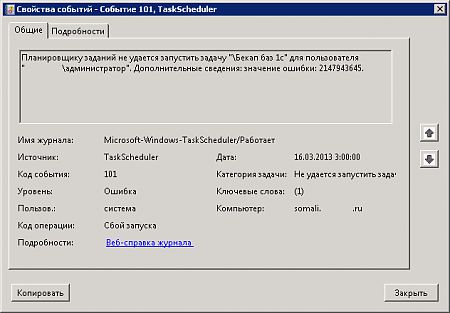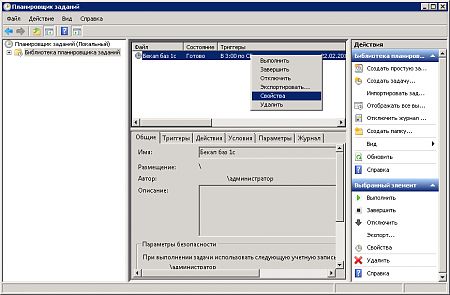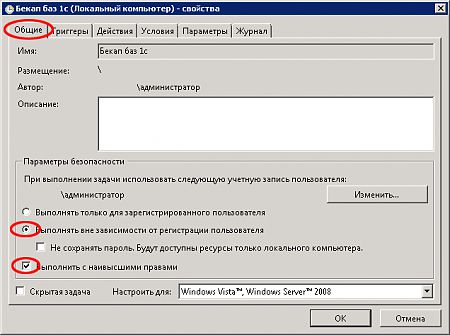My front-end service not stating, Im geting this error message;
The Office Communications Server Front-End service terminated with service-specific error 2147943568 (0x80070490).
In event log I got;
Log Name: Office Communications Server
Source: OCS WMI Consumer
Date: 11/21/2010 10:43:37 PM
Event ID: 20482
Task Category: (1002)
Level: Error
Keywords: Classic
User: N/A
Computer: srv-ocs01.domain.com
Description:
Server could not retrieve its initial configuration for a class from the WMI Provider.
Class: MSFT_SIPTrustedServiceSetting
Cause: This can occur if the connection to Active Directory or SQL back-end database is down or if permissions to the service account are altered. Retrieval can also fail if an invalid entry is entered in the class using the UI or WMI or if corruption occurs
in local WMI repository.
Resolution:
Make sure the account the service is running under has proper privileges and that connection to Active Directory or SQL back-end database is functional. Verify an identical entry does not exist as a direct federation partner or an IM service provider.
Event Xml:
<Event xmlns=»http://schemas.microsoft.com/win/2004/08/events/event»>
<System>
<Provider Name=»OCS WMI Consumer» />
<EventID Qualifiers=»50154″>20482</EventID>
<Level>2</Level>
<Task>1002</Task>
<Keywords>0x80000000000000</Keywords>
<TimeCreated SystemTime=»2010-11-21T18:43:37.000Z» />
<EventRecordID>138458</EventRecordID>
<Channel>Office Communications Server</Channel>
<Computer>srv-ocs01.domain.com</Computer>
<Security />
</System>
<EventData>
<Data>MSFT_SIPTrustedServiceSetting</Data>
</EventData>
</Event>
——————————————————————-
Second one
Log Name: Office Communications Server
Source: OCS Server
Date: 11/21/2010 10:43:38 PM
Event ID: 12323
Task Category: (1000)
Level: Error
Keywords: Classic
User: N/A
Computer: srv-ocs01.domain.com
Description:
Unable to initialize the protocol stack. The service has to stop.
Error code: 80070490 (Element not found.
).
Event Xml:
<Event xmlns=»http://schemas.microsoft.com/win/2004/08/events/event»>
<System>
<Provider Name=»OCS Server» />
<EventID Qualifiers=»50152″>12323</EventID>
<Level>2</Level>
<Task>1000</Task>
<Keywords>0x80000000000000</Keywords>
<TimeCreated SystemTime=»2010-11-21T18:43:38.000Z» />
<EventRecordID>138459</EventRecordID>
<Channel>Office Communications Server</Channel>
<Computer>srv-ocs01.domain.com</Computer>
<Security />
</System>
<EventData>
<Data>80070490</Data>
<Data>Element not found.
</Data>
</EventData>
</Event>
———————————
third one
Log Name: Office Communications Server
Source: OCS Server
Date: 11/21/2010 10:43:38 PM
Event ID: 12326
Task Category: (1000)
Level: Error
Keywords: Classic
User: N/A
Computer: srv-ocs01.domain.com
Description:
Failed starting the protocol stack. The service has to stop
Error code is:0x80070490 (Element not found.
).
Cause: Check the previous entries in the event log for the failure reason.
Resolution:
Try restarting the server after resolving the failures listed in the previous event log entries.
Event Xml:
<Event xmlns=»http://schemas.microsoft.com/win/2004/08/events/event»>
<System>
<Provider Name=»OCS Server» />
<EventID Qualifiers=»50152″>12326</EventID>
<Level>2</Level>
<Task>1000</Task>
<Keywords>0x80000000000000</Keywords>
<TimeCreated SystemTime=»2010-11-21T18:43:38.000Z» />
<EventRecordID>138460</EventRecordID>
<Channel>Office Communications Server</Channel>
<Computer>srv-ocs01.domain.com</Computer>
<Security />
</System>
<EventData>
<Data>80070490</Data>
<Data>Element not found.
</Data>
</EventData>
</Event>
—————————————
and last one
Log Name: Office Communications Server
Source: OCS Server
Date: 11/21/2010 10:43:38 PM
Event ID: 12289
Task Category: (1000)
Level: Information
Keywords: Classic
User: N/A
Computer: srv-ocs01.domain.com
Description:
The service was stopped.
Event Xml:
<Event xmlns=»http://schemas.microsoft.com/win/2004/08/events/event»>
<System>
<Provider Name=»OCS Server» />
<EventID Qualifiers=»17384″>12289</EventID>
<Level>4</Level>
<Task>1000</Task>
<Keywords>0x80000000000000</Keywords>
<TimeCreated SystemTime=»2010-11-21T18:43:38.000Z» />
<EventRecordID>138461</EventRecordID>
<Channel>Office Communications Server</Channel>
<Computer>srv-ocs01.domain.com</Computer>
<Security />
</System>
<EventData>
</EventData>
</Event>
—————————
Server is running on Windows Server 2008 (6.0.6002) x64 and OCS 2007R2 Standard + Hotfix KB 968802, SQL database is located on the same server (version 9.0.4053)
Any ideas why RtcSrv services stops with described error messages?
Arman Obosyan
http://postmaster.ge/blog
My front-end service not stating, Im geting this error message;
The Office Communications Server Front-End service terminated with service-specific error 2147943568 (0x80070490).
In event log I got;
Log Name: Office Communications Server
Source: OCS WMI Consumer
Date: 11/21/2010 10:43:37 PM
Event ID: 20482
Task Category: (1002)
Level: Error
Keywords: Classic
User: N/A
Computer: srv-ocs01.domain.com
Description:
Server could not retrieve its initial configuration for a class from the WMI Provider.
Class: MSFT_SIPTrustedServiceSetting
Cause: This can occur if the connection to Active Directory or SQL back-end database is down or if permissions to the service account are altered. Retrieval can also fail if an invalid entry is entered in the class using the UI or WMI or if corruption occurs
in local WMI repository.
Resolution:
Make sure the account the service is running under has proper privileges and that connection to Active Directory or SQL back-end database is functional. Verify an identical entry does not exist as a direct federation partner or an IM service provider.
Event Xml:
<Event xmlns=»http://schemas.microsoft.com/win/2004/08/events/event»>
<System>
<Provider Name=»OCS WMI Consumer» />
<EventID Qualifiers=»50154″>20482</EventID>
<Level>2</Level>
<Task>1002</Task>
<Keywords>0x80000000000000</Keywords>
<TimeCreated SystemTime=»2010-11-21T18:43:37.000Z» />
<EventRecordID>138458</EventRecordID>
<Channel>Office Communications Server</Channel>
<Computer>srv-ocs01.domain.com</Computer>
<Security />
</System>
<EventData>
<Data>MSFT_SIPTrustedServiceSetting</Data>
</EventData>
</Event>
——————————————————————-
Second one
Log Name: Office Communications Server
Source: OCS Server
Date: 11/21/2010 10:43:38 PM
Event ID: 12323
Task Category: (1000)
Level: Error
Keywords: Classic
User: N/A
Computer: srv-ocs01.domain.com
Description:
Unable to initialize the protocol stack. The service has to stop.
Error code: 80070490 (Element not found.
).
Event Xml:
<Event xmlns=»http://schemas.microsoft.com/win/2004/08/events/event»>
<System>
<Provider Name=»OCS Server» />
<EventID Qualifiers=»50152″>12323</EventID>
<Level>2</Level>
<Task>1000</Task>
<Keywords>0x80000000000000</Keywords>
<TimeCreated SystemTime=»2010-11-21T18:43:38.000Z» />
<EventRecordID>138459</EventRecordID>
<Channel>Office Communications Server</Channel>
<Computer>srv-ocs01.domain.com</Computer>
<Security />
</System>
<EventData>
<Data>80070490</Data>
<Data>Element not found.
</Data>
</EventData>
</Event>
———————————
third one
Log Name: Office Communications Server
Source: OCS Server
Date: 11/21/2010 10:43:38 PM
Event ID: 12326
Task Category: (1000)
Level: Error
Keywords: Classic
User: N/A
Computer: srv-ocs01.domain.com
Description:
Failed starting the protocol stack. The service has to stop
Error code is:0x80070490 (Element not found.
).
Cause: Check the previous entries in the event log for the failure reason.
Resolution:
Try restarting the server after resolving the failures listed in the previous event log entries.
Event Xml:
<Event xmlns=»http://schemas.microsoft.com/win/2004/08/events/event»>
<System>
<Provider Name=»OCS Server» />
<EventID Qualifiers=»50152″>12326</EventID>
<Level>2</Level>
<Task>1000</Task>
<Keywords>0x80000000000000</Keywords>
<TimeCreated SystemTime=»2010-11-21T18:43:38.000Z» />
<EventRecordID>138460</EventRecordID>
<Channel>Office Communications Server</Channel>
<Computer>srv-ocs01.domain.com</Computer>
<Security />
</System>
<EventData>
<Data>80070490</Data>
<Data>Element not found.
</Data>
</EventData>
</Event>
—————————————
and last one
Log Name: Office Communications Server
Source: OCS Server
Date: 11/21/2010 10:43:38 PM
Event ID: 12289
Task Category: (1000)
Level: Information
Keywords: Classic
User: N/A
Computer: srv-ocs01.domain.com
Description:
The service was stopped.
Event Xml:
<Event xmlns=»http://schemas.microsoft.com/win/2004/08/events/event»>
<System>
<Provider Name=»OCS Server» />
<EventID Qualifiers=»17384″>12289</EventID>
<Level>4</Level>
<Task>1000</Task>
<Keywords>0x80000000000000</Keywords>
<TimeCreated SystemTime=»2010-11-21T18:43:38.000Z» />
<EventRecordID>138461</EventRecordID>
<Channel>Office Communications Server</Channel>
<Computer>srv-ocs01.domain.com</Computer>
<Security />
</System>
<EventData>
</EventData>
</Event>
—————————
Server is running on Windows Server 2008 (6.0.6002) x64 and OCS 2007R2 Standard + Hotfix KB 968802, SQL database is located on the same server (version 9.0.4053)
Any ideas why RtcSrv services stops with described error messages?
Arman Obosyan
http://postmaster.ge/blog
- Remove From My Forums
-
Question
-
I’ve reinstalled SCE 2007 SP1 from scratch. I’ve re-imported the WSUSCodeSigningCert.cer into all three locations plus WSUS. Still, whenever I try to deploy a software package, I get a failure to sign error (2147943568).
What else can I try?
Answers
-
Hi,
You can run repair from amdinistrator page. ALso, you can try to uninstall agent from administrator page and re-push it to replace new certificate.
HTH.
Jie-Feng Ren — MSFT
- Marked as answer by
Friday, May 22, 2009 9:57 AM
- Marked as answer by
Hello
I Have a PC with Windows8.1 Pro x64
(Persian Language), and it has almost the latest updates available.
My problem is this: In
Action Center —>
Maintenance, when I click on Start Maintenance nothing happens. I have this problem for months. What should I do to fix this?
I tried some solutions:
At time when I had started to fix it, when I had clicked on it, it had gave me an error (in messagebox):
“Windows is unable to run automatic maintenance. The maintenance scheduler is unavailable.”
Then I went to:
Control Panel—>Administrator Tools—>
Task Scheduler
I saw a lot of different tasks (in addition to Maintenance related ones) that had errors. for the purpose of
Maintenance , I checked Idle Maintenance
, Manual Maintenance , Regular Maintenance tasks on MicrosoftWindowsTaskScheduler path to realize which one has error.
I saw many of below error in the
History of Manual Maintenance:
Task Scheduler failed to start «MicrosoftWindowsTaskSchedulerManual Maintenance» task
for user «(default user)». Additional Data: Error Value: 2147943568.
I understood that the problem must be related to Task Scheduler, so I searched in the internet to solve their errors. I found this solution from a website:
Right click on a task—>Properties, and then change the setting for
If the task is already running, then the following rule applies: to
Stop the existing instance
When I did the above solution for many of tasks including that 3 Maintenance tasks which I named above,but they didn`t fixed,while
Manual Maintenance run error has changed to:
Task Scheduler failed to complete task «MicrosoftWindowsTaskSchedulerManual Maintenance»
, instance «{f51c36fc-1c16-42c3-946e-705a7fe1ba4c}» , action «Maintenance Launcher Handler» . Additional Data: Error Value: 2147942402.
With doing this work, the error message of clicking
Start Maintenance in Action Center
will also be gone but I ended up with: click will do nothing visually (sometimes for less that a second, the tray Icon of Action Center shows the flag icon but
finally there is a new error in task`s History).
Also there is another task on MicrosoftWindowsTaskScheduler path named
Maintenance Configurator with a lot of errors
in it`s History (similar to above ones), and I even can`t change it`s
Properties. When I change and want to click OK, the following error rises (in messagebox):
“Task Scheduler service is not available. Task Scheduler attempt to reconnect to it.”
I also ran
DISM /Online /Cleanup-Image /RestoreHealth
and SFC /Scannow,
with no luck.
Thanks
- Edited by
Thursday, October 30, 2014 12:07 PM
Hello
I Have a PC with Windows8.1 Pro x64
(Persian Language), and it has almost the latest updates available.
My problem is this: In
Action Center —>
Maintenance, when I click on Start Maintenance nothing happens. I have this problem for months. What should I do to fix this?
I tried some solutions:
At time when I had started to fix it, when I had clicked on it, it had gave me an error (in messagebox):
“Windows is unable to run automatic maintenance. The maintenance scheduler is unavailable.”
Then I went to:
Control Panel—>Administrator Tools—>
Task Scheduler
I saw a lot of different tasks (in addition to Maintenance related ones) that had errors. for the purpose of
Maintenance , I checked Idle Maintenance
, Manual Maintenance , Regular Maintenance tasks on MicrosoftWindowsTaskScheduler path to realize which one has error.
I saw many of below error in the
History of Manual Maintenance:
Task Scheduler failed to start «MicrosoftWindowsTaskSchedulerManual Maintenance» task
for user «(default user)». Additional Data: Error Value: 2147943568.
I understood that the problem must be related to Task Scheduler, so I searched in the internet to solve their errors. I found this solution from a website:
Right click on a task—>Properties, and then change the setting for
If the task is already running, then the following rule applies: to
Stop the existing instance
When I did the above solution for many of tasks including that 3 Maintenance tasks which I named above,but they didn`t fixed,while
Manual Maintenance run error has changed to:
Task Scheduler failed to complete task «MicrosoftWindowsTaskSchedulerManual Maintenance»
, instance «{f51c36fc-1c16-42c3-946e-705a7fe1ba4c}» , action «Maintenance Launcher Handler» . Additional Data: Error Value: 2147942402.
With doing this work, the error message of clicking
Start Maintenance in Action Center
will also be gone but I ended up with: click will do nothing visually (sometimes for less that a second, the tray Icon of Action Center shows the flag icon but
finally there is a new error in task`s History).
Also there is another task on MicrosoftWindowsTaskScheduler path named
Maintenance Configurator with a lot of errors
in it`s History (similar to above ones), and I even can`t change it`s
Properties. When I change and want to click OK, the following error rises (in messagebox):
“Task Scheduler service is not available. Task Scheduler attempt to reconnect to it.”
I also ran
DISM /Online /Cleanup-Image /RestoreHealth
and SFC /Scannow,
with no luck.
Thanks
- Edited by
Thursday, October 30, 2014 12:07 PM
- Remove From My Forums
-
Question
-
I noticed this issue when scheduled a Windows Server Backup, all looks fine but it didn’t run to schedule though runs fine if started manualy.
Viewing the scheduled task created it has the below warning at creation time. If I edit the trigger or delete and create a new trigger the same warning event occrs and the task doesn’t run.
Task registered task «MicrosoftWindowsBackupMicrosoft-Windows-WindowsBackup» , but not all specified triggers will start the task. User Action: Ensure all the task triggers are valid as configured. Additional Data: Error Value: 2147942403.
Created several new tasks and they displayed the same warning and didn’t run to schedule.
Found a existing task, below, with same issue but several older tasks are running without issue.
Log Name: Microsoft-Windows-TaskScheduler/Operational
Source: Microsoft-Windows-TaskScheduler
Date: 16/09/2015 08:50:11
Event ID: 113
Task Category: Task registered without some triggers
Level: Warning
Keywords:
User: SYSTEM
Computer: AVI-EXCH01.Assetvalueinvestors.com
Description:
Task registered task «Optimize Start Menu Cache Files-S-1-5-21-839522115-1060284298-725345543-500» , but not all specified triggers will start the task. User Action: Ensure all the task triggers are valid as configured. Additional Data: Error
Value: 2147942403.Any ideas?
System is running Windows Server 2012 with all available Windows Updates installed and hosts Exchange 2013.
Answers
-
Hi DLP,
Have you checked the triggers?
According to the error messages, there may be some problems with the triggers.
Besides,
I suggest you open a case with Microsoft, more in-depth investigation can be done so that you would get a more satisfying explanation and solution to this issue.Here is the link:
https://support.microsoft.com/en-us/gp/support-options-for-business
Best Regards,
Leo
Please remember to mark the replies as answers if they help and unmark them if they provide no help. If you have feedback for TechNet Support, contact tnmff@microsoft.com.
-
Proposed as answer by
Tuesday, October 6, 2015 8:04 AM
-
Marked as answer by
Leo Han
Thursday, October 8, 2015 1:52 AM
-
Proposed as answer by
 |
В “Планировщике задач” на сервере под управлением Windows Server 2008 R2 Standard x64 была создана задача резервного копирования бекапов баз 1С (MS SQL) на сетевое хранилище. Задание выполнялось от имени администратора домена. Данная задача прерывалась следующей ошибкой:
Планировщику заданий не удается запустить задачу "Бекап баз 1с" для пользователя " администратор". Дополнительные сведения: значение ошибки: 2147943645. |
Полностью данное событие выглядит так:
Имя журнала: Microsoft-Windows-TaskScheduler/Operational
Источник: Microsoft-Windows-TaskScheduler
Дата: 16.03.2013 3:00:00
Код события: 101
Категория задачи:Не удается запустить задачу
Уровень: Ошибка
Ключевые слова:(1)
Пользователь: система
Компьютер: somali. .ru
Описание:
Планировщику заданий не удается запустить задачу "Бекап баз 1с" для пользователя " администратор".
Дополнительные сведения: значение ошибки: 2147943645.
Xml события:
<Event xmlns="http://schemas.microsoft.com/win/2004/08/events/event">
<System>
<Provider Name="Microsoft-Windows-TaskScheduler" Guid="{DE7B24EA-73C8-4A09-985D-5BDADCFA9017}" />
<EventID>101</EventID>
<Version>0</Version>
<Level>2</Level>
<Task>101</Task>
<Opcode>101</Opcode>
<Keywords>0x8000000000000001</Keywords>
<TimeCreated SystemTime="2013-03-15T23:00:00.127741200Z" />
<EventRecordID>2590</EventRecordID>
<Correlation />
<Execution ProcessID="984" ThreadID="12" />
<Channel>Microsoft-Windows-TaskScheduler/Operational</Channel>
<Computer>somali. .ru</Computer>
<Security UserID="S-1-5-18" />
</System>
<EventData Name="TaskStartFailedEvent">
<Data Name="TaskName">Бекап баз 1с</Data>
<Data Name="UserContext"> администратор</Data>
<Data Name="ResultCode">2147943645</Data>
</EventData>
</Event>
Вид ошибки (нажмите для увеличения):
Как оказалось, в данной операционке все запланированные задания по умолчанию выполняются от имени зарегистрированного в системе пользователя, т.е. в момент ее выполнения, он должен быть “залогинен”. Чтобы устранить это досадное недоразумение, необходимо в свойствах задания выставить параметры:
- Выполнять вне зависимости от регистрации пользователя;
- Выполнить с наивысшими правами.
Данные установки можно сделать, открыв “Планировщик заданий”. Далее необходимо раскрыть “Библиотеку планировщика заданий” и вызвать свойства нужной вам задачи:
Далее ставьте галочки напротив необходимых параметров и наживайте “ОК”:
После этого операционная система запросит пароль на учетную запись, от имени которой вы хотите запустить настраиваемую задачу.
После проделанных операций запланированное задание выполнялось без ошибок.
Изначально решение проблемы нашел тут.
- Remove From My Forums
-
Question
-
I’ve reinstalled SCE 2007 SP1 from scratch. I’ve re-imported the WSUSCodeSigningCert.cer into all three locations plus WSUS. Still, whenever I try to deploy a software package, I get a failure to sign error (2147943568).
What else can I try?
Answers
-
Hi,
You can run repair from amdinistrator page. ALso, you can try to uninstall agent from administrator page and re-push it to replace new certificate.
HTH.
Jie-Feng Ren — MSFT
-
Marked as answer by
Friday, May 22, 2009 9:57 AM
-
Marked as answer by
Если в планировщике задач перестала выполняться задача, вызывая следующую ошибку:
Планировщику заданий не удается запустить задачу "task name" для пользователя "domainuser". Дополнительные сведения: значение ошибки: 2147943726.
или
Task Scheduler failed to start "task name" task for user "domainuser". Additional Data: Error Value: 2147943645.
то проблема скорее всего связана с учетной записью, от имени которой запускается задание, например пароль сменился.
Решение — В свойствах задачи нужно заново ввести учетную запись и правильный пароль.
(Visited 6 517 times, 1 visits today)