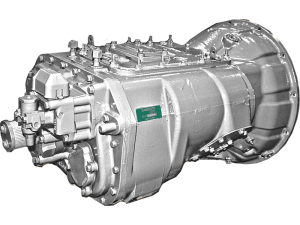Коды ошибок и сообщения бесперебойников
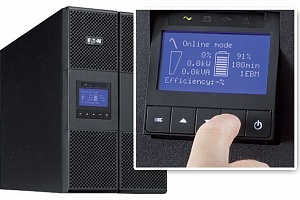
Источники бесперебойного питания нового поколения оснащены удобным ЖК-дисплеем для вывода информации о текущих параметрах энергосети и сообщений пользователю об ошибках, неисправностях и возможных неполадках с целью их оперативного устранения. Зная коды ошибок ИБП, владелец устройства сможет быстро среагировать на сообщение и предотвратить серьезные последствия любого сбоя.
Что такое события ИБП, и почему устройство пищит?
Интуитивно понятный интерфейс существенно упрощает «язык общения» бесперебойника с пользователем. Многие производители используют для типичных сообщений о состоянии ИБП не цифровые и буквенные коды, а условные обозначения. Нередко знаки на дисплее сопровождаются звуковыми сигналами бесперебойника. Если вы уже купили источник бесперебойного питания, инструкция по эксплуатации даст ответы на все вопросы о значении таких символов и кодов ошибок. Некоторые ситуации являются универсальными, встречающимися вне зависимости от марки производства устройства.
События – это фоновые условия, формой которых пользуются многие престижные марки ИБП (например, Eaton). Коды ошибок ИБП Eaton чередуются с регулярными сообщениями о событиях, которые регистрирует устройство как информацию о текущем состоянии. Такие уведомления сопровождаются звуковым сигналом, подаваемым с определенной периодичностью. Сигнал событий можно отключить – например, если вы поставили бесперебойник дома, и звук регулярных уведомлений мешает вашему досугу. Устройство будет сообщать о состоянии (работа от аккумулятора, переход на байпас, другие аспекты из журнала событий) через ЖК-дисплей. В отличие от кодов ошибок или предупреждений, события сообщают не о проблемах с бесперебойником, а о его исправной работе.
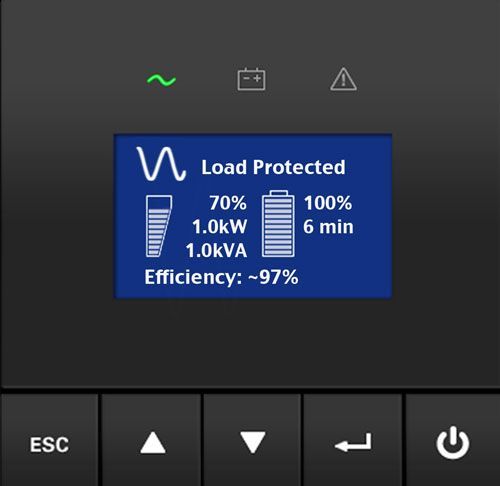
Что означают предупреждения ИБП?
Предупреждения, подаваемые при помощи символьных обозначений, мигания индикатора и звукового сигнала, свидетельствуют об определенной неисправности источника бесперебойного питания, или об угрозе.
-
Режим работы от батарей – сообщение, сопровождаемое непрерывной работой светодиодного индикатора и звуковым сигналом с промежутками времени в 5 секунд. Сообщает о сбое в энергосети, из-за чего ИБП перешел на питание от аккумулятора. Следует подготовить технику к выключению, сохранить все нужные документы – если это автоматически не предусмотрено используемым программным обеспечением.
-
Низкий заряд батареи – медленное мигание светодиода, посекундный звуковой сигнал. Это сообщение replace battery на бесперебойнике – о разряде батареи, оно может появляться на уровне заряда 25% и меньше.
-
Переход на байпас – горит индикатор-светодиод, каждые 5 секунд подается сигнал-звук. При переходе на байпас ИБП продолжает фильтровать энергию, но не защищает оборудование, так как батарейный режим работы недоступен. Причиной может служить перегрев, неисправность ИБП, перегрузка.
-
Если индикатор горит, но звукового сигнала нет – значит, ИБП перешел на байпас в высокоэффективном режиме работы. Оборудование находится под защитой, режим работы от АКБ доступен.
-
Сигнал отсоединения батарей сопровождается ежесекундным звуковым сообщением и продолжительным включением светодиода. Батареи действительно могут быть отсоединены – нужно проверить исправность подключения. Другой причиной может служить невозможность ИБП распознать батареи, что свидетельствует о неисправности ИБП, аккумуляторов, неправильного выбора аккумуляторов и других причинах ошибки.
-
Перегрузка, или overload на бесперебойнике – означает, что мощность ИБП меньше, чем возникшие требования к питанию. Необходимо отсоединить наименее приоритетную часть оборудования, иначе ИБП выключится от дальнейшего увеличения нагрузки, либо перейдет на байпас.
Во избежание перегрузки оборудование, которое не нуждается в постоянной защите (лазерные принтеры, плоттеры) рекомендуется подключать к выходам surge only на бесперебойнике. -
Перегрев – сигнал, подаваемый при чересчур высокой внутренней температуре источника. Возможно, отказал вентилятор. От момента подачи этого сообщения при повышении температуры еще на 10 градусов бесперейбоник переключается на режим байпаса, либо отключается, если работа на байпасе недоступна.
Чтобы устранить причины перегрева, следует очистить вентиляционные отверстия, перенести устройство подальше от источников тепла. Позаботьтесь об обеспечении беспрепятственного воздушного потока вокруг бесперебойника. Когда ИБП остынет, его можно перезапустить. Если проблема не решена, обращайтесь в сервисный центр. -
Слишком высокое напряжение АКБ – сигнал, сообщающий об отключении бесперебойником его зарядного устройства до запуска следующего цикла.
Некоторые значки на бесперебойнике просто сообщают о текущем состоянии устройства или о переходе из одного режима в другой, что не представляет собой сбоя или угрозы. Но если вы увидели сообщение об опасности, ошибке или неисправности ИБП, желательно обратиться к специалистам за сервисным обслуживанием устройства. Только профессионал сможет без негативных последствий устранить причины выхода из строя источника бесперебойного питания или отдельных его элементов.
Другие материалы по теме

18 мар. 2016

01 мар. 2016

02 дек. 2016

28 ноя. 2016

25 ноя. 2016
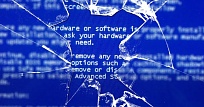
19 мар. 2016
Возврат к списку
Список форумов »
КПП EATON
»
Коды ошибок КПП EATON
Часовой пояс: UTC
Правила форума
Этот форум НЕ ВЕДЕТ Генеральный директор Гудвил Холдинга Юрченко И.В.
Просьба вопросы по этой теме ему в личных сообщениях НЕ НАПРАВЛЯТЬ.
http://forum.truck.ru/viewtopic.php?f=26&t=1865
За невыполнение правил форума будет применяться БАН.
Модератор: DmitryK
Пользователи «Гудвил форума» обсуждают коды ошибок КПП Eaton. Представлен список кодов ошибок для коробки переключения передач Eaton с их описанием на русском и английском языке.
| Страница 1 из 2 | [ Тем: 71 ] |
На страницу 1, 2 След. |
Поиск по кодам неисправностей:
Коды ошибок КПП EATON
| Темы | Автор | Ответы | Просмотры | Последнее сообщение | |
|---|---|---|---|---|---|
| Объявления | |||||
|
График раборы / март |
0 |
856 |
07 мар 2023 14:15 ArtemZhestkov |
||
|
Акция «Скидка 20% на все ремонтные работы моторного участка» |
stanislav-gw |
2 |
245292 |
03 фев 2021 02:35 Igor |
|
|
Скупка Б/у компрессоров от моторов Detroit Diesel и Cummins |
Michkov Pavel |
13 |
346969 |
14 янв 2019 11:32 Ivan_GW |
|
|
Флуд, спам, Оффтоп и прочие нарушения [ |
Igor |
124 |
1748021 |
27 апр 2017 07:24 Сариоса |
|
|
Модификация ЕГР [ |
Igor |
364 |
2088707 |
09 апр 2019 08:19 Данила |
|
|
Порядок создания темы в этом разделе !!!! |
Юрий |
0 |
8162 |
10 ноя 2008 14:37 Юрий |
|
| Темы | |||||
|
Коды ошибок КПП EATON |
Юрий |
0 |
19435 |
10 ноя 2008 14:23 Юрий |
|
|
КПП AutoShift код 16 |
Night driver |
1 |
1520 |
21 сен 2019 04:46 Yurock |
|
|
Trans short lo 130s236 04 |
Yurock |
3 |
584 |
07 авг 2019 15:52 Yurock |
|
|
кпп иатон хино |
Николай1973 |
1 |
2720 |
08 окт 2018 11:21 Igor |
|
|
mid 128 sid 231 fmi 9 |
Шпана |
6 |
5593 |
28 ноя 2017 13:36 Шпана |
|
|
MID130 PID60 FMI10 SHIFT FINGER RAIL POSITION. |
Шпана |
0 |
4286 |
26 сен 2017 11:19 Шпана |
|
|
пищит и пишет СА |
avelii |
19 |
9131 |
03 июл 2017 14:24 RomanGW-S |
|
|
ошибка 58 |
Майкл 47 |
1 |
4125 |
23 июн 2017 10:26 Майкл 47 |
|
|
загорается лампа сервис,выскакивает ошибка 1939 |
максимус 33 |
4 |
4163 |
14 май 2017 09:22 carib |
|
|
74 код ошибки |
aldan4 |
9 |
6785 |
20 мар 2017 18:50 saha28 |
|
|
Mid 130 Sid 58 Fmi11 |
freeman74 |
0 |
2577 |
22 дек 2016 15:31 freeman74 |
|
|
mid 130 sid 251 fmi 4 |
*Dimomd777* |
9 |
4726 |
26 сен 2016 14:34 DmitryK |
|
|
mid130 sid40 fmi5 mid130 sid39 fni5 [ |
shamerika |
96 |
19441 |
18 июл 2016 15:46 Igor |
|
|
52 |
basaew |
1 |
2853 |
27 май 2016 07:35 basaew |
|
|
MID 130 PID 59 FMI 2 |
РОДИОН123 |
1 |
4401 |
25 ноя 2015 14:07 Igor |
|
|
код 35 |
вовасиб |
24 |
8032 |
20 окт 2015 16:14 Vasilich086 |
|
|
72 код [ |
Kozak Detroit |
37 |
12339 |
20 окт 2015 07:39 YURIK |
|
|
Autoshift 71 код |
Fredrasul |
21 |
7079 |
31 мар 2015 21:38 Fredrasul |
|
|
Ошибка 63 коробка смартшифт |
Пахан |
7 |
5212 |
11 мар 2015 17:05 Igor |
|
|
autoshift горит тире |
sabodashev |
4 |
4205 |
12 окт 2014 16:26 Андрей |
|
|
51, 52 периодически. |
Adil 283 |
17 |
7160 |
30 апр 2014 05:48 rusek |
|
|
КПП EATON ошибка 35 и 93 |
vazzo |
8 |
6015 |
12 апр 2014 15:43 Андрей |
|
|
14-ошибка |
aavl56 |
1 |
3610 |
08 ноя 2013 15:28 Igor |
|
|
130S248 Trans Errali |
Александр68 |
9 |
4251 |
25 сен 2013 18:06 Igor |
|
|
16 35 33 32 65 71 74 14 [ |
Adil 283 |
58 |
17858 |
13 сен 2013 10:30 oil |
|
|
глючит ультрашифт,ошибка 91 |
Юрий24 |
11 |
5057 |
12 июл 2013 14:42 Igor |
|
|
MID 130 SID 36 FMI 3 |
dlexa |
3 |
4194 |
04 июн 2013 16:40 dlexa |
|
|
коробка frlo-16410c-t2 ошибка 58 |
Андрей Синяков |
13 |
6069 |
15 мар 2013 16:22 alex725 |
|
|
Trans Prim Selector Errati 130s018 02 |
TRIFAN |
11 |
5583 |
08 фев 2013 05:16 cross112 |
|
|
MID 130 SWID 780 |
gasag |
7 |
4180 |
13 ноя 2012 04:49 gasag |
|
|
sid60sid59sid54 |
никита |
3 |
4029 |
04 ноя 2012 22:11 VNL64T |
|
|
130s254 07 Trans Controller ??? |
Albert3290 |
22 |
6639 |
27 авг 2012 15:50 Igor |
|
|
коробка rto16910b-as2 помогите советом стою на трассе!!!! |
simon76 |
5 |
5349 |
20 авг 2012 03:35 simon76 |
|
|
MID130 SID60 FMI7 |
lancaster |
2 |
4398 |
08 авг 2012 05:46 lancaster |
|
|
mid 130 sid 59 fmi 7 |
YRI |
18 |
7399 |
31 июл 2012 07:11 280 |
|
|
ошибки 57,58. включаются передачи не выше 3. |
damir |
21 |
6384 |
23 июл 2012 06:00 Antart |
|
|
ошибка rto16910b-as2 |
samosval73 |
5 |
4535 |
26 июн 2012 02:41 samosval73 |
|
|
подробное описание кодов ошибок по Eaton |
Igor |
5 |
8637 |
24 июн 2012 09:46 Antart |
|
|
71 код |
Ulenspiegel |
21 |
7529 |
28 фев 2012 17:20 RVS-11 |
|
|
MID130 SID18 FMI11 |
олежка |
1 |
4007 |
26 янв 2012 16:23 Igor |
|
|
SID39 ,40 ,251, PID60 |
олежка |
8 |
4894 |
06 окт 2011 14:20 олежка |
|
|
код 25 |
Роман78893 |
17 |
5646 |
07 авг 2011 16:42 Роман78893 |
|
|
код 27 |
mega357 |
14 |
5743 |
28 июл 2011 13:07 igorek642 |
|
|
КПП EATON автошифт |
kdpa |
2 |
5152 |
22 июн 2011 17:00 bob-7373 |
|
|
Не включается автошифт!!! |
Александр A. |
2 |
5001 |
21 мар 2011 11:34 Андрей |
|
|
Не работает коробка, не считывает коды ошибки |
vladimir-rrr |
7 |
5295 |
01 мар 2011 16:30 BIG Boy |
|
|
флеш код 17 FUL RTO-16910C-AS2 — Eaton Fuller AutoShift |
Antart |
20 |
6486 |
21 фев 2011 05:47 Antart |
|
|
MID 130 PID 191 |
Владимир KCL |
5 |
4882 |
09 дек 2010 12:24 DmitryK |
|
|
MID130 PID 191 FMI5 MID130 PID 191 FMI2 MID130 SID 60 FI14 |
rusek |
8 |
5101 |
18 ноя 2010 20:34 bob-7373 |
|
|
Ошибка 1-2.0 |
Саня42Rus |
9 |
4755 |
29 сен 2010 07:53 Саня42Rus |
|
|
Показать темы за: Поле сортировки |
| Страница 1 из 2 | [ Тем: 71 ] | На страницу 1, 2 След. |
Список форумов »
КПП EATON
»
Коды ошибок КПП EATON
Часовой пояс: UTC
Кто сейчас на конференции |
|
Сейчас этот форум просматривают: нет зарегистрированных пользователей и гости: 1 |
|
Вы не можете начинать темы Вы не можете отвечать на сообщения Вы не можете редактировать свои сообщения Вы не можете удалять свои сообщения Вы не можете добавлять вложения |
|
Перейти: |
Мобильный вид
[column width=»1/1″ last=»true» title=»» title_type=»single» animation=»none» implicit=»true»]
RTAO-1X710-AS RTAO-1X710-AC RTLO-1X918-AS
| Код неисправности | PID | SID | FMI | Расшифровка | ||
|---|---|---|---|---|---|---|
| 11 | 254 | 2,12 | Внутренняя неисправность ЭБУ устройства | |||
| 12 | 233 | 12 | ЭБУ коробки передач | |||
| 13 | 236 | 4,5 | Обмотка силового реле | |||
| 14 | 18 | 12 | Рычаг переключения передач | |||
| 15 | 57 | 2 | Цепь передачи данных рычага переключения передач | |||
| 16 | 248 | 2 | Цепь системы Eaton (EPL) | |||
| 17 | 237 | 4 | Обмотка реле запуска двигателя | |||
| 31 | 62 | 3,4 | Обмотка реле тормоза двигателя | |||
| 33 | 168 | 4 | Подача напряжения аккумуляторной батареи | |||
| 35 | 231 | 2,7 | Неисправность системы управления двигателем | |||
| 41 | 56 | 7 | Отказ включения диапазона | |||
| 42 | 61 | 7 | Отказ включения делителя | |||
| 43 | 35,36 | 3,4,5 | Клапан переключения диапазонов | |||
| 44 | 54 | 3,4,5 | Соленоид инерционного тормоза | |||
| 46 | 37,38 | 4,5 | Клапан делителя | |||
| 51 | 60 | 2 | Датчик выбора диапазона | |||
| 52 | 59 | 2 | Датчик выбора передачи | |||
| 53 | 34 | 2 | Шариковый выключатель заднего хода | |||
| 56 | 161 | 2 | Датчик частоты вращения входного вала | |||
| 57 | 160 | 2 | Датчик частоты вращения основного вала | |||
| 58 | 191 | 2 | Датчик частоты вращения выходного вала | |||
| 61 | 39 | 5,6 | Электродвигатель выбора диапазона | |||
| 63 | 40 | 5,6 | Электродвигатель выбора передачи | |||
| 65 | 251 | 4 | Низкое напряжение питания электродвигателей | |||
| 71 | 60 | 7 | Заклинивание включенной передачи | |||
| 72 | 59 | 7 | Отказ включения диапазона | |||
| 73 | 58 | 7 | Отказ включения передачи | |||
| 74 | 18 | 14 | Отсутствует синхронизация начального момента включения | |||
| 83 | 18 | 14 | Не определяется положение рычага переключения | |||
[/column]
Вход
Home » Eaton » Eaton Fuller/ Autoshift/ Smartshift/ Autoselect Transmission Fault Codes List & PDF
On this page you can find Eaton Transmission Fault Code 88, 64, 21, 27, 25, 19, 22, 71, 16, 66 And Eaton Ultrashift Gen 3 Fault Codes
See also: Eaton Service Repair Manuals PDF
Eaton Fuller Fault/ Autoshift Ultrashift Codes in PDF
| Title | File Size | Download Links |
| Eaton Fault Code 21 [PDF] | 7.1Mb | Download |
| Eaton Fault Code 88 – TRTS2000 [PDF] | 15.7Mb | Download |
| Eaton Fault Code Index AutoShift Gen2 [PDF] | 63.4kb | Download |
| Eaton Fault Code Index AutoShift™ Gen3 [PDF] | 65.3kb | Download |
| Eaton Gen 1 Autoshift Ultrashift Troubleshooting Guide [PDF] | 19.2Mb | Download |
| Eaton Gen 2 Autoshift Ultrashift Troubleshooting Guide [PDF] | 12.7Mb | Download |
| Eaton Gen 3 Autoshift UltrashiftTroubleshooting Guide [PDF] | 24.3Mb | Download |
| Eaton Hybrid Drive Systems MY08 TRTS1000 EN-US [PDF] | 7.1Mb | Download |
| EATON MD200 codes [PDF] | 756.4kb | Download |
| Eaton MD200 Fault codes [PDF] | 756.4kb | Download |
| Eaton PDF fault codes [PDF] | 24.3Mb | Download |
| Eaton RWRG0069 – Fault Code 64 [PDF] | 848.9kb | Download |
| RWRG0078 – Fault Code 63 [PDF] | 772.8kb | Download |
Eaton Autoshift/ Smartshift/ Autoselect transmission Fault Codes list
Eaton RTAO-1X710-AS / RTAO-1X710-AC / RTLO-1X918-AS
| Fault code | PID | SID | Imf | Decoding |
| 11 | 254 | 2,12 | Internal malfunction of the device ECU | |
| 12 | 233 | 12 | Gearbox ECU | |
| 13 | 236 | 4,5 | Winding of the Power relay | |
| 14 | 18 | 12 | Gear shift Lever | |
| 15 | 57 | 2 | Transmission Lever Data Chain | |
| 16 | 248 | 2 | Chain system Eaton (EPL) | |
| 17 | 237 | 4 | Winding Relay engine Start | |
| 31 | 62 | 3,4 | Winding of the engine brake relay | |
| 33 | 168 | 4 | Battery voltage Supply | |
| 35 | 231 | 2,7 | Malfunction of engine control system | |
| 41 | 56 | 7 | Failure to enable range | |
| 42 | 61 | 7 | Failure to include the divider | |
| 43 | 35,36 | 3,4,5 | Range switching Valve | |
| 44 | 54 | 3,4,5 | Inertial brake Solenoid | |
| 46 | 37,38 | 4,5 | Divider Valve | |
| 51 | 60 | 2 | Range Selector Sensor | |
| 52 | 59 | 2 | Transfer selection Sensor | |
| 53 | 34 | 2 | Reverse Ball switch | |
| 56 | 161 | 2 | Input shaft speed Sensor | |
| 57 | 160 | 2 | Main shaft SPEED Sensor | |
| 58 | 191 | 2 | Output shaft speed sensor | |
| 61 | 39 | 5,6 | Range Selection Electric motor | |
| 63 | 40 | 5,6 | Transmission Selection Electric motor | |
| 65 | 251 | 4 | Low power supply voltage of electric motors | |
| 71 | 60 | 7 | Jamming of the included transmission | |
| 72 | 59 | 7 | Failure to enable range | |
| 73 | 58 | 7 | Failure to enable transmission | |
| 74 | 18 | 14 | No start time synchronization | |
| 83 | 18 | 14 | Switch lever position not determined |
- Page 1
Eaton 9355 UPS ® 20/30 kVA Installation and Operation Manual… - Page 3
Eaton 9355 UPS ® 20/30 kVA Installation and Operation Manual… - Page 4
Eaton, Powerware, ABM, LanSafe, Powerware Hot Sync, and X-Slot are registered trademarks of Eaton or its subsidiaries and affiliates. Greenlee is a registered trademark of Greenlee Textron. Modbus is a registered trademark of Schneider Automation. National Electrical Code and NEC are registered trademarks of National Fire Protection Association, Inc. - Page 5
Class A EMC Statements FCC Part 15 This equipment has been tested and found to comply with the limits for a Class A digital device, pursuant to part 15 of the FCC Rules. These limits are designed to provide reasonable protection against harmful interference when the equipment is operated in a commercial environment. -
Page 6: Special Symbols
Special Symbols The following are examples of symbols used on the UPS or accessories to alert you to important information: RISK OF ELECTRIC SHOCK — Observe the warning associated with the risk of electric shock symbol. CAUTION: REFER TO OPERATOR’S MANUAL — Refer to your operator’s manual for additional information, such as important operating and maintenance instructions.
-
Page 7: Table Of Contents
PARALLEL COMMUNICATION…………….Eaton 9355 UPS (20/30kVA) Installation and Operation Manual 164201626—Rev F…
- Page 8
Limited Factory Warranty …………..Eaton 9355 UPS (20/30kVA) Installation and Operation Manual 164201626—Rev F… -
Page 9: Introduction
During brownouts, blackouts, and other power interruptions, batteries provide emergency power to safeguard operation. With the Eaton 9355 UPS, you can safely eliminate the effects of electrical line disturbances and guard the integrity of your systems and equipment. Figure 1 shows the Eaton 9355 UPS (20/30 kVA) with an optional Extended Battery Cabinet (EBC) and Options Cabinet.
- Page 10
Introduction Providing outstanding performance and reliability, the Eaton 9355 UPS’s unique benefits including the following: Online UPS design with pure sine wave output. The UPS filters and regulates incoming AC power and provides consistent power to your equipment without draining the battery. - Page 11
UPS from virtually any location within the facility. You can install multiple RMPs at remote locations to increase your monitoring capabilities. Seismic Kit The optional seismic kit secures the UPS and optional cabinets for Zone 4 seismic installations. Eaton 9355 UPS (20/30kVA) Installation and Operation Manual 164201626—Rev F www.eaton.com/powerquality… - Page 12
Introduction This page intentionally left blank. Eaton 9355 UPS (20/30kVA) Installation and Operation Manual 164201626—Rev F www.eaton.com/powerquality… -
Page 13: Safety Warnings
Keep unauthorized personnel away from batteries. Proper disposal of batteries is required. Refer to your local codes for disposal requirements. Never dispose of batteries in a fire. Batteries may explode when exposed to flame. Eaton 9355 UPS (20/30kVA) Installation and Operation Manual 164201626—Rev F www.eaton.com/powerquality…
- Page 14
Une mise au rebut réglementaire des batteries est obligatoire. Consulter les règlements en vigueur dans votre localité. Ne jamais jeter les batteries au feu. L’exposition aux flammes risque de les faire exploser. Eaton 9355 UPS (20/30kVA) Installation and Operation Manual 164201626—Rev F www.eaton.com/powerquality… - Page 15
Es necesario desechar las baterías de un modo adecuado. Consulte las normas locales para conocer los requisitos pertinentes. Nunca deseche las baterías en el fuego. Las baterías pueden explotar si se las expone a la llama. Eaton 9355 UPS (20/30kVA) Installation and Operation Manual 164201626—Rev F www.eaton.com/powerquality… - Page 16
Safety Warnings This page intentionally left blank. Eaton 9355 UPS (20/30kVA) Installation and Operation Manual 164201626—Rev F www.eaton.com/powerquality… -
Page 17: Ups Setup
Options Cabinet with MBS only 205 lb (93 kg) 51 lb/in (3.6 kg/cm Clearances The following clearances are recommended for the Eaton 9355 UPS: From Front of Cabinet 36″ (91.4 cm) working space From Back of Cabinet 6″ (15.2 cm) From Right of Cabinet Refer to local codes for right side service access [minimum 36″…
-
Page 18: Removing And Replacing The Front Doors
Lift the door up and off the cabinet. To replace the door: Insert the door notches into the slots on the bottom of the cabinet. Secure the door latches. Figure 2. Removing the UPS Front Door Eaton 9355 UPS (20/30kVA) Installation and Operation Manual 164201626—Rev F www.eaton.com/powerquality…
-
Page 19: Ebc Front Door
Lift the door up and off the cabinet. To replace the door: Place the door on the bottom hooks of the EBC. Replace the two door screws. Figure 3. Removing the EBC Front Door Eaton 9355 UPS (20/30kVA) Installation and Operation Manual 164201626—Rev F www.eaton.com/powerquality…
-
Page 20: Unloading The Cabinet(S)
Be sure to retain the rear shipping bracket and hardware for later re-assembly if you plan to permanently mount the cabinet. M10 Bolts M8 Screws Figure 4. Removing the Rear Shipping Bracket (UPS Shown) Eaton 9355 UPS (20/30kVA) Installation and Operation Manual 164201626—Rev F www.eaton.com/powerquality…
- Page 21
Remove the three M10 bolts securing the rear shipping pad to the pallet and remove the shipping pad (see Figure 5). M10 Bolts Shipping Pad Figure 5. Removing the Shipping Pad (UPS Shown) Eaton 9355 UPS (20/30kVA) Installation and Operation Manual 164201626—Rev F www.eaton.com/powerquality… - Page 22
Remove the two M10 bolts securing the front shipping bracket to the pallet and remove the bracket. M10 Bolts M8 Screws Figure 6. Removing the Front Shipping Bracket (UPS Shown) Eaton 9355 UPS (20/30kVA) Installation and Operation Manual 164201626—Rev F www.eaton.com/powerquality… - Page 23
Slowly roll the cabinet toward the rear of the pallet. Once the pallet tilts, continue rolling the cabinet down the pallet until the cabinet touches the floor (see Figure 8). Figure 8. Unloading the Cabinet (UPS Shown) Eaton 9355 UPS (20/30kVA) Installation and Operation Manual 164201626—Rev F www.eaton.com/powerquality… - Page 24
11. Roll the cabinet to the desired location. 12. If you are installing more than one cabinet, continue to “Joining the Cabinets” on page 17; otherwise, continue to “Electrical Installation” on page 21. Eaton 9355 UPS (20/30kVA) Installation and Operation Manual 164201626—Rev F www.eaton.com/powerquality… -
Page 25: Joining The Cabinets
If you have two Options Cabinets, remove the three circular knockouts on the left side of the first Options Cabinet. 10. Install three bushings (supplied) in the circular knockouts of the adjacent cabinet. Eaton 9355 UPS (20/30kVA) Installation and Operation Manual 164201626—Rev F www.eaton.com/powerquality…
- Page 26
13. Install the other ground strap between the front panels of the adjacent cabinets as shown in Figure 11. 14. Repeat Steps 11 through 13 for each cabinet. 15. Replace the front door of all cabinets. 16. Continue to “Electrical Installation” on page 21. Eaton 9355 UPS (20/30kVA) Installation and Operation Manual 164201626—Rev F www.eaton.com/powerquality… - Page 27
Joining the Cabinets Rear Ground Strap Front Ground Strap Figure 11. Ground Strap Installation Eaton 9355 UPS (20/30kVA) Installation and Operation Manual 164201626—Rev F www.eaton.com/powerquality… - Page 28
Joining the Cabinets This page intentionally left blank. Eaton 9355 UPS (20/30kVA) Installation and Operation Manual 164201626—Rev F www.eaton.com/powerquality… -
Page 29: Electrical Installation
To accommodate the feature of easy system expandability, it is recommended that initial installation of the Eaton 9355 UPS contain wiring to support the maximum capacity of the UPS cabinet. Switch off utility power to the distribution point where the UPS or Options Cabinet will be connected. Be absolutely sure there is no power.
- Page 30
Electrical Installation Input Circuit Output Circuit Battery Circuit Breaker Breaker (optional) Breaker Wiring Access Cover UPS Connection Insulator Figure 12. UPS Front View Eaton 9355 UPS (20/30kVA) Installation and Operation Manual 164201626—Rev F www.eaton.com/powerquality… -
Page 31: Wiring Installation
UPS with Options Cabinet that has an input transformer only – see “Options Cabinet with Dual-Feed Wiring” on page 31 UPS with Options Cabinet that has an output transformer only– see “Options Cabinet with Output Transformer Wiring” on 33 Eaton 9355 UPS (20/30kVA) Installation and Operation Manual 164201626—Rev F www.eaton.com/powerquality…
-
Page 32: Ups Only Wiring
Reinstall the UPS conduit landing box in the reversed position (see Figure 14). Replace the UPS front door (see page 10). Figure 14. Reversing the UPS Conduit Landing Box Eaton 9355 UPS (20/30kVA) Installation and Operation Manual 164201626—Rev F www.eaton.com/powerquality…
-
Page 33: Parallel Ups Wiring
From UPS 1 Output From UPS 2 Output From UPS 3 Output From UPS 4 Output Figure 15. Parallel Wiring Diagram – Version 1 and Version 2 without Maitenance Isolation Switch (MIS) Eaton 9355 UPS (20/30kVA) Installation and Operation Manual 164201626—Rev F www.eaton.com/powerquality…
- Page 34
13. Reinstall the UPS wiring access cover. 14. Reinstall the UPS conduit landing box in the reversed position (see Figure 14 on page 24). 15. Replace the UPS front door (see page 10). Eaton 9355 UPS (20/30kVA) Installation and Operation Manual 164201626—Rev F www.eaton.com/powerquality… - Page 35
Electrical Installation Maintenance Bypass Wiring to UPS TB4 Neutral Ground Line 1 Line 3 Line 2 Figure 17. Bypass AC Input Wiring (Eaton Tie Cabinet Version 1 Shown) Eaton 9355 UPS (20/30kVA) Installation and Operation Manual 164201626—Rev F www.eaton.com/powerquality… - Page 36
Electrical Installation Neutral Ground Line 2 Line 3 Line 1 Maintenance Bypass Wiring to UPS TB4 Figure 18. Bypass AC Input Wiring (Eaton Tie Cabinet Version 2 with MIS Shown) Eaton 9355 UPS (20/30kVA) Installation and Operation Manual 164201626—Rev F www.eaton.com/powerquality… -
Page 37: Options Cabinet With Mbs Wiring
10. Reinstall the UPS connections insulator. 11. Reinstall the UPS wiring access cover. 12. Replace the UPS front door (see page 10). Figure 19. Reversing the Options Cabinet Conduit Landing Box Eaton 9355 UPS (20/30kVA) Installation and Operation Manual 164201626—Rev F www.eaton.com/powerquality…
- Page 38
Options Cabinet with Bypass Auxiliary MBS and Input Isolation Contacts Transformer or with MBS and Input and Output Transformer L1 L1 Input Output Figure 20. Options Cabinet with MBS Wiring Eaton 9355 UPS (20/30kVA) Installation and Operation Manual 164201626—Rev F www.eaton.com/powerquality… -
Page 39: Options Cabinet With Dual-Feed Wiring
10. Replace both Options Cabinet front doors (see page 10). 11. Reinstall the UPS connections insulator. 12. Reinstall the UPS wiring access cover. 13. Replace the UPS front door (see page 10). Eaton 9355 UPS (20/30kVA) Installation and Operation Manual 164201626—Rev F www.eaton.com/powerquality…
- Page 40
Second Options Cabinet First Options Cabinet with Rectifier Transformer with MBS Only L1 L1 L1 L1 Input Input Output Maintenance Bypass Auxiliary Contacts Figure 21. Options Cabinets with Dual-Feed Wiring Eaton 9355 UPS (20/30kVA) Installation and Operation Manual 164201626—Rev F www.eaton.com/powerquality… -
Page 41: Options Cabinet With Output Transformer Wiring
Replace both Options Cabinet front doors (see page 10). 10. Reinstall the UPS connections insulator. 11. Reinstall the UPS wiring access cover. 12. Replace the UPS front door (see page 10). Eaton 9355 UPS (20/30kVA) Installation and Operation Manual 164201626—Rev F www.eaton.com/powerquality…
- Page 42
Second Options Cabinet First Options Cabinet with Output Transformer with MBS Only L1 L1 Input Output Output Maintenance Bypass Auxiliary Contacts Figure 22. Options Cabinets with Output Transformer Wiring Eaton 9355 UPS (20/30kVA) Installation and Operation Manual 164201626—Rev F www.eaton.com/powerquality… -
Page 43: Wiring Specifications And Diagrams
Cabinet with an input isolation transformer, the input neutral is supplied by the input isolation transformer. Note: The Eaton 9355 UPS is shipped as a single-feed UPS and can be converted to a dual-feed UPS in the field. Note: DO NOT overtighten the screws; be sure to use the specified tightening torque values shown in Table 1.
- Page 44
The two input neutral terminals are jumpered together; use either one of these terminals to make the input neutral connection. Note: The two output neutral terminals are jumpered together; use either one of these terminals to make the output neutral connection. Eaton 9355 UPS (20/30kVA) Installation and Operation Manual 164201626—Rev F www.eaton.com/powerquality… - Page 45
Electrical Installation Figure 24. UPS Wiring Diagram (Single-Feed, 208V or 220V Input : 208V or 220V Output) Eaton 9355 UPS (20/30kVA) Installation and Operation Manual 164201626—Rev F www.eaton.com/powerquality… - Page 46
Electrical Installation Figure 25. UPS with EBCs Wiring Diagram (Single-Feed, 208V or 220V Input : 208V or 220V Output) Eaton 9355 UPS (20/30kVA) Installation and Operation Manual 164201626—Rev F www.eaton.com/powerquality… - Page 47
Electrical Installation Figure 26. UPS and Options Cabinet with MBS Only (Single-Feed, 208V or 220V Input : 208V Output) Eaton 9355 UPS (20/30kVA) Installation and Operation Manual 164201626—Rev F www.eaton.com/powerquality… - Page 48
Electrical Installation Figure 27. UPS and Options Cabinet with MBS/Input Isolation Transformer Wiring Diagram (Single-Feed, 208V, 480V, or 600V Input : 208V Output) Eaton 9355 UPS (20/30kVA) Installation and Operation Manual 164201626—Rev F www.eaton.com/powerquality… - Page 49
Electrical Installation Figure 28. UPS and Dual-Feed Options Cabinets Wiring Diagram (Dual-Feed, 208V, 480V, or 600V Input : 208V Output) Eaton 9355 UPS (20/30kVA) Installation and Operation Manual 164201626—Rev F www.eaton.com/powerquality… - Page 50
Electrical Installation Figure 29. UPS and Dual Options Cabinets with Input and Output Transformers Wiring Diagram (Single-Feed, 480V Input : 480V Output) Eaton 9355 UPS (20/30kVA) Installation and Operation Manual 164201626—Rev F www.eaton.com/powerquality… - Page 51
Electrical Installation Figure 30. UPS and Single Options Cabinet with Input and Output Transformers Wiring Diagram (Single-Feed, 480V Input : 480V Output) Eaton 9355 UPS (20/30kVA) Installation and Operation Manual 164201626—Rev F www.eaton.com/powerquality… - Page 52
Electrical Installation Figure 31. Parallel UPS System with Tie Cabinet Diagram (Single-Feed, 208V or 220V Input : 208V or 220V Output) Eaton 9355 UPS (20/30kVA) Installation and Operation Manual 164201626—Rev F www.eaton.com/powerquality… -
Page 53: Extended Battery Cabinet Installation
“Operation” on page 69 to start up the UPS. Note: After UPS startup, ensure maximum battery runtime by configuring the UPS for the correct number of EBCs (see page 75). Eaton 9355 UPS (20/30kVA) Installation and Operation Manual 164201626—Rev F www.eaton.com/powerquality…
- Page 54
Extended Battery Cabinet Installation UPS Battery Connector EBC Battery Connector EBC Cable UPS Battery Circuit Breaker Figure 32. Typical EBC Installation Eaton 9355 UPS (20/30kVA) Installation and Operation Manual 164201626—Rev F www.eaton.com/powerquality… - Page 55
Extended Battery Cabinet Installation EBC Cable Hooks Figure 33. Dual Transformer Options Cabinet EBC Cable Hooks Eaton 9355 UPS (20/30kVA) Installation and Operation Manual 164201626—Rev F www.eaton.com/powerquality… - Page 56
Extended Battery Cabinet Installation This page intentionally left blank. Eaton 9355 UPS (20/30kVA) Installation and Operation Manual 164201626—Rev F www.eaton.com/powerquality… -
Page 57: Permanent Mounting Installation
“Operation” on page 69 to start up the UPS. Note: After UPS startup, ensure maximum battery runtime by configuring the UPS for the correct number of EBCs (see page 75). Eaton 9355 UPS (20/30kVA) Installation and Operation Manual 164201626—Rev F www.eaton.com/powerquality…
- Page 58
Permanent Mounting Installation Figure 35. Permanent Mounting Eaton 9355 UPS (20/30kVA) Installation and Operation Manual 164201626—Rev F www.eaton.com/powerquality… -
Page 59: Communication
REPO (normally open) REPO (normally closed) Signal Input 2 Pull-Chain Output Signal Input 1 Contacts (parallel only) DB-9 Communication Port Relay Output Contacts Figure 36. Communication Options and Control Terminals Eaton 9355 UPS (20/30kVA) Installation and Operation Manual 164201626—Rev F www.eaton.com/powerquality…
-
Page 60: Installing Communication Options And Control Terminals
Route the control terminal cable(s) through the middle of the fan section and secure in the cable clips. Cable Clips for Control Terminal Wiring Figure 37. Installing Communication Cables Eaton 9355 UPS (20/30kVA) Installation and Operation Manual 164201626—Rev F www.eaton.com/powerquality…
- Page 61
See “Communication Options” on page 54 or “Control Terminals” on page 60 for detailed information. Reinstall the communication wiring access plate. Replace the UPS front door. Continue to “Operation” on page 69 to start up the UPS. Eaton 9355 UPS (20/30kVA) Installation and Operation Manual 164201626—Rev F www.eaton.com/powerquality… -
Page 62: Communication Options
For information about the Powerware Hot Sync CAN Bridge Card, see ”Parallel Communication” on page 63. X-Slot cards allow the UPS to communicate in a variety of networking environments and with different types of devices. The Eaton 9355 UPS has two available communication bays for any X-Slot card, including: Power Xpert Gateway Card — provides a data gateway from the UPS to the Power Xpert Software;…
- Page 63
USB Card — connects to a USB port on your computer. Note: The Eaton 9355 UPS does not detect plug-and-play hardware. Before installing the USB Card, set the UPS baud rate to 1200 through the front panel (see Table 7 on page 70). -
Page 64: Remote Monitor Panel
Figure 42 shows an RMP. Figure 43 shows the enclosure dimensions and cable exit openings. Cable Exit Opening for 1/2” Conduit or Provided Strain Relief Horn Silence Button Figure 42. Remote Monitor Panel Eaton 9355 UPS (20/30kVA) Installation and Operation Manual 164201626—Rev F www.eaton.com/powerquality…
- Page 65
Connect the wiring between the RMP and the IRC plug-in terminal blocks using terminations shown in Table 3. See Figure 44 and Figure 45 for plug-in terminal block locations. Eaton 9355 UPS (20/30kVA) Installation and Operation Manual 164201626—Rev F www.eaton.com/powerquality… - Page 66
NOTE Conduit and wiring supplied by the customer. The maximum distance between the RMP and the UPS is not to exceed 500 ft (152.4m). Figure 44. RMP Top Internal View Eaton 9355 UPS (20/30kVA) Installation and Operation Manual 164201626—Rev F www.eaton.com/powerquality… -
Page 67: Industrial Relay Card
J2-4 Bypass mode J2-5 J2-6 J2-7 Battery mode J2-8 J2-9 J2-10 Alarm mode J2-11 J2-12 NOTE Maximum contact rating: 250 Vac, 30 Vdc @ 5A; Wire range: 16–24 AWG Eaton 9355 UPS (20/30kVA) Installation and Operation Manual 164201626—Rev F www.eaton.com/powerquality…
-
Page 68: Lansafe Power Management Software
UPS or power information. If there is a power outage and the Eaton 9355 UPS battery power becomes low, LanSafe software can automatically shut down your computer system to protect your data before the UPS shutdown occurs.
-
Page 69: Remote Emergency Power-Off
The pins must be shorted with maximum resistance of 10 ohm to activate the specific input. Note: See Figure 46 on page 60 for the polarity and verify these connections if polarity control is required. Eaton 9355 UPS (20/30kVA) Installation and Operation Manual 164201626—Rev F www.eaton.com/powerquality…
- Page 70
If active, the UPS knows that input is fed from the generator. Bypass is disabled; the automatic battery test is disabled. External Transformer Overtemperature This option is not used. Eaton 9355 UPS (20/30kVA) Installation and Operation Manual 164201626—Rev F www.eaton.com/powerquality… -
Page 71: Parallel Communication
Remove the communication wiring access plate from the UPS rear panel and punch a hole in it using a Greenlee punch or similar device (see Figure 48). Install conduit for the communication wiring. Communication Wiring Access Plate Figure 48. Communication Wiring Access Eaton 9355 UPS (20/30kVA) Installation and Operation Manual 164201626—Rev F www.eaton.com/powerquality…
- Page 72
Route the wiring through the conduit from the communication wiring access plate to the opening between the two X-Slot communication bays on each UPS (see Figure 50). Figure 50. Routing the Cables Eaton 9355 UPS (20/30kVA) Installation and Operation Manual 164201626—Rev F www.eaton.com/powerquality… - Page 73
10. Route the pull-chain wiring through the middle of the fan section and secure in the cable clips for each UPS (see Figure 51). Figure 51. Installing Communication Cables Eaton 9355 UPS (20/30kVA) Installation and Operation Manual 164201626—Rev F www.eaton.com/powerquality… - Page 74
Signal Input 2 can still be used for building alarms; it is automatically rerouted to the CAN Bridge Card. 12. Reinstall the communication wiring access plate on each UPS. 13. Replace the UPS front door on each UPS. Eaton 9355 UPS (20/30kVA) Installation and Operation Manual 164201626—Rev F www.eaton.com/powerquality… - Page 75
X52- — NC UPS #1 UPS #2 UPS #3 From UPS #1 To UPS #3 Signal Input 2 Pull-Chain Output Contacts Figure 52. CAN Bridge Card and Pull-Chain Wiring Eaton 9355 UPS (20/30kVA) Installation and Operation Manual 164201626—Rev F www.eaton.com/powerquality… - Page 76
Parallel Communication This page intentionally left blank. Eaton 9355 UPS (20/30kVA) Installation and Operation Manual 164201626—Rev F www.eaton.com/powerquality… -
Page 77: Operation
Chapter 10 Operation This chapter contains information on how to use the Eaton 9355 UPS, including front panel operation, UPS startup and shutdown, and configuring the UPS for Extended Battery Cabinets (EBCs). Control Panel Functions The UPS has a four-button graphical LCD with backlight. It provides useful information about the UPS itself, load status, events, measurements, and settings (see Figure 53).
-
Page 78: User Settings
Alarm 1: empty Setup: [Battery Low] [On Battery] [On Bypass] [UPS ok] X-Slots (1 or 2) [custom] [empty] #1: UPS ok #2: On Bypass #3: Summary Alarm #4: On Battery Eaton 9355 UPS (20/30kVA) Installation and Operation Manual 164201626—Rev F www.eaton.com/powerquality…
- Page 79
Control Commands from X-Slot1 Allowed/Disabled Allowed Control Commands from X-Slot2/ Allowed/Disabled Allowed Serv X-Slot Signal Input Activation Delay 0 through 65 seconds Input Signal Delayed Shutdown 1 through 65535 seconds 120s Delay Eaton 9355 UPS (20/30kVA) Installation and Operation Manual 164201626—Rev F www.eaton.com/powerquality… -
Page 80: Initial Startup
Disabled after initial startup Initial Startup Startup and operational checks must be performed by an authorized Eaton Customer Service Engineer, or the warranty terms as specified on page 89 become void. This service is offered as part of the sales contract for the UPS.
-
Page 81: Starting The Ups On Battery
Press any button on the front panel display to activate the menu options. Within three minutes, press the button on the front panel display and then press the button to select the TURN UPS ON/OFF menu. Eaton 9355 UPS (20/30kVA) Installation and Operation Manual 164201626—Rev F www.eaton.com/powerquality…
-
Page 82: Internal Bypass Startup
Switch on utility power where the UPS is connected. The load is now powered by utility power. To transfer the load to the UPS, see “Using the UPS Maintenance Bypass Switch” on page 80. Eaton 9355 UPS (20/30kVA) Installation and Operation Manual 164201626—Rev F www.eaton.com/powerquality…
-
Page 83: Configuring The Ups For Ebcs
If the optional UPS output circuit breaker is installed, switch the breaker to the OFF position. Replace the UPS front door. Switch off utility power where the UPS is connected. Eaton 9355 UPS (20/30kVA) Installation and Operation Manual 164201626—Rev F www.eaton.com/powerquality…
-
Page 84: Parallel Operation
Operation Parallel Operation Initial startup must be performed by an authorized Eaton Customer Service Engineer. This section describes shutting down and restarting UPSs in a parallel system. Parallel System Shutdown To remove power to the parallel UPS system output: Press any button on the front panel display to activate the menu options.
-
Page 85: Restarting The Parallel System
The UPS goes to Bypass mode for five seconds, and then the indicator illuminates. Each UPS should be in Normal mode. 14. Press the button until the Eaton logo or Mimic screen appears. Eaton 9355 UPS (20/30kVA) Installation and Operation Manual 164201626—Rev F www.eaton.com/powerquality…
- Page 86
Operation This page intentionally left blank. Eaton 9355 UPS (20/30kVA) Installation and Operation Manual 164201626—Rev F www.eaton.com/powerquality… -
Page 87: Ups Maintenance
Change the batteries approximately every five years. Recycling the Used Battery or UPS Contact your local recycling or hazardous waste center for information on proper disposal of the used battery or UPS. Eaton 9355 UPS (20/30kVA) Installation and Operation Manual 164201626—Rev F www.eaton.com/powerquality…
-
Page 88: Using The Ups Maintenance Bypass Switch
The SERVICE position on the switch allows a service engineer to apply power to the UPS input and verify its operation while the load is powered through bypass. Figure 55. Maintenance Bypass Switch Eaton 9355 UPS (20/30kVA) Installation and Operation Manual 164201626—Rev F www.eaton.com/powerquality…
-
Page 89: Single Ups Bypass
Turn the maintenance bypass switch to the UPS position to return to Normal mode. Verify the rear fan is running. The UPS is now powering the load. Replace the UPS front door. Eaton 9355 UPS (20/30kVA) Installation and Operation Manual 164201626—Rev F www.eaton.com/powerquality…
-
Page 90: Parallel Ups Bypass
On the same UPS front panel, set the UPS to Normal mode: Press the button to select the Go to Normal Mode option. Each UPS should go to Normal mode. The UPS is now powering the load in Normal mode. Eaton 9355 UPS (20/30kVA) Installation and Operation Manual 164201626—Rev F www.eaton.com/powerquality…
-
Page 91: Specifications
<62 dBA Surge Suppression ANSI C62.41 Category B3 Safety Conformance NOM-019-SCFI, UL 1778, CSA C22.2, No. 107.3 Agency Markings cULus EMC (Class A) IEC 62040-2, FCC Part 15, ICES-003 Eaton 9355 UPS (20/30kVA) Installation and Operation Manual 164201626—Rev F www.eaton.com/powerquality…
- Page 92
Output Frequency 50/60-Hz selectable or autoconfiguring Output Frequency Regulation Synchronization to line Output Overload 101–110% for 10 minutes 111–125% for 60 seconds 126–149% for 5 seconds >150% for 300 milliseconds Eaton 9355 UPS (20/30kVA) Installation and Operation Manual 164201626—Rev F www.eaton.com/powerquality… - Page 93
100A 100A 100A Output Current Output kVA Output kW Efficiency (Minimum) Heat Rejection [BTU/hr (kg-cal/hr)] 9220 (2323) 13831 (3485) 13831 (3485) 9220 (2323) 13493 (3402) 18104 (4565) 18104 (4565) Eaton 9355 UPS (20/30kVA) Installation and Operation Manual 164201626—Rev F www.eaton.com/powerquality… - Page 94
+(1) EBC 72 +(2) EBC 72 +(3) EBC 72 30 kVA/27 kW 20 kVA/18 kW NOTE Battery times are approximate and vary depending on the load configuration and battery charge. Eaton 9355 UPS (20/30kVA) Installation and Operation Manual 164201626—Rev F www.eaton.com/powerquality… -
Page 95: Troubleshooting
Chapter 13 Troubleshooting The Eaton 9355 is designed for durable, automatic operation and also alerts you whenever potential operating problems may occur. Usually the alarms shown by the control panel do not mean that the output power is affected. Instead, they are preventive alarms intended to alert the user. Use the following troubleshooting chart to determine the UPS alarm condition.
-
Page 96: Silencing The Alarm
Please have the following information ready when you call for service: Model number Serial number Firmware version number Date of failure or problem Symptoms of failure or problem Customer return address and contact information Eaton 9355 UPS (20/30kVA) Installation and Operation Manual 164201626—Rev F www.eaton.com/powerquality…
-
Page 97: Warranty
“Warranted Items”) are free from defects in material and workmanship. If, in the opinion of Eaton, a Warranted Item is defective and the defect is within the terms of this Warranty, Eaton’s sole obligation will be to repair or replace such defective item (including by providing service, parts, and labor, as applicable), at the option of Eaton.
- Page 98
OTHER LIMITATIONS: Eaton’s obligations under this Warranty are expressly conditioned upon receipt by Eaton of all payments due to it (including interest charges, if any). During such time as Eaton has not received payment of any amount due to it for the Product, in accordance with the contract terms under which the Product is sold, Eaton shall have no obligation under this Warranty. - Page 100
*164201626 D* 164201626 F…