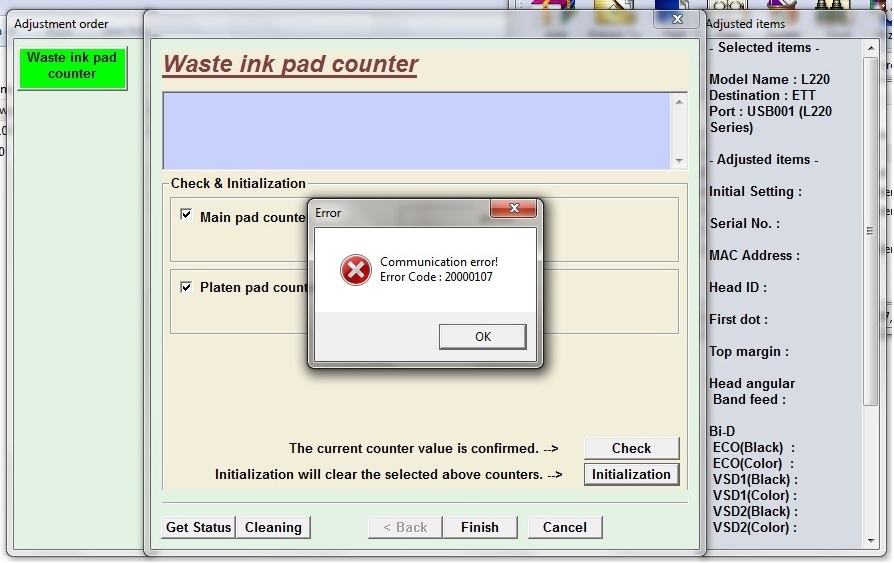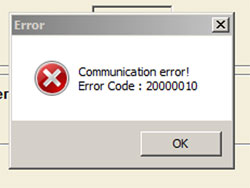This error code appears if you have more than one potentially compatible printer connected to your computer when you try to use the reset utility.
Solutions:
- Make sure you only have the target printer (ie: the one you wish to reset) connected to your computer and turned on.
- Try selecting the specific port that your target printer is connected on rather than “Auto Select” (Via “Settings” button in AdjProg utility)
- This option is a last ditch attempt if all else fails:
- Prepare everything for resetting (ie: input key, etc…)
- Turn printer off, wait 5 seconds and turn printer on
- Wait 2 or 3 seconds then try to reset waste ink counter
This method sometimes works around any power saving or similar issues that stop the printer communicating properly
Почему не работает Adjustment program? Программа запускается, но не сбрасывает счетчик адсорбера, не выдает отчет. Основная проблема — нет связи с компьютером.
Очень часто специалисты по ремонту принтеров и МФУ Epson оказываются в ситуации, когда работавшие раньше программы Adjustment program перестают работать. Программы запускаются, но при выполнении конкретных действий, связанных с обращением к принтеру, выдают ошибку communication error 20000010.
Номер ошибки может быть разным, но всегда есть сообщение «communication error».
Решение проблемы Adjustment program
Большей частью эта проблема происходит из-за смены Windows. Старые программы Adjustment program не работают в Windows 7,8,10 и совершенно бесполезно искать в интернете другую работающую программу проблема не в программе.
Способы решения этой проблемы:
- теоретически возможно, что проблема может быть из-за плохого качества USB кабеля. Один раз замена на фирменный качественный кабель USB помогла;
- слишком длинный кабель (больше 1.8 м) — программа выдавала в Windows XP ошибку 20000020a с длинным кабелем 4.5 м., при замене кабеля на короткий 1.8 метра программа сработала сразу.
- запуск в режиме совмести с Windows XP из Windows 7,8,10 64 ни разу не помог;
- иногда помогает запуск Adjustment program от имени администратора;
- иногда помогает выбрать порт USB вручную;
- отлично помогает запуск Adjustment program в Windows XP, возможно, что это из-за 32 битной системы.
Выводы: запускать программу Adjustment program в среде Windows XP с хорошим фирменным кабелем.
Читать еще про ремонт струйных Epson принтеров и МФУ.
Модераторы: KOT, Женька 116
kelven » Пт май 12, 2017 1:40 pm
Reset program crack
-
kelven
- Подошел к чернилам
-
- ICQ
causs » Пн май 22, 2017 12:32 am
-
causs
- Осматривается
-
chiksrg » Пн авг 27, 2018 9:09 am
RemontPC писал(а):http://www.testcopy.ru/filez/b5331c0baec5a901d30622dd485f22a7
Прогу запускал на ОС Windows 10 x64, принтер прошил.
всем доброго времени суток. здесь по ссылке пишет ошибку. Где еще можно найти?
где бы не скачивала везде пишет ошибку в конце. может я чтото не так делаю?
ошибка которая выходит communication error! error code 20000107
пожалуйста, срочно нужна помощь!
-
chiksrg
- Осматривается
-
Зарян » Пт ноя 30, 2018 3:30 am
-
Зарян
- Осматривается
-
neonnw » Чт дек 02, 2021 4:23 pm
Cartriger писал(а):Вот Adj для L120
Очень долго искал, на одном из буржуйских сайтов попалось. Сбросил памперс без проблем, вирусов нет, проверил.
Дак Mikki вас опередил
Mikki писал(а):Нате вам, на обменник местный положил, пользуйтесь…. Только аккуратно, это «для своих».
-
neonnw
- Осматривается
-
Вернуться в Принтеры струйные
Кто сейчас на форуме
Сейчас этот форум просматривают: нет зарегистрированных пользователей и гости: 16
Solutions:
- Make sure you only have the target printer (ie: the one you wish to reset) connected to your computer and turned on.
- Try selecting the specific port that your target printer is connected on rather than “Auto Select” (Via “Settings” button in AdjProg utility)
- Use Compatibility Mode as Windows XP Service Pack 3
- Try to change the driver / resetter to another type, like L200 for L100 printer, etc
- This option is a last ditch attempt if all else fails (This method sometimes works around any power saving or similar issues that stop the printer communicating properly) :
- Prepare everything for resetting (ie: input key, etc…)
- Turn printer off, wait 5 seconds and turn printer on
- Wait 2 or 3 seconds then try to reset waste ink counter
Reset Utility: Communication error
Contents
Customers attempting to use an Epson Adjustment utility may find that they get an error like this:
There are a couple of error codes and a few possible causes listed below…
Error Code: 20000010 or 20000011
1. Make sure you have your printer connected directly to the computer using a USB cable.
Note: The reset utility will not work over a network connection
2. If you are trying to run the utility on Vista or Windows 7 it often will not work. You may need to run the utility in compatiblity mode.
The solution is as follows:
- Download the Adjustment utility as you would normally and set your systems date/time as required by the instructions
- Right click on the “Adjprog” and select “Properties“
- Choose “compatibility” and select “windows xp“.
- Find and select “Run as Administrator” (if you have this option)
- Click OK at the bottom
Additional notes regarding Windows 7 are available via this article
This “How to…” video should also help explain how to set compatibility mode.
Error Code: 21000012c or 20000107
This error code appears if you have more than one potentially compatible printer connected to your computer when you try to use the reset utility.
Solutions:
- Make sure you only have the target printer (ie: the one you wish to reset) connected to your computer and turned on.
- Try selecting the specific port that your target printer is connected on rather than “Auto Select”
(Via “Settings” button in AdjProg utility)
Error Code: 21000068
This error code appears on utilities that have not been unlocked properly and as such cannot be used.
This is particularly common for Adjustment programs that were supposedly released for the PX810FW and a few T60, T50 versions too.
There is no solution that makes these utilities work so there is no point continuing to try. The best solution now is usually to check compatibility for your printer using the WICReset tool and, if compatible, use that instead.
Updated on 25 February 2022