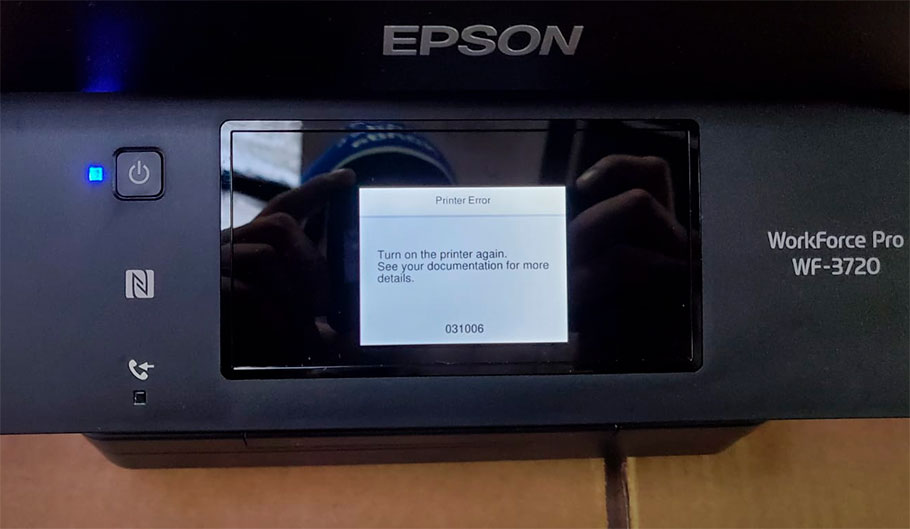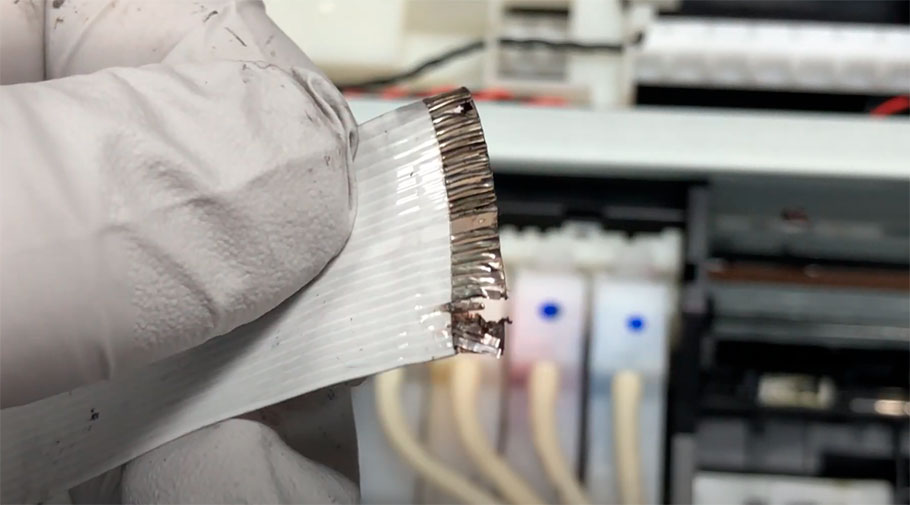Принтеры и МФУ Epson на сегодняшний день считаются лучшими среди оргтехники струйного типа. Однако даже в их эксплуатации не редко возникают различного рода проблемы. Когда подобное происходит, на дисплее принтера или ПК появляется информационное сообщение с кодом ошибки. Как правило, по коду ошибки Epson можно легко определить причину подобного поведения печатающего устройства. Достаточно лишь открыть технический справочник соответствующей модели принтера, найти нужный код и внимательно прочесть его значение, а также рекомендации по устранению проблемы.
Тем не менее, не редко встречаются коды ошибок принтеров Epson, описание которых тяжело найти либо их вовсе нет в специализированных каталогах (или просто написано «критическая ошибка» без каких-либо объяснений). Например, ошибка 031006, возникающая у принтеров Epson L7180, L3150, WF-7710, WF-7720 и в других подобных моделях. Когда она появляется, многие потребители начинают теряться в догадках, так как не могут определить причину ее возникновения. Поэтому в данной статье мы расскажем Вам все, что знаем об ошибке 031006 Epson.
Содержание
- Значение кода ошибки Epson 031006
- Причины возникновения ошибки Epson 031006
- Варианты устранения ошибки Epson 031006
Значение кода ошибки Epson 031006
В технических мануалах различных моделей оргтехники Epson можно найти несколько определений кода ошибки 031006. Однако все они указывают на то, что причина ее возникновения заключается в проблеме, связанной с работоспособностью печатающей головки или материнской платы принтера. Дословно описание ошибок звучит так:
- Blowout of a fuse head error.
- Head fuse broken error.
- Printhead failure
- Failure of the power source for the printhead.
- Failure of the circuit.
- CRCM access error.
Чтобы более точно определить источник ошибки, рекомендуем использовать специальное программное обеспечение. Например, приложение PrintHelp однозначно лучше поможет с диагностикой печатающего устройства, чем оригинальный Epson Status Monitor, в котором указывается лишь код ошибки и несколько примитивных рекомендаций (перезапустить принтер или обратиться в сервисный центр).
Причины возникновения ошибки Epson 031006
В руководстве пользователя сказано, что 031006 error указывает на проблемы материнской платы, печатающей головки или контактного шлейфа, соединяющего эти две детали. И сразу стоит отметить то, что все причины довольно серьезные. Поэтому не получится быстро и легко разрешить проблему (только если осуществить замену самых деталей). Ведь, как правило, происходит подобное по причине возникновения короткого замыкания в системе печатающего устройства. Из-за чего может перегореть предохранитель, окислиться контакты шлейфа или сгореть форматер и печатающая головка. Как итог, на дисплее принтера или компьютера появляется ошибка 031006.
К слову, короткое замыкание в большинстве случаев происходит из-за нарушений правил эксплуатации и обслуживания принтера или МФУ. Например, при промывке системы печати, потребитель неаккуратно пользуется жидким чистящим средством, которое проливается и попадает на контакты. Либо во время процесса заправки, потребитель не достает картридж из принтера. Во время такой процедуры чернила могут легко пролиться и попасть на контактную планку. Еще короткое замыкание часто появляется из-за неправильно подключенной системы непрерывной подачи чернила. Чернила проливаются и попадают на микросхемы, контакты и прочие детали оргтехники. Если Вы уже давно пользуетесь принтером и ни разу не чистили абсорбер (памперс), то когда он переполнится отработкой, она начнет вытекать. В таком случае также может появиться ошибка 031006.
Варианты устранения ошибки Epson 031006
Сразу стоит отметить, если у Вас нет опыта работы, то лучше обратитесь за помощью в сервисный центр. Если хотите самостоятельно решить проблему, то берите отвертку и начинайте разборку печатающего устройства. Дело в том, что в 99% случаев Вам не удастся программным способом избавиться от ошибки 031006. Хотя можете попробовать обновить драйвер и/или прошивку принтера. Но шанс того, что это сработает крайне низкий.
Как только разберете печатающее устройство, следует приступить к выявлению неисправности, вызвавшей появление кода 031006. Если принтер залит чернилами, Вы это сразу увидите. Нужно его тщательно отчистить, после чего можно приступать к поиску проблемного места. В первую очередь проверьте шлейф, ведущий от главной платы к печатающей головке. Если проблема в нем, то Вы сразу это увидите. Его можно попробовать восстановить самостоятельно (процесс продемонстрирован в прикрепленном видеоролике) или просто заменить новым изделием.
После того как проверили шлейф, стоит перейти к печатающей головке. Если контакт был залит чернилами, его нужно тщательно отчистить. Далее стоит проверить печатающую головку на работоспособность. Сразу отметим, сгоревшую головку починить нельзя. Нет ни одного действительно работающего процесса восстановления сгоревшей печатающей головки. Помогает лишь полная ее замена.
Если с ПГ и шлейфом все в порядке, то нужно искать причину в материнской плате. Как правило, в таких случаях первым на ней перегорает предохранитель с индексом F (F1, F301 и т.д.). Нужно проверить и в случае выявления поломки перепаять его на новый. Если с предохранителем все в порядке, то обратите еще внимание на транзисторы и конденсаторы. Иногда материнскую плату починить невозможно, тогда выгоднее всего заменить ее или купить новый современный принтер.
Ваше Имя:
Ваш вопрос:
Внимание: HTML не поддерживается! Используйте обычный текст.
Оценка:
Плохо
Хорошо
Введите код, указанный на картинке:
These two errors are caused due to an inability for the printer to communicate with the print head or CISC, the chip readers for the ink cartridges. The most common causes for this issue is either a damaged connector ribbon from an electrical short from either connecting or disconnecting the ribbon while power was supplied to the printer or from moisture getting into the ribbon connector due to the poor design of the print carriage and ink supply or a blown F1 micro fuse on the main board. In both cases the issue can be repaired, I have written two separate articles on how to repair both issues. With a little effort you can get your printer back up and operational and not have to worry about tossing it out to the scrap pile.
The two links below walk you through the process of repairing the ribbons that go to the print head and the main board as well as patching and repairing the F1 fuse on the main board should it be shorted.
I’m just a simple guy trying to bring informationd and savings to the Sublimation, DTF(Direct to Film), T-Shirt printing community. I have done large amounts of research at home or small business T-Shirt printing solutions and am wanting to share my finding with the world so that they may try to utilize these solutions for them selves to print quality products and to have greater savings in the process.
I come from a heavy technical background, having worked in I.T. (Information Technology) for most of my carrier, now working on a on demand printing service, a branded clothing line, and a resources and supply company geared towards garment and textile printing through various technologies.
View more posts
Understand Epson’s Error Code
Epson doesn’t like to tell you the way things are. It will show you an error code and ask you to guess. If you don’t want to guess, contact a Epson service center and pay with your home for first-born child. Over the years, I summarized some of the common error codes. Hope it helps.
Startup Failures: 0000xx
This is when your printer went FUBAR (F’ed Up Beyond Any Recognition). Most of these errors are very easy to fix once you know what the problem is.
000020
MEANING=»CR PID driving time error»
DESCRIPTION=»- Main Board failure»
000021
MEANING=»CR PID overload error»
DESCRIPTION=»- CR Motor failure
— CR Unit drive mechanism overload (paper jam, foreign object,
— insufficient grease, deformation of the Main Frame)
— Some part may be detached. (Paper Guide Upper Assy, Cap Assy)
— Tooth skip of the CR Timing Belt
— Improper tension of the CR Timing Belt
— Cable disconnection
— Main Board failure (Motor driver failure)»
000022
MEANING=»CR PID excess speed error»
DESCRIPTION=»- CR Encoder failure (contaminated/detached scale, Encoder Sensor failure)
— Main Board failure (Motor driver failure)»
000023
MEANING=»CR PID reverse error»
DESCRIPTION=»- CR Encoder failure (contaminated/detached scale, Encoder Sensor failure)
— Some exte
al force is applied to the printer such as stopping the CR Unit during printer operation, vibration or the like.
— Tooth skip of the CR Timing Belt
— Paper jam
— Main Board failure (Motor driver failure)»
000024
MEANING=»CR PID lock error»
DESCRIPTION=»- CR Encoder failure (contaminated/detached scale, Encoder Sensor failure)
— CR Motor failure
— CR Unit drive mechanism overload (paper jam, foreign object, insufficient grease, deformation of the Main Frame)
— Some part may be detached. (Paper Guide Upper Assy, Cap Assy)
— Cable disconnection
— Main Board failure (Motor driver failure)»
000025
MEANING=»CR PID speed fall error»
DESCRIPTION=»- Main Board failure (Firmware failure)
— Cartridge overload due to paper jam»
000030
MEANING=»CR load position driving time error»
DESCRIPTION=»- Change Lever failure
— CR Motor failure
— Main Board failure (Motor driver failure)»
000031
MEANING=»CR load position excess load error
«
DESCRIPTION=»- PF Motor failure
— PF drive mechanism overload (paper jam, foreign object)
— Tooth skip of the PF Timing Belt
— Improper tension of the PF Timing Belt
— Cable disconnection»
000032
MEANING=»CR load position overspeed error»
DESCRIPTION=»- PF Encoder failure (contaminated/detached scale, Encoder Sensor failure)
— Tooth skip of the PF Timing Belt
— Improper tension of the PF Timing Belt
— Main Board failure (Motor driver failure)»
000033
MEANING=»CR load position reverse error»
DESCRIPTION=»- CR Encoder failure (contaminated/detached scale, Encoder Sensor
— failure)
— Main Board failure (Motor driver failure)»
000040
MEANING=»PF(PID) driving overtime error»
DESCRIPTION=»- Main Board failure (Firmware failure)»
000041
MEANING=»PF PID overload error»
DESCRIPTION=»- PF Motor failure
— PF drive mechanism overload (paper jam, foreign object, insufficient
— grease, deformation of the Main Frame)
— Tooth skip of the PF Timing Belt
— Improper tension of the PF Timing Belt
— Cable disconnection
— Main Board failure (Motor driver failure)»
000042
MEANING=»PF PID overspeed error»
DESCRIPTION=»- PF Encoder failure (contaminated/detached scale, Encoder Sensor failure)
— Tooth skip of the PF Timing Belt
— Improper tension of the PF Timing Belt
— Main Board failure (Motor driver failure)»
000043
MEANING=»PF PID reverse error»
DESCRIPTION=»- PF Encoder failure (contaminated/detached scale, Encoder Sensor failure)
— Tooth skip of the PF Timing Belt
— Improper tension of the PF Timing Belt
— Paper jam
— Paper is pulled out from the ASF side when paper is fed
— Main Board failure (Motor driver failure)»
000044
MEANING=»PF PID lock error»
DESCRIPTION=»- PF Encoder failure (contaminated/detached scale, Encoder Sensor failure)
— PF Motor failure
— PF drive mechanism overload (paper jam, foreign object, insufficient grease, deformation of the Main Frame)
— Cable disconnection
— Main Board failure (Motor driver failure)»
000050
MEANING=»PF load position driving overtime error»
DESCRIPTION=»- PF Encoder failure (contaminated/detached scale, Encoder Sensor failure)
— PF Motor failure
— PF drive mechanism overload (paper jam, foreign object)
— Cable disconnection»
000051
MEANING=»PF load postion»
DESCRIPTION=»- PF Motor failure
— PF drive mechanism overload (paper jam, foreign object)
— Tooth skip of the PF Timing Belt
— Improper tension of the PF Timing Belt
— Cable disconnection»
000052
MEANING=»PF load position excess speed error»
DESCRIPTION=»- PF Encoder failure (contaminated/detached scale, Encoder Sensor failure)
— Tooth skip of the PF Timing Belt
— Improper tension of the PF Timing Belt
— Main Board failure (Motor driver failure)»
000053
MEANING=»PF load position reverse error»
DESCRIPTION=»- PF Encoder failure (contaminated/detached scale, Encoder Sensor failure)
— Tooth skip of the PF Timing Belt
— Improper tension of the PF Timing Belt»
Things happen at the printhead: 031xxx to 033xxx
031001
MEANING=»X-Hot detect error (pre printing)»
DESCRIPTION=»- Printhead failure
— Main Board failure»
031002
MEANING=»X-Hot detect error (after flushing)»
DESCRIPTION=»- Printhead failure
— Main Board failure»
031003
MEANING=»Transistor temperature error»
DESCRIPTION=»- Main Board failure»
031004
MEANING=»Head temperature error»
DESCRIPTION=»- Printhead failure
— Main Board failure»
031005
MEANING=»Headhot error during ink replacement»
DESCRIPTION=»- Printhead failure
— Main Board failure»
031006
MEANING=»Head fuse broken error»
DESCRIPTION=»- Printhead failure»
031007
MEANING=»Power off error due to abnonal printing»
DESCRIPTION=»- Abnormal printhead control
Things happen at mainboard: 033xxx
033001
MEANING=»CRC fuse borken error»
DESCRIPTION=»- CRCM failure»
033002
MEANING=»ASIC access error»
DESCRIPTION=»- Main Board failure»
033003
MEANING=»CCS rank setting error»
DESCRIPTION=»- Main Board failure»
033004
MEANING=»SC transmission fetal error»
DESCRIPTION=»- Main Board failure»
033006
MEANING=»Read parity error»
DESCRIPTION=»- Main Board failure»
033007
MEANING=»Write parity error»
DESCRIPTION=»- Main Board failure»
033008
MEANING=»Access inconsistent error»
DESCRIPTION=»- Main Board failure»
033009
MEANING=»Print error with Jig»
DESCRIPTION=»- Not occures except in manufacturing process»
Things to do with PIS Sensors: 0335xx
This is related to the topic above. Since there are a lot of errors and a very simple fix (get a new PIS sensor), I pool the error codes here. Get a replacement PIS Sensor here: A2140859
033501
MEANING=»ILS light error»
DESCRIPTION=»- Unable to accurately detect where the fault detection plate is because too much diffused light from outside is shed on the sensor. (When used outdoors or near the window where direct sunlight comes in)»
033503
MEANING=»Reflector no reflection error»
DESCRIPTION=»- Defective Fault Detection Plate* (detachment, peeled reflector)
— Sensor failure (contaminated Sensor, damaged FFC, PIS Board
— installation failure)»
033504
MEANING=»ILS abnormal error»
DESCRIPTION=»- Defective Fault Detection Plate* (detachment, peeled reflector)
— Sensor failure (contaminated Sensor, damaged FFC, PIS Board
— installation failure)»
033505
MEANING=»ILS Empt jig error»
DESCRIPTION=»- No occures except in manufacturing prodess.»
033506
MEANING=»Light excessive error»
DESCRIPTION=»- Abnormal sensor output (Sensor failure, PIS Board failure)
— Unexpected excessive amount of light such as too much diffused light from outside is shed on the sensor because the housings are removed.
— (When used outdoors or near the window where direct sunlight comes in)»
033507
MEANING=»Insufficient light error»
DESCRIPTION=»- Sensor failure (PIS Board installation failure, contaminated Sensor)
— Abnormal sensor output (Break of FFC during printer operation, PIS Board failure)
— Unable to accurately detect where the fault detection plate is because too much diffused light from outside is shed on the sensor. (When used outdoors or near the window where direct sunlight comes in)
— Ink Cartridge failure (contaminated/damaged prism)»
Printhead carriage can’t go where it wants to: 034xxx
034001
MEANING=»Home position error»
DESCRIPTION=»- Foreign object
— Deformation of the Main Frame
— Change Lever failure
— Paper jam»
034004
MEANING=»Insoluble paper jam error»
DESCRIPTION=»- Foreign object
— Deformation of the Main Frame
— Change Lever failure
— Paper jam»
060001
MEANING=»The cause is not printer device error»
DESCRIPTION=»- Scanner failure»
SCN_100016
MEANING=»HP detection failure»
DESCRIPTION=»- CIS Unit failure
— Scanner Housing Upper failure
— Scanner Housing Lower failure
— Scanner Motor failure
— Foreign object
— Main Board failure»
SCN_100020
MEANING=»Measurement error»
DESCRIPTION=»- Scanner drive mechanism was overloaded
— Insufficient grease
— Foreign object
— Lack of gears
— Deformation of the shaft»
SCN_100032
MEANING=»LED light error»
DESCRIPTION=»- CIS Unit failure
— Main Board failure»
SYS_202620
MEANING=»Wi Fi error»
DESCRIPTION=»- WIFI board failure»
SYS_205102
MEANING=»Card board error»
DESCRIPTION=»- Card board error»
100001
MEANING=»ADF PID excess speed error»
DESCRIPTION=»- Failed to read the ADF motor encoder
1. Contamination of the ADF encoder scale
2. Damage or skew of the ADF encoder FFC
3. Failure of the ADF encoder sensor
— Failure of the ADF motor driver
4. Failure of the main board»
100002
MEANING=»ADF PID reverse error»
DESCRIPTION=»- Paper feed fails, stopped by obstacles
1. Paper feed was stopped by;
— Obstacles such as jammed paper
— Overload of the paper feed mechanism
— Disengaging or tooth breakage of wheel train
of the paper feed mechanism
— Failed to read the PF motor encoder
2. Jumping of the ADF timing belt
3. Contamination of the ADF encoder scale
4. Damage or skew of the ADF encoder FFC
5. Failure of the ADF encoder sensor
6. Failure of the main board»
100003
MEANING=»ADF PID lock error»
DESCRIPTION=»- The ADF motor did not run or obstacles exist in the paper path
1. Overload of the paper feed mechanism
2. The ADF timing belt become frayed, jumping,
or the wheel train of paper feed mechanism
is disengaged or its tooth is broken
— Failed to read the ADF motor encoder
3. Contamination of the ADF encoder scale
4. Disconnection, break, skew or damage of the ADF encoder FFC
5. Failure of the ADF encoder sensor
6. Failure of the ADF motor (the lead wire
is broken or the connector is disconnected)
7. Failure of the main board»
100004
MEANING=»ADF PID acceleration lock error»
DESCRIPTION=»- The ADF motor did not run or obstacles exist in the paper path
1. Overload of the paper feed mechanism
2. The ADF timing belt become frayed, jumping,
or the wheel train of paper feed mechanism
is disengaged or its tooth is broken
— Failed to read the ADF motor encoder
3. Contamination of the ADF encoder scale
4. Disconnection, break, skew or damage of the ADF encoder FFC
5. Failure of the ADF encoder sensor
6. Failure of the ADF motor (the lead wire
is broken or the connector is disconnected)
7. Failure of the main board»
100005
MEANING=»ADF PID excess load error»
DESCRIPTION=»- The ADF motor stopped running in the middle of the operation
1. The ADF was stopped by;
— Obstacles such as jammed paper
— Overload of the paper feed mechanism
— Disengaging or breakage of the gears
— Failed to read the ADF motor encoder
2. The timing belt become frayed or jumping
3. Contamination of the ADF encoder scale
4. Disconnection, break, skew or damage
of the ADF motor cable/encoder FFC
5. Failure of the ADF motor (not completely broken)
6. Failure of the main board»
100006
MEANING=»ADF PID driving time error»
DESCRIPTION=»Malfunction or crash of the firmware»
100009
MEANING=»ADF BS+ excess speed error»
DESCRIPTION=»- Failed to read the ADF motor encoder
1. Contamination of the ADF encoder scale
2. Damage or skew of the ADF encoder FFC
3. Failure of the ADF encoder sensor
— Failure of the ADF motor driver
4. Failure of the main board»
100010
MEANING=»ADF BS+ reverse error»
DESCRIPTION=»- Paper feed fails, stopped by obstacles
1. Paper feed was stopped by;
— Obstacles such as jammed paper
— Overload of the paper feed mechanism
— Disengaging or tooth breakage of wheel train
of the paper feed mechanism
— Failed to read the ADF motor encoder
2. Jumping of the ADF timing belt
3. Contamination of the ADF encoder scale
4. Damage or skew of the ADF encoder FFC
5. Failure of the ADF encoder sensor
6. Failure of the main board»
100011
MEANING=»ADF BS+ lock error»
DESCRIPTION=»- The ADF motor did not run
1. The ADF was stopped by;
— Obstacles such as jammed paper
— Overload of the mechanism
— Disengaging or breakage of the gears
— Failed to read the ADF encoder
2. Contamination of the ADF encoder scale
3. Disconnection, break, skew or damage
of the ADF motor cable/encoder FFC
4. Failure of the ADF encoder sensor
5. Failure of the ADF motor (the lead wire is broken
or the connector is disconnected)
6. Failure of the main board»
100013
MEANING=»ADF BS+ excess load error»
DESCRIPTION=»- The ADF motor stopped running in the middle of the operation
1. The ADF was stopped by;
— Obstacles such as jammed paper
— Overload of the paper feed mechanism
— Disengaging or breakage of the gears
— Failed to read the ADF motor encoder
2. Jumping of the timing belt
3. Contamination of the ADF encoder scale
4. Failure of the ADF motor (not completely broken)
5. Failure of the main board»
100014
MEANING=»ADF BS+ driving time error»
DESCRIPTION=»Malfunction or crash of the firmware»
100016
MEANING=»HP detection failure»
DESCRIPTION=»- The scanner CR could not retu
to its home.
1. Damage or disengaging of wheel train of the drive mechanism
2. Disengaging, fraying, jumping of the timing belt
— Failed to read the white standard/home patte
3. Disconnection, break, skew or damage of the scanner FFC
4. Failure of the CIS unit
5. Failure of the scanner housing
6. Failure of the main board»
100017
MEANING=»Contact detection distance exceeded»
DESCRIPTION=»- The scanner CR cannot completely reach the home (left side)
1. Damage or disengaging of wheel train of the drive mechanism
— Failed to read the scanner encoder
2. Damage or skew of the scanner FFC
3. Failure of the CIS unit
4. Failure of the scanner housing
5. Failure of the main board»
100018
MEANING=»Opposite side contact detection distance
exceeded error»
DESCRIPTION=»- The scanner CR cannot completely reach the opposite side of the home (right side)
1. Damage or disengaging of wheel train of the drive mechanism
— Failed to read the scanner encoder
2. Damage or skew of the scanner FFC
3. Failure of the CIS unit
4. Failure of the scanner housing
5. Failure of the main board»
100019
MEANING=»Wrong contact detection distance error»
DESCRIPTION=»1. CIS Unit failure
2. Scanner Housing failure (Including wrong attachment of the origin mark)
3. Main Board failure
4. Scanner FFC failure / Scanner FFC connection failure
5. Scanner Motor failure / Scanner Motor connection failure»
100020
MEANING=»Measurement error»
DESCRIPTION=»- Overload of the scanner drive mechanism
— Failure of the scanner motor»
100032
MEANING=»LED light failure»
DESCRIPTION=»- Failure of the CIS LED light (RGB)
1. Disconnection, break, skew or damage of the scanner FFC
2. Failure of the CIS unit
3. Failure of the main board»
100048
MEANING=»Option error»
DESCRIPTION=»Žg—p‚µ‚Ä‚˘‚Č‚˘»
100054
MEANING=»Paper jam error»
DESCRIPTION=»- No jammed paper is remaining but the sensor does not tu
off
1. Failure of the ADF PE sensor
2. Failure of the cable
— Jammed paper is remaining
— The paper feed rollers and paper conveying rollers slip too much
At power-on, during paper feed, during scanning»
100065
MEANING=»FB PID excess speed error»
DESCRIPTION=»- Failed to read the scanner encoder
1. Contamination of the scanner encoder scale
2. Damage or skew of the scanner FFC
3. Failure of the scanner encoder sensor
— Failure of the scanner motor driver
4. Failure of the main board»
100066
MEANING=»FB PID reverse error»
DESCRIPTION=»- Operation failure of the scanner motor
1. The scanning operation was stopped by;
— Disengaging of the scanner CR
— Disengaging of the scanner motor pulley
or cracking of the scanner motor gears
— Failed to read the scanner encoder
2. Contamination of the scanner encoder
3. Damage or skew of the scanner FFC
4. Failure of the scanner encoder sensor
5. Failure of the main board»
100067
MEANING=»FB PID lock error»
DESCRIPTION=»- The scanner motor did not run
1. The scanning operation was stopped by;
— Disengaging of the scanner CR
— Disengaging of the scanner motor pulley
or cracking of the scanner motor gears
— Failed to read the CR motor encoder
2. Contamination of the scanner encoder
3. Damage or skew of the scanner FFC
4. Failure of the scanner encoder sensor
5. Failure of the scanner motor
6. Failure of the main board»
100068
MEANING=»FB PID acceleration lock error»
DESCRIPTION=»- The scanner motor did not run
1. The scanning operation was stopped by;
— Disengaging of the scanner CR
— Disengaging of the scanner motor pulley
or cracking of the scanner motor gears
— Failed to read the scanner motor encoder
2. Contamination of the scanner encoder
3. Damage or skew of the scanner FFC
4. Failure of the scanner encoder sensor
5. Failure of the scanner motor»
100069
MEANING=»FB PID excess load error»
DESCRIPTION=»- The scanner motor stopped running in the middle of the operation
1. The scanning operation was stopped by;
— Disengaging of the scanner CR
— Disengaging of the scanner motor pulley
or cracking of the scanner motor gears
— Failed to read the scanner motor encoder
2. Contamination of the scanner encoder
3. Disconnection, break, skew or damage of the scanner FFC
4. Failure of the scanner encoder sensor
5. Failure of the scanner motor»
100070
MEANING=»FB PID driving time error»
DESCRIPTION=»Malfunction or crash of the firmware»
100073
MEANING=»FB BS+ excess speed error»
DESCRIPTION=»- Failed to read the scanner encoder
1. Contamination of the scanner encoder scale
2. Damage or skew of the scanner FFC
3. Failure of the scanner encoder sensor
— Failure of the scanner motor driver
4. Failure of the main board»
100074
MEANING=»FB BS+ reverse error»
DESCRIPTION=»- Operation failure of the scanner motor
1. The scanning operation was stopped by;
— Disengaging of the scanner CR
— Disengaging of the scanner motor pulley
or cracking of the scanner motor gears
— Failed to read the scanner encoder
2. Contamination of the scanner encoder
3. Damage or skew of the scanner FFC
4. Failure of the scanner encoder sensor
5. Failure of the main board»
100075
MEANING=»FB BS+ lock error»
DESCRIPTION=»- The scanner motor did not run
1. The scanning operation was stopped by;
— Disengaging of the scanner CR
— Disengaging of the scanner motor pulley
or cracking of the scanner motor gears
— Failed to read the CR motor encoder
2. Contamination of the scanner encoder
3. Damage or skew of the scanner FFC
4. Failure of the scanner encoder sensor
5. Failure of the scanner motor
6. Failure of the main board»
100077
MEANING=»FB BS+ excess load error»
DESCRIPTION=»- The scanner motor stopped running in the middle of the operation
1. The scanning operation was stopped by;
— Disengaging of the scanner CR
— Disengaging of the scanner motor pulley
or cracking of the scanner motor gears
— Failed to read the scanner motor encoder
2. Contamination of the scanner encoder
3. Disconnection, break, skew or damage of the scanner FFC
4. Failure of the scanner encoder sensor
5. Failure of the scanner motor
6. Failure of the main board»
100078
MEANING=»FB BS+ driving time error»
DESCRIPTION=»Malfunction or crash of the firmware»
000020
MEANING=»CR PID driving time error»
DESCRIPTION=»Malfunction or crash of the firmware»
000021
MEANING=»CR PID excess load error»
DESCRIPTION=»- The CR motor stopped running in the middle of the operation
1. The CR was stopped by;
— Obstacles such as jammed paper
— Overload of the mechanism
— Interfere with the ink system
— Disengaging, fraying, jumping of the timing belt
— Crack or disengaging of the gear, or the APG
lever interferes with the CR
— Failed to read the CR encoder
2. Contamination of the CR encoder scale
3. Failure of the CR motor (not completely broken)
4. Failure of the main board»
000022
MEANING=»CR PID excess speed error»
DESCRIPTION=»- Failed to read the CR encoder
1. Contamination of the CR encoder scale
2. Damage or skew of the CR encoder FFC
3. Failure of the CR encoder sensor
— Failure of the CR motor driver
4. Failure of the main board»
000023
MEANING=»CR PID reverse error»
DESCRIPTION=»- Operation failure of the CR motor, stopped by obstacles
1. CR was stopped by;
— Obstacles such as jammed paper
— Interfere with the ink system
— Disengaging or breakage of the gears
— Failed to read the CR encoder
2. Jumping of the CR timing belt
3. Contamination of the CR encoder scale
4. Damage or skew of the CR encoder FFC
5. Failure of the CR encoder sensor
6. Failure of the main board»
000024
MEANING=»CR PID lock error»
DESCRIPTION=»- The CR motor did not run, or the CR could not move smoothly
1. Overload of the CR
— Failed to read the CR encoder
2. The timing belt become frayed or jumping
3. Contamination of the CR encoder scale
4. Disconnection, break, skew or damage of the CR encoder FFC
5. Failure of the CR encoder sensor
6. Failure of the CR motor (the lead wire is broken
or the connector is disconnected)
7. Failure of the main board»
000025
MEANING=»CR PID speed fall error»
DESCRIPTION=»- Operation failure of the CR
1. The CR was stopped by;
— Obstacles such as jammed paper
— Overload of the mechanism
— Interfere with the ink system
— Failed to read the CR motor encoder
2. The timing belt become loosened or jumping
3. Contamination of the CR encoder scale
4. Damage or skew of the CR encoder FFC
5. Failure of the CR motor
6. Failure of the main board»
000030
MEANING=»CR load position driving time error»
DESCRIPTION=»Malfunction or crash of the firmware»
000031
MEANING=»CR load position excess load errorG‰»
DESCRIPTION=»- The CR motor stopped running in the middle of the operation
1. The CR was stopped by;
— Obstacles such as jammed paper
— Overload of the mechanism
— Interfere with the ink system
— Disengaging or breakage of the gears
— Disengaging, fraying, jumping of the timing belt
— Failed to read the CR encoder
2. Contamination of the CR encoder scale
3. Failure of the CR motor (not completely broken)
4. Failure of the main board»
000032
MEANING=»CR load position excess speed error»
DESCRIPTION=»- Failed to read the CR encoder
1. Contamination of the CR encoder scale
2. Damage or skew of the CR encoder FFC
3. Failure of the CR encoder sensor
— Failure of the CR motor driver
4. Failure of the main board»
000033
MEANING=»CR load position reverse error»
DESCRIPTION=»- Operation failure of the CR motor, stopped by obstacles
1. CR was stopped by;
— Obstacles such as jammed paper
— Overload of the mechanism
— Interfere with the ink system
— Failed to read the CR encoder
2. Jumping of the CR timing belt
3. Contamination of the CR encoder scale
4. Damage or skew of the CR encoder FFC
5. Failure of the CR encoder sensor
6. Failure of the main board»
000040
MEANING=»PF PID driving time error»
DESCRIPTION=»Malfunction or crash of the firmware
The PE sensor remains in paper detection status
and a paper jam error occurs instead of causing a fatal error.»
000041
MEANING=»PF PID excess load error»
DESCRIPTION=»- The PF motor stopped running in the middle of the operation
1. The PF was stopped by;
— Obstacles such as jammed paper
— Overload of the paper feed mechanism
— Disengaging or breakage of the gears
— Failed to read the PF motor encoder
2. The timing belt become frayed or jumping
3. Contamination of the PF encoder scale
4. Disconnection, break, skew or damage
of the PF motor cable/encoder FFC
5. Failure of the PF motor (not completely broken)
6. Failure of the main board»
000042
MEANING=»PF PID excess speed error»
DESCRIPTION=»- Failed to read the PF motor encoder
1. Contamination of the PF encoder scale
2. Skew or damage of the PF encoder FFC
3. Failure of the PF encoder sensor
— Failure of the PF motor driver
4. Failure of the main board»
000043
MEANING=»PF PID reverse error»
DESCRIPTION=»- Paper feed fails, stopped by obstacles
1. Paper feed was stopped by;
— Obstacles such as jammed paper
— Overload of the paper feed mechanism
— Disengaging or tooth breakage of wheel train
of the paper feed mechanism
— Failed to read the PF motor encoder
2. Jumping of the PF timing belt
3. Contamination of the PF encoder scale
4. Skew or damage of the PF encoder FFC
5. Failure of the PF encoder sensor
6. Failure of the main board»
000044
MEANING=»PF PID lock error»
DESCRIPTION=»- The PF motor did not run or obstacles exist in the paper path
1. Overload of the paper feed mechanism
2. The PF timing belt become frayed, jumping,
or the wheel train of paper feed mechanism
is disengaged or its tooth is broken
— Failed to read the PF motor encoder
3. Contamination of the PF encoder scale
4. Disconnection, break, skew or damage of the PF encoder FFC
5. Failure of the PF encoder sensor
6. Failure of the PF motor (the lead wire is broken
or the connector is disconnected)
7. Failure of the main board»
000050
MEANING=»PF load position driving time error»
DESCRIPTION=»Malfunction or crash of the firmware»
000051
MEANING=»PF load position excess load error»
DESCRIPTION=»- The PF motor stopped running in the middle of the operation
1. The PF was stopped by;
— Obstacles such as jammed paper
— Overload of the paper feed mechanism
— Disengaging or breakage of the gears
— Failed to read the PF motor encoder
2. Jumping of the timing belt
3. Contamination of the PF encoder scale
4. Failure of the PF motor (not completely broken)
5. Failure of the main board»
000052
MEANING=»PF load position excess speed error»
DESCRIPTION=»- Failed to read the PF motor encoder
1. Contamination of the PF encoder scale
2. Skew or damage of the PF encoder FFC
3. Failure of the PF encoder sensor
— Failure of the PF motor driver
4. Failure of the main board»
000053
MEANING=»PF load position reverse error»
DESCRIPTION=»- Paper feed fails, stopped by obstacles
1. Paper feed was stopped by;
— Obstacles such as jammed paper
— Overload of the paper feed mechanism
— Disengaging or tooth breakage of wheel train
of the paper feed mechanism
— Failed to read the PF motor encoder
2. Jumping of the PF timing belt
3. Contamination of the PF encoder scale
4. Skew or damage of the PF encoder FFC
5. Failure of the PF encoder sensor
6. Failure of the main board»
000060
MEANING=»ASF PID driving time error»
DESCRIPTION=»Malfunction or crash of the firmware»
000061
MEANING=»ASF PID excess load error»
DESCRIPTION=»- The ASF motor stopped running in the middle of the operation
1. The ASF was stopped by;
— Obstacles such as jammed paper
— Overload of the mechanism
— Disengaging or breakage of the gears
— Failed to read the ASF motor encoder
2. Disconnection or contamination of the ASF encoder scale
3. Disconnection, break, skew or damage of
the ASF motor cable/ASF encoder FFC
4. Failure of the ASF encoder sensor
5. Failure of the ASF motor (not completely broken)
6. Failure of the main board»
000062
MEANING=»ASF PID excess speed error»
DESCRIPTION=»- Failed to read the ASF motor encoder
1. Contamination of the ASF encoder scale
2. Damage or skew of the ASF motor cable/encoder FFC
3. Failure of the ASF encoder sensor
— Failure of the ASF motor driver
4. Failure of the main board»
000063
MEANING=»ASF PID reverse error»
DESCRIPTION=»- Paper feed fails, stopped by obstacles
1. The ASF was stopped by;
— Obstacles such as jammed paper
— Overload of the mechanism
— Disengaging or breakage of the gears
— Failed to read the ASF motor encoder
2. Contamination of the ASF encoder scale
3. Damage or skew of the ASF motor cable/encoder FFC
4. Failure of the ASF encoder sensor
5. Failure of the main board»
000064
MEANING=»ASF PID lock error»
DESCRIPTION=»- The ASF motor did not run
1. The ASF was stopped by;
— Obstacles such as jammed paper
— Overload of the mechanism
— Disengaging or breakage of the gears
— Failed to read the ASF motor encoder
2. Contamination of the ASF encoder scale
3. Disconnection, break, skew or damage of
the ASF motor cable/encoder FFC
4. Failure of the ASF encoder sensor
5. Failure of the ASF motor (the lead wire is broken
or the connector is disconnected)
6. Failure of the main board»
000066
MEANING=»ASF PID torsion limit error»
DESCRIPTION=»- The ASF motor did not run or obstacles exist ASF mechanism
1. Pickup Roller (2nd cassette) drive mechanism overload (paper jam/foreign object)»
000070
MEANING=»ASF load position driving time error»
DESCRIPTION=»Malfunction or crash of the firmware»
000071
MEANING=»ASF load position excess load error»
DESCRIPTION=»- The ASF motor stopped running in the middle of the operation
1. The ASF was stopped by;
— Obstacles such as jammed paper
— Overload of the mechanism
— Disengaging or breakage of the gears
— ailed to read the ASF motor encoder
2. Contamination of the ASF encoder scale
3. Failure of the ASF encoder sensor
4. Failure of the ASF motor (not completely broken)
5. Failure of the main board»
000072
MEANING=»ASF load position excess speed error»
DESCRIPTION=»- Failed to read the ASF motor encoder
1. Contamination of the ASF encoder scale
2. Damage or skew of the ASF motor cable/encoder FFC
3. Failure of the ASF encoder sensor
— Failure of the ASF motor driver
4. Failure of the main board»
000073
MEANING=»ASF load position reverse error»
DESCRIPTION=»- Paper feed fails, stopped by obstacles
1. The ASF was stopped by;
— Obstacles such as jammed paper
— Overload of the mechanism
— Disengaging or breakage of the gears
— Failed to read the ASF motor encoder
1. Contamination of the ASF motor encoder scale
2. Damage or skew of the ASF motor cable/encoder FFC
3. Failure of the ASF motor encoder
4. Failure of the main board»
030001
MEANING=»PE Sensor error»
DESCRIPTION=»- Failure of the PE Sensor
— Failure of the main board
E Light level lower than threshold in PE sensor light level adjustment.»
031001
MEANING=»HeadHot detect error (pre printing)»
DESCRIPTION=»- Disconnection, break, skew or damage of the head FFC
— Overheat of the printhead
1. Failure of the printhead
2. Failure of the main board
Occurs in-between print passes
(after printing one pass and before printing the next pass)»
031002
MEANING=»HeadHot detect error (after flushing)»
DESCRIPTION=»- Disconnection, break, skew or damage of the head FFC
— Overheat of the printhead
1. Failure of the printhead
2. Failure of the main board
Occurs every after ink flushing operation
(Flushing before starting printing, flushing
after manual cleaning and etc.)»
031003
MEANING=»Transistor temperature error»
DESCRIPTION=»- Failure of the main board
— Occurs after receiving a print job and starting printing»
031004
MEANING=»Head temperature error»
DESCRIPTION=»- Disconnection, break, skew or damage of the head FFC
Occurs after receiving a print job and starting printing
Failure of the thermistor inside the printhead.
Temperature around the printhead is out of the range from -20 to 80 degrees C.»
031006
MEANING=»Blowout of a fuse error (Head)»
DESCRIPTION=»-Failure of the power source for the printhead
1.Failure of the circuit
@@Disconnection, break, skew, or damage of the head FFC
@@Blowout of fuse on the main board
2.Failure of the printhead
@@Occurs at power-on, when replacing the ink cartridge, in@between print passes, and after flushing operation»
031008
MEANING=»VBS overvoltage error»
DESCRIPTION=»1. Head FFC failure (skew, foreign object attached)
2. Failure of the head
3. Failure of the main board
(Occurrence frequency based on past record is 1. > 2. > 3.)»
033001
MEANING=»Blowout of a fuse error (CRCM)»
DESCRIPTION=»- Failure of the main board
Occurs at power-on, and during operation
for replacing the ink cartridge»
033003
MEANING=»Other Ink device error»
DESCRIPTION=»- Error in the printer settings
— Failure of the main board
Occurs at power-on»
033004
MEANING=»Other Ink device error»
DESCRIPTION=»»
033006
MEANING=»CRCM access erroriHard factorj»
DESCRIPTION=»- Disconnection, break, skew or damage of the CRCM FFC
— Failure of the CSIC terminal/CR contact module
— Failure of the main board»
033007
MEANING=»CRCM access erroriHard factorj»
DESCRIPTION=»»
033501
MEANING=»PIS environmental error»
DESCRIPTION=»The PIS sensor received unexpected amount of light»
033502
MEANING=»PIS continuous reflected light error»
DESCRIPTION=»- The PIS sensor received unexpected amount of reflected light from the jig I/C
— Anti-reflection film of the I/C has been removed»
033503
MEANING=»PIS no reflected light error»
DESCRIPTION=»- Electric voltage for the PIS sensor is
insufficient
— Break of the FFC
— The PIS sensor has deteriorated
— Reflected light from the I/C is insufficient
At power-on, during replacing I/C»
033504
MEANING=»PIS shift length error»
DESCRIPTION=»Positioning of the I/C and the PIS sensor is inaccurate.»
033505
MEANING=»PIS Empty Jig error»
DESCRIPTION=»Light from Empty jig I/C is insufficient»
033506
MEANING=»Excessive Light error»
DESCRIPTION=»Light from Full jig I/C is too much»
033507
MEANING=»Insufficient Light error»
DESCRIPTION=»- Electric voltage for the PIS sensor is insufficient
— Break of the FFC
— The PIS sensor has deteriorated
— Reflected light from the I/C is insufficient
At power-on, during replacing I/C, during switching APG»
034001
MEANING=»Home position error
DESCRIPTION=»This error code is not displayed but the
error history is saved.
— The carriage does not move
1. Overload of the carriage drive mechanism (paper jam, foreign object)
2. Failure of the ink system
3. Failure of the CR motor
4. Failure of the main board»
034010
MEANING=»PF runaway error»
DESCRIPTION=»1. PF Encoder failure
2. Motor driver failure»
034011
MEANING=»APG target position acquisition error»
DESCRIPTION=»1. APG Motor failure
2. APG Sensor failure
3. Main Board failure»
034500
MEANING=»Ink cartridge replacement timing contact
detection error»
DESCRIPTION=»Because the I/C is not securely installed, it comes in contact with the housing.»
034502
MEANING=»contact error at valve initialization»
DESCRIPTION=»E Ink system failure»
034503
MEANING=»Contact error at I/S clutch operation»
DESCRIPTION=»E Ink system failure»
060002
MEANING=»Driver mismatch error»
DESCRIPTION=»- Non-supported printer driver
— Mismatch between custom printer driver and custom printer.»
202620
MEANING=»Wi-Fi Board failure»
DESCRIPTION=»Failure or disconnection of the wireless network board.»
202623
MEANING=»NFC board failure»
DESCRIPTION=»Failure or disconnection of the NFC board.»
203002
MEANING=»Optical touch panle failure»
DESCRIPTION=»Failure or disconnection of the panel board.»
Dec 8th 2021
Understand Epson’s Error Code
Epson doesn’t like to tell you the way things are. It will show you an error code and ask you to guess. If you don’t want to guess, contact a Epson service center and pay with your home for first-born child. Over the years, I summarized some of the common error codes. Hope it helps.
Startup Failures: 0000xx
This is when your printer went FUBAR (F’ed Up Beyond Any Recognition). Most of these errors are very easy to fix once you know what the problem is.
000020
MEANING=»CR PID driving time error»
DESCRIPTION=»- Main Board failure»
000021
MEANING=»CR PID overload error»
DESCRIPTION=»- CR Motor failure
— CR Unit drive mechanism overload (paper jam, foreign object,
— insufficient grease, deformation of the Main Frame)
— Some part may be detached. (Paper Guide Upper Assy, Cap Assy)
— Tooth skip of the CR Timing Belt
— Improper tension of the CR Timing Belt
— Cable disconnection
— Main Board failure (Motor driver failure)»
000022
MEANING=»CR PID excess speed error»
DESCRIPTION=»- CR Encoder failure (contaminated/detached scale, Encoder Sensor failure)
— Main Board failure (Motor driver failure)»
000023
MEANING=»CR PID reverse error»
DESCRIPTION=»- CR Encoder failure (contaminated/detached scale, Encoder Sensor failure)
— Some exte
al force is applied to the printer such as stopping the CR Unit during printer operation, vibration or the like.
— Tooth skip of the CR Timing Belt
— Paper jam
— Main Board failure (Motor driver failure)»
000024
MEANING=»CR PID lock error»
DESCRIPTION=»- CR Encoder failure (contaminated/detached scale, Encoder Sensor failure)
— CR Motor failure
— CR Unit drive mechanism overload (paper jam, foreign object, insufficient grease, deformation of the Main Frame)
— Some part may be detached. (Paper Guide Upper Assy, Cap Assy)
— Cable disconnection
— Main Board failure (Motor driver failure)»
000025
MEANING=»CR PID speed fall error»
DESCRIPTION=»- Main Board failure (Firmware failure)
— Cartridge overload due to paper jam»
000030
MEANING=»CR load position driving time error»
DESCRIPTION=»- Change Lever failure
— CR Motor failure
— Main Board failure (Motor driver failure)»
000031
MEANING=»CR load position excess load error
«
DESCRIPTION=»- PF Motor failure
— PF drive mechanism overload (paper jam, foreign object)
— Tooth skip of the PF Timing Belt
— Improper tension of the PF Timing Belt
— Cable disconnection»
000032
MEANING=»CR load position overspeed error»
DESCRIPTION=»- PF Encoder failure (contaminated/detached scale, Encoder Sensor failure)
— Tooth skip of the PF Timing Belt
— Improper tension of the PF Timing Belt
— Main Board failure (Motor driver failure)»
000033
MEANING=»CR load position reverse error»
DESCRIPTION=»- CR Encoder failure (contaminated/detached scale, Encoder Sensor
— failure)
— Main Board failure (Motor driver failure)»
000040
MEANING=»PF(PID) driving overtime error»
DESCRIPTION=»- Main Board failure (Firmware failure)»
000041
MEANING=»PF PID overload error»
DESCRIPTION=»- PF Motor failure
— PF drive mechanism overload (paper jam, foreign object, insufficient
— grease, deformation of the Main Frame)
— Tooth skip of the PF Timing Belt
— Improper tension of the PF Timing Belt
— Cable disconnection
— Main Board failure (Motor driver failure)»
000042
MEANING=»PF PID overspeed error»
DESCRIPTION=»- PF Encoder failure (contaminated/detached scale, Encoder Sensor failure)
— Tooth skip of the PF Timing Belt
— Improper tension of the PF Timing Belt
— Main Board failure (Motor driver failure)»
000043
MEANING=»PF PID reverse error»
DESCRIPTION=»- PF Encoder failure (contaminated/detached scale, Encoder Sensor failure)
— Tooth skip of the PF Timing Belt
— Improper tension of the PF Timing Belt
— Paper jam
— Paper is pulled out from the ASF side when paper is fed
— Main Board failure (Motor driver failure)»
000044
MEANING=»PF PID lock error»
DESCRIPTION=»- PF Encoder failure (contaminated/detached scale, Encoder Sensor failure)
— PF Motor failure
— PF drive mechanism overload (paper jam, foreign object, insufficient grease, deformation of the Main Frame)
— Cable disconnection
— Main Board failure (Motor driver failure)»
000050
MEANING=»PF load position driving overtime error»
DESCRIPTION=»- PF Encoder failure (contaminated/detached scale, Encoder Sensor failure)
— PF Motor failure
— PF drive mechanism overload (paper jam, foreign object)
— Cable disconnection»
000051
MEANING=»PF load postion»
DESCRIPTION=»- PF Motor failure
— PF drive mechanism overload (paper jam, foreign object)
— Tooth skip of the PF Timing Belt
— Improper tension of the PF Timing Belt
— Cable disconnection»
000052
MEANING=»PF load position excess speed error»
DESCRIPTION=»- PF Encoder failure (contaminated/detached scale, Encoder Sensor failure)
— Tooth skip of the PF Timing Belt
— Improper tension of the PF Timing Belt
— Main Board failure (Motor driver failure)»
000053
MEANING=»PF load position reverse error»
DESCRIPTION=»- PF Encoder failure (contaminated/detached scale, Encoder Sensor failure)
— Tooth skip of the PF Timing Belt
— Improper tension of the PF Timing Belt»
Things happen at the printhead: 031xxx to 033xxx
031001
MEANING=»X-Hot detect error (pre printing)»
DESCRIPTION=»- Printhead failure
— Main Board failure»
031002
MEANING=»X-Hot detect error (after flushing)»
DESCRIPTION=»- Printhead failure
— Main Board failure»
031003
MEANING=»Transistor temperature error»
DESCRIPTION=»- Main Board failure»
031004
MEANING=»Head temperature error»
DESCRIPTION=»- Printhead failure
— Main Board failure»
031005
MEANING=»Headhot error during ink replacement»
DESCRIPTION=»- Printhead failure
— Main Board failure»
031006
MEANING=»Head fuse broken error»
DESCRIPTION=»- Printhead failure»
031007
MEANING=»Power off error due to abnonal printing»
DESCRIPTION=»- Abnormal printhead control
Things happen at mainboard: 033xxx
033001
MEANING=»CRC fuse borken error»
DESCRIPTION=»- CRCM failure»
033002
MEANING=»ASIC access error»
DESCRIPTION=»- Main Board failure»
033003
MEANING=»CCS rank setting error»
DESCRIPTION=»- Main Board failure»
033004
MEANING=»SC transmission fetal error»
DESCRIPTION=»- Main Board failure»
033006
MEANING=»Read parity error»
DESCRIPTION=»- Main Board failure»
033007
MEANING=»Write parity error»
DESCRIPTION=»- Main Board failure»
033008
MEANING=»Access inconsistent error»
DESCRIPTION=»- Main Board failure»
033009
MEANING=»Print error with Jig»
DESCRIPTION=»- Not occures except in manufacturing process»
Things to do with PIS Sensors: 0335xx
This is related to the topic above. Since there are a lot of errors and a very simple fix (get a new PIS sensor), I pool the error codes here. Get a replacement PIS Sensor here: A2140859
033501
MEANING=»ILS light error»
DESCRIPTION=»- Unable to accurately detect where the fault detection plate is because too much diffused light from outside is shed on the sensor. (When used outdoors or near the window where direct sunlight comes in)»
033503
MEANING=»Reflector no reflection error»
DESCRIPTION=»- Defective Fault Detection Plate* (detachment, peeled reflector)
— Sensor failure (contaminated Sensor, damaged FFC, PIS Board
— installation failure)»
033504
MEANING=»ILS abnormal error»
DESCRIPTION=»- Defective Fault Detection Plate* (detachment, peeled reflector)
— Sensor failure (contaminated Sensor, damaged FFC, PIS Board
— installation failure)»
033505
MEANING=»ILS Empt jig error»
DESCRIPTION=»- No occures except in manufacturing prodess.»
033506
MEANING=»Light excessive error»
DESCRIPTION=»- Abnormal sensor output (Sensor failure, PIS Board failure)
— Unexpected excessive amount of light such as too much diffused light from outside is shed on the sensor because the housings are removed.
— (When used outdoors or near the window where direct sunlight comes in)»
033507
MEANING=»Insufficient light error»
DESCRIPTION=»- Sensor failure (PIS Board installation failure, contaminated Sensor)
— Abnormal sensor output (Break of FFC during printer operation, PIS Board failure)
— Unable to accurately detect where the fault detection plate is because too much diffused light from outside is shed on the sensor. (When used outdoors or near the window where direct sunlight comes in)
— Ink Cartridge failure (contaminated/damaged prism)»
Printhead carriage can’t go where it wants to: 034xxx
034001
MEANING=»Home position error»
DESCRIPTION=»- Foreign object
— Deformation of the Main Frame
— Change Lever failure
— Paper jam»
034004
MEANING=»Insoluble paper jam error»
DESCRIPTION=»- Foreign object
— Deformation of the Main Frame
— Change Lever failure
— Paper jam»
060001
MEANING=»The cause is not printer device error»
DESCRIPTION=»- Scanner failure»
SCN_100016
MEANING=»HP detection failure»
DESCRIPTION=»- CIS Unit failure
— Scanner Housing Upper failure
— Scanner Housing Lower failure
— Scanner Motor failure
— Foreign object
— Main Board failure»
SCN_100020
MEANING=»Measurement error»
DESCRIPTION=»- Scanner drive mechanism was overloaded
— Insufficient grease
— Foreign object
— Lack of gears
— Deformation of the shaft»
SCN_100032
MEANING=»LED light error»
DESCRIPTION=»- CIS Unit failure
— Main Board failure»
SYS_202620
MEANING=»Wi Fi error»
DESCRIPTION=»- WIFI board failure»
SYS_205102
MEANING=»Card board error»
DESCRIPTION=»- Card board error»
100001
MEANING=»ADF PID excess speed error»
DESCRIPTION=»- Failed to read the ADF motor encoder
1. Contamination of the ADF encoder scale
2. Damage or skew of the ADF encoder FFC
3. Failure of the ADF encoder sensor
— Failure of the ADF motor driver
4. Failure of the main board»
100002
MEANING=»ADF PID reverse error»
DESCRIPTION=»- Paper feed fails, stopped by obstacles
1. Paper feed was stopped by;
— Obstacles such as jammed paper
— Overload of the paper feed mechanism
— Disengaging or tooth breakage of wheel train
of the paper feed mechanism
— Failed to read the PF motor encoder
2. Jumping of the ADF timing belt
3. Contamination of the ADF encoder scale
4. Damage or skew of the ADF encoder FFC
5. Failure of the ADF encoder sensor
6. Failure of the main board»
100003
MEANING=»ADF PID lock error»
DESCRIPTION=»- The ADF motor did not run or obstacles exist in the paper path
1. Overload of the paper feed mechanism
2. The ADF timing belt become frayed, jumping,
or the wheel train of paper feed mechanism
is disengaged or its tooth is broken
— Failed to read the ADF motor encoder
3. Contamination of the ADF encoder scale
4. Disconnection, break, skew or damage of the ADF encoder FFC
5. Failure of the ADF encoder sensor
6. Failure of the ADF motor (the lead wire
is broken or the connector is disconnected)
7. Failure of the main board»
100004
MEANING=»ADF PID acceleration lock error»
DESCRIPTION=»- The ADF motor did not run or obstacles exist in the paper path
1. Overload of the paper feed mechanism
2. The ADF timing belt become frayed, jumping,
or the wheel train of paper feed mechanism
is disengaged or its tooth is broken
— Failed to read the ADF motor encoder
3. Contamination of the ADF encoder scale
4. Disconnection, break, skew or damage of the ADF encoder FFC
5. Failure of the ADF encoder sensor
6. Failure of the ADF motor (the lead wire
is broken or the connector is disconnected)
7. Failure of the main board»
100005
MEANING=»ADF PID excess load error»
DESCRIPTION=»- The ADF motor stopped running in the middle of the operation
1. The ADF was stopped by;
— Obstacles such as jammed paper
— Overload of the paper feed mechanism
— Disengaging or breakage of the gears
— Failed to read the ADF motor encoder
2. The timing belt become frayed or jumping
3. Contamination of the ADF encoder scale
4. Disconnection, break, skew or damage
of the ADF motor cable/encoder FFC
5. Failure of the ADF motor (not completely broken)
6. Failure of the main board»
100006
MEANING=»ADF PID driving time error»
DESCRIPTION=»Malfunction or crash of the firmware»
100009
MEANING=»ADF BS+ excess speed error»
DESCRIPTION=»- Failed to read the ADF motor encoder
1. Contamination of the ADF encoder scale
2. Damage or skew of the ADF encoder FFC
3. Failure of the ADF encoder sensor
— Failure of the ADF motor driver
4. Failure of the main board»
100010
MEANING=»ADF BS+ reverse error»
DESCRIPTION=»- Paper feed fails, stopped by obstacles
1. Paper feed was stopped by;
— Obstacles such as jammed paper
— Overload of the paper feed mechanism
— Disengaging or tooth breakage of wheel train
of the paper feed mechanism
— Failed to read the ADF motor encoder
2. Jumping of the ADF timing belt
3. Contamination of the ADF encoder scale
4. Damage or skew of the ADF encoder FFC
5. Failure of the ADF encoder sensor
6. Failure of the main board»
100011
MEANING=»ADF BS+ lock error»
DESCRIPTION=»- The ADF motor did not run
1. The ADF was stopped by;
— Obstacles such as jammed paper
— Overload of the mechanism
— Disengaging or breakage of the gears
— Failed to read the ADF encoder
2. Contamination of the ADF encoder scale
3. Disconnection, break, skew or damage
of the ADF motor cable/encoder FFC
4. Failure of the ADF encoder sensor
5. Failure of the ADF motor (the lead wire is broken
or the connector is disconnected)
6. Failure of the main board»
100013
MEANING=»ADF BS+ excess load error»
DESCRIPTION=»- The ADF motor stopped running in the middle of the operation
1. The ADF was stopped by;
— Obstacles such as jammed paper
— Overload of the paper feed mechanism
— Disengaging or breakage of the gears
— Failed to read the ADF motor encoder
2. Jumping of the timing belt
3. Contamination of the ADF encoder scale
4. Failure of the ADF motor (not completely broken)
5. Failure of the main board»
100014
MEANING=»ADF BS+ driving time error»
DESCRIPTION=»Malfunction or crash of the firmware»
100016
MEANING=»HP detection failure»
DESCRIPTION=»- The scanner CR could not retu
to its home.
1. Damage or disengaging of wheel train of the drive mechanism
2. Disengaging, fraying, jumping of the timing belt
— Failed to read the white standard/home patte
3. Disconnection, break, skew or damage of the scanner FFC
4. Failure of the CIS unit
5. Failure of the scanner housing
6. Failure of the main board»
100017
MEANING=»Contact detection distance exceeded»
DESCRIPTION=»- The scanner CR cannot completely reach the home (left side)
1. Damage or disengaging of wheel train of the drive mechanism
— Failed to read the scanner encoder
2. Damage or skew of the scanner FFC
3. Failure of the CIS unit
4. Failure of the scanner housing
5. Failure of the main board»
100018
MEANING=»Opposite side contact detection distance
exceeded error»
DESCRIPTION=»- The scanner CR cannot completely reach the opposite side of the home (right side)
1. Damage or disengaging of wheel train of the drive mechanism
— Failed to read the scanner encoder
2. Damage or skew of the scanner FFC
3. Failure of the CIS unit
4. Failure of the scanner housing
5. Failure of the main board»
100019
MEANING=»Wrong contact detection distance error»
DESCRIPTION=»1. CIS Unit failure
2. Scanner Housing failure (Including wrong attachment of the origin mark)
3. Main Board failure
4. Scanner FFC failure / Scanner FFC connection failure
5. Scanner Motor failure / Scanner Motor connection failure»
100020
MEANING=»Measurement error»
DESCRIPTION=»- Overload of the scanner drive mechanism
— Failure of the scanner motor»
100032
MEANING=»LED light failure»
DESCRIPTION=»- Failure of the CIS LED light (RGB)
1. Disconnection, break, skew or damage of the scanner FFC
2. Failure of the CIS unit
3. Failure of the main board»
100048
MEANING=»Option error»
DESCRIPTION=»Žg—p‚µ‚Ä‚˘‚Č‚˘»
100054
MEANING=»Paper jam error»
DESCRIPTION=»- No jammed paper is remaining but the sensor does not tu
off
1. Failure of the ADF PE sensor
2. Failure of the cable
— Jammed paper is remaining
— The paper feed rollers and paper conveying rollers slip too much
At power-on, during paper feed, during scanning»
100065
MEANING=»FB PID excess speed error»
DESCRIPTION=»- Failed to read the scanner encoder
1. Contamination of the scanner encoder scale
2. Damage or skew of the scanner FFC
3. Failure of the scanner encoder sensor
— Failure of the scanner motor driver
4. Failure of the main board»
100066
MEANING=»FB PID reverse error»
DESCRIPTION=»- Operation failure of the scanner motor
1. The scanning operation was stopped by;
— Disengaging of the scanner CR
— Disengaging of the scanner motor pulley
or cracking of the scanner motor gears
— Failed to read the scanner encoder
2. Contamination of the scanner encoder
3. Damage or skew of the scanner FFC
4. Failure of the scanner encoder sensor
5. Failure of the main board»
100067
MEANING=»FB PID lock error»
DESCRIPTION=»- The scanner motor did not run
1. The scanning operation was stopped by;
— Disengaging of the scanner CR
— Disengaging of the scanner motor pulley
or cracking of the scanner motor gears
— Failed to read the CR motor encoder
2. Contamination of the scanner encoder
3. Damage or skew of the scanner FFC
4. Failure of the scanner encoder sensor
5. Failure of the scanner motor
6. Failure of the main board»
100068
MEANING=»FB PID acceleration lock error»
DESCRIPTION=»- The scanner motor did not run
1. The scanning operation was stopped by;
— Disengaging of the scanner CR
— Disengaging of the scanner motor pulley
or cracking of the scanner motor gears
— Failed to read the scanner motor encoder
2. Contamination of the scanner encoder
3. Damage or skew of the scanner FFC
4. Failure of the scanner encoder sensor
5. Failure of the scanner motor»
100069
MEANING=»FB PID excess load error»
DESCRIPTION=»- The scanner motor stopped running in the middle of the operation
1. The scanning operation was stopped by;
— Disengaging of the scanner CR
— Disengaging of the scanner motor pulley
or cracking of the scanner motor gears
— Failed to read the scanner motor encoder
2. Contamination of the scanner encoder
3. Disconnection, break, skew or damage of the scanner FFC
4. Failure of the scanner encoder sensor
5. Failure of the scanner motor»
100070
MEANING=»FB PID driving time error»
DESCRIPTION=»Malfunction or crash of the firmware»
100073
MEANING=»FB BS+ excess speed error»
DESCRIPTION=»- Failed to read the scanner encoder
1. Contamination of the scanner encoder scale
2. Damage or skew of the scanner FFC
3. Failure of the scanner encoder sensor
— Failure of the scanner motor driver
4. Failure of the main board»
100074
MEANING=»FB BS+ reverse error»
DESCRIPTION=»- Operation failure of the scanner motor
1. The scanning operation was stopped by;
— Disengaging of the scanner CR
— Disengaging of the scanner motor pulley
or cracking of the scanner motor gears
— Failed to read the scanner encoder
2. Contamination of the scanner encoder
3. Damage or skew of the scanner FFC
4. Failure of the scanner encoder sensor
5. Failure of the main board»
100075
MEANING=»FB BS+ lock error»
DESCRIPTION=»- The scanner motor did not run
1. The scanning operation was stopped by;
— Disengaging of the scanner CR
— Disengaging of the scanner motor pulley
or cracking of the scanner motor gears
— Failed to read the CR motor encoder
2. Contamination of the scanner encoder
3. Damage or skew of the scanner FFC
4. Failure of the scanner encoder sensor
5. Failure of the scanner motor
6. Failure of the main board»
100077
MEANING=»FB BS+ excess load error»
DESCRIPTION=»- The scanner motor stopped running in the middle of the operation
1. The scanning operation was stopped by;
— Disengaging of the scanner CR
— Disengaging of the scanner motor pulley
or cracking of the scanner motor gears
— Failed to read the scanner motor encoder
2. Contamination of the scanner encoder
3. Disconnection, break, skew or damage of the scanner FFC
4. Failure of the scanner encoder sensor
5. Failure of the scanner motor
6. Failure of the main board»
100078
MEANING=»FB BS+ driving time error»
DESCRIPTION=»Malfunction or crash of the firmware»
000020
MEANING=»CR PID driving time error»
DESCRIPTION=»Malfunction or crash of the firmware»
000021
MEANING=»CR PID excess load error»
DESCRIPTION=»- The CR motor stopped running in the middle of the operation
1. The CR was stopped by;
— Obstacles such as jammed paper
— Overload of the mechanism
— Interfere with the ink system
— Disengaging, fraying, jumping of the timing belt
— Crack or disengaging of the gear, or the APG
lever interferes with the CR
— Failed to read the CR encoder
2. Contamination of the CR encoder scale
3. Failure of the CR motor (not completely broken)
4. Failure of the main board»
000022
MEANING=»CR PID excess speed error»
DESCRIPTION=»- Failed to read the CR encoder
1. Contamination of the CR encoder scale
2. Damage or skew of the CR encoder FFC
3. Failure of the CR encoder sensor
— Failure of the CR motor driver
4. Failure of the main board»
000023
MEANING=»CR PID reverse error»
DESCRIPTION=»- Operation failure of the CR motor, stopped by obstacles
1. CR was stopped by;
— Obstacles such as jammed paper
— Interfere with the ink system
— Disengaging or breakage of the gears
— Failed to read the CR encoder
2. Jumping of the CR timing belt
3. Contamination of the CR encoder scale
4. Damage or skew of the CR encoder FFC
5. Failure of the CR encoder sensor
6. Failure of the main board»
000024
MEANING=»CR PID lock error»
DESCRIPTION=»- The CR motor did not run, or the CR could not move smoothly
1. Overload of the CR
— Failed to read the CR encoder
2. The timing belt become frayed or jumping
3. Contamination of the CR encoder scale
4. Disconnection, break, skew or damage of the CR encoder FFC
5. Failure of the CR encoder sensor
6. Failure of the CR motor (the lead wire is broken
or the connector is disconnected)
7. Failure of the main board»
000025
MEANING=»CR PID speed fall error»
DESCRIPTION=»- Operation failure of the CR
1. The CR was stopped by;
— Obstacles such as jammed paper
— Overload of the mechanism
— Interfere with the ink system
— Failed to read the CR motor encoder
2. The timing belt become loosened or jumping
3. Contamination of the CR encoder scale
4. Damage or skew of the CR encoder FFC
5. Failure of the CR motor
6. Failure of the main board»
000030
MEANING=»CR load position driving time error»
DESCRIPTION=»Malfunction or crash of the firmware»
000031
MEANING=»CR load position excess load errorG‰»
DESCRIPTION=»- The CR motor stopped running in the middle of the operation
1. The CR was stopped by;
— Obstacles such as jammed paper
— Overload of the mechanism
— Interfere with the ink system
— Disengaging or breakage of the gears
— Disengaging, fraying, jumping of the timing belt
— Failed to read the CR encoder
2. Contamination of the CR encoder scale
3. Failure of the CR motor (not completely broken)
4. Failure of the main board»
000032
MEANING=»CR load position excess speed error»
DESCRIPTION=»- Failed to read the CR encoder
1. Contamination of the CR encoder scale
2. Damage or skew of the CR encoder FFC
3. Failure of the CR encoder sensor
— Failure of the CR motor driver
4. Failure of the main board»
000033
MEANING=»CR load position reverse error»
DESCRIPTION=»- Operation failure of the CR motor, stopped by obstacles
1. CR was stopped by;
— Obstacles such as jammed paper
— Overload of the mechanism
— Interfere with the ink system
— Failed to read the CR encoder
2. Jumping of the CR timing belt
3. Contamination of the CR encoder scale
4. Damage or skew of the CR encoder FFC
5. Failure of the CR encoder sensor
6. Failure of the main board»
000040
MEANING=»PF PID driving time error»
DESCRIPTION=»Malfunction or crash of the firmware
The PE sensor remains in paper detection status
and a paper jam error occurs instead of causing a fatal error.»
000041
MEANING=»PF PID excess load error»
DESCRIPTION=»- The PF motor stopped running in the middle of the operation
1. The PF was stopped by;
— Obstacles such as jammed paper
— Overload of the paper feed mechanism
— Disengaging or breakage of the gears
— Failed to read the PF motor encoder
2. The timing belt become frayed or jumping
3. Contamination of the PF encoder scale
4. Disconnection, break, skew or damage
of the PF motor cable/encoder FFC
5. Failure of the PF motor (not completely broken)
6. Failure of the main board»
000042
MEANING=»PF PID excess speed error»
DESCRIPTION=»- Failed to read the PF motor encoder
1. Contamination of the PF encoder scale
2. Skew or damage of the PF encoder FFC
3. Failure of the PF encoder sensor
— Failure of the PF motor driver
4. Failure of the main board»
000043
MEANING=»PF PID reverse error»
DESCRIPTION=»- Paper feed fails, stopped by obstacles
1. Paper feed was stopped by;
— Obstacles such as jammed paper
— Overload of the paper feed mechanism
— Disengaging or tooth breakage of wheel train
of the paper feed mechanism
— Failed to read the PF motor encoder
2. Jumping of the PF timing belt
3. Contamination of the PF encoder scale
4. Skew or damage of the PF encoder FFC
5. Failure of the PF encoder sensor
6. Failure of the main board»
000044
MEANING=»PF PID lock error»
DESCRIPTION=»- The PF motor did not run or obstacles exist in the paper path
1. Overload of the paper feed mechanism
2. The PF timing belt become frayed, jumping,
or the wheel train of paper feed mechanism
is disengaged or its tooth is broken
— Failed to read the PF motor encoder
3. Contamination of the PF encoder scale
4. Disconnection, break, skew or damage of the PF encoder FFC
5. Failure of the PF encoder sensor
6. Failure of the PF motor (the lead wire is broken
or the connector is disconnected)
7. Failure of the main board»
000050
MEANING=»PF load position driving time error»
DESCRIPTION=»Malfunction or crash of the firmware»
000051
MEANING=»PF load position excess load error»
DESCRIPTION=»- The PF motor stopped running in the middle of the operation
1. The PF was stopped by;
— Obstacles such as jammed paper
— Overload of the paper feed mechanism
— Disengaging or breakage of the gears
— Failed to read the PF motor encoder
2. Jumping of the timing belt
3. Contamination of the PF encoder scale
4. Failure of the PF motor (not completely broken)
5. Failure of the main board»
000052
MEANING=»PF load position excess speed error»
DESCRIPTION=»- Failed to read the PF motor encoder
1. Contamination of the PF encoder scale
2. Skew or damage of the PF encoder FFC
3. Failure of the PF encoder sensor
— Failure of the PF motor driver
4. Failure of the main board»
000053
MEANING=»PF load position reverse error»
DESCRIPTION=»- Paper feed fails, stopped by obstacles
1. Paper feed was stopped by;
— Obstacles such as jammed paper
— Overload of the paper feed mechanism
— Disengaging or tooth breakage of wheel train
of the paper feed mechanism
— Failed to read the PF motor encoder
2. Jumping of the PF timing belt
3. Contamination of the PF encoder scale
4. Skew or damage of the PF encoder FFC
5. Failure of the PF encoder sensor
6. Failure of the main board»
000060
MEANING=»ASF PID driving time error»
DESCRIPTION=»Malfunction or crash of the firmware»
000061
MEANING=»ASF PID excess load error»
DESCRIPTION=»- The ASF motor stopped running in the middle of the operation
1. The ASF was stopped by;
— Obstacles such as jammed paper
— Overload of the mechanism
— Disengaging or breakage of the gears
— Failed to read the ASF motor encoder
2. Disconnection or contamination of the ASF encoder scale
3. Disconnection, break, skew or damage of
the ASF motor cable/ASF encoder FFC
4. Failure of the ASF encoder sensor
5. Failure of the ASF motor (not completely broken)
6. Failure of the main board»
000062
MEANING=»ASF PID excess speed error»
DESCRIPTION=»- Failed to read the ASF motor encoder
1. Contamination of the ASF encoder scale
2. Damage or skew of the ASF motor cable/encoder FFC
3. Failure of the ASF encoder sensor
— Failure of the ASF motor driver
4. Failure of the main board»
000063
MEANING=»ASF PID reverse error»
DESCRIPTION=»- Paper feed fails, stopped by obstacles
1. The ASF was stopped by;
— Obstacles such as jammed paper
— Overload of the mechanism
— Disengaging or breakage of the gears
— Failed to read the ASF motor encoder
2. Contamination of the ASF encoder scale
3. Damage or skew of the ASF motor cable/encoder FFC
4. Failure of the ASF encoder sensor
5. Failure of the main board»
000064
MEANING=»ASF PID lock error»
DESCRIPTION=»- The ASF motor did not run
1. The ASF was stopped by;
— Obstacles such as jammed paper
— Overload of the mechanism
— Disengaging or breakage of the gears
— Failed to read the ASF motor encoder
2. Contamination of the ASF encoder scale
3. Disconnection, break, skew or damage of
the ASF motor cable/encoder FFC
4. Failure of the ASF encoder sensor
5. Failure of the ASF motor (the lead wire is broken
or the connector is disconnected)
6. Failure of the main board»
000066
MEANING=»ASF PID torsion limit error»
DESCRIPTION=»- The ASF motor did not run or obstacles exist ASF mechanism
1. Pickup Roller (2nd cassette) drive mechanism overload (paper jam/foreign object)»
000070
MEANING=»ASF load position driving time error»
DESCRIPTION=»Malfunction or crash of the firmware»
000071
MEANING=»ASF load position excess load error»
DESCRIPTION=»- The ASF motor stopped running in the middle of the operation
1. The ASF was stopped by;
— Obstacles such as jammed paper
— Overload of the mechanism
— Disengaging or breakage of the gears
— ailed to read the ASF motor encoder
2. Contamination of the ASF encoder scale
3. Failure of the ASF encoder sensor
4. Failure of the ASF motor (not completely broken)
5. Failure of the main board»
000072
MEANING=»ASF load position excess speed error»
DESCRIPTION=»- Failed to read the ASF motor encoder
1. Contamination of the ASF encoder scale
2. Damage or skew of the ASF motor cable/encoder FFC
3. Failure of the ASF encoder sensor
— Failure of the ASF motor driver
4. Failure of the main board»
000073
MEANING=»ASF load position reverse error»
DESCRIPTION=»- Paper feed fails, stopped by obstacles
1. The ASF was stopped by;
— Obstacles such as jammed paper
— Overload of the mechanism
— Disengaging or breakage of the gears
— Failed to read the ASF motor encoder
1. Contamination of the ASF motor encoder scale
2. Damage or skew of the ASF motor cable/encoder FFC
3. Failure of the ASF motor encoder
4. Failure of the main board»
030001
MEANING=»PE Sensor error»
DESCRIPTION=»- Failure of the PE Sensor
— Failure of the main board
E Light level lower than threshold in PE sensor light level adjustment.»
031001
MEANING=»HeadHot detect error (pre printing)»
DESCRIPTION=»- Disconnection, break, skew or damage of the head FFC
— Overheat of the printhead
1. Failure of the printhead
2. Failure of the main board
Occurs in-between print passes
(after printing one pass and before printing the next pass)»
031002
MEANING=»HeadHot detect error (after flushing)»
DESCRIPTION=»- Disconnection, break, skew or damage of the head FFC
— Overheat of the printhead
1. Failure of the printhead
2. Failure of the main board
Occurs every after ink flushing operation
(Flushing before starting printing, flushing
after manual cleaning and etc.)»
031003
MEANING=»Transistor temperature error»
DESCRIPTION=»- Failure of the main board
— Occurs after receiving a print job and starting printing»
031004
MEANING=»Head temperature error»
DESCRIPTION=»- Disconnection, break, skew or damage of the head FFC
Occurs after receiving a print job and starting printing
Failure of the thermistor inside the printhead.
Temperature around the printhead is out of the range from -20 to 80 degrees C.»
031006
MEANING=»Blowout of a fuse error (Head)»
DESCRIPTION=»-Failure of the power source for the printhead
1.Failure of the circuit
@@Disconnection, break, skew, or damage of the head FFC
@@Blowout of fuse on the main board
2.Failure of the printhead
@@Occurs at power-on, when replacing the ink cartridge, in@between print passes, and after flushing operation»
031008
MEANING=»VBS overvoltage error»
DESCRIPTION=»1. Head FFC failure (skew, foreign object attached)
2. Failure of the head
3. Failure of the main board
(Occurrence frequency based on past record is 1. > 2. > 3.)»
033001
MEANING=»Blowout of a fuse error (CRCM)»
DESCRIPTION=»- Failure of the main board
Occurs at power-on, and during operation
for replacing the ink cartridge»
033003
MEANING=»Other Ink device error»
DESCRIPTION=»- Error in the printer settings
— Failure of the main board
Occurs at power-on»
033004
MEANING=»Other Ink device error»
DESCRIPTION=»»
033006
MEANING=»CRCM access erroriHard factorj»
DESCRIPTION=»- Disconnection, break, skew or damage of the CRCM FFC
— Failure of the CSIC terminal/CR contact module
— Failure of the main board»
033007
MEANING=»CRCM access erroriHard factorj»
DESCRIPTION=»»
033501
MEANING=»PIS environmental error»
DESCRIPTION=»The PIS sensor received unexpected amount of light»
033502
MEANING=»PIS continuous reflected light error»
DESCRIPTION=»- The PIS sensor received unexpected amount of reflected light from the jig I/C
— Anti-reflection film of the I/C has been removed»
033503
MEANING=»PIS no reflected light error»
DESCRIPTION=»- Electric voltage for the PIS sensor is
insufficient
— Break of the FFC
— The PIS sensor has deteriorated
— Reflected light from the I/C is insufficient
At power-on, during replacing I/C»
033504
MEANING=»PIS shift length error»
DESCRIPTION=»Positioning of the I/C and the PIS sensor is inaccurate.»
033505
MEANING=»PIS Empty Jig error»
DESCRIPTION=»Light from Empty jig I/C is insufficient»
033506
MEANING=»Excessive Light error»
DESCRIPTION=»Light from Full jig I/C is too much»
033507
MEANING=»Insufficient Light error»
DESCRIPTION=»- Electric voltage for the PIS sensor is insufficient
— Break of the FFC
— The PIS sensor has deteriorated
— Reflected light from the I/C is insufficient
At power-on, during replacing I/C, during switching APG»
034001
MEANING=»Home position error
DESCRIPTION=»This error code is not displayed but the
error history is saved.
— The carriage does not move
1. Overload of the carriage drive mechanism (paper jam, foreign object)
2. Failure of the ink system
3. Failure of the CR motor
4. Failure of the main board»
034010
MEANING=»PF runaway error»
DESCRIPTION=»1. PF Encoder failure
2. Motor driver failure»
034011
MEANING=»APG target position acquisition error»
DESCRIPTION=»1. APG Motor failure
2. APG Sensor failure
3. Main Board failure»
034500
MEANING=»Ink cartridge replacement timing contact
detection error»
DESCRIPTION=»Because the I/C is not securely installed, it comes in contact with the housing.»
034502
MEANING=»contact error at valve initialization»
DESCRIPTION=»E Ink system failure»
034503
MEANING=»Contact error at I/S clutch operation»
DESCRIPTION=»E Ink system failure»
060002
MEANING=»Driver mismatch error»
DESCRIPTION=»- Non-supported printer driver
— Mismatch between custom printer driver and custom printer.»
202620
MEANING=»Wi-Fi Board failure»
DESCRIPTION=»Failure or disconnection of the wireless network board.»
202623
MEANING=»NFC board failure»
DESCRIPTION=»Failure or disconnection of the NFC board.»
203002
MEANING=»Optical touch panle failure»
DESCRIPTION=»Failure or disconnection of the panel board.»
Dec 8th 2021
WF-7720 сервисный мануал ошибка 031006
| Сообщение #1
Отправлено 08 февраля 2021 — 14:33
может кто-то сталкивался с ошибкой 031006 и знает как ее решить?
либо есть сервисный мануал на модель Epson WF 7720?
- Наверх of the page up there ^
-
0
| Сообщение #2
Отправлено 09 февраля 2021 — 12:05
Anbel
MrBaker, пред сгорел, сомтреть пред и КЗ. Возможно голова стрельнула.
- Наверх of the page up there ^
-
1
| Сообщение #3
Отправлено 09 февраля 2021 — 13:20
MrBaker
Anbel, может есть сервисный мануал на эту модель чтобы понять какой из предохранителей смотреть? Что-то КЗ я не в курсе, если не сложно поясни. Буду очень благодарен, а то принтер повис.
- Наверх of the page up there ^
-
0
| Сообщение #4
Отправлено 10 февраля 2021 — 13:20
Anbel
MrBaker, короткое замыкание, там он один вроде, в сервис мануале нет схемы.
- Наверх of the page up there ^
-
1
| Сообщение #5
Отправлено 12 февраля 2021 — 13:52
MrBaker
Anbel, спасибо. Какое на нем обозначение и в каком месте он находится? Или хотя бы его артикул чтобы найти в интернете для замены его
- Наверх of the page up there ^
-
0
| Сообщение #6
Отправлено 28 октября 2021 — 23:55
Kott1987
Залили голову, пред сгорел…поменял и один фиг ошибка 031006.
Проверил все 3 пред целые,шлейф новый, ПГ новая, а ошибка никуда не уходит
- Наверх of the page up there ^
-
0
- ← Предыдущая тема
- Механика принтера — стук, свист, fatal error, ремень привода, энкодер, ремень
- Следующая тема →
- Вы не можете создать новую тему
- Вы не можете ответить в тему
2 человек читают эту тему
0 пользователей, 2 гостей, 0 скрытых пользователей
Содержание
- 1 Код ошибки: что это и как расшифровать?
- 2 Коды ошибок принтера Epson: как распознать?
- 3 Фатальные ошибки: какой имеют код?
- 4 Общие ошибки
- 5 Утилита EPSON Status Monitor (только для Windows)
- 6 Пути решения проблемы
Код ошибки: что это и как расшифровать?
Код ошибки — это сигнал, который указывает на сбой в работе устройства. Их применяют производители различной техники. Например, стиральных машин, принтеров и прочего. Это значительно упрощает процесс их эксплуатации.
Если возникла проблема с этим, то не всегда стоит бежать за помощью к мастеру. Многие из них можно устранить и своими руками.
Поломался принтер
Узнать код ошибки несложно. В инструкции по эксплуатации устройства производитель изложил систему информацию. Если книга утеряна, то не стоит расстраиваться. Для каждой модели принтера они предложены в развернутом виде.
В инструкции и пути их решения. Чаще всего для этого достаточно несколько простых действий: указанную конопку. Очень важно это выполнить выполнить правильно. В случае велика вероятность сбоя систем. Устранить новую проблему будет сложнее и в этом случае обойтись без помощи мастера будет неножозм.
Коды ошибок принтера Epson: как распознать?
Распознать код ошибки несложно. Данный производитель имеет свои характерные особенности, которые важно при эксплуатации. Если произошел сбой в работе устройства, то система на дисплее покажет сигнал, которого ранебые на. Он представлен в виде буквы Е и цифры.
Принтер Epson способен самостоятельно диагностировать ошибки. Коды ошибок бывают разные. Условно их можно поделить на две группы. Первая является общей. Устранить повреждение можно своими силами. Вторая же подразумевает критическую ситуацию. Справиться с такой сложной проблемой. Необходима помощь специалиста. Это под силу только профессионалам, которые установили причину поломки и быстро ее устранят.
Фатальные ошибки: какой имеют код?
Прежде чем устранять поломку, необходимо установить, на что указывает код ошибки. Ведь есть такие, которые требуют помощи специалиста. Как показывает практика, самостоятельных путей решения подобной проблемы мало. На их поиск уйдет много времени, при этом получить желаемый результат будет сложно.
Сюда относят такие номера, как Е1-Е9.
При этом каждая из них указывает на определенную поломку.
- Первое говорит о коротком замыкании, которое произошло в каретке.
- Вторая указывает на то, что вышло из строя режущее устройство.
- Третья — поломанная головка, которая отвечает за печать, точнее — формирующий зазор, который нанахайнанана.
- Если нет питания у двигателя, появится четвертая ошибка.
- Пятая ошибка не используется.
- Шестая говорит о нарушении напряжения в этом же элементе.
- Седьмая о сбое работы вентилятора головки, которая печатает.
- Если замкнули драйвер, выбьет восьмой код ошибки.
- При сбое в оперативной памяти техники будет девятый.
Реагирует принтер на появление разных кодов ошибки по-разному. Если речь идет о седьмой или восьмой, то устройство сразу выключается. При появлении других ошибок техника будет работать еще некоторое время — обычно около десяти секунд.
Картриджи Епсон
Общие ошибки
Если говорить про общие ошибки принтера Epson, то их решить можно своими силами. Сюда относят банальные причины поломки. Например, нет в принтере бумаги, крышка плохо закрыта и прочее. Достаточно их правильно диагностировать. Потом будет намного проще устранить.
При появлении на индикаторе сложных ошибок лучше обратиться сразу за помощью к специалисту. В противном случае можно только усугубить ситуацию, так как необходимы знания, умения и снпенемиару. Все это есть только у мастера, который имеет многолетний опыт работы в данной сфере. На решение новой проблемы потребуется больше времени и денег.
Утилита сброса ошибок
Утилита EPSON Status Monitor (только для Windows)
Если во время печати происходит ошибка, в окне Status Monitor появляется сообщение об ошибке.Для замены картриджа щелкните кнопку Как сделать пошаговые инструкции EPSON Status Monitor по замене картриджа означает, что впитывающая чернила прокладка переполнена. Обратитесь в сервисный центр для ее замены.
Примечание
| Сервер | Клиент |
| В Windows Vista / XP | Windows Me / 98 SE / 2000 |
| Windows Me / 98 SE / 2000 | В Windows Vista / XP |
Пути решения проблемы
Многие ошибки принтера Epson 332 можно устранить самостоятельно. Как это сделать, мы поможем разобраться. Если устройство указывает на ошибку, которая связана с тем, что нет в принтере бумаги, то необходимо ее достать и снова поставить. Делать это следует аккуратно и внимательно. Если такие действия не помогли, то необходимо проверить настройки в технике. Они используют бумагу на бумаге, которая используется.
Промывка принтера
Исправить ситуацию поможет его освобождение. Любые трудности, связанные с картриджами, требуют их замены или переустановки. Необходимо периодически проводить очистку контактов. В этом поможет спирт и салфетка. После того как очистка завершена, устройство должно постоять открытым. За это время оно просохнет. Только после этого можно в него вставлять картридж.
Если необходимо почистить сопла, то воспользуйтесь специальным приложением. Найти его можно в программном Мощная техника. После того, как будут выполнены необходимые манипуляции, проводится сброс ошибок принтера Eпнанокинонок принтера Eпнанокимне. Последний этап является обязательным. После этого необходимо снова запустить систему.
Появления на дисплее управления кода ошибки не стоит бояться. Это важная информация, которая необходимо уделить особое внимание. Она указывает на сбой в системе. Правильное определение причины является залогом успешного ее устранения. В итоге этот процесс потребует минимум сил и времени. Техника будет работать надежно и стабильно.
Источники
- http://printergid.ru/neispravnosti/kody-epson
- https://epson.ru/es/upload/ManualTypes/100490/html/trble_1.htm
[свернуть]
КОНФЕРЕНЦИЯ СТАРТКОПИ
Принтеры, копировальные аппараты, МФУ, факсы и другая офисная техника:
вопросы ремонта, обслуживания, заправки, выбора
0. Insaider1986 30.09.19 15:55
Добрый день! С данным аппаратом при включении возникает следующее:Валы начинают крутиться, каретка с печатающей головкой делает несколько раз делает полный проход после чего при очередном возврате на парковочное место издается жуткий дребезг на секунду ( при этом дергается ремень протяжки каретки) и аппарат сваливается в ошибку E01.
В сети по данной ошибке есть вариант с тем, что залит разем шлейфа печатающего головки и пробитый предохранитель F1 на главной плате.
Однако в моем случае, шлейф абсолютно чистый и предохранитель целый, разъемы все переткнул.
Также здесь в топике Epson XP-342: Ошибка E-01 советовали попробовать заменить датчик 2150454 / 2140859 BOARD ASSY.,SUB. Подскажите, пожалуйста, о каком датчике речь?
И быть может, кто-то уже находил решение, которое помогало устранить данную проблему?
1. GSE 30.09.19 16:03
E01 — фатальная ошибка
сначала нужно узнать её код
2. Insaider1986 30.09.19 16:10
(0)Забыл отметить, что при многочисленных выключенияхвключениях один раз аппарат выдал ошибку замятия бумаги, хотя никакой бумаги не было. Но во всех остальных случаях была именно фатальная ошибка
3. Insaider1986 30.09.19 16:11
(1) Код, который выдаст AdjProg на эту модель? К сожалению, у меня такой программы.
А на дисплее выдается еще 000031
4. GSE 30.09.19 16:25
PRN_000031 «CR load position excess load error»
PF Motor failure- PF drive mechanism overload (paper jam, foreign object)- Tooth skip of the PF Timing Belt- Improper tension of the PF Timing Belt- Cable disconnection»
5. GSE 30.09.19 16:31
смотри что каретке мешает перемещаться
6. Insaider1986 30.09.19 17:19
В итоге вытащил, вставил картриджи СНЧП в каретку, до щелчка( мне показалось, что они не были вставлены до конца), протер вот этот датчик 2150454 / 2140859 BOARD ASSY.,SUB, после этого каретка как мне кажется, начала более свободно перемещаться, но теперь, когда она возвращается на парковочное место возникает ошибка: «неправильно установлены картриджи».
Вижу, что на аппарате есть наклейка: «новая технология без чипов», но при этом не понимаю, как вообще определяются картриджи, если они без чипов
7. rapoport 30.09.19 17:44
(6)если делали замену через меню то только вкыл выкл поможет
8. Insaider1986 30.09.19 17:48
(7)Замены? Замены не было, просто вытаскивалвставлял блок картриджей СНЧП в каретку. Включалвыключал несколько раз- не помогает.
9. mhz86 01.10.19 08:30
(8) ПО не обновляли?
10. Vito 01.10.19 08:37
<cite><b>Insaider1986</b> (6): возникает ошибка: «неправильно установлены картриджи».
Вижу, что на аппарате есть наклейка: «новая технология без чипов», но при этом не понимаю, как вообще определяются картриджи, если они без чипов</cite>
Это значит, что в аппарате была прошивка которая работала без чипов («новая технология без чипов»). При установке драйвера не убрали галочку с «автоматическое обновление» (теперь в аппарате «новая технология работающая только с чипами»). Теперь самый выгодный вариант — обратиться к поставщику аппарата для восстановления прошивки по снисходительной цене. Надеюсь, ясно изложил?
11. Insaider1986 04.10.19 10:09
(9)Принудительно ПО точно не обнавлялось
12. Insaider1986 04.10.19 10:11
(10) Если произошло автообновление ПО, я кроме того, что аппарат просит картриджи могу как-то убедиться, что специальная прошивка без чипов слетела? Насколько я понял по информации из сети- необходим код прошивки. А по названию эту прошивку как-то можно определить что именно она установлена или не установлена?
13. Vito 04.10.19 11:51
(12) Ах, да. на 342-х еще доступная по цене прошивка (с 434-ми пошла «другая ценовая политика»).
Проверить можно по версии ПО, но мне достаточно «неопределения чипов». Можно купить код, можно прошить микрушки на плате.
14. Insaider1986 04.10.19 13:26
(13)Обратился к местным дилерам этого аппарата. Предложили перепрошить за «в районе 1.5K». На мое предложение купить у них код сделали вид, что не понимают о чем я и сказали что только вариант с прошивкой у них в сервисе.
По поводу кода. я так понимаю, что он для однократной прошивки прогой PrintHelp. Не известны ли случаи, когда с этим вариантом возникали какие-либо проблемы? Как я понял, купить код дешевле, чем перепрошить микросхему.
15. Scuzzy 04.10.19 13:28
(14) Все верно ответили.
16. Insaider1986 04.10.19 13:31
(15)Верно в том плане, что имели право так ответить или в том плане, что с кодом лучше не связываться?
17. mhz86 04.10.19 13:32
<cite><b>Insaider1986</b> (14): Как я понял, купить код дешевле, чем перепрошить микросхему.</cite> У вас программатора нет?
18. Insaider1986 04.10.19 13:33
(17)Программатор есть, но что именно им «зашивать»?
19. mhz86 04.10.19 13:45
20. Insaider1986 04.10.19 17:17
21. mhz86 04.10.19 17:26
(20) Дампы проверенные. Пропишете ПГ и серийник. Возможно калибровка понадобится.
Как устранить ошибку E-01 Epson
У МФУ или принтера Epson ошибка во время печати может возникнуть по самым разным причинам. Но чаще всего она появляется тогда, когда в устройстве образовывается замятие бумаги. При этом на дисплее принтера появляется соответствующее сообщение с кодом ошибки E-01. Тем не менее, данная ошибка может появляться в принтерах Эпсон и по ряду иных причин. При этом «поведение» печатающего устройства может значительно отличаться (например, иногда принтер нормально включается, а после на экране высвечивается ошибка замятия бумаги, в других ситуациях, после появления данной проблемы аппарат выключается и больше не включается). В этой статье мы расскажем Вам, можно ли устранить ошибку E-01 принтера Epson, варианты сброса ошибки E-01 Epson, а также причины появления данной проблемы.
Значение кода ошибки E-01, возникающей в принтерах Epson
Фактически вся современная оргтехника оснащена системами самодиагностики. Они самостоятельно определяют проблему и выводят ее значение на дисплей принтера (или сообщением на ПК) в виде специфического кода ошибки. Расшифровав этот код, мастер сервисного центра сразу же сможет понять в какую сторону «копать», чтобы выявить и устранить дефект, вызывающий сбои в работе принтера. В струйных печатающих аппаратах японской компании Seiko Epson так же присутствует подобная система самодиагностики ошибок.
В связи с этим, если Вы увидели на дисплее изделия значение E-01, то сразу же стоит заглянуть в список кодов ошибок принтеров Epson. Там будет сказано, что принтер сообщает Вам о том, что в нем возникла несерьезная (поправимая) ошибка. Но так ли это на самом деле? Чаще всего, это именно так. Однако бывают исключения, когда после появления ошибки E-01 работоспособность принтера Epson не удастся восстановить (либо это слишком дорого, либо в этом нет смысла).
Причины появления ошибки E-01 в принтерах Epson
К счастью, достаточно часто эта проблема возникает из-за замятия бумаги или попавшего внутрь принтера постороннего предмета. Справится с подобным не просто, главное делать все аккуратно, чтобы не повредить элементы механизмов принтера. Еще E-01 может возникнуть из-за сбоев в работе программного обеспечения. Тут тоже не возникает трудностей в устранении проблемы. Нужно лишь скачать драйвер принтера Epson и заново его установить. Хуже всего, когда ошибка E-01 возникает из-за пролитых чернил или воды, которые в итоге попали на контакты и материнскую плату печатающего устройства. После такого сбросить ошибку E-01 будет крайне сложно, а иногда даже невозможно.
Как понять из-за чего появилась ошибка E-01 в принтере Epson
Если сбросить ошибку Epson не удалось самыми простыми способами (устранением замятия, перезагрузкой устройства или обновление драйверов принтера), тогда следует придать устройство диагностике специальными программами. Подобное программное обеспечение позволяет более точно определить ошибку принтера Epson. К числу такого ПО можно отнести программу PrintHelp, которую можно скачать на официальном интернет-ресурсе продукта или на нашем сайте в статье «Как сбросить ошибку памперса принтера Epson XP-3100».
Использовав стороннее ПО для диагностики принтера Вы сможете выявить немного иные коды ошибок, которые будут более точно указывать на источник возникновения проблемы. В частности, речь идет о следующих кодах ошибок Epson:
- 000031 (или 000033) – ошибка, связанная с движением или размещением каретки принтера Epson (убрать замятие/предмет, чистка, ремонт);
- 000041 (или 29H, 0x29) – ошибка, связанная с подачей или протяжкой бумаги (устранить замятие, чистка, ремонт);
- 031004 – ошибка, связанная с откликом печатающей головки (промывка, замена);
- 033001 (или 80H, 0x80) – ошибка, связанная с F1-предохранителем материнской платы принтера Epson (перепаять предохранитель, заменить плату);
- 033007 – ошибка, связанная с определением чипа картриджа Epson (убрать посторонний предмет, чистка контактов, переустановить картриджи, заменить чип, заменить картридж, сбросить счетчик уровня чернила, прошить чип картриджа, прошить материнскую плату, заменить материнскую плату);
- 033503 – ошибка, связанная со считыванием уровня чернила в картриджах для принтера Epson (сбросить ошибку уровня чернила, прошить главную плату, заменить главную плату);
- 43H, 0x43 – ошибка, связанная с перегревом печатающей головки принтера Epson (почистить, заменить);
- 82H, 0x82 – ошибка, связанная с рефлектором под кареткой принтера Epson XP-2100 (чистка сенсора, чистка рефлектора, замена);
- 88H, 0x88 (или 89H, 0x89) – ошибка, связанная с работой сенсора или платы PIS (чистка датчика, замена датчика, закрыть крышки и убрать устройство от попадания на него прямых солнечных лучей);
Важно: Почти все ошибки, указанные выше, можно устранить. Но самостоятельно делать это не рекомендуется. Лучше обратитесь в специализированный сервисный центр.
Как сбросить ошибку E-01 принтера Epson XP-352
Если с принтером все хорошо и это лишь «случайный» сбой, то достаточно выключить устройство на 10-15 минут (вытащить вилку из розетки), устранить замятие или посторонний предмет (при его реальном наличии) и снова включить печатающее устройство. Не помогло, но видно, что принтер загрузился нормально, а сама ошибка возникает в момент попытки что-либо отпечатать, тогда попробуйте переустановить драйвер и ПО печатающего аппарата. В иных же случаях придется заняться диагностикой и ремонтом принтера Epson.
Сброс ошибки 000031 принтера Epson, вызванной позиционированием каретки
Достаточно распространенная проблема и одна из самых сложных в устранении. Дело в том, что в этом случае причиной может быть все что угодно. Поэтому первое, что нужно сделать, это открыть крышку и подвигать каретку. Этим действием Вы убедитесь, что ее ничего не держит, шлейф СНПЧ не цепляется, нет замятия или посторонних предметов. Тут же стоит обратить внимание на парковку (механизм обслуживания ПГ). Если она вся заляпанная чернилами, значит нужно разбирать и чистить всю систему печати (картриджи/СНПЧ, энкодер, печатающую головку, парковку, капу, помпу и абсорбер). Особое внимание обратите на энкодерную ленту. Ее загрязнение или дефект, также могут привести к ошибке Е-01. На каретке еще есть оптопара (датчик), через которую проходит лента энкодера. Не будет лишним почистить или поменять, если он совсем не рабочий. Далее следует проверить смазку механизма, по которому движется каретка, а также наличие видимых дефектов (сколы, трещины, вмятины и различные деформации). Ну, и не стоит забывать о контактах. Их также следует почистить, а также заменить шлейф, если на нем есть следы выгорания.
Струйный принтер Epson ошибка 000041: варианты устранения
Данная ошибка особенно актуальна для принтера Epson Expression Home XP-342 и подобных моделей. Возникает она в основном из-за проблемы подачи/протяжки бумаги. Саму причину нужно искать в энкодере подачи бумаги и его датчике, а также приводе, натяжителе и самом узле захвата. Достаточно часто в таких устройствах заклинивает ролик отделения. Сразу же стоит отметить, что данный случай также стоит отнести к ряду сложноустранимых.
Решить проблему Epson XP 342 ошибки можно разными способами. Для начала стоит убедиться в отсутствии замятия или посторонних предметов (пример можно посмотреть в описании устранения замятия принтера Canon). Далее убеждаемся в надежности соединения шлейфов и кабелей. Параллельно проверяем их на разрыв и выгорание контактов. Следующим действием рекомендуется проверить целостность ремня привода, а также его натяжение (чтобы не было провисаний, разрывов, трещин). Если все это в порядке – смотрим мотор и энкодер PF.
Устранение ошибки Epson E-01, возникшей из-за проблем с печатающей головкой принтера
Еще одна проблемная причина, которая вызывает появление ошибки E-01 у принтеров Epson XP-103. По-видимому, она самая неприятная, так как ее появление может быть вызвано протеканием чернила. Как минимум, придется полностью чистить весь принтер, при этом параллельно нужно всматриваться в каждый узел принтера и выискивать всевозможные дефекты. Как максимум, в системе образуется короткое замыкание, что приведет к полному выходу из строя печатающей головки или форматера принтера (материнской/главной платы). Попытаться спасти принтер все же можно, но придется изрядно потрудиться. В комплекс необходимых процедур входит следующее (если не помогло, тогда следует заменить печатающую головку, картриджи или любую иную неработающую деталь):
- полная разборка принтера (а после работы сборка); , особенно мест, куда попали чернила; , включающая чистку или замену чипов (или самих картриджей); ;
- отдельная, а главное тщательная промывка печатающей головки;
- чистка или замена шлейфов и кабелей;
- чистка контактов и контактных площадок.
Важно: После промывки печатающей головки и прочих частей принтера не спешите все соединять, дайте изделиям хорошенько просохнуть. В ином же случае Вы можете вызвать короткое замыкание, которое спалит микросхему головки и форматер.
Стоит ли ремонтировать принтер Epson с ошибкой Е-01, если проблема в материнской плате
В первую очередь все зависит от причины возникновения ошибки E-01 и дефекта главной платы. Если Вы на 100% уверены, что все остальные части принтера в норме (помимо форматера), тогда есть смысл попытаться отремонтировать материнскую плату или же ее заменить. Главное не допустить повторного короткого замыкания, иначе в ремонте/замене не будет никакого смысла. Особенно если учесть то, что достаточно недешево купить печатающую головку Epson или форматер, так как это самые дорогие части принтера.
Обратите внимание: Предохранитель легко перепаять, но если перегорели транзисторы или драйвер головки, то в таком случае лучше сразу заменить форматер. Также плату принтера Epson можно прошить, но обычно это делают при сбоях на программном уровне (например, когда принтер не видит картридж). Чтобы сэкономить, лучше купить форматер для принтера Epson XP-330 на рынке вторичной техники.
Форум по СНПЧ: XP-342 error 033001 E-01 ошибка принтера — Форум по СНПЧ
Вход
Новый пользователь? Регистрация 
Важно
- Вы не можете создать новую тему
- Вы не можете ответить в тему
XP-342 error 033001 E-01 ошибка принтера E-01 printer error
| Сообщение #1 Отправлено 10 мая 2019 — 10:48 dilshod
Была проюблема на Epson xp-342 — 033001 E-01 ошибка принтера
Вот опытным путем получил информацию — может кому пригодится
E-01 printer error
033001 — F1 Fuse burn (Сгорел предохранитель F1) — 1500 mA, маркировка «к», было КЗ в ПГ или шлейфе ПГ (как результат залития)
033007 — No Chip reader
033503 — PF Sensor — » Глаз » — ДАТЧИК ЧЕРНИЛ в картриджах (оптопара под ПГ)
031004 — PrintHead not responding — ПЕЧАТАЮЩАЯ ГОЛОВКА не отвечает
000031 — RC Motor Carriage + Encoder Sensor — Датчик ленты энкодера
000041 — Motor Paper Feed (мотор вала подачи бумаги) + Paper Feed Encoder Sensor (датчик энкодера подачи бумаги)
205102 — MemoryCard PC
E-02 ошибка сканера
100016 — МОЛУЛЬ СКАНЕРА не найден не найдена домашняя позиция — мотор или рейка
Правила форума
Картинки и фотографии (если они нужны в сообщении) надо загружать только как вложения к своему сообщению (через кнопку Добавить файлы). Тогда картинки будут автоматически отображаться в сообщении.
-
garsiasergei
- Сообщения: 10
- Стаж: 1 год 1 месяц
Epson WF-7710 ошибка 034503
Сообщение
garsiasergei » 18 янв 2023, 10:55
Всем привет. Пришёл сей аппарат . установлен СНПЧ , прошивка без чиповая.
Со слов хозяина отпечатал нормально вечером а утром ошибка.
Что было сделано : промыл помпу , почистил датчик с низу каретки , проверил шлейфа на голову, смазал направляющие.
Один раз при включении вышел в готовность но упали под каретку шланги СНПЧ и опять не выходит в готовность…
На сколько я понял каретка должна поехать влево и упереться во флажок определения. но она дёргается на месте как будто идёт чистка с прокачкой и выпадает в ошибку.
С такими мфу А3 сталкивался давно и мало.
Есть какие то условия для выхода в готовность? Может в определённом положении шестерни какие?
Спасибо.
Отправлено спустя 2 минуты 44 секунды:
Вот видео с работой.
-
garsiasergei
- Сообщения: 10
- Стаж: 1 год 1 месяц
Epson WF-7710 ошибка 034503
Сообщение
garsiasergei » 18 янв 2023, 14:24
Перебрал помпу ещё раз.
Особо обратил внимание на обведённые зелёным места . разобрал их.
ничего криминального. флажок этот бегает туда-сюда.
Результата не дало..
Отправлено спустя 1 час 40 минут 50 секунд:
Вопрос : при установке помпы есть тонкости?
её взводить в какую то позицию надо?
я ёё уже в спирте отмыл и по мануалу смазал .
-
garsiasergei
- Сообщения: 10
- Стаж: 1 год 1 месяц
Epson WF-7710 ошибка 034503
Сообщение
garsiasergei » 18 янв 2023, 19:43
Serge_237 писал(а): ↑18 янв 2023, 17:47
ап-т случам не обновился?
Не думаю .
Выше писал что после первой-второй переборки помпы принтер вышел в готовность.
напечатал тест дюз(чёрного не было), попросил прочистку дюз.
Я нажал прочистить и в начале чистки шланги СНПЧ попали под каретку.
После этого ни разу в готовность не вышел!
-
Inkstore.kz
- Сообщения: 52
- Стаж: 7 месяцев
- Откуда: KZ Павлодар
- Поблагодарили: 1 раз
-
Репутация:
Epson WF-7710 ошибка 034503
Сообщение
Inkstore.kz » 22 янв 2023, 19:15
Для начала надо прочитать пробег аппарата и количество прочисток, чтобы понять насколько отжатый принтер. Судя по видео он уже много отходил. Смазку вычистить надо и положить новую. А также проверить как работает двигатель каретки. Просто каретка может не заезжать как надо на парковку в указанное ей время из-за двигателя. В противном случае подкинуть помпу в сборе с аналогичного аппарата 7610/7620/7710/7720/7210
-
Rexvil
- Сообщения: 278
- Стаж: 1 год 5 месяцев
- Блог: 1 пост
- Благодарил (а): 13 раз
- Поблагодарили: 37 раз
-
Репутация:
Epson WF-7710 ошибка 034503
Сообщение
Rexvil » 26 янв 2023, 09:24
В ошибке указаны возможные виновники. Осталось понять, что это за муфта такая и почему не детектируется точка контакта во время работы этой муфты. О неисправности Матплаты можно судить после исключения первого подозреваемого.
<сохрани себя>*<save yourself>
-
garsiasergei
- Сообщения: 10
- Стаж: 1 год 1 месяц
Epson WF-7710 ошибка 034503
Сообщение
garsiasergei » 27 янв 2023, 21:51
Как итог:
Комплекс мер: движок, смазка G71, отмытая и перебраная помпа.
Аппарат работает.
Думаю что :
Inkstore.kz писал(а): ↑22 янв 2023, 19:15
Просто каретка может не заезжать как надо на парковку в указанное ей время из-за двигателя.
был прав.
Всем спасибо.
-
- 7 Ответы
- 199 Просмотры
-
Последнее сообщение
21 фев 2023, 17:38
-
- 12 Ответы
- 1242 Просмотры
-
Последнее сообщение
09 фев 2022, 10:10
-
- 9 Ответы
- 2320 Просмотры
-
Последнее сообщение
22 дек 2021, 04:57
-
- 9 Ответы
- 348 Просмотры
-
Последнее сообщение
05 апр 2022, 12:49
-
- 8 Ответы
- 523 Просмотры
-
Последнее сообщение
17 мар 2023, 04:50