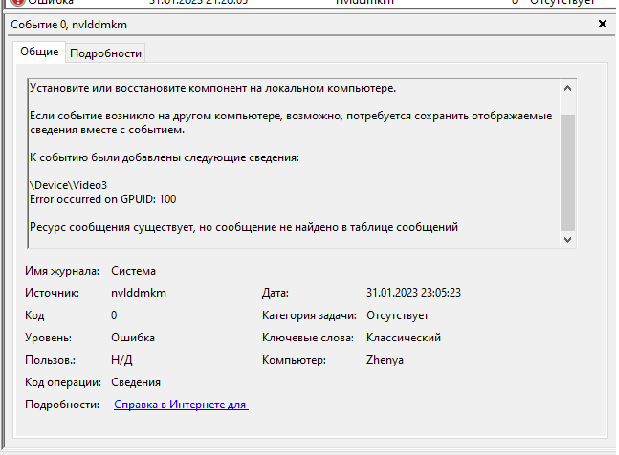As good as Nvidia’s GPUs are, all hardware requires good drivers to extract the most performance. While Nvidia’s drivers stay on point more often than not, they sometimes slip up here and there, causing a weird bug that might not let you play your favourite games.
In this article, we’re talking about the “error occurred on GPUID: 100” issue, its causes and what you can do to fix the problem.
What causes this issue?
This is a software error that’s generally caused by either a corrupt or outdated driver update. There’s also a chance that a new update from Nvidia itself might be faulty and caused this error.
Also read: How to fix Error code 0x80072f8f – 0x20000?
How to fix this?
Here are five fixes you can try out.
Restart your computer
Restarting your computer can often be the simplest solution when dealing with such errors. Rebooting your machine often fixes seemingly random issues, especially when dealing with hardware issues.
Update your OS
In such situations, one of the first things to do is ensure your OS is up to date. Developers usually diagnose these issues based on insider reports or customer feedback and issue fixes or patches in the form of updates. Check to ensure you’ve got the latest update installed on your system.
You can check out our detailed guide on how to update Windows here.
Also read: Graphics device driver error code 22: 6 Fixes
Update your GPU drivers
The GeForce Experience utility is Nvidia’s in-house tool that can help you stay on top of driver updates and help you manage and optimise your games according to your graphics card and other corresponding PC hardware.
Updating drivers through the tool is also relatively easy. Open the GeForce Experience tool and head over to the Drivers tab. If an update is available, it’ll show you an option to download the driver update immediately and install it with minimal hassle.
You can also use the Check for updates button to manually check for any updates that may be available. Once updated, the error should be resolved.
Reinstall the graphics driver
If updating didn’t work, try reinstalling the driver from scratch
Step 1: Right-click Start and select Device Manager from the menu.
Step 2: Under Display Adaptors, find your graphics card’s name, right-click it, and click on Update Drivers.
Step 3: Click on Search automatically for drivers. Windows will automatically look for and download the latest drivers for your particular GPU.
While this should help resolve the error, if it doesn’t, click Uninstall device in step two and restart your PC to force Windows to install the required drivers. You can then update them later.
Check out our detailed guide on how to update Nvidia drivers for more information.
Stop using third-party software
Although this might be a bit of a long shot, if you’re using third-party programs like CPUZ or GPUZ to monitor your system temperatures or control fan speed, they could be causing the issue. Close these programs and try running your game again to see if that helps resolve the issue.
Also read: How to fix error code 53003?
As good as Nvidia’s GPUs are, all hardware requires good drivers to extract the most performance. While Nvidia’s drivers stay on point more often than not, they sometimes slip up here and there, causing a weird bug that might not let you play your favourite games.
In this article, we’re talking about the “error occurred on GPUID: 100” issue, its causes and what you can do to fix the problem.
What causes this issue?
This is a software error that’s generally caused by either a corrupt or outdated driver update. There’s also a chance that a new update from Nvidia itself might be faulty and caused this error.
Also read: How to fix Error code 0x80072f8f – 0x20000?
How to fix this?
Here are five fixes you can try out.
Restart your computer
Restarting your computer can often be the simplest solution when dealing with such errors. Rebooting your machine often fixes seemingly random issues, especially when dealing with hardware issues.
Update your OS
In such situations, one of the first things to do is ensure your OS is up to date. Developers usually diagnose these issues based on insider reports or customer feedback and issue fixes or patches in the form of updates. Check to ensure you’ve got the latest update installed on your system.
You can check out our detailed guide on how to update Windows here.
Also read: Graphics device driver error code 22: 6 Fixes
Update your GPU drivers
The GeForce Experience utility is Nvidia’s in-house tool that can help you stay on top of driver updates and help you manage and optimise your games according to your graphics card and other corresponding PC hardware.
Updating drivers through the tool is also relatively easy. Open the GeForce Experience tool and head over to the Drivers tab. If an update is available, it’ll show you an option to download the driver update immediately and install it with minimal hassle.
You can also use the Check for updates button to manually check for any updates that may be available. Once updated, the error should be resolved.
Reinstall the graphics driver
If updating didn’t work, try reinstalling the driver from scratch
Step 1: Right-click Start and select Device Manager from the menu.
Step 2: Under Display Adaptors, find your graphics card’s name, right-click it, and click on Update Drivers.
Step 3: Click on Search automatically for drivers. Windows will automatically look for and download the latest drivers for your particular GPU.
While this should help resolve the error, if it doesn’t, click Uninstall device in step two and restart your PC to force Windows to install the required drivers. You can then update them later.
Check out our detailed guide on how to update Nvidia drivers for more information.
Stop using third-party software
Although this might be a bit of a long shot, if you’re using third-party programs like CPUZ or GPUZ to monitor your system temperatures or control fan speed, they could be causing the issue. Close these programs and try running your game again to see if that helps resolve the issue.
Also read: How to fix error code 53003?
Someone who writes/edits/shoots/hosts all things tech and when he’s not, streams himself racing virtual cars.
You can contact him here: [email protected]
Hi,
Is someone having this error in Destiny2 ?
I have tried everything, from changing a lot of video settings, updating the video driver reinstalling windows.
The error from windows events:
[quote]nvlddmkm
DeviceVideo3
Error occurred on GPUID: 100
<Binary>00000000020030000000000000000000000000000000000000000000000000000000000000000000</Binary> [/quote]
While this is an Nvidia error this is happening only in Destiny2 game.
Any tips, debugging settings highly appreciated. Specs: D2 4k 240FPS+. RTX4090 drv528.02, 7950X / DDR5-6000
Опубликовать опрос
Сообщение с вопросом
Играйте достойно. Потратьте минутку на ознакомление с нашими правилами, прежде чем отправлять вашу запись.
Отмена
Изменить
Создать боевую группу
Опубликовать
-
Yep same here I have this error with 2 GPUs, with 3080 and with 4070 Ti, will crash and freeze after few hours very random
I have in windows event viewer this nvlddmkm id 0, /device /video3 gpuid: 100
than nvlddmkm has stopped working and recovered.Always those errors but only happens in Destiny 2, I had playing for about 9 hours others games and everything working smooth.
So looks like exact same issue, I tried the latest nvidia drivers about 5 months ago like 4 different versions but all crashing the same
Опубликовать опрос
Сообщение с вопросом
Играйте достойно. Потратьте минутку на ознакомление с нашими правилами, прежде чем отправлять вашу запись.
Отмена
Изменить
Создать боевую группу
Опубликовать -
Adding more details on this: the error text from destiny is:
Graphics runtime detected a crash or loss of device. For more information, visit help.bungie.net and search for error code: broccoli.The same error appears even when starting the game with -vulkan parameter.
it does not seem to be related to a specific graphics card either.
It is also random and no in-game settings fixed the crashing.Could not find a solution… just hoping «sorry» will continue to work and I hope I will not get banned from leaving the game randomly.
Опубликовать опрос
Сообщение с вопросом
Играйте достойно. Потратьте минутку на ознакомление с нашими правилами, прежде чем отправлять вашу запись.
Отмена
Изменить
Создать боевую группу
Опубликовать -
Опубликовать опрос
Сообщение с вопросом
Играйте достойно. Потратьте минутку на ознакомление с нашими правилами, прежде чем отправлять вашу запись.
Отмена
Изменить
Создать боевую группу
Опубликовать3 отв.
|
1 / 1 / 0 Регистрация: 21.08.2019 Сообщений: 17 |
|
|
1 |
|
Постоянно слетает драйвер на видеокарту03.12.2022, 19:34. Показов 1796. Ответов 25
Ситуация такая, собрал комп, все установил, все протестил, все ок. Решил зайти в просмотр событий и убедиться что и там все нормально. Оказалось что там несколько раз в день вылезает вот это: Видеодрайвер nvlddmkm перестал отвечать и был успешно восстановлен. И сразу следом за ним появляется еще одно сообщение: Не удается найти описание для идентификатора события 0 из источника nvlddmkm. Вызывающий данное событие компонент не установлен на этом локальном компьютере или поврежден. Установите или восстановите компонент на локальном компьютере. Если событие возникло на другом компьютере, возможно, потребуется сохранить отображаемые сведения вместе с событием. К событию были добавлены следующие сведения: DeviceVideo3 Ресурс сообщения существует, но сообщение не найдено в таблице сообщений. Причем это появляется даже не в играх, а в рандомный момент времени. Хотя возможно при запуске каких-то приложений, хз. И что самое интересное, я никак это не наблюдаю, нет зависаний, прерываний, вылетов из программ. И тем не менее меня это беспокоит, хочется узнать в чем проблема. Есть идеи что это может быть? Драйвер переустанавливал и пробовал более старый драйвер накатить — все по прежнему.
__________________ 0 |
|
4733 / 3938 / 997 Регистрация: 29.08.2013 Сообщений: 25,248 Записей в блоге: 3 |
|
|
03.12.2022, 20:30 |
2 |
|
а железо какое? где покупали? 0 |
|
1 / 1 / 0 Регистрация: 21.08.2019 Сообщений: 17 |
|
|
03.12.2022, 21:42 [ТС] |
3 |
|
В ДНС покупалось все. 0 |
|
Дно пробито 3838 / 2549 / 362 Регистрация: 07.10.2020 Сообщений: 18,084 |
|
|
03.12.2022, 21:43 |
4 |
|
Причем это появляется даже не в играх, а в рандомный момент времени МОДС-МАТСом всю видеопамять проверь на всякий .
AeroCool VX PLUS 500W [VX-500 PLUS] тестим на просадки по 12 линии в полной нагрузке мультиметром .
MD Ryzen 5 5600G если ставили дрова на вручную — а с ЦО к примеру : то дрована всройку ещё и конфликтовать запросто могут , да и дрова на дискретку могут быть кривыми .
256 ГБ 2.5″ SATA накопитель AMD Radeon R5 Series доверия качетсвом не внушает совсем — посмотреть в КристалДискИнфо всё ли с ним в порядке по параметрам . 0 |
|
1 / 1 / 0 Регистрация: 21.08.2019 Сообщений: 17 |
|
|
03.12.2022, 22:00 [ТС] |
5 |
|
Дрова со встройки лучше удалить совсем, дабы избежать конфликтов? 0 |
|
4481 / 2160 / 440 Регистрация: 09.09.2017 Сообщений: 7,838 |
|
|
03.12.2022, 22:25 |
6 |
|
В ДНС покупалось все
2 |
|
Дно пробито 3838 / 2549 / 362 Регистрация: 07.10.2020 Сообщений: 18,084 |
|
|
03.12.2022, 22:26 |
7 |
|
Ага . И лучше Display Driver Uninstaller воспользоваться — правда я точно не помню работает ли он со всройками АМД . 0 |
|
Модератор 20527 / 12414 / 2188 Регистрация: 23.11.2016 Сообщений: 62,071 Записей в блоге: 23 |
|
|
03.12.2022, 22:44 |
8 |
|
Sepher0t, я бы попробовал вытащить дискретку совсем и проверить чисто на встройке этот глюк. 0 |
|
1 / 1 / 0 Регистрация: 21.08.2019 Сообщений: 17 |
|
|
03.12.2022, 23:20 [ТС] |
9 |
|
Хорошо, завтра попробую вытащить дискретку. Отпишусь как прошло. 0 |
|
1 / 1 / 0 Регистрация: 21.08.2019 Сообщений: 17 |
|
|
04.12.2022, 17:16 [ТС] |
10 |
|
МОДС-МАТСом всю видеопамять проверь на всякий . Проверил только на 20 мб, что заняло около 40 минут, на полный тест видеопамяти сейчас времени нет. Результат такой.
если ставили дрова на вручную — а с ЦО к примеру : то дрована всройку ещё и конфликтовать запросто могут , да и дрова на дискретку могут быть кривыми . С дровами все переставил, перепроверил, все ок.
доверия качетсвом не внушает совсем — посмотреть в КристалДискИнфо всё ли с ним в порядке по параметрам . Проверил Викторией тоже все ок, кристал диск тоже доволен.
тестим на просадки по 12 линии в полной нагрузке мультиметром . Мультиметра нет, тут не смогу протестить. Добавлено через 2 минуты Добавлено через 39 минут
Sepher0t, я бы попробовал вытащить дискретку совсем и проверить чисто на встройке этот глюк. Вытащил дискретку, на встройке тоже самое только со своим дравером. 0 |
|
Дно пробито 3838 / 2549 / 362 Регистрация: 07.10.2020 Сообщений: 18,084 |
|
|
04.12.2022, 17:18 |
11 |
|
Значит ставим чистую Винду оригинальный образ , при первом же включении отрубаем центр обновлений нафиг сразу и антивирус , ставим дрова на чипсет и ВК с сайта ВК и матери , на всройку дрова с сайта матери тоже кстати — и там проверяем без проблем с софтом , дровами эту проблему . ( никто не мешает сделать отдельно раздел , чтобы старую не трогать ) Мультик покупаем , Мадс на всю память делаем и ещё тестим ОЗУ в ТестМем5 , АИДА64 с галочкой на системную память на пол часа и МемТест86 с флешки не менее 4х проходов расширенный набор тестов . 1 |
|
1 / 1 / 0 Регистрация: 21.08.2019 Сообщений: 17 |
|
|
04.12.2022, 17:41 [ТС] |
12 |
|
Мадс на всю память делаем и ещё тестим ОЗУ в ТестМем5 , АИДА64 с галочкой на системную память на пол часа и МемТест86 с флешки не менее 4х проходов расширенный набор тестов . Тестмем5 уже гонял несколько раз, то показывает с 10 ошибок, то 0, не понимаю. Еще стандартными средствами винды проверил оперативку, там с 1 же секунды пишет про проблемы с оборудованием. Может быть такое что во всем виновата оперативка? 0 |
|
Дно пробито 3838 / 2549 / 362 Регистрация: 07.10.2020 Сообщений: 18,084 |
|
|
04.12.2022, 17:46 |
13 |
|
Эта запросто — поделка дядюшки Ляо : подкинешь другую — одной проблемой меньше . 0 |
|
1 / 1 / 0 Регистрация: 21.08.2019 Сообщений: 17 |
|
|
04.12.2022, 19:28 [ТС] |
14 |
|
Жаль у меня нет других плашек ОЗУ, проверить в них ли проблема… Добавлено через 32 минуты 0 |
|
1 / 1 / 0 Регистрация: 21.08.2019 Сообщений: 17 |
|
|
05.12.2022, 14:28 [ТС] |
16 |
|
Sepher0t, попробуйте на оперативке скинуть частоту на 2400 и проверить так глюки По ощущениям глюков стало поменьше, но они все равно есть. Что делать, возвращать оперативку? 0 |
|
4481 / 2160 / 440 Регистрация: 09.09.2017 Сообщений: 7,838 |
|
|
05.12.2022, 14:33 |
17 |
|
Что делать, возвращать оперативку? Да, вместе с SSD. Ну или как вариант — подарить врагу. 1 |
|
1 / 1 / 0 Регистрация: 21.08.2019 Сообщений: 17 |
|
|
05.12.2022, 15:22 [ТС] |
18 |
|
Sepher0t, попробуйте Странно, а в Аиде все норм, красного экрана нет. 0 |
|
1 / 1 / 0 Регистрация: 21.08.2019 Сообщений: 17 |
|
|
06.12.2022, 16:05 [ТС] |
19 |
|
В общем, отнес в оперативку в СЦ, сказали что в среднем за 7-10 дней управляются с диагностикой. Так что жду их решения. 0 |
|
1 / 1 / 0 Регистрация: 21.08.2019 Сообщений: 17 |
|
|
24.12.2022, 02:03 [ТС] |
20 |
|
В общем, оперативку поменял, поставил, теперь все работает, описанные выше траблы ушли. Но есть один прикол, который я не понимаю. С новой оперативкой если хоть что-то менять в БИОС или даже если ничего не менять, а просто нажать «сохранить изменения и выйти», то после этого раздается 3 пика (то есть оперативка что-то там жалуется, как я понимаю), после чего комп за несколько секунд 3 раза перезагружается, а только потом запускается нормально. Повторю, вне БИОСа с памятью все ок, ни одного вылета, перезагрузки, крашей и т.п., просто интересно что за прикол в БИОСе. 1 |
|
IT_Exp Эксперт 87844 / 49110 / 22898 Регистрация: 17.06.2006 Сообщений: 92,604 |
24.12.2022, 02:03 |
|
Помогаю со студенческими работами здесь Что-то не то с диском. Почему постоянно слетает система? Постоянно «слетает» драйвер видеокарты Постоянно слетает система Постоянно слетает кодировка в IE Постоянно слетает расположение иконок В Chrome постоянно слетает AdBlock Windows 10 (постоянно слетает видеодрайвер) Искать еще темы с ответами Или воспользуйтесь поиском по форуму: 20 |
-
10-09-2022 06:22 AM
#1
ROG Enthusiast
Array
X670E HERO Possible GPU Issue
I’m coming from a Z490 MSI Motherboard that I used an EVGA 3080 TI FTW3 without issue. I’ve been having some random crashing lately since changing over. I verified memory is good via memtest. Ran SFC, uninstalled re-installed the NVIDIA driver and also ran DISM commands, but I’m still having issues since changing to this board. I noticed one thing is it seems like the GPU doesn’t «Click» in place. It’s up against the glass panel pretty tight. I can verify it does look in place though because I can’t remove it without pressing the release. Has anyone else experienced anything GPU wise on this board? Posting below the error I get when some of my games are crashing. I also had it BSOD as well with this bug check 0x00000119. It all seems to be pointing to Drivers, so I may end up completing a clean install of Windows. I’m running 22H2 and upgraded from 21H2.
The description for Event ID 0 from source nvlddmkm cannot be found. Either the component that raises this event is not installed on your local computer or the installation is corrupted. You can install or repair the component on the local computer.
If the event originated on another computer, the display information had to be saved with the event.
The following information was included with the event:
DeviceVideo3
Error occurred on GPUID: 100The message resource is present but the message was not found in the message table
-
10-09-2022 07:09 AM
#2
ROG Member
Array
Not the same motherboard (X670E Gene), but I had the same experience with installing GPU.
It didn’t seem to click in anymore even though the locking mechanism engages. They rather went in smoothly without any satisfying click or feel of engaging anything or bottoming out, which was a bit odd.I’ve upgraded from 5800X3D + X570 system and I’ve started regretting upgrading this early on when the platform is brand new. There’s been crashing, stuttering, slow boot and slow initial system loading every boot.
Last edited by cp_thebrick; 10-09-2022 at 07:27 AM.
-
10-09-2022 07:55 AM
#3
ROG Guru: Yellow Belt
Array
Soupladel PC SpecsSoupladel PC Specs Laptop (Model) Asus Stric G15 G512LV Motherboard Asos Crosshair X670E Processor AMD Ryzen 7950x Memory (part number) Corsair Dominator Platinum 6000 DDR5 2x16Gb (CMT32GX5M2X6000C36) Graphics Card #1 Asus TUF 4090 OC Monitor Asus TUF VG27AQ1A Storage #1 WD SN850X 2Tb CPU Cooler Corsair H170i Elite Cappelix Case Phanteks P600S Power Supply Corsair HX1000 Keyboard Razer Blackwidow Elite Mouse Razer Basilsk V2 Headset Astro A50 Mouse Pad Asus ROG Balteus OS Windows 10 Network Router Asus ROG AX1100
Originally Posted by Bananas4Life
I’m coming from a Z490 MSI Motherboard that I used an EVGA 3080 TI FTW3 without issue. I’ve been having some random crashing lately since changing over. I verified memory is good via memtest. Ran SFC, uninstalled re-installed the NVIDIA driver and also ran DISM commands, but I’m still having issues since changing to this board. I noticed one thing is it seems like the GPU doesn’t «Click» in place. It’s up against the glass panel pretty tight. I can verify it does look in place though because I can’t remove it without pressing the release. Has anyone else experienced anything GPU wise on this board? Posting below the error I get when some of my games are crashing. I also had it BSOD as well with this bug check 0x00000119. It all seems to be pointing to Drivers, so I may end up completing a clean install of Windows. I’m running 22H2 and upgraded from 21H2.
The description for Event ID 0 from source nvlddmkm cannot be found. Either the component that raises this event is not installed on your local computer or the installation is corrupted. You can install or repair the component on the local computer.
If the event originated on another computer, the display information had to be saved with the event.
The following information was included with the event:
DeviceVideo3
Error occurred on GPUID: 100The message resource is present but the message was not found in the message table
What version of the BIOS are you on?
i had random resets but it seems it was related to the RAM i have and the BIOS version because since i went onto 0705 i havent had a single crash/reset yet.
Also which glass panel are you referring to?
-
10-10-2022 01:14 AM
#4
ROG Enthusiast
Array
Originally Posted by Soupladel
What version of the BIOS are you on?
i had random resets but it seems it was related to the RAM i have and the BIOS version because since i went onto 0705 i haven’t had a single crash/reset yet.
Also which glass panel are you referring to?
Might not be glass but plastic near the SATA ports on the Motherboard. So, this morning I updated to 0705 and received a B4 error, cleared CMOS and error went away. Completed a clean install of 22H2 but then received a BSOD The computer has rebooted from a bugcheck. The bugcheck was: 0x00000116. Which looked to be related to drivers. I then installed Armory Crate and completed Driver and Windows Updates and haven’t had another crash related to graphics again. I ran Heaven Benchmark and gamed for about an hour on Valhalla. I’ll continue to test and see if additional issues return or if it’s resolved now.
-
10-10-2022 01:16 AM
#5
ROG Enthusiast
Array
One thing that I have not installed yet is HWINFO64. Is anyone else able to use this monitoring? I typically use it for monitoring temps and processing speeds etc… I’m wondering if it might of caused my issue because I noticed quite a bit of latency when launching HWINFO64.
-
10-10-2022 10:39 AM
#6
ROG Guru: Yellow Belt
Array
Soupladel PC SpecsSoupladel PC Specs Laptop (Model) Asus Stric G15 G512LV Motherboard Asos Crosshair X670E Processor AMD Ryzen 7950x Memory (part number) Corsair Dominator Platinum 6000 DDR5 2x16Gb (CMT32GX5M2X6000C36) Graphics Card #1 Asus TUF 4090 OC Monitor Asus TUF VG27AQ1A Storage #1 WD SN850X 2Tb CPU Cooler Corsair H170i Elite Cappelix Case Phanteks P600S Power Supply Corsair HX1000 Keyboard Razer Blackwidow Elite Mouse Razer Basilsk V2 Headset Astro A50 Mouse Pad Asus ROG Balteus OS Windows 10 Network Router Asus ROG AX1100
Originally Posted by Bananas4Life
One thing that I have not installed yet is HWINFO64. Is anyone else able to use this monitoring? I typically use it for monitoring temps and processing speeds etc… I’m wondering if it might of caused my issue because I noticed quite a bit of latency when launching HWINFO64.
I suspect the problems we have with HWInfo are to do with the way it queries the PICE Bus. I also got a warning message when i first installed it about a sensor it detected but can cause system instability if it tries, so i told it not to bother monitoring it but i am hoping a future version of HWInfo might resolve this.
As an aside, i also get a similar latency if i use HWMonitor
-
10-10-2022 12:59 PM
#7
ROG Enthusiast
Array
I just had another crash this morning after updating to BIOS 0705 and doing a clean install of 22H2. I actually thought it might be HWINFO so I just left it uninstalled this time, but still having crashing while playing certain games. I can let Heaven Benchmark and 3D mark run for hours and no crash. Below is what I’m seeing in Event Viewer.
The description for Event ID 0 from source nvlddmkm cannot be found. Either the component that raises this event is not installed on your local computer or the installation is corrupted. You can install or repair the component on the local computer.
If the event originated on another computer, the display information had to be saved with the event.
The following information was included with the event:
DeviceVideo3
Error occurred on GPUID: 100The message resource is present but the message was not found in the message table
-
10-10-2022 02:45 PM
#8
New ROGer
Array
Exact Same
I’m having the exact same issue my side on the X670E Hero. I swapped my SSD (so exact same OS) and GPU to my old Intel system and it’s running no problem. So it’s definately something up with the new platform.
-
10-10-2022 08:27 PM
#9
ROG Enthusiast
Array
huppra PC Specshuppra PC Specs Motherboard Crosshair X670e Hero Processor 7950x Memory (part number) F5-6000J3038F16GX2-TZ5NR Graphics Card #1 Nvidia 4090 FE Sound Card Go XLR Monitor Acer X34 GS, XCB271HU Storage #1 Samsung 980 Pro, WDS100T3X0C, 2xMP510 Storage #2 Samsung 850×3 CPU Cooler EK 360 AIO Case PC-O11 D XL ROG Power Supply Corsair ax1600i Keyboard Dygma Raise Mouse Glorious Model D- Headset Sennheiser HD 6XX Headset/Speakers JBL LSR305 OS Windows 11 Pro 2H22 Accessory #1 Elgato Ring Light Accessory #2 Elgato Stream Deck Accessory #3 Logitech Brio
Same Error Message. I also can’t watch any type of video on my second monitor with my 3090 FE installed. It doesn’t matter if I install the AMD iGPU driver or not.
«The description for Event ID 0 from source nvlddmkm cannot be found. Either the component that raises this event is not installed on your local computer or the installation is corrupted. You can install or repair the component on the local computer. If the event originated on another computer, the display information had to be saved with the event. The following information was included with the event: DeviceVideo13 Error occurred on GPUID: 100 The message resource is present but the message was not found in the message table»
-
10-11-2022 03:22 AM
#10
Moderator
Array
Originally Posted by Bananas4Life
The description for Event ID 0 from source nvlddmkm cannot be found. Either the component that raises this event is not installed on your local computer or the installation is corrupted. You can install or repair the component on the local computer.
If the event originated on another computer, the display information had to be saved with the event.
The following information was included with the event:
DeviceVideo3
Error occurred on GPUID: 100The message resource is present but the message was not found in the message table
Hi all,
Does the issue occur when run the specific apps and get below error message in event viewer when app crash(app close itself) or BSOD?
Which apps did you run and have the issue? Did it occur every time when run the apps? How long did you run the apps and get the issue and error?
Do you have the issue on 0705 with bios all default settings(no OC)?
Thank you.

Posting Permissions
- You may not post new threads
- You may not post replies
- You may not post attachments
- You may not edit your posts
- BB code is On
- Smilies are On
- [IMG] code is On
- [VIDEO] code is On
- HTML code is Off
Forum Rules
- Apr 4, 2017
- 68
- 1
- 10,535
- 0
-
#1
Hi.
I am getting error in Call Of Duty MW game, seems since new driver nvidia 516.59 is installed.
I did not get this error before on driver 511,79, to be honest I do not remember if I played game more than once on that old driver, but generaly i did not have this error.
My PC is like this:
z490-plus
i7 10700k
nvidia rtx 2060 super
Two SSDs samsung
So what would happen is that the game will freeze screen, pretty randomly without any logic behind it, and it will stay like that, I could hear Windows error sounds cling in the back but nothing appears, in event viewer I have this stuff…
Error below is usually repeated few times in event viewer that happened at the same exact time.
The description for Event ID 0 from source nvlddmkm cannot be found. Either the component that raises this event is not installed on your local computer or the installation is corrupted. You can install or repair the component on the local computer.
If the event originated on another computer, the display information had to be saved with the event.
The following information was included with the event:
DeviceVideo3
Error occurred on GPUID: 100
The message resource is present but the message was not found in the message tableNext…
Fault bucket LKD_0x141_Tdr:6_IMAGE_nvlddmkm.sys_Turing, type 0
Event Name: LiveKernelEvent
Response: Not available
Cab Id: 84c3208c-bfbb-486f-92ae-e00ac1bdfa46
Problem signature:
P1: 141
P2: ffffab03dcf65050
P3: fffff802a85804d0
P4: 0
P5: 6740
P6: 10_0_22000
P7: 0_0
P8: 256_1
P9:
P10:
Attached files:
?C:WindowsLiveKernelReportsWATCHDOGWATCHDOG-20220728-0431.dmp
?C:WindowsSystemTempWER-1183538968-0.sysdata.xml
?C:ProgramDataMicrosoftWindowsWERTempWER.43d8e4b3-a2fa-4614-81e1-79e05cee45b1.tmp.WERInternalMetadata.xml
?C:ProgramDataMicrosoftWindowsWERTempWER.d2d383ac-5ace-43ac-8c54-8a6522b3069c.tmp.xml
?C:ProgramDataMicrosoftWindowsWERTempWER.84c73c20-a465-413c-a5d5-2a0ea42ca29b.tmp.csv
?C:ProgramDataMicrosoftWindowsWERTempWER.8e7ed67e-efd5-4d30-bbfe-e8f0fc82da2e.tmp.txt
?C:WindowsSystemTempWER.c66aa3cb-920d-4b05-809a-ad8b6b6077a1.tmp.WERDataCollectionStatus.txt
These files may be available here:
?C:ProgramDataMicrosoftWindowsWERReportArchiveKernel_141_a6ef9cdfd65ad6312d57316e875731c294c2ade_00000000_cab_3ca3bccf-c033-494d-9105-770d96ee0caf
Analysis symbol:
Rechecking for solution: 0
Report Id: 3ca3bccf-c033-494d-9105-770d96ee0caf
Report Status: 268435456
Hashed bucket:
Cab Guid: 0And of course after those is typical «Display driver nvlddmkm stopped responding and has successfully recovered.»
Computer is new completely, so I wonder is there a problem with these cards, anyone else had it and how to avoid it.
I am trying now hotfix 516.79 driver, but I have feeling it will do the same.
- Jun 12, 2015
- 61,167
- 5,188
- 166,290
- 10,454
- Apr 4, 2017
- 68
- 1
- 10,535
- 0
- Aug 25, 2020
- 11
- 0
- 1,510
- 0
-
#4
Have you found a fix for this yet, and is it happening when you try to run other games or the Heaven gpu benchmark (DirectX 11, High, Extreme, Disabled, Disabled, x8, 2560×1440 )?
I am having the same issues; have tried troubleshooting for about a week without any luck.
The older drivers I attempted to test were from last September, 472.12, without geforce experience installed using the clean DDU wipe in safe mode.
Tried that and the newest one, 516.94 . Both from the nvidia website.
- Advertising
- Cookies Policies
- Privacy
- Term & Conditions
- Topics
Поиграл и опять вылетело во время вылета вылазит 2 ошибки 1:Вызывающий данное событие компонент не установлен на этом локальном компьютере или поврежден. Установите или восстановите компонент на локальном компьютере.
Если событие возникло на другом компьютере, возможно, потребуется сохранить отображаемые сведения вместе с событием.
К событию были добавлены следующие сведения:
DeviceVideo5
Error occurred on GPUID: 100
Ресурс сообщения существует, но сообщение не найдено в таблице сообщений
2:Видеодрайвер nvlddmkm перестал отвечать и был успешно восстановлен.
Я не разбираюсь помоги понять что это
Рекомендуемые сообщения
-
- Поделиться
Суть и описание Вашей проблемы:
Играю в игры потом фризят 2-3 секунды проходит и вылетает игра. Журнал событий пишет DeviceVideo3
Когда (после чего) появилась проблема:
Вообще без понятия
Ваши действия по решению проблемы:
Сносил дрова в безопасном режиме утилитой не помогло.
Фиксировал частоту видюхи тоже не помогло
Комплектующие ПК:
Материнская плата:ASUS TUF GAMING B450M-PRO II
Процессор:Ryzen 5500
Оперативная память: Crucial Ballistix Black 8gb x2
Видеокарта:Plait 3070 gaiming oc
Накопители (HDD/SDD):ssd 256 gb
Блок питания:
Сис-ма охлаждения:Gammaxx 400v2
Операционная система: Windows 10
Скриншоты/фото с проблемой (если требуются):
- Цитата
Ссылка на комментарий
-
31 янв
lufput изменил название на Ошибка DeviceVideo3 Error occurred on GPUID: 100. / R5 5500 + Rtx 3070
-
Ответов
18 -
Создана
31 янв -
Последний ответ
6 май
Изображения в теме
-
- Поделиться
55 минут назад, John_Doe сказал:
Где куплена видеокарта?
аналогичный вопрос) так как она сразу под подозрение попадает)
- Цитата
Ссылка на комментарий
- Автор
-
- Поделиться
В днс
В 03.02.2023 в 01:38, UNIFYPlay сказал:
аналогичный вопрос) так как она сразу под подозрение попадает)
В днс купил. Новую запечатанную. @UNIFYPlay @John_Doe
Изменено 4 февраля пользователем TheMack
- Цитата
Ссылка на комментарий
-
- Поделиться
24 минуты назад, TheMack сказал:
если она еще на гарантии, то стоит ее отнести в магазин…
- Цитата
Ссылка на комментарий
-
- Поделиться
В 31.01.2023 в 23:21, TheMack сказал:
Играю в игры потом фризят 2-3 секунды проходит и вылетает игра. Журнал событий пишет DeviceVideo3
это разве на причину не похоже?) сдайте на проверку, пусть смотрят.
Можете целиком им ПК отнести, чтобы они наглядно видели в чем проблема
- Цитата
Ссылка на комментарий
- Автор
-
- Поделиться
Могут сказать что не брак, и так далее
- Цитата
Ссылка на комментарий
-
- Поделиться
3 минуты назад, TheMack сказал:
Могут сказать что не брак, и так далее
они обязаны принять запчасть или пк в сборе, для проведения диагностики
нет такого понятия — они могут сказать
есть проблема, клиент ее заявил, они по закону обязаны провести диагностику
- Цитата
Ссылка на комментарий
- Автор
-
- Поделиться
@UNIFYPlay Ну провести то может и обязаны. Если будут проверять при мне то дефект будет, а если не при мне могут увидеть и все ровно сказать дефект не нашли все справно
- Цитата
Ссылка на комментарий
-
- Поделиться
Только что, TheMack сказал:
@UNIFYPlay Ну провести то может и обязаны. Если будут проверять при мне то дефект будет, а если не при мне могут увидеть и все ровно сказать дефект не нашли все справно
имеете полное право потребовать проведение диагностики в вашем присутствии… законом предусмотрено… так как техника дорогостоящая и принадлежит вам
- Цитата
Ссылка на комментарий
- 3 недели спустя…
-
- Поделиться
Приветствую всех! Похожая беда на MSI GT77. После установки Windows, всех драйверов, и т.д. Ноут работает, но в какой-то момент подвисает, и гаснет дисплей. Подключаю в этот момент внешний монитор, всё работает. В журнале три записи. С внешнего монитора жму перезагрузка, отключаю монитор, всё работает в штатном режиме. Под нагрузкой никаких проблем. Температура максимум 74°-75°
- Цитата
Ссылка на комментарий
-
- Поделиться
12 минут назад, Grinch сказал:
Приветствую всех! Похожая беда на MSI GT77. После установки Windows, всех драйверов, и т.д. Ноут работает, но в какой-то момент подвисает, и гаснет дисплей. Подключаю в этот момент внешний монитор, всё работает. В журнале три записи. С внешнего монитора жму перезагрузка, отключаю монитор, всё работает в штатном режиме. Под нагрузкой никаких проблем. Температура максимум 74°-75°



с ноутбуками к сожалению все гораздо сложнее…. там только вскрывать, подкидывать матрицу и смотреть в какой момент это происходит и соответственно делать замеры по плате, дабы увидеть где и какой сигнал пропадает
- Цитата
Ссылка на комментарий
-
- Поделиться
5 минут назад, UNIFYPlay сказал:
там только вскрывать
Блииин. Вот это утешили😔 А на вскидку можете сказать что это может быть? К чему готовиться?
- Цитата
Ссылка на комментарий
-
- Поделиться
1 час назад, Grinch сказал:
Блииин. Вот это утешили😔 А на вскидку можете сказать что это может быть? К чему готовиться?
Вариантов масса если честно) тут только вскрытие покажет)
а еще главное не нарваться на рукожопов) дабы до конца не угробили аппарат)
- Цитата
Ссылка на комментарий
- 2 недели спустя…
-
- Поделиться
Наткнулся на этот форум по коду ошибки, такие же симптомы, пару секунд тупит и игра закрывается, иногда вылетает ошибка видеокарты.
может каждые 5 минут выкидывать, а можно и день нормально играть, иногда еще комп резко перезагружается.
попробовал поменять местами и в другие слоты оперативную память, вроде помогло) уже пару часов играю нормально)
- Цитата
Ссылка на комментарий
-
- Поделиться
Такая же проблема на RTX 3070 Aorus Master от Gigabyte, правда за 1.5 года использования проявилась всего дважды.
Скажите, а откуда такая уверенность, что проблема физического характера? Почему это не может быть кривой драйвер например?
- Цитата
Ссылка на комментарий
-
- Поделиться
2 минуты назад, KekulusDrift сказал:
Такая же проблема на RTX 3070 Aorus Master от Gigabyte, правда за 1.5 года использования проявилась всего дважды.
Скажите, а откуда такая уверенность, что проблема физического характера? Почему это не может быть кривой драйвер например?
если бы вы внимательнее читали изначальное сообщение, то там написано прекрасно, что с драйверами манипуляции проводились и не помогло….
а именно по этим видюхам было несколько возвратов именно по такому же принципу
- Цитата
Ссылка на комментарий
- 1 месяц спустя…
-
- Поделиться
В 22.02.2023 в 01:01, Grinch сказал:
Приветствую всех! Похожая беда на MSI GT77. После установки Windows, всех драйверов, и т.д. Ноут работает, но в какой-то момент подвисает, и гаснет дисплей. Подключаю в этот момент внешний монитор, всё работает. В журнале три записи. С внешнего монитора жму перезагрузка, отключаю монитор, всё работает в штатном режиме. Под нагрузкой никаких проблем. Температура максимум 74°-75°



Привет всем! Решил свою проблему, удалением приложения KILLER. Как это было связано, осталось загадкой Подсунул данные логи (молча) программисту. Он на них посмотрел, и сказал: Я вообще приложение killer не устанавливаю, только чистый драйвер. Ну я выйдя из ступора, (опять же молча) удалился домой. Причём тут мой wi-fi модуль, и тухнущий дисплей ноутбука!? Пришёл, удалил приложение, и……. Всё работает как надо! Дурдом какой то
!
- Цитата
Ссылка на комментарий
Присоединяйтесь к обсуждению
Вы можете написать сейчас и зарегистрироваться позже.
Если у вас есть аккаунт, авторизуйтесь, чтобы опубликовать от имени своего аккаунта.
Try out these fixes if you experience “error occurred on gpuid: 100”.
GPUs from Nvidia are good and reliable , but all hardware requires good drivers to maximize their performance. Nvidia’s drivers are cool most of the time, however they slip up sometimes causing a weird bug that brings errors.
The “error occurred on GPUID: 100” issue is one of such errors that Nvidia users face. This error comes like this:
Device00000f5
Error occurred on GPUID: 100Alongside some other issues like; screen freezes and depending on whatever it decides at that time, artefacts, black screens, and a reboot.
This article will be discussing its causes and solutions for you to resolve the issue..
What Causes Error Occurred on gpuid: 100
It is mainly a software error caused either by a corrupt driver, or an outdated error. Or a new Nvidia update has brought the error when it was installed.
How To Fix “Error occurred on gpuid: 100”
Try out these few fixes, we hope it helps:
1. Restart Your Computer System
One of the simplest solutions to software or hardware issues is restarting the computer system. This can fix the most mundane and random issues in your system, including “error occurred on gpuid: 100” issue you are facing. You simply have to reboot your system, then check to see if the error disappears.
2. Update Operating System
When you encounter such issues, ensure your operating system is up to date. Sometimes developers diagnose these issues based on insider reports, customer feedbacks, and issue fixes or patches in the form of updates. Ensure you’ve got the latest update of your operating system installed on your computer. Always ensure your operating systems are updated, to avoid any of such errors.
3. Update GPU Drivers
Updating your GPU Drivers are very important. Use the GeForce Experience utility, an in-house tool in Nvidia to update drivers. This tool can help you stay aware of driver updates, and also helps you manage and optimise your games according to your graphics card and corresponding computer hardware.
Update the Nvidia Graphics Driver Thus:
- Open the GeForce Experience tool
- Navigate to the Drivers tab.
- If an update is available,you will find an option to download the driver update immediately and install it with no issues.
You can also manually check for updates by using the Check for updates button. Once you have installed a new update, the error should be resolved.
4. Reinstall GPU Drivers
If updating did not resolve the issue,then try reinstalling the driver from scratch
- Right-click Start
- Then select Device Manager from the pop-up menu.
- Find the name of your graphics card Under Display Adaptors
- Right-click on it, and click on Update Drivers.
- Then Click on Search automatically for drivers. Windows will automatically look for, and download the latest drivers for that particular GPU.
This should help resolve the error, if it does not, then click Uninstall device in step two and force Windows to install the required drivers by restarting your system. You can update the drivers later, but reinstalling will surely resolve the issue.
5. Stop Using Third-party Software
If you are using a third party software, they might be the ones responsible for “error occurred on gpuid: 100”.
Example, a third party software like; CPUZ or GPUZ that monitors your system temperatures, and controls fan speed, could be causing the error. Close these programs and run your program without them, to see if it resolves the issue.
We hope that when you try out these fixing solutions, it helps you resolve the “error occurred on gpuid: 100” on your computer system. Above all, ensure all the software in your system are up to date, because that’s one way to prevent these errors.
Was this article helpful?
YesNo

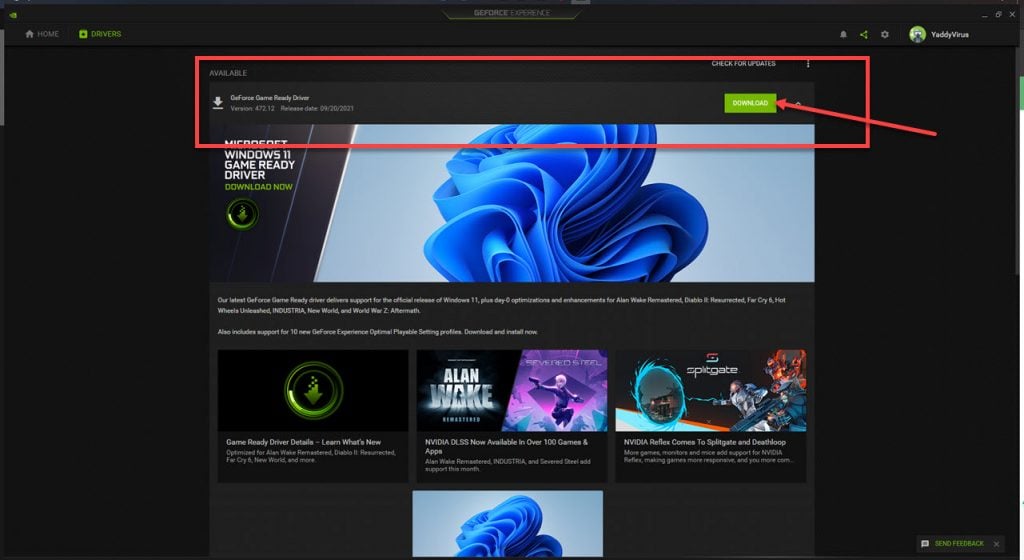
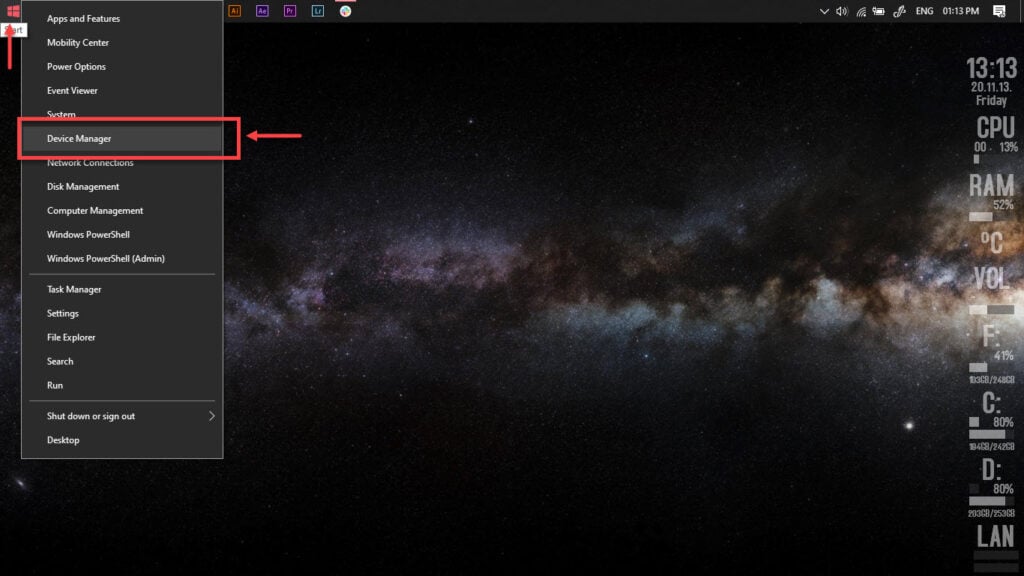
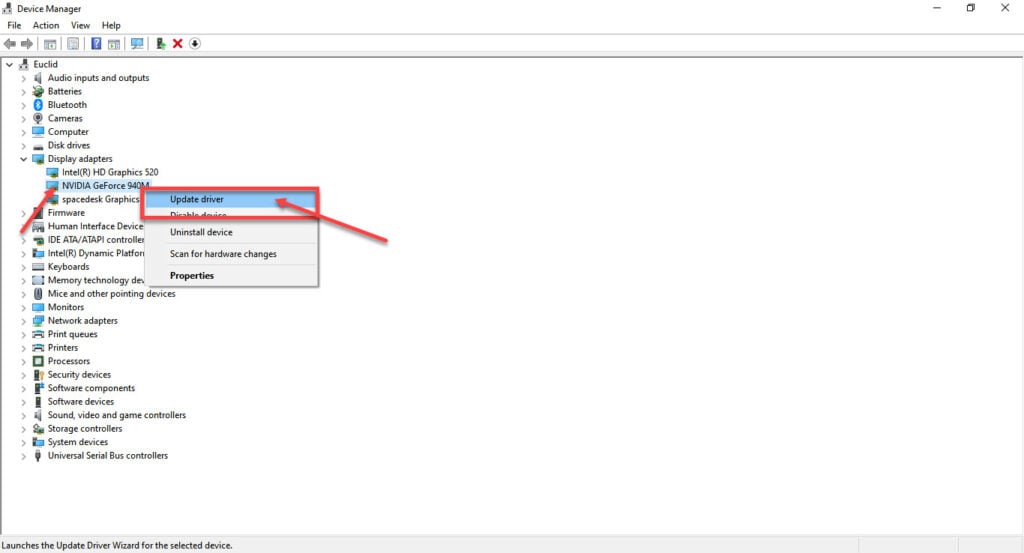
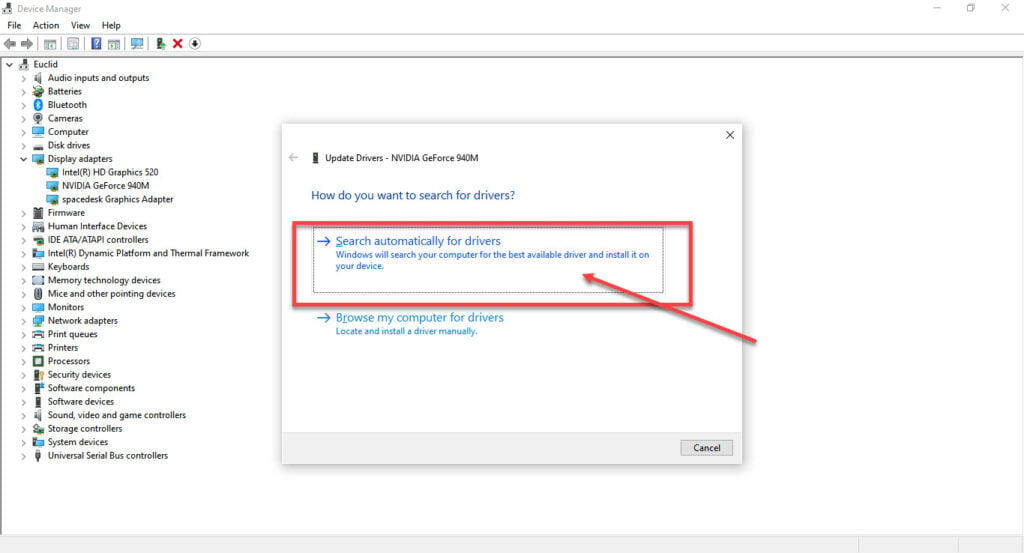

 Враги советовали?
Враги советовали?