-
Столкнулся со странной проблемой: попытался добавить esp через менеджер, он выдает ошибку загрузки архива с гита. Странность в том, что архив на месте и спокойно качается. На зарубежных форумах нашел несколько решений: проверить прокси, положить архив в папку ручками, переустановить другую версию IDE. Как можно догадаться, ничего из этого не помогло. сообщение об ошибке:
Возникла ошибка при загрузке https://github.com/esp8266/Arduino/releases/download/2.4.1/esp8266-2.4.1.zip
java.lang.RuntimeException: java.lang.Exception: Возникла ошибка при загрузке https://github.com/esp8266/Arduino/releases/download/2.4.1/esp8266-2.4.1.zip
at cc.arduino.contributions.packages.ui.ContributionManagerUI.lambda$onInstallPressed$1(ContributionManagerUI.java:176)
at java.lang.Thread.run(Thread.java:748)
Caused by: java.lang.Exception: Возникла ошибка при загрузке https://github.com/esp8266/Arduino/releases/download/2.4.1/esp8266-2.4.1.zip
at cc.arduino.contributions.DownloadableContributionsDownloader.download(DownloadableContributionsDownloader.java:131)
at cc.arduino.contributions.DownloadableContributionsDownloader.download(DownloadableContributionsDownloader.java:69)
at cc.arduino.contributions.packages.ContributionInstaller.install(ContributionInstaller.java:102)
at cc.arduino.contributions.packages.ui.ContributionManagerUI.lambda$onInstallPressed$1(ContributionManagerUI.java:173)
… 1 more
Caused by: javax.net.ssl.SSLHandshakeException: sun.security.validator.ValidatorException: PKIX path building failed: sun.security.provider.certpath.SunCertPathBuilderException: unable to find valid certification path to requested target
at sun.security.ssl.Alerts.getSSLException(Alerts.java:192)
at sun.security.ssl.SSLSocketImpl.fatal(SSLSocketImpl.java:1959)
at sun.security.ssl.Handshaker.fatalSE(Handshaker.java:302)
at sun.security.ssl.Handshaker.fatalSE(Handshaker.java:296)
at sun.security.ssl.ClientHandshaker.serverCertificate(ClientHandshaker.java:1514)
at sun.security.ssl.ClientHandshaker.processMessage(ClientHandshaker.java:216)
at sun.security.ssl.Handshaker.processLoop(Handshaker.java:1026)
at sun.security.ssl.Handshaker.process_record(Handshaker.java:961)
at sun.security.ssl.SSLSocketImpl.readRecord(SSLSocketImpl.java:1072)
at sun.security.ssl.SSLSocketImpl.performInitialHandshake(SSLSocketImpl.java:1385)
at sun.security.ssl.SSLSocketImpl.startHandshake(SSLSocketImpl.java:1413)
at sun.security.ssl.SSLSocketImpl.startHandshake(SSLSocketImpl.java:1397)
at sun.net.www.protocol.https.HttpsClient.afterConnect(HttpsClient.java:559)
at sun.net.www.protocol.https.AbstractDelegateHttpsURLConnection.connect(AbstractDelegateHttpsURLConnection.java:185)
at sun.net.www.protocol.https.HttpsURLConnectionImpl.connect(HttpsURLConnectionImpl.java:153)
at cc.arduino.utils.network.FileDownloader.downloadFile(FileDownloader.java:170)
at cc.arduino.utils.network.FileDownloader.download(FileDownloader.java:128)
at cc.arduino.contributions.DownloadableContributionsDownloader.download(DownloadableContributionsDownloader.java:129)
… 4 more
Caused by: sun.security.validator.ValidatorException: PKIX path building failed: sun.security.provider.certpath.SunCertPathBuilderException: unable to find valid certification path to requested target
at sun.security.validator.PKIXValidator.doBuild(PKIXValidator.java:397)
at sun.security.validator.PKIXValidator.engineValidate(PKIXValidator.java:302)
at sun.security.validator.Validator.validate(Validator.java:260)
at sun.security.ssl.X509TrustManagerImpl.validate(X509TrustManagerImpl.java:324)
at sun.security.ssl.X509TrustManagerImpl.checkTrusted(X509TrustManagerImpl.java:229)
at sun.security.ssl.X509TrustManagerImpl.checkServerTrusted(X509TrustManagerImpl.java:124)
at sun.security.ssl.ClientHandshaker.serverCertificate(ClientHandshaker.java:1496)
… 17 more
Caused by: sun.security.provider.certpath.SunCertPathBuilderException: unable to find valid certification path to requested target
at sun.security.provider.certpath.SunCertPathBuilder.build(SunCertPathBuilder.java:141)
at sun.security.provider.certpath.SunCertPathBuilder.engineBuild(SunCertPathBuilder.java:126)
at java.security.cert.CertPathBuilder.build(CertPathBuilder.java:280)
at sun.security.validator.PKIXValidator.doBuild(PKIXValidator.java:392)
… 23 more
-
Что я пробовал:
положить архив в каталог вручную, переустановить ide, использовать ссылки на другие версии, добавить ссылку в hosts, включить vpn, устанавливать python скриптом.Что заметил:
Другие платы ставятся нормально; при отключении инета ошибка не меняется; на маке данная ссылка работает -
Версия и разрядность ОС, версия Arduino IDE? Интернет не через мобильного оператора? У меня МТС возвращает битый файл по адресу http://arduino.esp8266.com/stable/package_esp8266com_index.json, поэтому в менеждере плат использую ссылку https://github.com/esp8266/Arduino/releases/download/2.4.1/package_esp8266com_index.json.
-
Инет МГТС оптика, win 10 система х64. Ссылку эту пробовал, перестает видеть даже json. ИДЕ пробовал 1.6.5, 1.8.1, 1.8.5
-
Руками помещали файлы в %LocalAppData%Arduino15stagingpackages?
-
Да, писал выше. Ноль реакции
-
Хотя вру, я вроде сувал в папку /roaming!!!/arduino15/… Сейчас перепроверю
-
ПРОДВИЖЕНИЕ!!!! теперь не может загрузить другой файл, «mkspiffs-0.2.0-no_magic_length-windows.zip») Буду класть их в папку по очереди…
-
Нужны
win32-xtensa-lx106-elf-gb404fb9-2.tar.gz
mkspiffs-0.2.0-no_magic_length-windows.zip
esptool-0.4.13-win32.zip
esp8266-2.4.1.zip
их из json можно с путями надергать. -
Установилось! Спасибо огромное, бился весь день. Почему IDE потеряла гитхаб — отдельный вопрос. Мало ли, что ркн с маленькими и мягкими начудили
-
Тоже столкнулся с такой проблемой. Оказалось, что некоторых сертификатов ssl нет в jre, которая идёт с Arduino ide. Не знаю почему так, на одном компе всё нормально скачалось, а на другом ошибку выдаёт как в топике. В общем, недостающий сертификат нужно установить, тогда всё заработает.
1. Заходим сюда: https://github.com/esp8266/Arduino/releases/
2. В браузере, где зелёный замочек возле адресной строки нажимаем на него, далее в зависимости от браузера находим что-то вроде посмотреть сертификат, а затем экспортировать. В фаерфоксе: клик на замочек, стрелочка, подробнее, посмотреть сертификат, подробности, экспортировать. В итоге имеем файл сертификата на жёстком диске.
3. Запускаем командную строку (cmd) от имени администратора.
4. Переходим в папку с установленной jre, которая используется ArduinoIDE:
cd “c:Program Files (x86)Arduinojavabin”
5. Выполняем следующую команду: keytool -import -alias github -keystore ..libsecuritycacerts -file c:githubcom.crt
Где вместо c:githubcom.crt путь к сохранённому сертификату.
6. Спросит пароль. Нужно будет ввести «changeit» (без кавычек). Пароль отображаться не будет, внимательно.
7. Потом спросит «Trust this certificate? [no]». Нужно ввести «yes» (без кавычек).
В итоге должно быть сообщение: «Certificate was added to keystore».
Ну вот и всё, можно пробовать добавлять плату ESP.
ИгорьК и ZAZ-965 нравится это.
-
Ребят, помогите с аналогичной проблемой для ESP32
прописываю путь https://dl.espressif.com/dl/package_esp32_index.json ,но при заходе в менеджер платВозникла ошибка при загрузке https://downloads.arduino.cc/packages/package_index.json
java.lang.RuntimeException: java.lang.Exception: Возникла ошибка при загрузке https://downloads.arduino.cc/packages/package_index.json
at cc.arduino.contributions.packages.ui.ContributionManagerUI.lambda$onUpdatePressed$1(ContributionManagerUI.java:150)
at java.lang.Thread.run(Thread.java:748)
Caused by: java.lang.Exception: Возникла ошибка при загрузке https://downloads.arduino.cc/packages/package_index.json
at cc.arduino.contributions.DownloadableContributionsDownloader.download(DownloadableContributionsDownloader.java:139)
at cc.arduino.contributions.packages.ContributionInstaller.download(ContributionInstaller.java:333)
at cc.arduino.contributions.packages.ContributionInstaller.downloadIndexAndSignature(ContributionInstaller.java:307)
at cc.arduino.contributions.packages.ContributionInstaller.updateIndex(ContributionInstaller.java:285)
at cc.arduino.contributions.packages.ui.ContributionManagerUI.lambda$onUpdatePressed$1(ContributionManagerUI.java:146)
… 1 more
Caused by: java.nio.file.FileSystemException: C:Users79062AppDataLocalArduino15package_index.json.tmp: Процесс не может получить доступ к файлу, так как этот файл занят другим процессом.at sun.nio.fs.WindowsException.translateToIOException(WindowsException.java:86)
at sun.nio.fs.WindowsException.rethrowAsIOException(WindowsException.java:97)
at sun.nio.fs.WindowsException.rethrowAsIOException(WindowsException.java:102)
at sun.nio.fs.WindowsFileSystemProvider.implDelete(WindowsFileSystemProvider.java:269)
at sun.nio.fs.AbstractFileSystemProvider.delete(AbstractFileSystemProvider.java:103)
at java.nio.file.Files.delete(Files.java:1126)
at cc.arduino.utils.network.FileDownloader.downloadFile(FileDownloader.java:156)
at cc.arduino.utils.network.FileDownloader.download(FileDownloader.java:132)
at cc.arduino.contributions.DownloadableContributionsDownloader.download(DownloadableContributionsDownloader.java:137)
… 5 moreпричем не пойму почему пишет » Возникла ошибка при загрузке https://downloads.arduino.cc/packages/package_index.json» хотя я другой путь ведь прописал, в файле «preferences» прописан путь, как поменяный в Arduino. Сертификат, как писал Themen установился без проблем. Что я не так делаю? вручную платы ставить не умею =(
Здравствуйте
Лазил по интернету искал программирование ESP8266 в среде ардуино ИДЕ и случайно увидел ваш пост, с подписью ФЕДОРИЩЕВ.
Очень заинтересовался, не имеете ли вы отношения к фамилии ФЕДОРИЩЕВ происходящей от моего деда Федорищева Ивана Митрофановича, проживал в поселке Базарный Сызган. Дело в том что я тоже федорищев Сергей. А Иван Митрофанович это мой дед.
Если мы с вами родственники, то прошу написать мне на электронную почту — кто вы, откуда, чем занимаетесь. Я вам тоже подробно напишу, может быть найдутся интересные общие темы.
Мой электронный адрес — [email protected]
С уважением Сергей
Пытаюсь прошить Wemod D1 mini.
В приложении «GyverMatrixOS_v1.15» нажимаю на кнопку «Загрузка» ( Прошивку уже настроил ) и выдаёт ошибку
Arduino: 1.8.10 (Windows 7), Плата:»LOLIN(WEMOS) D1 mini Pro, 80 MHz, Flash, Legacy (new can return nullptr), All SSL ciphers (most compatible), 16MB (FS:14MB OTA:~1019KB), v2 Lower Memory, Disabled, None, Only Sketch, 921600″
In file included from D:DocumentsDesktopGyverMatrixWiFi-masterfirmwareGyverMatrixOS_v1.15GyverMatrixOS_v1.15.ino:132:0:
D:DocumentsArduinolibrariesFastLED/FastLED.h:14:21: note: #pragma message: FastLED version 3.003.002
# pragma message «FastLED version 3.003.002»
^
In file included from D:DocumentsArduinolibrariesFastLED/FastLED.h:65:0,
from D:DocumentsDesktopGyverMatrixWiFi-masterfirmwareGyverMatrixOS_v1.15GyverMatrixOS_v1.15.ino:132:
D:DocumentsArduinolibrariesFastLED/fastspi.h:130:23: note: #pragma message: No hardware SPI pins defined. All SPI access will default to bitbanged output
# pragma message «No hardware SPI pins defined. All SPI access will default to bitbanged output»
^
Executable segment sizes:
IROM : 311104 — code in flash (default or ICACHE_FLASH_ATTR)
IRAM : 27564 / 32768 — code in IRAM (ICACHE_RAM_ATTR, ISRs…)
DATA : 1416 ) — initialized variables (global, static) in RAM/HEAP
RODATA : 2056 ) / 81920 — constants (global, static) in RAM/HEAP
BSS : 31176 ) — zeroed variables (global, static) in RAM/HEAP
Скетч использует 342140 байт (35%) памяти устройства. Всего доступно 958448 байт.
Глобальные переменные используют 34648 байт (42%) динамической памяти, оставляя 47272 байт для локальных переменных. Максимум: 81920 байт.
esptool.py v2.8
Serial port COM3
Traceback (most recent call last):
File «C:Users����AppDataLocalArduino15packagesesp8266hardwareesp82662.6.3/tools/upload.py», line 65, in <module>
esptool.main(cmdline)
File «C:/Users/����/AppData/Local/Arduino15/packages/esp8266/hardware/esp8266/2.6.3/tools/esptoolesptool.py», line 2889, in main
esp = chip_class(each_port, initial_baud, args.trace)
File «C:/Users/����/AppData/Local/Arduino15/packages/esp8266/hardware/esp8266/2.6.3/tools/esptoolesptool.py», line 237, in __init__
self._port = serial.serial_for_url(port)
File «C:/Users/����/AppData/Local/Arduino15/packages/esp8266/hardware/esp8266/2.6.3/tools/pyserialserial__init__.py», line 88, in serial_for_url
instance.open()
File «C:/Users/����/AppData/Local/Arduino15/packages/esp8266/hardware/esp8266/2.6.3/tools/pyserialserialserialwin32.py», line 62, in open
raise SerialException(«could not open port {!r}: {!r}».format(self.portstr, ctypes.WinError()))
serial.serialutil.SerialException: could not open port ‘COM3’: FileNotFoundError(2, ‘�� ������� ����� ��������� ����.’, None, 2)
serial.serialutil.SerialException: could not open port ‘COM3’: FileNotFoundError(2, ‘�� ������� ����� ��������� ����.’, None, 2)
Этот отчёт будет иметь больше информации с
включенной опцией Файл -> Настройки ->
«Показать подробный вывод во время компиляции»
Что делать? Помогите пожалуйста.
New issue
Have a question about this project? Sign up for a free GitHub account to open an issue and contact its maintainers and the community.
By clicking “Sign up for GitHub”, you agree to our terms of service and
privacy statement. We’ll occasionally send you account related emails.
Already on GitHub?
Sign in
to your account
Closed
rhtenhove opened this issue
Mar 11, 2017
· 33 comments
Comments
#1689 #2644 #2664
The webserver at arduino.esp8266.com is not working, and that has happened quite a few times before looking through the issue tracker.
Can you look into it?
Perhaps you can store these binaries on GitHub, and as such have much less reliance on whatever service or device you’re using now.
we need it for a competition, please give us also a github, drive, dropbox, mega version of binaries
Thanks @benjenq !!!
Just add this to the end of «Additional Board Manager URLs»?
Will I need to remove it once arduino.esp8266.com server is back up?
Since that .json refers to binaries that are only available from arduino.esp8266.com, in this case the xtensa package, adding that json link instead is fruitless.
Same goes for the git installation method, since the get.py also refers to arduino.esp8266.com.
The link @benjenq provided is working for me. I can now compile for Huzzah ESP8266 on Arduino 1.6.12.
The site arduino.esp8266.com (104.131.82.128) is down. Any mirrors?
Mirrror would be nice, as it’s been noted this isn’t the first time it’s down.
@igrr any chance you can take care of this?
it’s crazy that no mirror take place. it’s not the first time ! i really think now to use another board because i can’t be an hostage
Error downloading http://arduino.esp8266.com/win32-xtensa-lx106-elf-gb404fb9-2.tar.gz
java.lang.RuntimeException: java.lang.Exception: Error downloading http://arduino.esp8266.com/win32-xtensa-lx106-elf-gb404fb9-2.tar.gz
at cc.arduino.contributions.packages.ui.ContributionManagerUI.lambda$onInstallPressed$1(ContributionManagerUI.java:176)
at java.lang.Thread.run(Thread.java:745)
Caused by: java.lang.Exception: Error downloading http://arduino.esp8266.com/win32-xtensa-lx106-elf-gb404fb9-2.tar.gz
at cc.arduino.contributions.DownloadableContributionsDownloader.download(DownloadableContributionsDownloader.java:131)
at cc.arduino.contributions.DownloadableContributionsDownloader.download(DownloadableContributionsDownloader.java:69)
at cc.arduino.contributions.packages.ContributionInstaller.install(ContributionInstaller.java:110)
at cc.arduino.contributions.packages.ui.ContributionManagerUI.lambda$onInstallPressed$1(ContributionManagerUI.java:173)
… 1 more
Caused by: java.net.ConnectException: Connection refused: connect
at java.net.DualStackPlainSocketImpl.waitForConnect(Native Method)
at java.net.DualStackPlainSocketImpl.socketConnect(DualStackPlainSocketImpl.java:85)
at java.net.AbstractPlainSocketImpl.doConnect(AbstractPlainSocketImpl.java:350)
at java.net.AbstractPlainSocketImpl.connectToAddress(AbstractPlainSocketImpl.java:206)
at java.net.AbstractPlainSocketImpl.connect(AbstractPlainSocketImpl.java:188)
at java.net.PlainSocketImpl.connect(PlainSocketImpl.java:172)
at java.net.SocksSocketImpl.connect(SocksSocketImpl.java:392)
at java.net.Socket.connect(Socket.java:589)
at sun.net.NetworkClient.doConnect(NetworkClient.java:175)
at sun.net.www.http.HttpClient.openServer(HttpClient.java:432)
at sun.net.www.http.HttpClient.openServer(HttpClient.java:527)
at sun.net.www.http.HttpClient.(HttpClient.java:211)
at sun.net.www.http.HttpClient.New(HttpClient.java:308)
at sun.net.www.http.HttpClient.New(HttpClient.java:326)
at sun.net.www.protocol.http.HttpURLConnection.getNewHttpClient(HttpURLConnection.java:1202)
at sun.net.www.protocol.http.HttpURLConnection.plainConnect0(HttpURLConnection.java:1181)
at sun.net.www.protocol.http.HttpURLConnection.plainConnect(HttpURLConnection.java:1032)
at sun.net.www.protocol.http.HttpURLConnection.connect(HttpURLConnection.java:966)
at cc.arduino.utils.network.FileDownloader.downloadFile(FileDownloader.java:170)
at cc.arduino.utils.network.FileDownloader.download(FileDownloader.java:128)
at cc.arduino.contributions.DownloadableContributionsDownloader.download(DownloadableContributionsDownloader.java:129)
… 4 more
yes. tested.
now downloaded and installed succesfully.
Works perfectly, Thank you 
Even it’s not working for me too..
«Error downloading http://arduino.esp8266.com/win32-xtensa-lx106-elf-gb404fb9-2.tar.gz java.lang.RuntimeException: java.lang.Exception: Error downloading http://arduino.esp8266.com/win32-xtensa-lx106-elf-gb404fb9-2.tar.gz at cc.arduino.contributions.packages.ui.ContributionManagerUI.lambda$onInstallPressed$1(ContributionManagerUI.java:176) at java.lang.Thread.run(Thread.java:745) Caused by: java.lang.Exception: Error downloading http://arduino.esp8266.com/win32-xtensa-lx106-elf-gb404fb9-2.tar.gz at cc.arduino.contributions.DownloadableContributionsDownloader.download(DownloadableContributionsDownloader.java:131) at cc.arduino.contributions.DownloadableContributionsDownloader.download(DownloadableContributionsDownloader.java:69) at cc.arduino.contributions.packages.ContributionInstaller.install(ContributionInstaller.java:110) at cc.arduino.contributions.packages.ui.ContributionManagerUI.lambda$onInstallPressed$1(ContributionManagerUI.java:173) ... 1 more
@igrr , @RothBoy guys please look into this and bring up it soon
Thanks,
kamran
Seems to work here, both using curl and web browser… can you try opening the url with curl and check what kind of error it reports (i.e. connection refused, connection timeout, some http error)?
@igrr , able to download using web.. and even i see in arduino it’s downloading now as it is of more than 100mb.. will let you know if i see any issues.. Thanks @igrr
It’s working again! Thanks everybody for the help.
Maybe the website is down again…
2017.3.21 05:30UTC
At the request of @igrr:
Tried right after @noahziheng’s comment:
C:>curl http://arduino.esp8266.com/stable/package_esp8266com_index.json
curl: (56) Recv failure: Connection was reset
Tried just before this comment:
C:>curl http://arduino.esp8266.com/stable/package_esp8266com_index.json
curl: (7) Failed to connect to arduino.esp8266.com port 80: Timed out
It looks like the CPU ran away to do some interesting things instead of serving all those json files.
Should be up now.
Возникла ошибка при загрузке http://downloads.arduino.cc/packages/package_index.json
java.lang.RuntimeException: java.lang.Exception: Возникла ошибка при загрузке http://downloads.arduino.cc/packages/package_index.json
at cc.arduino.contributions.packages.ui.ContributionManagerUI.lambda$onUpdatePressed$0(ContributionManagerUI.java:151)
at java.lang.Thread.run(Thread.java:745)
Caused by: java.lang.Exception: Возникла ошибка при загрузке http://downloads.arduino.cc/packages/package_index.json
at cc.arduino.contributions.DownloadableContributionsDownloader.download(DownloadableContributionsDownloader.java:131)
at cc.arduino.contributions.packages.ContributionInstaller.download(ContributionInstaller.java:334)
at cc.arduino.contributions.packages.ContributionInstaller.downloadIndexAndSignature(ContributionInstaller.java:309)
at cc.arduino.contributions.packages.ContributionInstaller.updateIndex(ContributionInstaller.java:287)
at cc.arduino.contributions.packages.ui.ContributionManagerUI.lambda$onUpdatePressed$0(ContributionManagerUI.java:147)
… 1 more
Caused by: java.net.SocketTimeoutException: connect timed out
at java.net.DualStackPlainSocketImpl.waitForConnect(Native Method)
at java.net.DualStackPlainSocketImpl.socketConnect(DualStackPlainSocketImpl.java:85)
at java.net.AbstractPlainSocketImpl.doConnect(AbstractPlainSocketImpl.java:350)
at java.net.AbstractPlainSocketImpl.connectToAddress(AbstractPlainSocketImpl.java:206)
at java.net.AbstractPlainSocketImpl.connect(AbstractPlainSocketImpl.java:188)
at java.net.PlainSocketImpl.connect(PlainSocketImpl.java:172)
at java.net.SocksSocketImpl.connect(SocksSocketImpl.java:392)
at java.net.Socket.connect(Socket.java:589)
at sun.net.NetworkClient.doConnect(NetworkClient.java:175)
at sun.net.www.http.HttpClient.openServer(HttpClient.java:432)
at sun.net.www.http.HttpClient.openServer(HttpClient.java:527)
at sun.net.www.http.HttpClient.(HttpClient.java:211)
at sun.net.www.http.HttpClient.New(HttpClient.java:308)
at sun.net.www.http.HttpClient.New(HttpClient.java:326)
at sun.net.www.protocol.http.HttpURLConnection.getNewHttpClient(HttpURLConnection.java:1202)
at sun.net.www.protocol.http.HttpURLConnection.plainConnect0(HttpURLConnection.java:1181)
at sun.net.www.protocol.http.HttpURLConnection.plainConnect(HttpURLConnection.java:1032)
at sun.net.www.protocol.http.HttpURLConnection.connect(HttpURLConnection.java:966)
at cc.arduino.utils.network.FileDownloader.downloadFile(FileDownloader.java:170)
at cc.arduino.utils.network.FileDownloader.download(FileDownloader.java:128)
at cc.arduino.contributions.DownloadableContributionsDownloader.download(DownloadableContributionsDownloader.java:129)
… 5 more
pls halp with add esp8266
not possible to add esp8266 board, please somebody halp to me?
Moving to a new issue: #3198.
esp8266
locked and limited conversation to collaborators
May 4, 2017
Форум Вопросы и темы по программированию Arduino, ESP8266, STM32, Digispark и пр.
| 4 сентября, 2019 — 19:58 | |
|---|---|
|
мененжер плат .. нет esp8266 Будущее за микроконтроллерами |
uels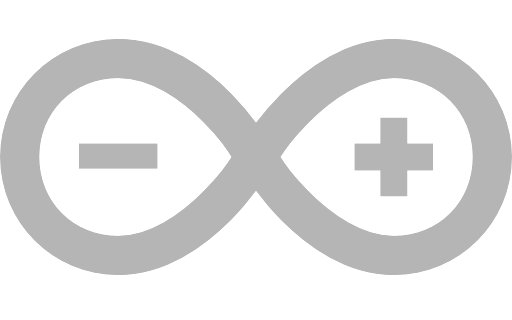 Зарегистрирован: 4.09.2019 |
| 4 сентября, 2019 — 19:58 | #1 |
|---|---|
|
в ютубе предложили на ваш форум |
uels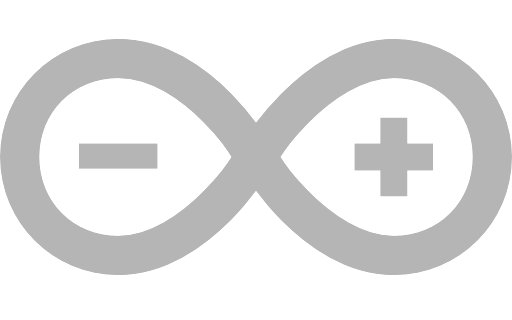 Зарегистрирован: 4.09.2019 |
| 4 сентября, 2019 — 20:02 | #2 |
|---|---|
|
прошу посмотреть на прямую через программу — TEAM VIEWER |
uels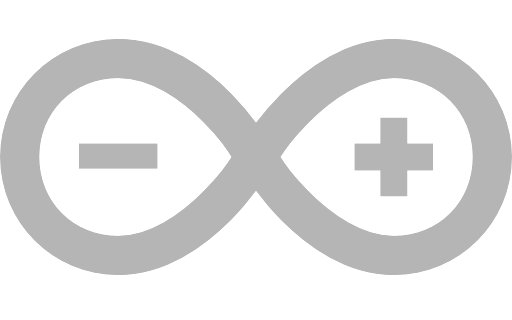 Зарегистрирован: 4.09.2019 |
| 5 сентября, 2019 — 08:18 | #3 |
|---|---|
Сделали все правильно? Будущее за микроконтроллерами |
Admin Зарегистрирован: 3.07.2018 |
| 5 сентября, 2019 — 08:18 | #4 |
|---|---|
Приложите скриншот проще и у меня нет времени чтобы ставить и подключаться к вам по TEAM VIEWER. Да и смысл в этом. Будущее за микроконтроллерами |
Admin Зарегистрирован: 3.07.2018 |
| 5 сентября, 2019 — 08:21 | #5 |
|---|---|
|
У вас ошибка даже в названии темы. Будущее за микроконтроллерами |
Admin Зарегистрирован: 3.07.2018 |
| 5 сентября, 2019 — 08:39 | #6 |
|---|---|
|
спасибо — нашел буква не та была — z— написал вместо s — json |
uels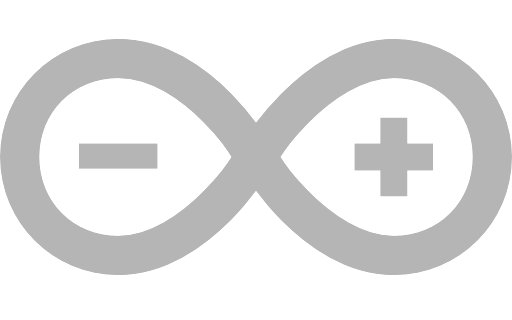 Зарегистрирован: 4.09.2019 |
| 5 сентября, 2019 — 08:44 | #7 |
|---|---|
Я знаю правду! Но вам не скажу! =))) |
Степка-3003 Зарегистрирован: 5.09.2019 |
| 5 сентября, 2019 — 09:12 | #9 |
|---|---|
|
КОПИРОВАТЬ СООБЩЕНИЯ ОБ ОШИБКИ .— В ПРОГРАММЕ .ТАКОЙ ОГРОМНЫЙ ТЕКСТ ПОЛУЧАЕТСЯ |
uels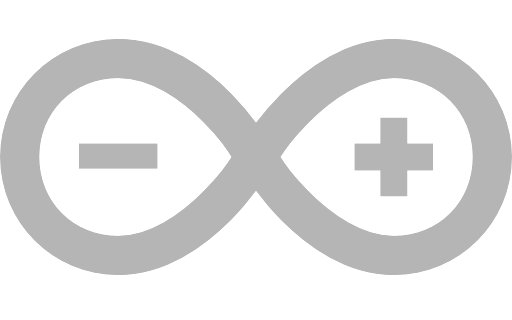 Зарегистрирован: 4.09.2019 |
| 5 сентября, 2019 — 09:14 | #10 |
|---|---|
|
ЛИШНЕЕ УДАЛИЛ Плата generic (платформа esp8266, пакет esp8266) неизвестнаОшибка компиляции для платы Generic ESP8266 Module. |
uels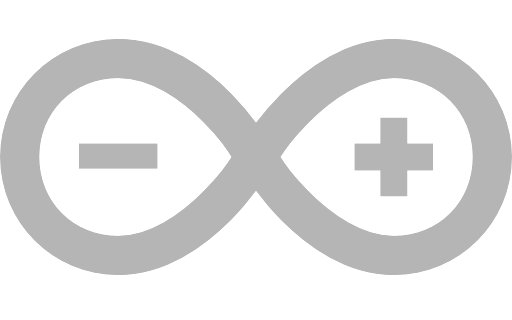 Зарегистрирован: 4.09.2019 |
| 5 сентября, 2019 — 09:16 | #11 |
|---|---|
У вас какая плата? Будущее за микроконтроллерами |
Admin Зарегистрирован: 3.07.2018 |
