Такая ошибка вылетает только когда запускаешь через nvse_loader,если запускать через стандартный ярлык всё нормально.
Fallout New Vegas ArchiveInvalidation Invalidated,NVSE стоят последние версии.
Я не так давно запускал игру и всё отлично работало,с того раза ни каких модов не ставил,подскажите что сделать,как то совсем не хочется игру переустанавливать,так как стоит очень много модов.

Наконец то я нашёл решение этой проблемы.
https://yadi.sk/d/tOxzu0WIhwmiU
У кого подобная проблема,качаете файл по ссылке выше и просто закидываете в корневую папку игры,там где лаунчер (C:Program Files (x86)SteamSteamAppscommonfallout new vegas enplczru),соглашаетесь на замену.
- пожаловаться
- скопировать ссылку
saa0891
Все работает! Спасибо
- пожаловаться
- скопировать ссылку
saa0891
Спасибо, все работает!!
- пожаловаться
- скопировать ссылку
saa0891
Спасибо, очень помогло!
- пожаловаться
- скопировать ссылку
Ну или запустить с прогой 4GB Fallout New Vegas — мне помогло.
Ставим прогу и прописываем в свойствах ярлыка FNV4GB в строке «Объект» -SteamAppId 22490 (Попробовать нужно и 22490 и 22380).
P.S. Спасибо пользователю Dyshes за помощь в решении проблемы, т.к. именно он дал такую наводку.
- пожаловаться
- скопировать ссылку
Kagerou
Мне эта фигня не помогла. Ошибка та же…
- пожаловаться
- скопировать ссылку
Лицензионной стим версии игры не нужен nvse_loader.exe. Игра cама подхватывает nvse_steam_loader.dll
- пожаловаться
- скопировать ссылку
DeyvHorni
Да, так оно и работает
- пожаловаться
- скопировать ссылку
saa0891
попробуй снять галочку с бета-тестирования СТИМА и проверить целостность кэша.
- пожаловаться
- скопировать ссылку
сКард
Всё это уже естественно сделано,даже Steam.exe в папку с игрой закидывал.
- пожаловаться
- скопировать ссылку
Не помогло. Вернее помогло условно- игра запускается уже без ошибки, но мгновенно крашится, типа «Прекращена работа». Чувствую, придется тупо ставить одну неваду и играть с ванльными меню и графикой, ибо по-другому это говно работать не будет
- пожаловаться
- скопировать ссылку
Kalarati
где это написано
- пожаловаться
- скопировать ссылку
mrFeSter
Не знаю где это написано, может быть в ридми. Но я точно знаю что оно так и есть. Запуск игры через лаунчер с ярлыка стим запускает игру уже с NVSE. При этом nvse_loader.exe я вообще удалил
- пожаловаться
- скопировать ссылку
а если я просто игру переустановлю ?
- пожаловаться
- скопировать ссылку
saa0891
а если просто игру переустановить? вылечит?
- пожаловаться
- скопировать ссылку
Кейстутъ Гедеминовъ
Попробуй,смысл проблемы в том что игра не запускается через nvse (это скриптовое расширения которое нужно для работы модов) если у тебя модов не стоит то можешь спокойно переустанавливать,если же стоят,то тебе придётся опять ставить их по новой.
У меня через обычный exeшник игра запускалась без проблем,а вот через nvse нет.
- пожаловаться
- скопировать ссылку
saa0891
Спасибо, чувак, помогло.
- пожаловаться
- скопировать ссылку
saa0891
моды или ДЛС?моды не стоят ДЛС стоят ,переустановил и не помогло
- пожаловаться
- скопировать ссылку
saa0891
нашел как заменить ,заменил ,открывается загрузочный экран тот что перед рэйнджером и вылетает
- пожаловаться
- скопировать ссылку
Надо полагать у тебя пиратка,если да то в таком случаи советую скачать другой репак,желательно последнюю версию Fallout new vegas ultimate edition и ещё поставить это.
Microsoft Visual C++ 2005-2008-2010-2012-2013-2015 Redistributable Package Hybrid [32-64] (Updated 27-07-2015)
http://рutracker.org/forum/viewtopic.php?t=4594892
В ссылке замени русскую р (первая буква) на английскую.
- пожаловаться
- скопировать ссылку
Спасибо тебе.
Я уже час голову ломаю, по интернету сёрфлю, уже хотел сдаться.
<3
- пожаловаться
- скопировать ссылку
Исправитель для Nvse
Funt
Статус: Offline
Автор: Funt
Язык: Русский
Лор: Не относится к миру игры
Распространение: Требуется разрешение от автора
Добавлено: 30 Апрель 2015
Просмотров: 95105
| Загрузок: 30656
| Комментарии: 104
Понравилось: 184 пользователям
Описание.
Исправление ошибки
steam error Application load error P:0000065432
Установка.
Поместить файлы в папку
D:GamesSteamLibrarysteamappscommonFallout New Vegas enplczru
Хотите больше русскоязычных модов? Станьте нашим переводчиком! Научим и поможем. Обращайтесь в тему на форуме. Будем рады вас видеть 
Помогите нам в поиске качественных модов на локализацию! Если знаете хорошую модификацию, которой нет в базе, пишите в тему на форуме и мы постараемся добавить ее в базу. Большое вам спасибо! 
Информация
Для того, чтобы оставлять комментарии к данной публикации необходимо зарегистрироваться .
#1

Posted 12 March 2015 — 11:57 pm
jebus556
-
- Supporter
-
- 8 posts
Stranger
ok so i recently started using mods and so i had to get nvse the problem is when i launch in steam its fine but if i launch in nvse i get P:0000065432 plz help
note:goes to title screen but no options (play,load game,etc) and must sign out or restart to use pc again (when i launch in steam)
Edited by jebus556, 13 March 2015 — 12:44 am.
Back to top
#2

jebus556
Posted 13 March 2015 — 12:02 am
jebus556
-
- Supporter
-
- 8 posts
Stranger
Back to top
#3

M48A5
Posted 13 March 2015 — 03:37 pm
ok so i recently started using mods and so i had to get nvse the problem is when i launch in steam its fine but if i launch in nvse i get P:0000065432 plz help
note:goes to title screen but no options (play,load game,etc) and must sign out or restart to use pc again (when i launch in steam)
You have installed fnv4GB. Go to that description page and read the instructions on how to launch your game.
Edited by M48A5, 13 March 2015 — 03:37 pm.
Back to top
#4

jebus556
Posted 13 March 2015 — 03:59 pm
jebus556
-
- Supporter
-
- 8 posts
Stranger
ok so i recently started using mods and so i had to get nvse the problem is when i launch in steam its fine but if i launch in nvse i get P:0000065432 plz help
note:goes to title screen but no options (play,load game,etc) and must sign out or restart to use pc again (when i launch in steam)
You have installed fnv4GB. Go to that description page and read the instructions on how to launch your game.
even with launching with 4gb launcher i still get the error
Edited by jebus556, 13 March 2015 — 04:01 pm.
Back to top
#5

M48A5
Posted 13 March 2015 — 04:37 pm
I found this: «Go to steam folder and delete clientregistry.blob make sure steam is closed and it should fix all your problems»
GOOGLE is your friend. The error is a steam error, not a Fallout: New Vegas error.
Back to top
#6

jebus556
Posted 13 March 2015 — 06:18 pm
jebus556
-
- Supporter
-
- 8 posts
Stranger
I found this: «Go to steam folder and delete clientregistry.blob make sure steam is closed and it should fix all your problems»
GOOGLE is your friend. The error is a steam error, not a Fallout: New Vegas error.
nope same crap also it seems this is a NV error considerering a skyrim user had the exact same problem http://goo.gl/Zy91J5
Back to top
#7

M48A5
Posted 13 March 2015 — 08:43 pm
I found this: «Go to steam folder and delete clientregistry.blob make sure steam is closed and it should fix all your problems»
GOOGLE is your friend. The error is a steam error, not a Fallout: New Vegas error.
nope same crap also it seems this is a NV error considerering a skyrim user had the exact same problem http://goo.gl/Zy91J5
If a Skyrim player is getting the same error as a New Vegas Player, that would point to a Steam error. The only thing that is consistent between the two games is Steam.
Back to top
#8

jebus556
Posted 13 March 2015 — 08:56 pm
jebus556
-
- Supporter
-
- 8 posts
Stranger
I found this: «Go to steam folder and delete clientregistry.blob make sure steam is closed and it should fix all your problems»
GOOGLE is your friend. The error is a steam error, not a Fallout: New Vegas error.
nope same crap also it seems this is a NV error considerering a skyrim user had the exact same problem http://goo.gl/Zy91J5
If a Skyrim player is getting the same error as a New Vegas Player, that would point to a Steam error. The only thing that is consistent between the two games is Steam.
i disagree because fallout and skyrim use the same engine and i cant find any other games where players are encountering P:0000065432
Back to top
#9

jebus556
Posted 15 March 2015 — 08:34 pm
jebus556
-
- Supporter
-
- 8 posts
Stranger
RESOLVED: i stopped using the beta update and had to use the reg steam version
Back to top
Содержание
- 1 Основные причины возникновения этих ошибок
- 2 Исправляем ошибки
- 2.1 1. Клиент Steam
- 2.2 2. Расширение NVSE
- 2.3 3. Обновление ПО и драйверов
- 3 Заключение
-
- 3.0.1 Nvse для fallout new vegas
- 3.0.2 Fallout shelter special в пустоши
- 3.0.3 Коды на оружие в fallout 4 с картинками
- 3.1 комментария 4
-
По своей сути работа приложений — это очень сложно процесс, который упрощен для конечного пользователя до банального нажатия на ярлык. С первого взгляда, все происходит очень быстро и просто, но на самом деле наш компьютер проделывает большой путь в поисках нужной утилиты для запуска программы. Иногда в процессе поиска могут возникнуть проблемы, и тогда на экране появляется окно с ошибками: P:0000065432 или P:0000065434. Обе эти ошибки означают на невозможность запуска игры или программы.
Основные причины возникновения этих ошибок
Причин возникновения ошибок Application Load Error на самом деле достаточно много. К основным из них можно отнести:
- Системные сбои в Windows;
- Блокировка антивирусом;
- Технические работы или ошибка в самой игре;
- Ошибка, возникшая в результате подключения игровых клиентов и библиотек;
- Ошибка в определенных скриптах и модах для расширений (типа NVSE);
- Устаревшие драйверы.
Внешний вид ошибки.
Пользователи, регулярно играющие в игры через платформу Steam, наверняка сталкивались с ошибкой «Steam Error». Обычно это происходит при запуске или установке «требовательных» и популярных игр типа Skyrim, Fallout, Warhammer и др. Это происходит из-за того, что разработчик этих игр (компания Valve) слишком трепетно относится к защите авторских прав и регулярно выпускает новые системы безопасности.
Исправляем ошибки
К счастью, существует несколько простых и действенных способов, которые помогут исправить ошибки P:0000065432 и P:0000065434. Application Load Error — самый распространенный баг, поэтому один из нижеописанных способов обязательно вам поможет.
Иногда проблему может решить банальная переустановка игры или сброс настроек Steam.
1. Клиент Steam
Первое, что вы должны попробовать сделать при возникновении ошибки P:0000065432 — это удалить один файл на вашем компьютере. Для этого, найдите корневую папку клиента Steam (обычно она находится на диске C, хотя в процессе установки пользователь может выбрать и другое расположение). Далее, найдите файл «ClientRegistry.blob» и просто удалите его. Перед этим необходимо выйти из всех игр и закрыть приложение Steam. Если этот способ не помог исправить ошибку, переходим ко второму пункту.
Удаление ClientRegistry.blob в Steam.
2. Расширение NVSE
Если в ваших играх установлены моды или расширения для скриптов (обычно это NVSE), то с большой вероятностью именно они являются причиной ошибок. Для начала попробуйте скачать специальный файл по ссылке: https://yadi.sk/d/tOxzu0WIhwmiU. После чего необходимо скопировать его в корневую папку с лаунчером NVSE (обычно это: C:Program Files (x86)SteamSteamAppscommonfallout new vegas enplczru) и согласится на замену файлов. Если это не помогло, то стоит переустановить все установленные моды. Ошибка все еще появляется? Тогда идем дальше.
3. Обновление ПО и драйверов
Иногда причина ошибок Application Load Error кроется в обновлениях и драйверах. Обновления устанавливаются регулярно, поэтому старые компьютеры иногда не справляются с ними и перестают менять одни файлы на другие. Помимо ОС регулярные обновления получают и все установленные игры, которые могут иметь такие же проблемы.
Как вариант, попробуйте обновить драйверы на компьютере с помощью специальных программ, например Driver Pack Solution. То же самое проделайте со всеми играми, в которых вылезает ошибка. Если не помогло, убедитесь, что у вас установлен актуальный взламывающий crack, именно он может блокировать доступ к игре.
Заключение
Если ни один из предложенных методов не помог, проверьте компьютер на наличие вирусов или, в конце концов, обратитесь в техническую поддержку Steam. Надеемся, эта статья помогла вам в решение ошибок P:0000065432 или P:0000065434. Если у вас остались вопросы или вы знаете другие способы, поделитесь ими в комментариях.
При запуске облы появляется такая вот ошибка. Стоят русификатор текста, моды ООО и МММ. помогает ребут ПК, но это не дело.
Знает кто-нибудь более демократическое решение?
(удаление папки appcache и перезапуск стима не предлагать — полная лажа)
Стимовская версия, вин 7, домашняя расширенная. Драйвера все последней версии.
попробуйте удалить с компьютера все кодеки. уж не знаю почему, но они мешают обле.
- Переустановил стим и всё заработало как надо
- Пробуйте отключать DEP/вносите Steam и игры в исключения DEP (см. раздел Data Execution Prevention)
- Нашел решение. Как я понял эта проблема присутствует только у тех кто участвует в стимовском бета тесте. Открываем Steamнастройкивкладка «аккаунт»бета тестированиеСменить. ОТКАЗАТЬСЯ — выход из всех бета-программОК.
- Ну или запустить с прогой 4GB Fallout New Vegas — мне помогло.
- ставим прогу и прописываем в свойствах ярлыка FNV4GB в строке «Объект» -SteamAppId 22490 (Попробовать нужно и 22490 и 22380). (От Ivaristal: аналогичная программа и для Oblivion есть)
Заметьте, всё это легко нагугливается, и даже англоязычные результаты легко можно понять при помощи Google Translate, если вы с английским не в ладах.
- Ну или запустить с прогой 4GB Fallout New Vegas — мне помогло.
Итак, помогла программа 3GB enabler которую нашел пока искал программу выше.
З.Ы. видимо гуглом я либо не умею пользоваться, либо я быстро сдаюсь. потому что находил только переустановить игру/стим, обновить java, запуск из под админа.
З.Ы.Ы. Любопытному коту — помогло, но отчасти, приходилось только стим перезапускать.
Автор: Anon · Опубликовано 23.10.2017 · Обновлено 27.03.2019
Application load error p 0000065432 что делать fallout new vegas
Nvse для fallout new vegas
Автор: Anon · Published 29.08.2018 · Last modified 27.03.2019
Fallout shelter special в пустоши
Автор: Anon · Published 26.01.2019 · Last modified 27.03.2019
Коды на оружие в fallout 4 с картинками
Автор: Anon · Published 17.08.2017 · Last modified 27.03.2019
комментария 4
- Комментарии 4
- Пингбэки 0
Содержание
- Nvse loader application load error p 0000065432
- nvse error P:0000065432
- #1
- #2
- #3
- #4
- #5
- #6
- #7
- #8
- #9
- Nvse loader application load error p 0000065432
Nvse loader application load error p 0000065432
I get this error when trying to launch NV trought NVSE. I’ve tried:
— Restarting Steam
— Restarting Computer
— Deleting ClientRegistry.blob
— Veryfying integrity of game catche
None of these worked. I’m confused because the same problem with SKSE was fixed by restarting Steam.
Mod that I really want to use (Alternative Start) needs NVSE.
Mod that I really want to use (Alternative Start) needs NVSE.
I use that too, still works even without launching via FOMM.
But I’m launching directly from NVSE shortcut. At least I try to launch. So not launching from FOMM won’t help. ALso I tried launching from it with same effect.
But I’m launching directly from NVSE shortcut. At least I try to launch. So not launching from FOMM won’t help. ALso I tried launching from it with same effect.
I’m saying I’m launching through Steam and it’s working, not the NVSE Loader.
Hm. I get buggy new game. Me and the doc spawn next to a door of his house. And the doc has boxes and ♥♥♥♥ inside him. This noise it generates. It’s unbearable. But if it works fine for you I might just screwed something up.
try this recipie http://pcgamingwiki.com/wiki/Fallout:_New_Vegas#Application_load_error_5:0000065434
when i created shortcut with command line parameter -SteamAppId 22490 game began to work (4Gb and NVSE installed)
How do I fix this I wanna play FNV. Please help
How about reading the whole thread first?
try this recipie http://pcgamingwiki.com/wiki/Fallout:_New_Vegas#Application_load_error_5:0000065434
when i created shortcut with command line parameter -SteamAppId 22490 game began to work (4Gb and NVSE installed)
try this recipie http://pcgamingwiki.com/wiki/Fallout:_New_Vegas#Application_load_error_5:0000065434
when i created shortcut with command line parameter -SteamAppId 22490 game began to work (4Gb and NVSE installed)
try this recipie http://pcgamingwiki.com/wiki/Fallout:_New_Vegas#Application_load_error_5:0000065434
when i created shortcut with command line parameter -SteamAppId 22490 game began to work (4Gb and NVSE installed)
Hi. How do i use command parametre. is it like when i right click on icon and change something there or its something else, i cant find out how to do it, thank you for answer.
Источник
nvse error P:0000065432
#1
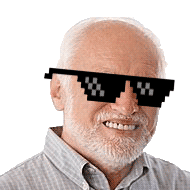

Edited by jebus556, 13 March 2015 — 12:44 am.
#2
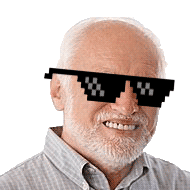

Note: ive tried FNVEdit
#3






You have installed fnv4GB. Go to that description page and read the instructions on how to launch your game.
Edited by M48A5, 13 March 2015 — 03:37 pm.
#4
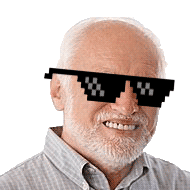

You have installed fnv4GB. Go to that description page and read the instructions on how to launch your game.
even with launching with 4gb launcher i still get the error
Edited by jebus556, 13 March 2015 — 04:01 pm.
#5






I found this: » Go to steam folder and delete clientregistry.blob make sure steam is closed and it should fix all your problems»
GOOGLE is your friend. The error is a steam error, not a Fallout: New Vegas error.
#6
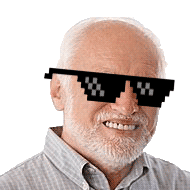

I found this: » Go to steam folder and delete clientregistry.blob make sure steam is closed and it should fix all your problems»
GOOGLE is your friend. The error is a steam error, not a Fallout: New Vegas error.
nope same crap also it seems this is a NV error considerering a skyrim user had the exact same problem http://goo.gl/Zy91J5
#7






I found this: » Go to steam folder and delete clientregistry.blob make sure steam is closed and it should fix all your problems»
GOOGLE is your friend. The error is a steam error, not a Fallout: New Vegas error.
nope same crap also it seems this is a NV error considerering a skyrim user had the exact same problem http://goo.gl/Zy91J5
If a Skyrim player is getting the same error as a New Vegas Player, that would point to a Steam error. The only thing that is consistent between the two games is Steam.
#8
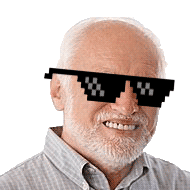

I found this: » Go to steam folder and delete clientregistry.blob make sure steam is closed and it should fix all your problems»
GOOGLE is your friend. The error is a steam error, not a Fallout: New Vegas error.
nope same crap also it seems this is a NV error considerering a skyrim user had the exact same problem http://goo.gl/Zy91J5
If a Skyrim player is getting the same error as a New Vegas Player, that would point to a Steam error. The only thing that is consistent between the two games is Steam.
i disagree because fallout and skyrim use the same engine and i cant find any other games where players are encountering P:0000065432
#9
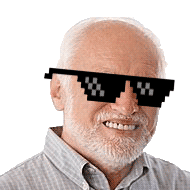

RESOLVED: i stopped using the beta update and had to use the reg steam version








- Change Theme
- IP.Board Mobile
- White
- Underground (Import)
- Contact Us
- Privacy and Refund Policy
- Help
Источник
Nvse loader application load error p 0000065432
I was looking for a solution to the above error message, and I cant get anything relating exactly to my type of issue.
I’ve been running MO for Skyrim, and recently I bought a copy of Fallout NV for PC. I got MO set up and mod installed no problem. I installed NVSE as usual (droped the ddl and exe files in my Fallout NV folder). But I cant run the game using the NVSE, i get the above error. I can run it normally just fine. Also If I try to run the game though MO I get the above error for all NVSE, launcher.exe and Fallout.exe.
I tried few things I found online in regards to this issue but nothing seams to sort it out for MO.
Anyone could provide me with a solid solution for it ?
I really want to get the game running with MO and NVSE. 🙁
Ok, so now I can run NVSE with MO, but instead of opening the game directly it does open the main launcher, so still no mods getting run.
Is there anything I could do with this ??
Lets start with the easier ones.
Start Steam client up in admin mode.
Get NVAC, plus the 4GB enabler. Use the latter to start the game.
Also, NVSE is supposed to open the Launcher. This is normal operation even with MO. You should not see the mods in the launcher, they will be in the game though.
Lets start with the easier ones.
Start Steam client up in admin mode.
Get NVAC, plus the 4GB enabler. Use the latter to start the game.
Also, NVSE is supposed to open the Launcher. This is normal operation even with MO. You should not see the mods in the launcher, they will be in the game though.
Sorry I should be more precise.
I’m pretty sure that NVSE should bypass the launcher and start the game directly.
1) I got the shortcust set up in MO to my falloutNV.
2) I have NVSE installed and FNV4GB with (-SteamAppId 22490 added in arguments).
If I run the game though MO using either NVSE or the FNV4gb i get the promp to run Steam and then the fallout lanucher starts.
If I start the game from there, games loads but non of the mods are active — as MO uses it own «data» folder which is not recognized by the game (as the game did not lauch correctly though MO)
It doesn’t work for me. as I said the NVSE or the FNV4GB when launched from MO start the FalloutNVLauncher.exe and not the FalloutNV.exe. This cause for the launcher window to pop up and not beeing managed by MO, therefore no mods are getting activated.
I would really need to know how to make my NVSE launch correctly. So it start the game as it should be
I know it does, but it is supposed to work non the less. it has been working for practically everyone with the 4GB + MO. It should work. I have no idea why can’t the virtual file system of MO communicate with the game through the launcher then, because that is not supposed to be an obstacle.
I wish I would knew that :/
I had no such problem with Skyrim, which works fine for me with MO. the SKSE works as it should there.
I used my experaince with Skyrim to jump straigh into MO with FNV as I find a much better tool to manage game and mods then NMM.
For some unknown reason the NVSE do not lunch the game as it should be and the game do not see the mods from MO. I tried reinstalling NVSE and FNV4GB but nothing is helping. MO dont show any errors.
Strangly when I do run NVSE or FNV4GB with MO it say it have to open Steam to run, when my steam client is already running in the background. I’m thinking there maybe some issues with my steam client.
Anyway I’m going to delete the whole game and all files relead to FNV and start with fresh instal from steam.
If this will not work, I sadly probly gonna pass on the game and count my losses with the money spend
Источник
NVSE — Application load error P:0000065432
I just recently decide to return to FNV. I wanted to install a few mods, so I started from NVSE and I stuck completely. I’m getting Application load error. I checked integrity of game and redownload nvse. I put all .dll and .exe in FNV folder. I have Steam version of FNV without any others mods. However, I noticed Steam give for FNV strange name, different what I saw on youtubers videos — «Fallout New Vegas enplczru». I seems to be about language pack, but I have set language on english. Maybe my version of the game is the problem? I tried launch Nvse with FOMM, but with the same effect. What can I do?
Archived post. New comments cannot be posted and votes cannot be cast.











 Back to top
Back to top



