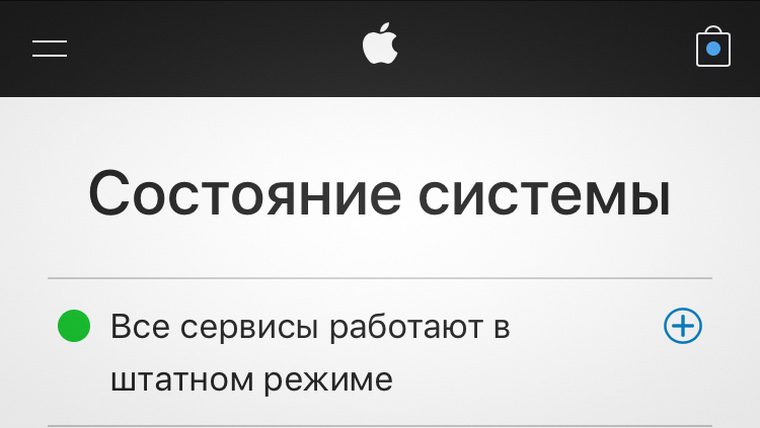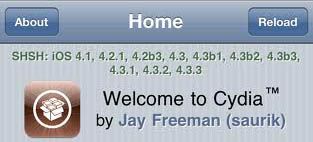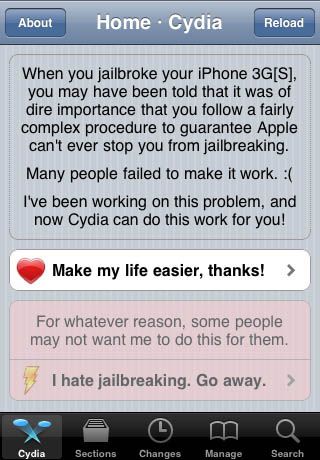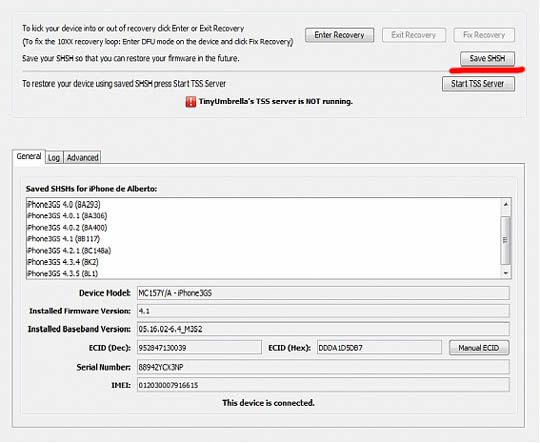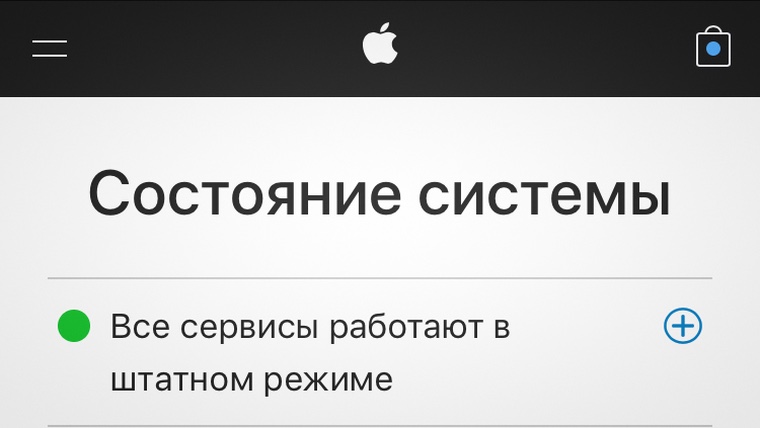2019-03-13
269007
Posted by 3uTools
If you are an experienced user in 3uTools, you probably encountered some error codes when you flash or restore in Easy Flash. The first thing you should do is check the latest update in 3uTools, we have been updating many new versions to optimize 3uTools, don’t forget to click Check Update in it.
Today we summarize some common errors with the solutions, so that users could figure out the problem without any confusion.
So if you have met one of the errors at below, you could fix the problem from the general tips. Or if you failed after multiple tries, you can appoint with Apple Service to check the hardware problem.
Common Errors:
1. Error: Please connect the device.
2. Error: Unable to read ECID.
3. Error: Unable to read Nonce.
4. Error: Unable to enter Recovery Mode from Normal Mode.
5. Error: Unable to enter Recovery Mode from DFU Mode.
6. Error: Unable to detect the iDevice type.
7. Error: Unable to load IBEC.
8. Error: Unable to load RAMDISK.
9. Error: Unable to enter Recovery Mode
10. Error: Unable to restore iDevice(-1)
More error codes with solutions you could find here.
If you meet other errors, please send us a screenshot via Feedback, so that we can help you.
Why did you fail?
1. The USB cable is broken or counterfeit.
2. The USB port is unstable.
3. Your computer drives are abnormal.
4. Probably is a hardware problem on the iOS device.
General tips:
1. Connect with an original USB cable and try again.
2. Use the rear USB port on your PC will make the flash process more stable.
3. If it is the driver problem, you are suggested to fix it by using iTunes Utility from Toolbox
4. If all failed, you could try to restore again by iTunes.
5. You can contact Apple Support if the device is under warranty.
6. You can also visit the Apple store to check whether it is a hardware problem.
3uTools is an all-in-one tool to help iOS users to manage their files and data, it can’t fix any hardware problems for you.
Thanks for visiting. For more latest updates or supports, follow us on Facebook or Twitter.

-
Related Articles
-
Why Do I Need to Bind Apple ID Using 3uTools?
iTunes Flash is Available on 3uTools Now!
What’s Anti-Recovery Flash on 3uTools?
How to register an Apple ID?
How to Fix Error Unable to Request SHSH on 3uTools or iTunes Error 3503?
Downgrade iPhone 4s / iPad 2 to iOS 6.1.3 Using 3uTools
How to Turn off “Find My iPhone”?
How to Downgrade iPhone 4 from iOS7 to iOS6.1.3 without SHSH Blobs Using 3uTools?
2017-10-10
252921
Posted by 3uTools
Recently, many iOS users complained that there is an annoying unknown error 3503 in iTunes, which stop them from restoring and updating. In fact, Apple isn’t made a full explanation of iTunes error code 3503 yet.
On 3uTools, the error is “Unable to request SHSH”. And on iTunes, it is an unknown error (3503). After we tested and researched, our developer team find out that this issue may be caused by Apple server. As a result, users can not restore their iDevices using iTunes or earlier versions of 3uTools.
3u Team try our best to solve this issue as soon as possible. And finally, we released a new version of 3uTools, V2.16 to fix this.
#Update log of V2.16 3uTools
-
Fix the error unable to request SHSH while restoring.
-
Support flashing iPhone 8 and iPhone 8 Plus.
-
Fix a bug that iPhone 6s and 6s Plus fail to downgrade back to iOS 10.3.3 from iOS 11.
Solutions
1. Please click “Check Update” at the right bottom of 3uTools, and then update to the latest version of 3uTools, V2.16.
2. Then you can restore on 3uTools. Please check the network connection and USB connection before you easy flash on 3uTools.
The reasons of the error “Unable to request SHSH”
1. It could be the network problem. Please check the network to see if it is available.
2. The iOS version you want to restore may be closed by Apple, please check.
3. If you try the above solutions but still meets the same error, then please update to latest version of 3uTools and try to restore again.
Thanks for visiting. For more latest updates or supports, follow us on Facebook or Twitter.

-
Related Articles
-
Why Do I Need to Bind Apple ID Using 3uTools?
iTunes Flash is Available on 3uTools Now!
How to register an Apple ID?
What’s Anti-Recovery Flash on 3uTools?
Downgrade iPhone 4s / iPad 2 to iOS 6.1.3 Using 3uTools
How to Downgrade iPhone 4 from iOS7 to iOS6.1.3 without SHSH Blobs Using 3uTools?
How to Put iDevice in DFU Mode, Recovery Mode and Normal Mode?
How to Upgrade 16GB iPhone to 128GB through Replacing Hard Disk?
Пользователи Twitter активно жалуются на проблемы с обновлением и восстановлением прошивки iPhone и iPad.
Кажется, у Apple проблемы с TSS-серверами. Во время установки прошивки происходит сбой и выводится ошибка 3503.
UPD: по последним данным, проблема затронула только владельцев Windows-ПК. И только во время установки обновления через iTunes.
UPD 2: временное решение заключается в установке бесплатной утилиты 3uTools. Это аналог iTunes, через который можно установить прошивку.
Повезёт, если установка не начнётся. Некоторые уже «словили кирпич».
@AppleSupport cannot restore iPhone error 3503.Please check your signature server
— Peerasak Longchit (@assert55150) September 25, 2017
@AppleSupport my iphone is always in UMD mode and I can´t restore it because there is an 3503 error. That happens since iOS 11. Help please.
— Fernando Guil (@fernandoguil98) September 25, 2017
trying to restore iPhone7 to 10.3.3 but getting (ERROR 3503) >?
— muzzy (@muzzy2022) September 25, 2017
#ICYMI the #iTunes error 3503 is not your fault. Wait until #Apple fix it pic.twitter.com/bdfQ1jChjV
— Jairo Serrano (@jairodsl) September 25, 2017
Ошибка 3503 в тунце при откате, да что за черт блэт
— Иван Наймушин (@uselesstech1) September 25, 2017
Что интересно, на сайте Apple не указано, что какие-то сервисы дают сбой. «Всё работает в штатном режиме».
Проблема актуальна по всему миру и четкого решения пока нет. Рекомендуем не перестанавливать прошивку до тех пор, пока Apple не исправит проблему.
P.S. Спасибо читателю Lexonaft за наводку.

🤓 Хочешь больше? Подпишись на наш Telegram.

iPhones.ru
У Apple упали сервера подписки прошивки.
- Apple,
- iOS,
- это печально
Артём Баусов
@Dralker
Главный по новостям, кликбейту и опечаткам. Люблю электротехнику и занимаюсь огненной магией.
Telegram: @TemaBausov
Помогаю со студенческими работами здесь
Unable to complete network request to host
Firebird 2.0.3 на FreeBSD
При выполнении запроса (длинного) вылазит ошибка Unable to complete…

Здравствуйте, очень часто получаю ошибку MemoryError. У меня 4 Гб оперативной памяти, если…
[ILINK32 Error] Error: Unable to open file ‘UNIT2.DFM’
здравствуйте уважаемые!
собственно сабж…. code gear 2009 C++ Builder, написал прогу на работе,…

Ошибка возникает, когда снимаю галочку "Link with runtime packages".
А по-иному никак не запустить…
Причина ошибки [ilink32 Error] Error: Unable to perform link
Когда сохранил программу и пытаюсь открыть ее снова то мне выкидывает ошибку
Warning: Error…
Error: Unable to connect to tcp://pnpu.dyndns-server.com:80. Error: Connection timed out
Добрый день!
Скажем у меня есть два сайта и они оба работают в браузере с машины(ос debian,но это…
[Error] cannot convert ‘Node*’ to ‘int*’ in initialization и [Error] request for member ‘next’ in ‘* p’, which is of non
#include<iostream>
#include<cstdlib>
#include<ctime>
using namespace std;
struct Node
{
…
Искать еще темы с ответами
Или воспользуйтесь поиском по форуму:
How to Fix Error Unable to Request SHSH on 3uTools or iTunes Error 3503?
Recently, many iOS users complained that there is an annoying unknown error 3503 in iTunes, which stop them from restoring and updating. In fact, Apple isn’t made a full explanation of iTunes error code 3503 yet.
On 3uTools, the error is “Unable to request SHSH”. And on iTunes, it is an unknown error (3503). After we tested and researched, our developer team find out that this issue may be caused by Apple server. As a result, users can not restore their iDevices using iTunes or earlier versions of 3uTools.
3u Team try our best to solve this issue as soon as possible. And finally, we released a new version of 3uTools, V2.16 to fix this.
#Update log of V2.16 3uTools
Fix the error unable to request SHSH while restoring.
Support flashing iPhone 8 and iPhone 8 Plus.
Fix a bug that iPhone 6s and 6s Plus fail to downgrade back to iOS 10.3.3 from iOS 11.
Solutions
1. Please click “Check Update” at the right bottom of 3uTools, and then update to the latest version of 3uTools, V2.16.
2. Then you can restore on 3uTools. Please check the network connection and USB connection before you easy flash on 3uTools.
The reasons of the error “Unable to request SHSH”
1. It could be the network problem. Please check the network to see if it is available.
2. The iOS version you want to restore may be closed by Apple, please check.
3. If you try the above solutions but still meets the same error, then please update to latest version of 3uTools and try to restore again.
Источник
Unable to request shsh 3utools что это
Эта статья адресуется только тем пользователям, для которых обязателен джейлбрейк на мобильных девайсах от Apple. Лично для меня, iPhone или iPad без джейлбрейка, даже пусть «привязанного» — мало интересен. И добавлю, что именно из-за возможности «побега из тюрьмы», который позволяет превратить устройство в более функциональное и удобное, я и полюбил эти замечательные устройства, и из множества представленных на рынке, выбрал именно их.
Что такое SHSH?
При изучении вопросов, о том, как сделать джейлбрейк или как откатить (понизить) версию iOS-прошивки, Вы обязательно столкнетесь с понятием SHSH. В этой статье мы постараемся подробно описать, что это такое и для чего сохранять SHSH.
И так, немного теории: SHSH или ECID SHSH, SHSH blobs это уникальная цифровая подпись (сертификат) каждого мобильного устройства, работающего на iOS. Как известно Apple позволяет перепрошить i-устройство не на любую, а ТОЛЬКО на последнюю версию прошивки, которая доступна в iTunes. При восстановлении прошивки, iTunes связывается с серверами Apple, на которые отсылает некоторый, соответствующий код ПО и ECID (уникальный идентификатор устройства), в ответ приходит сертификат SHSH, необходимый для модуля iBoot, отвечающего за загрузку, а он в свое время и определит возможность восстановления (перепрошивки). Если же присланный SHSH окажется не допустимым для восстанавливаемой версии ПО, то iTunes выдаст Вам ошибку, как правило 3194 и единственным легким способом возврата «к жизни» Вашего устройства, будет являться восстановление на версию прошивки, предложенную iTunes. Как правило для последней версии iOS, на которую Вы восстановитесь хакеры еще не выпустят джейлбрейк и Вам придется только ждать релиза или в лучшем случае использовать «привязанный джейлбрейк». В последнее время Apple обеспечивает более серьезную защиту своего ПО, об этом говорят и сроки разработки очередной версии полного джейлбрейка от хакеров.
При восстановлении ПО Apple проверяет SHSH на iPhone 3GS, iPhone 4, iPod Touch 3G, iPad, iPad 2, а начиная с iOS 4 — и на iPhone 3G. Если Вы не имея сохраненных SHSH обновите прошивку одного из этих устройств, то вернуться на более старую Вам не удастся. Исключение составляет только iPhone 3G — даже не имея сохраненных SHSH можно всегда откатиться на версию прошивки 3.х
Зачем сохранять SHSH?
Сохраненные сертификаты SHSH предоставляют возможность восстановления ПО Вашего устройства на ту версию прошивки, для которой сохранены SHSH.
Например Вы приобрели iPhone 4 с версией ПО 4.3.3. На тот момент это была самая последняя прошивка, которую подписывала Apple. Когда же хакеры выпустили джейлбрейк для этой прошивки, то Вы сразу же его применили к Вашему устройству с сохранением SHSH в Cydia или с помощью других программ (например TinyUmbrella для Windows или TinyUmbrella для Mac OS X). Через некоторое время Apple выпускает версию прошивки 4.3.4, тем самым закрывая уязвимости прошивки 4.3.3, с помощью которых хакеры смогли сделать утилиту для джейлбрейка. Вы восстановились на новую прошивку 4.3.4, но после того, как долгое время хакеры не могли найти решения для взлома этой прошивки Вы решили откатиться обратно на 4.3.3. И так, как у Вас имеются сохраненные цифровые подписи SHSH для прошивки 4.3.3, то с помощью программы TinyUmbrella и затем FixRecovery (Win и Mac) Вы легко откатываетесь на 4.3.3 и делаете процедуру отвязанного джейлбрейка!
Способы сохранения SHSH
Цифровые подписи SHSH, для подписываемых Apple версий прошивок можно сохранить следующими способами:
— автоматически при открытии Cydia и наличии Интернет соединения;
— нажатием на кнопку «Make My Life Easier» в Cydia (если она появилась);
— нажатием на кнопку «Save SHSH» в программе TinyUmbrella;
Цифровые подписи SHSH для версии прошивки установленной на Вашем устройстве и НЕ подписываемой Apple можно сохранить с помощью программы iFaith.
Внимание! Не пытайтесь обновить или восстановить прошивку iPhone через Windows-ПК

Пользователи Twitter активно жалуются на проблемы с обновлением и восстановлением прошивки iPhone и iPad.
Кажется, у Apple проблемы с TSS-серверами. Во время установки прошивки происходит сбой и выводится ошибка 3503.
UPD: по последним данным, проблема затронула только владельцев Windows-ПК. И только во время установки обновления через iTunes.
UPD 2: временное решение заключается в установке бесплатной утилиты 3uTools. Это аналог iTunes, через который можно установить прошивку.
Повезёт, если установка не начнётся. Некоторые уже «словили кирпич».
@AppleSupport cannot restore iPhone error 3503.Please check your signature server
— Peerasak Longchit (@assert55150) September 25, 2017
@AppleSupport my iphone is always in UMD mode and I can´t restore it because there is an 3503 error. That happens since iOS 11. Help please.
— Fernando Guil (@fernandoguil98) September 25, 2017
trying to restore iPhone7 to 10.3.3 but getting (ERROR 3503) >?
— muzzy (@muzzy2022) September 25, 2017
Ошибка 3503 в тунце при откате, да что за черт блэт
— Иван Наймушин (@uselesstech1) September 25, 2017
Что интересно, на сайте Apple не указано, что какие-то сервисы дают сбой. «Всё работает в штатном режиме».
Проблема актуальна по всему миру и четкого решения пока нет. Рекомендуем не перестанавливать прошивку до тех пор, пока Apple не исправит проблему.
P.S. Спасибо читателю Lexonaft за наводку.

Тема: ошибка 3503
Mega Member 
- Просмотр профиля
- Сообщения форума
- View Blog Entries
- Просмотр статей
Member 
- Просмотр профиля
- Сообщения форума
- View Blog Entries
- Просмотр статей
Newbie 
Сообщение от Benutzer
- Просмотр профиля
- Сообщения форума
- View Blog Entries
- Просмотр статей
Newbie 
- Просмотр профиля
- Сообщения форума
- View Blog Entries
- Просмотр статей
Newbie 
- Просмотр профиля
- Сообщения форума
- View Blog Entries
- Просмотр статей
Member 
Сообщение от Benutzer
- Просмотр профиля
- Сообщения форума
- View Blog Entries
- Просмотр статей
Member 
- Просмотр профиля
- Сообщения форума
- View Blog Entries
- Просмотр статей
Moderator 
Сообщение от GERynew
- Просмотр профиля
- Сообщения форума
- View Blog Entries
- Просмотр статей
Moderator 
Сообщение от GERynew
вначале делаем экстракт, затем как раньше через Write со всеми галочками стираем создаем разделы и прописываем инфу и сразу на 11 ОС
должно прокатить
если не с чего считывать вбиваем ручками всю инфу
Источник
3uTools is free software that allows you to manage your iOS devices, Android devices and Windows Phone devices on one platform. It is a powerful tool that has the ability to transfer data from one device to another, backup or restore your data, create a bootable USB drive for your computer, and much more.
Neck and Shoulder Relaxer
This software was first released in 2007 and has been updated every year since then. It has gained popularity due to its user-friendly interface and powerful features.
You are suggested to enter DFU (Device Firmware Update) mode manually and try to flash again. If fail, it could be a hardware problem on your device.
FIX ERROR: Device failed to enter restore mode.
- Open 3uTools
- Click Toolbox menu ->Then click iTunes Utility
- Repair Driver -> Advanced Repair -> Click “Uninstall” the old drivers
- Now try to restore it again.
How to Fix 3uTools Error Code 1 when Syncing iPhone with Mac
3uTools is a powerful tool for managing, backing up, and restoring iOS devices. It has been designed for both Mac and Windows operating systems. The 3uTools software can be used to transfer data between an iPhone or iPad with a computer, as well as to manage the device on the computer. But it may not work properly in some cases, such as when syncing your iPhone with your Mac. This article will show you how to fix 3uTools error code 1 when syncing your iPhone with Mac by following these simple steps:
- Open iTunes on your computer
- Connect your iPhone to the computer with the USB cable
- Click on your iPhone device in iTunes to see its summary information, then click the “Summary” tab at the top of the window
- Select “Check for Updates”
- Close iTunes and restart it again.
How to Fix Error -1 & Error 1 in iTunes/3uTools?
Error code -1: When you have a connection error, it usually means that your computer does not have an internet connection or it needs to be reset.
Error Code 1: If you get this error, it usually means that your computer does not detect your device or needs to be reset.
- Change USB cable/Buy genuine USB cable
- Connect the USB to the backside of your PC or a different USB port in UR PC
- Update iTunes to the latest version.
- Turn off third-party security software temporarily.
- Edit out the “gs.apple.com” redirect from your hosts’ file, and then restart the computer for the host file changes to take effect.( For steps to edit the Hosts file)
- Avoid using an older or modified .ipsw file.
- You cannot downgrade to a previous version of iOS
- It could be a baseband issue
What is Error 1 or -1
Check for hardware issues if you meet these Error Codes:
Close iTunes & terminate iTune process if exist
Download latest iTunes
Check for issues with third-party security software.
Make sure that your USB cable, computer, and network are reliable. Then try twice more to restore your iPhone, iPad, or iPod.
You could check here directly for more error codes roundup in 3uTools/iTunes. If you still see the error message, you can check for outdated or modified software or contact Apple Support.
How to install usbmuxd on Ubuntu
Reinstalling usbmuxd might solve this error
Enter the following commands to install usbmuxd
- sudo apt-get update
- sudo apt-get install usbmuxd
Usbmuxd is a special software that allows the user to connect two or more Android devices or computers using the same WiFi connection. It enables the user to share files and transfer data without any cable connecting their devices, which allows for much easier set-up for mobile workers.
USB Multiplexing is a technology used to control the flow of data on a USB connection. It allows users to connect multiple devices on a single USB port and transfer data between them. This technology is used for many reasons, but one of the most popular use cases is when you need to connect multiple storage devices or peripherals to your computer.
In this article, we will discuss how you can use USB Multiplexing in your computer and why it should be your go-to option when dealing with multiple devices.
USB Multiplexing has become very popular in the last few years because it allows users to connect multiple devices on a single port and transfer data between them without any major issues. This technology became so popular that some people say that it’s as if they have an extra port
Разработчики 3uTools постарались и создали софт подходящий и для обычного пользователя устройства на платформе iOS, и для мастеров по ремонту телефонов и пайке motherboard. Для обучения пайке плат в Bgacenter, 3uTools применяется на постоянной основе. Давайте узнаем о преимуществах и применимости этой программы.
3uTools скачать
Для начала использования, необходимо скачать 3uTools. Рекомендуем скачивать с сайта разработчика: 3u.com. Следующий шаг, установка на свой ПК. Сразу же необходимо сделать пометку, что этот софт разработан для операционной системы Windows. Если Вы владелец iMac или MacBook, необходимо чуть больше усилий для установки. Один из вариантов, сначала установить виртуальную машину на Mac.
Как пользоваться 3uTools
После установки программы, подключаем айфон через кабель Lightning/USB. Из опыта выполненных прошивок более 1000 iPhone, рекомендуем использовать оригинальный кабель. Как говорят мастера “из коробки”. При подключении возможны два варианта:
- Устройство не определяется ноутбуком, посмотрите материал на тему неисправности телефона по ссылке далее – Неисправность телефона.
- Если всё хорошо и айфон определился, перед нами главное меню. В статье рассматривается клиентский iPhone 7, imei и серийный номер заретуширован в Фотошоп.
Подключая телефон впервые необходимо ввести пароль от экрана и нажать на “Доверять этому устройству”, для того чтобы 3uTools определил подключаемое устройство. При последующих подключениях, определение происходит автоматически.
3uTools на русском языке
Пользуясь данной программой с самого основания Bgacenter, мы видели разные языковые варианты 3uTools. Сначала это был откровенно китайский софт, на китайском языке. Было непросто применять в работе, пользовались переводчиками с китайского. Затем появилась версия программы на английском. Стало намного легче, так как многие наши мастера знают технический английский язык. Несколько лет назад вышла русская версия, и с этого момента программа 3uTools стала широко использоваться не только в сервисных центрах, а и обычными пользователями техники Apple.
Обзор программы
На первом экране 3uTools размещены:
- Главное меню
- Боковое меню
- Кнопка с информацией об аккумуляторной батарее
- Кнопка “Отчет подтверждения”
- Блок с кнопками для управления устройством (можно выключить телефон)
- Кнопка “Закрыть iTunes”. Закрывает открытую программу iTunes
- Кнопка “Инструменты”
3uTools начальная страница
Состояние батареи
Нажав эту кнопку открывается следующее информационное окно.
Информация о состоянии батареи
В этом разделе для нас будет информативным:
- Количество раз зарядки АКБ. Подключив телефон к 3uTools, можно понять, батарейка находящаяся по факту в телефоне установлена на заводе или была заменена.
- Состояние батареи. Предупреждает о необходимости замены АКБ. Если менее 80%, аккумуляторную батарею рекомендуется заменить.
Отчет подтверждения
При нажатии на кнопку “Показать отчет подтверждения”, открывается следующий отчет:
Информация о телефоне
В столбце Test Result, компоненты замены которых не было, обозначены надписью Normal, зеленого цвета. Тест осуществляется на основании сравнения серийных номеров
Если же была замена, то программа выделит красным цветом и сделает соответствующую запись. В моем случае, была заменена батарея. Если Вы сравните серийные номера в столбцах Ex-factory Value и Read Value, то они разные.
Инструменты
Нажимая на кнопку “Инструменты” открывается следующее окно:
Инструменты 3uTools
- Резерв./Восстан.
- Прошивка.
- В режим восстан.
- Перезагрузить. Здесь всё понятно.Перезагружает телефон или планшет.
- Выключить. Позволяет выключать устройство не используя кнопку Power. Это удобно, когда прошиваете только материнскую плату, с отключенным шлейфом кнопки включения.
- Не обновлять iOS. Устанавливается запрет на обновление версии прошивки.
- Удобный доступ. Выводит или убирает с экрана AssistiveTouch.
- Обновить. Всегда старайтесь обновлять версию 3uTools до последней, актуальной. Хотя среди некоторых мастеров и бытует мнение, что лучше не обновлять. Это не так.
Как самостоятельно прошить телефон
Для того чтобы прошить устройство самостоятельно, необходимо следовать простой инструкции:
- Обновить 3uTools.
- Подключить смартфон или планшет по USB кабелю к ноутбуку.
- Сделать резервную копию данных, в iCloud или на ПК.
- Нажать на кнопку “Прошивка и JB”, затем выбрать необходимую версию прошивки и нажать кнопку “Прошивка”. Примерно через 3 – 5 минут ваш телефон прошьется и перезагрузится.
- Активировать телефон.
Рекомендованный материал в блоге Bgacenter на тему прошивок айфон по ссылке далее – Как прошить айфон.
Если при обновлении (режим Recovery), программа выдает ошибку, возможно недостаточно объема памяти телефона (NAND Flash). И в этом случае единственный вариант – прошить в режиме dfu, с полной потерей данных. DFU – это режим восстановления (Device Firmware Update) актуальной версии iOS подписываемой на серверах Apple.
Один из вариантов, как ввести телефон в режим восстановления (не нажимая кнопок), подключить к компьютеру через кабель MAGIC.
Прошивка и JB
Диалоговое окно “Прошивка” содержит дополнительные возможности. Вот некоторые из них:
- Позволяет загрузить версию прошивки, начать прошивать устройство, восстановить из резервной копии.
Вкладка прошивка
- Множественная прошивка. Используя эту опцию можно прошивать несколько устройств одновременно. В Bgacenter большой объем выполняемых ремонтов, и мы часто пользуемся этим разделом.
Множественная прошивка
- Прошивки. Это раздел программы для скачивания разных версий прошивок, доступных для определенной модели устройства.
Доступные версии прошивок
3uTools ошибки
Коды часто встречающихся при ремонтах ошибок:
- 11% ERROR: Unable to switch DFU Mode to Recovery Mode. Невозможно переключить режим DFU в режим восстановления.
- 20%. Чаще всего это неисправность памяти телефона. Как вариант большое количество bad block. В этом случае необходимо память заменить используя программатор. Рекомендованный материал в блоге Bgacenter на тему замены памяти по ссылке далее – Айфон 8 не включается.
- 80% ERROR: Unable to restore device (-1). Не удается восстановить устройство. Довольно часто программа выдает ошибку на восьмидесяти процентах при неисправном Baseband. Рекомендованная статья на тему ремонта сети – Айфон 7 нет сети.
Преимущества 3uTools
Программа имеет следующие преимущества (среди похожих софтов: iTunes, i4Tools, Test & Check for iPhone (устанавливается из App Store), iTools, Tongbu, PPHelper):
- Самый важный плюс программы, это возможность прошивать все устройства iOS. И ещё одна особенность, 3uTools может докачать прошивку, после временного отсутствия интернета. В iTunes такая возможность не предусмотрена. Актуально при скачивании ПО например на iPhone SE (2020), которая весит 3,83 Gb, и не очень высокой скорости загрузки.
- Абсолютно бесплатная.
- Для работы не требуется регистрация. Нужен лишь код пароль от экрана или сохраненный отпечаток пальца, для разблокировки устройства.
- Быстрая установка.
- На русском языке, с 2017 года.
- Перенос файлов на компьютер, особенно видео в высоком качестве, быстро и просто.
- Есть возможность сделать полный дамп прошивки, для этого необходимо знать учетную запись и пароль от iCloud.
- Осуществляется поддержка от разработчика по email.
- Возможность запретить обновление устройства.
- Удобный и понятный интерфейс.
Недостатки 3uTools:
- Разработан для операционной системы Windows.
- Если плата менялась, с перекидкой микросхем, то 3uTools этого не покажет. В этом случае нельзя доверять на 100% при проверке. Рекомендованный материал в блоге Bgacenter по ссылке далее – iPhone 7 замена платы.
- больше не нашел
Crash Analysis
Анализ аварий (Crash Analysis) – полезный функционал, позволяет определить причину перезагрузки устройства. Рассмотрим на примере iPhone 12 Pro Max. После перезагрузки смартфона, подключаем телефон к ноутбуку с установленным заранее 3uTools.
Crash Analysis
Затем нажимая на кнопку Crash Details, открывается следующее диалоговое окно, где уже можно выбрать последний отчет. В котором будет указана причина перезагрузки.
Выбор последнего отчета
В открывшемся окне “Анализ сбоев” ищем причину перезагрузки телефона.
Анализ сбоев iPhone 12 Pro Max
Выводы
- 3uTools, это бесплатный профессиональный софт для диагностики и ремонта телефонов и планшетов на платформе iOS.
- Применяется мастерами по ремонту телефонов, для диагностики и прошивки устройств.
- Подробнее, как пользоваться на практике 3uTools, вы можете научиться на курсах пайки BGA.
-
#1
Hi, yesterday I tried to flash a new rom on my Redmi note 10 pro using Xiaomitool v2 By Francesco Tescari, but during the installation I had an issue, as in the image below.
Somebody knows a solution for this problem? Thx very much
-
#2
Hi, yesterday I tried to flash a new rom on my Redmi note 10 pro using Xiaomitool v2 By Francesco Tescari, but during the installation I had an issue, as in the image below.View attachment 38451
Somebody knows a solution for this problem? Thx very much
What is a «new rom»?
What was the old one?
-
#3
What is a «new rom»?
What was the old one?
Actually I have the EU version but I want to change it to the global and when I try to install it on my phone i get this error
-
#4
Actually I have the EU version but I want to change it to the global and when I try to install it on my phone i get this error
check if your bootkoader is STILL unlocked.
You have better to use MIFLASHtool that is simplest to do this job.
-
#5
check if your bootkoader is STILL unlocked.
You have better to use MIFLASHtool that is simplest to do this job.
Yes my bootloader is unlocked and I tried to us miflashtool but it gives me the same problem
-
#6
Yes my bootloader is unlocked and I tried to us miflashtool but it gives me the same problem
check this old story post n5
I though I posted it already but missing here. sorry
-
#7
check this old story post n5
I though I posted it already but missing here. sorry
Looking at post n5 honestly I didn’t understand what I have to do, it’s a bit complicated
-
#8
check this old story post n5
I though I posted it already but missing here. sorry
Can u explain this for me please?
-
#9
Looking at post n5 honestly I didn’t understand what I have to do, it’s a bit complicated
difficult to teach you on line.
XIAOMI add some check point in the flash script and one of it is blocking the flash process for unknown reason.
It is just to remove the relevant instruction to let the flash going on.
Not very difficult, you just have to be skilled enough to do it.
-
#10
difficult to teach you on line.
XIAOMI add some check point in the flash script and one of it is blocking the flash process for unknown reason.
It is just to remove the relevant instruction to let the flash going on.
Not very difficult, you just have to be skilled enough to do it.
If I delete this instruction, there won’t any problems? Can u show how with a video? if u want
-
#11
If I delete this instruction, there won’t any problems? Can u show how with a video? if u want
into your unpacked rom you have a file called «flash all. bat»
send it to me.
I check it and tell you the problem
-
#12
Why do you want to return to global ROM. It is nothing to get better than EU rom that is Global copycat
-
#13
Wht do you want to return to global ROM. It is nothing to get better than EU rom that is Global copycat
my phone is branded TIM (Italian telephone operator) so it doesn’t receive updates so I have decided to change the rom to the global or European one.
-
#14
C:XiaomiXiaomiTool2restmpsweet_global_images_V12.5.6.0.RKFMIXM_20210724.0000.00_11.0_global_851c70a554sweet_global_images_V12.5.6.0.RKFMIXM_20210724.0000.00_11.0_global>if exist
C:XiaomiXiaomiTool2restmpsweet_global_images_V12.5.6.0.RKFMIXM_20210724.0000.00_11.0_global_851c70a554sweet_global_images_V12.5.6.0.RKFMIXM_20210724.0000.00_11.0_globalimagesanti_version.txt (for /F «delims==» %a in (C:XiaomiXiaomiTool2restmpsweet_global_images_V12.5.6.0.RKFMIXM_20210724.0000.00_11.0_global_851c70a554sweet_global_images_V12.5.6.0.RKFMIXM_20210724.0000.00_11.0_globalimagesanti_version.txt) do (set CURRENT_ANTI_VER=%a ) )
C:XiaomiXiaomiTool2restmpsweet_global_images_V12.5.6.0.RKFMIXM_20210724.0000.00_11.0_global_851c70a554sweet_global_images_V12.5.6.0.RKFMIXM_20210724.0000.00_11.0_global>(set CURRENT_ANTI_VER=3 )
C:XiaomiXiaomiTool2restmpsweet_global_images_V12.5.6.0.RKFMIXM_20210724.0000.00_11.0_global_851c70a554sweet_global_images_V12.5.6.0.RKFMIXM_20210724.0000.00_11.0_global>if [3] EQU [] set CURRENT_ANTI_VER=0
C:XiaomiXiaomiTool2restmpsweet_global_images_V12.5.6.0.RKFMIXM_20210724.0000.00_11.0_global_851c70a554sweet_global_images_V12.5.6.0.RKFMIXM_20210724.0000.00_11.0_global>for /F «tokens=2 delims=: » %i in (‘fastboot getvar anti 2>&1 | findstr /r /c:»anti:»‘) do (set version=%i )
-
#15
my phone is branded TIM (Italian telephone operator) so it doesn’t receive updates so I have decided to change the rom to the global or European one.
Sorry to say but all the operator’s ROM are bloated and sometime buggy. (They need ads)
Their Update you are going to receive WHEN they are able to mod XIAOMI updated rom for sure with delay.
I admit that EU rom needs to manipulate TWRP to update the OTA. BUT OTA are done the same day XIAOMI China release is out! NO DELAY
AND EU ROM is clean of bloatware….
This is my opinion only.
-
#16
Sorry to say but all the operator’s ROM are bloated and sometime buggy. (They need ads)
Their Update you are going to receive WHEN they are able to mod XIAOMI updated rom for sure with delay.
I admit that EU rom needs to manipulate TWRP to update the OTA. BUT OTA are done the same day XIAOMI China release is out! NO DELAY
AND EU ROM is clean of bloatware….
This is my opinion only.
so what do you advise me to do? To Install the EU version?
-
#17
so what do you advise me to do? To Install the EU version?
YES
EU stable receive OTA every 3 months (about; they follow Xiaomi China). You are advised with a pop out , you just have to enter your pin in TWRP and launch the install. Not a big problem.
-
#18
YES
EU stable receive OTA every 3 months (about; they follow Xiaomi China). You are advised with a pop out , you just have to enter your pin in TWRP and launch the install. Not a big problem.
Yes I but if I put twrp on my device, I won’t lock the bootloader again
-
#19
Yes I but if I put twrp on my device, I won’t lock the bootloader again
Yes. not needed, until a critical application is going to verify it is locked or not.
-
#20
Yes. not needed, until a critical application is going to verify it is locked or not.
So I have to keep it locked
-
#21
Yes. not needed, until a critical application is going to verify it is locked or not.
I have a question, if I install the rom with twrp, I will have to install the updates manually through twrp or they will be automatic?
-
#22
I have a question, if I install the rom with twrp, I will have to install the updates manually through twrp or they will be automatic?
I repeat, within my patience limit, EU ROM OTA update are dowloaded automatically. You’ve only to tell TWRP to install it after having given your PW pin.
Simple as easy.
Good night for you.
-
#23
I repeat, within my patience limit, EU ROM OTA update are dowloaded automatically. You’ve only to tell TWRP to install it after having given your PW pin.
Simple as easy.
Good night for you.
Okk…
-
#24
Xiaomi Tool v2 a piece of s**t!
It may work properly with other phones, but not with Redmi Note 10 Pro.
I got the same error message when I wanted a firmware update.
Then I downloaded the latest ROM (Fastboot) and use the MI Flash application.
This is correctly installed the latest ROM.