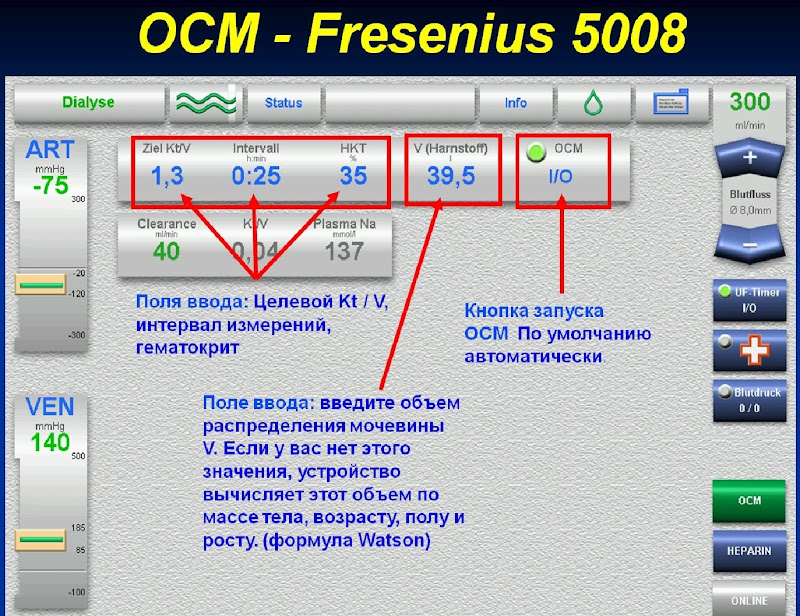7
Fresenius Medical Care 5008 SM 1/08.04
The messages can be filed in the Message button.
Touch the X button to file the messages.
To retrieve the messages, touch the Message button.
If several messages are displayed, select the desired message.
The windows contain a brief description of the condition for the
technician and the required instructions to correct the problem.
Help can be displayed directly by touching the ? button in the window.
The associated Information window will be opened automatically.
Power failure and depleted battery
Screen failure
Chapter 7: Error Messages
7-1


Service Manual
Hemodialysis System
5008
|
Edition: 1/08.04 |
|
|
Part number: M35 179 1 |
0123 |
Fresenius Medical Care

Page
Table of Contents
1Index
2Important Information
|
2.1 |
Organization of the Technical Document…………………………………………………………………….. |
2-1 |
|
2.2 |
How to Use the Technical Document ………………………………………………………………………….. |
2-1 |
|
2.3 |
Precautions for Working on the System ……………………………………………………………………… |
2-2 |
|
2.4 |
Addresses …………………………………………………………………………………………………………………. |
2-2 |
3Specifications
4Installation
|
4.1 |
Preface………………………………………………………………………………………………………………………. |
4-1 |
|
|
4.2 |
Important Information on Initial Start-Up …………………………………………………………………….. |
4-1 |
|
|
4.3 |
Initial Start-Up Report ………………………………………………………………………………………………… |
4-2 |
|
|
4.4 |
Explanations on the Initial Start-Up Report …………………………………………………………………. |
4-9 |
|
|
5 |
Setup |
||
|
5.1 |
Operator Setup ………………………………………………………………………………………………………….. |
5-1 |
|
|
5.2 |
Technician’s SETUP …………………………………………………………………………………………………. |
5-13 |
|
|
5.3 |
Information Regarding the Setting of Concentrates in the Technician’s Setup……………. |
5-21 |
6 TSC / TMC / Maintenance
|
6.1 |
Important Information ………………………………………………………………………………………………… |
6-1 |
6.2Test Report – Technical Safety Checks, Technical Measurements Checks and Maintenance Procedures6-3
6.3Explanations on Technical Safety Checks, Technical Measurement Checks and Maintenance Procedures6-11
|
6.4 |
TSC / TMC Report …………………………………………………………………………………………………….. |
6-27 |
|
Fresenius Medical Care 5008 SM 1/08.04 |
i |

Kapitel :
7Error Messages
8Tools (Service Equipment)
9Calibration / Adjustment
10Repair
11Functional Description
|
11.1 |
Overall System…………………………………………………………………………………………………………. |
11-1 |
|
11.2 |
Overview of P.C.B.s………………………………………………………………………………………………….. |
11-3 |
|
11.3 |
Monitor…………………………………………………………………………………………………………………….. |
11-4 |
|
11.4 |
EBM (Extracorporeal Blood Module) …………………………………………………………………………. |
11-6 |
|
11.5 |
Hydraulics Unit ………………………………………………………………………………………………………… |
11-8 |
|
11.6 |
Power Supply Unit ………………………………………………………………………………………………….. |
11-10 |
|
11.7 |
Pneumatic Unit……………………………………………………………………………………………………….. |
11-12 |
|
11.8 |
Hydraulics Unit ………………………………………………………………………………………………………. |
11-14 |
12 Service Program (Option)
|
ii |
Fresenius Medical Care 5008 SM 1/08.04 |

Chapter 1: Index
1 Index
How to use the index: E.g., index entry 1-3 is to be interpreted as: Chapter 1, page 3
|
A |
R |
|
|
Addresses 2-2 |
Reinfusion 5-2 |
|
|
Alarm processing 5-4 |
T |
|
|
AutoFlow 3-6 |
||
|
B |
Temperature 3-6 |
|
|
U |
||
|
Blood pump 5-1 |
||
|
BPM 5-10 |
Ultrafiltration 5-3 |
|
|
BTM 5-11 |
||
|
User interface 5-5 |
||
|
C |
||
|
Concentrates 3-6 |
||
|
D |
||
|
DIASAFE®plus 3-8 |
||
|
E |
||
|
EcoFlow 3-6 |
||
|
Emergency 5-8 |
||
|
External connections 3-3 |
||
|
F |
||
|
Flow diagram 11-14 |
||
|
H |
||
|
Heparin pump 3-8 |
||
|
O |
||
|
OCM 3-9, 5-9 |
||
|
ONLINEplus™ 5-9 |
||
|
Operating programs 3-4 |
||
|
Operator Setup 5-1 |
||
|
Optical detector 3-7 |
||
|
Override conditions 3-4 |
||
|
P |
||
|
Patient card 5-8 |
|
Fresenius Medical Care 5008 SM 1/08.04 |
1-1 |

Kapitel 1: Index
|
1-2 |
Fresenius Medical Care 5008 SM 1/08.04 |

Chapter 2: Important Information
2 Important Information
2.1Organization of the Technical Document
|
Page identification |
Page number 1-3 is to be interpreted as: Chapter 1, page 3. |
|
Document changes |
Document changes will be released as new editions or supplements. In |
|
general: this manual is subject to change without notice. |
|
|
Editorial information |
The current edition of this technical document is: |
|
1/08.04 = 1st edition, August 2004 |
2.2How to Use the Technical Document
|
Intended use |
This technical document is intended for service technicians and is to be |
|
used for first studies (to acquire a basic knowledge) and for reference |
|
|
purposes (for TSC, maintenance and repair). The study of this |
|
|
document, however, does not replace the training courses offered by |
|
|
the manufacturer. |
|
|
Requirements |
Knowledge of the current Operating Instructions of the respective |
|
system. |
|
|
Background experience in mechanics, electrical and medical |
|
|
engineering. |
|
|
Note and Caution symbols |
|
|
Explanation of the Note and Caution symbols used: |
|
|
Note |
|
|
Informs the operator that in case of a failure to follow the steps as |
|
|
described, a specific function will be executed incorrectly or will not be |
|
|
executed at all, or will not produce the desired effect. |
|
|
Caution |
|
|
Advises the operator against certain procedures or actions that could |
|
|
cause damage to the equipment or may have adverse effects on |
|
|
operators and patients. |
|
|
Fresenius Medical Care 5008 SM 1/08.04 |
2-1 |

Chapter 2: Important Information
2.3Precautions for Working on the System
|
Authorized persons |
Assembly, extensions, adjustments, modifications or repairs may only |
|
be carried out by the manufacturer or persons authorized by him. |
|
|
Measuring equipment and |
The activities described in this technical document require the |
|
accessories |
availability of the necessary technical measuring equipment and |
|
accessories. |
|
|
Precautions |
Before turning power on, repair any visible damage. |
|
Prior to opening the system and when working on the open system, the |
|
|
following precautions have to be taken: |
|
|
– Protect the components against ingress of liquids. |
|
|
– Do not touch live parts. |
|
|
– All plugs, connections and components may only be disconnected or |
|
|
connected if de-energized. |
|
|
ESD precautions |
When repairing the system and replacing spare parts, observe |
|
applicable ESC precautions (e.g. EN 100 015-1). |
|
|
Monitor support arm |
If the 5008 hemodialysis system is to be placed in a horizontal position |
|
for servicing, the monitor support arm must be protected with the |
|
|
transport protection to prevent it from flipping over. |
|
|
To be observed after |
A disinfection and a T1 test must be performed after working on the |
|
working on the system |
system. |
|
To be observed after |
After a disinfection program has been aborted or if the system is to be |
|
aborting a disinfection |
preserved, the hemodialysis system must be disconnected from the |
|
program |
water supply after a maximum of 3 days. When the system is returned |
|
to use, check that the pressure of the water supply meets the prescribed |
|
|
minimum pressure. |
2.4 Addresses
Please address any inquires to:
Fresenius Medical Care AG 61346 Bad Homburg Germany
Phone: + 49 6172 609-0 www.fmc-ag.com
|
2-2 |
Fresenius Medical Care 5008 SM 1/08.04 |

Chapter 2: Important Information
|
Service |
Fresenius Medical Care |
|
Central Europe |
Deutschland GmbH |
|
Geschäftsbereich Zentraleuropa |
|
|
Kundendienst / Servicecenter |
|
|
Steinmühlstraße 24 I |
|
|
61352 Bad Homburg |
|
|
Germany |
|
|
Phone: +49 6172 609-7100 |
|
|
Fax: +49 6172 609-7102 |
|
|
E-mail: ServicecenterD@fmc-ag.com |
|
|
Service |
Fresenius Medical Care |
|
International |
Deutschland GmbH |
|
Service Support International |
|
|
Hafenstraße 9 |
|
|
97424 Schweinfurt |
|
|
Germany |
|
|
Phone: +49 9721 678-333 (hotline) |
|
|
Fax: +49 9721 678-130 |
|
|
Local Service |
|
|
Fresenius Medical Care 5008 SM 1/08.04 |
2-3 |

Chapter 2: Important Information
|
2-4 |
Fresenius Medical Care 5008 SM 1/08.04 |
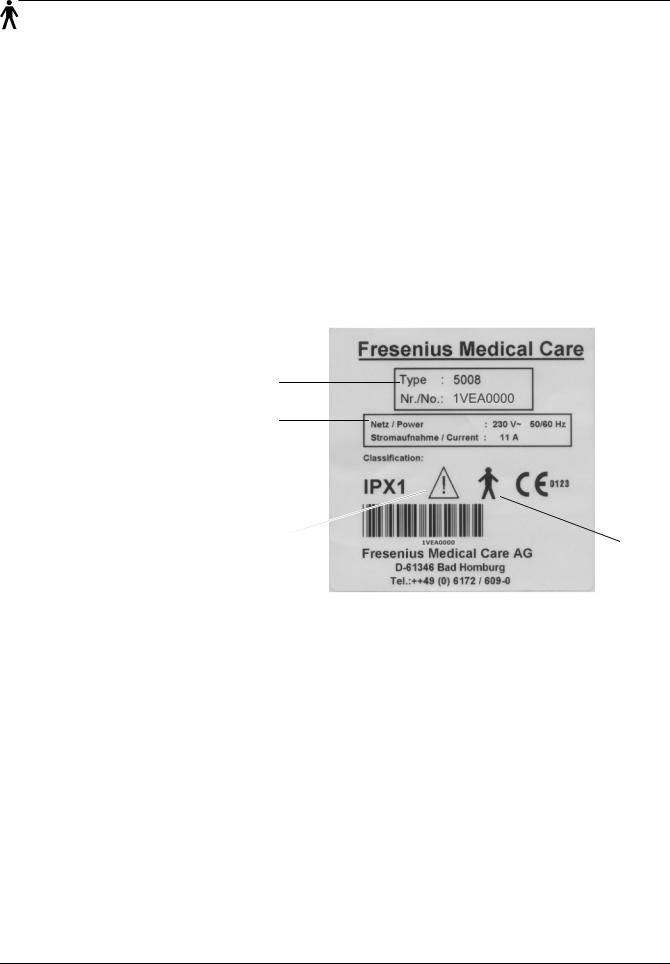
Chapter 3: Specifications
3 Specifications
Dimensions, weight and housing material
|
Dimensions |
Height: approx. 162 cm (approx. 210 cm incl. IV pole) |
|
Width: approx. 48 cm (on base incl. brake) |
|
|
Depth: approx. 72 cm (approx. 86 cm with extended concentrate rack) |
|
|
Weight |
Approx. 135 kg (without options) |
|
Housing material |
PU vacuum cast resin |
|
Type label |
1
2
3 
1Type identification, serial number
2Power requirements
3Protection against ingress of liquids: drip-proof
4Caution, consult accompanying documents
5Degree of protection against electric shock: Type B
6CE mark
Electrical safety (classification according to EN 60601-1, IEC 601-1)
|
Type of protection against |
Safety class I |
|
electric shock |
|
|
Degree of protection |
Type B, symbol: |
|
against electric shock |
|
Fresenius Medical Care 5008 SM 1/08.04 |
3-1 |

Chapter 3: Specifications
Applicable only to the BPM blood pressure cuff: Degree of protection against electric shock
Degree of protection against ingress of liquids
Leakage currents
EMC specifications according to EN 60601-1-2 (IEC 601-1-2)
Electric supply
Line voltage
Connection to power supply
Operating current dialysis
Power supply (internal)
Battery
Fuses
Main power switch
Operating conditions
Water inlet pressure
Water inlet temperature
Water inlet rate
Type CF, symbol:
Drip-proof, symbol: IPX1
According to EN 60601-1
RFI emissions:
Limit class A according to EN 55011, Group 1
Immunity:
–Electrostatic discharge, atmospheric discharge: 8 kV
–Electromagnetic fields: 27 MHz – 1000 MHz: 3 V/m
–Bursts: Power line (alternating current): 1 kV
–Surge voltages (alternating current): 2 kV
100 to 230 V AC, ±10 %, 47 to 63 Hz
(The decisive criterion is the line voltage and the operating current specified on the type label of the system)
16 A at 230 V, regulation according to VDE 0100 part 0107
Approx. 6 A, (at 230 V)
at a water inlet temperature of 17 °C Dialysate temperature 37 °C Dialysate flow: 500 ml/min
+24 V ± 3 %, 20 A short-circuit proof +18 V ± 3 %, 14 A short-circuit proof 480 W total power output
Lead-acid battery (maintenance-free) 24 V, 7 Ah
2 x G 16 A (miniature circuit-breaker) rear of power supply unit
1.5 to 6.0 bar
5 °C to 30 °C
with «Integrated hot rinse»: 85 °C to 95 °C
1.5 l/min; at an inlet pressure of 1.5 bar
|
3-2 |
Fresenius Medical Care 5008 SM 1/08.04 |
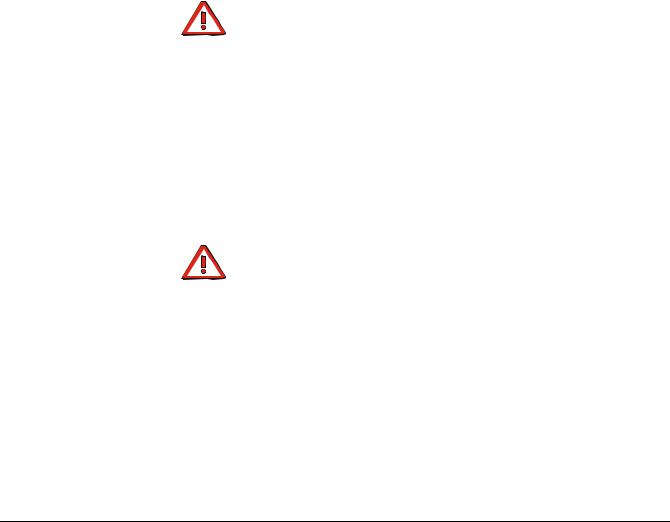
|
Chapter 3: Specifications |
|
|
Water drain |
0 to 100 cm above the floor, minimum 5 cm free fall. The water drain |
|
must be located at a lower level than the dialyzer position. |
|
|
Concentrate supply |
0 to -100 mbar; maximum suction height 1 m |
|
with Central Delivery System (option): 0.05 to 2.0 bar |
|
|
Heat dissipation |
Dialysis: |
|
approx. 400 Watt (at an ambient temperature of 20 °C) |
|
|
Range of operating |
15 °C to 35 °C |
|
temperature |
|
|
Atmospheric pressure |
700700 hPa to 1060 hPa |
|
Relative humidity |
30 % to 75 %, temporarily 95 % |
|
Stability |
5° |
|
IV pole load capacity |
Maximum: 5 kg |
|
Maximum load capacity of one hook: 5 kg |
|
|
External connection options |
|
|
Caution |
|
|
Any additional equipment connected to the analog and digital interfaces |
|
|
of the machine must comply with the applicable EN specifications (e.g. |
|
|
EN 60950 for data processing equipment and EN 60601 (IEC 601) for |
|
|
electro-medical equipment). |
|
|
Apart from this requirement, all configurations must comply with the |
|
|
system standard EN 60601-1-1 (IEC 601-1-1), or their applicability with |
|
|
regard to safety has to be proven by a certificate issued by a testing |
|
|
agency authorized to test the ready-for-use machine. |
|
|
The connection of additional equipment to the signal input or output |
|
|
component affects the system configuration and anyone connecting |
|
|
additional equipment is therefore responsible for compliance with the |
|
|
system standard EN 60601-1-1 (IEC 601-1-1). |
|
|
Caution |
|
|
The external alarm indicators do not relieve the operator of the |
|
|
obligation to observe the local alarms of the system. |
|
|
LAN |
Interface for the exchange of data. |
|
Electrically isolated by transformer. |
|
|
Port: RJ 45 |
|
|
RS232 |
Interface for the exchange of data. |
|
Electrically isolated by optocoupler. |
|
|
Port: DSUB 9-pin |
|
Fresenius Medical Care 5008 SM 1/08.04 |
3-3 |

Chapter 3: Specifications
|
Service/diagnostics |
(Protected by cover!) |
|
For inhouse computer diagnostics. |
|
|
Port: DSUB 15-pin |
|
|
24 V |
(Protected by cover!) |
|
24 V connection (2 A fuse) |
|
|
Port: Flanged socket, 4-pin |
|
|
Alarm output |
For the connection of an external alarm indicator (nurse call). (Potential- |
|
free alarm output. Alternating contact maximum 24 V/24 W). |
|
|
Port: 5-pin diode plug via a shielded line; shield grounded on either side. |
|
|
Override conditions |
|
|
When overriding a safety system the responsibility for the patient’s |
|
|
safety rests with the operator of the machine. |
|
|
Audible alarm suppression |
Mute alarm time: maximum 2 minutes |
|
(adjustable in the SETUP) |
|
|
Alarm override |
After confirmation of the error message and start of the blood systems: |
|
Arterial and venous pressure alarm for approx. 10 seconds (window |
|
|
inactive) |
|
|
Air detector alarm for approx. 2 seconds |
|
|
Blood leak override |
Override time: maximum 2 minutes |
|
Override air-bubble |
Override time: after starting removal of air: approx. 4 seconds |
|
detector |
|
|
Operating programs |
|
|
T1 test |
Automatic test for verification of the operating and safety systems. |
|
The T1 test is mandatory, |
|
|
– after power on (not following a power failure) |
|
|
– after a cleaning program |
|
|
Preparation |
Defined by the optical detector located below the venous bubble |
|
catcher. |
|
|
Preparation is terminated as soon as the optical detector senses |
|
|
opaque fluid in the blood lines. |
|
|
Priming and rinsing the |
Minimum rinse volume 500 ml; automatic switching to rinsing, if level in |
|
blood lines |
bubble catcher detected. Automatic raising of the fluid level during the |
|
rinse phase. |
|
|
Reinfusion |
Reinfusion volume adjustable in the SETUP. |
|
Return to dialysis still possible. |
|
|
Dialysis |
Bicarbonate dialysis |
|
ISO-UF |
Ultrafiltration without dialysate flow (Bergström method) |
|
3-4 |
Fresenius Medical Care 5008 SM 1/08.04 |

Chapter 3: Specifications
|
Cleaning programs |
Rinse clear/rinse/mandatory rinse: |
||
|
Time adjustable in the TECHNICIAN’s SETUP, |
|||
|
Temperature: approx. 37 °C, |
|||
|
Flow: 600, 800 ml/min (adjustable in the SETUP) |
|||
|
Cold disinfection/degreasing, cold disinfection: |
|||
|
Time adjustable in the TECHNICIAN’s SETUP, |
|||
|
Temperature: approx. 37 °C, |
|||
|
Flow: max. 900 ml/min |
|||
|
Heat disinfection: |
|||
|
Time adjustable in the TECHNICIAN’s SETUP, |
|||
|
Flow: max. 900 ml/min |
|||
|
In all programs: |
|||
|
Blood pump stops, arterial and venous line occlusion clamp closed. |
|||
|
Progress of the program (time-counting) is interrupted in the event of a |
|||
|
flow alarm. |
|||
|
The cleaning programs can be aborted. |
|||
|
The chemical disinfection program is followed by a mandatory rinse. |
|||
|
Flush |
Rinsing of the water supply area |
||
|
Dialysate circuit and safety systems |
|||
|
Blood leak detector |
Threshold of response ≤ 0.5 ml blood loss per minute into the dialysate |
||
|
at a hematocrit of 0.25. |
|||
|
(flow rate 100 ml/min to 1000 ml/min) |
|||
|
Transmembrane pressure |
Display range: –100 to 400 mmHg |
||
|
Resolution: 5 mmHg |
|||
|
Definition: |
|||
|
TMP |
= |
Pbo – (Pdi + Pdo) / 2 + Offset |
|
|
TMP |
= |
Transmembrane pressure |
|
|
Pbo |
= |
Blood pressure on the outlet side of the dialyzer |
|
|
Pdi |
= |
Dialysate pressure on the inlet side of the dialyzer |
|
|
Pdo |
= |
Dialysate pressure on the outlet side of the dialyzer |
|
|
Offset |
= |
Flow-dependent pressure fluctuations |
|
|
Ultrafiltration |
Selectable UF rate: 0 ml/h to 4000 ml/h (in 10 ml increments) |
||
|
Maximum rate internally adjustable to 1, 2, 3, or 4 l/h. |
|||
|
Pump volume accuracy: ±1 % (at Pdi > –500 mbar) |
|||
|
The UF rate/effective blood flow ratio is being monitored during the |
|||
|
treatment. If an incongruity occurs a warning will be displayed after |
|||
|
approx. 10 seconds. |
|||
|
Pressure holding test |
Event-controlled |
|
Fresenius Medical Care 5008 SM 1/08.04 |
3-5 |

Chapter 3: Specifications
|
Balancing |
Accuracy: ±0.1 % related to the total dialysate volume |
||
|
Maximum balancing error |
F |
= |
FUF + FBil |
|
F |
= |
Maximum balancing error |
|
|
FUF |
= |
Ultrafiltration error |
|
|
Fbil |
= |
Balancing error |
|
|
Example: |
|||
|
Ultrafiltration error: with 1000 ml in 1 hour: ±1 % = ±10 ml/h |
|||
|
Balancing error: with 30 l fluid flow in 1 hour at a dialysate flow of |
|||
|
500 ml/min: ±0.1 %= ± 30 ml/h |
|||
|
Maximum balancing error: |
|||
|
F = FUF + FBil = (±10 ml/h) + (±30 ml/h) = ±40 ml/h |
|||
|
Degassing |
Method: Negative pressure |
||
|
Dialysate concentration |
Display range: 12.8 to 15.7 mS/cm |
||
|
(conductivity) |
Resolution: 0.1 mS/cm |
||
|
Accuracy: 0.1 mS/cm |
|||
|
Method: |
|||
|
Temperature-compensated electronic conductivity meter with |
|||
|
adjustable alarm limits. |
|||
|
Concentrates |
Entering concentration types |
||
|
Adjustment range: 125 to 151 mmol/l, depending on the concentrate |
|||
|
used ±10 % of the base value. |
|||
|
Bicarbonate readjustment range: corresponds to ±8 mmol/l |
|||
|
bibag® |
Bicarbonate concentrate preparation from the bibag® |
||
|
Temperature range: 15 to 35 °C |
|||
|
Dialysate temperature |
Adjustment range: (prescribed temperature) 34.0 °C to 39.0 °C |
||
|
Resolution: 0.5 °C |
|||
|
Measuring accuracy: ±0.2 °C |
|||
|
Dialysate flow |
Display range: 100 to 1000 ml/min |
||
|
Resolution: 100 ml/min |
|||
|
Desired values: 100 to 1000 ml/min |
|||
|
Measurement by means of time pulse monitoring and balancing |
|||
|
chamber volume |
|||
|
Auto flow: dialysate flow controlled in relation to the blood flow, |
|||
|
determined by the dialyzer. |
|||
|
EcoFlow: dialysate flow automatically reduced to 100 ml/min in |
|||
|
Preparation |
|||
|
Rinse and chemical |
Desired temperature: 37 °C |
||
|
disinfection temperature |
Resolution: 0.5 °C |
||
|
Measuring accuracy: ±0.2 °C |
|||
|
Rinse and chemical |
Desired value: 600 ml/min |
||
|
disinfection flow |
|
3-6 |
Fresenius Medical Care 5008 SM 1/08.04 |

Chapter 3: Specifications
|
Hot rinse and heat |
Desired temperature: 85 °C |
|
disinfection temperature |
Resolution: 0.5 °C |
|
Measuring accuracy: ±2.0 °C |
|
|
Hot rinse and heat |
Desired value: 600 ml/min |
|
disinfection flow |
|
|
Concentration of |
Dilution: Disinfectant is diluted with purified water in the dialysis system |
|
disinfectant |
at a ratio of 1+24. |
|
Flow alarm |
Dependent on the programmed flow |
|
Extracorporeal blood circuit and safety systems |
|
|
Arterial pressure |
Display range: –300 to +300 mmHg |
|
measurement |
Resolution: 5 mmHg |
|
Accuracy: 7 mmHg (typical) |
|
|
OD senses non-opaque presence: |
|
|
Alarm window width: –300 to +300 mmHg |
|
|
OD senses opaque presence: |
|
|
Alarm window width: +40 to +200 mmHg |
|
|
Default value adjustable in the SETUP, factory setting 120 mmHg |
|
|
Blood pump |
Delivery rate: 30 to 600 ml/min |
|
Resolution: 10 ml/min (with a line diameter of 8 mm) |
|
|
Accuracy: < 5 % (without lines) |
|
|
Line diameter: 4.4 mm, 6.4 mm, 8.0 mm |
|
|
Blood pump stop alarm: 60 seconds |
|
|
Spring-loaded rollers, fully occluding, pressure-limited to 2 bar with 8 x |
|
|
2.1 pump line segment (when using the prescribed tubing systems). |
|
|
(The blood pump design allows manual operation, hand crank in the |
|
|
rotor, in clockwise direction only.) |
|
|
Venous pressure |
Display range: –100 to +500 mmHg |
|
measurement |
Resolution: 5 mmHg |
|
Accuracy: 7 mmHg (typical) |
|
|
OD senses non-opaque presence: |
|
|
Alarm window width: –100 to +500 mmHg |
|
|
OD senses opaque presence: |
|
|
Alarm window width: 40 to 200 mmHg |
|
|
Default value adjustable in the SETUP, |
|
|
Factory setting 120 mmHg |
|
|
adjustable over a range of 20 to 500 mmHg |
|
|
(adjustable from -100 to 500 mmHg via SETUP.) |
|
|
Fill level detector |
Method: |
|
Capacitive measurement |
|
|
Switching point 13 mm, ±4 mm from upper edge |
|
|
Optical detector |
Method: |
|
Infrared transmission |
|
Fresenius Medical Care 5008 SM 1/08.04 |
3-7 |

Chapter 3: Specifications
|
Distinguishes between |
||
|
OD light (saline or air in the tubing system) |
||
|
OD dark (blood in the tubing system). |
||
|
Air bubble detector |
Method: |
|
|
Ultrasonic transmission measurement on the line |
||
|
Sensitivity: |
||
|
– Air bubbles: |
||
|
Bubble volume ≥ 20 µl |
||
|
– Blood foam (air-blood mixture) |
||
|
Air alarm: |
||
|
– BP rate < 100 ml/min: |
||
|
Air bubble: Volume ≥ 20 µl |
||
|
Blood foam |
||
|
– BP rate ≥ 100 ml/min: |
||
|
10 air bubbles with an air bubble volume of |
< 50 µl each |
|
|
or 1 air bubble with an air bubble volume of |
≥ 50 µl, |
|
|
Blood foam |
||
|
The specified data refer to the most unfavorable case with a BP rate of |
||
|
0 to 600 ml/min when using the blood lines specified in chapter |
||
|
Consumables. |
||
|
Heparin pump |
Delivery rate: 0.5 to 10 ml/h |
|
|
Resolution: 0.1 ml/h |
||
|
Accuracy: ±5 % for delivery rates of 0.5 to 10 ml/h and a measuring time |
||
|
of 2 hours up to 1.2 bar counter-pressure |
||
|
(calibrated for 30 ml Fresenius heparin syringes) |
||
|
With delivery rates of <1.0 ml/h the tolerance may exceed the specified |
||
|
±5 %. |
||
|
Stop time: 0 minutes up to 2 hours. |
||
|
Resolution: 1 minute |
||
|
Bolus injection: 1.0 up to 20.0 ml |
||
|
Resolution: 0.1 ml |
||
|
30 ml Fresenius heparin syringe |
||
|
Audible alarm |
Setting range of the loudness of the audible alarm: |
|
|
Factory setting ≥ 65 db (adjustable) |
||
|
Minimum setting: ≥ 65 db |
DIASAFE®plus (option)
Filter life: maximum 12 weeks.
Monitored by the dialysis system and a warning (Filter change) is displayed.
|
3-8 |
Fresenius Medical Care 5008 SM 1/08.04 |

Chapter 3: Specifications
When using ONLINEplus™ (option): Filter life: maximum 100 treatments.
Monitored by the dialysis system and a warning (Filter change) is displayed. If the warning is ignored, ONLINEplus™ will be disabled after the respective number has been exceeded.
After 90 treatments the number of the remaining treatments will be displayed in the cleaning programs.
OCM (option)
Measuring accuracy of the clearance: ± 6 % standard deviation
Shortest measuring interval: 25 min
Time scale of the display: 10 s
|
ONLINEplus™ (option) |
||
|
Delivery rate: 25 to 600 ml/min (inside line diameter: 8.0 mm) |
||
|
Resolution: 1 ml/min |
||
|
Exchange volume: substituate goal 500 l adjustable in relation to |
||
|
treatment parameters |
||
|
Accuracy: < 5 % (without lines) |
||
|
(This specification only applies to the range from 30 to 350 ml/min. With |
||
|
delivery rates of < 30 ml/min the deviation may be greater.) |
||
|
Volume counter display: 0.1 to 210 liters |
||
|
Resolution: 0.1 liter |
||
|
Spring-loaded rollers, fully occluding, pressure-limited to < 1.3 bar. |
||
|
(The blood pump design allows manual operation, hand crank in the |
||
|
rotor, in clockwise direction only.) |
||
|
Auto sub: The sub rate is determined as a function of: |
||
|
– |
UF rate |
|
|
– |
Blood flow |
|
|
– |
Hematocrit (HCT) |
|
|
– |
Total protein (TP) |
|
|
– |
Filter performance |
|
|
Single Needle (option) |
||
|
Blood pump |
During Single Needle operation 180 seconds. |
|
|
stop alarm |
||
|
Single Needle pump |
||
|
Stroke volume |
10 to 50 ml in increments of 5 ml |
|
|
External compliance |
50 ml or 60 ml stroke volume |
|
|
chamber |
|
Fresenius Medical Care 5008 SM 1/08.04 |
3-9 |

Chapter 3: Specifications
|
Auto SN |
+20 % (programmable in the Operator setup.) |
|
Delivery rate of the |
|
|
Single Needle pump |
|
|
BPM (option) |
|
|
Blood pressure |
Display Area |
|
– Systole: 30 mmHg to 280 mmHg |
|
|
– Diastole: 10 mmHg to 240 mmHg |
|
|
– MAP: 20 mmHg to 255 mmHg |
|
|
Resolution: 1 mmHg |
|
|
Accuracy of measured value ±3 mmHg |
|
|
Pulse |
Display range: 20 to 245 1/min |
|
Resolution: 1/min |
|
|
BTM (option) |
|
|
Required blood flow for |
≥ 120 ml/min |
|
accurate BTM function |
(The measuring and control functions of the BTM are deactivated if the |
|
blood flow is < 100 ml/min.) |
|
|
Temperature |
Accuracy of the fistula temperatures (if correct ambient temperature is |
|
measurement |
indicated): ± 0.5 °C |
|
Error in fistula temperatures per °C error of the set ambient temperature |
|
|
0.08 °C (at a blood flow of 100 ml/min) |
|
|
0.03 °C (at a blood flow of 300 ml/min) |
|
|
Body temperature change accuracy: ± 0.2 °C |
|
|
Recirculation |
Accuracy of recirculation measurement |
|
measurement |
(for 2.5 °C venous bolus amplitude): ± 2 % |
|
Maximum bolus amplitude: – 3 °C or + 3 °C |
|
|
Maximum duration of the bolus: up to 10 min |
|
|
Maximum dialysate temperature range used by the BTM: |
|
|
33.5 °C to 39.5 °C |
|
|
Body temperature control |
Allowed range of desired values for body temperature change rate: |
|
– 0.5 °C/h to + 0.5 °C/h |
|
|
Maximum dialysate temperature range used by the BTM: |
|
|
33.5 °C to 39.5 °C |
|
3-10 |
Fresenius Medical Care 5008 SM 1/08.04 |
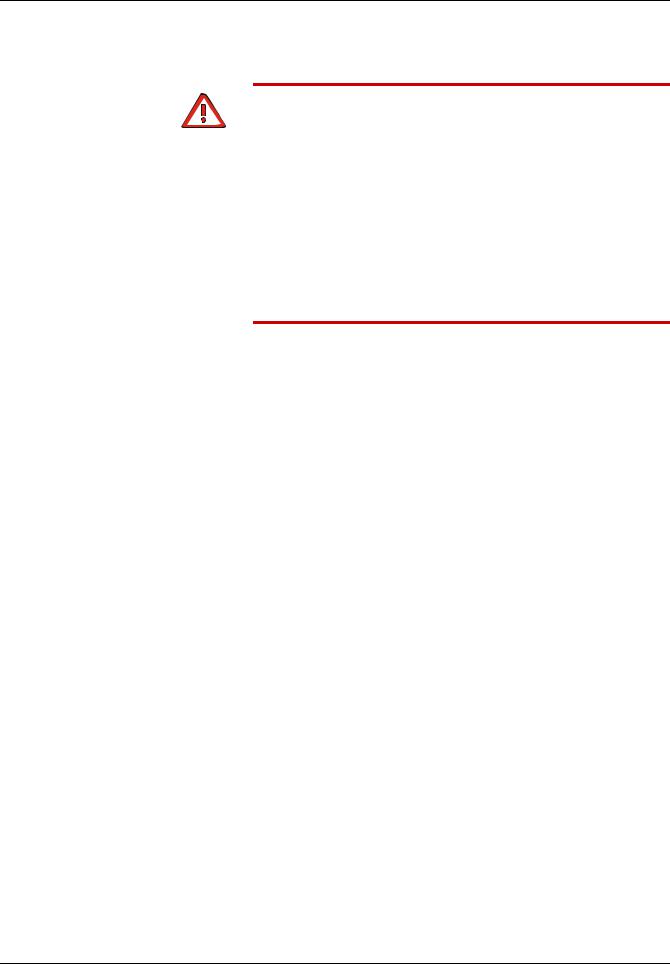
Chapter 3: Specifications
Network (option)
Caution
The responsible organization of the network is responsible for protecting the machine from excessive network load (e.g. by accumulation of broadcast messages or port scans). If necessary, the connection to the network must be established via a router or a firewall, for example.
The system configurator is responsible for the further secure data processing, e.g. in PC software applications.
The responsible organization of the network is responsible for the protection of the not encrypted, transferred data.
The data transfer of alarm states via the network must not be used as an external alarm alert (nurse call).
|
Fresenius Medical Care 5008 SM 1/08.04 |
3-11 |

Chapter 3: Specifications
|
3-12 |
Fresenius Medical Care 5008 SM 1/08.04 |

Chapter 4: Installation
4 Installation
4.1Preface
Instructions for all technicians who are authorized to commission our hemodialysis systems.
We, as manufacturers, permanently aim at delivering systems of highest quality.
To reach this aim, we need your support.
Please commission our hemodialysis systems by uniformly using the enclosed «initial start-up report» and enter the values determined in the columns provided.
The following is applicable:
Corrections are necessary only if the measured values are outside of the tolerances specified!
We will then evaluate the initial start-up reports, which will enable us to monitor the quality of our systems on their delivery.
After initial start-up, please asap send – by mail or by fax – the completed form (Initial Start-Up Report) back to the following address:
Fresenius Medical Care Deutschland GmbH Werk Schweinfurt
Herrn Alfred Laus, Abt. BM Hafenstraße 9
97424 Schweinfurt
Fax: 09721/ 678450
Thank you very much for your help!
4.2Important Information on Initial Start-Up
This technical document is intended for initial start-up only. It is not intended for restarting hemodialysis systems that have been shut down or have been put out of service temporarily.
The initial start-up must be performed by the Technical Service of Fresenius Medical Care or a person authorized by them!
Any information on initial start-up and the specifications in the Operating Instructions must be observed.
When bringing the hemodialysis system from a cooler to a warmer room, allow approx. 2 hours for the system to adjust to the ambient temperature before turning the unit on.
|
Fresenius Medical Care 5008 SM 1/08.04 |
4-1 |
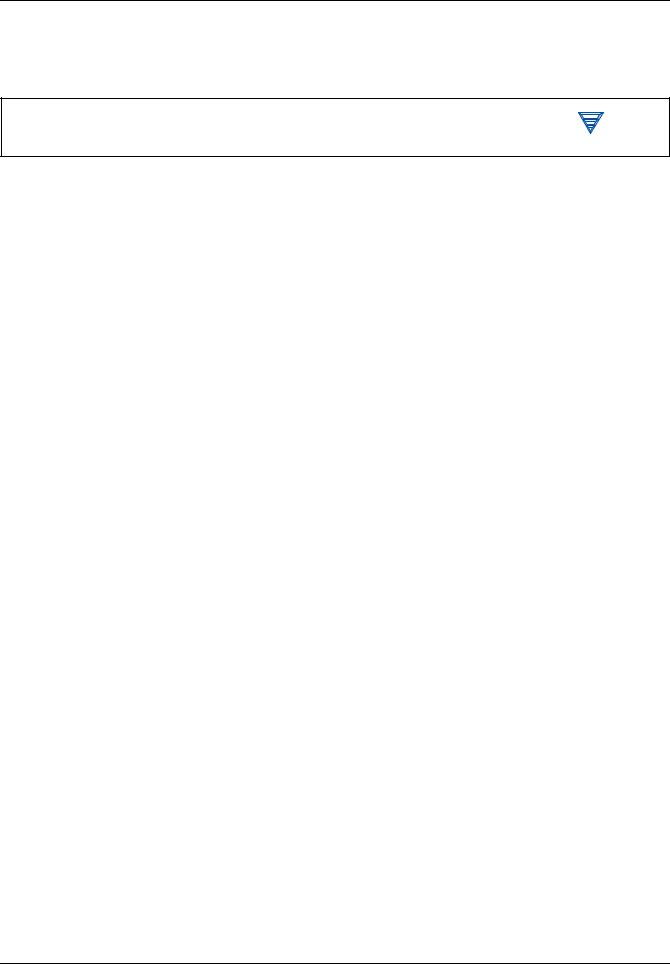
Chapter 4: Installation
4.3Initial Start-Up Report
|
5008 |
Initial Start-Up Report |
Fresenius Medical Care
|
Technician’s name: |
Service report number: |
|
|
Customer/Customer no.: |
||
|
Inventory no.: |
Device no. |
Operating hours: |
|
Device type including option(s): |
||
|
4-2 |
Fresenius Medical Care 5008 SM 1/08.04 |

Chapter 4: Installation
|
No. |
Description |
Measure- |
|
|
ment |
|||
|
value |
|||
|
1 |
Preparation |
||
|
1.1 |
Hemodialysis system without visible shipping damage. |
||
|
1.2 |
Remove the transport protection for the monitor support arm. |
||
|
Install the IV pole. |
|||
|
1.3 |
Connect the water supply tubing. |
||
|
Connect the drain and the flush tubings. |
|||
|
Protect the tubings from slipping out. |
|||
|
Standard: Length 3 m, internal diameter 6 mm |
|||
|
Tubing dimensions, adjusted: Length _____ m, internal diameter_____ mm |
|||
|
1.4 |
Connect the CDS tubings and protect them from slipping out. |
||
|
Apply a shrink tube marking for the CDS tubings. |
|||
|
CDS 1 |
|||
|
CDS 2 |
|||
|
BIC |
|||
|
1.5 |
Remove the shipping plugs from the overflows. |
||
|
1.6 |
When turning the hemodialysis system on, perform an audible check of the watchdog alarm. |
||
|
1.7 |
Rinse out the anti-freeze. |
||
|
1.8 |
Select the Filter change program. |
||
|
Connect the filter. DIASAFE®plus/ONLINEplus™ |
|||
|
In the service mode, delete mandatory disinfection. |
|||
|
Then completely run the rinse program. |
|||
|
2 |
SETUP settings (Technician’s SETUP/Operator SETUP) |
||
|
2.1 |
Check the SETUP on the hemodialysis system. |
||
|
3 |
Check – water inlet flow / adjustment – degassing |
||
|
3.1 |
Check MaxWaterFlow. |
________ |
Corr.: |
|
Desired value: 1300 ml/min to 1550 ml/min |
Yes |
||
|
No |
|||
|
3.2 |
Perform the degassing adjustment. |
||
|
4 |
Check – dialysate flow |
||
|
4.1 |
Check flow at 800 ml/min. |
________ |
|
|
Desired value: 770 ml/min to 830 ml/min |
|||
|
Fresenius Medical Care 5008 SM 1/08.04 |
4-3 |

Chapter 4: Installation
|
No. |
Description |
Measure- |
||
|
ment |
||||
|
value |
||||
|
5 |
Check – temperature |
|||
|
5.1 |
Check PT07 (temperature) at 37 °C. (flow 500 ml/min) |
________ |
Corr.: |
|
|
Desired value: 36.8 °C to 37.2 °C (display on hemodialysis system) |
Yes |
|||
|
Measure the reference temperature with an external measuring instrument. |
________ |
No |
||
|
Difference = Reference temperature minus PT07 |
||||
|
Desired value – difference: –0.5 °C to +0.2 °C |
||||
|
6 |
Check – conductivity |
|||
|
6.1 |
Check CD7 (conductivity). |
________ |
Corr.: |
|
|
Desired value: approx. 13.5 mS/cm to approx. 14.5 mS/cm |
Yes |
|||
|
Measure the reference conductivity with an external measuring instrument. |
________ |
No |
||
|
Difference = Reference conductivity minus CD7 |
||||
|
Desired value – difference: ±0.2 mS/cm |
||||
|
7 |
Check – blood leak detector |
|||
|
7.1 |
Check the blood leak: |
________ |
Corr.: |
|
|
Desired value: 4.8 V to 5.2 V |
Yes |
|||
|
No |
||||
|
7.2 |
Check the dimness: |
________ |
||
|
Desired value: 4.8 V to 5.2 V |
||||
|
4-4 |
Fresenius Medical Care 5008 SM 1/08.04 |

|
Chapter 4: |
Installation |
|||
|
No. |
Description |
Measure- |
||
|
ment |
||||
|
value |
||||
|
8 |
Check – dialysate pressure |
|||
|
8.1 |
Zero point S03/S07 |
Corr.: |
||
|
Yes |
||||
|
Reference measuring instrument: 0 mbar |
________ |
|||
|
No |
||||
|
Check S03. |
________ |
|||
|
Desired value: +16 mbar to +76 mbar |
||||
|
Check S07. |
________ |
|||
|
Desired value: +16 mbar to +76 mbar |
||||
|
8.2 |
Slope S03/S07 (+) |
|||
|
Reference measuring instrument: +533 mbar (± 26 mbar) |
________ |
|||
|
Check S03. |
________ |
|||
|
Desired value: S03 = Display of reference measuring instrument + (+16 mbar |
||||
|
to +76 mbar) |
||||
|
Check S07. |
________ |
|||
|
Desired value: S07 = Display of reference measuring instrument + (+16 mbar |
||||
|
to +76 mbar) |
||||
|
8.3 |
Slope S03/S07 (–) |
|||
|
Reference measuring instrument: –533 mbar (± 26 mbar) |
________ |
|||
|
Check S03. |
________ |
|||
|
Desired value: S03 = Display of reference measuring instrument + (+16 mbar |
||||
|
to +76 mbar) |
||||
|
Check S07. |
________ |
|||
|
Desired value: S07 = Display of reference measuring instrument + (+16 mbar |
||||
|
to +76 mbar) |
||||
|
Fresenius Medical Care 5008 SM 1/08.04 |
4-5 |

Chapter 4: Installation
|
No. |
Description |
Measure- |
||
|
ment |
||||
|
value |
||||
|
9 |
Check – electrical safety |
|||
|
In Germany according to DIN VDE 0751-1, edition 10/2001. |
||||
|
In other countries, observe the local regulations! |
||||
|
9.1 |
Visual inspection performed. |
|||
|
9.2 |
Protective earth resistance maximum 0.3 ohms (with power cord) |
______ Ω |
||
|
9.3 |
Leakage current measurement (device leakage current) |
|||
|
Differential current measurement according to figure C.6 |
||||
|
or |
||||
|
Direct measurement according to figure C.5 |
||||
|
Nominal voltage of power supply: |
__________ V |
|||
|
Device leakage current mains polarity 1 |
__________ µA |
|||
|
with line voltage |
__________ V |
|||
|
scaled to nominal voltage (maximum 500 µA, see Additional requirements) |
_____ µA |
|||
|
Device leakage current mains polarity 2 |
__________ µA |
|||
|
with line voltage |
__________ V |
|||
|
scaled to nominal voltage (maximum 500 µA, see Additional requirements) |
_____ µA |
|||
|
Test equipment used: ________________________ |
||||
|
10 |
Check – zero point arterial/venous pressure display and venous clamp |
|||
|
10.1 |
Zero point arterial pressure display |
Corr.: |
||
|
Check the arterial pressure display (standby operation). |
________ |
Yes |
||
|
No |
||||
|
Desired value: –5 mmHg to +5 mmHg |
||||
|
10.2 |
Zero point venous pressure display |
Corr.: |
||
|
Check the venous pressure display (standby operation). |
________ |
Yes |
||
|
No |
||||
|
Desired value: –5 mmHg to +5 mmHg |
||||
|
10.3 |
Check – venous clamp: |
|||
|
A pressure change within 3 minutes must not exceed the following values: |
||||
|
Arterial pressure display |
||||
|
Maximum pressure change: ±5 mmHg |
||||
|
Reference measuring instrument for pressure display |
||||
|
Maximum pressure drop: –0.1 bar |
||||
|
4-6 |
Fresenius Medical Care 5008 SM 1/08.04 |

|
Chapter 4: |
Installation |
|||
|
No. |
Description |
Measure- |
||
|
ment |
||||
|
value |
||||
|
11 |
Final check |
|||
|
11.1 |
Check the error memory. |
|||
|
11.2 |
Save calibration data and SETUP settings on a data disk. |
|||
|
11.3 |
Perform the T1 test. |
|||
|
11.4 |
Run the disinfection program |
|||
|
(with Puristeril 340 or Puristeril plus or Diasteril or Citrosteril). |
||||
|
11.5 |
Check the alarm function during the disinfection program. |
|||
|
Open the shunt interlock. |
||||
|
Audible alarm and traffic light |
||||
|
11.6 |
Check absence of disinfectant by means of test strips (not with Citrosteril). |
|||
|
11.7 |
Record entries in the medical device register and on the machine card. |
|||
|
11.8 |
Operating Instructions and accessories package complete and appropriate for the system. |
|||
|
Fresenius Medical Care 5008 SM 1/08.04 |
4-7 |

|
Chapter 4: |
Installation |
|||
|
Date: |
Signature: |
Stamp: |
||
|
The system has been released for the intended use. |
Yes |
No |
||
|
Test equipment used: |
________________________ |
|||
|
Temperature, conductivity, pressure |
||||
|
(type, serial number): |
________________________ |
|||
|
Protective earth resistance, leakage current |
________________________ |
|||
|
(type, serial number): |
________________________ |
|||
|
Comments: |
||||
|
Date: |
Signature: |
Stamp: |
||
|
4-8 |
Fresenius Medical Care 5008 SM 1/08.04 |

Chapter 4: Installation
4.4Explanations on the Initial Start-Up Report
No. Description
1 Preparation
1.1Hemodialysis system without visible shipping damage.
1.2Remove the transport protection for the monitor support arm.
Unscrew and remove the screw. (Keep the screw for subsequent transportation.)
Install the IV pole.
Insert the IV pole into the monitor support arm. Secure the IV pole with a threaded pin. Place the protective cover for the monitor support arm.
Screw the IV pole hanger onto the IV pole.
1.3Connect the water supply tubing. Connect the drain and the flush tubings. Protect the tubings from slipping out.
(Standard: Length 3 m, internal diameter 6 mm)
When using other tubing dimensions,
adjust the tubing parameters in the technician’s-SETUP.
Tubing dimensions, adjusted: Length _____ m, internal diameter_____ mm
1.4Connect the CDS tubings and protect them from slipping out. Apply a shrink tube marking for the CDS tubings.
CDS 1 CDS 2 BIC
|
Fresenius Medical Care 5008 SM 1/08.04 |
4-9 |

Chapter 4: Installation
No. Description
1.5Remove the shipping plugs from the overflows.
1. Vent (water inlet chamber)
2. Vent (mixing chamber)
1
2
1.6When turning the hemodialysis system on, perform an audible check of the watchdog alarm.
1.7Rinse out the anti-freeze.
1.8Select the Filter change program.
Connect the filter. DIASAFE®plus/ONLINEplus™ In the service mode, delete mandatory disinfection. Then completely run the rinse program.
2 SETUP settings (Technician’s SETUP/Operator SETUP)
2.1Check the SETUP on the hemodialysis system.
Make the appropriate settings for the respective hospital, if necessary.
3 Check – water inlet flow / adjustment – degassing
3.1In the service mode, select FLOW DIAGRAM.
Basic requirements:
The hemodialysis system must be closed.
Flow on.
Check MaxWaterFlow.
Desired value: 1300 ml/min to 1550 ml/min Use A04 for making corrections, if necessary.
(If it is not possible to set a water inlet flow ≥ 1300ml/min, it will not always be possible to achieve the dialysate flow of 1000ml/min.)
3.2In the service mode, select CALIBRATE.
Basic requirements: Flow on.
Perform the degassing adjustment. Touch the Degassing (A01/P01) button.
|
4-10 |
Fresenius Medical Care 5008 SM 1/08.04 |

Chapter 4: Installation
No. Description
4 Check – dialysate flow
4.1In the service mode, select CALIBRATE.
Basic requirements:
The hemodialysis system must be closed. Flow on, flow 800 ml/min
Check flow.
Desired value: 770 ml/min to 830 ml/min
5 Check – temperature
5.1In the service mode, select CALIBRATE.
Basic requirements:
The hemodialysis system must be closed. Temperature 37 °C, flow on, flow 500 ml/min, Response time approx. 10 min.
Check PT07 (temperature).
Desired value: 36.8 °C to 37.2 °C (display on hemodialysis system) Measure the reference temperature with an external measuring instrument.
Difference = Reference temperature minus PT07 Desired value – difference: –0.5 °C to +0.2 °C
Example: PT07: 37 °C
Desired value reference temperature: 36.5 °C to 37.2 °C
6 Check – conductivity
6.1In the service mode, select CALIBRATE.
Basic requirements:
The hemodialysis system must be closed.
External measuring instrument (e.g. UMED) connected for at least 5 minutes. Temperature 37 °C, flow on
Check CD7 (conductivity).
Desired value: approx. 13.5 mS/cm to approx. 14.5 mS/cm
Measure the reference conductivity with an external measuring instrument.
Difference = Reference conductivity minus CD7 Desired value – difference: ±0.2 mS/cm
7Check – blood leak detector
In the service mode, select CALIBRATE.
Basic requirements:
The hemodialysis system must be closed. (Avoid external light.)
Temperature of approx. 37 °C achieved, flow on, flow 500 ml/min,
7.1Check the blood leak: Desired value: 4.8 V to 5.2 V
7.3Check the dimness: Desired value: 4.8 V to 5.2 V
|
Fresenius Medical Care 5008 SM 1/08.04 |
4-11 |

Chapter 4: Installation
No. Description
8Check – dialysate pressure
In the service mode, select CALIBRATE.
Basic requirements:
The hemodialysis system must be closed.
The reference measuring instrument must be placed at the bottommost position of the IV pole. Dialyzer couplings must be connected to the reference instrument.
Flow on until dialysate lines and reference measuring instrument are free from air. Then flow off.
8.1Zero point S03/S07
Reference measuring instrument: 0 bar Open the vent valve (UMED).
Using a syringe (filled with fluid) set a value of 0 bar, via the vent valve.
Check S03.
Desired value: +16 mbar to +76 mbar
Check S07.
Desired value: +16 mbar to +76 mbar
8.2Slope S03/S07 (+)
Reference measuring instrument: +533 mbar (± 26 mbar)
Using a syringe (filled with fluid) set a value of +533 bar, via the vent valve.
Check S03.
Desired value: S03 = Display of reference measuring instrument + (+16 mbar to +76 mbar)
Check S07.
Desired value: S07 = Display of reference measuring instrument + (+16 mbar to +76 mbar)
8.3Slope S03/S07 (–)
Reference measuring instrument: –533 mbar (± 26 mbar)
Using a syringe (filled with fluid) set a value of –533 bar, via the vent valve.
Check S03.
Desired value: S03 = Display of reference measuring instrument + (+16 mbar to +76 mbar)
Check S07.
Desired value: S07 = Display of reference measuring instrument + (+16 mbar to +76 mbar)
|
4-12 |
Fresenius Medical Care 5008 SM 1/08.04 |

Chapter 4: Installation
No. Description
9Check – electrical safety
In Germany according to DIN VDE 0751-1, edition 10/2001. In other countries, observe the local regulations!
9.1Visual inspection performed.
–Fuses accessible from the outside comply with the indicated values.
–Labels and labelings are present and legible.
–The mechanical condition permits further safe use.
–There are no signs of damage or dirt.
–No signs of damage on the power cord.
9.2Protective earth resistance maximum 0.3 ohms (with power cord)
The protective earth resistance must be checked on the following four measurement points.
1.Measurement point: power supply unit (power supply unit housing)
2. Measurement point: shunt door
|
Fresenius Medical Care 5008 SM 1/08.04 |
4-13 |

Chapter 4: Installation
No. Description
3. Measurement point: potential equalization
4. Measurement point: heater rod chamber
|
4-14 |
Fresenius Medical Care 5008 SM 1/08.04 |

Chapter 4: Installation
No. Description
9.3Leakage current measurement (device leakage current)
|
M1 |
Differential current measurement |
|
|
according to figure C.6 |
||
|
L |
L(N) |
|
|
N |
N(L) |
|
|
PE |
||
|
or |
||
|
L |
Direct measurement according to figure |
|
|
C.5 |
N
PE
MD
|
Fresenius Medical Care 5008 SM 1/08.04 |
4-15 |

Chapter 4: Installation
No. Description
Basic requirements:
–Measurement of the protective earth resistance performed.
–Perform the measurement with the hemodialysis system being at operating temperature.
–Dialysate:
Dialysis temperature: ≥ 37 °C Dialysate flow: ≥ 300 ml/min Conductivity: ≥ 13 mS/cm
–When performing a direct measurement, the following precautions also must be observed: The system must be insulated when installed.
All external connections must have been removed from the system.
The line voltage during the measurement will be recorded, as well as the maximum device leakage current of both mains polarities, scaled to the nominal voltage of the power supply. Maximum device leakage current: 500 µA
Example:
Line voltage during the measurement: 225 V Device leakage current
for mains polarity 1: 180 µA for mains polarity 2: 120 µA
Maximum value of both mains polarities: 180 µA Nominal voltage of power supply: 230 V
Scaled to nominal voltage: 184 µA (180 µA: 225 V x 230 V = 184 µA Device leakage current < 500 µA: OK
Additional requirements:
If the device leakage current, scaled to the nominal voltage, is higher than 90 % of the admissible alarm limit (450 µA), the last measured value or the first measured value must additionally be considered for the rating.
If the device leakage current has considerably increased since the last measurement or has continuously increased since the first measurement (creeping deterioration of the insulation), or if the sum composed of the current value plus the difference since the last measurement is >500 µA, the measurement has not been completed successfully.
Example 1:
Device leakage current: 470 µA Last measured value: 450 µA
470 + (470 – 450) = 470 + 20 = 490; is OK
Example 2:
Device leakage current: 470 µA Last measured value: 390 µA
470 + (470 – 390) = 470 + 80 = 550; not passed
10 Check – zero point arterial/venous pressure display and venous clamp
10.1Zero point arterial pressure display
Basic requirements:
Blood lines inserted, pressure domes coupled, standby operation.
Check the arterial pressure display. Desired value: –5 mmHg to +5 mmHg
|
4-16 |
Fresenius Medical Care 5008 SM 1/08.04 |

Chapter 4: Installation
No. Description
10.2Zero point venous pressure display
Basic requirements:
Blood lines inserted, pressure domes coupled, standby operation.
Check the venous pressure display. Desired value: –5 mmHg to +5 mmHg
10.3Check – venous clamp Basic requirements:
–Blood lines inserted, standby operation.
–Connect the arterial and the venous branch using the adapter fitting included.
–Remove the line from the arterial clamp.
–Clamp the blood line before the blood pump and on the venous drip chamber.
–Connect the external pressure measuring instrument to the venous bubble catcher.
–Connect the syringe and the one-way valve (if present) to the venous bubble catcher.
Pressure build-up – arterial side: Open the venous clamp.
Using a syringe, build up an arterial pressure of 50 mmHg to 100 mmHg.
Observe the arterial display on the hemodialysis system.
Close the venous clamp.
Pressure build-up – venous side:
Venous clamp closed.
Using a syringe, build up a pressure of 2.5 bar to 2.7 bar.
Observe the display on the external reference measuring instrument.
Maximum pressure change within 3 minutes on the arterial pressure display of the hemodialysis system
±5 mmHg.
Maximum pressure drop within 3 minutes on the display of the reference measuring instrument –0.1 bar.
|
Fresenius Medical Care 5008 SM 1/08.04 |
4-17 |

Chapter 4: Installation
No. Description
11 Final check
11.1Check the error memory.
With service program:
Erase error memory and service data recorder.
11.2With service program:
Save calibration data and SETUP settings on a data disk.
11.3Perform the T1 test.
11.4Run the disinfection program:
(with Puristeril 340 or Puristeril plus or Diasteril or Citrosteril)
11.5Check the alarm function during the disinfection program. Open the shunt interlock.
Audible alarm and traffic light Alarm message
Close the shunt interlock.
The disinfection program will be continued.
11.6Check absence of disinfectant by means of test strips (not with Citrosteril).
11.7Record entries in the medical device register and on the machine card.
11.8Operating Instructions and accessories package complete and appropriate for the system.
|
4-18 |
Fresenius Medical Care 5008 SM 1/08.04 |

Chapter 5: Setup
5 Setup
5.1Operator Setup
Touch the SYSTEM menu button.
Insert the operator card.
Touch the OPERATOR SETUP button on the SYSTEM SCREEN.
Select the desired function from the Operator setup SCREEN.
Make changes, if required, and save.
How to use the Operator setup:
–Save with OK.
–Select default values with Logo.
Tubing system
|
Submenu |
Default value |
Value range |
Resolution |
Selectable |
|
|
options |
|||||
|
Tubing system |
AV Set 5008 |
– |
– |
– |
|
|
Blood pump |
|||||
|
Submenu |
Default value |
Value range |
Resolution |
Selectable |
|
|
options |
|||||
|
Pump segment |
8.0 mm |
– |
– |
(4.4 mm) |
|
|
(6.4 mm) |
|||||
|
8.0 mm |
|||||
|
Delivery rates |
|||||
|
Prime |
100 ml/min |
30–600 ml/min |
10 ml/min |
– |
|
|
Precirculation |
100 ml/min |
30–600 ml/min |
10 ml/min |
– |
|
|
Reinfusion |
100 ml/min |
30–300 ml/min |
10 ml/min |
– |
|
|
Fresenius Medical Care 5008 SM 1/08.04 |
5-1 |

Chapter 5: Setup
Rinse/reinfusion volume
|
Submenu |
Default value |
Value range |
Resolution |
Selectable |
|
|
options |
|||||
|
Preparation (NaCl) |
|||||
|
Rinse vol. |
500 ml |
500–5000 ml |
100 ml |
– |
|
|
(UF rinse vol.) |
(0 ml) |
(0–5000 ml) |
(100 ml) |
(–) |
|
|
Reinfusion (NaCl) |
|||||
|
Reinfusion volume |
250 ml |
0–480 ml |
10 ml |
– |
|
|
Anticoagulation |
|||||
|
Submenu |
Default value |
Value range |
Resolution |
Selectable |
|
|
options |
|||||
|
Heparin |
|||||
|
Heparinization |
Yes |
– |
– |
Yes |
|
|
No |
|||||
|
Heparin unit |
ml |
– |
– |
ml |
|
|
I.U. |
|||||
|
Heparin start |
Automatic |
– |
– |
Automatic |
|
|
Manual |
|||||
|
Hep. rate |
1.2 ml/h |
0.5–10.0 ml/h |
0.1 ml/h |
– |
|
|
10 I.U./h |
10–25 000 I.U./h |
10 I.U./h |
– |
||
|
Stop time |
0:30 |
0:00–2:00 |
0:01 |
– |
|
|
Syringe |
Fresenius 30 ml |
– |
– |
Depending on |
|
|
Technician’s |
|||||
|
Setup |
|||||
|
(define syringe |
|||||
|
types) |
|||||
|
Bolus |
5.0 ml/h |
1.0–20.0 ml/h |
0.1 ml/h |
– |
|
|
1000 I.U./h |
0–15 000 I.U./h |
10 I.U./h |
– |
||
|
5-2 |
Fresenius Medical Care 5008 SM 1/08.04 |

|
Chapter 5: Setup |
|||||
|
Dialysate |
|||||
|
Submenu |
Default value |
Value range |
Resolution |
Selectable |
|
|
options |
|||||
|
Dialyzer |
FX series |
– |
– |
FX series |
|
|
F series |
|||||
|
others |
|||||
|
Auto flow factor |
1.2 (depending on |
– |
– |
not adjustable |
|
|
dialyzer) |
|||||
|
Empty bibag |
Automatic |
– |
– |
Automatic |
|
|
Manual |
|||||
|
Ultrafiltration |
|||||
|
Submenu |
Default value |
Value range |
Resolution |
Selectable |
|
|
options |
|||||
|
Maximum UF rate |
3000 ml/h |
500–4000 ml/h |
10 ml/h |
– |
|
|
Maximum profile rate |
3500 ml/h |
3010–4000 ml/h |
10 ml/h |
– |
|
|
Program. UF profile |
Closed |
– |
– |
Closed |
|
|
Released |
|||||
|
UF start |
Automatic |
– |
– |
Automatic |
|
|
Manual |
|||||
|
UF goal |
0 ml |
0–9990 ml |
10 ml |
– |
|
|
UF time |
0 hrs 0 min |
0–24 hrs. |
1 min |
– |
|
|
UF rate |
0 ml/min |
0–4000 ml/min |
10 ml/min |
– |
|
|
Fresenius Medical Care 5008 SM 1/08.04 |
5-3 |

Chapter 5: Setup
Alarm processing
|
Submenu |
Default value |
Value range |
Resolution |
Selectable |
|
|
options |
|||||
|
Tone Mute time |
120 seconds |
60–120 seconds |
10 seconds |
– |
|
|
Warning times |
|||||
|
Flow off |
10 min |
– |
– |
10 min |
|
|
20 min |
|||||
|
30 min |
|||||
|
UF off |
5 min |
5–15 min |
1 min |
– |
|
|
Heparin off |
1 min |
1–5 min |
1 min |
– |
|
|
Arterial/venous |
|||||
|
pressure settings |
|||||
|
Art. alarm limit |
Centered |
– |
– |
Centered |
|
|
Asymmetric |
|||||
|
Art. window width |
100 mmHg |
40–200 mmHg |
10 mmHg |
– |
|
|
Ven. alarm limit |
Asymmetric |
– |
– |
Asymmetric |
|
|
Centered |
|||||
|
Ven. window width |
100 mmHg |
40–200 mmHg |
10 mmHg |
– |
|
|
Ven. window position |
Unlimited |
– |
– |
Unlimited |
|
|
≥ 20 mmHg |
|||||
|
5-4 |
Fresenius Medical Care 5008 SM 1/08.04 |
|
Chapter 5: Setup |
|||||
|
User interface |
|||||
|
Submenu |
Default value |
Value range |
Resolution |
Selectable |
|
|
options |
|||||
|
Screen saver |
|||||
|
Screen saver |
Yes |
– |
– |
Yes |
|
|
No |
|||||
|
Delay |
5 min |
1–60 min |
1 min |
– |
|
|
Graphics |
The diagram types listed under selectable options can be assigned to a group. |
||||
|
Each group can contain a maximum of 4 graphics. Each diagram type can be |
|||||
|
contained in any group, but only once. Graphics can be assigned only if the |
|||||
|
particular option is available. |
|||||
|
Group 1 |
UF Na diagram |
– |
– |
UF Na diagram |
|
|
OCM diagram |
Pressure graphs |
||||
|
Pressure graphs |
BTM |
||||
|
BPM history |
BPM |
||||
|
BPM (MAP) |
|||||
|
BVM |
|||||
|
OCM diagram |
|||||
|
BPM history |
|||||
|
Group 2 |
BPM |
– |
– |
See group 1 |
|
|
BPM (MAP) |
|||||
|
Group 3 |
– |
– |
See group 1 |
||
|
Group 4 |
– |
– |
See group 1 |
||
|
Defining options |
A maximum of 4 option buttons may be added The option buttons which have been |
||||
|
added will appear on the lower right above the SYSTEM button. |
|||||
|
(If the BPM option is available, a maximum of 3 options may be created.) |
|||||
|
Options can be added only if the particular option is available. |
|||||
|
Option |
HEPARIN |
– |
– |
HEPARIN |
|
|
ONLINE |
EMERGENCY |
||||
|
CIRCULATE |
|||||
|
SINGLE NEEDLE |
|||||
|
ONLINE |
|||||
|
OCM |
|||||
|
BPM |
|||||
|
BVM |
|||||
|
BTM |
|||||
|
Defining controls |
|||||
|
– |
– |
– |
– |
– |
|
|
Fresenius Medical Care 5008 SM 1/08.04 |
5-5 |

Chapter 5: Setup
Cleaning
|
Submenu |
Default value |
Value range |
Resolution |
Selectable |
|
|
options |
|||||
|
Mand. cleaning pgm. |
Yes |
– |
– |
Yes |
|
|
after treatment |
No |
||||
|
5-6 |
Fresenius Medical Care 5008 SM 1/08.04 |

|
Chapter 5: Setup |
|||||
|
Auto On |
|||||
|
Submenu |
Default value |
Value range |
Resolution |
Selectable |
|
|
options |
|||||
|
Weekly programs |
The program and the power-up time may be preselected. |
||||
|
Then turn programming on or off via Status. |
|||||
|
If various programming actions have been performed, it is possible to turn them all |
|||||
|
on or off via the Auto On Programs I/O button. |
|||||
|
Program |
No program |
– |
– |
Rinse |
|
|
Heat disinfection |
|||||
|
T1 Test |
|||||
|
No program |
|||||
|
Power-up time |
00:00 |
00:00–24:00 |
1 min |
– |
|
|
Single programs |
The program and the power-up time may be preselected. |
||||
|
Then turn programming on or off via Status. |
|||||
|
If various programming actions have been performed, it is possible to turn them all |
|||||
|
on or off via the Auto On Programs I/O button. |
|||||
|
Program |
No program |
– |
– |
Rinse |
|
|
Heat disinfection |
|||||
|
T1 Test |
|||||
|
No program |
|||||
|
Power-up time |
00:00 |
00:00–24:00 |
1 min |
– |
|
The bibag® may be installed after completion of the last disinfection of the 5008 hemodialysis system (72 hours maximum before the treatment).
For profiting from this possibility, observe the following notes.
Requirements:
–Pre-program the T1 test under Auto On.
(Observe the time programming of the osmosis installation.)
–CDS for acid connected.
Caution
After removal of the foil, immediately connect the bibag® using aseptic techniques. Then close the bicarbonate flap.
|
Fresenius Medical Care 5008 SM 1/08.04 |
5-7 |

Chapter 5: Setup
Emergency (response after touching the Emergency button)
|
Submenu |
Default value |
Value range |
Resolution |
Selectable |
||
|
options |
||||||
|
UF off |
Yes |
– |
– |
Yes |
||
|
No |
||||||
|
Blood flow reduction |
Yes |
– |
– |
Yes |
||
|
No |
||||||
|
Blood pressure |
No |
– |
– |
Yes |
||
|
measurement |
No |
|||||
|
Online bolus |
Yes |
– |
– |
Yes |
||
|
No |
||||||
|
Bolus |
90 ml |
90–240 ml |
30 ml |
– |
||
|
Bolus rate |
200 ml/min |
50–250 ml/min |
10 ml/min |
– |
||
|
Patient card |
||||||
|
Submenu |
Default value |
Value range |
Resolution |
Selectable |
||
|
options |
||||||
|
Patient card |
Writing to the patient card: |
|||||
|
– Patient card button In the Operator setup touched. |
||||||
|
– Remove the operator card. |
||||||
|
– Insert the patient card. |
||||||
|
– Message: Patient card for … date of birth… – OK. |
||||||
|
– Touch the OK button. |
||||||
|
– Insert the desired patient data. |
||||||
|
(After touching the desired field, the patient data may be entered via the |
||||||
|
keypad.) |
||||||
|
– Touch the OK button to confirm the entered patient data. |
||||||
|
Visually check the confirmed patient data. |
||||||
|
– Touch the Create patient card button. |
||||||
|
– Message: Saving data to card. Leave card inserted! |
||||||
|
– Remove the patient card after the message disappeared. |
||||||
|
First name |
– |
– |
– |
– |
||
|
Surname |
– |
– |
– |
– |
||
|
Finesse ID |
– |
– |
– |
– |
||
|
Date of birth |
– |
– |
– |
– |
||
|
5-8 |
Fresenius Medical Care 5008 SM 1/08.04 |

Chapter 5: Setup
ONLINE (Can only be selected if the device option exists and if Filter 2 is set in the submenu Machine options in the Technician’s Setup.)
|
Submenu |
Default value |
Value range |
Resolution |
Selectable |
|
|
options |
|||||
|
Treatment mode |
|||||
|
Treatment mode |
HDF postdilution |
– |
– |
HD |
|
|
HDF predilution |
|||||
|
HDF postdilution |
|||||
|
HF predilution |
|||||
|
HF postdilution |
|||||
|
Bolus |
|||||
|
Bolus |
150 ml |
90–240 ml |
30 ml |
– |
|
|
Bolus rate |
200 ml/min |
100–250 ml/min |
10 ml/min |
– |
|
|
Preparation (Online) |
|||||
|
Onl. rinse vol. |
800 ml |
500–5000 ml |
100 ml |
– |
|
|
Onl. UF rinse vol. |
500 ml |
0–5000 ml |
100 ml |
– |
|
|
Reinfusion (online) |
|||||
|
Reinfusion volume |
360 ml |
60–480 ml |
60 ml |
– |
|
|
Substitution |
|||||
|
Auto-sub |
Yes |
– |
– |
Yes |
|
|
No |
|||||
OCM (Can only be selected if the device option exists.)
|
Submenu |
Default value |
Value range |
Resolution |
Selectable |
|
|
options |
|||||
|
OCM start |
Automatic |
– |
– |
Automatic |
|
|
Manual |
|||||
|
Kt/V warning |
Yes |
– |
– |
Yes |
|
|
(see OCM description) |
No |
||||
|
Fresenius Medical Care 5008 SM 1/08.04 |
5-9 |

Chapter 5: Setup
Single Needle (Can only be selected if the device option exists.)
|
Submenu |
Default value |
Value range |
Resolution |
Selectable |
|
|
options |
|||||
|
Maximum stroke vol. |
50 ml |
– |
– |
– |
|
|
Stroke volume |
35 ml |
10-50 ml |
5 ml |
– |
|
|
Rate ratio |
+20 % |
–60 % to +60 % |
5 % |
– |
|
|
(ratio blood pump |
|||||
|
speed to SN pump |
|||||
|
speed) |
|||||
|
Miscellaneous |
|||||
|
Submenu |
Default value |
Value range |
Resolution |
Selectable |
|
|
options |
|||||
|
Installation place |
Installation place of the 5008 hemodialysis system may be entered here (e.g. name |
||||
|
of the clinic). |
|||||
BPM (Can only be selected if the device option exists.)
|
Submenu |
Default value |
Value range |
Resolution |
Selectable |
|
|
options |
|||||
|
SYS max |
165 mmHg |
100–280 mmHg |
1 mmHg |
– |
|
|
DIA max |
100 mmHg |
100–240 mmHg |
1 mmHg |
– |
|
|
MAP max |
120 mmHg |
80–255 mmHg |
1 mmHg |
– |
|
|
PULSE max |
150 1/min |
50–245 1/min |
1 1/min |
– |
|
|
SYS min |
90 mmHg |
30–140 mmHg |
1 mmHg |
– |
|
|
DIA min |
50 mmHg |
10–90 mmHg |
1 mmHg |
– |
|
|
MAP min |
70 mmHg |
20–120 mmHg |
1 mmHg |
– |
|
|
PULSE min |
40 1/min |
20–140 1/min |
1 1/min |
– |
|
|
Pressure preselection |
160 mmHg |
100–290 mmHg |
1 mmHg |
– |
|
|
5-10 |
Fresenius Medical Care 5008 SM 1/08.04 |
- Manuals
- Brands
- Fresenius Medical Care Manuals
- Medical Equipment
- 5008
- Brief operating manual
-
Contents
-
Table of Contents
-
Bookmarks
Quick Links
The 5008 Therapy System
Brief Operating Guide
Related Manuals for Fresenius Medical Care 5008
Summary of Contents for Fresenius Medical Care 5008
- Page 1
The 5008 Therapy System Brief Operating Guide… - Page 2
Starting system and set-up ‘Alpha’/blood pump clip Post-dilution connector SafeLine/‘alpha clip’ Pre-dilution connector ONLINE HDF pump Blood/air optical detector ONLINE Substituate port Blood Temperature Monitor (BTM) Online Rinse port Caution The colour coding of the dialyser couplings may vary from that shown above –… - Page 3
Switch on the system Select ‘treatment’ (or ‘disinfection’). Connect concentrate and bibag , ensure correct concentrate is ® selected in dialysate menu. T1 test starts automatically. Open the EBM doors and follow on screen instructions for lining – arterial line first, ensu e the sound is generated when inserting the red ‘alpha clip’… - Page 4
Caution Transducer Protector (Hydrophobic filter 1. In order to avoid a possible ingress/loss of air and wetting of the transducer protector in case of pressure fluctuations, it is important to ensure that the transducer protector is correctly and tightly connected. 2. - Page 5
Venous bubble catcher and level detector. 1. It is important to ensure that the level detector is clean and dry and that the venous bubble catcher is correctly positioned so that it makes good contact with the level detector. 2. If there is a leakage of fluid f om the Safeline/ arterial patient line connection during preparation it is essential to clean and dry both the venous bubble catcher and the… - Page 6
Connecting a Patient ‘Alpha’/blood pump clip Post-dilution connector SafeLine/‘alpha clip’ Pre-dilution connector ONLINE HDF pump Blood/air optical detector ONLINE Substituate port Blood Temperature Monitor (BTM) Online Rinse port Caution The colour coding of the dialyser couplings may vary from that shown above –… - Page 7
When the patient access is prepared and the full prime volume has been reached, stop the prime by pressing the blood pump button on the screen. Message ‘choices’ – ‘continue’ (rinse) or ‘exit’ (rinse) are displayed, press ‘exit’ (rinse). Follow on screen instructions – connect arterial and venous lines to patient access. - Page 8
Reinfusion/Disconnection ‘Alpha’/blood pump clip Post-dilution connector SafeLine/‘alpha clip’ Pre-dilution connector ONLINE HDF pump Blood/air optical detector ONLINE Substituate port Blood Temperature Monitor (BTM) Online Rinse port Caution The colour coding of the dialyser couplings may vary from that shown above – please check your local policy/colour coding. - Page 9
Press ‘reinfusion’ and follow on screen instructions. Disconnect the SafeLine from the post or pre-dilution connector and attach to the recirculation adapter. Disconnect arterial line from patient. Once connected press ‘OK’ (only press ‘NaCl’ if you have run out of acid/bicarb and need to use saline to wash back). The blood pump will stop automatically when clear fluid is recognised by the optical detector . - Page 10
5008 Alarm Handling Quick Reference Guide Caution This guide does not replace any information in the manufacturer’s operating manual, which should be read before operating the machine. Additional information and help regarding alarms is available by pressing the question mark (help key) in the alarm warning… - Page 11
1. ONLINE Connection error (i) Blood pump section has not fed in properly, or (ii) the clamp has not been released on the arterial line, or (iii) part of the circuit is disconnected. Check all connections and that the clamps have been released (use the info’/? button to provide hints on possible causes). - Page 12
4. Extracorporeal Blood Module (EBM) Sensor alarm There is a leakage of 20ml of blood or priming fluid in the extracorporeal blood module. Open the doors and clean the drip tray/sensor. Check all connections to identify the leak. plus leakage alarm 5. - Page 13
6. Hydraulic leakage (treatment not possible) 70ml of fluid has inte nally leaked in the hydraulics. Discontinue treatment and contact Technicians for assistance. 7. Micro bubble alarm Follow on screen instructions, use operating manual if necessary. 8. Air handling procedure Disconnect patient and re-circulate blood lines following the on-screen instructions. - Page 14
10. Venous pressure measurement incorrect If during prime – remove venous transducer protector and reconnect. Press ‘repeat check’. Most common cause is a flooded venous transducer p otector. Press blood system screen and using down arrow reduce level of fluid in the venous bubble catche . Press ‘re-check’ on the screen. If necessary change venous transducer protector. - Page 15
12. Optical detector does not sense blood The optical sensor is below the venous bubble catcher – either the bloodline is incorrectly inserted in the line guide, or treatment has been discontinued without using the re-infusion programme. Follow on screen instructions. 13. - Page 16
Notes… - Page 17
Notes… - Page 18
Notes… - Page 19
Notes… - Page 20
Notes… - Page 21
Notes… - Page 22
Fresenius Medical Care UK Ltd. · Nunn Brook Road · Huthwaite · Sutton in Ashfield · Notts · NG17 2HU · England · Telephone:+44 (0) 1623 445100 · Fax: +44 (0) 1623 550807 Head Office: Else-K öner-Straße 1 · 61352 Bad Homburg v. d. H. · Germany www.fmc-ag.com…
- Manuals
- Brands
- Fresenius Medical Care Manuals
- Medical Equipment
- 5008
- Brief operating manual
-
Contents
-
Table of Contents
-
Bookmarks
Quick Links
The 5008 Therapy System
Brief Operating Guide
Related Manuals for Fresenius Medical Care 5008
Summary of Contents for Fresenius Medical Care 5008
- Page 1
The 5008 Therapy System Brief Operating Guide… - Page 2
Starting system and set-up ‘Alpha’/blood pump clip Post-dilution connector SafeLine/‘alpha clip’ Pre-dilution connector ONLINE HDF pump Blood/air optical detector ONLINE Substituate port Blood Temperature Monitor (BTM) Online Rinse port Caution The colour coding of the dialyser couplings may vary from that shown above –… - Page 3
Switch on the system Select ‘treatment’ (or ‘disinfection’). Connect concentrate and bibag , ensure correct concentrate is ® selected in dialysate menu. T1 test starts automatically. Open the EBM doors and follow on screen instructions for lining – arterial line first, ensu e the sound is generated when inserting the red ‘alpha clip’… - Page 4
Caution Transducer Protector (Hydrophobic filter 1. In order to avoid a possible ingress/loss of air and wetting of the transducer protector in case of pressure fluctuations, it is important to ensure that the transducer protector is correctly and tightly connected. 2. - Page 5
Venous bubble catcher and level detector. 1. It is important to ensure that the level detector is clean and dry and that the venous bubble catcher is correctly positioned so that it makes good contact with the level detector. 2. If there is a leakage of fluid f om the Safeline/ arterial patient line connection during preparation it is essential to clean and dry both the venous bubble catcher and the… - Page 6
Connecting a Patient ‘Alpha’/blood pump clip Post-dilution connector SafeLine/‘alpha clip’ Pre-dilution connector ONLINE HDF pump Blood/air optical detector ONLINE Substituate port Blood Temperature Monitor (BTM) Online Rinse port Caution The colour coding of the dialyser couplings may vary from that shown above –… - Page 7
When the patient access is prepared and the full prime volume has been reached, stop the prime by pressing the blood pump button on the screen. Message ‘choices’ – ‘continue’ (rinse) or ‘exit’ (rinse) are displayed, press ‘exit’ (rinse). Follow on screen instructions – connect arterial and venous lines to patient access. - Page 8
Reinfusion/Disconnection ‘Alpha’/blood pump clip Post-dilution connector SafeLine/‘alpha clip’ Pre-dilution connector ONLINE HDF pump Blood/air optical detector ONLINE Substituate port Blood Temperature Monitor (BTM) Online Rinse port Caution The colour coding of the dialyser couplings may vary from that shown above – please check your local policy/colour coding. - Page 9
Press ‘reinfusion’ and follow on screen instructions. Disconnect the SafeLine from the post or pre-dilution connector and attach to the recirculation adapter. Disconnect arterial line from patient. Once connected press ‘OK’ (only press ‘NaCl’ if you have run out of acid/bicarb and need to use saline to wash back). The blood pump will stop automatically when clear fluid is recognised by the optical detector . - Page 10
5008 Alarm Handling Quick Reference Guide Caution This guide does not replace any information in the manufacturer’s operating manual, which should be read before operating the machine. Additional information and help regarding alarms is available by pressing the question mark (help key) in the alarm warning… - Page 11
1. ONLINE Connection error (i) Blood pump section has not fed in properly, or (ii) the clamp has not been released on the arterial line, or (iii) part of the circuit is disconnected. Check all connections and that the clamps have been released (use the info’/? button to provide hints on possible causes). - Page 12
4. Extracorporeal Blood Module (EBM) Sensor alarm There is a leakage of 20ml of blood or priming fluid in the extracorporeal blood module. Open the doors and clean the drip tray/sensor. Check all connections to identify the leak. plus leakage alarm 5. - Page 13
6. Hydraulic leakage (treatment not possible) 70ml of fluid has inte nally leaked in the hydraulics. Discontinue treatment and contact Technicians for assistance. 7. Micro bubble alarm Follow on screen instructions, use operating manual if necessary. 8. Air handling procedure Disconnect patient and re-circulate blood lines following the on-screen instructions. - Page 14
10. Venous pressure measurement incorrect If during prime – remove venous transducer protector and reconnect. Press ‘repeat check’. Most common cause is a flooded venous transducer p otector. Press blood system screen and using down arrow reduce level of fluid in the venous bubble catche . Press ‘re-check’ on the screen. If necessary change venous transducer protector. - Page 15
12. Optical detector does not sense blood The optical sensor is below the venous bubble catcher – either the bloodline is incorrectly inserted in the line guide, or treatment has been discontinued without using the re-infusion programme. Follow on screen instructions. 13. - Page 16
Notes… - Page 17
Notes… - Page 18
Notes… - Page 19
Notes… - Page 20
Notes… - Page 21
Notes… - Page 22
Fresenius Medical Care UK Ltd. · Nunn Brook Road · Huthwaite · Sutton in Ashfield · Notts · NG17 2HU · England · Telephone:+44 (0) 1623 445100 · Fax: +44 (0) 1623 550807 Head Office: Else-K öner-Straße 1 · 61352 Bad Homburg v. d. H. · Germany www.fmc-ag.com…
В наличии документация на медицинское оборудование фирмы Fresenius (в т.ч. на русском языке):
Техническая документация (Technical Documentation/Manual) на 2008K [Fresenius] Гемодиализ
Инструкция по наладке (Adjustment Instruction) на 2008K Calibration procedures [Fresenius] Гемодиализ
Техническая документация (Technical Documentation/Manual) на 2008K2 [Fresenius] Гемодиализ
Схема электрическая (Electric scheme (circuit)) на 4008 B/E/S/H [Fresenius] Гемодиализ
Техническая документация (Technical Documentation/Manual) на 4008 E/B/H/S [Fresenius] Гемодиализ
Инструкция по эксплуатации (Operation (Instruction) manual) на 4008B v3.2 [Fresenius] Гемодиализ
Инструкция по эксплуатации (Operation (Instruction) manual) на 4008B v3.2 1996 [Fresenius] Гемодиализ
Инструкция по эксплуатации (Operation (Instruction) manual) на 4008S [Fresenius] Гемодиализ
Сервисная инструкция (Service manual) на 5008 [Fresenius] Гемодиализ
Инструкция по эксплуатации (Operation (Instruction) manual) на 5008 [Fresenius] Гемодиализ
Техническая документация (Technical Documentation/Manual) на 5008 (Диагностика гидравлики) [Fresenius] Гемодиализ
Инструкция по эксплуатации (Operation (Instruction) manual) на 5008S [Fresenius] Гемодиализ
Инструкция по эксплуатации (Operation (Instruction) manual) на BVM 4008 [Fresenius] Гемодиализ
Техническая документация (Technical Documentation/Manual) на Ionometer 2 [Fresenius] Анализаторы
Техническая документация (Technical Documentation/Manual) на Ionometer 3 [Fresenius] Анализаторы
Инструкция по эксплуатации (Operation (Instruction) manual) на Ionometer 3 [Fresenius] Анализаторы
Сервисная инструкция (Service manual) на multiFiltrate [Fresenius] Гемодиализ
Техническая документация (Technical Documentation/Manual) на multiFiltrate [Fresenius] Гемодиализ
Инструкция по эксплуатации (Operation (Instruction) manual) на multiFiltrate V1.9 [Fresenius] Гемодиализ
Инструкция по эксплуатации (Operation (Instruction) manual) на multiFiltrate V5.2 [Fresenius] Гемодиализ
Инструкция по эксплуатации (Operation (Instruction) manual) на Prometeus серии 4008Н «Прометей» [Fresenius] Гемодиализ
Техническая документация (Technical Documentation/Manual) на Инфузомат Pilot A, CE [Fresenius] Разное
Техническая документация (Technical Documentation/Manual) на Инфузомат Pilot A2, CE2 [Fresenius] Разное
Техническая документация (Technical Documentation/Manual) на Инфузомат Pilot C2, CE2 [Fresenius] Разное
Техническая документация (Technical Documentation/Manual) на Инфузомат Pilot Delta [Fresenius] Разное
Техническая документация (Technical Documentation/Manual) на Сепаратор клеток крови COM.TEC [Fresenius] Лаборатория
Техническая документация (Technical Documentation/Manual) на Система осмотическая Aquasafe 08 [Fresenius] Разное
Инструкция по эксплуатации (Operation (Instruction) manual) на Системы автопереливания C.A.T.S plus [Fresenius] Гемодиализ
Инструкция по эксплуатации (Operation (Instruction) manual) на Установка обратного осмоса Aqua WTU 125/250 [Fresenius] Разное
Инструкция по эксплуатации (Operation (Instruction) manual) на Устройство для обработки воды WTU 50, 100 [Fresenius] Стерилизаторы
Эксплуатационная и сервисная документация (Operating and Service Documentation) на Устройство приготовления концентрата GRANUMIX 107S/507S [Fresenius] Разное
Техническая документация (Technical Documentation/Manual) на Шприцевой дозатор Injectomat 2000 MC [Fresenius] Разное
Техническая документация (Technical Documentation/Manual) на Шприцевой дозатор Injectomat Agilia [Fresenius] Разное
Инструкция пользователя (User manual) на Шприцевой дозатор Injectomat Agilia [Fresenius] Разное
-
Contents
-
Table of Contents
-
Bookmarks
Quick Links
5008
Hemodialysis System
Operating Instructions
Software version: 3.52
Edition: 5/09.06
Part no.: M38 816 1
0123
Fresenius Medical Care
Related Manuals for Fresenius Medical Care 5008
Summary of Contents for Fresenius Medical Care 5008
-
Page 1: Operating Instructions
5008 Hemodialysis System Operating Instructions Software version: 3.52 Edition: 5/09.06 Part no.: M38 816 1 0123 Fresenius Medical Care…
-
Page 3: Table Of Contents
Examples for Data Entry (Treatment Data) …………….4-7 Screen Saver……………………..4-9 Preparation Preparation using ONLINEplus™ ………………. 5-1 Preparation with Rinse Solution Bag ………………5-17 Single-Needle (Option) Preparation Using ONLINEplus™ ……….5-31 Single-Needle (Option) Preparation with Rinse Solution Bag……….5-47 Fresenius Medical Care 5008 OP 5/09.06…
-
Page 4
Micro Bubbles Detected Below the Venous Bubble Catcher ……….9-7 Management of Alarm Limits………………..9-14 Blood Leak ……………………..9-14 Conductivity ……………………..9-15 Manually Opening the Arterial Pressure Measurement Unit ……….9-15 Power Failure (Outage) ………………….9-15 Screen Failure …………………….. 9-17 Fresenius Medical Care 5008 OP 5/09.06… -
Page 5
12.1 To be Observed in Chapter Consumables …………….12-1 12.2 Dialyzers……………………… 12-1 12.3 Blood Lines ……………………..12-1 12.4 Disposable Syringes ………………….. 12-2 12.5 Hemodialysis Concentrates ………………..12-2 ® 12.6 Dialysate Filter DIASAFE plus………………..12-2 Fresenius Medical Care 5008 OP 5/09.06… -
Page 6
18 Option BPM (Blood Pressure Monitoring) 18.1 To Be Observed Before Using the BPM Option…………..18-1 18.2 Blood Pressure Cuffs / Pressure Tubing…………….18-1 18.3 Menu Overview ……………………18-2 18.4 Applying the Blood Pressure Cuff ………………18-3 Fresenius Medical Care 5008 OP 5/09.06… -
Page 7
To Be Observed Before Using the Network …………….22-1 22.2 DataXchange Panel ……………………. 22-1 23 Options BLK, WET 23.1 To be Observed Before Using the BLK, WET Options…………23-1 23.2 BLK ……………………….23-1 23.3 WET……………………….23-2 Fresenius Medical Care 5008 OP 5/09.06… -
Page 8
Table of Contents Page 24 Option smartbag 24.1 To Be Observed Before Using the smartbag Option…………24-1 24.2 Connecting the smartbag ………………….. 24-1 24.3 Removing the smartbag………………….24-2 viii Fresenius Medical Care 5008 OP 5/09.06… -
Page 9
Connection, venous pressure line Audible alarm suppression 11-6 11-34 11-36 11-38 11-40 Blood pump 3-8 3-10 10-2 Auto On 10-18 Connector for BIC, blue 3-14 Body temperature control 11-14 AutoFlow 11-9 Connector for CDS 1, red 3-14 Fresenius Medical Care 5008 OP 5/09.06… -
Page 10
Dialyzer holder 3-4 Filter chamber 3-4 Dialyzer, emptying 7-2 Fixation for the plunger (heparin Dialyzers 12-1 pump) 3-10 Identification 2-1 DIASAFE®plus 11-12 12-2 Flow alarm 11-11 Indibag flap 3-13 DIASAFE®plus, changing 10-27 Flow diagram 11-26 Fresenius Medical Care 5008 OP 5/09.06… -
Page 11
Materials used 11-17 Rinse/reinfusion volume 10-3 Patient, connecting with ONLINE Menu buttons 4-3 and Single-Needle 6-9 Rocker switch 4-8 Menu panel 4-3 Patient, disconnecting with Room temperature 10-25 Menu structure, design 4-6 ONLINE 7-1 Rotor 3-10 Fresenius Medical Care 5008 OP 5/09.06… -
Page 12
Tubing system, inserting with rinse solution bag 5-24 smartbag 24-1 Tubing system, inserting with rinse SN chamber 11-13 11-39 11-41 Warning 9-1 solution bag in case of Single- SN line guide 11-39 11-41 Needle 5-54 Warranty 2-5 Fresenius Medical Care 5008 OP 5/09.06… -
Page 13
Chapter 1: Index Water alarms 11-53 Water supply 11-44 11-45 Water supply (permeate) 3-14 Weekly programs 10-18 Weight 11-1 WET 23-1 Fresenius Medical Care 5008 OP 5/09.06… -
Page 14
Chapter 1: Index Fresenius Medical Care 5008 OP 5/09.06… -
Page 15: Important Information
Description of the options Chapters 15 to 28 describe the operation of the options. For further information please refer to the appropriate chapters. (e.g. The SN Specifications are listed in chapter 11 System Description.) Fresenius Medical Care 5008 OP 5/09.06…
-
Page 16
2.1.3 Signification of the Highlight Symbol Explanation on the following symbol: Here you will find hints on easy handling. Fresenius Medical Care 5008 OP 5/09.06… -
Page 17: Important Information On The System
The arterial pressure monitoring unit detects an aspiration of the needle in the vessel. The hemodialysis system 5008 is designed for both acetate dialysis and bicarbonate dialysis. The mixing ratio, the Na concentration and the bicarbonate concentration may be programmed within certain limits.
-
Page 18: Contraindications
Chapter 2: Important Information 2.2.2 Intended Use Fields of application The 5008 hemodialysis system is designed for performing chronic and acute hemodialysis. It can be used in home dialysis, hemodialysis and limited care centers and clinical hemodialysis. Side effects Hemodialysis therapies occasionally cause hypotension, nausea, vomiting and cramps in some patients.
-
Page 19: Disclaimer Of Liability
When cleaning the RO unit and its supply lines, the hemodialysis system must be disconnected from the RO unit at the water supply. During cleaning of the CDS distribution tubings, the hemodialysis system must be separated from the CDS. Fresenius Medical Care 5008 OP 5/09.06…
-
Page 20: Additional Optional Equipment
Prior to the initial start-up thoroughly study the information given in chapter 11. 2.2.10 Start-Up Requirements The 5008 hemodialysis system must be in a perfect state. If the 5008 hemodialysis system shows signs of mechanical damage preventing safe operation, stop using the machine. Applied parts that are damaged must be replaced.
-
Page 21: Repair
– Test procedure by which the effectiveness of sterilization or disinfection has been verified. – Comments, concerning the expected recirculation of the blood flow in the extracorporeal circuit in Single-Needle treatments, if the recommended administration sets, dialyzers, fistula needles and catheters are used. Fresenius Medical Care 5008 OP 5/09.06…
-
Page 22: Addresses
Chapter 2: Important Information Addresses Please address any inquiries to: Manufacturer Fresenius Medical Care AG & Co. KGaA D-61346 Bad Homburg +49 (0)6172/609-0 www.fmc-ag.com Service Fresenius Medical Care Central Europe Deutschland GmbH Geschäftsbereich Zentraleuropa Kundendienst / Servicecenter Steinmühlstraße 24 61352 Bad Homburg…
-
Page 23: Design
Chapter 3: Design Design Front View Monitor Extracorporeal blood module Hydraulics Fresenius Medical Care 5008 OP 5/09.06…
-
Page 24: Rear View
Chapter 3: Design Rear View Monitor External connection options Push handle Fan filter (service door) Power connection (supply point) Line holder (for transport) Service door Hydraulic connectors Fresenius Medical Care 5008 OP 5/09.06…
-
Page 25: Lateral View, Left Side
Push with your foot from the front against the rack until it clicks into place. To apply or release the brake: (a) Push the lever down to apply the brake. (b) Push the lever down to release the brake. Fresenius Medical Care 5008 OP 5/09.06…
-
Page 26: Lateral View, Right Side
Dialysate supply line (dialyzer coupling red) Concentrate rack (extractable) Brake Leakage sensor, filter chamber Particle filter, dialysate ® Filter 1 – DIASAFE plus, right Filter 2 – ONLINEplus™, left Door, filter chamber Filter chamber Fresenius Medical Care 5008 OP 5/09.06…
-
Page 27: Dialysate Couplings
(a). Close the shunt door by flipping it down (b). To remove the dialysate couplings: Push the lever down and hold it, and remove the dialysate coupling. To move the hemodialysis system: The hemodialysis system can be moved in all directions. Fresenius Medical Care 5008 OP 5/09.06…
-
Page 28: Monitor Front
LED is yellow in case of a warning or an info. LED is yellow and flashing in Emergency mode. LED is red in case of an alarm. LED is not illuminated during the cleaning programs. Fresenius Medical Care 5008 OP 5/09.06…
-
Page 29: Monitor Rear
To move the monitor: To bring the monitor into the desired position, it can be swiveled about three axes (a), (b), (c). (a) To move it, hold the monitor at the points shown. (b) Insert card. Fresenius Medical Care 5008 OP 5/09.06…
-
Page 30: Extracorporeal Blood Module
Rinse port, hidden by the rinse port catch (grey) Rinse port catch (grey) Groove Leakage sensor, extracorporeal blood module Venous occlusion clamp Venous monitoring function (optical detector, air bubble detector) Locator for venous bubble catcher Venous monitoring function (level detector) Fresenius Medical Care 5008 OP 5/09.06…
-
Page 31: Line Holder For Safeline™
Chapter 3: Design Line holder for SafeLine™ Line holder Venous pressure port Open or close the doors on the upper side as shown in the illustration. Fresenius Medical Care 5008 OP 5/09.06…
-
Page 32: Handle For An Emergency Operation
Holder (shape-coded) for line guide Rotor Handle for an emergency operation Key/ejector (for inserting and removing the line segment) Line pulleys Heparin pump Barrel holder with syringe detector Bracket Fixation for the plunger Grip handle Clamping brackets 3-10 Fresenius Medical Care 5008 OP 5/09.06…
-
Page 33
Chapter 3: Design Venous fill level and air monitoring function Tension lever with level detector (for the venous bubble catcher) Locator for venous bubble catcher Optical detector Air bubble detector (ABD) Line housing Fresenius Medical Care 5008 OP 5/09.06 3-11… -
Page 34: Extracorporeal Blood Module With Additional Functions
Pressure port (BPM) Pressure tubing SN (option) Single-Needle pressure port Single-Needle pump Holder for SN chamber (with mark) BVM (option) BVM measuring head BTM (option) Arterial measuring head (BTM) Venous measuring head (BTM) 3-12 Fresenius Medical Care 5008 OP 5/09.06…
-
Page 35: Hydraulics
Chapter 3: Design Hydraulics Bicarbonate flap Bicarbonate suction tube (blue) ® bibag port Indibag flap ® indibag port Concentrate flap ® sobag port Concentrate suction tube (red) Fresenius Medical Care 5008 OP 5/09.06 3-13…
-
Page 36: Hydraulics Connectors
Vent (water inlet chamber) Vent (mixing chamber) Connector for CDS 1, red (Central Delivery System) acid 1 Connector for CDS 2, red (Central Delivery System) acid 2 (option) Connector for BIC, blue (central bicarbonate supply) (option) 3-14 Fresenius Medical Care 5008 OP 5/09.06…
-
Page 37: External Connection Options/Connection To Power Supply
Before connecting any optional equipment, observe the notes under Specifications. LAN (local area network) network connection Service/diagnostics, RS232, 24 V Connector for AquaUNO (single station reverse osmosis unit) Alarm output (staff call) Power connection (supply point) Power switch Fresenius Medical Care 5008 OP 5/09.06 3-15…
-
Page 38
Chapter 3: Design 3-16 Fresenius Medical Care 5008 OP 5/09.06… -
Page 39: Graphical User Interface
(on request) for approx. 15 seconds. SELECTION SCREEN The following selections are possible: – Treatment – Cleaning program (e.g. Rinse) Touch the desired button to make your selection. Fresenius Medical Care 5008 OP 5/09.06…
-
Page 40: Overview (Screen)
– Bypass – waves green (grey bar is not moving.) – Flow turned off – waves grey Status Displays data on the system condition. (Software, error memory, cleaning status, system info) Message button Allows retrieval of information, warnings and alarms (3 maximum) Fresenius Medical Care 5008 OP 5/09.06…
-
Page 41: General Operation Philosophy
The alarm window is displayed in block representation, according to the window size. Touch the ART or VEN field for setting the alarm limits. General Operation Philosophy It is possible to control all treatment sections via the screen menu. Fresenius Medical Care 5008 OP 5/09.06…
-
Page 42: Header Bar
BLUE GREEN GREY Selection possible Active Not active Example Examples Examples Emergency menu I/O indicator UF goal value field UF Timer I/O indicator UF MENU button TREATMENT button Selection not possible Example CLEANING button Fresenius Medical Care 5008 OP 5/09.06…
-
Page 43: Course Of The Treatment
9 menu buttons in 3-D-design are placed at the bottom screen bar, representing the chronological course of operation. The change to the corresponding menus is performed automatically when the respective conditions have been fulfilled. (Exception: DIALYSATE MENU, UF MENU, OPTIONS and SYSTEM) Fresenius Medical Care 5008 OP 5/09.06…
-
Page 44
Touching the OK button accepts changed data. To enter data for more parameters, touch this OK level button to accept the changed data and to open the respective menu. Fresenius Medical Care 5008 OP 5/09.06… -
Page 45: Examples For Data Entry (Treatment Data)
Check the entered value (prescribed value). (Grey keys prevent implausible entries.) 3. Touch the OK button to accept the entered value. Visually check the accepted value. 4. Touch the C button for making corrections. Fresenius Medical Care 5008 OP 5/09.06…
-
Page 46: Rocker Switch
Check the entered alarm window value in the venous pressure display (prescribed value). 4. Touch the OK button to accept the selected alarm window. Visually check the accepted alarm window. 5. Touch the C button for making corrections. Fresenius Medical Care 5008 OP 5/09.06…
-
Page 47: Screen Saver
The SCREEN SAVER disappears when any part of the screen is touched. The SCREEN SAVER disappears immediately: – when a message is given (info, warning or alarm), – when the BPM (optional) starts a measurement. Fresenius Medical Care 5008 OP 5/09.06…
-
Page 48
Chapter 4: Graphical User Interface 4-10 Fresenius Medical Care 5008 OP 5/09.06… -
Page 49
Fold-Out Sheet Preparation Fresenius Medical Care 5008 OP 5/09.06… -
Page 50
Connecting the concentrate container (e.g. acid) PREPARATION SCREEN ® Connecting the bag (e.g. bibag DIALYSATE SCREEN BLOOD SYSTEM SCREEN UF SCREEN PREPARATION SCREEN HEPARIN SCREEN… -
Page 51: Preparation
NaCl bags. The fluid volumes required for preparation, bolus administration or during reinfusion will then be produced ONLINE by the 5008 hemodialysis system according to the actual requirements, thus saving both cost and time. 5.1.1…
-
Page 52
If connectors made of polycarbonate are for example exposed to aqueous solutions with the pH value > 10 or to aliphatic solutions this will cause tension cracks. Fresenius Medical Care 5008 OP 5/09.06… -
Page 53
– Use only the dedicated coded containers or the bibag bicarbonate dialysis. ® Bicarbonate dry concentrate bibag ® Only the bibag manufactured by Fresenius Medical Care may be used. ® The bibag must only be used for one treatment. ® Only use the bibag in combination with acid bicarbonate hemodialysis concentrate according to the prescribed dilution. -
Page 54
The color of the header bar is orange for the duration of the T1 test. The operating mode display shows the progress of the T1 test. Message: T1 test completed is displayed for a moment after successful completion of the T1 test. Fresenius Medical Care 5008 OP 5/09.06… -
Page 55
All affected components have to be disinfected or replaced in accordance with the manufacturer’s specifications before the system is put into operation again. Fresenius Medical Care 5008 OP 5/09.06… -
Page 56
If heparin syringes without Luer lock are used it is the operator’s responsibility to ensure that the connection between the heparin syringe and the blood lines does not loosen inadvertently. IV pole: Securely fix bags or other objects to be hung from the IV pole. Fresenius Medical Care 5008 OP 5/09.06… -
Page 57
If the blood lines were inserted more than 8 hours before the treatment, malfunctions may occur. Correcting these malfunctions may require removing the present blood lines and inserting new blood lines. Fresenius Medical Care 5008 OP 5/09.06… -
Page 58
3 Connect the arterial blood line to the lower port of the dialyzer. 4 Insert the arterial pressure dome into the arterial pressure measurement unit. 5 Insert the arterial blood line into the arterial occlusion clamp. Fresenius Medical Care 5008 OP 5/09.06… -
Page 59
13 Insert the SafeLine™ line guide into the substituate pump until a signal is sounded. (After closing the doors the SafeLine™ pump segment will be automatically inserted into the substituate pump.) 14 Insert the SafeLine™ into the line holder. Fresenius Medical Care 5008 OP 5/09.06… -
Page 60
(grey). Close the doors. (The line segment(s) are automatically inserted, the arterial pressure measurement unit closes.) The system automatically switches to the PREPARATION SCREEN. Message: Connect dialyzer couplings! 5-10 Fresenius Medical Care 5008 OP 5/09.06… -
Page 61
Touch the Blood pump I/O button. (Blood pump I/O indicator grey.) Message: Do not connect patient! Minimum rinse volume not reached. – Rinse Continue Touch the Continue button to continue rinsing. (Blood pump I/O indicator green.) Fresenius Medical Care 5008 OP 5/09.06 5-11… -
Page 62
Touch the PREPARATION menu button to return to the PREPARATION SCREEN. 5.1.9 Checking/Setting the UF Parameters On the PREPARATION SCREEN you can directly check, select and change the UF goal, UF time and UF rate parameters. 5-12 Fresenius Medical Care 5008 OP 5/09.06… -
Page 63
KT/V = 1.2. In case of higher deviations (KT/V > 1.4; KT/V < 1.0) the balancing neutrality may not always be achieved. Basic requirements for setting the profiles: the UF parameters must have been set. Fresenius Medical Care 5008 OP 5/09.06 5-13… -
Page 64
Set the desired parameters. Touch the OK button to confirm the entered values. Visually check the confirmed values. Touch the PREPARATION menu button to return to the PREPARATION SCREEN. 5-14 Fresenius Medical Care 5008 OP 5/09.06… -
Page 65: Heparin Menu
Check the heparin pump parameters. Set the desired parameters. Touch the OK button to confirm the values entered. Visually check the confirmed values. Touch the PREPARATION menu button to return to the PREPARATION SCREEN. Fresenius Medical Care 5008 OP 5/09.06 5-15…
-
Page 66
Chapter 5: Preparation 5-16 Fresenius Medical Care 5008 OP 5/09.06… -
Page 67: Preparation With Rinse Solution Bag
5.2.1 Turning the Hemodialysis System On Caution The stability of the 5008 hemodialysis system must be ensured. Establish the water and power supply. Press the On/Off key. (Turn the hemodialysis system on!) The On/Off LED is illuminated.
-
Page 68
If connectors made of polycarbonate are for example exposed to aqueous solutions with the pH value > 10 or to aliphatic solutions this will cause tension cracks. 5-18 Fresenius Medical Care 5008 OP 5/09.06… -
Page 69
– Use only the dedicated coded containers or the bibag bicarbonate dialysis. ® Bicarbonate dry concentrate bibag ® Only the bibag manufactured by Fresenius Medical Care may be used. ® The bibag must only be used for one treatment. ® Only use the bibag in combination with acid bicarbonate hemodialysis concentrate according to the prescribed dilution. -
Page 70
The color of the header bar is orange for the duration of the T1 test. The operating mode display shows the progress of the T1 test. Message: T1 test completed is displayed for a moment after successful completion of the T1 test. 5-20 Fresenius Medical Care 5008 OP 5/09.06… -
Page 71
All affected components have to be disinfected or replaced in accordance with the manufacturer’s specifications before the system is put into operation again. Fresenius Medical Care 5008 OP 5/09.06 5-21… -
Page 72
IV pole: Securely fix bags or other objects to be hung from the IV pole. 5-22 Fresenius Medical Care 5008 OP 5/09.06… -
Page 73
If the blood lines were inserted more than 8 hours before the treatment, malfunctions may occur. Correcting these malfunctions may require removing the present blood lines and inserting new blood lines. Fresenius Medical Care 5008 OP 5/09.06 5-23… -
Page 74
4 Insert the arterial pressure dome into the arterial pressure measurement unit. 5 Insert the arterial blood line into the arterial occlusion clamp. 6 Connect the arterial patient connection of the tubing system to the rinse solution bag. 5-24 Fresenius Medical Care 5008 OP 5/09.06… -
Page 75
(Prime collection bag not included in scope of delivery of the tubing system.) Close the doors. (The line segment(s) are automatically inserted, the arterial pressure measurement unit closes.) Break the cone on the rinse solution bag. Fresenius Medical Care 5008 OP 5/09.06 5-25… -
Page 76
Touch the Blood pump I/O button. (Blood pump I/O indicator grey.) Message: Do not connect patient! Minimum rinse volume not reached. – Rinse Continue Do not connect a patient if rinsing is interrupted during the T1 test or during a cleaning program. 5-26 Fresenius Medical Care 5008 OP 5/09.06… -
Page 77
Prescr. Na and Prescr. Bic parameters. In the DIALYSATE MENU Check the dialysate parameters. Set the desired parameters. Touch the OK button to confirm the values entered. Visually check the confirmed values. Fresenius Medical Care 5008 OP 5/09.06 5-27… -
Page 78
The UF goal/UF time or UF goal/UF rate parameters must first be entered. Set the desired parameters. Touch the OK button to confirm the entered values. Visually check the confirmed values. Touch the PREPARATION menu button to return to the PREPARATION SCREEN. 5-28 Fresenius Medical Care 5008 OP 5/09.06… -
Page 79
Profiles 1, 2: UF goal 200 ml, UF time 2:00 hrs, UF rate 10 ml Profile 3: UF goal 200 ml, UF time 3:30 hrs, UF rate 10 ml Set the desired profile. Check/set the start rate. (The minimum profile rate is automatically adjusted.) Fresenius Medical Care 5008 OP 5/09.06 5-29… -
Page 80
Check the heparin pump parameters. Set the desired parameters. Touch the OK button to confirm the values entered. Visually check the confirmed values. Touch the PREPARATION menu button to return to the PREPARATION SCREEN. 5-30 Fresenius Medical Care 5008 OP 5/09.06… -
Page 81: Single-Needle (Option) Preparation Using Onlineplus
NaCl bags. The fluid volumes required for preparation, bolus administration or during reinfusion will then be produced ONLINE by the 5008 hemodialysis system according to the actual requirements, thus saving both cost and time. 5.3.1…
-
Page 82
If connectors made of polycarbonate are for example exposed to aqueous solutions with the pH value > 10 or to aliphatic solutions this will cause tension cracks. 5-32 Fresenius Medical Care 5008 OP 5/09.06… -
Page 83
– Use only the dedicated coded containers or the bibag bicarbonate dialysis. ® Bicarbonate dry concentrate bibag ® Only the bibag manufactured by Fresenius Medical Care may be used. ® The bibag must only be used for one treatment. ® Only use the bibag in combination with acid bicarbonate hemodialysis concentrate according to the prescribed dilution. -
Page 84
The color of the header bar is orange for the duration of the T1 test. The operating mode display shows the progress of the T1 test. Message: T1 test completed is displayed for a moment after successful completion of the T1 test. 5-34 Fresenius Medical Care 5008 OP 5/09.06… -
Page 85
All affected components have to be disinfected or replaced in accordance with the manufacturer’s specifications before the system is put into operation again. Fresenius Medical Care 5008 OP 5/09.06 5-35… -
Page 86
IV pole: Securely fix bags or other objects to be hung from the IV pole. 5-36 Fresenius Medical Care 5008 OP 5/09.06… -
Page 87
If the blood lines were inserted more than 8 hours before the treatment, malfunctions may occur. Correcting these malfunctions may require removing the present blood lines and inserting new blood lines. Fresenius Medical Care 5008 OP 5/09.06 5-37… -
Page 88
5 Connect the arterial blood line to the lower port of the dialyzer. 6 Insert the arterial pressure dome into the arterial pressure measurement unit. 7 Insert the arterial blood line into the arterial occlusion clamp. 5-38 Fresenius Medical Care 5008 OP 5/09.06… -
Page 89
15 Insert the SafeLine™ line guide into the substituate pump until a signal is sounded. (After closing the doors the SafeLine™ pump segment will be automatically inserted into the substituate pump.) 16 Insert the SafeLine™ into the line holder. Fresenius Medical Care 5008 OP 5/09.06 5-39… -
Page 90
(grey). Close the doors. (The line segment(s) are automatically inserted, the arterial pressure measurement unit closes.) The system automatically switches to the PREPARATION SCREEN. Message: Connect dialyzer couplings! 5-40 Fresenius Medical Care 5008 OP 5/09.06… -
Page 91
Touch the Blood pump I/O button. (Blood pump I/O indicator grey.) Message: Do not connect patient! Minimum rinse volume not reached. – Rinse Continue Touch the Continue button to continue rinsing. (Blood pump I/O indicator green.) Fresenius Medical Care 5008 OP 5/09.06 5-41… -
Page 92
Touch the PREPARATION menu button to return to the PREPARATION SCREEN. 5.3.9 Checking/Setting the UF Parameters On the PREPARATION SCREEN you can directly check, select and change the UF goal, UF time and UF rate parameters. 5-42 Fresenius Medical Care 5008 OP 5/09.06… -
Page 93
KT/V = 1.2. In case of higher deviations (KT/V > 1.4; KT/V < 1.0) the balancing neutrality may not always be achieved. Basic requirements for setting the profiles: the UF parameters must have been set. Fresenius Medical Care 5008 OP 5/09.06 5-43… -
Page 94
Set the desired parameters. Touch the OK button to confirm the entered values. Visually check the confirmed values. Touch the PREPARATION menu button to return to the PREPARATION SCREEN. 5-44 Fresenius Medical Care 5008 OP 5/09.06… -
Page 95
Check the Single-Needle parameters. Set the desired parameters. Touch the OK button to confirm the values entered. Visually check the confirmed values. Touch the PREPARATION menu button to return to the PREPARATION SCREEN. Fresenius Medical Care 5008 OP 5/09.06 5-45… -
Page 96
Chapter 5: Preparation 5-46 Fresenius Medical Care 5008 OP 5/09.06… -
Page 97: Single-Needle (Option) Preparation With Rinse Solution Bag
5.4.1 Turning the Hemodialysis System On Caution The stability of the 5008 hemodialysis system must be ensured. Establish the water and power supply. Press the On/Off key. (Turn the hemodialysis system on!) The On/Off LED is illuminated.
-
Page 98
If connectors made of polycarbonate are for example exposed to aqueous solutions with the pH value > 10 or to aliphatic solutions this will cause tension cracks. 5-48 Fresenius Medical Care 5008 OP 5/09.06… -
Page 99
– Use only the dedicated coded containers or the bibag bicarbonate dialysis. ® Bicarbonate dry concentrate bibag ® Only the bibag manufactured by Fresenius Medical Care may be used. ® The bibag must only be used for one treatment. ® Only use the bibag in combination with acid bicarbonate hemodialysis concentrate according to the prescribed dilution. -
Page 100
The color of the header bar is orange for the duration of the T1 test. The operating mode display shows the progress of the T1 test. Message: T1 test completed is displayed for a moment after successful completion of the T1 test. 5-50 Fresenius Medical Care 5008 OP 5/09.06… -
Page 101
All affected components have to be disinfected or replaced in accordance with the manufacturer’s specifications before the system is put into operation again. Fresenius Medical Care 5008 OP 5/09.06 5-51… -
Page 102
IV pole: Securely fix bags or other objects to be hung from the IV pole. 5-52 Fresenius Medical Care 5008 OP 5/09.06… -
Page 103
If the blood lines were inserted more than 8 hours before the treatment, malfunctions may occur. Correcting these malfunctions may require removing the present blood lines and inserting new blood lines. Fresenius Medical Care 5008 OP 5/09.06 5-53… -
Page 104
6 Insert the arterial pressure dome into the arterial pressure measurement unit. 7 Insert the arterial blood line into the arterial occlusion clamp. 8 Connect the arterial patient connection of the tubing system to the rinse solution bag. 5-54 Fresenius Medical Care 5008 OP 5/09.06… -
Page 105
(Prime collection bag not included in scope of delivery of the tubing system.) Close the doors. (The line segment(s) are automatically inserted, the arterial pressure measurement unit closes.) Break the cone on the rinse solution bag. Fresenius Medical Care 5008 OP 5/09.06 5-55… -
Page 106
Touch the Blood pump I/O button. (Blood pump I/O indicator grey.) Message: Do not connect patient! Minimum rinse volume not reached. – Rinse Continue Do not connect a patient if rinsing is interrupted during the T1 test or during a cleaning program. 5-56 Fresenius Medical Care 5008 OP 5/09.06… -
Page 107
Prescr. Na and Prescr. Bic parameters. In the DIALYSATE MENU Check the dialysate parameters. Set the desired parameters. Touch the OK button to confirm the values entered. Visually check the confirmed values. Fresenius Medical Care 5008 OP 5/09.06 5-57… -
Page 108
The UF goal/UF time or UF goal/UF rate parameters must first be entered. Set the desired parameters. Touch the OK button to confirm the entered values. Visually check the confirmed values. Touch the PREPARATION menu button to return to the PREPARATION SCREEN. 5-58 Fresenius Medical Care 5008 OP 5/09.06… -
Page 109
Profiles 1, 2: UF goal 200 ml, UF time 2:00 hrs, UF rate 10 ml Profile 3: UF goal 200 ml, UF time 3:30 hrs, UF rate 10 ml Set the desired profile. Check/set the start rate. (The minimum profile rate is automatically adjusted.) Fresenius Medical Care 5008 OP 5/09.06 5-59… -
Page 110: Heparin Pump Parameters
Check the Single-Needle parameters. Set the desired parameters. Touch the OK button to confirm the values entered. Visually check the confirmed values. Touch the PREPARATION menu button to return to the PREPARATION SCREEN. 5-60 Fresenius Medical Care 5008 OP 5/09.06…
-
Page 111
Fold-Out Sheet Treatment Fresenius Medical Care 5008 OP 5/09.06… -
Page 112
TREATMENT SCREEN SN, setting the level in the SN chamber… -
Page 113: Treatment
NaCl bags. The fluid volumes required for preparation, bolus administration or during reinfusion will then be produced ONLINE by the 5008 hemodialysis system according to the actual requirements, thus saving both cost and time. 6.1.1 Connecting the Patient —…
-
Page 114
Touch the TREATMENT menu button to return to the TREATMENT SCREEN. Note When administering larger volumes of substitution fluid, the blood may be diluted to an extent which causes the optical detector to sense light. Fresenius Medical Care 5008 OP 5/09.06… -
Page 115
Visually check the confirmed values. Touch the TREATMENT menu button to return to the TREATMENT SCREEN. During the treatment, it is possible to increase the maximum possible UF rate in the Operator setup. Fresenius Medical Care 5008 OP 5/09.06… -
Page 116
How to change heparin pump parameters: Set the desired heparin pump parameters. Touch the OK button to confirm the values entered. Visually check the confirmed values. Touch the TREATMENT menu button to return to the TREATMENT SCREEN. Fresenius Medical Care 5008 OP 5/09.06… -
Page 117: Treatment (Prepared With Rinse Solution Bag)
Chapter 6: Treatment Treatment (Prepared with Rinse Solution Bag) If the 5008 ONLINEplus™ hemodialysis system cannot be operated without rinse solution bags, rinse or infusion solutions provided in NaCl bags may be used instead. 6.2.1 Connecting the Patient — Double-Needle Dialysis (Prepared with Rinse Solution…
-
Page 118
If sodium or UF profiles are programmed during the treatment, they will start with a delay time of 20 seconds. Starting Automatically, if OD dark (adjustable in the Operator setup). Touch the UF timer I/O button. Fresenius Medical Care 5008 OP 5/09.06… -
Page 119
Message: No blood detected. – Dialysis Continue – Reinfusion Start – Machine Remove lines The blood pump stops. The arterial/venous occlusion clamp closes. Mute LED is flashing. Audible signal Touch the Continue button to go on with the dialysis treatment. Fresenius Medical Care 5008 OP 5/09.06… -
Page 120
Chapter 6: Treatment Fresenius Medical Care 5008 OP 5/09.06… -
Page 121: Single-Needle (Option) Treatment Using Onlineplus
NaCl bags. The fluid volumes required for preparation, bolus administration or during reinfusion will then be produced ONLINE by the 5008 hemodialysis system according to the actual requirements, thus saving both cost and time. 6.3.1 Connecting the Patient —…
-
Page 122
Disconnect the venous tubing system from the rinse connector and connect it to the patient or, if desired, to a separate prime collection bag. Close the rinse port. Message: Start the blood pump – Confirm Touch the Confirm button. 6-10 Fresenius Medical Care 5008 OP 5/09.06… -
Page 123
Set the desired Online parameters. Touch the OK button to confirm the values entered. Visually check the confirmed values. Touch the TREATMENT menu button to return to the TREATMENT SCREEN. 6.3.3 ONLINEplus™ Bolus Administration Touch the ONLINE menu button. Fresenius Medical Care 5008 OP 5/09.06 6-11… -
Page 124
Message: Set the level in the SN chamber to the mark. Level – Level set OK – Abort Touch the button to set the level to the mark of the SN chamber holder. (The doors must be closed.) Touch the OK button. 6-12 Fresenius Medical Care 5008 OP 5/09.06… -
Page 125
Na and prescribed Bic parameters. The DIALYSATE MENU is used to set the flow through the dialyzer. (In case of ONLINEplus™, the total flow consists of the set flow and the respective substituate rate.) Fresenius Medical Care 5008 OP 5/09.06 6-13… -
Page 126
Touch the UF timer I/O button. Stopping/aborting Touch the UF timer I/O button. Message: UF profile and Na profile were stopped. – Both profiles Abort – UF profile Abort – Treatment Continue Touch the desired button. 6-14 Fresenius Medical Care 5008 OP 5/09.06… -
Page 127
How to change heparin pump parameters: Set the desired heparin pump parameters. Touch the OK button to confirm the values entered. Visually check the confirmed values. Touch the TREATMENT menu button to return to the TREATMENT SCREEN. Fresenius Medical Care 5008 OP 5/09.06 6-15… -
Page 128
Chapter 6: Treatment 6-16 Fresenius Medical Care 5008 OP 5/09.06… -
Page 129: Single-Needle (Option) Treatment (Prepared With Rinse Solution Bag)
Chapter 6: Treatment Single-Needle (Option) Treatment (Prepared with Rinse Solution Bag) If the 5008 ONLINEplus™ hemodialysis system cannot be operated without rinse solution bags, rinse or infusion solutions provided in NaCl bags may be used instead. 6.4.1 Connecting the Patient — Single-Needle Dialysis (Prepared with Rinse Solution…
-
Page 130
Backfiltration depends on: – the type of high-flux dialyzer – the different flow resistances on the dialysate and the blood side – the viscosity of the blood Touch the Double-Needle dialysis Start button. 6-18 Fresenius Medical Care 5008 OP 5/09.06… -
Page 131
Aborting SN during the Treatment In the SINGLE-NEEDLE menu Touch the Single-Needle I/O button. (Single-Needle I/O indicator grey.) Message: Connect the arterial and the venous patient line to the respective vascular access. – Double-Needle Start – Abort Fresenius Medical Care 5008 OP 5/09.06 6-19… -
Page 132
How to change dialysate parameters: Set the desired dialysate parameters. Touch the OK button to confirm the values entered. Visually check the confirmed values. Touch the TREATMENT menu button to return to the TREATMENT SCREEN. 6-20 Fresenius Medical Care 5008 OP 5/09.06… -
Page 133
If no button is touched, the profiles will be stopped for a certain time (adjustable in the Operator setup). 6.4.9 Changing the Heparin Pump Parameters In the HEPARIN menu Touch the Heparin I/O button to turn the heparin pump on or off. Fresenius Medical Care 5008 OP 5/09.06 6-21… -
Page 134
Message: No blood detected. – Dialysis Continue – Reinfusion Start – Machine Remove lines The blood pump stops. The arterial/venous occlusion clamp closes. Mute LED is flashing. Audible signal Touch the Continue button to go on with the dialysis treatment. 6-22 Fresenius Medical Care 5008 OP 5/09.06… -
Page 135
Fold-Out Sheet Reinfusion Fresenius Medical Care 5008 OP 5/09.06… -
Page 136
REINFUSION SCREEN… -
Page 137: Reinfusion
NaCl bags. The fluid volumes required for preparation, bolus administration or during reinfusion will then be produced ONLINE by the 5008 hemodialysis system according to the actual requirements, thus saving both cost and time. 7.1.1 Disconnecting the Patient —…
-
Page 138
Turn the dialyzer. The dialysate inlet port must be at the upper end. Open the shunt door. Place the dialysate supply line (red) on the red color-coded position. Close the shunt door. Fresenius Medical Care 5008 OP 5/09.06… -
Page 139
Discard the extracorporeal blood circuit after the treatment. Observe the regulations for the handling of potentially contaminated materials. Remove the blood lines. Close the doors. Caution It is imperative to disinfect the system after each treatment. Fresenius Medical Care 5008 OP 5/09.06… -
Page 140
Chapter 7: Reinfusion Fresenius Medical Care 5008 OP 5/09.06… -
Page 141: Reinfusion With Rinse Solution Bag
Chapter 7: Reinfusion Reinfusion with Rinse Solution Bag If the 5008 ONLINEplus™ hemodialysis system cannot be operated without rinse solution, rinse or infusion solutions provided in NaCl bags may be used instead. 7.2.1 Disconnecting the Patient — Double-Needle Dialysis with Rinse Solution Bag…
-
Page 142
Close the shunt door. ® 7.2.3 bibag Emptying the ® Emptying of the bibag is started automatically after emptying of the dialyzer. (Operator Setup setting) Touch the DIALYSATE MENU menu button. Touch the Empty bags field. Fresenius Medical Care 5008 OP 5/09.06… -
Page 143
Discard the extracorporeal blood circuit after the treatment. Observe the regulations for the handling of potentially contaminated materials. Remove the blood lines. Close the doors. Caution It is imperative to disinfect the system after each treatment. Fresenius Medical Care 5008 OP 5/09.06… -
Page 144
Chapter 7: Reinfusion Fresenius Medical Care 5008 OP 5/09.06… -
Page 145: Single-Needle (Option) Reinfusion Using Onlineplus
Single-Needle (Option) Reinfusion with Rinse Solution Bag The procedures for end of treatment after achieving the UF goal or aborting treatment with reinfusion program are described in the chapters mentioned below (see chapter 7.2 , page 7-5). Fresenius Medical Care 5008 OP 5/09.06…
-
Page 146
Chapter 7: Reinfusion 7-10 Fresenius Medical Care 5008 OP 5/09.06… -
Page 147
Fold-Out Sheet Cleaning Fresenius Medical Care 5008 OP 5/09.06… -
Page 148
Connecting the disinfectant container CLEANING SCREEN Program run graphic (e.g. Diasteril) -
Page 149: Cleaning
Safe function can therefore not be ensured and the ® manufacturer shall no longer have any liability. (see DIASAFE plus package insert.) Fresenius Medical Care 5008 OP 5/09.06…
-
Page 150: Connecting The Disinfectant Container
® Connect the disinfectant container (e.g.: Citrosteril container). ® ® Place the Citrosteril container (1) on the rack. Connect the Citrosteril container to the yellow port (2) on the left. Fresenius Medical Care 5008 OP 5/09.06…
-
Page 151: Starting A Cleaning / Disinfection Program
While the cleaning programs are in progress, it is not permitted to connect the dialysate lines to the dialyzer. Depending on the settings in the Operator setup, it is also possible to start the cleaning programs automatically. Fresenius Medical Care 5008 OP 5/09.06…
-
Page 152: Aborting A Cleaning / Disinfection Program
«Yes», the system will signal the end of a cleaning program or a disinfection program for approx. 30 seconds as follows: Message: Cleaning program successfully completed! – OK Audible info The SELECTION SCREEN will then be displayed. Fresenius Medical Care 5008 OP 5/09.06…
-
Page 153: Checking For Residual Disinfectant
Touch the Monitor Symbol button for approx. 3 seconds. (The screen will be «frozen».) After cleaning the screen: Touch the Monitor Symbol button for approx. 1 second. (Normal screen operation is restored.) The screen will be «unfrozen» if a warning or an alarm occurs. Fresenius Medical Care 5008 OP 5/09.06…
-
Page 154: Turning The Hemodialysis System Off
– Auto Off Time after which the machine will turn itself off (programmable in the Technician’s Setup). If a time has been defined for Auto Off, the hemodialysis system will turn itself off automatically after the programmed time. Fresenius Medical Care 5008 OP 5/09.06…
-
Page 155
Fold-Out Sheet Alarm processing Fresenius Medical Care 5008 OP 5/09.06… -
Page 156
Informational message Manually opening the arterial pressure measurement unit Warning message Alarm message (Info window at the top opened) Flipping the handle outward… -
Page 157: Alarm Processing
Help can be displayed directly by touching the ? button in the window. The associated Information window will be opened automatically. If the problem cannot be corrected, call the service. Fresenius Medical Care 5008 OP 5/09.06…
-
Page 158: Air Detected Below The Venous Bubble Catcher
During the air removal procedure the blood pump delivery rate is automatically reduced to 50 ml/min. The blood pump delivery rate can be increased as required to improve the separation of air and micro bubbles. Fresenius Medical Care 5008 OP 5/09.06…
-
Page 159: Air Removal
Alarm message Info window (can be displayed by touching the ? button) Follow the instructions. Touch the Confirm button. Alarm message Safety prompt After the instructions have been carried out, Touch the Confirm button. Fresenius Medical Care 5008 OP 5/09.06…
-
Page 160
? button) The next message will automatically be displayed if the venous pressure is < 100 mmHg. Informational message Info window (can be displayed by touching the ? button) Touch the Start button. Fresenius Medical Care 5008 OP 5/09.06… -
Page 161
Touch the Yes button if all air has been removed from the venous tubing system. Touch the No button if air is still present in the venous tubing system. Automatically the previous info message is then displayed. Fresenius Medical Care 5008 OP 5/09.06… -
Page 162
Info window (can be displayed by touching the ? button) Follow the instructions. Touch the Continue button. The blood pump will start with the delivery rate displayed. Check the delivery rate and change, if necessary. Fresenius Medical Care 5008 OP 5/09.06… -
Page 163: Micro Bubbles Detected Below The Venous Bubble Catcher
During the air removal procedure the blood pump delivery rate is automatically reduced to 50 ml/min. The blood pump delivery rate can be increased as required to improve the separation of air and micro bubbles. Fresenius Medical Care 5008 OP 5/09.06…
-
Page 164
Info window (can be displayed by touching the ? button) Touch the Continue button and observe the following section «Overriding the Micro bubbles alarm message». Touch the Confirm button and observe the following section «Micro bubbles removal procedure». Fresenius Medical Care 5008 OP 5/09.06… -
Page 165
(see chapter 9.2 , page 9-2). Micro bubbles will be displayed in the Message button field. The alarm message will be overridden for the time set in the Technician’s Setup. Fresenius Medical Care 5008 OP 5/09.06… -
Page 166: Micro Bubbles Removal
Info window (can be displayed by touching the ? button) Follow the instructions. Touch the Confirm button. Then follow the further instructions. Alarm message Safety prompt After the instructions have been carried out, Touch the Confirm button. 9-10 Fresenius Medical Care 5008 OP 5/09.06…
-
Page 167
? button) The next message will automatically be displayed if the venous pressure is < 100 mmHg. Informational message Info window (can be displayed by touching the ? button) Touch the Start button. Fresenius Medical Care 5008 OP 5/09.06 9-11… -
Page 168
Touch the Yes button if all air has been removed from the venous tubing system. Touch the No button if air is still present in the venous tubing system. Automatically the previous info message is then displayed. 9-12 Fresenius Medical Care 5008 OP 5/09.06… -
Page 169
Info window (can be displayed by touching the ? button) Follow the instructions. Touch the Continue button. The blood pump will start with the delivery rate displayed. Check the delivery rate and change, if necessary. Fresenius Medical Care 5008 OP 5/09.06 9-13… -
Page 170: Management Of Alarm Limits
Chapter 9: Alarm Processing Management of Alarm Limits The 5008 hemodialysis system is provided with an automatic management of alarm limits. It allows avoiding false alarms, which might for example be caused by a movement of the patient. The preset asymmetric venous standard alarm limits lead to a sensitive reaction in case of a venous pressure alarm.
-
Page 171: Conductivity
Power failure – System is battery-operated. Acknowledge the audible alarm. (UF pump stops, substituate pump stops, dialysate flow off.) After power return, the message disappears. (Dialysate alarms will be suppressed for further 2 minutes approximately.) Fresenius Medical Care 5008 OP 5/09.06 9-15…
-
Page 172
Visually check the line for air. Manually return the blood. Remove the venous patient connection after manual blood return. Close the clamps on the blood lines. Manually remove the blood lines. Manually open the arterial pressure measurement unit. 9-16 Fresenius Medical Care 5008 OP 5/09.06… -
Page 173: Screen Failure
(blood pump, substituate pump, optionally Single-Needle pump) Reinfusion with rinse solution. All monitoring systems are active. Disconnect the arterial patient connection and connect it to the rinse solution bag. Touch the Blood system Start button (green). Fresenius Medical Care 5008 OP 5/09.06 9-17…
-
Page 174
The alarm limits will be set around the actual values. Perform a reinfusion. Remove the venous patient connection after blood return. Close the clamps on the blood lines. Manually remove the blood lines. Manually open the arterial pressure measurement unit. 9-18 Fresenius Medical Care 5008 OP 5/09.06… -
Page 175
Fold-Out Sheet 10 Other Functions Fresenius Medical Care 5008 OP 5/09.06… -
Page 176
SYSTEM SCREEN Collecting a sample SETUP SCREEN (Operator setup) BLOOD SYSTEM SCREEN ® Changing the DIASAFE plus Cleaning the dialysate particle filter… -
Page 177: Other Functions
(not adjustable) Loudness 1 to 9 – Graphic time scale Auto – – Auto (The last time 10 min segments of the 20 min respective 30 min treatment will be displayed.) 10 h Fresenius Medical Care 5008 OP 5/09.06 10-1…
-
Page 178: Operator Setup
(6.4 mm) Delivery rates Prime 100 ml/min 30 to 600 ml/min 10 ml/min – Precirculation 100 ml/min 30 to 600 ml/min 10 ml/min – Reinfuse 100 ml/min 30 to 300 ml/min 10 ml/min – 10-2 Fresenius Medical Care 5008 OP 5/09.06…
-
Page 179: Anticoagulation
(Define syringe types) Bolus 5.0 ml/h 1.0 to 20.0 ml/h 0.1 ml/h – 1000 I.U./h 0 to 15 000 I.U./h 10 I.U./h – Auto bolus (No) (–) (–) (No) (Currently not (Yes) adjustable.) Fresenius Medical Care 5008 OP 5/09.06 10-3…
-
Page 180
10.00 to 30.00 ml 5 ml – Syringe total length (3) – 30.00 to 5 mm – 95.00 mm Total length (i.e. rem. – 5.00 to 30.00 mm 5 mm – length) (4) 10-4 Fresenius Medical Care 5008 OP 5/09.06… -
Page 181
– – Factor 1.0 to 2.0 – Temperature 36.5 °C 34 °C to 39 °C 0.5 °C – Bags Empty bibag Automatic – – Automatic, (If optical detector does not sense blood.) Manual Fresenius Medical Care 5008 OP 5/09.06 10-5… -
Page 182
AC-F 216, AC-F 411, AC-F 412/1, AC-F 413, AC-F 413/1, AC-F 419, AC-F 419/2, AC-F 016 AF 10, AF 11, AF 12, AF 13, AF 14, AF 15, AF 70, AF 71, AF 72, AF 73, AF 74 10-6 Fresenius Medical Care 5008 OP 5/09.06… -
Page 183
If the B concentrate contains additional saline, the value for Na(B) equals the total of the final concentration of this saline in the ready-to-use dialysate, the HCO (bicarbonate) and the acid (A). If a zero figures under Na(B), it is assumed to be pure bicarbonate concentrate. Fresenius Medical Care 5008 OP 5/09.06 10-7… -
Page 184
125 mmol/l ≤ prescribed Na ≤ 155 mmol/l Prescr. Bic: Concentration of the prescription ± 8 mmol/l and: 20 mmol/l ≤ prescribed bicarbonate ≤ 40 mmol/l and: 12.8 mS/cm ≤ expected conductivity ≤ 15.7 mS/cm 10-8 Fresenius Medical Care 5008 OP 5/09.06… -
Page 185
Electrolytes 1 mmol/l 1/100 mmol/l 0.00 5.00 1/1000 mmol/l 0.00 2.500 1/100 mmol/l 0.20 1.00 1/100 mmol/l 80.00 1/10 mmol/l 1/100 mmol/l 30.00 40.00 Other ingredients Glucose Component ingredients Acid (A) Na(B) Fresenius Medical Care 5008 OP 5/09.06 10-9… -
Page 186
Acetate and acid input ≤ 10.00 1/100 mmol/l 0.00 10.00 Other ingredients Glucose Component ingredients Acid (A) 1/100 mmol/l 1.50 in most cases = acetate Na(B) 1/10 mmol/l = bicarbonate = bicarbonate + + acid 30.0 10-10 Fresenius Medical Care 5008 OP 5/09.06… -
Page 187
(bicarbonate) 32.00 mmol/l (acetate) 3.00 mmol/l Other ingredients Glucose 2.00 Component ingredients Acid (A) mmol/l (acetate) Na(B) mmol/l (bicarbonate) Na in the bicarbonate It is possible to verify data entry as follows: Fresenius Medical Care 5008 OP 5/09.06 10-11… -
Page 188
NaCl 210.68 g/l / 35 (mixing ratio) = 6.019 g/l 6.019 g/l / 58.443 (atomic weight NaCl) = 0.103 mol/l = 103 mmol/l Entry Na = 103 mmol/l (Na of NaCl) + 35 mmol/l (Na of bicarbonate) = 138 mmol/l (entry Na+) 10-12 Fresenius Medical Care 5008 OP 5/09.06… -
Page 189
3500 ml/h 3010 to 4000 ml/h 10 ml/h – Current treatment data (Displays the current treatment data during the treatment.) Max. UF rate – – – – Max. profile rate – – – – Fresenius Medical Care 5008 OP 5/09.06 10-13… -
Page 190: Kinking Warning
– (= WET on/off) User interface Sub-item Default value Value range Resolution Selectable options Screen saver (= SCREEN SAVER) Screen saver – – Delay 0:05 h:min 0:01 to 1:00 h:min 0:01 h:min – 10-14 Fresenius Medical Care 5008 OP 5/09.06…
-
Page 191: Define Options
(If the BPM option is available, a maximum of 3 options may be created.) Options can be added only if the particular option is available. Option HEPARIN – – HEPARIN ONLINE CIRCULATE SINGLE-NEEDLE menu ONLINE Fresenius Medical Care 5008 OP 5/09.06 10-15…
-
Page 192
Sub rate Sub pump I/O From the – – – Effective blood SINGLE-NEEDLE flow menu Stroke vol. Lower SN pressure Upper SN pressure Ratio (approx.) From the BTM menu – – – Recirculation I/O 10-16 Fresenius Medical Care 5008 OP 5/09.06… -
Page 193
– after treatment Audible info – – Auto Off 10 min – – 10 min 30 min 60 min Immediately Disinfection note – – Message: The last disinfection was performed XX hours/days ago.) Fresenius Medical Care 5008 OP 5/09.06 10-17… -
Page 194: Single Programs
Chapter 10: Other Functions Auto On Following completion of the last disinfection of the 5008 hemodialysis system of the day it is possible to connect a ® bibag (72 hours is the maximum time allowed prior to the treatment). If you wish to use this possibility, the following actions must be performed.
-
Page 195: Emergency
30 ml – Bolus rate 200 ml/min 50 to 250 ml/min 10 ml/min – Emergency bolus – – (Preset: bolus = 240 ml, bolus rate = blood flow before emergency – 50 ml/min) Fresenius Medical Care 5008 OP 5/09.06 10-19…
-
Page 196
– Message: Saving data to card. Leave card inserted! – Remove the patient card following the message. First name – – – – Surname – – – – Database ID – – – – Date of birth – – – – 10-20 Fresenius Medical Care 5008 OP 5/09.06… -
Page 197: Auto-Sub
Substitution Auto-sub – – Hemoconcentration Monitoring – – (Intended to avoid excessive hemoconcentration in the dialyzer due to a too high ultrafiltration.) – Dialyzer class FX HighFlux – – FX HighFlux F HighFlux Fresenius Medical Care 5008 OP 5/09.06 10-21…
-
Page 198: Kt/V Warning
0.60 to 1.40 0.05 – OCM (can only be selected if OCM exists.) Sub-item Default value Value range Resolution Selectable options OCM start Automatic – – Automatic Manual Kt/V warning – – (see OCM description) 10-22 Fresenius Medical Care 5008 OP 5/09.06…
-
Page 199: Miscellaneous
Miscellaneous Sub-item Default value Value range Resolution Selectable options Installation place Installation place of the 5008 hemodialysis system may be entered here (e.g. name (Displayed in submenu of the hospital). «Status», «Device info») Pressure holding test, – – dialyzer couplings Fresenius Medical Care 5008 OP 5/09.06…
-
Page 200
0 to xxxx ml 50 ml – (Limitation to the value set in the Technician’s setup) Negative deviation 0 ml 0 to xxxx ml 50 ml – (Limitation to the value set in the Technician’s setup) 10-24 Fresenius Medical Care 5008 OP 5/09.06… -
Page 201: Room Temperature
Max. dialysate 38.0 °C 37.0 to 38.0 °C 0.5 °C – temperature Room temperature Room temperature 20.0 °C 15.0 to 35.0 °C 1.0 °C – (Is not measured, but has to be set.) Fresenius Medical Care 5008 OP 5/09.06 10-25…
-
Page 202: Emergency Button
The drain program is in progress. Message: The bibag is empty and it can now be removed or – Empty bibag Repeat ® Remove the bibag ® If a new bibag is to be used: 10-26 Fresenius Medical Care 5008 OP 5/09.06…
-
Page 203: Changing The Diasafe ® Plus
To change the filter it is imperative to use the filter change program. Note ® The change of the DIASAFE plus must be entered in the Medical Device Register (date, batch number). Make sure that no patient is connected to the system. CLEANING SCREEN Fresenius Medical Care 5008 OP 5/09.06 10-27…
-
Page 204: Cleaning The Dialysate Particle Filter
Release the locking pin (5). The key will automatically close the valve. 10.8 Removing Lines During Preparation During Preparation, it is possible to remove the desired blood line part via the BLOOD SYSTEM MENU. 10-28 Fresenius Medical Care 5008 OP 5/09.06…
-
Page 205: Removing Lines During Treatment
Message: When changing the SafeLine 1. Disconnect the SafeLine from the blood line 2. Remove the connector from the substituate port. 3. Close the port 4. Close the doors – OK – Abort Touch the OK button. Fresenius Medical Care 5008 OP 5/09.06 10-29…
-
Page 206: Circulation
For a description of the further procedure refer to chapter 7 Reinfusion. The treatment must be restarted as described in chapter 5. 10.10 Circulation The Circulation function allows to disconnect the patient from the 5008 hemodialysis system for a short time during the treatment. 10-30…
-
Page 207: Setting The Level In The Venous Bubble Catcher
Touch the Level Set button. Level Set button (The function is available only if the rinse procedure using the rinse volume has been completed.) The level is automatically lowered and then raised to the correct position. Fresenius Medical Care 5008 OP 5/09.06 10-31…
-
Page 208: Single-Needle Click-Clack
Connect both the arterial and the venous patient line to the same vascular access. Touch the Start button. Touch the TREATMENT menu button to return to the TREATMENT SCREEN. Aborting Single-Needle Click-Clack In the SINGLE-NEEDLE menu Touch the Click-Clack I/O button. 10-32 Fresenius Medical Care 5008 OP 5/09.06…
-
Page 209
Message: Connect the arterial and the venous patient line to the respective vascular access. – Double-Needle Start – Abort Connect the arterial and the venous patient line to the respective vascular access. Touch the Start button. Fresenius Medical Care 5008 OP 5/09.06 10-33… -
Page 210
Chapter 10: Other Functions 10-34 Fresenius Medical Care 5008 OP 5/09.06… -
Page 211: System Description
Type identification, serial number Power requirements Protection against ingress of liquids: drip-proof Caution, consult accompanying documents Equipment code (EC: Equipment Code) Degree of protection against electric shock: Type B CE mark Fresenius Medical Care 5008 OP 5/09.06 11-1…
-
Page 212: Electrical Safety
+18 V ± 3 %, 14 A short-circuit proof 480 W total power output Battery Lead-acid battery (maintenance-free) 24 V, 7 Ah 11.1.5 Fuses Main power switch 2 x G 16 A (miniature circuit-breaker) rear of power supply unit 11-2 Fresenius Medical Care 5008 OP 5/09.06…
-
Page 213
Guidance and manufacturer’s declaration – electromagnetic emissions The 5008 hemodialysis system is intended for use in the electromagnetic environment specified below. The customer or the user of the 5008 hemodialysis system should assure that it is used in such an environment. Emissions test Compliance Electromagnetic environment –… -
Page 214
If the measured field strength in the location in which the 5008 hemodialysis system is used exceeds the applicable RF compliance level above, the 5008 hemodialysis system should be observed to verify normal operation. If abnormal performance is observed, additional measures may be necessary, such as reorienting or relocating the 5008 hemodialysis system. -
Page 215: Operating Conditions
Chapter 11: System Description The 5008 hemodialysis system is intended for use in an electromagnetic environment in which radiated RF disturbances are controlled. The customer or the user of the 5008 hemodialysis system can help prevent electromagnetic interference by maintaining a minimum distance between portable and mobile RF communications equipment (transmitters) and the 5008 hemodialysis system as recommended below, according to the maximum output power of the communications equipment.
-
Page 216: Audible Alarm Suppression
11.1.9 Override Conditions When overriding a safety system the responsibility for the patient’s safety rests with the operator of the machine. Audible alarm suppression Mute alarm time: maximum 2 minutes (adjustable in the Operator setup) 11-6 Fresenius Medical Care 5008 OP 5/09.06…
-
Page 217: Alarm Override
Exceptional procedure in case of problems with the vascular access during Double-Needle treatment. Circulation (during the The Circulation function allows to disconnect the patient from the 5008 treatment) hemodialysis system for a short time during the treatment. During circulation the hemodialysis system 5008 shows the following behavior: –…
-
Page 218: Blood Leak Detector
Pump volume accuracy: ±1 % (for P > –500 mbar) The UF rate/effective blood flow ratio is being monitored during the treatment. If a discrepancy occurs a warning will be displayed after approx. 10 seconds. Pressure holding test Event-controlled 11-8 Fresenius Medical Care 5008 OP 5/09.06…
-
Page 219: Autoflow
Desired values: 100 to 1000 ml/min Measurement by means of time pulse monitoring and balancing chamber volume AutoFlow: The AutoFlow function automatically regulates the dialysate flow, depending on the dialyzer type and blood flow. Fresenius Medical Care 5008 OP 5/09.06 11-9…
-
Page 220
1+24. ® The disinfectant (Sporotal 100) is diluted with purified water in the dialysis system at a ratio of 1+34. 11-10 Fresenius Medical Care 5008 OP 5/09.06… -
Page 221: Flow Alarm
OD dark (blood in the tubing system). Air bubble detector Method: Ultrasonic transmission measurement on the line Sensitivity: – Air bubbles: Bubble volume ≥ 20 µl – Blood foam (air-blood mixture) – Micro bubbles Fresenius Medical Care 5008 OP 5/09.06 11-11…
-
Page 222: Audible Alarm
Blood foam Micro bubbles The specified data refer to the most unfavorable case with a BP rate of 0 to 600 ml/min when using the blood lines approved for the 5008 hemodialysis system. Heparin pump Delivery rate: 0.5 to 10 ml/h Resolution: 0.1 ml/h…
-
Page 223: Auto-Single-Needle
Delivery rate of the Single-Needle pump 11.1.17 BPM (Option) Blood pressure Display range – Systole: 30 mmHg to 280 mmHg – Diastole: 10 mmHg to 240 mmHg – MAP: 20 mmHg to 255 mmHg Fresenius Medical Care 5008 OP 5/09.06 11-13…
-
Page 224: Body Temperature Control
Maximum dialysate temperature range used by the BTM: (adjustable in the Operator setup) 35.0 °C to 37.0 °C, 37.5 °C or 38.0 °C 11.1.19 BVM (Option) The following accuracy information is valid after successful calibration of the cuvette during Preparation. 11-14 Fresenius Medical Care 5008 OP 5/09.06…
-
Page 225
The responsible organization of the network is responsible for the protection of the not encrypted, transferred data. The data transfer of alarm states via the network must not be used as an external alarm alert (staff call). Fresenius Medical Care 5008 OP 5/09.06 11-15… -
Page 226: Storage
Apply the brake Close the vent tubing. Lift the machine for transportation. When lifting the system never hold it by the IV pole, the handle or one of the system components (e.g. EBM doors). 11-16 Fresenius Medical Care 5008 OP 5/09.06…
-
Page 227: Environmental Compatibility And Recycling
Materials shown on a grey background color come into contact with purified water, dialysate and dialysate concentrate. Plastics and cast resins Abbreviation Material EPDM Ethylene-propylene terpolymer FPM (FKM) Fluoro rubber Perfluoroalkox copolymer PAEK Polyaryletherketone PPSU Polyphenylene sulphone PVDF Polyvinylidenefluoride PTFE Polytetrafluor ethylene Fresenius Medical Care 5008 OP 5/09.06 11-17…
-
Page 228
PU foam Polyurethane foam polystyrene Metals/glass/graphite/ ceramic Abbreviation Material Glass Glass Graphite Graphite Ceramics Ceramics Special steel Special steel Titanium Steel Iron Aluminium and aluminum alloys CuZn39 Brass Magnet Samarium-cobalt magnet Magnet NdFe magnet 11-18 Fresenius Medical Care 5008 OP 5/09.06… -
Page 229
Copper beryllium Cables Copper Teflon Electronics P.C.B. base material Epoxy fiberglass Ferrite cores Lithium batteries Lead-acid batteries Auxiliary materials Abbreviation Material Adhesives Loctite 3321 UHU Plus Endfest Scotchweld DP 499 Insulating material Polyethylene Fresenius Medical Care 5008 OP 5/09.06 11-19… -
Page 230
Screening lacquer – copper conductive lacquer PUR structural lacquer Grease Unisilicone Materials used – consumables Blood lines Abbreviation Material Medical plasticized PVC Polycarbonate Medical unplasticized polyvinyl chloride Acrylonitrite-butadiene-styrene Polyamide Polyethylene bibag Abbreviation Material Polyamide Polyethylene 11-20 Fresenius Medical Care 5008 OP 5/09.06… -
Page 231
Chapter 11: System Description Fresenius Medical Care 5008 OP 5/09.06 11-21… -
Page 232: System Description
Arterial occlusion clamp Heparin pump Arterial pressure measurement unit Blood pump Dialyzer Venous pressure port External hydrophobic filter Venous pressure sensor Valve Orifice Compressor Level detector Optical detector Air bubble detector (ABD) Venous occlusion clamp 11-22 Fresenius Medical Care 5008 OP 5/09.06…
-
Page 233
– The substituate pump will stop (only with ONLINEplus™). – the venous occlusion clamp is closed. – A visual and an audible alarm will be given. – Ultrafiltration will be stopped. – The heparin pump is stopped. Fresenius Medical Care 5008 OP 5/09.06 11-23… -
Page 234
Rinse valve 1 Rinse port Rinse valve 2 Substituate pump SafeLine™Connector (to 13 Predilution or to 14 Postdilution) Connector predilution Connector postdilution BTM (option) Arterial measuring head Venous measuring head BVM (option) BVM measuring head 11-24 Fresenius Medical Care 5008 OP 5/09.06… -
Page 235
The BTM arterial and venous measuring heads are designed to measure the temperature of the arterial and venous blood temperature at this position. BVM (option) The BVM measuring head is designed to measure the relative blood volume of the patient. Fresenius Medical Care 5008 OP 5/09.06 11-25… -
Page 236: Flow Diagram
In the balancing chamber, the volumes to and from the dialyzer are volumetrically balanced. The fresh dialysate then enters the dialyzer ® having passed through the DIASAFE plus and the dialyzer valve. 11-26 Fresenius Medical Care 5008 OP 5/09.06…
-
Page 237
OCM logo ® is a registered trademark. Intended use Fields of application The OCM allows determination of the average effective urea clearance (K), the dialysis dose Kt/V and the plasma sodium concentration during dialysis. Fresenius Medical Care 5008 OP 5/09.06 11-27… -
Page 238
(High-Flux) to the closed dialysate circuit of the dialysis system, the volume balance remains neutral. Fluid is therefore removed from the patient by the UF pump only. 11-28 Fresenius Medical Care 5008 OP 5/09.06… -
Page 239
As soon as the pressure in the internal compliance chamber reduces below the lower set limit, the process described above restarts. Fresenius Medical Care 5008 OP 5/09.06 11-29… -
Page 240
– Use of a heart lung machine – Complications in the peripheral circuit – Convulsions – Spasms – Tremors – Tachycardia The attending physician is responsible for deciding on whether or not the BPM should be used. 11-30 Fresenius Medical Care 5008 OP 5/09.06… -
Page 241: Recirculation
The curve is determined by specifying the time-related change of the body temperature (in °C/h). The body temperature is determined by the measurement values of the two (art./ven.) temperature-compensated measuring heads and the measurement values resulting from the recirculation measurements. Fresenius Medical Care 5008 OP 5/09.06 11-31…
-
Page 242
BVM rate (UF rate preset by the BVM) Crit. RBV BVM-Rate = 2 x remaining UF volume / remaining treatment time, limited by max. BVM rate Control range, UFR depending on current RBV UFR = 0 11-32 Fresenius Medical Care 5008 OP 5/09.06… -
Page 243
The BVM rate may be limited depending on the blood pump rate and the measured hematocrit, to avoid a too important hemoconcentration in the dialyzer. Fresenius Medical Care 5008 OP 5/09.06 11-33… -
Page 244: Blood Lines (Description)
Arterial injection site/collection site Arterial pressure dome Line guide Pump segment Dialyzer connector (arterial blood line) Dialyzer Dialyzer connector (venous blood line) Venous injection site/collection site Connection, venous pressure line Venous pressure line 11-34 Fresenius Medical Care 5008 OP 5/09.06…
-
Page 245: Connector Postdilution
Venous bubble catcher Venous blood line Venous patient connection Heparin line Heparin syringe Connector predilution Connector postdilution Substituate connector (SafeLine™) SafeLine™ SafeLine™ line guide SafeLine™ pump segment Connector pre/postdilution (SafeLine™) Recirculating adapter (SafeLine™) Rinse connector Fresenius Medical Care 5008 OP 5/09.06 11-35…
-
Page 246
Dialyzer Dialyzer connector (venous blood line) Venous injection site/collection site Connection, venous pressure line Venous pressure line Venous bubble catcher Venous blood line Venous patient connection Heparin line Heparin syringe Rinse solution bag 11-36 Fresenius Medical Care 5008 OP 5/09.06… -
Page 247
Chapter 11: System Description Prime collection bag Fresenius Medical Care 5008 OP 5/09.06 11-37… -
Page 248: Blood Lines With Onlineplus Single-Needle
Arterial pressure dome Line guide Pump segment Dialyzer connector (arterial blood line) Dialyzer Dialyzer connector (venous blood line) Venous injection site/collection site Connection, venous pressure line Venous pressure line Venous bubble catcher Venous blood line 11-38 Fresenius Medical Care 5008 OP 5/09.06…
-
Page 249
SafeLine™ line guide SafeLine™ pump segment Connector pre/postdilution (SafeLine™) Recirculating adapter (SafeLine™) Rinse connector Arterial blood line (Single-Needle part) SN line guide SN pump segment SN chamber SN pressure line Connector, SN pressure line Fresenius Medical Care 5008 OP 5/09.06 11-39… -
Page 250: Blood Lines With Single Needle With Rinse Solution Bags
Pump segment Dialyzer connector (arterial blood line) Dialyzer Dialyzer connector (venous blood line) Venous injection site/collection site Connection, venous pressure line Venous pressure line Venous bubble catcher Venous blood line Venous patient connection 11-40 Fresenius Medical Care 5008 OP 5/09.06…
-
Page 251
Chapter 11: System Description Heparin line Heparin syringe Rinse solution bag Prime collection bag Arterial blood line (Single-Needle part) SN line guide SN pump segment SN chamber SN pressure line Connector, SN pressure line Fresenius Medical Care 5008 OP 5/09.06 11-41… -
Page 252: Initial Start-Up
The initial start-up must be performed by the Technical Service of Fresenius Medical Care or a person authorized by them! In case of a first installation of the dialysis system, observe the Specifications.
-
Page 253
(B / BF / CF) Housing leakage currents of all types Via the blood 10 times higher than and the dialysate «CF» patient the patient is leakage current electrically connected to the earth potential. Fresenius Medical Care 5008 OP 5/09.06 11-43… -
Page 254
(e.g. in Germany VDE 0753, part 4). For further information refer to the Specifications. Each system must be provided with its own free fall air gap. 11-44 Fresenius Medical Care 5008 OP 5/09.06… -
Page 255
Central delivery systems for concentrate or dialysate must meet high hygienic standards and demand regular inspection. Fresenius Medical Care 5008 OP 5/09.06 11-45… -
Page 256
Chapter 11: System Description 11.7.5 Performing the Initial Start-Up For initial start-up it is imperative to follow the start-up report. A current start-up report is supplied with each hemodialysis system. 11-46 Fresenius Medical Care 5008 OP 5/09.06… -
Page 257: Technical Safety Checks And Technical Measurement Checks
Numbers not listed are not part of the TSC/TMC. These are part of the maintenance procedures. Please refer to the Service Manual for further explanatory information on the Technical Safety Checks, the Technical Measurement Checks and the Maintenance Procedures. Fresenius Medical Care 5008 OP 5/09.06 11-47…
-
Page 258
– System / ® (If the bibag option is used, the test has to be performed in ref. ® conjunction with a bibag Difference between system CD / ref. CD: ≤±0.2 mS/cm ____/____ 11-48 Fresenius Medical Care 5008 OP 5/09.06… -
Page 259
In Germany according to DIN VDE 0751-1, edition 10/2001. In other countries, observe the local regulations! Visual inspections performed according to item 1. Protective earth resistance measured. Max. 0.3 Ω (with power cable) ______ Ω Fresenius Medical Care 5008 OP 5/09.06 11-49… -
Page 260
Final inspection and testing T1 test performed with all options. Disinfection performed. Test equipment used: Temperature, conductivity, pressure (type, serial number): ________________________________________________________________________________________ Protective earth resistance, leakage current (type, serial number): ________________________________________________________________________________________ Comments: Date: Signature: Stamp: 11-50 Fresenius Medical Care 5008 OP 5/09.06… -
Page 261
Chapter 11: System Description The system has been released for its intended use. (Attach test badge.) Next inspection date: Comments: Date: Signature: Stamp: Fresenius Medical Care 5008 OP 5/09.06 11-51… -
Page 262: Definitions And Terms
Pump head The pump head consists of the pump rotor and the pump stator. Pump rotor Driven part of the pump head. Pump line segment Line segment which is inserted in the pump head. 11-52 Fresenius Medical Care 5008 OP 5/09.06…
-
Page 263: Abbreviations
Balancing chamber Bicarbonate Blood pump Blood Pressure Monitor Blood Temperature Monitor Blood Volume Monitor Conductivity Central delivery system Direct current Extracorporeal Blood Module Electromagnetic compatibility Fig. Figure (diagram) Hemodialysis Hemodiafiltration Hemofiltration Air Detector Fresenius Medical Care 5008 OP 5/09.06 11-53…
-
Page 264: Symbols
Degree of protection against electric shock: Type B Degree of protection against electric shock: Defibrillator-protected applied part of type CF, Alternating current Protective conductor terminal Ground terminal Equipotentiality Dangerous electrical voltage Risk of caustic burning 11-54 Fresenius Medical Care 5008 OP 5/09.06…
-
Page 265: Consumables Symbols
Identification of electric and electronic devices 11.12 Consumables Symbols Refer to the Operating Instructions Do not re-use Use by Batch code Date of manufacture Quantity Catalogue number Temperature limitation +30°C +5°C Pump segment diameter Fresenius Medical Care 5008 OP 5/09.06 11-55…
-
Page 266
Chapter 11: System Description Sterile. Sterilised using ethylene oxide STERILE EO Sterile. Sterilised using irradiation STERILE R Sterile. Sterilised using steam or dry heat STERILE 11-56 Fresenius Medical Care 5008 OP 5/09.06… -
Page 267: Consumables
® Fresenius Medical Care Helixone dialyzers of the FX class (low-flux and high flux) e.g.: FX8 / FX80 12.3 Blood Lines Fresenius Medical Care ONLINE Priming/HDF blood lines for the 5008 hemodialysis system Fresenius Medical Care 5008 OP 5/09.06 12-1…
-
Page 268: Disposable Syringes
503 032 1 Luer lock connector, latex-free plug 12.5 Hemodialysis Concentrates Fresenius Medical Care solutions for bicarbonate dialysis Acid bicarbonate hemodialysis concentrate 1+44 AC-F (45-fold) Acid bicarbonate hemodialysis concentrate 1+34 SK-F (35-fold) for mixing with basic sodium hydrogen carbonate concentrate 8.4 % ®…
-
Page 269: Surface Disinfection / Surface Cleaning
Active substance base: citric acid hydrate Active substance concentration: approx. 0.8 % (diluted) ® Fresenius Puristeril 508 551 1 5 kg container Active substance base: peracetic acid Active substance concentration: approx. 0.15 % (diluted) Fresenius Medical Care 5008 OP 5/09.06 12-3…
-
Page 270: Disinfectant Indicators
Information ® pH test strips 628 816 3 Indicator for Diasteril Potassium-iodide-starch paper 508 521 3 6 x 100 strips ® Indicator for Sporotal ® Indicator for Puristeril 340 and ® Puristeril plus 12-4 Fresenius Medical Care 5008 OP 5/09.06…
-
Page 271: Certificates
Chapter 13: Certificates 13 Certificates 13.1 EC Certificate Fresenius Medical Care 5008 OP 5/09.06 13-1…
-
Page 272
Chapter 13: Certificates 13-2 Fresenius Medical Care 5008 OP 5/09.06… -
Page 273
Chapter 13: Certificates Fresenius Medical Care 5008 OP 5/09.06 13-3… -
Page 274
Chapter 13: Certificates 13-4 Fresenius Medical Care 5008 OP 5/09.06… -
Page 275: Appendix
Dr. B. Canaud, Division of Nephrology, Lapeyronie University Hospital, 555, Route de Ganges, 34059 Montpellier, France. Blood Temperature Monitor (BTM) “Fresenius Publikation” (EDTNA-Journal 1992) with further literature. Blood Volume Monitor (BVM) “Fresenius Publikation” (BVM-Blutvolumenmonitor) with further literature. Fresenius Medical Care 5008 OP 5/09.06 14-1…
-
Page 276
Chapter 14: Appendix 14-2 Fresenius Medical Care 5008 OP 5/09.06… -
Page 277
Fold-Out Sheet 15 OCM Fresenius Medical Care 5008 OP 5/09.06… -
Page 278
OCM SCREEN OCM diagram… -
Page 279: Option Ocm (Online Clearance Monitoring)
Percentage of the volume of the red blood cells in the total blood. Clearance The clearance (K) (in ml/min) is the average effective urea clearance. which describes the blood flow volume that is completely cleared of urea. Fresenius Medical Care 5008 OP 5/09.06 15-1…
-
Page 280: Menu Overview
Touch the Goal Kt/V field or entering the Goal Kt/V. Interval Displays the measurement interval. Touch the Interval field for entering the measurement interval. Displays the hematocrit. Touch the Hct field for entering the hematocrit. 15-2 Fresenius Medical Care 5008 OP 5/09.06…
-
Page 281: Checking/Setting The Ocm Parameters
Watson. Alternatively V (urea) can be determined in the laboratory from blood samples. The PC program DC-Tool distributed by Fresenius Medical Care is available for this purpose. The Hct value determined from a blood sample prior to the treatment must be entered in the Hct field.
-
Page 282: Stability Criteria
In the OCM menu Touch the OCM I/O button. The OCM can be turned off at any time. The OCM will also be turned off if the stability criteria are not fulfilled anymore. 15-4 Fresenius Medical Care 5008 OP 5/09.06…
-
Page 283: Alarm Processing
A warning will be displayed if the OCM detects after approx. 90 minutes of treatment that the Kt/V goal is expected to be more than 15 % below the Kt/V goal which has been entered. This warning can be deactivated in the Operator setup. Fresenius Medical Care 5008 OP 5/09.06 15-5…
-
Page 284
Chapter 15: Option OCM (Online Clearance Monitoring) 15-6 Fresenius Medical Care 5008 OP 5/09.06… -
Page 285
Fold-Out Sheet 16 ONLINEplus™ Fresenius Medical Care 5008 OP 5/09.06… -
Page 286
ONLINE SCREEN… -
Page 287: Onlineplus
Chapter 16: ONLINEplus™ 16 ONLINEplus™ Fresenius Medical Care 5008 OP 5/09.06 16-1…
-
Page 288: Menu Overview
Sub volume Displays the substitution volume. Sub pump I/O Button for starting/stopping the substituate pump. Bolus Displays the bolus volume. Bolus rate Displays the bolus rate. Cum. Bolus Displays the cumulated bolus volume. 16-2 Fresenius Medical Care 5008 OP 5/09.06…
-
Page 289: Preparation/Treatment/Reinfusion
The treatment using the ONLINEplus™ module is described in the following chapters: – Preparation using ONLINEplus™ (see chapter 5.1 , page 5-1) – Preparation using ONLINEplus™ (see chapter 6.1 , page 6-1) – Reinfusion using ONLINEplus™ (see chapter 7.1 , page 7-1) Fresenius Medical Care 5008 OP 5/09.06 16-3…
-
Page 290
Chapter 16: ONLINEplus™ 16-4 Fresenius Medical Care 5008 OP 5/09.06… -
Page 291
Fold-Out Sheet 17 Option SN Fresenius Medical Care 5008 OP 5/09.06… -
Page 292
SINGLE-NEEDLE SCREEN… -
Page 293: Option Sn (Single-Needle)
Chapter 17: Option SN (Single-Needle) 17 Option SN (Single-Needle) Fresenius Medical Care 5008 OP 5/09.06 17-1…
-
Page 294: Menu Overview
Displays the SN rate. Rocker switch for increasing + / reducing – the Single-Needle flow. Stroke vol. Displays the effective blood flow. Effective blood flow Displays the Single-Needle stroke volume. SINGLE-NEEDLE SINGLE-NEEDLE menu button 17-2 Fresenius Medical Care 5008 OP 5/09.06…
-
Page 295: Preparation/Treatment/Reinfusion
– Single-Needle (Option) treatment (prepared with rinse solution bag) (see chapter 6.4 , page 6-17) – Single-Needle (option) reinfusion using ONLINEplus™ (see chapter 7.3 , page 7-9) – Single-Needle (option) reinfusion with rinse solution bag (see chapter 7.4 , page 7-9) Fresenius Medical Care 5008 OP 5/09.06 17-3…
-
Page 296
Chapter 17: Option SN (Single-Needle) 17-4 Fresenius Medical Care 5008 OP 5/09.06… -
Page 297
Fold-Out Sheet 18 Option BPM Fresenius Medical Care 5008 OP 5/09.06… -
Page 298
Applying the blood pressure cuff BPM, graphic (SYS/DIA/PULSE) BPM SCREEN BPM (MAP), graphic (MAP/PULSE) BPM SCREEN (Interval) BPM history BPM SCREEN (Quick) -
Page 299: Option Bpm (Blood Pressure Monitoring)
For an overview of blood pressure cuffs, please refer to chapter 12 Consumables. The blood pressure cuff may only be connected to the 5008 hemodialysis system. It is not permitted to use the BPM for measurements on neonates or infants.
-
Page 300: Menu Overview
The actual value is displayed as a numerical value and as a bar. The alarm window is displayed in block representation, according to the window size. Touch the PULSE field for setting the alarm limits. 18-2 Fresenius Medical Care 5008 OP 5/09.06…
-
Page 301: Applying The Blood Pressure Cuff
The blood pressure cuff must be correctly aligned and must have a good contact to the skin. The marking must be positioned directly over the artery. 18.5 Checking/Setting the Inflation Pressure/Alarm Limits Caution Do not select an inflation pressure that is unnecessarily high. Fresenius Medical Care 5008 OP 5/09.06 18-3…
-
Page 302: Starting The Blood Pressure Measurement
18.7 Blood Pressure Measurement Completed Blood pressure display grey. (Yellow in case of interval.) The pressure values (SYS/DIA) are displayed. (Partial results will also be displayed.) Check the blood pressure parameters for plausibility and patient allocation. 18-4 Fresenius Medical Care 5008 OP 5/09.06…
-
Page 303: Aborting The Blood Pressure Measurement
– BPM (MAP), graphic (contains MAP and PULSE) – BPM history for up to 60 measurements (contains SYS, DIA, MAP, and PULSE) Use the button to scroll through the BPM history, if required. Fresenius Medical Care 5008 OP 5/09.06 18-5…
-
Page 304
Chapter 18: Option BPM (Blood Pressure Monitoring) 18-6 Fresenius Medical Care 5008 OP 5/09.06… -
Page 305: Option Cbpm
Chapter 19: Option CBPM 19 Option CBPM (not yet available) Fresenius Medical Care 5008 OP 5/09.06 19-1…
-
Page 306
Chapter 19: Option CBPM 19-2 Fresenius Medical Care 5008 OP 5/09.06… -
Page 307
Fold-Out Sheet 20 BTM Option Fresenius Medical Care 5008 OP 5/09.06… -
Page 308
Inserting the tubing system into the measuring heads BTM events BTM SCREEN BTM T control, graphic BTM rec., graphic… -
Page 309: Option Btm (Blood Temperature Monitor)
Note The ambient temperature must match the ambient temperature set in the Operator setup, BTM submenu. Do not cover the blood lines, as this would result in a deterioration of the measuring accuracy. Fresenius Medical Care 5008 OP 5/09.06 20-1…
-
Page 310: Menu Overview
Temperature change rate Entry of the body temperature change rate. Recirculation Display of the complete recirculation fraction. Temperature change Display of the body temperature change since beginning of the treatment. BTM menu button 20-2 Fresenius Medical Care 5008 OP 5/09.06…
-
Page 311: Preparation
(Automatic, depending on the settings in the Operator setup.) After completion of the recirculation measurement, the result is displayed in the BTM menu under Recirculation. Aborting Touch the Recirculation I/O button. (Recirculation I/O indicator grey.) Fresenius Medical Care 5008 OP 5/09.06 20-3…
-
Page 312: Temperature Control
– BTM T control (comprises the body temperature change and the dialysate temperature) – BTM rec. (comprises the arterial and the venous fistula temperature as well as the dialysate temperature) – BTM events (records up to 9 events) 20-4 Fresenius Medical Care 5008 OP 5/09.06…
-
Page 313
Fold-Out Sheet 21 BVM Option Fresenius Medical Care 5008 OP 5/09.06… -
Page 314
BVM SCREEN Inserting the tubing system into the measuring head BVM (Rel. blood volume, graphic) Inserting the tubing system without cuvette BVM, BPM BVM, events… -
Page 315: Option Bvm (Blood Volume Monitor)
– Do not insert the tubing without cuvette into the measuring head. – Place the tubing along the left side of the BVM measuring head. (See also fold-out sheet, figure «Inserting the tubing system without cuvette».) Fresenius Medical Care 5008 OP 5/09.06 21-1…
-
Page 316: Menu Overview
— blood pressure alarm, the respective RBV will be determined and saved. At the end of the treatment, the highest of these values will be transferred to the PatientCard as the new 21-2 Fresenius Medical Care 5008 OP 5/09.06…
-
Page 317
PatientCard. Displays the current, measured relative blood volume (percentage). Min. RBV Displays the lowest relative blood volume of the respective treatment (percentage). Displays the current hemoglobin concentration in mmol/l or g/dl. Fresenius Medical Care 5008 OP 5/09.06 21-3… -
Page 318: Preparation
When detecting blood inside the cuvette, the BVM automatically starts the measurement and determines its reference of RBV = 100 %. 21-4 Fresenius Medical Care 5008 OP 5/09.06…
-
Page 319: Displaying Graphics
BVM rate, according to the RBV. The minimum UF goal prescribed will imperatively be respected. After the UF control parameter (e.g. UF goal) was changed, the BVM minimum rate is automatically cleared. Fresenius Medical Care 5008 OP 5/09.06 21-5…
-
Page 320
XXX ml/min. – Confirm Touch the Confirm button. If possible, increase the blood flow at least up to the indicated value. If not, reduce the UF goal or prolong the UF time. 21-6 Fresenius Medical Care 5008 OP 5/09.06… -
Page 321: Network
The DataXchange Panel provides an area of the 5008 monitor which can be controlled entirely from outside. The data shown is transmitted by a server and is displayed on the 5008 monitor. The data is entered to the server via the 5008 monitor.
-
Page 322
– pull out the patient card outside of treatment; or – select other screens, e.g. the UF SCREEN. DataXchange Panel data transfer If the indicator in the Patient ID display is flashing, new information for the DataXchange Panel is available. 22-2 Fresenius Medical Care 5008 OP 5/09.06… -
Page 323: Options Blk, Wet
This, in turn, may be caused by a kink in the tubing system or by clots developing in the dialyzer. Fresenius Medical Care 5008 OP 5/09.06 23-1…
-
Page 324: Wet
All affected components have to be disinfected or replaced in accordance with the manufacturer’s specifications before the system is put into operation again. 23-2 Fresenius Medical Care 5008 OP 5/09.06…
-
Page 325
The threshold values for triggering a WET warning will be adjusted accordingly, in order to avoid following messages. If the Accept button is touched for the second time after a repeated warning, the WET will be deactivated for the rest of the treatment. Fresenius Medical Care 5008 OP 5/09.06 23-3… -
Page 326
Chapter 23: Options BLK, WET 23-4 Fresenius Medical Care 5008 OP 5/09.06… -
Page 327: To Be Observed Before Using The Smartbag Option
24 Option smartbag 24.1 To Be Observed Before Using the smartbag Option The smartbag supplies the 5008 hemodialysis system with concentrate provided in a 5-liter bag. For this purpose, the concentrate suction tube (red) has been modified appropriately for connection with the smartbag.
-
Page 328: Removing The Smartbag
1 Close the clamp on the smartbag. 2 Open the concentrate flap. 3 Remove the concentrate connector (red) from the smartbag and connect it to the rinse chamber. 4 Close the concentrate flap. 5 Remove the smartbag. 24-2 Fresenius Medical Care 5008 OP 5/09.06…
Сайт «Жизнь вопреки ХПН» создан для образовательных целей, обмена информацией профессионалов в области диализа и трансплантации, информационной и психологической поддержки пациентов с ХПН и их родственников. Медицинские советы врачей могут носить только самый общий характер. Дистанционная диагностика и лечение при современном состоянии сайта невозможны. Советы пациентов медицинскими советами не являются, выражают только их частное мнение, в том числе, возможно, и ошибочное.
Владелец сайта, Алексей Юрьевич Денисов, не несет ответственности за вредные последствия для здоровья людей, наступившие в результате советов третьих лиц, полученных кем-либо на сайте «Жизнь вопреки ХПН»
|
Фрезениус 5008 |
||||||
|
||||||
|
||||||
|
||||||
|
||||||
|
||||||
|
||||||
|
||||||
|
||||||
|
||||||
|
||||||
|
||||||
|
||||||
|
||||||
|
||||||
|
|
|
Гемодиализ, Диализ, Форум, Трансплантация, Нефропротекция, Жизнь вопреки Хронической Почечной Недостаточности.

Service Manual
Hemodialysis System
5008
|
Edition: 1/08.04 |
|
|
Part number: M35 179 1 |
0123 |
Fresenius Medical Care

Page
Table of Contents
1Index
2Important Information
|
2.1 |
Organization of the Technical Document…………………………………………………………………….. |
2-1 |
|
2.2 |
How to Use the Technical Document ………………………………………………………………………….. |
2-1 |
|
2.3 |
Precautions for Working on the System ……………………………………………………………………… |
2-2 |
|
2.4 |
Addresses …………………………………………………………………………………………………………………. |
2-2 |
3Specifications
4Installation
|
4.1 |
Preface………………………………………………………………………………………………………………………. |
4-1 |
|
|
4.2 |
Important Information on Initial Start-Up …………………………………………………………………….. |
4-1 |
|
|
4.3 |
Initial Start-Up Report ………………………………………………………………………………………………… |
4-2 |
|
|
4.4 |
Explanations on the Initial Start-Up Report …………………………………………………………………. |
4-9 |
|
|
5 |
Setup |
||
|
5.1 |
Operator Setup ………………………………………………………………………………………………………….. |
5-1 |
|
|
5.2 |
Technician’s SETUP …………………………………………………………………………………………………. |
5-13 |
|
|
5.3 |
Information Regarding the Setting of Concentrates in the Technician’s Setup……………. |
5-21 |
6 TSC / TMC / Maintenance
|
6.1 |
Important Information ………………………………………………………………………………………………… |
6-1 |
6.2Test Report – Technical Safety Checks, Technical Measurements Checks and Maintenance Procedures6-3
6.3Explanations on Technical Safety Checks, Technical Measurement Checks and Maintenance Procedures6-11
|
6.4 |
TSC / TMC Report …………………………………………………………………………………………………….. |
6-27 |
|
Fresenius Medical Care 5008 SM 1/08.04 |
i |

Kapitel :
7Error Messages
8Tools (Service Equipment)
9Calibration / Adjustment
10Repair
11Functional Description
|
11.1 |
Overall System…………………………………………………………………………………………………………. |
11-1 |
|
11.2 |
Overview of P.C.B.s………………………………………………………………………………………………….. |
11-3 |
|
11.3 |
Monitor…………………………………………………………………………………………………………………….. |
11-4 |
|
11.4 |
EBM (Extracorporeal Blood Module) …………………………………………………………………………. |
11-6 |
|
11.5 |
Hydraulics Unit ………………………………………………………………………………………………………… |
11-8 |
|
11.6 |
Power Supply Unit ………………………………………………………………………………………………….. |
11-10 |
|
11.7 |
Pneumatic Unit……………………………………………………………………………………………………….. |
11-12 |
|
11.8 |
Hydraulics Unit ………………………………………………………………………………………………………. |
11-14 |
12 Service Program (Option)
|
ii |
Fresenius Medical Care 5008 SM 1/08.04 |

Chapter 1: Index
1 Index
How to use the index: E.g., index entry 1-3 is to be interpreted as: Chapter 1, page 3
|
A |
R |
|
|
Addresses 2-2 |
Reinfusion 5-2 |
|
|
Alarm processing 5-4 |
T |
|
|
AutoFlow 3-6 |
||
|
B |
Temperature 3-6 |
|
|
U |
||
|
Blood pump 5-1 |
||
|
BPM 5-10 |
Ultrafiltration 5-3 |
|
|
BTM 5-11 |
||
|
User interface 5-5 |
||
|
C |
||
|
Concentrates 3-6 |
||
|
D |
||
|
DIASAFE®plus 3-8 |
||
|
E |
||
|
EcoFlow 3-6 |
||
|
Emergency 5-8 |
||
|
External connections 3-3 |
||
|
F |
||
|
Flow diagram 11-14 |
||
|
H |
||
|
Heparin pump 3-8 |
||
|
O |
||
|
OCM 3-9, 5-9 |
||
|
ONLINEplus™ 5-9 |
||
|
Operating programs 3-4 |
||
|
Operator Setup 5-1 |
||
|
Optical detector 3-7 |
||
|
Override conditions 3-4 |
||
|
P |
||
|
Patient card 5-8 |
|
Fresenius Medical Care 5008 SM 1/08.04 |
1-1 |

Kapitel 1: Index
|
1-2 |
Fresenius Medical Care 5008 SM 1/08.04 |

Chapter 2: Important Information
2 Important Information
2.1Organization of the Technical Document
|
Page identification |
Page number 1-3 is to be interpreted as: Chapter 1, page 3. |
|
Document changes |
Document changes will be released as new editions or supplements. In |
|
general: this manual is subject to change without notice. |
|
|
Editorial information |
The current edition of this technical document is: |
|
1/08.04 = 1st edition, August 2004 |
2.2How to Use the Technical Document
|
Intended use |
This technical document is intended for service technicians and is to be |
|
used for first studies (to acquire a basic knowledge) and for reference |
|
|
purposes (for TSC, maintenance and repair). The study of this |
|
|
document, however, does not replace the training courses offered by |
|
|
the manufacturer. |
|
|
Requirements |
Knowledge of the current Operating Instructions of the respective |
|
system. |
|
|
Background experience in mechanics, electrical and medical |
|
|
engineering. |
|
|
Note and Caution symbols |
|
|
Explanation of the Note and Caution symbols used: |
|
|
Note |
|
|
Informs the operator that in case of a failure to follow the steps as |
|
|
described, a specific function will be executed incorrectly or will not be |
|
|
executed at all, or will not produce the desired effect. |
|
|
Caution |
|
|
Advises the operator against certain procedures or actions that could |
|
|
cause damage to the equipment or may have adverse effects on |
|
|
operators and patients. |
|
|
Fresenius Medical Care 5008 SM 1/08.04 |
2-1 |

Chapter 2: Important Information
2.3Precautions for Working on the System
|
Authorized persons |
Assembly, extensions, adjustments, modifications or repairs may only |
|
be carried out by the manufacturer or persons authorized by him. |
|
|
Measuring equipment and |
The activities described in this technical document require the |
|
accessories |
availability of the necessary technical measuring equipment and |
|
accessories. |
|
|
Precautions |
Before turning power on, repair any visible damage. |
|
Prior to opening the system and when working on the open system, the |
|
|
following precautions have to be taken: |
|
|
– Protect the components against ingress of liquids. |
|
|
– Do not touch live parts. |
|
|
– All plugs, connections and components may only be disconnected or |
|
|
connected if de-energized. |
|
|
ESD precautions |
When repairing the system and replacing spare parts, observe |
|
applicable ESC precautions (e.g. EN 100 015-1). |
|
|
Monitor support arm |
If the 5008 hemodialysis system is to be placed in a horizontal position |
|
for servicing, the monitor support arm must be protected with the |
|
|
transport protection to prevent it from flipping over. |
|
|
To be observed after |
A disinfection and a T1 test must be performed after working on the |
|
working on the system |
system. |
|
To be observed after |
After a disinfection program has been aborted or if the system is to be |
|
aborting a disinfection |
preserved, the hemodialysis system must be disconnected from the |
|
program |
water supply after a maximum of 3 days. When the system is returned |
|
to use, check that the pressure of the water supply meets the prescribed |
|
|
minimum pressure. |
2.4 Addresses
Please address any inquires to:
Fresenius Medical Care AG 61346 Bad Homburg Germany
Phone: + 49 6172 609-0 www.fmc-ag.com
|
2-2 |
Fresenius Medical Care 5008 SM 1/08.04 |

Chapter 2: Important Information
|
Service |
Fresenius Medical Care |
|
Central Europe |
Deutschland GmbH |
|
Geschäftsbereich Zentraleuropa |
|
|
Kundendienst / Servicecenter |
|
|
Steinmühlstraße 24 I |
|
|
61352 Bad Homburg |
|
|
Germany |
|
|
Phone: +49 6172 609-7100 |
|
|
Fax: +49 6172 609-7102 |
|
|
E-mail: ServicecenterD@fmc-ag.com |
|
|
Service |
Fresenius Medical Care |
|
International |
Deutschland GmbH |
|
Service Support International |
|
|
Hafenstraße 9 |
|
|
97424 Schweinfurt |
|
|
Germany |
|
|
Phone: +49 9721 678-333 (hotline) |
|
|
Fax: +49 9721 678-130 |
|
|
Local Service |
|
|
Fresenius Medical Care 5008 SM 1/08.04 |
2-3 |

Chapter 2: Important Information
|
2-4 |
Fresenius Medical Care 5008 SM 1/08.04 |
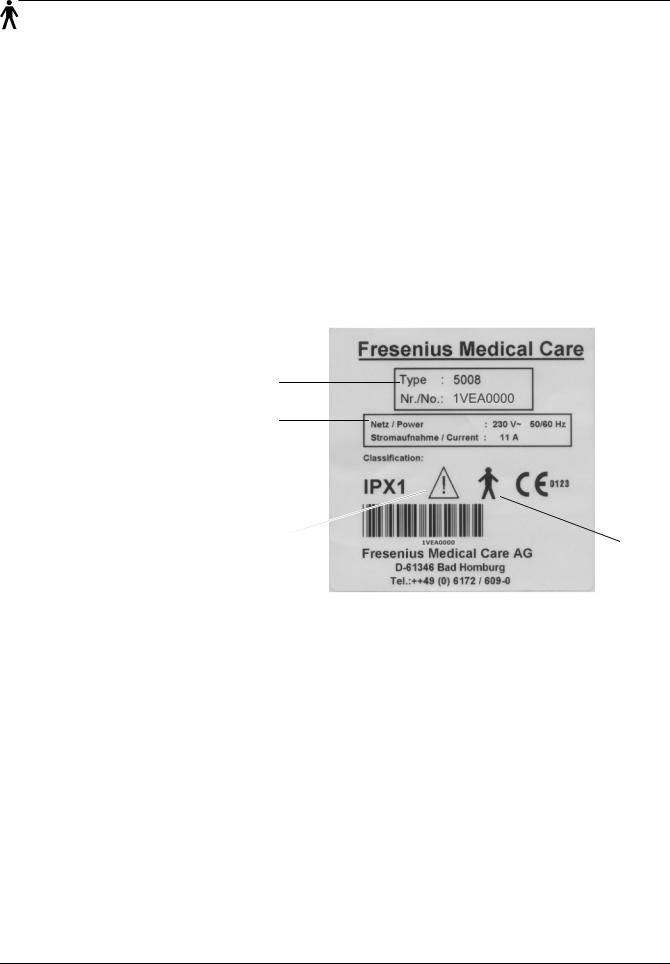
Chapter 3: Specifications
3 Specifications
Dimensions, weight and housing material
|
Dimensions |
Height: approx. 162 cm (approx. 210 cm incl. IV pole) |
|
Width: approx. 48 cm (on base incl. brake) |
|
|
Depth: approx. 72 cm (approx. 86 cm with extended concentrate rack) |
|
|
Weight |
Approx. 135 kg (without options) |
|
Housing material |
PU vacuum cast resin |
|
Type label |
1
2
3 
1Type identification, serial number
2Power requirements
3Protection against ingress of liquids: drip-proof
4Caution, consult accompanying documents
5Degree of protection against electric shock: Type B
6CE mark
Electrical safety (classification according to EN 60601-1, IEC 601-1)
|
Type of protection against |
Safety class I |
|
electric shock |
|
|
Degree of protection |
Type B, symbol: |
|
against electric shock |
|
Fresenius Medical Care 5008 SM 1/08.04 |
3-1 |

Chapter 3: Specifications
Applicable only to the BPM blood pressure cuff: Degree of protection against electric shock
Degree of protection against ingress of liquids
Leakage currents
EMC specifications according to EN 60601-1-2 (IEC 601-1-2)
Electric supply
Line voltage
Connection to power supply
Operating current dialysis
Power supply (internal)
Battery
Fuses
Main power switch
Operating conditions
Water inlet pressure
Water inlet temperature
Water inlet rate
Type CF, symbol:
Drip-proof, symbol: IPX1
According to EN 60601-1
RFI emissions:
Limit class A according to EN 55011, Group 1
Immunity:
–Electrostatic discharge, atmospheric discharge: 8 kV
–Electromagnetic fields: 27 MHz – 1000 MHz: 3 V/m
–Bursts: Power line (alternating current): 1 kV
–Surge voltages (alternating current): 2 kV
100 to 230 V AC, ±10 %, 47 to 63 Hz
(The decisive criterion is the line voltage and the operating current specified on the type label of the system)
16 A at 230 V, regulation according to VDE 0100 part 0107
Approx. 6 A, (at 230 V)
at a water inlet temperature of 17 °C Dialysate temperature 37 °C Dialysate flow: 500 ml/min
+24 V ± 3 %, 20 A short-circuit proof +18 V ± 3 %, 14 A short-circuit proof 480 W total power output
Lead-acid battery (maintenance-free) 24 V, 7 Ah
2 x G 16 A (miniature circuit-breaker) rear of power supply unit
1.5 to 6.0 bar
5 °C to 30 °C
with «Integrated hot rinse»: 85 °C to 95 °C
1.5 l/min; at an inlet pressure of 1.5 bar
|
3-2 |
Fresenius Medical Care 5008 SM 1/08.04 |
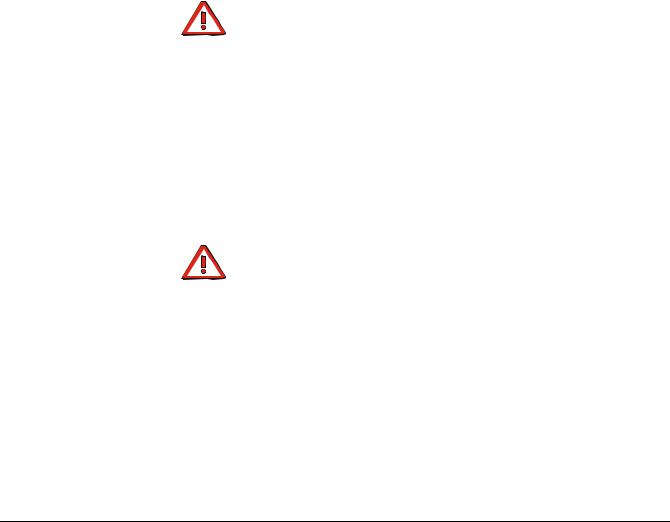
|
Chapter 3: Specifications |
|
|
Water drain |
0 to 100 cm above the floor, minimum 5 cm free fall. The water drain |
|
must be located at a lower level than the dialyzer position. |
|
|
Concentrate supply |
0 to -100 mbar; maximum suction height 1 m |
|
with Central Delivery System (option): 0.05 to 2.0 bar |
|
|
Heat dissipation |
Dialysis: |
|
approx. 400 Watt (at an ambient temperature of 20 °C) |
|
|
Range of operating |
15 °C to 35 °C |
|
temperature |
|
|
Atmospheric pressure |
700700 hPa to 1060 hPa |
|
Relative humidity |
30 % to 75 %, temporarily 95 % |
|
Stability |
5° |
|
IV pole load capacity |
Maximum: 5 kg |
|
Maximum load capacity of one hook: 5 kg |
|
|
External connection options |
|
|
Caution |
|
|
Any additional equipment connected to the analog and digital interfaces |
|
|
of the machine must comply with the applicable EN specifications (e.g. |
|
|
EN 60950 for data processing equipment and EN 60601 (IEC 601) for |
|
|
electro-medical equipment). |
|
|
Apart from this requirement, all configurations must comply with the |
|
|
system standard EN 60601-1-1 (IEC 601-1-1), or their applicability with |
|
|
regard to safety has to be proven by a certificate issued by a testing |
|
|
agency authorized to test the ready-for-use machine. |
|
|
The connection of additional equipment to the signal input or output |
|
|
component affects the system configuration and anyone connecting |
|
|
additional equipment is therefore responsible for compliance with the |
|
|
system standard EN 60601-1-1 (IEC 601-1-1). |
|
|
Caution |
|
|
The external alarm indicators do not relieve the operator of the |
|
|
obligation to observe the local alarms of the system. |
|
|
LAN |
Interface for the exchange of data. |
|
Electrically isolated by transformer. |
|
|
Port: RJ 45 |
|
|
RS232 |
Interface for the exchange of data. |
|
Electrically isolated by optocoupler. |
|
|
Port: DSUB 9-pin |
|
Fresenius Medical Care 5008 SM 1/08.04 |
3-3 |

Chapter 3: Specifications
|
Service/diagnostics |
(Protected by cover!) |
|
For inhouse computer diagnostics. |
|
|
Port: DSUB 15-pin |
|
|
24 V |
(Protected by cover!) |
|
24 V connection (2 A fuse) |
|
|
Port: Flanged socket, 4-pin |
|
|
Alarm output |
For the connection of an external alarm indicator (nurse call). (Potential- |
|
free alarm output. Alternating contact maximum 24 V/24 W). |
|
|
Port: 5-pin diode plug via a shielded line; shield grounded on either side. |
|
|
Override conditions |
|
|
When overriding a safety system the responsibility for the patient’s |
|
|
safety rests with the operator of the machine. |
|
|
Audible alarm suppression |
Mute alarm time: maximum 2 minutes |
|
(adjustable in the SETUP) |
|
|
Alarm override |
After confirmation of the error message and start of the blood systems: |
|
Arterial and venous pressure alarm for approx. 10 seconds (window |
|
|
inactive) |
|
|
Air detector alarm for approx. 2 seconds |
|
|
Blood leak override |
Override time: maximum 2 minutes |
|
Override air-bubble |
Override time: after starting removal of air: approx. 4 seconds |
|
detector |
|
|
Operating programs |
|
|
T1 test |
Automatic test for verification of the operating and safety systems. |
|
The T1 test is mandatory, |
|
|
– after power on (not following a power failure) |
|
|
– after a cleaning program |
|
|
Preparation |
Defined by the optical detector located below the venous bubble |
|
catcher. |
|
|
Preparation is terminated as soon as the optical detector senses |
|
|
opaque fluid in the blood lines. |
|
|
Priming and rinsing the |
Minimum rinse volume 500 ml; automatic switching to rinsing, if level in |
|
blood lines |
bubble catcher detected. Automatic raising of the fluid level during the |
|
rinse phase. |
|
|
Reinfusion |
Reinfusion volume adjustable in the SETUP. |
|
Return to dialysis still possible. |
|
|
Dialysis |
Bicarbonate dialysis |
|
ISO-UF |
Ultrafiltration without dialysate flow (Bergström method) |
|
3-4 |
Fresenius Medical Care 5008 SM 1/08.04 |

Chapter 3: Specifications
|
Cleaning programs |
Rinse clear/rinse/mandatory rinse: |
||
|
Time adjustable in the TECHNICIAN’s SETUP, |
|||
|
Temperature: approx. 37 °C, |
|||
|
Flow: 600, 800 ml/min (adjustable in the SETUP) |
|||
|
Cold disinfection/degreasing, cold disinfection: |
|||
|
Time adjustable in the TECHNICIAN’s SETUP, |
|||
|
Temperature: approx. 37 °C, |
|||
|
Flow: max. 900 ml/min |
|||
|
Heat disinfection: |
|||
|
Time adjustable in the TECHNICIAN’s SETUP, |
|||
|
Flow: max. 900 ml/min |
|||
|
In all programs: |
|||
|
Blood pump stops, arterial and venous line occlusion clamp closed. |
|||
|
Progress of the program (time-counting) is interrupted in the event of a |
|||
|
flow alarm. |
|||
|
The cleaning programs can be aborted. |
|||
|
The chemical disinfection program is followed by a mandatory rinse. |
|||
|
Flush |
Rinsing of the water supply area |
||
|
Dialysate circuit and safety systems |
|||
|
Blood leak detector |
Threshold of response ≤ 0.5 ml blood loss per minute into the dialysate |
||
|
at a hematocrit of 0.25. |
|||
|
(flow rate 100 ml/min to 1000 ml/min) |
|||
|
Transmembrane pressure |
Display range: –100 to 400 mmHg |
||
|
Resolution: 5 mmHg |
|||
|
Definition: |
|||
|
TMP |
= |
Pbo – (Pdi + Pdo) / 2 + Offset |
|
|
TMP |
= |
Transmembrane pressure |
|
|
Pbo |
= |
Blood pressure on the outlet side of the dialyzer |
|
|
Pdi |
= |
Dialysate pressure on the inlet side of the dialyzer |
|
|
Pdo |
= |
Dialysate pressure on the outlet side of the dialyzer |
|
|
Offset |
= |
Flow-dependent pressure fluctuations |
|
|
Ultrafiltration |
Selectable UF rate: 0 ml/h to 4000 ml/h (in 10 ml increments) |
||
|
Maximum rate internally adjustable to 1, 2, 3, or 4 l/h. |
|||
|
Pump volume accuracy: ±1 % (at Pdi > –500 mbar) |
|||
|
The UF rate/effective blood flow ratio is being monitored during the |
|||
|
treatment. If an incongruity occurs a warning will be displayed after |
|||
|
approx. 10 seconds. |
|||
|
Pressure holding test |
Event-controlled |
|
Fresenius Medical Care 5008 SM 1/08.04 |
3-5 |

Chapter 3: Specifications
|
Balancing |
Accuracy: ±0.1 % related to the total dialysate volume |
||
|
Maximum balancing error |
F |
= |
FUF + FBil |
|
F |
= |
Maximum balancing error |
|
|
FUF |
= |
Ultrafiltration error |
|
|
Fbil |
= |
Balancing error |
|
|
Example: |
|||
|
Ultrafiltration error: with 1000 ml in 1 hour: ±1 % = ±10 ml/h |
|||
|
Balancing error: with 30 l fluid flow in 1 hour at a dialysate flow of |
|||
|
500 ml/min: ±0.1 %= ± 30 ml/h |
|||
|
Maximum balancing error: |
|||
|
F = FUF + FBil = (±10 ml/h) + (±30 ml/h) = ±40 ml/h |
|||
|
Degassing |
Method: Negative pressure |
||
|
Dialysate concentration |
Display range: 12.8 to 15.7 mS/cm |
||
|
(conductivity) |
Resolution: 0.1 mS/cm |
||
|
Accuracy: 0.1 mS/cm |
|||
|
Method: |
|||
|
Temperature-compensated electronic conductivity meter with |
|||
|
adjustable alarm limits. |
|||
|
Concentrates |
Entering concentration types |
||
|
Adjustment range: 125 to 151 mmol/l, depending on the concentrate |
|||
|
used ±10 % of the base value. |
|||
|
Bicarbonate readjustment range: corresponds to ±8 mmol/l |
|||
|
bibag® |
Bicarbonate concentrate preparation from the bibag® |
||
|
Temperature range: 15 to 35 °C |
|||
|
Dialysate temperature |
Adjustment range: (prescribed temperature) 34.0 °C to 39.0 °C |
||
|
Resolution: 0.5 °C |
|||
|
Measuring accuracy: ±0.2 °C |
|||
|
Dialysate flow |
Display range: 100 to 1000 ml/min |
||
|
Resolution: 100 ml/min |
|||
|
Desired values: 100 to 1000 ml/min |
|||
|
Measurement by means of time pulse monitoring and balancing |
|||
|
chamber volume |
|||
|
Auto flow: dialysate flow controlled in relation to the blood flow, |
|||
|
determined by the dialyzer. |
|||
|
EcoFlow: dialysate flow automatically reduced to 100 ml/min in |
|||
|
Preparation |
|||
|
Rinse and chemical |
Desired temperature: 37 °C |
||
|
disinfection temperature |
Resolution: 0.5 °C |
||
|
Measuring accuracy: ±0.2 °C |
|||
|
Rinse and chemical |
Desired value: 600 ml/min |
||
|
disinfection flow |
|
3-6 |
Fresenius Medical Care 5008 SM 1/08.04 |

Chapter 3: Specifications
|
Hot rinse and heat |
Desired temperature: 85 °C |
|
disinfection temperature |
Resolution: 0.5 °C |
|
Measuring accuracy: ±2.0 °C |
|
|
Hot rinse and heat |
Desired value: 600 ml/min |
|
disinfection flow |
|
|
Concentration of |
Dilution: Disinfectant is diluted with purified water in the dialysis system |
|
disinfectant |
at a ratio of 1+24. |
|
Flow alarm |
Dependent on the programmed flow |
|
Extracorporeal blood circuit and safety systems |
|
|
Arterial pressure |
Display range: –300 to +300 mmHg |
|
measurement |
Resolution: 5 mmHg |
|
Accuracy: 7 mmHg (typical) |
|
|
OD senses non-opaque presence: |
|
|
Alarm window width: –300 to +300 mmHg |
|
|
OD senses opaque presence: |
|
|
Alarm window width: +40 to +200 mmHg |
|
|
Default value adjustable in the SETUP, factory setting 120 mmHg |
|
|
Blood pump |
Delivery rate: 30 to 600 ml/min |
|
Resolution: 10 ml/min (with a line diameter of 8 mm) |
|
|
Accuracy: < 5 % (without lines) |
|
|
Line diameter: 4.4 mm, 6.4 mm, 8.0 mm |
|
|
Blood pump stop alarm: 60 seconds |
|
|
Spring-loaded rollers, fully occluding, pressure-limited to 2 bar with 8 x |
|
|
2.1 pump line segment (when using the prescribed tubing systems). |
|
|
(The blood pump design allows manual operation, hand crank in the |
|
|
rotor, in clockwise direction only.) |
|
|
Venous pressure |
Display range: –100 to +500 mmHg |
|
measurement |
Resolution: 5 mmHg |
|
Accuracy: 7 mmHg (typical) |
|
|
OD senses non-opaque presence: |
|
|
Alarm window width: –100 to +500 mmHg |
|
|
OD senses opaque presence: |
|
|
Alarm window width: 40 to 200 mmHg |
|
|
Default value adjustable in the SETUP, |
|
|
Factory setting 120 mmHg |
|
|
adjustable over a range of 20 to 500 mmHg |
|
|
(adjustable from -100 to 500 mmHg via SETUP.) |
|
|
Fill level detector |
Method: |
|
Capacitive measurement |
|
|
Switching point 13 mm, ±4 mm from upper edge |
|
|
Optical detector |
Method: |
|
Infrared transmission |
|
Fresenius Medical Care 5008 SM 1/08.04 |
3-7 |

Chapter 3: Specifications
|
Distinguishes between |
||
|
OD light (saline or air in the tubing system) |
||
|
OD dark (blood in the tubing system). |
||
|
Air bubble detector |
Method: |
|
|
Ultrasonic transmission measurement on the line |
||
|
Sensitivity: |
||
|
– Air bubbles: |
||
|
Bubble volume ≥ 20 µl |
||
|
– Blood foam (air-blood mixture) |
||
|
Air alarm: |
||
|
– BP rate < 100 ml/min: |
||
|
Air bubble: Volume ≥ 20 µl |
||
|
Blood foam |
||
|
– BP rate ≥ 100 ml/min: |
||
|
10 air bubbles with an air bubble volume of |
< 50 µl each |
|
|
or 1 air bubble with an air bubble volume of |
≥ 50 µl, |
|
|
Blood foam |
||
|
The specified data refer to the most unfavorable case with a BP rate of |
||
|
0 to 600 ml/min when using the blood lines specified in chapter |
||
|
Consumables. |
||
|
Heparin pump |
Delivery rate: 0.5 to 10 ml/h |
|
|
Resolution: 0.1 ml/h |
||
|
Accuracy: ±5 % for delivery rates of 0.5 to 10 ml/h and a measuring time |
||
|
of 2 hours up to 1.2 bar counter-pressure |
||
|
(calibrated for 30 ml Fresenius heparin syringes) |
||
|
With delivery rates of <1.0 ml/h the tolerance may exceed the specified |
||
|
±5 %. |
||
|
Stop time: 0 minutes up to 2 hours. |
||
|
Resolution: 1 minute |
||
|
Bolus injection: 1.0 up to 20.0 ml |
||
|
Resolution: 0.1 ml |
||
|
30 ml Fresenius heparin syringe |
||
|
Audible alarm |
Setting range of the loudness of the audible alarm: |
|
|
Factory setting ≥ 65 db (adjustable) |
||
|
Minimum setting: ≥ 65 db |
DIASAFE®plus (option)
Filter life: maximum 12 weeks.
Monitored by the dialysis system and a warning (Filter change) is displayed.
|
3-8 |
Fresenius Medical Care 5008 SM 1/08.04 |

Chapter 3: Specifications
When using ONLINEplus™ (option): Filter life: maximum 100 treatments.
Monitored by the dialysis system and a warning (Filter change) is displayed. If the warning is ignored, ONLINEplus™ will be disabled after the respective number has been exceeded.
After 90 treatments the number of the remaining treatments will be displayed in the cleaning programs.
OCM (option)
Measuring accuracy of the clearance: ± 6 % standard deviation
Shortest measuring interval: 25 min
Time scale of the display: 10 s
|
ONLINEplus™ (option) |
||
|
Delivery rate: 25 to 600 ml/min (inside line diameter: 8.0 mm) |
||
|
Resolution: 1 ml/min |
||
|
Exchange volume: substituate goal 500 l adjustable in relation to |
||
|
treatment parameters |
||
|
Accuracy: < 5 % (without lines) |
||
|
(This specification only applies to the range from 30 to 350 ml/min. With |
||
|
delivery rates of < 30 ml/min the deviation may be greater.) |
||
|
Volume counter display: 0.1 to 210 liters |
||
|
Resolution: 0.1 liter |
||
|
Spring-loaded rollers, fully occluding, pressure-limited to < 1.3 bar. |
||
|
(The blood pump design allows manual operation, hand crank in the |
||
|
rotor, in clockwise direction only.) |
||
|
Auto sub: The sub rate is determined as a function of: |
||
|
– |
UF rate |
|
|
– |
Blood flow |
|
|
– |
Hematocrit (HCT) |
|
|
– |
Total protein (TP) |
|
|
– |
Filter performance |
|
|
Single Needle (option) |
||
|
Blood pump |
During Single Needle operation 180 seconds. |
|
|
stop alarm |
||
|
Single Needle pump |
||
|
Stroke volume |
10 to 50 ml in increments of 5 ml |
|
|
External compliance |
50 ml or 60 ml stroke volume |
|
|
chamber |
|
Fresenius Medical Care 5008 SM 1/08.04 |
3-9 |

Chapter 3: Specifications
|
Auto SN |
+20 % (programmable in the Operator setup.) |
|
Delivery rate of the |
|
|
Single Needle pump |
|
|
BPM (option) |
|
|
Blood pressure |
Display Area |
|
– Systole: 30 mmHg to 280 mmHg |
|
|
– Diastole: 10 mmHg to 240 mmHg |
|
|
– MAP: 20 mmHg to 255 mmHg |
|
|
Resolution: 1 mmHg |
|
|
Accuracy of measured value ±3 mmHg |
|
|
Pulse |
Display range: 20 to 245 1/min |
|
Resolution: 1/min |
|
|
BTM (option) |
|
|
Required blood flow for |
≥ 120 ml/min |
|
accurate BTM function |
(The measuring and control functions of the BTM are deactivated if the |
|
blood flow is < 100 ml/min.) |
|
|
Temperature |
Accuracy of the fistula temperatures (if correct ambient temperature is |
|
measurement |
indicated): ± 0.5 °C |
|
Error in fistula temperatures per °C error of the set ambient temperature |
|
|
0.08 °C (at a blood flow of 100 ml/min) |
|
|
0.03 °C (at a blood flow of 300 ml/min) |
|
|
Body temperature change accuracy: ± 0.2 °C |
|
|
Recirculation |
Accuracy of recirculation measurement |
|
measurement |
(for 2.5 °C venous bolus amplitude): ± 2 % |
|
Maximum bolus amplitude: – 3 °C or + 3 °C |
|
|
Maximum duration of the bolus: up to 10 min |
|
|
Maximum dialysate temperature range used by the BTM: |
|
|
33.5 °C to 39.5 °C |
|
|
Body temperature control |
Allowed range of desired values for body temperature change rate: |
|
– 0.5 °C/h to + 0.5 °C/h |
|
|
Maximum dialysate temperature range used by the BTM: |
|
|
33.5 °C to 39.5 °C |
|
3-10 |
Fresenius Medical Care 5008 SM 1/08.04 |
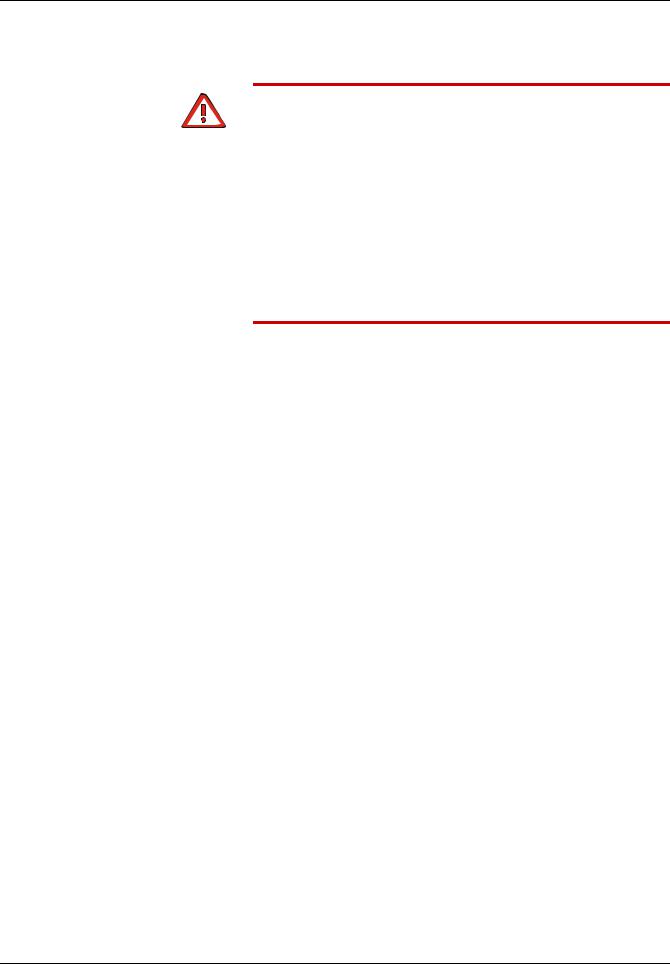
Chapter 3: Specifications
Network (option)
Caution
The responsible organization of the network is responsible for protecting the machine from excessive network load (e.g. by accumulation of broadcast messages or port scans). If necessary, the connection to the network must be established via a router or a firewall, for example.
The system configurator is responsible for the further secure data processing, e.g. in PC software applications.
The responsible organization of the network is responsible for the protection of the not encrypted, transferred data.
The data transfer of alarm states via the network must not be used as an external alarm alert (nurse call).
|
Fresenius Medical Care 5008 SM 1/08.04 |
3-11 |

Chapter 3: Specifications
|
3-12 |
Fresenius Medical Care 5008 SM 1/08.04 |

Chapter 4: Installation
4 Installation
4.1Preface
Instructions for all technicians who are authorized to commission our hemodialysis systems.
We, as manufacturers, permanently aim at delivering systems of highest quality.
To reach this aim, we need your support.
Please commission our hemodialysis systems by uniformly using the enclosed «initial start-up report» and enter the values determined in the columns provided.
The following is applicable:
Corrections are necessary only if the measured values are outside of the tolerances specified!
We will then evaluate the initial start-up reports, which will enable us to monitor the quality of our systems on their delivery.
After initial start-up, please asap send – by mail or by fax – the completed form (Initial Start-Up Report) back to the following address:
Fresenius Medical Care Deutschland GmbH Werk Schweinfurt
Herrn Alfred Laus, Abt. BM Hafenstraße 9
97424 Schweinfurt
Fax: 09721/ 678450
Thank you very much for your help!
4.2Important Information on Initial Start-Up
This technical document is intended for initial start-up only. It is not intended for restarting hemodialysis systems that have been shut down or have been put out of service temporarily.
The initial start-up must be performed by the Technical Service of Fresenius Medical Care or a person authorized by them!
Any information on initial start-up and the specifications in the Operating Instructions must be observed.
When bringing the hemodialysis system from a cooler to a warmer room, allow approx. 2 hours for the system to adjust to the ambient temperature before turning the unit on.
|
Fresenius Medical Care 5008 SM 1/08.04 |
4-1 |
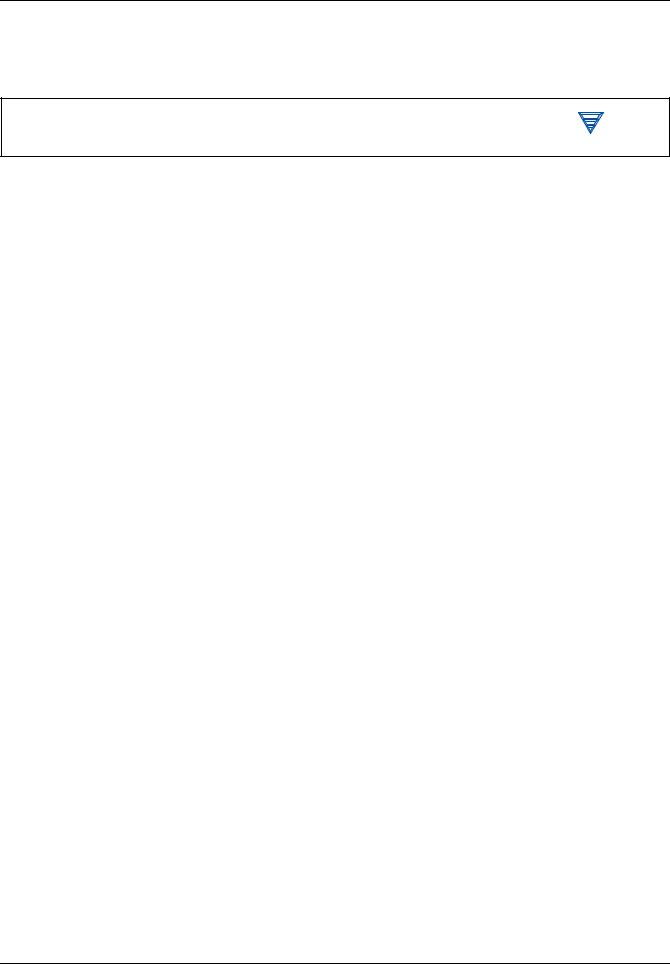
Chapter 4: Installation
4.3Initial Start-Up Report
|
5008 |
Initial Start-Up Report |
Fresenius Medical Care
|
Technician’s name: |
Service report number: |
|
|
Customer/Customer no.: |
||
|
Inventory no.: |
Device no. |
Operating hours: |
|
Device type including option(s): |
||
|
4-2 |
Fresenius Medical Care 5008 SM 1/08.04 |

Chapter 4: Installation
|
No. |
Description |
Measure- |
|
|
ment |
|||
|
value |
|||
|
1 |
Preparation |
||
|
1.1 |
Hemodialysis system without visible shipping damage. |
||
|
1.2 |
Remove the transport protection for the monitor support arm. |
||
|
Install the IV pole. |
|||
|
1.3 |
Connect the water supply tubing. |
||
|
Connect the drain and the flush tubings. |
|||
|
Protect the tubings from slipping out. |
|||
|
Standard: Length 3 m, internal diameter 6 mm |
|||
|
Tubing dimensions, adjusted: Length _____ m, internal diameter_____ mm |
|||
|
1.4 |
Connect the CDS tubings and protect them from slipping out. |
||
|
Apply a shrink tube marking for the CDS tubings. |
|||
|
CDS 1 |
|||
|
CDS 2 |
|||
|
BIC |
|||
|
1.5 |
Remove the shipping plugs from the overflows. |
||
|
1.6 |
When turning the hemodialysis system on, perform an audible check of the watchdog alarm. |
||
|
1.7 |
Rinse out the anti-freeze. |
||
|
1.8 |
Select the Filter change program. |
||
|
Connect the filter. DIASAFE®plus/ONLINEplus™ |
|||
|
In the service mode, delete mandatory disinfection. |
|||
|
Then completely run the rinse program. |
|||
|
2 |
SETUP settings (Technician’s SETUP/Operator SETUP) |
||
|
2.1 |
Check the SETUP on the hemodialysis system. |
||
|
3 |
Check – water inlet flow / adjustment – degassing |
||
|
3.1 |
Check MaxWaterFlow. |
________ |
Corr.: |
|
Desired value: 1300 ml/min to 1550 ml/min |
Yes |
||
|
No |
|||
|
3.2 |
Perform the degassing adjustment. |
||
|
4 |
Check – dialysate flow |
||
|
4.1 |
Check flow at 800 ml/min. |
________ |
|
|
Desired value: 770 ml/min to 830 ml/min |
|||
|
Fresenius Medical Care 5008 SM 1/08.04 |
4-3 |

Chapter 4: Installation
|
No. |
Description |
Measure- |
||
|
ment |
||||
|
value |
||||
|
5 |
Check – temperature |
|||
|
5.1 |
Check PT07 (temperature) at 37 °C. (flow 500 ml/min) |
________ |
Corr.: |
|
|
Desired value: 36.8 °C to 37.2 °C (display on hemodialysis system) |
Yes |
|||
|
Measure the reference temperature with an external measuring instrument. |
________ |
No |
||
|
Difference = Reference temperature minus PT07 |
||||
|
Desired value – difference: –0.5 °C to +0.2 °C |
||||
|
6 |
Check – conductivity |
|||
|
6.1 |
Check CD7 (conductivity). |
________ |
Corr.: |
|
|
Desired value: approx. 13.5 mS/cm to approx. 14.5 mS/cm |
Yes |
|||
|
Measure the reference conductivity with an external measuring instrument. |
________ |
No |
||
|
Difference = Reference conductivity minus CD7 |
||||
|
Desired value – difference: ±0.2 mS/cm |
||||
|
7 |
Check – blood leak detector |
|||
|
7.1 |
Check the blood leak: |
________ |
Corr.: |
|
|
Desired value: 4.8 V to 5.2 V |
Yes |
|||
|
No |
||||
|
7.2 |
Check the dimness: |
________ |
||
|
Desired value: 4.8 V to 5.2 V |
||||
|
4-4 |
Fresenius Medical Care 5008 SM 1/08.04 |

|
Chapter 4: |
Installation |
|||
|
No. |
Description |
Measure- |
||
|
ment |
||||
|
value |
||||
|
8 |
Check – dialysate pressure |
|||
|
8.1 |
Zero point S03/S07 |
Corr.: |
||
|
Yes |
||||
|
Reference measuring instrument: 0 mbar |
________ |
|||
|
No |
||||
|
Check S03. |
________ |
|||
|
Desired value: +16 mbar to +76 mbar |
||||
|
Check S07. |
________ |
|||
|
Desired value: +16 mbar to +76 mbar |
||||
|
8.2 |
Slope S03/S07 (+) |
|||
|
Reference measuring instrument: +533 mbar (± 26 mbar) |
________ |
|||
|
Check S03. |
________ |
|||
|
Desired value: S03 = Display of reference measuring instrument + (+16 mbar |
||||
|
to +76 mbar) |
||||
|
Check S07. |
________ |
|||
|
Desired value: S07 = Display of reference measuring instrument + (+16 mbar |
||||
|
to +76 mbar) |
||||
|
8.3 |
Slope S03/S07 (–) |
|||
|
Reference measuring instrument: –533 mbar (± 26 mbar) |
________ |
|||
|
Check S03. |
________ |
|||
|
Desired value: S03 = Display of reference measuring instrument + (+16 mbar |
||||
|
to +76 mbar) |
||||
|
Check S07. |
________ |
|||
|
Desired value: S07 = Display of reference measuring instrument + (+16 mbar |
||||
|
to +76 mbar) |
||||
|
Fresenius Medical Care 5008 SM 1/08.04 |
4-5 |

Chapter 4: Installation
|
No. |
Description |
Measure- |
||
|
ment |
||||
|
value |
||||
|
9 |
Check – electrical safety |
|||
|
In Germany according to DIN VDE 0751-1, edition 10/2001. |
||||
|
In other countries, observe the local regulations! |
||||
|
9.1 |
Visual inspection performed. |
|||
|
9.2 |
Protective earth resistance maximum 0.3 ohms (with power cord) |
______ Ω |
||
|
9.3 |
Leakage current measurement (device leakage current) |
|||
|
Differential current measurement according to figure C.6 |
||||
|
or |
||||
|
Direct measurement according to figure C.5 |
||||
|
Nominal voltage of power supply: |
__________ V |
|||
|
Device leakage current mains polarity 1 |
__________ µA |
|||
|
with line voltage |
__________ V |
|||
|
scaled to nominal voltage (maximum 500 µA, see Additional requirements) |
_____ µA |
|||
|
Device leakage current mains polarity 2 |
__________ µA |
|||
|
with line voltage |
__________ V |
|||
|
scaled to nominal voltage (maximum 500 µA, see Additional requirements) |
_____ µA |
|||
|
Test equipment used: ________________________ |
||||
|
10 |
Check – zero point arterial/venous pressure display and venous clamp |
|||
|
10.1 |
Zero point arterial pressure display |
Corr.: |
||
|
Check the arterial pressure display (standby operation). |
________ |
Yes |
||
|
No |
||||
|
Desired value: –5 mmHg to +5 mmHg |
||||
|
10.2 |
Zero point venous pressure display |
Corr.: |
||
|
Check the venous pressure display (standby operation). |
________ |
Yes |
||
|
No |
||||
|
Desired value: –5 mmHg to +5 mmHg |
||||
|
10.3 |
Check – venous clamp: |
|||
|
A pressure change within 3 minutes must not exceed the following values: |
||||
|
Arterial pressure display |
||||
|
Maximum pressure change: ±5 mmHg |
||||
|
Reference measuring instrument for pressure display |
||||
|
Maximum pressure drop: –0.1 bar |
||||
|
4-6 |
Fresenius Medical Care 5008 SM 1/08.04 |

|
Chapter 4: |
Installation |
|||
|
No. |
Description |
Measure- |
||
|
ment |
||||
|
value |
||||
|
11 |
Final check |
|||
|
11.1 |
Check the error memory. |
|||
|
11.2 |
Save calibration data and SETUP settings on a data disk. |
|||
|
11.3 |
Perform the T1 test. |
|||
|
11.4 |
Run the disinfection program |
|||
|
(with Puristeril 340 or Puristeril plus or Diasteril or Citrosteril). |
||||
|
11.5 |
Check the alarm function during the disinfection program. |
|||
|
Open the shunt interlock. |
||||
|
Audible alarm and traffic light |
||||
|
11.6 |
Check absence of disinfectant by means of test strips (not with Citrosteril). |
|||
|
11.7 |
Record entries in the medical device register and on the machine card. |
|||
|
11.8 |
Operating Instructions and accessories package complete and appropriate for the system. |
|||
|
Fresenius Medical Care 5008 SM 1/08.04 |
4-7 |

|
Chapter 4: |
Installation |
|||
|
Date: |
Signature: |
Stamp: |
||
|
The system has been released for the intended use. |
Yes |
No |
||
|
Test equipment used: |
________________________ |
|||
|
Temperature, conductivity, pressure |
||||
|
(type, serial number): |
________________________ |
|||
|
Protective earth resistance, leakage current |
________________________ |
|||
|
(type, serial number): |
________________________ |
|||
|
Comments: |
||||
|
Date: |
Signature: |
Stamp: |
||
|
4-8 |
Fresenius Medical Care 5008 SM 1/08.04 |

Chapter 4: Installation
4.4Explanations on the Initial Start-Up Report
No. Description
1 Preparation
1.1Hemodialysis system without visible shipping damage.
1.2Remove the transport protection for the monitor support arm.
Unscrew and remove the screw. (Keep the screw for subsequent transportation.)
Install the IV pole.
Insert the IV pole into the monitor support arm. Secure the IV pole with a threaded pin. Place the protective cover for the monitor support arm.
Screw the IV pole hanger onto the IV pole.
1.3Connect the water supply tubing. Connect the drain and the flush tubings. Protect the tubings from slipping out.
(Standard: Length 3 m, internal diameter 6 mm)
When using other tubing dimensions,
adjust the tubing parameters in the technician’s-SETUP.
Tubing dimensions, adjusted: Length _____ m, internal diameter_____ mm
1.4Connect the CDS tubings and protect them from slipping out. Apply a shrink tube marking for the CDS tubings.
CDS 1 CDS 2 BIC
|
Fresenius Medical Care 5008 SM 1/08.04 |
4-9 |

Chapter 4: Installation
No. Description
1.5Remove the shipping plugs from the overflows.
1. Vent (water inlet chamber)
2. Vent (mixing chamber)
1
2
1.6When turning the hemodialysis system on, perform an audible check of the watchdog alarm.
1.7Rinse out the anti-freeze.
1.8Select the Filter change program.
Connect the filter. DIASAFE®plus/ONLINEplus™ In the service mode, delete mandatory disinfection. Then completely run the rinse program.
2 SETUP settings (Technician’s SETUP/Operator SETUP)
2.1Check the SETUP on the hemodialysis system.
Make the appropriate settings for the respective hospital, if necessary.
3 Check – water inlet flow / adjustment – degassing
3.1In the service mode, select FLOW DIAGRAM.
Basic requirements:
The hemodialysis system must be closed.
Flow on.
Check MaxWaterFlow.
Desired value: 1300 ml/min to 1550 ml/min Use A04 for making corrections, if necessary.
(If it is not possible to set a water inlet flow ≥ 1300ml/min, it will not always be possible to achieve the dialysate flow of 1000ml/min.)
3.2In the service mode, select CALIBRATE.
Basic requirements: Flow on.
Perform the degassing adjustment. Touch the Degassing (A01/P01) button.
|
4-10 |
Fresenius Medical Care 5008 SM 1/08.04 |

Chapter 4: Installation
No. Description
4 Check – dialysate flow
4.1In the service mode, select CALIBRATE.
Basic requirements:
The hemodialysis system must be closed. Flow on, flow 800 ml/min
Check flow.
Desired value: 770 ml/min to 830 ml/min
5 Check – temperature
5.1In the service mode, select CALIBRATE.
Basic requirements:
The hemodialysis system must be closed. Temperature 37 °C, flow on, flow 500 ml/min, Response time approx. 10 min.
Check PT07 (temperature).
Desired value: 36.8 °C to 37.2 °C (display on hemodialysis system) Measure the reference temperature with an external measuring instrument.
Difference = Reference temperature minus PT07 Desired value – difference: –0.5 °C to +0.2 °C
Example: PT07: 37 °C
Desired value reference temperature: 36.5 °C to 37.2 °C
6 Check – conductivity
6.1In the service mode, select CALIBRATE.
Basic requirements:
The hemodialysis system must be closed.
External measuring instrument (e.g. UMED) connected for at least 5 minutes. Temperature 37 °C, flow on
Check CD7 (conductivity).
Desired value: approx. 13.5 mS/cm to approx. 14.5 mS/cm
Measure the reference conductivity with an external measuring instrument.
Difference = Reference conductivity minus CD7 Desired value – difference: ±0.2 mS/cm
7Check – blood leak detector
In the service mode, select CALIBRATE.
Basic requirements:
The hemodialysis system must be closed. (Avoid external light.)
Temperature of approx. 37 °C achieved, flow on, flow 500 ml/min,
7.1Check the blood leak: Desired value: 4.8 V to 5.2 V
7.3Check the dimness: Desired value: 4.8 V to 5.2 V
|
Fresenius Medical Care 5008 SM 1/08.04 |
4-11 |

Chapter 4: Installation
No. Description
8Check – dialysate pressure
In the service mode, select CALIBRATE.
Basic requirements:
The hemodialysis system must be closed.
The reference measuring instrument must be placed at the bottommost position of the IV pole. Dialyzer couplings must be connected to the reference instrument.
Flow on until dialysate lines and reference measuring instrument are free from air. Then flow off.
8.1Zero point S03/S07
Reference measuring instrument: 0 bar Open the vent valve (UMED).
Using a syringe (filled with fluid) set a value of 0 bar, via the vent valve.
Check S03.
Desired value: +16 mbar to +76 mbar
Check S07.
Desired value: +16 mbar to +76 mbar
8.2Slope S03/S07 (+)
Reference measuring instrument: +533 mbar (± 26 mbar)
Using a syringe (filled with fluid) set a value of +533 bar, via the vent valve.
Check S03.
Desired value: S03 = Display of reference measuring instrument + (+16 mbar to +76 mbar)
Check S07.
Desired value: S07 = Display of reference measuring instrument + (+16 mbar to +76 mbar)
8.3Slope S03/S07 (–)
Reference measuring instrument: –533 mbar (± 26 mbar)
Using a syringe (filled with fluid) set a value of –533 bar, via the vent valve.
Check S03.
Desired value: S03 = Display of reference measuring instrument + (+16 mbar to +76 mbar)
Check S07.
Desired value: S07 = Display of reference measuring instrument + (+16 mbar to +76 mbar)
|
4-12 |
Fresenius Medical Care 5008 SM 1/08.04 |

Chapter 4: Installation
No. Description
9Check – electrical safety
In Germany according to DIN VDE 0751-1, edition 10/2001. In other countries, observe the local regulations!
9.1Visual inspection performed.
–Fuses accessible from the outside comply with the indicated values.
–Labels and labelings are present and legible.
–The mechanical condition permits further safe use.
–There are no signs of damage or dirt.
–No signs of damage on the power cord.
9.2Protective earth resistance maximum 0.3 ohms (with power cord)
The protective earth resistance must be checked on the following four measurement points.
1.Measurement point: power supply unit (power supply unit housing)
2. Measurement point: shunt door
|
Fresenius Medical Care 5008 SM 1/08.04 |
4-13 |

Chapter 4: Installation
No. Description
3. Measurement point: potential equalization
4. Measurement point: heater rod chamber
|
4-14 |
Fresenius Medical Care 5008 SM 1/08.04 |

Chapter 4: Installation
No. Description
9.3Leakage current measurement (device leakage current)
|
M1 |
Differential current measurement |
|
|
according to figure C.6 |
||
|
L |
L(N) |
|
|
N |
N(L) |
|
|
PE |
||
|
or |
||
|
L |
Direct measurement according to figure |
|
|
C.5 |
N
PE
MD
|
Fresenius Medical Care 5008 SM 1/08.04 |
4-15 |

Chapter 4: Installation
No. Description
Basic requirements:
–Measurement of the protective earth resistance performed.
–Perform the measurement with the hemodialysis system being at operating temperature.
–Dialysate:
Dialysis temperature: ≥ 37 °C Dialysate flow: ≥ 300 ml/min Conductivity: ≥ 13 mS/cm
–When performing a direct measurement, the following precautions also must be observed: The system must be insulated when installed.
All external connections must have been removed from the system.
The line voltage during the measurement will be recorded, as well as the maximum device leakage current of both mains polarities, scaled to the nominal voltage of the power supply. Maximum device leakage current: 500 µA
Example:
Line voltage during the measurement: 225 V Device leakage current
for mains polarity 1: 180 µA for mains polarity 2: 120 µA
Maximum value of both mains polarities: 180 µA Nominal voltage of power supply: 230 V
Scaled to nominal voltage: 184 µA (180 µA: 225 V x 230 V = 184 µA Device leakage current < 500 µA: OK
Additional requirements:
If the device leakage current, scaled to the nominal voltage, is higher than 90 % of the admissible alarm limit (450 µA), the last measured value or the first measured value must additionally be considered for the rating.
If the device leakage current has considerably increased since the last measurement or has continuously increased since the first measurement (creeping deterioration of the insulation), or if the sum composed of the current value plus the difference since the last measurement is >500 µA, the measurement has not been completed successfully.
Example 1:
Device leakage current: 470 µA Last measured value: 450 µA
470 + (470 – 450) = 470 + 20 = 490; is OK
Example 2:
Device leakage current: 470 µA Last measured value: 390 µA
470 + (470 – 390) = 470 + 80 = 550; not passed
10 Check – zero point arterial/venous pressure display and venous clamp
10.1Zero point arterial pressure display
Basic requirements:
Blood lines inserted, pressure domes coupled, standby operation.
Check the arterial pressure display. Desired value: –5 mmHg to +5 mmHg
|
4-16 |
Fresenius Medical Care 5008 SM 1/08.04 |

Chapter 4: Installation
No. Description
10.2Zero point venous pressure display
Basic requirements:
Blood lines inserted, pressure domes coupled, standby operation.
Check the venous pressure display. Desired value: –5 mmHg to +5 mmHg
10.3Check – venous clamp Basic requirements:
–Blood lines inserted, standby operation.
–Connect the arterial and the venous branch using the adapter fitting included.
–Remove the line from the arterial clamp.
–Clamp the blood line before the blood pump and on the venous drip chamber.
–Connect the external pressure measuring instrument to the venous bubble catcher.
–Connect the syringe and the one-way valve (if present) to the venous bubble catcher.
Pressure build-up – arterial side: Open the venous clamp.
Using a syringe, build up an arterial pressure of 50 mmHg to 100 mmHg.
Observe the arterial display on the hemodialysis system.
Close the venous clamp.
Pressure build-up – venous side:
Venous clamp closed.
Using a syringe, build up a pressure of 2.5 bar to 2.7 bar.
Observe the display on the external reference measuring instrument.
Maximum pressure change within 3 minutes on the arterial pressure display of the hemodialysis system
±5 mmHg.
Maximum pressure drop within 3 minutes on the display of the reference measuring instrument –0.1 bar.
|
Fresenius Medical Care 5008 SM 1/08.04 |
4-17 |

Chapter 4: Installation
No. Description
11 Final check
11.1Check the error memory.
With service program:
Erase error memory and service data recorder.
11.2With service program:
Save calibration data and SETUP settings on a data disk.
11.3Perform the T1 test.
11.4Run the disinfection program:
(with Puristeril 340 or Puristeril plus or Diasteril or Citrosteril)
11.5Check the alarm function during the disinfection program. Open the shunt interlock.
Audible alarm and traffic light Alarm message
Close the shunt interlock.
The disinfection program will be continued.
11.6Check absence of disinfectant by means of test strips (not with Citrosteril).
11.7Record entries in the medical device register and on the machine card.
11.8Operating Instructions and accessories package complete and appropriate for the system.
|
4-18 |
Fresenius Medical Care 5008 SM 1/08.04 |

Chapter 5: Setup
5 Setup
5.1Operator Setup
Touch the SYSTEM menu button.
Insert the operator card.
Touch the OPERATOR SETUP button on the SYSTEM SCREEN.
Select the desired function from the Operator setup SCREEN.
Make changes, if required, and save.
How to use the Operator setup:
–Save with OK.
–Select default values with Logo.
Tubing system
|
Submenu |
Default value |
Value range |
Resolution |
Selectable |
|
|
options |
|||||
|
Tubing system |
AV Set 5008 |
– |
– |
– |
|
|
Blood pump |
|||||
|
Submenu |
Default value |
Value range |
Resolution |
Selectable |
|
|
options |
|||||
|
Pump segment |
8.0 mm |
– |
– |
(4.4 mm) |
|
|
(6.4 mm) |
|||||
|
8.0 mm |
|||||
|
Delivery rates |
|||||
|
Prime |
100 ml/min |
30–600 ml/min |
10 ml/min |
– |
|
|
Precirculation |
100 ml/min |
30–600 ml/min |
10 ml/min |
– |
|
|
Reinfusion |
100 ml/min |
30–300 ml/min |
10 ml/min |
– |
|
|
Fresenius Medical Care 5008 SM 1/08.04 |
5-1 |

Chapter 5: Setup
Rinse/reinfusion volume
|
Submenu |
Default value |
Value range |
Resolution |
Selectable |
|
|
options |
|||||
|
Preparation (NaCl) |
|||||
|
Rinse vol. |
500 ml |
500–5000 ml |
100 ml |
– |
|
|
(UF rinse vol.) |
(0 ml) |
(0–5000 ml) |
(100 ml) |
(–) |
|
|
Reinfusion (NaCl) |
|||||
|
Reinfusion volume |
250 ml |
0–480 ml |
10 ml |
– |
|
|
Anticoagulation |
|||||
|
Submenu |
Default value |
Value range |
Resolution |
Selectable |
|
|
options |
|||||
|
Heparin |
|||||
|
Heparinization |
Yes |
– |
– |
Yes |
|
|
No |
|||||
|
Heparin unit |
ml |
– |
– |
ml |
|
|
I.U. |
|||||
|
Heparin start |
Automatic |
– |
– |
Automatic |
|
|
Manual |
|||||
|
Hep. rate |
1.2 ml/h |
0.5–10.0 ml/h |
0.1 ml/h |
– |
|
|
10 I.U./h |
10–25 000 I.U./h |
10 I.U./h |
– |
||
|
Stop time |
0:30 |
0:00–2:00 |
0:01 |
– |
|
|
Syringe |
Fresenius 30 ml |
– |
– |
Depending on |
|
|
Technician’s |
|||||
|
Setup |
|||||
|
(define syringe |
|||||
|
types) |
|||||
|
Bolus |
5.0 ml/h |
1.0–20.0 ml/h |
0.1 ml/h |
– |
|
|
1000 I.U./h |
0–15 000 I.U./h |
10 I.U./h |
– |
||
|
5-2 |
Fresenius Medical Care 5008 SM 1/08.04 |

|
Chapter 5: Setup |
|||||
|
Dialysate |
|||||
|
Submenu |
Default value |
Value range |
Resolution |
Selectable |
|
|
options |
|||||
|
Dialyzer |
FX series |
– |
– |
FX series |
|
|
F series |
|||||
|
others |
|||||
|
Auto flow factor |
1.2 (depending on |
– |
– |
not adjustable |
|
|
dialyzer) |
|||||
|
Empty bibag |
Automatic |
– |
– |
Automatic |
|
|
Manual |
|||||
|
Ultrafiltration |
|||||
|
Submenu |
Default value |
Value range |
Resolution |
Selectable |
|
|
options |
|||||
|
Maximum UF rate |
3000 ml/h |
500–4000 ml/h |
10 ml/h |
– |
|
|
Maximum profile rate |
3500 ml/h |
3010–4000 ml/h |
10 ml/h |
– |
|
|
Program. UF profile |
Closed |
– |
– |
Closed |
|
|
Released |
|||||
|
UF start |
Automatic |
– |
– |
Automatic |
|
|
Manual |
|||||
|
UF goal |
0 ml |
0–9990 ml |
10 ml |
– |
|
|
UF time |
0 hrs 0 min |
0–24 hrs. |
1 min |
– |
|
|
UF rate |
0 ml/min |
0–4000 ml/min |
10 ml/min |
– |
|
|
Fresenius Medical Care 5008 SM 1/08.04 |
5-3 |

Chapter 5: Setup
Alarm processing
|
Submenu |
Default value |
Value range |
Resolution |
Selectable |
|
|
options |
|||||
|
Tone Mute time |
120 seconds |
60–120 seconds |
10 seconds |
– |
|
|
Warning times |
|||||
|
Flow off |
10 min |
– |
– |
10 min |
|
|
20 min |
|||||
|
30 min |
|||||
|
UF off |
5 min |
5–15 min |
1 min |
– |
|
|
Heparin off |
1 min |
1–5 min |
1 min |
– |
|
|
Arterial/venous |
|||||
|
pressure settings |
|||||
|
Art. alarm limit |
Centered |
– |
– |
Centered |
|
|
Asymmetric |
|||||
|
Art. window width |
100 mmHg |
40–200 mmHg |
10 mmHg |
– |
|
|
Ven. alarm limit |
Asymmetric |
– |
– |
Asymmetric |
|
|
Centered |
|||||
|
Ven. window width |
100 mmHg |
40–200 mmHg |
10 mmHg |
– |
|
|
Ven. window position |
Unlimited |
– |
– |
Unlimited |
|
|
≥ 20 mmHg |
|||||
|
5-4 |
Fresenius Medical Care 5008 SM 1/08.04 |
|
Chapter 5: Setup |
|||||
|
User interface |
|||||
|
Submenu |
Default value |
Value range |
Resolution |
Selectable |
|
|
options |
|||||
|
Screen saver |
|||||
|
Screen saver |
Yes |
– |
– |
Yes |
|
|
No |
|||||
|
Delay |
5 min |
1–60 min |
1 min |
– |
|
|
Graphics |
The diagram types listed under selectable options can be assigned to a group. |
||||
|
Each group can contain a maximum of 4 graphics. Each diagram type can be |
|||||
|
contained in any group, but only once. Graphics can be assigned only if the |
|||||
|
particular option is available. |
|||||
|
Group 1 |
UF Na diagram |
– |
– |
UF Na diagram |
|
|
OCM diagram |
Pressure graphs |
||||
|
Pressure graphs |
BTM |
||||
|
BPM history |
BPM |
||||
|
BPM (MAP) |
|||||
|
BVM |
|||||
|
OCM diagram |
|||||
|
BPM history |
|||||
|
Group 2 |
BPM |
– |
– |
See group 1 |
|
|
BPM (MAP) |
|||||
|
Group 3 |
– |
– |
See group 1 |
||
|
Group 4 |
– |
– |
See group 1 |
||
|
Defining options |
A maximum of 4 option buttons may be added The option buttons which have been |
||||
|
added will appear on the lower right above the SYSTEM button. |
|||||
|
(If the BPM option is available, a maximum of 3 options may be created.) |
|||||
|
Options can be added only if the particular option is available. |
|||||
|
Option |
HEPARIN |
– |
– |
HEPARIN |
|
|
ONLINE |
EMERGENCY |
||||
|
CIRCULATE |
|||||
|
SINGLE NEEDLE |
|||||
|
ONLINE |
|||||
|
OCM |
|||||
|
BPM |
|||||
|
BVM |
|||||
|
BTM |
|||||
|
Defining controls |
|||||
|
– |
– |
– |
– |
– |
|
|
Fresenius Medical Care 5008 SM 1/08.04 |
5-5 |

Chapter 5: Setup
Cleaning
|
Submenu |
Default value |
Value range |
Resolution |
Selectable |
|
|
options |
|||||
|
Mand. cleaning pgm. |
Yes |
– |
– |
Yes |
|
|
after treatment |
No |
||||
|
5-6 |
Fresenius Medical Care 5008 SM 1/08.04 |

|
Chapter 5: Setup |
|||||
|
Auto On |
|||||
|
Submenu |
Default value |
Value range |
Resolution |
Selectable |
|
|
options |
|||||
|
Weekly programs |
The program and the power-up time may be preselected. |
||||
|
Then turn programming on or off via Status. |
|||||
|
If various programming actions have been performed, it is possible to turn them all |
|||||
|
on or off via the Auto On Programs I/O button. |
|||||
|
Program |
No program |
– |
– |
Rinse |
|
|
Heat disinfection |
|||||
|
T1 Test |
|||||
|
No program |
|||||
|
Power-up time |
00:00 |
00:00–24:00 |
1 min |
– |
|
|
Single programs |
The program and the power-up time may be preselected. |
||||
|
Then turn programming on or off via Status. |
|||||
|
If various programming actions have been performed, it is possible to turn them all |
|||||
|
on or off via the Auto On Programs I/O button. |
|||||
|
Program |
No program |
– |
– |
Rinse |
|
|
Heat disinfection |
|||||
|
T1 Test |
|||||
|
No program |
|||||
|
Power-up time |
00:00 |
00:00–24:00 |
1 min |
– |
|
The bibag® may be installed after completion of the last disinfection of the 5008 hemodialysis system (72 hours maximum before the treatment).
For profiting from this possibility, observe the following notes.
Requirements:
–Pre-program the T1 test under Auto On.
(Observe the time programming of the osmosis installation.)
–CDS for acid connected.
Caution
After removal of the foil, immediately connect the bibag® using aseptic techniques. Then close the bicarbonate flap.
|
Fresenius Medical Care 5008 SM 1/08.04 |
5-7 |

Chapter 5: Setup
Emergency (response after touching the Emergency button)
|
Submenu |
Default value |
Value range |
Resolution |
Selectable |
||
|
options |
||||||
|
UF off |
Yes |
– |
– |
Yes |
||
|
No |
||||||
|
Blood flow reduction |
Yes |
– |
– |
Yes |
||
|
No |
||||||
|
Blood pressure |
No |
– |
– |
Yes |
||
|
measurement |
No |
|||||
|
Online bolus |
Yes |
– |
– |
Yes |
||
|
No |
||||||
|
Bolus |
90 ml |
90–240 ml |
30 ml |
– |
||
|
Bolus rate |
200 ml/min |
50–250 ml/min |
10 ml/min |
– |
||
|
Patient card |
||||||
|
Submenu |
Default value |
Value range |
Resolution |
Selectable |
||
|
options |
||||||
|
Patient card |
Writing to the patient card: |
|||||
|
– Patient card button In the Operator setup touched. |
||||||
|
– Remove the operator card. |
||||||
|
– Insert the patient card. |
||||||
|
– Message: Patient card for … date of birth… – OK. |
||||||
|
– Touch the OK button. |
||||||
|
– Insert the desired patient data. |
||||||
|
(After touching the desired field, the patient data may be entered via the |
||||||
|
keypad.) |
||||||
|
– Touch the OK button to confirm the entered patient data. |
||||||
|
Visually check the confirmed patient data. |
||||||
|
– Touch the Create patient card button. |
||||||
|
– Message: Saving data to card. Leave card inserted! |
||||||
|
– Remove the patient card after the message disappeared. |
||||||
|
First name |
– |
– |
– |
– |
||
|
Surname |
– |
– |
– |
– |
||
|
Finesse ID |
– |
– |
– |
– |
||
|
Date of birth |
– |
– |
– |
– |
||
|
5-8 |
Fresenius Medical Care 5008 SM 1/08.04 |

Chapter 5: Setup
ONLINE (Can only be selected if the device option exists and if Filter 2 is set in the submenu Machine options in the Technician’s Setup.)
|
Submenu |
Default value |
Value range |
Resolution |
Selectable |
|
|
options |
|||||
|
Treatment mode |
|||||
|
Treatment mode |
HDF postdilution |
– |
– |
HD |
|
|
HDF predilution |
|||||
|
HDF postdilution |
|||||
|
HF predilution |
|||||
|
HF postdilution |
|||||
|
Bolus |
|||||
|
Bolus |
150 ml |
90–240 ml |
30 ml |
– |
|
|
Bolus rate |
200 ml/min |
100–250 ml/min |
10 ml/min |
– |
|
|
Preparation (Online) |
|||||
|
Onl. rinse vol. |
800 ml |
500–5000 ml |
100 ml |
– |
|
|
Onl. UF rinse vol. |
500 ml |
0–5000 ml |
100 ml |
– |
|
|
Reinfusion (online) |
|||||
|
Reinfusion volume |
360 ml |
60–480 ml |
60 ml |
– |
|
|
Substitution |
|||||
|
Auto-sub |
Yes |
– |
– |
Yes |
|
|
No |
|||||
OCM (Can only be selected if the device option exists.)
|
Submenu |
Default value |
Value range |
Resolution |
Selectable |
|
|
options |
|||||
|
OCM start |
Automatic |
– |
– |
Automatic |
|
|
Manual |
|||||
|
Kt/V warning |
Yes |
– |
– |
Yes |
|
|
(see OCM description) |
No |
||||
|
Fresenius Medical Care 5008 SM 1/08.04 |
5-9 |

Chapter 5: Setup
Single Needle (Can only be selected if the device option exists.)
|
Submenu |
Default value |
Value range |
Resolution |
Selectable |
|
|
options |
|||||
|
Maximum stroke vol. |
50 ml |
– |
– |
– |
|
|
Stroke volume |
35 ml |
10-50 ml |
5 ml |
– |
|
|
Rate ratio |
+20 % |
–60 % to +60 % |
5 % |
– |
|
|
(ratio blood pump |
|||||
|
speed to SN pump |
|||||
|
speed) |
|||||
|
Miscellaneous |
|||||
|
Submenu |
Default value |
Value range |
Resolution |
Selectable |
|
|
options |
|||||
|
Installation place |
Installation place of the 5008 hemodialysis system may be entered here (e.g. name |
||||
|
of the clinic). |
|||||
BPM (Can only be selected if the device option exists.)
|
Submenu |
Default value |
Value range |
Resolution |
Selectable |
|
|
options |
|||||
|
SYS max |
165 mmHg |
100–280 mmHg |
1 mmHg |
– |
|
|
DIA max |
100 mmHg |
100–240 mmHg |
1 mmHg |
– |
|
|
MAP max |
120 mmHg |
80–255 mmHg |
1 mmHg |
– |
|
|
PULSE max |
150 1/min |
50–245 1/min |
1 1/min |
– |
|
|
SYS min |
90 mmHg |
30–140 mmHg |
1 mmHg |
– |
|
|
DIA min |
50 mmHg |
10–90 mmHg |
1 mmHg |
– |
|
|
MAP min |
70 mmHg |
20–120 mmHg |
1 mmHg |
– |
|
|
PULSE min |
40 1/min |
20–140 1/min |
1 1/min |
– |
|
|
Pressure preselection |
160 mmHg |
100–290 mmHg |
1 mmHg |
– |
|
|
5-10 |
Fresenius Medical Care 5008 SM 1/08.04 |




![Техническая документация Technical Documentation/Manual на 2008K [Fresenius] Техническая документация Technical Documentation/Manual на 2008K [Fresenius]](https://medtechnic.net.ua/img_d/9379.jpg)
![Инструкция по наладке Adjustment Instruction на 2008K Calibration procedures [Fresenius] Инструкция по наладке Adjustment Instruction на 2008K Calibration procedures [Fresenius]](https://medtechnic.net.ua/img_d/9378.jpg)
![Техническая документация Technical Documentation/Manual на 2008K2 [Fresenius] Техническая документация Technical Documentation/Manual на 2008K2 [Fresenius]](https://medtechnic.net.ua/img_d/9387.jpg)
![Схема электрическая Electric scheme (circuit) на 4008 B/E/S/H [Fresenius] Схема электрическая Electric scheme (circuit) на 4008 B/E/S/H [Fresenius]](https://medtechnic.net.ua/img_d/7304.jpg)
![Техническая документация Technical Documentation/Manual на 4008 E/B/H/S [Fresenius] Техническая документация Technical Documentation/Manual на 4008 E/B/H/S [Fresenius]](https://medtechnic.net.ua/img_d/9015.jpg)
![Инструкция по эксплуатации Operation (Instruction) manual на 4008B v3.2 [Fresenius] Инструкция по эксплуатации Operation (Instruction) manual на 4008B v3.2 [Fresenius]](https://medtechnic.net.ua/img_d/6621.jpg)
![Инструкция по эксплуатации Operation (Instruction) manual на 4008B v3.2 1996 [Fresenius] Инструкция по эксплуатации Operation (Instruction) manual на 4008B v3.2 1996 [Fresenius]](https://medtechnic.net.ua/img_d/6429.jpg)
![Инструкция по эксплуатации Operation (Instruction) manual на 4008S [Fresenius] Инструкция по эксплуатации Operation (Instruction) manual на 4008S [Fresenius]](https://medtechnic.net.ua/img_d/5705.jpg)
![Сервисная инструкция Service manual на 5008 [Fresenius] Сервисная инструкция Service manual на 5008 [Fresenius]](https://medtechnic.net.ua/img_d/7361.jpg)
![Инструкция по эксплуатации Operation (Instruction) manual на 5008 [Fresenius] Инструкция по эксплуатации Operation (Instruction) manual на 5008 [Fresenius]](https://medtechnic.net.ua/img_d/6619.jpg)
![Техническая документация Technical Documentation/Manual на 5008 (Диагностика гидравлики) [Fresenius] Техническая документация Technical Documentation/Manual на 5008 (Диагностика гидравлики) [Fresenius]](https://medtechnic.net.ua/img_d/7359.jpg)
![Инструкция по эксплуатации Operation (Instruction) manual на 5008S [Fresenius] Инструкция по эксплуатации Operation (Instruction) manual на 5008S [Fresenius]](https://medtechnic.net.ua/img_d/6620.jpg)
![Инструкция по эксплуатации Operation (Instruction) manual на BVM 4008 [Fresenius] Инструкция по эксплуатации Operation (Instruction) manual на BVM 4008 [Fresenius]](https://medtechnic.net.ua/img_d/2575.jpg)
![Техническая документация Technical Documentation/Manual на Ionometer 2 [Fresenius] Техническая документация Technical Documentation/Manual на Ionometer 2 [Fresenius]](https://medtechnic.net.ua/img_d/1667.jpg)
![Техническая документация Technical Documentation/Manual на Ionometer 3 [Fresenius] Техническая документация Technical Documentation/Manual на Ionometer 3 [Fresenius]](https://medtechnic.net.ua/img_d/3874.jpg)
![Инструкция по эксплуатации Operation (Instruction) manual на Ionometer 3 [Fresenius] Инструкция по эксплуатации Operation (Instruction) manual на Ionometer 3 [Fresenius]](https://medtechnic.net.ua/img_d/5624.jpg)
![Сервисная инструкция Service manual на multiFiltrate [Fresenius] Сервисная инструкция Service manual на multiFiltrate [Fresenius]](https://medtechnic.net.ua/img_d/7434.jpg)
![Техническая документация Technical Documentation/Manual на multiFiltrate [Fresenius] Техническая документация Technical Documentation/Manual на multiFiltrate [Fresenius]](https://medtechnic.net.ua/img_d/6138.jpg)
![Инструкция по эксплуатации Operation (Instruction) manual на multiFiltrate V1.9 [Fresenius] Инструкция по эксплуатации Operation (Instruction) manual на multiFiltrate V1.9 [Fresenius]](https://medtechnic.net.ua/img_d/9755.jpg)
![Инструкция по эксплуатации Operation (Instruction) manual на multiFiltrate V5.2 [Fresenius] Инструкция по эксплуатации Operation (Instruction) manual на multiFiltrate V5.2 [Fresenius]](https://medtechnic.net.ua/img_d/927.jpg)
![Инструкция по эксплуатации Operation (Instruction) manual на Prometeus серии 4008Н "Прометей" [Fresenius] Инструкция по эксплуатации Operation (Instruction) manual на Prometeus серии 4008Н "Прометей" [Fresenius]](https://medtechnic.net.ua/img_d/3171.jpg)
![Техническая документация Technical Documentation/Manual на Инфузомат Pilot A2, CE2 [Fresenius] Техническая документация Technical Documentation/Manual на Инфузомат Pilot A2, CE2 [Fresenius]](https://medtechnic.net.ua/img_d/1475.jpg)
![Техническая документация Technical Documentation/Manual на Сепаратор клеток крови COM.TEC [Fresenius] Техническая документация Technical Documentation/Manual на Сепаратор клеток крови COM.TEC [Fresenius]](https://medtechnic.net.ua/img_d/4685.jpg)
![Техническая документация Technical Documentation/Manual на Система осмотическая Aquasafe 08 [Fresenius] Техническая документация Technical Documentation/Manual на Система осмотическая Aquasafe 08 [Fresenius]](https://medtechnic.net.ua/img_d/4591.jpg)
![Инструкция по эксплуатации Operation (Instruction) manual на Системы автопереливания C.A.T.S plus [Fresenius] Инструкция по эксплуатации Operation (Instruction) manual на Системы автопереливания C.A.T.S plus [Fresenius]](https://medtechnic.net.ua/img_d/9412.jpg)
![Инструкция по эксплуатации Operation (Instruction) manual на Установка обратного осмоса Aqua WTU 125/250 [Fresenius] Инструкция по эксплуатации Operation (Instruction) manual на Установка обратного осмоса Aqua WTU 125/250 [Fresenius]](https://medtechnic.net.ua/img_d/5706.jpg)
![Инструкция по эксплуатации Operation (Instruction) manual на Устройство для обработки воды WTU 50, 100 [Fresenius] Инструкция по эксплуатации Operation (Instruction) manual на Устройство для обработки воды WTU 50, 100 [Fresenius]](https://medtechnic.net.ua/img_d/2574.jpg)
![Эксплуатационная и сервисная документация Operating and Service Documentation на Устройство приготовления концентрата GRANUMIX 107S/507S [Fresenius] Эксплуатационная и сервисная документация Operating and Service Documentation на Устройство приготовления концентрата GRANUMIX 107S/507S [Fresenius]](https://medtechnic.net.ua/img_d/8343.jpg)
![Техническая документация Technical Documentation/Manual на Шприцевой дозатор Injectomat 2000 MC [Fresenius] Техническая документация Technical Documentation/Manual на Шприцевой дозатор Injectomat 2000 MC [Fresenius]](https://medtechnic.net.ua/img_d/4225.jpg)
![Техническая документация Technical Documentation/Manual на Шприцевой дозатор Injectomat Agilia [Fresenius] Техническая документация Technical Documentation/Manual на Шприцевой дозатор Injectomat Agilia [Fresenius]](https://medtechnic.net.ua/img_d/4532.jpg)
![Инструкция пользователя User manual на Шприцевой дозатор Injectomat Agilia [Fresenius] Инструкция пользователя User manual на Шприцевой дозатор Injectomat Agilia [Fresenius]](https://medtechnic.net.ua/img_d/4531.jpg)