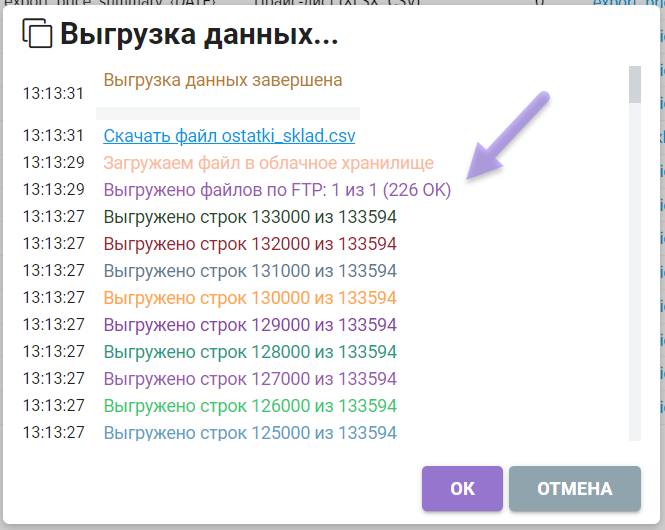|
|
#1 |
|
All Star Reserve Join Date: Jun 2006 Location: Coral Springs Posts: 935 |
Help — FTP Error 201 (Connect Error) I only have 1 GM that cant export. When he does it says error 201. I have sent him the accontsdata_gm.dat in the settings folder. Also sent him the whole folder. Also tried putting hit ftp mode to passive. And he still gets the same error. Anyone have any idea. Any help would be greatly appreciated. Thanks Anyone have an idea? |
|
|
|
|
|
#2 |
|
Hall Of Famer
Join Date: May 2006 Posts: 3,385 |
Just a stab at it here: is he trying to use a secure FTP connection? That doesn’t work with OOTP. |
|
|
|
|
|
#3 |
|
All Star Reserve Join Date: Jun 2006 Location: Coral Springs Posts: 935 |
like a firewall or anti-virus program? if so ive told him to try with it off |
|
|
|
|
|
#4 |
|
Hall Of Famer
Join Date: Sep 2008 Location: Buffalo, NY Posts: 3,828 Blog Entries: 2 |
Is this a new problem? Have other leagues seen this? We just got a rash of 201 Connect Errors today.
__________________ |
|
|
|
|
|
#5 |
|
All Star Starter
Join Date: Dec 2001 Location: near Rochester, NY Posts: 1,269 |
One thing to try — Set FTP to passive again. I have also heard second hand of cases where people got different results placing the accountsdata_gm file in the setting folder and then re-entering the game, as opposed to importing it from the Online league setting drop down. Finally, it is worth being sure that the accountsdata_gm file is not sitting there in the settings folder zipped. |
|
|
|
|
|
#6 |
|
All Star Reserve Join Date: Jun 2006 Location: Coral Springs Posts: 935 |
tried both…still no luck for him |
|
|
|
|
|
#7 |
|
All Star Starter
Join Date: Dec 2001 Location: near Rochester, NY Posts: 1,269 |
Sometimes the only workaround is to choose export (rather than export by ftp) and to email the file to the commish. (It is placed in the import_export folder.) But it is worthwhile for him to keep checking because sometimes these things resolve mysteriously (just as they sometime begin mysteriously). |
|
|
|
|
|
#8 |
|
All Star Reserve Join Date: Jun 2006 Location: Coral Springs Posts: 935 |
I really beginning to think its the user. I am the commish. I have pc like him and i have walked him through. However I think he is doing something to create the problem. I get 29 exports…doesnt make sense for just one and also have new guys get it to work since the one guy with the problem |
|
|
|
|
|
#9 |
|
All Star Starter
Join Date: Dec 2001 Location: near Rochester, NY Posts: 1,269 |
Quote:
Originally Posted by Syxx34 I really beginning to think its the user. I am the commish. I have pc like him and i have walked him through. However I think he is doing something to create the problem. I get 29 exports…doesnt make sense for just one and also have new guys get it to work since the one guy with the problem Of course, he may be doing something wrong, but not necessarily. That’s the problem with this ftp stuff, it’s very quirky. I have been on the commish end of it, where all but one or two are fine — but they can export for other leagues. I have also been on the GM end of it, everyone else able to export but I can’t — but still can for my other online leagues. |
|
|
|
|
|
#10 |
|
Hall Of Famer
Join Date: Dec 2001 Location: Milwaukee, WI Posts: 2,435 |
Quote:
Originally Posted by Syxx34 I really beginning to think its the user. I am the commish. I have pc like him and i have walked him through. However I think he is doing something to create the problem. I get 29 exports…doesnt make sense for just one and also have new guys get it to work since the one guy with the problem I would be wary to jump to the conclusion. I am in three online leagues. Two of them import and export just fine, but I can not update/load online league file or export for the third league. Tried all the different settings and nothing works despite the other two leagues working without any problems. Surely it is a combination of the hosts server and something specific to my setup/firewall, but it is entirely possible for one user to have a problem that no one else seems to have. Did you try having the user open and then close ‘online league settings’ (without making any changes) and then exporting? That works for me when I am at home and not behind the firewall at work. |
|
|
|
|
|
#11 |
|
Minors (Double A)
Join Date: Jun 2009 Location: Doylestown, PA Posts: 183 |
I am in 3 leagues, 2 work fine, the other one I keep getting the 201 error… |
|
|
|
FTP server return codes always have three digits, and each digit has a special meaning.[1] The first digit denotes whether the response is good, bad or incomplete:
1xx
The requested action is being initiated; expect another reply before proceeding with a new command. (The user-process sending another command before the completion reply would be in violation of protocol; but server-FTP processes should queue any commands that arrive while a preceding command is in progress.) This type of reply can be used to indicate that the command was accepted and the user-process may now pay attention to the data connections, for implementations where simultaneous monitoring is difficult. The server-FTP process may send at most, one 1xx reply per command.
2xx
The requested action has been successfully completed. A new request may be initiated.
3xx
The command has been accepted, but the requested action is being held in abeyance, pending receipt of further information. The user should send another command specifying this information. This reply is used in command sequence groups.
4xx
The command was not accepted and the requested action did not take place, but the error condition is temporary and the action may be requested again. The user should return to the beginning of the command sequence, if any. It is difficult to assign a meaning to «transient», particularly when two distinct sites (Server- and User-processes) have to agree on the interpretation. Each reply in the 4xx category might have a slightly different time value, but the intent is that the user-process is encouraged to try again. A rule of thumb in determining if a reply fits into the 4xx or the 5xx (Permanent Negative) category is that replies are 4xx if the commands can be repeated without any change in command form or in properties of the User or Server (e.g., the command is spelled the same with the same arguments used; the user does not change his file access or user name; the server does not put up a new implementation.)
5xx
The command was not accepted and the requested action did not take place. The User-process is discouraged from repeating the exact request (in the same sequence). Even some «permanent» error conditions can be corrected, so the human user may want to direct his User-process to reinitiate the command sequence by direct action at some point in the future (e.g., after the spelling has been changed, or the user has altered his directory status.)
6xx
RFC 2228 introduced the concept of protected replies to increase security over FTP communications. The 6xx replies are Base64 encoded protected messages that serves as responses to secure commands. When properly decoded, these replies fall into the above categories.
Below is a list of all known return codes that may be issued by an FTP server.
100 Series
110
MARK yyyy = mmmm where yyyy is User-process data stream marker, and mmmm server’s equivalent marker (note the spaces between markers and «=»).
120
125
150
200 Series
202
211
212
213
214
215
220
221
225
226
227
228
229
230
232
234
235
250
257
300 Series
331
332
334
335
336
350
400 Series
421
425
426
430
431
434
450
451
452
500 Series
501
502
503
504
530
532
533
534
535
536
537
550
551
552
553
600 Series
631
632
633
10000 Series
10054
10060
10061
10065
10066
10068
THE INFORMATION IN THIS ARTICLE APPLIES TO:
- EFT Server all versions
- CuteFTP® all versions
DISCUSSION
During FTP sessions, servers send and receive various numbered codes to/from FTP clients. Some codes represent errors, most others simply communicate the status of the connection. Below are brief explanations for the most common status and error codes.
When determining a course of action, review the entire log; some codes are informational only, others indicate that you have entered the wrong information, and others indicate what the information is that you need to provide before continuing.
For troubleshooting CuteFTP connection problems, also refer to Troubleshooting CuteFTP Connection Problems.
The table below is provided so that you have some idea whether you can solve the issue on your own (e.g., code 331=you need to provide a password) or you need to call your ISP for assistance (e.g., code 426=you are unable to connect to the remote server). These codes are used by most FTP servers/clients.
NOTE: The information below is only offered as a courtesy to assist you in telling your Internet Service Provider what the error is so that they can help solve your issue. For example, if you get a code 426, the transfer was aborted and the connection closed. The solution to this error is to «try logging back in; contact your hosting provider to check if you need to increase your hosting account; try disabling the firewall on your PC to see if that solves the problem. If not, contact your hosting provider or ISP.»
The list below contains standard FTP codes. Numbers outside this list are proprietary to the Server or Client that you are using.
Click the code number in the left-most column of the table, if it’s linked (blue), to read a more-specific reason for the code.
| Code | Description | Discussion |
| 100 Series | The requested action was initiated; expect another reply before proceeding with a new command. | |
| 110 | Restart marker reply. |
The text is exact and not left to the particular implementation; it must read «MARK yyyy = mmmm» where yyyy is User-process data stream marker, and mmmm server’s equivalent marker (note the spaces between markers and «=»). |
| 120 | Service ready in nn minutes. | (Informational) |
| 125 | Data Connection already open; transfer starting. | (Informational) |
| 150 | File status okay; about to open data connection. | FTP uses two ports: 21 for sending commands, and 20 for sending data. A status code of 150 indicates that the server is about to open a new connection on port 20 to send some data. |
| 200 Series |
The requested action has been successfully completed. |
|
| 200 | Command okay. | (Informational) |
| 202 | Command not implemented, superfluous at this site. | (Informational) |
| 211 | System status, or system help reply. | (Informational) |
| 212 | Directory status. | (Informational) |
| 213 | File status. | (Informational) |
| 214 | Help message. | (Informational) |
| 215 | NAME system type. | Where NAME is an official system name from the list in the Assigned Numbers document. |
| 220 | Service ready for new user. | (Informational) |
| 221 | Service closing control connection. | Logged out if appropriate. |
| 225 | Data connection open; no transfer in progress. | (Informational) |
| 226 | Closing data connection. | Requested file action successful (for example; file transfer or file abort). The command opens a data connection on port 20 to perform an action, such as transferring a file. This action successfully completes, and the data connection is closed. |
| 227 | Entering Passive Mode. | (h1,h2,h3,h4,p1,p2) |
| 230 | User logged in, proceed. This status code appears after the client sends the correct password. It indicates that the user has successfully logged on. | (Informational) |
| 250 | Requested file action okay, completed. | (Informational) |
| 257 | «PATHNAME» created. | (Informational) |
| 300 Series | The command has been accepted, but the requested action is on hold, pending receipt of further information. | |
| 331 | User name okay, need password. | You see this status code after the client sends a user name, regardless of whether the user name that is provided is a valid account on the system. |
| 332 | Need account for login. | Provide login credentials |
| 350 | Requested file action pending further information. | (Informational) |
| 400 Series | The command was not accepted and the requested action did not take place, but the error condition is temporary and the action may be requested again. | |
| 421 |
Error 421 Service not available, closing control connection. Error 421 User limit reached Error 421 You are not authorized to make the connection Error 421 Max connections reached Error 421 Max connections exceeded |
This can be a reply to any command if the service knows it must shut down. Try logging in later. |
| 425 | Cannot open data connection. | Change from PASV to PORT mode, check your firewall settings, or try to connect via HTTP. |
| 426 | Connection closed; transfer aborted. |
The command opens a data connection to perform an action, but that action is canceled, and the data connection is closed. Try logging back in; contact your hosting provider to check if you need to increase your hosting account; try disabling the firewall on your PC to see if that solves the problem. If not, contact your hosting provider or ISP. |
| 450 | Requested file action not taken. | File unavailable (e.g., file busy). Try again later. |
| 451 | Requested action aborted: local error in processing. | Ensure command and parameters were typed correctly. |
| 452 | Requested action not taken. Insufficient storage space in system. | Ask FTP administrator to increase allotted storage space, or archive/delete remote files. |
|
500 Series |
The command was not accepted and the requested action did not take place. |
|
| 500 | Syntax error, command unrecognized, command line too long. | Try switching to passive mode. |
| 501 | Syntax error in parameters or arguments. | Verify your input; e.g., make sure there are no erroneous characters, spaces, etc. |
| 502 | Command not implemented. | The server does not support this command. |
| 503 | Bad sequence of commands. | Verify command sequence. |
| 504 | Command not implemented for that parameter. | Ensure entered parameters are correct. |
| 530 | User not logged in. | Ensure that you typed the correct user name and password combination. Some servers use this code instead of 421 when the user limit is reached |
| 532 | Need account for storing files. | Logged in user does not have permission to store files on remote server. |
| 550 | Requested action not taken. File unavailable, not found, not accessible | Verify that you are attempting to connect to the correct server/location. The administrator of the remote server must provide you with permission to connect via FTP. |
| 552 | Requested file action aborted. | Possible causes: Client aborted the action; EFT Site not running; storage allocation exceeded. |
| 553 | Requested action not taken. File name not allowed. | Change the file name or delete spaces/special characters in the file name. |
| 10,000 series | Common Winsock Error Codes (complete list of Winsock error codes) | |
| 10054 | Connection reset by peer. The connection was forcibly closed by the remote host. | (Informational) |
| 10060 | Cannot connect to remote server. | Generally a time-out error. Try switching from PASV to PORT mode, or try increasing the time-out value. |
| 10061 | Cannot connect to remote server. The connection is actively refused by the server. | Try switching the connection port. |
| 10066 | Directory not empty. |
The server will not delete this directory while there are files/folders in it. If you want to remove the directory, first archive or delete the files in it. |
| 10068 | Too many users, server is full. | Try logging in at another time. |
Share Article
On a scale of 1-5, please rate the helpfulness of this article
Optionally provide additional feedback to help us improve this article…
Thank you for your feedback!
Last Modified: 2 Months Ago
Last Modified By: kmarsh
Type: ERRMSG
Rated 2 stars based on 1189 votes.
Article has been viewed 897K times.
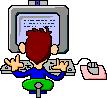
Часто приходится получать ошибки при загрузке страниц при просмотре web-сайтов. С различными кодами. Мне иногда интересны причины случившегося. Поэтому полезно иметь под рукой справочник кодов ошибок http и ftp. Ниже привожу свой справочник с толкованием каждой ошибки.
200-299 Запрос агента обработан успешно, сервер отправил клиенту запрашиваемый документ .
300-399 Запрос агента изменен и агенту нужно предпринять некоторые действия для удовлетворения измененного запроса.
400-499 Проблемы при попытке выполнить запрос.
500-599 Ошибки сервера.
Код ошибки http сервера — ошибка 100 Continue
Начальная часть запроса принята, и клиент может продолжать передачу запроса.
Код ошибки http сервера — ошибка 101 Switching Protocols
Сервер выполняет требование клиента и переключает протоколы в соответствии с указанием, данным в поле заголовка Upgrade.
Код ошибки http сервера — ошибка 200 OK
Запрос клиента обработан успешно и ответ сервера содержит затребованные данные.
Код ошибки http сервера — ошибка 201 Created
Этот код состояния используется в случае создания нового URI. Вместе с этим кодом результата сервер выдает заголовок Location, который содержит информацию о том, куда были помещены новые данные.
Код ошибки http сервера — ошибка 202 Accepted
Запрос принят, но обрабатывается не сразу. В теле содержимого ответа сервера может быть дана дополнительная информация о данной транзакции. Гарантии того, что сервер в конечном итоге удовлетворит запрос, нет, даже несмотря на то, что на момент приема запрос выглядел допустимым.
Код ошибки http сервера — ошибка 203 Non-Authoritative Information
Информация в заголовке содержимого взята из локальной копии или у третьей стороны, а не с исходного сервера.
Код ошибки http сервера — ошибка 204 No Content
Ответ содержит код состояния и заголовок, но тело содержимого отсутствует. При получении этого ответа броузер не должен обновлять свой документ. Обработчик чувствительных областей изображений может возвращать этот код, когда пользователь щелкает на бесполезных или пустых участках изображения.
Код ошибки http сервера — ошибка 205 Reset Content
Броузер должен очистить форму, используемую в данной транзакции, для дополнительных входных данных. Полезен для CGI-приложений, требующих ввода данных.
Код ошибки http сервера — ошибка 206 Partial Content
Сервер возвращает лишь часть данных затребованного объема. Используется в ответе на запрос с указанием заголовка Range. Сервер должен указать диапазон, включенный в ответ, в заголовке Content-Range.
Код ошибки http сервера — ошибка 300 Multiple Choices
Затребованный URI обозначает более одного ресурса. Например, URI может обозначать документ, переведенный на несколько языков. В теле содержимого, возвращенном сервером, может находиться перечень более конкретных данных о том, как выбрать ресурс правильно.
Код ошибки http сервера — ошибка 301 Moved Permanently
Затребованный URI уже не используется сервером, и указанная в запросе операция не выполнена. Новое местонахождение затребованного документа указывается в заголовке Location (см. настройки файла .htaccess). Во всех последующих запросах данного документа следует указывать новый URI.
Код ошибки http сервера — ошибка 302 Moved Temporarily
Затребованный URI перемешен, но лишь временно. Заголовок Location указывает на новое местонахождение. Сразу же после получения этого кода состояния клиент должен разрешить запрос при помощи нового URI (см. настройки файла .htaccess), но во всех последующих запросах необходимо пользоваться старым URI.
Код ошибки http сервера — ошибка 303 See Other
Затребованный URI можно найти по другому URI, указанному в заголовке Location (см. настройки файла .htaccess). Его следует выбрать методом GET по данному ресурсу.
Код ошибки http сервера — ошибка 304 Not Modified
Это код ответа на заголовок lf-Modified-Since, если URI не изменялся с указанной даты. Тело содержимого не посылается, и клиент должен использовать свою локальную копию.
Код ошибки http сервера — ошибка 305 Use Proxy
Доступ к затребованному URI должен осуществляться через proxy-сервер, указанный в заголовке Location.
Код ошибки http сервера — ошибка 400 Bad Request
Означает, что сервер обнаружил в запросе клиента синтаксическую ошибку.
Код ошибки http сервера — ошибка 401 Unauthorized
Этот код результата, передаваемый с заголовком WWW-Authenticate, показывает, что пославший запрос пользователь не имеет необходимых полномочий и что при повторении запроса с указанием данного URI пользователь должен такие полномочия предоставить.
Код ошибки http сервера — ошибка 402 Payment Required
Этот код в HTTP еще не реализован.
Код ошибки http сервера — ошибка 403 Forbidden
Запрос отклонен по той причине, что сервер не хочет (или не имеет возможности) ответить клиенту.
Возможные причины ошибки:
• Вы пытаетесь запустить CGI-скрипт, расположенный вне CGI-директории (например, в директории документов сервера www). Можно запускать скрипты из www-директории только если в ней есть файл .htaccess (с точкой в начале) следующего содержания: Options +ExecCGI
• Возможно, вы пытаетесь открыть картинку или статический HTML-файл, расположенный в CGI-директории. Этого делать нельзя. Все рисунки (а также другие файлы, за исключениям скриптов) должны находиться в www-директории.
• Если вы ожидаете получить листинг каталога, но выводится эта ошибка, вероятно, для данной директории выдача листинга запрещена (например, это CGI-папка). Для разрешения листинга в нужной директории должен находиться файл .htaccess следующего содержания: Options +Indexes
Код ошибки http сервера — ошибка 404 Not Found
Документ по указанному URL не существует. Возможно, такой файл удален, а возможно, вы ошиблись при наборе URL в браузере или пошли по неверной ссылке.
Код ошибки http сервера — ошибка 405 Method Not Allowed
Этот код выдается с заголовком Allow и показывает, что метод, используемый клиентом, для данного URL не поддерживается.
Возможно, вы пытаетесь отправить данные POST-форму на страницу, которая не является скриптом (например, на SHTML-страницу). Проверьте путь в атрибуте action тэга , инициировавшего данный запрос. Проверьте также, не пуст ли этот атрибут (и задан ли).
Код ошибки http сервера — ошибка 406 Not Acceptable
Ресурс, указанный клиентом по данному URL, существует, но не в том формате, который нужен клиенту. Вместе с этим кодом сервер выдает заголовки Content-Language, Content-Encoding и Content-Type.
Код ошибки http сервера — ошибка 407 Proxy Authentication Required
Proxy-сервер должен санкционировать запрос перед тем, как пересылать его. Используется с заголовком Proxy-Authenticate.
Код ошибки http сервера — ошибка 408 Request Time-out
Этот код ответа означает, что клиент не передал полный запрос в течение некоторого установленного промежутка времени (который обычно задается в конфигурации сервера) и сервер разрывает сетевое соединение.
Код ошибки http сервера — ошибка 409 Conflict
Данный запрос конфликтует с другим запросом или с конфигурацией сервера. Информацию о конфликте следует возвратить в информационной части ответа.
Код ошибки http сервера — ошибка 410 Gone
Данный код показывает, что затребованный URL больше не существует и навсегда удален с сервера.
Код ошибки http сервера — ошибка 411 Length Required
Сервер отказывается принимать запрос без определенного Content-Length.
Код ошибки http сервера — ошибка 412 Precondition Failed
Результат вычисления условия, заданного в запросе одним или несколькими заголовками if… , представляет собой «ложь».
Код ошибки http сервера — ошибка 413 Request Entity Too Large
Сервер не будет обрабатывать запрос, потому что его содержание слишком велико.
Код ошибки http сервера — ошибка 414 Request URL Too Long
Сервер не будет обрабатывать запрос, потому что его URL слишком длинный.
Код ошибки http сервера — ошибка 415 Unsupported Media Type
Сервер не будет обрабатывать запрос, потому что его тело имеет неподдерживаемый формат.
Код ошибки http сервера — ошибка 416 Requested Range Not Satisfiable
Сервер сообщает — форма запроса (требуемый диапазон) не выполнима.
Код ошибки http сервера — ошибка 417 Expectation Failed
Сервер сообщает — время ожидания истекло.
Код ошибки http сервера — ошибка 500 Internal Server Error
При обработке запроса на сервере один из его компонентов (например, CGI-программа) выдал аварийный отказ или столкнулся с ошибкой конфигурации. Причиной этого могут быть неправильные инструкции в файле .htaccess, неправильные атрибуты на CGI-скрипте (должны быть 755). Так же, это может быть ошибка в скрипте. Точную причину можно установить, просматривая error.log.
Код ошибки http сервера — ошибка 501 Not Implemented
Клиент запросил выполнение действия, которое сервер выполнить не может.
Код ошибки http сервера — ошибка 502 Bad Gateway
Сервер (или proxy-сервер) получил недопустимые ответы другого сервера (или proxy-сервера)
Код ошибки http сервера — ошибка 503 Service Unavailable
Данный код означает, что данная служба временно недоступна, но в будущем доступ к ней будет восстановлен. Если сервер знает, когда это произойдет, может быть также выдан заголовок Retry-After.
Код ошибки http сервера — ошибка 504 Gateway Time-out
Этот ответ похож на 408 (Request Time-out), за исключением того, что шлюз или уполномоченный сервер превысил лимит времени.
Код ошибки http сервера — ошибка 505 HTTP Version not supported
Версия HTTP не поддерживается данным сервером.
А вот такая у меня картинка на 404-ю ошибку на одном из web-сайтов.
Ниже привожу коды событий FTP. Ведь мы часто пользуемся этим протоколом для заливки нашего контента на сайт.
FTP error codes — описание событий обмена по протоколу FTP:
100 — The requested action is being initiated, expect another reply before proceeding with a new command — запрошеное действие инициировано, дождитесь овета.
110 — Restart marker reply.
120 — Service ready in nnn minutes — сервис будет готов через nnn минут.
125 — Data connection already open, transfer starting — соединение открыто, передача начинается
150 — File status okay, about to open data connection. — Статус файла разрешает, открытие соединения для передачи.
200 — The requested action has been successfully completed. — Запрошенное действие успешно выполнено.
202 — Command not implemented, superflous at this site. — Команда не доступна.
211 — System status, or system help reply. — Статус системы.
212 — Directory status. — Статус директории.
213 — File status. — Статус файла.
214 — Help message. — Сообщение помощи.
215 — NAME system type. (Where NAME is an official system name from the list in the Assigned Numbers document.) — NAME тип системы. (Где NAME официальное название системы из документа Assigned Numbers.)
220 — Service ready for new user. — Сервис готов для нового пользователя.
221 — Service closing control connection. Logged out if appropriate. — Сервис закрывает управляющее соединение. Logged out if appropriate.
225 — Data connection open; no transfer in progress. — Соединение для предачи данных открыто; no transfer in progress.
226 — Closing data connection. Requested file action successful (for example, file transfer or file abort). — Закрываем соединенение для передачи данных. Запрошенное действие с файлом выполнено успешно.
227 — Entering Passive Mode — Переход в пассивный режим
230 — User logged in, proceed. — Пользователь вошел в систему.
250 — Requested file action okay, completed. — Запрошенное действие с файлом выполнено.
257 — «PATHNAME» created. — «PATHNAME» создан
300 — The command has been accepted, but the requested action is being held in abeyance, pending receipt of further information.
— Комманда принята, но запрошенное действие не будет выполнено пока не будет принята дальнейшая информация
331 — User name okay, need password.
— Паравильное имя пользователя, нужен пароль.
332 — Need account for login.
— Нужна учетная запись для входа в систему.
350 — Requested file action pending further information.
— Запрошенное действие с фалом ожидает дальнейшей информации.
400 — The command was not accepted and the requested action did not take place, but the error condition is temporary and the action may be requested again.
— Комманда не принята и запрошенное действие не будет выполнено. Повторите запрос позже.
421 — Service not available, closing control connection. This may be a reply to any command if the service knows it must shut down or max user limit has been reached.
— Сервис не доступен, закрываю управляющее соеденинение. Может быть ответом о достижении максимального количества обслуживаемых пользовтелей.
425 — Can’t open data connection. — Невозможно открыть соединение для передачи данных.
426 — Connection closed; transfer aborted. — Соединение закрыто; передача прервана.
450 — Requested file action not taken. File unavailable (e.g., file busy). — Запрошенное действие с файлом не принято. Файл недоступен, например файл занят.
451 — Requested action aborted: local error in processing. — Запрошенное действие прервано. Локальная ошибка.
452 — Requested action not taken. Insufficient storage space in system. — Запрошенное действие не принято. Недостаточно места на диске.
500 — Series Codes: The command was not accepted and the requested action did not take place. — Серия кодов: Комманда не принята, запрошенное действие не может быть выполнено.
500 — Syntax error, command unrecognized. This may include errors such as command line too long.
— Синтаксическая ошибка, комманда неопознана. Эта ошибка может возникать при длинных параметрах коммандной строки.
501 — Syntax error in parameters or arguments. — Синтаксическая ошибка в параметрах или аргументах.
502 — Command not implemented. — Комманда не реализована.
503 — Bad sequence of commands. — Неверная последовательность команд.
504 — Command not implemented for that parameter. — Команда не реализована для этого параметра.
530 — Not logged in. — Пользователь не вошел в систему.
532 — Need account for storing files. — Нужена учетная запись для хранения файлов.
550 — Requested action not taken. File unavailable (e.g., file not found, no access). — Запрошеное действие не принято. Файл не доступен. (например файл не найден или нет доступа к файлу).
552 — Requested file action aborted. Exceeded storage allocation (for current directory or dataset). — Запрошенное действие с файлом прервано. Превышено выделенное дисковое пространство для данной директории.
553 — Requested action not taken. File name not allowed. — Запрошенное действие не принято. Запрещенное имя файла.
Пока все.
|
Igor7117 0 / 0 / 1 Регистрация: 25.08.2014 Сообщений: 91 |
||||
|
1 |
||||
|
10.03.2015, 12:24. Показов 953. Ответов 3 Метки нет (Все метки)
Привет всем! Возникает ошибка при попытке сохранить файл на FTP сервер QNetworkReply::ContentAccessDenied, код ошибки 201.
Использую OpenServer для отладки.
0 |
|
Programming Эксперт 94731 / 64177 / 26122 Регистрация: 12.04.2006 Сообщений: 116,782 |
10.03.2015, 12:24 |
|
Ответы с готовыми решениями: контролёр G-201, Сопротивление датчиков контролера Geco G-201 Ошибка 201 Ошибка 201
3 |
|
2732 / 1428 / 89 Регистрация: 08.09.2011 Сообщений: 3,746 Записей в блоге: 1 |
|
|
10.03.2015, 23:45 |
2 |
|
Может проблема все же на стороне FTP сервера а не клиента ?
0 |
|
8385 / 6147 / 615 Регистрация: 10.12.2010 Сообщений: 28,683 Записей в блоге: 30 |
|
|
11.03.2015, 00:14 |
3 |
|
Ошибка возникает только если присутствуют русские символы в имени файла. Стоит проверить в какой кодировке файлы на сервере и в какой ты шлешь…
1 |
|
0 / 0 / 1 Регистрация: 25.08.2014 Сообщений: 91 |
|
|
11.03.2015, 00:29 [ТС] |
4 |
|
Спс за ответ.
0 |
|
IT_Exp Эксперт 87844 / 49110 / 22898 Регистрация: 17.06.2006 Сообщений: 92,604 |
11.03.2015, 00:29 |
|
Помогаю со студенческими работами здесь
Ошибка 201
program laba6progachar… Ошибка 201 — Ошибка проверки диапазона Искать еще темы с ответами Или воспользуйтесь поиском по форуму: 4 |
Опубликовал(а):
в: 08.11.2010

При FTP операциях некоторые клиенты не только пишут коды сообщений, но и расшифровавают их. Но не всегда. Например, при установке соединения, мы получили от FTP клиента код ошибки 434, и что это значит?
Попробуем разобраться разбив код ошибки на цифры (каждая позиция отвечает за свой набор значений):
Первая позиция
- 1 это — команда принята к выполнению но все еще не завершена
- 2 это — команда завершена успешно
- 3 это — команда принята, но ожидается дополнительная команда
- 4 это — в данный момент команда не может быть выполнена
- 5 это — невозможно выполнить команду в принципе
Вторая позиция
- 0 это — синтаксическая ошибка в команде
- 1 это — информационное сообщение
- 2 это — означает что сообщение относится к управляющему соединению либо соединению данных
- 3 это — сообщение о аутентификации пользователя и его правах
- 4 — не определено
- 5 — состояние файловой системы
Третья позиция
- Третья цифра окончательно специфицирует ошибку.
| Код | Описание |
| 100 | Запрошенное действие инициировано, дождитесь следующего ответа прежде, чем выполнять новую команду. |
| 110 | Комментарий |
| 120 | Функция будет реализована через nnn минут |
| 125 | Канал открыт, обмен данными начат |
| 150 | Статус файла правилен, подготавливается открытие канала |
| 200 | Команда корректна |
| 202 | Команда не поддерживается |
| 211 | Системный статус или отклик на справочный запрос |
| 212 | Состояние каталога |
| 213 | Состояние файла |
| 214 | Справочное поясняющее сообщение |
| 215 | Выводится вместе с информацией о системе по команде SYST |
| 220 | Слишком много подключений к FTP-серверу (можете попробовать позднее). В некоторых версиях указывает на успешное завершение промежуточной процедуры |
| 221 | Благополучное завершение по команде quit |
| 225 | Канал сформирован, но информационный обмен отсутствует |
| 226 | Закрытие канала, обмен завершен успешно |
| 227 | Переход в пассивный режим (h1,h2,h3,h4,p1,p2). |
| 228 | переход в длинный пассивный режим (длинный адрес, порт). |
| 229 | Переход в расширенный пассивный режим (|||port|). |
| 230 | Пользователь идентифицирован, продолжайте |
| 231 | Пользовательский сеанс окончен; Обслуживание прекращено. |
| 232 | Команда о завершении сеанса принята, она будет завершена по завершении передачи файла. |
| 250 | Запрос прошёл успешно |
| 257 | «ПУТЬ» создан. |
| 331 | Имя пользователя корректно, нужен пароль |
| 332 | Для входа в систему необходима аутентификация |
| 350 | Запрошенное действие над файлом требует большей информации |
| 404 | Данный удалённый сервер не найден |
| 421 | Процедура не возможна, канал закрывается |
| 425 | Открытие информационного канала не возможно |
| 426 | Канал закрыт, обмен прерван |
| 434 | Запрашиваемый хост недоступен |
| 450 | Запрошенная функция не реализована, файл не доступен, например, занят |
| 451 | Локальная ошибка, операция прервана |
| 452 | Ошибка при записи файла (недостаточно места) |
| 500 | Синтаксическая ошибка, команда не может быть интерпретирована (возможно она слишком длинна) |
| 501 | Синтаксическая ошибка (неверный параметр или аргумент) |
| 502 | Команда не используется (нелегальный тип MODE) |
| 503 | Неудачная последовательность команд |
| 504 | Команда не применима для такого параметра |
| 530 | Вход не выполнен! Требуется авторизация (not logged in) |
| 532 | Необходима аутентификация для запоминания файла |
| 550 | Запрошенная функция не реализована, файл не доступен, например, не найден |
| 551 | Запрошенная операция прервана. Неизвестный тип страницы. |
| 552 | Запрошенная операция прервана. Выделено недостаточно памяти |
| 553 | Запрошенная операция не принята. Недопустимое имя файла. |
Вот и все, надеюсь этот материал поможет Вам лучше понимать FTP :))
08-04-2015, 07:36 PM
(This post was last modified: 08-06-2015, 03:19 PM by alexchance.)
Hello,
I am trying to install a new wifi card into my Lenovo U410 (Intel, laptop), bios 65CN89WW. UPDATED TO 65CN99WW.
I am attempting to obtain the required (.bin?) files.
I tried using FTK Toolkit and received the error:
Error 201: fpt.exe cannot be run on the current platform
I also tried using BACKUP_Tools_12 (http://rghost.net/7xBfRPCvp) and as it ran, I noticed it also returned the same error within its automated command prompts.
How can I resolve this error?
Thanks
Posts: 10,326
Threads: 3
Joined: Oct 2011
Reputation:
541
Let me know your PC configuration !
Use AIDA64 (Cracked verdion to get FULL) and upload a Full Report here !
I will reply quickly !
Regards
[size=undefined]Your Brain [/size]. . . . It’s the best tool U can use !
[size=undefined]Don’t FLASH the Bios Mod if You get a Size Alert, You risk a Brick !!! [/size]
Donate to me for my work, click here BDM
Posts: 5
Threads: 1
Joined: Aug 2015
Reputation:
0
(08-05-2015, 02:53 AM)BDMaster Wrote: Let me know your PC configuration !
Use AIDA64 (Cracked verdion to get FULL) and upload a Full Report here !
I will reply quickly !
Regards
Hello,
Sorry for my late reply.
Please note, since creating this thread, I have since updated the bios to version: 65CN99WW.
Please see attached report:
Report Text version: https://www.sendspace.com/file/c2egix
Report HTML version: https://www.sendspace.com/file/frazay
Thank you for your assistance.
Posts: 10,326
Threads: 3
Joined: Oct 2011
Reputation:
541
Motherboard Chipset Unknown
Use this tool run It as Admin and upload result file here :
http://rghost.net/6WdYfLQPB
Let me know
Regards
P.S. chipset is series 7 ?
[size=undefined]Your Brain [/size]. . . . It’s the best tool U can use !
[size=undefined]Don’t FLASH the Bios Mod if You get a Size Alert, You risk a Brick !!! [/size]
Donate to me for my work, click here BDM
Posts: 5
Threads: 1
Joined: Aug 2015
Reputation:
0
(08-06-2015, 03:42 PM)BDMaster Wrote: Motherboard Chipset Unknown
Use this tool run It as Admin and upload result file here :
http://rghost.net/6WdYfLQPB
Let me know
RegardsP.S. chipset is series 7 ?
I’m 90% sure the chipset is HM77; a 7 series.
Hopefully this is sufficient information. In any event, I will run the tool ASAP and post results.
Thanks.
Posts: 2,230
Threads: 1
Joined: Feb 2012
Reputation:
261
Yeah, HM77.
Maybe… problem with northbridge chipset .
From Hanoi, Vietnam
Posts: 5
Threads: 1
Joined: Aug 2015
Reputation:
0
(08-06-2015, 03:42 PM)BDMaster Wrote: Motherboard Chipset Unknown
Use this tool run It as Admin and upload result file here :
http://rghost.net/6WdYfLQPB
Let me know
RegardsP.S. chipset is series 7 ?
Hello,
Apologies once again for late reply.
I attach the results.rar from «NEW_BACKUP_FTPs.exe». I also uploaded it here: https://www.sendspace.com/file/k0dtd9
The chipset is indeed a 7 series; HM77 chipset.
Thanks in advance for your help.
(08-06-2015, 08:39 PM)sovem Wrote: Yeah, HM77.
Maybe… problem with northbridge chipset .
If it is indeed a problem with northbridge chipset, how do I go about fixing it?
Posts: 10,326
Threads: 3
Joined: Oct 2011
Reputation:
541
It’s all ok We have It FPT v.8.1.10.1286 !
Here You go :
http://rghost.net/88Tfb9xfs
Let me know
Regards
Donate to me for my work and time . . . look into my Signature
[size=undefined]Your Brain [/size]. . . . It’s the best tool U can use !
[size=undefined]Don’t FLASH the Bios Mod if You get a Size Alert, You risk a Brick !!! [/size]
Donate to me for my work, click here BDM
Posts: 5
Threads: 1
Joined: Aug 2015
Reputation:
0
(08-11-2015, 11:24 AM)BDMaster Wrote: It’s all ok We have It FPT v.8.1.10.1286 !
Here You go :http://rghost.net/88Tfb9xfs
Let me know
RegardsDonate to me for my work and time . . . look into my Signature
Thank you.
Will this still work even though the BIOS file is not from my computer?
Posts: 10,326
Threads: 3
Joined: Oct 2011
Reputation:
541
It works anyway but on different pc than this Bios will produce a CLONE of your !
Regards
[size=undefined]Your Brain [/size]. . . . It’s the best tool U can use !
[size=undefined]Don’t FLASH the Bios Mod if You get a Size Alert, You risk a Brick !!! [/size]
Donate to me for my work, click here BDM
Содержание
- 1 Семантика
- 1.1 Первая позиция
- 1.2 Вторая позиция
- 1.3 Третья позиция
- 2 Полный список кодов ответов FTP сервера
- 3 См. также
Семантика
Ответ FTP сервера на любую команду FTP сервера состоит из трех цифр. Рассмотрим значение каждой цифры в каждой позиции.
Первая позиция
- Единица означает, что команда принята к выполнению но ещё не завершена
- Двойка означает, что выполнение команды успешно завершено
- Тройка говорит о том, что команда принята и ожидается какая-либо дополнительная команда
- Четверка говорит о том, что в данный момент команда выполнена быть не может
- Пятерка означает принципиальную невозможность выполнения команды
Вторая позиция
- Ноль соответствует синтаксической ошибке
- Единица соответствует информационному сообщению
- Двойка говорит о том, что сообщение относится либо к управляющему соединению, либо к соединению данных
- Тройка соответствует сообщениям об аутентификации пользователя и его правах
- Значение четверки не определено
- Пятерка соответствует сообщению о состоянии файловой системы
Третья позиция
Третья цифра окончательно специфицирует ошибку.
Полный список кодов ответов FTP сервера
| Код | Описание |
|---|---|
| 100 | Запрошенное действие инициировано, дождитесь следующего ответа прежде, чем выполнять новую команду. |
| 110 | Комментарий |
| 120 | Функция будет реализована через nnn минут |
| 125 | Канал открыт, обмен данными начат |
| 150 | Статус файла правилен, подготавливается открытие канала |
| 200 | Команда корректна |
| 202 | Команда не поддерживается |
| 211 | Системный статус или отклик на справочный запрос |
| 212 | Состояние каталога |
| 213 | Состояние файла |
| 214 | Справочное поясняющее сообщение |
| 215 | Выводится вместе с информацией о системе по команде SYST |
| 220 | Служба готова для нового пользователя. |
| 221 | Благополучное завершение по команде quit |
| 225 | Канал сформирован, но информационный обмен отсутствует |
| 226 | Закрытие канала, обмен завершен успешно |
| 227 | Переход в пассивный режим (h1,h2,h3,h4,p1,p2). |
| 228 | переход в длинный пассивный режим (длинный адрес, порт). |
| 229 | Переход в расширенный пассивный режим (|||port|). |
| 230 | Пользователь идентифицирован, продолжайте |
| 231 | Пользовательский сеанс окончен; Обслуживание прекращено. |
| 232 | Команда о завершении сеанса принята, она будет завершена по завершении передачи файла. |
| 250 | Запрос прошёл успешно |
| 257 | «ПУТЬ» создан. |
| 331 | Имя пользователя корректно, нужен пароль |
| 332 | Для входа в систему необходима аутентификация |
| 350 | Запрошенное действие над файлом требует большей информации |
| 404 | Данный удалённый сервер не найден |
| 421 | Процедура не возможна, канал закрывается |
| 425 | Открытие информационного канала не возможно |
| 426 | Канал закрыт, обмен прерван |
| 434 | Запрашиваемый хост недоступен |
| 450 | Запрошенная функция не реализована, файл не доступен, например, занят |
| 451 | Локальная ошибка, операция прервана |
| 452 | Ошибка при записи файла (недостаточно места) |
| 500 | Синтаксическая ошибка, команда не может быть интерпретирована (возможно она слишком длинна) |
| 501 | Синтаксическая ошибка (неверный параметр или аргумент) |
| 502 | Команда не используется (нелегальный тип MODE) |
| 503 | Неудачная последовательность команд |
| 504 | Команда не применима для такого параметра |
| 530 | Вход не выполнен! Требуется авторизация (not logged in) |
| 532 | Необходима аутентификация для запоминания файла |
| 550 | Запрошенная функция не реализована, файл не доступен, например, не найден |
| 551 | Запрошенная операция прервана. Неизвестный тип страницы. |
| 552 | Запрошенная операция прервана. Выделено недостаточно памяти |
| 553 | Запрошенная операция не принята. Недопустимое имя файла. |
См. также
- Список кодов состояния HTTP
- FTP протокол
- Команды FTP сервера
- Другие сетевые протоколы
При выгрузке файла на указанный сервер FTP в журнале указывается статус выгрузки, на основании этого статуса можно понять причину проблемы, если файл не выгружается на сервер FTP.
В данном примере указан код 226 он означает: закрытие канала, обмен завершен успешно.
Список кодов ответов FTP
Материал из Википедии — свободной энциклопедии
Содержание
1 Семантика
1. 1 Первая позиция
1. 2 Вторая позиция
1. 3 Третья позиция
2 Полный список кодов ответов FTP сервера
3 См. также
Семантика
Ответ FTP сервера на любую команду FTP сервера состоит из трех цифр. Рассмотрим значение каждой цифры в каждой позиции.
Первая позиция
Единица означает, что команда принята к выполнению, но ещё не завершена
Двойка означает, что выполнение команды успешно завершено
Тройка говорит о том, что команда принята и ожидается какая-либо дополнительная команда
Четвёрка говорит о том, что в данный момент команда выполнена быть не может
Пятёрка означает принципиальную невозможность выполнения команды
Вторая позиция
Ноль соответствует синтаксической ошибке
Единица соответствует информационному сообщению
Двойка говорит о том, что сообщение относится либо к управляющему соединению, либо к соединению данных
Тройка соответствует сообщениям об аутентификации пользователя и его правах
Значение четвёрки не определено
Пятёрка соответствует сообщению о состоянии файловой системы
Третья позиция
Третья цифра окончательно специфицирует ошибку.
Полный список кодов ответов FTP сервера
Код Описание
100 Запрошенное действие инициировано, дождитесь следующего ответа, прежде чем выполнять новую команду.
110 Комментарий
120 Функция будет реализована через nnn минут
125 Канал открыт, обмен данными начат
150 Статус файла правилен, подготавливается открытие канала
200 Команда корректна
202 Команда не поддерживается
211 Системный статус или отклик на справочный запрос
212 Состояние каталога
213 Состояние файла
214 Справочное поясняющее сообщение
215 Выводится вместе с информацией о системе по команде SYST
220 Служба готова для нового пользователя.
221 Благополучное завершение по команде quit
225 Канал сформирован, но информационный обмен отсутствует
226 Закрытие канала, обмен завершен успешно
227 Переход в пассивный режим (h1,h2,h3,h4,p1,p2).
228 Переход в длинный пассивный режим (длинный адрес, порт).
229 Переход в расширенный пассивный режим (|||port|).
230 Пользователь идентифицирован, продолжайте
231 Пользовательский сеанс окончен; Обслуживание прекращено.
232 Команда о завершении сеанса принята, она будет завершена по завершении передачи файла.
250 Запрос прошёл успешно
257 «ПУТЬ» создан.
331 Имя пользователя корректно, нужен пароль
332 Для входа в систему необходима аутентификация
350 Запрошенное действие над файлом требует большей информации
404 Данный удалённый сервер не найден
421 Процедура невозможна, канал закрывается
425 Открытие информационного канала невозможно
426 Канал закрыт, обмен прерван
434 Запрашиваемый хост недоступен
450 Запрошенная функция не реализована, файл не доступен, например, занят
451 Локальная ошибка, операция прервана
452 Ошибка при записи файла (недостаточно места)
500 Синтаксическая ошибка, команда не может быть интерпретирована (возможно она слишком длинна)
501 Синтаксическая ошибка (неверный параметр или аргумент)
502 Команда не используется (нелегальный тип MODE)
503 Неудачная последовательность команд
504 Команда не применима для такого параметра
530 Вход не выполнен! Требуется авторизация (not logged in)
532 Необходима аутентификация для запоминания файла
550 Запрошенная функция не реализована, файл недоступен, например, не найден
551 Запрошенная операция прервана. Неизвестный тип страницы.
552 Запрошенная операция прервана. Выделено недостаточно памяти
553 Запрошенная операция не принята. Недопустимое имя файла.




 Ошибка 201
Ошибка 201 В общем у меня есть функция collision, rnd_move и несколько…
В общем у меня есть функция collision, rnd_move и несколько…