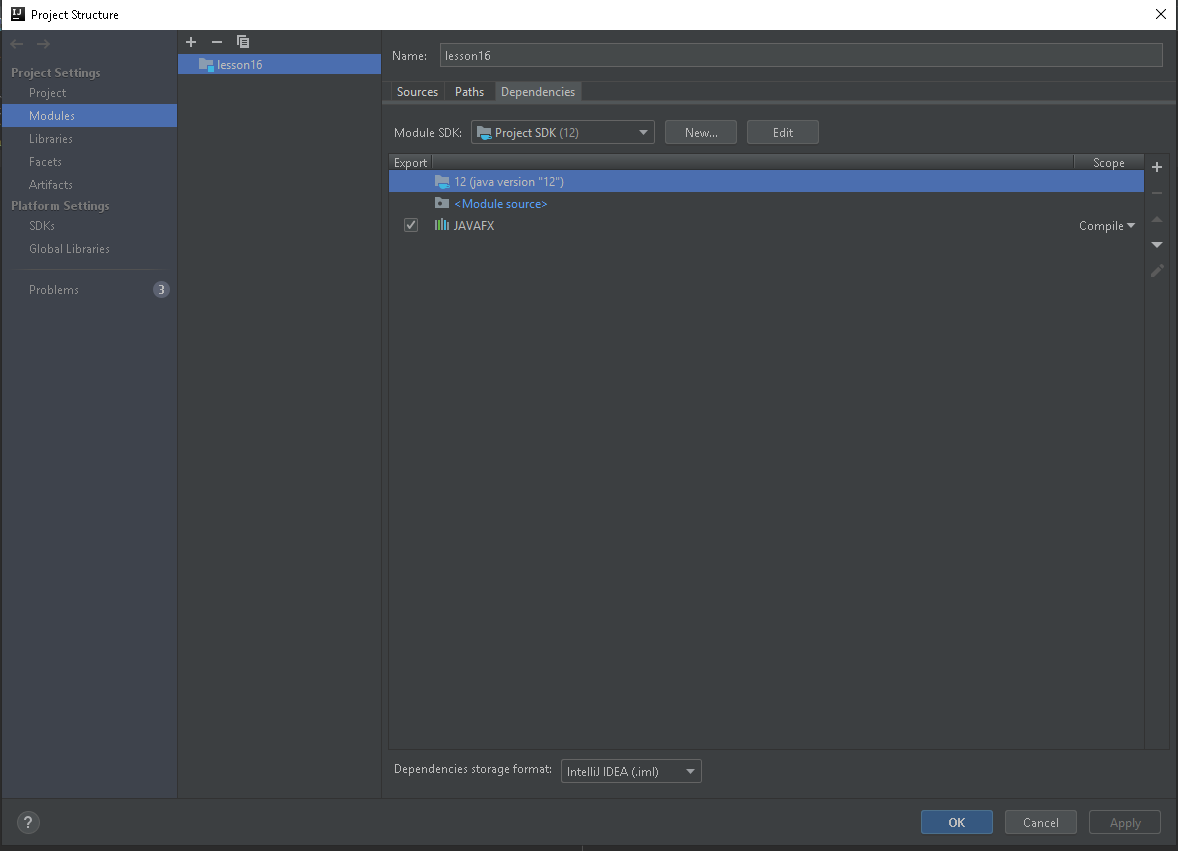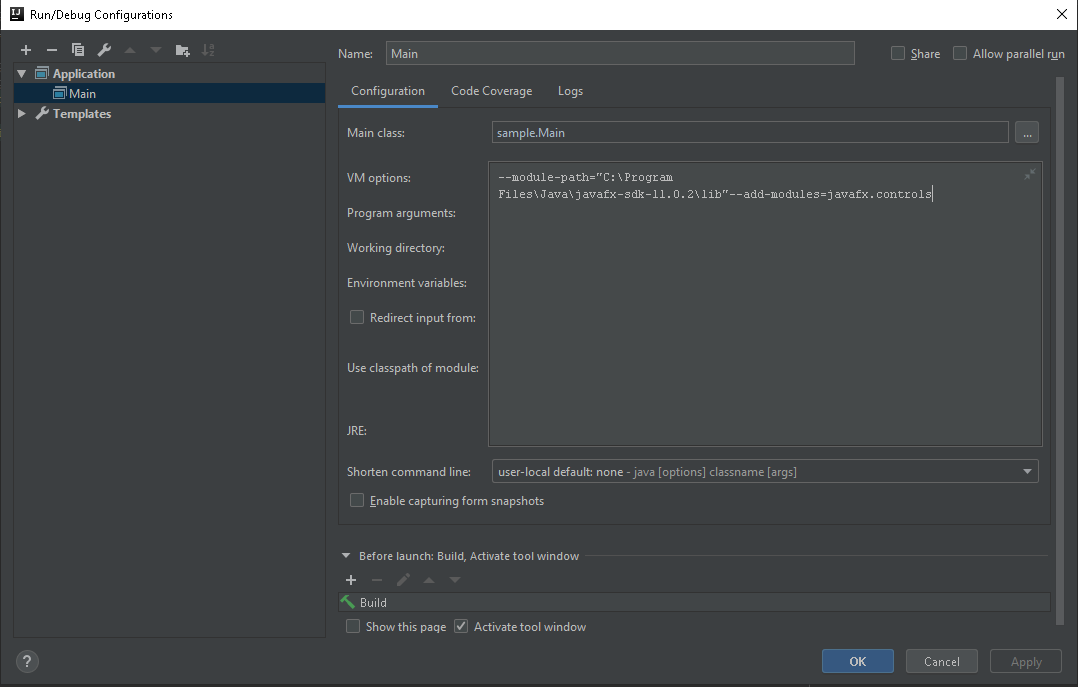I can not figure out for the life of me the problem with this code. I have done research on many similar questions here, addressing whether the directories were correct, possible wrong function calls etc.
I am hoping someone can help me out. Everything is in a file called login in an app called loginapp.
Here is Login.java
/*
* To change this license header, choose License Headers in Project Properties.
* To change this template file, choose Tools | Templates
* and open the template in the editor.
*/
package login;
import javafx.application.Application;
import javafx.fxml.FXMLLoader;
import javafx.scene.Parent;
import javafx.scene.Scene;
import javafx.stage.Stage;
public class Login extends Application {
@Override
public void start(Stage stage) throws Exception {
FXMLLoader loader = new FXMLLoader(getClass().getResource("Login.fxml"));
Parent root = FXMLLoader.load(getClass().getClassLoader().getResource("Login.fxml"));
Scene scene = new Scene(root);
stage.setScene(scene);
stage.setTitle("Fracken");
stage.show();
}
}
Here is Login.fxml
<?xml version="1.0" encoding="UTF-8"?>
<?import java.lang.*?>
<?import java.util.*?>
<?import javafx.scene.*?>
<?import javafx.scene.control.*?>
<?import javafx.scene.layout.*?>
<AnchorPane id="AnchorPane" prefHeight="317.0" prefWidth="326.0" xmlns="http://javafx.com/javafx/8" xmlns:fx="http://javafx.com/fxml/1" fx:controller="login.Login">
<children>
<TextField fx:id="txtUsername" layoutX="110.0" layoutY="45.0" promptText="Username" />
<PasswordField fx:id="txtPassword" layoutX="110.0" layoutY="115.0" promptText="Password" />
<Button fx:id="btnLogin" layoutX="110.0" layoutY="184.0" mnemonicParsing="false" onAction="btnLoginAction" text="Login" />
<Button fx:id="btnReset" layoutX="232.0" layoutY="184.0" mnemonicParsing="false" onAction="btnResetAction" text="Reset" />
<Label fx:id="lblMessage" layoutX="110.0" layoutY="236.0" prefHeight="31.0" prefWidth="187.0" />
</children>
</AnchorPane>
I am sure the issue is with
Parent root = FXMLLoader.load(getClass().getClassLoader().getResource("Login.fxml"));
I get this error.
Executing C:UsersDavidDesktopJava Projectloginappdistrun122343396loginapp.jar using platform C:Program FilesJavajdk1.8.0_111jre/bin/java
Exception in Application start method
Exception in thread "main" java.lang.reflect.InvocationTargetException
at sun.reflect.NativeMethodAccessorImpl.invoke0(Native Method)
at sun.reflect.NativeMethodAccessorImpl.invoke(NativeMethodAccessorImpl.java:62)
at sun.reflect.DelegatingMethodAccessorImpl.invoke(DelegatingMethodAccessorImpl.java:43)
at java.lang.reflect.Method.invoke(Method.java:498)
at sun.launcher.LauncherHelper$FXHelper.main(LauncherHelper.java:767)
Caused by: java.lang.RuntimeException: Exception in Application start method
at com.sun.javafx.application.LauncherImpl.launchApplication1(LauncherImpl.java:917)
at com.sun.javafx.application.LauncherImpl.lambda$launchApplication$155(LauncherImpl.java:182)
at java.lang.Thread.run(Thread.java:745)
Caused by: java.lang.NullPointerException: Location is required.
at javafx.fxml.FXMLLoader.loadImpl(FXMLLoader.java:3207)
at javafx.fxml.FXMLLoader.loadImpl(FXMLLoader.java:3175)
at javafx.fxml.FXMLLoader.loadImpl(FXMLLoader.java:3148)
at javafx.fxml.FXMLLoader.loadImpl(FXMLLoader.java:3124)
at javafx.fxml.FXMLLoader.loadImpl(FXMLLoader.java:3104)
at javafx.fxml.FXMLLoader.load(FXMLLoader.java:3097)
at login.Login.start(Login.java:23)
at com.sun.javafx.application.LauncherImpl.lambda$launchApplication1$162(LauncherImpl.java:863)
at com.sun.javafx.application.PlatformImpl.lambda$runAndWait$175(PlatformImpl.java:326)
at com.sun.javafx.application.PlatformImpl.lambda$null$173(PlatformImpl.java:295)
at java.security.AccessController.doPrivileged(Native Method)
at com.sun.javafx.application.PlatformImpl.lambda$runLater$174(PlatformImpl.java:294)
at com.sun.glass.ui.InvokeLaterDispatcher$Future.run(InvokeLaterDispatcher.java:95)
at com.sun.glass.ui.win.WinApplication._runLoop(Native Method)
at com.sun.glass.ui.win.WinApplication.lambda$null$148(WinApplication.java:191)
... 1 more
Java Result: 1
Please help me, I have looked at other’s similar issues on here but no solutions worked.
- Reasons Causing the JavaFX FXML Load Exception
- Solution to the JavaFX FXML Load Exception

This tutorial educates about the reasons causing the JavaFX FXML load exception and provides a quick solution.
Reasons Causing the JavaFX FXML Load Exception
The first reason for getting the JavaFX FXML load exception is when the path to an FXML file is not specified correctly to a loader. The path /fxml/view.fxml refers to a file view.fxml in a folder named fxml which resides in the resources folder, i.e., on the classpath.
The getClass().getResource() call invokes an object classloader at runtime, which searches for the classpath for a resource passed to it. In this way, it will find the fxml folder and view.fxml file inside that folder.
The second reason can be having a mismatched component ID which means we may have updated a component ID in our Controller file but forgot to change that ID on the FXML file (or vice-versa). In this case, the Controller would not be able to link that component on the view.fxml file.
See the following chunk to have a clear understanding.
On the Controller File:
On the FXML View File:
Following is the solution to both of these reasons.
Solution to the JavaFX FXML Load Exception
To run this application, we are using Java 18, JavaFX 13, and NetBeans IDE version 13. You may use all of them as per your choice.
Example Code (view.fxml file, the view file):
<!--Step1: XML declaration-->
<?xml version="1.0" encoding="UTF-8"?>
<!--Step 2: import necessary java types in FXML-->
<?import javafx.scene.control.Button?>
<?import javafx.scene.control.Label?>
<?import javafx.scene.layout.AnchorPane?>
<!--Step 3: specify the FXML namespace-->
<AnchorPane prefHeight="300.0" prefWidth="400.0"
xmlns="http://javafx.com/javafx/11.0.1"
xmlns:fx="http://javafx.com/fxml/1" fx:controller="com.mycompany.javafx_fxml_loadexception.viewController">
<!--Step 4: layout pane have children-->
<children>
<Button fx:id="btTest" layoutX="170.0"
layoutY="208.0" mnemonicParsing="false"
onAction="#onBtTestAction" text="Button" />
<Label layoutX="167.0" layoutY="126.0" text="Cick here!" />
</children>
</AnchorPane>
Following is the step-by-step explanation of the above code.
-
We write an XML declaration by describing the version and encoding.
-
Import all the necessary Java types in FXML.
-
We use the
AnchorPanetag to declare thefxnamespace prefix. This tag permits the child nodes’ edges to be anchored to the offset from an edge of the anchor pane.If there is padding or border in the anchor pane, then the offsets would be measured from those insets’ inside edges. The
AnchorPanetag has various properties listed below with a brief explanation.-
The
prefHeightandprefWidthproperties can be used to override the region’s computed preferred height and width. -
In FXML, the
fx:controlleris used to specify the controller on arootelement. Remember that we are allowed to have one controller per FXML document and must be specified on therootelement.What is the
rootelement in this code? TheAchnorPanetag is therootelement for this code example which is a top-level object in an object graph of the FXML document.All the UI elements will be added to this element. Further, we also need to know the rules a controller must satisfy; these rules are listed below:
- A controller is instantiated by the
FXMLloader. - A controller must have the public
no-argsconstructor. TheFXMLloader would be unable to instantiate it if it is not there, resulting in an exception at load time. - A controller can contain accessible functions that can also be specified as the event handlers in the FXML.
- The
FXMLcontroller automatically looks for a controller’s accessible instance variable(s). If the accessible instance variable’s name matches an element’sfx:idattribute, an object reference from the FXML will automatically be copied into a controller instance variable.
This feature will make UI elements’ references in the FXML accessible to the controller. Then, the controller would be able to use them.
- A controller is instantiated by the
-
A controller can also access the
initialize()function, which must not accept arguments and return thevoidtype. Once the FXML document’s loading process is complete, theFXMLloader calls theinitialize()function.
-
-
In FXML, the layout panes contain the children as their child elements. Considering the project requirements, we can add labels, buttons, and other elements.
Example Code (viewController.java class, the controller class):
//Step 1: replace this package name with your package name
package com.mycompany.javafx_fxml_loadexception;
//Step 2: import necessary libraries
import javafx.fxml.FXML;
import javafx.scene.control.Button;
// Step 3: viewController class
public class viewController {
//define button
@FXML
private Button btTest;
//define the action when the button is clicked
@FXML
public void onBtTestAction() {
System.out.println("CLICK");
}//end onBtTestAction method
}//end viewController class
The viewController.java class is a controller class that uses the @FXML annotation on some members. Remember that this annotation can be used on constructors and classes.
Using this annotation, we specify that the FXML loader can easily access this member even if that is private. We do not need to use the @FXML annotation if the FXML loader uses a public member.
However, using @FXML for a public member does not raise any error. So, it is good to annotate every member.
The following FXML sets the onBtTestAction() function of a controller class as an event handler for the Button:
<Button fx:id="btTest" layoutX="170.0" layoutY="208.0" mnemonicParsing="false" onAction="#onBtTestAction" text="Button" />
Example Code (App.java class, the main class):
//Step 1: replace the package name with your package name
package com.mycompany.javafx_fxml_loadexception;
//Step 2: import necessary libraries
import java.io.IOException;
import javafx.application.Application;
import javafx.fxml.FXMLLoader;
import javafx.scene.Parent;
import javafx.scene.Scene;
import javafx.stage.Stage;
//Step 3: primary launch class extending the Application class
public class App extends Application {
/**
*
* @param stage
*/
@Override
public void start(Stage stage) {
//load the view.fxml file, add it to the scene and show it
try {
Parent parent = FXMLLoader.load(getClass().getResource("/fxml/view.fxml"));
//create a scene
Scene scene = new Scene(parent);
//set scene to a stage
stage.setScene(scene);
//show the stage
stage.show();
}//end try
catch (IOException e) {
e.printStackTrace();
}//end catch
}//end start method
public static void main(String[] args) {
launch(args);
}//end main method
}//end App class
The main file extends the Application class and overrides its abstract method start(). In the start() method, we load the view.fxml file, create a scene, set this scene to a stage, and display that stage.
OUTPUT (prints the word CLICK on IDE’s console whenever we click on the Button):
Check the following screenshot to place each file at the correct location:
|
_Quantium_ 0 / 0 / 1 Регистрация: 27.05.2017 Сообщений: 7 |
||||
|
1 |
||||
|
27.05.2017, 17:26. Показов 11167. Ответов 9 Метки exception, fxml, javafx (Все метки)
При нажатии на кнопку должна произойти загрузка FXML и открыться новая форма, но у меня выдаёт ошибку, не понимаю из-за чего.
IDE выдаёт: Код javafx.fxml.LoadException: /C:/Users/ANTON/IdeaProjects/ChatFXClient/out/production/ChatFXClient/sample/sample.fxml:10 at javafx.fxml.FXMLLoader.constructLoadException(FXMLLoader.java:2601) at javafx.fxml.FXMLLoader.access$700(FXMLLoader.java:103) at javafx.fxml.FXMLLoader$ValueElement.processAttribute(FXMLLoader.java:932) at javafx.fxml.FXMLLoader$InstanceDeclarationElement.processAttribute(FXMLLoader.java:971) at javafx.fxml.FXMLLoader$Element.processStartElement(FXMLLoader.java:220) at javafx.fxml.FXMLLoader$ValueElement.processStartElement(FXMLLoader.java:744) at javafx.fxml.FXMLLoader.processStartElement(FXMLLoader.java:2707) at javafx.fxml.FXMLLoader.loadImpl(FXMLLoader.java:2527) at javafx.fxml.FXMLLoader.loadImpl(FXMLLoader.java:2441) at javafx.fxml.FXMLLoader.loadImpl(FXMLLoader.java:3214) at javafx.fxml.FXMLLoader.loadImpl(FXMLLoader.java:3175) at javafx.fxml.FXMLLoader.loadImpl(FXMLLoader.java:3148) at javafx.fxml.FXMLLoader.loadImpl(FXMLLoader.java:3124) at javafx.fxml.FXMLLoader.loadImpl(FXMLLoader.java:3104) at javafx.fxml.FXMLLoader.load(FXMLLoader.java:3097) at sample.ConnectForm.joinAction(ConnectForm.java:50) at sun.reflect.NativeMethodAccessorImpl.invoke0(Native Method) at sun.reflect.NativeMethodAccessorImpl.invoke(NativeMethodAccessorImpl.java:62) at sun.reflect.DelegatingMethodAccessorImpl.invoke(DelegatingMethodAccessorImpl.java:43) at java.lang.reflect.Method.invoke(Method.java:498) at sun.reflect.misc.Trampoline.invoke(MethodUtil.java:71) at sun.reflect.GeneratedMethodAccessor1.invoke(Unknown Source) at sun.reflect.DelegatingMethodAccessorImpl.invoke(DelegatingMethodAccessorImpl.java:43) at java.lang.reflect.Method.invoke(Method.java:498) at sun.reflect.misc.MethodUtil.invoke(MethodUtil.java:275) at javafx.fxml.FXMLLoader$MethodHandler.invoke(FXMLLoader.java:1769) at javafx.fxml.FXMLLoader$ControllerMethodEventHandler.handle(FXMLLoader.java:1657) at com.sun.javafx.event.CompositeEventHandler.dispatchBubblingEvent(CompositeEventHandler.java:86) at com.sun.javafx.event.EventHandlerManager.dispatchBubblingEvent(EventHandlerManager.java:238) at com.sun.javafx.event.EventHandlerManager.dispatchBubblingEvent(EventHandlerManager.java:191) at com.sun.javafx.event.CompositeEventDispatcher.dispatchBubblingEvent(CompositeEventDispatcher.java:59) at com.sun.javafx.event.BasicEventDispatcher.dispatchEvent(BasicEventDispatcher.java:58) at com.sun.javafx.event.EventDispatchChainImpl.dispatchEvent(EventDispatchChainImpl.java:114) at com.sun.javafx.event.BasicEventDispatcher.dispatchEvent(BasicEventDispatcher.java:56) at com.sun.javafx.event.EventDispatchChainImpl.dispatchEvent(EventDispatchChainImpl.java:114) at com.sun.javafx.event.BasicEventDispatcher.dispatchEvent(BasicEventDispatcher.java:56) at com.sun.javafx.event.EventDispatchChainImpl.dispatchEvent(EventDispatchChainImpl.java:114) at com.sun.javafx.event.EventUtil.fireEventImpl(EventUtil.java:74) at com.sun.javafx.event.EventUtil.fireEvent(EventUtil.java:49) at javafx.event.Event.fireEvent(Event.java:198) at javafx.scene.Node.fireEvent(Node.java:8413) at javafx.scene.control.Button.fire(Button.java:185) at com.sun.javafx.scene.control.behavior.ButtonBehavior.mouseReleased(ButtonBehavior.java:182) at com.sun.javafx.scene.control.skin.BehaviorSkinBase$1.handle(BehaviorSkinBase.java:96) at com.sun.javafx.scene.control.skin.BehaviorSkinBase$1.handle(BehaviorSkinBase.java:89) at com.sun.javafx.event.CompositeEventHandler$NormalEventHandlerRecord.handleBubblingEvent(CompositeEventHandler.java:218) at com.sun.javafx.event.CompositeEventHandler.dispatchBubblingEvent(CompositeEventHandler.java:80) at com.sun.javafx.event.EventHandlerManager.dispatchBubblingEvent(EventHandlerManager.java:238) at com.sun.javafx.event.EventHandlerManager.dispatchBubblingEvent(EventHandlerManager.java:191) at com.sun.javafx.event.CompositeEventDispatcher.dispatchBubblingEvent(CompositeEventDispatcher.java:59) at com.sun.javafx.event.BasicEventDispatcher.dispatchEvent(BasicEventDispatcher.java:58) at com.sun.javafx.event.EventDispatchChainImpl.dispatchEvent(EventDispatchChainImpl.java:114) at com.sun.javafx.event.BasicEventDispatcher.dispatchEvent(BasicEventDispatcher.java:56) at com.sun.javafx.event.EventDispatchChainImpl.dispatchEvent(EventDispatchChainImpl.java:114) at com.sun.javafx.event.BasicEventDispatcher.dispatchEvent(BasicEventDispatcher.java:56) at com.sun.javafx.event.EventDispatchChainImpl.dispatchEvent(EventDispatchChainImpl.java:114) at com.sun.javafx.event.EventUtil.fireEventImpl(EventUtil.java:74) at com.sun.javafx.event.EventUtil.fireEvent(EventUtil.java:54) at javafx.event.Event.fireEvent(Event.java:198) at javafx.scene.Scene$MouseHandler.process(Scene.java:3757) at javafx.scene.Scene$MouseHandler.access$1500(Scene.java:3485) at javafx.scene.Scene.impl_processMouseEvent(Scene.java:1762) at javafx.scene.Scene$ScenePeerListener.mouseEvent(Scene.java:2494) at com.sun.javafx.tk.quantum.GlassViewEventHandler$MouseEventNotification.run(GlassViewEventHandler.java:381) at com.sun.javafx.tk.quantum.GlassViewEventHandler$MouseEventNotification.run(GlassViewEventHandler.java:295) at java.security.AccessController.doPrivileged(Native Method) at com.sun.javafx.tk.quantum.GlassViewEventHandler.lambda$handleMouseEvent$354(GlassViewEventHandler.java:417) at com.sun.javafx.tk.quantum.QuantumToolkit.runWithoutRenderLock(QuantumToolkit.java:389) at com.sun.javafx.tk.quantum.GlassViewEventHandler.handleMouseEvent(GlassViewEventHandler.java:416) at com.sun.glass.ui.View.handleMouseEvent(View.java:555) at com.sun.glass.ui.View.notifyMouse(View.java:937) at com.sun.glass.ui.win.WinApplication._runLoop(Native Method) at com.sun.glass.ui.win.WinApplication.lambda$null$148(WinApplication.java:191) at java.lang.Thread.run(Thread.java:748) java.lang.InstantiationException: sample.Controller Caused by: java.lang.InstantiationException: sample.Controller at java.lang.Class.newInstance(Class.java:427) at sun.reflect.misc.ReflectUtil.newInstance(ReflectUtil.java:51) at javafx.fxml.FXMLLoader$ValueElement.processAttribute(FXMLLoader.java:927) ... 71 more Caused by: java.lang.NoSuchMethodException: sample.Controller.<init>() at java.lang.Class.getConstructor0(Class.java:3082) at java.lang.Class.newInstance(Class.java:412) ... 73 more
0 |
|
77 / 77 / 77 Регистрация: 29.01.2017 Сообщений: 167 |
|
|
27.05.2017, 17:39 |
2 |
|
говорит в 10й строке в sample.fxml ошибка.
0 |
|
_Quantium_ 0 / 0 / 1 Регистрация: 27.05.2017 Сообщений: 7 |
||||
|
27.05.2017, 17:43 [ТС] |
3 |
|||
0 |
|
Kadota 77 / 77 / 77 Регистрация: 29.01.2017 Сообщений: 167 |
||||
|
27.05.2017, 19:08 |
4 |
|||
|
можешь скинуть Controller класс
0 |
|
_Quantium_ 0 / 0 / 1 Регистрация: 27.05.2017 Сообщений: 7 |
||||
|
27.05.2017, 19:12 [ТС] |
5 |
|||
0 |
|
77 / 77 / 77 Регистрация: 29.01.2017 Сообщений: 167 |
|
|
27.05.2017, 21:12 |
6 |
|
Решение это из-за конструктора в Controller. С конструктором даже пустой проект не компилится. Не нашел почему.
1 |
|
0 / 0 / 1 Регистрация: 27.05.2017 Сообщений: 7 |
|
|
27.05.2017, 21:15 [ТС] |
7 |
|
Спасибо, работает
0 |
|
635 / 527 / 165 Регистрация: 01.04.2010 Сообщений: 1,843 |
|
|
29.05.2017, 23:24 |
8 |
|
Не нашел почему Потому что контроллер создаётся при помощи конструктора без аргументов, если такого конструктора нет, то и создание контроллера невозможно. Соответственно, имеет место быть исключительная ситуация.
0 |
|
77 / 77 / 77 Регистрация: 29.01.2017 Сообщений: 167 |
|
|
30.05.2017, 09:17 |
9 |
|
aleksandy, но я пробовал добавить пустой конструктор, все равно была ошибка
0 |
|
_Quantium_ 0 / 0 / 1 Регистрация: 27.05.2017 Сообщений: 7 |
||||
|
30.05.2017, 09:21 [ТС] |
10 |
|||
|
У меня работало с конструктором, если я его в fxml не вписывал, а при создании формы в FXMLLoader добавлял контроллер с его конструктором,
0 |
Я только учусь и сразу же возникли проблемы с JavaFX. Библиотеки я подключил! Всё установил, а всё ровно ошибка!
Main:
package sample;
import javafx.application.Application;
import javafx.fxml.FXMLLoader;
import javafx.scene.Parent;
import javafx.scene.Scene;
import javafx.stage.Stage;
public class Main extends Application {
@Override
public void start(Stage primaryStage) throws Exception{
Parent root = FXMLLoader.load(getClass().getResource("sample.fxml"));
//Parent root = FXMLLoader.load(getClass().getResource("/fxml/main.fxml"));
primaryStage.setTitle("Hello World");
primaryStage.setScene(new Scene(root, 300, 275));
primaryStage.show();
}
public static void main(String[] args) {
launch(args);
}Conroller:
package sample;
public class Controller {
}sample.fxml:
<?import javafx.geometry.Insets?>
<?import javafx.scene.layout.GridPane?>
<?import javafx.scene.control.Button?>
<?import javafx.scene.control.Label?>
<GridPane fx:controller="sample.Controller"
xmlns:fx="http://javafx.com/fxml" alignment="center" hgap="10" vgap="10">
</GridPane>Сама ошибка!!!
"C:Program FilesJavajdk-12binjava.exe" "--module-path=C:Program FilesJavajavafx-sdk-11.0.2lib--add-modules=javafx.controls" --add-modules javafx.base,javafx.graphics --add-reads javafx.base=ALL-UNNAMED --add-reads javafx.graphics=ALL-UNNAMED "-javaagent:C:Program FilesJetBrainsIntelliJ IDEA Community Edition 2019.1libidea_rt.jar=63514:C:Program FilesJetBrainsIntelliJ IDEA Community Edition 2019.1bin" -Dfile.encoding=UTF-8 -classpath "C:UsersdpozhDesktopJAVAJAVA-KODlesson16outproductionlesson16;C:Program FilesJavajavafx-sdk-11.0.2libsrc.zip;C:Program FilesJavajavafx-sdk-11.0.2libjavafx-swt.jar;C:Program FilesJavajavafx-sdk-11.0.2libjavafx.web.jar;C:Program FilesJavajavafx-sdk-11.0.2libjavafx.base.jar;C:Program FilesJavajavafx-sdk-11.0.2libjavafx.fxml.jar;C:Program FilesJavajavafx-sdk-11.0.2libjavafx.media.jar;C:Program FilesJavajavafx-sdk-11.0.2libjavafx.swing.jar;C:Program FilesJavajavafx-sdk-11.0.2libjavafx.controls.jar;C:Program FilesJavajavafx-sdk-11.0.2libjavafx.graphics.jar" -p "C:Program FilesJavajavafx-sdk-11.0.2libjavafx.base.jar;C:Program FilesJavajavafx-sdk-11.0.2libjavafx.graphics.jar" sample.Main
Exception in Application start method
java.lang.reflect.InvocationTargetException
at java.base/jdk.internal.reflect.NativeMethodAccessorImpl.invoke0(Native Method)
at java.base/jdk.internal.reflect.NativeMethodAccessorImpl.invoke(NativeMethodAccessorImpl.java:62)
at java.base/jdk.internal.reflect.DelegatingMethodAccessorImpl.invoke(DelegatingMethodAccessorImpl.java:43)
at java.base/java.lang.reflect.Method.invoke(Method.java:567)
at javafx.graphics/com.sun.javafx.application.LauncherImpl.launchApplicationWithArgs(LauncherImpl.java:464)
at javafx.graphics/com.sun.javafx.application.LauncherImpl.launchApplication(LauncherImpl.java:363)
at java.base/jdk.internal.reflect.NativeMethodAccessorImpl.invoke0(Native Method)
at java.base/jdk.internal.reflect.NativeMethodAccessorImpl.invoke(NativeMethodAccessorImpl.java:62)
at java.base/jdk.internal.reflect.DelegatingMethodAccessorImpl.invoke(DelegatingMethodAccessorImpl.java:43)
at java.base/java.lang.reflect.Method.invoke(Method.java:567)
at java.base/sun.launcher.LauncherHelper$FXHelper.main(LauncherHelper.java:1051)
Caused by: java.lang.RuntimeException: Exception in Application start method
at javafx.graphics/com.sun.javafx.application.LauncherImpl.launchApplication1(LauncherImpl.java:900)
at javafx.graphics/com.sun.javafx.application.LauncherImpl.lambda$launchApplication$2(LauncherImpl.java:195)
at java.base/java.lang.Thread.run(Thread.java:835)
Caused by: java.lang.IllegalAccessError: class com.sun.javafx.fxml.FXMLLoaderHelper (in unnamed module @0x7f1029bf) cannot access class com.sun.javafx.util.Utils (in module javafx.graphics) because module javafx.graphics does not export com.sun.javafx.util to unnamed module @0x7f1029bf
at com.sun.javafx.fxml.FXMLLoaderHelper.<clinit>(FXMLLoaderHelper.java:38)
at javafx.fxml.FXMLLoader.<clinit>(FXMLLoader.java:2056)
at sample.Main.start(Main.java:13)
at javafx.graphics/com.sun.javafx.application.LauncherImpl.lambda$launchApplication1$9(LauncherImpl.java:846)
at javafx.graphics/com.sun.javafx.application.PlatformImpl.lambda$runAndWait$12(PlatformImpl.java:455)
at javafx.graphics/com.sun.javafx.application.PlatformImpl.lambda$runLater$10(PlatformImpl.java:428)
at java.base/java.security.AccessController.doPrivileged(AccessController.java:389)
at javafx.graphics/com.sun.javafx.application.PlatformImpl.lambda$runLater$11(PlatformImpl.java:427)
at javafx.graphics/com.sun.glass.ui.InvokeLaterDispatcher$Future.run(InvokeLaterDispatcher.java:96)
at javafx.graphics/com.sun.glass.ui.win.WinApplication._runLoop(Native Method)
at javafx.graphics/com.sun.glass.ui.win.WinApplication.lambda$runLoop$3(WinApplication.java:174)
... 1 more
Exception running application sample.Main
Process finished with exit code 1-
Вопрос заданболее трёх лет назад
-
11018 просмотров
Всё заработало, установил jdk 8u201
Пригласить эксперта
У вас ошибка class com.sun.javafx.fxml.FXMLLoaderHelper (in unnamed module @0x7f1029bf) cannot access class com.sun.javafx.util.Utils (in module javafx.graphics) because module javafx.graphics does not export com.sun.javafx.util to unnamed module @0x7f1029bf сообщает о том, что он не может что-то найти/подключить.
Так как в VM options у вас был указан —add-modules javafx.controls, но нет, например, javafx.fxml и javafx.graphics, предлагаю именно их и добавить (через запятую после —add-modules javafx.controls).
Я сам потратил некоторое время, но разобрался. Для себя в поле VM options прописал следующее:
--module-path "C:Program FilesJavajavafx-sdk-11.0.2lib" --add-modules javafx.controls,javafx.fxml,javafx.base,javafx.graphics,javafx.web --add-exports javafx.graphics/com.sun.javafx.sg.prism=ALL-UNNAMEDУ меня заработало))
-
Показать ещё
Загружается…
04 июн. 2023, в 01:35
1500 руб./за проект
04 июн. 2023, в 01:25
40000 руб./за проект
03 июн. 2023, в 23:42
1500 руб./за проект
Минуточку внимания
I am using Intellij (JavaFX with Maven module), after adding the javafx plugins I get the following error:
Exception in Application start method
java.lang.reflect.InvocationTargetException
at java.base/jdk.internal.reflect.NativeMethodAccessorImpl.invoke0(Native Method)
at java.base/jdk.internal.reflect.NativeMethodAccessorImpl.invoke(NativeMethodAccessorImpl.java:62)
at java.base/jdk.internal.reflect.DelegatingMethodAccessorImpl.invoke(DelegatingMethodAccessorImpl.java:43)
at java.base/java.lang.reflect.Method.invoke(Method.java:567)
at javafx.graphics/com.sun.javafx.application.LauncherImpl.launchApplicationWithArgs(LauncherImpl.java:464)
at javafx.graphics/com.sun.javafx.application.LauncherImpl.launchApplication(LauncherImpl.java:363)
at java.base/jdk.internal.reflect.NativeMethodAccessorImpl.invoke0(Native Method)
at java.base/jdk.internal.reflect.NativeMethodAccessorImpl.invoke(NativeMethodAccessorImpl.java:62)
at java.base/jdk.internal.reflect.DelegatingMethodAccessorImpl.invoke(DelegatingMethodAccessorImpl.java:43)
at java.base/java.lang.reflect.Method.invoke(Method.java:567)
at java.base/sun.launcher.LauncherHelper$FXHelper.main(LauncherHelper.java:1051)
Caused by: java.lang.RuntimeException: Exception in Application start method
at javafx.graphics/com.sun.javafx.application.LauncherImpl.launchApplication1(LauncherImpl.java:900)
at javafx.graphics/com.sun.javafx.application.LauncherImpl.lambda$launchApplication$2(LauncherImpl.java:195)
at java.base/java.lang.Thread.run(Thread.java:835)
Caused by: java.lang.IllegalAccessError: class com.sun.javafx.fxml.FXMLLoaderHelper (in unnamed module @0x36cbb069) cannot access class com.sun.javafx.util.Utils (in module javafx.graphics) because module javafx.graphics does not export com.sun.javafx.util to unnamed module @0x36cbb069
at com.sun.javafx.fxml.FXMLLoaderHelper.<clinit>(FXMLLoaderHelper.java:38)
at javafx.fxml.FXMLLoader.<clinit>(FXMLLoader.java:2056)
at app.Main.start(Main.java:24)
at javafx.graphics/com.sun.javafx.application.LauncherImpl.lambda$launchApplication1$9(LauncherImpl.java:846)
at javafx.graphics/com.sun.javafx.application.PlatformImpl.lambda$runAndWait$12(PlatformImpl.java:455)
at javafx.graphics/com.sun.javafx.application.PlatformImpl.lambda$runLater$10(PlatformImpl.java:428)
at java.base/java.security.AccessController.doPrivileged(AccessController.java:389)
at javafx.graphics/com.sun.javafx.application.PlatformImpl.lambda$runLater$11(PlatformImpl.java:427)
at javafx.graphics/com.sun.glass.ui.InvokeLaterDispatcher$Future.run(InvokeLaterDispatcher.java:96)
at javafx.graphics/com.sun.glass.ui.win.WinApplication._runLoop(Native Method)
at javafx.graphics/com.sun.glass.ui.win.WinApplication.lambda$runLoop$3(WinApplication.java:174)
... 1 more
Exception running application app.Main
it is happening on:
Parent root = FXMLLoader.load(getClass().getResource("/sample.fxml")); // The sample.fxml is in the resources folder
Here is my maven pom file:
<?xml version="1.0" encoding="UTF-8"?>
<project xmlns="http://maven.apache.org/POM/4.0.0"
xmlns:xsi="http://www.w3.org/2001/XMLSchema-instance"
xsi:schemaLocation="http://maven.apache.org/POM/4.0.0 http://maven.apache.org/xsd/maven-4.0.0.xsd">
<modelVersion>4.0.0</modelVersion>
<groupId>groupId</groupId>
<artifactId>Pere</artifactId>
<version>1.0-SNAPSHOT</version>
<build>
<plugins>
<plugin>
<groupId>org.apache.maven.plugins</groupId>
<artifactId>maven-compiler-plugin</artifactId>
<configuration>
<source>8</source>
<target>8</target>
</configuration>
</plugin>
<plugin>
<groupId>org.openjfx</groupId>
<artifactId>javafx-maven-plugin</artifactId>
<version>0.0.3</version>
<configuration>
<mainClass>org.openjfx.App</mainClass>
</configuration>
</plugin>
</plugins>
</build>
<dependencies>
<dependency>
<groupId>org.openjfx</groupId>
<artifactId>javafx-controls</artifactId>
<version>12.0.2</version>
</dependency>
<dependency>
<groupId>org.openjfx</groupId>
<artifactId>javafx-fxml</artifactId>
<version>12.0.2</version>
</dependency>
<dependency>
<groupId>org.openjfx</groupId>
<artifactId>javafx-graphics</artifactId>
<version>12.0.2</version>
</dependency>
</dependencies>
</project>

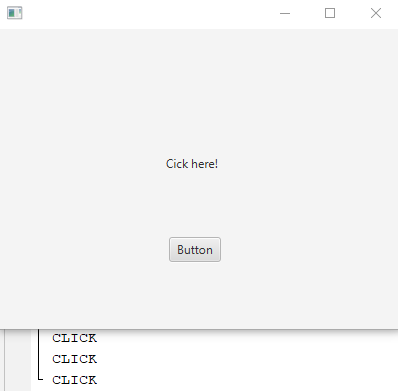
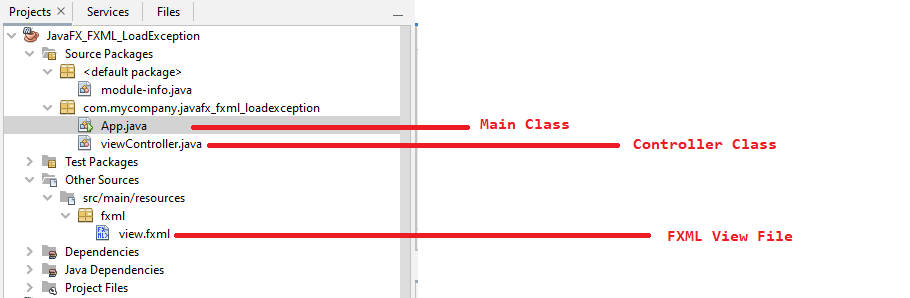

 Сообщение было отмечено _Quantium_ как решение
Сообщение было отмечено _Quantium_ как решение