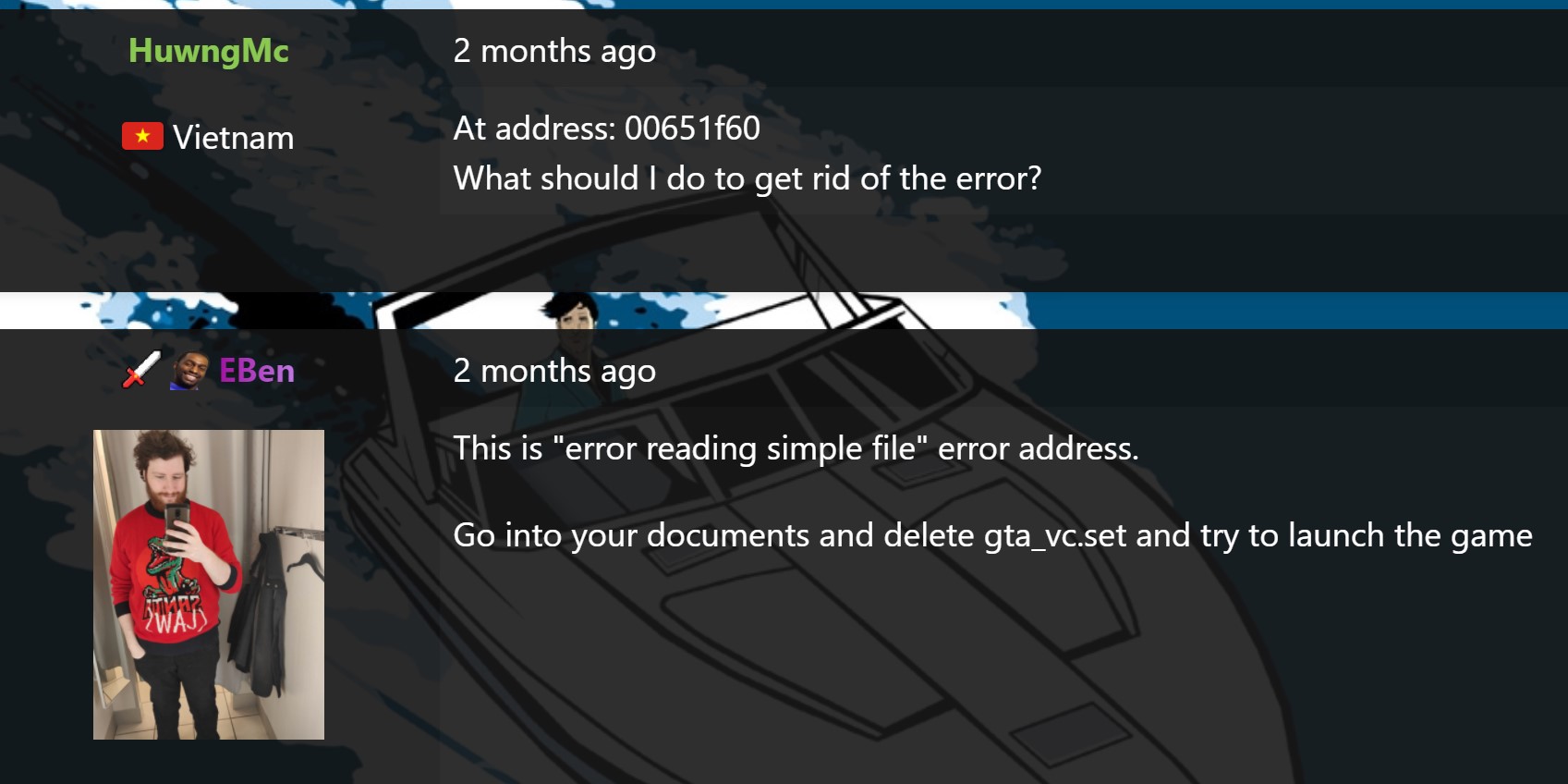AlSar
После переустановки системы я ни разу не играл в неё, поэтому видимо и нету .set файла. В папке с игрой тоже нету.
Grandshot
Попробовал SilentPatch, всё та же ошибка, постараюсь пробовать разные версии, хотя я уже это пробовал, результат всё тот же. А DirectPlay по моему уже установлен.
Всё решил проблему, надо было скачать оригинальную версию 1.0
https://yadi.sk/d/PPulwumugGqwB
И добавить в список исключений DEP.
Решение всех проблем с игрой есть в этом видео
1. Удалите .set файл из каталога «Vice City», который находится в c:пользователиВаш пользователь.
2. Добавьте приложение в список исключений DEP. Для этого нажмите ПУСК и в строке «Найти программы и файлы» введите «представления» без кавычек. В результатах поиска выберите пункт «Настройка представления и производительности системы». Нажмите на кнопку «Параметры» напротив пункта «Быстродействие». Перейдите на вкладку «Предотвращение выполнения данных». Поставьте точку напротив пункта «Включить DEP для всех программ и служб, кроме выбранных ниже». Добавьте в исключение приложение GTA Vice City.
3.Файл gta_vc.set у вас быть обязан, если в наличии сохранения и игру вы хоть раз запускали
вообще.до этой установки. Он располагается в «Документы/GTA Vice City User Files», в редких
случаях папка «GTA Vice City User Files» находится в папке с самой игрой, так бывает на Win7/8.
И если ни один не помог попробуйте скачать отсюда: https://forum.smallgames.ws/index.php?showtopic=15641
Gta Vice City ошибка unhandled exception c0000005 at address 0044e302
Я решил установить модификацию на GTA VC, я поиграл и сохранил. Затем заново захожу в игру, пытаюсь поиграть на сохранении, и у меня вылетает черный экран, и ошибка которую я указал в титуле вопроса.
21268 просмотров
больше 5 лет назад

2 ответа

Скорее всего модификация не поддерживается вашей игрой. Или если это мод к примеру на графику, то такие нововведения не работают на вашей ОС, если компьютер старый, то возможно он просто не может запустить этот мод из-за глубины его настроек и изменений на графику.
Главное чтобы это не сказалось на вашем сохранении, иначе оно может быть потеряно, и придется проходить игру заново. Поэтому я бы посоветовал вам не проводить эксперименты, а просто удалить мод и наслаждаться чистым игровым процессом.
Ответ дан
больше 5 лет назад

Бро, ну здесь ведь всё поятно, ты чего?! Ошибка вылетает у тебя потому что модификация которую ты установил не работает на твоем клиенте. Нужно просто её удалить да и всё.
Если ты не знаешь как её удалить, я тебе могу сказать. Ну или переустанови GTA Vice Cty да и всё. Только не забудь сохранить свои игровые данные, а то они могут удалится!! Кароч сделать backup. Если ты не знаешь как это сделать, то вот: C:Program FilesRockstar GamesGrand Theft Auto Vice Citydata здесь должны хранится твои сохранения, скопируй их в любую папку. А потом после переустановки игры верни обратно.
Ответ дан
больше 5 лет назад

#privet ya top Gamer in the World
Введите ваш ответ
Символов нужно 2
Grand Theft Auto: Vice City Guide
Overview
This guide explains how to fix the Unhandled exception error in Windows 10 when all the other solutions don’t work.
Run the game in Windows XP compatibility mode
Before trying more “heavy” solutions, let’s try with the simple things.
- Right click gta-vc.exe, and click Properties.
Also see, if needed: Steam – Game folder location (Windows) (video NOT by me) - Reach the compatibility tab
- Click on Change settings for all users
- Set compatibility mode to Windows XP (Service Pack 2)
- Skip this step. If the game won’t run, please come back and follow this step as well: check “Run this program as an Administrator”
- Click OK on all dialogs
- Do the same things with testapp.exe
Set DEP properly
A wrong DEP configuration might prevent the game from running.
- First of all, open an Administrator Command Prompt[www.howtogeek.com]
- Enter the following command:
bcdedit /set nx OptOut
- Reboot your system
- Now, if you haven’t done it already, please add gta-vc.exe and testapp.exe to your DEP exceptions[www.gfi.com] and reboot your computer.
Also see, if needed: Steam – Game folder location (Windows) (video NOT by me)
Disable Process Mitigations
If you still have the error after setting DEP properly, you might need to disable Process Mitigations.
- Open an Administrator PowerShell prompt.[www.thewindowsclub.com]
- Use the Set-ProcessMitigation[docs.microsoft.com] PowerShell command to disable Process Mitigations. Run the following command (copy and paste! Use right click in the PowerShell window to paste!):
Set-ProcessMitigation -System -Disable DEP,EmulateAtlThunks,ForceRelocateImages,RequireInfo,BottomUp,HighEntropy,StrictHandle,DisableWin32kSystemCalls,AuditSystemCall,DisableExtensionPoints,BlockDynamicCode,AllowThreadsToOptOut,AuditDynamicCode,CFG,SuppressExports,StrictCFG,MicrosoftSignedOnly,AllowStoreSignedBinaries,AuditMicrosoftSigned,AuditStoreSigned,EnforceModuleDependencySigning,DisableNonSystemFonts,AuditFont,BlockRemoteImageLoads,BlockLowLabelImageLoads,PreferSystem32,AuditRemoteImageLoads,AuditLowLabelImageLoads,AuditPreferSystem32,EnableExportAddressFilter,AuditEnableExportAddressFilter,EnableExportAddressFilterPlus,AuditEnableExportAddressFilterPlus,EnableImportAddressFilter,AuditEnableImportAddressFilter,EnableRopStackPivot,AuditEnableRopStackPivot,EnableRopCallerCheck,AuditEnableRopCallerCheck,EnableRopSimExec,AuditEnableRopSimExec,SEHOP,AuditSEHOP,SEHOPTelemetry,TerminateOnError,DisallowChildProcessCreation,AuditChildProcess
- Reboot the system and try again.
Disable Meltdown and Spectre fixes
Nothing works? Try disabling Meltdown and Spectre fixes.
Warning! Disabling these fixes might expose your system to some security threats! Do this at your own risk.
- Open the Registry Editor as Administrator[www.lifewire.com]
- Reach the following path:
ComputerHKEY_LOCAL_MACHINESYSTEMCurrentControlSetControlSession ManagerMemory Management
- On the right side, create the following DWORD (32-bit): FeatureSettingsOverride
- Still on the right side, now create the following DWORD (32-bit): FeatureSettingsOverrideMask
- Double click both values and set them to 3
- Reboot your computer and try again
Method to fix unhanded exception c0000005 in Vice city. GTa stop working.This is the error often occur with windows 7 and windows xp OS. The article with help you about thát
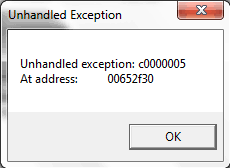
The solution is to download this file: d3d8.dll (Look it up in your version of windows)
* File name: Microsoft Direct3D, v6.1.7600.16385.
* Vendor: Microsoft
Method 2
Delete .set file from your DocumentsVice City User Files folder
Open the Start menu, in the search box type “advanced system settings”.
One result will appear, click it.
In the window that opens, click the Advanced tab, then the first Settings button
Go to the “Data Execution Prevention” tab, and click “Add…” to add an exception.
Browse to your gta-vc.exe and select it.
Now “OK” all the dialogs until they’re closed.
Method 3:
This is “error reading simple file” error address.
Go into your documents and delete gta_vc.set and try to launch the game
1- Solve problems with mods in Grand Theft Auto Vice City Steam version.
2- Fix widescreen resolution
3- Fix “Unhandled Exception” error.
4- Fix mouse problem.