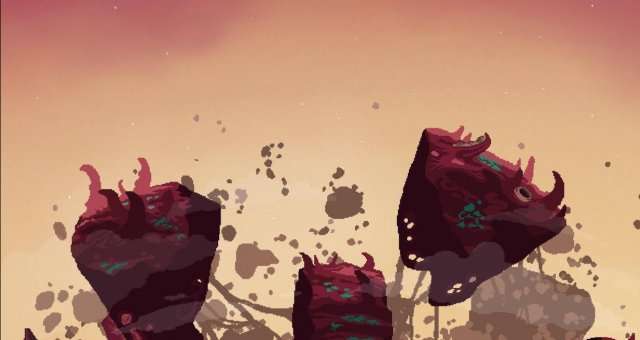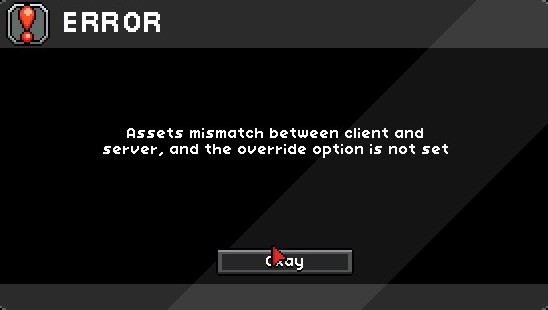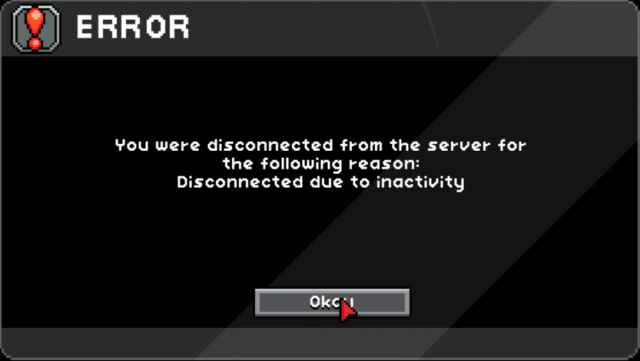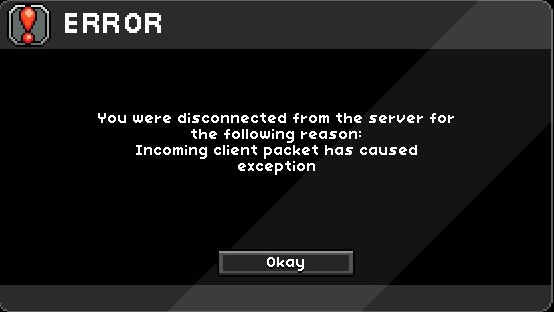-
I’ve been trying to host a multiplayer LAN server with my girlfriend but everytime I try to join into the server I get kicked instantly with this error «incoming packet client has caused exception» I am playing with mods and I just can’t decipher the issue from the logs. heres my starbound.log
[15:46:41.268] [Info] Root: Preparing Root…
[15:46:41.271] [Info] Root: Done preparing Root.
[15:46:41.271] [Info] Client Version 1.2.2 (windows x86_64) Source I8656b8d30f3e41248de5868d2168c96962fbf6b2 Protocol: 729
[15:46:41.272] [Info] Root: Scanning for asset sources in directory ‘..assets’
[15:46:41.939] [Info] Root: Scanning for asset sources in directory ‘..mods’
[15:46:41.939] [Warn] Root: Unrecognized file in asset directory ‘mods_go_here’, skipping
[15:46:41.939] [Info] Root: Detected asset source named ‘base’ at ‘..assetspacked.pak’
[15:46:41.940] [Info] Root: Detected unnamed asset source at ‘..assetsuser’
[15:46:41.940] [Info] Loading assets from: ‘..assetspacked.pak’
[15:46:42.804] [Info] Loading assets from: ‘..assetsuser’
[15:46:44.074] [Info] Assets digest is 06cbcabd08c255b023a32ab90661887de878dffa9534c11a0de2b083efe882db
[15:46:44.074] [Info] Root: Loaded Assets in 2.8031 seconds
[15:46:44.081] [Info] Application: Initializing SDL Video
[15:46:44.091] [Info] Application: Initializing SDL Joystick
[15:46:44.344] [Info] Application: Initializing SDL Sound
[15:46:44.464] [Info] Initialized Steam services
[15:46:44.467] [Info] Application: Creating SDL Window
[15:46:45.090] [Info] Application: Enabling VSync with late swap tearing
[15:46:45.141] [Info] Application: Opened default audio device with 44.1khz / 16 bit stereo audio, 2048 sample size buffer
[15:46:45.154] [Info] OpenGL version: ‘4.5.0 NVIDIA 369.09’ vendor: ‘NVIDIA Corporation’ renderer: ‘GeForce GTX 750 Ti/PCIe/SSE2’ shader: ‘4.50 NVIDIA’
[15:46:45.177] [Info] Application: initialization…
[15:46:45.178] [Info] Root: Loaded Configuration in 0.00145318 seconds
[15:46:45.212] [Info] Application: renderer initialization…
[15:46:45.220] [Info] detected supported OpenGL texture size 16384, using atlasNumCells 128
[15:46:45.221] [Info] detected supported OpenGL texture size 16384, using atlasNumCells 64
[15:46:45.224] [Info] Root: Loaded ImageMetadataDatabase in 8.75043e-06 seconds
[15:46:45.251] [Info] Application: main update loop…
[15:46:45.260] [Info] Loading mods from user generated content with id ‘729532886’ from directory ‘C:Program Files (x86)Steamsteamappsworkshopcontent211820729532886’
[15:46:45.260] [Info] Loading mods from user generated content with id ‘731592371’ from directory ‘C:Program Files (x86)Steamsteamappsworkshopcontent211820731592371’
[15:46:45.260] [Info] Loading mods from user generated content with id ‘731644566’ from directory ‘C:Program Files (x86)Steamsteamappsworkshopcontent211820731644566’
[15:46:45.261] [Info] Loading mods from user generated content with id ‘734717164’ from directory ‘C:Program Files (x86)Steamsteamappsworkshopcontent211820734717164’
[15:46:45.261] [Info] Loading mods from user generated content with id ‘730378641’ from directory ‘C:Program Files (x86)Steamsteamappsworkshopcontent211820730378641’
[15:46:45.261] [Info] Loading mods from user generated content with id ‘731044896’ from directory ‘C:Program Files (x86)Steamsteamappsworkshopcontent211820731044896’
[15:46:45.261] [Info] Loading mods from user generated content with id ‘729427436’ from directory ‘C:Program Files (x86)Steamsteamappsworkshopcontent211820729427436’
[15:46:45.261] [Info] Loading mods from user generated content with id ‘742434873’ from directory ‘C:Program Files (x86)Steamsteamappsworkshopcontent211820742434873’
[15:46:45.262] [Info] Loading mods from user generated content with id ‘740177390’ from directory ‘C:Program Files (x86)Steamsteamappsworkshopcontent211820740177390’
[15:46:45.262] [Info] Loading mods from user generated content with id ‘729480149’ from directory ‘C:Program Files (x86)Steamsteamappsworkshopcontent211820729480149’
[15:46:45.262] [Info] Loading mods from user generated content with id ‘758705156’ from directory ‘C:Program Files (x86)Steamsteamappsworkshopcontent211820758705156’
[15:46:45.262] [Info] Loading mods from user generated content with id ‘731016710’ from directory ‘C:Program Files (x86)Steamsteamappsworkshopcontent211820731016710’
[15:46:45.262] [Info] Loading mods from user generated content with id ‘764327203’ from directory ‘C:Program Files (x86)Steamsteamappsworkshopcontent211820764327203’
[15:46:45.263] [Info] Loading mods from user generated content with id ‘780834415’ from directory ‘C:Program Files (x86)Steamsteamappsworkshopcontent211820780834415’
[15:46:45.263] [Info] Loading mods from user generated content with id ‘729439608’ from directory ‘C:Program Files (x86)Steamsteamappsworkshopcontent211820729439608’
[15:46:45.263] [Info] Loading mods from user generated content with id ‘817468961’ from directory ‘C:Program Files (x86)Steamsteamappsworkshopcontent211820817468961’
[15:46:45.263] [Info] Loading mods from user generated content with id ‘762721488’ from directory ‘C:Program Files (x86)Steamsteamappsworkshopcontent211820762721488’
[15:46:45.264] [Info] Loading mods from user generated content with id ‘734706471’ from directory ‘C:Program Files (x86)Steamsteamappsworkshopcontent211820734706471’
[15:46:45.264] [Info] Loading mods from user generated content with id ‘734103731’ from directory ‘C:Program Files (x86)Steamsteamappsworkshopcontent211820734103731’
[15:46:45.264] [Info] Loading mods from user generated content with id ‘733978084’ from directory ‘C:Program Files (x86)Steamsteamappsworkshopcontent211820733978084’
[15:46:45.264] [Info] Loading mods from user generated content with id ‘730162749’ from directory ‘C:Program Files (x86)Steamsteamappsworkshopcontent211820730162749’
[15:46:45.264] [Info] Loading mods from user generated content with id ‘732590195’ from directory ‘C:Program Files (x86)Steamsteamappsworkshopcontent211820732590195’
[15:46:45.264] [Info] Loading mods from user generated content with id ‘734965636’ from directory ‘C:Program Files (x86)Steamsteamappsworkshopcontent211820734965636’
[15:46:45.265] [Info] Loading mods from user generated content with id ‘732206342’ from directory ‘C:Program Files (x86)Steamsteamappsworkshopcontent211820732206342’
[15:46:45.265] [Info] Loading mods from user generated content with id ‘737353165’ from directory ‘C:Program Files (x86)Steamsteamappsworkshopcontent211820737353165’
[15:46:45.265] [Info] Loading mods from user generated content with id ‘730388011’ from directory ‘C:Program Files (x86)Steamsteamappsworkshopcontent211820730388011’
[15:46:45.265] [Info] Loading mods from user generated content with id ‘729428803’ from directory ‘C:Program Files (x86)Steamsteamappsworkshopcontent211820729428803’
[15:46:45.265] [Info] Loading mods from user generated content with id ‘730345453’ from directory ‘C:Program Files (x86)Steamsteamappsworkshopcontent211820730345453’
[15:46:45.265] [Info] Loading mods from user generated content with id ‘742246700’ from directory ‘C:Program Files (x86)Steamsteamappsworkshopcontent211820742246700’
[15:46:45.266] [Info] Loading mods from user generated content with id ‘823739640’ from directory ‘C:Program Files (x86)Steamsteamappsworkshopcontent211820823739640’
[15:46:45.266] [Info] Loading mods from user generated content with id ‘730852387’ from directory ‘C:Program Files (x86)Steamsteamappsworkshopcontent211820730852387’
[15:46:45.266] [Info] Loading mods from user generated content with id ‘745573454’ from directory ‘C:Program Files (x86)Steamsteamappsworkshopcontent211820745573454’
[15:46:45.266] [Info] Loading mods from user generated content with id ‘729512636’ from directory ‘C:Program Files (x86)Steamsteamappsworkshopcontent211820729512636’
[15:46:45.266] [Info] Loading mods from user generated content with id ‘729438381’ from directory ‘C:Program Files (x86)Steamsteamappsworkshopcontent211820729438381’
[15:46:45.266] [Info] Loading mods from user generated content with id ‘741194961’ from directory ‘C:Program Files (x86)Steamsteamappsworkshopcontent211820741194961’
[15:46:45.267] [Info] Loading mods from user generated content with id ‘729444820’ from directory ‘C:Program Files (x86)Steamsteamappsworkshopcontent211820729444820’
[15:46:45.267] [Info] Loading mods from user generated content with id ‘827250382’ from directory ‘C:Program Files (x86)Steamsteamappsworkshopcontent211820827250382’
[15:46:45.267] [Info] Reloading to include all user generated content
[15:46:45.267] [Info] Root: Reloading from disk
[15:46:45.267] [Info] Root: Writing runtime configuration to ‘..storagestarbound.config’
[15:46:45.343] [Info] Root: Loaded Configuration in 0.00157327 seconds
[15:46:45.343] [Info] Root: Scanning for asset sources in directory ‘..assets’
[15:46:45.972] [Info] Root: Scanning for asset sources in directory ‘..mods’
[15:46:45.972] [Warn] Root: Unrecognized file in asset directory ‘mods_go_here’, skipping
[15:46:45.972] [Info] Root: Scanning for asset sources in directory ‘C:Program Files (x86)Steamsteamappsworkshopcontent211820729532886’
[15:46:45.974] [Info] Root: Scanning for asset sources in directory ‘C:Program Files (x86)Steamsteamappsworkshopcontent211820731592371’
[15:46:45.974] [Info] Root: Scanning for asset sources in directory ‘C:Program Files (x86)Steamsteamappsworkshopcontent211820731644566’
[15:46:45.975] [Info] Root: Scanning for asset sources in directory ‘C:Program Files (x86)Steamsteamappsworkshopcontent211820734717164’
[15:46:45.975] [Info] Root: Scanning for asset sources in directory ‘C:Program Files (x86)Steamsteamappsworkshopcontent211820730378641’
[15:46:45.976] [Info] Root: Scanning for asset sources in directory ‘C:Program Files (x86)Steamsteamappsworkshopcontent211820731044896’
[15:46:45.977] [Info] Root: Scanning for asset sources in directory ‘C:Program Files (x86)Steamsteamappsworkshopcontent211820729427436’
[15:46:45.981] [Info] Root: Scanning for asset sources in directory ‘C:Program Files (x86)Steamsteamappsworkshopcontent211820742434873’
[15:46:45.982] [Info] Root: Scanning for asset sources in directory ‘C:Program Files (x86)Steamsteamappsworkshopcontent211820740177390’
[15:46:45.983] [Info] Root: Scanning for asset sources in directory ‘C:Program Files (x86)Steamsteamappsworkshopcontent211820729480149’
[15:46:46.287] [Info] Root: Scanning for asset sources in directory ‘C:Program Files (x86)Steamsteamappsworkshopcontent211820758705156’
[15:46:46.288] [Info] Root: Scanning for asset sources in directory ‘C:Program Files (x86)Steamsteamappsworkshopcontent211820731016710’
[15:46:46.290] [Info] Root: Scanning for asset sources in directory ‘C:Program Files (x86)Steamsteamappsworkshopcontent211820764327203’
[15:46:46.291] [Info] Root: Scanning for asset sources in directory ‘C:Program Files (x86)Steamsteamappsworkshopcontent211820780834415’
[15:46:46.292] [Info] Root: Scanning for asset sources in directory ‘C:Program Files (x86)Steamsteamappsworkshopcontent211820729439608’
[15:46:46.292] [Info] Root: Scanning for asset sources in directory ‘C:Program Files (x86)Steamsteamappsworkshopcontent211820817468961’
[15:46:46.293] [Info] Root: Scanning for asset sources in directory ‘C:Program Files (x86)Steamsteamappsworkshopcontent211820762721488’
[15:46:46.294] [Info] Root: Scanning for asset sources in directory ‘C:Program Files (x86)Steamsteamappsworkshopcontent211820734706471’
[15:46:46.294] [Info] Root: Scanning for asset sources in directory ‘C:Program Files (x86)Steamsteamappsworkshopcontent211820734103731’
[15:46:46.297] [Info] Root: Scanning for asset sources in directory ‘C:Program Files (x86)Steamsteamappsworkshopcontent211820733978084’
[15:46:46.298] [Info] Root: Scanning for asset sources in directory ‘C:Program Files (x86)Steamsteamappsworkshopcontent211820730162749’
[15:46:46.299] [Info] Root: Scanning for asset sources in directory ‘C:Program Files (x86)Steamsteamappsworkshopcontent211820732590195’
[15:46:46.299] [Info] Root: Scanning for asset sources in directory ‘C:Program Files (x86)Steamsteamappsworkshopcontent211820734965636’
[15:46:46.300] [Info] Root: Scanning for asset sources in directory ‘C:Program Files (x86)Steamsteamappsworkshopcontent211820732206342’
[15:46:46.300] [Info] Root: Scanning for asset sources in directory ‘C:Program Files (x86)Steamsteamappsworkshopcontent211820737353165’
[15:46:46.301] [Info] Root: Scanning for asset sources in directory ‘C:Program Files (x86)Steamsteamappsworkshopcontent211820730388011’
[15:46:46.302] [Info] Root: Scanning for asset sources in directory ‘C:Program Files (x86)Steamsteamappsworkshopcontent211820729428803’
[15:46:46.303] [Info] Root: Scanning for asset sources in directory ‘C:Program Files (x86)Steamsteamappsworkshopcontent211820730345453’
[15:46:46.305] [Info] Root: Scanning for asset sources in directory ‘C:Program Files (x86)Steamsteamappsworkshopcontent211820742246700’
[15:46:46.305] [Info] Root: Scanning for asset sources in directory ‘C:Program Files (x86)Steamsteamappsworkshopcontent211820823739640’
[15:46:46.308] [Info] Root: Scanning for asset sources in directory ‘C:Program Files (x86)Steamsteamappsworkshopcontent211820730852387’
[15:46:46.308] [Info] Root: Scanning for asset sources in directory ‘C:Program Files (x86)Steamsteamappsworkshopcontent211820745573454’
[15:46:46.311] [Info] Root: Scanning for asset sources in directory ‘C:Program Files (x86)Steamsteamappsworkshopcontent211820729512636’
[15:46:46.311] [Info] Root: Scanning for asset sources in directory ‘C:Program Files (x86)Steamsteamappsworkshopcontent211820729438381’
[15:46:46.312] [Info] Root: Scanning for asset sources in directory ‘C:Program Files (x86)Steamsteamappsworkshopcontent211820741194961’
[15:46:46.313] [Info] Root: Scanning for asset sources in directory ‘C:Program Files (x86)Steamsteamappsworkshopcontent211820729444820’
[15:46:46.320] [Info] Root: Scanning for asset sources in directory ‘C:Program Files (x86)Steamsteamappsworkshopcontent211820827250382’
[15:46:46.321] [Info] Root: Detected asset source named ‘base’ at ‘..assetspacked.pak’
[15:46:46.321] [Info] Root: Detected asset source named ‘TabulaRasa’ at ‘C:Program Files (x86)Steamsteamappsworkshopcontent211820737353165contents.pak’
[15:46:46.321] [Info] Root: Detected asset source named ‘Universal Uncrafter v1.46’ at ‘C:Program Files (x86)Steamsteamappsworkshopcontent211820729532886contents.pak’
[15:46:46.321] [Info] Root: Detected unnamed asset source at ‘C:Program Files (x86)Steamsteamappsworkshopcontent211820731592371contents.pak’
[15:46:46.321] [Info] Root: Detected asset source named ‘Enemies Aren’t Stupid!’ at ‘C:Program Files (x86)Steamsteamappsworkshopcontent211820731644566contents.pak’
[15:46:46.321] [Info] Root: Detected asset source named ‘spelunkingepp’ at ‘C:Program Files (x86)Steamsteamappsworkshopcontent211820734717164contents.pak’
[15:46:46.321] [Info] Root: Detected asset source named ‘PerennialCrops’ at ‘C:Program Files (x86)Steamsteamappsworkshopcontent211820730378641contents.pak’
[15:46:46.321] [Info] Root: Detected asset source named ‘CompactCrops’ at ‘C:Program Files (x86)Steamsteamappsworkshopcontent211820731044896contents.pak’
[15:46:46.321] [Info] Root: Detected asset source named ‘FrackinUniverse’ at ‘C:Program Files (x86)Steamsteamappsworkshopcontent211820729480149contents.pak’
[15:46:46.321] [Info] Root: Detected asset source named ‘Food Stack’ at ‘C:Program Files (x86)Steamsteamappsworkshopcontent211820729427436contents.pak’
[15:46:46.321] [Info] Root: Detected asset source named ‘Citybound’ at ‘C:Program Files (x86)Steamsteamappsworkshopcontent211820742434873contents.pak’
[15:46:46.321] [Info] Root: Detected asset source named ‘SensibleFossils’ at ‘C:Program Files (x86)Steamsteamappsworkshopcontent211820740177390contents.pak’
[15:46:46.321] [Info] Root: Detected asset source named ‘zorniecoffee’ at ‘C:Program Files (x86)Steamsteamappsworkshopcontent211820758705156contents.pak’
[15:46:46.321] [Info] Root: Detected asset source named ‘Blood Mod’ at ‘C:Program Files (x86)Steamsteamappsworkshopcontent211820731016710contents.pak’
[15:46:46.321] [Info] Root: Detected asset source named ‘I Want to Drive That Van’ at ‘C:Program Files (x86)Steamsteamappsworkshopcontent211820764327203contents.pak’
[15:46:46.321] [Info] Root: Detected asset source named ‘I Want to FLY That Van’ at ‘C:Program Files (x86)Steamsteamappsworkshopcontent211820780834415contents.pak’
[15:46:46.321] [Info] Root: Detected asset source named ‘Hunger Enabler for Casual Mode’ at ‘C:Program Files (x86)Steamsteamappsworkshopcontent211820729439608contents.pak’
[15:46:46.321] [Info] Root: Detected asset source named ‘meleeaim’ at ‘C:Program Files (x86)Steamsteamappsworkshopcontent211820817468961contents.pak’
[15:46:46.321] [Info] Root: Detected asset source named ‘indywhip’ at ‘C:Program Files (x86)Steamsteamappsworkshopcontent211820762721488contents.pak’
[15:46:46.321] [Info] Root: Detected asset source named ‘Craftable Components’ at ‘C:Program Files (x86)Steamsteamappsworkshopcontent211820734706471contents.pak’
[15:46:46.321] [Info] Root: Detected asset source named ‘Mecharachnid v2.3’ at ‘C:Program Files (x86)Steamsteamappsworkshopcontent211820734103731contents.pak’
[15:46:46.321] [Info] Root: Detected asset source named ‘Holographic Dancers’ at ‘C:Program Files (x86)Steamsteamappsworkshopcontent211820733978084contents.pak’
[15:46:46.321] [Info] Root: Detected asset source named ‘customNPC’ at ‘C:Program Files (x86)Steamsteamappsworkshopcontent211820730162749contents.pak’
[15:46:46.321] [Info] Root: Detected asset source named ‘Improved Techs’ at ‘C:Program Files (x86)Steamsteamappsworkshopcontent211820732590195contents.pak’
[15:46:46.321] [Info] Root: Detected asset source named ‘[CB2015] [+635]’ at ‘C:Program Files (x86)Steamsteamappsworkshopcontent211820734965636contents.pak’
[15:46:46.321] [Info] Root: Detected asset source named ‘Pay Up — Rent’ at ‘C:Program Files (x86)Steamsteamappsworkshopcontent211820732206342contents.pak’
[15:46:46.321] [Info] Root: Detected asset source named ‘Larger Lockers’ at ‘C:Program Files (x86)Steamsteamappsworkshopcontent211820730388011contents.pak’
[15:46:46.321] [Info] Root: Detected asset source named ‘Themed Colony Deeds’ at ‘C:Program Files (x86)Steamsteamappsworkshopcontent211820730345453contents.pak’
[15:46:46.322] [Info] Root: Detected asset source named ‘Boss Drop’ at ‘C:Program Files (x86)Steamsteamappsworkshopcontent211820742246700contents.pak’
[15:46:46.322] [Info] Root: Detected asset source named ‘betterupgrades7’ at ‘C:Program Files (x86)Steamsteamappsworkshopcontent211820823739640contents.pak’
[15:46:46.322] [Info] Root: Detected asset source named ‘EverFrogg’ at ‘C:Program Files (x86)Steamsteamappsworkshopcontent211820730852387contents.pak’
[15:46:46.322] [Info] Root: Detected asset source named ‘steambound’ at ‘C:Program Files (x86)Steamsteamappsworkshopcontent211820745573454contents.pak’
[15:46:46.322] [Info] Root: Detected asset source named ‘GPR Mapper v1.45’ at ‘C:Program Files (x86)Steamsteamappsworkshopcontent211820729512636contents.pak’
[15:46:46.322] [Info] Root: Detected asset source named ‘p_Pets’ at ‘C:Program Files (x86)Steamsteamappsworkshopcontent211820729438381contents.pak’
[15:46:46.322] [Info] Root: Detected asset source named ‘aimableShields’ at ‘C:Program Files (x86)Steamsteamappsworkshopcontent211820827250382contents.pak’
[15:46:46.322] [Info] Root: Detected asset source named ‘skizots_dozers’ at ‘C:Program Files (x86)Steamsteamappsworkshopcontent211820729428803contents.pak’
[15:46:46.322] [Info] Root: Detected asset source named ‘Unbreakable Teleporters’ at ‘C:Program Files (x86)Steamsteamappsworkshopcontent211820741194961contents.pak’
[15:46:46.322] [Info] Root: Detected asset source named ‘macrochip’ at ‘C:Program Files (x86)Steamsteamappsworkshopcontent211820729444820contents.pak’
[15:46:46.322] [Info] Root: Detected unnamed asset source at ‘..assetsuser’
[15:46:46.322] [Info] Loading assets from: ‘..assetspacked.pak’
[15:46:47.249] [Info] Loading assets from: ‘C:Program Files (x86)Steamsteamappsworkshopcontent211820737353165contents.pak’
[15:46:47.250] [Info] Loading assets from: ‘C:Program Files (x86)Steamsteamappsworkshopcontent211820729532886contents.pak’
[15:46:47.251] [Info] Loading assets from: ‘C:Program Files (x86)Steamsteamappsworkshopcontent211820731592371contents.pak’
[15:46:47.251] [Info] Loading assets from: ‘C:Program Files (x86)Steamsteamappsworkshopcontent211820731644566contents.pak’
[15:46:47.252] [Info] Loading assets from: ‘C:Program Files (x86)Steamsteamappsworkshopcontent211820734717164contents.pak’
[15:46:47.252] [Info] Loading assets from: ‘C:Program Files (x86)Steamsteamappsworkshopcontent211820730378641contents.pak’
[15:46:47.254] [Info] Loading assets from: ‘C:Program Files (x86)Steamsteamappsworkshopcontent211820731044896contents.pak’
[15:46:47.255] [Info] Loading assets from: ‘C:Program Files (x86)Steamsteamappsworkshopcontent211820729480149contents.pak’
[15:46:47.747] [Info] Loading assets from: ‘C:Program Files (x86)Steamsteamappsworkshopcontent211820729427436contents.pak’
[15:46:47.755] [Info] Loading assets from: ‘C:Program Files (x86)Steamsteamappsworkshopcontent211820742434873contents.pak’
[15:46:47.756] [Info] Loading assets from: ‘C:Program Files (x86)Steamsteamappsworkshopcontent211820740177390contents.pak’
[15:46:47.757] [Info] Loading assets from: ‘C:Program Files (x86)Steamsteamappsworkshopcontent211820758705156contents.pak’
[15:46:47.757] [Info] Loading assets from: ‘C:Program Files (x86)Steamsteamappsworkshopcontent211820731016710contents.pak’
[15:46:47.760] [Info] Loading assets from: ‘C:Program Files (x86)Steamsteamappsworkshopcontent211820764327203contents.pak’
[15:46:47.761] [Info] Loading assets from: ‘C:Program Files (x86)Steamsteamappsworkshopcontent211820780834415contents.pak’
[15:46:47.762] [Info] Loading assets from: ‘C:Program Files (x86)Steamsteamappsworkshopcontent211820729439608contents.pak’
[15:46:47.762] [Info] Loading assets from: ‘C:Program Files (x86)Steamsteamappsworkshopcontent211820817468961contents.pak’
[15:46:47.764] [Info] Loading assets from: ‘C:Program Files (x86)Steamsteamappsworkshopcontent211820762721488contents.pak’
[15:46:47.765] [Info] Loading assets from: ‘C:Program Files (x86)Steamsteamappsworkshopcontent211820734706471contents.pak’
[15:46:47.765] [Info] Loading assets from: ‘C:Program Files (x86)Steamsteamappsworkshopcontent211820734103731contents.pak’
[15:46:47.768] [Info] Loading assets from: ‘C:Program Files (x86)Steamsteamappsworkshopcontent211820733978084contents.pak’
[15:46:47.770] [Info] Loading assets from: ‘C:Program Files (x86)Steamsteamappsworkshopcontent211820730162749contents.pak’
[15:46:47.771] [Info] Loading assets from: ‘C:Program Files (x86)Steamsteamappsworkshopcontent211820732590195contents.pak’
[15:46:47.771] [Info] Loading assets from: ‘C:Program Files (x86)Steamsteamappsworkshopcontent211820734965636contents.pak’
[15:46:47.772] [Info] Loading assets from: ‘C:Program Files (x86)Steamsteamappsworkshopcontent211820732206342contents.pak’
[15:46:47.772] [Info] Loading assets from: ‘C:Program Files (x86)Steamsteamappsworkshopcontent211820730388011contents.pak’
[15:46:47.773] [Info] Loading assets from: ‘C:Program Files (x86)Steamsteamappsworkshopcontent211820730345453contents.pak’
[15:46:47.776] [Info] Loading assets from: ‘C:Program Files (x86)Steamsteamappsworkshopcontent211820742246700contents.pak’
[15:46:47.776] [Info] Loading assets from: ‘C:Program Files (x86)Steamsteamappsworkshopcontent211820823739640contents.pak’
[15:46:47.779] [Info] Loading assets from: ‘C:Program Files (x86)Steamsteamappsworkshopcontent211820730852387contents.pak’
[15:46:47.780] [Info] Loading assets from: ‘C:Program Files (x86)Steamsteamappsworkshopcontent211820745573454contents.pak’
[15:46:47.782] [Info] Loading assets from: ‘C:Program Files (x86)Steamsteamappsworkshopcontent211820729512636contents.pak’
[15:46:47.783] [Info] Loading assets from: ‘C:Program Files (x86)Steamsteamappsworkshopcontent211820729438381contents.pak’
[15:46:47.784] [Info] Loading assets from: ‘C:Program Files (x86)Steamsteamappsworkshopcontent211820827250382contents.pak’
[15:46:47.785] [Info] Loading assets from: ‘C:Program Files (x86)Steamsteamappsworkshopcontent211820729428803contents.pak’
[15:46:47.786] [Info] Loading assets from: ‘C:Program Files (x86)Steamsteamappsworkshopcontent211820741194961contents.pak’
[15:46:47.787] [Info] Loading assets from: ‘C:Program Files (x86)Steamsteamappsworkshopcontent211820729444820contents.pak’
[15:46:47.797] [Info] Loading assets from: ‘..assetsuser’
[15:46:50.364] [Info] Assets digest is 74b93f7a2684014c26238ba6de39dad0f0a288d17f9c6719f8187415615c9f87
[15:46:50.364] [Info] Root: Loaded Assets in 5.02135 seconds
[15:46:50.367] [Info] Root: Loaded ImageMetadataDatabase in 6.03478e-06 seconds
[15:46:50.402] [Info] Root: Loaded NameGenerator in 0.0146256 seconds
[15:46:50.418] [Error] OpenGL errors this frame: GL_INVALID_VALUE
[15:46:50.803] [Info] Root: Loaded PlantDatabase in 0.400917 seconds
[15:46:52.074] [Info] Root: Loaded ObjectDatabase in 1.67634 seconds
[15:46:52.572] [Info] Root: Loaded ProjectileDatabase in 1.76951 seconds
[15:46:52.735] [Info] Root: Loaded MonsterDatabase in 0.660575 seconds
[15:46:52.737] [Info] Root: Loaded StagehandDatabase in 0.00223136 seconds
[15:46:52.750] [Info] Root: Loaded VehicleDatabase in 0.0127346 seconds
[15:46:52.778] [Info] Root: Loaded NpcDatabase in 0.205823 seconds
[15:46:52.793] [Info] Root: Loaded PlayerFactory in 0.0430389 seconds
[15:46:52.796] [Info] Root: Loaded VersioningDatabase in 0.0025672 seconds
[15:46:52.796] [Info] Root: Loaded EntityFactory in 0.0174638 seconds
[15:46:52.931] [Info] Root: Loaded ParticleDatabase in 0.132829 seconds
[15:46:53.756] [Info] Root: Loaded MaterialDatabase in 0.959185 seconds
[15:46:53.769] [Info] Root: Loaded TerrainDatabase in 0.013447 seconds
[15:46:54.314] [Info] Root: Loaded BiomeDatabase in 0.544933 seconds
[15:46:54.322] [Info] Root: Loaded LiquidsDatabase in 0.00787298 seconds
[15:46:54.402] [Info] Root: Loaded StatusEffectDatabase in 0.0798703 seconds
[15:46:55.590] [Info] Root: Loaded DamageDatabase in 1.18816 seconds
[15:46:55.603] [Info] Root: Loaded EffectSourceDatabase in 0.0133426 seconds
[15:46:55.656] [Info] Root: Loaded FunctionDatabase in 0.0520859 seconds
[15:46:55.923] [Info] Root: Loaded TreasureDatabase in 0.267591 seconds
[15:46:57.555] [Info] Root: Loaded DungeonDefinitions in 1.63094 seconds
[15:46:57.555] [Info] Root: Loaded TilesetDatabase in 7.21156e-05 seconds
[15:46:57.560] [Info] Root: Loaded StatisticsDatabase in 0.00531362 seconds
[15:46:57.561] [Info] Root: Loaded EmoteProcessor in 0.00112036 seconds
[15:46:57.622] [Info] Root: Loaded SpeciesDatabase in 0.0608671 seconds
[15:46:57.700] [Info] Root: Loaded QuestTemplateDatabase in 0.0777102 seconds
[15:46:57.703] [Info] Root: Loaded AiDatabase in 0.00291208 seconds
[15:46:57.713] [Info] Root: Loaded TechDatabase in 0.00945409 seconds
[15:46:57.743] [Info] Root: Loaded CodexDatabase in 0.0303797 seconds
[15:46:58.530] [Info] Root: Loaded BehaviorDatabase in 0.786927 seconds
[15:46:58.536] [Info] Root: Loaded DanceDatabase in 0.00558097 seconds
[15:46:58.569] [Info] Root: Loaded SpawnTypeDatabase in 0.0329915 seconds
[15:46:58.610] [Info] Root: Loaded RadioMessageDatabase in 0.0415959 seconds
[15:47:03.220] [Info] Root: Loaded ItemDatabase in 10.4266 seconds
[15:47:03.922] [Info] Root: Loaded CollectionDatabase in 5.31127 seconds
[15:47:05.879] [Info] detected supported OpenGL texture size 16384, using atlasNumCells 256
[15:47:17.729] [Info] UniverseClient: Joined server as client 4
[15:47:18.335] [Info] detected supported OpenGL texture size 16384, using atlasNumCells 64
[15:47:18.335] [Info] detected supported OpenGL texture size 16384, using atlasNumCells 128
[15:47:18.362] [Info] detected supported OpenGL texture size 16384, using atlasNumCells 256
[15:47:18.362] [Info] detected supported OpenGL texture size 16384, using atlasNumCells 256
[15:47:18.398] [Info] Setting steam rich presence connection as address 192.168.1.124:21025
[15:47:18.403] [Error] Cannot set Steam achievement kill10poptops
[15:47:19.412] [Info] Client received world stop packet, leaving: Removed
[15:47:20.106] [Error] You were disconnected from the server for the following reason:
Incoming client packet has caused exception
[15:47:20.115] [Info] Clearing steam rich presence connection
[15:47:22.026] [Info] detected supported OpenGL texture size 16384, using atlasNumCells 256
[15:488.698] [Info] UniverseClient: Joined server as client 5
[15:489.406] [Info] detected supported OpenGL texture size 16384, using atlasNumCells 64
[15:489.407] [Info] detected supported OpenGL texture size 16384, using atlasNumCells 128
[15:489.434] [Info] detected supported OpenGL texture size 16384, using atlasNumCells 256
[15:489.434] [Info] detected supported OpenGL texture size 16384, using atlasNumCells 256
[15:489.657] [Info] Setting steam rich presence connection as address 192.168.1.124:21025
[15:489.667] [Error] Cannot set Steam achievement kill10poptops
[15:48:42.764] [Info] Chat: System is down, please reboot.
[15:48:48.377] [Info] Chat: Rebooting…
[15:48:53.670] [Info] Client received world stop packet, leaving: Removed
[15:48:54.504] [Error] You were disconnected from the server for the following reason:
Client ship world has errored
[15:48:54.510] [Info] Clearing steam rich presence connection
[15:48:58.725] [Info] detected supported OpenGL texture size 16384, using atlasNumCells 256
[15:49:00.680] [Info] Root: Writing runtime configuration to ‘..storagestarbound.config’
[15:50:41.057] [Info] Root: Writing runtime configuration to ‘..storagestarbound.config’
[15:50:48.930] [Info] UniverseClient: Joined server as client 6
[15:50:49.672] [Info] detected supported OpenGL texture size 16384, using atlasNumCells 64
[15:50:49.672] [Info] detected supported OpenGL texture size 16384, using atlasNumCells 128
[15:50:49.706] [Info] detected supported OpenGL texture size 16384, using atlasNumCells 256
[15:50:49.706] [Info] detected supported OpenGL texture size 16384, using atlasNumCells 256
[15:50:49.877] [Info] Setting steam rich presence connection as address 192.168.1.124:21025
[15:50:49.882] [Error] Cannot set Steam achievement kill10poptops
[15:50:51.778] [Info] Client received world stop packet, leaving: Removed
[15:50:52.803] [Error] You were disconnected from the server for the following reason:
Incoming client packet has caused exception
[15:50:52.808] [Info] Clearing steam rich presence connection
[15:50:53.727] [Warn] Error loading player storage metadata file, resetting: (MapException) Key not found in OrderedMap::toBack(‘<type class Star::Uuid at address: 000000387ED1E5F8>’)
[15:50:54.527] [Info] detected supported OpenGL texture size 16384, using atlasNumCells 256
[15:52:12.670] [Info] UniverseClient: Joined server as client 7
[15:52:13.494] [Info] detected supported OpenGL texture size 16384, using atlasNumCells 64
[15:52:13.498] [Info] detected supported OpenGL texture size 16384, using atlasNumCells 128
[15:52:13.524] [Info] detected supported OpenGL texture size 16384, using atlasNumCells 256
[15:52:13.524] [Info] detected supported OpenGL texture size 16384, using atlasNumCells 256
[15:52:13.747] [Info] Setting steam rich presence connection as address 192.168.1.124:21025
[15:52:13.755] [Error] Cannot set Steam achievement kill10poptops
[15:52:17.191] [Info] Chat: System is down, please reboot.
[15:52:26.566] [Info] Chat: Rebooting…
[15:520.726] [Info] Chat: I am S.A.I.L, your Ship-based Artificial Intelligence Lattice. I manage the maintainance of your ship.
[15:522.777] [Info] Chat: I am also programmed to offer you information and advice.
[15:523.409] [Info] Chat: Earth was attacked by an unknown force, and was subsequently annihilated.
[15:523.992] [Info] Chat: The ship’s navigation systems were damaged in our escape. Our location is currently unknown.
[15:528.773] [Info] Client received world stop packet, leaving: Removed
[15:529.167] [Error] You were disconnected from the server for the following reason:
Client ship world has errored
[15:529.174] [Info] Clearing steam rich presence connection
[15:52:42.067] [Info] detected supported OpenGL texture size 16384, using atlasNumCells 256
[15:52:46.182] [Info] Root: Writing runtime configuration to ‘..storagestarbound.config’
[15:52:48.040] [Info] Application: quit requested
[15:52:48.040] [Info] Application: quitting…
[15:52:48.040] [Info] Application: shutdown…
[15:52:48.334] [Info] Root: Shutting down Root
[15:52:49.167] [Info] Application: Destroying SDL Window
[15:52:49.186] [Info] Application: stopped gracefullyAND here’s my starbound server.log
[152
9.175] [Info] Root: Preparing Root…
[152
9.178] [Info] Root: Done preparing Root.
[152
9.180] [Info] Root: Scanning for asset sources in directory ‘..assets’
[152
9.186] [Info] Root: Loaded Configuration in 0.00181194 seconds
[152:40.135] [Info] Root: Scanning for asset sources in directory ‘..mods’
[152:40.137] [Warn] Root: Unrecognized file in asset directory ‘mods_go_here’, skipping
[152:40.139] [Info] Root: Detected asset source named ‘base’ at ‘..assetspacked.pak’
[152:40.140] [Info] Root: Detected unnamed asset source at ‘..assetsuser’
[152:40.141] [Info] Loading assets from: ‘..assetspacked.pak’
[152:41.214] [Info] Loading assets from: ‘..assetsuser’
[152:43.188] [Info] Assets digest is 06cbcabd08c255b023a32ab90661887de878dffa9534c11a0de2b083efe882db
[152:43.189] [Info] Root: Loaded Assets in 4.00962 seconds
[152:43.328] [Info] Root: Loaded NameGenerator in 4.13995 seconds
[152:43.621] [Info] Root: Loaded PlantDatabase in 0.283311 seconds
[152:45.491] [Info] Root: Loaded ObjectDatabase in 2.30045 seconds
[152:45.545] [Info] Root: Loaded ProjectileDatabase in 1.92227 seconds
[152:46.560] [Info] Root: Loaded NpcDatabase in 1.01063 seconds
[152:46.623] [Info] Root: Loaded StagehandDatabase in 0.0601173 seconds
[152:46.704] [Info] Root: Loaded VehicleDatabase in 0.0738117 seconds
[152:47.004] [Info] Root: Loaded PlayerFactory in 0.297867 seconds
[152:48.985] [Info] Root: Loaded MonsterDatabase in 3.48968 seconds
[152:49.008] [Info] Root: Writing runtime configuration to ‘..storagestarbound_server.config’
[152:49.192] [Info] Root: Loaded VersioningDatabase in 0.186922 seconds
[152:49.194] [Info] Root: Loaded EntityFactory in 2.18821 seconds
[152:50.474] [Info] Root: Loaded ParticleDatabase in 1.20466 seconds
[152:50.764] [Info] Root: Loaded ImageMetadataDatabase in 0.0221253 seconds
[152:53.086] [Info] Root: Loaded MaterialDatabase in 3.89037 seconds
[152:53.167] [Info] Root: Loaded TerrainDatabase in 0.0787608 seconds
[152:54.755] [Info] Root: Loaded BiomeDatabase in 1.58201 seconds
[152:54.813] [Info] Root: Loaded LiquidsDatabase in 0.0545236 seconds
[152:55.714] [Info] Root: Loaded StatusEffectDatabase in 0.896691 seconds
[152:58.270] [Info] Root: Loaded DamageDatabase in 2.55429 seconds
[152:58.689] [Info] Root: Loaded EffectSourceDatabase in 0.415266 seconds
[152:58.738] [Info] Root: Loaded FunctionDatabase in 0.0474726 seconds
[152:59.096] [Info] Root: Loaded TreasureDatabase in 0.342269 seconds
[153:00.493] [Info] Root: Loaded DungeonDefinitions in 1.39664 seconds
[153:00.527] [Info] Root: Loaded TilesetDatabase in 0.0121746 seconds
[153:00.572] [Info] Root: Loaded StatisticsDatabase in 0.0144168 seconds
[153:00.657] [Info] Root: Loaded EmoteProcessor in 0.0748593 seconds
[153:00.765] [Info] Root: Loaded SpeciesDatabase in 0.105459 seconds
[153:00.983] [Info] Root: Loaded QuestTemplateDatabase in 0.21161 seconds
[153:01.029] [Info] Root: Loaded AiDatabase in 0.0393607 seconds
[153:01.199] [Info] Root: Loaded TechDatabase in 0.168585 seconds
[153:01.501] [Info] Root: Loaded CodexDatabase in 0.299019 seconds
[153:04.729] [Info] Root: Loaded BehaviorDatabase in 3.2254 seconds
[153:04.760] [Info] Root: Loaded DanceDatabase in 0.0296265 seconds
[153:04.821] [Info] Root: Loaded SpawnTypeDatabase in 0.0602003 seconds
[153:04.894] [Info] Root: Loaded RadioMessageDatabase in 0.0704177 seconds
[153:07.222] [Info] Root: Loaded ItemDatabase in 18.2259 seconds
[153:08.137] [Info] Root: Loaded CollectionDatabase in 3.24086 seconds
[153:08.362] [Info] Server Version 1.2.2 (windows x86_64) Source I
8656b8d30f3e41248de5868d2168c96962fbf6b2 Protocol: 729
[153:08.662] [Info] UniverseServer: Acquiring universe lock file
[153:09.187] [Info] UniverseServer: Loading settings
[153:09.275] [Info] UniverseServer: Starting UniverseServer with UUI
0503c576c1d6c8ccff37941b3fbe1047
[153:09.304] [Info] UniverseServer: listening for incoming TCP connections on 0.0.0.0:21025
[153:52.313] [Info] UniverseServer: Connection received from: 192.168.1.124:50091
[153:52.431] [Info] UniverseServer: Logged in account ‘<anonymous>’ as player ‘Charlie’ from address 192.168.1.124
[153:52.486] [Info] UniverseServer: Spawning player at ship
[153:52.490] [Info] UniverseServer: Client ‘Charlie’ <1> (192.168.1.124) connected
[153:52.495] [Info] UniverseServer: Loading client ship world ClientShipWorld:2135bcd46c849e2b0476f10384809348
[153:53.293] [Warn] Failed to deserialize entity: (ObjectException) No such object named ‘tabularasa’
[0] 7ff761e25b13
[1] 7ff761e2489e
[2] 7ff7620942e7
[3] 7ff76209409d
[4] 7ff762091921
[5] 7ff762097bb9
[6] 7ff7620966b3
[7] 7ff762097483
[8] 7ff761f38d75
[9] 7ff761f39f6c
[10] 7ff762321165
[11] 7ff76231ff85
[12] 7ff76231f184
[13] 7ff7623034b9
[14] 7ff7623067f6
[15] 7ff7622ed19e
[16] 7ff762247970
[17] 7ff76224dd03
[18] 7ff76223e33f
[19] 7ff762244456
[20] 7ff7622407b9
[21] 7ff7622539d6
[22] 7ff762178547
[23] 7ff762250122
[24] 7ff761e1c6c2
[25] 7ff761e21d7e
[26] 7ffab8c48364 BaseThreadInitThunk
[27] 7ffabb4e70d1 RtlUserThreadStart
[153:53.815] [Info] UniverseServer: Warping player 1 to ClientShipWorld:2135bcd46c849e2b0476f10384809348
[153:55.010] [Error] Could not instantiate item ‘[ffguide-codex, 1, {}]’. (ItemException) No such item ‘ffguide-codex’
[153:55.019] [Error] Could not instantiate item ‘[ffguide2-codex, 1, {}]’. (ItemException) No such item ‘ffguide2-codex’
[153:55.030] [Error] Could not instantiate item ‘[ffguide3-codex, 1, {}]’. (ItemException) No such item ‘ffguide3-codex’
[153:55.071] [Error] Could not instantiate item ‘[ffguide5-codex, 1, {}]’. (ItemException) No such item ‘ffguide5-codex’
[153:55.081] [Error] Could not instantiate item ‘[sciencebrochure, 1, {}]’. (ItemException) No such item ‘sciencebrochure’
[153:55.098] [Error] Could not instantiate item ‘[uncommonshortspear, 1, {«primaryAbilityType»:»shortspearcombo»,»level»:1,»animationPartVariants»:{«handle»
3,»blade»:9},»elementalType»:»fire»,»seed»:-7837351546246269179,»shortdescription»:»Rotik Skystabber»,»primaryAbility»:{«energyUsageFactor»:0.790453,»fireTimeFactor»:0.862515,»baseDpsFactor»:0.684416}}]’. (ItemException) No such item ‘uncommonshortspear’
[153:55.143] [Error] Could not instantiate item ‘[mattermodulecomponent, 1, {}]’. (ItemException) No such item ‘mattermodulecomponent’
[153:55.200] [Error] Could not instantiate item ‘[lazuliteore, 1, {}]’. (ItemException) No such item ‘lazuliteore’
[153:55.218] [Error] Could not instantiate item ‘[uncommonshortspear, 1, {«primaryAbilityType»:»shortspearcombo»,»level»:1,»animationPartVariants»:{«handle»
3,»blade»:9},»elementalType»:»fire»,»seed»:-7837351546246269179,»shortdescription»:»Rotik Skystabber»,»primaryAbility»:{«energyUsageFactor»:0.790453,»fireTimeFactor»:0.862515,»baseDpsFactor»:0.684416}}]’. (ItemException) No such item ‘uncommonshortspear’
[153:55.234] [Error] Could not instantiate item ‘[paletteSwaps, 198, {}]’. (ItemException) No such item ‘paletteSwaps’
[153:55.258] [Error] Could not instantiate item ‘[eplace=890900=2d392f?replace=676767=676767?replace=0964a0=6a0505?replace=e5323b=4e7153?replace=2992bc=a73131?repla, 99, {}]’. (ItemException) No such item ‘eplace=890900=2d392f?replace=676767=676767?replace=0964a0=6a0505?replace=e5323b=4e7153?replace=2992bc=a73131?repla’
[153:55.276] [Error] Could not instantiate item ‘[e9e9e9=e9e9e9?replace=60b9ff=d86363?replace=b1b1b1=b1b1b1?rep, 108, {}]’. (ItemException) No such item ‘e9e9e9=e9e9e9?replace=60b9ff=d86363?replace=b1b1b1=b1b1b1?rep’
[153:55.306] [Error] Could not instantiate item ‘[e=ff7060=7d9981
[153:55.315] [Error] Could not instantiate item ‘[melee/shortspear/shortspear/9.png?replace=89090, 48, {}]’. (ItemException) No such item ‘melee/shortspear/shortspear/9.png?replace=89090’
[153:55.329] [Error] Could not instantiate item ‘[d392f?replace=676767=676767?replace=0964a0=6a0505?, 114, {}]’. (ItemException) No such item ‘d392f?replace=676767=676767?replace=0964a0=6a0505?’
[153:55.481] [Error] WorldServerThread exception caught handling incoming packets for client 1: (EofException) Failed to read full buffer in readFull, eof reached.
[0] 7ff761e25b13
[1] 7ff761e2489e
[2] 7ff761da874b
[3] 7ff761db2c1b
[4] 7ff761dacb83
[5] 7ff761dacc37
[6] 7ff761f2e195
[7] 7ff761f3083c
[8] 7ff761dfd80c
[9] 7ff761dfd80c
[10] 7ff761dfde0e
[11] 7ff761ecbe71
[12] 7ff7620e6a82
[13] 7ff7623047c4
[14] 7ff76231895b
[15] 7ff7623184d8
[16] 7ff761e21d7e
[17] 7ffab8c48364 BaseThreadInitThunk
[18] 7ffabb4e70d1 RtlUserThreadStart
[153:55.847] [Info] UniverseServer: Client ‘Charlie’ <1> (192.168.1.124) disconnected for reason: Incoming client packet has caused exception
[153:55.850] [Info] UniverseServer: Stopping idle world ClientShipWorld:2135bcd46c849e2b0476f10384809348
[154:05.909] [Info] UniverseServer: Reaped 1 dead connections
[155:29.039] [Info] UniverseServer: Connection received from: 192.168.1.124:50125
[155:29.050] [Info] UniverseServer: Logged in account ‘<anonymous>’ as player ‘William’ from address 192.168.1.124
[155:29.060] [Info] UniverseServer: Spawning player in intro instance protectorate
[155:29.064] [Info] UniverseServer: Client ‘William’ <2> (192.168.1.124) connected
[155:29.112] [Info] UniverseServer: Creating new client ship world ClientShipWorld:807125842694d49ba3eb6fc5dca8bae2
[155:29.734] [Info] UniverseServer: Creating temporary world file for world InstanceWorld
rotectorate:807125842694d49ba3eb6fc5dca8bae2:-
[155:29.738] [Info] UniverseServer: Creating temporary instance world ‘InstanceWorld
rotectorate:807125842694d49ba3eb6fc5dca8bae2:-‘
[155
0.003] [Info] Placing dungeon protectorate
[155
1.543] [Info] UniverseServer: Flying player 2 ship to starter world
[155
1.550] [Info] Forcing generation of dungeon protectorate
[155
1.584] [Info] UniverseServer: Stopping idle world ClientShipWorld:807125842694d49ba3eb6fc5dca8bae2
[155
1.587] [Info] Searching for new randomized starter world
[155
1.588] [Info] Placing dungeon at (0, 1000)
[155:42.512] [Warn] Failed to place dungeon object: protectoratesmokegen direction: 1 position: (687, 801)
[155:42.517] [Warn] Failed to place dungeon object: protectoratesmokegen direction: 1 position: (717, 801)
[155:42.527] [Warn] Failed to place dungeon object: protectoratefbannertorn1 direction: 1 position: (725, 802)
[155:42.984] [Warn] Failed to place dungeon object: protectoratesmokegen direction: 1 position: (703, 826)
[155:42.989] [Warn] Failed to place dungeon object: protectoratesmokegen direction: 1 position: (703, 827)
[155:43.005] [Warn] Failed to place dungeon object: protectoratesmokegen direction: 1 position: (700, 828)
[155:46.257] [Info] Protected dungeonIds for world set to (0)
[155:49.881] [Info] UniverseServer: Warping player 2 to InstanceWorld
rotectorate:807125842694d49ba3eb6fc5dca8bae2:-
[155:51.832] [Info] UniverseServer: Found randomized starter world at -119452670:-214792977:68805953:11
[155:52.046] [Info] UniverseServer: Creating celestial world -119452670:-214792977:68805953:11
[155:53.451] [Info] Placing dungeon naturalcave
[155:53.702] [Info] Generating dungeon naturalcave
[155:53.728] [Info] Placing dungeon at (1388, 675)
[155:54.451] [Warn] Failed to place dungeon object: metalbarrel1 direction: 0 position: (1557, 534)
[155:54.586] [Warn] Failed to place dungeon object: metalbarrel1 direction: 0 position: (1384, 550)
[155:54.788] [Warn] Failed to place dungeon object: metalbarrel1 direction: 0 position: (1441, 579)
[155:54.818] [Warn] Failed to place dungeon object: metalbarrel1 direction: 1 position: (1170, 586)
[155:54.824] [Warn] Failed to place dungeon object: woodencrate1 direction: 1 position: (1173, 586)
[155:54.851] [Warn] Failed to place dungeon object: midjar1 direction: 0 position: (1175, 586)
[155:54.952] [Warn] Failed to place dungeon object: metalbarrel1 direction: 1 position: (1467, 615)
[155:55.297] [Warn] Failed to place dungeon object: metalbarrel1 direction: 0 position: (1459, 641)
[155:55.353] [Warn] Failed to place dungeon object: metalbarrel1 direction: 1 position: (1381, 642)
[155:55.553] [Warn] Failed to place dungeon object: metalbarrel1 direction: 1 position: (1387, 675)
[155:55.616] [Warn] Failed to place dungeon object: metalbarrel1 direction: 0 position: (1436, 675)
[155:56.490] [Info] Placing dungeon gardengate
[155:57.197] [Info] Generating dungeon gardengate
[155:57.227] [Info] Placing dungeon at (2784, 675)
[155:57.476] [Info] Protected dungeonIds for world set to (1)
[156:08.372] [Info] UniverseServer: Loading client ship world ClientShipWorld:807125842694d49ba3eb6fc5dca8bae2
[156:17.036] [Info] UniverseServer: Arriving ship for player 2 at -119452670:-214792977:68805953:11
[156:17.179] [Info] UniverseServer: Stopping idle world CelestialWorld:-119452670:-214792977:68805953:11
[156:18.899] [Info] UniverseServer: Stopping idle world ClientShipWorld:807125842694d49ba3eb6fc5dca8bae2
[15:40:10.317] [Error] WorldServerThread exception caught handling incoming packets for client 2: (EofException) Failed to read full buffer in readFull, eof reached.
[0] 7ff761e25b13
[1] 7ff761e2489e
[2] 7ff761da874b
[3] 7ff761db2c1b
[4] 7ff761dacb83
[5] 7ff761dacc37
[6] 7ff76202fb1b
[7] 7ff7620462f3
[8] 7ff761dfd80c
[9] 7ff761dfde0e
[10] 7ff761dfd80c
[11] 7ff76222da8a
[12] 7ff761dfd9ca
[13] 7ff761dfde66
[14] 7ff761dfd9ca
[15] 7ff761dfde66
[16] 7ff761ecbe7b
[17] 7ff7620e6a82
[18] 7ff7622dbc0a
[19] 7ff761f475a3
[20] 7ff762304927
[21] 7ff76231895b
[22] 7ff7623184d8
[23] 7ff761e21d7e
[24] 7ffab8c48364 BaseThreadInitThunk
[25] 7ffabb4e70d1 RtlUserThreadStart
[15:40:10.375] [Error] WorldServerThread exception caught: (ToolUserItemException) Not initialized in ToolUserItem::entityMode
[0] 7ff761e25b13
[1] 7ff761e2489e
[2] 7ff762349e30
[3] 7ff7623607e0
[4] 7ff76222fbd4
[5] 7ff76222fb7d
[6] 7ff7620eb2ed
[7] 7ff76230c5c6
[8] 7ff76230c0fa
[9] 7ff762591952
[10] 7ffa909dc220 _C_specific_handler
[11] 7ffa909d29b2 _FrameUnwindFilter
[12] 7ffabb52a193 RtlCaptureContext
[13] 7ff76231895b
[14] 7ff7623184d8
[15] 7ff761e21d7e
[16] 7ffab8c48364 BaseThreadInitThunk
[17] 7ffabb4e70d1 RtlUserThreadStart
[15:40:10.445] [Error] UniverseServer: World InstanceWorldrotectorate:807125842694d49ba3eb6fc5dca8bae2:- has stopped due to an error
[15:40:10.452] [Info] UniverseServer: World InstanceWorldrotectorate:807125842694d49ba3eb6fc5dca8bae2:- shutdown, kicking 1 players to their own ships
[15:40:10.557] [Info] UniverseServer: Loading client ship world ClientShipWorld:807125842694d49ba3eb6fc5dca8bae2
[15:40:10.560] [Info] world shutdown time 733405, current time 733518, deleteTime 0
[15:40:10.564] [Info] UniverseServer: Expiring temporary world InstanceWorldrotectorate:807125842694d49ba3eb6fc5dca8bae2:-
[15:40:11.430] [Info] UniverseServer: Warping player 2 to ClientShipWorld:807125842694d49ba3eb6fc5dca8bae2
[15:410.574] [Info] UniverseServer: Client ‘William’ <2> (192.168.1.124) disconnected for reason:
[15:410.579] [Info] UniverseServer: Stopping idle world ClientShipWorld:807125842694d49ba3eb6fc5dca8bae2
[15:415.078] [Info] UniverseServer: Connection received from: 192.168.1.124:50143
[15:415.098] [Info] UniverseServer: Logged in account ‘<anonymous>’ as player ‘William’ from address 192.168.1.124
[15:415.108] [Info] UniverseServer: Spawning player in intro instance protectorate
[15:415.111] [Info] UniverseServer: Client ‘William’
> (192.168.1.124) connected
[15:415.185] [Info] UniverseServer: Loading client ship world ClientShipWorld:807125842694d49ba3eb6fc5dca8bae2
[15:415.190] [Info] UniverseServer: Creating temporary world file for world InstanceWorld
rotectorate:807125842694d49ba3eb6fc5dca8bae2:-
[15:415.197] [Info] UniverseServer: Creating temporary instance world ‘InstanceWorld
rotectorate:807125842694d49ba3eb6fc5dca8bae2:-‘
[15:416.029] [Info] Placing dungeon protectorate
[15:416.031] [Info] UniverseServer: Flying player 3 ship to starter world -119452670:-214792977:68805953:11
[15:416.032] [Info] Forcing generation of dungeon protectorate
[15:416.054] [Info] UniverseServer: Stopping idle world ClientShipWorld:807125842694d49ba3eb6fc5dca8bae2
[15:416.056] [Info] UniverseServer: Loading celestial world -119452670:-214792977:68805953:11
[15:416.060] [Info] Placing dungeon at (0, 1000)
[15:416.835] [Info] UniverseServer: Loading client ship world ClientShipWorld:807125842694d49ba3eb6fc5dca8bae2
[15:417.900] [Info] UniverseServer: Arriving ship for player 3 at -119452670:-214792977:68805953:11
[15:417.910] [Info] UniverseServer: Stopping idle world CelestialWorld:-119452670:-214792977:68805953:11
[15:418.336] [Info] UniverseServer: Stopping idle world ClientShipWorld:807125842694d49ba3eb6fc5dca8bae2
[15:41:40.632] [Info] UniverseServer: Reaped 1 dead connections
[15:41:46.281] [Warn] Failed to place dungeon object: protectoratesmokegen direction: 1 position: (687, 801)
[15:41:46.283] [Warn] Failed to place dungeon object: protectoratesmokegen direction: 1 position: (717, 801)
[15:41:46.289] [Warn] Failed to place dungeon object: protectoratefbannertorn1 direction: 1 position: (725, 802)
[15:41:46.606] [Warn] Failed to place dungeon object: protectoratesmokegen direction: 1 position: (703, 826)
[15:41:46.609] [Warn] Failed to place dungeon object: protectoratesmokegen direction: 1 position: (703, 827)
[15:41:46.619] [Warn] Failed to place dungeon object: protectoratesmokegen direction: 1 position: (700, 828)
[15:41:49.275] [Info] Protected dungeonIds for world set to (0)
[15:41:54.256] [Info] UniverseServer: Warping player 3 to InstanceWorldrotectorate:807125842694d49ba3eb6fc5dca8bae2:-
[15:46:05.387] [Error] WorldServerThread exception caught handling incoming packets for client 3: (EofException) Failed to read full buffer in readFull, eof reached.
[0] 7ff761e25b13
[1] 7ff761e2489e
[2] 7ff761da874b
[3] 7ff761db2c1b
[4] 7ff761dacb83
[5] 7ff761dacc37
[6] 7ff76202fb1b
[7] 7ff7620462f3
[8] 7ff761dfd80c
[9] 7ff761dfde0e
[10] 7ff761dfd80c
[11] 7ff76222da8a
[12] 7ff761dfd9ca
[13] 7ff761dfde66
[14] 7ff761dfd9ca
[15] 7ff761dfde66
[16] 7ff761ecbe7b
[17] 7ff7620e6a82
[18] 7ff7622dbc0a
[19] 7ff761f475a3
[20] 7ff762304927
[21] 7ff76231895b
[22] 7ff7623184d8
[23] 7ff761e21d7e
[24] 7ffab8c48364 BaseThreadInitThunk
[25] 7ffabb4e70d1 RtlUserThreadStart
[15:46:05.408] [Error] WorldServerThread exception caught: (ToolUserItemException) Not initialized in ToolUserItem::entityMode
[0] 7ff761e25b13
[1] 7ff761e2489e
[2] 7ff762349e30
[3] 7ff7623607e0
[4] 7ff76222fbd4
[5] 7ff76222fb7d
[6] 7ff7620eb2ed
[7] 7ff76230c5c6
[8] 7ff76230c0fa
[9] 7ff762591952
[10] 7ffa909dc220 _C_specific_handler
[11] 7ffa909d29b2 _FrameUnwindFilter
[12] 7ffabb52a193 RtlCaptureContext
[13] 7ff76231895b
[14] 7ff7623184d8
[15] 7ff761e21d7e
[16] 7ffab8c48364 BaseThreadInitThunk
[17] 7ffabb4e70d1 RtlUserThreadStart
[15:46:05.412] [Error] UniverseServer: World InstanceWorldrotectorate:807125842694d49ba3eb6fc5dca8bae2:- has stopped due to an error
[15:46:05.415] [Info] UniverseServer: World InstanceWorldrotectorate:807125842694d49ba3eb6fc5dca8bae2:- shutdown, kicking 1 players to their own ships
[15:46:07.257] [Info] UniverseServer: Loading client ship world ClientShipWorld:807125842694d49ba3eb6fc5dca8bae2
[15:46:07.260] [Info] world shutdown time 1088386, current time 1088522, deleteTime 0
[15:46:07.262] [Info] UniverseServer: Expiring temporary world InstanceWorldrotectorate:807125842694d49ba3eb6fc5dca8bae2:-
[15:46:08.573] [Info] UniverseServer: Warping player 3 to ClientShipWorld:807125842694d49ba3eb6fc5dca8bae2
[15:46:18.681] [Info] UniverseServer: Kicking client ‘William’> (192.168.1.124) due to inactivity
[15:46:19.087] [Info] UniverseServer: Client ‘William’> (192.168.1.124) disconnected for reason: Disconnected due to inactivity
[15:46:19.090] [Info] UniverseServer: Stopping idle world ClientShipWorld:807125842694d49ba3eb6fc5dca8bae2
[15:46:29.132] [Info] UniverseServer: Reaped 1 dead connections
[15:47:17.661] [Info] UniverseServer: Connection received from: 192.168.1.124:50156
[15:47:17.682] [Info] UniverseServer: Logged in account ‘<anonymous>’ as player ‘Charlie’ from address 192.168.1.124
[15:47:17.693] [Info] UniverseServer: Reviving player at ClientShipWorld:2135bcd46c849e2b0476f10384809348
[15:47:17.696] [Info] UniverseServer: Client ‘Charlie’ <4> (192.168.1.124) connected
[15:47:17.727] [Info] UniverseServer: Loading client ship world ClientShipWorld:2135bcd46c849e2b0476f10384809348
[15:47:18.496] [Info] UniverseServer: Warping player 4 to ClientShipWorld:2135bcd46c849e2b0476f10384809348
[15:47:18.965] [Error] Could not instantiate item ‘[ffguide-codex, 1, {}]’. (ItemException) No such item ‘ffguide-codex’
[15:47:18.972] [Error] Could not instantiate item ‘[ffguide2-codex, 1, {}]’. (ItemException) No such item ‘ffguide2-codex’
[15:47:18.980] [Error] Could not instantiate item ‘[ffguide3-codex, 1, {}]’. (ItemException) No such item ‘ffguide3-codex’
[15:47:18.987] [Error] Could not instantiate item ‘[ffguide5-codex, 1, {}]’. (ItemException) No such item ‘ffguide5-codex’
[15:47:18.994] [Error] Could not instantiate item ‘[sciencebrochure, 1, {}]’. (ItemException) No such item ‘sciencebrochure’
[15:47:19.017] [Error] Could not instantiate item ‘[uncommonshortspear, 1, {«elementalType»:»fire»,»seed»:-7837351546246269179,»primaryAbilityType»:»shortspearcombo»,»level»:1,»shortdescription»:»Rotik Skystabber»,»primaryAbility»:{«baseDpsFactor»:0.684416,»energyUsageFactor»:0.790453,»fireTimeFactor»:0.862515},»animationPartVariants»:{«handle»3,»blade»:9}}]’. (ItemException) No such item ‘uncommonshortspear’
[15:47:19.029] [Error] Could not instantiate item ‘[mattermodulecomponent, 1, {}]’. (ItemException) No such item ‘mattermodulecomponent’
[15:47:19.236] [Error] Could not instantiate item ‘[lazuliteore, 1, {}]’. (ItemException) No such item ‘lazuliteore’
[15:47:19.302] [Error] Could not instantiate item ‘[uncommonshortspear, 1, {«elementalType»:»fire»,»seed»:-7837351546246269179,»primaryAbilityType»:»shortspearcombo»,»level»:1,»shortdescription»:»Rotik Skystabber»,»primaryAbility»:{«baseDpsFactor»:0.684416,»energyUsageFactor»:0.790453,»fireTimeFactor»:0.862515},»animationPartVariants»:{«handle»3,»blade»:9}}]’. (ItemException) No such item ‘uncommonshortspear’
[15:47:19.310] [Error] Could not instantiate item ‘[paletteSwaps, 198, {}]’. (ItemException) No such item ‘paletteSwaps’
[15:47:19.322] [Error] Could not instantiate item ‘[eplace=e5323b=4e7153?replace=b1b1b1=b1b1b1?replace=60b9ff=d86363?replace=2992bc=a73131?replace=ff7060=7d9981?repla, 99, {}]’. (ItemException) No such item ‘eplace=e5323b=4e7153?replace=b1b1b1=b1b1b1?replace=60b9ff=d86363?replace=2992bc=a73131?replace=ff7060=7d9981?repla’
[15:47:19.331] [Error] Could not instantiate item ‘[890900=2d392f?replace=676767=676767?replace=e9e9e9=e9e9e9?rep, 108, {}]’. (ItemException) No such item ‘890900=2d392f?replace=676767=676767?replace=e9e9e9=e9e9e9?rep’
[15:47:19.337] [Error] Could not instantiate item ‘[e=0964a0=6a0505
[15:47:19.355] [Error] Could not instantiate item ‘[melee/shortspear/shortspear/9.png?replace=e5323, 98, {}]’. (ItemException) No such item ‘melee/shortspear/shortspear/9.png?replace=e5323’
[15:47:19.367] [Error] Could not instantiate item ‘[e7153?replace=b1b1b1=b1b1b1?replace=60b9ff=d86363?re, 112, {}]’. (ItemException) No such item ‘e7153?replace=b1b1b1=b1b1b1?replace=60b9ff=d86363?re’
[15:47:19.392] [Error] WorldServerThread exception caught handling incoming packets for client 4: (EofException) Failed to read full buffer in readFull, eof reached.
[0] 7ff761e25b13
[1] 7ff761e2489e
[2] 7ff761da874b
[3] 7ff761db2c1b
[4] 7ff761dacb83
[5] 7ff761dacc37
[6] 7ff761f2e195
[7] 7ff761f3083c
[8] 7ff761dfd80c
[9] 7ff761dfd80c
[10] 7ff761dfde0e
[11] 7ff761ecbe71
[12] 7ff7620e6a82
[13] 7ff7623047c4
[14] 7ff76231895b
[15] 7ff7623184d8
[16] 7ff761e21d7e
[17] 7ffab8c48364 BaseThreadInitThunk
[18] 7ffabb4e70d1 RtlUserThreadStart
[15:47:19.698] [Info] UniverseServer: Client ‘Charlie’ <4> (192.168.1.124) disconnected for reason: Incoming client packet has caused exception
[15:47:19.700] [Info] UniverseServer: Stopping idle world ClientShipWorld:2135bcd46c849e2b0476f10384809348
[15:47:29.725] [Info] UniverseServer: Reaped 1 dead connections
[15:488.581] [Info] UniverseServer: Connection received from: 192.168.1.124:50159
[15:488.590] [Info] UniverseServer: Logged in account ‘<anonymous>’ as player ‘William’ from address 192.168.1.124
[15:488.696] [Info] UniverseServer: Spawning player at ship
[15:488.697] [Info] UniverseServer: Client ‘William’ <5> (192.168.1.124) connected
[15:488.699] [Info] UniverseServer: Creating new client ship world ClientShipWorld:2bb8df6d5b8e03f22b711997d4879acf
[15:489.945] [Info] UniverseServer: Warping player 5 to ClientShipWorld:2bb8df6d5b8e03f22b711997d4879acf
[15:48:40.263] [Info] UniverseServer: Flying player 5 ship to starter world
[15:48:40.349] [Info] Searching for new randomized starter world
[15:48:52.651] [Error] WorldServerThread exception caught handling incoming packets for client 5: (EofException) Failed to read full buffer in readFull, eof reached.
[0] 7ff761e25b13
[1] 7ff761e2489e
[2] 7ff761da874b
[3] 7ff761db2c1b
[4] 7ff761dacb83
[5] 7ff761dacc37
[6] 7ff76202fb1b
[7] 7ff7620462f3
[8] 7ff761dfd80c
[9] 7ff761dfde0e
[10] 7ff761dfd80c
[11] 7ff76222da8a
[12] 7ff761dfd9ca
[13] 7ff761dfde66
[14] 7ff761dfd9ca
[15] 7ff761dfde66
[16] 7ff761ecbe7b
[17] 7ff7620e6a82
[18] 7ff7622dbc0a
[19] 7ff761f475a3
[20] 7ff762304927
[21] 7ff76231895b
[22] 7ff7623184d8
[23] 7ff761e21d7e
[24] 7ffab8c48364 BaseThreadInitThunk
[25] 7ffabb4e70d1 RtlUserThreadStart
[15:48:52.902] [Error] WorldServerThread exception caught: (ToolUserItemException) Not initialized in ToolUserItem::entityMode
[0] 7ff761e25b13
[1] 7ff761e2489e
[2] 7ff762349e30
[3] 7ff7623607e0
[4] 7ff76222fbd4
[5] 7ff76222fb7d
[6] 7ff7620eb2ed
[7] 7ff76230c5c6
[8] 7ff76230c0fa
[9] 7ff762591952
[10] 7ffa909dc220 _C_specific_handler
[11] 7ffa909d29b2 _FrameUnwindFilter
[12] 7ffabb52a193 RtlCaptureContext
[13] 7ff76231895b
[14] 7ff7623184d8
[15] 7ff761e21d7e
[16] 7ffab8c48364 BaseThreadInitThunk
[17] 7ffabb4e70d1 RtlUserThreadStart
[15:48:53.076] [Error] UniverseServer: World ClientShipWorld:2bb8df6d5b8e03f22b711997d4879acf has stopped due to an error
[15:48:53.108] [Info] UniverseServer: World ClientShipWorld:2bb8df6d5b8e03f22b711997d4879acf shutdown, kicking 1 players to their own ships
[15:48:54.442] [Info] UniverseServer: Client ‘William’ <5> (192.168.1.124) disconnected for reason: Client ship world has errored
[15:48:56.476] [Info] UniverseServer: Found randomized starter world at 683426831:-505936765:-220600396:4
[15:48:56.560] [Info] UniverseServer: Creating celestial world 683426831:-505936765:-220600396:4
[15:48:57.070] [Info] Placing dungeon naturalcave
[15:48:57.070] [Info] Generating dungeon naturalcave
[15:48:57.073] [Info] Placing dungeon at (1869, 675)
[15:48:58.233] [Warn] Failed to place dungeon object: metalbarrel1 direction: 1 position: (1618, 541)
[15:48:58.295] [Warn] Failed to place dungeon object: metalbarrel1 direction: 0 position: (1633, 557)
[15:48:58.389] [Warn] Failed to place dungeon object: metalbarrel1 direction: 1 position: (1896, 572)
[15:48:58.493] [Warn] Failed to place dungeon object: metalbarrel1 direction: 0 position: (1888, 598)
[15:48:58.541] [Warn] Failed to place dungeon object: metalbarrel1 direction: 1 position: (1840, 609)
[15:48:58.560] [Warn] Failed to place dungeon object: metalbarrel1 direction: 1 position: (1840, 612)
[15:48:58.585] [Warn] Failed to place dungeon object: metalbarrel1 direction: 1 position: (1953, 630)
[15:48:58.664] [Warn] Failed to place dungeon object: metalbarrel1 direction: 0 position: (1917, 675)
[15:48:59.154] [Info] Placing dungeon gardengate
[15:48:59.155] [Info] Generating dungeon gardengate
[15:48:59.157] [Info] Placing dungeon at (547, 675)
[15:48:59.318] [Info] Protected dungeonIds for world set to (1)
[15:49:00.035] [Warn] Failed to place dungeon object: ironchest direction: 1 position: (112, 674)
[15:49:05.725] [Info] UniverseServer: Reaped 1 dead connections
[15:49:09.324] [Info] UniverseServer: Stopping idle world CelestialWorld:683426831:-505936765:-220600396:4
[15:50:48.822] [Info] UniverseServer: Connection received from: 192.168.1.124:50314
[15:50:48.837] [Info] UniverseServer: Logged in account ‘<anonymous>’ as player ‘Charlie’ from address 192.168.1.124
[15:50:48.957] [Info] UniverseServer: Reviving player at ClientShipWorld:2135bcd46c849e2b0476f10384809348
[15:50:48.959] [Info] UniverseServer: Client ‘Charlie’ <6> (192.168.1.124) connected
[15:50:48.962] [Info] UniverseServer: Creating new client ship world ClientShipWorld:2135bcd46c849e2b0476f10384809348
[15:50:50.875] [Info] UniverseServer: Warping player 6 to ClientShipWorld:2135bcd46c849e2b0476f10384809348
[15:50:51.475] [Error] Could not instantiate item ‘[ffguide-codex, 1, {}]’. (ItemException) No such item ‘ffguide-codex’
[15:50:51.481] [Error] Could not instantiate item ‘[ffguide2-codex, 1, {}]’. (ItemException) No such item ‘ffguide2-codex’
[15:50:51.489] [Error] Could not instantiate item ‘[ffguide3-codex, 1, {}]’. (ItemException) No such item ‘ffguide3-codex’
[15:50:51.496] [Error] Could not instantiate item ‘[ffguide5-codex, 1, {}]’. (ItemException) No such item ‘ffguide5-codex’
[15:50:51.508] [Error] Could not instantiate item ‘[sciencebrochure, 1, {}]’. (ItemException) No such item ‘sciencebrochure’
[15:50:51.538] [Error] Could not instantiate item ‘[uncommonshortspear, 1, {«elementalType»:»fire»,»seed»:-7837351546246269179,»primaryAbilityType»:»shortspearcombo»,»level»:1,»shortdescription»:»Rotik Skystabber»,»animationPartVariants»:{«handle»3,»blade»:9},»primaryAbility»:{«baseDpsFactor»:0.684416,»energyUsageFactor»:0.790453,»fireTimeFactor»:0.862515}}]’. (ItemException) No such item ‘uncommonshortspear’
[15:50:51.547] [Error] Could not instantiate item ‘[mattermodulecomponent, 1, {}]’. (ItemException) No such item ‘mattermodulecomponent’
[15:50:51.597] [Error] Could not instantiate item ‘[lazuliteore, 1, {}]’. (ItemException) No such item ‘lazuliteore’
[15:50:51.648] [Error] Could not instantiate item ‘[uncommonshortspear, 1, {«elementalType»:»fire»,»seed»:-7837351546246269179,»primaryAbilityType»:»shortspearcombo»,»level»:1,»shortdescription»:»Rotik Skystabber»,»animationPartVariants»:{«handle»3,»blade»:9},»primaryAbility»:{«baseDpsFactor»:0.684416,»energyUsageFactor»:0.790453,»fireTimeFactor»:0.862515}}]’. (ItemException) No such item ‘uncommonshortspear’
[15:50:51.656] [Error] Could not instantiate item ‘[paletteSwaps, 198, {}]’. (ItemException) No such item ‘paletteSwaps’
[15:50:51.671] [Error] Could not instantiate item ‘[eplace=e5323b=4e7153?replace=b1b1b1=b1b1b1?replace=60b9ff=d86363?replace=2992bc=a73131?replace=ff7060=7d9981?repla, 99, {}]’. (ItemException) No such item ‘eplace=e5323b=4e7153?replace=b1b1b1=b1b1b1?replace=60b9ff=d86363?replace=2992bc=a73131?replace=ff7060=7d9981?repla’
[15:50:51.684] [Error] Could not instantiate item ‘[890900=2d392f?replace=676767=676767?replace=e9e9e9=e9e9e9?rep, 108, {}]’. (ItemException) No such item ‘890900=2d392f?replace=676767=676767?replace=e9e9e9=e9e9e9?rep’
[15:50:51.690] [Error] Could not instantiate item ‘[e=0964a0=6a0505
[15:50:51.726] [Error] Could not instantiate item ‘[melee/shortspear/shortspear/9.png?replace=e5323, 98, {}]’. (ItemException) No such item ‘melee/shortspear/shortspear/9.png?replace=e5323’
[15:50:51.738] [Error] Could not instantiate item ‘[e7153?replace=b1b1b1=b1b1b1?replace=60b9ff=d86363?re, 112, {}]’. (ItemException) No such item ‘e7153?replace=b1b1b1=b1b1b1?replace=60b9ff=d86363?re’
[15:50:51.767] [Error] WorldServerThread exception caught handling incoming packets for client 6: (EofException) Failed to read full buffer in readFull, eof reached.
[0] 7ff761e25b13
[1] 7ff761e2489e
[2] 7ff761da874b
[3] 7ff761db2c1b
[4] 7ff761dad5e3
[5] 7ff761dacb30
[6] 7ff761dacc37
[7] 7ff761f2e1a2
[8] 7ff761f3083c
[9] 7ff761dfd80c
[10] 7ff761dfd80c
[11] 7ff761dfde0e
[12] 7ff761ecbe71
[13] 7ff7620e6a82
[14] 7ff7623047c4
[15] 7ff76231895b
[16] 7ff7623184d8
[17] 7ff761e21d7e
[18] 7ffab8c48364 BaseThreadInitThunk
[19] 7ffabb4e70d1 RtlUserThreadStart
[15:50:52.603] [Info] UniverseServer: Client ‘Charlie’ <6> (192.168.1.124) disconnected for reason: Incoming client packet has caused exception
[15:50:52.606] [Info] UniverseServer: Stopping idle world ClientShipWorld:2135bcd46c849e2b0476f10384809348
[15:51:02.686] [Info] UniverseServer: Reaped 1 dead connections
[15:52:12.558] [Info] UniverseServer: Connection received from: 192.168.1.124:50320
[15:52:12.571] [Info] UniverseServer: Logged in account ‘<anonymous>’ as player ‘Charlie’ from address 192.168.1.124
[15:52:12.858] [Info] UniverseServer: Spawning player at ship
[15:52:12.860] [Info] UniverseServer: Client ‘Charlie’ <7> (192.168.1.124) connected
[15:52:12.862] [Info] UniverseServer: Creating new client ship world ClientShipWorld:2fc625c4f2fd9325240ee1cb98602276
[15:52:14.194] [Info] UniverseServer: Warping player 7 to ClientShipWorld:2fc625c4f2fd9325240ee1cb98602276
[15:52:14.560] [Info] UniverseServer: Flying player 7 ship to starter world
[15:52:14.981] [Info] Searching for new randomized starter world
[15:52:27.839] [Info] UniverseServer: Found randomized starter world at -411316734:-719058581:-241566187:9
[15:52:27.939] [Info] UniverseServer: Creating celestial world -411316734:-719058581:-241566187:9
[15:52:28.332] [Info] Placing dungeon naturalcave
[15:52:28.333] [Info] Generating dungeon naturalcave
[15:52:28.335] [Info] Placing dungeon at (670, 675)
[15:52:29.448] [Warn] Failed to place dungeon object: metalbarrel1 direction: 1 position: (706, 521)
[15:52:29.471] [Warn] Failed to place dungeon object: metalbarrel1 direction: 1 position: (738, 523)
[15:52:29.524] [Warn] Failed to place dungeon object: metalbarrel1 direction: 0 position: (794, 532)
[15:52:29.529] [Warn] Failed to place dungeon object: metalbarrel1 direction: 1 position: (622, 535)
[15:52:29.574] [Warn] Failed to place dungeon object: metalbarrel1 direction: 0 position: (637, 551)
[15:52:29.637] [Warn] Failed to place dungeon object: metalbarrel1 direction: 1 position: (725, 587)
[15:52:29.649] [Warn] Failed to place dungeon object: metalbarrel1 direction: 1 position: (919, 601)
[15:52:29.771] [Warn] Failed to place dungeon object: metalbarrel1 direction: 1 position: (674, 625)
[15:52:29.797] [Warn] Failed to place dungeon object: metalbarrel1 direction: 0 position: (911, 627)
[15:52:29.856] [Warn] Failed to place dungeon object: metalbarrel1 direction: 1 position: (643, 635)
[15:520.712] [Info] Placing dungeon gardengate
[15:520.713] [Info] Generating dungeon gardengate
[15:520.716] [Info] Placing dungeon at (1797, 675)
[15:520.870] [Info] Protected dungeonIds for world set to (1)
[15:526.088] [Info] UniverseServer: Arriving ship for player 7 at -411316734:-719058581:-241566187:9
[15:526.617] [Info] UniverseServer: Stopping idle world CelestialWorld:-411316734:-719058581:-241566187:9
[15:527.004] [Error] WorldServerThread exception caught handling incoming packets for client 7: (EofException) Failed to read full buffer in readFull, eof reached.
[0] 7ff761e25b13
[1] 7ff761e2489e
[2] 7ff761da874b
[3] 7ff761db2c1b
[4] 7ff761dad5e3
[5] 7ff761dacb30
[6] 7ff761dacc37
[7] 7ff76202fb1b
[8] 7ff7620462f3
[9] 7ff761dfd80c
[10] 7ff761dfde0e
[11] 7ff761dfd80c
[12] 7ff76222da8a
[13] 7ff761dfd9ca
[14] 7ff761dfde66
[15] 7ff761dfd9ca
[16] 7ff761dfde66
[17] 7ff761ecbe7b
[18] 7ff7620e6a82
[19] 7ff7622dbc0a
[20] 7ff761f475a3
[21] 7ff762304927
[22] 7ff76231895b
[23] 7ff7623184d8
[24] 7ff761e21d7e
[25] 7ffab8c48364 BaseThreadInitThunk
[26] 7ffabb4e70d1 RtlUserThreadStart
[15:527.154] [Error] WorldServerThread exception caught: (ToolUserItemException) Not initialized in ToolUserItem::entityMode
[0] 7ff761e25b13
[1] 7ff761e2489e
[2] 7ff762349e30
[3] 7ff7623607e0
[4] 7ff76222fbd4
[5] 7ff76222fb7d
[6] 7ff7620eb2ed
[7] 7ff76230c5c6
[8] 7ff76230c0fa
[9] 7ff762591952
[10] 7ffa909dc220 _C_specific_handler
[11] 7ffa909d29b2 _FrameUnwindFilter
[12] 7ffabb52a193 RtlCaptureContext
[13] 7ff76231895b
[14] 7ff7623184d8
[15] 7ff761e21d7e
[16] 7ffab8c48364 BaseThreadInitThunk
[17] 7ffabb4e70d1 RtlUserThreadStart
[15:527.946] [Error] UniverseServer: World ClientShipWorld:2fc625c4f2fd9325240ee1cb98602276 has stopped due to an error
[15:527.948] [Info] UniverseServer: World ClientShipWorld:2fc625c4f2fd9325240ee1cb98602276 shutdown, kicking 1 players to their own ships
[15:529.144] [Info] UniverseServer: Client ‘Charlie’ <7> (192.168.1.124) disconnected for reason: Client ship world has errored
-
You’re using mods that aren’t present on the server. Copy them into the mod folder of your server and it should work.
Since you’re using workshop mods you’ll have to locate them first. They’re listed in your log too.[15:46:46.321] [Info] Root: Detected asset source named 'TabulaRasa' at 'C:Program Files (x86)Steamsteamappsworkshopcontent211820737353165contents.pak' [15:46:46.321] [Info] Root: Detected asset source named 'Universal Uncrafter v1.46' at 'C:Program Files (x86)Steamsteamappsworkshopcontent211820729532886contents.pak' [15:46:46.321] [Info] Root: Detected unnamed asset source at 'C:Program Files (x86)Steamsteamappsworkshopcontent211820731592371contents.pak' [15:46:46.321] [Info] Root: Detected asset source named 'Enemies Aren't Stupid!' at 'C:Program Files (x86)Steamsteamappsworkshopcontent211820731644566contents.pak' [15:46:46.321] [Info] Root: Detected asset source named 'spelunkingepp' at 'C:Program Files (x86)Steamsteamappsworkshopcontent211820734717164contents.pak' [15:46:46.321] [Info] Root: Detected asset source named 'PerennialCrops' at 'C:Program Files (x86)Steamsteamappsworkshopcontent211820730378641contents.pak' [15:46:46.321] [Info] Root: Detected asset source named 'CompactCrops' at 'C:Program Files (x86)Steamsteamappsworkshopcontent211820731044896contents.pak' [15:46:46.321] [Info] Root: Detected asset source named 'FrackinUniverse' at 'C:Program Files (x86)Steamsteamappsworkshopcontent211820729480149contents.pak' [15:46:46.321] [Info] Root: Detected asset source named 'Food Stack' at 'C:Program Files (x86)Steamsteamappsworkshopcontent211820729427436contents.pak' [15:46:46.321] [Info] Root: Detected asset source named 'Citybound' at 'C:Program Files (x86)Steamsteamappsworkshopcontent211820742434873contents.pak' [15:46:46.321] [Info] Root: Detected asset source named 'SensibleFossils' at 'C:Program Files (x86)Steamsteamappsworkshopcontent211820740177390contents.pak' [15:46:46.321] [Info] Root: Detected asset source named 'zorniecoffee' at 'C:Program Files (x86)Steamsteamappsworkshopcontent211820758705156contents.pak' [15:46:46.321] [Info] Root: Detected asset source named 'Blood Mod' at 'C:Program Files (x86)Steamsteamappsworkshopcontent211820731016710contents.pak' [15:46:46.321] [Info] Root: Detected asset source named 'I Want to Drive That Van' at 'C:Program Files (x86)Steamsteamappsworkshopcontent211820764327203contents.pak' [15:46:46.321] [Info] Root: Detected asset source named 'I Want to FLY That Van' at 'C:Program Files (x86)Steamsteamappsworkshopcontent211820780834415contents.pak' [15:46:46.321] [Info] Root: Detected asset source named 'Hunger Enabler for Casual Mode' at 'C:Program Files (x86)Steamsteamappsworkshopcontent211820729439608contents.pak' [15:46:46.321] [Info] Root: Detected asset source named 'meleeaim' at 'C:Program Files (x86)Steamsteamappsworkshopcontent211820817468961contents.pak' [15:46:46.321] [Info] Root: Detected asset source named 'indywhip' at 'C:Program Files (x86)Steamsteamappsworkshopcontent211820762721488contents.pak' [15:46:46.321] [Info] Root: Detected asset source named 'Craftable Components' at 'C:Program Files (x86)Steamsteamappsworkshopcontent211820734706471contents.pak' [15:46:46.321] [Info] Root: Detected asset source named 'Mecharachnid v2.3' at 'C:Program Files (x86)Steamsteamappsworkshopcontent211820734103731contents.pak' [15:46:46.321] [Info] Root: Detected asset source named 'Holographic Dancers' at 'C:Program Files (x86)Steamsteamappsworkshopcontent211820733978084contents.pak' [15:46:46.321] [Info] Root: Detected asset source named 'customNPC' at 'C:Program Files (x86)Steamsteamappsworkshopcontent211820730162749contents.pak' [15:46:46.321] [Info] Root: Detected asset source named 'Improved Techs' at 'C:Program Files (x86)Steamsteamappsworkshopcontent211820732590195contents.pak' [15:46:46.321] [Info] Root: Detected asset source named '[CB2015] [+635]' at 'C:Program Files (x86)Steamsteamappsworkshopcontent211820734965636contents.pak' [15:46:46.321] [Info] Root: Detected asset source named 'Pay Up - Rent' at 'C:Program Files (x86)Steamsteamappsworkshopcontent211820732206342contents.pak' [15:46:46.321] [Info] Root: Detected asset source named 'Larger Lockers' at 'C:Program Files (x86)Steamsteamappsworkshopcontent211820730388011contents.pak' [15:46:46.321] [Info] Root: Detected asset source named 'Themed Colony Deeds' at 'C:Program Files (x86)Steamsteamappsworkshopcontent211820730345453contents.pak' [15:46:46.322] [Info] Root: Detected asset source named 'Boss Drop' at 'C:Program Files (x86)Steamsteamappsworkshopcontent211820742246700contents.pak' [15:46:46.322] [Info] Root: Detected asset source named 'betterupgrades7' at 'C:Program Files (x86)Steamsteamappsworkshopcontent211820823739640contents.pak' [15:46:46.322] [Info] Root: Detected asset source named 'EverFrogg' at 'C:Program Files (x86)Steamsteamappsworkshopcontent211820730852387contents.pak' [15:46:46.322] [Info] Root: Detected asset source named 'steambound' at 'C:Program Files (x86)Steamsteamappsworkshopcontent211820745573454contents.pak' [15:46:46.322] [Info] Root: Detected asset source named 'GPR Mapper v1.45' at 'C:Program Files (x86)Steamsteamappsworkshopcontent211820729512636contents.pak' [15:46:46.322] [Info] Root: Detected asset source named 'p_Pets' at 'C:Program Files (x86)Steamsteamappsworkshopcontent211820729438381contents.pak' [15:46:46.322] [Info] Root: Detected asset source named 'aimableShields' at 'C:Program Files (x86)Steamsteamappsworkshopcontent211820827250382contents.pak' [15:46:46.322] [Info] Root: Detected asset source named 'skizots_dozers' at 'C:Program Files (x86)Steamsteamappsworkshopcontent211820729428803contents.pak' [15:46:46.322] [Info] Root: Detected asset source named 'Unbreakable Teleporters' at 'C:Program Files (x86)Steamsteamappsworkshopcontent211820741194961contents.pak' [15:46:46.322] [Info] Root: Detected asset source named 'macrochip' at 'C:Program Files (x86)Steamsteamappsworkshopcontent211820729444820contents.pak'
The server itself doesn’t load the mods from the workshop so you’ll have to copy them manually. Also your girlfriend needs the same mods.
~ Iris ~
-
How do you fix this pooblem if you are playing on a friends world? No server, just using the join game feature on steam
-
Make sure both of you have the same mods installed.
-
we did, the only mod my friend has that I dont is a title screen changer that I cant use. Nothing that should affect gameplay. Everything was fine until a few hours ago
-
I think the log file might be of some use here, though I’ve never looked at one after getting the error. it usually comes up when you have something the server/your friend doesn’t have. Know how to get to that?
-
I’ve checked my starbound folder and cant find any logs
Edit- found my logs, didnt know to go into the storage folder to find them
[13:14:22.834] [Info] Root: Preparing Root…
[13:14:22.837] [Info] Root: Done preparing Root.
[13:14:22.838] [Info] Client Version 1.2.3b (windows x86_64) Source I69bc1c906122a1c61453c6cff15aa088b613db78 Protocol: 729
[13:14:22.838] [Info] Root: Scanning for asset sources in directory ‘..assets’
[13:14:23.428] [Info] Root: Scanning for asset sources in directory ‘..mods’
[13:14:23.428] [Warn] Root: Unrecognized file in asset directory ‘mods_go_here’, skipping
[13:14:23.428] [Info] Root: Detected asset source named ‘base’ at ‘..assetspacked.pak’
[13:14:23.429] [Info] Root: Detected unnamed asset source at ‘..assetsuser’
[13:14:23.429] [Info] Loading assets from: ‘..assetspacked.pak’
[13:14:24.199] [Info] Loading assets from: ‘..assetsuser’
[13:14:25.676] [Info] Assets digest is fa170e8c23cdc9f3cccf4ae6d5b0a8f75d4f9d01ee8afc7cc30608b177f540f4
[13:14:25.676] [Info] Root: Loaded Assets in 2.83864 seconds
[13:14:25.684] [Info] Application: Initializing SDL Video
[13:14:25.693] [Info] Application: Initializing SDL Joystick
[13:14:26.221] [Info] Application: Initializing SDL Sound
[13:14:26.352] [Info] Initialized Steam services
[13:14:26.355] [Info] Application: Creating SDL Window
[13:14:26.712] [Info] Application: Enabling VSync with late swap tearing
[13:14:26.759] [Info] Application: Opened default audio device with 44.1khz / 16 bit stereo audio, 2048 sample size buffer
[13:14:26.768] [Info] OpenGL version: ‘4.5.13399 Compatibility Profile Context 15.201.1151.0’ vendor: ‘ATI Technologies Inc.’ renderer: ‘AMD Radeon HD 6530D’ shader: ‘4.40’
[13:14:26.770] [Info] Application: initialization…
[13:14:26.843] [Info] Root: Loaded Configuration in 0.0728572 seconds
[13:14:26.848] [Info] Application: renderer initialization…
[13:14:26.850] [Info] detected supported OpenGL texture size 16384, using atlasNumCells 128
[13:14:26.851] [Info] detected supported OpenGL texture size 16384, using atlasNumCells 64
[13:14:26.854] [Info] Root: Loaded ImageMetadataDatabase in 1.56444e-05 seconds
[13:14:26.887] [Info] Application: main update loop…
[13:14:26.911] [Info] Loading mods from user generated content with id ‘731964714’ from directory ‘C:Program Files (x86)Steamsteamappsworkshopcontent211820731964714’
[13:14:26.912] [Info] Loading mods from user generated content with id ‘742246700’ from directory ‘C:Program Files (x86)Steamsteamappsworkshopcontent211820742246700’
[13:14:26.912] [Info] Loading mods from user generated content with id ‘730745660’ from directory ‘C:Program Files (x86)Steamsteamappsworkshopcontent211820730745660’
[13:14:26.912] [Info] Loading mods from user generated content with id ‘734170655’ from directory ‘C:Program Files (x86)Steamsteamappsworkshopcontent211820734170655’
[13:14:26.912] [Info] Loading mods from user generated content with id ‘855668523’ from directory ‘C:Program Files (x86)Steamsteamappsworkshopcontent211820855668523’
[13:14:26.912] [Info] Loading mods from user generated content with id ‘733403716’ from directory ‘C:Program Files (x86)Steamsteamappsworkshopcontent211820733403716’
[13:14:26.913] [Info] Loading mods from user generated content with id ‘729599895’ from directory ‘C:Program Files (x86)Steamsteamappsworkshopcontent211820729599895’
[13:14:26.913] [Info] Loading mods from user generated content with id ‘729558042’ from directory ‘C:Program Files (x86)Steamsteamappsworkshopcontent211820729558042’
[13:14:26.913] [Info] Loading mods from user generated content with id ‘729675474’ from directory ‘C:Program Files (x86)Steamsteamappsworkshopcontent211820729675474’
[13:14:26.913] [Info] Loading mods from user generated content with id ‘743599672’ from directory ‘C:Program Files (x86)Steamsteamappsworkshopcontent211820743599672’
[13:14:26.914] [Info] Loading mods from user generated content with id ‘746532608’ from directory ‘C:Program Files (x86)Steamsteamappsworkshopcontent211820746532608’
[13:14:26.914] [Info] Loading mods from user generated content with id ‘886398580’ from directory ‘C:Program Files (x86)Steamsteamappsworkshopcontent211820886398580’
[13:14:26.934] [Info] Loading mods from user generated content with id ‘886399371’ from directory ‘C:Program Files (x86)Steamsteamappsworkshopcontent211820886399371’
[13:14:26.934] [Info] Loading mods from user generated content with id ‘886399900’ from directory ‘C:Program Files (x86)Steamsteamappsworkshopcontent211820886399900’
[13:14:26.935] [Info] Loading mods from user generated content with id ‘886400639’ from directory ‘C:Program Files (x86)Steamsteamappsworkshopcontent211820886400639’
[13:14:26.935] [Info] Loading mods from user generated content with id ‘853225566’ from directory ‘C:Program Files (x86)Steamsteamappsworkshopcontent211820853225566’
[13:14:26.935] [Info] Loading mods from user generated content with id ‘844076496’ from directory ‘C:Program Files (x86)Steamsteamappsworkshopcontent211820844076496’
[13:14:26.935] [Info] Loading mods from user generated content with id ‘739151610’ from directory ‘C:Program Files (x86)Steamsteamappsworkshopcontent211820739151610’
[13:14:26.935] [Info] Loading mods from user generated content with id ‘731044896’ from directory ‘C:Program Files (x86)Steamsteamappsworkshopcontent211820731044896’
[13:14:26.935] [Info] Loading mods from user generated content with id ‘734706471’ from directory ‘C:Program Files (x86)Steamsteamappsworkshopcontent211820734706471’
[13:14:26.936] [Info] Loading mods from user generated content with id ‘729746228’ from directory ‘C:Program Files (x86)Steamsteamappsworkshopcontent211820729746228’
[13:14:26.936] [Info] Loading mods from user generated content with id ‘820860996’ from directory ‘C:Program Files (x86)Steamsteamappsworkshopcontent211820820860996’
[13:14:26.936] [Info] Loading mods from user generated content with id ‘729513077’ from directory ‘C:Program Files (x86)Steamsteamappsworkshopcontent211820729513077’
[13:14:26.936] [Info] Loading mods from user generated content with id ‘850109963’ from directory ‘C:Program Files (x86)Steamsteamappsworkshopcontent211820850109963’
[13:14:26.936] [Info] Loading mods from user generated content with id ‘731465268’ from directory ‘C:Program Files (x86)Steamsteamappsworkshopcontent211820731465268’
[13:14:26.937] [Info] Loading mods from user generated content with id ‘731683297’ from directory ‘C:Program Files (x86)Steamsteamappsworkshopcontent211820731683297’
[13:14:26.937] [Info] Loading mods from user generated content with id ‘731220462’ from directory ‘C:Program Files (x86)Steamsteamappsworkshopcontent211820731220462’
[13:14:26.937] [Info] Loading mods from user generated content with id ‘730852387’ from directory ‘C:Program Files (x86)Steamsteamappsworkshopcontent211820730852387’
[13:14:26.937] [Info] Loading mods from user generated content with id ‘749382770’ from directory ‘C:Program Files (x86)Steamsteamappsworkshopcontent211820749382770’
[13:14:26.937] [Info] Loading mods from user generated content with id ‘770943474’ from directory ‘C:Program Files (x86)Steamsteamappsworkshopcontent211820770943474’
[13:14:26.938] [Info] Loading mods from user generated content with id ‘885580731’ from directory ‘C:Program Files (x86)Steamsteamappsworkshopcontent211820885580731’
[13:14:26.938] [Info] Loading mods from user generated content with id ‘886412417’ from directory ‘C:Program Files (x86)Steamsteamappsworkshopcontent211820886412417’
[13:14:26.938] [Info] Loading mods from user generated content with id ‘886412990’ from directory ‘C:Program Files (x86)Steamsteamappsworkshopcontent211820886412990’
[13:14:26.938] [Info] Loading mods from user generated content with id ‘886413454’ from directory ‘C:Program Files (x86)Steamsteamappsworkshopcontent211820886413454’
[13:14:26.939] [Info] Loading mods from user generated content with id ‘886413992’ from directory ‘C:Program Files (x86)Steamsteamappsworkshopcontent211820886413992’
[13:14:26.939] [Info] Loading mods from user generated content with id ‘738601381’ from directory ‘C:Program Files (x86)Steamsteamappsworkshopcontent211820738601381’
[13:14:26.939] [Info] Loading mods from user generated content with id ‘729427264’ from directory ‘C:Program Files (x86)Steamsteamappsworkshopcontent211820729427264’
[13:14:26.939] [Info] Loading mods from user generated content with id ‘737868071’ from directory ‘C:Program Files (x86)Steamsteamappsworkshopcontent211820737868071’
[13:14:26.940] [Info] Loading mods from user generated content with id ‘742796011’ from directory ‘C:Program Files (x86)Steamsteamappsworkshopcontent211820742796011’
[13:14:26.940] [Info] Loading mods from user generated content with id ‘729427436’ from directory ‘C:Program Files (x86)Steamsteamappsworkshopcontent211820729427436’
[13:14:26.940] [Info] Loading mods from user generated content with id ‘729492703’ from directory ‘C:Program Files (x86)Steamsteamappsworkshopcontent211820729492703’
[13:14:26.940] [Info] Loading mods from user generated content with id ‘763259329’ from directory ‘C:Program Files (x86)Steamsteamappsworkshopcontent211820763259329’
[13:14:26.941] [Info] Loading mods from user generated content with id ‘729480149’ from directory ‘C:Program Files (x86)Steamsteamappsworkshopcontent211820729480149’
[13:14:26.941] [Info] Loading mods from user generated content with id ‘734173371’ from directory ‘C:Program Files (x86)Steamsteamappsworkshopcontent211820734173371’
[13:14:26.941] [Info] Loading mods from user generated content with id ‘838928243’ from directory ‘C:Program Files (x86)Steamsteamappsworkshopcontent211820838928243’
[13:14:26.941] [Info] Loading mods from user generated content with id ‘729859167’ from directory ‘C:Program Files (x86)Steamsteamappsworkshopcontent211820729859167’
[13:14:26.942] [Info] Loading mods from user generated content with id ‘836238594’ from directory ‘C:Program Files (x86)Steamsteamappsworkshopcontent211820836238594’
[13:14:26.942] [Info] Loading mods from user generated content with id ‘886401706’ from directory ‘C:Program Files (x86)Steamsteamappsworkshopcontent211820886401706’
[13:14:26.942] [Info] Loading mods from user generated content with id ‘732590195’ from directory ‘C:Program Files (x86)Steamsteamappsworkshopcontent211820732590195’
[13:14:26.942] [Info] Loading mods from user generated content with id ‘729422192’ from directory ‘C:Program Files (x86)Steamsteamappsworkshopcontent211820729422192’
[13:14:26.942] [Info] Loading mods from user generated content with id ‘885527591’ from directory ‘C:Program Files (x86)Steamsteamappsworkshopcontent211820885527591’
[13:14:26.943] [Info] Loading mods from user generated content with id ‘734627889’ from directory ‘C:Program Files (x86)Steamsteamappsworkshopcontent211820734627889’
[13:14:26.943] [Info] Loading mods from user generated content with id ‘834534405’ from directory ‘C:Program Files (x86)Steamsteamappsworkshopcontent211820834534405’
[13:14:26.943] [Info] Loading mods from user generated content with id ‘729427900’ from directory ‘C:Program Files (x86)Steamsteamappsworkshopcontent211820729427900’
[13:14:26.943] [Info] Loading mods from user generated content with id ‘817468961’ from directory ‘C:Program Files (x86)Steamsteamappsworkshopcontent211820817468961’
[13:14:26.944] [Info] Loading mods from user generated content with id ‘744753941’ from directory ‘C:Program Files (x86)Steamsteamappsworkshopcontent211820744753941’
[13:14:26.944] [Info] Loading mods from user generated content with id ‘758231723’ from directory ‘C:Program Files (x86)Steamsteamappsworkshopcontent211820758231723’
[13:14:26.944] [Info] Loading mods from user generated content with id ‘732274547’ from directory ‘C:Program Files (x86)Steamsteamappsworkshopcontent211820732274547’
[13:14:26.945] [Info] Loading mods from user generated content with id ‘736752766’ from directory ‘C:Program Files (x86)Steamsteamappsworkshopcontent211820736752766’
[13:14:26.945] [Info] Loading mods from user generated content with id ‘732271300’ from directory ‘C:Program Files (x86)Steamsteamappsworkshopcontent211820732271300’
[13:14:26.945] [Info] Loading mods from user generated content with id ‘731549837’ from directory ‘C:Program Files (x86)Steamsteamappsworkshopcontent211820731549837’
[13:14:26.945] [Info] Loading mods from user generated content with id ‘886402839’ from directory ‘C:Program Files (x86)Steamsteamappsworkshopcontent211820886402839’
[13:14:26.945] [Info] Loading mods from user generated content with id ‘739594669’ from directory ‘C:Program Files (x86)Steamsteamappsworkshopcontent211820739594669’
[13:14:26.946] [Info] Loading mods from user generated content with id ‘730078073’ from directory ‘C:Program Files (x86)Steamsteamappsworkshopcontent211820730078073’
[13:14:26.946] [Info] Loading mods from user generated content with id ‘886403652’ from directory ‘C:Program Files (x86)Steamsteamappsworkshopcontent211820886403652’
[13:14:26.946] [Info] Loading mods from user generated content with id ‘886404389’ from directory ‘C:Program Files (x86)Steamsteamappsworkshopcontent211820886404389’
[13:14:26.946] [Info] Loading mods from user generated content with id ‘730117759’ from directory ‘C:Program Files (x86)Steamsteamappsworkshopcontent211820730117759’
[13:14:26.946] [Info] Loading mods from user generated content with id ‘885526333’ from directory ‘C:Program Files (x86)Steamsteamappsworkshopcontent211820885526333’
[13:14:26.946] [Info] Loading mods from user generated content with id ‘729626550’ from directory ‘C:Program Files (x86)Steamsteamappsworkshopcontent211820729626550’
[13:14:26.947] [Info] Loading mods from user generated content with id ‘751395075’ from directory ‘C:Program Files (x86)Steamsteamappsworkshopcontent211820751395075’
[13:14:26.947] [Info] Loading mods from user generated content with id ‘756451180’ from directory ‘C:Program Files (x86)Steamsteamappsworkshopcontent211820756451180’
[13:14:26.947] [Info] Loading mods from user generated content with id ‘886405620’ from directory ‘C:Program Files (x86)Steamsteamappsworkshopcontent211820886405620’
[13:14:26.947] [Info] Loading mods from user generated content with id ‘886406329’ from directory ‘C:Program Files (x86)Steamsteamappsworkshopcontent211820886406329’
[13:14:26.948] [Info] Loading mods from user generated content with id ‘886406764’ from directory ‘C:Program Files (x86)Steamsteamappsworkshopcontent211820886406764’
[13:14:26.948] [Info] Loading mods from user generated content with id ‘886408636’ from directory ‘C:Program Files (x86)Steamsteamappsworkshopcontent211820886408636’
[13:14:26.948] [Info] Loading mods from user generated content with id ‘729428803’ from directory ‘C:Program Files (x86)Steamsteamappsworkshopcontent211820729428803’
[13:14:26.948] [Info] Loading mods from user generated content with id ‘866175420’ from directory ‘C:Program Files (x86)Steamsteamappsworkshopcontent211820866175420’
[13:14:26.948] [Info] Loading mods from user generated content with id ‘741310748’ from directory ‘C:Program Files (x86)Steamsteamappsworkshopcontent211820741310748’
[13:14:26.949] [Info] Loading mods from user generated content with id ‘874199496’ from directory ‘C:Program Files (x86)Steamsteamappsworkshopcontent211820874199496’
[13:14:26.949] [Info] Loading mods from user generated content with id ‘889490070’ from directory ‘C:Program Files (x86)Steamsteamappsworkshopcontent211820889490070’
[13:14:26.949] [Info] Loading mods from user generated content with id ‘731836919’ from directory ‘C:Program Files (x86)Steamsteamappsworkshopcontent211820731836919’
[13:14:26.949] [Info] Loading mods from user generated content with id ‘770324211’ from directory ‘C:Program Files (x86)Steamsteamappsworkshopcontent211820770324211’
[13:14:26.949] [Info] Loading mods from user generated content with id ‘732621367’ from directory ‘C:Program Files (x86)Steamsteamappsworkshopcontent211820732621367’
[13:14:26.950] [Info] Loading mods from user generated content with id ‘729467376’ from directory ‘C:Program Files (x86)Steamsteamappsworkshopcontent211820729467376’
[13:14:26.950] [Info] Loading mods from user generated content with id ‘838356389’ from directory ‘C:Program Files (x86)Steamsteamappsworkshopcontent211820838356389’
[13:14:26.950] [Info] Loading mods from user generated content with id ‘824506231’ from directory ‘C:Program Files (x86)Steamsteamappsworkshopcontent211820824506231’
[13:14:26.950] [Info] Loading mods from user generated content with id ‘729432341’ from directory ‘C:Program Files (x86)Steamsteamappsworkshopcontent211820729432341’
[13:14:26.951] [Info] Loading mods from user generated content with id ‘819347525’ from directory ‘C:Program Files (x86)Steamsteamappsworkshopcontent211820819347525’
[13:14:26.951] [Info] Loading mods from user generated content with id ‘729469608’ from directory ‘C:Program Files (x86)Steamsteamappsworkshopcontent211820729469608’
[13:14:26.951] [Info] Loading mods from user generated content with id ‘825365531’ from directory ‘C:Program Files (x86)Steamsteamappsworkshopcontent211820825365531’
[13:14:26.951] [Info] Loading mods from user generated content with id ‘733601915’ from directory ‘C:Program Files (x86)Steamsteamappsworkshopcontent211820733601915’
[13:14:26.951] [Info] Loading mods from user generated content with id ‘729532886’ from directory ‘C:Program Files (x86)Steamsteamappsworkshopcontent211820729532886’
[13:14:26.952] [Info] Loading mods from user generated content with id ‘823739640’ from directory ‘C:Program Files (x86)Steamsteamappsworkshopcontent211820823739640’
[13:14:26.952] [Info] Loading mods from user generated content with id ‘739104380’ from directory ‘C:Program Files (x86)Steamsteamappsworkshopcontent211820739104380’
[13:14:26.952] [Info] Loading mods from user generated content with id ‘747934397’ from directory ‘C:Program Files (x86)Steamsteamappsworkshopcontent211820747934397’
[13:14:26.952] [Info] Loading mods from user generated content with id ‘731106237’ from directory ‘C:Program Files (x86)Steamsteamappsworkshopcontent211820731106237’
[13:14:26.953] [Info] Loading mods from user generated content with id ‘741491949’ from directory ‘C:Program Files (x86)Steamsteamappsworkshopcontent211820741491949’
[13:14:26.953] [Info] Loading mods from user generated content with id ‘771804741’ from directory ‘C:Program Files (x86)Steamsteamappsworkshopcontent211820771804741’
[13:14:26.953] [Info] Loading mods from user generated content with id ‘729726478’ from directory ‘C:Program Files (x86)Steamsteamappsworkshopcontent211820729726478’
[13:14:26.953] [Info] Loading mods from user generated content with id ‘729426722’ from directory ‘C:Program Files (x86)Steamsteamappsworkshopcontent211820729426722’
[13:14:26.954] [Info] Loading mods from user generated content with id ‘754503264’ from directory ‘C:Program Files (x86)Steamsteamappsworkshopcontent211820754503264’
[13:14:26.954] [Info] Loading mods from user generated content with id ‘729428991’ from directory ‘C:Program Files (x86)Steamsteamappsworkshopcontent211820729428991’
[13:14:26.954] [Info] Loading mods from user generated content with id ‘740834534’ from directory ‘C:Program Files (x86)Steamsteamappsworkshopcontent211820740834534’
[13:14:26.954] [Info] Loading mods from user generated content with id ‘734965636’ from directory ‘C:Program Files (x86)Steamsteamappsworkshopcontent211820734965636’
[13:14:26.954] [Info] Loading mods from user generated content with id ‘729622432’ from directory ‘C:Program Files (x86)Steamsteamappsworkshopcontent211820729622432’
[13:14:26.955] [Info] Loading mods from user generated content with id ‘857390857’ from directory ‘C:Program Files (x86)Steamsteamappsworkshopcontent211820857390857’
[13:14:26.955] [Info] Loading mods from user generated content with id ‘738683345’ from directory ‘C:Program Files (x86)Steamsteamappsworkshopcontent211820738683345’
[13:14:26.955] [Info] Loading mods from user generated content with id ‘771714635’ from directory ‘C:Program Files (x86)Steamsteamappsworkshopcontent211820771714635’
[13:14:26.955] [Info] Loading mods from user generated content with id ‘739676461’ from directory ‘C:Program Files (x86)Steamsteamappsworkshopcontent211820739676461’
[13:14:26.955] [Info] Loading mods from user generated content with id ‘741550312’ from directory ‘C:Program Files (x86)Steamsteamappsworkshopcontent211820741550312’
[13:14:26.956] [Info] Loading mods from user generated content with id ‘802291314’ from directory ‘C:Program Files (x86)Steamsteamappsworkshopcontent211820802291314’
[13:14:26.956] [Info] Loading mods from user generated content with id ‘868165595’ from directory ‘C:Program Files (x86)Steamsteamappsworkshopcontent211820868165595’
[13:14:26.956] [Info] Loading mods from user generated content with id ‘788890408’ from directory ‘C:Program Files (x86)Steamsteamappsworkshopcontent211820788890408’
[13:14:26.956] [Info] Loading mods from user generated content with id ‘729597107’ from directory ‘C:Program Files (x86)Steamsteamappsworkshopcontent211820729597107’
[13:14:26.956] [Info] Loading mods from user generated content with id ‘780188370’ from directory ‘C:Program Files (x86)Steamsteamappsworkshopcontent211820780188370’
[13:14:26.957] [Info] Loading mods from user generated content with id ‘766057046’ from directory ‘C:Program Files (x86)Steamsteamappsworkshopcontent211820766057046’
[13:14:26.957] [Info] Loading mods from user generated content with id ‘766773110’ from directory ‘C:Program Files (x86)Steamsteamappsworkshopcontent211820766773110’
[13:14:26.957] [Info] Loading mods from user generated content with id ‘734855883’ from directory ‘C:Program Files (x86)Steamsteamappsworkshopcontent211820734855883’
[13:14:26.957] [Info] Loading mods from user generated content with id ‘779096734’ from directory ‘C:Program Files (x86)Steamsteamappsworkshopcontent211820779096734’
[13:14:26.957] [Info] Loading mods from user generated content with id ‘730529826’ from directory ‘C:Program Files (x86)Steamsteamappsworkshopcontent211820730529826’
[13:14:26.958] [Info] Loading mods from user generated content with id ‘772904308’ from directory ‘C:Program Files (x86)Steamsteamappsworkshopcontent211820772904308’
[13:14:26.958] [Info] Loading mods from user generated content with id ‘753337799’ from directory ‘C:Program Files (x86)Steamsteamappsworkshopcontent211820753337799’
[13:14:26.958] [Info] Loading mods from user generated content with id ‘774208947’ from directory ‘C:Program Files (x86)Steamsteamappsworkshopcontent211820774208947’
[13:14:26.958] [Info] Reloading to include all user generated content
[13:14:26.958] [Info] Root: Reloading from disk
[13:14:26.958] [Info] Root: Writing runtime configuration to ‘..storagestarbound.config’
[13:14:27.170] [Info] Root: Loaded Configuration in 0.00219413 seconds
[13:14:27.171] [Info] Root: Scanning for asset sources in directory ‘..assets’
[13:14:27.748] [Info] Root: Scanning for asset sources in directory ‘..mods’
[13:14:27.748] [Warn] Root: Unrecognized file in asset directory ‘mods_go_here’, skipping
[13:14:27.748] [Info] Root: Scanning for asset sources in directory ‘C:Program Files (x86)Steamsteamappsworkshopcontent211820731964714’
[13:14:27.751] [Info] Root: Scanning for asset sources in directory ‘C:Program Files (x86)Steamsteamappsworkshopcontent211820742246700’
[13:14:27.751] [Info] Root: Scanning for asset sources in directory ‘C:Program Files (x86)Steamsteamappsworkshopcontent211820730745660’
[13:14:27.756] [Info] Root: Scanning for asset sources in directory ‘C:Program Files (x86)Steamsteamappsworkshopcontent211820734170655’
[13:14:27.763] [Info] Root: Scanning for asset sources in directory ‘C:Program Files (x86)Steamsteamappsworkshopcontent211820855668523’
[13:14:27.764] [Info] Root: Scanning for asset sources in directory ‘C:Program Files (x86)Steamsteamappsworkshopcontent211820733403716’
[13:14:27.782] [Info] Root: Scanning for asset sources in directory ‘C:Program Files (x86)Steamsteamappsworkshopcontent211820729599895’
[13:14:27.783] [Info] Root: Scanning for asset sources in directory ‘C:Program Files (x86)Steamsteamappsworkshopcontent211820729558042’
[13:14:27.807] [Info] Root: Scanning for asset sources in directory ‘C:Program Files (x86)Steamsteamappsworkshopcontent211820729675474’
[13:14:27.808] [Info] Root: Scanning for asset sources in directory ‘C:Program Files (x86)Steamsteamappsworkshopcontent211820743599672’
[13:14:27.809] [Info] Root: Scanning for asset sources in directory ‘C:Program Files (x86)Steamsteamappsworkshopcontent211820746532608’
[13:14:27.810] [Info] Root: Scanning for asset sources in directory ‘C:Program Files (x86)Steamsteamappsworkshopcontent211820886398580’
[13:14:27.811] [Info] Root: Scanning for asset sources in directory ‘C:Program Files (x86)Steamsteamappsworkshopcontent211820886399371’
[13:14:27.812] [Info] Root: Scanning for asset sources in directory ‘C:Program Files (x86)Steamsteamappsworkshopcontent211820886399900’
[13:14:27.813] [Info] Root: Scanning for asset sources in directory ‘C:Program Files (x86)Steamsteamappsworkshopcontent211820886400639’
[13:14:27.814] [Info] Root: Scanning for asset sources in directory ‘C:Program Files (x86)Steamsteamappsworkshopcontent211820853225566’
[13:14:27.814] [Info] Root: Scanning for asset sources in directory ‘C:Program Files (x86)Steamsteamappsworkshopcontent211820844076496’
[13:14:27.816] [Info] Root: Scanning for asset sources in directory ‘C:Program Files (x86)Steamsteamappsworkshopcontent211820739151610’
[13:14:27.817] [Info] Root: Scanning for asset sources in directory ‘C:Program Files (x86)Steamsteamappsworkshopcontent211820731044896’
[13:14:27.818] [Info] Root: Scanning for asset sources in directory ‘C:Program Files (x86)Steamsteamappsworkshopcontent211820734706471’
[13:14:27.819] [Info] Root: Scanning for asset sources in directory ‘C:Program Files (x86)Steamsteamappsworkshopcontent211820729746228’
[13:14:27.820] [Info] Root: Scanning for asset sources in directory ‘C:Program Files (x86)Steamsteamappsworkshopcontent211820820860996’
[13:14:27.826] [Info] Root: Scanning for asset sources in directory ‘C:Program Files (x86)Steamsteamappsworkshopcontent211820729513077’
[13:14:27.827] [Info] Root: Scanning for asset sources in directory ‘C:Program Files (x86)Steamsteamappsworkshopcontent211820850109963’
[13:14:27.920] [Info] Root: Scanning for asset sources in directory ‘C:Program Files (x86)Steamsteamappsworkshopcontent211820731465268’
[13:14:27.921] [Info] Root: Scanning for asset sources in directory ‘C:Program Files (x86)Steamsteamappsworkshopcontent211820731683297’
[13:14:27.923] [Info] Root: Scanning for asset sources in directory ‘C:Program Files (x86)Steamsteamappsworkshopcontent211820731220462’
[13:14:27.937] [Info] Root: Scanning for asset sources in directory ‘C:Program Files (x86)Steamsteamappsworkshopcontent211820730852387’
[13:14:27.937] [Info] Root: Scanning for asset sources in directory ‘C:Program Files (x86)Steamsteamappsworkshopcontent211820749382770’
[13:14:27.938] [Info] Root: Scanning for asset sources in directory ‘C:Program Files (x86)Steamsteamappsworkshopcontent211820770943474’
[13:14:27.939] [Info] Root: Scanning for asset sources in directory ‘C:Program Files (x86)Steamsteamappsworkshopcontent211820885580731’
[13:14:27.942] [Info] Root: Scanning for asset sources in directory ‘C:Program Files (x86)Steamsteamappsworkshopcontent211820886412417’
[13:14:27.944] [Info] Root: Scanning for asset sources in directory ‘C:Program Files (x86)Steamsteamappsworkshopcontent211820886412990’
[13:14:27.944] [Info] Root: Scanning for asset sources in directory ‘C:Program Files (x86)Steamsteamappsworkshopcontent211820886413454’
[13:14:27.946] [Info] Root: Scanning for asset sources in directory ‘C:Program Files (x86)Steamsteamappsworkshopcontent211820886413992’
[13:14:27.946] [Info] Root: Scanning for asset sources in directory ‘C:Program Files (x86)Steamsteamappsworkshopcontent211820738601381’
[13:14:27.947] [Info] Root: Scanning for asset sources in directory ‘C:Program Files (x86)Steamsteamappsworkshopcontent211820729427264’
[13:14:27.948] [Info] Root: Scanning for asset sources in directory ‘C:Program Files (x86)Steamsteamappsworkshopcontent211820737868071’
[13:14:27.949] [Info] Root: Scanning for asset sources in directory ‘C:Program Files (x86)Steamsteamappsworkshopcontent211820742796011’
[13:14:27.949] [Info] Root: Scanning for asset sources in directory ‘C:Program Files (x86)Steamsteamappsworkshopcontent211820729427436’
[13:14:27.954] [Info] Root: Scanning for asset sources in directory ‘C:Program Files (x86)Steamsteamappsworkshopcontent211820729492703’
[13:14:27.957] [Info] Root: Scanning for asset sources in directory ‘C:Program Files (x86)Steamsteamappsworkshopcontent211820763259329’
[13:14:28.005] [Info] Root: Scanning for asset sources in directory ‘C:Program Files (x86)Steamsteamappsworkshopcontent211820729480149’
[13:14:28.314] [Info] Root: Scanning for asset sources in directory ‘C:Program Files (x86)Steamsteamappsworkshopcontent211820734173371’
[13:14:28.315] [Info] Root: Scanning for asset sources in directory ‘C:Program Files (x86)Steamsteamappsworkshopcontent211820838928243’
[13:14:28.316] [Info] Root: Scanning for asset sources in directory ‘C:Program Files (x86)Steamsteamappsworkshopcontent211820729859167’
[13:14:28.318] [Info] Root: Scanning for asset sources in directory ‘C:Program Files (x86)Steamsteamappsworkshopcontent211820836238594’
[13:14:28.321] [Info] Root: Scanning for asset sources in directory ‘C:Program Files (x86)Steamsteamappsworkshopcontent211820886401706’
[13:14:28.322] [Info] Root: Scanning for asset sources in directory ‘C:Program Files (x86)Steamsteamappsworkshopcontent211820732590195’
[13:14:28.322] [Info] Root: Scanning for asset sources in directory ‘C:Program Files (x86)Steamsteamappsworkshopcontent211820729422192’
[13:14:28.323] [Info] Root: Scanning for asset sources in directory ‘C:Program Files (x86)Steamsteamappsworkshopcontent211820885527591’
[13:14:28.325] [Info] Root: Scanning for asset sources in directory ‘C:Program Files (x86)Steamsteamappsworkshopcontent211820734627889’
[13:14:28.325] [Info] Root: Scanning for asset sources in directory ‘C:Program Files (x86)Steamsteamappsworkshopcontent211820834534405’
[13:14:28.328] [Info] Root: Scanning for asset sources in directory ‘C:Program Files (x86)Steamsteamappsworkshopcontent211820729427900’
[13:14:28.329] [Info] Root: Scanning for asset sources in directory ‘C:Program Files (x86)Steamsteamappsworkshopcontent211820817468961’
[13:14:28.330] [Info] Root: Scanning for asset sources in directory ‘C:Program Files (x86)Steamsteamappsworkshopcontent211820744753941’
[13:14:28.330] [Info] Root: Scanning for asset sources in directory ‘C:Program Files (x86)Steamsteamappsworkshopcontent211820758231723’
[13:14:28.335] [Info] Root: Scanning for asset sources in directory ‘C:Program Files (x86)Steamsteamappsworkshopcontent211820732274547’
[13:14:28.336] [Info] Root: Scanning for asset sources in directory ‘C:Program Files (x86)Steamsteamappsworkshopcontent211820736752766’
[13:14:28.338] [Info] Root: Scanning for asset sources in directory ‘C:Program Files (x86)Steamsteamappsworkshopcontent211820732271300’
[13:14:28.340] [Info] Root: Scanning for asset sources in directory ‘C:Program Files (x86)Steamsteamappsworkshopcontent211820731549837’
[13:14:28.375] [Info] Root: Scanning for asset sources in directory ‘C:Program Files (x86)Steamsteamappsworkshopcontent211820886402839’
[13:14:28.378] [Info] Root: Scanning for asset sources in directory ‘C:Program Files (x86)Steamsteamappsworkshopcontent211820739594669’
[13:14:28.380] [Info] Root: Scanning for asset sources in directory ‘C:Program Files (x86)Steamsteamappsworkshopcontent211820730078073’
[13:14:28.381] [Info] Root: Scanning for asset sources in directory ‘C:Program Files (x86)Steamsteamappsworkshopcontent211820886403652’
[13:14:28.383] [Info] Root: Scanning for asset sources in directory ‘C:Program Files (x86)Steamsteamappsworkshopcontent211820886404389’
[13:14:28.384] [Info] Root: Scanning for asset sources in directory ‘C:Program Files (x86)Steamsteamappsworkshopcontent211820730117759’
[13:14:28.385] [Info] Root: Scanning for asset sources in directory ‘C:Program Files (x86)Steamsteamappsworkshopcontent211820885526333’
[13:14:28.386] [Info] Root: Scanning for asset sources in directory ‘C:Program Files (x86)Steamsteamappsworkshopcontent211820729626550’
[13:14:28.389] [Info] Root: Scanning for asset sources in directory ‘C:Program Files (x86)Steamsteamappsworkshopcontent211820751395075’
[13:14:28.393] [Info] Root: Scanning for asset sources in directory ‘C:Program Files (x86)Steamsteamappsworkshopcontent211820756451180’
[13:14:28.395] [Info] Root: Scanning for asset sources in directory ‘C:Program Files (x86)Steamsteamappsworkshopcontent211820886405620’
[13:14:28.396] [Info] Root: Scanning for asset sources in directory ‘C:Program Files (x86)Steamsteamappsworkshopcontent211820886406329’
[13:14:28.397] [Info] Root: Scanning for asset sources in directory ‘C:Program Files (x86)Steamsteamappsworkshopcontent211820886406764’
[13:14:28.398] [Info] Root: Scanning for asset sources in directory ‘C:Program Files (x86)Steamsteamappsworkshopcontent211820886408636’
[13:14:28.399] [Info] Root: Scanning for asset sources in directory ‘C:Program Files (x86)Steamsteamappsworkshopcontent211820729428803’
[13:14:28.400] [Info] Root: Scanning for asset sources in directory ‘C:Program Files (x86)Steamsteamappsworkshopcontent211820866175420’
[13:14:28.417] [Info] Root: Scanning for asset sources in directory ‘C:Program Files (x86)Steamsteamappsworkshopcontent211820741310748’
[13:14:28.423] [Info] Root: Scanning for asset sources in directory ‘C:Program Files (x86)Steamsteamappsworkshopcontent211820874199496’
[13:14:28.424] [Info] Root: Scanning for asset sources in directory ‘C:Program Files (x86)Steamsteamappsworkshopcontent211820889490070’
[13:14:28.425] [Info] Root: Scanning for asset sources in directory ‘C:Program Files (x86)Steamsteamappsworkshopcontent211820731836919’
[13:14:28.541] [Info] Root: Scanning for asset sources in directory ‘C:Program Files (x86)Steamsteamappsworkshopcontent211820770324211’
[13:14:28.554] [Info] Root: Scanning for asset sources in directory ‘C:Program Files (x86)Steamsteamappsworkshopcontent211820732621367’
[13:14:28.555] [Info] Root: Scanning for asset sources in directory ‘C:Program Files (x86)Steamsteamappsworkshopcontent211820729467376’
[13:14:28.561] [Info] Root: Scanning for asset sources in directory ‘C:Program Files (x86)Steamsteamappsworkshopcontent211820838356389’
[13:14:28.562] [Info] Root: Scanning for asset sources in directory ‘C:Program Files (x86)Steamsteamappsworkshopcontent211820824506231’
[13:14:28.564] [Info] Root: Scanning for asset sources in directory ‘C:Program Files (x86)Steamsteamappsworkshopcontent211820729432341’
[13:14:28.576] [Info] Root: Scanning for asset sources in directory ‘C:Program Files (x86)Steamsteamappsworkshopcontent211820819347525’
[13:14:28.579] [Info] Root: Scanning for asset sources in directory ‘C:Program Files (x86)Steamsteamappsworkshopcontent211820729469608’
[13:14:28.580] [Info] Root: Scanning for asset sources in directory ‘C:Program Files (x86)Steamsteamappsworkshopcontent211820825365531’
[13:14:28.581] [Info] Root: Scanning for asset sources in directory ‘C:Program Files (x86)Steamsteamappsworkshopcontent211820733601915’
[13:14:28.581] [Info] Root: Scanning for asset sources in directory ‘C:Program Files (x86)Steamsteamappsworkshopcontent211820729532886’
[13:14:28.582] [Info] Root: Scanning for asset sources in directory ‘C:Program Files (x86)Steamsteamappsworkshopcontent211820823739640’
[13:14:28.585] [Info] Root: Scanning for asset sources in directory ‘C:Program Files (x86)Steamsteamappsworkshopcontent211820739104380’
[13:14:28.586] [Info] Root: Scanning for asset sources in directory ‘C:Program Files (x86)Steamsteamappsworkshopcontent211820747934397’
[13:14:28.588] [Info] Root: Scanning for asset sources in directory ‘C:Program Files (x86)Steamsteamappsworkshopcontent211820731106237’
[13:14:28.593] [Info] Root: Scanning for asset sources in directory ‘C:Program Files (x86)Steamsteamappsworkshopcontent211820741491949’
[13:14:28.594] [Info] Root: Scanning for asset sources in directory ‘C:Program Files (x86)Steamsteamappsworkshopcontent211820771804741’
[13:14:28.606] [Info] Root: Scanning for asset sources in directory ‘C:Program Files (x86)Steamsteamappsworkshopcontent211820729726478’
[13:14:28.607] [Info] Root: Scanning for asset sources in directory ‘C:Program Files (x86)Steamsteamappsworkshopcontent211820729426722’
[13:14:28.607] [Info] Root: Scanning for asset sources in directory ‘C:Program Files (x86)Steamsteamappsworkshopcontent211820754503264’
[13:14:28.608] [Info] Root: Scanning for asset sources in directory ‘C:Program Files (x86)Steamsteamappsworkshopcontent211820729428991’
[13:14:28.614] [Info] Root: Scanning for asset sources in directory ‘C:Program Files (x86)Steamsteamappsworkshopcontent211820740834534’
[13:14:28.645] [Info] Root: Scanning for asset sources in directory ‘C:Program Files (x86)Steamsteamappsworkshopcontent211820734965636’
[13:14:28.646] [Info] Root: Scanning for asset sources in directory ‘C:Program Files (x86)Steamsteamappsworkshopcontent211820729622432’
[13:14:28.651] [Info] Root: Scanning for asset sources in directory ‘C:Program Files (x86)Steamsteamappsworkshopcontent211820857390857’
[13:14:28.652] [Info] Root: Scanning for asset sources in directory ‘C:Program Files (x86)Steamsteamappsworkshopcontent211820738683345’
[13:14:28.668] [Info] Root: Scanning for asset sources in directory ‘C:Program Files (x86)Steamsteamappsworkshopcontent211820771714635’
[13:14:28.669] [Info] Root: Scanning for asset sources in directory ‘C:Program Files (x86)Steamsteamappsworkshopcontent211820739676461’
[13:14:28.680] [Info] Root: Scanning for asset sources in directory ‘C:Program Files (x86)Steamsteamappsworkshopcontent211820741550312’
[13:14:28.690] [Info] Root: Scanning for asset sources in directory ‘C:Program Files (x86)Steamsteamappsworkshopcontent211820802291314’
[13:14:28.697] [Info] Root: Scanning for asset sources in directory ‘C:Program Files (x86)Steamsteamappsworkshopcontent211820868165595’
[13:14:28.707] [Info] Root: Scanning for asset sources in directory ‘C:Program Files (x86)Steamsteamappsworkshopcontent211820788890408’
[13:14:28.726] [Info] Root: Scanning for asset sources in directory ‘C:Program Files (x86)Steamsteamappsworkshopcontent211820729597107’
[13:14:28.732] [Info] Root: Scanning for asset sources in directory ‘C:Program Files (x86)Steamsteamappsworkshopcontent211820780188370’
[13:14:28.739] [Info] Root: Scanning for asset sources in directory ‘C:Program Files (x86)Steamsteamappsworkshopcontent211820766057046’
[13:14:28.747] [Info] Root: Scanning for asset sources in directory ‘C:Program Files (x86)Steamsteamappsworkshopcontent211820766773110’
[13:14:28.787] [Info] Root: Scanning for asset sources in directory ‘C:Program Files (x86)Steamsteamappsworkshopcontent211820734855883’
[13:14:28.828] [Info] Root: Scanning for asset sources in directory ‘C:Program Files (x86)Steamsteamappsworkshopcontent211820779096734’
[13:14:28.839] [Info] Root: Scanning for asset sources in directory ‘C:Program Files (x86)Steamsteamappsworkshopcontent211820730529826’
[13:14:28.881] [Info] Root: Scanning for asset sources in directory ‘C:Program Files (x86)Steamsteamappsworkshopcontent211820772904308’
[13:14:28.884] [Info] Root: Scanning for asset sources in directory ‘C:Program Files (x86)Steamsteamappsworkshopcontent211820753337799’
[13:14:28.886] [Info] Root: Scanning for asset sources in directory ‘C:Program Files (x86)Steamsteamappsworkshopcontent211820774208947’
[13:14:28.887] [Info] Root: Detected asset source named ‘base’ at ‘..assetspacked.pak’
[13:14:28.887] [Info] Root: Detected asset source named ‘Non-Playable NPC Race Quests and Crew’ at ‘C:Program Files (x86)Steamsteamappsworkshopcontent211820886403652contents.pak’
[13:14:28.887] [Info] Root: Detected asset source named ‘NPC Fixes’ at ‘C:Program Files (x86)Steamsteamappsworkshopcontent211820885526333contents.pak’
[13:14:28.887] [Info] Root: Detected asset source named ‘New Tenants’ at ‘C:Program Files (x86)Steamsteamappsworkshopcontent211820886402839contents.pak’
[13:14:28.887] [Info] Root: Detected asset source named ‘Non-Playable NPC Race Quests and Crew — New Tenants’ at ‘C:Program Files (x86)Steamsteamappsworkshopcontent211820886404389contents.pak’
[13:14:28.887] [Info] Root: Detected asset source named ‘Improved NPC Behavior’ at ‘C:Program Files (x86)Steamsteamappsworkshopcontent211820886401706contents.pak’
[13:14:28.888] [Info] Root: Detected asset source named ‘Revamped Randomly-Generated NPC Quests’ at ‘C:Program Files (x86)Steamsteamappsworkshopcontent211820886405620contents.pak’
[13:14:28.888] [Info] Root: Detected asset source named ‘Revamped Randomly-Generated NPC Quests — Non-Playable NPC Race Quests and Crew’ at ‘C:Program Files (x86)Steamsteamappsworkshopcontent211820886406764contents.pak’
[13:14:28.888] [Info] Root: Detected asset source named ‘Expanded Weapon Generation’ at ‘C:Program Files (x86)Steamsteamappsworkshopcontent211820885580731contents.pak’
[13:14:28.888] [Info] Root: Detected asset source named ‘Revamped Randomly-Generated NPC Quests — New Tenants’ at ‘C:Program Files (x86)Steamsteamappsworkshopcontent211820886406329contents.pak’
[13:14:28.888] [Info] Root: Detected asset source named ‘Revamped Randomly-Generated NPC Quests — Non-Playable NPC Race Quests and Crew — New Tenants’ at ‘C:Program Files (x86)Steamsteamappsworkshopcontent211820886408636contents.pak’
[13:14:28.888] [Info] Root: Detected asset source named ‘Better NPC Equipment’ at ‘C:Program Files (x86)Steamsteamappsworkshopcontent211820886398580contents.pak’
[13:14:28.888] [Info] Root: Detected asset source named ‘Manipulated UI’ at ‘C:Program Files (x86)Steamsteamappsworkshopcontent211820734627889ManipulatedUI.pak’
[13:14:28.888] [Info] Root: Detected asset source named ‘xbawks’ at ‘C:Program Files (x86)Steamsteamappsworkshopcontent211820729426722contents.pak’
[13:14:28.888] [Info] Root: Detected asset source named ‘wvr_hatchplatform’ at ‘C:Program Files (x86)Steamsteamappsworkshopcontent211820753337799contents.pak’
[13:14:28.888] [Info] Root: Detected asset source named ‘(ADDON) frackinuniverse critters 1.3’ at ‘C:Program Files (x86)Steamsteamappsworkshopcontent211820731964714contents.pak’
[13:14:28.888] [Info] Root: Detected asset source named ‘Boss Drop’ at ‘C:Program Files (x86)Steamsteamappsworkshopcontent211820742246700contents.pak’
[13:14:28.888] [Info] Root: Detected asset source named ‘AnTiMonster’ at ‘C:Program Files (x86)Steamsteamappsworkshopcontent211820730745660contents.pak’
[13:14:28.888] [Info] Root: Detected asset source named ‘AnTiVegetation’ at ‘C:Program Files (x86)Steamsteamappsworkshopcontent211820734170655contents.pak’
[13:14:28.888] [Info] Root: Detected asset source named ‘Augment Extractor’ at ‘C:Program Files (x86)Steamsteamappsworkshopcontent211820855668523contents.pak’
[13:14:28.888] [Info] Root: Detected asset source named ‘FrackinUniverse’ at ‘C:Program Files (x86)Steamsteamappsworkshopcontent211820729480149contents.pak’
[13:14:28.888] [Info] Root: Detected asset source named ‘Avali’ at ‘C:Program Files (x86)Steamsteamappsworkshopcontent211820729558042contents.pak’
[13:14:28.888] [Info] Root: Detected asset source named ‘Elithian_Races_Mod’ at ‘C:Program Files (x86)Steamsteamappsworkshopcontent211820850109963contents.pak’
[13:14:28.888] [Info] Root: Detected asset source named ‘Elunite’ at ‘C:Program Files (x86)Steamsteamappsworkshopcontent211820788890408contents.pak’
[13:14:28.888] [Info] Root: Detected asset source named ‘Familiars’ at ‘C:Program Files (x86)Steamsteamappsworkshopcontent211820729597107contents.pak’
[13:14:28.888] [Info] Root: Detected asset source named ‘Playable Fenerox!’ at ‘C:Program Files (x86)Steamsteamappsworkshopcontent211820729622432contents.pak’
[13:14:28.888] [Info] Root: Detected asset source named ‘Inkling Race Mod’ at ‘C:Program Files (x86)Steamsteamappsworkshopcontent211820734855883contents.pak’
[13:14:28.888] [Info] Root: Detected asset source named ‘Race — Munari’ at ‘C:Program Files (x86)Steamsteamappsworkshopcontent211820739676461contents.pak’
[13:14:28.888] [Info] Root: Detected asset source named ‘NekoGrills?!’ at ‘C:Program Files (x86)Steamsteamappsworkshopcontent211820730529826contents.pak’
[13:14:28.888] [Info] Root: Detected asset source named ‘The Nightars’ at ‘C:Program Files (x86)Steamsteamappsworkshopcontent211820741550312contents.pak’
[13:14:28.888] [Info] Root: Detected asset source named ‘Orcana’ at ‘C:Program Files (x86)Steamsteamappsworkshopcontent211820729432341contents.pak’
[13:14:28.888] [Info] Root: Detected asset source named ‘Vespoids’ at ‘C:Program Files (x86)Steamsteamappsworkshopcontent211820731106237contents.pak’
[13:14:28.888] [Info] Root: Detected asset source named ‘Augment Slots for Armor’ at ‘C:Program Files (x86)Steamsteamappsworkshopcontent211820733403716contents.pak’
[13:14:28.889] [Info] Root: Detected asset source named ‘automaticDoors’ at ‘C:Program Files (x86)Steamsteamappsworkshopcontent211820729599895contents.pak’
[13:14:28.889] [Info] Root: Detected asset source named ‘Avali Alternate Ship’ at ‘C:Program Files (x86)Steamsteamappsworkshopcontent211820729675474contents.pak’
[13:14:28.889] [Info] Root: Detected asset source named ‘Avali_Ship_Teleporter’ at ‘C:Program Files (x86)Steamsteamappsworkshopcontent211820743599672contents.pak’
[13:14:28.889] [Info] Root: Detected asset source named ‘Tier Nine Ships’ at ‘C:Program Files (x86)Steamsteamappsworkshopcontent211820729469608contents.pak’
[13:14:28.889] [Info] Root: Detected asset source named ‘Avali-T9-Extra-Ships’ at ‘C:Program Files (x86)Steamsteamappsworkshopcontent211820746532608contents.pak’
[13:14:28.889] [Info] Root: Detected asset source named ‘SDPHCompat’ at ‘C:Program Files (x86)Steamsteamappsworkshopcontent211820774208947contents.pak’
[13:14:28.889] [Info] Root: Detected asset source named ‘EverPenguin’ at ‘C:Program Files (x86)Steamsteamappsworkshopcontent211820749382770contents.pak’
[13:14:28.889] [Info] Root: Detected asset source named ‘Bigger Action Bar(8)’ at ‘C:Program Files (x86)Steamsteamappsworkshopcontent211820853225566contents.pak’
[13:14:28.889] [Info] Root: Detected asset source named ‘Classical Weaponry (steam edition)’ at ‘C:Program Files (x86)Steamsteamappsworkshopcontent211820844076496contents.pak’
[13:14:28.889] [Info] Root: Detected asset source named ‘Combinable Augments’ at ‘C:Program Files (x86)Steamsteamappsworkshopcontent211820739151610contents.pak’
[13:14:28.889] [Info] Root: Detected asset source named ‘CompactCrops’ at ‘C:Program Files (x86)Steamsteamappsworkshopcontent211820731044896contents.pak’
[13:14:28.889] [Info] Root: Detected asset source named ‘Craftable Components’ at ‘C:Program Files (x86)Steamsteamappsworkshopcontent211820734706471contents.pak’
[13:14:28.889] [Info] Root: Detected asset source named ‘Disabled drop for Survival Mode’ at ‘C:Program Files (x86)Steamsteamappsworkshopcontent211820729746228contents.pak’
[13:14:28.889] [Info] Root: Detected asset source named ‘Terrain_Improvements’ at ‘C:Program Files (x86)Steamsteamappsworkshopcontent211820820860996contents.pak’
[13:14:28.889] [Info] Root: Detected asset source named ‘Easy Ingots’ at ‘C:Program Files (x86)Steamsteamappsworkshopcontent211820729513077contents.pak’
[13:14:28.889] [Info] Root: Detected asset source named ‘Enhanced Matter Manipulator’ at ‘C:Program Files (x86)Steamsteamappsworkshopcontent211820731465268contents.pak’
[13:14:28.889] [Info] Root: Detected asset source named ‘Enhanced Party Interface’ at ‘C:Program Files (x86)Steamsteamappsworkshopcontent211820731683297contents.pak’
[13:14:28.889] [Info] Root: Detected asset source named ‘Enhanced Storage’ at ‘C:Program Files (x86)Steamsteamappsworkshopcontent211820731220462contents.pak’
[13:14:28.889] [Info] Root: Detected asset source named ‘EverFrogg’ at ‘C:Program Files (x86)Steamsteamappsworkshopcontent211820730852387contents.pak’
[13:14:28.889] [Info] Root: Detected asset source named ‘More Tier 6 Weaponry’ at ‘C:Program Files (x86)Steamsteamappsworkshopcontent211820770943474contents.pak’
[13:14:28.889] [Info] Root: Detected asset source named ‘Explorerpod’ at ‘C:Program Files (x86)Steamsteamappsworkshopcontent211820738601381contents.pak’
[13:14:28.889] [Info] Root: Detected asset source named ‘Extended Songbook’ at ‘C:Program Files (x86)Steamsteamappsworkshopcontent211820729427264contents.pak’
[13:14:28.889] [Info] Root: Detected asset source named ‘Extra Tech Key Binds’ at ‘C:Program Files (x86)Steamsteamappsworkshopcontent211820737868071contents.pak’
[13:14:28.889] [Info] Root: Detected asset source named ‘EZsBeamUpForSurvival’ at ‘C:Program Files (x86)Steamsteamappsworkshopcontent211820742796011contents.pak’
[13:14:28.889] [Info] Root: Detected asset source named ‘Food Stack’ at ‘C:Program Files (x86)Steamsteamappsworkshopcontent211820729427436contents.pak’
[13:14:28.889] [Info] Root: Detected asset source named ‘FrackinMusic’ at ‘C:Program Files (x86)Steamsteamappsworkshopcontent211820729492703contents.pak’
[13:14:28.889] [Info] Root: Detected asset source named ‘FreedomofMovement’ at ‘C:Program Files (x86)Steamsteamappsworkshopcontent211820734173371contents.pak’
[13:14:28.890] [Info] Root: Detected asset source named ‘Freeze That Gate’ at ‘C:Program Files (x86)Steamsteamappsworkshopcontent211820838928243contents.pak’
[13:14:28.890] [Info] Root: Detected asset source named ‘Full Spectrum Hoverbikes’ at ‘C:Program Files (x86)Steamsteamappsworkshopcontent211820729859167contents.pak’
[13:14:28.890] [Info] Root: Detected asset source named ‘GRANDARM.IHC’ at ‘C:Program Files (x86)Steamsteamappsworkshopcontent211820836238594contents.pak’
[13:14:28.890] [Info] Root: Detected asset source named ‘Improved Techs’ at ‘C:Program Files (x86)Steamsteamappsworkshopcontent211820732590195contents.pak’
[13:14:28.890] [Info] Root: Detected asset source named ‘Inventory Interface Redone’ at ‘C:Program Files (x86)Steamsteamappsworkshopcontent211820729422192contents.pak’
[13:14:28.890] [Info] Root: Detected asset source named ‘Mark of Mastery’ at ‘C:Program Files (x86)Steamsteamappsworkshopcontent211820834534405contents.pak’
[13:14:28.890] [Info] Root: Detected asset source named ‘MMM’ at ‘C:Program Files (x86)Steamsteamappsworkshopcontent211820729427900contents.pak’
[13:14:28.890] [Info] Root: Detected asset source named ‘meleeaim’ at ‘C:Program Files (x86)Steamsteamappsworkshopcontent211820817468961contents.pak’
[13:14:28.890] [Info] Root: Detected asset source named ‘Melee Combo Movement’ at ‘C:Program Files (x86)Steamsteamappsworkshopcontent211820744753941contents.pak’
[13:14:28.890] [Info] Root: Detected asset source named ‘Long Sword Combo’ at ‘C:Program Files (x86)Steamsteamappsworkshopcontent211820758231723contents.pak’
[13:14:28.890] [Info] Root: Detected asset source named ‘Missing Links’ at ‘C:Program Files (x86)Steamsteamappsworkshopcontent211820732274547contents.pak’
[13:14:28.890] [Info] Root: Detected asset source named ‘Monster Part Mod Pack’ at ‘C:Program Files (x86)Steamsteamappsworkshopcontent211820736752766contents.pak’
[13:14:28.890] [Info] Root: Detected asset source named ‘Stephans Monster Parts’ at ‘C:Program Files (x86)Steamsteamappsworkshopcontent211820732271300contents.pak’
[13:14:28.890] [Info] Root: Detected asset source named ‘More Starbound Critters, Updated!’ at ‘C:Program Files (x86)Steamsteamappsworkshopcontent211820731549837contents.pak’
[13:14:28.890] [Info] Root: Detected asset source named ‘Ninjas Play Free’ at ‘C:Program Files (x86)Steamsteamappsworkshopcontent211820739594669contents.pak’
[13:14:28.890] [Info] Root: Detected asset source named ‘No More Erchius Ghost’ at ‘C:Program Files (x86)Steamsteamappsworkshopcontent211820730078073contents.pak’
[13:14:28.890] [Info] Root: Detected asset source named ‘Novaskin’ at ‘C:Program Files (x86)Steamsteamappsworkshopcontent211820730117759contents.pak’
[13:14:28.890] [Info] Root: Detected asset source named ‘Obe Monster Parts’ at ‘C:Program Files (x86)Steamsteamappsworkshopcontent211820729626550contents.pak’
[13:14:28.890] [Info] Root: Detected asset source named ‘powerfullyunique’ at ‘C:Program Files (x86)Steamsteamappsworkshopcontent211820751395075contents.pak’
[13:14:28.890] [Info] Root: Detected asset source named ‘Racial Hoverbikes’ at ‘C:Program Files (x86)Steamsteamappsworkshopcontent211820756451180contents.pak’
[13:14:28.890] [Info] Root: Detected asset source named ‘SlimeRaceMod’ at ‘C:Program Files (x86)Steamsteamappsworkshopcontent211820866175420contents.pak’
[13:14:28.890] [Info] Root: Detected asset source named ‘SmallImprovements’ at ‘C:Program Files (x86)Steamsteamappsworkshopcontent211820741310748contents.pak’
[13:14:28.890] [Info] Root: Detected asset source named ‘galaxy’ at ‘C:Program Files (x86)Steamsteamappsworkshopcontent211820874199496contents.pak’
[13:14:28.890] [Info] Root: Detected asset source named ‘galaxyFUver’ at ‘C:Program Files (x86)Steamsteamappsworkshopcontent211820889490070contents.pak’
[13:14:28.890] [Info] Root: Detected asset source named ‘Super Song Pack’ at ‘C:Program Files (x86)Steamsteamappsworkshopcontent211820731836919contents.pak’
[13:14:28.890] [Info] Root: Detected asset source named ‘weaponsmod’ at ‘C:Program Files (x86)Steamsteamappsworkshopcontent211820770324211contents.pak’
[13:14:28.890] [Info] Root: Detected asset source named ‘Tanz Hunger Overhaul (Alternate)’ at ‘C:Program Files (x86)Steamsteamappsworkshopcontent211820732621367contents.pak’
[13:14:28.890] [Info] Root: Detected asset source named ‘Tanz Lighting Overhaul’ at ‘C:Program Files (x86)Steamsteamappsworkshopcontent211820729467376contents.pak’
[13:14:28.891] [Info] Root: Detected asset source named ‘tenantPack’ at ‘C:Program Files (x86)Steamsteamappsworkshopcontent211820838356389contents.pak’
[13:14:28.891] [Info] Root: Detected asset source named ‘Terraformer Megapack’ at ‘C:Program Files (x86)Steamsteamappsworkshopcontent211820824506231contents.pak’
[13:14:28.891] [Info] Root: Detected asset source named ‘Tier Upgrade’ at ‘C:Program Files (x86)Steamsteamappsworkshopcontent211820825365531contents.pak’
[13:14:28.891] [Info] Root: Detected asset source named ‘uncapped_fuel’ at ‘C:Program Files (x86)Steamsteamappsworkshopcontent211820733601915contents.pak’
[13:14:28.891] [Info] Root: Detected asset source named ‘Universal Uncrafter v1.46’ at ‘C:Program Files (x86)Steamsteamappsworkshopcontent211820729532886contents.pak’
[13:14:28.891] [Info] Root: Detected asset source named ‘betterupgrades7’ at ‘C:Program Files (x86)Steamsteamappsworkshopcontent211820823739640contents.pak’
[13:14:28.891] [Info] Root: Detected asset source named ‘Very Varied Vehicle’ at ‘C:Program Files (x86)Steamsteamappsworkshopcontent211820747934397contents.pak’
[13:14:28.891] [Info] Root: Detected asset source named ‘Weapon Megapack’ at ‘C:Program Files (x86)Steamsteamappsworkshopcontent211820771804741contents.pak’
[13:14:28.891] [Info] Root: Detected asset source named ‘Weapon Stats’ at ‘C:Program Files (x86)Steamsteamappsworkshopcontent211820729726478contents.pak’
[13:14:28.891] [Info] Root: Detected asset source named ‘[CB2015] [+635]’ at ‘C:Program Files (x86)Steamsteamappsworkshopcontent211820734965636contents.pak’
[13:14:28.891] [Info] Root: Detected asset source named ‘feneroxTails’ at ‘C:Program Files (x86)Steamsteamappsworkshopcontent211820857390857contents.pak’
[13:14:28.891] [Info] Root: Detected asset source named ‘Soma Exploration Ship (Fenerox)’ at ‘C:Program Files (x86)Steamsteamappsworkshopcontent211820738683345contents.pak’
[13:14:28.891] [Info] Root: Detected asset source named ‘BetterEyes-Munari’ at ‘C:Program Files (x86)Steamsteamappsworkshopcontent211820771714635contents.pak’
[13:14:28.891] [Info] Root: Detected asset source named ‘Skelekin Race’ at ‘C:Program Files (x86)Steamsteamappsworkshopcontent211820802291314contents.pak’
[13:14:28.891] [Info] Root: Detected asset source named ‘Draconis Race(Humanoid Dragon Race)’ at ‘C:Program Files (x86)Steamsteamappsworkshopcontent211820868165595contents.pak’
[13:14:28.891] [Info] Root: Detected asset source named ‘Gardevan’ at ‘C:Program Files (x86)Steamsteamappsworkshopcontent211820780188370contents.pak’
[13:14:28.891] [Info] Root: Detected asset source named ‘Gems’ at ‘C:Program Files (x86)Steamsteamappsworkshopcontent211820766057046contents.pak’
[13:14:28.891] [Info] Root: Detected asset source named ‘GreckanRaceMod’ at ‘C:Program Files (x86)Steamsteamappsworkshopcontent211820766773110contents.pak’
[13:14:28.891] [Info] Root: Detected asset source named ‘lamia’ at ‘C:Program Files (x86)Steamsteamappsworkshopcontent211820779096734contents.pak’
[13:14:28.891] [Info] Root: Detected asset source named ‘SDoors’ at ‘C:Program Files (x86)Steamsteamappsworkshopcontent211820772904308contents.pak’
[13:14:28.891] [Info] Root: Detected asset source named ‘Legacy Monsters & NPCs’ at ‘C:Program Files (x86)Steamsteamappsworkshopcontent211820885527591contents.pak’
[13:14:28.891] [Info] Root: Detected asset source named ‘vanilla_mechs’ at ‘C:Program Files (x86)Steamsteamappsworkshopcontent211820739104380contents.pak’
[13:14:28.891] [Info] Root: Detected asset source named ‘skizots_dozers’ at ‘C:Program Files (x86)Steamsteamappsworkshopcontent211820729428803contents.pak’
[13:14:28.891] [Info] Root: Detected asset source named ‘XS_Mechs’ at ‘C:Program Files (x86)Steamsteamappsworkshopcontent211820729428991contents.pak’
[13:14:28.891] [Info] Root: Detected asset source named ‘XS_Mechs_Lopower’ at ‘C:Program Files (x86)Steamsteamappsworkshopcontent211820754503264contents.pak’
[13:14:28.891] [Info] Root: Detected asset source named ‘xsmechs_variants’ at ‘C:Program Files (x86)Steamsteamappsworkshopcontent211820740834534contents.pak’
[13:14:28.891] [Info] Root: Detected asset source named ‘Weapon Fusion Station’ at ‘C:Program Files (x86)Steamsteamappsworkshopcontent211820741491949contents.pak’
[13:14:28.892] [Info] Root: Detected asset source named ‘Better NPC Equipment — Legacy Addon’ at ‘C:Program Files (x86)Steamsteamappsworkshopcontent211820886399371contents.pak’
[13:14:28.892] [Info] Root: Detected asset source named ‘Expanded Weapon Generation — Better NPC Equipment — Legacy Addon’ at ‘C:Program Files (x86)Steamsteamappsworkshopcontent211820886412990contents.pak’
[13:14:28.892] [Info] Root: Detected asset source named ‘Expanded Weapon Generation — Better NPC Equipment’ at ‘C:Program Files (x86)Steamsteamappsworkshopcontent211820886412417contents.pak’
[13:14:28.892] [Info] Root: Detected asset source named ‘Better NPC Equipment — New Tenants’ at ‘C:Program Files (x86)Steamsteamappsworkshopcontent211820886399900contents.pak’
[13:14:28.892] [Info] Root: Detected asset source named ‘Expanded Weapon Generation — Better NPC Equipment — New Tenants’ at ‘C:Program Files (x86)Steamsteamappsworkshopcontent211820886413454contents.pak’
[13:14:28.892] [Info] Root: Detected asset source named ‘Better NPC Equipment — Non-Playable NPC Race Quests and Crew’ at ‘C:Program Files (x86)Steamsteamappsworkshopcontent211820886400639contents.pak’
[13:14:28.892] [Info] Root: Detected asset source named ‘Expanded Weapon Generation — Better NPC Equipment — Non-Playable NPC Race Quests and Crew’ at ‘C:Program Files (x86)Steamsteamappsworkshopcontent211820886413992contents.pak’
[13:14:28.892] [Info] Root: Detected asset source named ‘FrackinRaces’ at ‘C:Program Files (x86)Steamsteamappsworkshopcontent211820763259329contents.pak’
[13:14:28.892] [Info] Root: Detected asset source named ‘SkudS’ Ultimate Racial Weapons Mod’ at ‘C:Program Files (x86)Steamsteamappsworkshopcontent211820819347525contents.pak’
[13:14:28.892] [Info] Root: Detected unnamed asset source at ‘..assetsuser’
[13:14:28.892] [Info] Loading assets from: ‘..assetspacked.pak’
[13:14:29.622] [Info] Loading assets from: ‘C:Program Files (x86)Steamsteamappsworkshopcontent211820886403652contents.pak’
[13:14:29.625] [Info] Loading assets from: ‘C:Program Files (x86)Steamsteamappsworkshopcontent211820885526333contents.pak’
[13:14:29.626] [Info] Loading assets from: ‘C:Program Files (x86)Steamsteamappsworkshopcontent211820886402839contents.pak’
[13:14:29.630] [Info] Loading assets from: ‘C:Program Files (x86)Steamsteamappsworkshopcontent211820886404389contents.pak’
[13:14:29.631] [Info] Loading assets from: ‘C:Program Files (x86)Steamsteamappsworkshopcontent211820886401706contents.pak’
[13:14:29.632] [Info] Loading assets from: ‘C:Program Files (x86)Steamsteamappsworkshopcontent211820886405620contents.pak’
[13:14:29.633] [Info] Loading assets from: ‘C:Program Files (x86)Steamsteamappsworkshopcontent211820886406764contents.pak’
[13:14:29.634] [Info] Loading assets from: ‘C:Program Files (x86)Steamsteamappsworkshopcontent211820885580731contents.pak’
[13:14:29.637] [Info] Loading assets from: ‘C:Program Files (x86)Steamsteamappsworkshopcontent211820886406329contents.pak’
[13:14:29.639] [Info] Loading assets from: ‘C:Program Files (x86)Steamsteamappsworkshopcontent211820886408636contents.pak’
[13:14:29.639] [Info] Loading assets from: ‘C:Program Files (x86)Steamsteamappsworkshopcontent211820886398580contents.pak’
[13:14:29.642] [Info] Loading assets from: ‘C:Program Files (x86)Steamsteamappsworkshopcontent211820734627889ManipulatedUI.pak’
[13:14:29.642] [Info] Loading assets from: ‘C:Program Files (x86)Steamsteamappsworkshopcontent211820729426722contents.pak’
[13:14:29.643] [Info] Loading assets from: ‘C:Program Files (x86)Steamsteamappsworkshopcontent211820753337799contents.pak’
[13:14:29.645] [Info] Loading assets from: ‘C:Program Files (x86)Steamsteamappsworkshopcontent211820731964714contents.pak’
[13:14:29.648] [Info] Loading assets from: ‘C:Program Files (x86)Steamsteamappsworkshopcontent211820742246700contents.pak’
[13:14:29.648] [Info] Loading assets from: ‘C:Program Files (x86)Steamsteamappsworkshopcontent211820730745660contents.pak’
[13:14:29.654] [Info] Loading assets from: ‘C:Program Files (x86)Steamsteamappsworkshopcontent211820734170655contents.pak’
[13:14:29.664] [Info] Loading assets from: ‘C:Program Files (x86)Steamsteamappsworkshopcontent211820855668523contents.pak’
[13:14:29.665] [Info] Loading assets from: ‘C:Program Files (x86)Steamsteamappsworkshopcontent211820729480149contents.pak’
[13:140.113] [Info] Loading assets from: ‘C:Program Files (x86)Steamsteamappsworkshopcontent211820729558042contents.pak’
[13:140.143] [Info] Loading assets from: ‘C:Program Files (x86)Steamsteamappsworkshopcontent211820850109963contents.pak’
[13:140.257] [Info] Loading assets from: ‘C:Program Files (x86)Steamsteamappsworkshopcontent211820788890408contents.pak’
[13:140.281] [Info] Loading assets from: ‘C:Program Files (x86)Steamsteamappsworkshopcontent211820729597107contents.pak’
[13:140.287] [Info] Loading assets from: ‘C:Program Files (x86)Steamsteamappsworkshopcontent211820729622432contents.pak’
[13:140.293] [Info] Loading assets from: ‘C:Program Files (x86)Steamsteamappsworkshopcontent211820734855883contents.pak’
[13:140.351] [Info] Loading assets from: ‘C:Program Files (x86)Steamsteamappsworkshopcontent211820739676461contents.pak’
[13:140.365] [Info] Loading assets from: ‘C:Program Files (x86)Steamsteamappsworkshopcontent211820730529826contents.pak’
[13:140.440] [Info] Loading assets from: ‘C:Program Files (x86)Steamsteamappsworkshopcontent211820741550312contents.pak’
[13:140.453] [Info] Loading assets from: ‘C:Program Files (x86)Steamsteamappsworkshopcontent211820729432341contents.pak’
[13:140.467] [Info] Loading assets from: ‘C:Program Files (x86)Steamsteamappsworkshopcontent211820731106237contents.pak’
[13:140.474] [Info] Loading assets from: ‘C:Program Files (x86)Steamsteamappsworkshopcontent211820733403716contents.pak’
[13:140.505] [Info] Loading assets from: ‘C:Program Files (x86)Steamsteamappsworkshopcontent211820729599895contents.pak’
[13:140.506] [Info] Loading assets from: ‘C:Program Files (x86)Steamsteamappsworkshopcontent211820729675474contents.pak’
[13:140.506] [Info] Loading assets from: ‘C:Program Files (x86)Steamsteamappsworkshopcontent211820743599672contents.pak’
[13:140.507] [Info] Loading assets from: ‘C:Program Files (x86)Steamsteamappsworkshopcontent211820729469608contents.pak’
[13:140.509] [Info] Loading assets from: ‘C:Program Files (x86)Steamsteamappsworkshopcontent211820746532608contents.pak’
[13:140.510] [Info] Loading assets from: ‘C:Program Files (x86)Steamsteamappsworkshopcontent211820774208947contents.pak’
[13:140.511] [Info] Loading assets from: ‘C:Program Files (x86)Steamsteamappsworkshopcontent211820749382770contents.pak’
[13:140.512] [Info] Loading assets from: ‘C:Program Files (x86)Steamsteamappsworkshopcontent211820853225566contents.pak’
[13:140.512] [Info] Loading assets from: ‘C:Program Files (x86)Steamsteamappsworkshopcontent211820844076496contents.pak’
[13:140.514] [Info] Loading assets from: ‘C:Program Files (x86)Steamsteamappsworkshopcontent211820739151610contents.pak’
[13:140.515] [Info] Loading assets from: ‘C:Program Files (x86)Steamsteamappsworkshopcontent211820731044896contents.pak’
[13:140.516] [Info] Loading assets from: ‘C:Program Files (x86)Steamsteamappsworkshopcontent211820734706471contents.pak’
[13:140.517] [Info] Loading assets from: ‘C:Program Files (x86)Steamsteamappsworkshopcontent211820729746228contents.pak’
[13:140.517] [Info] Loading assets from: ‘C:Program Files (x86)Steamsteamappsworkshopcontent211820820860996contents.pak’
[13:140.525] [Info] Loading assets from: ‘C:Program Files (x86)Steamsteamappsworkshopcontent211820729513077contents.pak’
[13:140.527] [Info] Loading assets from: ‘C:Program Files (x86)Steamsteamappsworkshopcontent211820731465268contents.pak’
[13:140.527] [Info] Loading assets from: ‘C:Program Files (x86)Steamsteamappsworkshopcontent211820731683297contents.pak’
[13:140.528] [Info] Loading assets from: ‘C:Program Files (x86)Steamsteamappsworkshopcontent211820731220462contents.pak’
[13:140.550] [Info] Loading assets from: ‘C:Program Files (x86)Steamsteamappsworkshopcontent211820730852387contents.pak’
[13:140.550] [Info] Loading assets from: ‘C:Program Files (x86)Steamsteamappsworkshopcontent211820770943474contents.pak’
[13:140.552] [Info] Loading assets from: ‘C:Program Files (x86)Steamsteamappsworkshopcontent211820738601381contents.pak’
[13:140.553] [Info] Loading assets from: ‘C:Program Files (x86)Steamsteamappsworkshopcontent211820729427264contents.pak’
[13:140.554] [Info] Loading assets from: ‘C:Program Files (x86)Steamsteamappsworkshopcontent211820737868071contents.pak’
[13:140.554] [Info] Loading assets from: ‘C:Program Files (x86)Steamsteamappsworkshopcontent211820742796011contents.pak’
[13:140.555] [Info] Loading assets from: ‘C:Program Files (x86)Steamsteamappsworkshopcontent211820729427436contents.pak’
[13:140.562] [Info] Loading assets from: ‘C:Program Files (x86)Steamsteamappsworkshopcontent211820729492703contents.pak’
[13:140.567] [Info] Loading assets from: ‘C:Program Files (x86)Steamsteamappsworkshopcontent211820734173371contents.pak’
[13:140.567] [Info] Loading assets from: ‘C:Program Files (x86)Steamsteamappsworkshopcontent211820838928243contents.pak’
[13:140.568] [Info] Loading assets from: ‘C:Program Files (x86)Steamsteamappsworkshopcontent211820729859167contents.pak’
[13:140.570] [Info] Loading assets from: ‘C:Program Files (x86)Steamsteamappsworkshopcontent211820836238594contents.pak’
[13:140.575] [Info] Loading assets from: ‘C:Program Files (x86)Steamsteamappsworkshopcontent211820732590195contents.pak’
[13:140.575] [Info] Loading assets from: ‘C:Program Files (x86)Steamsteamappsworkshopcontent211820729422192contents.pak’
[13:140.576] [Info] Loading assets from: ‘C:Program Files (x86)Steamsteamappsworkshopcontent211820834534405contents.pak’
[13:140.579] [Info] Loading assets from: ‘C:Program Files (x86)Steamsteamappsworkshopcontent211820729427900contents.pak’
[13:140.580] [Info] Loading assets from: ‘C:Program Files (x86)Steamsteamappsworkshopcontent211820817468961contents.pak’
[13:140.581] [Info] Loading assets from: ‘C:Program Files (x86)Steamsteamappsworkshopcontent211820744753941contents.pak’
[13:140.582] [Info] Loading assets from: ‘C:Program Files (x86)Steamsteamappsworkshopcontent211820758231723contents.pak’
[13:140.587] [Info] Loading assets from: ‘C:Program Files (x86)Steamsteamappsworkshopcontent211820732274547contents.pak’
[13:140.588] [Info] Loading assets from: ‘C:Program Files (x86)Steamsteamappsworkshopcontent211820736752766contents.pak’
[13:140.591] [Info] Loading assets from: ‘C:Program Files (x86)Steamsteamappsworkshopcontent211820732271300contents.pak’
[13:140.593] [Info] Loading assets from: ‘C:Program Files (x86)Steamsteamappsworkshopcontent211820731549837contents.pak’
[13:140.639] [Info] Loading assets from: ‘C:Program Files (x86)Steamsteamappsworkshopcontent211820739594669contents.pak’
[13:140.641] [Info] Loading assets from: ‘C:Program Files (x86)Steamsteamappsworkshopcontent211820730078073contents.pak’
[13:140.642] [Info] Loading assets from: ‘C:Program Files (x86)Steamsteamappsworkshopcontent211820730117759contents.pak’
[13:140.643] [Info] Loading assets from: ‘C:Program Files (x86)Steamsteamappsworkshopcontent211820729626550contents.pak’
[13:140.647] [Info] Loading assets from: ‘C:Program Files (x86)Steamsteamappsworkshopcontent211820751395075contents.pak’
[13:140.653] [Info] Loading assets from: ‘C:Program Files (x86)Steamsteamappsworkshopcontent211820756451180contents.pak’
[13:140.655] [Info] Loading assets from: ‘C:Program Files (x86)Steamsteamappsworkshopcontent211820866175420contents.pak’
[13:140.676] [Info] Loading assets from: ‘C:Program Files (x86)Steamsteamappsworkshopcontent211820741310748contents.pak’
[13:140.685] [Info] Loading assets from: ‘C:Program Files (x86)Steamsteamappsworkshopcontent211820874199496contents.pak’
[13:140.686] [Info] Loading assets from: ‘C:Program Files (x86)Steamsteamappsworkshopcontent211820889490070contents.pak’
[13:140.687] [Info] Loading assets from: ‘C:Program Files (x86)Steamsteamappsworkshopcontent211820731836919contents.pak’
[13:140.826] [Info] Loading assets from: ‘C:Program Files (x86)Steamsteamappsworkshopcontent211820770324211contents.pak’
[13:140.842] [Info] Loading assets from: ‘C:Program Files (x86)Steamsteamappsworkshopcontent211820732621367contents.pak’
[13:140.843] [Info] Loading assets from: ‘C:Program Files (x86)Steamsteamappsworkshopcontent211820729467376contents.pak’
[13:140.855] [Info] Loading assets from: ‘C:Program Files (x86)Steamsteamappsworkshopcontent211820838356389contents.pak’
[13:140.857] [Info] Loading assets from: ‘C:Program Files (x86)Steamsteamappsworkshopcontent211820824506231contents.pak’
[13:140.859] [Info] Loading assets from: ‘C:Program Files (x86)Steamsteamappsworkshopcontent211820825365531contents.pak’
[13:140.860] [Info] Loading assets from: ‘C:Program Files (x86)Steamsteamappsworkshopcontent211820733601915contents.pak’
[13:140.860] [Info] Loading assets from: ‘C:Program Files (x86)Steamsteamappsworkshopcontent211820729532886contents.pak’
[13:140.861] [Info] Loading assets from: ‘C:Program Files (x86)Steamsteamappsworkshopcontent211820823739640contents.pak’
[13:140.865] [Info] Loading assets from: ‘C:Program Files (x86)Steamsteamappsworkshopcontent211820747934397contents.pak’
[13:140.868] [Info] Loading assets from: ‘C:Program Files (x86)Steamsteamappsworkshopcontent211820771804741contents.pak’
[13:140.883] [Info] Loading assets from: ‘C:Program Files (x86)Steamsteamappsworkshopcontent211820729726478contents.pak’
[13:140.884] [Info] Loading assets from: ‘C:Program Files (x86)Steamsteamappsworkshopcontent211820734965636contents.pak’
[13:140.885] [Info] Loading assets from: ‘C:Program Files (x86)Steamsteamappsworkshopcontent211820857390857contents.pak’
[13:140.885] [Info] Loading assets from: ‘C:Program Files (x86)Steamsteamappsworkshopcontent211820738683345contents.pak’
[13:140.886] [Info] Loading assets from: ‘C:Program Files (x86)Steamsteamappsworkshopcontent211820771714635contents.pak’
[13:140.887] [Info] Loading assets from: ‘C:Program Files (x86)Steamsteamappsworkshopcontent211820802291314contents.pak’
[13:140.896] [Info] Loading assets from: ‘C:Program Files (x86)Steamsteamappsworkshopcontent211820868165595contents.pak’
[13:140.909] [Info] Loading assets from: ‘C:Program Files (x86)Steamsteamappsworkshopcontent211820780188370contents.pak’
[13:140.919] [Info] Loading assets from: ‘C:Program Files (x86)Steamsteamappsworkshopcontent211820766057046contents.pak’
[13:140.929] [Info] Loading assets from: ‘C:Program Files (x86)Steamsteamappsworkshopcontent211820766773110contents.pak’
[13:141.009] [Info] Loading assets from: ‘C:Program Files (x86)Steamsteamappsworkshopcontent211820779096734contents.pak’
[13:141.023] [Info] Loading assets from: ‘C:Program Files (x86)Steamsteamappsworkshopcontent211820772904308contents.pak’
[13:141.026] [Info] Loading assets from: ‘C:Program Files (x86)Steamsteamappsworkshopcontent211820885527591contents.pak’
[13:141.028] [Info] Loading assets from: ‘C:Program Files (x86)Steamsteamappsworkshopcontent211820739104380contents.pak’
[13:141.029] [Info] Loading assets from: ‘C:Program Files (x86)Steamsteamappsworkshopcontent211820729428803contents.pak’
[13:141.030] [Info] Loading assets from: ‘C:Program Files (x86)Steamsteamappsworkshopcontent211820729428991contents.pak’
[13:141.037] [Info] Loading assets from: ‘C:Program Files (x86)Steamsteamappsworkshopcontent211820754503264contents.pak’
[13:141.038] [Info] Loading assets from: ‘C:Program Files (x86)Steamsteamappsworkshopcontent211820740834534contents.pak’
[13:141.078] [Info] Loading assets from: ‘C:Program Files (x86)Steamsteamappsworkshopcontent211820741491949contents.pak’
[13:141.080] [Info] Loading assets from: ‘C:Program Files (x86)Steamsteamappsworkshopcontent211820886399371contents.pak’
[13:141.081] [Info] Loading assets from: ‘C:Program Files (x86)Steamsteamappsworkshopcontent211820886412990contents.pak’
[13:141.081] [Info] Loading assets from: ‘C:Program Files (x86)Steamsteamappsworkshopcontent211820886412417contents.pak’
[13:141.084] [Info] Loading assets from: ‘C:Program Files (x86)Steamsteamappsworkshopcontent211820886399900contents.pak’
[13:141.084] [Info] Loading assets from: ‘C:Program Files (x86)Steamsteamappsworkshopcontent211820886413454contents.pak’
[13:141.085] [Info] Loading assets from: ‘C:Program Files (x86)Steamsteamappsworkshopcontent211820886400639contents.pak’
[13:141.086] [Info] Loading assets from: ‘C:Program Files (x86)Steamsteamappsworkshopcontent211820886413992contents.pak’
[13:141.086] [Info] Loading assets from: ‘C:Program Files (x86)Steamsteamappsworkshopcontent211820763259329contents.pak’
[13:141.146] [Info] Loading assets from: ‘C:Program Files (x86)Steamsteamappsworkshopcontent211820819347525contents.pak’
[13:141.149] [Info] Loading assets from: ‘..assetsuser’
[13:145.319] [Info] Assets digest is 2b42a4494db34374b81306f7ddabf58b016ebf43401c873a2673edd284274c20
[13:145.319] [Info] Root: Loaded Assets in 8.14877 seconds
[13:145.322] [Info] Root: Loaded ImageMetadataDatabase in 9.77778e-06 seconds
[13:145.343] [Info] Root: Loaded NameGenerator in 0.0226356 seconds
[13:145.359] [Error] OpenGL errors this frame: GL_INVALID_VALUE
[13:145.606] [Info] Root: Loaded PlantDatabase in 0.263108 seconds
[13:145.628] [Error] Could not apply patch from file /objects/apex/teslaspike/teslaspike.object.patch in source: C:Program Files (x86)Steamsteamappsworkshopcontent211820729480149contents.pak. Caused by: (JsonPatchException) Could not apply patch to base. (JsonPatchException) Could not apply operation to base. (TraversalException) Could not find «soundEffect» to remove
[13:146.611] [Info] Root: Loaded ObjectDatabase in 1.29029 seconds
[13:147.133] [Error] Exception caught loading asset: /projectiles/gasburst/gasburst2.projectile, (AssetException) Could not read JSON asset /projectiles/gasburst/gasburst2.projectile
[0] 7ff66cdb4403 Star::captureStack
[1] 7ff66cdb318e Star::StarException::StarException
[2] 7ff66cdb3278 Star::StarException::StarException
[3] 7ff66cdc3b80 Star::AssetException::AssetException
[4] 7ff66d666551 `<lambda_80e152f0e8987fd28e54fe8e75d4e933>:perator()’::`1′::catch$25
[5] 7ffa7dc2c220 _C_specific_handler
[6] 7ffa7dc229b2 _FrameUnwindFilter
[7] 7ffa83dea193 RtlCaptureContext
[8] 7ff66cdc5f7d <lambda_80e152f0e8987fd28e54fe8e75d4e933>:perator()
[9] 7ff66cdbd6ef std::_Invoker_functor::_Call<<lambda_80e152f0e8987fd28e54fe8e75d4e933> & __ptr64>
[10] 7ff66cdc1156 std::invoke<<lambda_80e152f0e8987fd28e54fe8e75d4e933> & __ptr64>
[11] 7ff66cdbed80 std::_Invoke_ret<std::shared_ptr<Star::Assets::AssetData>,<lambda_80e152f0e8987fd28e54fe8e75d4e933> & __ptr64>
[12] 7ff66cdc7426 std::_Func_impl<<lambda_80e152f0e8987fd28e54fe8e75d4e933>,std::allocator<int>,std::shared_ptr<Star::Assets::AssetData> >::_Do_call
[13] 7ff66d4b3787 std::_Func_class<Star::WidgetConstructResult,Star::String const & __ptr64,Star::Json const & __ptr64>:perator()
[14] 7ff66cdcfbe8 Star::Assets:rocessAssetData
[15] 7ff66cdcdb88 Star::Assets::loadJson
[16] 7ff66cdccdf3 Star::Assets::loadAsset
[17] 7ff66cdcaaef Star::Assets::doLoad
[18] 7ff66cdd314d Star::Assets::workerMain
[19] 7ff66cdb0a07 <lambda_acdb4815e022f76f36408ff78907d178>:perator()
[20] 7ff66cdb0f2e Star::ThreadImpl::runThread
[21] 7ffa833d8364 BaseThreadInitThunk
[22] 7ffa83da70d1 RtlUserThreadStart
Caused by: (JsonParsingException) Cannot parse json file: /projectiles/gasburst/gasburst2.projectile
[0] 7ff66cdb4403 Star::captureStack
[1] 7ff66cdb318e Star::StarException::StarException
[2] 7ff66cdb3278 Star::StarException::StarException
[3] 7ff66cdc4960 Star::JsonParsingException::JsonParsingException
[4] 7ff66d6679a6 `Star::Assets::readJson’::`1′::catch$264
[5] 7ffa7dc2c220 _C_specific_handler
[6] 7ffa7dc229b2 _FrameUnwindFilter
[7] 7ffa83dea193 RtlCaptureContext
[8] 7ff66cdd01ea Star::Assets::readJson
[9] 7ff66cdc5f7d <lambda_80e152f0e8987fd28e54fe8e75d4e933>:perator()
[10] 7ff66cdbd6ef std::_Invoker_functor::_Call<<lambda_80e152f0e8987fd28e54fe8e75d4e933> & __ptr64>
[11] 7ff66cdc1156 std::invoke<<lambda_80e152f0e8987fd28e54fe8e75d4e933> & __ptr64>
[12] 7ff66cdbed80 std::_Invoke_ret<std::shared_ptr<Star::Assets::AssetData>,<lambda_80e152f0e8987fd28e54fe8e75d4e933> & __ptr64>
[13] 7ff66cdc7426 std::_Func_impl<<lambda_80e152f0e8987fd28e54fe8e75d4e933>,std::allocator<int>,std::shared_ptr<Star::Assets::AssetData> >::_Do_call
[14] 7ff66d4b3787 std::_Func_class<Star::WidgetConstructResult,Star::String const & __ptr64,Star::Json const & __ptr64>:perator()
[15] 7ff66cdcfbe8 Star::Assets:rocessAssetData
[16] 7ff66cdcdb88 Star::Assets::loadJson
[17] 7ff66cdccdf3 Star::Assets::loadAsset
[18] 7ff66cdcaaef Star::Assets::doLoad
[19] 7ff66cdd314d Star::Assets::workerMain
[20] 7ff66cdb0a07 <lambda_acdb4815e022f76f36408ff78907d178>:perator()
[21] 7ff66cdb0f2e Star::ThreadImpl::runThread
[22] 7ffa833d8364 BaseThreadInitThunk
[23] 7ffa83da70d1 RtlUserThreadStart
Caused by: (JsonParsingException) Error parsing json: bad string, should be ‘»‘ at 19:5
[0] 7ff66cdb4403 Star::captureStack
[1] 7ff66cdb318e Star::StarException::StarException
[2] 7ff66cdc0f6c Star::inputUtf8Json<char * __ptr64>
[3] 7ff66cdd01ea Star::Assets::readJson
[4] 7ff66cdc5f7d <lambda_80e152f0e8987fd28e54fe8e75d4e933>:perator()
[5] 7ff66cdbd6ef std::_Invoker_functor::_Call<<lambda_80e152f0e8987fd28e54fe8e75d4e933> & __ptr64>
[6] 7ff66cdc1156 std::invoke<<lambda_80e152f0e8987fd28e54fe8e75d4e933> & __ptr64>
[7] 7ff66cdbed80 std::_Invoke_ret<std::shared_ptr<Star::Assets::AssetData>,<lambda_80e152f0e8987fd28e54fe8e75d4e933> & __ptr64>
[8] 7ff66cdc7426 std::_Func_impl<<lambda_80e152f0e8987fd28e54fe8e75d4e933>,std::allocator<int>,std::shared_ptr<Star::Assets::AssetData> >::_Do_call
[9] 7ff66d4b3787 std::_Func_class<Star::WidgetConstructResult,Star::String const & __ptr64,Star::Json const & __ptr64>:perator()
[10] 7ff66cdcfbe8 Star::Assets:rocessAssetData
[11] 7ff66cdcdb88 Star::Assets::loadJson
[12] 7ff66cdccdf3 Star::Assets::loadAsset
[13] 7ff66cdcaaef Star::Assets::doLoad
[14] 7ff66cdd314d Star::Assets::workerMain
[15] 7ff66cdb0a07 <lambda_acdb4815e022f76f36408ff78907d178>:perator()
[16] 7ff66cdb0f2e Star::ThreadImpl::runThread
[17] 7ffa833d8364 BaseThreadInitThunk
[18] 7ffa83da70d1 RtlUserThreadStart
[13:147.536] [Info] Root: Loaded MonsterDatabase in 0.924801 seconds
[13:147.636] [Error] Could not apply patch from file /npcs/villageguard.npctype.patch in source: C:Program Files (x86)Steamsteamappsworkshopcontent211820836238594contents.pak. Caused by: (JsonPatchException) Could not apply patch to base. (JsonPatchException) Could not apply operation to base. (TraversalException) Index 1 out of range in pathApply(«/items/novakid/0/1/1/primary/-«)
[13:147.642] [Error] Could not apply patch from file /npcs/villageguardcaptain.npctype.patch in source: C:Program Files (x86)Steamsteamappsworkshopcontent211820836238594contents.pak. Caused by: (JsonPatchException) Could not apply patch to base. (JsonPatchException) Could not apply operation to base. (TraversalException) Index 1 out of range in pathApply(«/items/apex/0/1/1/sheathedprimary/-«)
[13:147.716] [Error] Could not apply patch from file /npcs/crew/crewmember.npctype.patch in source: C:Program Files (x86)Steamsteamappsworkshopcontent211820836238594contents.pak. Caused by: (JsonPatchException) Could not apply patch to base. (JsonPatchException) Could not apply operation to base. (TraversalException) Index 1 out of range in pathApply(«/items/default/0/1/1/primary/-«)
[13:147.753] [Error] Could not apply patch from file /npcs/hiredguard.npctype.patch in source: C:Program Files (x86)Steamsteamappsworkshopcontent211820836238594contents.pak. Caused by: (JsonPatchException) Could not apply patch to base. (JsonPatchException) Could not apply operation to base. (TraversalException) Index 3 out of range in pathApply(«/items/human/3/1/0/primary/-«)
[13:147.806] [Error] Could not apply patch from file /npcs/dungeon/aviannativevillage/devoutvillageguard.npctype.patch in source: C:Program Files (x86)Steamsteamappsworkshopcontent211820836238594contents.pak. Caused by: (JsonPatchException) Could not apply patch to base. (JsonPatchException) Could not apply operation to base. (TraversalException) No such key ‘avian’ in pathApply(«/items/avian/0/1/0/sheathedprimary/-«)
[13:147.812] [Error] Could not apply patch from file /npcs/guard.npctype.patch in source: C:Program Files (x86)Steamsteamappsworkshopcontent211820836238594contents.pak. Caused by: (JsonPatchException) Could not apply patch to base. (JsonPatchException) Could not apply operation to base. (TraversalException) Index 3 out of range in pathApply(«/items/human/3/1/0/primary/-«)
[13:147.901] [Error] Could not apply patch from file /npcs/base.npctype.patch in source: C:Program Files (x86)Steamsteamappsworkshopcontent211820731106237contents.pak. Caused by: (JsonPatchException) Could not apply patch to base. (JsonPatchException) Could not apply operation to base. (JsonException) No such key in Json::get(«value»)
[13:147.914] [Error] Could not apply patch from file /npcs/dungeon/floranhell/hellprisoner.npctype.patch in source: C:Program Files (x86)Steamsteamappsworkshopcontent211820836238594contents.pak. Caused by: (JsonPatchException) Could not apply patch to base. (JsonPatchException) Could not apply operation to base. (TraversalException) No such key ‘primary’ in pathApply(«/items/override/0/1/0/primary/-«)
[13:147.960] [Error] Could not apply patch from file /npcs/mobs/tombzombie.npctype.patch in source: C:Program Files (x86)Steamsteamappsworkshopcontent211820836238594contents.pak. Caused by: (JsonPatchException) Could not apply patch to base. (JsonPatchException) Could not apply operation to base. (TraversalException) No such key ‘alt’ in pathApply(«/items/override/0/1/0/alt/-«)
[13:147.979] [Info] Root: Loaded NpcDatabase in 0.443158 seconds
[13:147.981] [Info] Root: Loaded StagehandDatabase in 0.00167347 seconds
[13:148.001] [Error] Could not read projectile ‘/projectiles/gasburst/gasburst2.projectile’, error: (AssetException) Error loading asset /projectiles/gasburst/gasburst2.projectile
[13:148.082] [Info] Root: Loaded VehicleDatabase in 0.100882 seconds
[13:148.192] [Error] Duplicate projectile asset typeName corrosiveparticle. configfile /projectiles/throwable/corrosiveparticle/corrosiveparticle.projectile
[13:148.194] [Info] Root: Loaded PlayerFactory in 0.112096 seconds
[13:148.206] [Error] Could not read projectile ‘/items/active/melee/WMPbonehammer/swoosh/boneswoosh/boneswoosh.projectile’, error: (JsonException) No such key in Json::get(«image»)
[13:148.247] [Info] Root: Loaded ProjectileDatabase in 2.6405 seconds
[13:148.252] [Info] Root: Loaded VersioningDatabase in 0.00424013 seconds
[13:148.252] [Info] Root: Loaded EntityFactory in 0.0572147 seconds
[13:148.385] [Info] Root: Loaded ParticleDatabase in 0.133718 seconds
[13:149.336] [Info] Root: Loaded MaterialDatabase in 1.08412 seconds
[13:149.352] [Info] Root: Loaded TerrainDatabase in 0.0163885 seconds
[13:149.788] [Info] Root: Loaded BiomeDatabase in 0.435581 seconds
[13:149.794] [Info] Root: Loaded LiquidsDatabase in 0.00618249 seconds
[13:149.857] [Info] Root: Loaded StatusEffectDatabase in 0.0624037 seconds
[13:14:40.654] [Info] Root: Loaded DamageDatabase in 0.796912 seconds
[13:14:40.668] [Info] Root: Loaded EffectSourceDatabase in 0.013506 seconds
[13:14:40.710] [Info] Root: Loaded FunctionDatabase in 0.0420694 seconds
[13:14:40.794] [Error] Could not apply patch from file /treasure/monster.treasurepools.patch in source: C:Program Files (x86)Steamsteamappsworkshopcontent211820729480149contents.pak. Caused by: (JsonPatchException) Could not apply patch to base. (JsonPatchException) Could not apply operation to base. (TraversalException) No such key ‘pool’ in pathApply(«/erchiushorrorTreasure/0/1/pool/2»)
[13:14:40.884] [Info] Root: Loaded TreasureDatabase in 0.173985 seconds
[13:14:42.388] [Info] Root: Loaded DungeonDefinitions in 1.50414 seconds
[13:14:42.388] [Info] Root: Loaded TilesetDatabase in 9.28889e-05 seconds
[13:14:42.392] [Info] Root: Loaded StatisticsDatabase in 0.00310396 seconds
[13:14:42.392] [Info] Root: Loaded EmoteProcessor in 0.000128578 seconds
[13:14:42.493] [Info] Root: Loaded SpeciesDatabase in 0.100984 seconds
[13:14:42.548] [Info] Root: Loaded QuestTemplateDatabase in 0.0551995 seconds
[13:14:42.555] [Info] Root: Loaded AiDatabase in 0.00702045 seconds
[13:14:42.562] [Info] Root: Loaded TechDatabase in 0.00658925 seconds
[13:14:42.586] [Info] Root: Loaded CodexDatabase in 0.023758 seconds
[13:14:43.159] [Info] Root: Loaded BehaviorDatabase in 0.572967 seconds
[13:14:43.164] [Info] Root: Loaded DanceDatabase in 0.00494462 seconds
[13:14:43.194] [Info] Root: Loaded SpawnTypeDatabase in 0.0302212 seconds
[13:14:43.210] [Info] Root: Loaded RadioMessageDatabase in 0.0150328 seconds
[13:14:45.325] [Error] Could not instantiate item ‘[floranshiphatch-recipe, 1, {}]’. (ItemException) No such item ‘floranshiphatch-recipe’
[13:14:45.831] [Error] Could not instantiate item ‘[sdavianshipdoor-recipe, 1, {}]’. (ItemException) No such item ‘sdavianshipdoor-recipe’
[13:14:46.205] [Error] Could not instantiate item ‘[sdglitchshiphatch-recipe, 1, {}]’. (ItemException) No such item ‘sdglitchshiphatch-recipe’
[13:14:46.537] [Error] Could not instantiate item ‘[wvr_apexshiphatchplat-recipe, 1, {}]’. (ItemException) No such item ‘wvr_apexshiphatchplat-recipe’
[13:14:46.859] [Error] Could not instantiate item ‘[sdhylotlshiphatch-recipe, 1, {}]’. (ItemException) No such item ‘sdhylotlshiphatch-recipe’
[13:14:46.911] [Error] Could not load recipe /recipes/biome/slime/slimetorch.recipe: (RecipeException) Recipe missing required ingredient: (JsonException) Cannot convert from object to string
[13:14:47.389] [Error] Could not instantiate item ‘[sdfloranshiphatch-recipe, 1, {}]’. (ItemException) No such item ‘sdfloranshiphatch-recipe’
[13:14:47.482] [Error] Could not instantiate item ‘[wvr_sdfloranshiphatchplat-recipe, 1, {}]’. (ItemException) No such item ‘wvr_sdfloranshiphatchplat-recipe’
[13:14:47.612] [Error] Could not instantiate item ‘[floranshipdoor-recipe, 1, {}]’. (ItemException) No such item ‘floranshipdoor-recipe’
[13:14:47.718] [Error] Could not instantiate item ‘[sdglitchshipdoor-recipe, 1, {}]’. (ItemException) No such item ‘sdglitchshipdoor-recipe’
[13:14:47.988] [Error] Could not instantiate item ‘[avianshiphatch-recipe, 1, {}]’. (ItemException) No such item ‘avianshiphatch-recipe’
[13:14:48.058] [Error] Could not instantiate item ‘[hylotlshipdoor-recipe, 1, {}]’. (ItemException) No such item ‘hylotlshipdoor-recipe’
[13:14:48.248] [Error] Could not instantiate item ‘[wvr_sdhumanshiphatchplat-recipe, 1, {}]’. (ItemException) No such item ‘wvr_sdhumanshiphatchplat-recipe’
[13:14:48.471] [Error] Could not instantiate item ‘[wvr_floranshiphatchplat-recipe, 1, {}]’. (ItemException) No such item ‘wvr_floranshiphatchplat-recipe’
[13:14:48.571] [Error] Could not instantiate item ‘[glitchshiphatch-recipe, 1, {}]’. (ItemException) No such item ‘glitchshiphatch-recipe’
[13:14:48.625] [Error] Could not instantiate item ‘[wvr_sdavianshiphatchplat-recipe, 1, {}]’. (ItemException) No such item ‘wvr_sdavianshiphatchplat-recipe’
[13:14:48.762] [Error] Could not instantiate item ‘[wvr_sdhylotlshiphatchplat-recipe, 1, {}]’. (ItemException) No such item ‘wvr_sdhylotlshiphatchplat-recipe’
[13:14:48.873] [Error] Could not instantiate item ‘[glitchshipdoor-recipe, 1, {}]’. (ItemException) No such item ‘glitchshipdoor-recipe’
[13:14:48.990] [Error] Could not instantiate item ‘[apexshipdoor-recipe, 1, {}]’. (ItemException) No such item ‘apexshipdoor-recipe’
[13:14:48.999] [Error] Could not instantiate item ‘[apexshiphatch-recipe, 1, {}]’. (ItemException) No such item ‘apexshiphatch-recipe’
[13:14:49.010] [Error] Could not instantiate item ‘[avianshipdoor-recipe, 1, {}]’. (ItemException) No such item ‘avianshipdoor-recipe’
[13:14:49.020] [Error] Could not instantiate item ‘[wvr_avianshiphatchplat-recipe, 1, {}]’. (ItemException) No such item ‘wvr_avianshiphatchplat-recipe’
[13:14:49.031] [Error] Could not instantiate item ‘[novakidshiphatch-recipe, 1, {}]’. (ItemException) No such item ‘novakidshiphatch-recipe’
[13:14:49.041] [Error] Could not instantiate item ‘[wvr_glitchshiphatchplat-recipe, 1, {}]’. (ItemException) No such item ‘wvr_glitchshiphatchplat-recipe’
[13:14:49.050] [Error] Could not instantiate item ‘[humanshipdoor-recipe, 1, {}]’. (ItemException) No such item ‘humanshipdoor-recipe’
[13:14:49.060] [Error] Could not instantiate item ‘[humanshiphatch-recipe, 1, {}]’. (ItemException) No such item ‘humanshiphatch-recipe’
[13:14:49.070] [Error] Could not instantiate item ‘[wvr_novakidshiphatchplat-recipe, 1, {}]’. (ItemException) No such item ‘wvr_novakidshiphatchplat-recipe’
[13:14:49.079] [Error] Could not instantiate item ‘[wvr_humanshiphatchplat-recipe, 1, {}]’. (ItemException) No such item ‘wvr_humanshiphatchplat-recipe’
[13:14:49.089] [Error] Could not instantiate item ‘[hylotlshiphatch-recipe, 1, {}]’. (ItemException) No such item ‘hylotlshiphatch-recipe’
[13:14:49.099] [Error] Could not instantiate item ‘[wvr_hylotlshiphatchplat-recipe, 1, {}]’. (ItemException) No such item ‘wvr_hylotlshiphatchplat-recipe’
[13:14:49.109] [Error] Could not instantiate item ‘[novakidshipdoor-recipe, 1, {}]’. (ItemException) No such item ‘novakidshipdoor-recipe’
[13:14:49.531] [Error] Could not instantiate item ‘[sdavianshiphatch-recipe, 1, {}]’. (ItemException) No such item ‘sdavianshiphatch-recipe’
[13:14:51.435] [Error] Could not load recipe /recipes/tools/avalichainsaw.recipe: (RecipeException) Recipe missing required ingredient: (JsonException) No such key in Json::get(«output»)
[13:14:51.460] [Error] Could not load recipe /recipes/roboticcraftingtable/xsm_piraterhomechcontroller.recipe: (ItemException) No such item ‘imperviumcompound’
[13:14:51.554] [Error] Could not instantiate item ‘[sdhumanshipdoor-recipe, 1, {}]’. (ItemException) No such item ‘sdhumanshipdoor-recipe’
[13:14:52.045] [Error] Could not instantiate item ‘[wvr_sdglitchshiphatchplat-recipe, 1, {}]’. (ItemException) No such item ‘wvr_sdglitchshiphatchplat-recipe’
[13:14:53.236] [Error] Could not instantiate item ‘[sdnovakidshiphatch-recipe, 1, {}]’. (ItemException) No such item ‘sdnovakidshiphatch-recipe’
[13:14:53.246] [Error] Could not load recipe /recipes/roboticcraftingtable/xsm_thetamechcontroller.recipe: (ItemException) No such item ‘refinedrubium’
[13:14:53.259] [Error] Could not instantiate item ‘[sdapexshipdoor-recipe, 1, {}]’. (ItemException) No such item ‘sdapexshipdoor-recipe’
[13:14:53.269] [Error] Could not instantiate item ‘[sdapexshiphatch-recipe, 1, {}]’. (ItemException) No such item ‘sdapexshiphatch-recipe’
[13:14:53.279] [Error] Could not instantiate item ‘[wvr_sdapexshiphatchplat-recipe, 1, {}]’. (ItemException) No such item ‘wvr_sdapexshiphatchplat-recipe’
[13:14:53.288] [Error] Could not instantiate item ‘[sdfloranshipdoor-recipe, 1, {}]’. (ItemException) No such item ‘sdfloranshipdoor-recipe’
[13:14:53.298] [Error] Could not instantiate item ‘[sdhylotlshipdoor-recipe, 1, {}]’. (ItemException) No such item ‘sdhylotlshipdoor-recipe’
[13:14:53.308] [Error] Could not instantiate item ‘[sdhumanshiphatch-recipe, 1, {}]’. (ItemException) No such item ‘sdhumanshiphatch-recipe’
[13:14:53.319] [Error] Could not instantiate item ‘[sdnovakidshipdoor-recipe, 1, {}]’. (ItemException) No such item ‘sdnovakidshipdoor-recipe’
[13:14:53.329] [Error] Could not instantiate item ‘[wvr_sdnovakidshiphatchplat-recipe, 1, {}]’. (ItemException) No such item ‘wvr_sdnovakidshiphatchplat-recipe’
[13:14:53.892] [Error] Could not load image asset ‘/objects/terraformer/terraformericon_stonecaves.png’, using placeholder default.
(AssetException) No such asset ‘/objects/terraformer/terraformericon_stonecaves.png’
[13:14:53.957] [Error] Could not load recipe /recipes/uw_felinemblem.recipe: (ItemException) No such item ‘flagfelin’
[13:14:54.083] [Error] Could not load recipe /recipes/roboticcraftingtable/xsm_rhomechcontroller.recipe: (ItemException) No such item ‘feroziumcompound’
[13:14:54.093] [Error] Could not load recipe /recipes/roboticcraftingtable/xsm_elitesigmamechcontroller.recipe: (ItemException) No such item ‘imperviumcompound’
[13:14:54.101] [Error] Could not load recipe /recipes/roboticcraftingtable/xsm_roninrhomechcontroller.recipe: (ItemException) No such item ‘imperviumcompound’
[13:14:54.289] [Error] Could not instantiate item ‘[wvr_sdavianshiphatchplat-recipe, 1, {}]’. (ItemException) No such item ‘wvr_sdavianshiphatchplat-recipe’
[13:14:54.297] [Error] Could not create blueprint item from recipe: (ItemException) No such item ‘wvr_sdavianshiphatchplat-recipe’
[13:14:54.430] [Error] Could not instantiate item ‘[novakidshipdoor-recipe, 1, {}]’. (ItemException) No such item ‘novakidshipdoor-recipe’
[13:14:54.438] [Error] Could not create blueprint item from recipe: (ItemException) No such item ‘novakidshipdoor-recipe’
[13:14:54.491] [Error] Could not instantiate item ‘[floranshiphatch-recipe, 1, {}]’. (ItemException) No such item ‘floranshiphatch-recipe’
[13:14:54.499] [Error] Could not create blueprint item from recipe: (ItemException) No such item ‘floranshiphatch-recipe’
[13:14:54.657] [Error] Could not instantiate item ‘[sdapexshiphatch-recipe, 1, {}]’. (ItemException) No such item ‘sdapexshiphatch-recipe’
[13:14:54.665] [Error] Could not create blueprint item from recipe: (ItemException) No such item ‘sdapexshiphatch-recipe’
[13:14:55.016] [Error] Could not instantiate item ‘[sdhumanshipdoor-recipe, 1, {}]’. (ItemException) No such item ‘sdhumanshipdoor-recipe’
[13:14:55.025] [Error] Could not create blueprint item from recipe: (ItemException) No such item ‘sdhumanshipdoor-recipe’
[13:14:55.063] [Error] Could not instantiate item ‘[sdnovakidshipdoor-recipe, 1, {}]’. (ItemException) No such item ‘sdnovakidshipdoor-recipe’
[13:14:55.072] [Error] Could not create blueprint item from recipe: (ItemException) No such item ‘sdnovakidshipdoor-recipe’
[13:14:55.421] [Error] Could not instantiate item ‘[hylotlshiphatch-recipe, 1, {}]’. (ItemException) No such item ‘hylotlshiphatch-recipe’
[13:14:55.771] [Error] Could not instantiate item ‘[wvr_floranshiphatchplat-recipe, 1, {}]’. (ItemException) No such item ‘wvr_floranshiphatchplat-recipe’
[13:14:55.913] [Error] Could not instantiate item ‘[wvr_sdhumanshiphatchplat-recipe, 1, {}]’. (ItemException) No such item ‘wvr_sdhumanshiphatchplat-recipe’
[13:14:56.001] [Error] Could not instantiate item ‘[sdavianshipdoor-recipe, 1, {}]’. (ItemException) No such item ‘sdavianshipdoor-recipe’
[13:14:56.064] [Error] Could not instantiate item ‘[sdhylotlshiphatch-recipe, 1, {}]’. (ItemException) No such item ‘sdhylotlshiphatch-recipe’
[13:14:56.508] [Error] Could not instantiate item ‘[sdglitchshiphatch-recipe, 1, {}]’. (ItemException) No such item ‘sdglitchshiphatch-recipe’
[13:14:56.846] [Error] Could not instantiate item ‘[wvr_sdhylotlshiphatchplat-recipe, 1, {}]’. (ItemException) No such item ‘wvr_sdhylotlshiphatchplat-recipe’
[13:14:56.935] [Error] Could not instantiate item ‘[wvr_glitchshiphatchplat-recipe, 1, {}]’. (ItemException) No such item ‘wvr_glitchshiphatchplat-recipe’
[13:14:57.115] [Error] Could not instantiate item ‘[sdfloranshiphatch-recipe, 1, {}]’. (ItemException) No such item ‘sdfloranshiphatch-recipe’
[13:14:57.670] [Error] Could not instantiate item ‘[sdglitchshipdoor-recipe, 1, {}]’. (ItemException) No such item ‘sdglitchshipdoor-recipe’
[13:15:01.229] [Info] Root: Loaded ItemDatabase in 22.9823 seconds
[13:15:01.893] [Info] Root: Loaded CollectionDatabase in 18.6832 seconds
[13:15:05.877] [Error] Could not instantiate item ‘[uncommonpepperbox, 1, {«animationPartVariants»:{«butt»:19,»middle»:1,»barrel»:17},»primaryAbility»:{«fireTimeFactor»:0.434803,»energyUsageFactor»:0.532702,»baseDpsFactor»:0.303448},»shortdescription»:»Shade Co. Polybarrage Alpha»,»elementalType»:»poison»,»seed»:-3133539553574875300,»level»:2}]’. (ItemException) No such item ‘uncommonpepperbox’
[13:15:06.009] [Error] Could not instantiate item ‘[madtulip_human_large_fin, 1, {}]’. (ItemException) No such item ‘madtulip_human_large_fin’
[13:15:06.019] [Error] Could not instantiate item ‘[madtulip_TS_human_1, 2, {}]’. (ItemException) No such item ‘madtulip_TS_human_1’
[13:15:06.040] [Error] Failed to valid player with uuid b3deb5db82ceb39928824d02731560db : (JsonException) Json::get(6) out of range
[13:15:06.169] [Error] Could not instantiate item ‘[commandoaugment, 1, {}]’. (ItemException) No such item ‘commandoaugment’
[13:15:06.259] [Error] Failed to valid player with uuid e4c6f94c31a3a24c212f41dee9449bf2 : (JsonException) Json::get(6) out of range
[13:15:07.185] [Info] detected supported OpenGL texture size 16384, using atlasNumCells 256
[13:15:13.115] [Info] Queueing join request with steam friend id 76561198049495615 to address +platform:connect:steamid_76561198049495615
[13:15:20.899] [Info] UniverseClient: Joined server as client 6
[13:15:21.138] [Error] Could not load image asset ‘/interface/inventory/xpress.png’, using placeholder default.
(AssetException) No such asset ‘/interface/inventory/xpress.png’
[13:15:25.352] [Info] detected supported OpenGL texture size 16384, using atlasNumCells 64
[13:15:25.352] [Info] detected supported OpenGL texture size 16384, using atlasNumCells 128
[13:15:25.383] [Info] detected supported OpenGL texture size 16384, using atlasNumCells 256
[13:15:25.383] [Info] detected supported OpenGL texture size 16384, using atlasNumCells 256
[13:15:25.384] [Info] Setting steam rich presence connection as steam id 76561198049495615
[13:15:25.648] [Error] Cannot set Steam achievement kill10poptops
[13:15:27.177] [Info] Client received world stop packet, leaving: Removed
[13:15:27.544] [Info] Closing p2p connection with steam user 76561198049495615
[13:15:27.547] [Error] You were disconnected from the server for the following reason:
Incoming client packet has caused exception
[13:15:27.598] [Info] Clearing steam rich presence connection
[13:157.467] [Error] Could not instantiate item ‘[uncommonpepperbox, 1, {«animationPartVariants»:{«butt»:19,»middle»:1,»barrel»:17},»primaryAbility»:{«fireTimeFactor»:0.434803,»energyUsageFactor»:0.532702,»baseDpsFactor»:0.303448},»shortdescription»:»Shade Co. Polybarrage Alpha»,»elementalType»:»poison»,»seed»:-3133539553574875300,»level»:2}]’. (ItemException) No such item ‘uncommonpepperbox’
[13:157.549] [Error] Could not instantiate item ‘[madtulip_human_large_fin, 1, {}]’. (ItemException) No such item ‘madtulip_human_large_fin’
[13:157.558] [Error] Could not instantiate item ‘[madtulip_TS_human_1, 2, {}]’. (ItemException) No such item ‘madtulip_TS_human_1’
[13:157.573] [Error] Failed to valid player with uuid b3deb5db82ceb39928824d02731560db : (JsonException) Json::get(6) out of range
[13:157.698] [Error] Could not instantiate item ‘[commandoaugment, 1, {}]’. (ItemException) No such item ‘commandoaugment’
[13:157.769] [Error] Failed to valid player with uuid e4c6f94c31a3a24c212f41dee9449bf2 : (JsonException) Json::get(6) out of range
[13:158.204] [Info] detected supported OpenGL texture size 16384, using atlasNumCells 256
[13:16:19.025] [Info] Queueing join request with steam friend id 76561198049495615 to address +platform:connect:steamid_76561198049495615
[13:17:57.219] [Info] Queueing join request with steam friend id 76561198049495615 to address +platform:connect:steamid_76561198049495615
[13:18:06.047] [Info] UniverseClient: Joined server as client 7
[13:18:06.318] [Error] Could not load image asset ‘/interface/inventory/xpress.png’, using placeholder default.
(AssetException) No such asset ‘/interface/inventory/xpress.png’
[13:18:10.687] [Info] detected supported OpenGL texture size 16384, using atlasNumCells 64
[13:18:10.687] [Info] detected supported OpenGL texture size 16384, using atlasNumCells 128
[13:18:10.718] [Info] detected supported OpenGL texture size 16384, using atlasNumCells 256
[13:18:10.718] [Info] detected supported OpenGL texture size 16384, using atlasNumCells 256
[13:18:10.718] [Info] Setting steam rich presence connection as steam id 76561198049495615
[13:18:10.974] [Error] Cannot set Steam achievement kill10poptops
[13:18:12.478] [Info] Client received world stop packet, leaving: Removed
[13:18:12.791] [Info] Closing p2p connection with steam user 76561198049495615
[13:18:12.793] [Error] You were disconnected from the server for the following reason:
Incoming client packet has caused exception
[13:18:12.846] [Info] Clearing steam rich presence connection
[13:18:18.455] [Error] Could not instantiate item ‘[uncommonpepperbox, 1, {«animationPartVariants»:{«butt»:19,»middle»:1,»barrel»:17},»primaryAbility»:{«fireTimeFactor»:0.434803,»energyUsageFactor»:0.532702,»baseDpsFactor»:0.303448},»shortdescription»:»Shade Co. Polybarrage Alpha»,»elementalType»:»poison»,»seed»:-3133539553574875300,»level»:2}]’. (ItemException) No such item ‘uncommonpepperbox’
[13:18:18.558] [Error] Could not instantiate item ‘[madtulip_human_large_fin, 1, {}]’. (ItemException) No such item ‘madtulip_human_large_fin’
[13:18:18.567] [Error] Could not instantiate item ‘[madtulip_TS_human_1, 2, {}]’. (ItemException) No such item ‘madtulip_TS_human_1’
[13:18:18.586] [Error] Failed to valid player with uuid b3deb5db82ceb39928824d02731560db : (JsonException) Json::get(6) out of range
[13:18:18.744] [Error] Could not instantiate item ‘[commandoaugment, 1, {}]’. (ItemException) No such item ‘commandoaugment’
[13:18:18.833] [Error] Failed to valid player with uuid e4c6f94c31a3a24c212f41dee9449bf2 : (JsonException) Json::get(6) out of range
[13:18:19.587] [Info] detected supported OpenGL texture size 16384, using atlasNumCells 256
[13:185.756] [Info] Root: Writing runtime configuration to ‘..storagestarbound.config’
[13:189.991] [Info] Queueing join request with steam friend id 76561198049495615 to address +platform:connect:steamid_76561198049495615
[13:18:47.754] [Info] UniverseClient: Joined server as client 8
[13:18:48.003] [Error] Could not load image asset ‘/interface/inventory/xpress.png’, using placeholder default.
(AssetException) No such asset ‘/interface/inventory/xpress.png’
[13:18:52.288] [Info] detected supported OpenGL texture size 16384, using atlasNumCells 64
[13:18:52.288] [Info] detected supported OpenGL texture size 16384, using atlasNumCells 128
[13:18:52.321] [Info] detected supported OpenGL texture size 16384, using atlasNumCells 256
[13:18:52.321] [Info] detected supported OpenGL texture size 16384, using atlasNumCells 256
[13:18:52.322] [Info] Setting steam rich presence connection as steam id 76561198049495615
[13:18:52.557] [Error] Cannot set Steam achievement kill10poptops
[13:18:54.176] [Info] Client received world stop packet, leaving: Removed
[13:18:54.524] [Info] Closing p2p connection with steam user 76561198049495615
[13:18:54.527] [Error] You were disconnected from the server for the following reason:
Incoming client packet has caused exception
[13:18:54.581] [Info] Clearing steam rich presence connection
[13:19:02.589] [Error] Could not instantiate item ‘[uncommonpepperbox, 1, {«animationPartVariants»:{«butt»:19,»middle»:1,»barrel»:17},»primaryAbility»:{«fireTimeFactor»:0.434803,»energyUsageFactor»:0.532702,»baseDpsFactor»:0.303448},»shortdescription»:»Shade Co. Polybarrage Alpha»,»elementalType»:»poison»,»seed»:-3133539553574875300,»level»:2}]’. (ItemException) No such item ‘uncommonpepperbox’
[13:19:02.693] [Error] Could not instantiate item ‘[madtulip_human_large_fin, 1, {}]’. (ItemException) No such item ‘madtulip_human_large_fin’
[13:19:02.703] [Error] Could not instantiate item ‘[madtulip_TS_human_1, 2, {}]’. (ItemException) No such item ‘madtulip_TS_human_1’
[13:19:02.723] [Error] Failed to valid player with uuid b3deb5db82ceb39928824d02731560db : (JsonException) Json::get(6) out of range
[13:19:02.854] [Error] Could not instantiate item ‘[commandoaugment, 1, {}]’. (ItemException) No such item ‘commandoaugment’
[13:19:02.934] [Error] Failed to valid player with uuid e4c6f94c31a3a24c212f41dee9449bf2 : (JsonException) Json::get(6) out of range
[13:19:03.762] [Info] detected supported OpenGL texture size 16384, using atlasNumCells 256
[13:25:06.869] [Info] Application: quit requested
[13:25:06.870] [Info] Application: quitting…
[13:25:06.870] [Info] Application: shutdown…
[13:25:07.041] [Info] Root: Shutting down Root
[13:25:08.464] [Info] Application: Destroying SDL Window
[13:25:08.507] [Info] Application: stopped gracefullyLast edited: Mar 29, 2017
Share This Page
Go to starbound
r/starbound
r/starbound
Starbound is a [space+sandbox+building+exploration] game developed by Chucklefish, a London-based independent game studio!
Members
Online
•
by
hitman2b
incoming client packet has caused exception
so i got this issue i have all the mods installed on my PC and on the server that i buy on Game Servers
Tho i got this error and i don’t know which mod cause issue ( i don’t know how to send the starbound log ) since i have 165 mods i hope you guys could help me
so i have a couple mods installed besides this one (black/red manipulator, terramines troll races, xbawks), but whenever i try to open the cockpit interface the game crashes
log file:
Reboot process remains uninitiated.
[20:13:58.953] [Info] Chat: To make use of your S.A.I.L please reboot.
[20:14:12.597] [Info] Chat: Rebooting has shown to improve ship interaction satisfaction levels by 73%.
[20:14:26.296] [Info] Chat: Rebooting requires a conscious entity to interact with the S.A.I.L console.
[20:14:59.168] [Error] WorldServerThread exception caught handling incoming packets for client 1: (MapException) Key ‘openCockpitInterface’ not found in Map::get()
[0] 7ff7c01f78c3 Star::captureStack
[1] 7ff7c01f664e Star::StarException::StarException
[2] 7ff7c03728b4 Star::MapMixin<std::unordered_map<Star::String,enum Star::InteractActionType const * __ptr64,Star::CaseInsensitiveStringHash,Star::CaseInsensitiveStringCompare,std::allocator<std::pair<Star::String const ,enum Star::InteractActionType const * __ptr64> > > >::get
[3] 7ff7c0371d1f Star::InteractAction::InteractAction
[4] 7ff7c0499031 Star::Object::interact
[5] 7ff7c083be1c Star::LoungeableObject::interact
[6] 7ff7c07b36a1 Star::WorldServer::interact
[7] 7ff7c07b09e8 Star::WorldServer::handleIncomingPackets
[8] 7ff7c07c531b Star::WorldServerThread::update
[9] 7ff7c07c4e38 Star::WorldServerThread::run
[10] 7ff7c01f440e Star::ThreadImpl::runThread
[11] 7ff9218516ad BaseThreadInitThunk
[12] 7ff923964629 RtlUserThreadStart
[20:14:59.184] [Info] Client received world stop packet, leaving: Removed
[20:15:11.759] [Info] UniverseClient: Client disconnecting…
[20:15:31.166] [Info] UniverseServer: Found randomized starter world at -734772981:-132415455:-44431608:7:1
[20:15:33.363] [Info] UniverseServer: Stopping UniverseServer
[20:15:33.446] [Info] UniverseServer: Client ‘Equius Zahhak’ <1> (local) disconnected for reason: ServerShutdown
[20:15:48.552] [Info] UniverseServer: Acquiring universe lock file
[20:15:48.664] [Info] UniverseServer: Loading settings
[20:15:49.452] [Info] UniverseServer: Starting UniverseServer with UUID: 1aba2180c3fde8990c7a6ab195931e80
[20:15:51.334] [Info] UniverseServer: Logged in player ‘Equius Zahhak’ locally
[20:15:51.334] [Info] UniverseServer: Logged in account ‘<anonymous>’ as player ‘Equius Zahhak’ from address local
[20:15:52.000] [Info] UniverseClient: Joined server as client 1
[20:15:52.317] [Info] UniverseServer: Reviving player at ClientShipWorld:6c3a81dcd038a2ce26f77369bfc0a92d
[20:15:52.317] [Info] UniverseServer: Client ‘Equius Zahhak’ <1> (local) connected
[20:15:52.898] [Info] UniverseServer: Loading client ship world ClientShipWorld:6c3a81dcd038a2ce26f77369bfc0a92d
[20:15:53.203] [Info] Protected dungeonIds for world set to (65524)
[20:15:53.271] [Info] detected supported OpenGL texture size 16384, using atlasNumCells 64
[20:15:53.271] [Info] detected supported OpenGL texture size 16384, using atlasNumCells 128
[20:15:53.323] [Info] detected supported OpenGL texture size 16384, using atlasNumCells 256
[20:15:53.323] [Info] detected supported OpenGL texture size 16384, using atlasNumCells 256
[20:15:54.415] [Info] UniverseServer: Warping player 1 to ClientShipWorld:6c3a81dcd038a2ce26f77369bfc0a92d
[20:15:54.452] [Info] Flying ship for player 1 to new starter world
[20:15:55.098] [Info] Searching for new randomized starter world
[20:16:19.331] [Info] —— FU player init ——
[20:16:19.331] [Info] —— ZB player init ——
[20:16:19.332] [Info] [ZB] Mods using update info window and their versions:
[20:16:19.334] [Info] — ztarbound [1.04f]
[20:16:19.337] [Info] — frackinuniverse [5.6.314]
[20:16:19.337] [Info]
[20:16:23.294] [Info] Chat: System is down, please reboot.
[20:16:27.476] [Error] Could not instantiate item ‘[sktestsword, 1, {}]’. (ItemException) No such item ‘sktestsword’
[20:16:28.641] [Info] Chat: Rebooting…
[20:16:28.754] [Info] Chat: I am S.A.I.L, your Ship-based Artificial Intelligence Lattice. I manage the maintainance of your ship.
[20:16:28.805] [Info] Chat: I am also programmed to offer you information and advice.
[20:16:29.057] [Info] Chat: Earth was attacked by an unknown force, and was subsequently annihilated.
[20:16:30.197] [Info] Chat: The ship’s navigation systems were damaged in our escape. Our location is currently unknown.
[20:16:52.117] [Info] UniverseServer: Found randomized starter world at -969298854:524753253:-50348500:8
[20:16:53.064] [Info] UniverseServer: Creating new system world at location (-969298854, 524753253, -50348500)
[20:16:53.274] [Info] UniverseServer: Creating celestial world -969298854:524753253:-50348500:8
[20:16:54.736] [Info] Protected dungeonIds for world set to (65524)
[20:16:54.736] [Info] Placing dungeon naturalcave
[20:16:55.002] [Info] Generating dungeon naturalcave
[20:16:55.006] [Info] Placing dungeon at (2848, 675)
[20:16:56.304] [Warn] Failed to place dungeon object: woodencrate1 direction: 1 position: (2987, 432)
[20:16:56.305] [Warn] Failed to place dungeon object: bunkercrate direction: 0 position: (2991, 432)
[20:16:56.469] [Warn] Failed to place dungeon object: metalbarrel1 direction: 1 position: (2978, 516)
[20:16:56.582] [Warn] Failed to place dungeon object: metalbarrel1 direction: 1 position: (2834, 549)
[20:16:56.743] [Warn] Failed to place dungeon object: metalbarrel1 direction: 0 position: (2849, 565)
[20:16:56.906] [Warn] Failed to place dungeon object: metalbarrel1 direction: 0 position: (2900, 576)
[20:16:57.054] [Warn] Failed to place dungeon object: metalbarrel1 direction: 0 position: (2840, 622)
[20:16:57.156] [Warn] Failed to place dungeon object: oillantern1 direction: 0 position: (2933, 633)
[20:16:57.386] [Warn] Failed to place dungeon object: metalbarrel1 direction: 1 position: (2847, 675)
[20:16:57.419] [Warn] Failed to place dungeon object: metalbarrel1 direction: 0 position: (2896, 675)
[20:16:59.992] [Info] Placing dungeon medic1
[20:17:01.900] [Info] Generating dungeon medic1
[20:17:01.901] [Info] Placing dungeon at (842, 675)
[20:17:02.089] [Info] Protected dungeonIds for world set to (1, 65524)
[20:17:02.090] [Info] Placing dungeon caveeentrance
[20:17:02.942] [Info] Generating dungeon caveeentrance
[20:17:02.948] [Info] Placing dungeon at (1747, 675)
[20:17:13.566] [Info] UniverseServer: Arriving ship for player 1 at -969298854:524753253:-50348500:8
[20:17:13.566] [Info] UniverseServer: Stopping idle world CelestialWorld:-969298854:524753253:-50348500:8
[20:18:42.969] [Info] UniverseServer: Loading celestial world -969298854:524753253:-50348500:8
[20:18:43.672] [Info] Protected dungeonIds for world set to (1, 65524)
[20:18:45.396] [Info] UniverseServer: Warping player 1 to CelestialWorld:-969298854:524753253:-50348500:8
[20:18:45.426] [Info] Client received world stop packet, leaving: Removed
[20:18:45.432] [Info] UniverseServer: Stopping idle world ClientShipWorld:6c3a81dcd038a2ce26f77369bfc0a92d
[20:19:05.353] [Info] —— FU player init ——
[20:19:05.353] [Info] —— ZB player init ——
[20:19:05.354] [Info] [ZB] Mods using update info window and their versions:
[20:19:05.356] [Info] — frackinuniverse [5.6.314]
[20:19:05.358] [Info] — ztarbound [1.04f]
[20:19:05.358] [Info]
[20:20:09.557] [Warn] Failed to place dungeon object: box1 direction: 0 position: (2079, 542)
[20:21:15.566] [Info] Chat: <SAIL> I see that you’ve discovered some seeds. I suggest planting them in some tilled soil, and watering them until they grow. The tools you need can be built at a foraging table.
[20:21:45.698] [Warn] Failed to place dungeon object: box1 direction: 0 position: (2728, 605)
[20:22:16.416] [Info] Chat: <SAIL> You discovered some ore. Ore can be turned into bars using a furnace, bars are useful for crafting a wide range of equipment that may increase your life expectancy.
[20:22:49.533] [Info] Chat: <server> Admin privileges now given to player Equius Zahhak
[20:26:42.720] [Info] Chat: <SAIL> I am detecting a variety of life signs in this mine. If you are intending to explore it, I may advise adequately arming yourself first.
[20:26:51.785] [Info] Skipped event recording for nonexistent entity 4326
[20:26:51.786] [Info] Skipped event recording for nonexistent entity 4325
[20:26:56.743] [Info] Chat: <SAIL> If you are not sufficiently confident in your personal combat capabilities, you would be better suited in constructing better equipment before entering.
[20:27:11.145] [Info] Chat: <SAIL> You discovered a core fragment! These are useful objects. I estimate that you will require at least 20 of them.
[20:27:43.002] [Info] Skipped event recording for nonexistent entity 4338
[20:27:43.002] [Info] Skipped event recording for nonexistent entity 4339
[20:28:03.626] [Info] Skipped event recording for nonexistent entity 3998
[20:28:03.760] [Info] Skipped event recording for nonexistent entity 3999
[20:28:08.682] [Info] Skipped event recording for nonexistent entity 4307
[20:28:08.682] [Info] Skipped event recording for nonexistent entity 4304
[20:29:05.387] [Info] Skipped event recording for nonexistent entity 3546
[20:30:06.110] [Info] Chat: Fullbright render lighting enabled
[20:33:47.580] [Info] Chat: <SAIL> You discovered some plant fibre. This can be woven into useful fabrics at a spinning wheel.
[20:33:55.021] [Info] Skipped event recording for nonexistent entity 9442
[20:35:23.833] [Info] Chat: <SAIL> You’ve obtained a manipulator module. With enough of these you can upgrade your Matter Manipulator from the access panel on the right-hand toolbar.
[20:36:31.550] [Info] Chat: <Vinalisj> Welcome to my Mobile Lab, traveller! Come on in and visit! I’ve got a big comfy couch and a medical bay if you have any nasty injuries to heal up!
[20:36:44.396] [Info] Chat: <Vinalisj> In order to fix your ship you’ll need to complete several tasks. Speak to me to begin.
[20:36:56.051] [Info] Chat: <Vinalisj> Greetings, stranger! I detected your Protectorate signature entering the system and investigated immediately. You were on a collision course with the sun here, so I went ahead and redirected your nav system.
[20:37:12.782] [Info] Chat: <Vinalisj> Seems I was just in time, too. Your FTL drive, according to scans, was completely broken and your impulse drive is basically dead in the water. I think maybe we can help each other.
[20:37:28.617] [Info] Chat: <Vinalisj> If you want to get off this planet, you’re going to need to repair your ship. Step one will be Creating a Machining Table in your [C]rafting menu. With it we can start to repair your teleporter and engines.
[20:37:55.109] [Info] Chat: <Vinalisj> Great work! Next, you are going to need to make Wire at the Machining Table. It’ll be necessary for the next step in fixing your Ship.
[20:39:29.924] [Error] UniverseServer: exception caught: std::exception: tinyformat: Not enough conversion specifiers in format string
[20:39:46.112] [Info] Protected dungeonIds for world set to (1, 65524)
[20:40:12.373] [Info] Chat: <SAIL> You have found some wood. My databanks tell me wood is a material with a great many uses. I suggest you kill additional trees and explore your crafting menu.
[20:40:24.438] [Info] UniverseServer: Loading client ship world ClientShipWorld:6c3a81dcd038a2ce26f77369bfc0a92d
[20:40:24.874] [Info] Protected dungeonIds for world set to (65524)
[20:40:25.498] [Info] UniverseServer: Warping player 1 to ClientShipWorld:6c3a81dcd038a2ce26f77369bfc0a92d
[20:40:25.556] [Info] Client received world stop packet, leaving: Removed
[20:40:25.595] [Info] UniverseServer: Stopping idle world CelestialWorld:-969298854:524753253:-50348500:8
[20:40:45.008] [Info] —— FU player init ——
[20:40:45.008] [Info] —— ZB player init ——
[20:40:45.009] [Info] [ZB] Mods using update info window and their versions:
[20:40:45.011] [Info] — ztarbound [1.04f]
[20:40:45.012] [Info] — frackinuniverse [5.6.314]
[20:40:45.013] [Info]
[20:41:10.658] [Info] Chat: <Vinalisj> Good job. There’s one more step to getting your Ship fixed: an Electromagnet. Build one at your Machining Table.
[20:41:35.411] [Error] Exception while handling variant rpc request handler call. (JsonException) Cannot call get with key on Json type null, must be Object type
[20:41:36.268] [Info] Chat: <Vinalisj> Good job. I’ll fix up your ship’s Teleporter. It should no longer have a 17.3% chance of scrambling your DNA! Now we need to find an energy source sufficient to craft a new FTL Drive
[20:42:02.154] [Info] Chat: <Vinalisj> Unfortunately, it might be a little bit dangerous. There is an old cavern on the surface of this planet. I’ve detected strange readings coming from within it. It might provide the power you need to get off-world.
[20:42:02.194] [Info] UniverseServer: Loading celestial world -969298854:524753253:-50348500:8
[20:42:02.856] [Info] Protected dungeonIds for world set to (1, 65524)
[20:42:03.306] [Info] UniverseServer: Warping player 1 to CelestialWorld:-969298854:524753253:-50348500:8
[20:42:03.336] [Info] Client received world stop packet, leaving: Removed
[20:42:03.347] [Info] UniverseServer: Stopping idle world ClientShipWorld:6c3a81dcd038a2ce26f77369bfc0a92d
[20:42:23.316] [Info] —— FU player init ——
[20:42:23.316] [Info] —— ZB player init ——
[20:42:23.317] [Info] [ZB] Mods using update info window and their versions:
[20:42:23.319] [Info] — frackinuniverse [5.6.314]
[20:42:23.321] [Info] — ztarbound [1.04f]
[20:42:23.321] [Info]
[20:42:51.710] [Info] Chat: <Vinalisj> Take this Personal Tricorder. It has several useful functions. Click [Mouse 1] for the Medical Scan function. Press [Mouse 2] for the Task Manager and press [Shift + Mouse 1] for the Tool Configuration dialog.
[20:46:35.375] [Info] UniverseServer: Creating temporary instance world ‘InstanceWorld:cavedungeon:fe467f697b0d8fe3c5c95532b4b70d56:1’ with expiry time 0
[20:46:35.493] [Info] Protected dungeonIds for world set to (65524)
[20:46:35.493] [Info] Placing dungeon cavedungeon
[20:46:35.501] [Info] Forcing generation of dungeon cavedungeon
[20:46:35.543] [Info] Placing dungeon at (0, 1400)
[20:46:43.244] [Warn] Failed to place dungeon object: medievalscaffolding direction: 1 position: (137, 1230)
[20:46:43.947] [Warn] Failed to place dungeon object: oillantern1 direction: 1 position: (212, 1240)
[20:46:44.062] [Warn] Failed to place dungeon object: oillantern1 direction: 1 position: (212, 1249)
[20:46:47.706] [Info] Protected dungeonIds for world set to (0, 65524)
[20:46:49.996] [Info] UniverseServer: Warping player 1 to InstanceWorld:cavedungeon:fe467f697b0d8fe3c5c95532b4b70d56:1
[20:46:50.012] [Info] UniverseServer: Stopping idle world CelestialWorld:-969298854:524753253:-50348500:8
[20:46:50.022] [Info] Client received world stop packet, leaving: Removed
[20:47:11.289] [Info] —— FU player init ——
[20:47:11.289] [Info] —— ZB player init ——
[20:47:11.290] [Info] [ZB] Mods using update info window and their versions:
[20:47:11.292] [Info] — frackinuniverse [5.6.314]
[20:47:11.294] [Info] — ztarbound [1.04f]
[20:47:11.294] [Info]
[20:47:35.168] [Info] Chat: <Vinalisj> The energy signatures within this cave are quite unusual. I’m getting definite trace readings of ancient essence, which doesn’t make much sense. The Ancients have no known historical presence in this sector.
[20:47:48.952] [Info] Root: Writing runtime configuration to ‘..storagestarbound.config’
[20:47:57.473] [Info] Chat: <Vinalisj> Still…this reads as Ancients, I’m almost positive. If these readings are accurate, we’ve stumbled across something truly significant. Press on! This is a rare chance for a true discovery.
[20:48:09.792] [Info] Chat: <Vinalisj> YES! This is definitely an energy signature linked with the Ancients. It’s coming from somewhere very close to your position.
[20:48:10.981] [Info] Skipped event recording for nonexistent entity 684
[20:48:24.503] [Info] Chat: <Vinalisj> This door is sealed by a locking mechanism that should respond well to explosive force. If you can obtain a bomb or other sort of explosive, you could probably open this.
[20:50:03.161] [Info] Chat: <Vinalisj> I would guess that something unpleasant happened to the colonists here. A find like this could be worth millions of pixels, and no new colony is going to pass up that income.
[20:50:42.998] [Info] Chat: <Vinalisj> In order to get into that gap, you’re going to need to find a way to make yourself smaller. Maybe there’s an answer elsewhere in this cavern. I bet it’s a secret! Ooh boy! I love secrets!
[20:51:15.790] [Info] Chat: <Vinalisj> I suppose it is safe to assume there is nobody here left alive. I can detect no trace of recent activity. I would estimate perhaps a decade since anyone has tread here.
[20:52:03.385] [Info] Chat: <Vinalisj> Unless you are exeptionally nimble, you are going to need climbing ropes to get up there. Try finding some or make some yourself in your [C]rafting menu.
[20:52:49.625] [Info] Chat: <Vinalisj> Hmm. This door appears well sealed. Oh! It has neat little missile icon on it! Perhaps some explosive force might open it? A grenade, bomb or rocket should do the trick.
[20:53:09.972] [Info] Chat: <Vinalisj> Wow. Ancient technology in almost perfect condition! This is a very valuable discovery.
[20:53:31.175] [Info] Chat: <Vinalisj> A wonderful grotto. This water looks to be quite refreshing. A swim might be just what you need, but look out for predators beneath the surface.
[20:54:15.568] [Info] Chat: <Vinalisj> This switch appears to be a timed trigger. You’ll need a means to increase your speed if you are to pass here unless your species is exceptionally quick. Perhaps a Dash Tech will do the trick.
[20:54:45.311] [Info] Chat: <Vinalisj> I suppose both symbols glowing would represent ‘on’, then? That seems to make the most sense. Activate the correct consoles and ffwwooomf! Open Sesame! Or a lethal trap, I suppose.
[20:56:24.819] [Info] Chat: <Vinalisj> In order to get in here, you’re going to have to Jump and then Press [F] while in the air.
[21:03:38.663] [Info] Chat: <Vinalisj> It would appear, based on lifesigns, that you have stumbled onto some sort of nest. Be aware: one large mutant has been detected. The energy source we seek is also nearby.
[21:06:22.968] [Info] Chat: <???> If you’ve picked up this message, you must be near an Ancient Gateway — please activate it to come and find me. You can power up the Gate with Core Fragments and a Tricorder.
[21:06:37.930] [Info] Chat: <SAIL> You appear to have successfully activated the gate. And it seems another message is coming through.
[21:06:47.254] [Info] Chat: <???> Please come. I urgently require help; the universe depends on it. Use this Ancient Gateway and meet me in the Ark ruins, just past the Outpost.
[21:06:58.118] [Info] UniverseServer: Creating temporary instance world ‘InstanceWorld:outpost:-:-‘ with expiry time 0
[21:06:58.238] [Info] Protected dungeonIds for world set to (65524)
[21:06:58.238] [Info] Placing dungeon outpost
[21:06:58.239] [Info] Forcing generation of dungeon outpost
[21:06:58.265] [Info] Placing dungeon at (0, 750)
[21:07:15.787] [Info] Protected dungeonIds for world set to (0, 65524)
[21:07:18.891] [Info] UniverseServer: Warping player 1 to InstanceWorld:outpost:-:-
[21:07:18.918] [Info] UniverseServer: Stopping idle world InstanceWorld:cavedungeon:fe467f697b0d8fe3c5c95532b4b70d56:1
[21:07:18.964] [Info] Client received world stop packet, leaving: Removed
[21:07:20.361] [Info] UniverseServer: Expiring temporary world InstanceWorld:cavedungeon:fe467f697b0d8fe3c5c95532b4b70d56:1
[21:07:39.461] [Info] —— FU player init ——
[21:07:39.461] [Info] —— ZB player init ——
[21:07:39.462] [Info] [ZB] Mods using update info window and their versions:
[21:07:39.464] [Info] — frackinuniverse [5.6.314]
[21:07:39.466] [Info] — ztarbound [1.04f]
[21:07:39.466] [Info]
[21:07:39.510] [Info] Chat: <Vinalisj> Thanks for investigating that for me! Your help is deeply appreciated! As a thanks…take these coordinates for your SAIL. I run the facility there and I think you’ll like it.
[21:07:52.871] [Info] Chat: <Vinalisj> Some of the finest scientific minds in the universe visit there often, and there is a great deal you could learn. Find the Science Outpost on your SAIL!
[21:10:42.227] [Warn] Error while processing /spawnitem command. Number expected. Got something else: (BadLexicalCast)
[21:10:42.359] [Info] Chat: <server> Could not load item ‘pixel’
[21:10:48.295] [Error] Could not instantiate item ‘[pixel, 999999999, {}]’. (ItemException) No such item ‘pixel’
[21:16:14.265] [Info] Chat: <SAIL> I have received the coordinates for the Erchius Mining Facility. If you return to the ship you can teleport there using my mission interface.
[21:20:41.034] [Error] Could not load image asset ‘/interface/scripted/techupgrade/suits/troll-male.png’, using placeholder default.
(AssetException) No such asset ‘/interface/scripted/techupgrade/suits/troll-male.png’
[21:20:41.116] [Error] Could not load image asset ‘/interface/scripted/techupgrade/suits/troll-male-head.png’, using placeholder default.
(AssetException) No such asset ‘/interface/scripted/techupgrade/suits/troll-male-head.png’
[21:20:46.312] [Error] Could not load image asset ‘/interface/scripted/techupgrade/suits/troll-male-body.png’, using placeholder default.
(AssetException) No such asset ‘/interface/scripted/techupgrade/suits/troll-male-body.png’
[21:20:47.826] [Error] Could not load image asset ‘/interface/scripted/techupgrade/suits/troll-male-legs.png’, using placeholder default.
(AssetException) No such asset ‘/interface/scripted/techupgrade/suits/troll-male-legs.png’
[21:27:14.187] [Info] UniverseServer: Loading client ship world ClientShipWorld:6c3a81dcd038a2ce26f77369bfc0a92d
[21:27:14.644] [Info] Protected dungeonIds for world set to (65524)
[21:27:16.250] [Info] UniverseServer: Warping player 1 to ClientShipWorld:6c3a81dcd038a2ce26f77369bfc0a92d
[21:27:16.366] [Info] UniverseServer: Stopping idle world InstanceWorld:outpost:-:-
[21:27:16.368] [Info] Client received world stop packet, leaving: Removed
[21:27:17.933] [Info] UniverseServer: Expiring temporary world InstanceWorld:outpost:-:-
[21:27:34.947] [Info] —— FU player init ——
[21:27:34.947] [Info] —— ZB player init ——
[21:27:34.948] [Info] [ZB] Mods using update info window and their versions:
[21:27:34.950] [Info] — ztarbound [1.04f]
[21:27:34.952] [Info] — frackinuniverse [5.6.314]
[21:27:34.952] [Info]
[21:27:45.054] [Info] Chat: <SAIL> Erchius fuel for your FTL drive can be mined from moons. It should be noted that since Earth’s destruction, all moons scanned have delivered strange, unpleasant and indecipherable readings.
[21:28:11.501] [Error] Could not instantiate item ‘[erchius, 999999999, {}]’. (ItemException) No such item ‘erchius’
[21:28:17.883] [Error] WorldServerThread exception caught handling incoming packets for client 1: (MapException) Key ‘openCockpitInterface’ not found in Map::get()
[0] 7ff7c01f78c3 Star::captureStack
[1] 7ff7c01f664e Star::StarException::StarException
[2] 7ff7c03728b4 Star::MapMixin<std::unordered_map<Star::String,enum Star::InteractActionType const * __ptr64,Star::CaseInsensitiveStringHash,Star::CaseInsensitiveStringCompare,std::allocator<std::pair<Star::String const ,enum Star::InteractActionType const * __ptr64> > > >::get
[3] 7ff7c0371d1f Star::InteractAction::InteractAction
[4] 7ff7c0499031 Star::Object::interact
[5] 7ff7c083be1c Star::LoungeableObject::interact
[6] 7ff7c07b36a1 Star::WorldServer::interact
[7] 7ff7c07b09e8 Star::WorldServer::handleIncomingPackets
[8] 7ff7c07c531b Star::WorldServerThread::update
[9] 7ff7c07c4e38 Star::WorldServerThread::run
[10] 7ff7c01f440e Star::ThreadImpl::runThread
[11] 7ff9218516ad BaseThreadInitThunk
[12] 7ff923964629 RtlUserThreadStart
[21:28:17.919] [Info] Client received world stop packet, leaving: Removed
[21:28:18.253] [Info] UniverseServer: Client ‘Equius Zahhak’ <1> (local) disconnected for reason: Incoming client packet has caused exception
[21:28:18.254] [Info] UniverseServer: Stopping idle world ClientShipWorld:6c3a81dcd038a2ce26f77369bfc0a92d
[21:28:18.430] [Error] You were disconnected from the server for the following reason:
Incoming client packet has caused exception
[21:28:18.828] [Info] UniverseServer: Stopping UniverseServer
[21:28:50.168] [Info] detected supported OpenGL texture size 16384, using atlasNumCells 256
[21:31:23.111] [Info] UniverseServer: Acquiring universe lock file
[21:31:23.225] [Info] UniverseServer: Loading settings
[21:31:24.002] [Info] UniverseServer: Starting UniverseServer with UUID: 1aba2180c3fde8990c7a6ab195931e80
[21:31:25.897] [Info] UniverseServer: Logged in player ‘Equius Zahhak’ locally
[21:31:25.897] [Info] UniverseServer: Logged in account ‘<anonymous>’ as player ‘Equius Zahhak’ from address local
[21:31:26.940] [Info] UniverseServer: Loading system world (-969298854, 524753253, -50348500) from disk storage
[21:31:26.965] [Info] UniverseClient: Joined server as client 1
[21:31:27.662] [Info] UniverseServer: Reviving player at ClientShipWorld:6c3a81dcd038a2ce26f77369bfc0a92d
[21:31:27.662] [Info] UniverseServer: Client ‘Equius Zahhak’ <1> (local) connected
[21:31:27.664] [Info] UniverseServer: Loading client ship world ClientShipWorld:6c3a81dcd038a2ce26f77369bfc0a92d
[21:31:28.052] [Info] Protected dungeonIds for world set to (65524)
[21:31:28.302] [Info] detected supported OpenGL texture size 16384, using atlasNumCells 64
[21:31:28.302] [Info] detected supported OpenGL texture size 16384, using atlasNumCells 128
[21:31:28.359] [Info] detected supported OpenGL texture size 16384, using atlasNumCells 256
[21:31:28.359] [Info] detected supported OpenGL texture size 16384, using atlasNumCells 256
[21:31:28.585] [Info] UniverseServer: Warping player 1 to ClientShipWorld:6c3a81dcd038a2ce26f77369bfc0a92d
[21:31:32.130] [Info] —— FU player init ——
[21:31:32.130] [Info] —— ZB player init ——
[21:31:32.131] [Info] [ZB] Mods using update info window and their versions:
[21:31:32.133] [Info] — frackinuniverse [5.6.314]
[21:31:32.134] [Info] — ztarbound [1.04f]
[21:31:32.135] [Info]
[21:32:58.490] [Error] WorldServerThread exception caught handling incoming packets for client 1: (MapException) Key ‘openCockpitInterface’ not found in Map::get()
[0] 7ff7c01f78c3 Star::captureStack
[1] 7ff7c01f664e Star::StarException::StarException
[2] 7ff7c03728b4 Star::MapMixin<std::unordered_map<Star::String,enum Star::InteractActionType const * __ptr64,Star::CaseInsensitiveStringHash,Star::CaseInsensitiveStringCompare,std::allocator<std::pair<Star::String const ,enum Star::InteractActionType const * __ptr64> > > >::get
[3] 7ff7c0371d1f Star::InteractAction::InteractAction
[4] 7ff7c0499031 Star::Object::interact
[5] 7ff7c083be1c Star::LoungeableObject::interact
[6] 7ff7c07b36a1 Star::WorldServer::interact
[7] 7ff7c07b09e8 Star::WorldServer::handleIncomingPackets
[8] 7ff7c07c531b Star::WorldServerThread::update
[9] 7ff7c07c4e38 Star::WorldServerThread::run
[10] 7ff7c01f440e Star::ThreadImpl::runThread
[11] 7ff9218516ad BaseThreadInitThunk
[12] 7ff923964629 RtlUserThreadStart
[21:32:58.512] [Info] Client received world stop packet, leaving: Removed
[21:32:58.820] [Info] UniverseServer: Client ‘Equius Zahhak’ <1> (local) disconnected for reason: Incoming client packet has caused exception
[21:32:58.820] [Info] UniverseServer: Stopping idle world ClientShipWorld:6c3a81dcd038a2ce26f77369bfc0a92d
[21:32:59.021] [Error] You were disconnected from the server for the following reason:
Incoming client packet has caused exception
[21:32:59.403] [Info] UniverseServer: Stopping UniverseServer
[21:33:09.598] [Info] detected supported OpenGL texture size 16384, using atlasNumCells 256
Сообщается, что некоторые пользователи Starbound видят ошибку NetworkException (соединение не выполнено) при попытке подключиться к многопользовательскому серверу. Сообщается, что эта проблема возникает в Windows 7, Windows 8.1 и Windows 10.
Ошибка исключения сети StarBound
После тщательного изучения этой проблемы выясняется, что существует несколько различных распространенных сценариев, которые могут привести к такому поведению игрового клиента при попытке подключения к существующему многопользовательскому серверу. Вот список виновников, которые могут вызвать ошибку NetworkException ‘(Join Failed) с Starbound:
- UPnP отключен — если вы используете более новую модель маршрутизатора, вы можете ожидать появления этой ошибки, если ранее вы отключили Universal Plug and Play (UPnP). Эта функция важна для подключения к разным серверам Starnbound, поскольку она автоматически перенаправляет порты, используемые игрой.
- Порты Starbound не перенаправляются — если вы используете более старую модель маршрутизатора (та, которая не поддерживает UPnP), вам нужно будет решить проблему перенаправления требуемых портов вручную из настроек вашего маршрутизатора в соответствии с платформой, на которой вы работаете. пытается продолжить игру.
- Повреждение файла игры. По словам некоторых затронутых пользователей, запускающих игру через Steam, вы также можете ожидать появления этой ошибки в тех случаях, когда файл игры или связанная с ним зависимость отсутствует или поврежден. В этом случае вы можете решить проблему, запустив проверку целостности из меню Steam.
- Соединение Starbound заблокировано брандмауэром — ложное срабатывание может убедить ваш пакет безопасности заблокировать входящие и исходящие соединения с сервером Starbound. В этом случае вы можете решить проблему, добавив в белый список Starbound, а также программу запуска, которую вы используете для запуска игры.
- Основное сетевое ограничение. В некоторых случаях сетевое ограничение (связанное с IPv4-соединением), наложенное на уровне интернет-провайдера, препятствует соединению с сервером Starbound. Подобные ситуации обычно можно решить с помощью приложения VPN-туннелирования, такого как Hamachi, при подключении к игровому серверу.
Теперь, когда вы знаете всех потенциальных виновников, которые могут нести ответственность за эту проблему, вот список методов, которые другие игры Starbound использовали для решения этой конкретной проблемы:
1. Включение UPnP (если применимо)
Одна из наиболее распространенных проблем, о которых сообщается, которая вызывает эту ошибку Starbound, — это случай, когда порты, используемые игрой, не перенаправляются, поэтому соединение с игровым сервером не может быть установлено вашим компьютером.
В настоящее время подавляющее большинство маршрутизаторов могут автоматически перенаправлять порты, используемые играми, в которые мы играем, с помощью функции UPnP (Universal Plug and Play).
Поэтому, если ваш маршрутизатор поддерживает Universal Plug and Play, решение очень простое — просто войдите в настройки маршрутизатора и включите UPnP, чтобы ваш маршрутизатор автоматически переадресовал порты, используемые вашей игрой.
Несмотря на то, что инструкции о том, как это сделать, отличаются от маршрутизатора к маршрутизатору, вам необходимо выполнить ряд общих инструкций, чтобы включить UPnP на вашем маршрутизаторе.
Включение UPnP
Убедившись, что UPnP включен, перезагрузите маршрутизатор и компьютер, на котором вы играете, и посмотрите, устранена ли проблема.
Если ваш маршрутизатор не поддерживает Universal Plug and Play, перейдите к следующему потенциальному исправлению ниже.
Если вы используете более старую модель маршрутизатора, которая не поддерживает UPnP, вам необходимо предпринять некоторые дополнительные шаги для перенаправления портов, используемых игрой, вручную (в зависимости от платформы, на которой вы играете в Starbound).
Несколько затронутых пользователей, с которыми мы сталкиваемся с той же проблемой, сообщили, что проблема была окончательно устранена после того, как они получили доступ к настройкам своего маршрутизатора вручную и перенаправили порты, используемые Starbound.
Примечание. Каждая ситуация будет немного отличаться в зависимости от производителя вашего маршрутизатора, но мы создали серию общих шагов, которые помогут вам пройти весь процесс.
Следуйте инструкциям ниже, чтобы перенаправить необходимые порты StarBound вручную из настроек вашего маршрутизатора:
- На ПК, который подключается к той же сети, которую вы используете при игре в Starbound, откройте браузер по умолчанию, введите один из следующих адресов и нажмите Enter, чтобы открыть настройки маршрутизатора: 192.168.0.1 192.168.1.1
- После того, как вы окажетесь на начальном экране входа в систему, введите учетные данные для входа в настройки маршрутизатора.Доступ к настройкам маршрутизатора
Примечание. В большинстве моделей маршрутизаторов вы сможете войти в систему с учетными данными по умолчанию — admin в качестве имени пользователя и 1234 в качестве пароля. Если эти общие учетные данные не работают, посмотрите на заднюю часть маршрутизатора или найдите в Интернете учетные данные для входа по умолчанию в соответствии с моделью вашего маршрутизатора.
- После того, как вы успешно вошли в настройки вашего маршрутизатора, разверните меню Advanced / Expert и найдите параметр с именем Port Forwarding / NAT Forwarding.
Перенаправление необходимых портов - Затем откройте указанные ниже порты вручную, чтобы убедиться, что ваша сеть будет принимать входящие соединения от Starbound в соответствии с платформой, на которой вы играете: Starbound — PC TCP: 21025 UDP: Starbound — Playstation 4 TCP: 1935,3478 -3480 UDP: 3074,3478-3479 Starbound — Xbox One TCP: 3074 UDP: 88,500,3074,3544,4500 Starbound — Steam TCP: 21025,27015-27030,27036-27037 UDP: 4380,27000-27031,27036
- После того, как каждый порт будет успешно перенаправлен, перезагрузите компьютер, снова запустите игру и посмотрите, устранена ли проблема.
Если такая же проблема все еще возникает даже после того, как вы перенаправили необходимые порты вручную, перейдите к следующему потенциальному исправлению ниже.
3.Проверка целостности игрового файла (только Steam)
По словам некоторых затронутых пользователей, эта проблема также может быть связана с некоторым типом повреждения системных файлов, влияющим на локальную установку Starbound.
Если вы столкнулись с этой проблемой при запуске игры через Steam, вам следует найти время, чтобы выполнить проверку целостности файла и восстановить установку Starbound в Steam. Эта операция проверит каждый файл игры индивидуально и заменит каждый поврежденный элемент исправным эквивалентом — в случае отсутствия элемента эта операция также заменит его.
Следуйте инструкциям ниже, чтобы проверить файл Starbound в Steam с проверкой целостности файла:
- Начните с запуска клиента Steam, а затем войдите в систему, используя учетные данные своей учетной записи Steam.
- После того, как вы успешно вошли в свою учетную запись Steam, щелкните правой кнопкой мыши список, связанный со Starbound, на вкладке «Библиотека», затем нажмите «Свойства» во вновь появившемся контекстном меню.Доступ к экрану свойств Starbound
- На экране свойств затронутых игр нажмите «Локальные файлы», затем нажмите «Проверить целостность кэша игры».
Запуск проверки целостности - Наконец, подтвердите проверку целостности, затем дождитесь завершения операции, прежде чем перезапустить компьютер и снова запустить игру, чтобы проверить, устранена ли проблема.
Если вы по-прежнему видите ту же ошибку NetworkException при попытке подключиться к серверу Starbound, перейдите к следующему исправлению ниже.
4. Внесите в белый список Starbound внутри брандмауэра Windows
Если ни один из вышеперечисленных методов не помог вам, и вы используете пакет безопасности Windows (Защитник Windows + брандмауэр Windows), вероятно, эта проблема возникает из-за того, что соединение с игровым сервером рассматривается как потенциальное нарушение безопасности, и оно активно блокируется.
Если это подходящий сценарий, исправление простое — вам нужно внести в белый список как основной исполняемый файл, так и средство запуска Steam (если вы запускаете через Steam) в настройках AV / Firewall.
Примечание. Если вы используете сторонний пакет безопасности, инструкции, которые вам нужно будет выполнить для создания правила белого списка, будут отличаться от приложения к приложению. Найдите в Интернете инструкции по вашему конкретному приложению безопасности.
Но если вы используете Защитник Windows + брандмауэр Windows, следуйте пошаговым инструкциям ниже, чтобы создать правило белого списка для Starbound и средства запуска Steam, чтобы устранить проблему:
- Нажмите клавиши Windows + R, чтобы открыть диалоговое окно «Выполнить». Затем введите control firewall.cpl и нажмите Enter, чтобы открыть окно брандмауэра Windows.Доступ к экрану брандмауэра Windows
- Затем перейдите в меню слева в главном меню брандмауэра Защитника Windows и нажмите Разрешить приложение или функцию через брандмауэр Защитника Windows.Разрешение приложения через брандмауэр Windows
- В меню «Разрешенные приложения» нажмите кнопку «Изменить настройки».Внесение изменений в брандмауэр Windows
- Нажмите «Разрешить другое приложение» ниже, затем нажмите «Браузер» и найдите место, где установлена игра.Разрешение Starbound
- После того, как вам удастся найти основной исполняемый файл для Starbound, добавьте его в белый список, затем повторите операцию с исполняемым файлом Steam.
- Наконец, в списке разрешенных приложений убедитесь, что установлены флажки Private и Public двух элементов, которые вы добавили ранее.
- Теперь просто сохраните изменения, затем попробуйте снова загрузить игру, чтобы проверить, возникает ли ошибка.
Если вы видите ту же ошибку записи на диск, даже если вы следовали инструкциям, перейдите к следующему возможному исправлению этой ошибки.
5. Использование Hamachi VPN.
Если ни один из вышеперечисленных методов не позволил вам нормально подключиться к серверу Starbound, скорее всего, вы имеете дело с каким-то типом сетевого ограничения, которое каким-то образом ограничивает обмен данными, который ваш компьютер делает с сервером Starbound.
В этом случае вы сможете решить проблему, используя VPN, чтобы создать впечатление, что вы не используете общее соединение IPv4. Самый простой способ сделать это — просто установить обычную игровую VPN.
Но если вы хотите максимизировать свои шансы на успех, правильный способ сделать это — использовать Hamachi (или аналогичное приложение для туннелирования VPN) для создания выделенной сети VPN, к которой вы и все ваши друзья подключены при присоединении к серверу Starbound.
Примечание: это может повысить ваш пинг, но это все же лучше, чем вообще не играть в игру.
Следуйте приведенным ниже инструкциям, чтобы установить Hamachi и настроить сеть VPN для использования с друзьями во время игры в Starbond:
- Откройте браузер по умолчанию и посетите официальный страница загрузки Hamachi. Оказавшись внутри, нажмите «Загрузить сейчас», чтобы загрузить последнюю версию Hamachi VPN.
- После завершения загрузки дважды щелкните hamachi.msi, затем следуйте инструкциям на экране, чтобы завершить установку приложения Hamachi.
- Когда появится запрос UAC (Контроль учетных записей пользователей), нажмите Да, чтобы предоставить доступ администратора.Установка Hamachi VPN
- После завершения установки перезагрузите компьютер и дождитесь завершения следующего запуска, прежде чем снова открыть Hamachi.
- Затем внутри основного экрана Hamachi нажмите кнопку питания и дождитесь успешного подключения.
- После установки соединения войдите в систему (или войдите, если у вас еще нет учетной записи) с помощью Hamachi.
- После успешного подключения к Hamachi нажмите «Создать новую сеть» в меню LogMeIn Hamachi.Создание сети в Hamachi
- Как только вы перейдете к следующему экрану, установите идентификатор сети и пароль для своей сети Hamachi VPN и запомните или запишите их.Настройка новой сети в Хамачи
- После успешного создания сети отправьте только что установленные учетные данные другу, с которым вы пытаетесь использовать GameStream, и попросите его также установить Hamachi и нажмите «Присоединиться к существующей сети», прежде чем вводить свои учетные данные.
- После того, как вы и ваш друг / друзья подключитесь к одной сети Hamachi, снова присоединитесь к тому же серверу Starbound и посмотрите, решена ли проблема.
Содержание
- Starbound не работает мультиплеер
- FAQ по ошибкам Starbound: не запускается, черный экран, тормоза, вылеты, error, DLL
- Необходимое ПО для Starbound
- Низкий FPS, Starbound тормозит, фризит или лагает
- Starbound вылетает в случайный момент или при запуске
- Отсутствует DLL-файл или ошибка DLL
- Распространённые сетевые ошибки
- Не вижу друзей / друзья в Starbound не отображаются
- Создателю сервера нужно открыть порты в брандмауэре
Starbound не работает мультиплеер
| 6,502 | уникальных посетителей |
| 43 | добавили в избранное |
Этот же способ является и основным для users лицензионных версий steam, для подключения по сети нам понадобиться:
1. — Иметь лицензионную версию steam (а именно она должна быть и у тебя и у твоего друга)
2. — Подключение по интернету.
А теперь для того кто является Host (тот кто создает), ваши обязанности:
1. — Зайти в игру. (Одиночная)
2. — Пригласить друга. (это можно сделать нажатием клавиш «Shift + Tab»)
Обязанности того кто подключается:
1. — Принять Приглашение. (Или принудительно подключиться к другу если тот уже в игре, так же, «Shift + Tab»)
2. — Нас перекидывает в выбор персонажа, далее мы выбираем(или создаем) персонажа и смело играем.
Это способ является самым популярным у пиратов. (Отлично работает если лицензионная версия игры только у одного человека или во все не у кого из играющих)
А теперь для того кто является Host (тот кто создает), ваши обязанности:
1. — Версия игры (Произвольная)
2. — Запускаем сервер. (что бы сделать это нужно зайти в папку с игрой, она может быть найдена по этой директории: SteamsteamappscommonStarbound )
3. — Далее в папку Win32/64 и находим там starbound_server.exe
4. — Запускаем сервер и ждем что бы в консоли перестали мелькать файлы это и будет означать что ваш сервер создался. (это может быть долгим процессом так что наберитесь терпения)
5. — Заходим в игру. (Сетевая игра, после выбора персонажа в строке «Адрес сервера» пишем 127.0.0.1 и нажимаем подключиться. Остальные строки должны быть пусты.)
>>> P/S: окно сервера не должно быть закрыто.
1. — Далее вас ждем пару простых махинаций с Hamachi.
2. — Запускаем Hamachi. (а если не имеется то скачать можно по этой ссылке: http://hamachi-pc.ru)
3. — Создаем Группу.
4. — После создания говорим собеседнику IP.
А для того кто собирается подключаться все очень просто.
1. — Запускаем Hamachi. (а если не имеется то скачать можно по этой ссылке: http://hamachi-pc.ru)
2. — Подключаемся к группе. (выше уже указано как это можно сделать)
3. — Ждем IP (или копируем)
4. — Нам нужно лишь выбрать вашего персонажа и написать в строке «Адрес Сервера» Написать IP который вы получили от вашего друга.
red: в принципе , «Radmin VPN» намного лучше тех же самых хамачей , функционал проще , и без регистраций и смс (к слову , это не шутка.).
Спектр действий практически такой же как и в Хамачах.
Этот способ работает на любой версии игры, а так же смело работает без Интернета.
А теперь для того кто является Host (тот кто создает), ваши обязанности:
1. — Версия игры (Произвольная)
2. — Запускаем сервер. (что бы сделать это нужно зайти в папку с игрой, она может быть найдена по этой директории: SteamsteamappscommonStarbound )
3. — Далее в папку Win32/64 и находим там starbound_server.exe
4. — Запускаем сервер и ждем что бы в консоли перестали мелькать файлы это и будет означать что ваш сервер создался. (это может быть долгим процессом так что наберитесь терпения)
5. — Заходим в игру. (Сетевая игра, после выбора персонажа в строке «Адрес сервера» пишем 127.0.0.1 и нажимаем подключиться. Остальные строки должны быть пусты.)
>>> P/S: окно сервера не должно быть закрыто.
Далее нам потребует сообщить другу IP это мы делаем вот так:
1.- Переходим в меню «пуск».
2. — Далее в «Панель управления».
3. — «Сеть и Интернет».
4. — «Центр управления сетями и общим доступом»
5. — «Подключение по локальной сети».
6. — Во всплывшем окне находим слово «Сведения. » , клацаем по нему.
7. — У нас всплыло окно «Сведения о сетевом подключении» нас интересует строка где говориться «Адрес IPv4» (значения могут быть разные)
8. — Сообщаем этот «IPv4» другу.
>>> Далее это нужно тем кто подключается:
1. — Запускаем игру.
2. — Выбираем раздел «Сетевая Игра»
3. — Выбираем персонажа(или создаем)
4. — в строке «адрес сервера» (остальные строки кроме ip должны быть пусты) вводим «IPv4» который нам сообщил Host (тот кто создает).
Источник
FAQ по ошибкам Starbound: не запускается, черный экран, тормоза, вылеты, error, DLL
Иногда при запуске Starbound появляются ошибки. Неприятно, но установленная вами игра может не запускаться, вылетая, зависая, показывая чёрный экран и выдавая ошибки в окнах. Поэтому возникают вполне логичные вопросы: «Что делать?», «Из-за чего это происходит?» и «Как решить проблему?». Мы постарались собрать всю необходимую информацию с универсальными инструкциями, советами, различными программами и библиотеками, которые призваны помочь решить наиболее распространённые ошибки, связанные с Starbound и другими играми на ПК.
Необходимое ПО для Starbound
Мы настоятельно рекомендуем ознакомиться со ссылками на различные полезные программы. Зачем? Огромное количество ошибок и проблем в Starbound связаны с не установленными/не обновлёнными драйверами и с отсутствием необходимых библиотек.
- Библиотека Microsoft Visual C++ 2012 Update 4
- Библиотека Microsoft Visual C++ 2010 (64-бит)
- Библиотека Microsoft Visual C++ 2010 (32-бит)
- Библиотека Microsoft Visual C++ 2008 (64-бит)
- Библиотека Microsoft Visual C++ 2008 (32-бит)
- Библиотека Microsoft Visual C++ 2005 Service Pack 1
Низкий FPS, Starbound тормозит, фризит или лагает
Современные игры крайне ресурсозатратные, поэтому, даже если вы обладаете современным компьютером, всё-таки лучше отключить лишние/ненужные фоновые процессы (чтобы повысить мощность процессора) и воспользоваться нижеописанным методами, которые помогут избавиться от лагов и тормозов.
- Запустите диспетчер задач и в процессах найдите строку с названием игры (Starbound). Кликайте ПКМ по ней и в меню выбирайте «Приоритеты» , после чего установите значение «Высокое» . Теперь остаётся лишь перезапустить игру.
Уберите всё лишнее из автозагрузки. Для этого все в том же диспетчере задач нужно перейти во вкладку «Автозагрузка» , где нужно отключить лишние процессы при запуске системы. Незнакомые приложения лучше не трогать, если не знаете, за что они отвечают, иначе рискуете испортить запуск системы.
Следует удалить временные папки, ненужные файлы и кэш. На просторах интернета можно найти кучу самых разных программ, которые помогают это сделать. Мы рекомендуем воспользоваться для этого программой BleachBit или CCleaner .
Проведите дефрагментацию или оптимизацию жёсткого диска. Для этого перейти в «Свойства жёсткого диска» вкладка «Сервис» «Дефрагментация» или «Оптимизация» . Кроме того, там же можно провести проверку/очистку диска, что в некоторых случаях помогает.
Лучшие видеокарты для комфортной игры в 1080p
Starbound вылетает в случайный момент или при запуске
Ниже приведено несколько простых способов решения проблемы, но нужно понимать, что вылеты могут быть связаны как с ошибками игры, так и с ошибками, связанными с чем-то определённым на компьютере. Поэтому некоторые случаи вылетов индивидуальны, а значит, если ни одно решение проблемы не помогло, следует написать об этом в комментариях и, возможно, мы поможем разобраться с проблемой.
- Первым делом попробуйте наиболее простой вариант – перезапустите Starbound, но уже с правами администратора.
Обязательно следует проверить, не возникает ли конфликтов у Starbound с другими приложениями на компьютере. Например, многие игроки часто ругаются на утилиту под названием MSI AfterBurner , поэтому, если пользуетесь такой или любой другой похожей, отключайте и пробуйте запустить игру повторно.
Как увеличить объём памяти видеокарты? Запускаем любые игры
Отсутствует DLL-файл или ошибка DLL
Для начала следует объяснить, как вообще возникают ошибки, связанные с DLL-файлами: во время запуска Starbound обращается к определённым DLL-файлам, и если игре не удаётся их отыскать, тогда она моментально вылетает с ошибкой. Причём ошибки могут быть самыми разными, в зависимости от потерянного файла, но любая из них будет иметь приставку «DLL» .
Для решения проблемы необходимо отыскать и вернуть в папку пропавшую DLL-библиотеку. И проще всего это сделать, используя специально созданную для таких случаев программу DLL-fixer – она отсканирует вашу систему и поможет отыскать недостающую библиотеку. Конечно, так можно решить далеко не любую DLL-ошибку, поэтому ниже мы предлагаем ознакомиться с более конкретными случаями.
Ошибка d3dx9_43.dll, xinput1_2.dll, x3daudio1_7.dll, xrsound.dll и др.
Все ошибки, в названии которых можно увидеть «d3dx» , «xinput» , «dxgi» , «d3dcompiler» и «x3daudio» лечатся одним и тем же способом – воспользуйтесь веб-установщиком исполняемых библиотек DirectX .
Ошибка MSVCR120.dll, VCRUNTIME140.dll, runtime-x32.dll и др.
Ошибки с названием «MSVCR» или «RUNTIME» лечатся установкой библиотек Microsoft Visual C++ (узнать, какая именно библиотека нужна можно в системных требованиях).
Избавляемся от ошибки MSVCR140.dll / msvcr120.dll / MSVCR110.dll и других DLL раз и навсегда
Распространённые сетевые ошибки
Не вижу друзей / друзья в Starbound не отображаются
Неприятное недоразумение, а в некоторых случаях даже баг или ошибка (в таких случаях ни один способ ниже не поможет, поскольку проблема связана с серверами). Любопытно, что с подобным сталкиваются многие игроки, причём неважно, в каком лаунчере приходится играть. Мы не просто так отметили, что это «недоразумение», поскольку, как правило, проблема решается простыми нижеописанными способами:
- Убедитесь в том, что вы вместе с друзьями собираетесь играть в одном игровом регионе, в лаунчере установлен одинаковый регион загрузки.
Если вышеописанный способ не помог, тогда самое время очистить кэш и запустить проверку целостности файлов.
Самый радикальный способ решения проблемы – необходимо полностью переустановить лаунчер. При этом в обязательном порядке удалите все файлы, связанные с лаунчером, чтобы ничего не осталось на компьютере.
Создателю сервера нужно открыть порты в брандмауэре
Многие проблемы в сетевых играх связаны как раз с тем, что порты закрыты. Нет ни одной живой души, друг не видит игру (или наоборот) и возникают проблемы с соединением? Самое время открыть порты в брандмауэре, но перед этим следует понимать как «это» работает. Дело в том, что программы и компьютерные игры, использующие интернет, для работы требуют не только беспроблемный доступ к сети, но и вдобавок открытые порты. Это особенно важно, если вы хотите поиграть в какую-нибудь сетевую игру.
Часто порты на компьютере закрыты, поэтому их следует открыть. Кроме того, перед настройкой нужно узнать номера портов, а для этого для начала потребуется узнать IP-адрес роутера.
Источник
Вы попытались присоединиться к серверу и потерпели неудачу с некоторой ошибкой, которую Вы не знаете, как зафиксировать? Или Вы когда-либо беспорядочно разъединялись откуда ни возьмись? Хорошо вот проблема, снимающая руководство для всех Ваших основанных на сервере проблем!
Проблемы счета
Проблемы счета могут очень, но это — единственное, о котором я знаю.
Проблема и решение № 1
Прежде всего Вы получите сообщение об ошибке по 2 причинам.* Одна причина может пытаться присоединиться, сервер с областью счета/пароля заполнен, когда это, как предполагается, пусто:
Проблема и решение № 2
Другая причина — правописание мисс имени учетной записи или пароля счета. Если Вы не можете решить мисс, записывающую себя, ИЛИ Вы должны считать, сведения об аккаунте связываются с владельцем. Если Вы — владелец, свяжитесь с поставщиками сервера.
* Примечание: Я не делаю 100% знают, есть ли только 2 причины, мог бы быть больше.
Несоответствие актива
Следующий выпуск — Несоответствие Актива. Эта проблема происходит из-за урегулирования в меню опций, насколько я знаю, это — то, только если у Вас или сервера есть модники.
Проблема и решение
Теперь способ решить это, открывая варианты и под графическим счетом будет, «Позволяют коробку тиканья» Несоответствия Активов. Это будет пусто, и Вы будете необходимы к позволенному.
Бездеятельность
Затем у нас есть проблема бездеятельности, есть 2 известных* причины.
Проблема и решение № 1
Первый довольно очевиден, Вы отсутствовали, fro клавиатура слишком долго и сервер загружают Вас. Следующим является немного более неясный.
Я заметил тенденцию, где я ДУМАЮ, что есть клиент к ошибке связи сервера. Иногда это могла быть ошибка клиента, Вы можете сказать, используют ли люди сервер.
Проблема и решение № 2
Другие времена это — проблема сервера, обычно проблема, могут быть определены, если всех на сервере пинают в то же самое время. Чтобы решить это, Вы или должны связаться с владельцем сервера, или если Вы — владелец, Вы должны представить билет.
* Это проблемы, о которых я знаю, не стесняйтесь сообщать о любом, с которым Вы сталкиваетесь.
Исключение пакета клиента
Добро пожаловать в, вероятно, заключительную и самую неясную проблему об этом руководстве.
Исключение Пакета клиента — действительно странное. Это не дает информации о проблеме.
Проблема и решение № 1
Эта проблема вызвана, когда у Вас нет модников для кивнувшего сервера. Для решения спросите модераторов или владельца сервера для собрания модников и установите их.
Проблема и решение № 2
Теперь по второй возможной причине, я не знаю решения. Но эта проблема вызвана (я принимаю) с несовместимыми таможенными сценариями. Теперь эта проблема, скорее всего, вызвана таможенными сценариями, находящимися в противоречии с модниками. Только решения состоят в том, чтобы удалить сценарии, удалить модников или перезапустить Ваш PC. Ни одно из этого не составляет 100%, но его стоящее того, чтобы попытаться. Также то, что Вы можете сделать, Проверяют Целостность Игры, возможно это будет работать.
Содержание
- Starbound ошибка при входе
- FAQ по ошибкам Starbound: не запускается, черный экран, тормоза, вылеты, error, DLL
- Необходимое ПО для Starbound
- Низкий FPS, Starbound тормозит, фризит или лагает
- Starbound вылетает в случайный момент или при запуске
- Отсутствует DLL-файл или ошибка DLL
- Распространённые сетевые ошибки
- Не вижу друзей / друзья в Starbound не отображаются
- Создателю сервера нужно открыть порты в брандмауэре
- Исправление ошибки Starbound ‘NetworkException’
- 1. Включение UPnP (если применимо)
- 2. Пересылка портов StarBound вручную
- 3.Проверка целостности игрового файла (только Steam)
- 4. Внесите в белый список Starbound внутри брандмауэра Windows
- 5. Использование Hamachi VPN.
Starbound ошибка при входе
Здраствуй ешё один собрат я помогу тебе решит проблему с запуском starbound и фатальной ошибки если она у вас есть для тех у кого фатальные ошибки проверяем кеш игры у который есть ошибка -как это сделать :левой кнопкой мыши и выбираем свойства затем локальные файлы и нажимаем проверить целостность КЕША.. если всё в порядки то полностью закрываем стим выходим из акаунта потом не забудьте свой акаунт и пароль удаляете стим потом заходим на офицальный сайт и скачиваем снова после установки заходим в тот акаунт и смотрим. для тех у кого starbound это просто 1 способ- это установка 64х-бит разрядную (это обновление но есть одно но если у вас на виндовс стоит не 64 то вы не с можете установить программное обеспечение о котором я говорил) их можно найти в офицальном сайте windows вот он https://www.microsoft.com/ru-RU/download/details.aspx?id=26617 после устоновки заходим в игру не 32 бит а просто запуск 2 способ это проблема с адонами или русификатор не скачивайте русификатор или запуск будет фатальным в описаниее игры написано что игра не придналежит русской версии и за этого у вас не запускается игра или всё дела с адонами они виснут и не прогружается просто удалите их и всё будет норм
на этом всё спасибо что читали если есть проблемы пишите я попробую помочь
Hey, another fellow I’ll help you solve the problem with the launch of starbound, and a fatal error if you have it for those who have a fatal error check the cache of the game who is the mistake-how to do it :with the left mouse button and select properties then local files and click verify integrity CACHE.. if all is in order then fully close steam go out of the account then don’t forget your account and password and remove steam, then go to Oficial site and download again after installing go to the my account and look. for those who have starbound is just 1 way is installing the 64-bit bit (this update but if your Windows is not 64 then you can’t install the software I was talking about) you can find them in oficialnom windows here it is https://www.microsoft.com/ru-RU/download/details.aspx?id=26617 after settings are updated, go to the game not 32 bit and just run 2 way it is a problem with Adonai or crack download crack or the launch will be fatal in the description of the game says that the game will not prenadlezhit Russian version and that you do not run the game or deal with Adonai and they crash! just delete them all
that’s all thank you for reading if you have problems write I will try to help
Источник
FAQ по ошибкам Starbound: не запускается, черный экран, тормоза, вылеты, error, DLL
Иногда при запуске Starbound появляются ошибки. Неприятно, но установленная вами игра может не запускаться, вылетая, зависая, показывая чёрный экран и выдавая ошибки в окнах. Поэтому возникают вполне логичные вопросы: «Что делать?», «Из-за чего это происходит?» и «Как решить проблему?». Мы постарались собрать всю необходимую информацию с универсальными инструкциями, советами, различными программами и библиотеками, которые призваны помочь решить наиболее распространённые ошибки, связанные с Starbound и другими играми на ПК.
Необходимое ПО для Starbound
Мы настоятельно рекомендуем ознакомиться со ссылками на различные полезные программы. Зачем? Огромное количество ошибок и проблем в Starbound связаны с не установленными/не обновлёнными драйверами и с отсутствием необходимых библиотек.
Низкий FPS, Starbound тормозит, фризит или лагает
Современные игры крайне ресурсозатратные, поэтому, даже если вы обладаете современным компьютером, всё-таки лучше отключить лишние/ненужные фоновые процессы (чтобы повысить мощность процессора) и воспользоваться нижеописанным методами, которые помогут избавиться от лагов и тормозов.
- Запустите диспетчер задач и в процессах найдите строку с названием игры (Starbound). Кликайте ПКМ по ней и в меню выбирайте «Приоритеты» , после чего установите значение «Высокое» . Теперь остаётся лишь перезапустить игру.
Уберите всё лишнее из автозагрузки. Для этого все в том же диспетчере задач нужно перейти во вкладку «Автозагрузка» , где нужно отключить лишние процессы при запуске системы. Незнакомые приложения лучше не трогать, если не знаете, за что они отвечают, иначе рискуете испортить запуск системы.
Следует удалить временные папки, ненужные файлы и кэш. На просторах интернета можно найти кучу самых разных программ, которые помогают это сделать. Мы рекомендуем воспользоваться для этого программой BleachBit или CCleaner .
Проведите дефрагментацию или оптимизацию жёсткого диска. Для этого перейти в «Свойства жёсткого диска» вкладка «Сервис» «Дефрагментация» или «Оптимизация» . Кроме того, там же можно провести проверку/очистку диска, что в некоторых случаях помогает.
Лучшие видеокарты для комфортной игры в 1080p в 2022-2023
Starbound вылетает в случайный момент или при запуске
Ниже приведено несколько простых способов решения проблемы, но нужно понимать, что вылеты могут быть связаны как с ошибками игры, так и с ошибками, связанными с чем-то определённым на компьютере. Поэтому некоторые случаи вылетов индивидуальны, а значит, если ни одно решение проблемы не помогло, следует написать об этом в комментариях и, возможно, мы поможем разобраться с проблемой.
- Первым делом попробуйте наиболее простой вариант – перезапустите Starbound, но уже с правами администратора.
Обязательно следует проверить, не возникает ли конфликтов у Starbound с другими приложениями на компьютере. Например, многие игроки часто ругаются на утилиту под названием MSI AfterBurner , поэтому, если пользуетесь такой или любой другой похожей, отключайте и пробуйте запустить игру повторно.
Как увеличить объём памяти видеокарты? Запускаем любые игры
Отсутствует DLL-файл или ошибка DLL
Для начала следует объяснить, как вообще возникают ошибки, связанные с DLL-файлами: во время запуска Starbound обращается к определённым DLL-файлам, и если игре не удаётся их отыскать, тогда она моментально вылетает с ошибкой. Причём ошибки могут быть самыми разными, в зависимости от потерянного файла, но любая из них будет иметь приставку «DLL» .
Для решения проблемы необходимо отыскать и вернуть в папку пропавшую DLL-библиотеку. И проще всего это сделать, используя специально созданную для таких случаев программу DLL-fixer – она отсканирует вашу систему и поможет отыскать недостающую библиотеку. Конечно, так можно решить далеко не любую DLL-ошибку, поэтому ниже мы предлагаем ознакомиться с более конкретными случаями.
Ошибка d3dx9_43.dll, xinput1_2.dll, x3daudio1_7.dll, xrsound.dll и др.
Все ошибки, в названии которых можно увидеть «d3dx» , «xinput» , «dxgi» , «d3dcompiler» и «x3daudio» лечатся одним и тем же способом – воспользуйтесь веб-установщиком исполняемых библиотек DirectX .
Ошибка MSVCR120.dll, VCRUNTIME140.dll, runtime-x32.dll и др.
Ошибки с названием «MSVCR» или «RUNTIME» лечатся установкой библиотек Microsoft Visual C++ (узнать, какая именно библиотека нужна можно в системных требованиях).
Избавляемся от ошибки MSVCR140.dll / msvcr120.dll / MSVCR110.dll и других DLL раз и навсегда
Распространённые сетевые ошибки
Не вижу друзей / друзья в Starbound не отображаются
Неприятное недоразумение, а в некоторых случаях даже баг или ошибка (в таких случаях ни один способ ниже не поможет, поскольку проблема связана с серверами). Любопытно, что с подобным сталкиваются многие игроки, причём неважно, в каком лаунчере приходится играть. Мы не просто так отметили, что это «недоразумение», поскольку, как правило, проблема решается простыми нижеописанными способами:
- Убедитесь в том, что вы вместе с друзьями собираетесь играть в одном игровом регионе, в лаунчере установлен одинаковый регион загрузки.
Если вышеописанный способ не помог, тогда самое время очистить кэш и запустить проверку целостности файлов.
Самый радикальный способ решения проблемы – необходимо полностью переустановить лаунчер. При этом в обязательном порядке удалите все файлы, связанные с лаунчером, чтобы ничего не осталось на компьютере.
Создателю сервера нужно открыть порты в брандмауэре
Многие проблемы в сетевых играх связаны как раз с тем, что порты закрыты. Нет ни одной живой души, друг не видит игру (или наоборот) и возникают проблемы с соединением? Самое время открыть порты в брандмауэре, но перед этим следует понимать как «это» работает. Дело в том, что программы и компьютерные игры, использующие интернет, для работы требуют не только беспроблемный доступ к сети, но и вдобавок открытые порты. Это особенно важно, если вы хотите поиграть в какую-нибудь сетевую игру.
Часто порты на компьютере закрыты, поэтому их следует открыть. Кроме того, перед настройкой нужно узнать номера портов, а для этого для начала потребуется узнать IP-адрес роутера.
Источник
Исправление ошибки Starbound ‘NetworkException’
Сообщается, что некоторые пользователи Starbound видят ошибку NetworkException (соединение не выполнено) при попытке подключиться к многопользовательскому серверу. Сообщается, что эта проблема возникает в Windows 7, Windows 8.1 и Windows 10.
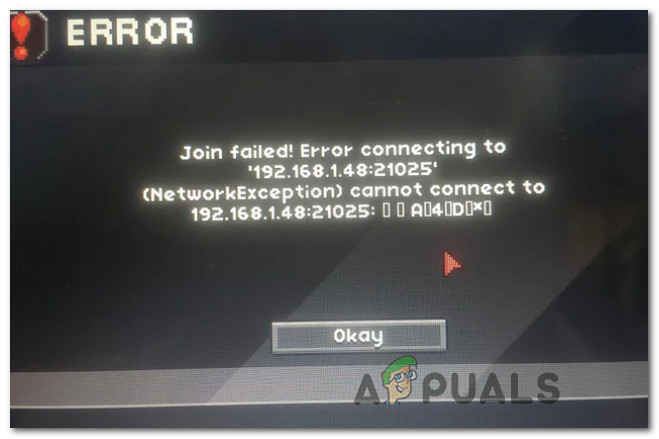
Программы для Windows, мобильные приложения, игры — ВСЁ БЕСПЛАТНО, в нашем закрытом телеграмм канале — Подписывайтесь:)
После тщательного изучения этой проблемы выясняется, что существует несколько различных распространенных сценариев, которые могут привести к такому поведению игрового клиента при попытке подключения к существующему многопользовательскому серверу. Вот список виновников, которые могут вызвать ошибку NetworkException ‘(Join Failed) с Starbound:
- UPnP отключен — если вы используете более новую модель маршрутизатора, вы можете ожидать появления этой ошибки, если ранее вы отключили Universal Plug and Play (UPnP). Эта функция важна для подключения к разным серверам Starnbound, поскольку она автоматически перенаправляет порты, используемые игрой.
- Порты Starbound не перенаправляются — если вы используете более старую модель маршрутизатора (та, которая не поддерживает UPnP), вам нужно будет решить проблему перенаправления требуемых портов вручную из настроек вашего маршрутизатора в соответствии с платформой, на которой вы работаете. пытается продолжить игру.
- Повреждение файла игры. По словам некоторых затронутых пользователей, запускающих игру через Steam, вы также можете ожидать появления этой ошибки в тех случаях, когда файл игры или связанная с ним зависимость отсутствует или поврежден. В этом случае вы можете решить проблему, запустив проверку целостности из меню Steam.
- Соединение Starbound заблокировано брандмауэром — ложное срабатывание может убедить ваш пакет безопасности заблокировать входящие и исходящие соединения с сервером Starbound. В этом случае вы можете решить проблему, добавив в белый список Starbound, а также программу запуска, которую вы используете для запуска игры.
- Основное сетевое ограничение. В некоторых случаях сетевое ограничение (связанное с IPv4-соединением), наложенное на уровне интернет-провайдера, препятствует соединению с сервером Starbound. Подобные ситуации обычно можно решить с помощью приложения VPN-туннелирования, такого как Hamachi, при подключении к игровому серверу.
Теперь, когда вы знаете всех потенциальных виновников, которые могут нести ответственность за эту проблему, вот список методов, которые другие игры Starbound использовали для решения этой конкретной проблемы:
1. Включение UPnP (если применимо)
Одна из наиболее распространенных проблем, о которых сообщается, которая вызывает эту ошибку Starbound, — это случай, когда порты, используемые игрой, не перенаправляются, поэтому соединение с игровым сервером не может быть установлено вашим компьютером.
В настоящее время подавляющее большинство маршрутизаторов могут автоматически перенаправлять порты, используемые играми, в которые мы играем, с помощью функции UPnP (Universal Plug and Play).
Поэтому, если ваш маршрутизатор поддерживает Universal Plug and Play, решение очень простое — просто войдите в настройки маршрутизатора и включите UPnP, чтобы ваш маршрутизатор автоматически переадресовал порты, используемые вашей игрой.
Несмотря на то, что инструкции о том, как это сделать, отличаются от маршрутизатора к маршрутизатору, вам необходимо выполнить ряд общих инструкций, чтобы включить UPnP на вашем маршрутизаторе.
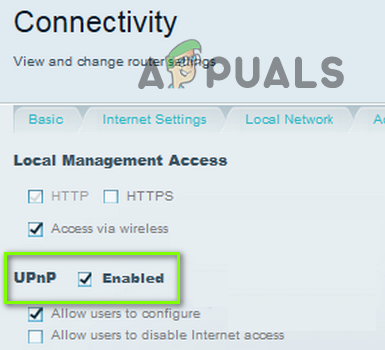
Убедившись, что UPnP включен, перезагрузите маршрутизатор и компьютер, на котором вы играете, и посмотрите, устранена ли проблема.
Если ваш маршрутизатор не поддерживает Universal Plug and Play, перейдите к следующему потенциальному исправлению ниже.
2. Пересылка портов StarBound вручную
Если вы используете более старую модель маршрутизатора, которая не поддерживает UPnP, вам необходимо предпринять некоторые дополнительные шаги для перенаправления портов, используемых игрой, вручную (в зависимости от платформы, на которой вы играете в Starbound).
Несколько затронутых пользователей, с которыми мы сталкиваемся с той же проблемой, сообщили, что проблема была окончательно устранена после того, как они получили доступ к настройкам своего маршрутизатора вручную и перенаправили порты, используемые Starbound.
Примечание. Каждая ситуация будет немного отличаться в зависимости от производителя вашего маршрутизатора, но мы создали серию общих шагов, которые помогут вам пройти весь процесс.
Следуйте инструкциям ниже, чтобы перенаправить необходимые порты StarBound вручную из настроек вашего маршрутизатора:
- На ПК, который подключается к той же сети, которую вы используете при игре в Starbound, откройте браузер по умолчанию, введите один из следующих адресов и нажмите Enter, чтобы открыть настройки маршрутизатора: 192.168.0.1 192.168.1.1
- После того, как вы окажетесь на начальном экране входа в систему, введите учетные данные для входа в настройки маршрутизатора.
Доступ к настройкам маршрутизатора
Примечание. В большинстве моделей маршрутизаторов вы сможете войти в систему с учетными данными по умолчанию — admin в качестве имени пользователя и 1234 в качестве пароля. Если эти общие учетные данные не работают, посмотрите на заднюю часть маршрутизатора или найдите в Интернете учетные данные для входа по умолчанию в соответствии с моделью вашего маршрутизатора.
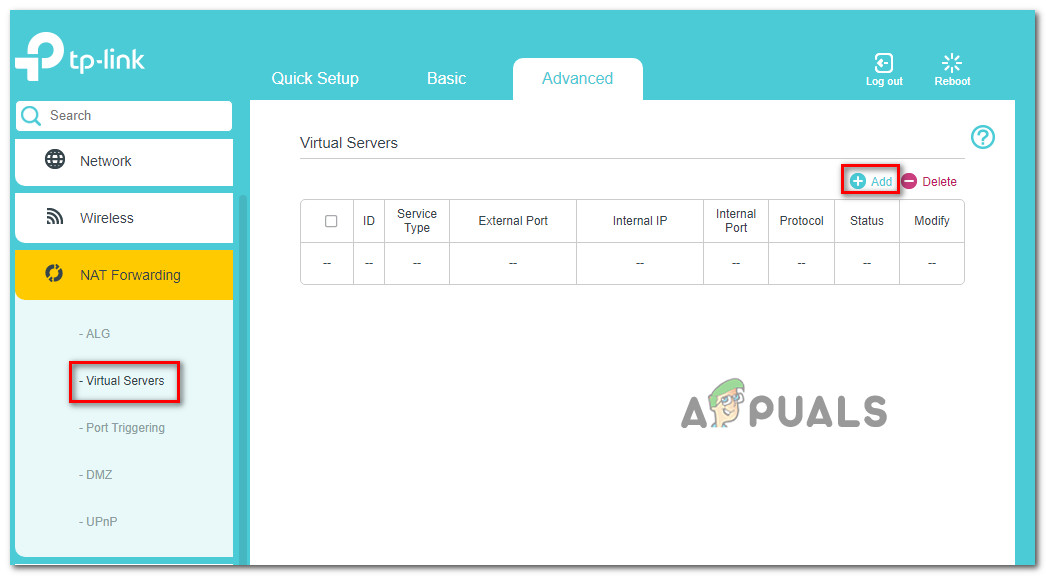 Перенаправление необходимых портов
Перенаправление необходимых портовЕсли такая же проблема все еще возникает даже после того, как вы перенаправили необходимые порты вручную, перейдите к следующему потенциальному исправлению ниже.
3.Проверка целостности игрового файла (только Steam)
По словам некоторых затронутых пользователей, эта проблема также может быть связана с некоторым типом повреждения системных файлов, влияющим на локальную установку Starbound.
Если вы столкнулись с этой проблемой при запуске игры через Steam, вам следует найти время, чтобы выполнить проверку целостности файла и восстановить установку Starbound в Steam. Эта операция проверит каждый файл игры индивидуально и заменит каждый поврежденный элемент исправным эквивалентом — в случае отсутствия элемента эта операция также заменит его.
Следуйте инструкциям ниже, чтобы проверить файл Starbound в Steam с проверкой целостности файла:
- Начните с запуска клиента Steam, а затем войдите в систему, используя учетные данные своей учетной записи Steam.
- После того, как вы успешно вошли в свою учетную запись Steam, щелкните правой кнопкой мыши список, связанный со Starbound, на вкладке «Библиотека», затем нажмите «Свойства» во вновь появившемся контекстном меню.
Доступ к экрану свойств Starbound
- На экране свойств затронутых игр нажмите «Локальные файлы», затем нажмите «Проверить целостность кэша игры».
Запуск проверки целостности
- Наконец, подтвердите проверку целостности, затем дождитесь завершения операции, прежде чем перезапустить компьютер и снова запустить игру, чтобы проверить, устранена ли проблема.
Если вы по-прежнему видите ту же ошибку NetworkException при попытке подключиться к серверу Starbound, перейдите к следующему исправлению ниже.
4. Внесите в белый список Starbound внутри брандмауэра Windows
Если ни один из вышеперечисленных методов не помог вам, и вы используете пакет безопасности Windows (Защитник Windows + брандмауэр Windows), вероятно, эта проблема возникает из-за того, что соединение с игровым сервером рассматривается как потенциальное нарушение безопасности, и оно активно блокируется.
Если это подходящий сценарий, исправление простое — вам нужно внести в белый список как основной исполняемый файл, так и средство запуска Steam (если вы запускаете через Steam) в настройках AV / Firewall.
Примечание. Если вы используете сторонний пакет безопасности, инструкции, которые вам нужно будет выполнить для создания правила белого списка, будут отличаться от приложения к приложению. Найдите в Интернете инструкции по вашему конкретному приложению безопасности.
Но если вы используете Защитник Windows + брандмауэр Windows, следуйте пошаговым инструкциям ниже, чтобы создать правило белого списка для Starbound и средства запуска Steam, чтобы устранить проблему:
- Нажмите клавиши Windows + R, чтобы открыть диалоговое окно «Выполнить». Затем введите control firewall.cpl и нажмите Enter, чтобы открыть окно брандмауэра Windows.
Доступ к экрану брандмауэра Windows
- Затем перейдите в меню слева в главном меню брандмауэра Защитника Windows и нажмите Разрешить приложение или функцию через брандмауэр Защитника Windows.
Разрешение приложения через брандмауэр Windows
- В меню «Разрешенные приложения» нажмите кнопку «Изменить настройки».
Внесение изменений в брандмауэр Windows
- Нажмите «Разрешить другое приложение» ниже, затем нажмите «Браузер» и найдите место, где установлена игра.
Разрешение Starbound
- После того, как вам удастся найти основной исполняемый файл для Starbound, добавьте его в белый список, затем повторите операцию с исполняемым файлом Steam.
- Наконец, в списке разрешенных приложений убедитесь, что установлены флажки Private и Public двух элементов, которые вы добавили ранее.
- Теперь просто сохраните изменения, затем попробуйте снова загрузить игру, чтобы проверить, возникает ли ошибка.
Если вы видите ту же ошибку записи на диск, даже если вы следовали инструкциям, перейдите к следующему возможному исправлению этой ошибки.
5. Использование Hamachi VPN.
Если ни один из вышеперечисленных методов не позволил вам нормально подключиться к серверу Starbound, скорее всего, вы имеете дело с каким-то типом сетевого ограничения, которое каким-то образом ограничивает обмен данными, который ваш компьютер делает с сервером Starbound.
В этом случае вы сможете решить проблему, используя VPN, чтобы создать впечатление, что вы не используете общее соединение IPv4. Самый простой способ сделать это — просто установить обычную игровую VPN.
Но если вы хотите максимизировать свои шансы на успех, правильный способ сделать это — использовать Hamachi (или аналогичное приложение для туннелирования VPN) для создания выделенной сети VPN, к которой вы и все ваши друзья подключены при присоединении к серверу Starbound.
Примечание: это может повысить ваш пинг, но это все же лучше, чем вообще не играть в игру.
Следуйте приведенным ниже инструкциям, чтобы установить Hamachi и настроить сеть VPN для использования с друзьями во время игры в Starbond:
- Откройте браузер по умолчанию и посетите официальный страница загрузки Hamachi. Оказавшись внутри, нажмите «Загрузить сейчас», чтобы загрузить последнюю версию Hamachi VPN.
- После завершения загрузки дважды щелкните hamachi.msi, затем следуйте инструкциям на экране, чтобы завершить установку приложения Hamachi.
- Когда появится запрос UAC (Контроль учетных записей пользователей), нажмите Да, чтобы предоставить доступ администратора.
Установка Hamachi VPN
- После завершения установки перезагрузите компьютер и дождитесь завершения следующего запуска, прежде чем снова открыть Hamachi.
- Затем внутри основного экрана Hamachi нажмите кнопку питания и дождитесь успешного подключения.
- После установки соединения войдите в систему (или войдите, если у вас еще нет учетной записи) с помощью Hamachi.
- После успешного подключения к Hamachi нажмите «Создать новую сеть» в меню LogMeIn Hamachi.
Создание сети в Hamachi
- Как только вы перейдете к следующему экрану, установите идентификатор сети и пароль для своей сети Hamachi VPN и запомните или запишите их.
Настройка новой сети в Хамачи
- После успешного создания сети отправьте только что установленные учетные данные другу, с которым вы пытаетесь использовать GameStream, и попросите его также установить Hamachi и нажмите «Присоединиться к существующей сети», прежде чем вводить свои учетные данные.
- После того, как вы и ваш друг / друзья подключитесь к одной сети Hamachi, снова присоединитесь к тому же серверу Starbound и посмотрите, решена ли проблема.
Источник
Не могу присоединиться!
Пытаюсь «Присоединиться к другу» или они ко мне, всё тщетно.
Join Failed. Timeout while establishing connection.
Интернет отличный. Ожидания подключения ~ 5 секунд. Кто подскажет, что я неправильно делаю?
Steam. Лицензия.
У нас нормально подключиться удалось только через Hamachi, хотя у все статичный IP
У меня всё работает, даже с динамическим ip
BoBaIIyTuH
Просто запускаешь Старбоунд? И через «Присоедениться к другу»? Без других программ?
Ты или твой друг заходит в игру, начинает играть, и через оверлей стим (Shift+Tab) приглашает тебя. ты принимаешь приглашение, выбираешь игрока. все . я с братом 4 дня уже играю все норм
Да ребят, спасибо кто помог. Всё дело в ОДНОМ человеке. Я проверил с другими людьми — всё нормально. Всё работает.
А вот с ним какие-то проблемы. Порт говорит открытый, я не знаю на что грешить. Проблема тупо у одного человека ):
Fayrus
может он модов наставил и не поставил соответствующую галочку в настройках игры?
Как раз таки нет. Чистый SB. В настройках ВСЁ включено.
-
I’ve been playing starbound since it started in early access and I just got back into it after I bought my girlfriend the game and we really enjoy playing.
However, every other night that we play (which we almost do daily) it gives her this error when she tries to join.
We make no changes to our mods or files in between these times. Sometimes it decides to work, sometimes it doesn’t.
No reason given.
We’ve checked out logs, unpacked our mods to see if there’s an issue. NO WHERE is there any explanation of this. In all my years of playing starbound this error has been unheard of for me.
I’ll go ahead and post our logs.
And for the record we already got rid of the OWA mod.
We are playing via steam P2P.Her log (https://pastebin.com/3wsGPezB)
My log (host) (https://pastebin.com/RnUt241P)Please help because we’ve delved deep to find answers and have yet to find a single one.
View post on imgur.com
Also what is affiliated with the file named «{jsaber }».
Last edited by a moderator: Aug 25, 2017
-
Make sure that ALL mods are updated. She is getting some asset errors, you don’t. This most likely leads to this issue.
Also avoid double or even triple-posting in a row and use the edit function.
Regards
Iris Blanche -
Sorry about that I will avoid posting like that.
Thank you for responding we will definitely try that.
Although, all of our mods are currently from the steam workshop. Doesn’t workshop auto-update mods?*edit*
Made no changes and the game decided to miraculously work again and since we use workshop all mods are always up to date. We have no mods outside of steam ones (such as nexus or the starbound site.)Last edited: Aug 26, 2017
-
Try creating a new character before joining the session and then after connecting, disconnect and join again with your old character.
Share This Page
Some Starbound users are reportedly seeing the ‘NetworkException’ (Join Failed)’ error when attempting to connect to a multiplayer server. This issue is reported to occur on Windows 7, Windows 8.1, and Windows 10.
After investigating this issue thoroughly, it turns out that there are several different common scenarios that might cause the game client to behave in this way when trying to connect to an existing multiplayer server. Here’s a list of culprits that might trigger the NetworkException’ (Join Failed) error with Starbound:
- UPnP is Disabled – If you’re using a newer router model, you can expect to see this error if you previously disabled Universal Plug and Play (UPnP). This feature is essential in allowing you to connect to different Starnbound servers since it will automatically forward the ports used by the game.
- Starbound ports are not forwarded – If you’re using an older router model (one that doesn’t support UPnP), you will need to go through the trouble of forwarding the required ports manually from your router settings according to the platform you’re attempting to playing the game on.
- Game file corruption – According to some affected users launching the game through Steam, you can also expect to see this error occurring in those instances where a game file or associated dependency is missing or corrupted. In this case, you can resolve the issue by triggering an integrity check from Steam’s menu.
- Starbound connection is blocked by a firewall – A false positive might convince your security suite to block incoming and outgoing connections with the Starbound server. In this case, you can resolve the issue by whitelisting Starbound as well as the launcher you use to launch the game.
- Underlying Network Restriction – There are some instances where a network restriction (related to the IPv4 connection) imposed at an ISP level is preventing the connection with the Starbound server. Situations like this can typically be resolved by using a VPN tunneling app like Hamachi when connecting to the game server.
Now that you are aware of every potential culprit that might be responsible for this issue, here’s a list of methods that other Starbound games have used to fix this particular issue:
1. Enabling UPnP (if applicable)
One of the most common signaled issues that will produce this Starbound error is a case where the ports used by the game are not forwarded, so the connection with the game server cannot be established by your computer.
Nowadays, the vast majority of routers are perfectly capable of forwarding the ports used by the games we play automatically – via a feature called UPnP (Universal Plug and Play).
So if your router supports Universal Plug and Play, the solution is extremely easy – Simply access your router settings and enable UPnP to allow your router to automatically forward the ports used by the game you play.
Even though the instructions on how to do this are different from router to router, you need to follow a series of generic instructions to enable UPnP on your router.
Once you have ensured that UPnP is enabled, reboot both your router and the PC you play the game on and see if the issue is now fixed.
In case your router does not support Universal Plug and Play, move down to the next potential fix below.
2. Forwarding StarBound’s Ports Manually
In case you’re using an older router model that doesn’t support UPnP, you’ll need to take some additional steps to forward the ports used by the game manually (depending on the platform you’re playing Starbound on).
Several affected users that we’re dealing with the same kind of issue have reported that the problem was finally fixed after they accessed their router settings manually and forwarded the ports used by Starbound.
Note: Every situation will be slightly different depending on your router manufacturer, but we’ve created a series of generic steps that should walk you through the entire process.
Follow the instructions below to forward the required StarBound ports manually from your router settings:
- On a PC that is connecting to the same network you use when playing Starbound, open your default browser, type one of the following addresses and press Enter to open your router settings:
192.168.0.1 192.168.1.1
- After you’re at the initial login screen, enter the login credentials to access your router settings.
Accessing the Router settings Note: With most router models, you’ll be able to get in with the default login credentials – admin as username and 1234 as password. If these generic credentials don’t work, look on the back of your router or search online for the default login credentials according to your router model.
- After you have successfully arrived inside your router settings, expand the Advanced / Expert menu, and look for an option named Port Forwarding / NAT Forwarding.
Forwarding the required ports - Next, go ahead and manually open the ports below to ensure that your network will accept incoming connections from the Starbound according to the platform that you’re playing on:
Starbound - PC TCP: 21025 UDP: Starbound - Playstation 4 TCP: 1935,3478-3480 UDP: 3074,3478-3479 Starbound - Xbox One TCP: 3074 UDP: 88,500,3074,3544,4500 Starbound - Steam TCP: 21025,27015-27030,27036-27037 UDP: 4380,27000-27031,27036
- Once every port is successfully forwarded, restart your computer, launch the game again, and see if the problem is now fixed.
If the same kind of issue is still occurring even after you forwarded the required ports manually, move down to the next potential fix below.
3.Checking the Game File’s Integrity (Steam Only)
According to some affected users, this issue can also be related to some type of system file corruption that is affecting the local installation of Starbound.
If you’re encountering this issue while launching the game through Steam, you should take the time to perform a file integrity check and repair your Steam installation of Starbound. This operation will check every game file individually and replace every corrupted item with a healthy equivalent – In case an item is missing, this operation will also replace it.
Follow the instructions below to verify the Starbound’s file inside Steam with a file integrity check:
- Start by launching your Steam client, then sign with your Steam account credentials.
- Once you have successfully signed in with your Steam account, right-click on the listing associated with Starbound from the Library tab, then click click on Properties from the newly appeared context menu.
Accessing Properties screen of Starbound - Inside the Properties screen of the affected games, go ahead and click on Local Files, then click on Verify Integrity of Game Cache.
Triggering an integrity check - Finally, confirm the integrity check, then wait until the operation is complete before restarting your computer and launching the game once again to see if the problem is now fixed.
If you still see the same NetworkException error when attempting to connect to a Starbound server, move down to the next fix below.
4. Whitelist Starbound inside Windows Firewall
If none of the other methods above have worked for you and you’re using the Windows Security suite (Windows Defender + Windows Firewall), it’s likely that this issue appears due to an instance where the connection with the game server is treated as a potential security breach and it’s actively being blocked.
If this is a suitable scenario, the fix is simple – You need to whitelist both the main executable and the Steam launcher (if you’re launching through Steam) inside your AV / Firewall settings.
Note: In case you’re using a 3rd party security suite, the instructions you’ll need to follow to create a whitelisting rule will be different from app to app. Search online for instructions on your specific security app.
But if you’re using Windows Defender + Windows Firewall, follow the step-by-step instructions below to create a whitelisting rule for Starbound and the Steam launcher to fix the issue:
- Press the Windows key + R to open up a Run dialog box. Next, type ‘control firewall.cpl’ and press Enter to open up the Windows Firewall window.
Accessing the Windows firewall screen - Next, go to the left side menu inside the main menu of the Windows Defender Firewall and click on Allow an app or feature through Windows Defender firewall.
Allowing an app through Windows Firewall - Inside the Allowed apps menu, click on the Change Settings button.
Making Changes to Windows Firewall - Click on Allow another app below, then click on Browser and find the location where the game is installed.
Allowing Starbound - After you manage to find the main executable for Starbound, add it to the whitelist, then repeat the operation with the Steam executable.
- Finally, inside the list of Allowed apps, make sure that both the Private and Public checkboxes of the two items you added previously are checked.
- Now just save the changes, then try to download the game again to see if the error still occurs.
If you’re seeing the same disk write error even if you followed the steps, go to the next possible fix for this error.
5. Using a Hamachi VPN
If none of the methods above have allowed you to connect to a Starbound server normally, chances are you’re dealing with some type of network restriction that is somehow restricting the data exchanges your PC makes with Starbound’s server.
In this case, you should be able to fix the problem by using a VPN to make it seem that you’re not using a shared IPv4 connection. The easiest way to do this is to simply install a conventional gaming VPN.
But if you want to maximize your chances of success, the proper way to do it is to use Hamachi (or a similar VPN tunneling app) to create a dedicated VPN network that you and all your friends are connected to when joining a Starbound server.
Note: This might make your ping higher, but it’s still better than not being able to play the game at all.
Follow the instructions below to install hamachi and set up a VPN network to use with your friends when playing Starbond:
- Open your default browser and visit the official download page of Hamachi. Once inside, click on Download now to download the latest version of Hamachi VPN.
- After the download is complete, double-click on hamachi.msi, then follow the on-screen instructions to complete the installation of the Hamachi application.
- When prompted by the UAC (User Account Control) prompt, click Yes to grant admin access.
Installing Hamachi VPN - Once the installation is complete, reboot your computer and wait for the next startup to complete before opening Hamachi once again.
- Next, inside the main Hamachi screen, click on the power button and wait for the connection to succeed.
- After the connection is established, log in (or sign in if you don’t already have an account) with Hamachi.
- After you successfully connect with Hamachi, click on Create a New network from the LogMeIn Hamachi menu.
Creating a Network in Hamachi - Once you get to the next screen, set a network ID and password for your Hamachi VPN network and remember it or note it down.
Setting up a new network in Hamachi - After the network is successfully created, go ahead and send the credentials you just established to the friend you’re trying to use GameStream with and ask him to install Hamachi as well and click on Join an existing network before inserting your credentials.
- After you and your friend/s are connected to the same Hamachi network, join the same Starbound server once again and see if the issue is now fixed.
Have you tried joining a server and failed with some error you don’t know how to fix? Or have you ever been randomly disconnected out of nowhere? Well here is a trouble shooting guide for all your server based issues!
Contents
- Account Issues
- Problem and Solution #1
- Problem and Solution #2
- Asset Mismatch
- Problem and Solution
- Inactivity
- Problem and Solution #1
- Problem and Solution #2
- Client Packet Exception
- Problem and Solution #1
- Problem and Solution #2
Account Issues
Account issues may very, but this is the only one I know of.
Problem and Solution #1
First off, You will get an error message for 2 reasons.*
One reason can be trying to join a server with the account/password field is filled when it is supposed to be empty:
Problem and Solution #2
Another reason is miss spelling of the account name or the account password. If you cannot solve the miss spelling yourself, OR you need account account information contact the owner. If you are the owner, contact the server providers.
* Note: I do not 100% know if there are only 2 reasons, could be more.
Asset Mismatch
The next issue is Asset Mismatch.
This issue is due to a setting in the options menu, as far as I know, this is only if you or the server has mods.
Problem and Solution
Now the way to solve this is by opening the options and under the graphics tab there will be “Allow Assets Mismatch” tick box. It will be empty and you will be needed to enabled.
Inactivity
Next we have the inactivity issue, there are 2 known* causes.
Problem and Solution #1
The first one is quite obvious, you’ve been away fro keyboard for too long and the server boots you.
The next is a bit more obscure one.
I have noticed a trend where I THINK there is a client to server connection error. Sometimes it could be the client’s error, you can tell if people are using the server.
Problem and Solution #2
Other times it’s the server’s issue, commonly the issue can be spotted if everyone on the server gets kicked at the exact same time. To solve this, you either have to contact the server owner, or if you are the owner you must submit a ticket.
* These are issues I know of, feel free to report any you come across.
Client Packet Exception
Welcome to probably the final and most obscure issue on this guide.
Client Packet Exception is a really weird one. It doesnt give any information about the issue.
Problem and Solution #1
This issue is caused when you don’t have the mods for a modded server. For a solution, ask the moderators or server owner for the collection of mods and install them.
Problem and Solution #2
Now for the second possible cause, I don’t know the solution. But this issue is caused (I assume) with incompatible custom scripts. Now this issue is most likely caused by custom scripts conflicting with mods. Only solutions is to remove the scripts, remove the mods, or restart your PC. None of this is 100% but its worth a shot. Also what you can do is Verify Game Integrity, maybe that’ll work.
Recommended for You
Have you tried joining a server and failed with some error you don’t know how to fix? Or have you ever been randomly disconnected out of nowhere? Well here is a trouble shooting guide for all your server based issues!
Contents
- Account Issues
- Problem and Solution #1
- Problem and Solution #2
- Asset Mismatch
- Problem and Solution
- Inactivity
- Problem and Solution #1
- Problem and Solution #2
- Client Packet Exception
- Problem and Solution #1
- Problem and Solution #2
Account Issues
Account issues may very, but this is the only one I know of.
Problem and Solution #1
First off, You will get an error message for 2 reasons.*
One reason can be trying to join a server with the account/password field is filled when it is supposed to be empty:
Problem and Solution #2
Another reason is miss spelling of the account name or the account password. If you cannot solve the miss spelling yourself, OR you need account account information contact the owner. If you are the owner, contact the server providers.
* Note: I do not 100% know if there are only 2 reasons, could be more.
Asset Mismatch
The next issue is Asset Mismatch.
This issue is due to a setting in the options menu, as far as I know, this is only if you or the server has mods.
Problem and Solution
Now the way to solve this is by opening the options and under the graphics tab there will be “Allow Assets Mismatch” tick box. It will be empty and you will be needed to enabled.
Inactivity
Next we have the inactivity issue, there are 2 known* causes.
Problem and Solution #1
The first one is quite obvious, you’ve been away fro keyboard for too long and the server boots you.
The next is a bit more obscure one.
I have noticed a trend where I THINK there is a client to server connection error. Sometimes it could be the client’s error, you can tell if people are using the server.
Problem and Solution #2
Other times it’s the server’s issue, commonly the issue can be spotted if everyone on the server gets kicked at the exact same time. To solve this, you either have to contact the server owner, or if you are the owner you must submit a ticket.
* These are issues I know of, feel free to report any you come across.
Client Packet Exception
Welcome to probably the final and most obscure issue on this guide.
Client Packet Exception is a really weird one. It doesnt give any information about the issue.
Problem and Solution #1
This issue is caused when you don’t have the mods for a modded server. For a solution, ask the moderators or server owner for the collection of mods and install them.
Problem and Solution #2
Now for the second possible cause, I don’t know the solution. But this issue is caused (I assume) with incompatible custom scripts. Now this issue is most likely caused by custom scripts conflicting with mods. Only solutions is to remove the scripts, remove the mods, or restart your PC. None of this is 100% but its worth a shot. Also what you can do is Verify Game Integrity, maybe that’ll work.

 8656b8d30f3e41248de5868d2168c96962fbf6b2 Protocol: 729
8656b8d30f3e41248de5868d2168c96962fbf6b2 Protocol: 729 8.698] [Info] UniverseClient: Joined server as client 5
8.698] [Info] UniverseClient: Joined server as client 5 rotectorate:807125842694d49ba3eb6fc5dca8bae2:-
rotectorate:807125842694d49ba3eb6fc5dca8bae2:-

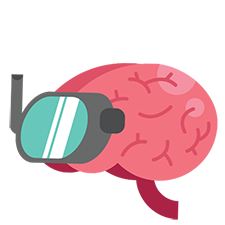
















 Доступ к настройкам маршрутизатора
Доступ к настройкам маршрутизатора 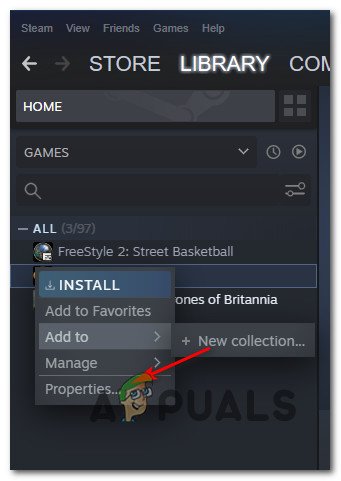 Доступ к экрану свойств Starbound
Доступ к экрану свойств Starbound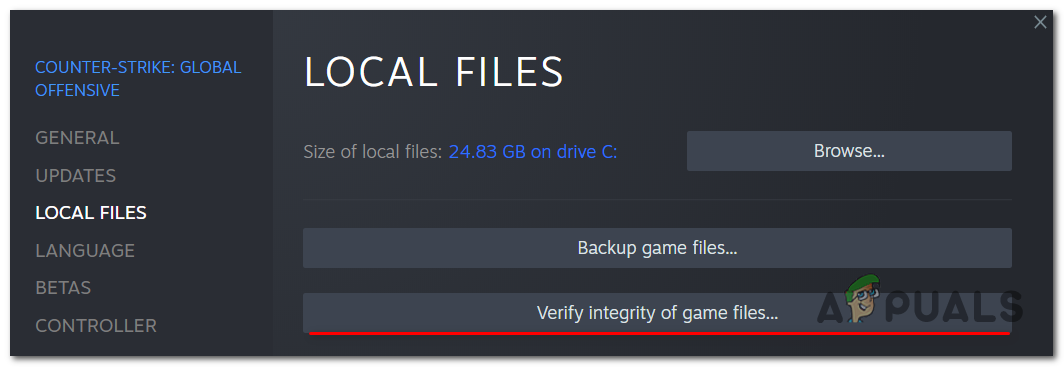 Запуск проверки целостности
Запуск проверки целостности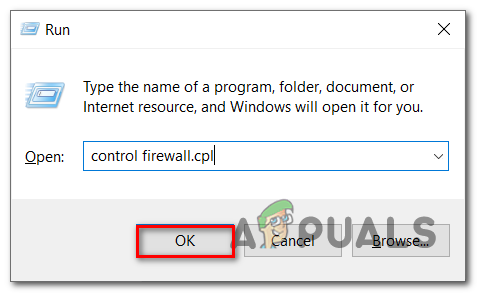 Доступ к экрану брандмауэра Windows
Доступ к экрану брандмауэра Windows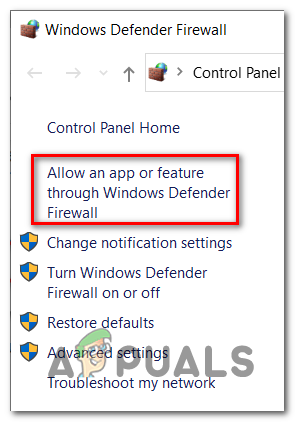 Разрешение приложения через брандмауэр Windows
Разрешение приложения через брандмауэр Windows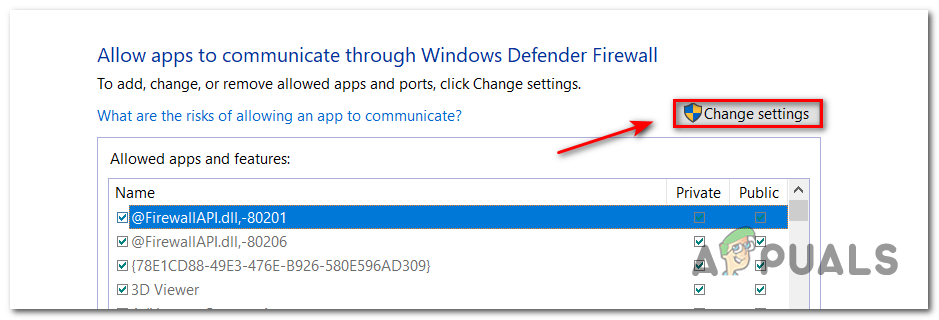 Внесение изменений в брандмауэр Windows
Внесение изменений в брандмауэр Windows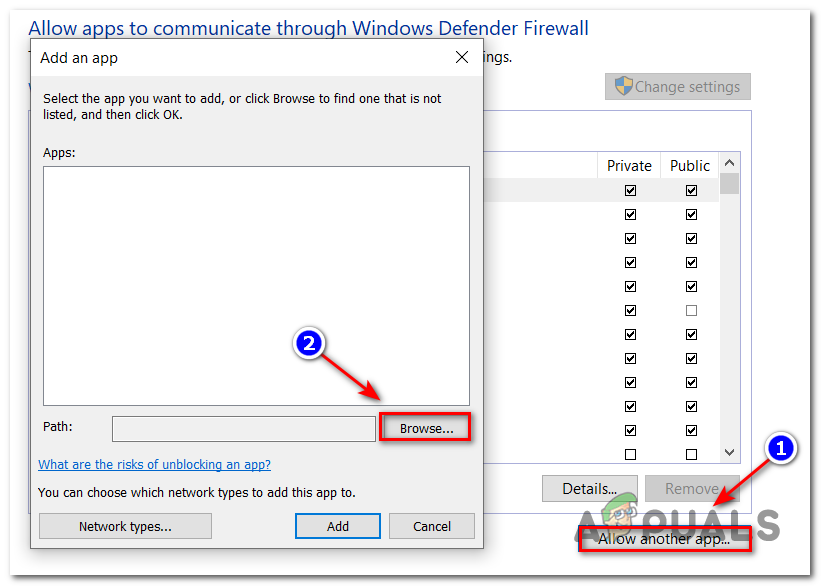 Разрешение Starbound
Разрешение Starbound Установка Hamachi VPN
Установка Hamachi VPN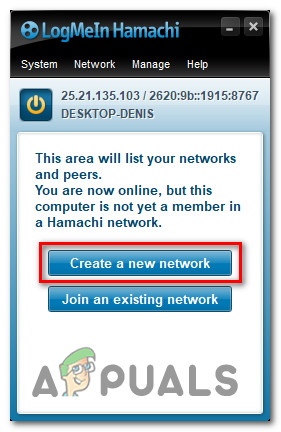 Создание сети в Hamachi
Создание сети в Hamachi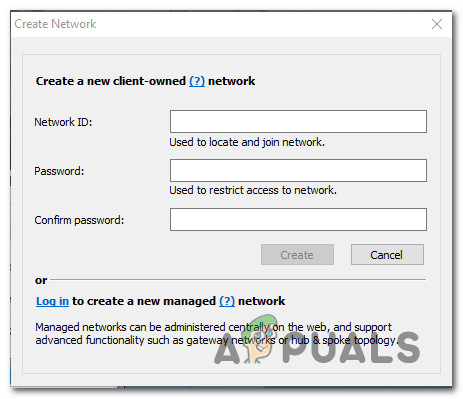 Настройка новой сети в Хамачи
Настройка новой сети в Хамачи




![[IMG]](https://community.playstarbound.com/threads/join-failed-no-server-response-received.136887/proxy.php?image=http%3A%2F%2Fimgur.com%2Fa%2F9yFtT&hash=71bbd0da45833a6a4bcb8b70abec8f84)