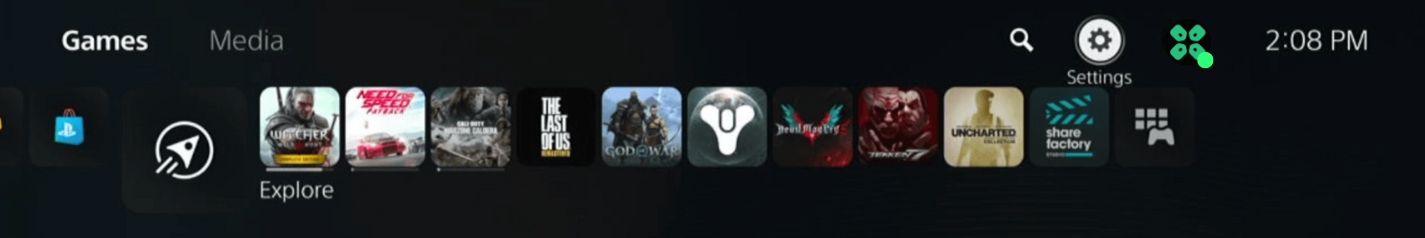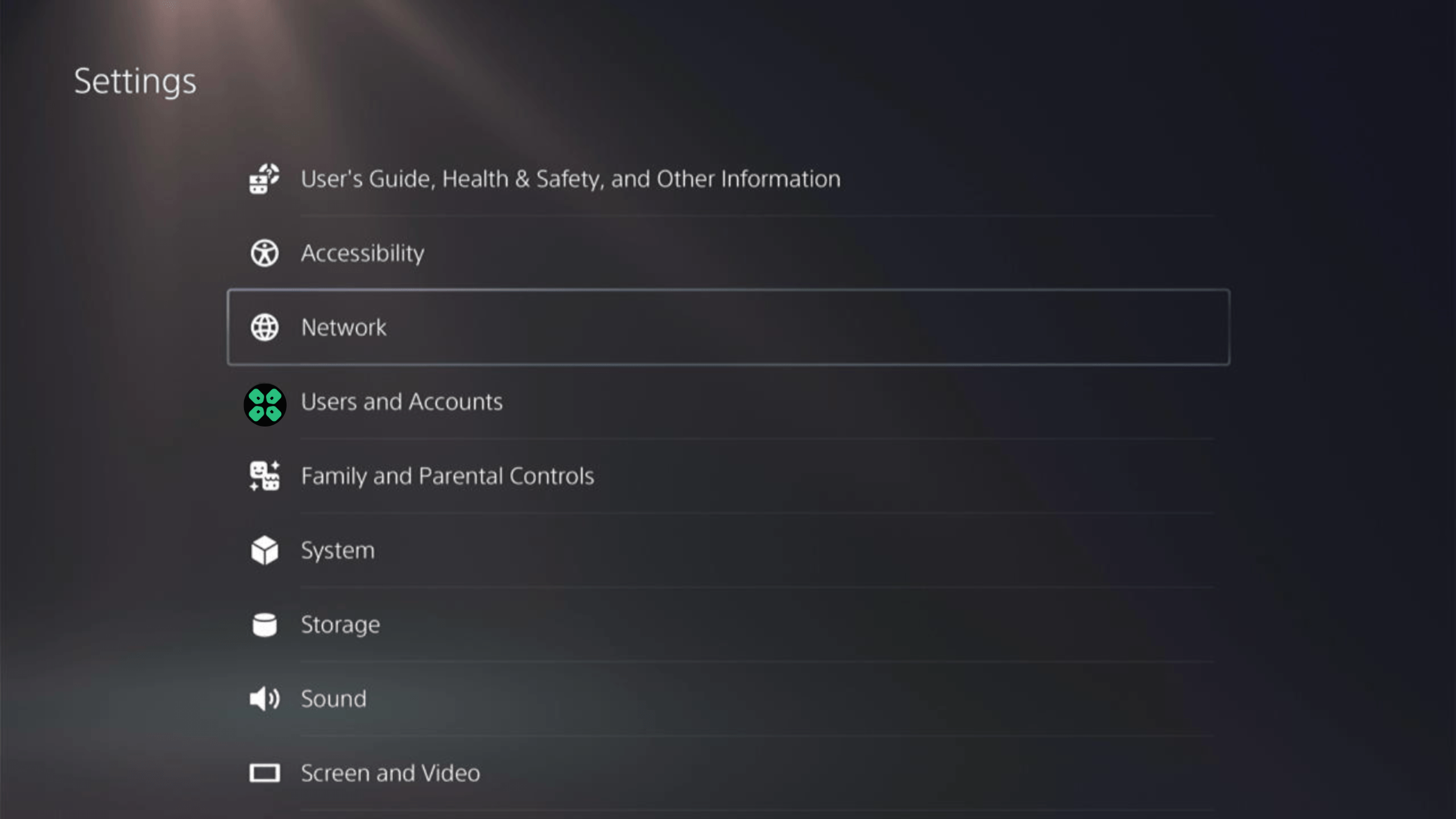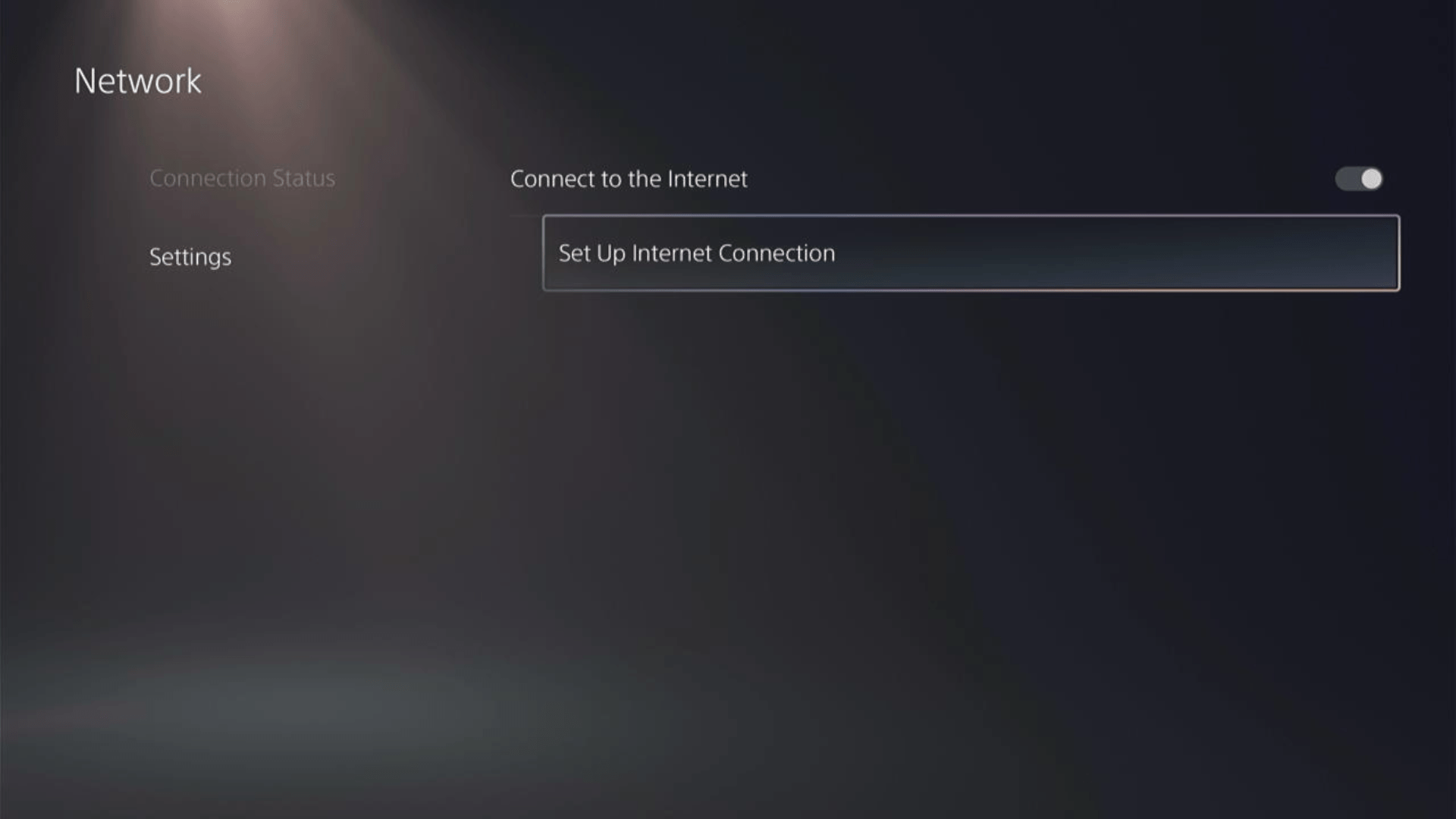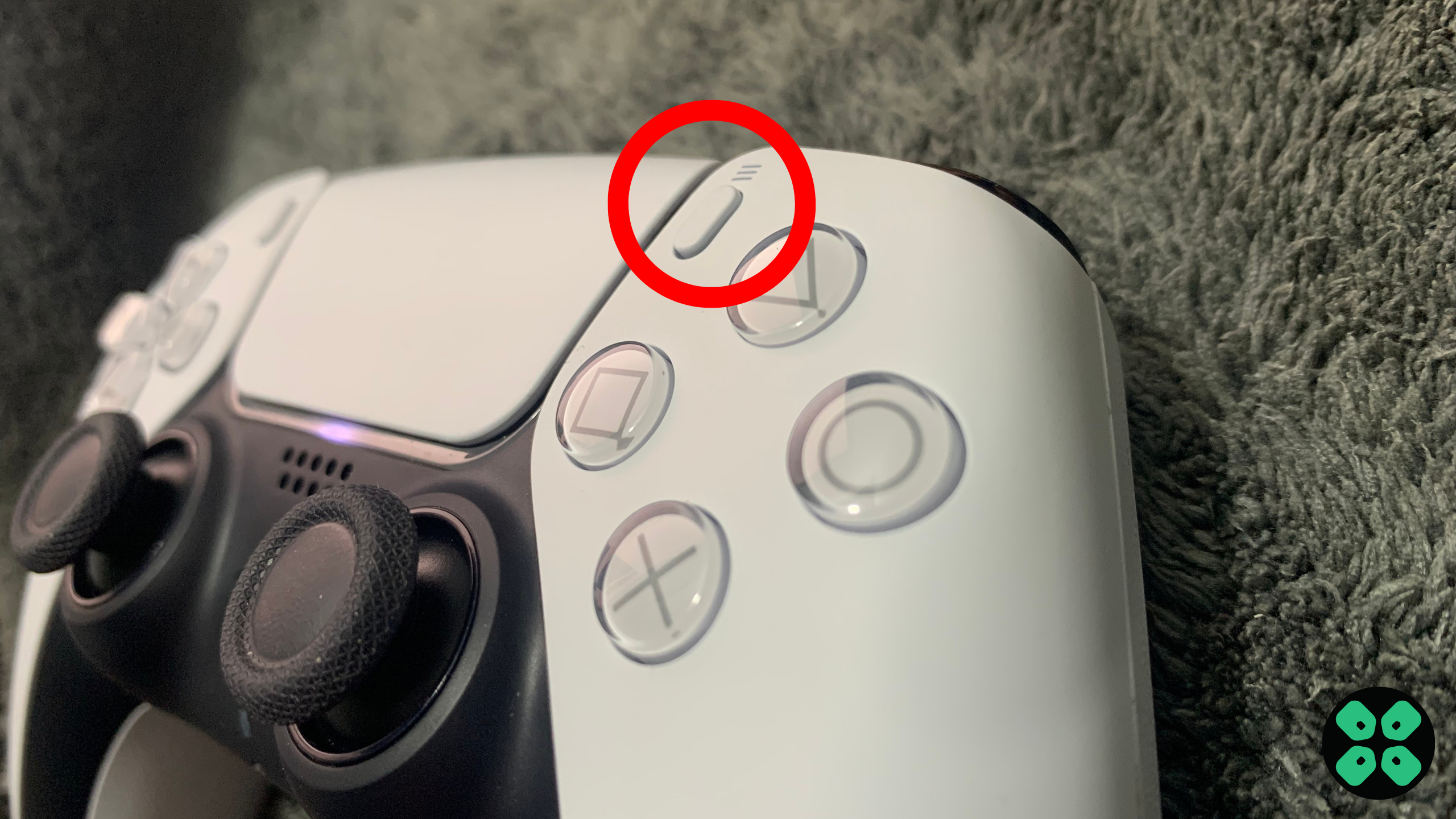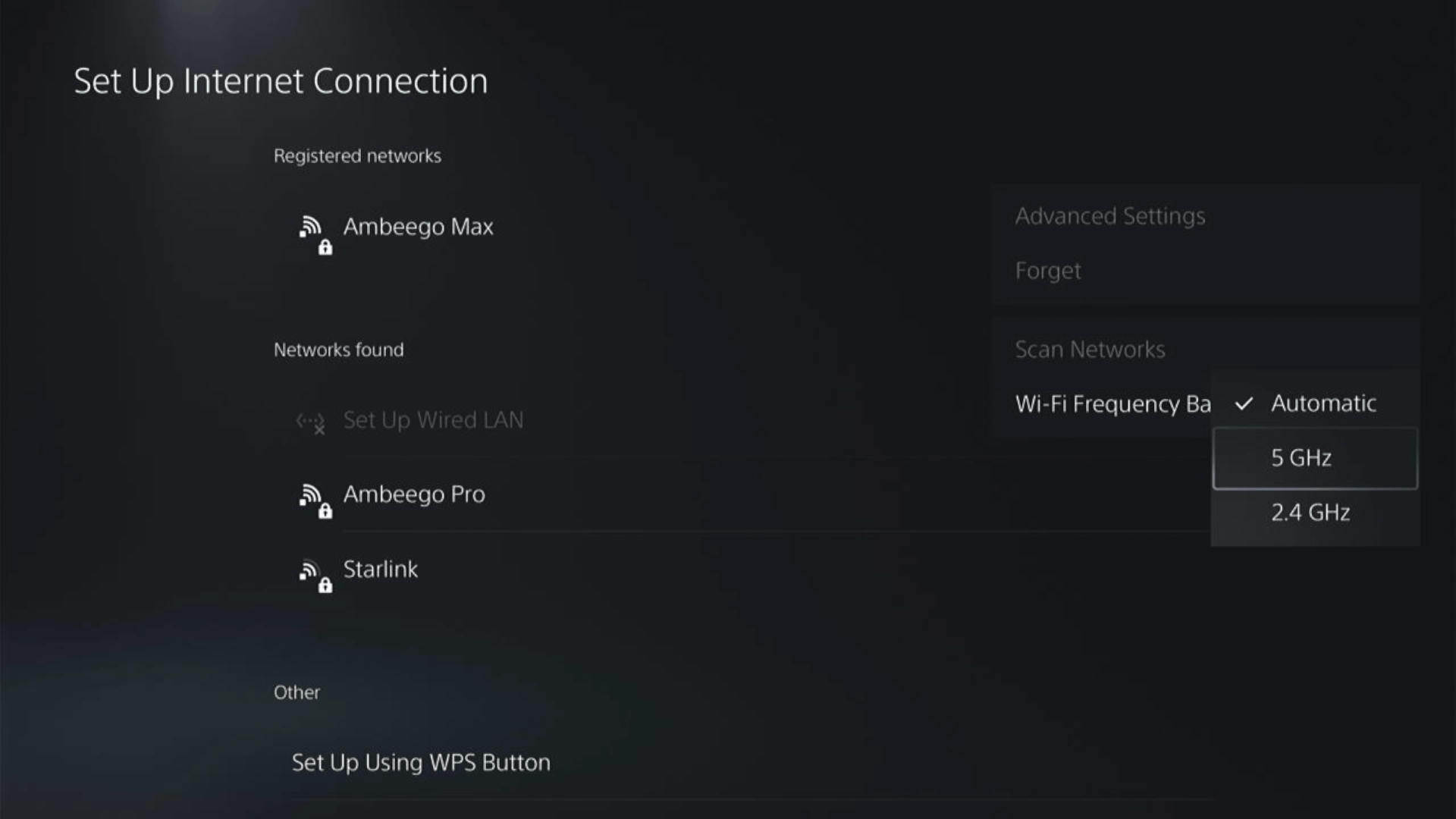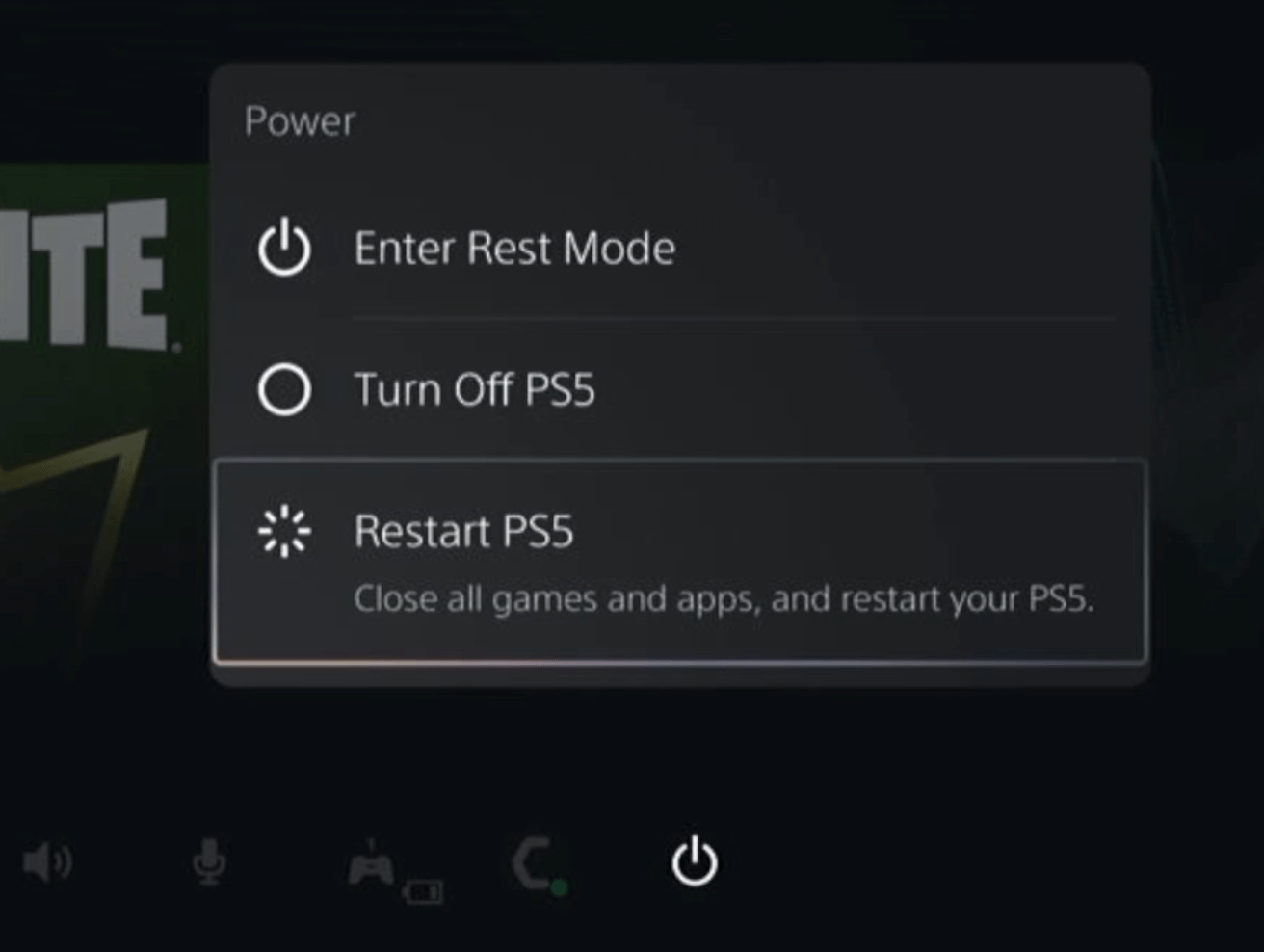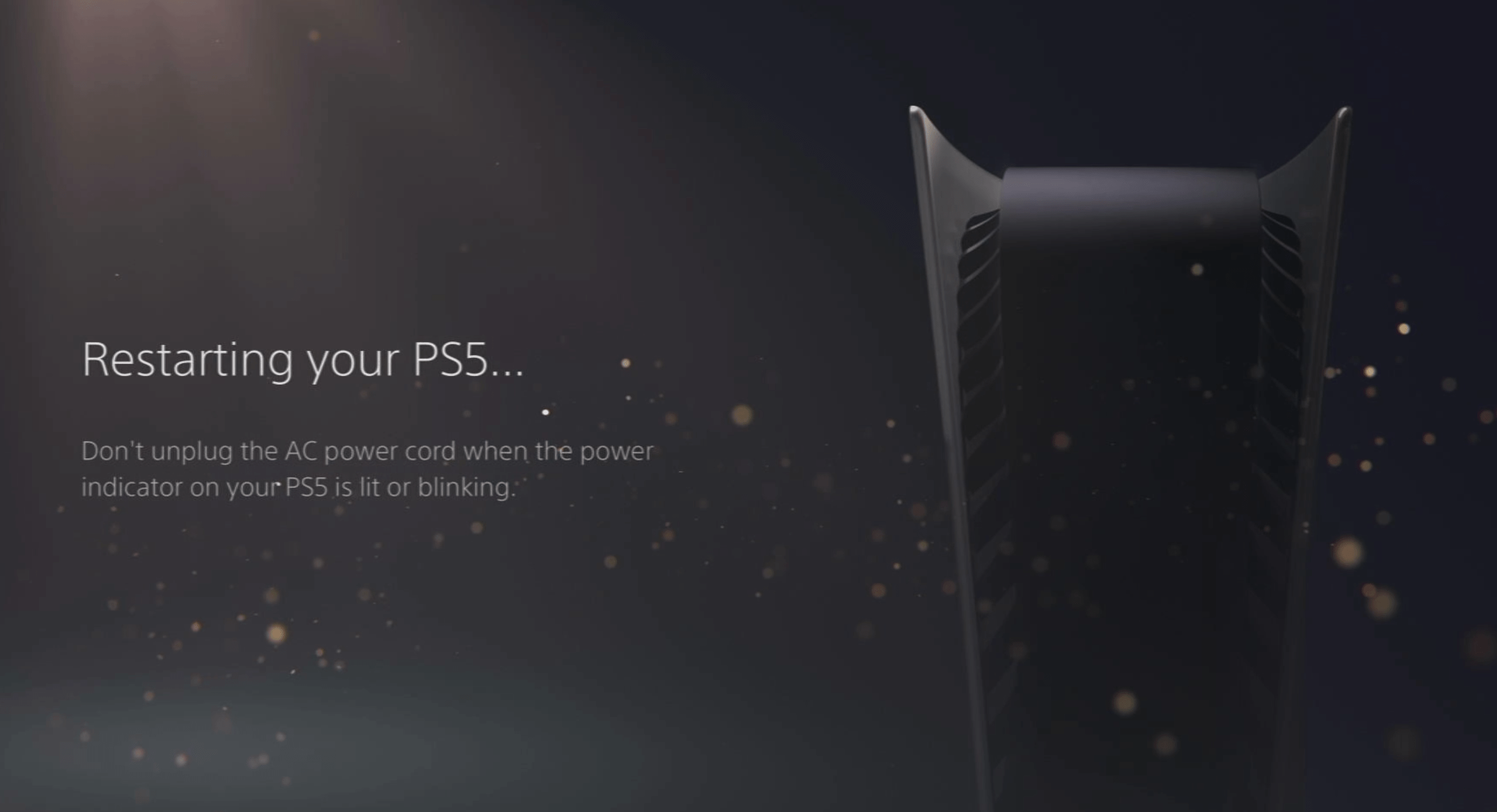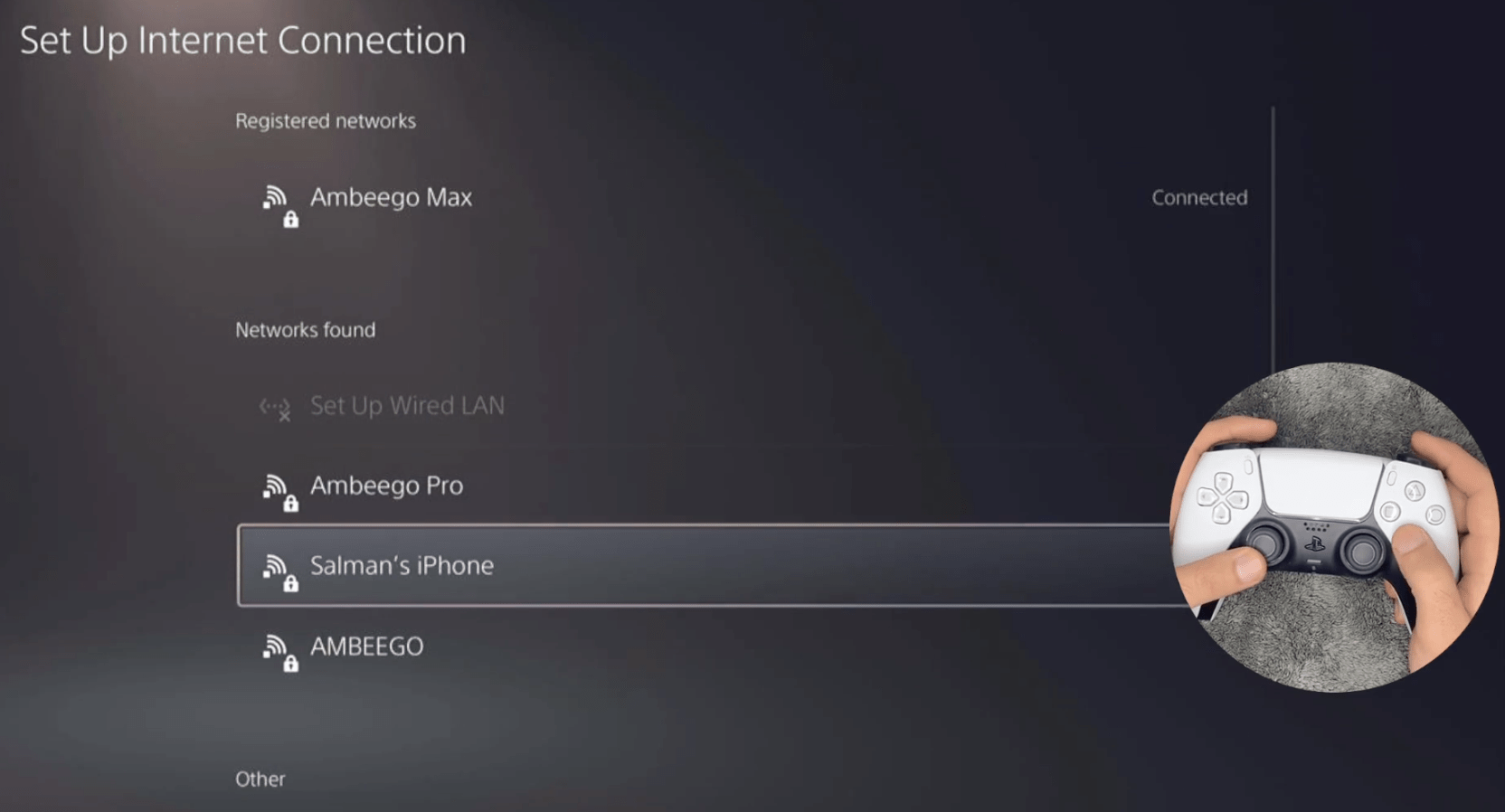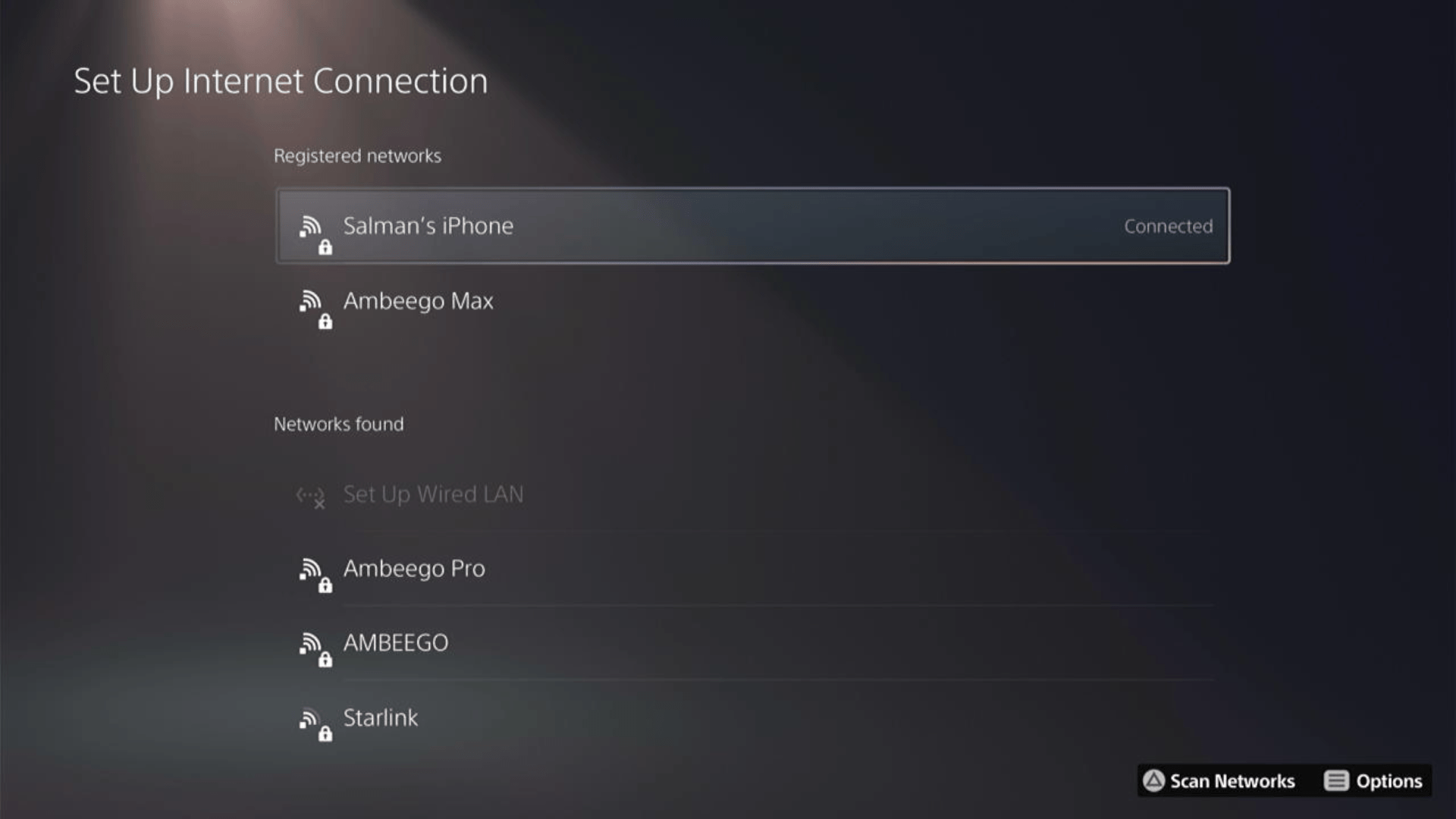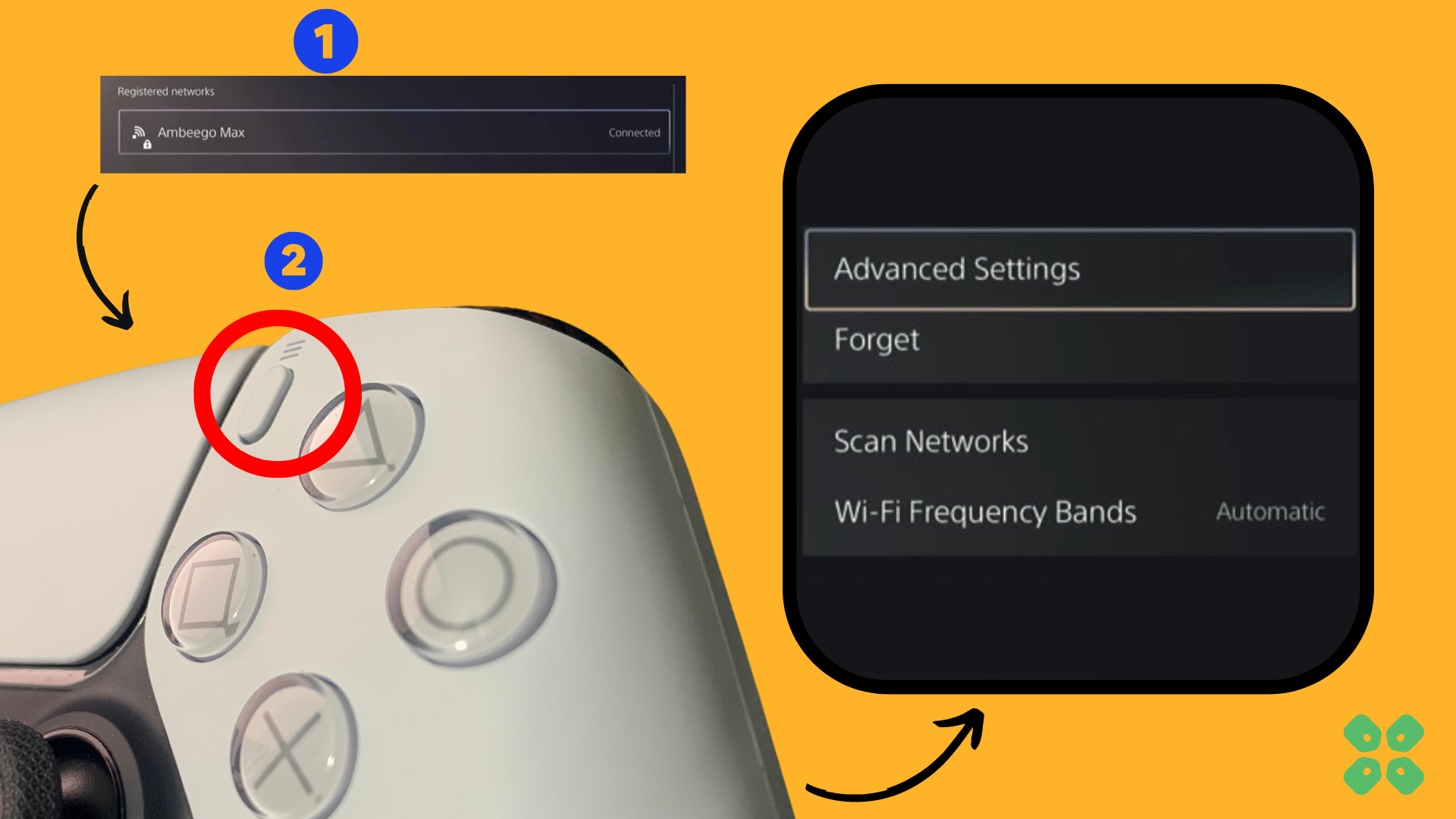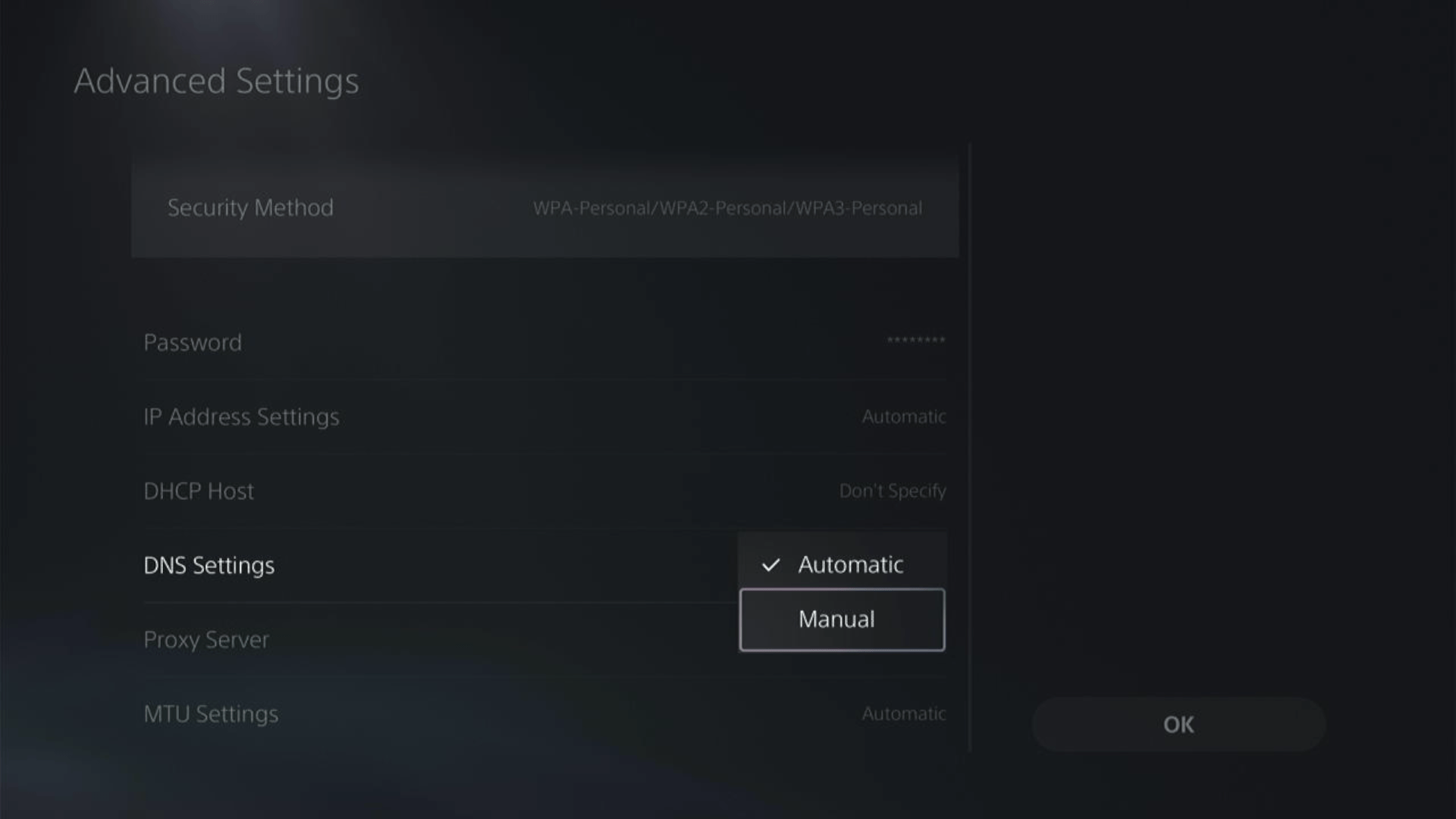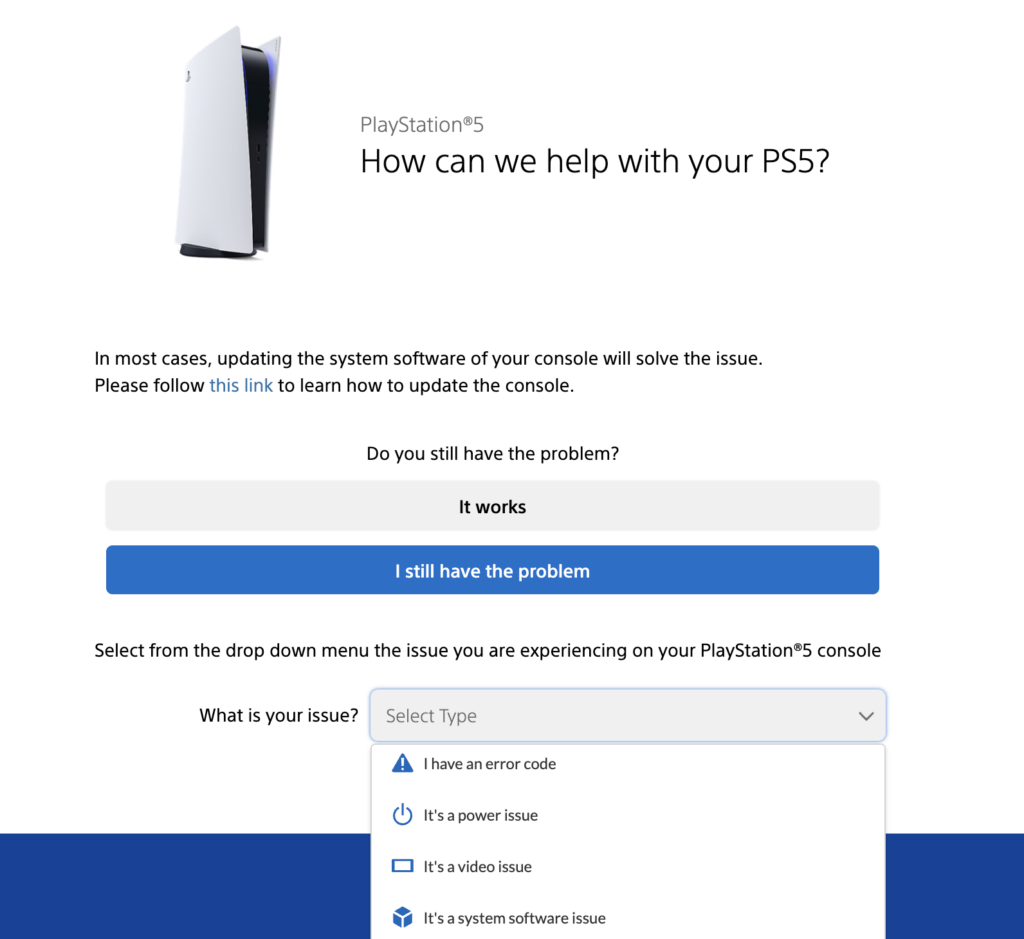PS4: Коды ошибок и их расшифровка. А так же некоторые рецепты их лечения.
CE-30001-4 Operation not permitted
CE-30002-5 No such file or directory
CE-30003-6 No such process
CE-30004-7 Interrupted system call
CE-30005-8 Input/output error // Access to HDD or Blu-Ray failed // Step 1: Eject the disc from the PS4 system, and check that the disc is not dirty or damaged. Then retry. Step 2: Back up the data using a USB device or PS+ online storage. Then, delete the application by pressing the Options button and choosing «Delete» from the content area. Reload the data from the USB or online storage. Step 3: If the error occurs again, please visit our Contact page to contact SCEA for additional technical support.
CE-30006-9 Device not configured
CE-30007-0 Argument list too long
CE-30008-1 Exec format error
CE-30009-2 Bad file descriptor
CE-30010-4 No child processes
CE-30011-5 Resource deadlock avoided
CE-30012-6 Cannot allocate memory
CE-30013-7 Permission denied
CE-30014-8 Bad address
CE-30015-9 Block device required
CE-30015-9 Block device required
CE-30016-0 Device busy
CE-30017-1 File exists
CE-30018-2 Cross-device link
CE-30019-3 Operation not supported by device
CE-30020-5 Not a directory
CE-30021-6 Is a directory
CE-30022-7 Invalid argument
CE-30023-8 Too many open files in system
CE-30024-9 Too many open files
CE-30025-0 Inappropriate ioctl for device
CE-30026-1 Text file busy
CE-30027-2 File too large
CE-30028-3 No space left on device
CE-30029-4 Illegal seek
CE-30030-6 Read-only filesystem
CE-30031-7 Too many links
CE-30032-8 Broken pipe
CE-30033-9 Numerical argument out of domain
CE-30034-0 Result too large
CE-30035-1 Operation would block
CE-30036-2 Operation now in progress
CE-30037-3 Operation already in progress
CE-30038-4 Socket operation on non-socket
CE-30039-5 Destination address required
CE-30040-7 Message too long
CE-30041-8 Protocol wrong type for socket
CE-30042-9 Protocol not available
CE-30043-0 Protocol not supported
CE-30044-1 Socket type not supported
CE-30045-2 Operation not supported
CE-30046-3 Protocol family not supported
CE-30047-4 Address family not supported by protocol family
CE-30048-5 Address already in use
CE-30049-6 Can’t assign requested address
CE-30050-8 Network is down
CE-30051-9 Network is unreachable
CE-30052-0 Network dropped connection on reset
CE-30053-1 Software caused connection abort
CE-30054-2 Connection reset by peer
CE-30055-3 No buffer space available
CE-30056-4 Socket is already connected
CE-30057-5 Socket is not connected
CE-30058-6 Can’t send after socket shutdown
CE-30059-7 Too many references: can’t splice
CE-30060-9 Operation timed out
CE-30061-0 Connection refused
CE-30062-1 Too many levels of symbolic links
CE-30063-2 File name too long
CE-30064-3 Host is down
CE-30065-4 No route to host
CE-30066-5 Directory not empty
CE-30067-6 Too many processes
CE-30068-7 Too many users
CE-30069-8 Disc quota exceeded
CE-30070-0 Stale NFS file handle
CE-30071-1 Too many levels of remote in path
CE-30072-2 RPC struct is bad
CE-30073-3 RPC version wrong
CE-30074-4 RPC prog. not avail
CE-30075-5 Program version wrong
CE-30076-6 Bad procedure for program
CE-30077-7 No locks available
CE-30078-8 Function not implemented
CE-30079-9 Inappropriate file type or format
CE-30080-1 Authentication error
CE-30081-2 Need authenticator
CE-30082-3 Identifier removed
CE-30083-4 No message of desired type
CE-30084-5 Value too large to be stored in data type
CE-30085-6 Operation canceled
CE-30086-7 Illegal byte sequence
CE-30087-8 Attribute not found
CE-30088-9 Programming error
CE-30089-0 Bad message
CE-30090-2 Multihop attempted
CE-30091-3 Link has been severed
CE-30092-4 Protocol error
CE-30093-5 Capabilities insufficient
CE-30094-6 Not permitted in capability mode
CE-30095-7 Block not ready
CE-30392-7 Hardware Error. // Your system likely needs to be serviced. Please visit our Contact page to set up service.
CE-30608-7 Hardware Error. // Your system likely needs to be serviced. Please visit our Contact page to set up service.
CE-30614-4 out of memory
CE-30615-5 file IO error
CE-30616-6 invalid parameters
CE-30617-7 invalid MAGIC code (system file broken)
CE-30618-8 key’s not found (system file broken)
CE-30619-9 duplication of key (system file broken)
CE-30620-1 invalid version(system file broken)
CE-30621-2 invalid data size (system file broken)
CE-30784-2 PS4 failed to detect USB device // Step 1: Verify that the USB device supports USB 2.0 or 3.0. Step 2: Ensure the device is properly inserted in the PS4, and then wait one minute before trying to access the device again. Step 3: Make sure there are not multiple partitions on the device. Step 4: Initialize the device on a PC if possible.
CE-30791-0 I/O error
CE-30792-1 invalid argument
CE-30793-2 permission denied
CE-30794-3 no such device
CE-30795-4 resource not found
CE-30796-5 resource busy
CE-30797-6 timer expired
CE-30798-7 value too large to be stored in data type
CE-30799-8 broken pipe
CE-30800-1 interrupted system call
CE-30801-2 not enough core
CE-30802-3 operation not supported
CE-30803-4 fatal error
CE-30804-5 Tried to perform an operation (play release or get number of remaining samples) for the port not opened
CE-30805-6 Tried to output while outputting audio
CE-30806-7 Invalid port number
CE-30807-8 Invalid pointer
CE-30808-9 Cannot reserve a port(channel) any more
CE-30809-0 Invalid sample length specified
CE-30810-2 Invalid audio format
CE-30811-3 Invalid sampling frequency
CE-30812-4 Invalid volume value
CE-30813-5 Invalid port type
CE-30814-6 Invalid config type
CE-30815-7 Not enough memory
CE-30816-8 already initialized
CE-30817-9 not initialized
CE-30818-0 memory handling error
CE-30819-1 system resourc error
CE-30820-3 transfer event send error
CE-30821-4 Invalid volume flag value
CE-30822-5 undefined error
CE-30823-6 Bad value of handle
CE-30824-7 Invalid sample length
CE-30825-8 Invalid sampling frequency
CE-30826-9 Invalid bus type
CE-30827-0 Invalid pointer value
CE-30828-1 Invalid port parameter
CE-30829-2 Cannot open port any more
CE-30830-4 Not enough memory
CE-30831-5 This port is not opened
CE-30832-6 Tried to input while inputting
CE-30833-7 Error due to relate of the system memory access
CE-30834-8 Error due to the system IPC
CE-30836-0 invalid argument
CE-30837-1 invalid address
CE-30838-2 invalid pixel format argument
CE-30839-3 invalid pitch argument
CE-30840-5 invalid widthheight argument
CE-30841-6 invalid flip mode argument
CE-30842-7 invalid tiling mode argument
CE-30843-8 invalid aspect ratio argument
CE-30844-9 the resource is in use
CE-30845-0 invalid index
CE-30846-1 invalid handle
CE-30847-2 invalid event queue
CE-30848-3 invalid event
CE-30849-4 no empty **** found
CE-30850-6 the specified **** is already occupied
CE-30851-7 flip queue is already full
CE-30852-8 invalid memory
CE-30853-9 the buffer memory is not physically contiguous
CE-30854-0 invalid memory alignment for the buffer
CE-30855-1 unsupported output mode
CE-30856-2 unknown error
CE-30857-3 internal error
CE-30858-4 Cannot allocate memory
CE-30866-3 Parameter is invalid
CE-30867-4 Already initialized
CE-30868-5 Not initialized
CE-30869-6 Camera is already open
CE-30870-8 Camera is not open
CE-30871-9 Streaming has started
CE-30872-0 Streaming has not yet started
CE-30873-1 Cannot start with specified format
CE-30874-2 Cannot start with specified resolution
CE-30875-3 Cannot open with specified frame rate
CE-30876-4 Function timed out
CE-30877-5 Unknown attribute
CE-30878-6 The camera is busy.
CE-30879-7 Unknown Configuration
CE-30880-9 The frame has already been read.
CE-30881-0 The Camera is not connected.
CE-30882-1 The Function is not supported.
CE-30883-2 Attribute cannot specify under this Configuration.
CE-30884-3 Number of processes reached maximum.
CE-30885-4 Number of processes reached maximum.
CE-30886-5 Copyout failed.
CE-30887-6 Copyin failed.
CE-30888-7 Process create failed.
CE-30889-8 Fatal error occurred
CE-31138-6 This user already logged out
CE-31493-0 Fatal error
CE-31494-1 Invalid argument value detected
CE-31495-2 Invalid FontMemory detected
CE-31496-3 Invalid FontLibrary detected
CE-31497-4 Invalid FontHandle detected
CE-31498-5 Invalid FontGlyph detected
CE-31499-6 Invalid FontRenderer detected
CE-31500-9 Memory allocation failed
CE-31501-0 File open failed
CE-31502-1 Unsupported library
CE-31503-2 Unsupported format
CE-31504-3 Unsupported function
CE-31505-4 Already specified
CE-31506-5 Already attached
CE-31507-6 Already opened font detected
CE-31508-7 No cache buffer
CE-31509-8 Unsupported font set
CE-31510-0 Exceeding maximum number of font opens
CE-31511-1 Failed in font opening process
CE-31512-2 Failed in font closing process
CE-31513-3 Unsupported code
CE-31514-4 Glyph could not be found
CE-31515-5 Unsupported surface
CE-31516-6 Unset parameter
CE-31517-7 Renderer is already bound
CE-31518-8 Renderer is not bound
CE-31519-9 Renderer could not allocate memory
CE-31520-1 Render failed to render
CE-31521-2 invalid pointer argument
CE-31522-3 invalid state
CE-31523-4 uninitialized context
CE-31524-5 invalid pointer argument
CE-31525-6 invalid state
CE-31526-7 uninitialized context
CE-31527-8 invalid pointer argument
CE-31528-9 invalid state
CE-31529-0 uninitialized context
CE-31530-2 invalid pointer argument
CE-31531-3 invalid state
CE-31532-4 uninitialized context
CE-31533-5 invalid pointer argument
CE-31534-6 invalid state
CE-31535-7 uninitialized context
CE-31536-8 invalid pointer argument
CE-31537-9 invalid state
CE-31538-0 uninitialized context
CE-31539-1 invalid pointer argument
CE-31540-3 invalid state
CE-31541-4 uninitialized context
CE-31542-5 invalid pointer argument
CE-31543-6 invalid state
CE-31544-7 invalid digest size
CE-31545-8 uninitialized context
CE-31546-9 invalid pointer argument
CE-31547-0 invalid digest size
CE-31548-1 invalid pointer argument
CE-31549-2 invalid pointer argument
CE-31550-4 invalid state
CE-31551-5 invalid size
CE-31552-6 invalid pointer argument
CE-31553-7 invalid state
CE-31554-8 invalid size
CE-31555-9 invalid pointer argument
CE-31556-0 invalid state
CE-31557-1 invalid size
CE-31558-2 invalid pointer argument
CE-31559-3 invalid state
CE-31560-5 invalid size
CE-31561-6 invalid pointer argument
CE-31562-7 invalid state
CE-31563-8 invalid size
CE-31564-9 invalid pointer argument
CE-31565-0 invalid state
CE-31566-1 invalid size
CE-31567-2 invalid pointer argument
CE-31568-3 invalid state
CE-31569-4 invalid size
CE-31570-6 invalid pointer argument
CE-31571-7 invalid state
CE-31572-8 invalid size
CE-31573-9 invalid pointer argument
CE-31574-0 invalid state
CE-31575-1 invalid size
CE-31576-2 invalid pointer argument
CE-31577-3 invalid state
CE-31578-4 invalid size
CE-31579-5 fatal error
CE-31580-7 specified max grain samples is invalid
CE-31581-8 specified grain samples is invalid
CE-31582-9 the specified number of channel is invalid
CE-31583-0 specified out address is invalid
CE-31584-1 specified out size is invalid
CE-31585-2 specified option address is invalid
CE-31586-3 specified option size is invalid
CE-31587-4 specified system option flag is invalid
CE-31588-5 specified max matrices is invalid
CE-31589-6 specified max ports is invalid
CE-31590-8 specified max input delay blocks is invalid
CE-31591-9 specified max voices is invalid
CE-31592-0 specified max channels is invalid
CE-31593-1 specified max channels is invalid
CE-31594-2 specified max waveform blocks is invalid
CE-31595-3 specified max envelope points is invalid
CE-31596-4 specified max filters is invalid
CE-31597-5 specified max codec caches is invalid
CE-31598-6 specified max atrac9 decoders is invalid
CE-31599-7 specified max atrac9 channel works is invalid
CE-31600-0 specified max inputs is invalid
CE-31601-1 the specified number of matrix level is invalid
CE-31602-2 the specified number of waveform block is invalid
CE-31603-3 the specified number of envelope points is invalid
CE-31604-4 the specified matrix level address is invalid
CE-31605-5 the specified waveform block address is invalid
CE-31606-6 the specified envelope point address is invalid
CE-31607-7 the specified number of peak meter block is invalid
CE-31608-8 specified handle is invalid
CE-31609-9 specified sample rate is invalid
CE-31610-1 specified report type is invalid
CE-31611-2 specified report handler is invalid
CE-31612-3 specified report handle is invalid
CE-31613-4 report handle can not be registered
CE-31614-5 specified buffer info is invalid
CE-31615-6 specified buffer address is invalid
CE-31616-7 specified buffer alignment is invalid
CE-31617-8 specified buffer size is invalid
CE-31618-9 specified buffer allocator is invalid
CE-31619-0 system buffer is broken
CE-31620-2 buffer is lack
CE-31621-3 specified system handle is invalid
CE-31622-4 specified Rack ID is invalid
CE-31623-5 specified Rack handle is invalid
CE-31624-6 specified voice handle is invalid
CE-31625-7 specified voice is uninitialized
CE-31626-8 specified voice index is invalid
CE-31627-9 specified voice event is invalid
CE-31628-0 specified port index is invalid
CE-31629-1 specified patch parameter is invalid
CE-31630-3 channel work is lack
CE-31631-4 voice resource is lack
CE-31632-5 specified voice control ID is invalid
CE-31633-6 specified voice control address is invalid
CE-31634-7 specified voice control size is invalid
CE-31635-8 detected circular voice control
CE-31636-9 voice resource is lack
CE-31637-0 the specified data format of wave form is invalid
CE-31638-1 the specified type of wave form is invalid
CE-31639-2 the specified config data of wave form is invalid
CE-31640-4 the specified sample rate of wave form is invalid
CE-31641-5 the specified frame offset or frame mergin is invalid
CE-31642-6 the specified address of wave form is invalid
CE-31643-7 the specified size of wave form is invalid
CE-31644-8 the specified wave form data is invalid
CE-31645-9 the specified curve of envelope is invalid
CE-31646-0 the specified flag of peak meter is invalid
CE-31647-1 the specified max chorus phases is invalid
CE-31648-2 the specified number of chorus phases is invalid
CE-31649-3 the specified curve of envelope is invalid
CE-31650-5 the specified type of filter is invalid
CE-31651-6 the specified location of filter is invalid
CE-31652-7 the specified cutoff frequency of filter is invalid
CE-31653-8 the specified parameter size of user fx is invalid
CE-31654-9 the specified index of matrix is invalid
CE-31655-0 the codec of specified wavefrom is invalid
CE-31656-1 the codec instance is not empty
CE-31657-2 the channel work of codec is not empty
CE-31658-3 failed to setup decoder
CE-31659-4 failed to reset decoder
CE-31660-6 failed to decode
CE-31661-7 the specified reverb size is invalid
CE-31662-8 the specified unit angle is invalid
CE-31663-9 the specified speaker angle is invalid
CE-31664-0 the specified pan matrix format is invalid
CE-31665-1 the specified pan work is invalid
CE-31666-2 the specified pan param is invalid
CE-31667-3 the specified module ID is invalid
CE-31668-4 the specified number of module is invalid
CE-31669-5 the specified number of module buffer is invalid
CE-31670-7 the specified module buffer ID is invalid
CE-31671-8 the specified module state offset is invalid
CE-31672-9 the specified module state size is invalid
CE-31673-0 the specified voice state size is invalid
CE-31674-1 the specified module index is invalid
CE-31675-2 the specified module info size is invalid
CE-31695-4 The system has already initialized
CE-31696-5 The system has not been initialized
CE-31697-6 An argument is invalid
CE-31698-7 The alignment of a parameter is invalid
CE-31699-8 The system ran out of memory
CE-31700-1 The feature is unsupported
CE-31701-2 A network error occurred
CE-31702-3 The network is not owned by this system
CE-31703-4 An agent has the incorrect definition
CE-31704-5 The server is not connected
CE-31705-6 A capture is already in progress
CE-31706-7 The server has run out of bookmarks to allocate
CE-31707-8 The server connection has timed out
CE-31708-9 The voice library has not been initialized.
CE-31709-0 The voice library has already been initialized.
CE-31710-2 Errors that belong to non-voice APIs.
CE-31711-3 Invalid port.
CE-31712-4 Invalid argument.
CE-31713-5 Invalid memory block.
CE-31714-6 Topology error.
CE-31715-7 Insufficient resources.
CE-31716-8 Library internal voice service is detached.
CE-31717-9 Library internal voice service is attached.
CE-31718-0 The VoiceQoS library has not been initialized.
CE-31719-1 An invalid argument was given to a VoiceQoS library
CE-31720-3 An invalid packet was given to a VoiceQoS library
CE-31721-4 An unrecoverable internal error occurred in the VoiceQoS library.
CE-31722-5 The VoiceQoS library has already been initialized.
CE-31723-6 A system error occurred in the VoiceQoS library.
CE-31724-7 A resource limit error occurred in the VoiceQoS library.
CE-32566-2 The specified pointer is NULL.
CE-32567-3 There is an alignment error in the specified pointer.
CE-32568-4 The specified value is not within the accepted range.
CE-32569-5 The specified parameter is invalid.
CE-32570-7 The caller is attempting to perform an unauthorized operation.
CE-32571-8 The fiber state does not allow that operation.
CE-32572-9 Tried to load an unknown PRX
CE-32573-0 Tried to unload a PRX that is already unloaded or the module is not loaded
CE-32574-1 Function call failed
CE-32575-2 Specified argument value is invalid
CE-32576-3 Specified profile is invalid
CE-32577-4 Specified source buffer is invalid
CE-32578-5 Specified source buffer is insufficient
CE-32579-6 Source encoding determined to be invalid
CE-32580-8 Illegal character code detected in source character code
CE-32581-9 Code points in output destination encoding scheme are not defined
CE-32582-0 Character outside the representable code range of the output destination encoding scheme is detected
CE-32583-1 Output destination buffer is invalid
CE-32584-2 Output destination buffer is insufficient
CE-32585-3 Specified memory address is invalid
CE-32586-4 Specified memory size is invalid
CE-32587-5 Specified parameter is invalid
CE-32588-6 Specified handle is invalid
CE-32589-7 Specified coefficient memory is invalid
CE-32590-9 Work memory in the decoder is invalid
CE-32591-0 Invalid JPEG image (non-standard)
CE-32592-1 JPEG image is not supported by the decoder
CE-32593-2 Decoding error
CE-32594-3 Internal error
CE-32595-4 Specified memory address is invalid
CE-32596-5 Specified memory size is invalid
CE-32597-6 Specified parameter is invalid
CE-32598-7 Specified handle is invalid
CE-32599-8 Encoding was aborted due to an overflow upon outputting the JPEG image
CE-32600-1 Internal error
CE-32601-2 Specified memory address is invalid
CE-32602-3 Specified memory size is invalid
CE-32603-4 Specified parameter is invalid
CE-32604-5 Specified handle is invalid
CE-32605-6 Work memory in the decoder is invalid
CE-32606-7 Invalid PNG image (non-standard)
CE-32607-8 PNG image is not supported by the decoder
CE-32608-9 Decoding error
CE-32609-0 Internal error
CE-32610-2 Specified memory address is invalid
CE-32611-3 Specified memory size is invalid
CE-32612-4 Specified parameter is invalid
CE-32613-5 Specified handle is invalid
CE-32614-6 Encoding was aborted due to an overflow upon outputting the PNG image
CE-32615-7 Internal error
CE-32616-8 invalid parameter specified
CE-32617-9 the requested operation has failed
CE-32618-0 memory allocation has failed
CE-32619-1 requested operation is not supported
CE-32620-3 event notification that the file is non-interleaved
CE-32621-4 event notification that the stream is looping back
CE-32622-5 event notification of stream encrypted using Marlin
CE-32623-6 event notification of stream encrypted using PlayReady
CE-32624-7 event notification of stream encrypted using AES
CE-32625-8 event notification of stream encrypted using other encryption technology
CE-32665-2 internal error
CE-32666-3 Specified codec type is invalid
CE-32667-4 Specified argument is invalid
CE-32668-5 size of structure is invalid
CE-32669-6 size of AudiodecParam* structure is invalid
CE-32670-8 size of Audiodec*Info structure is invalid
CE-32671-9 size of AudiodecAuInfo structure is invalid
CE-32672-0 size of AudiodecPcmItem structure is invalid
CE-32673-1 Specified invalid pointer of AudiodecCtrl
CE-32674-2 Specified invalid pointer of pParam
CE-32675-3 Specified invalid pointer of pBsiInfo
CE-32676-4 Specified invalid pointer of pAuInfo
CE-32677-5 Specified invalid pointer of pPcmItem
CE-32678-6 Specified invalid pAuAddr
CE-32679-7 Specified invalid pPcmAddr
CE-32680-9 Specified invalid handle
CE-32681-0 Specified invalid word length
CE-32682-1 Specified invalid uiAuSize
CE-32683-2 Specified invalid uiPcmSize
CE-32684-3 Specified invalid raw data output sampling frequency of MPEG4-AAC
CE-32685-4 Specified invalid HE-AAC decoding flag of MPEG4-AAC
CE-32686-5 Specified invalid header type of MPEG4-AAC
CE-32687-6 Specified invalid maximum number of channels of MPEG4-AAC
CE-32688-7 Specified invalid karaoke capable reproduction mode of Dolby Digital
CE-32689-8 Specified invalid dynamic range compression mode of Dolby Digital
CE-32690-0 Specified invalid LFE channel output mode of Dolby Digital
CE-32691-1 Specified invalid output channel configuration of Dolby Digital
CE-32692-2 Specified invalid number of output channels of Dolby Digital
CE-32693-3 Specified invalid output PCM samples scale factor of Dolby Digital
CE-32694-4 Specified invalid stereo mode of Dolby Digital
CE-32695-5 Specified invalid dual mono reproduction mode of Dolby Digital
CE-32696-6 Specified invalid high frequency dynamic cut scale factor of Dolby Digital
CE-32697-7 Specified invalid low frequency dynamic boost scale factor of Dolby Digital
CE-32698-8 Specified invalid output channel routing of Dolby Digital
CE-32699-9 Specified invalid downmix flag of MPEG2-BC
CE-32700-2 Specified invalid ConfigData of ATRAC9
CE-32701-3 Specified invalid presentationMode of Dolby TrueHD
CE-32702-4 Specified invalid lossless of Dolby TrueHD
CE-32703-5 Specified invalid drcEnable of Dolby TrueHD
CE-32704-6 Specified invalid drcCut of Dolby TrueHD
CE-32705-7 Specified invalid drcBoost of Dolby TrueHD
CE-32706-8 Specified invalid nFrameDecode of Dolby TrueHD
CE-32707-9 The specified pointer is NULL.
CE-32708-0 The alignment restrictions are not met.
CE-32709-1 The specified value is out of range.
CE-32710-3 The specified argument value is invalid.
CE-32711-4 This is an unauthorized operation.
CE-32712-5 The current state does not allow application of this operation.
CE-32713-6 The resource cannot be used.
CE-32714-7 Execution of this operation is temporarily not possible.
CE-32715-8 A fatal error occurred.
CE-32716-9 This library is not initialized.
CE-32717-0 Not implemented
CE-32718-1 Out of memory in opStorage
CE-32719-2 Out of memory in fhStorage
CE-32720-4 Out of memory in dhStorage
CE-32721-5 Out of memory in chunkStorage
CE-32722-6 File not found
CE-32723-7 An invalid pointer was given as an argument
CE-32724-8 An invalid offset was given as an argument
CE-32725-9 An invalid size was given as an argument
CE-32726-0 An invalid iovcnt was given as an argument
CE-32727-1 An invalid FiosOp was given as an argument
CE-32728-2 An invalid FiosFH was given as an argument
CE-32729-3 An invalid FiosDH was given as an argument
CE-32730-5 Invalid alignment on a pointer argument
CE-32731-6 Attempted a file operation but target was a directory
CE-32732-7 Attempted a directory operation but target was a file
CE-32733-8 End-of-file reached
CE-32734-9 Timeout occurred
CE-32735-0 Operation was cancelled
CE-32736-1 Insufficient access privileges
CE-32737-2 Decompression failed
CE-32738-3 Attempted to write to read-only filehandle or media
CE-32739-4 Attempted to read from write-only filehandle
CE-32740-6 Media has been removed unplugged or otherwise detached
CE-32741-7 Path does not fit in buffer
CE-32742-8 Too many overlays
CE-32743-9 An invalid overlay was given as an argument
CE-32744-0 An invalid order was given as an argument
CE-32745-1 An invalid index was given. Either out of range or already in use
CE-32746-2 Callback did not handle the event
CE-32747-3 A FiosDHRead is already pending on this FiosDH
CE-32748-4 Badly-formed or unsupported PSARC archive
CE-32749-5 An invalid Resolve Type was given when resolving overlays
CE-32750-7 Invalid flags were given as an argument
CE-32751-8 An unknown platform-specific error occurred
CE-32752-9 The file or directory already exists
CE-32753-0 Invalid Character
CE-32754-1 No Memory
CE-32755-2 File Not Found
CE-32756-3 Set Value No Root
CE-32757-4 Not Initialize
CE-32758-5 Multiple Init
CE-32759-6 Generic error
CE-32760-8 Failed to assign memory
CE-32761-9 Not initialized yet
CE-32762-0 Invalid argument
CE-32763-1 Not Supported
CE-32764-2 Initialize Failed
CE-32765-3 Invalid Binary Data
CE-32766-4 Busy Parser
CE-32767-5 Unexpected EOF
CE-32768-6 Syntax Eroor XML
CE-32769-7 Mismatch End Tag
CE-32770-9 Invalid Charactor
CE-32771-0 Invalid DEC Value
CE-32772-1 Invalid HEX Value
CE-32773-2 Closing Angle Bracket Char Not Found
CE-32774-3 Equality Char Not Found
CE-32775-4 Semicolon Char Not Found
CE-32776-5 Quote Char Not Found
CE-32777-6 Comment Not Found
CE-32778-7 End Of CDATA Not Found
CE-32779-8 End Of DTD Not Found
CE-32780-0 Unknown Encoding
CE-32781-1 Not Set Handler
CE-32782-2 Invalid PI
CE-32783-3 Invalid Document Element
CE-32784-4 Document Element Not Found
CE-32785-5 Duplicate Attr Name
CE-32786-6 DOM Error
CE-32787-7 DOM Node Not Found
CE-32788-8 DOM Read Only
CE-32789-9 DOM Max Unique Element
CE-32790-1 DOM Max Unique Attribute
CE-32791-2 DOM Max Num of Attribute
CE-32792-3 DOM Max Size of Element Name
CE-32793-4 DOM Max Size of Attribute Name
CE-32794-5 DOM Max Size of Attribute Value
CE-32795-6 DOM Invalid Entity
CE-32796-7 DOM Invalid Node Type
CE-32807-0 License Error // Step 1: If you have previously activated the system as your Primary PS4, go to [Settings] > [PSN] > [Activate as Your Primary PS4], deactivate, and then reactivate. Step 2: Go to [Settings] > [PSN] > [Restore Licenses],and choose the restore option. Step 3: If the error occurs again, please try again later. You can also check the status of the PSN here.
CE-32812-6 Not enough memory to run
CE-32813-7 Parameter is invalid
CE-32814-8 Dictionary data is invalid
CE-32815-9 Parts are incomplete
CE-32816-0 Face angle is out of range
CE-32817-1 Face shape is imperfect
CE-32818-2 Error code indicating that Smart is not initialized yet.
CE-32819-3 Error code indicating that Smart failed to allocate memory.
CE-32820-5 Error code indicating that Smart is already initialized.
CE-32821-6 Error code indicating that Smart is not stoped yet.
CE-32822-7 Error code indicating that some of the resources are not yet
CE-32823-8 Error code indicating that the given value is invalid.
CE-32824-9 Error code indicating that the given pointer is invalid.
CE-32825-0 Error code indicating that the input is already registered.
CE-32826-1 Error code indicating that the input is not yet registered.
CE-32827-2 Error code indicating that Smart is already started.
CE-32828-3 Error code indicating that Smart is not started yet.
CE-32829-4 Error code indicating that Smart is not ready for the request.
CE-32830-6 Error code indicating that the given value/file is not
CE-32831-7 Error code indicating that no target has been registered yet.
CE-32832-8 Error code indicating that Smart is locked by other threads.
CE-32833-9 Error code indicating that no target pack has been registered yet.
CE-32834-0 Error code indicating that maximum number of registered target pack has been exceeded.
CE-32835-1 Specified memory address is invalid
CE-32836-2 Specified memory size is invalid
CE-32837-3 invalid argument
CE-32838-4 invalid port
CE-32839-5 invalid handle
CE-32840-7 already opened the port.
CE-32841-8 library uninitialized.
CE-32842-9 invalid light bar setting.
CE-32843-0 device is not connected of the handle.
CE-32844-1 fatal error
CE-32845-2 Unknown error. This value should not be used.
CE-32846-3 The specified AJM context does not exist.
CE-32847-4 The specified AJM instance does not exist.
CE-32848-5 The specified AJM batch does not exist.
CE-32849-6 An invalid parameter was passed.
CE-32850-8 Not enough memory to perform the operation.
CE-32851-9 Not enough resources to perform the operation.
CE-32852-0 The specified codec is not supported.
CE-32853-1 The specified codec is already registered in the context
CE-32854-2 The specified codec is not registered in the context.
CE-32855-3 The revision passed in the flags is not supported.
CE-32856-4 One of the flags is not supported by the codec.
CE-32857-5 The entity (instance codec…) is currently in use.
CE-32858-6 The specified priority is invalid.
CE-32859-7 The specified batch has not completed yet.
CE-32860-9 The operation cannot be performed at the moment.
CE-32861-0 The specified batch contains error.
CE-32862-1 One or more jobs failed to be added to the batch.
CE-32863-2 The batch contains an invalid opcode.
CE-32864-3 The batch references an instance that is already being processed in a batch of a different priority.
CE-32865-4 The batch references a buffer that exceeds the allowed size.
CE-32866-5 The batch references a buffer that is not accessible within this process.
CE-32883-4 Out of memory // Internal error // Turn off the PS4 and restart the system.
CE-32884-5 Library not initialized
CE-32885-6 Library has already been initialized
CE-32886-7 Specified data is broken
CE-32887-8 Could not find specified element
CE-32888-9 The format of the specified parameter was not appropriate
CE-32889-0 Specified ID was not appropriate // Download has cancelled because the downloading of this content has previously been started and experienced an error. // Step 1: Go to [Notifications] > [Downloads] and check the content is on the list. Delete the content from [Options], and retry downloading the content from the Library. Step 2: If you fail downloading the content again, back up the data using USB device or PS+ online storage, and then go to Safe Mode to try 「4.Rebuild Database]. You can find more information on Safe Mode here. After the Rebuild Database is finished, bring back the data and retry your download from the Library. Step 3: If the error occurs again, go to [Settings] > [Initialization] > [Initialize PS4] and try the PS4 initialization.
CE-32890-2 Specified parameter was not appropriate
CE-32891-3 The size is out of predefined range
CE-32892-4 Unknown error
CE-32893-5 Invalid certificate is specified
CE-32894-6 Common name check of server certificate failed
CE-32895-7 Does not have certificate of RootCA that issued server certificate // An error has occured.
CE-32896-8 Certificate validity period expired
CE-32897-9 Before certificate validity period
CE-32898-0 Socket is in blocking state
CE-32899-1 Received a fatal alert message from server
CE-32900-4 Called API with prohibited options
CE-32901-5 Internal error
CE-32902-6 Not initialized
CE-32903-7 Already initialized
CE-32904-8 Cannot allocate memory
CE-32905-9 Invalid argument
CE-32906-0 Operation not supported
CE-32907-1 No events are available
CE-32908-2 Not logged in
CE-32909-3 Insufficient buffer space to store information
CE-32928-4 Download has cancelled because the downloading of this content has previously been started and experienced an error. // Step 1: Go to [Notifications] > [Downloads] and check the content is on the list. Delete the content from [Options], and retry downloading the content from the Library. Step 2: If you fail downloading the content again, back up the data using USB device or PS+ online storage, and then go to Safe Mode to try 「4.Rebuild Database]. You can find more information on Safe Mode here. After the Rebuild Database is finished, bring back the data and retry your download from the Library. Step 3: If the error occurs again, go to [Settings] > [Initialization] > [Initialize PS4] and try the PS4 initialization.
CE-32947-5 Could not download the file. // Step 1: Try the Internet connection test at [Settings] > [Network] > [Test Internet Connection]. Check that the internet status is valid. Step 2: Delete the content (if it is shown in content area), and try redownloading the content from Library. Step 3: If the error occurs again, please visit our Contact page to contact SCEA for additional technical support.
CE-32958-7 Application could not be started
CE-33069-1 Canceled
CE-33070-3 Not Accept
CE-33071-4 Busy
CE-33072-5 No Initialize
CE-33073-6 Multiple Initialize
CE-33074-7 No Memory
CE-33075-8 File Not Found
CE-33076-9 Not Supported Format
CE-33077-0 Large Title
CE-33078-1 Large Comment
CE-33079-2 Invalid Parameter
CE-33080-4 Disk Full
CE-33081-5 Execution Max
CE-33105-2 Set the wrong parameter
CE-33106-3 Not initialized save data library yet
CE-33107-4 Out of memory
CE-33108-5 Savedata directory has already been mounted
CE-33109-6 Savedata directory is not mounted
CE-33110-8 Savedata permission denied
CE-33111-9 Savedata fingerprint mismatch
CE-33112-0 Savedata already exists
CE-33113-1 Savedata not found
CE-33114-2 Not enough space for writing savedata at mount point
CE-33115-3 Not enough space for mounting savedata at file system
CE-33116-4 Internal error
CE-33117-5 Reached mount max
CE-33118-6 Not mounted for writing
CE-33119-7 File not found
CE-33120-9 Savedata broken
CE-33121-0 Inhibit during mount
CE-33122-1 Invalid login user
CE-33125-4 Unknown error
CE-33126-5 Invalid parameter
CE-33127-6 Not callable status
CE-33128-7 Game live streaming Not initialized
CE-33129-8 Encoder error
CE-33130-0 Out of memory
CE-33155-7 Unexpected internal error occurs
CE-33156-8 The system service is not available
CE-33157-9 Parameter is invalid
CE-33158-0 There’s no event to receive
CE-33159-1 The function is rejected
CE-33160-3 Safe area information have not adjusted
CE-33179-3 Application is not found // Retry after the installation is completed. Installation of Add-Ons fails until the installation of application installation is complete.
CE-33199-5 You must Update your System to Version 1.06 or higher. Actual Version: 1.01 If Applications are running, choose [update later] and save your progress in the Application.
CE-33210-9 Invalid argument
CE-33211-0 Resource temporarily unavailable
CE-33212-1 Not enough core
CE-33213-2 Resource reset
CE-33214-3 No space left on device
CE-33215-4 No data is available
CE-33216-5 File table overflow
CE-33217-6 Device busy
CE-33218-7 Process Interrupted
CE-33219-8 Insufficient memory
CE-33220-0 Fatal error
CE-33221-1 Specified parameter is not appropriate
CE-33222-2 File open error
CE-33223-3 File write error
CE-33224-4 Function not called in a proper state
CE-33225-5 Recording is interrupted
CE-33226-6 internal error
CE-33227-7 invalid handle
CE-33228-8 invalid pointer
CE-33229-9 invalid channel
CE-33230-1 invalid sampling rate
CE-33231-2 invalid bit rate
CE-33232-3 invalid input format
CE-33233-4 invalid output format
CE-33234-5 invalid input size
CE-33266-0 Undefined error
CE-33267-1 Unpredictable error occurrence
CE-33268-2 Failure in memory allocation
CE-33269-3 Improper parameter
CE-33270-5 Incorrect processing executed
CE-33271-6 Library uninitialized
CE-33272-7 Already initialized
CE-33273-8 No event to get
CE-33274-9 Undefined error other than the following
CE-33275-0 Unexpected error occurred
CE-33276-1 Could not allocate memory
CE-33277-2 Specified parameter is inappropriate
CE-33278-3 Library is not initialized
CE-33279-4 Already initialized
CE-33280-6 Package is already open
CE-33281-7 Package is not open
CE-33282-8 Specified PlayGo handle is invalid
CE-33283-9 Specified variable value is NULL
CE-33284-0 Specified size value is invalid
CE-33285-1 Specified chunk ID value is invalid
CE-33286-2 Specified speed value is invalid
CE-33287-3 Application does not support PlayGo
CE-33288-4 This operation is not permitted
CE-33289-5 Specified locus value is invalid
CE-33329-0 pAttr is NULL for S3dConversionQueryAttr()
CE-33330-2 pRsrc is NULL for S3dConversionOpen()
CE-33331-3 *pRsrc setting is invalid for S3dConversionOpen()
CE-33332-4 pHandle is NULL for S3dConversionOpen()
CE-33333-5 Allocated memory is invalid for S3dConversionOpen()
CE-33334-6 handle is NULL for S3dConversionClose()
CE-33335-7 *handle is invalid for S3dConversionClose()
CE-33336-8 Converting and cannot close with S3dConversionClose()
CE-33338-0 handle is NULL for S3dConversionExec()
CE-33339-1 *handle is invalid for S3dConversionExec()
CE-33340-3 pInPicInfo is NULL for S3dConversionExec()
CE-33341-4 *pInPicInfo setting is invalid for S3dConversionExec()
CE-33342-5 pCtrl is NULL for S3dConversionExec()
CE-33343-6 *pCtrl setting is invalid for S3dConversionExec()
CE-33344-7 pOutInfoL and pOutInfoR are NULL for S3dConversionExec()
CE-33345-8 *pOutInfoL setting is invalid for S3dConversionExec()
CE-33346-9 *pOutInfoR setting is invalid for S3dConversionExec()
CE-33347-0 pOutInfoL target is NULL for S3dConversionExec()
CE-33348-1 *OutInfoL target setting is invalid for S3dConversionExec()
CE-33349-2 pOutInfoR target is NULL for S3dConversionExec()
CE-33350-4 *OutInfoR target setting is invalid for S3dConversionExec()
CE-33351-5 Error during command generation for S3dConversionExec()
CE-33352-6 Not initialized
CE-33353-7 invalid pointer
CE-33354-8 invalid value
CE-33355-9 invalid argument
CE-33356-0 The feature is not supported
CE-33357-1 The clock is not available
CE-33358-2 error occured in parsing
CE-33359-3 The year value is invalid
CE-33360-5 The month value is invalid
CE-33361-6 The day value is invalid
CE-33362-7 The hour value is invalid
CE-33363-8 The minute value is invalid
CE-33364-9 The second value is invalid
CE-33365-0 The microsecond value is invalid
CE-33402-2 CommonDialogInitialize is not running
CE-33403-3 CommonDialogInitialize is already running
CE-33404-4 The Common Dialog has not been initialized
CE-33405-5 The Common dialog is already initialized.
CE-33406-6 The Common Dialog is not finished
CE-33407-7 It’s the state that is unable to call the API.
CE-33408-8 As a result of the common dialog does not exist
CE-33409-9 Another Common Dialog is in use
CE-33410-1 There is not enough memory
CE-33411-2 It is an invalid parameter
CE-33412-3 The Common Dialog is not running.
CE-33413-4 The Common dialog is already closed.
CE-33414-5 Invalid NULL pointer has been specified in argument
CE-33415-6 Unexpected fatal error occurred
CE-33416-7 you use unsupported features.
CE-33417-8 Not enough memory to run
CE-33418-9 Parameter is invalid
CE-33419-0 Dictionary data is invalid
CE-33420-2 Hand angle is out of range
CE-33426-8 Parameter is invalid
CE-33427-9 updateMode is invalid
CE-33428-0 executionMode is invalid
CE-33429-1 pixelFormat is invalid
CE-33430-3 imageType is invalid
CE-33431-4 handle is invalid
CE-33432-5 memory alignment is invalid
CE-33433-6 aspect is invalid
CE-33434-7 size parameter is invalid
CE-33435-8 reserved parameter is invalid
CE-33436-9 pointer address is invalid
CE-33437-0 resolution parameter is invalid
CE-33438-1 camera type is invalid
CE-33439-2 parameter range is invalid
CE-33440-4 Not enough memory
CE-33441-5 Could not created instance
CE-33442-6 Calibration is necessary
CE-33443-7 Fatal error occurred
CE-33444-8 Already running IME
CE-33445-9 supportedLanguages value is invalid
CE-33446-0 Memory is insufficient
CE-33447-1 Connection with IME has failed
CE-33448-2 Too many requests for IME
CE-33449-3 Content of text is invalid
CE-33450-5 Event is overflowed
CE-33451-6 User ID value is invalid
CE-33452-7 type value is invalid
CE-33453-8 supportedLanguages value is invalid
CE-33454-9 enterLabel value is invalid
CE-33455-0 inputMethod value is invalid
CE-33456-1 option value is invalid
CE-33457-2 maxTextLength value is invalid
CE-33458-3 inputTextBuffer value is invalid
CE-33459-4 posx value is invalid
CE-33460-6 poxy value is invalid
CE-33461-7 horizontalAlignment value is invalid
CE-33462-8 verticalAlignment value is invalid
CE-33463-9 extended value is invalid
CE-33464-0 work value is invalid
CE-33465-1 arg value is invalid
CE-33466-2 handler value is invalid
CE-33467-3 no resource ID
CE-33468-4 mode value is invalid
CE-33469-5 An invalid parameter has been specified
CE-33470-7 An invalid address has been specified
CE-33471-8 reserved value is invalid
CE-33472-9 internal error
CE-33473-0 title value is invalid
CE-33474-1 Called during a period other than
CE-33475-2 Called during a period other than
CE-33476-3 ImeDialogInit() is not called
CE-33485-3 Parameter error
CE-33486-4 Insufficient memory
CE-33487-5 File not found
CE-33488-6 Invalid file format
CE-33489-7 Insufficient storage capacity
CE-33490-9 Other internal error
CE-33498-7 Invalid data
CE-33544-9 decoder API failed
CE-33545-0 invalid codec type
CE-33546-1 invalid struct size
CE-33547-2 invalid decoder handle
CE-33548-3 invalid size of CPU memory
CE-33549-4 invalid pointer for CPU memory
CE-33550-6 invalid size of CPU/GPU memory
CE-33551-7 invalid pointer for CPU/GPU memory
CE-33552-8 invalid pointer for shader context
CE-33553-9 invalid access unit size
CE-33554-0 invalid pointer for access unit
CE-33555-1 invalid frame buffer size
CE-33556-2 invalid pointer for frame buffer
CE-33557-3 invalid frame buffer alignment
CE-33558-4 invalid value in VideodecConfigInfo
CE-33559-5 invalid argument pointer
CE-33585-4 Not initialized.
CE-33586-5 Already initialized.
CE-33587-6 Invalid argument.
CE-33588-7 Invalid Pad library handle.
CE-33598-8 Invalid arguments passed to the submit function
CE-33599-9 Not enough resources to submit the command buffers; try to split reduced the number of DCB/CCB to submit at once
CE-33600-2 Prepare Flip hasn’t been called
CE-33601-3 Flip queue full
CE-33602-4 Flip request failed
CE-33603-5 Internal Error
CE-33604-6 Not setting compatible PS and MRT formats can cause unexpected or corrupt rendering results.
CE-33605-7 The address of a V# is invalid
CE-33606-8 The address of a T# is invalid
CE-33607-9 The address of either a T# or a V# is invalid
CE-33608-0 The address of a resource sampler constant buffer or global table is invalid
CE-33609-1 A Gnm::writeAtEndOfPipe() function was called with an invalid EndOfPipeEventType
CE-33610-3 The address of the index buffer is invalid
CE-33611-4 The tessellation factor buffer is invalid
CE-33612-5 The scratch ring is invalid
CE-33613-6 The primitive type is not set before a draw call
CE-33614-7 The index size is not set before an indexed draw call
CE-33615-8 The size of the inlined buffer of a drawIndexInline is incorrect
CE-33616-9 In order to use patches the number of patches must be set via the Gnm::TessellationRegisters
CE-33617-0 Gnm:rawCommandBuffer::setGsMode() is called with GsMode kGsModeDisable when Gnm:
rawCommandBuffer::setActiveShaderStages() has the GS stage disabled
CE-33618-1 An enabled shader has an invalid address
CE-33619-2 Validation not enabled. Please make sure to enable «PA Debug» and «ValidateGPU» in target manager.
CE-33620-4 Cannot open the specified file for writing.
CE-33621-5 Cannot capture if Razor is not enabled.
CE-33622-6 The command buffer being captured is empty.
CE-33623-7 Internal error.
CE-33624-8 Pipe id must between 0 or 3 (inclusive).
CE-33625-9 Queue id must between 0 or 7 (inclusive).
CE-33626-0 Invalid Ring Size (must be multiple of DW and a power of 2).
CE-33627-1 Ring Base Address must be 256 bytes aligned.
CE-33628-2 Read Ptr Address must be 4 bytes aligned.
CE-33629-3 Internal error.
CE-33630-5 Invalid Argument in Dispatch Draw.
CE-33631-6 Out of space for index data in dispatch draw.
CE-33632-7 Out of space for block offset in dispatch draw.
CE-33633-8 Unrepresentable offset in dispatch draw.
CE-33634-9 The operation failed due to an invalid argument.
CE-33635-0 The operation failed due to an internal tiling error.
CE-33647-3 Texture format isn’t BC1 — BC7. Or vmBuffer is NULL.
CE-33648-4 BC Encoder is NULL.
CE-33649-5 kBlockEncoderBufferSize is too small we need to make it bigger.
CE-33650-7 some pointers may be invalid and encoder may not be initialized.
CE-33651-8 Texture dimentions should match the srcTexture dimensions. Format should match the encoder format
CE-33652-9 not enough room for extendedUserData in dcb
CE-33653-0 The operation failed because a NULL pointer was passed to write to.
CE-33654-1 The operation failed because the file was not a valid GNF file.
CE-33655-2 The operation failed because the size value for the file header contents is not valid.
CE-33656-3 The operation failed because the file size is too small to contain the contents of the file.
CE-33657-4 The operation failed because the GNF version does not match current GNF version in the Texture Library.
CE-33658-5 The operation failed because the alignment value is out of range. It can range between 0 and 31.
CE-33659-6 The operation failed because the size of the file contents defined in the header does not match the computed size of the file contents.
CE-33660-8 The operation failed because the GNF file could not be opened for reading/appending.
CE-33661-9 The operation failed because the file size does not match the stream size of the GNF file contents
CE-33672-1 Not initialized.
CE-33673-2 Invalid parameter.
CE-33674-3 Contents already mounted.
CE-33675-4 Contents not mounted.
CE-33676-5 Contents not found.
CE-33677-6 Reached mount max.
CE-33678-7 Contents no entitlement.
CE-33679-8 Not enough space in HDD.
CE-33680-0 Not supported.
CE-33681-1 invalid argument
CE-33682-2 invalid port
CE-33683-3 invalid handle
CE-33684-4 already opened the port.
CE-33685-5 library uninitialized.
CE-33686-6 fatal error
CE-33687-7 An internal error occurred in the utility.
CE-33688-8 Without signing in the functionality of Facebook cannot be used.
CE-33689-9 User permissions could not be obtained
CE-33690-1 Due to UGM restriction the functionality of Facebook cannot be used.
CE-33691-2 invalid argument
CE-33692-3 invalid status
CE-33693-4 invalid status Core IF
CE-33694-5 stream full
CE-33695-6 not exist streamId
CE-33696-7 can not allocate memory
CE-33697-8 can not use this api. use other api
CE-33698-9 timeout error
CE-33699-0 request full
CE-33700-3 not exist requestId
CE-33701-4 registered callback full
CE-33702-5 resource handle full
CE-33703-6 not exist resource handle
CE-33704-7 can not acquire decoder resource
CE-33705-8 invalid argument Core
CE-33706-9 not exist stream
CE-33707-0 not playable
CE-33708-1 error stop
CE-33709-2 invalid argument Core IF
CE-33710-4 not registered video core function
CE-33711-5 sce function error
CE-33712-6 kernel function error
CE-33713-7 ipmi inter process communication error
CE-33714-8 ipmi inter process communication error Core IF
CE-33715-9 internal program error
CE-33716-0 invalid status Core
CE-33717-1 sce function error Core
CE-33718-2 kernel function error Core
CE-33719-3 ipmi inter process communication error
CE-33720-5 internal program error Core
CE-33743-0 Connection to server failed // The PS4 was unable to connect to the server. Please try again later. You can check the status of the PSN here.
CE-33755-3 invalid argument
CE-33756-4 invalid port
CE-33757-5 invalid handle
CE-33758-6 already opened the port.
CE-33759-7 library uninitialized.
CE-33760-9 fatal error
CE-33844-2 Undefined error
CE-33845-3 Unpredictable error occurrence
CE-33846-4 Failure in memory allocation
CE-33847-5 Improper parameter
CE-33848-6 Incorrect processing executed
CE-33849-7 Library uninitialized
CE-33850-9 Already initialized
CE-33851-0 No events to obtain
CE-33852-1 Perform default operations without setting an HTTP response
CE-33853-2 HTTP server is already started
CE-33854-3 HTTP server is not started
CE-33945-4 Connection to server failed // The PS4 was unable to connect to the server. Please try again later. You can check the status of the PSN here.
CE-33951-1 Unknown error. This value should not be used.
CE-33952-2 The specified port does not exist.
CE-33953-3 The specified object does not exist.
CE-33954-4 An invalid parameter was passed.
CE-33955-5 Not enough memory to perform the operation.
CE-33956-6 Not enough resources to perform the operation.
CE-33957-7 The operation cannot be performed at the moment.
CE-33958-8 Too many channels specified.
CE-33987-0 Internet Connection test error Retry the Internet connection test. It’s also possible that the PSN may be be undergoing maintenance. You can check the status of the PSN here.
CE-33983-6 Internet Connection test error Retry the Internet connection test. It’s also possible that the PSN may be be undergoing maintenance. You can check the status of the PSN here.
CE-33984-7 Internet Connection test error Retry the Internet connection test. It’s also possible that the PSN may be be undergoing maintenance. You can check the status of the PSN here.
CE-33985-8 Internet Connection test error Retry the Internet connection test. It’s also possible that the PSN may be be undergoing maintenance. You can check the status of the PSN here.
CE-33986-9 Internet Connection test error Retry the Internet connection test. It’s also possible that the PSN may be be undergoing maintenance. You can check the status of the PSN here.
CE-33988-1 Internet Connection test error Retry the Internet connection test. It’s also possible that the PSN may be be undergoing maintenance. You can check the status of the PSN here.
CE-33989-2 Internet Connection test error Retry the Internet connection test. It’s also possible that the PSN may be be undergoing maintenance. You can check the status of the PSN here.
CE-33990-4 Internet Connection test error Retry the Internet connection test. It’s also possible that the PSN may be be undergoing maintenance. You can check the status of the PSN here.
CE-33991-5 Get the status of the non HTTP_GET_200 in Internet connection. // Retry Internet Connection test.
CE-33992-6 Make sure you are signed in to PSN before you start the connection test. It’s also possible that the PSN may be be undergoing maintenance. You can check the status of the PSN here.
CE-33994-8 The Dialog has not been initialized
CE-33995-9 The Dialog is already initialized.
CE-33996-0 It is an invalid parameter
CE-33997-1 Unexpected fatal error occurred
CE-33998-2 It’s the state that is unable to call the API.
CE-33999-3 It’s the service state that is unable to call the API.
CE-34000-7 Invalid user ID was specified.
CE-34001-8 Not initialized.
CE-34002-9 Already initialized.
CE-34003-0 Invalid argument.
CE-34004-1 Invalid Move library handle.
CE-34005-2 Invalid Move library handle.
CE-34006-3 Invalid port.
CE-34007-4 Already opened the port.
CE-34008-5 Fatal error.
CE-34009-6 Not initialized.
CE-34010-8 Already initialized.
CE-34011-9 Invalid argument.
CE-34012-0 Invalid Move library handle.
CE-34101-9 PsvrCreateFromUncompress() or PsvrCreateFromCompress() failed.
CE-34102-0 Invalid tuning options.
CE-34103-1 Memory operation failed.
CE-34104-2 Memory leak.
CE-34105-3 Save compact CPR failed.
CE-34106-4 Create compress CPR failed.
CE-34107-5 Create GnD failed.
CE-34108-6 PsvrStart() failed.
CE-34109-7 Invalid argument.
CE-34110-9 Insufficient resources.
CE-34111-0 PSVR library has not been initialized.
CE-34112-1 PSVR library has been initialized.
CE-34113-2 Invalid PSVR result.
CE-34127-7 invalid argument
CE-34128-8 memory allocation error
CE-34149-1 A file could not be opened
CE-34150-3 A problem occurred reading a file
CE-34151-4 Memory could not be allocated to load a file
CE-34152-5 A Bank is not aligned on a 16-byte boundary
CE-34153-6 A file has an invalid format
CE-34154-7 A Bank at the specified memory address is already loaded
CE-34155-8 Scream is already initialized or that initialization failed
CE-34156-9 Scream is not currently running
CE-34157-0 Underlying synthesizer failed to initialize
CE-34158-1 Invalid parameter detected
CE-34159-2 Unknown system error
CE-34160-4 Unable to allocate memory
CE-34161-5 Unable to create a thread
CE-34162-6 Sndstream has already been initialized
CE-34163-7 Some specified parameter(s) are out of range
CE-34164-8 An unknown error occurred
CE-34165-9 Sndstream has not been initialized
CE-34166-0 A specified file was not found
CE-34167-1 A specified file was found but contained invalid data
CE-34168-2 A specified file type is not supported
CE-34169-3 Sndstream failed to seek in or read from file
CE-34170-5 An unexpected internal error
CE-34171-6 The specified reference is not recognized
CE-34172-7 A parameter index is out of range
CE-34173-8 A specified address was NULL
CE-34174-9 The version of a specified data structure is not supported
CE-34175-0 Data with incorrect endianness was used
CE-34176-1 A voice could not be allocated for this data
CE-34177-2 A resource could not be allocated
CE-34178-3 The handle or other object is no longer active
CE-34179-4 A buffer or other resource is not big enough
CE-34180-6 Sndstream has not been initialized
CE-34181-7 Server failed to initialize
CE-34182-8 Invalid Bank pointer error
CE-34183-9 Operation requested before server initialization
CE-34184-0 The file I/O system passed on (omitted) a read request
CE-34185-1 An error of unknown origin occurred
CE-34186-2 A file open error occurred
CE-34187-3 A file seek error occurred
CE-34188-4 A file read error occurred
CE-34189-5 A file close error occurred
CE-34224-5 Integrity check error // System internal error // Step 1: Back up your saved data using a USB device or PS+ online storage. Go to [Settings] > [Initialization] > [Initialize PS4] and try the PS4 initialization. Step 2: Restore your saved data. Step 3: If the error occurs again there may be an issue with the PS4′s hard drive (HDD). If you have previously changed the HDD, use the other HDD. If not, please visit our Contact page to contact SCEA for additional technical support.
CE-34225-6 File not found in PlayGo chunk definition
CE-34341-5 Invalid mix level value
CE-34342-6 overflow
CE-34348-2 the specified max delay lenght is invalid
CE-34349-3 the specified max delay taps is invalid
CE-34350-5 the specified delay type is invalid
CE-34351-6 the specified number of delay tap is invalid
CE-34545-1 Read timeout occurred
CE-34615-9 Not Implemented
CE-34635-1 invalid previous input size
CE-34687-8 pContextRsrc is NULL for S3dConversionExec()
CE-34688-9 *pContextRsrc setting is invalid for S3dConversionExec()
CE-34689-0 Allocated memory is invalid for S3dConversionExec()
CE-34693-5 Application is not active
CE-34698-0 Using a RW buffer or texture but setting the memory type to read-only via setResourceMemoryType(). This is determined by checking RWResource inputs to shaders against the RO bit set in the Vsharp or Tsharp.
CE-34699-1 stream suspended
CE-34700-4 stream aborted
CE-34712-7 Invalid PSVR pointer.
CE-34772-3 Invalid argument
CE-34773-4 The path is not in a mapped location
CE-34774-5 File not found
CE-34775-6 Fatal error
CE-34776-7 Resource not found
CE-34777-8 Try again
CE-34778-9 Bad address
CE-34779-0 Invalid argument
CE-34780-2 Operation results timed out
CE-34781-3 Not initialized
CE-34782-4 Library has been initialized
CE-34783-5 Fatal error
CE-34788-0 This update file cannot be used. Connect a USB storage device that contains an update file for reinstallation for version 1.50 or later. // Delete the Update file from the USB storage device, and replace it with a valid one.
CE-34861-2 Connection to server failed // Step 1: If you have been able to connect to the Internet previously, PSN or the game’s server may be temporarily unavailable. Please check the status of the game’s server via its website.You can check the status of the PSN here. Step 2: If you have this error every time you try to connect to the Internet, check the SSL in your Internet environment and verify that SSL is available.
CE-34876-8 This disc is not supported by the PS4.
CE-34877-9 Cannot play PlayStation 3 format disc.
CE-34878-0 Application has crashed. // Restart the application in the content area.
CE-35463-1 The disc cannot be played // Step 1: Copied media, CD’s, and 3D Blu-Ray movies cannot be played. Please verify that the type of disc you’re trying to play is supported by the PS4. Step 2: Make sure the disc you’re trying to play isn’t dirty, scratched, or otherwise damaged.
E — Exception
E-800085D1 Connection to server failed. // The PS4 was unable to connect to the server. Please try again later. Refer to PSN Status.
E-80411302 Internal error // Step 1: Close the application and restart the system. If this happens while in the PS Store, close the store and retry. Step 2: If the error occurs again, back up your saved data, and then go to [Settings] > [Initialization] and choose [Initialize PS4].
E-80E80034 // PSN connection related error.
E-8200002E The credit card information is not valid. // Remove credit card from account, and then re-enter the credit card information. Refer to Add / Remove Billing Information.
E-82000102 Server returned «Unknown Error» // Try again. If the error happens on PS Store, close the store and retry. If the error persists, exit store and Sign-out and Sign-in to PSN at [Settings] > [PSN].
E-82000113 Voucher error // The server was unable to verify the voucher. Please try again later.
E-8200012F Invalid voucher code // The code you entered may not be correct or may no longer be valid. // Please check your entry.
E-82000134 Product voucher region does not match the account’s region // This product or content is not available in your account’s country/region.
E-82000138 Failed to add funds to wallet using a voucher or PSN card. // Verify that redeeming the code will not put your wallet over the $150 limit. If it does, redeem the code at a later date when your balance is lower. If you aren’t at the limit and still get this error, please try again later. Refer to Article on code redemption issues .
E-82000156 Rate limit exceeded // For security reasons there are limits on how many times and how fast you can enter credit card and voucher code information. Try again later.
E-82000163 The home address registered on your PSN account does not match the address for your credit card. // It is not currently possible to change your address via the PS4′s PSN settings, so you’ll need to use the web browser (PS4, PC, or mobile device) to change it via SonyEntertainmentNetwork.com.
E-82000171 Credit card on file is invalid. // Verify that your credit card number and expiration date are valid and up to date. If this does not solve your issue, please read this article on correcting billing errors.
E-820001F7 PSN is undergoing maintenance. // PSN is undergoing maintenance. Please try again later. You can check the status of the PSN here.
E-8220400D An error has occured.
E-82E0001C The user has been banned or suspended. Please refer to this support article for more information on bans and suspensions.
E-82E0001D Access to Sony Entertainment Network from this PS4 has been banned or temporarily suspended.
E-82E101F6 Connection to server failed. // The PS4 was unable to connect to the server. Please try again later. Refer to PSN Status.
E-82E101F7 PSN is undergoing maintenance // PSN is undergoing maintenance. Please try again later. You can check the status of the PSN here.
E-82F001F8 Connection to server failed. // The PS4 was unable to connect to the server. Please try again later. Refer to PSN Status.
E-8F000001 Purchased Failed // Purchase the game directly from the PS Store, not from inside the game demo (e.g. Doki Doki Universe).
E-FFFFFFFF System internal error. // Update your system software to the latest version. If the error occurs again, please visit our Contact page to contact SCEA for additional technical support.
NP — PlayStation Network/Shop
NP-31734-8 Sign into PSN to use network features
NP-31739-3 Given application must be updated to use network features
NP-31764-1 Console ID invalid
NP-31765-2 Console ID suspended
NP-31766-3 Account closed
NP-31767-4 Account suspended
NP-31831-6 User banned
NP-31952-0 Could not connect to the network // Retry the Internet connection test and make sure all of your network settings are correct. It’s also possible that the PSN may be be undergoing maintenance. You can check the status of the PSN here.
NP-31962-1 User banned
NP-31987-8 Console banned
NP-32091-5 Trophy data is corrupted. // Step 1: Back up the save data using USB device or PS+ online storage, and then go to [Settings] > [Initialization] > [Initialize PS4] and try the PS4 initialization. Step 2: Transfer the saved data back to PS4 and retry the Trophy sync.
NP-32244-5 Account suspended
NP-32245-6 Console suspended
NP-32251-3 Account closed
NP-34846-5 Trophy error // Step 1: Close the application and restart the system. Step 2: If the error occurs again, back up your saved data, and then go to [Settings] > [Initialization] and choose [Initialize PS4].
NP-35000-8 PSN is undergoing maintenance // PSN is undergoing maintenance. Please try again later. You can check the status of the PSN here.
NW — NetWork
NW-31141-0 Internal error
NW-31142-1 No resources are in wait state
NW-31143-2 Internal error
NW-31144-3 Blocking canceled by abort function / An error has occured
NW-31145-4 Internal error
NW-31146-5 Internal error
NW-31147-6 Internal error
NW-31148-7 Internal error
NW-31149-8 Invalid libnet ID specified
NW-31150-0 Internal error
NW-31151-1 Internal error
NW-31152-2 Insufficient memory (kernel)
NW-31153-3 Attempted to use an area reserved by the system
NW-31154-4 Invalid argument specified
NW-31155-5 Abort process called while target is not in wait state
NW-31156-6 libnet already initialized
NW-31157-7 Internal error
NW-31158-8 Internal error
NW-31159-9 Target device does not exist
NW-31162-3 Undefined error // Restart the PS4 system.
NW-31160-1 Internal error
NW-31161-2 Internal error
NW-31162-3 Invalid argument specified
NW-31163-4 Insufficient space in socket table
NW-31164-5 Internal error
NW-31165-6 Internal error
NW-31166-7 Internal error
NW-31167-8 Internal error
NW-31168-9 Size specified with dst is too small to store string
NW-31169-0 Internal error
NW-31170-2 Internal error
NW-31171-3 Internal error
NW-31172-4 Writing side of socket already closed. // Connection to server failed. Try Internet connection test at [Settings] > [Network] > [Test Internet Connection]. If you are able to connect, but still get the error, the server is likely busy. Please try again later.
NW-31173-5 Internal error
NW-31174-6 Internal error
NW-31175-7 Internal error (same as EAGAIN)
NW-31176-8 Attempting to establish a connection
NW-31177-9 Socket is already in use
NW-31178-0 Internal error
NW-31179-1 Invalid send request (NetSendto() should be used)
NW-31180-3 Message size is too large
NW-31181-4 Unsupported protocol type was specified
NW-31182-5 Option is not supported
NW-31183-6 Invalid protocol family
NW-31184-7 Internal error
NW-31185-8 Invalid call for that socket
NW-31186-9 Unsupported protocol family was specified
NW-31187-0 Value of specified address family is not supported by socket protocol family
NW-31188-1 Attempted to bind to bound port
NW-31189-2 Invalid address specified
NW-31190-4 Interface is down
NW-31191-5 Destination is unreachable
NW-31192-6 Internal error
NW-31193-7 Connection was aborted
NW-31194-8 Connection was reset. // Restart the PS4 system. / The connection to the server has been lost.
NW-31195-9 Memory limited
NW-31196-0 Specified connection is already established
NW-31197-1 Specified connection does not exist
NW-31198-2 Shutdown in progress
NW-31199-3 Too many multicast addresses specified
NW-31200-6 Timeout occurred (indicates a protocol timeout unlike EAGAIN) // Failed to update the system software due to connection error // Step 1: If you have access to a PC, follow these instructions to update your system software using a USB device. Step 2: If you don’t have access to a PC, try Internet connection test at [Settings] > [Network] > [Test Internet Connection] and make sure you can connect to the network. Step 3:If you are able to connect, retry updating at [Settings] > [System Software Update]. Step 4: If you’re unable to connect, the network may be experiencing issues. You can check the status of the PSN here. Turn off other devices that are connected to your network to reduce stress and try the update again.
NW-31201-7 Connection request was denied
NW-31202-8 Internal error
NW-31203-9 Internal error
NW-31204-0 Did not reach other side
NW-31205-1 Network unreachable
NW-31206-2 Internal error
NW-31207-3 Internal error
NW-31208-4 Internal error
NW-31209-5 Internal error
NW-31210-7 Internal error
NW-31211-8 Internal error
NW-31212-9 Internal error
NW-31213-0 Internal error
NW-31214-1 Internal error
NW-31215-2 Internal error
NW-31216-3 Internal error
NW-31217-4 Internal error
NW-31218-5 Internal error
NW-31219-6 Internal error
NW-31220-8 Internal error
NW-31221-9 Internal error
NW-31222-0 Internal error
NW-31223-1 Internal error
NW-31224-2 Internal error
NW-31225-3 Internal error
NW-31226-4 UDP or TCP was attempted in the ad hoc communication mode
NW-31227-5 Internal error
NW-31228-6 Internal error
NW-31229-7 Network disconnection occurred owing to system suspend
NW-31230-9 Internal error
NW-31231-0 Internal error
NW-31232-1 Internal error
NW-31233-2 Internal error
NW-31234-3 libnet not initialized
NW-31235-4 Insufficient memory (library)
NW-31236-5 Internal error
NW-31237-6 Internal error
NW-31238-7 Internal error
NW-31239-8 libnetctl error was returned
NW-31240-0 Insufficient memory (library)
NW-31241-1 Internal error
NW-31242-2 Resolver was in use
NW-31243-3 Insufficient memory (library)
NW-31244-4 Invalid DNS response
NW-31245-5 Internal error
NW-31246-6 DNS server not specified
NW-31247-7 Timeout occurred
NW-31248-8 Unsupported function requested by server
NW-31249-9 Invalid response from server
NW-31250-1 Temporary error from server
NW-31251-2 Inquired host name does not exist
NW-31252-3 Inquired function is not implemented
NW-31253-4 Inquiry denied
NW-31254-5 Inquired record does not exist
NW-31255-6 Invalid alignment
NW-31302-9 NetCtl library not initialized.
NW-31303-0 Over maximum number of callback registered.
NW-31304-1 Specified ID is not found.
NW-31305-2 Specified ID is not found.
NW-31306-3 Invalid code specified.
NW-31307-4 Invalid address specified.
NW-31308-5 Network not connected.
NW-31309-6 Information not available.
NW-31310-8 Network disabled.
NW-31311-9 Disconnect event occured by disconnect request.
NW-31312-0 The specified type is invalid.
NW-31313-1 Structure size specified in size member of the structure is invalid.
NW-31314-2 Ethernet cable is unplugged.
NW-31315-3 Deauthorized by access point.
NW-31316-4 Could not receive beacon from access point.
NW-31319-7 Could not allocate memory.
NW-31323-2 Not executed due to processing of connect or scan.
NW-31332-2 The specified SSID is invalid.
NW-31333-3 The specified number of SSIDs is invalid.
NW-31337-7 Could not get scan information due to processing of scan.
NW-31339-9 The specified BSSID for getting scan information is invalid.
NW-31340-1 The value of size member variable of specified structure is invalid.
NW-31341-2 There is no scan result.
NW-31367-0 Could not open wireless device. // Restart the PS4 system.
NW-31446-8 Before library initialization
NW-31447-9 Library is already initialized
NW-31448-0 Connection error // PSN or the game’s server may be temporarily unavailable. Please check the status of the game’s server via its website. You can check the status of the PSN here.. This is likely a temporary issue, so please try again later.
NW-31449-1 Insufficient free memory space
NW-31450-3 The specified element does not exist
NW-31451-4 Invalid scheme was specified
NW-31452-5 Unused
NW-31453-6 Response is invalid // Delayed server response. // Try Internet connection test at [Settings] > [Network] > [Test Internet Connection]. Check that the internet status is valid.
NW-31454-7 The specified request has not been sent yet
NW-31455-8 Request API was called after request transmission
NW-31456-9 Connection error // PSN or the game’s server may be temporarily unavailable. Please check the status of the game’s server via its website. You can check the status of the PSN here.. This is likely a temporary issue, so please try again later.
NW-31457-0 The specified authentication type unknown
NW-31458-1 Invalid version was specified
NW-31459-2 The value specified in method is invalid
NW-31460-4 The specified request is for the HEAD method
NW-31461-5 Internal error
NW-31462-6 Acquisition API was called by the transaction in which Content-Length is not
contained
NW-31463-7 Acquisition API was called by the transaction in which Content-Length is not
contained
NW-31464-8 Too large a response header was received
NW-31465-9 Failed to SSL communication
NW-31466-0 Interruption API is called
NW-31467-1 Internal error
NW-31468-2 Failed to establish the connection to the HTTP Proxy
NW-31469-3 Internal error
NW-31470-5 Invalid object ID was specified
NW-31471-6 The buffer size is insufficient
NW-31472-7 Invalid value was specified
NW-31473-8 The specified header field does not exist
NW-31474-9 The specified header field does not exist
NW-31475-0 The specified header field does not exist
NW-31476-1 Invalid URL was specified
NW-31477-2 Server certificate is invalid
NW-31478-3 Failed to SSL handshake
NW-31479-4 Some communication error occurred during SSL communication
NW-31480-6 Internal SSL library error
NW-31481-7 HTTP PROXY server returned an error before SSL communication
NW-31482-8 called API with prohibited options
NW-31483-9 Invalid DNS response
NW-31484-0 DNS server not specified // Restart the PS4 system.
NW-31485-1 Timeout occurred // Restart the PS4 system.
NW-31486-2 Unsupported function requested by server
NW-31487-3 Invalid response from server
NW-31488-4 Temporary error from server
NW-31489-5 Inquired host name does not exist
NW-31490-7 Inquired function is not implemented
NW-31491-8 Inquiry denied
NW-31492-9 Inquired record does not exist
NW-32626-9 Library was not initialized
NW-32627-0 Library has already been initialized
NW-32628-1 Context ID is invalid
NW-32629-2 Any argument is invalid
NW-32630-4 Option argument is invalid
NW-32631-5 Mux mode argument is invalid
NW-32632-6 There is not enough memory
NW-32633-7 Internal RUDP error
NW-32634-8 RUDP connection was reset
NW-32635-9 A connection request arrives but the pending connection queue is full
NW-32636-0 Timeout occurred before connection establishment
NW-32637-1 Rudp protocol version is different between the peers
NW-32638-2 Transport type is different between the peers
NW-32639-3 Packet with a different quality level was received
NW-32640-5 Thread related error occurred
NW-32641-6 Internal I/O thread already in use
NW-32642-7 Operation not acceptable
NW-32643-8 Message too large to be sent on this context
NW-32644-9 The context has not been bound yet
NW-32645-0 Blocking operation cancelled
NW-32646-1 Invalid vport was used in RudpBind
NW-32647-2 Blocking operation timed out
NW-32648-3 An already used vport was used in RudpBind
NW-32649-4 Internal vport resources are exhausted
NW-32650-6 Socket related error
NW-32651-7 Buffer too small
NW-32652-8 Received data is not an RUDP packet or is corrupted
NW-32653-9 There is another context that has the same socket connected to the same remote
address
NW-32654-0 Socket is already bound
NW-32655-1 Polling for this context already exists
NW-32656-2 Poll ID is invalid
NW-32657-3 Too many contexts
NW-32658-4 Operation is in progress
NW-32659-5 Common event handler has not been registered
NW-32660-7 Payload is too large when setting option
NW-32661-8 No more data to read from the peer
NW-32662-9 Connection is already established between the peers
NW-32663-0 Connection was closed due to keep-alive timeout
NW-32664-1 Rudp didn’t free all of its allocated memory
NW-34347-1 Insufficient stack size
SU — Software Update
SU-30631-3 USB error occured while updating the system software. // Step 1: Delete the Update file from the USB storage device. Step 2: Clear your browser cache and redownload the PUP file here. Then retry the system update. Step 3: If the error persists, try another USB device. Step 4: If the error occurs again there may be an issue with the PS4′s hard drive (HDD). If you have previously changed the HDD, use the other HDD. If not, please visit our Contact page to contact SCEA for additional technical support.
SU-30634-6 USB error occured while updating the system software. // Step 1: Delete the Update file from the USB storage device. Step 2: Clear your browser cache and redownload the PUP file here. Then retry the system update. Step 3: If the error persists, try another USB device. Step 4: If the error occurs again there may be an issue with the PS4′s hard drive (HDD). If you have previously changed the HDD, use the other HDD. If not, please visit our Contact page to contact SCEA for additional technical support.
SU-30645-8 Failed to update the system software. The update file may be corrupted. // If you are updating the system via Internet, go to [Settings] > [System Software Update] and retry update. If you are updating via USB storage device, delete the update file on USB and redownload the update file from playstation.com. Then retry updating at [Settings] > [System Software Update]
SU-30649-2 Failed to update the system software. The update file may be corrupted. // If you are updating the system via Internet, go to [Settings] > [System Software Update] and retry update. If you are updating via USB storage device, delete the update file on USB and redownload the update file from playstation.com. Then retry updating at [Settings] > [System Software Update]
SU-30683-0 Update via USB storage failed // Step 1: Go to Safe Mode, choose option 「7. Initialize PS4], and follow the onscreen instructions. You can find more information on Safe Mode here. Step 2: If the error occurs again, please visit SCEA Contact page for additional technical support.
SU-30696-4 Failed to update the system software. The update file may be corrupted. // If you are updating the system via Internet, go to [Settings] > [System Software Update] and retry update. If you are updating via USB storage device, delete the update file on USB and redownload the update file from playstation.com. Then retry updating at [Settings] > [System Software Update]
SU-30733-6 The latest version of the system software is already installed. // No Action Required.
SU-34322-4 Failed to update the system software. Update has timed out. // Updating Via Internet: Go to [Notifications] > [Downloads] and highlight the notification about the system software update. Push the [Options] button and delete the content. Then retry the update by going to [Settings] > [System Software Update] Updating Via USB: Retry the update by going to [Settings] > [System Software Update].
SU-34328-0 An internal error occured. // Please try again later.
WV — Web View
WV-33894-7 Invalid scheme was specified
WV-33895-8 Very early initialization code failed. This is likely to be an internal error or problem.
WV-33896-9 Invalid URL format was specified
WV-33897-0 Could not connect to the proxy server.
WV-33898-1 Connection timed out / Can’t open web page // Check to make sure the URL you typed is correct. If it is correct and you are unable to connect, please try again later.
WV-33899-2 Failed to connect to host or proxy.
WV-33900-5 A service was denied by the server due to lack of access — when login fails this is not returned.
WV-33901-6 A file transfer was shorter or larger than expected. This happens when the server first reports an expected transfer size and then delivers data that doesn’t match the previously given size.
WV-33902-7 When sending custom «QUOTE» commands to the remote server one of the commands returned an error code that was 400 or higher.
WV-33903-8 Could not write file or socket
WV-33904-9 Failed upload «command»
WV-33905-0 Couldn’t open/read from file
WV-33906-1 Out of memory. A memory allocation request failed. This is serious badness and things are severely screwed up if this ever occur.
WV-33907-2 Operation timeout. The specified time-out period was reached according to the conditions. // Connection timed out / connection error while receiving data. Network may not be stable now. Please retry after a while.
WV-33908-3 The HTTP server does not support or accept range requests.
WV-33909-4 This is an odd error that mainly occurs due to internal confusion.
WV-33910-6 Error when connecting with SSL
WV-33911-7 Attempting FTP resume beyond file size.
WV-33912-8 A file given with FILE:// couldn’t be opened. Most likely because the file path doesn’t identify an existing file. Did you check file permissions?
WV-33913-9 Function not found. A required LDAP function was not found.
WV-33914-0 Aborted by callback. A callback returned «abort» to libcurl.
WV-33915-1 Internal error. A function was called with a bad parameter.
WV-33916-2 Interface error. A specified outgoing interface could not be used. Set which interface to use for outgoing connections’ source IP address with CURLOPT_INTERFACE.
WV-33917-3 Too many redirects. When following redirects libcurl hit the maximum amount. Set your limit with CURLOPT_MAXREDIRS.
WV-33918-4 An option set with CURLOPT_TELNETOPTIONS was not recognized/known. Refer to the appropriate documentation.
WV-33919-5 The remote server’s SSL certificate was deemed not OK.
WV-33920-7 Failed sending network data.
WV-33921-8 Failure with receiving network data.
WV-33922-9 Problem with the local certificate
WV-33923-0 Couldn’t use specified cipher
WV-33924-1 Problem with the CA cert (path?)
WV-33925-2 Unrecognized transfer encoding
WV-33926-3 Maximum file size exceeded
WV-33927-4 When doing a send operation curl had to rewind the data to retransmit but the rewinding operation failed
WV-33928-5 Failed to initialize SSL ENGINE
WV-33929-6 Could not load CA CERT file missing or wrong format
WV-33930-8 Failed to shutdown SSL ENGINE
WV-33931-9 Error when some network data is lost.
WV-33932-0 Issuer check failed.
WV-33933-1 Error when CRC check error is detected.
Весьма сожалею что на англицком языке, сам перевод достойный не осилю, а переводить с помощью Промта как то глупо. Если кто сможет перевести на русский было бы шикарно. Но в любом случае лучше такой вариант чем никакого.

If you’re new to Plant vs. Undead (PvU), you may encounter the “farm maintenance” error where you cannot login and play the game.
In this guide, we’ll explain why this error happens.
Then, we’ll give you some tips how to determine when you can continue farming and harvesting.
(Related Guide: How to Start Playing Plant vs. Undead)
What does “Farm Maintenance” error mean in Plant vs. Undead?
The “Farm Maintenance” error in Plant vs. Undead means the game is either undergoing a server maintenance, or it is not yet your turn to play.
If you encounter this issue, you may not be able to login to the game, and you will have to wait until the server maintenance is over, or until it’s your batch’s schedule to play. (More on this below).
(Related Guide: Plant vs. Undead Farming Batch Scheduling)
3 Common Reasons that’s causing “Farm Maintenance” in PVU
There are three common reasons why you encounter the Farm Maintenance error in Plant vs. Undead:
1. Newly created accounts
The most common reason why new players get the farm maintenance error is because newly created accounts have to wait for 1-2 days before their account is activated.
Try logging in back to the game after 24 hours to see if the issue is fixed.
2. The game is undergoing a server maintenance
A server maintenance simply means the devs are temporarily preventing access to the game while they make some changes to the game, such as fixing bugs, upgrading the servers, or adding new features.
This is to prevent unexpected behavior and also gives them time to fix problems that may show up during the deployment.
3. It is not yet your batch’s turn to play
Another common reason where you the farm maintenance error occurs is when it is not yet your batch’s schedule to play.
Due to the surge of new players, the devs implemented a “batch scheduling” system where players are grouped into batches and only one batch can play at a time.
Here are some tips on how to fix the farm maintenance problem in Plant vs. Undead.
1. Check if there’s an ongoing server maintenance
To fix the Farm Maintenance error in PvU, you should first determine what exactly is causing the problem.
To check if the server is under maintenance, your best bet is to join the official Plant vs. Undead Discord server and check the announcements channel, or check their Twitter updates.
The devs and moderators are very active in posting updates and announcements regarding the state of the game.
2. Check your batch schedule
If you have confirmed that the game is not undergoing a maintenance and you still get the farm maintenance error, then it is most likely not yet your turn to play.
We have created a more in-depth guide on the game’s batch scheduling system here.
Unfortunately, there is no way to determine which batch you belong to.
As a general tip, we recommend checking every hour if it’s your turn to play.
Depending on the current number of batches at the moment, you will have to wait for 1-4 hours before you are able to login successfully and play the farming game mode.
3. Clear your browser’s cookies and cache
Another tip that’s helping some players with the farm maintenance issue is to clear their browser’s cache.
Delete the cookies (including 3rd-party cookies) in your browser and clear the cache. (Note that doing this may remove your login sessions and preferences for other web apps.)
You can also try logging in via an Incognito window, or by completely using a different browser such as Brave Browser.
If you’ve just created your account and already tried logging in to the game every hour without any luck, your account may have to wait for 1-2 days before it’s able to login.
Check back again tomorrow after 24 hours, and do steps 2 and 3 again and again until you can finally login.
For my IIS website, I’d like to redirect ALL requests to ONE page. The purpose of this is that I want to do some maintenance on the database (take it off-line) that all my web applications use. I have about 50 web apps running under this website, so I’d like to avoid visiting each of them to change something. I’m thinking I could make a single change in machine.config? Any hints would be appreciated.
gunr2171
15.9k25 gold badges61 silver badges87 bronze badges
asked Nov 18, 2008 at 22:41
If you are using ASP.NET 2.0 (or higher), you can drop an app_offline.htm page on the root.
More info here.
answered Nov 18, 2008 at 22:45
LordHitsLordHits
5,0543 gold badges38 silver badges51 bronze badges
9
in webconfig
<rewrite>
<rules>
<rule name="redirect all requests" stopProcessing="true">
<match url="^(.*)$" ignoreCase="false" />
<conditions logicalGrouping="MatchAll">
<add input="{REQUEST_FILENAME}" matchType="IsFile" negate="true" pattern="" ignoreCase="false" />
</conditions>
<action type="Rewrite" url="index.php" appendQueryString="true" />
</rule>
</rules>
</rewrite>
answered Apr 17, 2010 at 20:04
se_pavelse_pavel
2,1611 gold badge27 silver badges42 bronze badges
6
Make all the pages un-available, probably stop the current web site and create an entire new completly blank site in its place. Then put up a custom error page for the 404 (file ot found) error. Custom Errors is a tab on the properties dialog of the web site in IIS. Just create the page you want to send, then change the entry for 404 on the custom errors tab to point to the new file you just created.
answered Nov 18, 2008 at 22:44
pipTheGeekpipTheGeek
2,69317 silver badges16 bronze badges
2
In IIS 10 there is an optional component «HTTP Redirect» (it may be available in earlier IIS versions; I don’t know).
It allows you to set up very simple catch-all redirects, using any of the common HTTP redirect response codes.
This can be installed via Server Manager, in Windows Server 2019.
answered Jan 31, 2020 at 14:16
StuartNStuartN
3191 silver badge9 bronze badges
Could you create a new site in IIS with a binding to port 80 with a blank host-header (much like the Default site) and then stop the other site(s)? That way all requests would be handled by the new site, which could simply be a static HTML page notifying users that the site is down for maintenance.
answered Apr 17, 2010 at 20:54
LazlowLazlow
3,2013 gold badges21 silver badges13 bronze badges
Gamers beware!
The NP-103105-0 PlayStation network is currently undergoing maintenance has been causing frustration and confusion among PlayStation 5 users.
If you’re one of the many who have encountered this pesky error,
No need to worry as you should read on to discover what causes it, and how to fix it.
What Causes PS5 Error NP-103105-0?
Certainly, here are 5 possible causes for the NP-103105-0 PS5 error code:
- Network connectivity issues: If the connection is weak, unstable, or interrupted, it can trigger this error code.
- Outdated software: If the console’s software is not up to date, it may not be compatible with the latest updates to the PSN, which can cause this error.
- Firewall or router settings: This is often the case with routers that have certain ports or services blocked for security reasons.
- Server maintenance: Sometimes the PSN is temporarily down for maintenance or updates. During these times, the NP-103105-0 error code may appear when users try to connect to the network.
- PSN account issues: If there is a problem with your PSN account, such as an expired subscription, an unpaid bill, or suspicious activity, it can trigger the NP-103105-0 error code.
Video Guide For NP-103105-0
Solution 1: Check if the Play Station Network (PSN) is Down?
PSS5 Error NP-103105-0 might be due to PSN servers that might be down due to undergoing maintenance.
So, all you can do is confirm that this problem exists.
How do I check my PSN status?
Here’s how you can check PSN status:
- Go to the PlayStation Network Service Status page.
- Check the service status and if there’s any issue all you have to do is wait.
- If the server issue is fixed then do check for internet connection problem.
Solution 2: Restart your Router
The second thing you need to do to get over PlayStation network is currently undergoing maintenance is to power cycle your router
Restarting your router will allow you to establish a new connection with your ISP without any bugs.
Just follow the steps below:
- Turn off your router completely by taking out the power cable from the power switch
- Now leave it for 2 minutes and then plug it back in
- And check for your internet connection.
After checking the internet connection make sure you set the WiFi frequency band to 5GHz and for that continue to the next solution.
Also Read: Error CE-34878-0 COD Modern Warfare 2
Solution 3: Set the WiFi frequency band to 5GHz on PS5
Before trying this solution you need to make sure that your router is a 5GHz one because many users were able to fix the error by changing the band to 5GHz
So, follow the steps below:
- Go to Settings from the PS5 homepage
- Scroll down to Network and click on it to access Network Settings
- Choose Settings from the left sidebar and scroll down to Set up Internet Connection from the expanded menu
- You should see the WiFi you are connected to and pressing the options key as shown in the image would open a menu with the WiFi.
- Choose Wi-Fi Frequency Bands and set it to 5 GHz.
If you are unable to see the 5GHz option, then your WiFi router doesn’t have 5GHz support or try to connect with the 5GHz option your router generates if it has one.
Here’s also a helpful video for changing your WiFi band on PS5.
Also Read: Call of Duty MW2 Dev Error 253 on PS5
Solution 4: Restart Your PS5
Whenever you encounter a PS5 error NP-103105-0 or any other bug/glitch, you should try restarting your PS5.
WHY?
Restarting the console will eliminate any temporary errors/glitches occurring due to the old/corrupted cache.
So, here is how you can restart your PS5:
- Press the PlayStation (PS) button on your controller.
- From the menu shown, Select the Power option (right-most)
- From the small menu that will appear on the power icon, select the last option “Restart PS5”
- While your PS5 restarts, don’t unplug any cord to avoid any hardware failure.
Here’s a supporting video to restart PS5 for your ease:
Also Read: COD Modern Warfare 2 mission “Alone” Crashing On PS4/PS5
Solution 5: Update Your Router’s Firmware
Sometimes outdated router software leads to a drop in internet speed resulting in PS5 error NP-103105-0
So, it’s best to update your router firmware to get over the error.
And here’s how you can update your router firmware:
- Go to your router login page.
- Sign in and look for the software update option.
- And then follow the on-screen instructions to complete the process
Solution 6: Connect to a Hotspot/Different WiFi
Most of the network errors are due to your connected network. Either it’s too slow or their some connection issues with your network. To see if your network is not faulty, try switching to a different WiFi or your mobile’s hotspot.
- Go to Settings from the PS5 homepage
- Scroll down to Network and click on it to access Network Settings
- Choose Settings from the left sidebar and scroll down to Set up Internet Connection from the expanded menu
- Now you will see a connected WiFi that can be the issue and cause NP-103105-0. Under that, you’d be finding more WiFi signals and in my case, I see the hotspot I turned on as well.
In case you don’t find your WiFi network, press the triangle button on your controller to scan networks. - Scroll down to your desired WiFi, click on it and enter your password to connect, and see if you are facing any errors.
Here’s how a video for the same process:
If not then continue to the next solution.
Solution 7: How to Change Your DNS Settings On PS5?
There are some faulty DNS servers that may cause PS5 NP-103105-0 issues.
So, let’s change the DNS Settings:
- Go to Settings from the PS5 homepage
- Scroll down to Network and click on it to access Network Settings
- Choose Settings from the left sidebar and scroll down to Set up Internet Connection from the expanded menu
- Now, press the options button on the Connected Network to access Advanced settings as shown in the image.
- Scroll down in the Advanced Settings menu to access DNS Settings. Click on it and the small menu, select Manual.
- More Settings would appear:
- For Primary settings enter 8.8.8.8
- For Secondary 8.8.4.4 to match the Google DNS.
- Then click OK to save the changes.
- And Reboot your PS5 to check if the error is gone.
Solution 8: Call Your ISP
If changing DNS couldn’t help you solve the PS5 error then contact your Internet Service Provider(ISP).
They will access that data that you can’t and will know what’s going wrong with your internet connection.
Moreover, tell your ISP to open the following ports:
- TCP: 80, 443, 3478, 3479
- UDP: 3478, 3479, 49152 ~ 65535
And if the situation is worse then they will be sending a professional and make it work for you.
Solution 9: Contact PlayStation Support
If none of the above solutions work for you then there might be a chance that your PS5 has issues.
You can visit the PlayStation Official Website to get it repaired and choose the relevant issue which in your case would be according to np-103105-0.
Make sure you tell all the solutions you have applied to your console and let them know the issue you are facing. This will help the support agent to identify the main reason for this error. They should reply to you ideally within 24 hours and if you don’t get any reply within 2-3 days, then you might need to make another support ticket.
If still, you have a query feel free to share your experiences and question
FAQs
-
How long does it take for PSN to do maintenance?
It takes about 2 hours for PSN to do maintenance.
-
Is PSN going under maintenance?
-
How long does PS5 maintenance go for?
PS4 maintenance takes almost 2 hours to get back to work live.
If you are a user surfing the internet or the host of a respective website, then there is likely a chance for you to come across the error stating “503 service unavailable.”
On the user end, it’s best to wait cause the error is mostly because of the host. But what exactly is the 503 error? What can the user do to fix this error, and most importantly, what can the host do to prevent this error?
Normal circumstances may not be the only cause of the error, but also someone could be exploiting your website; we will discuss that too, below.
What does 503 status code mean?
After adding a particular URL, HTTP gives us a response, that could be a successful open, a redirect, or an error. The error could be further on the user end or the host’s end.
503 is a server error that is due to the hosting service being temporarily overloaded, or the website is undergoing maintenance.
However, in this case, the service provider, i.e., the website, cannot be corrupt because it is actually giving a response. It is receiving the packets but is unable to send a response back, hence displaying the unavailability of the provider.
503 service unavailable check is good for your website but not enough to get good SERP positions!
To detect not only the issue but other kind of site level and page level problems, just make the full site audit.
What phrases this error is most often expressed?
Not always will you see “503 services unavailable,” the error statement could be customized by the host. The host could receive the user’s request and display a specific message. This could be done by redirecting to a particular code file incase the upload fails by the web server.
However, the following are some common statements for 503 error:
- HTTP Error 503;
- 503 Service Unavailable;
- HTTP 503;
- Error 503 Service Unavailable;
- 503 Service Temporarily Unavailable;
- 503 Error;
- HTTP Server Error 503.
How to customize 503 error?
If the internet fails to download stuff and yet uploads stuff by the user, then the custom error by the browser of the user would be displayed. However, here is how you could customize the 503 error.
First, make a 503.extension file of the respective code you are working with and then print out the statement.
For instance 503.php would go like:
<?php
header("This is 503 error");
header("please try again after (this much) time");
?>
The first line shows that this is a 503 error, the next line shows that this is a temporary error which will be fixed after a particular time.
Next, redirect all your codes to “503.php” in case of failure.
Why would you customize 503 error?
Not everyone knows about the 503 error, telling about it would be a good thing on the developer’s end. People could think that your website is broken, hence displaying a specific message that it is under maintenance would be nice. And if you are really maintaining then, the exact time when the website would be fixed will also be great.
What is the most often cause of 503 Service Unavailable?
1. Server getting overload
From big conglomerates to small hosted companies, everyone does not have the facilities to accommodate several people at a time. The user uploads a request and then downloads the response from a particular host, but if the traffic exceeds the limit of the service provider, then it will become overloaded, eventually displaying a 503 error. The server itself is fine; it has just failed to upload a response to so many people at a single time.
2. The server is under maintenance
Another possibility could be that the provider has to update his website, so he will shut down the response for some time in order to avoid causalities; this will result in receiving a request from a user but giving a response as an error instead. However, a good provider will keep backup services in order to make updates with the main one.
3. Automatic maintenance
Sometimes management sites undergo to install automatic updates. It doesn’t take long to install these updates, so be patient.
4. Is the website compromised?
This is not usually the cause of 503 but could be an option if someone doesn’t like your website. They could perform attacks like DDOS to overload your traffic, eventually failing the server.
For instance, the hacker has control over, say, hundred’s of PC; he then requests all his bots to send multiple requests to the website all at once, eventually overloading the server. Running an anti-malware software or clearing the unusual traffic (with firewall) will be a good thing to do in order to prevent this from happening.
What should the user do if he saw such an error?
It could be quite irritating to see errors, especially when you are desperately in need of some website. The user in case of 503 cannot do much but could try the solutions below in order to self troubleshoot to fix the error.
1. Reload the website
This is the simplest solution, and you may have already tried it by now; if not the hit “Ctrl-R” or F5 in order to reload or click the refresh button next to the URL above the browser.
Remember, every time you press reload will send a request to the server, you won’t get a response, but it could cause casualties like if you are on a banking website or uploading documentation.
2. Restart your router or device
To be sure that it is not a bug causing these errors, you could restart your router and the device you are usually working on. Although restarting the device won’t be necessary, restart your browser or use another one.
3. Changing DNS
If there is a problem with your DNS, the restarting router would be the first option; if not, then change your DNS. DNS not working does not mean that every website won’t open, but it could be for a particular website. For instance, you could use google’s DNS, “8.8.8.8 or 8.8.4.4.”
Go to your wifi settings, then DNS, then change both or one.
4. Using VPN
Some websites have different servers for different countries; there could be a possibility that the website is not only working in your area; hence trying a virtual private network would suffice as a solution. You could set your own VPN our easily use service from a third company.
5. Contacting the website
Contacting the website would be a reasonable solution. You could find the contact information on the website on google. You could email or call the developers to know what the problem is and how long would it take to fix it. You will also get cleared that the problem is not on your end.
6. Check with other
Call your friend and tell him to load the same website; if he also faces 503, then it’s best to wait. Or if it is a popular website, you could search on social media platforms like Twitter, as #Website(_name) is down and see if the problem is persistent with others.
7. Be patient
Whether the website is overloaded or it is under maintenance, the best thing to do will be to wait. Trying again after some time will be a smart move cause sometimes when user’s start not to open a particular website, 503 gets fixed automatically.
What should the site owner do to fix the error?
The site being down could cause more harm to the server-side, from financial to the esteem of the website. It’s in the best interest to fix the error as soon as possible. You may try the following steps in order to improve your site.
First and foremost, create a backup of everything before making any changes. It’s better to create a full copy of all the data to a secondary server that isn’t running live. This will provide you the confidence to apply changes to anything without tension.
1. Rebooting
If you can, then the first thing to do is rebooting your server; if your program is running on multiple servers, then reboot all of them. This would most probably normalize and get your servers running again.
2. Server down somewhere
Applications not only depend upon a single server but multiples. Also, your program could be running on third-party servers if on a vast scale. There could be a possibility that somewhere, some servers won’t be working, which could have caused the “503 Service Unavailable.”
3. Automatic maintenance fix
Sometimes the developer might not know that his site is gone for automatic maintenance by his management system. The management systems like Wix, WordPress download, and apply updates automatically, showing 503 in that time. You can prevent this from happening by turning off automatic update settings in your management system. Just don’t forget to install them manually if you comply so.
4. Check your firewall history/settings
The firewall prevents malware from attacking your site. As discussed above, a DDOS attack sends unusual traffic to your site, the firewall blocks this by displaying errors to the attacking computers. While this may sound good but in some cases, if your firewall settings are not set correctly, then it could treat real-time packets as malware hence displaying unavailable service error to them.
Beware not to allow the wrong traffics by assuming it to be the right one.
5. Select a good automatic management tool
To avoid 503 error, it is good to have an automatic management tool looking after your page 24/7. You could select any management tools like (WordPress) , (Google Analytics), (cpanel), or any that suits your pocket. The management tool will not only fix the errors automatically but also identify you as soon as the error occurs.
How to fix 503 error on management tools like WordPress?
Websites like WordPress offer limited resources to everyone depending upon the package. If a bug or glitch is causing the error, then it will usually get fixed after some time. If not, then there must be due to your code.
Steps in order to fix 503 on WordPress (There is a chance you might be unable to open your site dashboard, then review the following steps with file transfer protocol (FTP) or file manager);
1. Checking the plugins
First, we will see if the plugins are causing the error or not. We can do that by creating a temporary folder named plugin (empty); for the time, keep your original plugins folder somewhere else or rename it!
Next, we would visit and see if the application is working. If it is, then we will check all the necessary plugins one by one. Bring back your original plugins folder and now test with each script one by one. Check your site with each hand; when 503 will occur, you will know which script was causing the error.
2. Default theme
If altering plugins did not solve the issue, then switching to the default theme might. Go to your file manager and manually move your current theme folder to a safe location. If you don’t see the default theme folder of WordPress, then easily download it and put it in your folder. Visit your website and see if it works now.
3. Last but not least
If the above two solutions did not work, then contact your WordPress hosting company; they might help you sought out the error.
Or if nothing works, then reinstall your WordPress and start with a fresh copy.
Check the website for 503 status code
Audit your website to detect whether the site has pages with 503 HTTP status code
Ivan Palii
Marketing expert
Ivan works as a product marketing specialist at Sitechecker. Obsessed with analytics and creating a business strategy for SaaS products.
Related Response Code Issues

 rawCommandBuffer::setGsMode() is called with GsMode kGsModeDisable when Gnm:
rawCommandBuffer::setGsMode() is called with GsMode kGsModeDisable when Gnm: