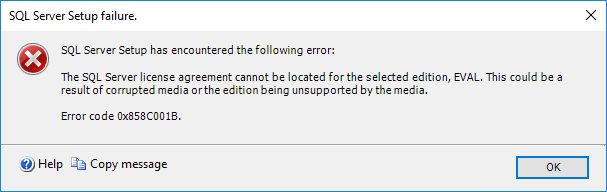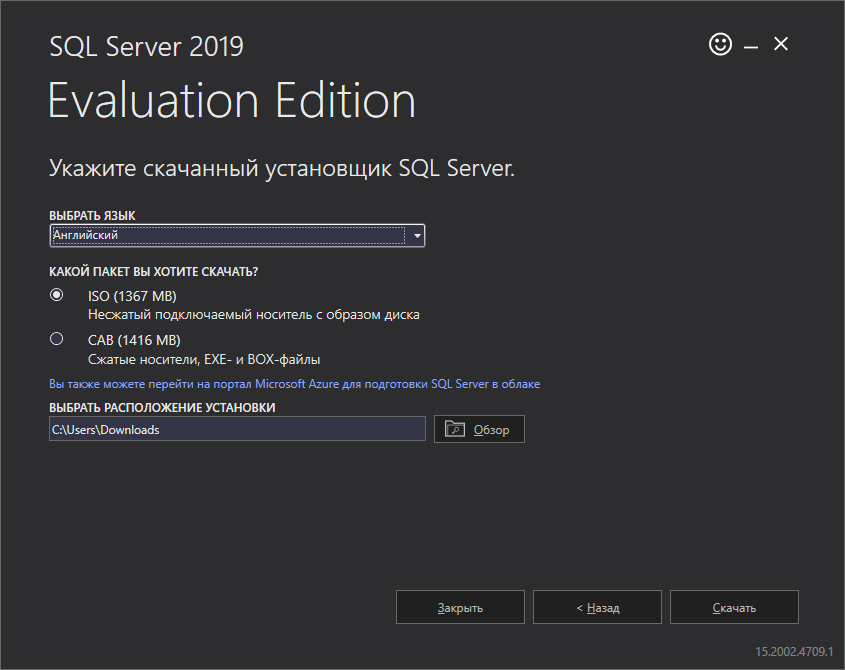Столкнулся с ошибкой вида:
TITLE: SQL Server Setup failure.
------------------------------
SQL Server Setup has encountered the following error:
The SQL Server license agreement cannot be located for the selected edition, EVAL. This could be a result of corrupted media or the edition being unsupported by the media.
Error code 0x858C001B.
For help, click: https://go.microsoft.com/fwlink?LinkID=20476&ProdName=Microsoft%20SQL%20Server&EvtSrc=setup.rll&EvtID=50000&EvtType=0xFDC38F1F%25400xA40CEF17%25401420%254027
------------------------------
BUTTONS:
OK
------------------------------Вместо EVAL может быть также Datacenter | Enterprise | Standard | Web | Business Intelligence | Workgroup | Express.
Проблема была связана с тем, что MSSQL сервер я скачал русский, а Windows Server 2016, на который я собирался установить MSSQL, английский.
MUI Language должен соответствовать версии языка SQL.
Решение простое, если не хотим переустанавливать Windows, то скачиваем версию SQL для Английского языка.
Поскольку в проекте должны использоваться Windows Server 2012 R2 и SQL Server 2012 Standard. Поэтому я пошел в Microsoft, чтобы загрузить 180-дневную пробную версию Windows Server 2012 R2 Datacenter VHD (http://technet.microsoft.com/zh-cn/evalcenter /dn205286.aspx), и Microsoft предоставляет только английскую версию VHD, а установка ISO более громоздкая и длительная.После загрузки он успешно загружается в Virturl Box, поскольку у меня под рукой есть китайская версия.SQL Server 2012 Standard, попытался установить его, но возникла ошибка:
SQL Server Setup has encountered the following error:
The SQL Server license agreement cannot be located for the selected edition, STANDARD. This could be a result of corrupted media or the edition being unsupported by the media.
Error code 0x858C001B.
Я проверил информацию и обнаружил, что это вызвано разницей между языками ОС и SQL Server. Вам необходимо установить соответствующий языковой пакет в ОС, поэтому перейдите в панель управления, чтобы добавить его, как показано ниже:
Нажмите: загрузка …… Загрузка начинается:
Downloading Chinese Simplified Language Pack — Windows Server 2012 R2 — (KB2839636) [zh-CN_LP] (update 1 of 1)…
Но прошло меньше получаса, и я больше не мог этого терпеть. Я поискал офлайн-пакет и обнаружил, что Microsoft его не предоставляет. Я подумал об использовании SmartSniff для его мониторинга. (Конкретные методы см. В: http://www.cnbeta.com/articles/226755 .htm),Получите целевой файл обновления Microsoftlp_742090094db61f1c6b64ed4678c29dfc1df6b5c5.cab,
В автономном режиме с Baidu Cloud скорость очень высокая, и это занимает несколько минут.
Затем в командной строке 2012 выполните команду:
Dism /online /Add-Package /PackagePath:E:BaiduYunDownloadlp_742090094db61f1c6b64ed4678c29dfc1df6b5c5.cab
Подробнее см. В документе Microsoft:
http://technet.microsoft.com/zh-cn/library/hh825679.aspx
Это займет около 10 минут.
Затем перезагрузите компьютер,Перейдите к языковым региональным параметрам панели управления, откройте параметры китайского языка на предыдущем шаге, вы увидите:
Щелкните, чтобы сделать тему на китайском. Затем система предложит выйти, выйти и снова войти в систему,Обнаружил, что система стала китайской версией:
Затем установите китайскую версию SQL Server, и все будет хорошо.
- Remove From My Forums
-
Question
-
I am getting the below error.
SQL Server Setup has encountered the following error:The
SQL Server license agreement cannot be located for the selected edition, STANDARD. This could be a result of corrupted media or the edition being unsupported by the media. Error
code 0x858C001B.I have English(United States) Operating system and also the language set is English(United States), even my setup file is in English(united states). Kindly help.
-
Edited by
Wednesday, May 16, 2018 12:02 PM
-
Edited by
Answers
-
Hi, Before you install SQL Server on a computer that is running Windows 10 or Windows Server 2016, you must make sure that you fulfill the following minimum requirements, as appropriate for your situation. For SQL Server 2012 You must apply SQL Server
2012 Service Pack 2 or a later update. For more information, see How to obtain the latest service pack for SQL Server 2012. (https://support.microsoft.com/help/2755533) Source: https://support.microsoft.com/en-sg/help/2681562/using-sql-server-in-windows-8-and-later-versions-of-windows-operating
Kind regards, Leon
Blog:
https://thesystemcenterblog.com
LinkedIn:
-
Marked as answer by
Sanjeet Dsouza
Thursday, May 17, 2018 9:30 AM
-
Marked as answer by
- Remove From My Forums
-
Question
-
Hello,
I’m installing SQL Server 2012 enterprise edition with SP3 x64 fr on a Windows 7 Professional SP1 and I get the following error :
TITLE: SQL Server Setup failure.
——————————SQL Server Setup has encountered the following error:
The SQL Server license agreement cannot be located for the selected edition, ENTERPRISE. This could be a result of corrupted media or the edition being unsupported by the media.
Error code 0x858C001B.
For help, click: http://go.microsoft.com/fwlink?LinkID=20476&ProdName=Microsoft%20SQL%20Server&EvtSrc=setup.rll&EvtID=50000&EvtType=0xFDC38F1F%25400xA40CEF17%25401420%254027
——————————
BUTTONS:OK
——————————I’ve read a lot of threads on the problem on the site and on others but none solved it. So here are the points I tried :
— I downloaded the package from the MSDN site twice,
— I’ve extracted the archive with WinRar,
— I’ve moved the extract folder to the localization C:,
— I switch the language of my computer from «French (France)» to «English (US)» and to «English (United Kingdom)» but I have an error message when I launch the setup with a language other than French,
— I’ve deleted the folder «Setup Bootstrap» under C:Program FilesMicrosoft SQL Server110 between each try,
— The 9 operations from the «Setup Support Rules» are all passed,
— It’s a fresh new computer so there were no old SQL Server install before and there are no trace of SQL Server in the programs list,
— I’m admin on my computer,
— I tried to launch the install with the command «Run as administrator».If anyone can help, that would be so great !!
Cédric
-
Changed type
Wednesday, December 9, 2015 9:49 AM
-
Changed type
Answers
-
Hello Cédric,
From your description you downloaded the French SQL Server installation media, but you switched the language of your computer from French to English. If that’s true, then this is an unsupported scenario. We have very strict requirements on localized versions
of SQL in that, with the exception of the English installation media, the language of the computer must match the language of the OS. So French SQL installed on French OS works, but French media on English OS will not.If you switch the locale settings of the OS back to «French (France)» you should be able to install the SQL using the French installation media.
This article has more information about this topic: https://msdn.microsoft.com/en-us/library/ms144258(v=sql.105).aspx. Note it says it’s for SQL Server 2008 R2, but is applicable to SQL Server 2012+ as well.
This posting is provided «AS IS» with no warranties, and confers no rights.
-
Marked as answer by
Jeff Papiez — MSFTMicrosoft employee
Wednesday, December 9, 2015 6:25 PM
-
Marked as answer by
- Remove From My Forums
-
Question
-
I am getting the below error.
SQL Server Setup has encountered the following error:The
SQL Server license agreement cannot be located for the selected edition, STANDARD. This could be a result of corrupted media or the edition being unsupported by the media. Error
code 0x858C001B.I have English(United States) Operating system and also the language set is English(United States), even my setup file is in English(united states). Kindly help.
-
Edited by
Wednesday, May 16, 2018 12:02 PM
-
Edited by
Answers
-
Hi, Before you install SQL Server on a computer that is running Windows 10 or Windows Server 2016, you must make sure that you fulfill the following minimum requirements, as appropriate for your situation. For SQL Server 2012 You must apply SQL Server
2012 Service Pack 2 or a later update. For more information, see How to obtain the latest service pack for SQL Server 2012. (https://support.microsoft.com/help/2755533) Source: https://support.microsoft.com/en-sg/help/2681562/using-sql-server-in-windows-8-and-later-versions-of-windows-operating
Kind regards, Leon
Blog:
https://thesystemcenterblog.com
LinkedIn:
-
Marked as answer by
Sanjeet Dsouza
Thursday, May 17, 2018 9:30 AM
-
Marked as answer by