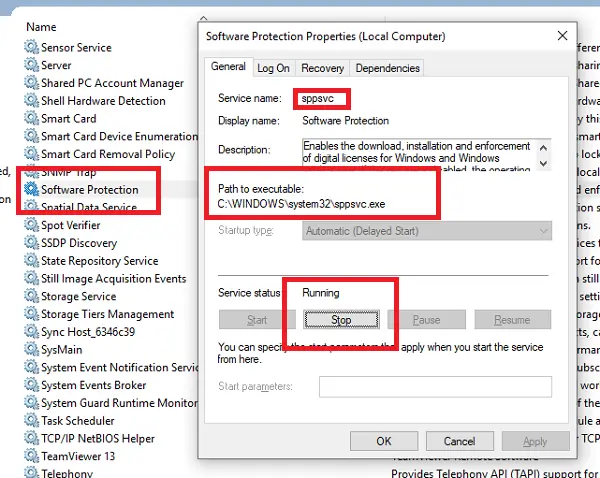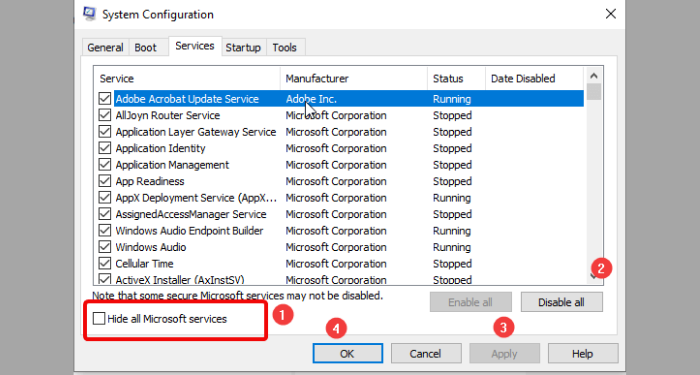- Что это?
- Решение ошибки
- Заключение
Приветствую. Мы пользуемся многими программами, часть из которых — платные. Однако не все хотят платить и предпочитают использовать уже активированные версии, которые могут содержать не только вирусы, но и вызвать ошибки в журнале Windows.
Ошибка, которая возникает при проблемах лицензирования ПО.
У некоторых пользователей при этом еще подвисает система.
Может появляться из-за использования взломанного софта. Например часто устанавливают взломанный Офис, при этом могут блокироваться некоторые защитные механизмы Windows, из-за чего собственно и может быть ошибка. Однако ошибка сама некритичная.
Взломанный софт при установке может останавливать службу SPPSVC, полное название которой — Служба платформы защиты программного обеспечения Майкрософт. Разумеется из-за этого могут быть ошибки как в журнале Windows, так и в ее работе.
Есть разные коды ошибки, например 8198. При этом в описании может упоминаться название slui.exe, а это процесс имеет отношение к активации Windows (возможно также и к софту Microsoft). Здесь также — ошибка может быть из-за использования хакерского софта для взлома Windows. Особенно учитывая, что файл slui.exe запускается из папки, в названии которой упоминается SPP:
C:WindowsWinSxSamd64_microsoft-windows-security-spp-ux_31bf3856ad364e35_10.0.10586.0_none_e8473714492964a9
Вообще существует еще служба Служба уведомления SPP, которая необходима для активации ПО, а также для уведомлений (как понимаю связанных с активацией). Данная служба может спокойно иметь отношение к сообщениям Security-SPP.
Пример ошибки, где в описании сразу указана примерная причина:
Решение ошибки
Способ #1.
Нужно предоставить полные права на папку:
C:WindowsSystem32TasksMicrosoftWindowsSoftwareProtectionPlatform
При этом полные права нужно дать именно учетке Network Service.
После этого нужно перезапустить службу SPPSVC при помощи командной строки. Запускаем командную строку от администратора, в Windows 10 достаточно зажать Win + X и выбрать соответствующий пункт. В семерке в диспетчере задач выбираем Файл > пишем cmd и ставим галочку запускать от админа. Сами команды, первая — net stop sppsvc и вторая — net start sppsvc. Первая останавливает, вторая запускает службу.
Также можете посмотреть тему на офф форуме Microsoft, возможно будет полезно.
Способ #2.
Возможно вы недавно ставили взломанный софт, репак какой-то. Попробуйте удалить, возможно ошибка прекратит появляться. Чтобы удалить — используйте штатные возможности Windows:
- Зажмите Win + R, появится окошко Выполнить, вставьте команду appwiz.cpl, нажмите ОК.
- Откроется окно установленного софта. Здесь будет колонка с датой установки, можете нажать по ней и отсортировать программы, так вы сможете понять какое ПО было установлено недавно.
- Удалить просто: нажимаете правой кнопкой > выбираете Удалить. Появится мастер удаления, обычно нужно нажимать Далее/Next/Удалить/Uninstall.
РЕКЛАМА
На форуме Microsoft читал что сообщения Security-SPP могут быть также из-за использования всяких чистилок, оптимизаторов системы, удаляторов типа Revo Uninstaller. Поэтому если у вас есть что-то подобное — то возможно стоит удалить и проверить.
Способ #3.
Не уверен что поможет, но не повредит точно. По крайней мере это рекомендуют сделать на форуме Microsoft — проверить систему командой sfc /scannow, которая восстанавливает поврежденные и отсутствующие системные файлы. Запустите командную строку от администратора (выше писал как), далее вставляете команду:
sfc /scannow
Если будут обнаружены какие-то поврежденные файлы, то они будут заменены на оригинальные, которые хранятся здесь:
C:WindowsSystem32dllcache
Заключение
- Microsoft-Windows-Security-SPP — тип ошибки, связанный с лицензированием ПО.
- Может появляться из-за использования взломанного софта.
Удачи.
- Remove From My Forums
-
Question
-
EVENT ID 16384 » El servicio de protección de software se programó correctamente para reiniciarse a las xxxxx.
Motivo: Rulesengine»
Answers
-
Hi,
What server roles are running on this server? If possible, as per the errors/events you are facing, it might be easier to do a restore or reinstallation to get things back.
Anyway, check Event ID 301, it should state a log file location, the log should contain the damaged files. It usually occurs due to the WINS database is damaged or is missing from the %SystemRoot%system32wins folder. Check this article for more information:
https://support.microsoft.com/en-us/kb/225346
No action needed for Event 102. For event 105, please check this article for more details and resolution:
https://support.microsoft.com/en-us/kb/254525Regards,
Ethan Hua
Please remember to mark the replies as answers if they help, and unmark the answers if they provide no help. If you have feedback for TechNet Support, contact
tnmff@microsoft.com- Proposed as answer by
Sunday, March 6, 2016 9:39 AM
- Marked as answer by
Ethan HuaMicrosoft contingent staff
Monday, March 7, 2016 2:14 AM
- Proposed as answer by
- Remove From My Forums
-
Question
-
EVENT ID 16384 » El servicio de protección de software se programó correctamente para reiniciarse a las xxxxx.
Motivo: Rulesengine»
Answers
-
Hi,
What server roles are running on this server? If possible, as per the errors/events you are facing, it might be easier to do a restore or reinstallation to get things back.
Anyway, check Event ID 301, it should state a log file location, the log should contain the damaged files. It usually occurs due to the WINS database is damaged or is missing from the %SystemRoot%system32wins folder. Check this article for more information:
https://support.microsoft.com/en-us/kb/225346
No action needed for Event 102. For event 105, please check this article for more details and resolution:
https://support.microsoft.com/en-us/kb/254525Regards,
Ethan Hua
Please remember to mark the replies as answers if they help, and unmark the answers if they provide no help. If you have feedback for TechNet Support, contact
tnmff@microsoft.com- Proposed as answer by
Sunday, March 6, 2016 9:39 AM
- Marked as answer by
Ethan HuaMicrosoft contingent staff
Monday, March 7, 2016 2:14 AM
- Proposed as answer by
- Remove From My Forums
-
Общие обсуждения
-
Есть два сервера с установленной Windows Hyper-v 2012 rus собраны в кластер! На каждом сервере появляется ошибка, практически в одно и тоже время!
1. Сбой при загрузке билета подлинности (hr=0xC004C4A2) для кода образца {88d92734-d682-4d71-983e-d6ec3f16059f}
[ Name] Microsoft-Windows-Security-SPP [ Guid] {E23B33B0-C8C9-472C-A5F9-F2BDFEA0F156} [ EventSourceName] Software Protection Platform Service Keywords 0x80000000000000 [ SystemTime] 2013-02-11T21:00:05.000000000Z [ ProcessID] 0 [ ThreadID] 0 Computer node3.skillserver.com.ua {88d92734-d682-4d71-983e-d6ec3f16059f}
2.Сбой при загрузке билета подлинности (hr=0xC004C4A2) для кода образца {88d92734-d682-4d71-983e-d6ec3f16059f}
[ Name] Microsoft-Windows-Security-SPP [ Guid] {E23B33B0-C8C9-472C-A5F9-F2BDFEA0F156} [ EventSourceName] Software Protection Platform Service Keywords 0x80000000000000 [ SystemTime] 2013-02-11T21:00:10.000000000Z [ ProcessID] 0 [ ThreadID] 0 Computer node4.skillserver.com.ua {88d92734-d682-4d71-983e-d6ec3f16059f} Я так понимаю проблема с лицензированием? Но эти версии вроде бы бесплатные! А для обслуживание я использую Windows 2012 standart! Ключ лицензии полученной по программе Microsoft!
Куда рыть?
- Изменено
12 февраля 2013 г. 2:19
- Изменено
Roman Zhukov
13 февраля 2013 г. 14:41
удалены ключи - Изменен тип
Petko KrushevMicrosoft contingent staff, Moderator
21 марта 2013 г. 9:05
Нет действий
- Изменено
Windows 10: Event 16384 Windows is Scheduling a restart of the Software Protection service multiple…
Discus and support Event 16384 Windows is Scheduling a restart of the Software Protection service multiple… in Windows 10 Ask Insider to solve the problem; Event 16384, Security-SSP Successfully scheduled Software Protection service for re-start at 2121-02-23. Reason: RulesEngine.
Notice that the date is…
Discussion in ‘Windows 10 Ask Insider’ started by /u/rigain, Mar 19, 2021.
-
Event 16384 Windows is Scheduling a restart of the Software Protection service multiple…
Event 16384, Security-SSP Successfully scheduled Software Protection service for re-start at 2121-02-23. Reason: RulesEngine.
Notice that the date is 100 years in the future
It is often accompanied by event 16394: Offline downlevel migration succeeded.
This happens a few times every hour, and seems to coincide with full screen games being minimized. (Fallout 4 in full screen) gets minimized by this, and I have to alt-tab back into it.
In the Task Scheduler it says that it’s only meant to restart once daily.
Maybe because it’s set to restart in 100 years, it never does and therefore keeps re-attempting?submitted by /u/rigain
[link] [comments] -
Error: «Failed to schedule Software Protection service», Error Code: 0x80070005 on Windows 10
Hi,
As you are facing issues with the Windows Service errors, do not worry we will help you with this issue.
The issue may occur if one or more of the following conditions are true:
- The Task Scheduler service is disabled.
- The Software Protection Platform service is not running under the NETWORK SERVICE account.
- Read permissions for the NETWORK SERVICE account are missing on the following folder:
C:WindowsSystem32TasksMicrosoftWindowsSoftwareProtectionPlatform
Let us try the below troubleshooting steps and check if it helps.
Method 1: I suggest you to verify that the Task Scheduler service is running. .
- Press Windows + R keys, type services.msc and press enter.
- Locate the Task Scheduler service.
- Open the Task Scheduler service and click on “Start” button.
- Set the Startup type to “Automatic”.
- Click OK.
Method 2: After verifying the service try the below.
- Open the Computer Management tool, and then navigate to
Configuration -> Task Scheduler -> Task Scheduler Library ->
Microsoft -> Windows -> SoftwareProtectionPlatform. - On the General tab of SoftwareProtectionPlatform, select the security options, and then verify that the Software Protection Platform service is set to use the NETWORK SERVICE account.
- In Windows Explorer, browse to the C:WindowsSystem32TasksMicrosoftWindowsSoftwareProtectionPlatform folder, and then verify that the NETWORK SERVICE account has Read permissions for that folder.
- Restart the Software Protection service if it is running.
Hope it helps. Get back to us with an updates status of the error messages for further assistance.
Thank you.
-
Windows 10 Event ID 16385 Failed to schedule Software Protection service for re-start Error Code: 0x80041318.Event ID 16385 Failed to schedule Software Protection service for re-start Error Code: 0x80041318 was fix last month in one of updates.
-
Event 16384 Windows is Scheduling a restart of the Software Protection service multiple…
Error: «Failed to schedule Software Protection service», Error Code: 0x80070005 on Windows 10
Since the June 14 Windows 10 update I have a «Security-SPP» error in my Event Viewer log every 30 seconds without stop. This is the msg: «Failed to schedule Software Protection service for re-start at 2116-06-30T14:18:33Z. Error Code: 0x80070005.» the
alleged scheduled re-start time 100 years from now is slightly different each time, but the rest of the message is the same.Possibly related to this is the fact that the Task Scheduler desktop app always opens with the message «Task scheduler service is not available. Task scheduler will attempt to reconnect to it.» clicking the OK button on this window produces another version
of the same thing. However, using the services app it is clear that the Task scheduler service is running; so is the Software Protection service. The Task Scheduler app must be killed with Task Manager; there is no other way to get it to respond.I have tried most of the suggestions I have found online (e.g., scannow) except for reinstalling Windows. Nothing really makes a difference.
Other than the June 14 Windows 10 update I did not install any new software at that time.
any suggestions?
Original title: Constant Security-SPP errors following June 14 Windows 10 update
Thema:
Event 16384 Windows is Scheduling a restart of the Software Protection service multiple…
-
Event 16384 Windows is Scheduling a restart of the Software Protection service multiple… — Similar Threads — Event 16384 Scheduling
-
«Failed to schedule Software Protection service for restart», Error Code: 0x80070002
in Windows 10 Updates and Activation
«Failed to schedule Software Protection service for restart», Error Code: 0x80070002: I have deleted MicrosoftWindowsSoftwareProtectionPlatform scheduled task. I deleted this Scheduled Task as it was consuming a high CPU. post that I see these errors in event way to many times. «Failed to schedule Software Protection service for restart», Error Code:…
-
«Failed to schedule Software Protection service for restart», Error Code: 0x80070002
in Windows 10 Gaming
«Failed to schedule Software Protection service for restart», Error Code: 0x80070002: I have deleted MicrosoftWindowsSoftwareProtectionPlatform scheduled task. I deleted this Scheduled Task as it was consuming a high CPU. post that I see these errors in event way to many times. «Failed to schedule Software Protection service for restart», Error Code:…
-
«Failed to schedule Software Protection service for restart», Error Code: 0x80070002
in Windows 10 Software and Apps
«Failed to schedule Software Protection service for restart», Error Code: 0x80070002: I have deleted MicrosoftWindowsSoftwareProtectionPlatform scheduled task. I deleted this Scheduled Task as it was consuming a high CPU. post that I see these errors in event way to many times. «Failed to schedule Software Protection service for restart», Error Code:…
-
Successfully scheduled Software Protection service for re-start at…..
in Windows 10 Gaming
Successfully scheduled Software Protection service for re-start at…..: My game suddenly closes in midway after 2021-11 cumulative update KB5007262. I searched a lot online but couldn’t find anything. But I could see this in my event logSuccessfully scheduled Software Protection service for re-start at 2121-11-02T10:56:42Z. Reason:…
-
Successfully scheduled Software Protection service for re-start at…..
in Windows 10 Software and Apps
Successfully scheduled Software Protection service for re-start at…..: My game suddenly closes in midway after 2021-11 cumulative update KB5007262. I searched a lot online but couldn’t find anything. But I could see this in my event logSuccessfully scheduled Software Protection service for re-start at 2121-11-02T10:56:42Z. Reason:…
-
Windows server 2012 R2 event ID 16385 error; Failed to schedule Software Protection service…
in Windows 10 BSOD Crashes and Debugging
Windows server 2012 R2 event ID 16385 error; Failed to schedule Software Protection service…: <Event xmlns=»http://schemas.microsoft.com/win/2004/08/events/event»>- <System> <Provider Name=»Microsoft-Windows-Security-SPP» Guid=»{E23B33B0-C8C9-472C-A5F9-F2BDFEA0F156}» EventSourceName=»Software Protection Platform Service» /> <EventID…
-
Software Protection Service
in Windows 10 Software and Apps
Software Protection Service: Hi,I’m sorry my English is so bad. But I need your help.I wanted to check emails and send emails then My computer was restarted this afternoon and it went to BIOS, I checked the logs in Event Viewer and it was because of the Software Protection Service. I don’t know why and I…
-
Software Protection services
in Windows 10 Installation and Upgrade
Software Protection services: I want to activate windows 10 but can’t since software protection services is disabled. I get error 5 when I try to start it. I saw online that I need to give myself permission in the sppsvc folder in order to start software protection but when I go to the «Permissions for…
-
Random system restart triggered by Software Protection Service, which then schedules a…
in Windows 10 Customization
Random system restart triggered by Software Protection Service, which then schedules a…: What on earth is this
Successfully scheduled Software Protection service for re-start at 2119-09-29T01:47:34Z. Reason: RulesEngine.
This is the last line in the event log before my system rebooted for no apparent reason.
Random reboots, i.e. reboots not under my…
Users found this page by searching for:
-
www.windowsphoneinfo.com
,
-
microsoft-windows-security-spp 16384
Good afternoon folks,
Okay I had a PC reboot for no seemingly apparent reason over the weekend and another one within an hour of being docked this morning. So I go digging in the event logs and find in the application log of each computer:
— System
— Provider
[ Name] Microsoft-Windows-Security-SPP
[ Guid] {E23B33B0-C8C9-472C-A5F9-F2BDFEA0F156}
[ EventSourceName] Software Protection Platform Service
— EventID 16384
[ Qualifiers] 16384
Version 0
Level 4
Task 0
Opcode 0
Keywords 0x80000000000000
(Time and computer ID deleted)
Security
— EventData
2120-12-29T23:23:33Z
RulesEngine
Doing some digging around it almost looks like this is something tied to group policy yet I see nothing in our group policy related to this. (Hence the post here).
Searching MS knowledgebase and technet didn’t come up with anything useful, yes there’s a little there about it but doesn’t appear related.
The one that rebooted about 45 to 50 minutes after being docked did not give the user any warning or opportunity to save work before it commenced the reboot cycle. The one in the office that rebooted was on standby as a remote desktop so I could perform some network maintenance tasks while the office was empty. Due to another unrelated issue it didn’t finish boot process, grrr…
So has anyone else run into this?
Thanks a bunch,
Joey
Table of Contents
- What is Microsoft Windows security SPP?
- How do I fix security SPP error?
- What is security SSP?
- How do I disable Microsoft Software Protection Platform?
- What is SPP service?
- Is SSP required for Cmmc?
- How do I turn off protected service?
- How do I disable software protection service?
Cause : This event is logged when the account with the RID could not be added to group. Resolution : Add the account to the group. The Security Accounts Manager (SAM) database was not able to add the account that was named in the Event Viewer event text to the specified group.
What is Microsoft Windows security SPP?
The Microsoft-Windows-Security-SPP component resets licensing values that were set during system installation and image testing. It restores the computer to a clean-install licensing state.
How do I fix security SPP error?
To resolve this issue, follow these steps:
- Verify that the Task Scheduler service is running.
- Open the Computer Management tool, and then navigate to Configuration -> Task Scheduler -> Task Scheduler Library -> Microsoft -> Windows -> SoftwareProtectionPlatform.
What is security SSP?
A system security plan or SSP is a document that identifies the functions and features of a system, including all its hardware and the software installed on the system.
How do I disable Microsoft Software Protection Platform?
In the Settings window, navigate to System > ‘About’. Scroll down a bit and you’ll see the PC information. You may want to temporarily disable the system protection and check if that helps. Open run command: Type ‘rstrui’ > system protection > Configure >Disable system protection.
What is SPP service?
Service Payment Plan (“SPP”) is the market leader in providing short-term interest-free payment plans for the purchase of vehicle service contracts (“VSC(s)”).
Is SSP required for Cmmc?
As part of CMMC compliance, businesses will also need to have a System Security Plan (SSP) in place. That requirement is spelled out in several regulations: CMMC provision CA. 2.157; NIST 800-171 security requirement 3.12. 4, and DFARS 7012.
How do I turn off protected service?
Disable The Software Protection Service on Windows 7
- Click on Start then type “services. msc” in the search field and press enter.
- In the “Services” window, look for the following entry:
- Software Protection.
- Double click and set the “Startup type” as “Disabled”
How do I disable software protection service?
3. Try stopping the Software Protection service
- Open the Run box by pressing R + Windows buttons on your keyboard and type in the command services.msc.
- Right click on Software Protection, then go to All tasks and click Stop.
Windows 10: Event viewer Event ID 16384 and 16394 Every 5 minutes
Discus and support Event viewer Event ID 16384 and 16394 Every 5 minutes in Windows 10 Gaming to solve the problem; Why are these happening and what do they mean?…
Discussion in ‘Windows 10 Gaming’ started by Ilias31, Nov 9, 2021.
-
Event viewer Event ID 16384 and 16394 Every 5 minutes
Why are these happening and what do they mean?
-
Event viewer error with event id 10016
Hello,
Thank you for posting your query on Microsoft Community forum.
I understand that you are getting an error “DistributedCOM 10016” in the event viewer logs.
- Do you face any issues on the computer?
- Have you made any recent changes to the computer?
This problem may occur if either of the following conditions is true:
• A program with the class ID (CLSID) that appears in the message tries to start the COM component by using the DCOM infrastructure. However, the user does not have the required permissions to start the COM component.
• The Network Service account does not have the correct permissions.
Event logs are special files that record significant events on your computer, such as when a user logs on to the computer or when a program encounters an error. Whenever these types of events occur, Windows records the event in
an event log that you can read by using Event Viewer. Advanced users might find the details in event logs helpful when troubleshooting problems with Windows and other programs.If you do not have any issues with app or any other program I would suggest you to ignore it.
Keep us posted if you face any issues related to Windows in future. We will be glad to help you.
-
Error in event viewer
Hi
I keep geting the following in the Event viewer ,
The description for Event ID (4) in source ( SuperProServer ) cannot be found . the local computer may not have the necessary registry information or message DLL files to display message from a remote computer . You may be able to use /AUXSOURCE= flag to retrieve this description . The following information is part of the event, The event log file is corrupt .has anyone any ideas has to what this means .
cheers
-
Event viewer Event ID 16384 and 16394 Every 5 minutes
Windows event viewer error 7024 7031 every minute
Hi,
Thank you for writing to Microsoft Community Forums.
We understand your concern as you are getting Event Viewer error 7024 & 7031 every minute.
Let me point you in the right direction, where you would get the appropriate help for this issue. I would suggest you to post your query in
TechNet
forums, where we have experts and support professionals who are well equipped with the knowledge on Event ID to assist you with the appropriate troubleshooting steps.However, we would suggest you to refer these articles to troubleshoot the issue:
Event ID 7024: Service Terminated
Event ID 7034: Service Terminated
We await your response,
Aditya Roy
Microsoft Community – Moderator
Event viewer Event ID 16384 and 16394 Every 5 minutes
-
Event viewer Event ID 16384 and 16394 Every 5 minutes — Similar Threads — Event viewer Event
-
Hundreds of Warning in Event Viewer every minute
in Windows 10 Gaming
Hundreds of Warning in Event Viewer every minute: Just reinstalled windows due to a BIOS corruption, and I am suspecting that the SSD is going bad, but I am not sure. In event viewer, I keep getting the same warning in event viewer which is as follows:A corrected hardware error has occurred.Component: PCI Express Root… -
Hundreds of Warning in Event Viewer every minute
in Windows 10 Software and Apps
Hundreds of Warning in Event Viewer every minute: Just reinstalled windows due to a BIOS corruption, and I am suspecting that the SSD is going bad, but I am not sure. In event viewer, I keep getting the same warning in event viewer which is as follows:A corrected hardware error has occurred.Component: PCI Express Root… -
Hundreds of Warning in Event Viewer every minute
in Windows 10 BSOD Crashes and Debugging
Hundreds of Warning in Event Viewer every minute: Just reinstalled windows due to a BIOS corruption, and I am suspecting that the SSD is going bad, but I am not sure. In event viewer, I keep getting the same warning in event viewer which is as follows:A corrected hardware error has occurred.Component: PCI Express Root… -
Event viewer Event ID 16384 and 16394 Every 5 minutes
in Windows 10 Software and Apps
Event viewer Event ID 16384 and 16394 Every 5 minutes: Why are these happening and what do they mean?https://answers.microsoft.com/en-us/windows/forum/all/event-viewer-event-id-16384-and-16394-every-5/168ca198-06b0-4090-af0c-8b3cf4cc329f
-
Event viewer Event ID 16384 and 16394 Every 5 minutes
in Windows 10 BSOD Crashes and Debugging
Event viewer Event ID 16384 and 16394 Every 5 minutes: Why are these happening and what do they mean?https://answers.microsoft.com/en-us/windows/forum/all/event-viewer-event-id-16384-and-16394-every-5/168ca198-06b0-4090-af0c-8b3cf4cc329f
-
Event viewer — Event id 4688
in Windows 10 Customization
Event viewer — Event id 4688: I tried to create a custom view, with àwindows as the event log, and 4688 as the event ID. I had no other changed settings, and I expected this to give me a stream of events showing whenever I opened an application. Instead I only got events related to Microsoft processes…. -
Event ID 2004 Event Viewer
in Windows 10 Drivers and Hardware
Event ID 2004 Event Viewer: After updating Windows and reinstalling my system a few months ago I’ve ran into an issue with my game crashing, after extensive searching my results were finding the location access errors 2004 & 1023 with sysmain.dll being unable to load from my Event viewer log, however… -
Event ID 5 Kernel-General error in Event Viewer
in AntiVirus, Firewalls and System Security
Event ID 5 Kernel-General error in Event Viewer: Welcome,
I have a problem. Every day I have this error in event viewer, system log:
{Registry Hive Recovered} Registry hive (file):??C:ProgramDataMalwarebytesMalwarebytes Anti-MalwareS-1-5-21-4089430802-3287748835-2730757419-1001-0-ntuser.dat was corrupted and it has… -
Event viewer crashing every few minutes
in Windows 10 BSOD Crashes and Debugging
Event viewer crashing every few minutes: Hello everyone i just win 10 on a new laptop HP i checked EVENT VIEWER and found an error under Applications occuring every few minutes but I don’t notice itWhat does this mean
Log Name: Application
Source: Application Error
Date: 9/8/2017 11:17:41 AM
Event ID:…

Security is a term that is heard often, but what does it actually mean?
Security spans a broad range of practices and technologies that are designed to protect an organization’s information, employees, physical assets and reputation. In order to have strong security posture, an organization must implement multiple layers of security measures across people, processes and technology.
Organizations today rely on security solutions to help protect them from ever-evolving cyber threats. However, the key to thwarting these threats is educating employees about how to recognize phishing emails and other social engineering attacks.
Keep reading for more insight into what security is and how you can stay protected.
what is security spp
The Microsoft-Windows-Security-SPP component resets licensing values that were set during system installation and image testing. It restores the computer to a clean-install licensing state.
what is security spp
What should I do if I get a security SPP error?
What should I do if I get a security SPP error?
If you receive a security SPP error, you should first check to see if the security software is installed on the computer. If it is not installed, you can download and install the security software from the manufacturer’s website. You should also make sure that the security software is configured to use the correct user ID and password. If all of these steps do not resolve the issue, you may need to contact your computer manufacturer for assistance.
What should I do to resolve Event ID 16385?
What should I do to resolve Event ID 16385?
Event ID 16385 is a security event that indicates that an application or service has failed to comply with security requirements. To resolve this issue, you should investigate and determine the cause of the failure. Once you have determined the cause of the failure, you can remediate it by implementing appropriate security measures.
What is the procedure for disabling the software protection service?
What is the procedure for disabling the software protection service?
The software protection service (SPS) is a key component of Windows security. It helps to protect your computer by preventing unauthorized access to files and folders, and it helps to detect and prevent viruses.
To disable the SPS, follow these steps:
- Open the Start menu and select Control Panel.
- Select System and Security.
- Under Security Settings, select the Software Protection tab.
- In the Check for updates box, click Yes to update the SPS software.
- Uncheck the box next to Enable software protection service (SPS).
- Click OK to close the Security Settings window.
What is the procedure for disabling Microsoft Software Protection Platform?
What is the procedure for disabling Microsoft Software Protection Platform?
Microsoft Security Essentials (MSE) is a free software security suite that can be installed on Windows 8.1 and later, Windows 10, and Microsoft Surface devices.
The suite includes features such as real-time protection, malware detection, and system security monitoring. Microsoft Security Essentials can be disabled through the Control Panel applet under the Security category. To disable MSE completely, a user must first uninstall it then set its permissions to None.
Disabling the Microsoft Software Protection Platform service is it safe to do so?
Disabling the Microsoft Software Protection Platform service is it safe to do so?
When disabling the Microsoft Software Protection Platform service, you are removing a security feature from your computer. Disabling the service can increase your susceptibility to online attacks, but it is safe to do so if you understand the risks.
The Microsoft Software Protection Platform service helps protect your computer by scanning files for viruses and other malware.
If a malicious file is detected, the software protection platform service can quarantine or remove it from your computer. By disabling this service, you are reducing the security features of your computer and increasing the risk of online attacks.
What is security SPP?
What is security SPP?
The Microsoft-Windows-Security-SPP component resets licensing values that were set during system installation and image testing. It restores the computer to a clean-install licensing state.
What is SPP service?
What is SPP service?
The SPP Notification Service (sppuinotify) provides activation and notification for software licensing.This service is installed by default in Windows 7 and …
What is event ID 16394?
What is event ID 16394?
Cause : This event is logged when the account with the RID could not be added to group. Resolution : Add the account to the group. The Security Accounts Manager (SAM) database was not able to add the account that was named in the Event Viewer event text to the specified group.
FAQ what is security spp
How do I fix security SPP?
To resolve this issue, follow these steps: Verify that the Task Scheduler service is running. Open the Computer Management tool, and then navigate to Configuration -> Task Scheduler -> Task Scheduler Library -> Microsoft -> Windows -> SoftwareProtectionPlatform.
What is Windows SPP service?
The Microsoft-Windows-Security-SPP component resets licensing values that were set during system installation and image testing. It restores the computer to a clean-install licensing state.
What is Software Protection services?
The Software Protection service (SPP) is designed to verify activation of any app that is registered with it. This includes Office and many Windows services.
What is SPP service?
The SPP Notification Service (sppuinotify) provides activation and notification for software licensing.This service is installed by default in Windows 7 and …
How do I fix security SPP error?
To resolve this issue, follow these steps: Verify that the Task Scheduler service is running. Open the Computer Management tool, and then navigate to Configuration -> Task Scheduler -> Task Scheduler Library -> Microsoft -> Windows -> SoftwareProtectionPlatform.
What is security SPP event?
The Microsoft-Windows-Security-SPP component resets licensing values that were set during system installation and image testing. It restores the computer to a clean-install licensing state.
What is ID event?
All Items; Dinners; Event experiences; Incentives; Kick-off; Mobile tours; Product launch … And then, at event id, you’ll find no sweet-selling smiles, …
What is Event ID 4732?
Description. A member was added to a security-enabled local group. When Active Directory objects such as an user/group/computer is added to a security local group, event ID 4732 gets logged.
What is event ID 16394?
Cause : This event is logged when the account with the RID could not be added to group. Resolution : Add the account to the group. The Security Accounts Manager (SAM) database was not able to add the account that was named in the Event Viewer event text to the specified group.
Conclusion
SecuritySPP is a comprehensive security solution that can help you protect your business from online threats. It provides powerful protection against malware, ransomware, and other online threats, and it’s easy to use and manage.
We highly recommend SecuritySPP for businesses of all sizes. If you’re looking for a reliable and effective security solution, we encourage you to give SecuritySPP a try.
If you still have questions like the ones below, please contact us for answers:
security-spp 16384
security-spp 1003
duplicate definition of policy found policy name security-spp writewaumarker priority 500
security-spp 8198
security-spp 16384 reboot
Event ID 16384 security spp
security-spp offline downlevel migration succeeded
security spp 1066
See more articles in the category: Wiki
Post Views:
421
Проблемы с 16394.orb_r.dll часто возникают в результате отсутствия, удаления или перемещения из исходного расположения установщика DLL JBuilder Professional & Enterprise Server All Editions. Как правило, любую проблему, связанную с файлом DLL, можно решить посредством замены файла на новую копию. Более того, поддержание чистоты реестра и его оптимизация позволит предотвратить указание неверного пути к файлу (например 16394.orb_r.dll) и ссылок на расширения файлов. По этой причине мы рекомендуем регулярно выполнять очистку сканирования реестра.
Системные файлы, которые относятся к формату Dynamic Link Library обычно содержат суффикс файла DLL. Наша коллекция файлов 16394.orb_r.dll для %%os%% представлена в списках ниже. Для скачивания доступны не все версии 16394.orb_r.dll, однако вы можете запросить необходимых файл, нажав на кнопку Request (Запрос) ниже. В некоторых случаях, чтобы получить необходимую версию файла, вам может потребоваться связаться непосредственно с Borland Software Corp..
Если вы успешно заменили соответствующий файл в соответствующем месте, у вас больше не должно возникать проблем, связанных с 16394.orb_r.dll. Однако мы рекомендуем выполнить быструю проверку, чтобы окончательно в этом убедиться. Затем вы можете повторно открыть JBuilder Professional & Enterprise Server All Editions, чтобы проверить выводится ли сообщение об ошибке.
| 16394.orb_r.dll Описание файла | |
|---|---|
| Ext: | DLL |
| Категория: | Server,web application |
| App: | JBuilder Professional & Enterprise Server All Editions |
| Версия: | 2002 |
| Разработчик: | Borland Software Corp. |
| Имя файла: | 16394.orb_r.dll |
| Размер (в байтах): | 59 |
| SHA-1: | 649cc4e864fe1f68a3845fa7b5c961f9c03bab78 |
| MD5: | 4b3a1ace7350ab954f12dfeb73714231 |
| CRC32: | b3290767 |
Продукт Solvusoft
Загрузка
WinThruster 2023 — Сканировать ваш компьютер на наличие ошибок реестра в 16394.orb_r.dll
Windows
11/10/8/7/Vista/XP
Установить необязательные продукты — WinThruster (Solvusoft) | Лицензия | Политика защиты личных сведений | Условия | Удаление
DLL
16394.orb_r.dll
Идентификатор статьи: 551177
16394.orb_r.dll
| File | Контрольная сумма MD5 | KB | Загрузить | |||||||||||||||
|---|---|---|---|---|---|---|---|---|---|---|---|---|---|---|---|---|---|---|
| + 16394.orb_r.dll | 4b3a1ace7350ab954f12dfeb73714231 | 59.00 B | ||||||||||||||||
|
||||||||||||||||||
| + 16394.orb_r.dll | 4b3a1ace7350ab954f12dfeb73714231 | 59.00 B | ||||||||||||||||
|
||||||||||||||||||
| + 16394.orb_r.dll | 4b3a1ace7350ab954f12dfeb73714231 | 59.00 B | ||||||||||||||||
|
||||||||||||||||||
| + 16394.orb_r.dll | 4b3a1ace7350ab954f12dfeb73714231 | 59.00 B | ||||||||||||||||
|
||||||||||||||||||
| + 16394.orb_r.dll | 4b3a1ace7350ab954f12dfeb73714231 | 59.00 B | ||||||||||||||||
|
Классические проблемы 16394.orb_r.dll
16394.orb_r.dll Проблемы, связанные с JBuilder Professional & Enterprise Server All Editions:
- «16394.orb_r.dll не найден.»
- «Отсутствует 16394.orb_r.dll. «
- «16394.orb_r.dll нарушение прав доступа.»
- «Не удается зарегистрировать 16394.orb_r.dll. «
- «Файл C:WindowsSystem32\16394.orb_r.dll не найден.»
- «Не могу запустить JBuilder Professional & Enterprise Server All Editions. Отсутствует компонент 16394.orb_r.dll. Переустановите JBuilder Professional & Enterprise Server All Editions. «
- «Не удалось запустить данное приложение, так как не найден файл 16394.orb_r.dll. Повторная установка приложения может решить эту проблему.»
Эти сообщения об ошибках DLL могут появляться во время установки программы, в то время как программа, связанная с 16394.orb_r.dll (например, JBuilder Professional & Enterprise Server All Editions) работает, во время запуска или завершения работы Windows, или даже во время установки операционной системы Windows. Важно отметить, когда возникают проблемы с 16394.orb_r.dll, так как это помогает устранять проблемы JBuilder Professional & Enterprise Server All Editions (и сообщать Borland Software Corp.).
Причины проблем 16394.orb_r.dll
Чаще всего поврежденный (или отсутствующий) 16394.orb_r.dll вызывает проблему. Как внешний файл (16394.orb_r.dll), это делает проблемы JBuilder Professional & Enterprise Server All Editions более вероятными.
Повреждение 16394.orb_r.dll происходит во время неожиданного завершения работы, вирусов или других проблем, связанных с JBuilder Professional & Enterprise Server All Editionss. Повреждение файла 16394.orb_r.dll плохо загружает его, что приводит к ошибкам JBuilder Professional & Enterprise Server All Editions.
Кроме того проблемы 16394.orb_r.dll вызваны плохими ссылками, связанными с JBuilder Professional & Enterprise Server All Editionss в реестре Windows. Сломанные ссылки на DLL-файлы могут помешать правильной регистрации файла DLL, давая вам ошибку 16394.orb_r.dll Неверная установка/удаление JBuilder Professional & Enterprise Server All Editions, 16394.orb_r.dll, который перемещен, или отсутствующий 16394.orb_r.dll может создать эти неработающие ссылки на путь к файлам.
Точнее, ошибка 16394.orb_r.dll, вызванная:
- Недопустимый раздел реестра 16394.orb_r.dll (или поврежденный).
- Вирус заразил 16394.orb_r.dll, создавая повреждения.
- Аппаратный сбой, связанный с Borland Software Corp., например видеокарта, повреждает 16394.orb_r.dll.
- Установка другой программы заменила 16394.orb_r.dll новой (неправильной) версией.
- 16394.orb_r.dll ошибочно удален (или злонамеренно) несвязанным приложением JBuilder Professional & Enterprise Server All Editions.
- 16394.orb_r.dll злонамеренно (или ошибочно) удален другой мошенникой или действительной программой.