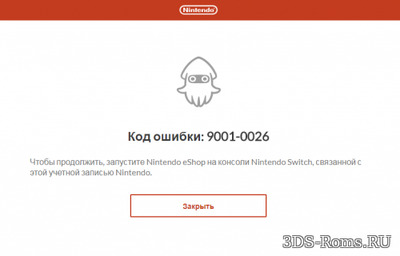Игровая консоль Nintendo Switch в продаже уже больше 5 лет (с 2017-го) и, очевидно, пользуется стабильной популярностью.
Девайс как минимум очень удобный — играть на Switch-е можно и дома (на большом экране), и в мобильном режиме вообще где угодно.
Но всякие сбои, баги, ошибки и прочие неприятности у Switch-а, как известно, тоже случаются. О чем мы повествуем регулярно и, есть такое подозрение, повествовать будем еще не раз.
И в продолжение темы — вот наш большой справочник по кодам ошибок Nintendo Switch, в котором мы постарались собрать все самые распространенные из них. С кратким описанием по каждой из проблем и, разумеется, с предложениями относительно того, что и как в каждом отдельном случае надо делать.
Пост этот мы наверняка будем дополнять (по мере сил и возможностей), но пока получается примерно следующее. Итак, по порядку:
#1 — Проблемы с аппаратной частью консоли
| Код | Описание проблемы | Что делать |
| 2153-0321 | Сбой системы воспроизведения аудио | • пробуем просто включить/выключить опцию «Отключать звук при отсоединенных наушниках«; • если это не помогает, то везем Switch в сервис-центр (СЦ). |
| 2168-0002 | Повреждение консоли или пиратский контент | • проверяем и удаляем любой нелегальный контент, и перезагружаем Switch; • проверяем и устанавливаем последнюю версию прошивки; • если ничего не помогает, везем Switch в СЦ. |
| 2115-0096 | Switch не принимает фигурку Amiibo | • проверяем и устанавливаем последнюю версию прошивки; • проверяем правый джойкон; • выполняем сброс данных Amiibo — [ИНСТРУКЦИЯ] |
| 2153-1540 | Switch не работает | • перезагружаем Switch; • проверяем и устанавливаем последнюю версию прошивки; • если ничего не помогает, везем Switch в СЦ. |
| 2139-0006 | Switch сбоит или не работает | Звоним в СЦ. |
Не пропустите: ОШИБКА 2002-3537 У SWITCH: ЧТО НАДО СДЕЛАТЬ
#2 — Общие проблемы Switch
| Код | Описание проблемы | Что делать |
| 2162-0002 | Switch вылетает | • перезагружаем Switch; • заряжаем джойконы; • проверяем и устанавливаем последнюю версию прошивки; • если ничего не помогает, везем Switch в СЦ. |
| 2813-6838 / 2813-6561 | Код карты eShop не срабатывает | • проверяем и вводим код еще раз (код также должен соответствовать региону); • пишем запрос в службу поддержки. |
| 2801-7199 | Не получается выгрузить контент в Facebook | • проверяем подключение консоли и перезаходим в аккаунт Facebook; • проверяем разрешения на загрузку файлов в настройках аккаунта Facebook; • пробуем выложить контент через некоторое время. |
| 2124-4009 | Не получается зайти на сайт (проблема с подключением к сервису) | • перезагружаем Switch; • проверяем подключение консоли и статус серверов сервиса; • пробуем зайти на сайт через некоторое время. |
| 2124-4517 /2181-4017 | Не получается зайти на сайт (проблема с подключением к сервису) | Пробуем зайти на сайт через некоторое время. |
| 2124-3080 | Не получается зайти в сетевую игру (не работает мультиплеер) | • вероятнее всего сетевая версия игры не доступна в вашем регионе. |
| 2124-4007 | Доступ к онлайн-сервисам заблокирован Nintendo (БАН!) | • пишем запрос в службу поддержки Nintendo [ПОДРОБНЕЕ] |
| 2813-0055 | Switch не принимаем код, поскольку ПО еще не вышло официально | Ждем релиз |
| 2813-1470 | Кредитная карта отклонена | Удаляем карты и затем регистрируем её в eShop заново |
| 2813-0040 | Этот код уже погашен (был введен ранее) | Проверяем код |
| 2005-0005 / 2005-0004 | Проблема сервиса Nintendo | • выключаем Switch полностью (ничего удалять пока не нужно); • включаем Switch, проверяем и обновляем прошивку (если доступна свежая версия); • удаляем любые свежеустановленные дополнения и весь пиратский контент; • пробуем другую (новую) карту MicroSD или форматируем имеющуюся. |
| 2124-0291 | Не получается перенести учетную запись на другой Switch | • проверяем, чтобы учетная запись не была привязана к другой (еще одной консоли); • отвязываем учетку и выполняем перенос еще раз. |
Не пропустите: ОШИБКА 2123-1502 У SWITCH-А ПОСЛЕ ОБНОВЫ: ЧТО МОЖНО СДЕЛАТЬ САМОМУ
#3 — Проблемы с ПО Switch
| Код | Описание проблемы | Что делать |
| 2164-0020 / 2122-0082 | Игра не запускается или вылетает | • меню HOME > выбираем проблемную игру > открываем настройки игры (кнопкой +/-) > Управление данными > Удалить программу; • перезагружаем Switch; • устанавливаем игру заново. |
| 2162-0101 | Игра не запускается | Проверяем версию и обновляем игру |
| 2306-0819 | Онлайн-игры не запускаются | • перезагружаем Switch;• проверяем подключение; • проверяем и обновляем прошивку консоли. |
| 2021-0003 / 2000-0000 / 2101-0002 /2107-0427 | Устаревшее ПО | Проверяем и обновляем |
| 2124-3000 / 2137-1508 | Switch не подключается к онлайн-сервисам из-за устаревшей версии прошивки | Обновляем прошивку консоли |
| 2813-0071 | Switch не подключается к eShop. | Проверяем подключение, перезагружаем консоль и подключаемся по-новой. |
| 2142-1099 / 2155-0400 | Приложение «Родительский контроль» не может подключиться к Интернету | Обновляем прошивку консоли |
Не пропустите: ЕСЛИ MORTAL KOMBAT 11 НА SWITCH ВЫЛЕТАЕТ: ЧТО ДЕЛАТЬ? [АРХИВЪ]
#4 — Проблемы с подключением Switch
| Код | Описание проблемы | Что делать |
| 2110-1100 | Switch не определяет сеть Wi-Fi | • проверяем подключение, перезагружаем консоль и маршрутизатор; • проверяем корректность пароля; • переносим Switch в другое место (где нет помех для подключения и/или поближе к роутеру) и подключаем к Wi-Fi заново; • звоним в СЦ. |
| 2811-7001 | Ошибка онлайн-сервиса (eShop) | • проверяем подключение, перезагружаем консоль и маршрутизатор; • проверяем статус серверов Nintendo. |
| 2110-2004 | Switch не определяет сеть Wi-Fi | • проверяем подключение, перезагружаем консоль и маршрутизатор; • проверяем корректность пароля; • переносим Switch в другое место (где нет помех для подключения и/или поближе к роутеру) и подключаем к Wi-Fi заново; • проверяем и обновляем прошивку маршрутизатора; • звоним в СЦ. |
| 2110-2091 | Сетевой адаптер обнаружен, но Switch не подключается к роутеру | • проверяем качество подключения кабеля Ethernet; • перезагружаем маршрутизатор; • подключаем кабель к другому порту маршрутизатора; • пробуем другой кабель. |
| 2110-2201 / 2110-2214 | Неправильный пароль | • проверяем корректность пароля; • проверяем подключение, перезагружаем консоль и маршрутизатор. |
| 2110-1100 | Switch не видит сеть Wi-Fi (или не настроен USB LAN) | • проверяем подключение, перезагружаем консоль и маршрутизатор; • настраиваем новое беспроводное подключение — [ИНСТРУКЦИЯ]; • переносим Switch в другое место (где нет помех для подключения и/или поближе к роутеру) и подключаем к Wi-Fi заново; |
| 2110-2091 | Switch не подключается к Сети через кабель | • проверяем связь (подключение к Интернету); • перезагружаем маршрутизатор; • проверяем настройки DNS. |
| 2110-2003 | Switch не видит сетевой адаптер | • проверяем связь (подключение к Интернету); • проверяем качество подключения кабеля Ethernet; • перезагружаем маршрутизатор; • подключаем кабель к другому порту маршрутизатора; • пробуем другой кабель. |
| 2110-2004 / 2110-2220 / 2110-2201 / 2110-2214 | Не получается подключиться к определенной сети Wi-Fi | • проверяем подключение, перезагружаем консоль и маршрутизатор; • проверяем корректность пароля; • переносим Switch в другое место (где нет помех для подключения и/или поближе к роутеру) и подключаем к Wi-Fi заново; • проверяем настройки сети. |
| 2110-3127 | Не получается подключиться к определенной сети (Wi-Fi или проводной) | Проверяем настройки DNS |
| 2110-3400 | Не получается подключиться к определенной сети (Wi-Fi или проводной) | Требуется проверка подлинности через браузер (например, согласие с условиями обслуживания или ввод имени пользователя и пароля) |
| 2122-2403 / 2211-0524 | Switch не подключается к интернету | • проверяем подключение, перезагружаем консоль и маршрутизатор; • обновляем прошивку консоли; • перезагружаем Switch. |
| 2811-1006 | Switch не подключается к учетной записи Nintendo | • проверяем подключение, перезагружаем консоль и маршрутизатор; • проверяем корректность пароля; • переносим Switch в другое место (где нет помех для подключения и/или поближе к роутеру) и подключаем к Wi-Fi заново. |
| 2811-5001 / 2811-1028 | Switch не подключается к eShop или другим сервисам | см. выше |
| 2155-8006 | Switch не подключается к учетной записи Nintendo (из-за некорректных настроек DNS) | см. выше |
| 2618-0513 | Сбой подбора игроков в игре | • пробуем еще раз; • проверяем связь; • перезагружаем консоль и маршрутизатор; • проверяем статус серверов игры и Nintendo; • пишем запрос в службу поддержки. |
| 2160-0103 / 2306-0520 / 2618-0006 / 2618-0201 / 2618-0516 | Сбой подключения в игре | • проверяем связь; • перезагружаем консоль и маршрутизатор; • проверяем статус серверов игры и Nintendo; • проверяем настройки DNS; • перезаходим в игру через некоторое время. |
| 2160-0202 | Сбой подключения | • проверяем подключение, перезагружаем консоль и маршрутизатор; • проверяем корректность пароля; • переносим Switch в другое место (где нет помех для подключения и/или поближе к роутеру) и подключаем к Wi-Fi заново; • подключаемся к другой сети Wi-Fi |
| 2155-8006 | Switch не подключается к учетной записи Nintendo (из-за некорректных настроек DNS) | см. выше |
| 2124-8006 / 2137-8006 | Не удается завершить загрузку | см. выше |
| 2810-1224 | Не получается залогиниться | см. выше |
| 2137-0240 | Не удается завершить загрузку | см. выше |
| 2124-8028 | Не получается залогиниться | см. выше |
| 2124-8006-2124-8007 | Сбой подключения | см. выше |
| 2160-8006-2160-8007 | Не удается завершить тес сети | см. выше |
| 2618-0203 | Switch не подключается к учетной записи Nintendo | см. выше |
| 2142-0507 | Приложение «Родительский контроль» не может подключиться к Интернету | см. выше |
Не пропустите: ОШИБКА 2137-8056 В SWITCH: ЧТО ОЗНАЧАЕТ И КАК УСТРАНИТЬ [АРХИВЪ]
#5 — Проблемы на стороне сервера
| Код | Описание | Что делать |
| 2813-0002 | Не получается зайти в eShop — сбой сервиса | Заходим через время |
| 2618-0542 | Не получается зайти в сетевую игру — слишком много игроков | Заходим через время |
| 2613-1400 | Оплата картой не проходит — сбой сервиса | Ждем и потом пробуем еще раз |
| 2306-0811 | Switch не подключается к онлайн-сервису — сбой на стороне сервера | Заходим через время |
| 2801-7002 | Не получается загрузить контент в Twitter — сбой на стороне сервера | Заходим через время |
| 2124-5119 / 2124-5249 | Сбой на стороне серверов Nintendo | Заходим через время |
| 902-5998 | Сервер Nintendo eShop остановлен на ТО | Заходим через время |
| 2810-1500 | Не получается зайти в Facebook | • перезагружаем консоль • перезаходим позже |
| 2124-5002 / 2124-5200 | Не получается зайти в учетную запись Nintendo | Заходим позже |
| 2813-0009 / 2813-1400 / 2813-6835 / 2813-9804 /2813-9712 | Сбой на стороне сервера Nintendo eShop | перезагружаем магазин и/или заходим позже |
| 2811-7503, 2811-7504 | Сбой на стороне сервера Nintendo eShop | Заходим позже |
| 2816-0700 / 2817-0700 | Сбой на стороне сервера | Заходим позже |
Не пропустите: КОГДА ДОК-СТАНЦИЯ SWITCH МИГАЕТ ЗЕЛЕНЫМ И НЕ РАБОТАЕТ: ЧТО ДЕЛАТЬ?
#6 — Проблемы с картой памяти MicroSD
| Код | Описание | Что делать |
| 2002-2049-2002-2064 2002-4690 / 2002-6201 / 2016-0247 / 2016-0602 / 2016-0641 | Ошибка карты памяти на этапе загрузки или обновления игры | • вынимаем карту из слота и затем вставляем снова ставим её на место; • перезагружаем Switch, проверяем версию прошивки и обновляем (если доступна свежая); • выполняем проверку файлов игры — [ИНСТРУКЦИЯ] • форматируем карту (НО учитываем, что при этом все данные с карты будут стёрты без возможности восстановления!); • берем другую/новую MicroSD или ставим игру в память Switch. |
| 2002-2001 /2016-0390 / 2205-0123 | Нет доступа к карте памяти microSD | см. выше |
| 2002-4517 / 2002-4641-2002-4660 /2002-4741-2002-4760 / 2002-0007-2002-0008 /2002-4683 | Не получается скачать игру или прогу из eShop — сбой карты памяти | см. выше |
| 2002-4301-2002-4463 / 2002-3005 /2002-3500-2002-3999 / 2002-0001 /2016-0601 / 2101-0001 / 2107-0445 | Ошибка карты памяти в игре и/или после включения Switch | см. выше |
| 2002-1002 / 2002-2629-2002-2669 | Игра не загружается или не запускается — сбой карты памяти | см. выше |
| 2002-2085 | Switch не распознает карту памяти microSD | см. выше |
| 2005-0003 | Игра не загружается или не запускается — сбой карты памяти | см. выше |
Не пропустите: ЕСЛИ ЛАГАЕТ ЗВУК У SWITCH ПОСЛЕ ПОДКЛЮЧЕНИЯ К ТЕЛЕКУ: ЧТО МОЖНО СДЕЛАТЬ?
#7 — Проблемы Switch в некоторых играх
| Код | Описание | Что делать |
| 2306-0820 | Не запускается Splatoon 2 Global Testfire | Эта «демка» уже недоступна |
| 2-ARVHA-0000 |
Не работает YouTube | ПОДРОБНЕЕ >>> |
| 2-AABQA-1021 | Не получается зайти в сетевую игру в Arms | Проверяем подключение, перезагружаем Switch и перезаходим в игру |
| 2-BABBE-1000 | Не получается зайти в сетевую игру в Ultra Street Fighter 2 | Обновляем игру, проверяем подключение, перезагружаем Switch и перезаходим в игру |
| 2306-0112 | Сбой подключения к серверу в Pokemon Sword and Shield | ПОДРОБНЕЕ >>> |
| 1618-0521 |
Консоль не отвечает в Animal Crossing: New Horizons | ПОДРОБНЕЕ >>> |
- Home
- Nintendo switch error code 2002 2961
Most Popular Sites That List Nintendo Switch Error Code 2002 2961
Below are 45 working coupons for Nintendo Switch Error Code 2002 2961 from reliable websites that we have updated for users to get maximum savings. Take action now for maximum saving as these discount codes will not valid forever. You can always come back for Nintendo Switch Error Code 2002 2961 because we update all the latest coupons and special deals weekly.
View more
Nintendo Switch Support — Error Codes
Nintendo Switch games. Getting Started Guide. Accessories
1 year ago
65 used Verified
Nintendo Switch Error Code 2002 2961 Health
nintendo switch error code 2002 2961 Health! . Update the latest health news
daily
View more
1 year ago
91 used Verified
Nintendo Support: Error Codes: 2002-4301 to 2002-4500
Nintendo Switch Family. Using & Troubleshooting; Games & Apps; Parental Cont
rols; Internet Connection; Nintendo Switch Online; Other Systems. Nintendo 3DS Family; Game & Watch; Classic Edition Series; Wii & Wii mini; Wii U; Nintendo DSi Family; Nintendo DS Family; Nintendo Documents & Policies; Accounts & My Nintendo. Nintendo Account & NNID …
View more
1 year ago
339 used Verified
Nintendo Error Code 2002 2961 — 05/2021 — Couponxoo.com
May 11, 2021 · Nintendo Error Code 2002 2961 can offer you many choices t
o save money thanks to 17 active results. You can get the best discount of up to 78% off. The new discount codes are constantly updated on Couponxoo. The latest ones are on May 05, 2021
View more
1 year ago
251 used Verified
Nintendo Support: Error Codes: 2002-2049 to 2002-2064
Note: If a microSD card is inserted on the console, the save location will d
efault to the microSD card when downloading or redownloading software. What to do. Ensure your console has the latest system update.; Check for corrupt data.; Delete any problematic software and redownload it.
View more
1 year ago
277 used Verified
Nintendo Switch Error Message 2002 Fix : NintendoSwitch
2,853 votes and 154 comments so far on Reddit
1 year ago
35 used Verified
Nintendo Switch Error codes
You are unable to connect your Nintendo Switch console to a wireless network
and receive the error code 2110-2004. Important: Test your connection after any changes …
View more
1 year ago
186 used Verified
Nintendo Switch Error Code 2002 2961 — 05/2021
8 new nintendo switch error code 2002 2961 results have been found in the la
st 90 days, which means that every 11, a new nintendo switch error code 2002 2961 result is figured out. As Couponxoo’s tracking, online shoppers can recently get a save of 18% on average by using our coupons for shopping at nintendo switch error code 2002 2961.
View more
1 year ago
360 used Verified
Error/game crashing question for tech savy people — Super …
For Super Smash Bros. Ultimate on the Nintendo Switch, a GameFAQs message bo
ard topic titled «Error/game crashing question for tech savy people».
View more
1 year ago
129 used Verified
Nintendo Switch Error codes
If the software is able to download to the system memory, either play the so
ftware from the system memory, or purchase a different microSD card for use in the Nintendo Switch console. No. What to Do: Restart the console by holding down the POWER Button for three seconds, then select «Power Options» > «Restart.» Try to redownload the software.
View more
1 year ago
362 used Verified
Nintendo switch error code 2002-0001 HOW TO FIX! — YouTube
About Press Copyright Contact us Creators Advertise Developers Terms Privacy
Policy & Safety How YouTube works Test new features Press Copyright Contact us Creators …
View more
1 year ago
155 used Verified
How to Fix microSD Card Issues on a Nintendo Switch …
The following types of microSD cards are supported on Nintendo Switch: micro
SD (up to 2 GB) microSDHC (4 GB — 32 GB) microSDXC (64 GB and above) In order to use a microSDXC card on the Nintendo Switch console, a system update is required. In order to improve your gameplay experience, using a microSD card with a higher transfer speed is recommended.
View more
1 year ago
340 used Verified
Nintendo Switch — All Error Codes Troubleshooting Guide …
Feb 28, 2020 · In this article you can find extensive set of Solutions, T
roubleshooting and Issues Fix Guide for all Nintendo Switch Error Codes.
View more
1 year ago
134 used Verified
Nintendo Switch The software was closed because an error …
About Press Copyright Contact us Creators Advertise Developers Terms Privacy
Policy & Safety How YouTube works Test new features Press Copyright Contact us Creators …
View more
1 year ago
153 used Verified
Playtime Unlocked: Get 18 Free Switch Game Codes Coupon …
Jul 03, 2020 · From movie streaming providers to Nintendo Switch, you can
access a lot of interesting digital titles. If you don’t want to buy physical copies of your favorite Nintendo games, then free Nintendo Switch game codes are your best shots. Before getting Switch game codes, you need to be sure that they’re legitimate.
View more
1 year ago
321 used
How to fix Nintendo Switch error message 2002 | Gamepur
Aug 13, 2020 · When the code appears, it prevents Nintendo Switch players
from doing anything with their console. Many receive recommendations to have their Switch repaired, or to purchase a new one.
View more
1 year ago
192 used
Nintendo Switch — Troubleshooting Error Code 2002-4153 …
I made a video several months ago about upgrading your MicroSD card to a lar
ger size without having to re-download games. One step I forgot in that video was…
View more
1 year ago
147 used
How To Fix Animal Crossing’s Dreaded Console Error
Apr 10, 2020 · Online play on the Nintendo Switch should be easy. Firing
up a game of Mario Kart 8 or visiting a friend’s island in Animal Crossing: New Horizons should be as simple as selecting the online option.
View more
1 year ago
213 used
Error Codes: 2002-2629 to 2002-2669 | Support | Nintendo
What to Do: Restart the console by holding down the POWER Button for three s
econds, then select »Power Options» > »Restart.» If the console does not respond, hold down the POWER Button for twelve seconds to force it to shut down.
View more
1 year ago
222 used
Error codes — Nintendo Switch Brew
Bits >=22 from the error-code are unused when displaying fatal-errors, since
the Description ends with bit21. … 2961: Invalid gamecard handle when opening secure gamecard partition 0x177202: 2: … About Nintendo Switch Brew; Disclaimers;
View more
1 year ago
251 used
Error Code: 2110-2963 Unable to obtain IP address …
But no matter how hard I try, I cannot access the internet on my Nintendo Sw
itch. Connection works fine on my Wii U, 3DS, and laptop. And I had no …
View more
1 year ago
142 used
Error Code: 2002-2001 | Support | Nintendo
Check for any dirt or debris on the microSD card terminals and ensure that i
t is a supported type on Nintendo Switch. Perform a system update. Reinsert the microSD card , then connect to the internet and perform a system update .
View more
1 year ago
232 used
Nintendo Support: Error Code: 2002-0001
Nintendo Switch Family. Using & Troubleshooting; Games & Apps; Parental Cont
rols; Internet Connection; Nintendo Switch Online; Other Systems. Nintendo 3DS Family; Game & Watch; Classic Edition Series; Wii & Wii mini; Wii U; Nintendo DSi Family; Nintendo DS Family; Nintendo Documents & Policies; Accounts & My Nintendo. Nintendo Account & NNID …
View more
1 year ago
353 used
Error Code: 2002-2552 | Nintendo Switch | Support | Nintendo
Published by Nintendo; The problematic game card will need to be repaired. D
o not send in the console. Published by a licensee; Contact the licensee for assistance. If the issue is occurring with multiple game cards, the Nintendo Switch console will need to be repaired. For testing purposes, include two of the problematic game cards.
View more
1 year ago
320 used
Nintendo Error Codes Support
There appears to be an issue with your Nintendo DSi Shop account. we ask tha
t you please contact Nintendo Customer Service Monday to Friday, 9:00am to 5:00pm Australian Eastern standard time on: 03 9730 9822 or New Zealand customers please call: 0800 743 056 so that we may provide you with further assistance.
View more
1 year ago
327 used
Error Codes: 2002-2049 to 2002-2064 | Support | Nintendo
Additional Information: If a microSD card is inserted on the console, the sa
ve location will default to the microSD card when downloading or redownloading software. What to Do: Ensure your console has the latest system update .
View more
1 year ago
216 used
[FiXED] Error 2002 Code Problem Issue (100% Working …
We provide all the Latest Technology (Tech) News, How-To Tips, Guides, Produ
cts Reviews, Products Buying Guides & much more wise things.
View more
1 year ago
126 used
How to Fix Error 2002-0001 After 6.2.0 Update : NintendoSwitch
Cause of Error: Either by trying to install a .nsp (game, update, dlc) file
that results in «installation failed» upon completion (incomplete technically) OR it seems that everytime you install a NSP file that has already been installed and opened at the same time as you install will cause there to be an «installation failed» message which …
View more
1 year ago
328 used
Nintendo Switch Error Code 2101-0001 FIX! — YouTube
About Press Copyright Contact us Creators Advertise Developers Terms Privacy
Policy & Safety How YouTube works Test new features Press Copyright Contact us Creators …
View more
1 year ago
162 used
Error Codes | Nintendo Switch Lite Support
Nintendo Switch Lite Support. Select a topic below. Popular FAQ’s; System Up
dates; Important Information
View more
1 year ago
107 used
How to Redeem a Nintendo Switch Download Code & Switch …
Dec 02, 2019 · We often get asked whether a Nintendo Switch download code
and Switch Online subscription can be redeemed online as well. The answer is – yes, you can. Ubisoft 2020-21 Financial Results …
View more
1 year ago
196 used
nintendo switch — I get «This software was closed because …
Sep 10, 2017 · @AssafiCohen-Arazi. Not only do a lot of people never thin
k about restarting their machine, even more people don’t know how to restart the Nintendo Switch at all. This answer is entirely justified. – Nolonar Sep 10 ’17 at 13:51
View more
1 year ago
231 used
Discount code spotted for Nintendo Switch — and it even …
Sep 06, 2019 · With the brand new Nintendo Switch Lite set to launch late
r this month, one of the first discount codes has surfaced online ahead of the console’s official launch date on September 20th.
View more
1 year ago
190 used
Common Console Error Code & Messages – FUSER Support
ERROR CODES This article will help you find possible fix to the error you ar
e experiencing from installing, updating and launching the…
View more
1 year ago
128 used
My first encounter error code: 2016-0641 on my Nintendo Switch
1 year ago
4 used
How To Fix Nintendo Switch Software Was Closed Error
Apr 13, 2021 · Some Nintendo Switch users have been complaining of “The
Software Was Closed Because An Error Occurred” issue recently. If you are getting this error on
View more
1 year ago
167 used
30% Off | Nintendo Official UK Store Discount Codes — May 2021
Save today: 30% off with Nintendo Official UK Store Discount Codes.Choose fr
om 11 tested and verified Nintendo Official UK Store Promo Codes this May 2021.
View more
1 year ago
138 used
SOLVED: Has anyone come across or know if the error code …
Dec 11, 2019 · Nintendo Switch. The Nintendo Switch is a handheld game co
nsole that can be played on the TV via a docking station, or on the go. Released March 3rd, 2017.
View more
1 year ago
158 used
Buy Now – Nintendo Switch — Bundles, What’s Included
Nintendo Switch Lite is a compact, lightweight Nintendo Switch system dedica
ted to handheld play. With a built-in +Control Pad and a sleek, unibody design, it’s great for on-the-go gaming.
View more
1 year ago
181 used
75% Off Nintendo.com Coupons & Promo Codes — May 2021
May 11, 2021 · Nintendo Switch — Warner Bros. Games Sale: Cars 3: Driven
To Win $10 & More More . Save money by using nintendo.com coupons at nintendo.com. … Shopping at Nintendo using their Nintendo e-shop discount codes will get you all your favorite classic games at a much cheaper cost because of the discounts. At the same time, their nintendo.com …
View more
1 year ago
353 used
Nintendo Switch Error Code错误代码故障排除指南 :: 游民星空 …
Apr 14, 2018 · 出轨到跳轨的转变 吼的越大冲的越快的囧图
. 2021-05-12. 纸片人老婆压枪大战 弟弟死了欣喜若狂的动态图 . 2021-05-12
View more
1 year ago
137 used
Is Nintendo Switch Online down? Error Code 2813-9712 explained
Mar 17, 2020 · Every now and then the online services for the Nintendo Sw
itch, aptly titled Nintendo Switch Online, goes down for one reason or another. Is …
View more
1 year ago
145 used
Nintendo Switch Error Code错误代码故障排除指南-游民星空 …
Apr 14, 2018 · 很多朋友在入手了Nintendo Switch(以下简称NS�
�后,都多多少少遇到了问题,那么下面就为大家带来最全面的Error Code错误代码 …
View more
1 year ago
156 used
Fix: Nintendo Switch Error Code 2110-3127 — Appuals.com
Aug 19, 2020 · Click on Security on the network settings and select WPA-P
SK instead of the default WPA2-PSK.; Security settings – Nintendo Switch. Now enter a password and save the network settings. After the settings are saved, go back to the security settings and switch bat to WPA2-PSK and enter the correct password. Save changes and exit.
View more
1 year ago
338 used
Nintendo eShop cards | Nintendo Switch eShop
Error! Create Account SUBSCRIBE TO OUR NEWSLETTER. Digital » Nintendo eShop
. Refine. … Reset. New Nintendo 2DS LL / XL Nintendo 2DS™ Nintendo 3DS™ Nintendo 3DS™ LL / XL Nintendo™ Switch Wii U™ Compatible … Website & content copyright 2002-2021 Playasia.
View more
1 year ago
269 used
Please Rate Here
From 2 user
💵 Average Discount: 5.6$
🛍 Amount Of Coupons: 45
🏆 Highest Discount: 78% off
Filter Search
Coupon Type
Other Good Coupons
Nintendo Switch Error Code 2002 2961 — FAQ
What is the error code for Nintendo Switch?
The information in this article can help you when an error code from 2002-2049 to 2002-2064 is displayed when downloading software or when trying to update a game on Nintendo Switch. Note: If a microSD card is inserted on the console, the save location will default to the microSD card when downloading or redownloading software.
What is error code 2162 — 0002 on Nintendo Switch?
Released March 3rd, 2017. Has anyone come across or know if the error code 2162-0002? This error is stopping the switch boot, it was working but now just gives this error code 2162-0002. Its not joy con related have ruled that out. Answered! View the answer I have this problem too
What to do if your Nintendo Switch has an error on the micro SD card?
Reinsert the microSD card, then connect to the Internet and perform a system update. If the error persists with multiple supported microSD cards or when downloading directly to the system memory, the Nintendo Switch console will need to be repaired. Please contact us for additional support.
Why is my Nintendo Switch failing?
Restart your router and modem. This error occurs when you are trying to connect to a match and your connection fails. This happens when your Nintendo account is specific to a country or region. This error occurs when the eShop is undergoing maintenance. Verify the online service status on the official Nintendo Site. Wait and try again later.
Top Stores
Tips Not To Miss Any Coupons 24/7
1. Email subscription
To receive coupons and discounts notification, sign up for email list of the retailer.
2. Social media
Check out Facebook, Twitter, Instagram page for upcoming sales and coupon promotions.
3. Coupon sites
You have free access to different coupon sites like isCoupon to search for active discounts.
1. Money saving
The tool filters out the lowest price and the highest discounts available, making purchase decisions easier
than ever.
2. Customized search
Type in search bar whatever product you look for and the tool will show you the best deals
3. Time saving
Not much time wasted for the results. You are just a few clicks away from accurate options for your saving.
-
Don’t Miss Another Deals!
Subscribe to get notification about new coupon!
Latest Blog Posts
How to find nintendo switch error code 2002 2961?
Because there are a lot of coupon sites with unstable quality existing on the internet, it makes customers so confused when they want to look for a good deal to shop. That’s why isCoupon was born to offer all verified and test coupon codes as well as promo code. In order to find nintendo switch error code 2002 2961 for your wanted items, you can visit our site and search it on the searching bar. Then our site will show all available coupons and discount programs for that website. We also update the deals from other trustful sites. If you can you cannot find satisfactory deals from, please give it a try from others by clicking on »Show Link Coupons» at the bottom of the search result page.
What else we have
Each coupon code only exists for a certain time and saves the price for a certain amount. It depends on the decision of the store. If you do not use it before this time, the coupon will disappear. So keep an eye and be quick to enjoy the latest and biggest deals and coupon codes near you. However, at isCoupon, you have the chance to enjoy other coupons and discounts from similar stores. Follow merchants by categories, we will help to update the similar coupons for you to have more alternatives. We have a team to check and update coupons every day so that we are sure that you have a coupon to save money with a 99% guarantee.
Amazon Coupon Searcher
Forget all trouble when shopping on Amazon about the high price of products or time searching for the right product. We have developed a tool to help you search the deals and shop more easily on Amazon. Amazon Coupon Searcher is a free online tool that finds valid deals and discounts. Besides, from your search, the tool lists the price range and discount range of the item you’re looking for, which allows you to choose the best price for placing an order. Give it a try with our new tool.
Вы получаете ошибку 2813-0998 на вашем Nintendo Switch? Если да, то вы пришли к правильной статье. Эта ошибка сопровождается сообщением «Nintendo eShop в настоящее время не может использоваться в вашей стране / регионе». К счастью, это очень легко исправить, как показано ниже.
Что вызывает ошибку 2813-0998 на Nintendo Switch?
Эта ошибка обычно появляется при попытке доступа к Nintendo eShop on Switch. Это признак того, что ваша учетная запись Nintendo пытается получить доступ к eShop в регионе, где он недоступен. В каждом регионе есть только ограниченное число стран, имеющих доступ к Nintendo eShop.
Что нужно сделать, чтобы исправить ошибку Nintendo Switch Code 2813-0998?
Исправить ошибку Nintendo Switch 2813-0998 просто. Все, что вам нужно сделать, это обновить свою учетную запись Nintendo, выбрав страну, которая поддерживает eShop, такую как США или Япония. Для обновления вам понадобится второе устройство, например смартфон или компьютер с доступом в Интернет..
Как обновить регион вашего аккаунта Nintendo
Вы можете узнать, как обновить свой аккаунт, следуя инструкциям ниже.
На своем компьютере или смартфоне зайдите на account. nintendo. com и обязательно войдите в свою учетную запись Nintendo..
После того, как вы вошли в систему, выберите редактировать Нажмите кнопку в разделе «Профиль» и в разделе «Страна / регион проживания» выберите страну, например США, где доступен Nintendo eShop..
После выбора страны обязательно нажмите на Сохранить изменения кнопка.
Нажмите и удерживайте кнопку ПИТАНИЕ в верхней части консоли около 3 секунд. Затем выберите Варианты питания>Выключить.
Снова включите консоль и повторно введите учетные данные.
Что делать, если вы не можете войти?
В некоторых случаях при попытке входа в систему может отображаться ошибка типа 2124-8006. В этом случае вам может потребоваться устранить неполадки с подключением к Интернету или, в некоторых случаях, вручную изменить настройки DNS..
Проблемы со входом в учетные записи Nintendo встречаются редко, но если они возникают, их также легко исправить. Проблемы с учетной записью в основном вызваны неправильной настройкой сети или потерей интернет-соединения. В других случаях Nintendo Switch может работать некорректно или не сможет войти из-за медленного интернет-соединения..
Если вы по-прежнему испытываете ошибку 2813-0998 после того, как исчерпали все неисправности, вы можете обратиться в службу поддержки Nintendo..
Посетите наш канал androidhow Youtube для получения дополнительной видео по устранению неполадок.
Nintendo Switch Error Code 2002 2961
Below are 45 working coupons for Nintendo Switch Error Code 2002 2961 from reliable websites that we have updated for users to get maximum savings. Take action now for maximum saving as these discount codes will not valid forever. You can a lways come back for Nintendo Switch Error Code 2002 2961 because we update all the latest coupons and special deals weekly. View more
Nintendo Switch games. Getting Started Guide. Accessories
Nintendo Switch Error Code 2002 2961 Health
Nintendo Support: Error Codes: 2002-4301 to 2002-4500
Nintendo Switch Family. Using & Troubleshooting; Games & Apps; Parental Cont
May 11, 2021 · Nintendo Error Code 2002 2961 can offer you many choices t
o save money thanks to 17 active results. You can get the best discount of up to 78% off. The new discount codes are constantly updated on Couponxoo. The latest ones are on May 05, 2021
Nintendo Support: Error Codes: 2002-2049 to 2002-2064
Note: If a microSD card is inserted on the console, the save location will d
efault to the microSD card when downloading or redownloading software. What to do. Ensure your console has the latest system update.; Check for corrupt data.; Delete any problematic software and redownload it.
Nintendo Switch Error Message 2002 Fix : NintendoSwitch
2,853 votes and 154 comments so far on Reddit
Nintendo Switch Error codes
You are unable to connect your Nintendo Switch console to a wireless network
8 new nintendo switch error code 2002 2961 results have been found in the la
st 90 days, which means that every 11, a new nintendo switch error code 2002 2961 result is figured out. As Couponxoo’s tracking, online shoppers can recently get a save of 18% on average by using our coupons for shopping at nintendo switch error code 2002 2961.
For Super Smash Bros. Ultimate on the Nintendo Switch, a GameFAQs message bo
ard topic titled «Error/game crashing question for tech savy people».
Nintendo Switch Error codes
If the software is able to download to the system memory, either play the so
ftware from the system memory, or purchase a different microSD card for use in the Nintendo Switch console. No. What to Do: Restart the console by holding down the POWER Button for three seconds, then select «Power Options» > «Restart.» Try to redownload the software.
About Press Copyright Contact us Creators Advertise Developers Terms Privacy
The following types of microSD cards are supported on Nintendo Switch: micro
Feb 28, 2020 · In this article you can find extensive set of Solutions, T
roubleshooting and Issues Fix Guide for all Nintendo Switch Error Codes.
About Press Copyright Contact us Creators Advertise Developers Terms Privacy
Jul 03, 2020 · From movie streaming providers to Nintendo Switch, you can
access a lot of interesting digital titles. If you don’t want to buy physical copies of your favorite Nintendo games, then free Nintendo Switch game codes are your best shots. Before getting Switch game codes, you need to be sure that they’re legitimate.
How to fix Nintendo Switch error message 2002 | Gamepur
Aug 13, 2020 · When the code appears, it prevents Nintendo Switch players
from doing anything with their console. Many receive recommendations to have their Switch repaired, or to purchase a new one.
I made a video several months ago about upgrading your MicroSD card to a lar
ger size without having to re-download games. One step I forgot in that video was.
How To Fix Animal Crossing’s Dreaded Console Error
Apr 10, 2020 · Online play on the Nintendo Switch should be easy. Firing
up a game of Mario Kart 8 or visiting a friend’s island in Animal Crossing: New Horizons should be as simple as selecting the online option.
Error Codes: 2002-2629 to 2002-2669 | Support | Nintendo
What to Do: Restart the console by holding down the POWER Button for three s
econds, then select »Power Options» > »Restart.» If the console does not respond, hold down the POWER Button for twelve seconds to force it to shut down.
Bits >=22 from the error-code are unused when displaying fatal-errors, since
But no matter how hard I try, I cannot access the internet on my Nintendo Sw
itch. Connection works fine on my Wii U, 3DS, and laptop. And I had no …
Error Code: 2002-2001 | Support | Nintendo
Check for any dirt or debris on the microSD card terminals and ensure that i
Nintendo Support: Error Code: 2002-0001
Nintendo Switch Family. Using & Troubleshooting; Games & Apps; Parental Cont
Error Code: 2002-2552 | Nintendo Switch | Support | Nintendo
Published by Nintendo; The problematic game card will need to be repaired. D
o not send in the console. Published by a licensee; Contact the licensee for assistance. If the issue is occurring with multiple game cards, the Nintendo Switch console will need to be repaired. For testing purposes, include two of the problematic game cards.
Nintendo Error Codes Support
There appears to be an issue with your Nintendo DSi Shop account. we ask tha
t you please contact Nintendo Customer Service Monday to Friday, 9:00am to 5:00pm Australian Eastern standard time on: 03 9730 9822 or New Zealand customers please call: 0800 743 056 so that we may provide you with further assistance.
Error Codes: 2002-2049 to 2002-2064 | Support | Nintendo
Additional Information: If a microSD card is inserted on the console, the sa
We provide all the Latest Technology (Tech) News, How-To Tips, Guides, Produ
cts Reviews, Products Buying Guides & much more wise things.
How to Fix Error 2002-0001 After 6.2.0 Update : NintendoSwitch
About Press Copyright Contact us Creators Advertise Developers Terms Privacy
Error Codes | Nintendo Switch Lite Support
Nintendo Switch Lite Support. Select a topic below. Popular FAQ’s; System Up
dates; Important Information
Dec 02, 2019 · We often get asked whether a Nintendo Switch download code
Sep 10, 2017 · @AssafiCohen-Arazi. Not only do a lot of people never thin
k about restarting their machine, even more people don’t know how to restart the Nintendo Switch at all. This answer is entirely justified. – Nolonar Sep 10 ’17 at 13:51
Sep 06, 2019 · With the brand new Nintendo Switch Lite set to launch late
r this month, one of the first discount codes has surfaced online ahead of the console’s official launch date on September 20th.
Common Console Error Code & Messages – FUSER Support
ERROR CODES This article will help you find possible fix to the error you ar
e experiencing from installing, updating and launching the.
My first encounter error code: 2016-0641 on my Nintendo Switch
ARE YOU KIDDING ME.
How To Fix Nintendo Switch Software Was Closed Error
Apr 13, 2021 · Some Nintendo Switch users have been complaining of “The
Software Was Closed Because An Error Occurred” issue recently. If you are getting this error on
Save today: 30% off with Nintendo Official UK Store Discount Codes. Choose fr
om 11 tested and verified Nintendo Official UK Store Promo Codes this May 2021.
Dec 11, 2019 · Nintendo Switch. The Nintendo Switch is a handheld game co
nsole that can be played on the TV via a docking station, or on the go. Released March 3rd, 2017.
Nintendo Switch Lite is a compact, lightweight Nintendo Switch system dedica
ted to handheld play. With a built-in +Control Pad and a sleek, unibody design, it’s great for on-the-go gaming.
Nintendo Switch Error Code错误代码故障排除指南 :: 游民星空 …
Apr 14, 2018 · 出轨到跳轨的转变 吼的越大冲的越快的囧图
Is Nintendo Switch Online down? Error Code 2813-9712 explained
Mar 17, 2020 · Every now and then the online services for the Nintendo Sw
itch, aptly titled Nintendo Switch Online, goes down for one reason or another. Is …
Nintendo Switch Error Code错误代码故障排除指南-游民星空 …
Apr 14, 2018 · 很多朋友在入手了Nintendo Switch(以下简称NS�
Aug 19, 2020 · Click on Security on the network settings and select WPA-P
SK instead of the default WPA2-PSK.; Security settings – Nintendo Switch. Now enter a password and save the network settings. After the settings are saved, go back to the security settings and switch bat to WPA2-PSK and enter the correct password. Save changes and exit.
Nintendo eShop cards | Nintendo Switch eShop
Error! Create Account SUBSCRIBE TO OUR NEWSLETTER. Digital » Nintendo eShop
Please Rate Here
? Average Discount: 5.6$
? Amount Of Coupons: 45
? Highest Discount: 78% off
Filter Search
Coupon Type
Other Good Coupons
What is the error code for Nintendo Switch?
The information in this article can help you when an error code from 2002-2049 to 2002-2064 is displayed when downloading software or when trying to update a game on Nintendo Switch. Note: If a microSD card is inserted on the console, the save location will default to the microSD card when downloading or redownloading software.
Released March 3rd, 2017. Has anyone come across or know if the error code 2162-0002? This error is stopping the switch boot, it was working but now just gives this error code 2162-0002. Its not joy con related have ruled that out. Answered! View the answer I have this problem too
What to do if your Nintendo Switch has an error on the micro SD card?
Reinsert the microSD card, then connect to the Internet and perform a system update. If the error persists with multiple supported microSD cards or when downloading directly to the system memory, the Nintendo Switch console will need to be repaired. Please contact us for additional support.
Why is my Nintendo Switch failing?
Restart your router and modem. This error occurs when you are trying to connect to a match and your connection fails. This happens when your Nintendo account is specific to a country or region. This error occurs when the eShop is undergoing maintenance. Verify the online service status on the official Nintendo Site. Wait and try again later.
Top Stores
Tips Not To Miss Any Coupons 24/7
1. Email subscription
To receive coupons and discounts notification, sign up for email list of the retailer.
Check out Facebook, Twitter, Instagram page for upcoming sales and coupon promotions.
You have free access to different coupon sites like isCoupon to search for active discounts.
 Full advantages of Amazon Discount Hunter.
Full advantages of Amazon Discount Hunter.
The tool filters out the lowest price and the highest discounts available, making purchase decisions easier than ever.
2. Customized search
Type in search bar whatever product you look for and the tool will show you the best deals
Not much time wasted for the results. You are just a few clicks away from accurate options for your saving.
Popular Searched
Recently Searched
Don’t Miss Another Deals!
Subscribe to get notification about new coupon!
Latest Blog Posts
Things that you should never Buy Online
Here are some simple things that you should not buy online if you prefer quality and experience.
Why do you need to consider Couponing?
There are different types of coupons that offer a wide range of benefits. From saving money to getting you free shipping.
Safe Purchase of Medicines from Online Pharmacy
Just like physical pharmacies, there are certain rules and regulations for online pharmacies too.
How to Return the Amazon Products the Right Way?
Amazon has a straightforward and clear return policy. Consumers need to provide a valid reason for the Amazon product return.
How to get Premium Free WordPress Themes?
Do you want premium free WordPress themes? Do you want to reduce the WordPress website cost by using free themes?
Online Shopping Challenges Faced by Consumers
Perfection does not exist and there are certain problems and challenges faced by the majority of the customers.
How to find nintendo switch error code 2002 2961?
Because there are a lot of coupon sites with unstable quality existing on the internet, it makes customers so confused when they want to look for a good deal to shop. That’s why isCoupon was born to offer all verified and test coupon codes as well as promo code. In order to find nintendo switch error code 2002 2961 for your wanted items, you can visit our site and search it on the searching bar. Then our site will show all available coupons and discount programs for that website. We also update the deals from other trustful sites. If you can you cannot find satisfactory deals from, please give it a try from others by clicking on »Show Link Coupons» at the bottom of the search result page.
What else we have
Each coupon code only exists for a certain time and saves the price for a certain amount. It depends on the decision of the store. If you do not use it before this time, the coupon will disappear. So keep an eye and be quick to enjoy the latest and biggest deals and coupon codes near you. However, at isCoupon, you have the chance to enjoy other coupons and discounts from similar stores. Follow merchants by categories, we will help to update the similar coupons for you to have more alternatives. We have a team to check and update coupons every day so that we are sure that you have a coupon to save money with a 99% guarantee.
Amazon Coupon Searcher
Forget all trouble when shopping on Amazon about the high price of products or time searching for the right product. We have developed a tool to help you search the deals and shop more easily on Amazon. Amazon Coupon Searcher is a free online tool that finds valid deals and discounts. Besides, from your search, the tool lists the price range and discount range of the item you’re looking for, which allows you to choose the best price for placing an order. Give it a try with our new tool.
Источники:
https://ru. androidhow. eu/%D0%BA%D0%B0%D0%BA/%D0%BA%D0%B0%D0%BA-%D0%B8%D1%81%D0%BF%D1%80%D0%B0%D0%B2%D0%B8%D1%82%D1%8C-%D0%BA%D0%BE%D0%B4-%D0%BE%D1%88%D0%B8%D0%B1%D0%BA%D0%B8-nintendo-switch-2813-0998-%D0%B2-2020-%D0%B3%D0%BE%D0%B4%D1%83/
https://iscoupon. com/nintendo-switch-error-code-2002-2961
Код ошибки: 2137-8035
Блокировка серверов нинтендо в прошивке SX os
Код ошибки: 2122-0082
Данный код ошибки обозначает, что на консоль необходимо установить новое обновление системы.
Код ошибки: 2005-0003
Невозможно загрузить программу на Nintendo Switch, появляется код ошибки 2005-0003.
Важно!
Если на консоли используется карта microSD, убедитесь, что карта microSD остается в консоли до окончания загрузки. Если вы выключаете консоль в процессе загрузки, не извлекайте и не меняйте карту microSD, пока не подтвердите завершение загрузки.
Необходимые действия:
Убедитесь, что на консоли установлено последнее обновление системы.
Если на консоли уже установлено обновление, перезапустите ее, удерживая три секунды кнопку POWER, затем выберите «Параметры электропитания» > «Перезапустить».
Если проблема сохраняется и используется карта microSD, попробуйте следующее:
Переустановите карту microSD.
Отключите консоль, затем извлеките и заново вставьте карту microSD.
Попробуйте другую карту microSD.
Если загрузку невозможно завершить из-за используемой карты microSD, использование другой карты microSD может решить данную проблему.
Отформатируйте карту microSD.
Если у вас нет другой карты microSD или вторая карта microSD заработала и вы хотите снова использовать первую, отформатируйте данные карты и попробуйте снова.
Извлеките карту microSD и попробуйте загрузить программу в память системы.
Если нет другой карты microSD, извлеките карту microSD и попытайтесь загрузить программу. Если программа загрузилась в память системы, вы можете пользоваться ей с памяти системы или приобрести новую карту microSD для консоли Nintendo Switch.
Проблема не была решена.
Если проблема сохраняется при использовании разных совместимых карт microSD или при загрузке в память системы, консоль необходимо отправить в ремонт.
Код ошибки: 9001-1609
При использовании функции «Использовать код» появляется сообщение об ошибке, указывающее на недоступность сервиса, и код ошибки 9001-1609.
Коды ошибки: 2811-7503, 2811-7504
Невозможно воспользоваться какой-либо онлайн-функцией, например получить доступ к Nintendo eShop на Nintendo Switch, появляется код ошибки 2811-7503 или 2811-7504.
Данный код ошибки означает, что при подключении к сервису произошла ошибка. Вероятной причиной ошибки является сбой в сети.
Код ошибки: 2155-0400
Невозможно связать консоль Nintendo Switch с приложением Родительский контроль Nintendo Switch, появляется код ошибки 2155-0400.
Данный код ошибки, скорее всего, указывает, что перед использованием этого сервиса необходимо установить обновление системы на консоли Nintendo Switch.
Код ошибки: 2811-7001
При попытке воспользоваться онлайн-сервисом, например Nintendo eShop на Nintendo Switch, отображается код ошибки 2811-7001.
Данный код ошибки означает, что при подключении к сервису произошла ошибка. Вероятной причиной ошибки является сетевая среда.
Причиной ошибки может быть использование DNS, помехи в беспроводном соединении, слабый сигнал или неработающий должным образом маршрутизатор.
Возможные решения:
Если в данный момент идет профилактика сети или сервис недоступен, повторите попытку позднее, когда возобновится работа сервиса.
Перезапустите консоль Nintendo Switch.
Удерживайте три секунды кнопку POWER, затем выберите «Параметры электропитания» > «Перезапустить».
Перезагрузите домашнюю беспроводную сеть.
Перезагрузка сетевых устройств может решить проблему, если она связана с тем, что сетевые устройства не отвечают.
Вручную введите альтернативный DNS.
Если используемый DNS не работает, ввод альтернативного DNS может решить проблему.
Переместите консоль Nintendo Switch ближе к беспроводному маршрутизатору.
По возможности разместите консоль Nintendo Switch в радиусе 3–4,5 метров от беспроводного маршрутизатора, чтобы улучшить сигнал беспроводной сети.
На время устранения неполадок извлеките консоль Nintendo Switch из док-станции Nintendo Switch. Когда проблема будет устранена, консоль можно будет вернуть обратно.
Уберите от консоли Nintendo Switch и беспроводного маршрутизатора любые металлические предметы и электронные устройства.
Металлические предметы и электронные устройства могут ухудшать качество сигнала беспроводной сети. Также не располагайте консоль или беспроводной маршрутизатор рядом с такими предметами, как металлические шкафы, динамики, электрические удлинители, стекло или беспроводные телефоны.
Код ошибки: 2813-6561
Невозможно использовать код загрузки на Nintendo Switch, и появляется код ошибки 2813-6561.
Дополнительная информация.
В большинстве случаев данная ошибка свидетельствует о том, что карта Nintendo eShop или код загрузки введены некорректно или предназначены для Nintendo eShop в другом регионе.
Необходимые действия:
Попробуйте еще раз ввести код загрузки, перепроверив правильность его ввода.
Если ошибка сохранится, это значит, что код, скорее всего, предназначен для другого региона. Проверить, предназначен ли код загрузки для Европы, можно следующими способами.
Если код был представлен на физической упаковке, поищите на ней значки рейтингов PEGI или USK. Игры со значками рейтингов PEGI или USK предназначены для продажи в Европе.
Проверьте, находится ли в Европе продавец, у которого был куплен код загрузки.
Свяжитесь с продавцом и уточните, для какого региона предназначен код загрузки.
Код ошибки: 2124-4009
На консоли Nintendo Switch появился код ошибки 2124-4009.
Необходимые действия:
Убедитесь, что на консоли установлено последнее обновление системы.
Если на консоли уже установлено обновление, перезапустите ее. Для этого удерживайте три секунды кнопку POWER, затем выберите «Параметры электропитания» > «Перезапустить».
Код ошибки: 2813-0002
Невозможно подключиться к Nintendo eShop, появляется код ошибки 2813-0002.
Данный код ошибки, вероятнее всего, обозначает временные неполадки в работе Nintendo eShop на Nintendo Switch.
Код ошибки: 2813-9804
Невозможно совершить покупку в Nintendo eShop, и появляется код ошибки 2813-9804.
Данный код ошибки свидетельствует о том, что сервис, отвечающий за использование кредитных карт в Nintendo eShop, временно недоступен.
Код ошибки: 2813-0009
Невозможно совершить оплату кредитной картой в Nintendo eShop, появляется код ошибки 2813-0009.
Данный код ошибки, вероятнее всего, обозначает временные неполадки в работе Nintendo eShop.
Необходимые действия:
Вернитесь в меню HOME и заново запустите Nintendo eShop.
Код ошибки: 2002-2085
На консоли Nintendo Switch появился код ошибки 2002-2085.
Если в консоль установлена карта microSD, данные при загрузке или повторной загрузке будут сохраняться на карту microSD
Необходимые действия:
Убедитесь, что на консоли установлено последнее обновление системы.
Код ошибки: 2101-0002
На консоли Nintendo Switch возник код ошибки 2101-0002.
Необходимые действия:
Перезапустите консоль, удерживая три секунды кнопку POWER, затем выберите «Параметры электропитания» > «Перезапустить».
Если консоль не отвечает, удерживайте кнопку POWER двенадцать секунд, чтобы принудительно отключить ее. Затем включите консоль.
Убедитесь, что на консоли установлено последнее обновление системы.
Код ошибки: 902-5998
Во время использования Nintendo eShop появляется код ошибки 902-5998.
Данный код ошибки свидетельствует о том, что сервис Nintendo eShop недоступен из-за технического обслуживания.
Необходимые действия:
Дождитесь окончания технического обслуживания и повторите попытку.
Код ошибки: 2211-0524
Выполните следующие действия:
Подключите консоль к Интернету и убедитесь, что на ней установлено последнее обновление системы.
Проверьте наличие обновлений для игры, которую вы хотите запустить
Перейти к содержанию
На чтение 1 мин Просмотров 699 Опубликовано 5 мая, 2022
Ознакомьтесь с этим руководством, чтобы исправить код ошибки 2002 года в Nintendo Switch!
Nintendo Switch — это игровая консоль, на которой установлено множество различных игр. Онлайн-платформа, которая позволяет вам подключаться к Интернету и играть вместе с друзьями или другими игроками. Большую часть времени эта консоль будет получать обновления, и иногда обновление может привести к ошибке.
Это руководство покажет вам, как исправить код ошибки 2002 в Nintendo Switch.
Содержание
- Nintendo Switch: Error Code 2002 Fix
- Обновить до последней версии
- Переключение карт Micro-SD
Nintendo Switch: Error Code 2002 Fix
Обновить до последней версии
Перейдите в настройки и попробуйте обновить программное обеспечение до последней версии и убедитесь, что все драйверы настроены правильно для устройства.
После обновления попробуйте перезапустить консоль и посмотреть, решит ли это проблему.
Переключение карт Micro-SD
Проверьте свой Micro -Слот для SD-карты и попробуйте удалить его и добавить снова, что приведет к сбросу системы хранения устройства.
Если возможно, попробуйте заменить старую карту Micro-SD на новую, чтобы проверить, это устраняет проблему, старая карта Micro-SD может быть повреждена.
Go to SwitchPirates
Have anyone experienced error 2002-2039 and 2002-2079?
My Switch lately experience the error code 2002-2039 and 2002-2079 when I play a game on an SD card. The game acts normal but after a while would freeze and the error code shows up. Games installed on the sysNAND plays with no problem, too.
I tried to change the SD card (3 times already) but the problem still persists. It first happened when I played Pirate Warriors 4 and the Joycon slipped out (one of my Joycon is loose). Then, the game freeze and the error codes keeps showing up. I also notice that the error code usually shows up around 5 minutes later after my Joycon accidentally slip out (not always though).
I’ve been trying to find an answer on Google but there isn’t much information. 
Thanks in advance
Image via Nintendo
The Nintendo Switch is an innovative console that has taken the world by storm. It has amazing capabilities that continue to wow users. Functionality is top-rate and usually pretty reliable. But what happens when that console isn’t working and is throwing up error codes?
It’s time to diagnose issues on the Nintendo Switch and fix it!
Note: To find the specific error code needed, hit ctrl+f on the keyboard.
Hardware
2153-0321
- This code means there is a serious audio-hardware issue
- The console will need to be physically repaired. Call Nintendo support for more info.
- A temporary workaround that works for some, but not all: turn off the «mute volume when headphones are unplugged» setting.
2168-0002
- This is a console crash error. It could be caused by either corrupted hardware or pirated content.
- If there is any pirated content on the Switch, delete the files immediately.
- Try rebooting the console.
- If rebooting doesn’t work, try making sure the system is up to date.
- If the above fails, the Switch may need to be physically repaired.
2115-0096
- Amiibo figure is not being accepted on the Switch.
- Check for system updates.
- Check the right Joy-Con to make sure it is working properly.
- Reset Amiibo data.
2153-1540
- This error code indicates the Switch is not functional.
- Restart the Switch.
- Check for updates.
- If this doesn’t work, call Nintendo Support. The Switch may need repairing.
2139-0006
- There is something wrong with the hardware.
- Call Nintendo Support. The console will need to be prepared.
General
2162-0002
- This is a crash error with multiple causes.
- Try restarting the console.
- Making sure Joy-Cons are charged.
- Once rebooted, make sure all parts of the Switch are up to date.
- If the crash error persists, contact Nintendo Support.
2813-6838 / 2813-6561
- The Nintendo eShop Card code attempting to be used is unable to be processed.
- Try the code again, checking the numbers carefully.
- Make sure the code isn’t intended for a different region.
- If the above doesn’t work, contact Nintendo Support.
2801-7199
- Facebook upload is not working.
- Try unlinking, then relinking the Facebook account.
- If this fails, check Facebook permissions on the Facebook site/app.
- If the error code persists, wait and try again later.
2124-4009
- This is a general functionality error code.
- Restart the Switch.
- If problems persist, there may be maintenance or an outage. Try again later.
2124-4517 /2181-4017
- Usually, there flagged unusual behavior on the Switch, preventing online service access.
- Wait and try again later.
- If the problem persists, contact Nintendo Support.
2124-3080
- The Switch cannot connect to online match-making.
- Online multiplayer is likely not available in your region.
2124-4007
- The Switch console being used has been permanently banned from connecting online, likely due to a breach of Terms of Service.
- Contact Nintendo Support.
2813-0055
- The Switch cannot redeem a download code because the software is not released to the public yet.
- Wait until the release date.
2813-1470
- The credit card being used in the eShop has been rejected.
- Delete and set up the card again.
2813-0040
- The download code attempting to be used has already been redeemed.
- Double-check the download code.
2005-0005 / 2005-0004
- This error means something in the Nintendo is likely corrupted.
- Turn off the Switch. Do not delete any data yet.
- Turn it back on and make sure the system is up to date.
- If this does not work, delete any offending DLC or pirated content.
- If the above doesn’t work, try a new MicroSD or format the current one.
2124-0291
- Transfer of user account to another Switch cannot be finished.
- Check that the user account isn’t already linked in some way to the second console.
- If so, delete that data and try the transfer again.
Software
2164-0020 / 2122-0082
- There is software on the Switch causing an error.
- Go to manage software.
- Delete the software causing this issue (likely the game that caused the crash).
- Restart the Switch. Put the game card back in, if it is not digital.
- Reinstall the software.
2162-0101
- A game cannot start because an update is required.
- Check for software updates.
2306-0819
- The Switch is unable to connect to online games.
- Make sure the Switch software is up to date.
2021-0003 / 2000-0000 / 2101-0002 /2107-0427
- The latest software is not being used.
- Check for software updates.
- Check for corrupted data.
2124-3000 / 2137-1508
- The Switch is unable to connect to an online service because it is not up to date.
- Update the console.
2813-0071
- The software is having a general issue with downloading on the eShop.
- Restart the console and try again.
2142-1099 / 2155-0400
- The Parental Controls app cannot connect to the internet. The console needs to be up to date.
- Update the console.
Internet Connection
2110-1100
- The Switch is unable to determine a network.
- Run through all internet troubleshooting settings:
- Make sure no objects are blocking the Switch.
- Check the network password again and retry.
- If failure, try either power cycling the home network or moving closer to the router.
- If the connection fails again, try turning off password requirements for the network.
- If all steps fail, check network settings for the home network.
- If this still fails, call Nintendo Support as there may be additional solutions. In some cases, the Switch may need repair.
- Run through all internet troubleshooting settings:
2811-7001
- An error in using an online service like eShop has occurred.
- Restart the console.
- Check internet connection.
- Restart network devices.
2110-2004
- The Switch is unable to determine a network.
- Run through all internet troubleshooting settings:
- Make sure no objects are blocking the Switch.
- Check the network password again and retry.
- If failure, try either power cycling the home network or moving closer to the router.
- If the connection fails again, try turning off password requirements for the network.
- If all steps fail, check network settings for the home network.
- Update the Router’s firmware.
- If the above doesn’t work, factory reset the router.
- If this still fails, call Nintendo Support as there may be additional solutions. In some cases, the Switch may need repair.
- Run through all internet troubleshooting settings:
2110-2091
- LAN Adapter is detected, but the Switch could not make a connection with the router or modem.
- Check to make sure the ethernet cable is secure.
- Try power cycling your home network.
- Use a different port on the router.
- Try a different ethernet cable.
2110-2201 / 2110-2214
- The router or access point alerted the Switch that an incorrect password was used.
- Confirm the connection password.
- Troubleshoot internet connection:
- Move the Switch closer to the router.
- Create a wireless internet connection file.
- Power cycle your network.
2110-1100
- A wireless network connection cannot be made. This is due to the Switch not detecting a network. (This can also sometimes mean, for those that have USB LAN, that the USB LAN is not properly set up)
- Create a new internet connection file.
- Move the Switch closer to the router.
- Power cycle the home network.
- Move anything blocking the Switch or router.
2110-2091
- The Switch cannot connect to a wired network.
- Check internet connection.
- Restart the Switch.
- Check DNS settings.
2110-2003
- There are connection issues related to failure to detect the LAN Adapter.
- Make sure the ethernet is attached.
- Power cycle the home network.
- Try a different router port.
- Try a different ethernet cable.
2110-2004 / 2110-2220 / 2110-2201 / 2110-2214
- Cannot connect to a specific wireless network. Usually, this is due to incorrect password use.
- Make sure no objects are blocking the Switch.
- Check the network password again and retry.
- If this does not work, try either power cycling the home network or moving closer to the router.
- If the connection fails again, try turning off password requirements for the network.
- If all steps fail, check network settings for the home network.
2110-3127
- Cannot connect to a specific wireless or wired network.
- Check DNS settings and make sure they are correct.
2110-3400
- Cannot connect to a specific wireless or wired network.
- Check web authentication permissions.
2122-2403 / 2211-0524
- This is a general error, usually caused by a needed software update or connection issues.
- Make sure your Switch is up to date.
- Check internet connection.
- Restart the console.
2811-1006
- The Switch is unable to connect to the Nintendo Account
- Make sure no objects are blocking the Switch.
- Check the network password again and retry.
- If failure, try either power cycling the home network or moving closer to the router.
- If the connection fails again, try turning off password requirements for the network.
- If all steps fail, check network settings for the home network.
2811-5001 / 2811-1028
- The Switch is unable to connect to the eShop or other online features.
- Make sure no objects are blocking the Switch.
- Check the network password again and retry.
- If failure, try either power cycling the home network or moving closer to the router.
- If the connection fails again, try turning off password requirements for the network.
- If all steps fail, check network settings for the home network.
2155-8006
- The Switch is unable to link a new Nintendo account to the console. This is usually due to a DNS error or general connection timeout.
- Make sure no objects are blocking the Switch.
- Check the network password again and retry.
- If failure, try either power cycling the home network or moving closer to the router.
- If the connection fails again, try turning off password requirements for the network.
- If all steps fail, check network settings for the home network.
2618-0513
- The Switch is unable to complete a match-making process.
- Try again.
- Test your internet connection.
- Power cycle your gateway.
- If this does not work, try updating your gateway’s firmware.
- If the above fails, contact Nintendo Support.
2160-0103 / 2306-0520 / 2618-0006 / 2618-0201 / 2618-0516
- Joining an online match, starting/completing the match-making process, or completing a match has failed. This is very likely a connection issue.
- Restart the console.
- Check the connection.
- Try a manual DNS alternate.
- Try power cycling your home network.
2160-0202
- Connecting to an online service has failed. This is likely a connection timeout issue.
- Make sure no objects are blocking the Switch.
- Check the network password again and retry.
- Try either power cycling the home network or moving closer to the router.
- If the connection fails again, try turning off password requirements for the network.
- If all steps fail, check network settings for the home network.
2155-8006
- The Switch is unable to link a new Nintendo account to the console. This is usually due to a DNS error or general connection timeout.
- Make sure no objects are blocking the Switch.
- Check the network password again and retry.
- If failure, try either power cycling the home network or moving closer to the router.
- If the connection fails again, try turning off password requirements for the network.
- If all steps fail, check network settings for the home network.
2124-8006 / 2137-8006
- A download cannot be completed. Usually, this is caused by connection timeout.
- Check DNS settings.
- Restart the console.
- Run through internet troubleshooting:
- If this does not work, manually enter an alternate DNS.
- If the above does not work, try either power cycling the home network or moving closer to the router.
- If the connection fails again, try turning off password requirements for the network.
- Try connecting to an alternate wireless band as the last step.
- Contact Nintendo Support if problems persist.
2810-1224
- Sign-in to either the Account or eShop has failed. The connection may also be an issue.
- Restart the console.
- Check connection signal. Then attempt regular activity again.
- If the above fails, contact Nintendo Support.
2137-0240
- Downloads cannot be completed. This is because of an internet issue, likely a timeout.
- Check internet connection.
- Troubleshoot internet issues:
- Power cycle the home network.
- Move any objects blocking the Switch or router.
- If able, connect to another wireless band.
- For wired connection troubleshooting:
- Restart network devices.
- If all the above fails, try updating the router’s firmware.
2124-8028
- Nintendo sign-in has failed. This is due to poor internet speeds or wireless issues.
- Check internet speed.
- Troubleshoot internet issues:
- Power cycle the home network.
- Move any objects blocking the Switch or router.
- If able, connect to another wireless band.
2124-8006-2124-8007
- This is an error code associated with a connection timeout or DNS error. It could also be a weak signal or slow internet.
- Check internet connection.
- Restart the Switch.
- Enter a different DNS.
- Run through internet troubleshooting:
- Move any objects blocking the Switch (if wireless).
- If the above does not work, try either power cycling the home network or moving closer to the wireless router.
- If the connection fails again, try turning off password requirements for the network.
- Try connecting to an alternate wireless band as the last step.
2160-8006-2160-8007
- A connection test cannot be completed.
- Check internet connection.
- Make sure you are connecting to the right network.
2618-0203
- Nintendo Switch cannot connect to an online service. This is possible due to issues with the DNS.
- Restart the console.
- Check the DNS settings.
- Try power cycling your home network.
- Manually enter an alternate DNS.
- Test the internet connection.
2142-0507
- The Parental Controls app cannot connect to the internet. The internet is not detected, likely due to a timeout.
- Restart the Switch.
- Check internet connection.
- Power cycle home network.
- Use a different network.
Related: 8 Best JRPGs on Nintendo Switch 2020
Maintenance and Server Issues
2813-0002
- There is a service outage preventing connection to the Nintendo eShop.
- Wait and try again later.
2618-0542
- The Switch is unable to join an online match. This is due to too many players.
- Wait and try and join a match later.
2613-1400
- The Switch will not create a credit card purchase. This is likely due to maintenance or server issues.
- Wait and try again later.
2306-0811
- The Switch will not connect to an online service. This is likely due to maintenance or server issues.
- Wait and try again later.
2801-7002
- Twitter uploads cannot be completed. This is likely due to maintenance or server issues.
- Wait and try again later.
2124-5119 / 2124-5249
- Nintendo Account Services is experiencing server issues or undergoing maintenance.
- Wait and try again later.
902-5998
- The Nintendo eShop is experiencing maintenance.
- Wait and try again later.
2810-1500
- Facebook sign-in cannot be completed.
- Restart the console.
- If the problem persists, it may be may server issues. Try again later.
2124-5002 / 2124-5200
- Sign-in to a pre-existing Nintendo Account has failed. This specific code determines this is an outage on Nintendo’s side.
- Wait and try again later.
2813-0009 / 2813-1400 / 2813-6835 / 2813-9804 /2813-9712
- There is a temporary service issue with the Nintendo eShop. It may have also timed out due to inactivity.
- If inactivity, relaunch the store.
- Wait and try again later.
2811-7503, 2811-7504
- There is a network outage to the Nintendo eShop.
- Wait and try again later.
2816-0700 / 2817-0700
- A maintenance error is popping up on general application use.
- Wait again and try later.
MicroSD
2002-2049-2002-2064 /2002-4690 / 2002-6201 / 2016-0247 / 2016-0602 / 2016-0641
- An error code while downloading software or updating a game has occurred. The MicroSD is likely at fault.
- Reset and check the MicroSD.
- Make sure data isn’t corrupted.
- Remove and reinsert MicroSD
- If the above doesn’t work, format the MicroSD.
- If all of the tips above do not work, try getting a new MicroSD or downloading directly to the Switch.
2002-2001 /2016-0390 / 2205-0123
- The MicroSD card cannot be accessed.
- Reset and check the MicroSD.
- Remove and reinsert MicroSD
- If the above doesn’t work, format the MicroSD.
- If all of the tips above do not work, try getting a new MicroSD or downloading directly to the Switch.
2002-4517 / 2002-4641-2002-4660 /2002-4741-2002-4760 / 2002-0007-2002-0008 /2002-4683
- Software for or from the eShop cannot be downloaded. This is a MicroSD issue.
- If a MicroSD is not being used, restart the console.
- Check for software updates.
- Remove and reinsert MicroSD
- If the above doesn’t work, format the MicroSD.
- If all of the tips above do not work, try getting a new MicroSD or downloading directly to the Switch.
2002-4301-2002-4463 / 2002-3005 /2002-3500-2002-3999 / 2002-0001 /2016-0601 / 2101-0001 / 2107-0445
- A MicroSD error has occurred while playing a game powering the Switch on (or waking from sleep mode).
- Restart the Switch.
- Check for software updates.
- Remove and reinsert MicroSD
- If the above doesn’t work, format the MicroSD.
- If all of the tips above do not work, try getting a new MicroSD or downloading directly to the Switch.
2002-1002 / 2002-2629-2002-2669
- A game cannot download or start. This will happen with a MicroSD.
- Check for software updates.
- Remove and reinsert MicroSD
- If the above doesn’t work, format the MicroSD.
- If all of the tips above do not work, try getting a new MicroSD or downloading directly to the Switch.
2002-2085
- The MicroSD cannot be recognized.
- Check for software updates.
- Remove and reinsert MicroSD
- If the above doesn’t work, format the MicroSD.
- If all do not work, try getting a new MicroSD or downloading directly to the Switch.
2005-0003
- There is an issue with the MicroSD and it is preventing downloads.
- Make sure the system is up to date.
- Find a new MicroSD or Repair the current MicroSD.
- If repairs fail and there is no other MicroSD for use, try downloading the software on the Switch system for later use.
Ranges
These sets of ranges tend to have the same meaning within their group. Make sure to search the specific code if these general tips do not help.
2110-1000 — 2110-1999
- An error code within this range means the Switch cannot connect to the wireless or wired network. Usually, the error occurred before, not as a timeout.
- Try power cycling your gateway.
- Place the Switch in a DMZ in gateway settings. Within those settings, forward ports to the Switch.
- Restart the console.
2110-2000 — 2110-2899 / 2110-2900 — 2110-2999 / 2110-3000 — 2110-3999
- An error code in this range means a connection was not made to a wireless or wired network. This error usually occurs during the action, such as a connection loss. The connection loss also could have occurred while obtaining the IP address.
- Make sure no objects are blocking the Switch.
- Check the network password again and retry.
- If failure, try either power cycling the home network or moving closer to the router.
- If the connection fails again, try turning off password requirements for the network.
- If all steps fail, check network settings for the home network.
2618-0501, 2618-0502 / 2306-0501, 2306-0502
- This error occurs when the Switch fails to join an online match.
- Make sure no objects are blocking the Switch.
- Check the network password again and retry.
- If the above doesn’t work, try either power cycling the home network or moving closer to the router.
- If the connection fails again, try turning off password requirements for the network.
- If all steps fail, check network settings for the home network.
2124-0200 — 2124-0269
- The user is attempting to use an online game feature while not logged in.
- Log in to the intended Nintendo account.
Games
These error codes are for specific video game titles.
2306-0820
- The Splatoon 2 Global Testfire demo will not launch.
- The demo sessions for this game are no longer available.
2-AABQA-1021
- An online match in Arms will not connect.
- Check your internet connection and try again.
2-BABBE-1000
- Ultra Street Fighter 2 Online will not connect.
- Check for a software update on the game.
- If this doesn’t work, check the internet connection.
Want to read more about Nintendo? Read Best Switch Multiplayer Games on Pro Game Guides.
Follow us on Twitter and Facebook to get updates on your favorite games!
Вы получаете ошибку 2813-0998 на вашем Nintendo Switch? Если да, то вы пришли к правильной статье. Эта ошибка сопровождается сообщением «Nintendo eShop в настоящее время не может использоваться в вашей стране / регионе». К счастью, это очень легко исправить, как показано ниже.
Что вызывает ошибку 2813-0998 на Nintendo Switch?
Эта ошибка обычно появляется при попытке доступа к Nintendo eShop on Switch. Это признак того, что ваша учетная запись Nintendo пытается получить доступ к eShop в регионе, где он недоступен. В каждом регионе есть только ограниченное число стран, имеющих доступ к Nintendo eShop.
Что нужно сделать, чтобы исправить ошибку Nintendo Switch Code 2813-0998?
Исправить ошибку Nintendo Switch 2813-0998 просто. Все, что вам нужно сделать, это обновить свою учетную запись Nintendo, выбрав страну, которая поддерживает eShop, такую как США или Япония. Для обновления вам понадобится второе устройство, например смартфон или компьютер с доступом в Интернет..
Как обновить регион вашего аккаунта Nintendo
Вы можете узнать, как обновить свой аккаунт, следуя инструкциям ниже.
На своем компьютере или смартфоне зайдите на account. nintendo. com и обязательно войдите в свою учетную запись Nintendo..
После того, как вы вошли в систему, выберите редактировать Нажмите кнопку в разделе «Профиль» и в разделе «Страна / регион проживания» выберите страну, например США, где доступен Nintendo eShop..
После выбора страны обязательно нажмите на Сохранить изменения кнопка.
Нажмите и удерживайте кнопку ПИТАНИЕ в верхней части консоли около 3 секунд. Затем выберите Варианты питания>Выключить.
Снова включите консоль и повторно введите учетные данные.
Что делать, если вы не можете войти?
В некоторых случаях при попытке входа в систему может отображаться ошибка типа 2124-8006. В этом случае вам может потребоваться устранить неполадки с подключением к Интернету или, в некоторых случаях, вручную изменить настройки DNS..
Проблемы со входом в учетные записи Nintendo встречаются редко, но если они возникают, их также легко исправить. Проблемы с учетной записью в основном вызваны неправильной настройкой сети или потерей интернет-соединения. В других случаях Nintendo Switch может работать некорректно или не сможет войти из-за медленного интернет-соединения..
Если вы по-прежнему испытываете ошибку 2813-0998 после того, как исчерпали все неисправности, вы можете обратиться в службу поддержки Nintendo..
Посетите наш канал androidhow Youtube для получения дополнительной видео по устранению неполадок.
Nintendo Switch Error Code 2002 2961
Below are 45 working coupons for Nintendo Switch Error Code 2002 2961 from reliable websites that we have updated for users to get maximum savings. Take action now for maximum saving as these discount codes will not valid forever. You can a lways come back for Nintendo Switch Error Code 2002 2961 because we update all the latest coupons and special deals weekly. View more
Nintendo Switch games. Getting Started Guide. Accessories
Nintendo Switch Error Code 2002 2961 Health
Nintendo Support: Error Codes: 2002-4301 to 2002-4500
Nintendo Switch Family. Using & Troubleshooting; Games & Apps; Parental Cont
May 11, 2021 · Nintendo Error Code 2002 2961 can offer you many choices t
o save money thanks to 17 active results. You can get the best discount of up to 78% off. The new discount codes are constantly updated on Couponxoo. The latest ones are on May 05, 2021
Nintendo Support: Error Codes: 2002-2049 to 2002-2064
Note: If a microSD card is inserted on the console, the save location will d
efault to the microSD card when downloading or redownloading software. What to do. Ensure your console has the latest system update.; Check for corrupt data.; Delete any problematic software and redownload it.
Nintendo Switch Error Message 2002 Fix : NintendoSwitch
2,853 votes and 154 comments so far on Reddit
Nintendo Switch Error codes
You are unable to connect your Nintendo Switch console to a wireless network
8 new nintendo switch error code 2002 2961 results have been found in the la
st 90 days, which means that every 11, a new nintendo switch error code 2002 2961 result is figured out. As Couponxoo’s tracking, online shoppers can recently get a save of 18% on average by using our coupons for shopping at nintendo switch error code 2002 2961.
For Super Smash Bros. Ultimate on the Nintendo Switch, a GameFAQs message bo
ard topic titled «Error/game crashing question for tech savy people».
Nintendo Switch Error codes
If the software is able to download to the system memory, either play the so
ftware from the system memory, or purchase a different microSD card for use in the Nintendo Switch console. No. What to Do: Restart the console by holding down the POWER Button for three seconds, then select «Power Options» > «Restart.» Try to redownload the software.
About Press Copyright Contact us Creators Advertise Developers Terms Privacy
The following types of microSD cards are supported on Nintendo Switch: micro
Feb 28, 2020 · In this article you can find extensive set of Solutions, T
roubleshooting and Issues Fix Guide for all Nintendo Switch Error Codes.
About Press Copyright Contact us Creators Advertise Developers Terms Privacy
Jul 03, 2020 · From movie streaming providers to Nintendo Switch, you can
access a lot of interesting digital titles. If you don’t want to buy physical copies of your favorite Nintendo games, then free Nintendo Switch game codes are your best shots. Before getting Switch game codes, you need to be sure that they’re legitimate.
How to fix Nintendo Switch error message 2002 | Gamepur
Aug 13, 2020 · When the code appears, it prevents Nintendo Switch players
from doing anything with their console. Many receive recommendations to have their Switch repaired, or to purchase a new one.
I made a video several months ago about upgrading your MicroSD card to a lar
ger size without having to re-download games. One step I forgot in that video was.
How To Fix Animal Crossing’s Dreaded Console Error
Apr 10, 2020 · Online play on the Nintendo Switch should be easy. Firing
up a game of Mario Kart 8 or visiting a friend’s island in Animal Crossing: New Horizons should be as simple as selecting the online option.
Error Codes: 2002-2629 to 2002-2669 | Support | Nintendo
What to Do: Restart the console by holding down the POWER Button for three s
econds, then select »Power Options» > »Restart.» If the console does not respond, hold down the POWER Button for twelve seconds to force it to shut down.
Bits >=22 from the error-code are unused when displaying fatal-errors, since
But no matter how hard I try, I cannot access the internet on my Nintendo Sw
itch. Connection works fine on my Wii U, 3DS, and laptop. And I had no …
Error Code: 2002-2001 | Support | Nintendo
Check for any dirt or debris on the microSD card terminals and ensure that i
Nintendo Support: Error Code: 2002-0001
Nintendo Switch Family. Using & Troubleshooting; Games & Apps; Parental Cont
Error Code: 2002-2552 | Nintendo Switch | Support | Nintendo
Published by Nintendo; The problematic game card will need to be repaired. D
o not send in the console. Published by a licensee; Contact the licensee for assistance. If the issue is occurring with multiple game cards, the Nintendo Switch console will need to be repaired. For testing purposes, include two of the problematic game cards.
Nintendo Error Codes Support
There appears to be an issue with your Nintendo DSi Shop account. we ask tha
t you please contact Nintendo Customer Service Monday to Friday, 9:00am to 5:00pm Australian Eastern standard time on: 03 9730 9822 or New Zealand customers please call: 0800 743 056 so that we may provide you with further assistance.
Error Codes: 2002-2049 to 2002-2064 | Support | Nintendo
Additional Information: If a microSD card is inserted on the console, the sa
We provide all the Latest Technology (Tech) News, How-To Tips, Guides, Produ
cts Reviews, Products Buying Guides & much more wise things.
How to Fix Error 2002-0001 After 6.2.0 Update : NintendoSwitch
About Press Copyright Contact us Creators Advertise Developers Terms Privacy
Error Codes | Nintendo Switch Lite Support
Nintendo Switch Lite Support. Select a topic below. Popular FAQ’s; System Up
dates; Important Information
Dec 02, 2019 · We often get asked whether a Nintendo Switch download code
Sep 10, 2017 · @AssafiCohen-Arazi. Not only do a lot of people never thin
k about restarting their machine, even more people don’t know how to restart the Nintendo Switch at all. This answer is entirely justified. – Nolonar Sep 10 ’17 at 13:51
Sep 06, 2019 · With the brand new Nintendo Switch Lite set to launch late
r this month, one of the first discount codes has surfaced online ahead of the console’s official launch date on September 20th.
Common Console Error Code & Messages – FUSER Support
ERROR CODES This article will help you find possible fix to the error you ar
e experiencing from installing, updating and launching the.
My first encounter error code: 2016-0641 on my Nintendo Switch
ARE YOU KIDDING ME.
How To Fix Nintendo Switch Software Was Closed Error
Apr 13, 2021 · Some Nintendo Switch users have been complaining of “The
Software Was Closed Because An Error Occurred” issue recently. If you are getting this error on
Save today: 30% off with Nintendo Official UK Store Discount Codes. Choose fr
om 11 tested and verified Nintendo Official UK Store Promo Codes this May 2021.
Dec 11, 2019 · Nintendo Switch. The Nintendo Switch is a handheld game co
nsole that can be played on the TV via a docking station, or on the go. Released March 3rd, 2017.
Nintendo Switch Lite is a compact, lightweight Nintendo Switch system dedica
ted to handheld play. With a built-in +Control Pad and a sleek, unibody design, it’s great for on-the-go gaming.
Nintendo Switch Error Code错误代码故障排除指南 :: 游民星空 …
Apr 14, 2018 · 出轨到跳轨的转变 吼的越大冲的越快的囧图
Is Nintendo Switch Online down? Error Code 2813-9712 explained
Mar 17, 2020 · Every now and then the online services for the Nintendo Sw
itch, aptly titled Nintendo Switch Online, goes down for one reason or another. Is …
Nintendo Switch Error Code错误代码故障排除指南-游民星空 …
Apr 14, 2018 · 很多朋友在入手了Nintendo Switch(以下简称NS�
Aug 19, 2020 · Click on Security on the network settings and select WPA-P
SK instead of the default WPA2-PSK.; Security settings – Nintendo Switch. Now enter a password and save the network settings. After the settings are saved, go back to the security settings and switch bat to WPA2-PSK and enter the correct password. Save changes and exit.
Nintendo eShop cards | Nintendo Switch eShop
Error! Create Account SUBSCRIBE TO OUR NEWSLETTER. Digital » Nintendo eShop
Please Rate Here
? Average Discount: 5.6$
? Amount Of Coupons: 45
? Highest Discount: 78% off
Filter Search
Coupon Type
Other Good Coupons
What is the error code for Nintendo Switch?
The information in this article can help you when an error code from 2002-2049 to 2002-2064 is displayed when downloading software or when trying to update a game on Nintendo Switch. Note: If a microSD card is inserted on the console, the save location will default to the microSD card when downloading or redownloading software.
Released March 3rd, 2017. Has anyone come across or know if the error code 2162-0002? This error is stopping the switch boot, it was working but now just gives this error code 2162-0002. Its not joy con related have ruled that out. Answered! View the answer I have this problem too
What to do if your Nintendo Switch has an error on the micro SD card?
Reinsert the microSD card, then connect to the Internet and perform a system update. If the error persists with multiple supported microSD cards or when downloading directly to the system memory, the Nintendo Switch console will need to be repaired. Please contact us for additional support.
Why is my Nintendo Switch failing?
Restart your router and modem. This error occurs when you are trying to connect to a match and your connection fails. This happens when your Nintendo account is specific to a country or region. This error occurs when the eShop is undergoing maintenance. Verify the online service status on the official Nintendo Site. Wait and try again later.
Top Stores
Tips Not To Miss Any Coupons 24/7
1. Email subscription
To receive coupons and discounts notification, sign up for email list of the retailer.
Check out Facebook, Twitter, Instagram page for upcoming sales and coupon promotions.
You have free access to different coupon sites like isCoupon to search for active discounts.
 Full advantages of Amazon Discount Hunter.
Full advantages of Amazon Discount Hunter.
The tool filters out the lowest price and the highest discounts available, making purchase decisions easier than ever.
2. Customized search
Type in search bar whatever product you look for and the tool will show you the best deals
Not much time wasted for the results. You are just a few clicks away from accurate options for your saving.
Popular Searched
Recently Searched
Don’t Miss Another Deals!
Subscribe to get notification about new coupon!
Latest Blog Posts
Things that you should never Buy Online
Here are some simple things that you should not buy online if you prefer quality and experience.
Why do you need to consider Couponing?
There are different types of coupons that offer a wide range of benefits. From saving money to getting you free shipping.
Safe Purchase of Medicines from Online Pharmacy
Just like physical pharmacies, there are certain rules and regulations for online pharmacies too.
How to Return the Amazon Products the Right Way?
Amazon has a straightforward and clear return policy. Consumers need to provide a valid reason for the Amazon product return.
How to get Premium Free WordPress Themes?
Do you want premium free WordPress themes? Do you want to reduce the WordPress website cost by using free themes?
Online Shopping Challenges Faced by Consumers
Perfection does not exist and there are certain problems and challenges faced by the majority of the customers.
How to find nintendo switch error code 2002 2961?
Because there are a lot of coupon sites with unstable quality existing on the internet, it makes customers so confused when they want to look for a good deal to shop. That’s why isCoupon was born to offer all verified and test coupon codes as well as promo code. In order to find nintendo switch error code 2002 2961 for your wanted items, you can visit our site and search it on the searching bar. Then our site will show all available coupons and discount programs for that website. We also update the deals from other trustful sites. If you can you cannot find satisfactory deals from, please give it a try from others by clicking on »Show Link Coupons» at the bottom of the search result page.
What else we have
Each coupon code only exists for a certain time and saves the price for a certain amount. It depends on the decision of the store. If you do not use it before this time, the coupon will disappear. So keep an eye and be quick to enjoy the latest and biggest deals and coupon codes near you. However, at isCoupon, you have the chance to enjoy other coupons and discounts from similar stores. Follow merchants by categories, we will help to update the similar coupons for you to have more alternatives. We have a team to check and update coupons every day so that we are sure that you have a coupon to save money with a 99% guarantee.
Amazon Coupon Searcher
Forget all trouble when shopping on Amazon about the high price of products or time searching for the right product. We have developed a tool to help you search the deals and shop more easily on Amazon. Amazon Coupon Searcher is a free online tool that finds valid deals and discounts. Besides, from your search, the tool lists the price range and discount range of the item you’re looking for, which allows you to choose the best price for placing an order. Give it a try with our new tool.
Источники:
https://ru. androidhow. eu/%D0%BA%D0%B0%D0%BA/%D0%BA%D0%B0%D0%BA-%D0%B8%D1%81%D0%BF%D1%80%D0%B0%D0%B2%D0%B8%D1%82%D1%8C-%D0%BA%D0%BE%D0%B4-%D0%BE%D1%88%D0%B8%D0%B1%D0%BA%D0%B8-nintendo-switch-2813-0998-%D0%B2-2020-%D0%B3%D0%BE%D0%B4%D1%83/
https://iscoupon. com/nintendo-switch-error-code-2002-2961







 Full advantages of Amazon Discount Hunter.
Full advantages of Amazon Discount Hunter.