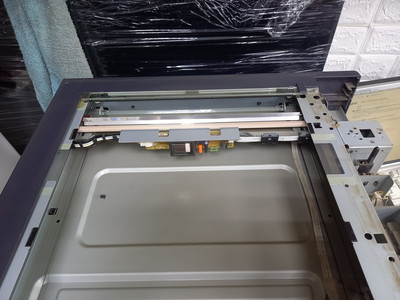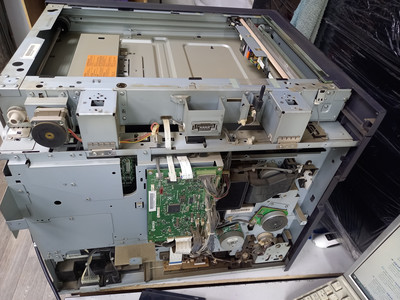Модератор: vetal
Andreyak777 » Ср ноя 18, 2015 3:55 pm
То, что другие люди говорят обо мне, никак не характеризует меня. Зато отлично характеризует их.
-
Andreyak777
- Избран тонером
-
FLHF » Чт ноя 19, 2015 10:41 am
-
FLHF
- Осматривается
-
Andreyak777 » Чт ноя 19, 2015 1:49 pm
То, что другие люди говорят обо мне, никак не характеризует меня. Зато отлично характеризует их.
-
Andreyak777
- Избран тонером
-
-
-
[SCANNER ERROR] Lamp Error Kyocera FS-1016
мастерчип в форуме Принтеры, МФУ, факсы, копиры формата A4
- 3
- 6645
Усатый Полосатый
Вс окт 28, 2018 11:08 pm
-
[SCANNER ERROR] Lamp Error Kyocera FS-1016
-
-
Kyocera FS-1120d индикатор «Нет бумаги»
vs-dos в форуме Принтеры, МФУ, факсы, копиры формата A4
- 11
- 15142
СТРОНЦИЙ
Вт ноя 02, 2021 2:24 pm
-
Kyocera FS-1120d индикатор «Нет бумаги»
-
-
Kyocera 1035 «бледная» печать
srMax в форуме Принтеры, МФУ, факсы, копиры формата A4
- 2
- 13949
srMax
Пт янв 23, 2015 2:49 pm
-
Kyocera 1035 «бледная» печать
-
-
Taskalfa 180 ошибка «Е» и «Встряхните картр. с тонером»
manik.76 в форуме Принтеры, МФУ, копиры формата A3
- 3
- 9650
dviz
Пн фев 20, 2017 1:35 pm
-
Taskalfa 180 ошибка «Е» и «Встряхните картр. с тонером»
-
-
Kyocera Ecosys M2635dn «поворот» изображения
Искатель в форуме Принтеры, МФУ, факсы, копиры формата A4
- 10
- 6103
MatrixAgent
Ср апр 08, 2020 5:18 am
-
Kyocera Ecosys M2635dn «поворот» изображения
Вернуться в Принтеры, МФУ, факсы, копиры формата A4
Кто сейчас на форуме
Сейчас этот форум просматривают: нет зарегистрированных пользователей и гости: 63
C0030
Системная ошибка в управлении факсом
Обработка при помощи программного обеспечения факса была отключена из за проблем с оборудованием
Неисправность в системе управления факсом PWB
Заменить систему управления факсом PWB
C0070
Обнаружена несовместимость платы управления PWB
Обнаружена несовместимость при первичной инициализации системы управления факсом PWB. Никакие команды связи не проходят.
Дефект программного обеспечения факса
Установить программное обеспечение для факса
C0100
Ошибка при резервном копировании памяти устройства
Неисправна флеш память
Заменить плату управления PWB
C0120
Ошибка данных MAC адреса
Неисправность в плате управления PWB
Заменить плату управления PWB
C0130
Ошибка чтения/записи при резервном копировании
Неисправна флеш память
Заменить плату управления PWB
C0140
Ошибка при резервном копировании данных
Неисправна флеш память
Заменить плату управления PWB
C0150
Ошибка EEPROM платы управления PWB
Обнаружена ошибка связи PWB EEPROM (U17)
Неправильная установка PWB EEPROM (U17)
Проверить установку EEPROM (U17) и при необходимости исправить
C0170
Ошибка счетчика
1. Неисправность control PWB.
2. Повреждения данных PWB EEPROM (U17)
1. Заменить плату управления PWB.
2. Обратиться в сервис обслуживания
C0180
Номер аппарата не совпадает
Основной номер и номер двигателя не совпадают
1. Основная PWB или PWB двигателя была заменена.
2. Повреждения данных PWB EEPROM (U17)
1. U004 Задать номер.
2. Обратиться в сервис обслуживания
C0420
Ошибка связи с системой подачи бумаги
Ошибка коммуникации между платой PWB и дополнительным устройством подачи бумаги
1. Неправильная установка устройства подачи бумаги
2. Повреждение провода между платой PWB (YC30) и интерфесным разъемом устройства подачи, либо разъем подключен неправильно.
3. Неисправен кабель между PF основной PWB и подачей бумаги, либо разъем не вставлен. Плата PF неисправна.
4. Неисправность control PWB
1. Еще раз внимательно прочитайте инструкцию по установке.
2. Убедитесь, что разъем подключен, а кабель не поврежден. При необходимости — замените.
3. Убедитесь, что разъем подключен, а кабель не поврежден.Заменить печатную плату.
4. Заменить плату управления PWB.
C0830
Ошибка контрольной суммы прошивки FAX control PWB
Произошла ошибка контрольной суммы программы управления FAX control PWB
1. Дефект программного обеспечения факса.
2. Неисправность в системе управления факсом PWB
1. Установить программное обеспечение для факса.
2. Заменить плату управления факсом PWB
C0840
Неисправность RTС
Расхождение во времени между RTC и текущим пять и более лет.
1. Неисправность control PWB
2. Отсоединена батарея.
1. Заменить плату управления PWB.
2. Визуально проверить и при необходимости исправить.
C0870
Проблема передачи данных большой емкости между FAX control PWB и control PWB
Не выполняется передача данных между FAX control PWB и control PWB, даже при повторе через заданный промежуток
Неправильная установка FAX control PWB
Переставить FAX control PWB
C0920
Ошибка файловой системы факса
Резервное копирование данных не производится по причине ошибки файловой системы флеш-памяти
Неисправность в системе управления факсом PWB
Заменить плату управления факсом PWB
C2000
Ошибка главного двигателя
Главный двигатель не выходит на готовность в течение 2 секунд после включения
1. Неисправен кабель между основным двигателем (CN1) и платой PWB (YC17) или разъем вставлен неправильно.
2. Неисправен привод основного двигателя.
3. Неисправен двигатель.
4. Неисправность control PWB
1. Вставьте разъем. Проверьте целостность кабеля.
2. Проверьте плавность вращения роликов и шестерней. При необходимости смажьте. Убедитесь в отсутсвии разрывов передач.
3. Заменить.
4. Заменить.
C2610
Ошибка дигателя устройства подачи бумаги
Двигатель устройства подачи бумаги лотка 2 не выходит на готовность более чем через 2 секунды после включения.
Неисправность кабеля между двигателем устройства подачи бумаги и control PWB (YC4).
Вставьте разъем. Проверьте целостность кабеля (Обратитесь к инструкции)
C2620
Ошибка дигателя устройства подачи бумаги
Двигатель устройства подачи бумаги лотка 3 не выходит на готовность более чем через 2 секунды после включения.
Неисправность кабеля между двигателем устройства подачи бумаги и control PWB (YC4).
Вставьте разъем. Проверьте целостность кабеля (Обратитесь к инструкции)
C3100
Ошибка исходного положения ISU
1. Неисправность FFC между CCD PWB (YC1) и control PWB (YC8).
2. Неисправность FFC между control PWB (YC6) и сканера WPB (YC103) или неправильная установка FCC.
3. Неисправность датчика исходного положения.
4. Неисправность кабеля между двигателем ISU и сканером PWB (YC104) или разъем вставлен неправильно.
1. Заменить блок сканера ISU
2. Переставить FFC. Проверить на разрыв, при необходимости заменить.
3. Заменить датчик.
4. Вставьте разъем. Проверьте целостность кабеля.
C3200
Ошибка лампы экспозиции
Лампа экспозиции не включается
1. Повреждения FFC между сканером PWB (YC103) и control PWB (YC6), либо некорректная установка FFC.
2. Повреждения FFC между CCD PWB (YC1) и control PWB (YC8).
3. Неисправен кабель между CCD PWB (YC3) и LED приводом PWB (YC1) либо разъем не подключен.
4. Неисправен кабель между LED приводом PWB (YC2) и лампой экспонирования.
5. Лампа экспонирования вышла из строя.
6. Неисправен светодиодный привод.
1. Переустановите FFC. Проверьте целостность, при необходимости замените.
2. Заменить блок сканера.
3. Убедитесь, что разъем подключен, а кабель не поврежден. При необходимости — замените.
4. Убедитесь, что разъем подключен, а кабель не поврежден. При необходимости — замените.
5. Заменить лампу.
6. Заменить привод.
C3300
Ошибка AGC
1. Повреждения FFC между CCD PWB (YC1) и control PWB (YC8).
2. Лампа экспонирования вышла из строя.
3. Неисправность CCD PWB
4. Неисправность control PWB
1. Заменить блок сканера.
2. Заменить лампу.
3. Заменить CCD PWB
4. Заменить control PWB
C3500
Ошибка связи CPU — ASIC (CCD PWB)
Обнаружен код ошибки
1. Повреждения FFC между CCD PWB (YC1) и control PWB (YC8).
2. Неисправность CCD PWB.
3. Неисправность control PWB
1. Заменить блок сканера (ISU).
2. Заменить CCD PWB
3. Заменить control PWB
C4000
Ошибка полигон-мотора (блока лазерного сканера)
Полигон-мотор не выходит на готовность после 6 секунд после включения.
1. Поврежден кабель между полигон-мотором и control PWB (YC10) или разъем не вставлен.
2. Неисправен блок лазерного сканера.
3. Неисправность control PWB
1. Убедитесь, что разъем подключен, а кабель не поврежден. При необходимости — замените.
2. Заменить блок сканера.
3. Заменить control PWB
C4200
Ошибка BD (блока лазерного сканера)
1. BD датчик не обнаруживает лазерный луч из-за скопления конденсата на зеркале.
2. Неисправен блок лазерного сканера.
1. Выключите питание машины минимум на 30 минут, затем снова включите, если это не помогает необходимо менять блок сканера.
2. Заменить блок сканера.
C6000
Выход из строя термо-элемента (фьюзера)
Температура фьюзера не поднимается после включения устройства.
1. Плохой контакт клемм термистора фьюзера.
2. Плохой контакт в местах подключения нагревателя термоблока.
3. Термисторы фьюзера установлены неправильно.
4 . Срабатывает термореле
5. Нагреватель фьюзера установлен неправильно
6. Выход из строя термо-элемента
1. Проверьте контакты.
2. Проверьте контакты.
3. Заменить блок закрепления
4. Заменить блок закрепления
5. Заменить блок закрепления
6. Заменить блок закрепления
C6020
Слишком высокая температура фьюзера
Термистор фьюзера обнаружил аномально высокую температуру.
Пробой термистора фьюзера
Заменить блок закрепления
C6030
Поврежден шлейф термистора термоэлемента
Значени на входе термистора равно 0
1. Плохой контакт в клеммах термистора.
2. Неисправен шлейф термистора
3. Термистор установлен некорректно
4. Срабатывает термореле
Проверить контакты
Заменить блок закрепления
C6400
Ошибка пересечения нуля
Сигнал пересечения нуля не достигает контрольной платы за указанное время
1. Неисправен кабель между PWB высокого напряжения(YC202) и control PWB (YC23) или разъем не вставлен
2. Дефект соединения между источником питания PWB (YC103) и PWB высокого напряжения (YC201)
3. Неисправен источник питания PWB
4. Неисправность control PWB
1. Переподключите коннектор.Убедитесь что кабель не поврежден.
2. Переподключите коннектор
3. Заменить источник питания
4. Заменить control PWB
C7990
Бункер отработки переполнен
Датчик тонера обнаружил, что бункер для отработки переполнен
1. Бункер отработки драм-юнита переполнен.
2. Неисправен датчик отработки
3. Неисправность control PWB
1. Перезагрузите машину кратковременным выключением питания, если ошибка не исчезла замените драм-юнит.
2. Замените датчик.
3. Заменить control PWB
4. Очистите драм юнит (инструкция по очистке бункера отработанного тонера)
F000
Ошибка связи control PWB — панель управления PWB
1. Неисправность соединения панели управления PWB (YC1) и control PWB (YC7).
2. Неисправность панели управления
3. Неисправность control PWB
1. Переподключите коннектор.Убедитесь что кабель не поврежден.
2. Замените панель.
3. Заменить control PWB
F020
Ошибка контрольной суммы RAM control PWB
1. Неисправность основной микросхемы памяти (ОЗУ) на главной плате управления PWB
2. Неисправность платы расширения памяти (DIMM)
1. Перезагрузите машину кратковременным выключением питания, если ошибка не исчезла, замените control PWB
2. Замените плату расширения (DIMM)
F040
Ошибка связи control PWB двигателя
Обнаружена ошибка связи
Неисправность control PWB
Перезагрузите машину кратковременным выключением питания, если ошибка не исчезла, замените control PWB
F041
Ошибка связи между гланой платой управления и платой управления сканером
Обнаружена ошибка связи
Неисправна главная плата управления или управления сканером
Перезагрузите машину кратковременным выключением питания, если ошибка не исчезла, замените control PWB или scanner PWB
F050
Ошибка контрольной суммы платы управления двигателем
1. Такие ошибки могут происходить при обновлении прошивки control PWB
2. Неисправность control PWB
1. Скачайте прошивку снова
2. Перезагрузите машину кратковременным выключением питания, если ошибка не исчезла, замените control PWB
F186
Ошибка управления видеоданными главной панели управления
Неисправность control PWB
Перезагрузите машину кратковременным выключением питания, если ошибка не исчезла, замените control PWB
Оборудование оснащено функцией самодиагностики. При обнаружении проблемы, аппарат блокируется, на дисплее отображается код вида С#### с указанием характера проблемы. Также появляется сообщение необходимости обслуживания. После устранения проблемы, ошибку можно сбросить тумблером питания, выключив и включив аппарат.
| Код |
Значение |
Описание |
Причина |
Решение |
| C0030 | FAX control PWB system error | Processing with the fax software was disabled due to a hardware problem. | Defective FAX control PWB. |
Replace the FAX control PWB |
| C0070 | FAX control PWB incompatible detection Error | Abnormal detection of FAX control PWB incompatibility In the initial communication with the FAX control PWB, any normal communication command is not transmitted. | Defective fax software. Defective FAX control PWB. |
Install the fax software. Replace the FAX control PWB |
| C0100 | Backup memory device error |
Defective flash memory. Defective control PWB. |
Replace the control PWB | |
| C0120 | MAC address data error |
Defective flash memory. |
Replace the control PWB | |
| C0130 | Backup memory read/write error |
Defective flash memory. Defective control PWB |
Replace the control PWB | |
| C0140 | Backup memory data error |
Defective flash memory. Defective control PWB. |
Replace the control PWB | |
| C0150 | Control PWB EEPROM error | Detecting control PWB EEPROM (U17) communication error. | Improper installation control PWB EEPROM (U17). Defective control PWB. Data damage of control PWB EEPROM (U17). |
Check the installation of the EEPROM (U17) and remedy if necessary. Replace the control PWB. |
| C0170 | Billing counting error |
Defective control PWB. Data damage of control PWB EEPROM (U17). |
Replace the control PWB | |
| C0180 | Machine number mismatch | Machine number of main and engine does not match. | The main PWB or the engine PWB were exchanged. Data damage of control PWB EEPROM (U17). |
U004 Setting the machine number. |
| C0420 | Paper feeder communication error | Communication error between control PWB and optional paper feeder. | Improper installation paper feeder. Defective harness between control PWB (YC30) and paper feeder interface connector, or improper connector insertion. Defective control PWB. Defective harness between PF main PWB (YC5) and paper feeder interface connector, or improper connector insertion. Defective PF mainPWB. |
Follow installation instruction carefully again. Reinsert the connector. Also check for continuity within the connector harness. If none, remedy or replace the harness. Replace the control PWB. If none, remedy or replace the harness (Refer to the service manual for the paper feeder). Replace the PF main PWB (Refer to the service manual for the paper feeder). |
| C0830 | FAX control PWB flash program area checksum error | A checksum error occurred with the program of the FAX control PWB. | Defective fax software. Defective FAX control PWB. |
Install the fax software. Replace the FAX control PWB |
| C0840 | Faults of RTC | The time is judged to go back based on the comparison of the RTC time and the current time or five years or more have passed. | Defective control PWB. The battery is disconnected from the control PWB. |
Replace the control PWB. Check visually and remedy if necessary. |
| C0870 | FAX control PWB to control PWB high capacity data transfer problem | High-capacity data transfer between the FAX control PWB and the control PWB of the machine was not normally performed even if the data transfer was retried the specified times. | Improper installation FAX control PWB. Defective FAX control PWB or control PWB. |
Reinstall the FAX control PWB. Replace the FAX control PWB or control PWB and check for correct operation. |
| C0920 | Fax file system error | The backup data is not retained for file system abnormality of flash memory of the FAX control PWB. | Defective FAX control PWB. |
Replace the FAX control PWB. |
| C2000 | Main motor error | The main motor ready input is not given for 2 s during the main motor is ON. | Defective harness between main motor (CN1) and control PWB (YC17), or improper connector insertion. Defective drive transmission system of the main motor. Defective main motor. Defective control PWB. |
Reinsert the connector. Also check for continuity within the connector harness. If none, remedy or replace the harness. Check if the rollers and gears rotate smoothly. If not, grease the bushings and gears. Check for broken gears and replace if any. Replace the main motor. Replace the control PWB. |
| C2610 | PF paper feed motor error (paper feeder) | The PF paper feed motor of cassette 2 ready input is not given for 2 s during the PF paper feed motor is ON. | Defective harness between PF paper feed motor and PF main PWB (YC4), or improper connector insertion. Defective PF paper feed motor drive transmission system. Defective PF main motor. Defective control PWB. |
Reinsert the connector. Also check for continuity within the connector harness. If none, remedy or replace the harness (Refer to the service manual for the paper feeder). Check if the gears rotate smoothly. If not, grease the bushings and gears. Check for broken gears and replace if any. Replace the PF main motor. Replace the control PWB. |
| C2620 | PF paper feed motor error (Paper feeder) | The PF paper feed motor of cassette 3 ready input is not given for 2 s during the PF paper feed motor is ON. | Defective harness between PF paper feed motor and PF main PWB (YC4), or improper connector insertion. Defective PF paper feed motor drive transmission system. Defective PF main motor. Defective control PWB. |
Reinsert the connector. Also check for continuity within the connector harness. If none, remedy or replace the harness (Refer to the service manual for the paper feeder). Check if the gears rotate smoothly. If not, grease the bushings and gears. Check for broken gears and replace if any. Replace the PF main motor (Refer to the service manual for the paper feeder). Replace the control PWB. |
| C3100 | ISU home position errorr. |
Defective FFC between CCD PWB (YC1) and control PWB (YC8). Defective FFC between control PWB (YC6) and scanner PWB (YC103), or improper FFC insertion. Defective home position sensor. Defective harness between ISU motor and scanner PWB (YC104), or improper connector insertion. Defective ISU motor. |
Replace the image scanner unit (ISU). Reinsert the FFC. Also check for continuity within the FFC. If none, remedy or replace the FFC. Replace the home position sensor. Reinsert the connector. Also check for continuity within the connector harness. If none, remedy or replace the harness. Replace the ISU motor. | |
| C3200 | Exposure lamp error | The exposure lamp is not turned on. | Defective FFC between scanner PWB (YC103) and control PWB (YC6), or improper FFC insertion. Defective FFC between CCD PWB (YC1) and control PWB (YC8). Defective harness between CCD PWB (YC3) and LED drive PWB (YC1), or improper connector insertion. Defective harness between LED drive PWB (YC2) and exposure lamp, or improper connector insertion. Defective exposure lamp.sensor. Defective LED drive PWB. Defective control PWB. |
Reinsert the FFC. Also check for continuity within the FFC. If none, remedy or replace the FFC. Replace the image scanner unit (ISU). Reinsert the connector. Also check for continuity within the connector harness. If none, remedy or replace the harness. Replace the exposure lamp. Replace the LED drive PWB. Replace the control PWB. |
| C3300 | AGC error | After AGC, correct input is not obtained at CCD. | Defective FFC between CCD PWB (YC1) and control PWB (YC8). Defective exposure lamp.sensor. Defective CCD PWB. Defective control PWB. |
Replace the image scanner unit (ISU). Replace the exposure lamp. Replace the CCD PWB. Replace the control PWB. |
| C3500 | CPU — ASIC (CCD PWB) communication error | An error code is detected. | Defective FFC between CCD PWB (YC1) and control PWB (YC8). Defective CCD PWB. Defective control PWB. |
Replace the image scanner unit (ISU). Replace the CCD PWB. Replace the control PWB. |
| C4000 | Polygon motor (laser scanner unit) error | The polygon motor ready input is not given for 6 s during the polygon motor is ON. | Defective harness between polygon motor and control PWB (YC10), or improper connector insertion. Defective laser scanner unit. Defective control PWB. |
Reinsert the connector. Also check for continuity within the connector har- ness. If none, remedy or replace the harness. Replace the laser scanner unit. Replace the control PWB. |
| C4200 | BD error (laser scanner unit) error |
BD sensor does not detect laser beam due to condensation on the polygon mirror. Defective laser scanner unit. Defective control PWB. |
Turn machine power off for at least 30 minutes, then turn machine on again. If not cured, replace the laser scanner unit. Replace the control PWB. | |
| C4700 | VIDEO ASIC device error | Mismatch of reading data from two locations occurs eight times successively. Mismatch between writing data and reading data occurs eight times successively. | Defective connector cable or poor contact in the connector. Defective control PWB. |
Reinsert the connector. Also check for continuity within the connector cable. If none, replace the cable. Replace the control PWB. |
| C6000 | Broken Fuser heater wire | The fuser temperature does not rise after the Fuser heater has been turned on. | Poor contact in the fuser thermistor connector terminals. Poor contact in the Fuser heater connector terminals. Fuser thermistor installed incorrectly. Fuser thermal cutout triggered. Fuser heater installed incorrectly. Broken Fuser heater wire. |
Reinsert the connector. Replace the fuser unit. |
| C6020 | Abnormally high fuser thermistor temperature | Fuser thermistor detects abnormally temperature. When the temperature of a fuser thermistor detects 195 °C or more at the time of heater OFF and 155 °C or more. | Shorted fuser thermistor. Defective control PWB. |
Replace the fuser unit. Replace the control PWB. |
| C6030 | Broken fuser thermistor wire | Input from fuser thermistor is 0 (A/D value). | Poor contact in the fuser thermistor connector terminals. Broken fuser thermistor wire. Fuser thermistor installed incorrectly. Fuser thermal cutout triggered. Fuser heater installed incorrectly. Broken Fuser heater wire. |
Reinsert the connector. Replace the fuser unit. |
| C6400 | Zero cross signal error | The zero cross signal does not reach the control PWB for specified time. | Defective harness between high voltage PWB (CN202) and control PWB (YC23), or improper connector insertion. Defective connection between power source PWB (YC103) and high voltage PWB (CN201). Defective power source PWB. Defective control PWB. |
Reinsert the connector. Also check for continuity within the connector harness. If none, remedy or replace the harness. Reinsert the connector. Replace the power source PWB. Replace the control PWB. |
| C7990 | Waste toner full | The waste toner sensor has detected that the waste toner reservoir (drum unit) is full. | Waste toner reservoir (drum unit) is full. Defective waste toner sensor. Defective control PWB. |
Turn the power switch off/on to restart the machine. If the error is not resolved, replace the drum unit. Replace the waste toner sensor. Replace the control PWB. |
| F000 | Control PWB — Operation panel PWB communication error |
Defective harness between operation panel PWB (YC1) and control PWB (YC7), or improper connector insertion. motor is ON. Defective operation panel PWB. Defective control PWB. |
Reinsert the connector. Also check for continuity within the connector harness. If none, remedy or replace the harness. Replace the operation panel PWB. Replace the control PWB. | |
| F020 | Control PWB RAM checksum error |
Defective main memory (RAM) on the control PWB. Defective expanded memory (DIMM). |
Turn the power switch off/on to restart the machine. If the error is not resolved, replace control PWB. Replace the expanded memory (DIMM). | |
| F040 | Control PWB engine communication error | A communication error is detected. | Defective control PWB. |
Turn the power switch off/on to restart the machine. If the error is not resolved, replace control PWB. |
| F041 | Control PWB — scanner PWB communication error | A communication error is detected. | Defective control PWB or scanner PWB. |
Turn the power switch off/on to restart the machine. If the error is not resolved, replace control PWB or scanner PWB. |
| F050 | Control PWB engine checksum error |
Some error may have occurred when downloading the firmware of the control PWB. Defective control PWB. |
Download the firmware of the control PWB again. Turn the power switch off/on to restart the machine. If the error is not resolved, replace control PWB. | |
| F186 | Control PWB video data control error |
Defective control PWB. |
Turn the power switch off/on to restart the machine. If the error is not resolved, replace control PWB. |
полезная информация
|
21:40 kyocera taskalfa 181 ошибка C3200 |
|
kyocera taskalfa 181 ошибка C3200 Ошибка C3200 означает «Отсутствие освещения экспонирующей лампы, обнаруживается в начале копирования.» следовательно добираемся до лампы сканера. МФУ возрастной, и собрал за свою жизнь очень много пыли, наша задача прочистить сканер от пыли а именно: лампу сканера, отражающие зеркала под лампой, и возле лампы, можно слегка влажной тряпкой. После того как вы все прочистили, собираем и проверяем если не заработало прозваниваем шлейф указанный на фото выше, прозваниваем в разных положениях шлейфа, так как контакт может появляться и пропадать, если все в порядке, но аппарат по прежнему выдает ту же ошибку, то вам не повезло либо замена платы управления либо замена сканера вам поможет. |
Просмотров: 1105 | | Рейтинг: 0.0/0 |
Добавлять комментарии могут только зарегистрированные пользователи.
[
Регистрация
|
Вход
]



-
03-26-2008
#1
Technician
- Rep Power
- 31
FS-1118MFP error code C3200
doe’s anyone know what error code C3200 is on the Kyocera FS-1118MFP?
when i scan for copy or fax, just sometimes it is stuck, and i get this code.
is it the feeder or the scaner?
thanks for your assistance.
-
03-26-2008
#2
C3200 is an exposure lamp problem. The simplest explanation would be a bad exposure lamp or inverter. More exotic, but still possible, is very cold environment, dirty AC power, a bad CCD, or a bad main PCB.
I’d address them in that order.
=^..^=
-
03-26-2008
#3
Technician
- Rep Power
- 31
more info
Thank you Blackcat for your assistance and info.
i’ve checked and found that if i try to scan when the top of the scanner (with the glass) if off, i get this error code. in this case the lamp is under the calibration white strip, so when there is no reflection this error is presented.
i saw that the optics are dirty and cleaning it solved the problem.
I talked to a service manager of a large firm in Israel, and he told me that cleaning the optics is what they usualy do to solve it, and in addition, they type in the service mode code U078 to reset it.
I don’t have the service manual, so I don’t know what it code 078.thanks again
-
03-26-2008
#4
IT Technician
- Rep Power
- 31
U074 Adjusting the DP input light luminosity
There is no service mode U078 but I think that it is U074
U074 Adjusting the DP input light luminosity
DescriptionAdjusts the luminosity of the exposure lamp for scanning originals from the DP.
Purpose
Used if the exposure amount differs significantly between when scanning an original on the contact glass and
when scanning an original from the DP.Method
Press the enter key.
Setting
1. Change the setting using the left/right cursor keys.
Display Description Setting range Initial setting
Adjust Data DP input light luminosity 0 to 8 1
Increasing the setting makes the luminosity higher, and decreasing it makes the luminosity lower.
2. Press the enter key. The value is set.Test print mode
While this maintenance item is being performed, copying from an original can be made in test print mode.
1. Press the system menu/counter key. The machine enters the test print mode.
2. Set the original and press the start key.
* The test printing, however, cannot be stopped until the preset number of sheets is printed.
3. To return to the indication for setting, press the system menu/counter key.Completion
Press the back key. The indication for selecting a maintenance item No. appears.
/Rune
-
03-27-2008
#5
Technician
- Rep Power
- 31
Thanks Rune for the info.
What you wrote is very logical, but the service manager i talked to said several times that it should be 078. I’m going to try and type 078 on a machine and see what I get.
I’ll update here.
-
04-07-2008
#6
Technician
- Rep Power
- 31
Hi All.
I’ve cleaned the optics and the error stoped.
In addition, I’ve set U087 to no.On two machines, the error didn’t repeat at all.
Have a great week…
-
09-11-2017
#7
Junior Member
- Rep Power
- 0
Re: FS-1118MFP error code C3200
[QUOTE=Yair45;24786]Hi All.
I’ve cleaned the optics and the error stoped.
In addition, I’ve set U087 to no.On two machines, the error didn’t repeat at all.
Have a great week…
[/QUOTE]
Could someone tell how to change U078 to no?
Thanks
Tags for this Thread
act,
amou,
c3200,
code,
copyi,
dirty,
error,
exposure,
fax,
fs1118mfp,
hank,
hi all,
lef,
off,
scaner,
shee,
stuck

View Tag Cloud
Bookmarks
Bookmarks

Posting Permissions
- You may not post new threads
- You may not post replies
- You may not post attachments
- You may not edit your posts
- BB code is On
- Smilies are On
- [IMG] code is On
- [VIDEO] code is On
- HTML code is Off
Forum Rules
KM-1500 ошибка А-3200
Всем привет.
помогайте пожалуйста
Вот вопрос:
включается нормально, сканер ставиться в начало, инициализируется, выходит на готовность тут всё ок
нажимаем копировать -> лампа горит, сканер не едет, бумага проходит и выходит чистой.
и высвечивается данная ошибка А-3200
где копать, какую плату менять?
Заранее спасибо
- SaU
- новичок
- Сообщения: 11
- Зарегистрирован: 13:15 — 13.12.07
- Баллы репутации: 0
-
- ICQ
ts-service » 15:02 — 13.12.07
А-3200 Exposure lamp problem
Проблема с механизмом движения, смотрите двигатель, может резинка которая лампу двигает слетела, или какой нибудь контакт отвалился
- ts-service
- новичок
- Сообщения: 13
- Зарегистрирован: 10:46 — 17.02.07
- Баллы репутации: 0
SaU » 11:17 — 14.12.07
я вручную отодвигаю сканер, в середину скажем, при включении он едет в начало, моргает лампой, позволяет ли мне это судить о исправности механизма движения???
- SaU
- новичок
- Сообщения: 11
- Зарегистрирован: 13:15 — 13.12.07
- Баллы репутации: 0
-
- ICQ
TA » 10:26 — 14.07.09
Разобрались с этой проблемой?
- TA
- новичок
- Сообщения: 3
- Зарегистрирован: 22:00 — 13.07.09
- Баллы репутации: 0
TA » 20:18 — 14.07.09
Народ, кто сталкивался с этой проблемой и решил ее, помогите.
А3200 — Exposure lamp problem (Ошибка лампы экспозиции сканера)
— убедиться в свечении лампы
— очистить оптику и белую калибровочную пластину от пыли и грязи
— проверить правильность установки зеркал
— переустановить все разъемы лампы и линейки CCD
все это проделали,но нифига не помогает.
- TA
- новичок
- Сообщения: 3
- Зарегистрирован: 22:00 — 13.07.09
- Баллы репутации: 0
Киянк » 14:08 — 17.08.09
Если чистка не помогла — убедиться в правильном расположении лампы экспозиции, зеркал, кареток сканера и блока сканирования.
Настроить положение каретки во время автокалибровки по белой пластине можно в процедуре U063.
Если не помагает, шлейф замените для начала…
- Киянк
- ученик
- Сообщения: 292
- Зарегистрирован: 14:09 — 20.05.08
- Откуда: Украина
- Баллы репутации: 0
Rishat » 14:15 — 17.08.09
Лампа сканера при диагностики дёргается?
Какая система привода на этом аппарате? Если троссовая, скорее всего проблема в натяжении троса.
СЦ «Компи-Сервис». Занимаемся ремонтом, ТО копиров, принтеров, ПК. СНПЧ, расходные материалы, ZIP, заправка картриджей, цифровая фотопечать.
- Rishat
- Консультант
- Сообщения: 393
- Зарегистрирован: 08:05 — 17.12.07
- Откуда: РБ г.Октябрьский
- Баллы репутации: 0
SaU » 07:37 — 26.11.09
Проблема решилась заменой узла сканера (лампа, плата, зеркала, матрица) в сборе
- SaU
- новичок
- Сообщения: 11
- Зарегистрирован: 13:15 — 13.12.07
- Баллы репутации: 0
-
- ICQ
Re: KM-1500 ошибка А-3200
amalfea » 12:19 — 24.04.15
Была такая проблема, видимо при транспортировке. Вообщем перепробовал все вышеуказанное кроме полной замены сканера, в итоге оказалось прямоугольное стекло под лампой сканера, снизу, поставил на свое место до щелчка и уоля… Все заработало.
- amalfea
- новичок
- Сообщения: 1
- Зарегистрирован: 12:13 — 24.04.15
- Баллы репутации: 0
Вернуться в KYOCERA
Кто сейчас на конференции
Сейчас этот форум просматривают: нет зарегистрированных пользователей и гости: 0