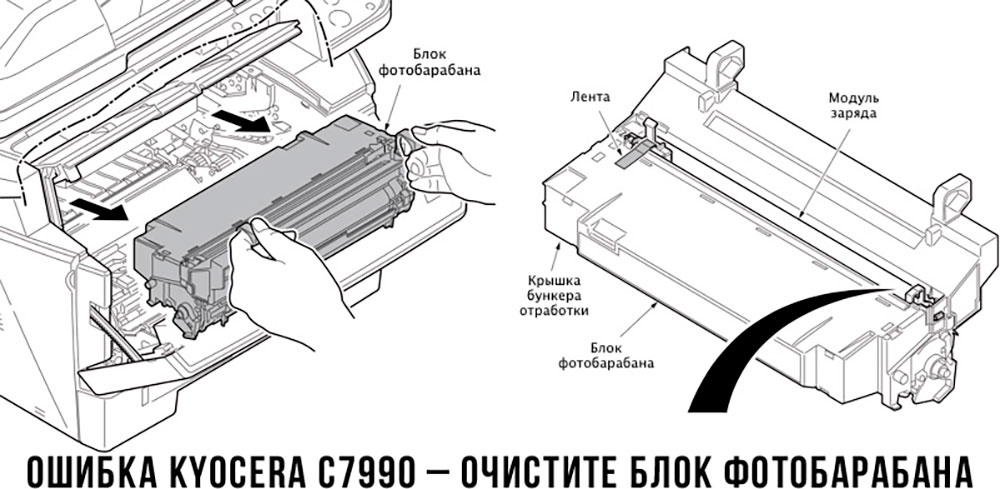Все современные копировальные аппараты, мфу и принтеры Kyocera имеют возможность диагностировать все узлы устройства в режиме запуска и во время работы аппарата. По этому, если во время включения или во время работы произошел сбой, то техника Kyocera сможет сообщить о наличии ошибки.
В большинстве случаев у аппаратов Kyocera код ошибки отображается на дисплее, в остальных случаях тип ошибки зависит от последовательности и количества миганий индикаторов.
Если Ваш копировальный аппарат, МФУ или принтер Kyocera выдал на дисплее некий код, то узнать причину, описание возникновения ошибки, а так же в каком узле аппарата стоит искать проблему, Вы можете в этом разделе выбрав интересующую модель из списка.
Но диагностика не решит проблему сбоя аппарата, для этого лучше обратиться к профессиональным и опытным сервисным специалистам компании Kyomart! Позвоните нам по телефону
8 (343) 288-23-45 или отправьте запрос на электронную почту: sales@kyomart.ru , и мы обязательно свяжемся с Вами в кратчайшие сроки.
| Код ошибки | Описание ошибки | Причина ошибки |
|---|---|---|
| 0030 | FAX control PWB system error Processing with the fax software was disabled due to a hardware problem. |
Defective FAX control PWB. |
| 0060 | Engine PWB type error | Defective engine sub PCB. |
| 0070 | FAX control PWB incompatible detection error Abnormal detection of FAX control PWB incompatibility In the initial communication with the FAX control PWB, any normal communication command is not transmitted. |
Defective FAX software Defective FAX control PWB. |
| 0100 | Backup memory device error | Defective flash memory. |
| 0120 | MAC address data error For data in which the MAC address is invalid. |
Defective main PWB. Defective flash memory. Defective engine PWB. |
| 0130 | Backup memory read/write error (main PWB) | Defective flash memory. Defective main PWB. |
| 0140 | Backup memory data error (main PWB) | Defective flash memory. Defective main PWB. |
| 0150 | Backup memory read/write error (engine PWB) Detecting engine PWB EEPROM communication error. |
Improper installation engine PWB EEPROM. Defective engine PWB. Device damage of EEPROM. |
| 0160 | Backup memory data error (engine PWB) | Defective flash memory. Defective engine PWB. |
| 0170 | Billing counting error A checksum error is detected in the main and engine backup memories for the billing counters. |
Data damage of EEPROM. Defective PWB. |
| 0180 | Machine number mismatch Machine number of main and engine does not match. |
Data damage of EEPROM. |
| 0320 | I/O CPU communication error A communication error is detected 10 times in succession. |
Defective PWB. |
| 0630 | DMA error DMA transmission of image data does not complete within the specified period of time. | Poor contact in the connector terminals. Defective main PWB. |
| 0800 | Image processing error JAM05 is detected twice. |
Defective main PWB. |
| 0830 | FAX control PWB flash program area checksum error A checksum error occurred with the program of the FAX control PWB. |
Defective FAX software. Defective FAX control PWB. |
| 0840 | Faults of RTC The time is judged to go back based on the comparison of the RTC time and the current time or five years or more have passed. |
The battery is disconnected from the main PWB. Defective main PWB. |
| 0870 | FAX control PWB to main PWB high capacity data transfer error High-capacity data transfer between the FAX control PWB and the main PWB of the machine was not normally performed even if the data transfer was retried the specified times. |
Improper installation FAX control PWB. Defective FAX control PWB or main PWB. |
| 0920 | Fax file system error The backup data is not retained for file system abnormality of flash memory of the FAX control PWB. |
Defective FAX control PWB. |
| 1010 | Lift motor error After cassette 1 is inserted, lift sensor does not turn on within 12 s. This error is detected four times successively. |
Defective bottom plate elevation mechanism in the cassette. Defective connector cable or poor contact in the connector. Defective drive transmission system of the lift motor. Defective lift motor. Defective engine PWB. |
| 1020 | PF lift motor error (paper feeder) After cassette 2 is inserted, PF lift sensor 1 does not turn on within 12 s. This error is detected four times successively. |
Defective bottom plate elevation mechanism in the cassette. Defective connector cable or poor contact in the connector. Defective drive transmission system of the PF lift motor 1. Defective PF lift motor 1. Defective PF main PWB. |
| 1030 | PF lift motor error (paper feeder) After cassette 3 is inserted, PF lift sensor 2 does not turn on within 12 s. This error is detected four times successively. |
Defective bottom plate elevation mechanism in the cassette. Defective connector cable or poor contact in the connector. Defective drive transmission system of the PF lift motor 2. Defective PF lift motor 2. Defective PF main PWB. |
| 1800 | Paper feeder communication error A communication error is detected 10 times in succession. |
Improper installation paper feeder. Defective connector cable or poor contact in the connector. Defective engine PWB. Defective PF main PWB. |
| 1900 | Paper feeder EEPROM error When writing the data, the write data and the read data is not continuously in agreement 5 times. |
Defective PF main PWB. Device damage of EEPROM. |
| 2000 | Main motor steady-state error Stable OFF is detected for 1 s continuously after main motor stabilized. |
Defective connector cable or poor contact in the connector. Defective drive transmission system of the main motor. Defective main motor. Defective engine PWB. |
| 2010 | Main motor drive error The main motor is not stabilized within 2 s after driving starts. |
Defective connector cable or poor contact in the connector. Defective drive transmission system of the main motor. Defective main motor. Defective engine PWB. |
| 2600 | PF drive motor error (paper feeder) When the PF drive motor is driven, error signal is detected continuously for 1 s. |
Defective connector cable or poor contact in the connector. Defective drive transmission system of the PF drive motor. Defective PF drive motor. Defective PF main PWB. |
| 3100 | ISU home position error The home position is not correct when the power is turned on or at the start of copying using the table. |
Defective connector cable or poor contact in the connector. Defective home position sensor. Defective ISU motor. Defective CCD PWB. Defective engine PWB. |
| 3200 | Exposure lamp error When input value at the time of exposure lamp illumination does not exceed the threshold value between 5 s. |
Defective connector cable or poor contact in the connector. Defective exposure lamp. Defective CCD PWB. Defective main PWB. |
| 3500 | Communication error between scanner and ASIC An error code is detected 3 times in succession. |
Defective connector cable or poor contact in the connector. Defective CCD PWB. Defective main PWB. |
| 3600 | Scanner sequence error | Defective main PWB or engine PWB. |
| 4000 | Polygon motor synchronization error The polygon motor is not stabilized within 10 s after driving starts. |
Defective connector cable or poor contact in the connector. Defective polygon motor. Defective engine PWB. |
| 4010 | Polygon motor steady-state error Stable OFF is detected for 1 s continuously after polygon motor stabilized. |
Defective connector cable or poor contact in the connector. Defective polygon motor. Defective engine PWB. |
| 4100 | BD initialization error BD is not detected within 1 s after polygon motor stabilized. |
Defective connector cable or poor contact in the connector. Defective APC PWB. Defective BD PWB. Defective main PWB. |
| 4700 | VIDEO ASIC device error | Defective connector cable or poor contact in the connector. Defective main PWB or engine PWB. |
| 6000 | Broken fuser heater wire The detected temperature of fuser thermistor does not reach the specified temperature (ready indication temperature) after the fuser heater has been turned on continuously for 60 s in warming up. The fusing temperature at 7 seconds and 20 seconds since fuser temperature control has occurred differs by 43°C/109.4°F or less. |
Defective connector cable or poor contact in the connector. Deformed connector pin. Defective triac. Fuser thermostat triggered. Broken fuser heater wire. Defective engine PWB. |
| 6000 6020 6030 6050 |
Broken fuser heater wire Abnormally high fuser thermistor temperature Broken fuser thermistor wire Abnormally low fuser thermistor temperature |
Deformed connector pin. Defective triac. |
| 6020 | Abnormally high fuser thermistor temperature The fuser thermistor detects a temperature higher than 230°C/446°F continuously for 40 ms. High fuser temperature signal detects a temperature of 255°C/491°F continuously for 40 ms. |
Deformed connector pin. Defective triac. Shorted fuser thermistor. Defective engine PWB. |
| 6030 | Broken fuser thermistor wire A/D value of the fuser thermistor exceeds 251 bit continuously for 7 s during warming up. |
Defective connector cable or poor contact in the connector. Deformed connector pin. Defective triac. Defective fuser thermistor. Defective engine PWB |
| 6050 | Abnormally low fuser thermistor temperature As the stable temperature has reached the second time, the decrease in the fuser thermistor temperature of 60°C/140°F or greater is detected for one second. |
Deformed connector pin. Defective triac. Defective fuser thermistor Defective fuser heater. Defective engine PWB. |
| 6400 | Zero-cross signal error While fuser heater control is performed, the zero-cross signal is not input within 3 s. |
Defective connector cable or poor contact in the connector Defective power source PWB or engine PWB. |
| 7800 | Broken external thermistor wire The thermistor output value is 0.3 V or less. |
Defective connector cable or poor contact in the connector. Defective temperature sensor. |
| 7810 | Short-circuited external thermistor wire The thermistor output value is 3 V or more. |
Defective connector cable or poor contact in the connector. Defective temperature sensor. |
| 7900 | Drum unit EEPROM error No response is issued from the device in reading/writing for 5 ms or more and this problem is repeated five times successively. Mismatch of reading data from two locations occurs eight times successively. Mismatch between writing data and reading data occurs eight times successively. |
Defective connector cable or poor contact in the connector. Defective drum unit. |
| 7910 | Developer unit EEPROM error No response is issued from the device in reading/writing for 5 ms or more and this problem is repeated five times successively. Mismatch of reading data from two locations occurs eight times successively. Mismatch between writing data and reading data occurs eight times successively. |
Defective connector cable or poor contact in the connector. Defective developer unit. |
| 8030 | Tray upper limit detection problem (document finisher) When the tray elevation motor raises a tray, the ON status of the tray upper limit sensor is detected. |
Defective connector cable or poor contact in the connector. Defective tray upper limit sensor, paper surface sensor 1/2. Defective DF main PWB. |
| 8040 | Belt problem (document finisher) The belt sensor does not turn on/off within specified time of the belt solenoid turning on. |
Defective connector cable or poor contact in the connector. Defective belt sensor. Defective belt solenoid. Defective DF main PWB. |
| 8140 | Tray elevation motor problem (document finisher) The tray low limit sensor or paper surface sensor 1/2 cannot be detected to be on within 10 s since the tray elevation motor is activated. |
Defective connector cable or poor contact in the connector. Defective connector cable or poor contact in the connector. The tray elevation motor malfunctions. Defective tray lower limit sensor, paper surface sensor 1/2. Defective DF main PWB. |
| 8210 | Stapler problem (document finisher) Jam 7012 or 7023 is indicated. |
Defective connector cable of staple or poor contact in the connector. The stapler is blocked with a staple. The stapler is broken Defective DF main PWB. |
| 8320 | Adjustment motor 2 problem (document finisher) The adjustment sensor 2 does not turn on/off within specified time of the adjustment motor 2 turning on. |
Defective connector cable or poor contact in the connector. Defective adjustment sensor 2. Defective adjustment motor 2. Defective DF main PWB. |
| 8330 | Adjustment motor 1 problem (document finisher) The adjustment sensor 1 does not turn on/off within specified time of the adjustment motor 1 turning on. |
Defective connector cable or poor contact in the connector. Defective adjustment sensor 1. Defective adjustment motor 1. |
| 8350 | Roller motor problem (document finisher) The roller sensor does not turn on/off within specified time of the roller motor turning on. |
Defective DF main PWB. Defective connector cable or poor contact in the connector. Defective roller sensor. Defective roller motor. Defective DF main PWB. |
| 8360 | Slide motor problem (document finisher) The slide sensor does not turn on/off within specified time of the slide motor turning on. |
Defective connector cable or poor contact in the connector. Defective slide sensor. Defective slide motor. Defective DF main PWB. |
| 8460 | EEPROM problem (document finisher) Reading from or writing to EEPROM cannot be performed. |
Defective EEPROM or DF main PWB. |
| 8800 | Document finisher communication error A communication error is detected 10 times in succession. |
Defective connector cable or poor contact in the connector Defective DF main PWB. Defective engine PWB. |
| 8830 | Bridge communication error (document finisher) A communication error is detected 10 times in succession. |
Defective connector cable or poor contact in the connector. Defective bridge PWB. Defective engine PWB. |
| 8990 | Document finisher communication error | Defective connector cable or poor contact in the connector. Defective DF main PWB. Defective bridge PWB. |
| 9000 | Document processor communication error A communication error is detected 10 times in succession. |
Defective connector cable or poor contact in the connector. Defective DP main PWB. |
| 9060 | DP EEPROM error Read and write data does not match. Data in the specified area of the backup memory does not match the specified values. | Defective DP main PWB. Device damage of EEPROM. |
| 9500 | BRU communication error | IPU PWB error |
| 9510 | BRU PWB error | IPU PWB error |
| 9520 | BRU PWB data error | IPU PWB error |
| F000 | Main PWB — operation panel PWB communication error | Defective main PWB. Defective operation panel PWB. |
| F010 | Main PWB checksum error | Defective main PWB. |
| F040 | Main PWB — print engine communication error | Defective main PWB. Defective engine PWB. |
| F050 | Print engine ROM checksum error | Defective engine PWB. |
-
Catalog
-
Sign In
-
Contacts
-
Forum
-
Eng
- Error Codes
- Kyocera
- FS6525MFP
- Code 4010
- Code: 4010
- Description: Polygon motor steady-state error
Stable OFF is detected for 1 s continuously after polygon motor stabilized. - Causes: Defective connector cable or poor contact in the connector.
Defective polygon motor.
Defective engine PWB. - Remedy: Defective connector cable or poor contact in the connector. Reinsert the connector. Also check for continuity within the connector cable. If none, replace the cable. Laser scanner unit and engine PWB (YC11)
Defective polygon motor. Replace the laser scanner unit.
Defective engine PWB. Replace the engine PWB and check for correct operation.
- Code: 0030
- Description: FAX control PWB system error
Processing with the fax software was disabled due to a hardware problem. - Causes: Defective FAX control PWB.
- Remedy: Replace the fax control PWB and check for correct operation.
- Code: 0060
- Description: Engine PWB type error
- Causes: Defective engine sub PCB.
- Remedy: Replace the engine PWB and check for correct operation.
- Code: 0070
- Description: FAX control PWB incompatible detection error
Abnormal detection of FAX control PWB incompatibility In the initial communication with the FAX control PWB, any normal communication command is not transmitted. - Causes: Defective FAX software
Defective FAX control PWB. - Remedy: Defective FAX software. Install the fax software.
Defective FAX control PWB. Replace the fax control PWB and check for correct operation
- Code: 0100
- Description: Backup memory device error
- Causes: Defective flash memory.
- Remedy: Replace the main PWB and check for correct operation.
- Code: 0120
- Description: MAC address data error
For data in which the MAC address is invalid. - Causes: Defective main PWB.
Defective flash memory.
Defective engine PWB. - Remedy: Defective flash memory. Replace the main PWB and check for correct operation.
Defective engine PWB. Replace the engine PWB and check for correct operation.
- Code: 0130
- Description: Backup memory read/write error (main PWB)
- Causes: Defective flash memory.
Defective main PWB. - Remedy: Replace the main PWB and check for correct operation.
- Code: 0140
- Description: Backup memory data error (main PWB)
- Causes: Defective flash memory.
Defective main PWB. - Remedy: Replace the main PWB and check for correct operation.
- Code: 0150
- Description: Backup memory read/write error (engine PWB)
Detecting engine PWB EEPROM communication error. - Causes: Improper installation engine PWB EEPROM.
Defective engine PWB.
Device damage of EEPROM. - Remedy: Improper installation engine PWB EEPROM. Check the installation of the EEPROM and remedy if necessary.
Defective engine PWB. Replace the engine PWB and check for correct operation.
Device damage of EEPROM. Contact the Service Administrative Division.
- Code: 0160
- Description: Backup memory data error (engine PWB)
- Causes: Defective flash memory.
Defective engine PWB. - Remedy: Replace the engine PWB and check for correct operation.
- Code: 0170
- Description: Billing counting error
A checksum error is detected in the main and engine backup memories for the billing counters. - Causes: Data damage of EEPROM.
Defective PWB. - Remedy: Data damage of EEPROM. Contact the Service Administrative Division.
Defective PWB. Replace the main PWB or the engine PWB and check for correct operation.
- Code: 0180
- Description: Machine number mismatch
Machine number of main and engine does not match. - Causes: Data damage of EEPROM.
- Remedy: Data damage of EEPROM. Contact the Service Administrative Division.
- Code: 0320
- Description: I/O CPU communication error
A communication error is detected 10 times in succession. - Causes: Defective PWB.
- Remedy: Defective PWB. Replace the main PWB or the engine PWB and check for correct operation.(see page 1- 5-33,1-5-34)
- Code: 0800
- Description: Image processing error
JAM05 is detected twice. - Causes: Defective main PWB.
- Remedy: Replace the main PWB and check for correct operation(see page 1-5-33).
- Code: 0830
- Description: FAX control PWB flash program area checksum error
A checksum error occurred with the program of the FAX control PWB. - Causes: Defective FAX software.
Defective FAX control PWB. - Remedy: Defective FAX software. Install the fax software.
Defective FAX control PWB. Replace the FAX control PWB.
- Code: 0840
- Description: Faults of RTC
The time is judged to go back based on the comparison of the RTC time and the current time or five years or more have passed. - Causes: The battery is disconnected from the main PWB.
Defective main PWB. - Remedy: The battery is disconnected from the main PWB. Check visually and remedy if necessary
Defective main PWB. Replace the main PWB and check for correct operation.
- Code: 0870
- Description: FAX control PWB to main PWB high capacity data transfer error
High-capacity data transfer between the FAX control PWB and the main PWB of the machine was not normally performed even if the data transfer was retried the specified times. - Causes: Improper installation FAX control PWB.
Defective FAX control PWB or main PWB. - Remedy: Improper installation FAX control PWB. Reinstall the FAX control PWB.
Defective FAX control PWB or main PWB. Replace the FAX control PWB or main PWB and check for correct operation.
- Code: 0920
- Description: Fax file system error
The backup data is not retained for file system abnormality of flash memory of the FAX control PWB. - Causes: Defective FAX control PWB.
- Remedy: Replace the FAX control PWB and check for correct operation.
- Code: 1010
- Description: Lift motor error
After cassette 1 is inserted, lift sensor does not turn on within 12 s. This error is detected four times successively. - Causes: Defective bottom plate elevation mechanism in the cassette.
Defective connector cable or poor contact in the connector.
Defective drive transmission system of the lift motor.
Defective lift motor.
Defective engine PWB. - Remedy: Defective bottom plate elevation mechanism in the cassette. Check to see if the bottom plate can move smoothly and repair it if any problem is found.
Defective connector cable or poor contact in the connector. Reinsert the connector. Also check for continuity within the connector cable. If none, replace the cable. Lift motor and engine PWB (YC1)
Defective drive transmission system of the lift motor. Check if the gears rotate smoothly. If not, grease the bushes and gears. Check for broken gears and replace if any.
Defective lift motor. Replace the lift motor.
Defective engine PWB. Replace the engine PWB and check for correct operation.
- Code: 1020
- Description: PF lift motor error (paper feeder)
After cassette 2 is inserted, PF lift sensor 1 does not turn on within 12 s. This error is detected four times successively. - Causes: Defective bottom plate elevation mechanism in the cassette.
Defective connector cable or poor contact in the connector.
Defective drive transmission system of the PF lift motor 1.
Defective PF lift motor 1.
Defective PF main PWB. - Remedy: Defective bottom plate elevation mechanism in the cassette. Check to see if the bottom plate can move smoothly and repair it if any problem is found.
Defective connector cable or poor contact in the connector. Reinsert the connector. Also check for continuity within the connector cable. If none, replace the cable. PF lift motor 1 and PF main PWB (YC4)
Defective drive transmission system of the PF lift motor 1. Check if the gears rotate smoothly. If not, grease the bushes and gears. Check for broken gears and replace if any.
Defective PF lift motor 1. Replace the PF lift motor 1.
Defective PF main PWB. Replace the PF main PWB (Refer to the service manual for the paper feeder).
- Code: 1030
- Description: PF lift motor error (paper feeder)
After cassette 3 is inserted, PF lift sensor 2 does not turn on within 12 s. This error is detected four times successively. - Causes: Defective bottom plate elevation mechanism in the cassette.
Defective connector cable or poor contact in the connector.
Defective drive transmission system of the PF lift motor 2.
Defective PF lift motor 2.
Defective PF main PWB. - Remedy: Defective bottom plate elevation mechanism in the cassette. Check to see if the bottom plate can move smoothly and repair it if any problem is found.
Defective connector cable or poor contact in the connector. Reinsert the connector. Also check for continuity within the connector cable. If none, replace the cable. PF lift motor 2 and PF main PWB (YC7)
Defective drive transmission system of the PF lift motor 2. Check if the gears rotate smoothly. If not, grease the bushes and gears. Check for broken gears and replace if any.
Defective PF lift motor 2. Replace the PF lift motor 2.
Defective PF main PWB. Replace the PF main PWB (Refer to the service manual for the paper feeder).
- Code: 1800
- Description: Paper feeder communication error
A communication error is detected 10 times in succession. - Causes: Improper installation paper feeder.
Defective connector cable or poor contact in the connector.
Defective engine PWB.
Defective PF main PWB. - Remedy: Improper installation paper feeder. Follow installation instruction carefully again.
Defective connector cable or poor contact in the connector. Reinsert the connector. Also check for continuity within the connector cable. If none, replace the cable. PF main PWB (YC3) and engine PWB (YC20)
Defective engine PWB. Replace the engine PWB and check for correct operation.
Defective PF main PWB. Replace the PF main PWB (Refer to the service manual for the paper feeder).
- Code: 1900
- Description: Paper feeder EEPROM error
When writing the data, the write data and the read data is not continuously in agreement 5 times. - Causes: Defective PF main PWB.
Device damage of EEPROM. - Remedy: Defective PF main PWB. Replace the PF main PWB (Refer to the service manual for the paper feeder).
Device damage of EEPROM. Contact the Service Administrative Division.
- Code: 2000
- Description: Main motor steady-state error
Stable OFF is detected for 1 s continuously after main motor stabilized. - Causes: Defective connector cable or poor contact in the connector.
Defective drive transmission system of the main motor.
Defective main motor.
Defective engine PWB. - Remedy: Defective connector cable or poor contact in the connector. Reinsert the connector. Also check for continuity within the connector cable. If none, replace the cable. Main motor and engine PWB (YC16)
Defective drive transmission system of the main motor. Check if the rollers and gears rotate smoothly. If not, grease the bushes and gears. Check for broken gears and replace if any.
Defective main motor. Replace the main motor.
Defective engine PWB. Replace the engine PWB and check for correct operation.
- Code: 2010
- Description: Main motor drive error
The main motor is not stabilized within 2 s after driving starts. - Causes: Defective connector cable or poor contact in the connector.
Defective drive transmission system of the main motor.
Defective main motor.
Defective engine PWB. - Remedy: Defective connector cable or poor contact in the connector. Reinsert the connector. Also check for continuity within the connector cable. If none, replace the cable. Main motor and engine PWB (YC16)
Defective drive transmission system of the main motor. Check if the rollers and gears rotate smoothly. If not, grease the bushes and gears. Check for broken gears and replace if any.
Defective main motor. Replace the main motor.
Defective engine PWB. Replace the engine PWB and check for correct operation.
- Code: 2600
- Description: PF drive motor error (paper feeder)
When the PF drive motor is driven, error signal is detected continuously for 1 s. - Causes: Defective connector cable or poor contact in the connector.
Defective drive transmission system of the PF drive motor.
Defective PF drive motor.
Defective PF main PWB. - Remedy: Defective connector cable or poor contact in the connector. Reinsert the connector. Also check for continuity within the connector cable. If none, replace the cable. PF drive motor and PF main PWB (YC2)
Defective drive transmission system of the PF drive motor. Check if the rollers and gears rotate smoothly. If not, grease the bushes and gears. Check for broken gears and replace if any.
Defective PF drive motor. Replace the PF drive motor.
Defective PF main PWB. Replace the PF main PWB (Refer to the service manual for the paper feeder).
- Code: 3100
- Description: ISU home position error
The home position is not correct when the power is turned on or at the start of copying using the table. - Causes: Defective connector cable or poor contact in the connector.
Defective home position sensor.
Defective ISU motor.
Defective CCD PWB.
Defective engine PWB. - Remedy: Defective connector cable or poor contact in the connector. Reinsert the connector. Also check for continuity within the connector cable. If none, replace the cable. Home position sensor and engine PWB (YC13)
Defective home position sensor. Replace the home position sensor.
Defective ISU motor. Replace the ISU motor.
Defective CCD PWB. Replace the image scanner unit.
Defective engine PWB. Replace the engine PWB and check for correct operation.
- Code: 3200
- Description: Exposure lamp error
When input value at the time of exposure lamp illumination does not exceed the threshold value between 5 s. - Causes: Defective connector cable or poor contact in the connector.
Defective exposure lamp.
Defective CCD PWB.
Defective main PWB. - Remedy: Defective connector cable or poor contact in the connector. Reinsert the connector. Also check for continuity within the connector cable. If none, replace the cable. LED PWB and main PWB (YC112) CCD PWB and main PWB (YC113)
Defective CCD PWB. Defective exposure lamp. Replace the image scanner unit.
Defective main PWB. Replace the main PWB and check for correct operation.
- Code: 3500
- Description: Communication error between scanner and ASIC
An error code is detected 3 times in succession. - Causes: Defective connector cable or poor contact in the connector.
Defective CCD PWB.
Defective main PWB. - Remedy: Defective connector cable or poor contact in the connector. Reinsert the connector. Also check for continuity within the connector cable. If none, replace the cable. CCD PWB and main PWB (YC113)
Defective CCD PWB. Replace the image scanner unit.
Defective main PWB. Replace the main PWB and check for correct operation.
- Code: 3600
- Description: Scanner sequence error
- Causes: Defective main PWB or engine PWB.
- Remedy: Replace the main PWB or the engine PWB and check for correct operation.
- Code: 4000
- Description: Polygon motor synchronization error
The polygon motor is not stabilized within 10 s after driving starts. - Causes: Defective connector cable or poor contact in the connector.
Defective polygon motor.
Defective engine PWB. - Remedy: Defective connector cable or poor contact in the connector. Reinsert the connector. Also check for continuity within the connector cable. If none, replace the cable. Laser scanner unit and engine PWB (YC11)
Defective polygon motor. Replace the laser scanner unit.
Defective engine PWB. Replace the engine PWB and check for correct operation.
- Code: 4010
- Description: Polygon motor steady-state error
Stable OFF is detected for 1 s continuously after polygon motor stabilized. - Causes: Defective connector cable or poor contact in the connector.
Defective polygon motor.
Defective engine PWB. - Remedy: Defective connector cable or poor contact in the connector. Reinsert the connector. Also check for continuity within the connector cable. If none, replace the cable. Laser scanner unit and engine PWB (YC11)
Defective polygon motor. Replace the laser scanner unit.
Defective engine PWB. Replace the engine PWB and check for correct operation.
- Code: 4100
- Description: BD initialization error
BD is not detected within 1 s after polygon motor stabilized. - Causes: Defective connector cable or poor contact in the connector.
Defective APC PWB.
Defective BD PWB.
Defective main PWB. - Remedy: Defective connector cable or poor contact in the connector. Reinsert the connector. Also check for continuity within the connector cable. If none, replace the cable. BD PWB and APC PWB (YC1) APC PWB (YC2) and main PWB (YC103)
Defective BD PWB. Defective APC PWB. Replace the laser scanner unit.
Defective main PWB. Replace the main PWB and check for correct operation.
- Code: 4700
- Description: VIDEO ASIC device error
- Causes: Defective connector cable or poor contact in the connector.
Defective main PWB or engine PWB. - Remedy: Defective connector cable or poor contact in the connector. Reinsert the connector. Also check for continuity within the connector cable. If none, replace the cable. Main PWB (YC105) and engine PWB (YC17)
Defective main PWB or engine PWB. Replace the main PWB or the engine PWB and check for correct operation.
- Code: 6000
- Description: Broken fuser heater wire
The detected temperature of fuser thermistor does not reach the specified temperature (ready indication temperature) after the fuser heater has been turned on continuously for 60 s in warming up. The fusing temperature at 7 seconds and 20 seconds since fuser temperature control has occurred differs by 43°C/109.4°F or less. - Causes: Defective connector cable or poor contact in the connector.
Deformed connector pin.
Defective triac.
Fuser thermostat triggered.
Broken fuser heater wire.
Defective engine PWB. - Remedy: Defective connector cable or poor contact in the connector. Reinsert the connector. Also check for continuity within the connector cable. If none, replace the cable. Fuser heater and power source PWB (YC102) Fuser unit and engine PWB (YC7)
Broken fuser heater wire. Fuser thermostat triggered. Reinsert the fuser unit.
Defective engine PWB. Replace the engine PWB and check for correct operation.
- Code: 6020
- Description: Abnormally high fuser thermistor temperature
The fuser thermistor detects a temperature higher than 230°C/446°F continuously for 40 ms. High fuser temperature signal detects a temperature of 255°C/491°F continuously for 40 ms. - Causes: Deformed connector pin.
Defective triac.
Shorted fuser thermistor.
Defective engine PWB. - Remedy: Shorted fuser thermistor. Replace the fuser unit.
Defective engine PWB. Replace the engine PWB and check for correct operation.
- Code: 6030
- Description: Broken fuser thermistor wire
A/D value of the fuser thermistor exceeds 251 bit continuously for 7 s during warming up. - Causes: Defective connector cable or poor contact in the connector.
Deformed connector pin.
Defective triac.
Defective fuser thermistor.
Defective engine PWB. - Remedy: Defective connector cable or poor contact in the connector. Reinsert the connector. Also check for continuity within the connector cable. If none, replace the cable. Fuser heater and power source PWB (YC102) Fuser unit and engine PWB (YC7)
Defective fuser thermistor. Replace the fuser unit.
Defective engine PWB. Replace the engine PWB and check for correct operation.
- Code: 6050
- Description: Abnormally low fuser thermistor temperature
As the stable temperature has reached the second time, the decrease in the fuser thermistor temperature of 60°C/140°F or greater is detected for one second. - Causes: Deformed connector pin.
Defective triac.
Defective fuser thermistor
Defective fuser heater.
Defective engine PWB. - Remedy: Defective fuser heater. Defective fuser thermistor. Replace the fuser unit.
Defective engine PWB. Replace the engine PWB and check for correct operation.
- Code: 6400
- Description: Zero-cross signal error
While fuser heater control is performed, the zero-cross signal is not input within 3 s. - Causes: Defective connector cable or poor contact in the connector
Defective power source PWB or engine PWB. - Remedy: Defective connector cable or poor contact in the connector. Reinsert the connector. Also check for continuity within the connector cable. If none, replace the cable. Power source PWB (YC4) and engine PWB (YC21)
Defective power source PWB or engine PWB. Replace the power source PWB or the engine PWB and check for correct operation.
- Code: 7800
- Description: Broken external thermistor wire
The thermistor output value is 0.3 V or less. - Causes: Defective connector cable or poor contact in the connector.
Defective temperature sensor. - Remedy: Defective connector cable or poor contact in the connector. Reinsert the connector. Also check for continuity within the connector cable. If none, replace the cable. Temperature sensor and engine PWB (YC21)
Defective temperature sensor. Replace the temperature sensor.
- Code: 7810
- Description: Short-circuited external thermistor wire
The thermistor output value is 3 V or more. - Causes: Defective connector cable or poor contact in the connector.
Defective temperature sensor. - Remedy: Defective connector cable or poor contact in the connector. Reinsert the connector. Also check for continuity within the connector cable. If none, replace the cable. Temperature sensor and engine PWB (YC21)
Defective temperature sensor. Replace the temperature sensor.
- Code: 7900
- Description: Drum unit EEPROM error
No response is issued from the device in reading/writing for 5 ms or more and this problem is repeated five times successively. Mismatch of reading data from two locations occurs eight times successively. Mismatch between writing data and reading data occurs eight times successively. - Causes: Defective connector cable or poor contact in the connector.
Defective drum unit. - Remedy: Defective connector cable or poor contact in the connector. Reinsert the connector. Also check for continuity within the connector cable. If none, replace the cable. Drum unit and engine PWB (YC15)
Defective drum unit. Replace the drum unit.
- Code: 7910
- Description: Developer unit EEPROM error
No response is issued from the device in reading/writing for 5 ms or more and this problem is repeated five times successively. Mismatch of reading data from two locations occurs eight times successively. Mismatch between writing data and reading data occurs eight times successively. - Causes: Defective connector cable or poor contact in the connector.
Defective developer unit. - Remedy: Defective connector cable or poor contact in the connector. Reinsert the connector. Also check for continuity within the connector cable. If none, replace the cable. Developer unit and engine PWB (YC12)
Defective developer unit. Replace the developer unit.
- Code: 8030
- Description: Tray upper limit detection problem (document finisher)
When the tray elevation motor raises a tray, the ON status of the tray upper limit sensor is detected. - Causes: Defective connector cable or poor contact in the connector.
Defective tray upper limit sensor, paper surface sensor 1/2.
Defective DF main PWB. - Remedy: Defective connector cable or poor contact in the connector. Reinsert the connector. Also check for continuity within the connector cable. If none, replace the cable. Tray upper limit sensor and DF main PWB (CN5) Paper surface sensor 1/2 and DF main PWB (CN6)
Defective tray upper limit sensor, paper surface sensor 1/2. Replace the sensor.
Defective DF main PWB. Replace the DF main PWB and check for correct operation.
- Code: 8040
- Description: Belt problem (document finisher)
The belt sensor does not turn on/off within specified time of the belt solenoid turning on. - Causes: Defective connector cable or poor contact in the connector.
Defective belt sensor.
Defective belt solenoid.
Defective DF main PWB. - Remedy: Defective connector cable or poor contact in the connector. Reinsert the connector. Also check for continuity within the connector cable. If none, replace the cable. Belt sensor and DF main PWB (CN10) Belt solenoid and DF main PWB (CN21)
Defective belt sensor. Replace the belt sensor.
Defective belt solenoid. Replace the belt solenoid.
Defective DF main PWB. Replace the DF main PWB and check for correct operation.
- Code: 8140
- Description: Tray elevation motor problem (document finisher)
The tray low limit sensor or paper surface sensor 1/2 cannot be detected to be on within 10 s since the tray elevation motor is activated. - Causes: Defective connector cable or poor contact in the connector.
Defective connector cable or poor contact in the connector.
The tray elevation motor malfunctions.
Defective tray lower limit sensor, paper surface sensor 1/2.
Defective DF main PWB. - Remedy: Defective connector cable or poor contact in the connector. Reinsert the connector. Also check for continuity within the connector cable. If none, replace the cable. Tray elevation motor and DF main PWB (CN12)
Defective connector cable or poor contact in the connector. Reinsert the connector. Also check for continuity within the connector cable. If none, replace the cable. Tray lower limit sensor, and DF main PWB (CN5) Paper surface sensor 1/2 and DF main PWB (CN6)
The tray elevation motor malfunctions. Replace the tray elevation motor.
Defective tray lower limit sensor, paper surface sensor 1/2. Replace the sensor.
Defective DF main PWB. Replace the DF main PWB and check for correct operation.
- Code: 8210
- Description: Stapler problem (document finisher)
Jam 7012 or 7023 is indicated. - Causes: Defective connector cable of staple or poor contact in the connector.
The stapler is blocked with a staple.
The stapler is broken
Defective DF main PWB. - Remedy: Defective connector cable of staple or poor contact in the connector. Reinsert the connector. Also check for continuity within the connector cable. If none, replace the cable.
The stapler is blocked with a staple. Remove the stapler cartridge, and check the cartridge and the stapling section of the stapler.
The stapler is broken. Replace the stapler and check for correct operation.
Defective DF main PWB. Replace the DF main PWB and check for correct operation.
- Code: 8320
- Description: Adjustment motor 2 problem (document finisher)
The adjustment sensor 2 does not turn on/off within specified time of the adjustment motor 2 turning on. - Causes: Defective connector cable or poor contact in the connector.
Defective adjustment sensor 2.
Defective adjustment motor 2.
Defective DF main PWB. - Remedy: Defective connector cable or poor contact in the connector. Reinsert the connector. Also check for continuity within the connector cable. If none, replace the cable. Adjustment motor 2 and DF main PWB (CN18) Adjustment sensor 2 and DF main PWB (CN7)
Defective adjustment sensor 2. Replace the adjustment sensor 2.
Defective adjustment motor 2. Replace the adjustment motor 2.
Defective DF main PWB. Replace the DF main PWB and check for correct operation.
- Code: 8330
- Description: Adjustment motor 1 problem (document finisher)
The adjustment sensor 1 does not turn on/off within specified time of the adjustment motor 1 turning on. - Causes: Defective connector cable or poor contact in the connector.
Defective adjustment sensor 1.
Defective adjustment motor 1. - Remedy: Defective connector cable or poor contact in the connector. Reinsert the connector. Also check for continuity within the connector cable. If none, replace the cable. Adjustment motor 1 and DF main PWB (CN18) Adjustment sensor 1 and DF main PWB (CN7)
Defective adjustment sensor 1. Replace the adjustment sensor 1.
Defective adjustment motor 1. Replace the adjustment motor 1.
Defective DF main PWB. Replace the DF main PWB and check for correct operation.
- Code: 8350
- Description: Roller motor problem (document finisher)
The roller sensor does not turn on/off within specified time of the roller motor turning on. - Causes: Defective DF main PWB.
Defective connector cable or poor contact in the connector.
Defective roller sensor.
Defective roller motor.
Defective DF main PWB. - Remedy: Defective connector cable or poor contact in the connector. Reinsert the connector. Also check for continuity within the connector cable. If none, replace the cable. Roller motor and DF main PWB (CN20) Roller sensor and DF main PWB (CN11)
Defective roller sensor. Replace the roller sensor.
Defective roller motor. Replace the roller motor.
Defective DF main PWB. Replace the DF main PWB and check for correct operation.
- Code: 8360
- Description: Slide motor problem (document finisher)
The slide sensor does not turn on/off within specified time of the slide motor turning on. - Causes: Defective connector cable or poor contact in the connector.
Defective slide sensor.
Defective slide motor.
Defective DF main PWB. - Remedy: Defective connector cable or poor contact in the connector. Reinsert the connector. Also check for continuity within the connector cable. If none, replace the cable. Slide motor and DF main PWB (CN14) Slide sensor and DF main PWB (CN22)
Defective slide sensor. Replace the slide sensor.
Defective slide motor. Replace the slide motor.
Defective DF main PWB. Replace the DF main PWB and check for correct operation.
- Code: 8460
- Description: EEPROM problem (document finisher)
Reading from or writing to EEPROM cannot be performed. - Causes: Defective EEPROM or DF main PWB.
- Remedy: Replace the DF main PWB and check for correct operation.
- Code: 8800
- Description: Document finisher communication error
A communication error is detected 10 times in succession. - Causes: Defective connector cable or poor contact in the connector
Defective DF main PWB.
Defective engine PWB. - Remedy: Defective connector cable or poor contact in the connector. Reinsert the connector. Also check for continuity within the connector cable. If none, replace the cable. Engine PWB (YC19) and DF relay PWB (YC2) DF relay PWB (YC3) and DF main PWB (CN1)
Defective DF main PWB. Replace the DF main PWB and check for correct operation.
Defective engine PWB. Replace the engine PWB and check for correct operation.
- Code: 8830
- Description: Bridge communication error (document finisher)
A communication error is detected 10 times in succession. - Causes: Defective connector cable or poor contact in the connector.
Defective bridge PWB.
Defective engine PWB. - Remedy: Defective connector cable or poor contact in the connector. Reinsert the connector. Also check for continuity within the connector cable. If none, replace the cable. Engine PWB (YC19) and DF relay PWB (YC2) DF relay PWB (YC4) and bridge PWB (YC5)
Defective bridge PWB. Replace the bridge PWB and check for correct operation.
Defective engine PWB. Replace the engine PWB and check for correct operation.
- Code: 8990
- Description: Document finisher communication error
- Causes: Defective connector cable or poor contact in the connector.
Defective DF main PWB.
Defective bridge PWB. - Remedy: Defective connector cable or poor contact in the connector. Reinsert the connector. Also check for continuity within the connector cable. If none, replace the cable.
Defective DF main PWB. Replace the DF main PWB and check for correct operation.
Defective bridge PWB. Replace the bridge PWB and check for correct operation.
- Code: 9000
- Description: Document processor communication error
A communication error is detected 10 times in succession. - Causes: Defective connector cable or poor contact in the connector.
Defective DP main PWB. - Remedy: Defective connector cable or poor contact in the connector. Reinsert the connector. Also check for continuity within the connector cable. If none, replace the cable. DP main PWB and engine PWB (YC18)
Defective DP main PWB. Replace the DP main PWB and check for correct operation.
- Code: 9060
- Description: DP EEPROM error Read and write data does not match. Data in the specified area of the backup memory does not match the specified values.
- Causes: Defective DP main PWB.
Device damage of EEPROM. - Remedy: Defective DP main PWB. Replace the DP main PWB and check for correct operation.
Device damage of EEPROM. Contact the Service Administrative Division.
- Code: 9500
- Description: BRU communication error
- Causes: IPU PWB error
- Remedy: Contact the Service Administrative Division.
- Code: 9510
- Description: BRU PWB error
- Causes: IPU PWB error
- Remedy: Contact the Service Administrative Division.
- Code: 9520
- Description: BRU PWB data error
- Causes: IPU PWB error
- Remedy: Contact the Service Administrative Division.
- Code: 9530
- Description: Machine No.backup error C
- Causes: IPU PWB error
- Remedy: Contact the Service Administrative Division.
- Code: 9540
- Description: Machine No.backup error D
- Causes: IPU PWB error
- Remedy: Contact the Service Administrative Division.
- Code: 9550
- Description: Machine No.backup error E
- Causes: IPU PWB error
- Remedy: Contact the Service Administrative Division.
- Code: F000
- Description: Main PWB — operation panel PWB communication error
- Causes: Defective main PWB.
Defective operation panel PWB. - Remedy: Defective main PWB. Turn the main power switch off/on to restart the machine. If the error is not resolved, replace main PWB.
Defective operation panel PWB. Replace the operation panel PWB and check for correct operation.
- Code: F010, F011, F012, F013
- Description: Main PWB checksum error
- Causes: Defective main PWB.
- Remedy: Turn the main power switch off/on to restart the machine. If the error is not resolved, replace main PWB.
- Code: F040
- Description: Main PWB — print engine communication error
- Causes: Defective main PWB.
Defective engine PWB. - Remedy: Defective main PWB. Turn the main power switch off/on to restart the machine. If the error is not resolved, replace main PWB.
Defective engine PWB. Replace the engine PWB and check for correct operation.
- Code: F050
- Description: Print engine ROM checksum error
- Causes: Defective engine PWB.
- Remedy: Turn the main power switch off/on to restart the machine. If the error is not resolved, replace engine PWB.
Японская компания Kyocera производит высококачественные лазерные принтеры и МФУ для офисной печати. Их продукция одна из самых востребованных на сегодняшний день. Ведь печатающие устройства Kyocera характеризуются высокой надежностью, износостойкостью и большим сроком эксплуатации. Однако даже их изделия не являются вечными. Со временем принтеры Kyocera начинают сбоить.
К счастью, оргтехника Kyocera оснащена системой самодиагностики (так же, как и струйные принтеры Canon). Поэтому, в случае возникновения проблемы, устройство самостоятельно выявит уязвимое место и сообщит Вам об этом миганием соответствующего индикатора на панели управления либо кодом ошибки, выведенным на дисплей принтера.
Если Вы не являетесь мастером по обслуживанию принтеров и МФУ Kyocera, то, чтобы понять, о чем сообщает печатающее устройство, Вам потребуется расшифровать указанный им код. Для этого мы добавили в статью таблицу кодов ошибок лазерных принтеров Kyocera серии FS и не только.
Коды ошибок принтеров и МФУ Kyocera, которые можно исправить самостоятельно
|
Код ошибки |
Значение ошибки |
Решение проблемы |
|
E-0001 (E1) |
Поврежден чип картриджа либо установлен неоригинальный картридж. |
Замените установленный картридж оригинальной версией изделия. Если хотите сэкономить, тогда купите и установите новый чип на картридж или перепрошейте принтер Kyocera. Однако предварительно не помешает попробовать сбросить ошибку соответствующей комбинацией клавиш (как это сделать, читайте в статье «Сброс ошибки установки неоригинального картриджа в принтерах Kyocera»). |
|
E-0002 (E2) |
Регион использования картриджа и принтера не совпадают. |
Замените чип или прошейте принтер Kyocera. |
|
E-0003 (E3) |
Заполнена память принтера или МФУ Kyocera. |
Отпечатайте ранее отсканированные листы или очистите очередь печати нажатием кнопки Стоп/Сброс (ранее отсканированные листы также удалятся из памяти принтера, даже если они еще не были распечатаны). |
|
E-0007 (E7) |
Тонер-картридж Kyocera израсходовал ресурс красящего вещества. |
Замените или заправьте картридж Kyocera (если используете совместимый или перезаправленный расходник, то после установки его в принтер не забудьте сбросить ошибку зажатием на 3-5 секунды кнопок [Ок] и [Сброс/Стоп]). |
|
E-0008 (E8) |
Открыта крышка принтера либо не работает датчик закрытия крышек устройства. |
Откройте и еще раз закройте переднюю и заднюю крышку принтера. Во время закрытия Вы должны услышать характерный щелчок. Если не помогло, то причина в неисправности датчика. |
|
E-0009 (E9) |
Лоток приема бумаги полон. |
Уберите все отпечатанные листы бумаги из выходящего лотка. Чтобы возобновить печать, нажмите кнопку [Старт]. |
|
E-0012 (E12) |
Ошибка памяти принтера Kyocera. |
Попробуйте уменьшить разрешение печати. Скорее всего, формат создаваемого отпечатка не соответствует возможностям принтера. |
|
E-0014 (E14) |
Установлен неверный формат бумаги (неподдерживаемый принтером Kyocera). |
Поменяйте бумагу на поддерживаемую принтером либо смените ее формат в настройках печати. Попробуйте обновить программное обеспечение. Возможно, это расширит поддерживаемые принтером Kyocera форматы. |
|
E-0015 (E15) |
Устройство не подключено к электрической сети либо на компьютере нет (не работает) драйвера принтера Kyocera. |
Проверьте подключение печатающего аппарата к электрической сети, а также целостность кабеля. Если ошибка не исчезает, скачайте драйвер принтера Kyocera и установите его на компьютер. |
|
E-0017 (E17) |
Ошибка передачи данных. |
Проверьте подключение принтера к компьютеру. Кабель не должен быть длиннее 5 метров, а также обязан поддерживать стандарт USB 2.0. Кроме того, переустановите драйвер принтера и утилиту Kyocera Client Tool. |
|
E-0018 (E18) |
Очередь печати заполнена. |
Очистите очередь печати нажатием кнопки [Сброс] либо через драйвер принтера. |
|
E-0019 (E19) |
Неверный формат печати. |
Отмените печать нажатием кнопки [Стоп/Сброс]. Выберите в настройках принтера соответствующий режим печати, а также установите в лоток поддерживаемый принтером формат бумаги. |
|
J-0000 (jam0000) |
Замятие бумаги за задней крышкой. |
Откройте крышку и извлеките бумагу. Проверьте надежность крепления бумаги в лотке, а также принтер на наличие посторонних предметов. Еще причина может быть в пружине выходного флажка. Если она растянулась, то может плохо работать фиксатор. Также проблема может быть из-за печки, сделайте ее ревизию, переборку и смазку. |
|
J-0501 (jam0501) |
Бумага застряла в принтере Kyocera |
Извлеките замятую бумагу. Проверьте надежность установки бумаги во входной лоток. Проверьте целостность роликов протяжки бумаги, а также принтер на наличие посторонних предметов. Если не помогло, стоит внимательно осмотреть ребра на направляющей пластине. На них могут образоваться сколы, трещины и заусенцы. Их можно слегка подчистить наждачной бумагой (нулевкой). |
|
J-0511 (jam0511) |
Принтер Kyocera замял бумагу. |
Извлеките замятую бумагу и повторите печать. Если проблема не исчезла, несите принтер в сервис. Скорее всего, изношен ролик протяжки бумаги. |
|
C7990 |
Бункер драм-картриджа (блока фотобарабана) заполнен отработанным тонером либо неисправен счетчик отработки красящего вещества. Еще проблема может быть в главной плате PWB. |
Осуществите чистку драм-картриджа (блока фотобарабана). Если проблема в датчике или плате, то нужно отнести принтер в СЦ на диагностику. |
|
F248 |
Ошибка обработки отпечатываемого материала. |
Перезагрузите принтер. Уберите неподдерживаемые спецсимволы из отпечатка. Обновите ПО принтера Kyocera. Смените режим работы принтера с PDL на GDI (Пуск -> Принтеры -> Свойства -> Параметры устройства). |
|
PF |
Отсутствует бумага в лотке подачи. |
Загрузите листы бумаги во входной лоток. Если принтер по-прежнему не печатает, значит нужно искать проблему в чем-то другом. |
|
1101 |
Ошибка сканирования через сеть из-за неправильного имени SMTP сервера. |
Пропишите DNS-адреса помимо прочих настроек печати по сети. |
|
1102 |
Некорректная настройка сканера для работы через сеть |
Зайдите в Web-панель управления принтером (нужно в адресную строку браузера ввести iP принтера Kyocera). Далее в зависимости от модели введите логин и пароль (Admin/Admin или просто admin00 без логина). Далее следуйте инструкции:
Логин и пароль нужны обязательно, если их нет, то следует создать. |
|
2101 |
Ошибка передачи данных при сканировании через сеть. |
Правильно настройте параметры (как для ошибки 1102), только предварительно отключите на ПК антивирус и брандмауэр. |
Если Вы испытали все способы, но не смогли убрать ошибку, то следует нести печатающее устройство в сервисный центр. Кроме того, есть ряд ошибок (высвечиваемых на дисплее принтера), которые нельзя устранить в домашних условиях. Соответствующие коды ошибок принтеров Kyocera представляем в очередной таблице.
Коды ошибок принтеров и МФУ Kyocera, которые нужно устранять в сервисном центре
|
Код ошибки |
Значение ошибки |
Решение проблемы |
|
0030 |
Неисправность платы управления факсом принтера. |
Замена платы. |
|
0100 |
Неисправность платы управления или флеш-памяти принтера. |
Замена платы. |
|
0120 |
Ошибка чтения mac-адреса из-за неисправности флеш-памяти принтера. |
Замена платы. |
|
0190 |
Неисправность платы управления или флеш-памяти принтера. |
Замена платы. |
|
0630 |
Неисправность платы управления принтера. |
Замена платы. |
|
1020 |
Неисправность мотора, привода или отсутствие контакта. |
Разборка принтера и замена изношенных частей. Проверка надежности подключений, замена разорванных (прогоревших) кабелей. Ремонт или замена привода мотора. |
|
1040 |
Неисправность мотора, привода или отсутствие контакта. |
Разборка принтера и замена изношенных частей. Проверка надежности подключений, замена разорванных (прогоревших) кабелей. Ремонт или замена привода мотора. |
|
2000 |
Неисправность главной платы управления, соединительного кабеля или привода принтера. |
Проверить ремни, шестерни и ролики привода. Смазать или заменить, если есть дефекты. Заменить привод или главную плату. |
|
3100 (C3100) |
Неисправность главной платы, привода сканера, датчика положения или нарушение целостности соединений. |
Проверить наличие разрывов и отсутствия контакта. Смазать или заменить изношенные элементы привода. Заменить привод, главную плату, датчик или соединительный кабель. Если Вам повезло, то возможно забыли отключить фиксатор блока сканера. |
|
3101 |
Сетевой кабель не подсоединен, или нарушена работа концентратора. Еще может быть из-за наличия вирусов в системе или неправильно заданным параметрам сервера SMTP. |
Проверить соединения, правильно настроить параметры сети. |
|
3300 |
Неисправность главной платы, датчика CIS или соединительного кабеля. |
Проверить контакты, заменить плату или датчик. |
|
3500 |
Неисправность главной платы или нарушение соединения контактов. |
Проверить контакты, заменить плату. |
|
4000 (C4000) |
Неисправность главной платы, привода сканера или нарушение соединений. Однако чаще всего ошибка лазера. |
Проверить контакты, заменить плату или привод блока сканера. Почистить лазер, смазать ось полигон-мотора, либо полностью заменить блок лазера. |
|
4200 |
Неисправность главной платы, блока сканера или датчика BD. |
Отключить питание принтера на 30 минут. Если не помогло, то следует заменить привод сканера или главную плату принтера. |
|
6000 (С6000) |
Неисправность главной платы, термостата, печки или нарушение соединения контактов. |
Проверить и поправить контакты. Заменить фьюзер. Ремонт или замена печки, термодатчика, термопредохранителя и т.д. |
|
6020 |
Сгорание термистора или главной платы. |
Замена термистора или главной платы. |
|
6030 |
Неисправность главной платы, термостата или термистора. Возможно, причина в отсутствии контакта. |
Проверить соединения. Заменить плату, термостат или термистор. |
|
6400 |
Неисправность главной платы, отсутствие питания или контакта. |
Заменить плату или источник питания. |
|
F000 |
Неисправность главной платы или отсутствие контакта. |
Проверить соединение ремня безопасности. Заменить ремень или плату управления. |
|
F020 |
Неисправность элементов памяти принтера. |
Перезагрузить принтер. Если ошибка не устранилась – заменить плату управления. |
|
F040 |
Неисправность главной платы принтера. |
Перезагрузить принтер. Если ошибка не устранилась – заменить плату управления. |
|
F05D |
Неисправность главной платы. Сбой программного оборудования привода. Проблемы с прошивкой принтера Kyocera. |
Перезагрузить принтер. Если ошибка не устранилась – заменить плату управления. Перепрошить принтер Kyocera. |
|
F245 F246 F247 F375 |
Принтер Kyocera заблокирован из-за проблемы, вызванной отказом источника питания. |
Нужно перепрошить принтер специальной сервисной микропрограммой. |
Обратите внимание: Если у печатающего устройства нет дисплея, то определить проблему можно по светодиодным индикаторам, встроенным в панель управления принтером. Например, у Kyocera Ecosys P2135D нужно сосчитать количество миганий индикаторов красного цвета и таким образом определить число, указывающее на ту или иную ошибку. В свою очередь, у модели Kyocera FS-1040 все зависит от темпа мигания светодиода с надписью «Внимание!» («Attention!»):
- Мигает медленно – указывает на отсутствие бумаги в лотке или тонера в картридже.
- Мигает быстро – оповещает о проблеме с памятью устройства, переполненном лотке или замятии бумаги, а также об использовании неоригинальных расходных материалов.
- Горит постоянно – говорит о проблемах с картриджем или фотобарабаном либо указывает на открытые крышки принтера.
Чтобы потребитель мог наверняка определить проблему, рекомендуем использовать утилиту Kyocera Client Tool, которая идет в комплекте с драйверами принтера.
Ваше Имя:
Ваш вопрос:
Внимание: HTML не поддерживается! Используйте обычный текст.
Оценка:
Плохо
Хорошо
Введите код, указанный на картинке:
Все современные копировальные аппараты, мфу и принтеры Kyocera имеют возможность диагностировать все узлы устройства в режиме запуска и во время работы аппарата. По этому, если во время включения или во время работы произошел сбой, то техника Kyocera сможет сообщить о наличии ошибки.
В большинстве случаев у аппаратов Kyocera код ошибки отображается на дисплее, в остальных случаях тип ошибки зависит от последовательности и количества миганий индикаторов.
Если Ваш копировальный аппарат, МФУ или принтер Kyocera выдал на дисплее некий код, то узнать причину, описание возникновения ошибки, а так же в каком узле аппарата стоит искать проблему, Вы можете в этом разделе выбрав интересующую модель из списка.
Но диагностика не решит проблему сбоя аппарата, для этого лучше обратиться к профессиональным и опытным сервисным специалистам компании Kyomart! Позвоните нам по телефону
8 (343) 288-23-45 или отправьте запрос на электронную почту: sales@kyomart.ru , и мы обязательно свяжемся с Вами в кратчайшие сроки.
| Код ошибки | Описание ошибки | Причина ошибки |
|---|---|---|
| 0030 | FAX control PWB system error Processing with the fax software was disabled due to a hardware problem. |
Defective FAX control PWB. |
| 0060 | Engine PWB type error | Defective engine sub PCB. |
| 0070 | FAX control PWB incompatible detection error Abnormal detection of FAX control PWB incompatibility In the initial communication with the FAX control PWB, any normal communication command is not transmitted. |
Defective FAX software Defective FAX control PWB. |
| 0100 | Backup memory device error | Defective flash memory. |
| 0120 | MAC address data error For data in which the MAC address is invalid. |
Defective main PWB. Defective flash memory. Defective engine PWB. |
| 0130 | Backup memory read/write error (main PWB) | Defective flash memory. Defective main PWB. |
| 0140 | Backup memory data error (main PWB) | Defective flash memory. Defective main PWB. |
| 0150 | Backup memory read/write error (engine PWB) Detecting engine PWB EEPROM communication error. |
Improper installation engine PWB EEPROM. Defective engine PWB. Device damage of EEPROM. |
| 0160 | Backup memory data error (engine PWB) | Defective flash memory. Defective engine PWB. |
| 0170 | Billing counting error A checksum error is detected in the main and engine backup memories for the billing counters. |
Data damage of EEPROM. Defective PWB. |
| 0180 | Machine number mismatch Machine number of main and engine does not match. |
Data damage of EEPROM. |
| 0320 | I/O CPU communication error A communication error is detected 10 times in succession. |
Defective PWB. |
| 0630 | DMA error DMA transmission of image data does not complete within the specified period of time. | Poor contact in the connector terminals. Defective main PWB. |
| 0800 | Image processing error JAM05 is detected twice. |
Defective main PWB. |
| 0830 | FAX control PWB flash program area checksum error A checksum error occurred with the program of the FAX control PWB. |
Defective FAX software. Defective FAX control PWB. |
| 0840 | Faults of RTC The time is judged to go back based on the comparison of the RTC time and the current time or five years or more have passed. |
The battery is disconnected from the main PWB. Defective main PWB. |
| 0870 | FAX control PWB to main PWB high capacity data transfer error High-capacity data transfer between the FAX control PWB and the main PWB of the machine was not normally performed even if the data transfer was retried the specified times. |
Improper installation FAX control PWB. Defective FAX control PWB or main PWB. |
| 0920 | Fax file system error The backup data is not retained for file system abnormality of flash memory of the FAX control PWB. |
Defective FAX control PWB. |
| 1010 | Lift motor error After cassette 1 is inserted, lift sensor does not turn on within 12 s. This error is detected four times successively. |
Defective bottom plate elevation mechanism in the cassette. Defective connector cable or poor contact in the connector. Defective drive transmission system of the lift motor. Defective lift motor. Defective engine PWB. |
| 1020 | PF lift motor error (paper feeder) After cassette 2 is inserted, PF lift sensor 1 does not turn on within 12 s. This error is detected four times successively. |
Defective bottom plate elevation mechanism in the cassette. Defective connector cable or poor contact in the connector. Defective drive transmission system of the PF lift motor 1. Defective PF lift motor 1. Defective PF main PWB. |
| 1030 | PF lift motor error (paper feeder) After cassette 3 is inserted, PF lift sensor 2 does not turn on within 12 s. This error is detected four times successively. |
Defective bottom plate elevation mechanism in the cassette. Defective connector cable or poor contact in the connector. Defective drive transmission system of the PF lift motor 2. Defective PF lift motor 2. Defective PF main PWB. |
| 1800 | Paper feeder communication error A communication error is detected 10 times in succession. |
Improper installation paper feeder. Defective connector cable or poor contact in the connector. Defective engine PWB. Defective PF main PWB. |
| 1900 | Paper feeder EEPROM error When writing the data, the write data and the read data is not continuously in agreement 5 times. |
Defective PF main PWB. Device damage of EEPROM. |
| 2000 | Main motor steady-state error Stable OFF is detected for 1 s continuously after main motor stabilized. |
Defective connector cable or poor contact in the connector. Defective drive transmission system of the main motor. Defective main motor. Defective engine PWB. |
| 2010 | Main motor drive error The main motor is not stabilized within 2 s after driving starts. |
Defective connector cable or poor contact in the connector. Defective drive transmission system of the main motor. Defective main motor. Defective engine PWB. |
| 2600 | PF drive motor error (paper feeder) When the PF drive motor is driven, error signal is detected continuously for 1 s. |
Defective connector cable or poor contact in the connector. Defective drive transmission system of the PF drive motor. Defective PF drive motor. Defective PF main PWB. |
| 3100 | ISU home position error The home position is not correct when the power is turned on or at the start of copying using the table. |
Defective connector cable or poor contact in the connector. Defective home position sensor. Defective ISU motor. Defective CCD PWB. Defective engine PWB. |
| 3200 | Exposure lamp error When input value at the time of exposure lamp illumination does not exceed the threshold value between 5 s. |
Defective connector cable or poor contact in the connector. Defective exposure lamp. Defective CCD PWB. Defective main PWB. |
| 3500 | Communication error between scanner and ASIC An error code is detected 3 times in succession. |
Defective connector cable or poor contact in the connector. Defective CCD PWB. Defective main PWB. |
| 3600 | Scanner sequence error | Defective main PWB or engine PWB. |
| 4000 | Polygon motor synchronization error The polygon motor is not stabilized within 10 s after driving starts. |
Defective connector cable or poor contact in the connector. Defective polygon motor. Defective engine PWB. |
| 4010 | Polygon motor steady-state error Stable OFF is detected for 1 s continuously after polygon motor stabilized. |
Defective connector cable or poor contact in the connector. Defective polygon motor. Defective engine PWB. |
| 4100 | BD initialization error BD is not detected within 1 s after polygon motor stabilized. |
Defective connector cable or poor contact in the connector. Defective APC PWB. Defective BD PWB. Defective main PWB. |
| 4700 | VIDEO ASIC device error | Defective connector cable or poor contact in the connector. Defective main PWB or engine PWB. |
| 6000 | Broken fuser heater wire The detected temperature of fuser thermistor does not reach the specified temperature (ready indication temperature) after the fuser heater has been turned on continuously for 60 s in warming up. The fusing temperature at 7 seconds and 20 seconds since fuser temperature control has occurred differs by 43°C/109.4°F or less. |
Defective connector cable or poor contact in the connector. Deformed connector pin. Defective triac. Fuser thermostat triggered. Broken fuser heater wire. Defective engine PWB. |
| 6000 6020 6030 6050 |
Broken fuser heater wire Abnormally high fuser thermistor temperature Broken fuser thermistor wire Abnormally low fuser thermistor temperature |
Deformed connector pin. Defective triac. |
| 6020 | Abnormally high fuser thermistor temperature The fuser thermistor detects a temperature higher than 230°C/446°F continuously for 40 ms. High fuser temperature signal detects a temperature of 255°C/491°F continuously for 40 ms. |
Deformed connector pin. Defective triac. Shorted fuser thermistor. Defective engine PWB. |
| 6030 | Broken fuser thermistor wire A/D value of the fuser thermistor exceeds 251 bit continuously for 7 s during warming up. |
Defective connector cable or poor contact in the connector. Deformed connector pin. Defective triac. Defective fuser thermistor. Defective engine PWB |
| 6050 | Abnormally low fuser thermistor temperature As the stable temperature has reached the second time, the decrease in the fuser thermistor temperature of 60°C/140°F or greater is detected for one second. |
Deformed connector pin. Defective triac. Defective fuser thermistor Defective fuser heater. Defective engine PWB. |
| 6400 | Zero-cross signal error While fuser heater control is performed, the zero-cross signal is not input within 3 s. |
Defective connector cable or poor contact in the connector Defective power source PWB or engine PWB. |
| 7800 | Broken external thermistor wire The thermistor output value is 0.3 V or less. |
Defective connector cable or poor contact in the connector. Defective temperature sensor. |
| 7810 | Short-circuited external thermistor wire The thermistor output value is 3 V or more. |
Defective connector cable or poor contact in the connector. Defective temperature sensor. |
| 7900 | Drum unit EEPROM error No response is issued from the device in reading/writing for 5 ms or more and this problem is repeated five times successively. Mismatch of reading data from two locations occurs eight times successively. Mismatch between writing data and reading data occurs eight times successively. |
Defective connector cable or poor contact in the connector. Defective drum unit. |
| 7910 | Developer unit EEPROM error No response is issued from the device in reading/writing for 5 ms or more and this problem is repeated five times successively. Mismatch of reading data from two locations occurs eight times successively. Mismatch between writing data and reading data occurs eight times successively. |
Defective connector cable or poor contact in the connector. Defective developer unit. |
| 8030 | Tray upper limit detection problem (document finisher) When the tray elevation motor raises a tray, the ON status of the tray upper limit sensor is detected. |
Defective connector cable or poor contact in the connector. Defective tray upper limit sensor, paper surface sensor 1/2. Defective DF main PWB. |
| 8040 | Belt problem (document finisher) The belt sensor does not turn on/off within specified time of the belt solenoid turning on. |
Defective connector cable or poor contact in the connector. Defective belt sensor. Defective belt solenoid. Defective DF main PWB. |
| 8140 | Tray elevation motor problem (document finisher) The tray low limit sensor or paper surface sensor 1/2 cannot be detected to be on within 10 s since the tray elevation motor is activated. |
Defective connector cable or poor contact in the connector. Defective connector cable or poor contact in the connector. The tray elevation motor malfunctions. Defective tray lower limit sensor, paper surface sensor 1/2. Defective DF main PWB. |
| 8210 | Stapler problem (document finisher) Jam 7012 or 7023 is indicated. |
Defective connector cable of staple or poor contact in the connector. The stapler is blocked with a staple. The stapler is broken Defective DF main PWB. |
| 8320 | Adjustment motor 2 problem (document finisher) The adjustment sensor 2 does not turn on/off within specified time of the adjustment motor 2 turning on. |
Defective connector cable or poor contact in the connector. Defective adjustment sensor 2. Defective adjustment motor 2. Defective DF main PWB. |
| 8330 | Adjustment motor 1 problem (document finisher) The adjustment sensor 1 does not turn on/off within specified time of the adjustment motor 1 turning on. |
Defective connector cable or poor contact in the connector. Defective adjustment sensor 1. Defective adjustment motor 1. |
| 8350 | Roller motor problem (document finisher) The roller sensor does not turn on/off within specified time of the roller motor turning on. |
Defective DF main PWB. Defective connector cable or poor contact in the connector. Defective roller sensor. Defective roller motor. Defective DF main PWB. |
| 8360 | Slide motor problem (document finisher) The slide sensor does not turn on/off within specified time of the slide motor turning on. |
Defective connector cable or poor contact in the connector. Defective slide sensor. Defective slide motor. Defective DF main PWB. |
| 8460 | EEPROM problem (document finisher) Reading from or writing to EEPROM cannot be performed. |
Defective EEPROM or DF main PWB. |
| 8800 | Document finisher communication error A communication error is detected 10 times in succession. |
Defective connector cable or poor contact in the connector Defective DF main PWB. Defective engine PWB. |
| 8830 | Bridge communication error (document finisher) A communication error is detected 10 times in succession. |
Defective connector cable or poor contact in the connector. Defective bridge PWB. Defective engine PWB. |
| 8990 | Document finisher communication error | Defective connector cable or poor contact in the connector. Defective DF main PWB. Defective bridge PWB. |
| 9000 | Document processor communication error A communication error is detected 10 times in succession. |
Defective connector cable or poor contact in the connector. Defective DP main PWB. |
| 9060 | DP EEPROM error Read and write data does not match. Data in the specified area of the backup memory does not match the specified values. | Defective DP main PWB. Device damage of EEPROM. |
| 9500 | BRU communication error | IPU PWB error |
| 9510 | BRU PWB error | IPU PWB error |
| 9520 | BRU PWB data error | IPU PWB error |
| F000 | Main PWB — operation panel PWB communication error | Defective main PWB. Defective operation panel PWB. |
| F010 | Main PWB checksum error | Defective main PWB. |
| F040 | Main PWB — print engine communication error | Defective main PWB. Defective engine PWB. |
| F050 | Print engine ROM checksum error | Defective engine PWB. |

• Индикатор [Внимание] на панели управления горит или мигает.
• На дисплее сообщений панели управления аппарата появилось сообщение об ошибке.
Если индикатор [Внимание] горит или мигает и на дисплее сообщений панели управления аппарата появилось сообщение об ошибке, проверьте KYOCERA Client Tool или Монитор состояния.
ПРИМЕЧАНИЕ Если индикаторы постоянно горят и мигают не так, как описано выше, вероятно, произошла ошибка службы. Выключите питание, отсоедините шнур питания и вставьте его обратно, после чего включите питание. Это может помочь сбросить ошибку. Если ошибка не исчезает, свяжитесь со своим представителем сервисной службы (тел. в Минске +375 17 291-28-24)
Ниже описаны неполадки, которые не могут быть устранены пользователем
|
Дисплей сообщений |
Описание |
Меры устранения |
|
Бункер отраб тонера перепол. или не уст. |
Бункер для отработанного тонера установлен неправильно |
Установите Бункер для отработанного тонера должным образом |
|
Бункер для отработанного тонера заполнен |
Замените бункер отработанного тонера |
|
|
Встряхните картр. с тонером |
Тонер слежался |
Откройте переднюю крышку аппарата и вытяните контейнер с тонером. Сильно встряхните контейнер с тонером и установите его на место |
|
Вызовите сервисный персонал. |
В аппарате произошла ошибка |
Обратите внимание на код ошибки, отображаемый в дисплее сообщений, и свяжитесь с представителем сервисной службы (тел. в Минске +375 17 291-28-24) |
|
Выньте бумагу с внутреннего лотка |
Извлеките бумагу из внутреннего лотка. Нажмите клавишу [OK], чтобы возобновить печать |
|
|
Добавьте тонер |
Закончился тонер |
Замените контейнер с тонером TK-4105 |
|
Загрузите бумагу в кассету # |
↑↓ (отображается попеременно) |
Загрузите бумагу. Нажмите клавишу [OK] и перейдите к следующему шагу. • Для выбора другого устройства подачи выберите [Выберите бумагу]. • Для печати на бумаге, в настоящее время находящейся в устройстве подачи, выберите [Продолж. без изм.] |
|
Загрузите бумагу в универсальный лоток |
↑↓ (отображается попеременно) |
Загрузите бумагу. Нажмите клавишу [OK] и перейдите к следующему шагу. • Для выбора другого устройства подачи выберите [Выберите бумагу]. • Для печати на бумаге, в настоящее время находящейся в устройстве подачи, выберите [Продолж. без изм.] |
|
Закройте автоподатчик оригиналов |
Открыт автоподатчик оригиналов |
Откройте и закройте автоподатчик оригиналов |
|
Закройте крышку автопод. оригиналов |
Открыта верхняя крышка автоподатчика оригиналов |
Откройте и закройте крышку автоподатчика оригинало |
|
Закройте переднюю крышку |
Открыта передняя крышка |
Откройте и закройте переднюю крышку |
|
Закройте правую крышку # |
Открыта какая-либо крышка |
Откройте и закройте крышку, обозначенную на экране |
|
Замятие бумаги. (DP) |
В автоподатчике произошло замятие бумаги. |
См. Устранение замятия бумаги в Руководстве по эксплуатации и извлеките замятую бумагу |
|
Замените МК |
Необходимо производить замену деталей комплекта техобслуживания MK-4105 (ремкомплекта) каждые 150 000 страниц печати. |
Данная операция должна производиться специалистом. Обратитесь к представителю сервисной службы (тел. в Минске +375 17 291-28-24) |
|
Замятие |
Произошло замятие бумаги в кассете или универсальном лотке |
См. Устранение замятия бумаги и извлеките замятую бумагу |
|
Извлеките оригиналы из автоподатчика |
Для продолжения работы необходимо извлечь оригиналы из автоподатчика оригиналов |
Извлеките оригиналы из автоподатчика оригиналов |
|
Кабель USB был отключен |
Кабель USB не подключен |
Нажмите клавишу [OK] и подключите кабель USB |
|
ПК выключен |
Нажмите клавишу [OK] и включите ПК |
|
|
Не удается найти KYOCERA Client Tool |
Нажмите клавишу [OK] и откройте KYOCERA Client Tool на ПК |
|
|
Макс. к-во сканируемых страниц |
Превышен предел сканирования |
Дальнейшее сканирование невозможно. Задание отменено. Нажмите клавишу [OK] |
|
Мало тонера. (Зам., когда законч.) |
Скоро понадобится заменить контейнер с тонером |
Получите новый контейнер с тонером TK-4105. |
|
Не оригинальный тонер |
Установлен контейнер с тонером не марки Kyocera |
Производитель не несет ответственности за повреждения, вызванные использованием неоригинального тонера. Мы рекомендуем использовать исключительно оригинальные контейнеры с тонером TK-4105. . |
|
Неверный ид. уч. зап. Задание отменено |
Указан неверный идентификатор учетной записи при внешней обработке задания. Задание отменено |
Нажмите клавишу [OK] |
|
Невозможна двусторонняя печать на этой бумаге |
Не возможна печать на бумаге выбранного формата или типа |
Нажмите клавишу [OK] и перейдите к следующему шагу: |
|
Недостаточно памяти. Невозможно начать выполнение задания |
Невозможно начать выполнение задания |
Повторите попытку позже |
|
Ограничено алгоритмом учета заданий(Печать) |
Задание отменено, поскольку его выполнение ограничено функцией учета заданий |
Нажмите клавишу [OK] |
|
Ограничено алгоритмом учета заданий(Сканер) |
Задание отменено, поскольку его выполнение ограничено функцией учета заданий |
Нажмите клавишу [OK] |
|
Очистите сканер |
Произошло загрязнение сканера |
Очистите щелевое стекло с помощью чистящей салфетки, поставляемой вместе с автоподатчиком оригиналов. |
|
Ошибка. Выключить |
— |
Отключите и снова включите аппарат с помощью выключателя питания |
|
Память переполнена |
Невозможно продолжить выполнение задания из-за отсутствия свободной памяти |
Измените разрешение печати с Быстр1200 до 600 dpi. См. Printer Driver User Guide |
|
Память сканера переполнена |
Дальнейшее сканирование невозможно из-за нехватки памяти сканера. |
Для отмены задания нажмите [OK] |
|
Перезагрузка печати. Задание отменено |
Предупреждение. Недостаточно памяти принтера. Задание отменено |
Нажмите клавишу [OK] |
|
Превышено ограничение учета заданий |
Превышено число распечаток из-за ограничения алгоритмом учета заданий. Достигнут предел печати |
Это задание отменено. Нажмите клавишу [OK] |
|
Уст.другую кассету |
Выбрано «Сдвиг» |
Для использования сдвига необходимо загрузить в другой лоток бумагу такого же формата, что и в выбранном устройстве подачи, но в другой ориентации |
|
Установите все оригиналы обратно и нажмите клавишу [Старт]. |
Возникает при печати двусторонних документов в режиме ручной двусторонней печати |
Извлеките оригиналы из автоподатчика оригиналов, расположите их в первоначальном порядке и положите обратно. Нажмите клавишу [OK], чтобы возобновить печать. Для отмены задания нажмите [Стоп] |
|
Установлен неизвестный тонер. ПК |
Региональная спецификация контейнера с тонером не соответствует спецификации аппарата |
Установите оригинальный контейнер с тонером Замените контейнер с тонером TK-4105 |
Почему возникает
Суть лазерной печати заключается в нанесении тонера на поверхность фотовала, заряженного противоположенным током. Порошок накладывается на всю поверхность, но остается только на определенных участках. Весь лишний удаляется в специальную емкость, а оставшейся запекается на бумаге в печке.
В этом случае, нас интересует судьба только оставшегося в принтере тонера. Он автоматически помещается в бункер отходов. В дальнейшем не используется для печати. Легко догадаться, что эта емкость имеет свой ресурс. Когда он заканчивается, устройство должно предупредить пользователя, что следует предпринять определенные действия. Разные марки принтеров делают это по-своему, а Киосера выдает ошибку с7990.
Очистка бункера отработанного тонера на принтерах Kyocera 1035/2035 (устранение ошибки С7990)
Для того, чтобы достать фотобарабан с бункером из принтера:
1. Выключите принтер
2. Откройте переднюю крышку принтера
3. Извлеките узел проявки (тот, в котором установлен картридж
4. Следом за ним стоит фотобарабан, который надо извлечь за зеленые ручки по краям от него
После извлечения переворачиваем его ручками от себя и видим по краям 2 крышки по обе стороны фотобарабана, за ними то и скрывается бункер для отработанного тонера.
Открываем заглушку и вытряхиваем АККУРАТНО! все, что внутри в пакет или мешок для мусора.
ОСТОРОЖНО: внутри находится тонер, он летуч, !не советую его вдыхать!, плохо отмывается. лучше всего данную процедуру проводить на улице (и желательно в безветренную погоду)
После чего собираем наш принтер в обратной последовательности, снова включаем — все, ошибка пропала.
Вот так просто можно обойтись в некоторых ситуациях без сервисного центра.
Сброс сообщения «Замените МК» на МФУ kyocera 1035/2035/2535
Итак, делается это очень просто:
- Набираем на клавиатуре код: 10871087 и попадаем в сервисное меню
- Открываем программу u251
- Выбираете стрелочками «clear«
- Для выхода выполняете программу u001 (Не все модели поддерживают такой метод выхода из инженерного меню)
Если у Вас не получилось выйти из инженерного меню по программе u001, то просто выключите и включите Ваш аппарат.Данным действием мы выполняем сброс счетчика обслуживания!
На этом все, надоедливая просьба исчезла. Мой совет — если МФУ начало просить заменить ему детали (по пробегу) и Вы еще ни разу в нем ничего не меняли, советую заранее прикупить новый Drum Unit DK-170 (проверьте, какой стоит у Вас!), так как это обычно первое, что выходит из строя и печать начинается с черными полосами.
Мы надеемся, что данная статья была полезна для Вас.
Ошибки картриджей
Со всеми современными принтерами возникают ошибки, связанные с картриджами. В большинстве случаев они возникают после транспортировки устройства. Решение — извлечение и установки картриджа на свое место. Делается это следующим образом (на примере МФУ Kyocera FS-1040):
- Выключите принтер.
- В передней части корпуса принтера присутствует откидная крышка. Откройте ее.
- Под крышкой в левой части установлен сам картридж. Извлеките его.
- На всякий случай осмотрите переднюю часть чернильницы. Если на ее контактах присутствуют загрязнения — удалите их мягким безворсовым материалом. В случае с высохшими чернилами — смочите материал в воде и протрите им контакты.
- Установите картридж на свое место, плотно задвинув его до щелчка.
- Включите принтер и подождите около 5-10 секунд, чтобы он смог инициализировать картридж.
Если проблема заключалась в картридже, данная процедура должна помочь в ее решении.
Неисправности драйвера
Неполадки программного характера — довольно частая причина неработоспособности принтеров. Решение — переустановка драйвера устройства. Выполняя процедуру переустановки, всегда рекомендуется сначала удалять программное обеспечение, уже установленное на компьютере. Для этого:
- Перейдите в раздел «Устройства и принтеры», который можно найти в «Панели управления Windows».
- Среди отобразившихся на экране значков найдите имеющийся принтер Kyocera.
- Вызовите контекстное меню принтера, кликнув по его значку правой кнопкой мыши.
- Из выпадающего меню выберите пункт «Удалить устройство», согласитесь на удаление в диалоговом окне.
- Драйвер будет удален.
Далее остается установить драйвер заново. Если его нет на компьютере или на диске:
- Перейдите на сайт https://www. kyoceradocumentsolutions. ru.
- В верхней части страницы откройте раздел «Обслуживание / поддержка».
- В левой части страницы найдите и перейдите в подраздел «Центр поддержки».
- Выберите в выпадающем меню «Категория продукции» пункт «Печать».
- В выпадающем списке «Устройство» укажите модель имеющегося принтера Kyocera, которая должна быть указана на корпусе устройства.
- Нажмите на кнопку «Поиск».
- Снизу отобразятся доступные для скачивания драйверы.
- Скачайте драйвер, подходящей для установленной на компьютере операционной системы.
- Запустите установщик и следуйте инструкциям на экране.
Переустановка драйвера также поможет устранить программные неисправности самого принтера, т. к. данный процесс сбросит сохраненные в устройстве настройки.
Способ 1: Замена картриджа
В большинстве случаев источником проблемы служит не сам узел прояки (он же developer unit), а картридж с тонером. Дело в том, что принтеры и МФУ этой японской компании очень плохо взаимодействуют с неоригинальными расходниками, поскольку в целях экономии в них не устанавливают датчик наличия тонера. Система не может считать количество оставшегося порошка и выбивает ошибку. На некоторых сериях (известно о 1035 и 2035) такое может случаться и с оригинальными ёмкостями для термочернил, но которые в целях экономии перезаправили. Для 100% эффективного решения проблемы необходимо установить новую ёмкость от производителя.
Причины неисправности МФУ
Чтобы навсегда исправить данную ошибку, необходимо выяснить причину её появления. Самые распространённые из них рассмотрим ниже.
Причина 1: картриджу не хватает тонера
Закончился специализированный порошок черного цвета или различных оттенков, который при печати наносится на бумагу.
Вариант решения
Заправить картридж либо заменить его на новый. После чего выключаем МФУ на несколько минут и включаем.
Причина 2: картридж не от производителя
Устройство не может определить неофициальную версию картриджа.
Вариант решения
Меняем картридж на заводской либо на подходящий к данному оборудованию. Скорее всего, неисправность исчезнет.
Причина 3: проявочный блок забит
При интенсивном использовании МФУ на проявочном блоке накапливаются маленькие элементы, которые оставляет краска. Через какое-то время он заполняется целиком, что и является причиной возникновения неисправности.
Вариант решения
Необходимо провести полную чистку проявочного блока. Для этого полностью вытаскиваем элемент и протираем сухим куском тряпки.
Если после проделанных операций неисправность не исчезла, то истинная причина проблемы может быть в поломке устройства или же в чём-то еще. В данном случае необходимо прибегнуть к помощи специалиста из сервисного центра.
Пошаговая настройка печатающего устройства
Перед началом использования принтера эксперты рекомендуют всем владельцам МФУ произвести тонкую настройку и познакомиться с панелью управления. Следуя советам инструкции, нужно в первую очередь подключить принтер к локальной сети, задав необходимые параметры (IP-адрес, маску и DNS). После чего сразу же приступать к ознакомлению с панелью управления.
- Открыть любой браузер на ПК и ввести сетевой адрес принтера Kyocera-2035. Настройка будет доступна только авторизации (по умолчанию, логин и пароль «Kyocera»).
- Панель управления многофункционального устройства отдалённо напоминает главное меню сетевого роутера. Пройдясь по пунктам, пользователю не составит труда произвести тонкую настройку.
Все произведённые действия в панели управления владелец может выполнить и непосредственно с кнопочного блока МФУ, однако из-за отсутствия полноценной клавиатуры настройка может затянуться на неопределённое время.
Странный подход к покупателю
Казалось бы, идеальное на первый взгляд многофункциональное устройство имеет очень странную комплектацию. Помимо принтера, в коробке пользователь обнаружит: силовой кабель питания, стартовый картридж (на 3500 страниц), диски с драйверами и небольшую инструкцию. Довольно странно созерцать такую комплектацию, если учесть тот факт, что принтер поддерживает работу с двумя интерфейсами: USB и Ethernet. Соответственно, кабель USB 2.0 и патчкорд придётся владельцу самостоятельно приобретать на рынке.
Есть вопросы и к инструкции – она больше напоминает краткое руководство, описывающее технические характеристики устройства Kyocera-2035. Как настроить сканирование на ПК или как получить доступ к панели управления принтером, пользователь сможет узнать только после запуска электронного экземпляра инструкции с оптического носителя информации. Такое решение очень неудобно, ведь не у всех пользователей есть под рукой DVD/CD привод. Благо на сайте производителя имеется необходимая инструкция, которую без проблем можно загрузить на ПК.
Существуют несколько вариантов устранения бага. Чтобы принтер продолжил свою работу, необходимо испробовать все варианты.
Способы решения:
- Самый лучший и верный вариант убрать ошибку — это сменить установленный тонер на новый, полностью заправленный. Так как именно пустота вызывает данную надпись.
- Если нового картриджа нет в наличии можно:
- достать и протереть от грязи, пыли, частичек краски старый;
- заправить тонер;
- потрясти картридж и проверить его на наличие механических повреждений.
- Одновременно зажать две кнопки на корпусе устройства «ОК» и «Старт». Это не устранит причину, но временно отключит сообщение.
Если после проведения всех действий на экране МФУ всё равно возникает баг, следует посетить центр обслуживания клиентов. Сотрудники центра дадут консультацию по необходимому вопросу и устранят нужные факторы, если это возможно.
Отсутствие связи компьютера с принтером
Для возможности отправки документа на печать требуется, что между принтером и компьютером была установлена физическая связь. Это можно сделать по одному из информационных интерфейсов (например, USB) либо путем соединения по проводной или беспроводной сети.
В подавляющем большинстве случаев принтер соединяется с компьютером посредством USB-кабеля. Проверить наличие соединения просто — достаточно отключить и заново подключить кабель к USB-порту. Из динамиков компьютера при этом будет слышан характерный звук отключения/подключения нового устройства. Если звук не издается, можно попробовать перезагрузить принтер и/или компьютер. Также следует осмотреть сам USB-кабель на наличие физических повреждений. Если они присутствуют — кабель следует заменить.
Причины неисправности МФУ
Чтобы навсегда исправить данную ошибку, необходимо выяснить причину её появления. Самые распространённые из них рассмотрим ниже.
Причина 1: картриджу не хватает тонера
Закончился специализированный порошок черного цвета или различных оттенков, который при печати наносится на бумагу.
Вариант решения
Заправить картридж либо заменить его на новый. После чего выключаем МФУ на несколько минут и включаем.
Причина 2: картридж не от производителя
Устройство не может определить неофициальную версию картриджа.
Вариант решения
Меняем картридж на заводской либо на подходящий к данному оборудованию. Скорее всего, неисправность исчезнет.
Причина 3: проявочный блок забит
При интенсивном использовании МФУ на проявочном блоке накапливаются маленькие элементы, которые оставляет краска. Через какое-то время он заполняется целиком, что и является причиной возникновения неисправности.
Вариант решения
Необходимо провести полную чистку проявочного блока. Для этого полностью вытаскиваем элемент и протираем сухим куском тряпки.
Заключение
Если после проделанных операций неисправность не исчезла, то истинная причина проблемы может быть в поломке устройства или же в чём-то еще. В данном случае необходимо прибегнуть к помощи специалиста из сервисного центра.
Kyocera – популярный производитель многофункциональных устройств для печати. К сожалению, работа данного устройства не всегда может протекать спокойно и корректно, и иногда пользователи могут сталкиваться с неполадкой, когда на экране устройства отображается сообщение «Отсутствует узел проявки». Сегодня мы рассмотрим, вследствие чего возникает данная проблема, а также каким образом ее можно устранить.Kyocera – популярный производитель многофункциональных устройств, среди которых наибольшую популярность обрели принтеры с различными возможностями. К сожалению, работа данного устройства не всегда может протекать спокойно и корректно, и иногда пользователи могут сталкиваться с неполадкой, когда на экране устройства отображается сообщение «Отсутствует узел проявки». Сегодня мы рассмотрим, вследствие чего возникает данная проблема, а также каким образом ее можно устранить.
Как правило, ошибка «Отсутствует узел проявки» возникает у пользователей по трем основным причинам, которые и будут подробнее рассмотрены в статье.
Устранение ошибки Kyocera C7990
Решение проблемы заключается в очистки отсека с отработанным тонером. Бункер отработки находится в драм-юните. В некоторых аппаратах Kyocera, отработанный тонер собирается в специальную ёмкость. Находится она в небольшой полости корпуса устройства.
Ниже представлен способ решения ошибки C7990 c отсеком для отработанного тонера в драм-юните. Пример устранения проблемы произведу на многофункциональном устройстве Kyocera Ecosys M2035dn.
Шаг №1
Первое, что необходимо сделать, чтобы ошибка C7990 больше не беспокоила, это выключить печатающее устройство. Затем открыть переднюю крышку. Аккуратно, не торопясь, извлечь блок проявки. Извлекать нужно вместе с тонер-картриджем. Просто потяните его на себя, он выйдет.
Шаг №2
После того как блок проявки извлечён, отложите его в сторону. Второе, что делаем, это извлекаем драм-юнит. Именно по его вине появилась на дисплее устройства ошибка C7990. Вытаскиваем драм также, как и блок проявки, потянув на себя. Тянуть нужно за специально предназначенные для этого зелёные вставки по бокам.
Шаг №3
Третье, на демонтированном драм-юните необходимо отщелкнуть небольшую крышку, закрывающую отверстие для чистки отсека отработки. Чтобы это сделать, поворачиваем драм зелёными вставками назад. По бокам находятся крышки. Отщелкнуть нужно одну из них, без разницы какую. Убрав закрывающую крышку высыпаем отработку.
Шаг №4
Итак, отсек для отработанного тонера после проделанных манипуляций пуст. Причину вызвавшую ошибку C7990 на печатающем устройстве Kyocera устранили. Ставим крышечку на своё место. Вставляем драм-юнит, а затем блок проявки с тонер-картриджем в аппарат. Закрываем переднюю крышку устройства. Включаем МФУ и радуемся устранением проблемы.
Причины возникновения ошибки
Причина первая – отсутствие тонера.
Проще говоря, в картридже закончилась или заканчивается краска.
Что делать? Заправьте картридж или поменяйте его на новый. Выключите принтер на несколько минут и включите – проблема исчезнет.
Причина вторая – установлен неоригинальный картридж.
И устройство просто не видит, сколько осталось тонера.
Что делать? Замените картридж на оригинальный или хотя бы на совместимый. В большинстве случаев, этого достаточно и ошибка исчезает.
Причина третья – забился блок проявки.
При частом использовании принтера, на блок проявки налипают частички краски и, со временем, он полностью забивается, что и служит причиной появления ошибки.
Что делать? Нужно прочистить блок проявки. Для этого его нужно вытащить и протереть сухой тряпкой.
Однако, если вы проверили все, что только можно, и картридж полностью заправлен, то проблема может быть в чём-то другом. В таком случае лучше все-таки обратиться к специалисту.
Большинство людей, которые пользуются принтерами Kyocera на протяжении нескольких лет, хотя бы раз сталкивались с такой ситуацией: устройство перестает печатать, а на дисплее появляется надпись «узел проявки не установлен». Нередко устранить эту неполадку можно своими силами, однако нужно быть готовым к тому, что в случае неудачи придется обращаться к специалистам.
Итак, вы увидели ошибку «узел проявки не установлен» на Kyocera. Что делать?
Первый шаг – заправить старый картридж или установить новый. Часто ошибка появляется из-за того, что в картридже нет тонера или он вот-вот закончится. Если вы уверены, что проблема не в этом – например, недавно купили новый картридж или заказывали заправку тонером – переходите к следующему пункту.
Второй шаг – установить фирменный картридж. Если ошибка появилась после покупки новых расходников, проблема может заключаться в картридже. Kyocera не любит неоригинальные комплектующие. Если вы уже пользовались тем картриджем, который сейчас установлен в принтере, и ошибка «узел проявки не установлен» не появлялась, значит, проблема в другом.
Третий шаг – отключить устройство, вынуть и вернуть на место блок проявки. А также вытащить картридж, встряхнуть и установить обратно. Это поможет, если ошибка Kyocera «узел проявки не установлен» связана с тем, что принтер не видит сам блок. Если вы заметили, что на деталях устройства есть грязь, пыль или частички краски, аккуратно удалите их сухой тканью без ворса.
К сожалению, если неисправен датчик блока проявки, есть риск, что извлечением и повторной установкой решить проблему не удастся. В этом случае придется везти принтер в сервисный центр для ремонта или замены деталей.
Данная ошибка возникает практически на всех принтерах и копирах фирмы kyocera. Многие могут подумать, что аппарат вышел из строя и потребуется его дорогостоящий ремонт. Но в 90 процентов случаев пользователь сам может устранить данную проблему и убрать сообщение «Узел проявки не установлен» на аппаратах kyocera, имея при себе рабочий и заправленных картридж к данному принтеру.
Заявленные производителем общие характеристики
Многофункциональное устройство Kyocera-2035 позиционируется на рынке как техника будущего, способная экономить владельцу не только электроэнергию, а и расходы на тонер и приобретение ремонтных комплектов. Об этом гласит соответствующий логотип «ECOSYS», размещённый непосредственно на МФУ. Однако для многих владельцев потребление 440 Вт в процессе печати либо копирования экономным не является.
Когда речь заходит о низком шуме в работе, то и здесь пользователей ждёт разочарование. Ведь лазерный принтер гудит сильнее, чем любое струйное устройство. Да и к тонеру тоже у многих владельцев есть вопросы: в экономном режиме качество печати оставляет желать лучшего. Довольно странные понятия у технологов компании Kyocera об экономии в целом.
Многофункциональное устройство имеет встроенный дуплекс, а значит, умеет самостоятельно печатать на листе с двух сторон. Таким же функционалом технологи компании наделили и планшетный сканер, который умеет без посторонней помощи оцифровывать изображения с двух сторон одного листа. Правда, отсканировать таким образом возможно только отдельные листы формата А4.
KYOCERA ECOSYS P3150dn – Узел проявки не установлен.
Неисправности и пути их решения.
Модератор: vetal
Правила форума
Просьба ознакомиться с
Правилами форума.
Также большая просьба, картинки выкладывать или в
Галерею
, или прикрепляйте их к своим сообщениям.
Ссылки в темах на сторонние фотохостинги (кроме вконтакте)
заблокированы.
hp1012 » Вт ноя 17, 2020 9:03 am
ДД. Аппарату 100к пробег от рождения.
При переходе на новый тонер вычистил проявку. Из меню – “новая проявка” – накачка… и получил мессадж не дисплее ” Узел проявки не установлен”. Два рядомстоящих аппарата эту процедуру пережили, как и многие другие. Работают.
С рабочих переставлял весь ДК в сборе на проблемный, нет реакции. Чип на тубе видит, воспринимает как оригинал, но после нажатия на “ОК” опять это сообщение.
Весь ДК в сборе с проблемного ставил на соседний – он определяется и работает.
Аппарат по сети не виден, на кнопки не реагирует, только пищит, в меню не зайти.
Скажите как его реанимировать?
hp1012 Не испугался и подошел к тонеру Сообщений: 87Зарегистрирован: Пн окт 22, 2018 9:27 amОткуда: somewhere in the galaxy Информация о сыгравших: 0 Побед в поединках: 0 Флаг страны:Репутация: 0 Благодарил (а): 3 раз. Поблагодарили: 1 раз.
dviz » Вт ноя 17, 2020 8:12 pm
Я бы для начала узнал почему сетку не видит. Если из-за настроек, то сбросить настройки, путём той же прошивки, если она получится. По сетке бы уже веб интерфейсе поглядел бы лог ошибок. Ну и дальше – по ситуации.
PS от 18.11.2020 17:15 : Ветку закрыли, но сраться в комментах можно и так ))
Вобщем проверил на P3060 – инициализация сетки происходит не то что с отсутствующим блоком проявки, но даже с отсутствующим драмом, несмотря на вывод “сервис колл”. Не вижу причины, чтоб в P3150 было по-другому. Так что ТС’у всё же посоветовал бы подключиться по сетке, либо попробовать обновить прошивку и подключиться по сетке и проверить лог ошибок.
Последний раз редактировалось
dviz
Ср ноя 18, 2020 5:20 pm, всего редактировалось 1 раз.
dviz CMYK Мастер Сообщений: 2908Изображений: 76Зарегистрирован: Пн июл 30, 2012 11:40 amОткуда: Ярославль Информация о сыгравших: 0 Побед в поединках: 0 Флаг страны:Репутация: 3 Благодарил (а): 250 раз. Поблагодарили: 300 раз.
- Персональный альбом
hp1012 » Ср ноя 18, 2020 12:18 pm
с аппаратом все хорошо – висит в ошибке.
facepalm – жаль, что не читают, что написано в предыдущих сообщениях.
про сеть был ответ вопрошающему, не знакомому с этими аппаратами.
Сабж выпал по непонятной причине в состояние “lowtoner” и все рекомендованные и не рекомендованные попытки вывести его из этого состояния не привели к успеху…
аппаратного reset-a у сабжа не наблюдается, а программно до него не достучаться.
Достаточно по-русски?
hp1012 Не испугался и подошел к тонеру Сообщений: 87Зарегистрирован: Пн окт 22, 2018 9:27 amОткуда: somewhere in the galaxy Информация о сыгравших: 0 Побед в поединках: 0 Флаг страны:Репутация: 0 Благодарил (а): 3 раз. Поблагодарили: 1 раз.
oldman_lbt » Ср ноя 18, 2020 12:21 pm
какие еще нужны вам подсказки?
прошить – может помочь – 3 пост.
механическая проблема аппарата – 2 пост.
вы тут что разводите базар то?
2 пункта выполнить – и всё станет ясно.
еще бывает “паяльно-рукоблудный” – ну если приспичит.
Действуйте, мы дальше не в силах помочь
oldman_lbt ой, всё… Сообщений: 1511Изображений: 131Зарегистрирован: Сб авг 31, 2013 9:58 am Информация о сыгравших: 1 Побед в поединках: 0 Флаг страны:Репутация: −1 Благодарил (а): 215 раз. Поблагодарили: 119 раз.
- Персональный альбом
- Kyocera FS-1120d индикатор “Нет бумаги” vs-dos в форуме Принтеры, МФУ, факсы, копиры формата A4 8 8876 kaoc Чт янв 14, 2021 1:18 pm
- Lamp Error Kyocera FS-1016 мастерчип в форуме Принтеры, МФУ, факсы, копиры формата A4 3 3538 Усатый Полосатый Вс окт 28, 2018 11:08 pm
- Kyocera 1035 “бледная” печать srMax в форуме Принтеры, МФУ, факсы, копиры формата A4 2 9193 srMax Пт янв 23, 2015 2:49 pm
- Установка Fuser Unit (печки) в Kyocera 5500i при error C6040 Engine в форуме Принтеры, МФУ, копиры формата A3 0 1616 Engine Вт фев 05, 2019 11:14 am
- Черная заливка после смены барабана kyocera taskalfa 1800 djo-1 в форуме Принтеры, МФУ, копиры формата A3 4 1215 [email protected] Пт авг 07, 2020 11:29 pm
Вернуться в Принтеры, МФУ, факсы, копиры формата A4
Kyocera M2635 | C7990 error
|
Нажми для просмотра |
|
||||||||||
Kyocera ошибка C6000 Error. Ремонт печки
|
Нажми для просмотра |
|
||||||||||
|
Нажми для просмотра |
|
||||||||||
Инструкция обслуживание и профилактика МФУ KYOCERA TASKalfa 1801
|
Нажми для просмотра |
|
||||||||||
Как сделать сброс уровня тонера при ошибки на KYOCERA FS-1020MFP
|
Нажми для просмотра |
|
||||||||||
Ремонт принтера Kyosera FS-1320D. Ошибка, мигание лампочек )
|
Нажми для просмотра |
|
||||||||||
Сброс ошибки «Мало Тонера» на Kyocera ECOSYS 2335D
|
Нажми для просмотра |
|
||||||||||
FS-1040 вычисление кода ошибки.
|
Нажми для просмотра |
|
||||||||||
Kyocera TASKAlfa-1800 пачкает. Хитрая ошибка. Часть 1
|
Нажми для просмотра |
|
||||||||||
Kyocera FS 6525 Error 4010. Ошибка 4010 Kyocera 6525
|
Нажми для просмотра |
|
||||||||||
Kyocera MFP 1020, 1120, 1025, 1125. Ошибка J-4020.
|
Нажми для просмотра |
|
||||||||||
Жуёт бумагу в печке у kyocera 2100DN и ошибка 6000
|
Нажми для просмотра |
|
||||||||||
|
Нажми для просмотра |
|
||||||||||
|
Нажми для просмотра |
|
||||||||||
Ошибка C3300 Kyocera TaskAlfa 300i
|
Нажми для просмотра |
|
||||||||||
Kyocera | Ремонт автоподатчика | ADF Fix
|
Нажми для просмотра |
|
||||||||||
|
Нажми для просмотра |
|
||||||||||
Kyocera FS-4100. Ошибка — Замятие под крышкой. Проблема не в датчиках. Решение.
|
Нажми для просмотра |
|
||||||||||
Kyocera FS-1020mfp ошибка E-0001
|
Нажми для просмотра |
|
||||||||||
Ошибка 2000 принтер Kyocera 1120/2035 замена моторчика