Error codes (fault codes) reference of ES200 automatic door malfunctions (Dorma ES200 applicable).
 ERROR CODES (FAULT CODES) REFERENCE – ES200
ERROR CODES (FAULT CODES) REFERENCE – ES200
Error Code 0 – No error
Error Code 1 – Obstruction
Error Code 2 – Lock error
Error Code 3 – Program switch malfunction
Error Code 4 – Light barrier / safety sensor error
Error Code 5 – Incremental encoder malfunction
Error Code 6 – Backup battery (accumulator) failure
Error Code 7 – System error
Error Code 8 – Emergency Stop malfunction
Error Code 9 – Learning cycle parameter error
Error Code A – Motor malfunction
Error Code c – Force test failure
Error Code d – Over current at motor
Error Code F – DCW error
Error Code L – Relay test failure
General Measures:
- Set program switch to AUTOMATIC – CLOSE – AUTOMATIC.
- Power off, wait for 20 seconds, power back on.
- Run automatic learning cycle
Above measures are general solutions, real cause can be various, need carefully checking on door panels and rail, make sure the movement is smooth, and all wire connections are steady, especially good contact at the control terminals.
Reference:
- Restore ES200 original factory settings.
-
#1
Уважаемые коллеги, добрый день.
Не так давно начал заниматься обслуживанием автоматических дверей, столкнулся с такой вот проблемой:
Блок управления выходил в ошибку по аккумулятору, «пошаманили», все заработало. Но вчера сотрудник помещения нажал на стоповую кнопку, после разблокировки кнопки на блоке управления так и осталась висеть ошибка 8. Ошибку сбросили, запустили цикл обучения, все гуд все работает, но… Через минут 15 опять ошибка 8, кнопку отключили, сделали перемычку, все заработало, но…. минут через 15 опять та же ситуация, в данный момент не могу сказать какая ошибка там повисла, т.к. уехали с места работы. Но как говорят сотрудники, дверь отрабатывает некоторое время и остается в открытом положении, поворотом ключа сбрасывают ошибку и опять все по новой , несколько циклов и стоп.
Подскажите что можно сделать, и что может быть за причина, вызвавшая такой сбой.
С Уважением!
-
#2
Нашел несколько рекомендаций на просторах интернета, пока не знаю какая ошибка висит — все они актуальны:
- проверить сигнал с радара, проверить аккумулятор;
- проверить двигатель, редуктор и энкодер;
- щетки двигателя.
Господа, вопрос: может ли глючить энкодер, не отображая соответствующую ошибку?
Может хоть подскажет кто-нибудь как DORMA ES 200 Easy на заводские установки скинуть?
-
#3
Поставьте вместо кнопки перемычку и понаблюдайте.
-
#4
Перемычка уже стоит, со вчерашнего дня, толку нет! Двери встают отработав n-ое количество циклов.
Неужели никто не сталкивался с такой ситуацией? Поделитесь опытом. Сейчас любая информация поможет по теме.
-
#5
Была похожая ситуация, но не на Дорме:
После некоторого времени работы двери останавливались в открытом положении. После перезагрузки вновь некоторое время двери работали нормально и вновь останавливались.
Причина оказалась в небольшом подклинивании одной из створок в открытом состоянии, причем при прокатке руками оно не ощущалось.
Обнаружили нехарактерные потертости на нижнем направляющем профиле.
-
#6
Спасибо, будем проверять, какую-нибудь ошибку выдавал блок управления?
-
#7
Нет, на тех блоках нет индикации ошибок.
-
#8
Спасибо. Ждем-с еще комментариев по теме, может кто имел дела с приводом DORMA ES 200 Easy?
-
#9
Доброго всем дня, была ошибка аккумулятора, к тому же дверь была почему-то на заводских настройках. Отключили аккумулятор, выставили модель двигателя, пока работают, тьфу-тьфу-тьфу))) Всем спасибо за помощь))))
-
Bookmarks
Quick Links
ES 200
—
Sliding door operator
Related Manuals for Dorma ES 200
Summary of Contents for Dorma ES 200
- Page 1
ES 200 — Sliding door operator… - Page 2
Delivery formats for the implementation of new Particularly impressive is the application on the basis of just The ES 200 is available as a prefabricated MiniDriveUnit, ideas and individual concepts in a few components. The system component kit, as a complete,… - Page 3
24 V output for external accessory Opening and closing force, max. 150 N Read-out error memory with error codes Opening speed bus interface (Protokoll DORMA Connect and Work) 10 – 70 cm/s ® (incremental setting) Rechargeable battery pack for emergency operation Closing speed 10 –… - Page 4
ES 200 SLIDING DOOR OPERATOR Pulley with integrated locking device and belt tensioning device Profiles for corridor installation, 100 mm Profiles for wall installation, 100 mm Our profiles for installation heights of 100 mm and 150 mm, which are suitable for both… - Page 5
ES 200 SLIDING DOOR OPERATOR MiniDriveUnit At the core of the ES 200 Components The prefabricated MiniDriveUnit 1 MiniDriveUnit 10 Pulley (locking device) has been industrially tested with 2 Power supply unit 11 Service cover bracket all the requisite electrical and… - Page 6
ES 200 SLIDING DOOR OPERATOR THE PROFESSIONAL OPERATOR FOR INDIVIDUAL DOOR DESIGN — Door variants with ES 200, 100 mm installation height and special ”profile“ version DORMA PowerDrive System for particularly punchy performance The door variants on this page are shown as corridor installation with aluminium girder (LM). - Page 7
* Safety sensors to monitor the secondary closing edges in accordance with DIN 18650 and EN 16005 **Safety sensors to monitor the main closing edge in accordance with DIN 18650 and EN 16005 PROGRAM SWITCHES — A program switch from DORMA’s The corresponding 3-position They offer various options, from Up to 5 different functions:… -
Page 8: Push Button
ES 200 SYSTEM ACCESSORIES SWITCHES — Designation Specification Installation system Order No. On/Off switch White, aluminium, flush-mounting, 80 x 80 mm Gira S-Color 19135403150 Radar switch „MAGIC SWITCH”, proximity-type radar switch responds to movement, for flush-mounting, 80 x 80 mm…
- Page 9
ES 200 SYSTEM ACCESSORIES EMERGENCY PUSHBUTTONS — Designation Specification Installation system Order No. Designed to interrupt the automatic movement of the door, emergency pushbutton (function: Emergency Off) for automatic door operators, manufactured to ZH 1/494 or BGR 232, DIN 18650 and EN 16005, red knob with yellow centre insert, max. -
Page 10: Motion Detectors
ES 200 SYSTEM ACCESSORIES MOTION DETECTORS — Motion detectors Designation Specification Colour Order No. Prosecure Full-automatic access on pulse activation; Easy Motion adjustable inclination angle, Mono inclined field of view and field size, LED status indicator, not in accordance black…
- Page 11
ES 200 SYSTEM ACCESSORIES TRIMS AND BOXES FOR SURFACE-MOUNTED PUSHBUTTONS AND SWITCHES — Dimensions Designation Specification Installation system Order No. in mm (W x H x D) System 55 Cover frame (Programm STA) FR-S55 1 Single-type trim, Standard 55, white 80.7 x 80.7 System 55… - Page 12
DORMA Deutschland GmbH DORMA Platz 1 58256 ENNEPETAL GERMANY Phone +49 2333 793-0 +49 2333 793-4950 www.dorma.com…
-
Bookmarks
Quick Links
ES 200
—
Sliding door operator
Related Manuals for Dorma ES 200
Summary of Contents for Dorma ES 200
- Page 1
ES 200 — Sliding door operator… - Page 2
Delivery formats for the implementation of new Particularly impressive is the application on the basis of just The ES 200 is available as a prefabricated MiniDriveUnit, ideas and individual concepts in a few components. The system component kit, as a complete,… - Page 3
24 V output for external accessory Opening and closing force, max. 150 N Read-out error memory with error codes Opening speed bus interface (Protokoll DORMA Connect and Work) 10 – 70 cm/s ® (incremental setting) Rechargeable battery pack for emergency operation Closing speed 10 –… - Page 4
ES 200 SLIDING DOOR OPERATOR Pulley with integrated locking device and belt tensioning device Profiles for corridor installation, 100 mm Profiles for wall installation, 100 mm Our profiles for installation heights of 100 mm and 150 mm, which are suitable for both… - Page 5
ES 200 SLIDING DOOR OPERATOR MiniDriveUnit At the core of the ES 200 Components The prefabricated MiniDriveUnit 1 MiniDriveUnit 10 Pulley (locking device) has been industrially tested with 2 Power supply unit 11 Service cover bracket all the requisite electrical and… - Page 6
ES 200 SLIDING DOOR OPERATOR THE PROFESSIONAL OPERATOR FOR INDIVIDUAL DOOR DESIGN — Door variants with ES 200, 100 mm installation height and special ”profile“ version DORMA PowerDrive System for particularly punchy performance The door variants on this page are shown as corridor installation with aluminium girder (LM). - Page 7
* Safety sensors to monitor the secondary closing edges in accordance with DIN 18650 and EN 16005 **Safety sensors to monitor the main closing edge in accordance with DIN 18650 and EN 16005 PROGRAM SWITCHES — A program switch from DORMA’s The corresponding 3-position They offer various options, from Up to 5 different functions:… -
Page 8: Push Button
ES 200 SYSTEM ACCESSORIES SWITCHES — Designation Specification Installation system Order No. On/Off switch White, aluminium, flush-mounting, 80 x 80 mm Gira S-Color 19135403150 Radar switch „MAGIC SWITCH”, proximity-type radar switch responds to movement, for flush-mounting, 80 x 80 mm…
- Page 9
ES 200 SYSTEM ACCESSORIES EMERGENCY PUSHBUTTONS — Designation Specification Installation system Order No. Designed to interrupt the automatic movement of the door, emergency pushbutton (function: Emergency Off) for automatic door operators, manufactured to ZH 1/494 or BGR 232, DIN 18650 and EN 16005, red knob with yellow centre insert, max. -
Page 10: Motion Detectors
ES 200 SYSTEM ACCESSORIES MOTION DETECTORS — Motion detectors Designation Specification Colour Order No. Prosecure Full-automatic access on pulse activation; Easy Motion adjustable inclination angle, Mono inclined field of view and field size, LED status indicator, not in accordance black…
- Page 11
ES 200 SYSTEM ACCESSORIES TRIMS AND BOXES FOR SURFACE-MOUNTED PUSHBUTTONS AND SWITCHES — Dimensions Designation Specification Installation system Order No. in mm (W x H x D) System 55 Cover frame (Programm STA) FR-S55 1 Single-type trim, Standard 55, white 80.7 x 80.7 System 55… - Page 12
DORMA Deutschland GmbH DORMA Platz 1 58256 ENNEPETAL GERMANY Phone +49 2333 793-0 +49 2333 793-4950 www.dorma.com…
Error Code List ERROR Fan: 22 02 Cross: 00 00 RFU: 00 00 Rot.Unit: 00 00 Stacker: 00 00 Code Fan Folder error 21 Error on s<strong>te</strong>pper control board 21:01 error during start s<strong>te</strong>pper control board 21:02 error during stop s<strong>te</strong>pper control board 22 22:00 Light barrier 0 cut 22:01 Light barrier 1 cut 22:02 Light barrier 2 cut 22:03 Light barrier 3 cut 22:04 Light barrier 4 cut 23 permanent light on the receiver 23:00 receiver from LB 0 is always on high level 23:01 receiver from LB 1 is always on high level 23:02 receiver from LB 2 is always on high level 23:03 receiver from LB 3 is always on high level 23:04 receiver from LB 4 is always on high level 24 proc<strong>es</strong>sing error for s<strong>te</strong>pper control board 01 error during calcula<strong>te</strong> the s<strong>te</strong>p width 02 error during counting the s<strong>te</strong>ps 16 Example
25 Hardware error 01 lack of 5 Volt ex<strong>te</strong>rnal 02 lack of LF 38 Volt or CF door open 03 cover open 26 Jam 01 af<strong>te</strong>r cut — no signal for ready 02 af<strong>te</strong>r cut — no paper on LB 1 03 without cut signal no paper on LB 1 04 between LB 0 and LB 1 05 no paper end on LB 1 06 too many folds – document is too long 07 no end of paper on LB 0 26:08 Unexpec<strong>te</strong>d Paper on LB4 in Online-Mode 26:09 Unexpec<strong>te</strong>d Paper on “no fold” switch (LB5) in Online-Mode 27 wrong direction at last sheet folding Cross Folder error 80 Hardware error 01 lack of 5 Volt ex<strong>te</strong>rn 02 lack of LF 38 Volt or CF door open 03 lack of 28 Volt 81 Error on s<strong>te</strong>pper control board 01 error during start s<strong>te</strong>pper control board 02 error during stop s<strong>te</strong>pper control board 82 light barrier cut 82:01 LB 12 cut 82:02 LB 11 cut 82:03 LB 10 cut 17 Check voltage Check safety switch<strong>es</strong> Check voltage Check safety switch<strong>es</strong>
- Page 1 and 2: ES-TE Folding Systems GmbH Zitadell
- Page 3 and 4: Safety instructions For your protec
- Page 5 and 6: General Estefold 4211 is a fully au
- Page 7 and 8: Program number Margin width There a
- Page 9 and 10: Customize folding programs All fold
- Page 11 and 12: Rotation Unit for A2 (C-sized) Docu
- Page 13 and 14: Resolving a Paper Jam on the Bridge
- Page 15: Reinforcement Unit • Error Code 4
- Page 19 and 20: 01 xx In case of any code starting
- Page 21 and 22: Specifications Document Length 420
ES-TE Folding Systems GmbH Zitadellenweg 34 13599 Berlin Telefon: Fax: eMail: 030 369961-3 030 369961-59 [email protected] Internet: www.es-te.com Automatic inline folder estefold 2400/2402 Purpose: Folding of Documents User Manual Safety Installation Operation Trouble shooting Page 1 of 19 Edition 1.7 06.10.2008 User Manual estefold 2400/2402 Contents Safety and important warning items ..................................................................................................................3 General ..............................................................................................................................................................7 What is the difference between 2400 and 2402 ? .............................................................................................7 Dimensions ........................................................................................................................................................8 Setting up the Folder .........................................................................................................................................9 Working with the folder ....................................................................................................................................10 Error Code .......................................................................................................................................................11 Selecting folding programs ..............................................................................................................................12 Folding programs.............................................................................................................................................12 Editing folding programs ..................................................................................................................................13 Suitable Media .................................................................................................................................................14 Suitable Formats .............................................................................................................................................14 Aligning documents .........................................................................................................................................14 Manual feeding – fan fold ................................................................................................................................15 Manual feeding – cross fold ............................................................................................................................15 Resolving a Paper Jam on the Bridge .............................................................................................................15 Resolving a Paper Jam in the Fan Folder .......................................................................................................16 Position of the Lightbarriers .............................................................................................................................17 Error Code List ................................................................................................................................................18 Change Log .....................................................................................................................................................19 Page 2 of 19 User Manual estefold 2400/2402 Safety and important warning items Read carefully the safety and important warning items described below to understand them before doing work. Because of possible hazards to an inexperienced person servicing this product as well as the risk of damage to the product, ES-TE Folding Systems (hereafter called ES-TE) strongly recommends that all servicing be performed only by ES-TE-trained service engineer. Changes may have been made to this product to improve its performance after this Service Manual was printed. Accordingly, ES-TE does not warrant, either explicitly or implicitly, that the information contained in this manual is complete and accurate. The user of this manual must assume all risks of personal injury and/or damage to the product while operating the product for which this manual is intended. Therefore, this manual must be carefully read before doing work both in the course of technical training and even after that, for performing control of the product properly. Keep this manual always near to the folder. Hazard Intensity Levels DANGER: Indicates an imminently hazardous situation which, if not avoided, WILL result in death or serious injury. WARNING: Indicates a potentially hazardous situation which, if not avoided, COULD result in death or serious injury. Warning CAUTION: Indicates a potentially hazardous situation which, if not avoided, MAY result in minor or moderate injury. Modifications not authorized by ES-TE ES-TE products are renowned for their high reliability. This reliability is achieved through high-quality design and a solid service network. Product design is a highly complicated and delicate process where numerous mechanical, physical, and electrical aspects have to be taken into consideration, with the aim of arriving at proper tolerances and safety factors. For this reason, unauthorized modifications involve a high risk of degradation in performance and safety. Such modifications are therefore strictly prohibited. The points listed below are not exhaustive, but they illustrate the reasoning behind this policy. Transport • • • Move the folder only if the table is down in the transport position (without the gas spring) Move the machine carefully and slow with at least two persons Any unevenness of the ground can lead to the risk of tipping over. Page 3 of 19 User Manual estefold 2400/2402 Prohibited Actions • • • • • • Using any cables or power cord not specified by ES-TE. Using any fuse or thermostat not specified by ES-TE. Safety will not be assured, leading to a risk of fire and injury. Disabling fuse functions or bridging fuse terminals with wire, metal clips, solder or similar object. Disabling safety functions (interlocks, safety circuits, etc.) Safety will not be assured, leading to a risk of fire and injury. Making any modification to the product unless instructed by ESTE Using parts not specified by ES-TE Power Plug Selection - - - In some countries or areas, the power plug provided with the product may not fit wall outlet used in the area. In that case, it is obligation of customer engineer (hereafter called the CE) to attach appropriate power plug or power cord set in order to connect the product to the supply. Caution: Only plug the folder to power circuits which are secured with max. 16A for Europe and max. 20A for North America. Furthermore it is recommended to install an all-pole disconnect device. National installation standards have to be maintained. Power Cord Set or Power Plug • Use power supply cord set which meets the following criteria: ¾ ¾ ¾ ¾ • provided with a plug having configuration intended for the connection to wall outlet appropriate for the product's rated voltage and current, and the plug has pin/terminal(s) for grounding, and provided with three-conductor cable having enough current capacity, and the cord set meets regulatory requirements for the area. Use of inadequate cord set leads to fire or electric shock. Attach power plug which meets the following criteria: ¾ ¾ ¾ having configuration intended for the connection to wall outlet appropriate for the product's rated voltage and current, and the plug has pin/terminal(s) for grounding, and meets regulatory requirements for the area. Use of inadequate cord set leads to the product connecting to inadequate power supply (voltage, current capacity, grounding), and may result in fire or electric shock. Page 4 of 19 Warning User Manual estefold 2400/2402 Checkpoints when performing On-Site Service ES-TE products are extensively tested before shipping, to ensure that all applicable safety standards are met, in order to protect the customer and customer engineer (hereafter called the CE) from the risk of injury. However, in daily use, any electrical equipment may be subject to parts wear and eventual failure. In order to maintain safety and reliability, the CE must perform regular safety checks. Connection to Power Supply • • • • • • • • Connect power plug directly into wall outlet having same configuration as the plug. Use of an adapter leads to the product connecting to inadequate power supply (voltage, current capacity, grounding), and may result in fire or electric shock. If proper wall outlet is not available, advice the customer to contact qualified electrician for the installation. Plug the power cord into the dedicated wall outlet with a capacity greater than the maximum power consumption. If excessive current flows in the wall outlet, fire may result. If two or more power cords can be plugged into the wall outlet, the total load must not exceed the rating of the wall outlet. If excessive current flows in the wall outlet, fire may result. Make sure the power cord is plugged in the wall outlet securely. Contact problems may lead to increased resistance, overheating, and the risk of fire. Check whether the product is grounded properly. If current leakage occurs in an ungrounded product, you may suffer electric shock while operating the product. Connect power plug to grounded wall outlet. Warning Power Plug and Cord • • • • • • • • When using the power cord set (inlet type) that came with this product, make sure the connector is securely inserted in the inlet of the product. When securing measure is provided, secure the cord with the fixture properly. If the power cord (inlet type) is not connected to the product securely, a contact problem may lead to increased resistance, overheating, and risk of fire. Check whether the power cord is not stepped on or pinched by a table and so on. Overheating may occur there, leading to a risk of fire. Check whether the power cord is damaged. Check whether the sheath is damaged. If the power plug, cord, or sheath is damaged, replace with a new power cord (with plug and connector on each end) specified by ES-TE. Using the damaged power cord may result in fire or electric shock. Do not bundle or tie the power cord. Overheating may occur there, leading to a risk of fire. Check whether dust is collected around the power plug and wall outlet. Using the power plug and wall outlet without removing dust may result in fire. Do not insert the power plug into the wall outlet with a wet hand. Page 5 of 19 Warning User Manual estefold 2400/2402 • The risk of electric shock exists. When unplugging the power cord, grasp the plug, not the cable. The cable may be broken, leading to a risk of fire and electric shock. Wiring • • • Never use multi-plug adapters to plug multiple power cords in the same outlet. If used, the risk of fire exists. When an extension cord is required, use a specified one. Current that can flow in the extension cord is limited, sousing a too long extension cord may result in fire. Do not use an extension cable reel with the cable taken up. Fire may result. Warning Prohibited Installation Places • • Do not place the product near flammable materials or volatile materials that may catch fire. A risk of fire exists. Do not place the product in a place exposed to water such as rain. A risk of fire and electric shock exists. Warning When not Using the Product for a long time • When the product is not used over an extended period of time (holidays, etc.), switch it off and unplug the power cord. Dust collected around the power plug and outlet may cause fire. Warning Stability • • Be sure to set the adjustable feet on the ground. In the case of an earthquake and so on, the product may slide, leading to an injury. Measures to take in case of an accident 1. If an accident has occurred, the distributor who has been notified first must immediately take emergency measures to provide relief to affected persons and to prevent further damage. 2. If a report of a serious accident has been received from a customer, an on-site evaluation must be carried out quickly and ESTE must be notified. 3. To determine the cause of the accident, conditions and materials must be recorded through direct on-site checks, in accordance with instructions issued by ES-TE. 4. For reports and measures concerning serious accidents, follow the regulations specified by every distributor. Page 6 of 19 User Manual estefold 2400/2402 General Estefold 2400/2402 is an automatic folder that folds large sized plots created by any monochrome printer according to DIN 824. One of the 8 folding programs available can be selected by pressing a button on the folder’s keyboard. Details of the selected program are displayed on a large LCD display that allows the folder’s easy operation. Documents will be folded lengthwise according to the selected folding program. The specially designed bridge takes the plot from the printer and transports it to the folder. Documents that are not supposed to be folded will be deployed in the unfolded print bag. In order to control the folding process, the documents pass the automatic bridge to the folder‘s inlet. A switcher at the bridge’s entrance selects the plots that are not supposed to be folded and directs them into the unfolded print bag. When the plot enters the bridge it will be transported to the folder’s entrance with the exact synchronized speed. A sliding rail on the bridge allows documents to be fed manually. A very useful feature demonstrating the various purposes this folder can serve. The two gas pressure shock absorbers are supporting the bridge helping to tilt it into an almost vertical position. In consequence of that, general access to the printer is assured. What is the difference between 2400 and 2402 ? The only difference between these folders is the position of Light Barrier 0. It enables the 2402 to cover the Book Folding Style: 1st page = ½ panel. Changing a 2400 to a 2402 is easy. Please contact the ES-TE Support Team for more information. Page 7 of 19 User Manual estefold 2400/2402 Dimensions Page 8 of 19 User Manual estefold 2400/2402 Setting up the Folder Environment The room in which the folder is to be placed should be dry and dust free. Humidity: 20% - 80% R.H. not condensing Room temperature: 15° C to 35° C. The folder must stand horizontally aligned and very stable without shaking. Always ascertain to place the folder in a way that does not block exits and allows an ergonomic workflow. Set Up by Experts only The set up of the folder should be done by a trained engineer in order to assure a 100 % functionality of the folder. Power Supply Use delivered connecting cable only The power supply box is at the right bottom side of the folder. Please use either the connecting cable delivered with the folder or cables of the same safety standard only. The folder is pre-adjusted to 230 Volts/50 cycles. Make sure that the main supply voltage is identical with your supply. Do not use a multi-outlet power strip. These cords will not stand the power consumption of plotter and folder. Page 9 of 19 User Manual estefold 2400/2402 Working with the folder Switch the folder on The display must show a short message as indicated. For a short time the Firmware versions are shown in the display. First window: The versions of the several components are shown. Second window: The version of the Web Controller is shown Indicates the status of the folder Multi color led Red: error Green: ready Yellow: in operation Page 10 of 19 User Manual estefold 2400/2402 Error Code In case of any error during startup or operation the folder will give a beep signal and an error message in the display. The remaining paper will be transported out with low speed automatically or by pressing © or ª. To get a clear message refer to the Error Code List at the end of the user manual. The example shows the error code 22 : 00 – this indicates that the light barrier 0 is cut. Find the light barrier positions at page 17. ERROR F001, 22 00 00 00 ID2 00 00 00 00 00 00 Example Fan folder error 21 01 02 Error on stepper control board error during start stepper control board error during stop stepper control board 00 01 02 03 04 Light barrier 0 cut Light barrier 1 cut Light barrier 2 cut Light barrier 3 cut Light barrier 4 cut 22 Page 11 of 19 User Manual estefold 2400/2402 Selecting folding programs There are 8 folding programs available. By pressing the keys © and ª you select a folding program of your own choice. On the left hand side of the display the selected program number will appear. The centre of the display shows an image of a folded package. Multicolor LED Number of folding program Cross fold size Folding Style Width of Filing Margin Status: online, offline or manual Panel Width Folding programs Factory programmed folding programs Prog. 1 20 190 Prog. 2 190 Prog. 3 198 + strip Prog. 4 210 The package can be applied with a tab adhesive as shown in program 3 by a separate automatic Tab Applicator. Ask your system provider. Page 12 of 19 User Manual estefold 2400/2402 Editing folding programs Select Folding Style In order to change the folding style - press - the cursor will start to blink. Buttons ¨ and § move the cursor from icon to icon. Selected icons blink frequently. Pressing buttons © and ª edit the blinking settings. Example: Program 5 should process another folding style. Select folding program 5 with button © or ª. Press button Press button ¨ until the symbol of the fold package blinks. Press buttons © or ª in order to set the folding style Press button within three seconds Required Style Icon in the display Description Calculated Package folding Calculated Package folding With binding margin Uncalculated Package folding Calculated Book folding First page = ½ of panel 2402 only Calculated Book folding First page = ½ of panel With binding margin 2402 only Uncalculated Book folding First page = ½ of panel 2402 only Page 13 of 19 User Manual estefold 2400/2402 Select Size All folding programs can be edited in increments of 1 mm within the following range: • • Filing margin: 0 – 30 mm panel width: 180 – 450 mm In Order to change values press - the cursor will start to blink. Buttons ¨ and § move the cursor from icon to icon. Selected icons blink frequently. Pressing buttons © and ª edit the blinking settings. Example: Program 5 should process packages 185 mm wide with a filing margin of 25 mm. Select folding program 5 with button © or ª. Press button Press button ¨ until the number below the fold package icon blinks. Press buttons © or ª in order to set the package width to 185 mm. Move the cursor forward to the figure representing the margin width With buttons © or ª select 25 mm. Press button within three seconds Please notice that the adjustable width of the package must be at least 180 mm up to a maximum of 450 mm. The range of adjustment of the margin is 0 – 30 mm. Therefore a package of 165/35 is not adjustable. Suitable Media • • • Film or materials with glossy shiny surfaces are not suitable. For application of media types, please contact the service engineer. The paperweight should not be less than 60 g/m² and not more than 110 g/m². Suitable Formats Fan folding up to 50m (two panels unfolded after 5m) – cross folding up to 1.50m Longitudinal folding: All documents with length from 420 mm up to 50.000 mm (80 gr/m² Paper) and width up to max. 930 mm. Aligning documents In any case the title block (legend) has to be on the leading edge of the document entering the folder (on the right hand side of the leading edge). The title block position has to be set in the plot software you are using. Page 14 of 19 User Manual estefold 2400/2402 Manual feeding – fan fold You may also insert documents into the folder manually. For some systems you need switching the folder “offline” on the printers display first. to manual mode by pressing Switch icon button twice. Insert the sheet face down (title block must be in front), aligning centrically. The insertion rail on the table can be slid into an optimized position for the document you are feeding. Please take care to feed the paper as straight as possible. Manual feeding – cross fold Insert the sheet face up (title block must be in front). Please take care to feed the paper as straight as possible. Change the cross fold size: In Order to change the cross fold size press - the cursor will start to blink. Buttons ¨ and § move the cursor from icon to icon. Selected icons blink frequently. Select the number below the cross fold symbol. Pressing buttons © and ª edit the blinking settings. Press button within three seconds Resolving a Paper Jam on the Bridge The LED on top of the display shining red and a blinking icon for the fan folded document indicates an error either on the bridge or in the fan folder. After pressing button once, the display shows an error code indicating type and location of the error. The most probable cause for a cut light barrier is that there is still a whole or a part of a document on the bridge. In order to remove the document on the bridge you lift the bridge cover by gripping it at the edge. Page 15 of 19 As soon as you have lifted the cover, you may lock it in the raised position by extending the suspending link. You can now inspect the bridges inside and remove any paper leftovers. As soon as the leftovers have been removed, the cover needs to be closed. Press button once in order to commence your job. Suspending Link You may have to call for a service engineer in case paper was not the cause to the error. Resolving a Paper Jam in the Fan Folder Lift Top Cover Here The LED on top of the display shining red and a blinking icon for the fan folded document indicates an error either on the bridge or in the fan folder. After pressing button once, the display shows an error code indicating type and location of the error. The most probable cause for a cut light barrier is that there is still a whole or a part of a document in the fan folder. In order to remove the document in the fan folder you have to lift the fan folder top cover. Rotate this roller manually in order to remove jammed documents Safety Switch Fan Folder The folder will be powered off as a safety switch on the top cover cuts power at the same instance. As soon as you have lifted the cover, you will see the fan folder’s inside. Retrieve documents stuck between the fold rollers by simply turning the fold rollers manually. The paper pieces will appear either at the folder’s top or its rear depending on the direction you are rotating the fold rollers. Page 16 of 19 Position of the Lightbarriers Close the top cover as soon as the leftovers have been removed. Press button once in order to commence your job. You may have to call for a service engineer in case either paper was not the cause to the error or you were not able to retrieve all of the paper. Page 17 of 19 Error Code List ERROR 22 Fan: Cross: 00 RFU: 00 Rot.Unit: 00 Stacker: 00 Code 02 00 00 00 00 Example Fan folder error 21 cause 01 Error on stepper control board error during start stepper control board • 02 error during stop stepper control board • 38V lost on board (green led on stepper control board is off) internal logic error 00 01 02 03 04 Light barrier 0 cut Light barrier 1 cut Light barrier 2 cut Light barrier 3 cut Light barrier 4 cut • • • Paper between LB and prism cable broken Light barrier defective • • • Direct reflection from sender to receiver dust on sender, receiver or prism Port on PCB damaged 22 23 04 permanent light on the receiver receiver from LB 0 is always on high level receiver from LB 1 is always on high level receiver from LB 2 is always on high level receiver from LB 3 is always on high level receiver from LB 4 is always on high level 01 02 processing error for stepper control board error during calculate the step width error during counting the steps • • mostly electrostatic developer tool 01 02 03 Hardware error lack of 5 Volt external lack of LF 38 Volt or CF door open ff cover open • • • Check fuses and connectors fan folder: top cover open cross folder: door open • • • • • • • Jam on the printer’s knife Jam on the bridge Jam on the bridge Jam in the fan folder Jam in the fan folder copy too long Jam at output fan folder • Switch to offline mode • defective LB 00 01 02 03 24 25 26 01 02 03 04 05 06 07 08 09 27 Jam after cut - no signal for ready after cut - no paper on LB 1 without cut signal no paper on LB 1 between LB 0 and LB 1 not paper end on LB 1 too many folds no end of paper on LB 0 Unexpected Paper on LB4 in OnlineMode Unexpected Paper on “no fold” switch (LB5) in Online-Mode wrong direction at last sheet folding Page 18 of 19 Change Log Date Subject Author Edition 06.03.2007 • Creation P. Legarth 1.0 02.07.2007 • Error code list 1.7 o Page 14 Safety and warning o Page 3 Integration cross fold o Page10 Editorial changes P. Legarth 1.1 Editorial changes Dimensions picture changed Change cross fold size o Page 14 Error Code List replaced Cross fold “face up” instead “face down” o Page 14 2402 Book folding implemented P. Legarth P. Legarth P. Legarth 1.2 1.3 1.4 P. Legarth P. Legarth 1.5 1.6 P.Legarth 1.7 • • • 17.07.2007 21.09.2007 05.10.2007 • • • 18.03.2008 07.07.2008 • • 06.10.2008 • • Page 19 of 19
Фото из интернета. Свои ошибки к счастью пропали)
И снова здравствуйте. Отгремели выборы и нужно дальше вести БЖ. Ооооочень долго меня нервировали следующие ошибки на приборной панели:
Abblendlicht [DIP BEAM] — накрылся ближний свет.
Rucklicht [TAIL LIGHT] — один из задних габаритов не горит.
Kennzeichenlicht [LIC PLATE LT] — одна или обе лампы подсветки номера не горят.
Betriebsanleitung [OWNER’S HANDBOOK] — читайте инструкцию к автомобилю.
Kein Bremslicht [BREAK LIGHT] — отсутствует стоп-сигнал. Редко лампы горят по две.
И если первые четыре высвечивались только после включения зажигания и дальше никак себя не выдавали, то [BREAK LIGHT] выскакивала как ей вздумается и никакой логике не поддавалась. Хочу сразу заметить что перед тем как найти решение для этих ошибок я проделал следующие манипуляции:
1. Пару раз менял производителя ламп ближнего света (ставил всегда галоген соответствующий параметрам заводских) — не помогло
2. Пару раз менял лампочки габаритов на разных производителей согласно номиналам завода — не помогло
3. Менял лампочки подсветки номера на обычные, светодиодные и тд. и тп. — не помогло
4. Менял патроны ламп и сами лампы согласно номиналу завода на стопарях — не помогло
5. Много раз чистил везде контакты от окисления, прозванивал проводку, смотрел преды и тд. — тоже не помогло.
Собственно единственное что бесило это ошибка по стопарям ибо она выскакивала хаотично, могла не появляться 2 дня, могла загораться сразу после первого нажатия на педаль и самое бесячее, что эта ошибка никак не сбрасывается и пользование функциями БК было не возможно.
Теперь самое главное. Способы решения данных проблем. Есть два способа решения:
1. Замена блока CCM под капотом в коробке с предохранителями. Тут есть много нюансов: есть несколько видов блоков и нужно выбирать тот который стоит у вас по номеру, нужно прошивать этот блок на ваш вин и пробег ибо в противном случае будет гореть лампа «скрутки пробега» посередине приборки.
2. Второй способ который помог мне избавиться от всех этих ошибок. Сразу скажу, что данный способ ооочень бредовый и на первый взгляд (да и на второй и третий тоже) кажется абсолютно абсурдным. Я тоже так считал до этой субботы. В общем нужно отключить фишки с ЭЛЕКТРО КОРРЕКТОРОВ ФАР (либо поочередно и выявить какой из них моросит). Вот такие вот пироги. Лично мне помогло).
-
Hello,
Our Polar cutter recently stopped working in the middle of a job. The light barrier indicates that there’s an obstruction, but no such obstruction exists. We’ve had this problem before, and subtle re-alignment has fixed it in the past, but now nothing I do can get any indicator lights (except D5 and D6) to come on. I’ve cleaned everything to remove potential dust, I can’t find any loose wires, and nothing appears to be physically wrong with it.
I’m wondering what else there is to do. Is there a part internal to the machine that often goes bad or gets jostled out of position? Is there an official method/process for properly aligning the two arms (as might happen during installation)? What diagnostics can I perform to find out where this problem is coming from?
Thank you
-
Hi sir:
If you test everything, please take care about Oxide pins in connector, try to clean with Contacts Cleaner Spray for electronic.2) You must test the power supply : a) in transmitter for +24Vdc with tolerance 3% up or down. b) in +12Vdc in the receiver side, with 3% of tolerance up or down.
3) If the power supply is defective or is higher or down with the parameters of tolerance, go the power supply electronic board ps10, and take the test properly and carefully.
-
Vako
New Member
- Joined:
- Jun 2021
- Messages:
- 4
- Location:
- Israel
Happened exactly same story , just after changing oil , after 15 minute cutter stopped ,
What could make the problem I have no idea((
-
Hi Sir;
1) Test the power supply x + 24Vdc +12 Vdc in the Power supply electronic board, must be in tolerance with 0.7% up or down.otherwise you must repair or replace it.!!!!
2)
The light barrier is supplied with 24 Vd.c. on the transmitter side and 24 Vd.c. as well as 12 Vd.c. on
the receiver side., tested very well the power supply, and look very well the connector look for plug 600.8+9, can be loose, corroded, or loose pins, or dirty with oil, etc
Use special contacts cleaner for Electronic.3)V83 red Safety lever (YSB) in the BOAR SK 95 , SEE if THE led color RED v83 Basic condition OFF (before to push cut button)
Error Code List ERROR Fan: 22 02 Cross: 00 00 RFU: 00 00 Rot.Unit: 00 00 Stacker: 00 00 Code Fan Folder error 21 Error on s<strong>te</strong>pper control board 21:01 error during start s<strong>te</strong>pper control board 21:02 error during stop s<strong>te</strong>pper control board 22 22:00 Light barrier 0 cut 22:01 Light barrier 1 cut 22:02 Light barrier 2 cut 22:03 Light barrier 3 cut 22:04 Light barrier 4 cut 23 permanent light on the receiver 23:00 receiver from LB 0 is always on high level 23:01 receiver from LB 1 is always on high level 23:02 receiver from LB 2 is always on high level 23:03 receiver from LB 3 is always on high level 23:04 receiver from LB 4 is always on high level 24 proc<strong>es</strong>sing error for s<strong>te</strong>pper control board 01 error during calcula<strong>te</strong> the s<strong>te</strong>p width 02 error during counting the s<strong>te</strong>ps 16 Example
25 Hardware error 01 lack of 5 Volt ex<strong>te</strong>rnal 02 lack of LF 38 Volt or CF door open 03 cover open 26 Jam 01 af<strong>te</strong>r cut — no signal for ready 02 af<strong>te</strong>r cut — no paper on LB 1 03 without cut signal no paper on LB 1 04 between LB 0 and LB 1 05 no paper end on LB 1 06 too many folds – document is too long 07 no end of paper on LB 0 26:08 Unexpec<strong>te</strong>d Paper on LB4 in Online-Mode 26:09 Unexpec<strong>te</strong>d Paper on “no fold” switch (LB5) in Online-Mode 27 wrong direction at last sheet folding Cross Folder error 80 Hardware error 01 lack of 5 Volt ex<strong>te</strong>rn 02 lack of LF 38 Volt or CF door open 03 lack of 28 Volt 81 Error on s<strong>te</strong>pper control board 01 error during start s<strong>te</strong>pper control board 02 error during stop s<strong>te</strong>pper control board 82 light barrier cut 82:01 LB 12 cut 82:02 LB 11 cut 82:03 LB 10 cut 17 Check voltage Check safety switch<strong>es</strong> Check voltage Check safety switch<strong>es</strong>
- Page 1 and 2: ES-TE Folding Systems GmbH Zitadell
- Page 3 and 4: Safety instructions For your protec
- Page 5 and 6: General Estefold 4211 is a fully au
- Page 7 and 8: Program number Margin width There a
- Page 9 and 10: Customize folding programs All fold
- Page 11 and 12: Rotation Unit for A2 (C-sized) Docu
- Page 13 and 14: Resolving a Paper Jam on the Bridge
- Page 15: Reinforcement Unit • Error Code 4
- Page 19 and 20: 01 xx In case of any code starting
- Page 21 and 22: Specifications Document Length 420
#1
vec
-
- Постоянные посетители
-
- Cообщений: 30
Начинающий Опелевод
- Город:Саратов
- Автомобиль: opel vectra С 1.6,2007г.в.
- @Упоминание
Отправлено 24 Январь 2010 — 22:21
Всем привет! Подскажите, что обозначает надпись (3rd brake light check) на БК. Это у меня уже пару раз повторяется, при попытки завестись. На БК нарисован капот с фарами,а из под капота ,середины луч. При второй попытке всё становиться нормально. зарание спасибо.
Прикрепленные изображения
#2
berkut
berkut
-
- Клубные пользователи
-
- Cообщений: 15 232
Опелевод со стажем
- Город:Москва, ТиНАО, ПБ
- Автомобиль: 1,8 (LPG)
- @Упоминание
Отправлено 24 Январь 2010 — 22:24
vec, стоп сигнал на крыше, машина сама написала, а водитель не понял.
разгадывание авто»электро головоломок», ремонт и восстановление электропроводки без пайки и скруток, поиск обрывов и потерявшихся сигналов, убирание «соплей» и пр.
Денис
#3
vec
vec
-
- Постоянные посетители
-
- Cообщений: 30
Начинающий Опелевод
- Город:Саратов
- Автомобиль: opel vectra С 1.6,2007г.в.
- @Упоминание
Отправлено 24 Январь 2010 — 22:44
Цитата(berkut @ 24.1.2010, 22:24)
vec, стоп сигнал на крыше, машина сама написала, а водитель не понял.
ну спасибо «Добр человек». А нормально?
#4
Impreza STI
Impreza STI
-
- Клубные пользователи
-
- Cообщений: 3 287
Опелевод со стажем
- Город:МО
- @Упоминание
Отправлено 24 Январь 2010 — 22:54
Цитата(berkut @ 24.1.2010, 22:24)
vec, стоп сигнал на крыше, машина сама написала, а водитель не понял.
Точнее неисправность дополнительного (3-его) фонаря стоп сигналов, который на крышке багажника.
Диагностика и ремонт Адам Опель GmbH
Wild Wild West ®
#5
PILZ
PILZ
- Город:МО, г. Пушкино
- Интересы:Автомобили, музыка, работа, семья
- Автомобиль: Vectra C
- @Упоминание
Отправлено 24 Январь 2010 — 23:41
vec,
третий стоп-сигнал состоит из светодиодов , когда хотябы через один диод не проходит ток из-за слабого контакта, то выкидывает такую ошибку. при повторном нажатии на педаль тормоза контакт диода замыкается полностью и ошибка исчезает…
у меня такая хрень уже 2 года и я знаю из-за какого диода, вот собираюсь разобрать и проверить все контакты, при неисправности их запаять….
советую сделать тоже самое….
…дни летят как мухи на г….
#6
vec
vec
-
- Постоянные посетители
-
- Cообщений: 30
Начинающий Опелевод
- Город:Саратов
- Автомобиль: opel vectra С 1.6,2007г.в.
- @Упоминание
Отправлено 24 Январь 2010 — 23:46
Цитата(Impreza STI @ 24.1.2010, 22:54)
Точнее неисправность дополнительного (3-его) фонаря стоп сигналов, который на крышке багажника.
Большое спасибо!!! Теперь будем знать.
Цитата(PILZ @ 24.1.2010, 23:41)
vec,
третий стоп-сигнал состоит из светодиодов , когда хотябы через один диод не проходит ток из-за слабого контакта, то выкидывает такую ошибку. при повторном нажатии на педаль тормоза контакт диода замыкается полностью и ошибка исчезает…
у меня такая хрень уже 2 года и я знаю из-за какого диода, вот собираюсь разобрать и проверить все контакты, при неисправности их запаять….
советую сделать тоже самое….
Благодарю
#7
WarDob
WarDob
- Город:Москва, Люблино и МО, Пушкино
- Автомобиль: Opel Vectra C 2.0t
- @Упоминание
Отправлено 25 Январь 2010 — 00:08
vec, тоже такое иногда бывает. Фигня это всё, PILZ всё правильно написал. Если не доверяете компу — попросите, чтобы посмотрели горят ли стопы.
Opel Vectra C, Z20NET, 2007, black sapphire, cosmo + пакеты Premium и Attractive, Opera CDC 40.
#8
maxx1981
maxx1981
-
- Постоянные посетители
- Cообщений: 3
Читатель
- Автомобиль: opel Signum 3.2
- @Упоминание
Отправлено 25 Январь 2010 — 11:03
А у меня похожая ситуация. Только пишет — Check rear left(right) brake light. И так при кажодм включении. Хотя стоп-сигналы все работают. Что за фигня?1
#9
Impreza STI
Impreza STI
-
- Клубные пользователи
-
- Cообщений: 3 287
Опелевод со стажем
- Город:МО
- @Упоминание
Отправлено 25 Январь 2010 — 11:10
Цитата(maxx1981 @ 25.1.2010, 11:03)
А у меня похожая ситуация. Только пишет — Check rear left(right) brake light. И так при кажодм включении. Хотя стоп-сигналы все работают. Что за фигня?1
Замените лампы стоп сигналов на хорошие типа Osram или Philips и проблема уйдет!
Диагностика и ремонт Адам Опель GmbH
Wild Wild West ®
#10
iyod
iyod
-
- Постоянные посетители
- Cообщений: 3
Читатель
- Автомобиль: Vectra
- @Упоминание
Отправлено 26 Январь 2010 — 01:45
А я только месяц назад заменил лампочку ближнего света, так вчера она опять гореть перестала. Можно списать всё на мороз, но могла бы перегореть хоть другая — правая, к примеру. А ведь менял на сервисе, так они заломили мне 1500 вместе с работой (типа чуть ли не бампер надо откручивать, что бы её поменять — это что, правда? Кто знает?).
СТРАННО, что я нигде не встретил обсуждения на такую тему!!! Из основных претензий к этой машине (а у меня их уж очень много скопилось за полтора года эксплуатации — продать хочу — не легла душа Объективно) — это захлёбывание бензонасоса при наличии в баке бензина, особенно при движении в горку. Ну какого хрена, скажите (это я в официале вопрос задаю), при ещё не полученном оповещении компа о минимуме бензина (на 40-45км. пишет, что ещё осталось), должен не совершать, например обгона, т.к. рискую жизнью и здоровьем при совершении манёвра, из за того, что бензонасос не утоплен полностью в бензин и машина дёргается и чихает. Повторяю, стрелка ещё далеко не в красной зоне (да если бы и в красной — ЭТО МОЙ БЕНЗИН)!!! Да, с гордостью отвечает мне представитель Опель, так сделано специально, чтобы насос не перегревался. .мы говорит, ни одного насоса не поменяли по гарантии. А я считаю, что это явная угроза моей безопасности. Кто может сказать, так ли у вас? И если да, то ваше мнение? ps. Я ездил на многих машинах и ни на одной не было такой особенности. ps2. Простите, если я не в том месте форума завел разговор на эту тему (только что зарегистрировался и не слишком-то ориентируюсь).
#11
KMFDM
KMFDM
-
- Постоянные посетители
-
- Cообщений: 12
Начинающий Опелевод
- Автомобиль: Vectra C Z22SE бензин, автомат
- @Упоминание
Отправлено 26 Январь 2010 — 09:33
Цитата(iyod @ 26.1.2010, 1:45)
А я только месяц назад заменил лампочку ближнего света, так вчера она опять гореть перестала. Можно списать всё на мороз, но могла бы перегореть хоть другая — правая, к примеру. А ведь менял на сервисе, так они заломили мне 1500 вместе с работой (типа чуть ли не бампер надо откручивать, что бы её поменять — это что, правда? Кто знает?).
СТРАННО, что я нигде не встретил обсуждения на такую тему!!! Из основных претензий к этой машине (а у меня их уж очень много скопилось за полтора года эксплуатации — продать хочу — не легла душа Объективно) — это захлёбывание бензонасоса при наличии в баке бензина, особенно при движении в горку. Ну какого хрена, скажите (это я в официале вопрос задаю), при ещё не полученном оповещении компа о минимуме бензина (на 40-45км. пишет, что ещё осталось), должен не совершать, например обгона, т.к. рискую жизнью и здоровьем при совершении манёвра, из за того, что бензонасос не утоплен полностью в бензин и машина дёргается и чихает. Повторяю, стрелка ещё далеко не в красной зоне (да если бы и в красной — ЭТО МОЙ БЕНЗИН)!!! Да, с гордостью отвечает мне представитель Опель, так сделано специально, чтобы насос не перегревался. .мы говорит, ни одного насоса не поменяли по гарантии. А я считаю, что это явная угроза моей безопасности. Кто может сказать, так ли у вас? И если да, то ваше мнение? ps. Я ездил на многих машинах и ни на одной не было такой особенности. ps2. Простите, если я не в том месте форума завел разговор на эту тему (только что зарегистрировался и не слишком-то ориентируюсь).
Для того, чтобы поменять лампочку не надо бампер откручивать, просто её не очень удобно вставлять, посмотрите по-внимательнее на блок фару, там несколько кожухов сзади, открываете нужный и вставляете лампочку….. з.ы. а у официалов всегда дорогая замена лампочек, дешевле самому…
#12
Antony_87
Antony_87
-
- Клубные пользователи
-
- Cообщений: 3 246
Опелевод со стажем
- Город:Москва, Жуковский
- Автомобиль: OVC GTS 07 Z18XER 5MT
- @Упоминание
Отправлено 26 Январь 2010 — 13:45
замена лампочки правой фары по инструкции эксплуатации — со сьемом фары поэтому дорого
все фигня кроме пчел, да и пчелы тоже фигня
#13
KMFDM
KMFDM
-
- Постоянные посетители
-
- Cообщений: 12
Начинающий Опелевод
- Автомобиль: Vectra C Z22SE бензин, автомат
- @Упоминание
Отправлено 26 Январь 2010 — 14:17
Цитата(Antony_87 @ 26.1.2010, 13:45)
замена лампочки правой фары по инструкции эксплуатации — со сьемом фары поэтому дорого
как-будто кто-то эту инструкцию соблюдает……… сам работал у официалов, знаю
#14
PILZ
PILZ
- Город:МО, г. Пушкино
- Интересы:Автомобили, музыка, работа, семья
- Автомобиль: Vectra C
- @Упоминание
Отправлено 26 Январь 2010 — 14:58
iyod,
лампа в правой фаре меняется сложнее, чем в левой, но без снятия бампера, нужно просто неудобно выгнуть руку. а от частого перегорания и для лучшей освещённости дороги я поставил ксенон. с бензонасосом таких проблем не возникало, качает даже когда стрелка в красной зоне и в баке остаётся литров 10 по показаниям БК, видимо насос менялся и не был корректно установлен…ИМХО
…дни летят как мухи на г….
#15
Antony_87
Antony_87
-
- Клубные пользователи
-
- Cообщений: 3 246
Опелевод со стажем
- Город:Москва, Жуковский
- Автомобиль: OVC GTS 07 Z18XER 5MT
- @Упоминание
Отправлено 26 Январь 2010 — 15:27
2 KMFDM
соблюдают или нет — не суть
если замена лампы по справочнику около 1 нормочаса (или 0.5 часа — не помню) — будет соответствующая цена
а как вы там ее поменяете со сьемом фары или со сьемом двигателя — это уже на цену особо не влияет
Сообщение отредактировал Antony_87: 26 Январь 2010 — 15:27
все фигня кроме пчел, да и пчелы тоже фигня
#16
alexm
alexm
-
- Постоянные посетители
-
- Cообщений: 11
Начинающий Опелевод
- Город:СПб
- Автомобиль: Vectra C 2008
- @Упоминание
Отправлено 09 Февраль 2010 — 08:06
Менял лампы ближнего света в обоих фарах: в левой — для удобства доступа снимается горловина бачка незамерзайки, в правой — пришлось немного отодвинуть воздушник. На всю замену ушло десять минут. А задний третий стопарь тоже постоянно глючит, но потом ошибка исчезает, так что я на это дело забил.
-
#7
Las fotos son para saber que tipo de sensores lleva , barrera , reflexivos , vista de rayos X , etc !
Fogonazo
«Qualified exorcist approved by the Vatican»
-
#9
Estos son los 4 sensores de arriba. Abajo hay otro igual. En la otra imágen está el sensor. . .
Y ¿ Que tal unas imágenes donde se pueda llegar a ver algo ?
-
#11
Puede que sean sensores capacitivos, sería interesante que quites esa placa y tome una foro en la que se pueda ver bien lo que tiene por el otro lado
MCS son las siglas de Movile Control System SA
Última edición: Oct 12, 2018

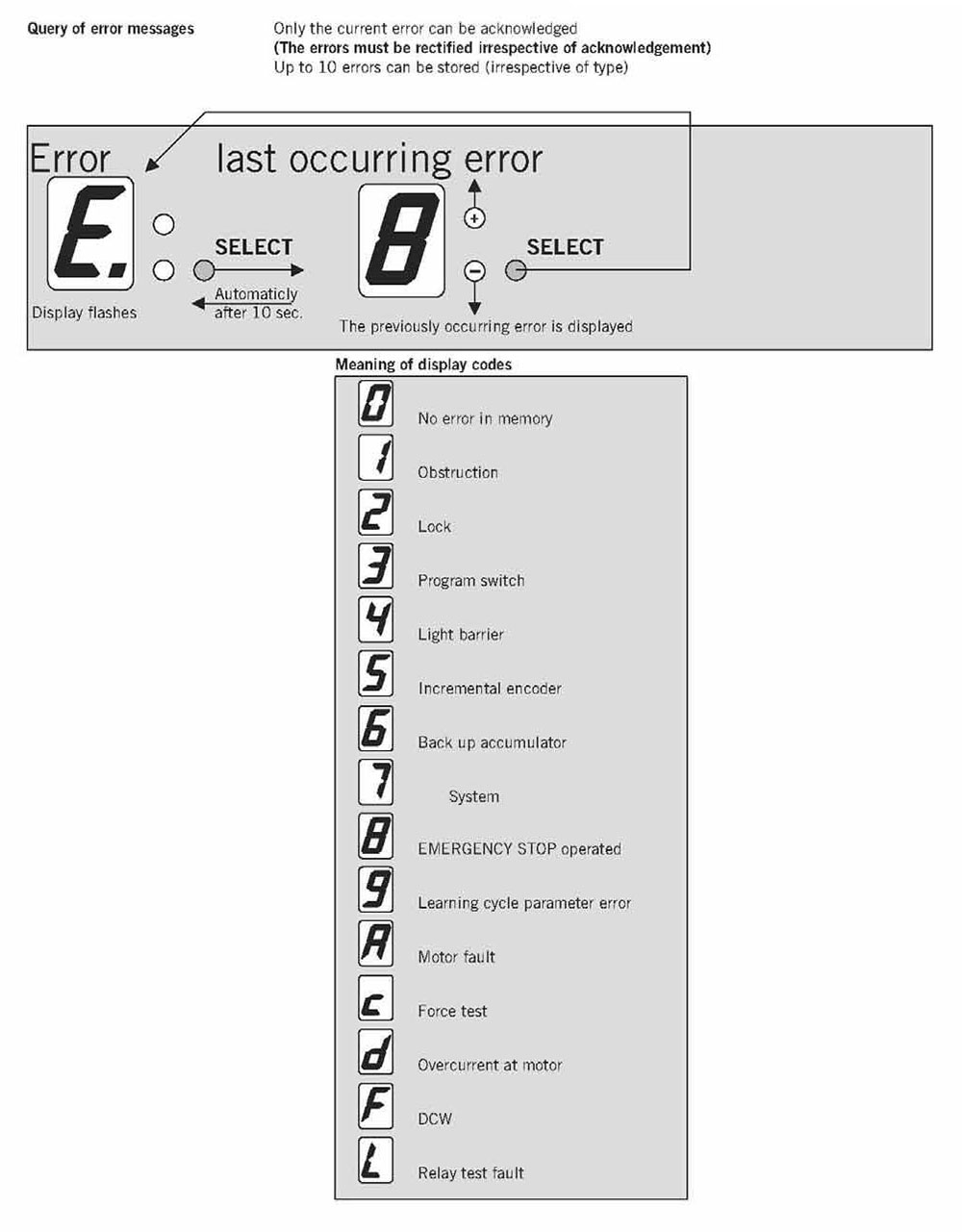 ERROR CODES (FAULT CODES) REFERENCE – ES200
ERROR CODES (FAULT CODES) REFERENCE – ES200
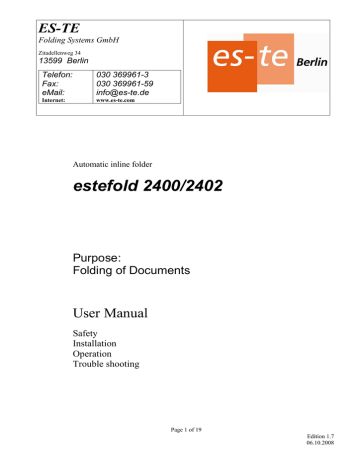

 ((
((




