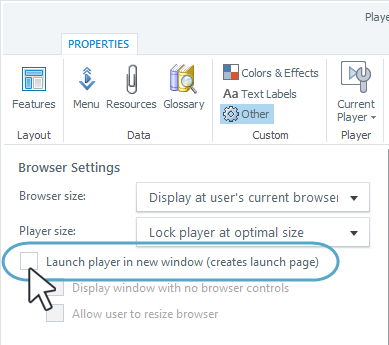We are in the process of implementing Success Factors LMS, and trying to play and view SCORM compatible files exported from Adobe Captivate 8 and 9 in Success Factors LMS.
I get the message — ‘ERROR – unable to acquire LMS API, content may not play properly and results may not be recorded. Please contact technical support’
I have tried SCORM versions 1.2 v3 and 2004 V2 and V4. We can view the content, however it does not track, show as complete etc.
We are also producing Scorm compliant files using Skillcast and Articulate, but we still hit the same issue, we can view the content after closing the API error window, but still does not track.
Anyone experienced this problem before? Or know of a fix?
Many thanks
asked May 23, 2016 at 11:30
Normally this issue comes up when the course is unable to get the SCORM API from the LMS…I have seen a ton of SCORM content running in Success Factors before, so I wonder if the issue is in the setup. Are you seeing any «Access Denied» type errors in the browser element inspector/developer tools? I wonder if the course just can not find/have access to the player window. If the course is launching in a new window, you may want to try launching it in the frameset. I have seen folks get around this issue by making sure the player and sco are in the same window…
If you wanted to rule out the content being the issue, you can always test your content in the SCORM Cloud’s free sandbox (https://cloud.scorm.com) to make sure the course is properly asking for the API…
If you have any other questions, we would be happy to help…you can just shoot us an email at support@scorm.com.
Thank you!
Joe
answered May 23, 2016 at 21:31
2
The error occurs because the content is not speaking to the Learning Management System (LMS). The code that runs to initialize the session doesn’t happen. There is no return «ping» from the LMS.
You will get this error when you publish in SCORM and run from your desktop, or from a web server that isn’t connected to an LMS. If it occurs when you are launching from an LMS it can either mean that the SCORM API isn’t configured correctly, or your content server is on a different domain (cross-domain) than your application servers.
To test, you should try launching your content in different browsers. Our system was configured in such a way that Firefox and Chrome read our content to be cross-domain issue, and threw the SCORM API error, but Internet Explorer worked just fine.
In the end, it was determined that our server configuration in tandem with our firewall and security settings read the Content server as cross-domain and we had to redeploy our content servers within the firewall.
answered Aug 2, 2016 at 16:28
Apr 07, 2014
I tried to access the course on the LMS and this is the error I received:
«Error — Unable to acquire LMS API, content may not play properly and results may not be recorded.»
Has any experienced this and what is your solution?
Thank you.
61 Replies
- Ashley Terwilliger-Pollard
- Staff
Hi Thatchrina and welcome to Heroes!
If you receive an «Unable to acquire LMS API» error when launching Articulate content in your LMS, this may be caused by the version of Java that you have installed.
Some LMS’s use a Java API object to load content. Since content created in Articulate does not require Java, please do the following:
* Contact your LMS provider and ensure that your installed version of Java is compatible with the version of the LMS you are using.
* Ensure that you have published your content properly as described in the following article.
Hope that helps and feel free to let us know if you need anything else!
- Michelle Fougere
Just an update this error message. The reason I received it was solely to do with a checkbox within the player. When the checkbox to launch in a new windrow, it creates a «launcher» file. In the past I could delete this file and still publish but that’s not the case anymore. I have to uncheck the box. Perhaps there is a relationship to the Java version. If it’s updated, this may not be an issue? I’m not sure, will have to test this out! 
- Leslie McKerchie
- Staff
Thanks for popping in to share an update Michelle. Perhaps this will be able to save someone in the future 
- Kyle Main
I had the same error message, and found out the hard way that it was the configuration of the LMS. We are going to a new LMS and found out that the «Stage» area (which is our current location for everything to test) was launching a window for the course that was looking to our «Production» area. Even though it was correctly locating the courses on our server, it could not do a cross domain for those 2 areas. Turns out that is a good thing (to prevent XSS/ Cross Domain access) because that would open us up to being hacked easily.
I’ve been creating courses for 16 years, but I’m new to directly working with LMS systems.
Hope this could help someone else.
FYI: The LMS is «Success Factors» from SAP, and after a lot of research, there have been a lot of people with this error on many different LMSs and using several different Authoring Tools (Storyline 2, Captivate, Lectora). Really, all SCORM versions. (I would use Tin Can API if they had the ability to use that for Tracking/Reporting/Bookmarking.
— Kyle
- Leslie McKerchie
- Staff
Hi Kyle!
Thanks for popping in to share your findings and experience.
- Ashley Terwilliger-Pollard
- Staff
Hi Denys,
Are you using the same LMS as Kyle? I’m not sure if he is still subscribed here, as the post is a bit older — but you could always use the «contact me» button on a ELH users’ profile to reach out to them directly!
Did you already test the steps here about launching it in a new window? What about testing in SCORM Cloud to compare to what you’re seeing?
- Chris Jones
Launching a course on a mobile phone, we intermittently receive the «Error — unable to acquire LMS API…» message. Relaunching the course on the same phone works fine, so it isn’t an issue with Java. The course was developed with Articulate 360 and published settings are SCORM 2004 with the player set to HTML 5 with Flash fallback. The LMS is Greenlight (does not support Tin Can).
I’m curious if anyone has encountered a similar situation, and possible causes and solutions? Could the error occur due to a slow network connection? Is there a way to increase how long Storyline retries or waits for the LMS to respond (I’m fine tweaking published JavaScript files)? Would it help to not launch the course in a separate window (currently using LMS setting to launch in a separate window)?
Thanks!
- Leslie McKerchie
- Staff
Hey Chris!
Sorry to hear that you’re running into an error. Sounds like you may have already identified the solution though 
If your learning management system (LMS) automatically launches content in a separate browser window, don’t set Articulate Storyline to launch content in a new window. Otherwise, you may encounter an LMS communication error.
To make sure Storyline doesn’t launch your course in a new window, do the following:
- Go to the Home tab and click Player.
- Click Other on the ribbon.
- Uncheck the box to Launch player in new window (creates launch page).
- Click OK.
- Chris Jones
Thank your reply Leslie. Apologies my question was not clear. We already have «Launch player in a new window…» unchecked. In our LMS, the similar setting is checked (enabled). But it is good to know having it enabled in SL and the LMS can cause issues.
So, I still have the question, what could cause the error «Error — unable to acquire LMS API…» to occur intermittently on the same mobile device? Thanks for the help!
- Leslie McKerchie
- Staff
Hi Chris,
Thanks for clarifying. Are you able to replicate this issue when the content is uploaded to SCORM Cloud or is it limited to your LMS.
I searched some user support cases and I found this information as well:
If you receive an «Unable to acquire LMS API» error when launching Articulate content in your LMS, this may be caused by the version of Java that you have installed.
Some LMS’s use a Java API object to load content. Since content created in Articulate does not require Java, please do the following:
* Contact your LMS provider and ensure that your installed version of Java is compatible with the version of the LMS you are using.
- Chris Jones
Hi Leslie,
Thanks for the response. I have not tested with SCORM Cloud. I will test with SCORM Cloud if the error becomes a common problem.
I do not think this is a Java issue since the error occurred on a mobile phone and immediately relaunching the course on the same phone was successful, but I will check with the LMS vendor.
At this point I think the error occurred because of a weak mobile connection. I am hoping there are some folks out there that have a solution to decreasing the error’s occurrence, such as how to increase the number of times the course attempts to connect to the LMS before giving the error.
- Leslie McKerchie
- Staff
Got it. Thanks for the update Chris.
The intermittent issues are the toughest to get to the bottom of sometimes.
- Learning Services
- Leslie McKerchie
Hi Leslie,
I am facing the same issue/error pop-up with the module (testing on a mobile phone) which is created in Articulate Storyline 2 (SCORM 1.2) Also the option to launch the module in new window is unchecked.
I replicated the same issue in SCORM Cloud as well.
However, good thing is that the module progress and module completion was tracked properly.
ANy update why this error pop-up is appearing?
- Ashley Terwilliger-Pollard
- Staff
Hi Sandeep,
I have seen that error intermittently as well, and you’ll see this discussion dates back some time. If you already looked at the «new window launch» method and had that disable, did you check into the initial response I shared:
If you receive an «Unable to acquire LMS API» error when launching Articulate content in your LMS, this may be caused by the version of Java that you have installed.
Some LMS’s use a Java API object to load content. Since content created in Articulate does not require Java, please do the following:
* Contact your LMS provider and ensure that your installed version of Java is compatible with the version of the LMS you are using.
* Ensure that you have published your content properly as described in the following article.
Were you able to reload the course and have it work?
- Melissa Morrison
Hi Ashley,
We use SCORM Cloud for all our testing, and have the «Launch new player window» disabled already for all courses. We have seen this the last few days when testing on the iPad for different courses. We Publish in SCORM 1.2.
Melissa
- Ashley Terwilliger-Pollard
- Staff
Hi Melissa,
I’d love to have our team take a look! I’ll start a support case for you so that you can upload the project file and include the link to the SCORM Cloud output.
- Melissa Morrison
Hi Ashley,
We are doing translation testing, so I can send you the link, but I will need to get the Storyline file from the vendor, since it’s not the final file, we do not have them yet. We are having this issue in Chinese and also in German so far, and I have requested the Storyline files from the vendor and will send them shortly.
- Ashley Terwilliger-Pollard
- Staff
Thanks Melissa — I’ll include that in the case I started for you, and our team will reach out soon to you directly via email to request files too.
- Ashley Terwilliger-Pollard
- Staff
Hi Melissa,
My colleague Angelo sent you an email as he’s testing the project. Please look for an email from Support@articulate.com as he’ll communicate with you directly! I’ll follow along so that I can share the resolution here in the E-Learning Heroes community!
- Kathy Mac
Hi all,
Wondering if there has been a resolution to this issue?
- Leslie McKerchie
- Staff
Hello Kathryn and welcome to E-Learning Heroes!
I took a look at Melissa’s case referenced above and it seems that our team was unable to replicate an error and her tester’s were no longer experiencing an issue either.
Have you tested your upload to SCORM Cloud? This would help us identify if the issue is with the project file or within your LMS.
If you are able to replicate, please share the .story file so that we can take a look.
The option for Any Standard LMS is really meant to be used when your LMS of choice is known to be SCORM-compliant and will accept either SCORM 1.2 or SCORM 2004 packages. Captivate can publish to both of these standards. If your SABA LMS is SCORM-compliant, then you set your Quiz > Reporting to use the LMS option and configure the SCORM settings according to how your LMS needs them to work. (Each LMS is slightly different in how they interpret the SCORM standard.)
When you publish a SCORM module and upload that module to your SCORM-compliant web server and then deliver that module to end users FROM the LMS, then the module and the LMS are able to communicate over the internet (or your corporate intranet) using what is known as an Application Programming Interface (or API for short). If the course module is launched but cannot detect the presence of an LMS at all, then it will display this Cannot find API error message. So, if you set up your module to report to SCORM but then launch it from your desktop or from a web server that is NOT an LMS, then you will see this error.
If you disable quiz reporting then you don’t really have the option to get any information about who took the course or what scores they achieved.
The option for Internal Server is for when you are NOT using a proper SCORM-compliant LMS but might still have the option of running your own web server and have access to technical expertise necessary to set up PHP or ASP pages that can accept the output that Captivate modules will supply when you select this option. I would stress that the Internal Server option is NOT for anyone that has very little IT expertise. You DO need to be technically capable to implement this solution because there is very little information about it available and Adobe is usually not that helpful when things go pear-shaped (which they usually do).
Yes and No.
Yes SCORM Cloud is definitely a different system to Success Factors.
No that doesn’t mean its tracking ability isn’t as good. It’s probably even better.
They’re just trying to dodge having to get in and look under the hood at what the real problem is.
Each LMS vendor has a slightly different idea of how the SCORM standard should be implemented. They would LIKE you to think that their LMS is better than everyone else’s but that’s just their marketing hype. Don’t take it as gospel.
SCORM Cloud is actually built by Rustici Software, the people that are heavily involved in the SCORM standard itself, as well as the Tin Can / xAPI / Experience API (whatever you want to call it) standard that was supposed to replace SCORM (but hasn’t).
Rustici Software’s products are recognised as being the best in the industry and they actually build many of the SCORM Players that are used by other top-rank LMSs. SCORM Cloud itself is recognised as the ‘gold standard’ for SCORM compliance and that’s why we always recommend people test out their Captivate SCORMs there before concluding that the problem MUST be with their content.
The LMS vendors ALWAYS blame the content. But in the vast majority of cases that I have seen the issue is actually with the way the LMS has chosen to interpret the SCORM standard.
We desperately need some help figuring out what happened to our system.
The basics — Moodle 2.2 (I think), IIS 7, PHP 5.4
The situation — everything was working fine until we needed to upload a course that exceeded the Moodle file max. We took Moodle’s advice and edited the php.ini file (the one located in the contentweb directory of the Moodle web site (lms.preparis.com) increasing the values of post_max_size and upload_max_filesize. Ever since we did that we suddenly now get the above error every time we launch a course. First it gives the «unable to acquire LMS API» message box…upon hitting OK you get the contents of the attached file…
Any ideas why this would suddenly start happening? Everyone who had anything to do with building and implementing our current system is long gone and our Moodle expertise is near nil. Any help, advice or wise counsel would be very much appreciated!
Thanks in advance…
Rick
I’m assuming (looking at the logs) that by ‘uploading a course’ you actually mean ‘uploading a SCORM object’. Within that in mind I’m moving this to the SCORM module forum.
Hi Rick,
changing the php.ini file even to increase those settings should be totally unrelated with your issue. Are you sure you didn’t change anything in the way you are used to publish the SCORM packages?
For example, from your logs I see that you’re displaying the package in popup: in the past versions, there were issues in such a configuration. Try to display the package inline to the Moodle interface to check if that is the issue.
To detect the exact version of your Moodle instance you should go to the notification page or to open the version.php file: the version should looks like 2.2 (Build: 2011120500).
HTH,
Matteo
Hello Matteo,
First, thank you for the reply!
The only changes we made were to the php.ini file on the IIS server. Please forgive our ignorance but no one here knows how to change how SCORM packages are published. Maybe we did it inadvertently. Would you know how that could have been done so we can research?
Thanks for the Moodle version guidance. I looked in the version.php file and see the following: 2.2.2+ (Build: 20120427).
What logs are you referring to? We found the php error log on IIS, would love to know if there are other logs that we should also be looking at. Maybe it’s not a fair question but can you provide any guidance as to how we could change how the packages are displayed (point us to the right help/doc)?
I don’t know if this helps but we’ve also noticed that suddenly other php error messages are being displayed on the Moodle admin site. Specifically the ones like this «warning: creating default object from empty value…». According to our research these are warnings that started with php 5.4 (which we have) but its strange that they started being displayed on the site at the same time as the LMS API issue.
In researching the LMS API issue we’ve seen 2 primary cause threads:
— incorrect java version (I’ve run the «java -version» command on the web server and it says its not recognized which implies java’s not even installed).
— different domains — this one seems more applicable. The courses are launched from portal.preparis.com but Moodle is installed on lms.preparis.com. Of course, this is how it has always been set up and again we can’t see anyway we changed anything that would have affected this. Any ideas?
Thanks again for your help Matteo! Rick
My small contribution is to note that IIS has its own file size limits. Search of upload file size for info from Moodle.
I am also stuck with Moodle on IIS, which is a not recommended OS.
Hi Ben,
that is true but only if the settings in your php.ini file exceed the default IIS value (30000000 bytes i.e. about 28.6MB).
In that case you need to configure maxAllowedContentLength globally via http://support.microsoft.com/kb/942074 or locally by adding a Web.config file like the one below:
<system.webServer>
<security>
<requestFiltering>
<requestLimits maxAllowedContentLength="524288000"/>
</requestFiltering>
</security>
</system.webServer>
HTH,
Matteo
Hi Rick,
just look at the display settings in the SCORM activity, https://docs.moodle.org/22/en/SCORM_settings#Display_settings, Display package — in current or new window.
I’ve read about the popup setting straight from the logs inside the document you’ve attached in the post above:
34:Sat Mar 7 00:18:17 EST 2015 - In SCORM_ScanParentsForApi, win=https://lms.preparis.com/mod/scorm/player.php?scoid=114&cm=93&;display=popup
The strange thing is that you’ve several «errors» which cannot be related with a small change in the php.ini file like upload file size and even they started together even if not related…
SCORM is affected by the so called Cross-Domain Issue which is due to the actual nature of the SCORM API being based on JavaScript: you can’t host your content out of the domain hosting the SCORM API i.e. you need to host the files inside the LMS from which you access the content.
That being said, again it is strange that you’ve falled into the cross-domain issue after changing the upload file size: what do you mean when you say that the Content is launched from domain A while the LMS is hosted in domain B?
- Do you mean that in your domain A you’ve links to the SCORM activities hosted in your domain B? That is legal and it should work: users will click on links pointing to domain B, another site.
- Do you mean that the raw files are hosted in domain A and you’ve published a skinny SCORM package in domain B using absolute URLs in the imsmanifest.xml file? In this case you’ll fall in the Cross-Domain Issue and that is true regardless the upload size set in the php.ini file.
I’m running out of ideas.
HTH,
Matteo