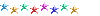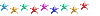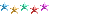Перейти к контенту
Nathan Woodrow
unread,
Jun 22, 2010, 2:49:09 AM6/22/10
to MapInfo-L
Hi All,
I am working on my latest build of my MapInfo Window manager but there
is one bug that is really annoying me and hurting some of the end user
experience. I am getting a «Internal Error: 34623» at random when
people call close all menu item in MapInfo or sometimes closing a Map
window with my tool open.
The error isn’t consistent and only happens sometimes but when it does
it crashes MapInfo.
I’m wondering if anyone has found a fix for this, or has a way to trap
it so that it doesn’t crash MapInfo.
I have read a few forum posts from years ago that said it was a
internal bug in MapInfo 6 but surly it is fixed now and this is
something different.
— Nathan
http://woostuff.wordpress.com/
Bill Thoen
unread,
Jun 22, 2010, 6:33:26 AM6/22/10
to mapi…@googlegroups.com
No, not «fixed» yet, and it’s been lurking in the code for at least ten
years. It used to be that typing
print windowinfo(1001,11)
Into the MapBasic window would trigger it, but as of ver 7.5 and
definitely by 7.8 this trick no longer works.
What seems to cause it is a write to a non-existent window. It also
seems to be associated with the Close All command and integrated
mapping. Got any WinChangedHandlers running or callbacks? I think you
can avoid it by putting a routine in the program exit routine that
enumerates all open windows and closes them one by one. It seems that
the Close all command does its job faster than some processes can get
clear before the house comes down, and it doesn’t wait for the slow ones.
—
— Bill Thoen
GISnet — www.gisnet.com
303-786-9961
Nathan Woodrow
unread,
Jul 19, 2010, 10:29:51 AM7/19/10
to mapi…@googlegroups.com
So I have managed to trace what is causing this pain-in-the-ass bug, it seems to be related to having a ClosedWindowHandler and closing a window that has had a legend made from it and calling the get clone window string for the legend. To replicate, put this code in a mbx and run it:
==CODE===
Include «mapbasic.def»
Include «ICONS.DEF»
Include «MENU.DEF»
Declare Sub Main
Declare Sub WinClosedHandler
Declare Sub WinFocusChangedHandler
Sub Main
End Sub
Sub WinClosedHandler
Dim ID as Integer
ID = CommandInfo(CMD_INFO_WIN)
Dim clone as String
//Get the clone string
Clone = WindowInfo(ID,15)
Print Clone
End Sub
Sub WinFocusChangedHandler
Dim ID as Integer
ID = CommandInfo( CMD_INFO_WIN )
End Sub
==END CODE===
Now open two map windows and go Map->Create Legend on one of the Map windows and create a legend, now close the map window that you didn’t create a legend for. It will print out the clone string for that window.
Now close the window that you used to create legend, MapInfo should throw a Internal Error:34623, but it will first print the clone window command for the Map Window then die when it tries to do the same for the Legend.
It seems to be doing it because the map window that is associated with the legend is no longer open and something inside the WindowInfo({legendwindowid},15) command needs the reference to the map and crashes. You can get around this by checking if the legends map window is still open by calling WindowInfo(WindowInfo({legendid},10),11), which will check to see if the map that was used to create the legend is still open.
So PBBI add this bug to your MapInfo bug list, a error message would be better then a uncatchable crash.
— Nathan
Build 183
-
1.
Build 183Hello
When did Build 183 come out? And what does it fix?——————————
John Ievers
CDR Group
Hope Valley, United Kingdom
—————————— -
2.
RE: Build 183Posted 12-01-2021 07:22
Edited by Andrei Veselov 12-01-2021 07:22Hi John,
Build 183 was released last week and it has support for French, German and Japanese languages. It has few bugs addressed as well and we will be updating Release Notes document shortly to mention changes.
Andrei
——————————
Andrei Veselov
Precisely
Troy NY
—————————— -
3.
RE: Build 183Hi John,
Here is an early edit of the release notes for build 183 bug fixes:
Bug #
Description
Status
Notes (additional information about the customer’s experience of the issue)
MIPRO-120635
Customer Issue: MIPRO-116553, Internal Error 34623, not fixed in latest build 2019.3 b45
Fixed
Fixed multiple issues related to multipage layout thumnails when running MapInfo as server.
MIPRO-121682
TableInfo(<table-ref>, TAB_INFO_DOMINANT_OBJECT_TYPE) is missing return types
Fixed
MIPRO-121649
Select by Attribute — clearing a condition does not restore = operator
Fixed
MIPRO-121652
Time Series export wrong on 4k monitor
Fixed
MIPRO-121648
StringToDate, StringToTime, and StringToDateTime functions not listed in Expression Dialog
Fixed
MIPRO-121621
DateTime data in ESRI GDB file is not being converted in OpenUniversal Data
Fixed
MIPRO-121601
Fix for MIPRO-121601 : OGR: SHP: MiPro crashes if dataset is not complete and browser window is opened
Fixed
MIPRO-121613
MIPRO-121613 Select By Attribute — scripts not being version correctly
Fixed
MIPRO-121744
MIPRO-121744 : unable to save aggregatembr table in background
Fixed
MIPRO-114555
MapBasic Russian: Cannot Link MapBasic Project which works in English MB IDE
Fixed
L3REQ-27576
Record count ignores regional setting
Fixed
MIPRO-122629
MIPRO-122629 Can’t config time layer with a group layer in map
Fixed
MIPRO-122686
Smart Text in Layout — time display format : in Japanese 午前(AM) and 午後(PM) should come in front of time such as「午後12:28:15」
Fixed
MIPRO-122665
MIPRO-122665 Pre-entered <filename> has an error
Fixed
MIPRO-122662
MIPRO-122662 : Changing the table structure with [Change Structure] after adding the thematic map and setting the time series in time series makes MapInfo crash.
Fixed
——————————
Bob Fortin
Software Architect and Distinguished Engineer
MapInfo Pro Development Team
—————————— -
4.
RE: Build 183Thanks Bob
——————————
John Ievers
CDR Group
Hope Valley, United Kingdom
—————————— -
5.
RE: Build 183And now we’re on Build 189!
What’s new??——————————
John Ievers
CDR Group
Hope Valley, United Kingdom
—————————— -
6.
RE: Build 183Here are the bugs fixed after 183.
MIPRO-122795
fix for MIPRO-122795 — CRASH: Trying to open the MapInfo WFS server is throwing internal service error 500 then MapInfo exits
After build 183
MIPRO-122785
Fix for MIPRO-122785 : When loading a shapefile using the OGR library, selecting «Windows Japanese» as an option and turning the selection on / off causes a crash.
After build 183
MIPRO-122792
MIPRO-122792 Layout cannot be output with suffix: [Time Range]
After build 183
MIPRO-122788
LDID / 87 is the default ENCODING when exporting shapefiles using the OGR library. This is preferably LDID / 19 (CP932: Japanese) in Japanese Version.
After build 183
MIPRO-122685
Time display format (AM and PM needs to be in front of time in Japanese)
B184 & later Time & Long Time only. Short Time has no AMPM
——————————
Bob Fortin
Software Architect and Distinguished Engineer
MapInfo Pro Development Team
—————————— -
7.
RE: Build 183Thanks Bob
I had hit the WFS issue——————————
John Ievers
CDR Group
Hope Valley, United Kingdom
—————————— -
8.
RE: Build 183Also, build 189 has support for Danish, Finnish and Swedish languages.
Andrei
——————————
Andrei Veselov
Precisely
Troy NY
——————————
Добро пожаловать!
Войдите или зарегистрируйтесь сейчас!
Войти
-
Форумчанин
- Регистрация:
- 20 июн 2013
- Сообщения:
- 25
- Симпатии:
- 5
При открытии рабочего набора получаю такую ошибку, что делать?
#1
-
Форумчанин
- Регистрация:
- 24 апр 2014
- Сообщения:
- 60
- Симпатии:
- 0
для начала посмотрите что в этом файле написано в строке 146
#2
-
Форумчанин
- Регистрация:
- 9 фев 2012
- Сообщения:
- 2.713
- Симпатии:
- 2.173
- Адрес:
-
г.Магадан
Ну да, возможно рабочий набор сохранен в более поздней версии Mapinfo, нежели ваша.
#3
-
Форумчанин
- Регистрация:
- 20 июн 2013
- Сообщения:
- 25
- Симпатии:
- 5
Спасибо за подсказки, в блокноте удалил все что связывало с этой ошибкой и все открылось.
#4
-
Форумчанин
- Регистрация:
- 24 апр 2014
- Сообщения:
- 60
- Симпатии:
- 0
Сам часто сталкиваюсь с такой проблемой, пишет что надо программу 12 либо 11 версии. Можете сказать что там именно надо менять? Пытался как то смотреть в блокноте wor файлы от 7 и 11 версий, никаких различий не обнаружил.
— Сообщения объединены, 27 июн 2014, Оригинальное время сообщения: 27 июн 2014 —
Решил тут еще раз все проверить — получается меняешь версию (вторая строчка), а все остальные ссылки на ошибки просто удаляешь. Интересно это корректно?!? Надо поискать за что какая команда отвечает
#5
-
Форумчанин
- Регистрация:
- 9 фев 2012
- Сообщения:
- 2.713
- Симпатии:
- 2.173
- Адрес:
-
г.Магадан
В рабочих наборах более новых версии Mapinfo добавляются новые параметры. Это могут быть установки принтера и пр, которые старые версии не понимают. Все такие строки удаляешь до тех пор, пока рабочий набор не откроется. Главное что в рабочем наборе: это перечень таблиц, отчет и как все это показывалось на экране. А принтеры и пр. можно игнорировать.
#6
Поделиться этой страницей
- Forum
- Softwares For Wireless Network
- Network Planning
- Mapping & Tools
- MapInfo 12.5 Pro x32 bit Error

-
2015-03-24, 02:09 AM
#1
Member
Reputation: 437
MapInfo 12.5 Pro x32 bit Error
Dears,
Do you have solution for MapInfo 12.5 Pro x32 bit
below error message:Intialization Error: unable to load the CLR (-2146234304)
-
2015-03-24 02:09 AM
# ADS
Circuit advertisement
-
2015-03-25, 12:55 PM
#2
Moderator
Reputation: 3558
Re: MapInfo 12.5 Pro x32 bit Error
just (another) dotnet error
Try to run the dotnetfix utility.
If that doesn’t cure the problem reinstall the needed dotnet CLR afterwards again.
(get rid of older/other versions)
Bookmarks
Bookmarks

Posting Rules
- You may not post new threads
- You may not post replies
- You may not post attachments
- You may not edit your posts
- BB code is On
- Smilies are On
- [IMG] code is On
- [VIDEO] code is On
- HTML code is Off
Forum Rules
azpg, В том случае,где 02 Logfile.rar
Процесс Mapinfow.exe начинает считывать файл C:РАБОТАЗемлеустроительная 2016Лукойл ЗСУрайнефтегаз2.0184 ЛазаревскоеПДЛУпдлу.wor
Кликните здесь для просмотра всего текста
11:32:44,2418545,»Mapinfow.exe»,»4376″,»Process Start»,»»,»SUCCESS»,»Parent PID: 5916, Command line: «»C:Program Files (x86)MapInfoProfessionalMapinfow.exe»» -noexec «»C:РАБОТАЗемлеустроительная 2016Лукойл ЗСУрайнефтегаз2.0184 ЛазаревскоеПДЛУпдлу.wor»»
И через некоторое время процесс завершает свою работу с кодом 0xC000042C (-1073740756) — STATUS_ELEVATION_REQUIRED
Кликните здесь для просмотра всего текста
11:32:44,3759393,»Mapinfow.exe»,»4376″,»Process Exit»,»»,»SUCCESS»,»Exit Status: -1073740756, User Time: 0.0000000 seconds, Kernel Time: 0.0156250 seconds, Private Bytes: 364*544, Peak Private Bytes: 364*544, Working Set: 126*976, Peak Working Set: 126*976″
Попробуйте сократить путь к файлу пдлу.wor.
Также код 0xC000042C означает,что для работы приложению не хватило уровня доступа (привилегий). Попробуйте запустить Mapinfo от имени администратора и немного поработайте с ней. Выскочит ли ошибка ?
My company have upgraded to to Mapinfo 12.5.1 (64-bit) this week. It fails to open tables that call *.xlsx files. Those that call *.xls files have no problem. The error for *.xlsx files is as follows:
If I attempt to open *.xlsx files in this new version of mapinfo (to register them as tables) I get the following error.
The *.xlsx files I am trying to call/open are not being used by any other application, nor are they located in a read-only directory or similar.
Suggested solutions on this forum to similar errors suggest converting *.xlsx files to *.xls format. We have hundreds/thousands of tables that call *.xlsx files, so this would be a major undertaking. Furthermore, I wonder that this may be something different and specific to mapinfo 12.5.1 (64-bit), as the same tables (from the same location) open without issue on earlier versions (e.g. mapinfo 12.5.0).
I hope someone may have a smart solution…
asked Jan 29, 2015 at 9:43
Tim HarperTim Harper
311 silver badge3 bronze badges
The release notes for the 64 bit version state that:
«MapInfo Pro is a 64-bit application that can access spreadsheets and tables from Microsoft Excel and
Access. To use data from Excel and Access within 64-bit MapInfo Pro, you must use the Microsoft Office
64-bit driver.
As part of the MapInfo Pro installation process, the 64-bit Microsoft Access Database Engine 2010
Redistributable for Office is installed if the Microsoft Access Database Engine 2010 32-bit driver is not
already installed on the system. The effect of this is, if 32-bit Microsoft Office is already installed on the
system, the MapInfo Pro installation process will not install the 64-bit Access Database Engine drivers
necessary for 64-bit MapInfo Pro access to Excel and Access.«
In short, to open xlsx files on 64 bit MapInfo you must have the 64 bit Microsoft Office drivers installed. The release notes have some additional information on how to determine which version of the Office drivers you have installed and how to concurrently install both 32/64 bit drivers.
answered Jan 29, 2015 at 21:54
ndawsonndawson
27k3 gold badges57 silver badges83 bronze badges
1
I had the same problem and received these step by step instructions from Pitney Bowes Support:
- Download the MS Office drivers from
http://www.microsoft.com/en-ca/download/details.aspx?id=13255
The 32-bit version is AccessDatabaseEngine.exe. The 64-bit version is
AccessDatabaseEngine_x64.exe. - Uninstall the 64-bit Office driver, if installed, and reboot the system. You will already have it installed
if you have installed MapInfo Pro 64-bit. - Install the 32-bit Office 2010 driver.
- In the System folder (for example C:WindowsSystem32), right-click on cmd.exe and select Run
as administrator. - At the command prompt navigate to the folder where the 64-bit Office 2010 driver is located by typing in ‘cd’ followed by the
directory then hit ENTER as illustrated in the screenshot below. - Type the command and press enter: AccessDatabaseEngine_x64.exe /passive (as illustrated in screenshot below)
Both drivers are now installed on your system. - Restart MapInfo Professional v12.5 64-bit and open xlsx file to double check if it works
After following these instructions I was able to open an excel file, but then I kept getting a «One of yoru object libraries(|) is missing or damaged. Please run Setup to install it.» error upon opening Excel. To fix it, I received the following again from Pitney Bowes Support:
Open the registry editor (Start > Run… then type “regedit”) then look for a registry value called «mso.dll» under the key «HKEY_LOCAL_MACHINESOFTWAREMicrosoftOffice14.0CommonFilesPaths». If it is there then delete or rename it. Close the registry and restart the machine.
After that, everything worked fine.
PolyGeo♦
64.5k28 gold badges105 silver badges323 bronze badges
answered Feb 14, 2015 at 0:07
1
Build 183
-
1.
Build 183Hello
When did Build 183 come out? And what does it fix?——————————
John Ievers
CDR Group
Hope Valley, United Kingdom
—————————— -
2.
RE: Build 183Posted 12-01-2021 07:22
Edited by Andrei Veselov 12-01-2021 07:22Hi John,
Build 183 was released last week and it has support for French, German and Japanese languages. It has few bugs addressed as well and we will be updating Release Notes document shortly to mention changes.
Andrei
——————————
Andrei Veselov
Precisely
Troy NY
—————————— -
3.
RE: Build 183Hi John,
Here is an early edit of the release notes for build 183 bug fixes:
Bug #
Description
Status
Notes (additional information about the customer’s experience of the issue)
MIPRO-120635
Customer Issue: MIPRO-116553, Internal Error 34623, not fixed in latest build 2019.3 b45
Fixed
Fixed multiple issues related to multipage layout thumnails when running MapInfo as server.
MIPRO-121682
TableInfo(<table-ref>, TAB_INFO_DOMINANT_OBJECT_TYPE) is missing return types
Fixed
MIPRO-121649
Select by Attribute — clearing a condition does not restore = operator
Fixed
MIPRO-121652
Time Series export wrong on 4k monitor
Fixed
MIPRO-121648
StringToDate, StringToTime, and StringToDateTime functions not listed in Expression Dialog
Fixed
MIPRO-121621
DateTime data in ESRI GDB file is not being converted in OpenUniversal Data
Fixed
MIPRO-121601
Fix for MIPRO-121601 : OGR: SHP: MiPro crashes if dataset is not complete and browser window is opened
Fixed
MIPRO-121613
MIPRO-121613 Select By Attribute — scripts not being version correctly
Fixed
MIPRO-121744
MIPRO-121744 : unable to save aggregatembr table in background
Fixed
MIPRO-114555
MapBasic Russian: Cannot Link MapBasic Project which works in English MB IDE
Fixed
L3REQ-27576
Record count ignores regional setting
Fixed
MIPRO-122629
MIPRO-122629 Can’t config time layer with a group layer in map
Fixed
MIPRO-122686
Smart Text in Layout — time display format : in Japanese 午前(AM) and 午後(PM) should come in front of time such as「午後12:28:15」
Fixed
MIPRO-122665
MIPRO-122665 Pre-entered <filename> has an error
Fixed
MIPRO-122662
MIPRO-122662 : Changing the table structure with [Change Structure] after adding the thematic map and setting the time series in time series makes MapInfo crash.
Fixed
——————————
Bob Fortin
Software Architect and Distinguished Engineer
MapInfo Pro Development Team
—————————— -
4.
RE: Build 183Thanks Bob
——————————
John Ievers
CDR Group
Hope Valley, United Kingdom
—————————— -
5.
RE: Build 183And now we’re on Build 189!
What’s new??——————————
John Ievers
CDR Group
Hope Valley, United Kingdom
—————————— -
6.
RE: Build 183Here are the bugs fixed after 183.
MIPRO-122795
fix for MIPRO-122795 — CRASH: Trying to open the MapInfo WFS server is throwing internal service error 500 then MapInfo exits
After build 183
MIPRO-122785
Fix for MIPRO-122785 : When loading a shapefile using the OGR library, selecting «Windows Japanese» as an option and turning the selection on / off causes a crash.
After build 183
MIPRO-122792
MIPRO-122792 Layout cannot be output with suffix: [Time Range]
After build 183
MIPRO-122788
LDID / 87 is the default ENCODING when exporting shapefiles using the OGR library. This is preferably LDID / 19 (CP932: Japanese) in Japanese Version.
After build 183
MIPRO-122685
Time display format (AM and PM needs to be in front of time in Japanese)
B184 & later Time & Long Time only. Short Time has no AMPM
——————————
Bob Fortin
Software Architect and Distinguished Engineer
MapInfo Pro Development Team
—————————— -
7.
RE: Build 183Thanks Bob
I had hit the WFS issue——————————
John Ievers
CDR Group
Hope Valley, United Kingdom
—————————— -
8.
RE: Build 183Also, build 189 has support for Danish, Finnish and Swedish languages.
Andrei
——————————
Andrei Veselov
Precisely
Troy NY
——————————
- Forum
- Softwares For Wireless Network
- Network Planning
- Mapping & Tools
- MapInfo 12.5 Pro x32 bit Error

-
2015-03-24, 02:09 AM
#1
Senior Member
Reputation: 445
MapInfo 12.5 Pro x32 bit Error
Dears,
Do you have solution for MapInfo 12.5 Pro x32 bit
below error message:Intialization Error: unable to load the CLR (-2146234304)
-
2015-03-24 02:09 AM
# ADS
Circuit advertisement
-
2015-03-25, 12:55 PM
#2
Moderator
Reputation: 3558
Re: MapInfo 12.5 Pro x32 bit Error
just (another) dotnet error
Try to run the dotnetfix utility.
If that doesn’t cure the problem reinstall the needed dotnet CLR afterwards again.
(get rid of older/other versions)
Bookmarks
Bookmarks

Posting Rules
- You may not post new threads
- You may not post replies
- You may not post attachments
- You may not edit your posts
- BB code is On
- Smilies are On
- [IMG] code is On
- [VIDEO] code is On
- HTML code is Off
Forum Rules
Добро пожаловать!
Войдите или зарегистрируйтесь сейчас!
Войти
-
Форумчанин
- Регистрация:
- 20 июн 2013
- Сообщения:
- 25
- Симпатии:
- 5
При открытии рабочего набора получаю такую ошибку, что делать?
#1
-
Форумчанин
- Регистрация:
- 24 апр 2014
- Сообщения:
- 60
- Симпатии:
- 0
для начала посмотрите что в этом файле написано в строке 146
#2
-
Форумчанин
- Регистрация:
- 9 фев 2012
- Сообщения:
- 2.717
- Симпатии:
- 2.190
- Адрес:
-
г.Магадан
Ну да, возможно рабочий набор сохранен в более поздней версии Mapinfo, нежели ваша.
#3
-
Форумчанин
- Регистрация:
- 20 июн 2013
- Сообщения:
- 25
- Симпатии:
- 5
Спасибо за подсказки, в блокноте удалил все что связывало с этой ошибкой и все открылось.
#4
-
Форумчанин
- Регистрация:
- 24 апр 2014
- Сообщения:
- 60
- Симпатии:
- 0
Сам часто сталкиваюсь с такой проблемой, пишет что надо программу 12 либо 11 версии. Можете сказать что там именно надо менять? Пытался как то смотреть в блокноте wor файлы от 7 и 11 версий, никаких различий не обнаружил.
— Сообщения объединены, 27 июн 2014, Оригинальное время сообщения: 27 июн 2014 —
Решил тут еще раз все проверить — получается меняешь версию (вторая строчка), а все остальные ссылки на ошибки просто удаляешь. Интересно это корректно?!? Надо поискать за что какая команда отвечает
#5
-
Форумчанин
- Регистрация:
- 9 фев 2012
- Сообщения:
- 2.717
- Симпатии:
- 2.190
- Адрес:
-
г.Магадан
В рабочих наборах более новых версии Mapinfo добавляются новые параметры. Это могут быть установки принтера и пр, которые старые версии не понимают. Все такие строки удаляешь до тех пор, пока рабочий набор не откроется. Главное что в рабочем наборе: это перечень таблиц, отчет и как все это показывалось на экране. А принтеры и пр. можно игнорировать.
#6
Поделиться этой страницей
-
Pavel
- Активный участник
- Сообщения: 171
- Зарегистрирован: 15 июл 2009, 07:45
- Проекты: 3
- Репутация: 7
Топология в MapInfo (исправление ошибок)
Доброго времени суток!
Возникла такая ситуация. При проверке топологии в MI 9.5 появляется очень много ошибок (перекрытия, самопересечения)… Где-то слышал, что есть возожность автомотически их убирать, ну или хотя бы часть. «Ручками» все это править — ну очень долго будет.
Если кто имеет такой опыт, подскажите куда смотреть или может есть аналоги.
Быстро, качественно, недорого — выбирайте любые два пункта…
-
SS_Rebelious
- Гуру
- Сообщения: 1304
- Зарегистрирован: 24 фев 2009, 16:51
- Статьи: 10
- Проекты: 3/1
- Репутация: 99
- Ваше звание: GIS pro-fan
- Откуда: Lahti / Газ-ПУТИНбург
- Контактная информация:
Re: Топология в MapInfo (исправление ошибок)
Сообщение
SS_Rebelious » 15 июл 2009, 08:19
Объекты->коррекция топологии
Look for something long enough, and you will find it. Look for something without understanding, and it will find you…
«All paid jobs absorb and degrade the mind.» Aristotle
If you take 1 step towards freedom it’ll take 2 steps towards you!
-
Pavel
- Активный участник
- Сообщения: 171
- Зарегистрирован: 15 июл 2009, 07:45
- Проекты: 3
- Репутация: 7
Re: Топология в MapInfo (исправление ошибок)
Сообщение
Pavel » 15 июл 2009, 08:23
Что-то он не сильно хочет их так исправлять… Вернее он совсем не хочет их исправлять! Даже простое перекрытие…
Быстро, качественно, недорого — выбирайте любые два пункта…
-
Pavel
- Активный участник
- Сообщения: 171
- Зарегистрирован: 15 июл 2009, 07:45
- Проекты: 3
- Репутация: 7
Re: Топология в MapInfo (исправление ошибок)
Сообщение
Pavel » 15 июл 2009, 08:37
Нет… «Коррекция топологии» совсем не вариант… Вобще как-то криво все «исправляет». Простые оставляет, сложные коверкает до такой степени, что не разберешь, где начало, где конец… Исправляет только перекрытия, самопересечения не трогает.
А есть другие программы с подобной функцией?
Быстро, качественно, недорого — выбирайте любые два пункта…
-
SS_Rebelious
- Гуру
- Сообщения: 1304
- Зарегистрирован: 24 фев 2009, 16:51
- Статьи: 10
- Проекты: 3/1
- Репутация: 99
- Ваше звание: GIS pro-fan
- Откуда: Lahti / Газ-ПУТИНбург
- Контактная информация:
Re: Топология в MapInfo (исправление ошибок)
Сообщение
SS_Rebelious » 15 июл 2009, 16:31
А как по-вашему машина должна понимать, как «правильно» исправить наложнения, и как что подтянуть, и тем более разобраться с самопересечением, которое и не выбрать для автокорректировки?))) Если Вас не устроил вариант мапинфо, врядли другая ГИС на автомате сделает лучше. Уверен, для аркгис есть куча скриптов и доп инструментов для коррекции топологии, созданных под конкретные задачи и с ними надо ещё разобраться.
Придётся максимально оптимизировать ручной режим: после процедуры проверки полигонов проанализируйте результат и определите закономерности для исправлений (например: если полигон типа А пересекается с полигоном типа Б, то Б надо обрезать по А), а потом составьте поэтапный план исправлений с помощью SQL-запросов.
Если представите иллюстрации и более подробное описание, то можно будет дать более конкретные советы.
Look for something long enough, and you will find it. Look for something without understanding, and it will find you…
«All paid jobs absorb and degrade the mind.» Aristotle
If you take 1 step towards freedom it’ll take 2 steps towards you!
-
Pavel
- Активный участник
- Сообщения: 171
- Зарегистрирован: 15 июл 2009, 07:45
- Проекты: 3
- Репутация: 7
Re: Топология в MapInfo (исправление ошибок)
Сообщение
Pavel » 16 июл 2009, 08:30
Я не требую от машины чего-то сверхестественного! Пусть она хотя бы простые ошибки убирает… Самопересечение пока оставим. Разберемся сначала с перекрытиями….
Собственно ошибки:

Здесь самое простое: Полигон 1 имеет общую часть с полигоном 2. Решается просто через «Удалить часть».

Здесь ситуация поинтереснее: полигон 1 имеет часть общей части полигона 2. То есть, удаляя наложение, создается еще одно. И там уж как повезет — либо оно будет, как в верхнем варианте (что хорошо), либо такое выдает, что в пору головой о клавиатуру биться!
Кстати, втрой вариант бывает с вариациями. То есть вместо одной части там ожет быть несколько…
Я все это к чему… Ошибок много! Их всех править ручками — очень долго! Как «заставить» машину исправлять хотя бы первый вариант?
Быстро, качественно, недорого — выбирайте любые два пункта…
-
Boris
- Гуру
- Сообщения: 4205
- Зарегистрирован: 10 апр 2006, 22:34
- Статьи: 3
- Проекты: 1
- Репутация: 433
- Откуда: Париж
Re: Топология в MapInfo (исправление ошибок)
Сообщение
Boris » 17 июл 2009, 14:36
Я присоединюсь к SS_Rebelious. Простого в удалении частей не бывает. Для этого необходима некоторая стратегия. Если простые средства MI вам не подходят, то возможны два варианта:
1. Поиграть параметрами «Clean» и «Snap/Thin»
2. Написать свой алгоритм в дополнение к имеющимся — анализом площади перекрытия, площадей участвующих полигонов и т.п.
3. Выбрать ПО с более мощными возможностями редактирования. На пример Geomedia Pro, чуть мощнее в этом плане.
—
Но в коррекции топологии при анализе двух и более объектов — простого не бывает. Относительно простое бывает в анализе топологии одного объекта. Удаление лишних точек и т.п.
—
В любом случае, MI — она не для этого. У нее есть своя фиксированная ниша. И это совсем не то, что связано с топологией. И не бывает единого универсального продукта.
-
Pavel
- Активный участник
- Сообщения: 171
- Зарегистрирован: 15 июл 2009, 07:45
- Проекты: 3
- Репутация: 7
Re: Топология в MapInfo (исправление ошибок)
Сообщение
Pavel » 17 июл 2009, 19:05
Что ж, как говорил Сеня: «Будем искать…». Просто основая проблема кроется в том, что очень мало форумов и проектов по данной тематике. Программы, в большей своей части, иностранного производства, мануалы, следовательно, тоже… Отсюда со всеми вытекающими.
Наши продукты не идут ни в какое сравнение с ними!
Спасибо за помощь!
Быстро, качественно, недорого — выбирайте любые два пункта…
-
reasonat
- Завсегдатай
- Сообщения: 257
- Зарегистрирован: 10 июн 2009, 12:21
- Репутация: 0
- Откуда: Екатеринбург
- Контактная информация:
Re: Топология в MapInfo (исправление ошибок)
Сообщение
reasonat » 20 июл 2009, 14:02
Вот тут есть советы, по какому принципу можно подобрать параметрами при коррекции топологии. http://glab2007.narod.ru/a/mifaq.html#46
Но все равно результат скорее всего не удовлетворит Причем, если ошибки будут исправляться в нескольких слоях, то в каждом слое узлы посдвигаются в разные стороны и в итоге расхождения между слоями станут еще больше.
У нас на предприятии используют свою утилиту проверки топологии ЦТК в MapInfo, которая имеет много настроек и автоматически исправляет недовводы, пересечения, самопересечения и пр. Программа продается, если нужно, пишите в личку
-
Pavel
- Активный участник
- Сообщения: 171
- Зарегистрирован: 15 июл 2009, 07:45
- Проекты: 3
- Репутация: 7
Re: Топология в MapInfo (исправление ошибок)
Сообщение
Pavel » 22 июл 2009, 07:20
Спасибо! Эту ссылку мы уже видели… И даже пробовали… Результат см. выше…
Быстро, качественно, недорого — выбирайте любые два пункта…