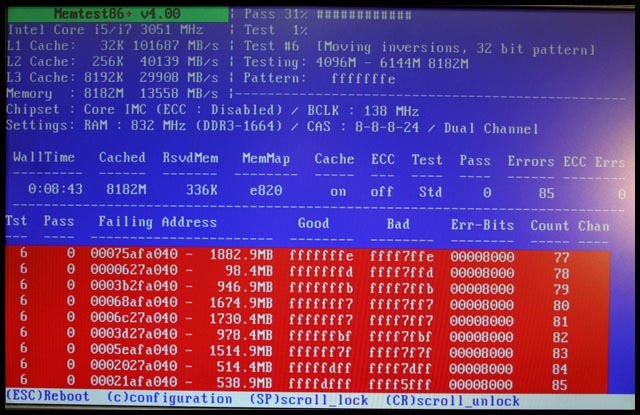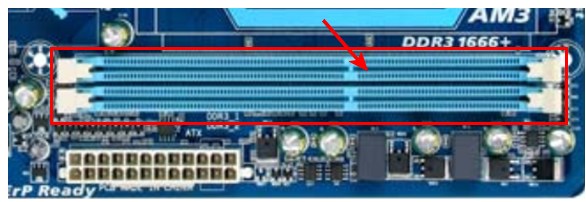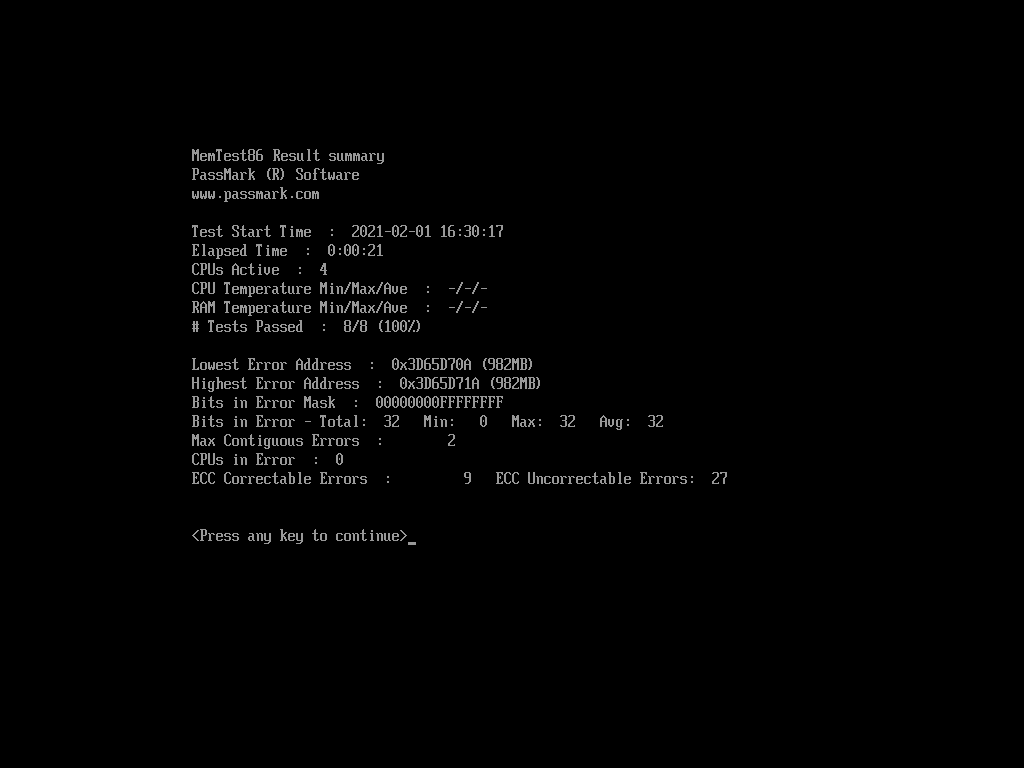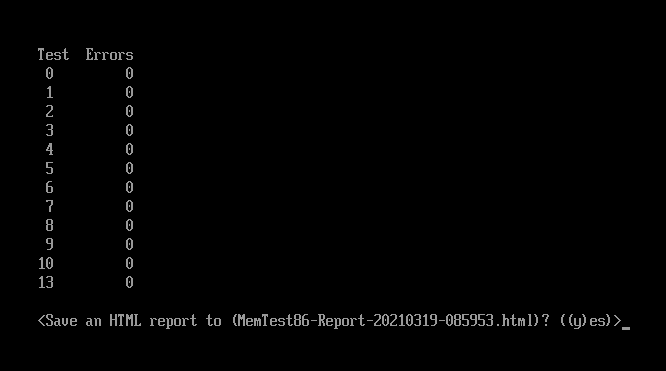|
335 / 78 / 1 Регистрация: 26.09.2008 Сообщений: 705 |
|
|
1 |
|
|
28.06.2009, 21:39. Показов 10841. Ответов 14
Дело было так. Я качал игру через торнет, и решил посмотреть кино. Когда я запустил «Media Player Classic” то вылетел синий экран, я нечего не успел разглядеть, комп перезагрузился! Потом я повторил операцию, но всё шло нормально! Я уж погрешил на память, и решил скачать мемтест! Я зашел на их сайт и скачал образ Memtest86_3.5.iso (memtest86-3.5.iso.zip) записал его на диск и запустил! Пошла проверка! Посмотрев внимательно, я увидел, что он проверяет не оперативку, а проц.! (может, я ошибаюсь?) Подскажите правильный вариант!
0 |
|
1915 / 1065 / 384 Регистрация: 06.12.2008 Сообщений: 2,802 |
|
|
28.06.2009, 21:42 |
2 |
|
нет он проверяет, то что нужно!
1 |
|
335 / 78 / 1 Регистрация: 26.09.2008 Сообщений: 705 |
|
|
28.06.2009, 21:44 [ТС] |
3 |
|
нет он проверяет, то что нужно! в конце он написал, что 0 ошибок значит память в хорошем состоянии! Тогда что это было?
0 |
|
1915 / 1065 / 384 Регистрация: 06.12.2008 Сообщений: 2,802 |
|
|
29.06.2009, 00:07 |
4 |
|
dimon59, отключите автоматическую перезагрузку системы(мой компьютер-свойства-дополнительно-параметры-отключить перезагрузку при отказе), код шибки выложите сюда!
1 |
|
335 / 78 / 1 Регистрация: 26.09.2008 Сообщений: 705 |
|
|
29.06.2009, 01:47 [ТС] |
5 |
|
Решение
dimon59, отключите автоматическую перезагрузку системы(мой компьютер-свойства-дополнительно-параметры-отключить перезагрузку при отказе), код шибки выложите сюда! Ошибка больше не вылетает! Но я решил найти код ошибки. Для этого я посмотрел в евересте, когда произошел последний сбой системы (с синем экраном) потом зашел в просмотр событий нашел это время до мили секунды и вот что там было написано! .
0 |
|
9715 / 2470 / 52 Регистрация: 06.03.2009 Сообщений: 8,500 |
|
|
29.06.2009, 09:48 |
6 |
|
«Не может быть прочтена запрашиваемая ядром страница. Ошибка вызвана плохим блоком в памяти или ошибкой контроллера диска. См. так же KERNEL_STACK_INPAGE_ERROR.
1 |
|
6139 / 1897 / 14 Регистрация: 07.07.2008 Сообщений: 10,417 |
|
|
29.06.2009, 15:37 |
7 |
|
ну начнем с того, что ошибки в памяти могут проявляться не постоянно, по этому по хорошему память надо тестить часами(по хорошему-сутки) некоторые вообще 3-е суток тестят, но ИМХО это перебор. В принципе 3-4 часа дают уже боле-менее достоверный результат
1 |
|
335 / 78 / 1 Регистрация: 26.09.2008 Сообщений: 705 |
|
|
29.06.2009, 19:18 [ТС] |
8 |
|
«Не может быть прочтена запрашиваемая ядром страница. Ошибка вызвана плохим блоком в памяти или ошибкой контроллера диска. См. так же KERNEL_STACK_INPAGE_ERROR. можно по потробнее! разъесните пожалуйста в чем дело! Добавлено через 54 секунды
ну начнем с того, что ошибки в памяти могут проявляться не постоянно, по этому по хорошему память надо тестить часами(по хорошему-сутки) некоторые вообще 3-е суток тестят, но ИМХО это перебор. В принципе 3-4 часа дают уже боле-менее достоверный результат Программу не подскажете, что бы она тестила 3-4 часа!
0 |
|
6139 / 1897 / 14 Регистрация: 07.07.2008 Сообщений: 10,417 |
|
|
30.06.2009, 10:52 |
9 |
|
memtest-86 так вроде Добавлено через 4 минуты 32 секунды
1 |
|
9715 / 2470 / 52 Регистрация: 06.03.2009 Сообщений: 8,500 |
|
|
30.06.2009, 10:59 |
10 |
|
можно по потробнее! разъесните пожалуйста в чем дело! помимо памяти надо оттестить и работу с жестким диском. например при помощи HD Tune Pro.
1 |
|
335 / 78 / 1 Регистрация: 26.09.2008 Сообщений: 705 |
|
|
30.06.2009, 14:04 [ТС] |
11 |
|
memtest-86 так вроде Добавлено через 4 минуты 32 секунды ну где-то минут 30-40 Добавлено через 7 минут 48 секунд
помимо памяти надо оттестить и работу с жестким диском. например при помощи HD Tune Pro. Спасибо! обязательно попробую!
0 |
|
6139 / 1897 / 14 Регистрация: 07.07.2008 Сообщений: 10,417 |
|
|
30.06.2009, 16:31 |
12 |
|
за это время выявляется около 80-90% ошибок ИМХО.
1 |
|
335 / 78 / 1 Регистрация: 26.09.2008 Сообщений: 705 |
|
|
30.06.2009, 17:13 [ТС] |
13 |
|
за это время выявляется около 80-90% ошибок ИМХО. По крайней мере не было никаких ошибок в памяти!
0 |
|
335 / 78 / 1 Регистрация: 26.09.2008 Сообщений: 705 |
|
|
30.06.2009, 17:17 [ТС] |
14 |
|
помимо памяти надо оттестить и работу с жестким диском. например при помощи HD Tune Pro. один диск на 80 Гб проверил без ошибок! начел проверять второй на 160 Гб вот результат , как исправить этот порченый кластер, и из-за чего он выходит из строя.
0 |
|
9715 / 2470 / 52 Регистрация: 06.03.2009 Сообщений: 8,500 |
|
|
30.06.2009, 20:16 |
15 |
|
dimon59, Health проверили?
1 |
-
Newbie
- Join Date: Oct 2017
- Posts: 3
When running memtest86 in order to diagnose a string of random crashes and BSoD, I noticed that regardless of RAM used (I alternated between 2), Test 6 would consistently produce errors when ran on a specific CPU core, which is CPU 6 aka Physical Core 4. The same test, when run using other cores, does not produce any errors. Therefore, is this indicative of a bad CPU core? Also all tests prior to test 6 and does not produce errors on any cores.
Log: https://pastebin.com/GMkidSNG
-
Administrator
- Join Date: Jan 2003
- Posts: 9803
Looking at the log it is clear that something is wrong.
Despite the CPU looking like it is at fault, RAM sticks are easier to change, compared to the CPU. So I would still be tempted to remove one of the RAM sticks at a time and retest.Comment
-
Newbie
- Join Date: Oct 2017
- Posts: 3
I have tested each stick individually, removing one at a time. And they still show the same results, no errors up to test 6, and no errors on all but core 4.
Comment
-
Newbie
- Join Date: Oct 2017
- Posts: 2
Wow, this is an interesting coincidence. I’m hitting the same problem — one specific core is failing block moves. Have you resolved it yet?
Here’s what I’ve done so far:
— first memory kit worked in Windows for about a week, but showed some bluescreens after that
— memtest86+ failed with first memory kit at this point (single cpu mode)
— reseated CPU & RAM, no different
— replaced RAM, different vendor also on motherboard QVL
— passed ~12 hours of single threaded tests with memtest86+
— wouldn’t boot Windows without bugchecking
— switched to Memtest86, ran multicore tests
— core 2 failing a bunch of stuff on block move & moving inversions and eventually hang. Core 0 or 4 will pass alone
— Switched motherboard settings to use just 1 CPU core — Windows boots!This is the strangest issue I’ve ever dealt with.
I’m about to try swapping the power supply because I have a known good one available. If that fails, I’ll try CPU tomorrow since I can’t get another of the same board motherboard locally.
Comment
-
Administrator
- Join Date: Jan 2003
- Posts: 9803
For the record the CPU in the initial case as a Intel Core i7-7700HQ @ 2.80GHz and the errors where generally one or two bit errors,
[MEM ERROR — Data] Test: 6, CPU: 6, Address: 2FCD4028, Expected: EFFFFFFF, Actual: E7FFFFFF
[MEM ERROR — Data] Test: 6, CPU: 6, Address: 30D74F08, Expected: 00FFFF05, Actual: 0000FFBF
[MEM ERROR — Data] Test: 6, CPU: 6, Address: 31483048, Expected: 00FFFF00, Actual: 0000BB7F
[MEM ERROR — Data] Test: 6, CPU: 6, Address: 3154CF08, Expected: FFFE7FFF, Actual: FFFFFFFF
[MEM ERROR — Data] Test: 6, CPU: 6, Address: 3172A188, Expected: 00FFFFF7, Actual: 0000FFFFComment
-
Newbie
- Join Date: Oct 2017
- Posts: 3
Originally posted by patricklang
View Post
Wow, this is an interesting coincidence. I’m hitting the same problem — one specific core is failing block moves. Have you resolved it yet?
Here’s what I’ve done so far:
— first memory kit worked in Windows for about a week, but showed some bluescreens after that
— memtest86+ failed with first memory kit at this point (single cpu mode)
— reseated CPU & RAM, no different
— replaced RAM, different vendor also on motherboard QVL
— passed ~12 hours of single threaded tests with memtest86+
— wouldn’t boot Windows without bugchecking
— switched to Memtest86, ran multicore tests
— core 2 failing a bunch of stuff on block move & moving inversions and eventually hang. Core 0 or 4 will pass alone
— Switched motherboard settings to use just 1 CPU core — Windows boots!This is the strangest issue I’ve ever dealt with.
I’m about to try swapping the power supply because I have a known good one available. If that fails, I’ll try CPU tomorrow since I can’t get another of the same board motherboard locally.
Well, regrettably for me, this is a laptop. And most of my crashing issues was worked around by configuring windows to only use the first 3 cores. So I’d say there’s probably something wrong with the fourth core?
Comment
-
Newbie
- Join Date: Oct 2017
- Posts: 2
Well I guess it may be possible for certain cores to fail now. I swapped power supplies — no change. I swapped CPUs today leaving the RAM alone and it’s passing with the new CPU. I have never seen a CPU fail that wasn’t overclocked and overvolted.
Before swap (Intel i7-8700)
Last 10 Errors [Data Error] Test: 5, CPU: 0, Address: 2B8301074, Expected: EE56B51A, Actual: EE56B53A [Data Error] Test: 5, CPU: 0, Address: 2B830105C, Expected: EE56B51A, Actual: EE56B50A [Data Error] Test: 5, CPU: 0, Address: 2B1F41174, Expected: A6EF1BCF, Actual: A6EF1B86 [Data Error] Test: 5, CPU: 0, Address: 2B1F41164, Expected: A6EF1BCF, Actual: A6EF1BA6 [Data Error] Test: 5, CPU: 0, Address: 2B1F41154, Expected: A6EF1BCF, Actual: A6EF1B59 [Data Error] Test: 5, CPU: 0, Address: 2B1F41144, Expected: A6EF1BCF, Actual: A6EF1B59 [Data Error] Test: 5, CPU: 0, Address: 2AC561174, Expected: B711BCD2, Actual: B711BCF2 [Data Error] Test: 5, CPU: 0, Address: 2AC56115C, Expected: B711BCD2, Actual: B711BCC2 [Data Error] Test: 5, CPU: 0, Address: 2AFE51174, Expected: 18D96198, Actual: 18D961B8 [Data Error] Test: 5, CPU: 0, Address: 2AFE5115C, Expected: 18D96198, Actual: 18D96188 After swap (Intel i3-8100 — only thing in stock)
Test # Tests Passed Errors Test 0 [Address test, walking ones, 1 CPU] 2/2 (100%) 0 Test 1 [Address test, own address, 1 CPU] 2/2 (100%) 0 Test 2 [Address test, own address] 2/2 (100%) 0 Test 3 [Moving inversions, ones & zeroes] 2/2 (100%) 0 Test 4 [Moving inversions, 8-bit pattern] 2/2 (100%) 0 Test 5 [Moving inversions, random pattern] 2/2 (100%) 0 Test 6 [Block move, 64-byte blocks] 2/2 (100%) 0 Test 7 [Moving inversions, 32-bit pattern] 2/2 (100%) 0 Test 8 [Random number sequence] 2/2 (100%) 0 Test 9 [Modulo 20, ones & zeros] 2/2 (100%) 0 Test 10 [Bit fade test, 2 patterns, 1 CPU] 2/2 (100%) 0 Test 13 [Hammer test] 1/1 (100%) 0 Comment
-
Administrator
- Join Date: Jan 2003
- Posts: 9803
Here’s the funny thing. I’ve been building and fixing PCs for 30 years. I’ve never seen a CPU failure either. Lots of RAM, disk failures. motherboard and PSU failures. Never a CPU. But in a single week we have 3 people in the forums saying they have CPU failures. Maybe the quality assurance processes are getting worse. Or maybe it was AMD pushing Intel into doing releases for new CPUs before they were properly tested.
Comment
-
Newbie
- Join Date: Jan 2018
- Posts: 1
Hi,
This morning I stared to get browsers crashes and blue screen in Win10 (64). Three times in a row after system reboot.
Then I’ve run memorytest84 7.4 and on 3th pass received CPU related errors on test 6 — attached.
Is this the same thing as above mention or maybe something else?P.S. there is something like this in Event Viewer:
[ Name] Microsoft-Windows-Kernel-Power [ Guid] {331C3B3A-2005-44C2-AC5E-77220C37D6B4} Keywords 0x8000400000000002 [ SystemTime] 2018-01-28T11:16:47.362218800Z BugcheckParameter2 0xffffee0000015ee8 BugcheckParameter3 0x80000001e69dc867 ConnectedStandbyInProgress false SystemSleepTransitionsToOn 0 CsEntryScenarioInstanceId 0 I would appreciate your help on this one.
Thank you in advance.
DamjanComment
-
Administrator
- Join Date: Jan 2003
- Posts: 9803
Damjan,
At the risk of stating the obvious, your RAM errors reported in MemTest86 look like RAM errors. Replace the RAM.
Comment
-
Newbie
- Join Date: Jan 2020
- Posts: 1
I had the exact same issue as Damjan.
Just want to let you know that it might not necessarily be a memory issue. Had it happen on the insanely binned trident neo 3600 cl14, possibly motherboard was not able to handle it as it acted differently with every bios update.
Icreasing the voltage might have also fixed it but I went instead with increasing the delays slightly so it doesn’to overheat from 14-15-15-15-35 to 15-15-15-15-35 and now it’s completely stable with no noticable difference.Comment
-
Newbie
- Join Date: Jul 2020
- Posts: 1
I’m not a super experienced person with computers. I started doing some research when my system would just suddenly turn off and reboot (not always successfully). My research lead to me doing a test with memtest86. I can’t give a full report like Damjam but I can say my BugcheckCode was 0 (meaning no error code was recorded). I’m wondering if my CPU has gone bad because of my overclocking (I keep my system cool, usually below 75c tops) any advice as to how I can further diagnose or fix would be appreciated. Also here’s a picture of my errors reported by memtest86
Comment
-
Administrator
- Join Date: Jan 2003
- Posts: 9803
Comment
Привет!
Провёл тестирование MemTest86 V7.3 Free (64-bit).
Вроде есть какие-то ошибки в памяти (установлено 2 плашки по 8Гб):
Memory Range Tested 0x0 — 41F000000 (16880MB)
Lowest Error Address 0x241A3D470 (9242MB)
Highest Error Address 0x243A3DBD0 (9274MB)Last 10 Errors
[Data Error] Test: 7, CPU: 2, Address: 243A3D230, Expected: 00100000, Actual: 00000000
[Data Error] Test: 6, CPU: 2, Address: 243A3D710, Expected: FFFBFFFF, Actual: FFEBFFFF
[Data Error] Test: 6, CPU: 2, Address: 241A3D730, Expected: FFFBFFFF, Actual: FFEBFFFF
…
Вопрос 1:
Правильно ли я понимаю, что судя по результатам, в одной из плашек есть проблемы?
А именно — битый участок размером 32Мб (с 9242MB по 9274MB).
В этом участке данные записываются/читаются некорректно.
Вопрос 2:
Обрабатывают ли операционки (Винда/Убунту) данную ситуацию как-нибудь? Или может нужно какую-нибудь прогу поставить, которая при загрузке сразу будет резервировать данный битый участок, и таким образом другие программы не смогут его использовать?
Вопрос 3:
Может я зря навожу панику? В гугле нашёл вон тему, где чувак пишет что в любой памяти ошибки. Если это так, то снова вопрос 2: Как операционки это обрабатывают?
Спасибо!
You should upgrade or use an alternative browser.
-
- Mar 6, 2022
-
- 5
-
- 0
-
- 10
-
#1
My specs are:
Processor AMD Ryzen 5 3400G with Radeon Vega Graphics 3.70 GHz (Stock CPU cooler)
RAM 32.0 GB (G Skill Trident Z Neo C16 3600Mhz)
Mobo ASUS B550-f Gaming Wifi
GPU Nvidia 3070
Storage Corsair Mp600
I decided to give memtest86 a go, and I got a lot of errors. I tested each RAM individually and got errors on both of my modules. It is worth noting that when I was building the PC around December 2020, one of the pins of the CPU got bent and I had to straighten it (I don’t know if this could be an issue for long term usage so I thought it was worth mentioning). Also, the CPU and the Mobo aren’t technically compatible, but it was the only CPU I had since acquiring a new one was hard and I ran out of money.
Here’s the results from my memtest86 test (I stopped it at test 9 because I thought it was useless to leave it running completely):
Summary
| Report Date | 2022-03-06 19:25:12 |
| Generated by | MemTest86 V9.4 Free (64-bit) Visit MemTest86.com to Upgrade to Pro |
| Result | FAIL |
System Information
| EFI Specifications | 2.70 |
| System | |
| Manufacturer | ASUS |
| Product Name | System Product Name |
| Version | System Version |
| Serial Number | System Serial Number |
| BIOS | |
| Vendor | American Megatrends Inc. |
| Version | 2423 |
| Release Date | 08/10/2021 |
| Baseboard | |
| Manufacturer | ASUSTeK COMPUTER INC. |
| Product Name | ROG STRIX B550-F GAMING (WI-FI) |
| Version | Rev X.0x |
| Serial Number | 200670412004727 |
| CPU Type | AMD Ryzen 5 3400G with Radeon Vega Graphics |
| CPU Clock | 3693 MHz [Turbo: 4055.5 MHz] |
| # Logical Processors | 8 (4 enabled for testing) |
| L1 Cache | 8 x 96K (70065 MB/s) |
| L2 Cache | 8 x 512K (53759 MB/s) |
| L3 Cache | 1 x 4096K (21244 MB/s) |
| Memory | 32698M (14878 MB/s) |
| Number of RAM SPDs detected | 2 |
| SPD #0 | 16GB DDR4 XMP PC4-28800 |
| G Skill Intl / F4-3600C16-16GTZNC | |
| 16-19-19-39 / 3602 MHz / 1.350V | |
| SPD #1 | 16GB DDR4 XMP PC4-28800 |
| G Skill Intl / F4-3600C16-16GTZNC | |
| 16-19-19-39 / 3602 MHz / 1.350V | |
| Number of RAM slots | 4 |
| Number of RAM modules | 2 |
| DIMM Slot #0 | Empty slot |
| DIMM Slot #1 | 16GB DDR4 PC4-17000 |
| G-Skill / F4-3600C16-16GTZNC / 00000000 | |
| 2133 MHz | |
| DIMM Slot #2 | Empty slot |
| DIMM Slot #3 | 16GB DDR4 PC4-17000 |
| G-Skill / F4-3600C16-16GTZNC / 00000000 | |
| 2133 MHz |
Result summary
| Test Start Time | 2022-03-06 18:58:39 |
| Elapsed Time | 0:26:15 |
| Memory Range Tested | 0x0 — 830000000 (33536MB) |
| CPU Selection Mode | Parallel (All CPUs) |
| CPU Temperature Min/Max/Ave | 40C/61C/54C |
| RAM Temperature Min/Max/Ave | 33C/40C/38C |
| # Tests Passed | 1/9 (11%) |
| Lowest Error Address | 0x230A0198C (8970MB) |
| Highest Error Address | 0x72E67F428 (29414MB) |
| Bits in Error Mask | 00004100008A4110 |
| Bits in Error | 8 |
| Max Contiguous Errors | 2 |
| CPUs that detected memory errors | { 0, 2, 4 } |
Bits in Error
| . | . | . | . | . | . | . | . | . | . | . | . | . | . | . | . | . | x | . | . | . | . | . | x | . | . | . | . | . | . | . | . | . | . | . | . | . | . | . | . | x | . | . | . | x | . | x | . | . | x | . | . | . | . | . | x | . | . | . | x | . | . | . | . |
| 63 | 0 |
| Test | # Tests Passed | Errors |
| Test 0 [Address test, walking ones, 1 CPU] | 1/1 (100%) | 0 |
| Test 1 [Address test, own address, 1 CPU] | 0/1 (0%) | 23 |
| Test 2 [Address test, own address] | 0/1 (0%) | 19 |
| Test 3 [Moving inversions, ones & zeroes] | 0/1 (0%) | 140 |
| Test 4 [Moving inversions, 8-bit pattern] | 0/1 (0%) | 497 |
| Test 5 [Moving inversions, random pattern] | 0/1 (0%) | 538 |
| Test 6 [Block move, 64-byte blocks] | 0/1 (0%) | 691 |
| Test 7 [Moving inversions, 32-bit pattern] | 0/1 (0%) | 1551 |
| Test 8 [Random number sequence] | 0/1 (0%) | 132 |
| Test 9 [Modulo 20, ones & zeros] | 0/0 (0%) | 2 |
| Test 10 [Bit fade test, 2 patterns, 1 CPU] | 0/0 (0%) | 0 |
| Test 13 [Hammer test] | 0/0 (0%) | 0 |
| Last 10 Errors |
| 2022-03-06 19:23:50 — [Data Error] Test: 9, CPU: 2, Address: 230A0198C, Expected: EC85E515, Actual: EC8DE515 |
| 2022-03-06 19:23:50 — [Data Error] Test: 9, CPU: 2, Address: 230A3F9DC, Expected: EC85E515, Actual: EC87E515 |
| 2022-03-06 19:22:03 — [Data Error] Test: 8, CPU: 0, Address: 72C67F074, Expected: 535EF48E, Actual: 535EF58E |
| 2022-03-06 19:22:03 — [Data Error] Test: 8, CPU: 0, Address: 72C67D0BC, Expected: C9BC563C, Actual: C9BC573C |
| 2022-03-06 19:22:03 — [Data Error] Test: 8, CPU: 0, Address: 72C6790AC, Expected: B0348FB0, Actual: B0348EB0 |
| 2022-03-06 19:22:03 — [Data Error] Test: 8, CPU: 0, Address: 72C67F0EC, Expected: E03FD79F, Actual: E03FD69F |
| 2022-03-06 19:22:03 — [Data Error] Test: 8, CPU: 0, Address: 72C6690E4, Expected: 813DCF3D, Actual: 813DCE3D |
| 2022-03-06 19:22:03 — [Data Error] Test: 8, CPU: 0, Address: 72C6610AC, Expected: 333B904F, Actual: 333B914F |
| 2022-03-06 19:22:03 — [Data Error] Test: 8, CPU: 0, Address: 72C655074, Expected: A5C10371, Actual: A5C14371 |
| 2022-03-06 19:22:03 — [Data Error] Test: 8, CPU: 0, Address: 72C6530EC, Expected: ADE1679F, Actual: ADE1279F |
Thank you for help, and Kind regards.
-
Koekieezz
- Mar 6, 2022
Hello, I’ve finally decided to write in this forum because I’ve become quite desperate. A couple of months ago I started having some BSOD’s with the stop code «Memory_Management», «Page_fault_in_non_paged_area», and «IRQL_not_less_or_equal». At first, I dismissed it as random crashes, but they began to be a bit more frequent. I formatted my PC just in case it had something to do with bad software or any third party applications, but the errors continued. Now I get error codes in Google chrome like «Status_access_violation» and «Not enough memory», and now I’m more concerned than ever.My specs are:
Processor AMD Ryzen 5 3400G with Radeon Vega Graphics 3.70 GHz (Stock CPU cooler)
RAM 32.0 GB (G Skill Trident Z Neo C16…
-
- Apr 30, 2020
-
- 3,639
-
- 530
-
- 25,690
-
#2
Hello, I’ve finally decided to write in this forum because I’ve become quite desperate. A couple of months ago I started having some BSOD’s with the stop code «Memory_Management», «Page_fault_in_non_paged_area», and «IRQL_not_less_or_equal». At first, I dismissed it as random crashes, but they began to be a bit more frequent. I formatted my PC just in case it had something to do with bad software or any third party applications, but the errors continued. Now I get error codes in Google chrome like «Status_access_violation» and «Not enough memory», and now I’m more concerned than ever.My specs are:
Processor AMD Ryzen 5 3400G with Radeon Vega Graphics 3.70 GHz (Stock CPU cooler)
RAM 32.0 GB (G Skill Trident Z Neo C16 3600Mhz)
Mobo ASUS B550-f Gaming Wifi
GPU Nvidia 3070
Storage Corsair Mp600I decided to give memtest86 a go, and I got a lot of errors. I tested each RAM individually and got errors on both of my modules. It is worth noting that when I was building the PC around December 2020, one of the pins of the CPU got bent and I had to straighten it (I don’t know if this could be an issue for long term usage so I thought it was worth mentioning). Also, the CPU and the Mobo aren’t technically compatible, but it was the only CPU I had since acquiring a new one was hard and I ran out of money.
Thank you for help, and Kind regards.
this step by step in order (read till end):
- Make sure ram is on slot 2 and 4
- Disconnect from internet
- Uninstall gpu driver DDU (clean and do not restart).
- Uninstall all the processors (is a must, should be 8 on yours, also when it asks for restart, click on no and keep uninstalling all processors) on device manager like this:
and the chipset driver/software in control panel (if there is none just skip)
- restart the pc to bios, re flash the bios (Bios ver 2423, your current bios), then after updating bios go to bios again, then load default or optimized settings, find AMD SVM and IOMMU options, enable them (if the option is only auto and disable, just leave it auto), set your XMP/Manual OC and PBO/XFR back then save and exit.
- boot up to windows and install the latest Chipset driver on the mobo web page (should be 3.10.22), reboot, and make sure in power plan, amd ryzen balanced is used, and then connect to internet.
- Install the latest gpu driver.
*do this all offline until reboot after installing chipset driver, also you may reboot to bios after all of this to set the XMP (and previous settings you did). Download needed files (highlighted word) before doing step 1, do the step by orders.
- Run cmd as admin, then do chkdsk /x /f /r, after that do sfc /scannow
- And check windows update (and optional updates) if there is any and install them (except chipset in optional update).
- Make sure the psu connected to the gpu is 1 pcie cable per 1 slot (use main cable, not the branches/split) like this:
For ram you could try to use the fastest xmp profile, then drop it to 3466 or 3533, then set this timing manually:
SOC Voltage: 1.15v (you could try lower this later)
CPU VDDG CCD and IOD: 0.955v or 1.050v
CLDO VDDP: 0.910v
Dram Voltage: 1.36~1.41v (you could try lower this later)
then go to advanced timings, and change these (try to use the bigger number first):
Command Rate: 2T
tCL: 16
tRCDWR and RD: 19
tRP: 19
tRAS: 36 or 38
tRP: 55 or 57 or 64
tWR: 22 ~ 16
tRFC: 630
tRRD_L: 8 or 6 or 4
tRRD_S: 4
tWTR_L: 14 or 12 or 10
tWTR_S: 4 or 5
tFAW: 24 or 16
tRFC: 630
tCWL: 16
tRDWR: 8
tWRRD: 3 or 2
ProcODT: 40 or 43.6
ClkDrvStr: 24
AddrCmdDrvStr: 24
CsOdtCmdDrvStr: 24
CkeDrvStr: 24
Power Down Mode: Disabled
Gear Down Mode: Disabled
And for ram stability test, you could try to use TM5 with absolut config, you could google it.
-
- Mar 6, 2022
-
- 5
-
- 0
-
- 10
-
#3
this step by step in order (read till end):
- Make sure ram is on slot 2 and 4
- Disconnect from internet
- Uninstall gpu driver DDU (clean and do not restart).
- Uninstall all the processors (is a must, should be 8 on yours, also when it asks for restart, click on no and keep uninstalling all processors) on device manager like this:

and the chipset driver/software in control panel (if there is none just skip)
- restart the pc to bios, re flash the bios (Bios ver 2423, your current bios), then after updating bios go to bios again, then load default or optimized settings, find AMD SVM and IOMMU options, enable them (if the option is only auto and disable, just leave it auto), set your XMP/Manual OC and PBO/XFR back then save and exit.
- boot up to windows and install the latest Chipset driver on the mobo web page (should be 3.10.22), reboot, and make sure in power plan, amd ryzen balanced is used, and then connect to internet.
- Install the latest gpu driver.
*do this all offline until reboot after installing chipset driver, also you may reboot to bios after all of this to set the XMP (and previous settings you did). Download needed files (highlighted word) before doing step 1, do the step by orders.
- Run cmd as admin, then do chkdsk /x /f /r, after that do sfc /scannow
- And check windows update (and optional updates) if there is any and install them (except chipset in optional update).
- Make sure the psu connected to the gpu is 1 pcie cable per 1 slot (use main cable, not the branches/split) like this:

For ram you could try to use the fastest xmp profile, then drop it to 3466 or 3533, then set this timing manually:
SOC Voltage: 1.15v (you could try lower this later)
CPU VDDG CCD and IOD: 0.955v or 1.050v
CLDO VDDP: 0.910v
Dram Voltage: 1.36~1.41v (you could try lower this later)then go to advanced timings, and change these (try to use the bigger number first):
Command Rate: 2T
tCL: 16
tRCDWR and RD: 19
tRP: 19
tRAS: 36 or 38
tRP: 55 or 57 or 64
tWR: 22 ~ 16
tRFC: 630
tRRD_L: 8 or 6 or 4
tRRD_S: 4
tWTR_L: 14 or 12 or 10
tWTR_S: 4 or 5
tFAW: 24 or 16
tRFC: 630
tCWL: 16
tRDWR: 8
tWRRD: 3 or 2ProcODT: 40 or 43.6
ClkDrvStr: 24
AddrCmdDrvStr: 24
CsOdtCmdDrvStr: 24
CkeDrvStr: 24Power Down Mode: Disabled
Gear Down Mode: DisabledAnd for ram stability test, you could try to use TM5 with absolut config, you could google it.
The only thing I find troubling is the part where I have to set to xmp to the fastest profile, my CPU doesn’t support frequencies above 3200MHz, what should I do then?
-
- Apr 30, 2020
-
- 3,639
-
- 530
-
- 25,690
-
#4
The only thing I find troubling is the part where I have to set to xmp to the fastest profile, my CPU doesn’t support frequencies above 3200MHz, what should I do then?
well then with the fastest xmp profile set and used, set back to 3200mhz, and use the timings i listed. Zen+ should be able to do 3466, but i think you lost the lottery XD
or else, the ram got faulty.
-
- Mar 6, 2022
-
- 5
-
- 0
-
- 10
-
#5
well then with the fastest xmp profile set and used, set back to 3200mhz, and use the timings i listed. Zen+ should be able to do 3466, but i think you lost the lottery XDor else, the ram got faulty.
Alright I did everything step by step, ran TM5 at the end and still wound up with a lot of errors… I suppose I can narrow it down to just faulty RAM now?
-
- Mar 6, 2022
-
- 5
-
- 0
-
- 10
-
#6
Alright I did everything step by step, ran TM5 at the end and still wound up with a lot of errors… I suppose I can narrow it down to just faulty RAM now?
Also when I ran chkskd I got a BSOD with the stop code «Page_fault_in_non_paged_area NTFS.Sys»
-
- Apr 30, 2020
-
- 3,639
-
- 530
-
- 25,690
-
#7
Alright I did everything step by step, ran TM5 at the end and still wound up with a lot of errors… I suppose I can narrow it down to just faulty RAM now?
even at 3200 there is errors? with fastest XMP + low freq and timings? its either a ram faulty, or the cpu imc itself..
-
- Mar 6, 2022
-
- 5
-
- 0
-
- 10
-
#8
even at 3200 there is errors? with fastest XMP + low freq and timings? its either a ram faulty, or the cpu imc itself..
Sorry for the late reply, it was already pretty late where I live. I wanted to ask if there’s a way to isolate the culprit? If it’s the CPU or the RAM, to know which part to replace because I don’t really have enough to buy both things.
-
- Apr 30, 2020
-
- 3,639
-
- 530
-
- 25,690
-
#9
Sorry for the late reply, it was already pretty late where I live. I wanted to ask if there’s a way to isolate the culprit? If it’s the CPU or the RAM, to know which part to replace because I don’t really have enough to buy both things.
either you test another ram kit, if your friend have some might want to swap it for a test.
-
- Mar 17, 2022
-
- 3
-
- 0
-
- 10
-
#10
It should be OS problem. I once had the same problem. Clean installation of windows removed that problem.
Similar threads
- Advertising
- Cookies Policies
- Privacy
- Term & Conditions
Самым надежным вариантом тестирования оперативной памяти является программа MemTest86+.
Нам необходимо записать утилиту Memtest86 на DVD диск либо флешку или создать загрузочную флешку, в состав которой входит данная программа. Читаем статью “Как создать мультизагрузочную флешку“, следуем пошаговой инструкции. После того как создана загрузочная флешка производим загрузку с неё, обычно для этого я использую “горячие клавиши” F8, F12, F11, Esc+клавиша отвечающая за быструю загрузку, в зависимости от модели мат. платы на компьютере/ноутбуке. После загрузки видим окно:
Заходим в дополнительные утилиты и выбираем Memtest86. Если все прошло успешно видим такую картинку:
После запуска программа будет проверять вашу оперативную память бесконечно, пока вы её не остановите клавишей ESC. Проверять можно как все модули памяти сразу, так и по одной. Проверяя все модули памяти, программа не скажет на какой именно ошибки, так что если есть ошибки, проверяйте лучше по одному модулю. Для проверки лучше сделать несколько циклов. А для максимального эффекта, лучше поставить проверку на ночь . Поле Pass означает количество проделанных циклов. Если у вас будут ошибки в памяти (колонка Error), вы увидите следующее:
Исправить оперативную память при наличии ошибок в программе невозможно. Это не как в жестком диске затереть битые сектора. Я рекомендую вот что:
Самое распространённое – это выход из строя модуля оперативной памяти. Тестируем по одному модулю. Сначала этот модуль ставим в слот под оперативную память №1.
Тестируем,смотрим результат. Если ошибки есть как показано на рис. выше (там где выделено красным в программе Memtest), то ставим этот модуль слот под оперативную память №2. Тестируем,смотрим результат. Если ничего не изменилось,то модуль неисправен и подлежит замене. Меняем или ставим другой модуль памяти,тестируем. Если модуль памяти исправен,по окончанию теста в видим следующее:

Бывает что неисправен слот для оперативной памяти на мат. плате. В этом случае подключаем модуль в другой свободный слот, далее рассматриваем целесообразность работы компьютера в данной конфигурации с неисправным слотом под оперативную память, целесообразность замены материнской платы, а может вас и так всё устроит, и объёма памяти вам будет достаточно.
В программе — 9 тестов:
Test 0 — [Address test, walking ones, no cache] – тестирования для выяснения проблем в адресе памяти.
Test 1 — [Addresstest, ownaddress] – глубокий тест для выявления ошибок в адресационной прописки памяти
Test 2 — [Movinginversions, ones&zeros] – проверка на трудноуловимые и аппаратные ошибки.
Test 3 — [Movinginversions, 8 bitpat] – как и предыдущий тест, только в нем используется алгоритм в 8ми битном подходе от 0 до 1. Тестируется 20 различных методов.
Test 4 — [Moving inversions, random pattern] – Выявление ошибок связанных с data sensitive. В этом тесте 60 различных методов.
Test 5 — [Block move, 64 moves] – Поиск проблем в схемах оперативной памяти.
Test 6 — [Moving inversions, 32 bit pat] – Самый долгий тест для выявления data sensitive errors.
Test 7 — [Randomnumbersequence] – Проверка ошибок в записи памяти.
Test 8 — [Modulo 20, ones&zeros] – Выявление скрытых ошибок в оперативной памяти с помощью буферизации и кеша.
Test 9 — [Bit fade test, 90 min, 2 patterns] – Тест может быть включен вручную. Он записывает адреса в памяти, после чего уходит в сон на 1.5 часа. После выхода из сна, сверяет биты в адресах, на схожесть. Клавишей C для ручного запуска. Тест требует около 3х часов времени.
Теперь вы увидели как проводится тестирование оперативной памяти, как восстановить её работоспособность самостоятельно и проверить с помощью программы Memtest86 с приведенной инструкцией.
ram
0
3
Други, добрый день
Подскажите, как такое возможно и что делать?
Есть машина с 64 ГБ оперативки, 4×16Гб (заняты все 4 слота)
Запустил тест памяти memtest86 и по ходу теста посыпались ошибки.
Ок, протестировал каждую планку поотдельности (каждую в своем слоте), думал найду битую. Хрена с два! Все планки проходят тесты по отдельности.
Поставил их снова в комп все 4, но уже в другие слоты. Опять лезут ошибки.
Что посоветуете?
- Ссылка
Вы не можете добавлять комментарии в эту тему. Тема перемещена в архив.
Похожие темы
Test results / reports
- Overall test result criteria
- Module test result criteria
- Test result summary
- HTML report file
- Binary results file
Overall test result criteria
The overall test result of the memory test is determined by the following criteria
| Result | Criteria |
| PASS | All configured tests were completed without any errors detected |
| FAIL | All configured tests were completed with at least one error was detected or MAXERRCOUNT is exceeded at any point of the test |
| INCOMPLETE PASS | At least one of the configured tests was not completed but no errors were detected |
| INCOMPLETE FAIL | At least one of the configured tests was not completed and at least one error was detected |
Module test result criteria
The indvidual module test result is determined by the following criteria
| Result | Criteria |
| PASS | All configured tests were completed and no errors were detected on the module without any undecoded errors |
| FAIL | All configured tests were completed with at least one error detected on the module |
| INCOMPLETE PASS | At least one of the configured tests was not completed but no errors were detected on the module without any undecoded errors |
| INCOMPLETE FAIL | At least one of the configured tests was not completed and at least one error was detected on the module |
| UNKNOWN | No errors were detected on the module but there was at least one undecoded error |
Test result summary
At the end of the test, a summary of the test results is displayed, as shown in the following screenshot:
Lowest Error Address:
The lowest address that where an error has been reported.
Highest Error Address:
The highest address that where an error has been reported.
Bits in Error Mask:
A mask of all bits that have been in error (hexadecimal).
Bits in Error:
Total bit in error for all error instances and the min, max and average bit in error of each individual occurrence.
Max Contiguous Errors:
The maximum of contiguous addresses with errors.
CPUs in Error:
List of CPU cores that detected memory errors.
ECC Correctable/Uncorrectable Errors:
The number of errors that have been corrected/uncorrected by ECC hardware.
Test Errors:
On the right hand side of the screen the number of errors for each test are displayed.
HTML report file
The user may also save the results as an HTML test report to a file.
The test report appearance is fully customizable in the pro and site license version. Here is an example of an HTML test report
To save your the results as a HTML report, press ‘y’ to save when prompted. Note the file name the report will appear as, this will be saved to the USB you have booted from.
As seen in the following screenshot:
For Pro and Site editions, HTML report files can be automatically saved by specifying the AUTOMODE and AUTOREPORTFMT configuration file parameters.
See Configuring MemTest86 for more details about configuration file parameters.
When network booting from PXE (Site edition only), HTML reports are uploaded to the PXE server. This can be useful for automated workflows such as production line environments.
Binary results file
(Site and Pro editions only) For environments with limited storage space and processing capacity, the user may choose to save the results as a binary file.
The format of the binary file is as follows.
typedef struct _TESTRESULT {
CHAR8 Signature[4];// "MT86" signature
UINT16 Revision; // Current revision: 1.1 (Upper byte: major version; Lower byte: minor version)
UINT32 StartTime; //Start test time in Unix time, accurate to 1 sec
UINT32 ElapsedTime;//Test elapsed time in seconds
UINT64 RangeMin; //Min address tested
UINT64 RangeMax; //Max address tested
UINT16 CPUSelMode; //0-Single CPU, 1-Parallel, 2-Round Robin, 3-Sequential
INT16 CPUTempMin; //Min CPU temp for duration of test (-1 if N/A)
INT16 CPUTempMax; //Max CPU temp for duration of test (-1 if N/A)
INT16 CPUTempAve; //Ave CPU temp for duration of test (-1 if N/A)
INT16 RAMTempMin; //Min RAM temp for duration of test (-1 if N/A)
INT16 RAMTempMax; //Max RAM temp for duration of test (-1 if N/A)
INT16 RAMTempAve; //Ave RAM temp for duration of test (-1 if N/A)
BOOLEAN ECCSupport;//0 if ECC not supported, != 0 if ECC supported
INT8 TestResult; //{0:PASS, 1:INCOMPLETE PASS, -1:FAIL, -2:INCOMPLETE FAIL}
UINT32 ErrorCode; // Error code
UINT32 NumErrors; //Number of errors from all tests. Must be 0 if Passed == True
UINT64 MinErrorAddr;//Lowest address that had an error
UINT64 MaxErrorAddr;//Highest address that had an error
UINT64 ErrorBits; //Bit coded field showing the bits in error
UINT32 NumCorrECCErrors;//Number of detected and corrected ECC errors from all tests.
UINT32 NumUncorrECCErrors;//Number of detected but uncorrected ECC errors from all tests.
UINT8 Reserved[14]; // For future use
UINT16 NumTestsEnabled;// Number of individual tests enabled
struct {
UINT8 TestNo; // Test ID number
UINT16 NumTestsPassed;// Number tests passed for this test number
UINT16 NumTestsCompleted;// Number tests completed for this test number
UINT32 NumErrors; // Number of errors detected for this test number
} AllTests[1]; // Variable-sized array of size=NumTestsEnabled
struct SLOTCHIP_ERRINFO {
UINT16 SlotChipErrsArrCount; // Size of variable-sized array SlotChipErrs below
struct {
INT8 Slot; // Slot number (-1 for unknown)
INT8 Chip; // Chip number (-1 for unknown)
UINT32 NumErrors; // Number of errors detected for this slot/chip combination
} SlotChipErrs[1];
} SlotChipErrInfo;
} TESTRESULT;
Binary result files cannot be saved manually and can only be saved by specifying the AUTOMODE and AUTOREPORTFMT configuration file parameters. See Configuring MemTest86 for more details about configuration file parameters.
As with HTML report files, binary results can be automatically saved to disk or uploaded to the PXE server, supporting automated workflows such as production line environments.



 Сообщение было отмечено как решение
Сообщение было отмечено как решение