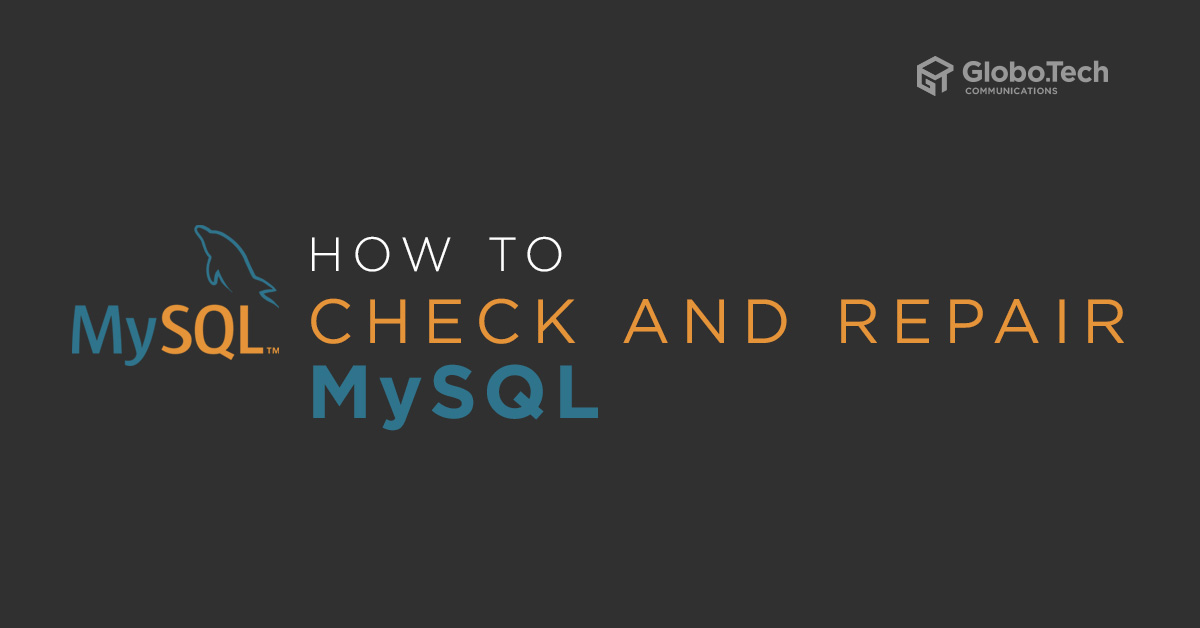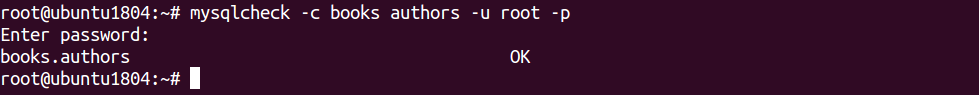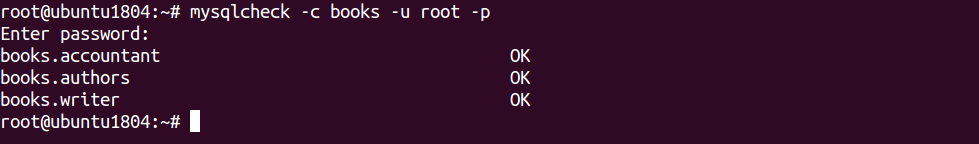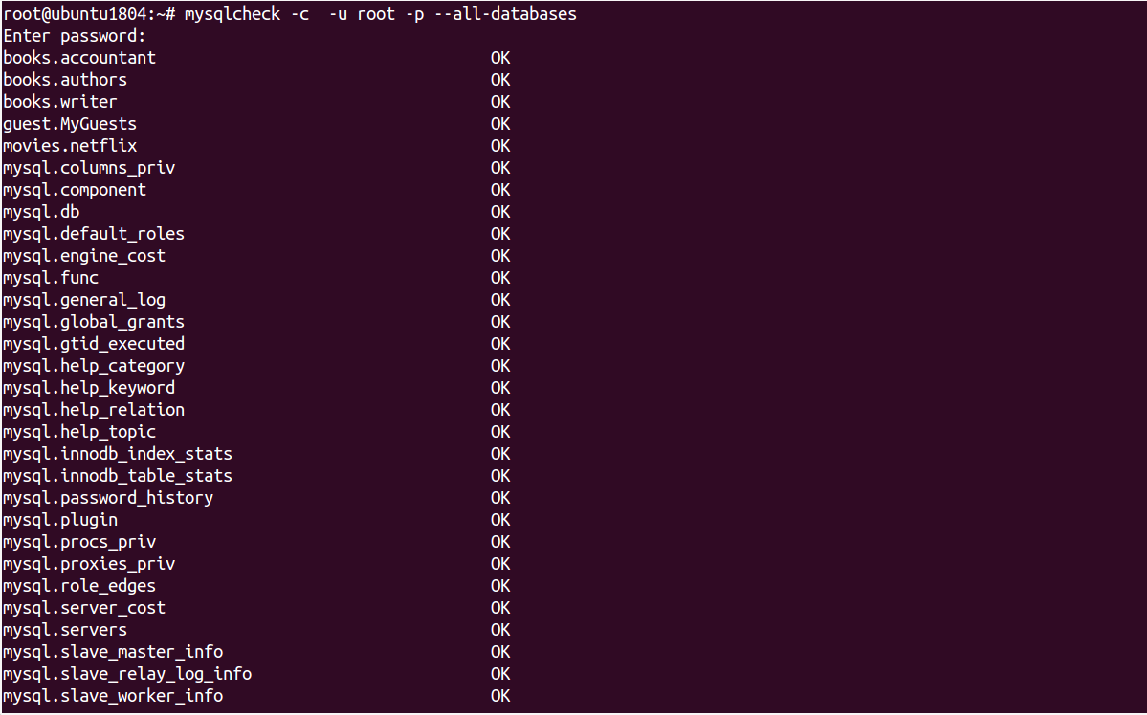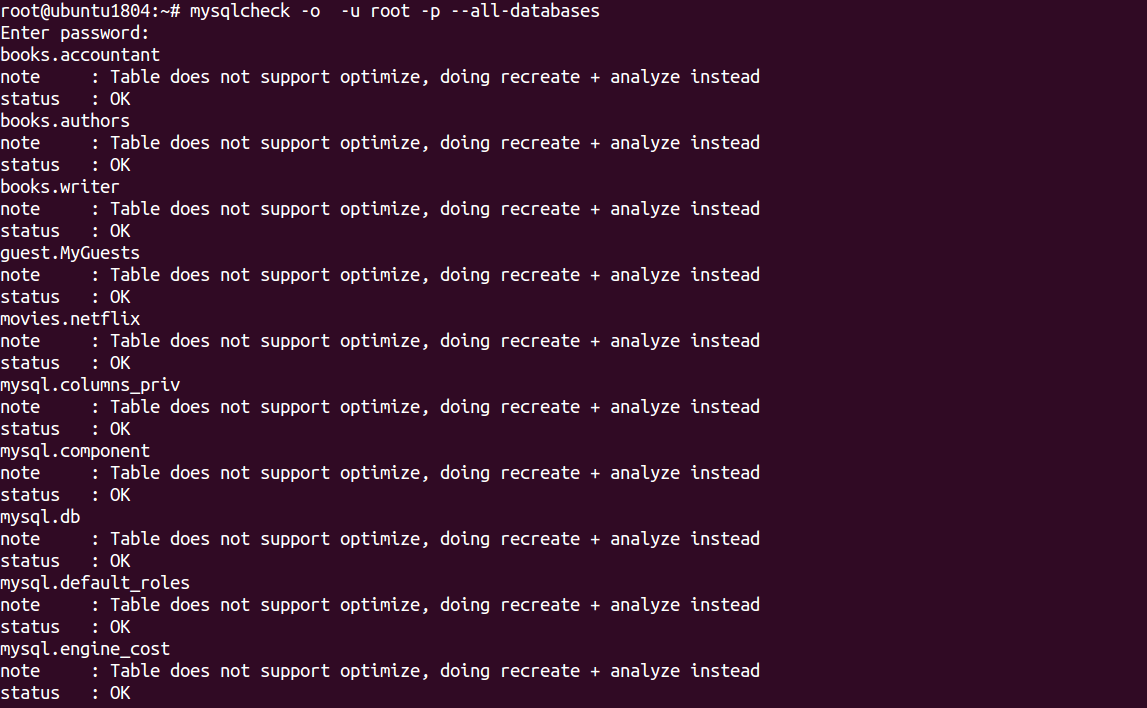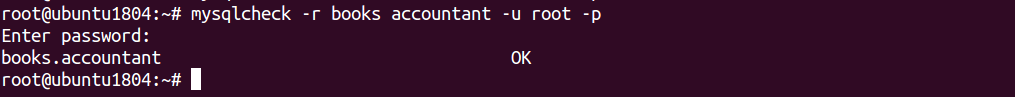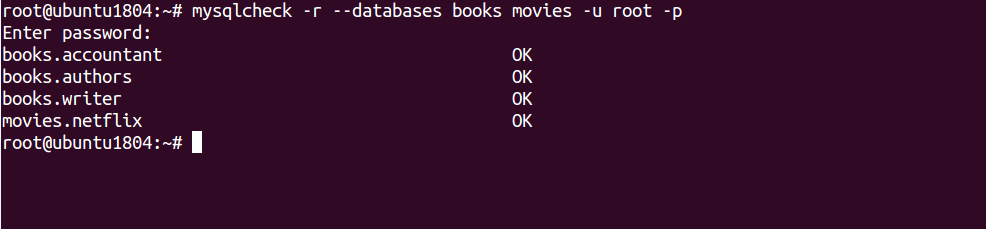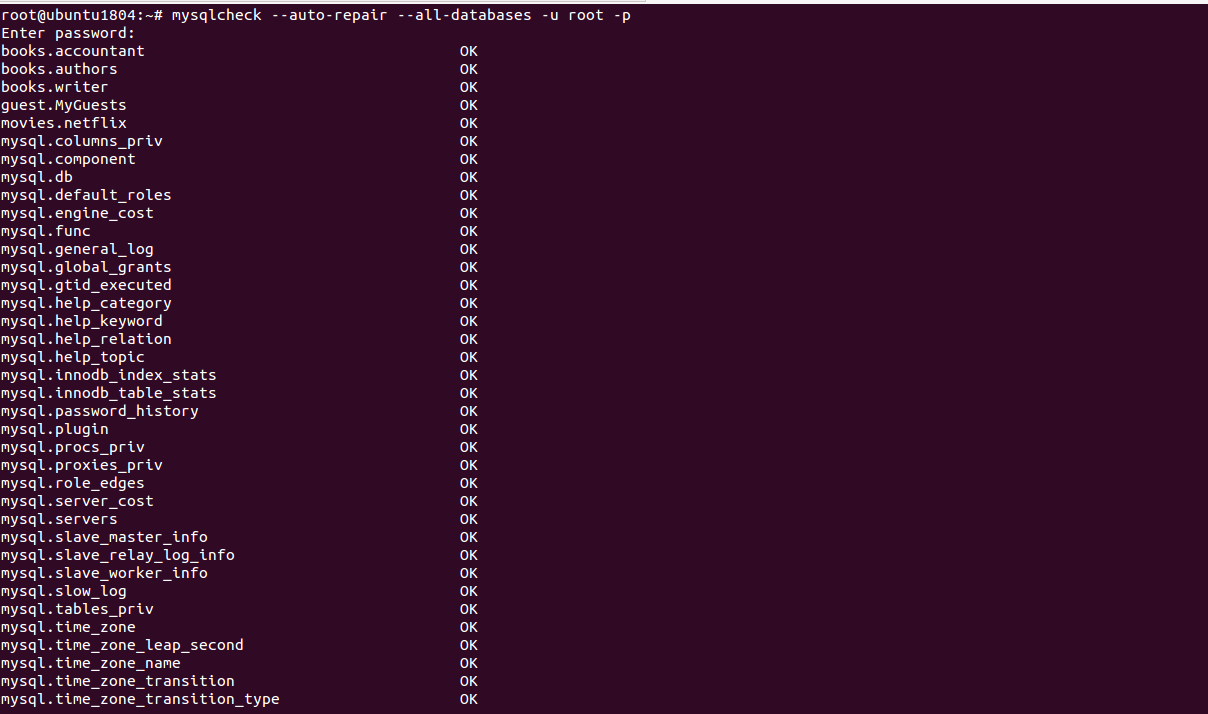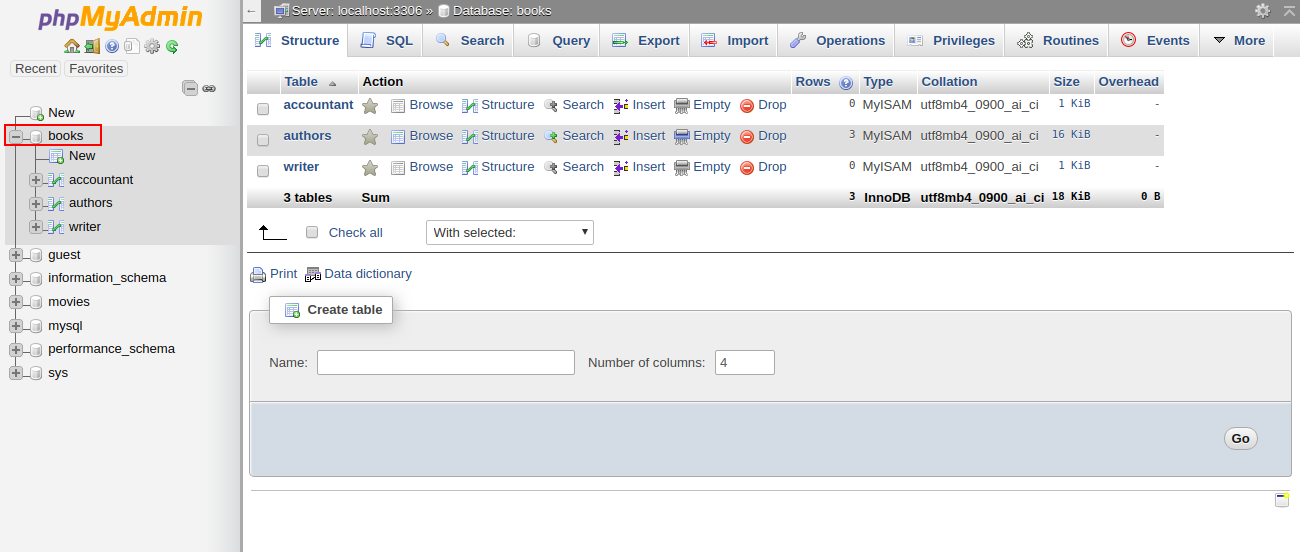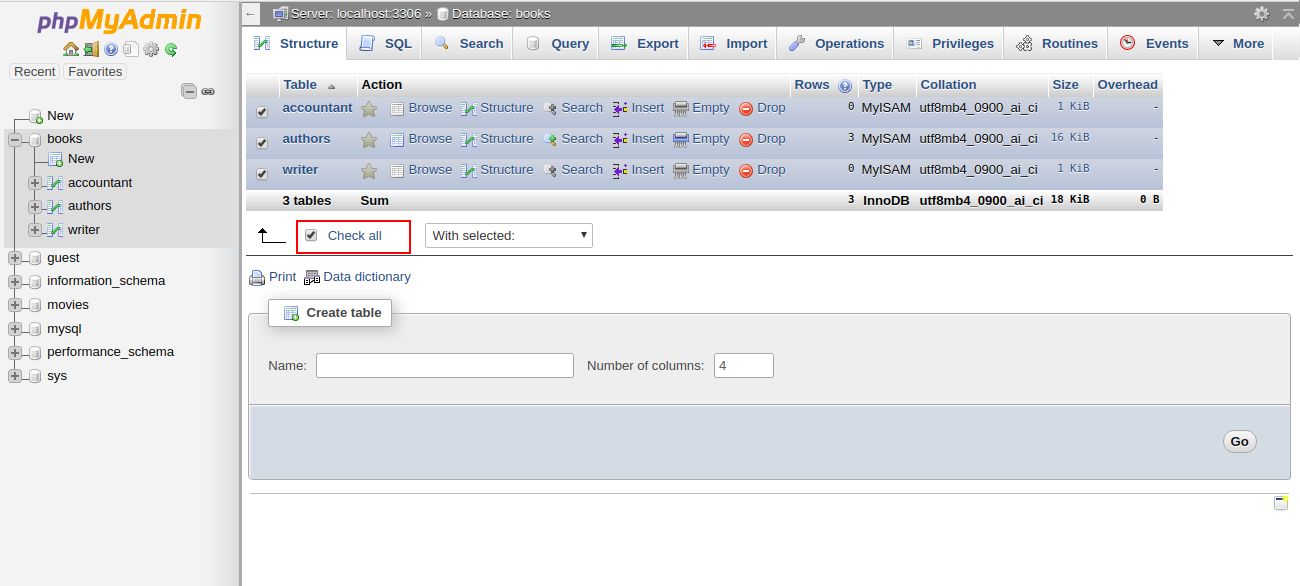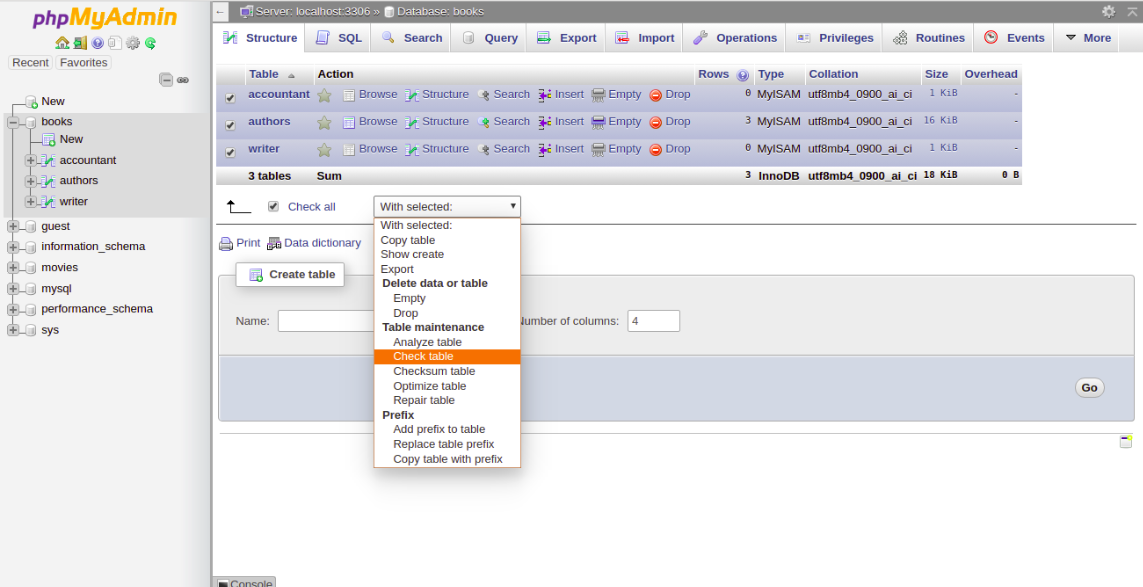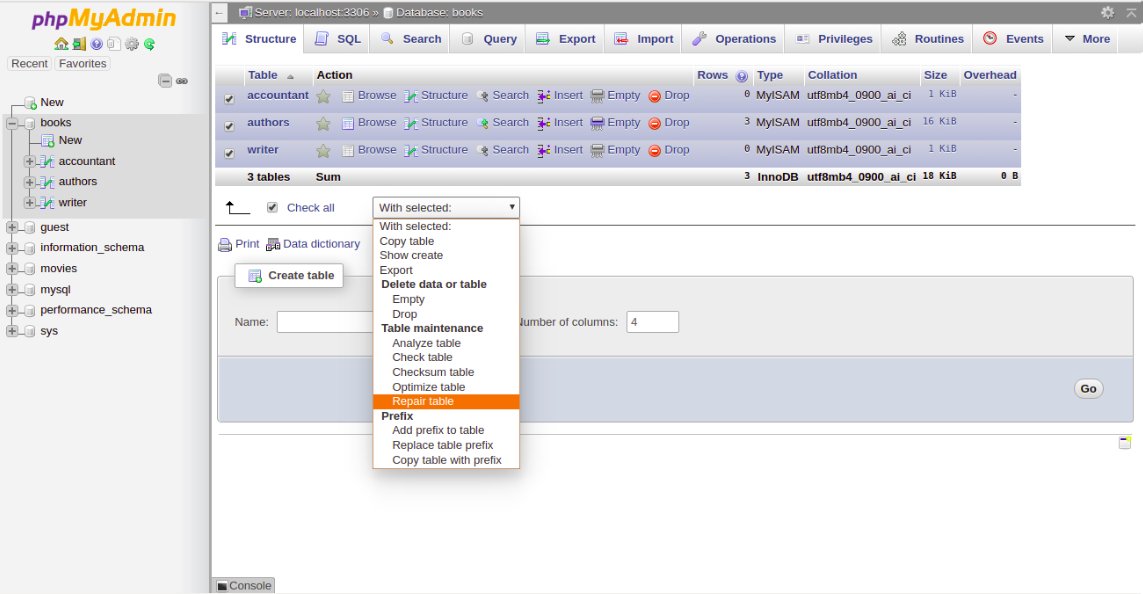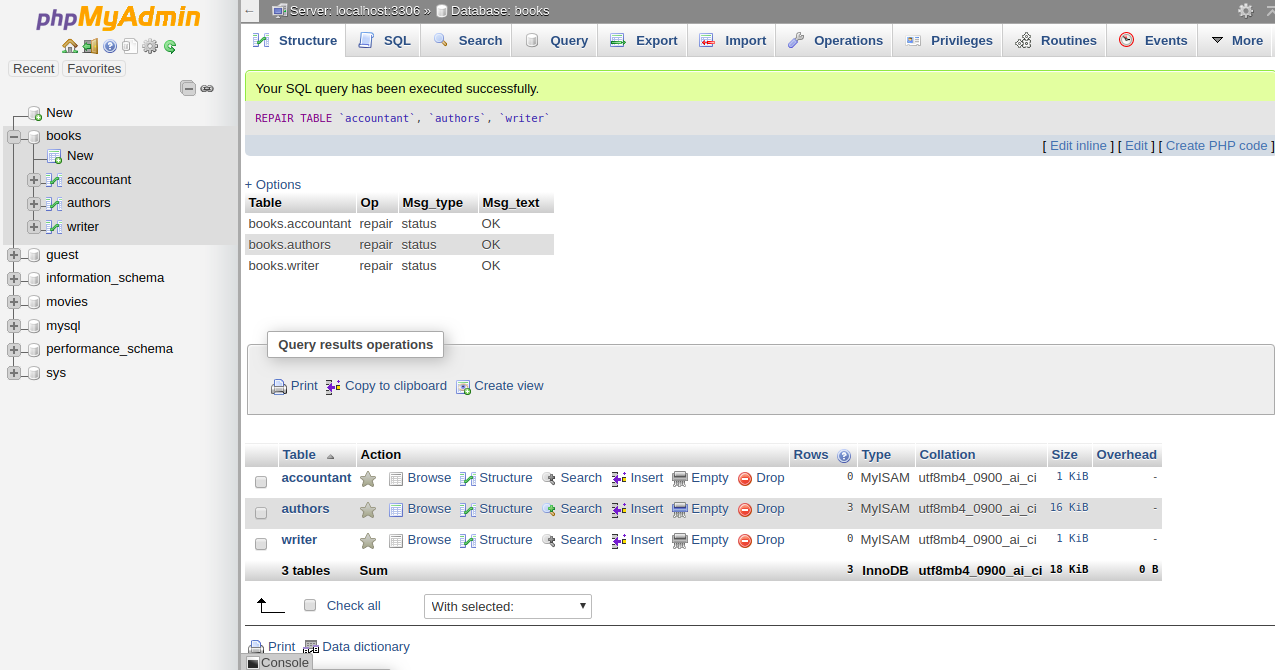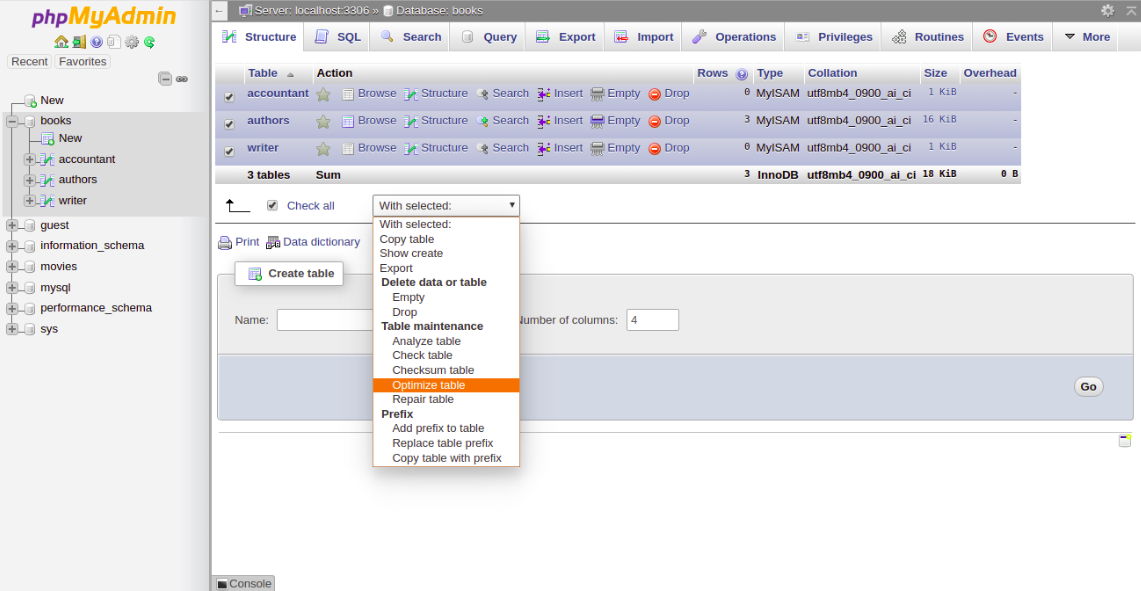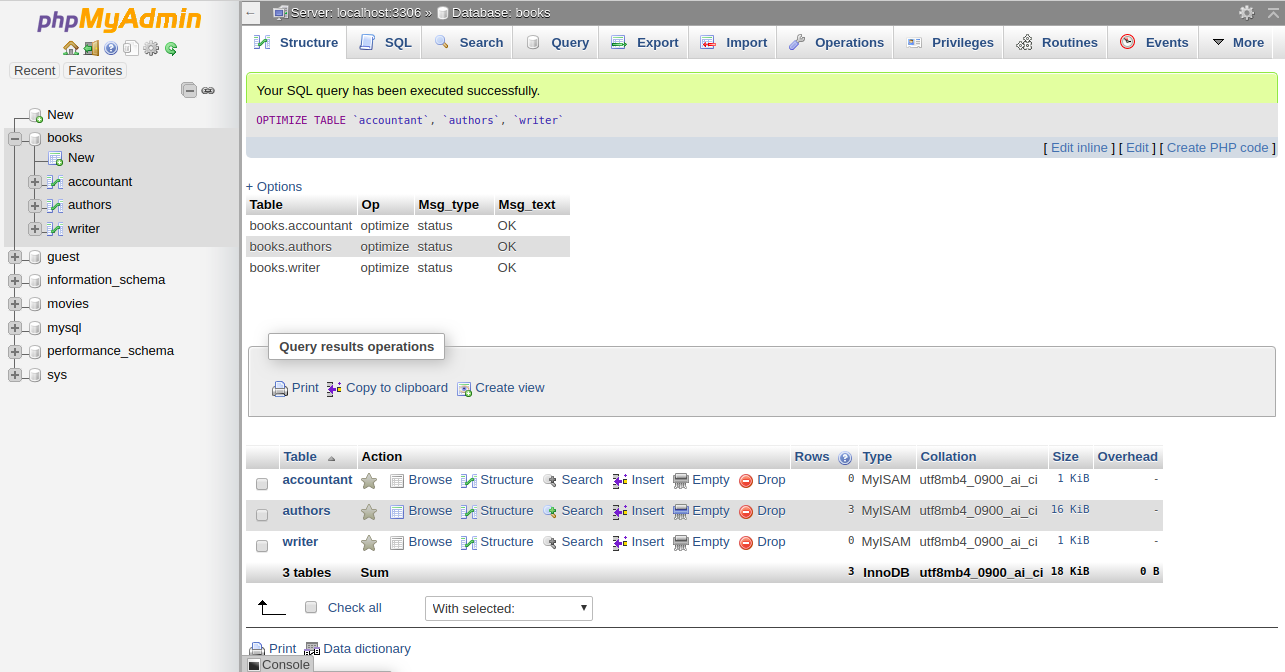Программа mysqlcheck используется для проверки целостности (-c, -m, -C), восстановления (-r), анализа (-a) или оптимизации (-o) таблиц базы данных MySQL. Некоторые опции (например -e и -q) могут использоваться одновременно.
Не все опции поддерживаются различными движками MySQL. Опции -c, -r, -a и -o взаимоисключаемые, что означает, что будет применена последняя указанная опция.
Если не указано ничего, то будет применена опция -c. Альтернативами (синонимами) являются:
mysqlrepair: опция по умолчанию -r
mysqlanalyze: опция по умолчанию -a
mysqloptimize: опция по умолчанию -o
Использование:
mysqlcheck [OPTIONS] database [tables]
или:
mysqlcheck [OPTIONS] --databases DB1 [DB2 DB3...]
или
mysqlcheck -uлогин -pпароль [--auto-repair] [--check] [--optimize] [--all-databases] [имя_базы_данных]
Опции:
-A, --all-databases
Проверить все базы данных. Аналогична опции —databases, если указать все базы данных.
-1, --all-in-1
Вместо выполнения запросов для каждой таблицы в отдельности выполнить все запросы в одном отдельно для каждой таблицы. Имена таблиц будут представлены в виде списка имен, разделенных запятой.
-a, --analyze
Анализировать данные таблицы.
--auto-repair
Если проверенная таблица повреждена, автоматически восстановить ее. Исправления будут произведены после проверки всех таблиц, если были обнаружены повреждения.
-#, --debug=...
Выводит информацию журнала отладки. Часто используется следующий набор параметров: ‘d:t:o,filename’
--character-sets-dir=...
Директория, где находятся установки символов.
-c, --check
Проверить таблицу на наличие ошибок.
-C, --check-only-changed
Проверить только таблицы, измененные со времени последней проверки или некорректно закрытые.
--compress
Использовать сжатие данных в протоколе сервер/клиент.
-?, --help
Вывести данную вспомогательную информацию и выйти из программы.
-B, --databases
Проверить несколько баз данных. Обратите внимание на разницу в использовании: в этом случае таблицы не указываются. Все имена аргументов рассматриваются как имена баз данных.
--default-character-set=...
Установить набор символов по умолчанию.
-F, --fast
Проверить только базы данных, которые не были закрыты должным образом.
-f, --force
Продолжать даже при получении ошибки SQL.
-e, --extended
При использовании данного параметра совместно с CHECK TABLE можно быть уверенным в целостности таблицы. Если же использовать этот параметр с REPAIR TABLE, запустится расширенное восстановление таблицы.
-h, --host=...
Хост базы данных.
-m, --medium-check
Быстрее, чем —extended-check, но находит только 99,99 процентов всех ошибок.
-o, --optimize
Оптимизировать таблицу.
-p, --password[=...]
Используемый пароль при подключении к серверу. Если пароль не указан, у пользователя запрашивается пароль с терминала.
-P, --port=...
Номер порта, используемого для подключения по TCP/IP.
--protocol=(TCP | SOCKET | PIPE | MEMORY)
Для указания протокола соединения, который надлежит использовать.
-q, --quick
При использовании данной опции совместно с CHECK TABLE предотвращается сканирование строк для корректировки неправильных связей. Это наиболее быстрый метод проверки. Если же использовать этот параметр с REPAIR TABLE, программа попытается восстановить только систему индексов. Это наиболее быстрый метод восстановления таблицы.
-r, --repair
Может исправить почти все, за исключением уникальных ключей, имеющих дубликаты.
-s, --silent
Выводить только сообщения об ошибках.
-S, --socket=...
Файл сокета, используемый для подсоединения.
--tables
Перекрывает опцию —databases (-B).
-u, --user=#
Имя пользователя MySQL, если этот пользователь в данное время не является активным.
-v, --verbose
Вывести информацию о различных этапах.
-V, --version
Вывести информацию о версии и выйти из программы.
Posted By: Mar. 12, 2020
How to check and repair MySQL Databases
You will need know how to check and repair MySQL databases or tables when you troubleshoot your website as they may have become corrupt. The mysqlcheck command is a maintenance tool that can be used to check, repair, analyze and optimize multiple tables from the command line. One of the best features of using mysqlcheck is that you don’t need to stop the MySQL service to perform the database maintenance.
In this tutorial, we will show you how to check/repair MySQL databases and tables.
Note : It is recommended to take a backup of your databases before performing a database repair operation.
Basic Syntax of mysqlcheck
A basic syntax of mysqlcheck is shown below:
mysqlcheck [OPTION] DATABASENAME TABLENAME -u root -p
A brief explanation of each option that you can use with mysqlcheck as shown below:
-c : Used to check a table for errors
-C : Used to check a tables that are changed after last week.
-a : Used to analyze tables.
-A : Used to check all databases.
-g : Used to check tables for version-dependent changes.
-B, –databases : Used to specify multiple databases.
-F : Used to check tables that are not closed properly.
–fix-db-names : Used to fix the database name.
–fix-table-names : Used to fix the table name.
–e : Used to perform an extended check.
-r : Used to repair corrupt table.
Check a Specific Table in a MySQL Database
In some cases, you need to check a specific table in a specific database. In that case, you can use the following syntax:
mysqlcheck -c databasename tablename -u root -p
For example, checks authors table in books database by running the following command:
mysqlcheck -c books authors -u root -p
You should get the following output:
books.authors OK
Check All Tables in a MySQL Database
If you want to check all the tables in a specific database use the following syntax:
mysqlcheck -c databasename -u root -p
For example, check all tables in books database by running the following command:
mysqlcheck -c books -u root -p
You should get the following output:
Enter password: books.accountant OK books.authors OK books.writer OK
Check and Optimize All Tables and All MySQL Databases
You can check all tables and all databases using the following command:
mysqlcheck -c -u root -p --all-databases
Output:
Enter password: books.accountant OK books.authors OK books.writer OK guest.MyGuests OK movies.netflix OK mysql.columns_priv OK mysql.component OK mysql.db OK mysql.default_roles OK mysql.engine_cost OK mysql.func OK mysql.general_log OK mysql.global_grants OK mysql.gtid_executed OK mysql.help_category OK mysql.help_keyword OK mysql.help_relation OK mysql.help_topic OK mysql.innodb_index_stats OK mysql.innodb_table_stats OK mysql.password_history OK mysql.plugin OK mysql.procs_priv OK mysql.proxies_priv OK mysql.role_edges OK mysql.server_cost OK mysql.servers OK mysql.slave_master_info OK mysql.slave_relay_log_info OK mysql.slave_worker_info OK
You can optimize all tables and all databases using the following command:
mysqlcheck -o root -p --all-databases
Output:
Enter password: books.accountant note : Table does not support optimize, doing recreate + analyze instead status : OK books.authors note : Table does not support optimize, doing recreate + analyze instead status : OK books.writer note : Table does not support optimize, doing recreate + analyze instead status : OK guest.MyGuests note : Table does not support optimize, doing recreate + analyze instead status : OK movies.netflix note : Table does not support optimize, doing recreate + analyze instead status : OK mysql.columns_priv note : Table does not support optimize, doing recreate + analyze instead status : OK mysql.component note : Table does not support optimize, doing recreate + analyze instead status : OK mysql.db note : Table does not support optimize, doing recreate + analyze instead status : OK mysql.default_roles note : Table does not support optimize, doing recreate + analyze instead status : OK mysql.engine_cost note : Table does not support optimize, doing recreate + analyze instead status : OK
In the above output, you should see “Table does not support optimize” which means the InnoDB table that doesn’t support this option.
Repair MySQL Databases
To repair accountant tables in books database run the following command:
mysqlcheck -r books accountant -u root -p
Output:
mysqlcheck -r books accountant -u root -p Enter password: books.accountant OK
To repair all tables in both books and movies database run the following command:
mysqlcheck -r --databases books movies -u root -p
Output:
Enter password: books.accountant OK books.authors OK books.writer OK movies.netflix OK
To check and repair all tables in all databases run the following command:
mysqlcheck --auto-repair --all-databases -u root -p
Output:
Enter password: books.accountant OK books.authors OK books.writer OK guest.MyGuests OK movies.netflix OK mysql.columns_priv OK mysql.component OK mysql.db OK mysql.default_roles OK mysql.engine_cost OK mysql.func OK mysql.general_log OK mysql.global_grants OK mysql.gtid_executed OK mysql.help_category OK mysql.help_keyword OK mysql.help_relation OK mysql.help_topic OK mysql.innodb_index_stats OK mysql.innodb_table_stats OK mysql.password_history OK mysql.plugin OK mysql.procs_priv OK mysql.proxies_priv OK mysql.role_edges OK mysql.server_cost OK mysql.servers OK mysql.slave_master_info OK mysql.slave_relay_log_info OK mysql.slave_worker_info OK mysql.slow_log OK mysql.tables_priv OK mysql.time_zone OK mysql.time_zone_leap_second OK mysql.time_zone_name OK mysql.time_zone_transition OK mysql.time_zone_transition_type OK
Important note: InnoDB storage engine does not support repair. So you will need to change MySQL storage engine from InnoDB to MyISAM.
Check, Repair and Optimize MySQL Database with PHPMyAdmin
You can also check, repair and optimize tables and databases using the PHPMyAdmin web interface.
You can follow the below steps to check, repair and optimize tables and databases:
1- Open the phpMyAdmin tool through a web browser as shown below:
2- Select the affected database in the left pane. You should see all the tables in the right pane in the following screen:
3- Click Check All to select all the tables. At the bottom of the window, choose Check Table from the menu. You should see a summary of the tables in the following screen:
4- To repair the table, Check All to select all the tables and choose Repair Table from the menu. You should see the following page:
Then you should get a confirmation that the command been executed successfully:
5- To optimize the table, Check All to select all the tables and choose Optimize Table from the menu. You should see the following page:
Then you should get a confirmation that the command been executed successfully:
Conclusion
In the above tutorial, we learned how to check and repair MySQL table using mysqlcheck command-line tool. We also learned how to check, repair and optimize database tables using the PHPMyAdmin web interface. I hope you can now easily fix your corrupted tables using this tool.
mysqlcheck offers an efficient way to perform maintenance of tables and databases in MySQL. It can check tables, repair them if found corrupt, optimize them and perform combined operations of checking, repairing, and optimizing altogether. mysqlcheck command-line utility in MySQL is intended to be used when the mysqld server is running. It can execute CHECK TABLE, REPAIR TABLE, ANALYZE TABLE and OPTIMIZE TABLE statements in the most convenient way for the user.
In this blog, we explore the different ways of using mysqlcheck command line for checking, repairing, and optimizing tables and databases in MySQL. Start verifying and taking corrective actions for your tables and databases using this guide.
Table of Contents
- What is MySQL?
- Business Benefits of Using MySQL
- What is mysqlcheck Client?
- mysqlcheck Command
- Using mysqlcheck for MySQL Database Tables
- Part 1: Creating a MySQL Database Back-Up
- Part 2: Running mysqlcheck Command
- Running mysqlcheck to Analyze a Table in MySQL Database
- Running mysqlcheck to Repair Tables in a MySQL Database
- Running mysqlcheck to Optimize Tables in a MySQL Database
- Part 3: Using mysqlcheck in Compound Commands
- Running mysqlcheck to Optimize and Repair Tables in a MySQL Database
- Part 4: mysqlcheck Command Modifications
- Conclusion
What is MySQL?
MySQL is the world’s most popular Open Source Relational Database Management System (RDBMS) used by all types of Small and Medium-Size Businesses (SMBs) and large enterprises. MySQL was initially developed, marketed, and supported by MySQL AB, a Swedish company but later got acquired by Sun Microsoft Systems (currently known as Oracle Corporation). Just like other typical databases, MySQL can store user/business/customer information in the form of rows and columns in a table. It provides referential integrity between rows and columns of various tables and processes user requests using SQL.
MySQL holds a highly regarded name in businesses working with databases and Cloud-based Data Warehousing solutions. It’s scalable, reliable, and user-friendly. It also works cross-platform which means that users can run MySQL on Linux and Windows, and restore backups from the other platform.
Business Benefits of Using MySQL
MySQL is popular all over the world and is used by leading tech giants owing to the following reasons:
Easy to Install and Deploy
Businesses can set up and run SQL queries on their data using MySQL in minutes. MySQL enables them to deliver new applications faster than proprietary databases.
High Speed
It’s a no-brainer that if you are working with large datasets, you wouldn’t want to spend an extensive amount of time working with datasets and tables. Unlike other databases, MySQL is comparatively faster and can query information from large datasets helping in business intelligence activities.
Read more on the top 10 MySQL ETL tools for your business here.
Industry Standards
Whether you are a developer who is required for rapid development of software or a freelancer who seeks to work with databases, MySQL has been in use for over 20 years and you can be sure of using MySQL as a fully integrated transaction-safe, ACID-compliant database.
Reliability and High Availability
MySQL has a well-established reputation for reliability among its 5 million user base. In addition to reliability, MySQL Cluster gives 99.999 percent availability.
Multiple Platform Support
MySQL can be used on 20 platforms including Linux, Solaris, AIX, HP-UX, Windows, and Mac OS X. This provides organizations with complete flexibility in delivering a solution on the platform of their choice.
What is mysqlcheck Client?
mysqlcheck is a table maintenance program to check, repair, optimize, or analyze multiple tables from the command line. It works with InnoDB, MyISAM, and ARCHIVE tables and provides three levels of checking:
- Table-specific
- Database-specific
- All databases
mysqlcheck table client for MySQL consists of four SQL statements to perform the table maintenance action:
- CHECK TABLE,
- REPAIR TABLE,
- ANALYZE TABLE, and
- OPTIMIZE TABLE
While performing table repair or analysis, it is important to bear in mind that table maintenance operations like mysqlcheck can become time-consuming processes especially when you have a large number of entries in your tables. If you use the –databases or –all-databases option to process all tables in one or more databases, a mysqlcheck call might take you a long time to complete.
Note: For performing mysqlcheck operation, you must run the mysqld server. This means that you do not have to stop the server to perform table maintenance. mysqlcheck is different from myisamchk and aria_chk utilities that don’t require the server to be running.
mysqlcheck Command
There are three ways to use mysqlcheck command-line tool:
./client/mysqlcheck [OPTIONS] database [tables]
./client/mysqlcheck [OPTIONS] --databases DB1 [DB2 DB3...]
./client/mysqlcheck [OPTIONS] --all-databasesA fully-managed No-code Data Pipeline platform like Hevo Data, helps you integrate data from PostgreSQL and/or MySQL and load data from 100+ different sources to a destination of your choice in real-time in an effortless manner. Hevo with its minimal learning curve can be set up in just a few minutes allowing the users to load data without having to compromise performance. Its strong integration with umpteenth sources provides users with the flexibility to bring in data of different kinds, in a smooth fashion without having to code a single line.
Get Started with Hevo for Free
A few Salient Features of Hevo are as follows:
Completely Automated: The Hevo platform can be set up in just a few minutes and requires minimal maintenance.
Real-Time Data Transfer: Hevo provides real-time data migration, so you can have analysis-ready data always.
100% Complete & Accurate Data Transfer: Hevo’s robust infrastructure ensures reliable data transfer with zero data loss.
Scalable Infrastructure: Hevo has in-built integrations for 100+ sources that can help you scale your data infrastructure as required.
24/7 Live Support: The Hevo team is available round the clock to extend exceptional support to you through chat, email, and support calls.
Schema Management: Hevo takes away the tedious task of schema management & automatically detects the schema of incoming data and maps it to the destination schema.
Live Monitoring: Hevo allows you to monitor the data flow so you can check where your data is at a particular point in time.
Sign up here for a 14-Day Free Trial!
Using mysqlcheck for MySQL Database Tables
Important Note: Before we proceed with table check, repair, or analysis operations, it’s best advised to create a backup of your table(s), for some circumstances might lead to a potential data loss.
As a result, we’ve split this tutorial into four sections for your convenience:
- Part 1: Creating a MySQL Database Back-Up
- Part 2: Running mysqlcheck Command
- Part 3: Using mysqlcheck in Compound Commands
- Part 4: mysqlcheck Command Modifications
Part 1: Creating a MySQL Database Back-Up
To create a backup of all your existing MySQL databases, follow these steps:
Step 1: Log in to your MySQL server using Secure Shell (SSH).
Step 2: Stop MySQL server using the appropriate command based on your Linux distribution:
For CentOS and Fedora, type:
service mysqld stopFor Debian and Ubuntu, type:
service mysql stopStep 3: Input the following command to copy all of your databases to a directory name based on the current time.
cp -rfv /var/lib/mysql /var/lib/mysql$(date +%s)Step 4: Restart MySQL server with the command appropriate for your Linux distribution:
For CentOS and Fedora, type:
service mysqld startFor Debian and Ubuntu, type:
service mysql startPart 2: Running mysqlcheck Command
To use the mysqlcheck table command and check tables, follow these steps:
Step 1: As an administrator, change your directory to MySQL Data Directory.
cd /var/lib/mysqlStep 2: Now type in the mysqlcheck command to check for an existing table in a database. In our example, we are checking for a table called “email” under the database “customers”.
$ mysqlcheck -c customers email
customers.email OKNotice our result. If a table passes the check, mysqlcheck displays OK for the table.
Not only this, mysqlcheck command can be used to CHECK (-c, -m, -C), REPAIR (-r), ANALYZE (-a), or OPTIMIZE (-o) table within your databases. The -c, -r, -a, and -o options work exclusively.
Some of the options (like -e (–extended) or -q (–quick)) can also be used at the same time but not all options are supported by all storage engines.
Running mysqlcheck to Analyze a Table in MySQL Database
As an example, the following command analyzes the “email” table within our “customers” database:
$ mysqlcheck -a customers email
customers.email OKRunning mysqlcheck to Repair Tables in a MySQL Database
The following command repairs all tables in the “customers” and “leads” databases:
$ mysqlcheck -r --databases customers leadsNote: If you see a note stating: The storage engine for the table doesn’t support repair it means that you are doing REPAIR on an InnoDB.
Running mysqlcheck to Optimize Tables in a MySQL Database
The following mysqlcheck database command optimizes all tables in all your MySQL databases.
$ mysqlcheck -o --all-databasesFor user reference, this is a table showcasing the most used options for the mysqlcheck database command.
| Option | Description |
| -c, –check | Check the tables for errors |
| -a, –analyze | Analyze the tables |
| -o, –optimize | Optimize the tables |
| -r, –repair | Perform a repair that can fix almost anything except unique keys that are not unique |
| –auto-repair | If a checked table is corrupted, automatically fix it |
| -A, –all-databases | Check all tables in all databases. This is the same as –databases with all databases selected |
| -B, –databases | Process all tables in the named databases. With this option, all name arguments are regarded as database names, not as table names |
| –tables | Overrides the –databases or -B option such that all name arguments following the option are regarded as table names |
| -g, –check-upgrade | Check tables for version-dependent changes. It may be used with –auto-repair to correct tables requiring version-dependent updates |
| –compress | Compress all information sent between client and server |
| –debug-info | Print debugging information, memory, and CPU statistics when the program exits |
| -e, -–extended | Check and repair tables |
| -q, –quick | The fastest method of checking |
| -?, –help | Display a help message and exit |
A more extensive list of other mysqlcheck database command options can be found on this page.
Likewise, these mysqlcheck table/database options can be combined together to perform a joint operation. Have a look at how this can be performed in the following section.
Part 3: Using mysqlcheck in Compound Commands
The mysqlcheck command-line utility can be extended for giving compound commands. For instance, let’s assume a case where there is a need to repair and optimize the “email” table from our previously stated “customer” database.
mysqlcheck table command options like -c (check), -r (repair), -a (analyze), and -o (optimize) options work exclusively and can be used concurrently in the same mysqlcheck command.
Running mysqlcheck to Optimize and Repair Tables in a MySQL Database
The following mysqlcheck command checks, optimizes, and auto-repairs all corrupted tables in the “customer” database. The auto repair option automatically fixes a checked table if found corrupted.
$ mysqlcheck --auto-repair -o customersAnd the following mysqlcheck command optimizes and auto-repairs all tables in all your MySQL databases.
$ mysqlcheck --auto-repair -o --all-databasesPart 4: mysqlcheck Command Modifications
The command mysqlcheck can be altered, changing its default behavior from checking tables (–check) to repairing or optimizing tables. This can be done by changing the binary “check” and replacing it with “repair”, or “analyze”, or “optimize”.
These are the commands you get after substitution:
| Command | Meaning |
| mysqlrepair | The default option is –repair |
| mysqlanalyze | The default option is –analyze |
| mysqloptimize | The default option is –optimize |
All these commands when invoked would perform the same operation as mysqlcheck -[option] when used.
If you would like to learn about MySQL database export command-line utility, see our blog on MySQL Export Database Command Line: 3 Easy Methods. If you would like to know more about MySQL Analytics tools, visit our other informative blog here- MySQL Analytics Tools: A Quick Guide.
Conclusion
mysqlcheck table/database commands are ideal for automated optimizations of MySQL databases and tables. The more your database expands and the number of tables increases, the more likely it is that your tables/databases will encounter mistakes from time to time. In those circumstances, mysqlcheck can be a lifesaver.
Managing growing databases and the number of associated processes like business analytics isn’t an easy job. We find numerous business teams trapped and trying to figure out how to examine their data in a timely and efficient manner. One way of doing this is migrating your data to a Cloud-based Data Warehouse. But what if we told you that you can manage all your source connections from a single place?
Our tool Hevo with its strong integration with 100+ Sources & BI tools such as MySQL, PostgreSQL, MS SQL Server, MySQL compatible Aurora, Google Cloud SQL for MySQL allows you to not only export data from sources & load data in the destinations, but also transform & enrich your data, & make it analysis-ready so that you can focus only on your key business needs and perform insightful analysis using BI tools.
Visit our Website to Explore Hevo
Hevo lets you migrate your data from your favorite applications to any Data Warehouse of your choice like Amazon Redshift, Snowflake, Google BigQuery, or Firebolt within minutes with just a few clicks.
Want to take Hevo for a spin? Sign Up here for a 14-day free trial and experience the feature-rich Hevo suite first hand. You can also check Hevo’s pricing plans on this page.
Share your most frequently used MySQL commands, as well as those for your tables and databases. Suggest to us any more MySQL topics you’d like us to cover in the comments below. We’d appreciate hearing from you.
When your mysql table gets corrupted, use mysqlcheck command to repair it.
Mysqlcheck command checks, repairs, optimizes and analyzes the tables.
1. Check a Specific Table in a Database
If your application gives an error message saying that a specific table is corrupted, execute the mysqlcheck command to check that one table.
The following example checks employee table in thegeekstuff database.
# mysqlcheck -c thegeekstuff employee -u root -p Enter password: thegeekstuff.employee OK
You should pass the username/password to the mysqlcheck command. If not, you’ll get the following error message.
# mysqlcheck -c thegeekstuff employee mysqlcheck: Got error: 1045: Access denied for user 'root'@'localhost' (using password: NO) when trying to connect
Please note that myisamchk command that we discussed a while back works similar to the mysqlcheck command. However, the advantage of mysqlcheck command is that it can be executed when the mysql daemon is running. So, using mysqlcheck command you can check and repair corrupted table while the database is still running.
2. Check All Tables in a Database
To check all the tables in a particular database, don’t specify the table name. Just specify the database name.
The following example checks all the tables in the alfresco database.
# mysqlcheck -c alfresco -u root -p Enter password: alfresco.JBPM_ACTION OK alfresco.JBPM_BYTEARRAY OK alfresco.JBPM_BYTEBLOCK OK alfresco.JBPM_COMMENT OK alfresco.JBPM_DECISIONCONDITIONS OK alfresco.JBPM_DELEGATION OK alfresco.JBPM_EVENT OK ..
3. Check All Tables and All Databases
To check all the tables and all the databases use the “–all-databases” along with -c option as shown below.
# mysqlcheck -c -u root -p --all-databases Enter password: thegeekstuff.employee OK alfresco.JBPM_ACTION OK alfresco.JBPM_BYTEARRAY OK alfresco.JBPM_BYTEBLOCK OK .. .. mysql.help_category error : Table upgrade required. Please do "REPAIR TABLE `help_category`" or dump/reload to fix it! mysql.help_keyword error : Table upgrade required. Please do "REPAIR TABLE `help_keyword`" or dump/reload to fix it! ..
If you want to check all tables of few databases, specify the database names using “–databases”.
The following example checks all the tables in thegeekstuff and alfresco database.
# mysqlcheck -c -u root -p --databases thegeekstuff alfresco Enter password: thegeekstuff.employee OK alfresco.JBPM_ACTION OK alfresco.JBPM_BYTEARRAY OK alfresco.JBPM_BYTEBLOCK OK ..
4. Analyze Tables using Mysqlcheck
The following analyzes employee table that is located in thegeekstuff database.
# mysqlcheck -a thegeekstuff employee -u root -p Enter password: thegeekstuff.employee Table is already up to date
Internally mysqlcheck command uses “ANALYZE TABLE” command. While mysqlcheck is executing the analyze command the table is locked and available for other process only in the read mode.
5. Optimize Tables using Mysqlcheck
The following optimizes employee table that is located in thegeekstuff database.
# mysqlcheck -o thegeekstuff employee -u root -p Enter password: thegeekstuff.employee OK
Internally mysqlcheck command uses “OPTIMIZE TABLE” command. When you delete lot of rows from a table, optimizing it helps to get the unused space and defragment the data file. This might improve performance on huge tables that has gone through several updates.
6. Repair Tables using Mysqlcheck
The following repairs employee table that is located in thegeekstuff database.
# mysqlcheck -r thegeekstuff employee -u root -p Enter password: thegeekstuff.employee OK
Internally mysqlcheck command uses “REPAIR TABLE” command. This will repair and fix a corrupted MyISAM and archive tables.
7. Combine Check, Optimize, and Repair Tables
Instead of checking and repairing separately. You can combine check, optimize and repair functionality together using “–auto-repair” as shown below.
The following checks, optimizes and repairs all the corrupted table in thegeekstuff database.
# mysqlcheck -u root -p --auto-repair -c -o thegeekstuff
You an also check, optimize and repair all the tables across all your databases using the following command.
# mysqlcheck -u root -p --auto-repair -c -o --all-databases
If you want to know what the command is doing while it is checking, add the –debug-info as shown below. This is helpful while you are checking a huge table.
# mysqlcheck --debug-info -u root -p --auto-repair -c -o thegeekstuff employee Enter password: thegeekstuff.employee Table is already up to date User time 0.00, System time 0.00 Maximum resident set size 0, Integral resident set size 0 Non-physical pagefaults 344, Physical pagefaults 0, Swaps 0 Blocks in 0 out 0, Messages in 0 out 0, Signals 0 Voluntary context switches 12, Involuntary context switches 9
8. Additional Useful Mysqlcheck Options
The following are some of the key options that you can use along with mysqlcheck.
- -A, –all-databases Consider all the databases
- -a, –analyze Analyze tables
- -1, –all-in-1 Use one query per database with tables listed in a comma separated way
- –auto-repair Repair the table automatically it if is corrupted
- -c, –check Check table errors
- -C, –check-only-changed Check tables that are changed since last check
- -g, –check-upgrade Check for version dependent changes in the tables
- -B, –databases Check more than one databases
- -F, –fast Check tables that are not closed properly
- –fix-db-names Fix DB names
- –fix-table-names Fix table names
- -f, –force Continue even when there is an error
- -e, –extended Perform extended check on a table. This will take a long time to execute.
- -m, –medium-check Faster than extended check option, but does most checks
- -o, –optimize Optimize tables
- -q, –quick Faster than medium check option
- -r, –repair Fix the table corruption
Время на прочтение
4 мин
Количество просмотров 25K

Общеизвестно, что при создании таблицы в MySQL, создаются три различных файла: *.frm — формат таблицы, *.MYD (MyData) — хранение данных, *.MYI (MyIndex) — индекс. Для крупных баз данных стоит использовать InnoDB, поскольку здесь есть некоторая схожесть с Oracle и соответствующая функциональность.
В качестве примера демонстрации ошибки будем использовать вот это:
undef error - DBD::mysql::db selectrow_array failed: Table 'attach_data' is
marked as crashed and should be repaired [for Statement "SELECT LENGTH(thedata)
FROM attach_data WHERE id = ?"] at Bugzilla/Attachment.pm line 344
Bugzilla::Attachment::datasize('Bugzilla::Attachment=HASH(0x9df119c)') calledПонятно, что таблица attach_data повреждена, и ее нужно исправить. Таблицу будем исправлять с использованием myisamchk.
1. Определяем все поврежденные таблицы, используя myisamchk
# myisamchk /var/lib/mysql/bugs/*.MYI >> /tmp/myisamchk_log.txt
myisamchk: error: Wrong bytesec: 0-0-0 at linkstart: 18361936
MyISAM-table 'attach_data.MYI' is corrupted
Fix it using switch "-r" or "-o"
myisamchk: warning: 1 client is using or hasn't closed the table properly
MyISAM-table 'groups.MYI' is usable but should be fixed
myisamchk: warning: 1 client is using or hasn't closed the table properly
MyISAM-table 'profiles.MYI' is usable but should be fixedЕсли указать вывод myisamchk во временный файл, на дисплее будут показаны только имена поврежденных таблиц. А вот в файле /tmp/myisamchk_log.txt будет указано гораздо больше данных включая имена неповрежденных таблиц:
Checking MyISAM file: user_group_map.MYI
Data records: 182 Deleted blocks: 0
- check file-size
- check record delete-chain
- check key delete-chain
- check index reference
- check data record references index: 12. Исправляем поврежденные таблицы, используя myisamchk
Для этого используем myisamchk, с опцией -r, как и показано ниже:
# myisamchk -r profiles.MYI
- recovering (with sort) MyISAM-table 'profiles.MYI'
Data records: 80
- Fixing index 1
- Fixing index 2Здесь может появиться сообщение об ошибке: clients are using or haven’t closed the table properly, в случае, если таблицы до сих пор используются каким-либо приложением или другими таблицами. Для того, чтобы избежать появления этой ошибки, стоит завершить mysqld, прежде, чем начать исправление таблиц. Здесь можно использовать FLUSH TABLES.
3. Запускаем проверку и исправлением для всей БД MySQL
# myisamchk --silent --force --fast --update-state /var/lib/mysql/bugs/*.MYI
myisamchk: MyISAM file /var/lib/mysql/bugs/groups.MYI
myisamchk: warning: 1 client is using or hasn't closed the table properly
myisamchk: MyISAM file /var/lib/mysql/bugs/profiles.MYI
myisamchk: warning: 1 client is using or hasn't closed the table properly-s: выводим только ошибки. Можно использовать двойной -s -s, чтобы сделать режим максимально «тихим»;
-f: автоматический перезапуск myisamchk с опцией -r, есть обнаружены ошибки;
-F: проверка только таблиц, которые не были закрыты в нормальном режиме;
-U: отмечаем таблицы, как поврежденные, если обнаружены ошибки.
4. Использование дополнительной памяти для больших БД MySQL
В случае работы с большими БД восстановление может занять несколько часов. Если есть дополнительные ресурсы, их можно использовать для ускорения процесса:
# myisamchk --silent --force --fast --update-state
--key_buffer_size=512M --sort_buffer_size=512M
--read_buffer_size=4M --write_buffer_size=4M
/var/lib/mysql/bugs/*.MYI5. Использование myisamchk для получения данных о таблице
При необходимости можно получить довольно много данных.
# myisamchk -dvv profiles.MYI
MyISAM file: profiles.MYI
Record format: Packed
Character set: latin1_swedish_ci (8)
File-version: 1
Creation time: 2007-08-16 18:46:59
Status: open,changed,analyzed,optimized keys,sorted index pages
Auto increment key: 1 Last value: 88
Data records: 88 Deleted blocks: 0
Datafile parts: 118 Deleted data: 0
Datafile pointer (bytes): 4 Keyfile pointer (bytes): 4
Datafile length: 6292 Keyfile length: 6144
Max datafile length: 4294967294 Max keyfile length: 4398046510079
Recordlength: 2124
table description:
Key Start Len Index Type Rec/key Root Blocksize
1 2 3 unique int24 1 1024 1024
2 5 765 unique char packed stripped 1 2048 4096
Field Start Length Nullpos Nullbit Type
1 1 1
2 2 3 no zeros
3 5 765 no endspace6. Все опции myisamchk
Для того чтобы получить дополнительную информацию по команде, стоит использовать помощь:
# myisamchk —help
Общие опции:
-s: только вывод ошибок;
-v: вывод большего количества информации;
-V: вывод версии и выход;
-w: ждать, если таблица заблокирована.
Опции проверки:
-c: проверка таблиц на ошибки;
-е: очень «грубая» проверка. Стоит использовать только в крайнем случае, если в обычном режиме ошибки не обнаруживаются;
-F: быстрая проверка, проверяются только таблицы, которые не закрывались правильно;
-С: проверка только таблиц, которые изменились со времени последней поверки;
-f: автоматический перезапуск myisamchk с опцией -r, есть обнаружены ошибки;
-i: вывод статистики по проверенным таблицам;
-m: облегченный режим проверки, быстрее, чем обычный, находится 99,99% ошибок;
-U: обновление статуса: пометка таблиц как поврежденных, если обнаруживаются любые ошибки;
-T: не помечать таблицы как проверенные.
Опции исправления:
-B: бэкап файла .MYD, «filename-time.BAK»;
—correct-checksum;
-е: попытка исправления максимального числа строк в файле данных. Кроме того, эта команда находит «мусорные» строки. Не стоит использовать эту команду, если ситуация не безнадежна;
-f: перезапись старых временных файлов;
-r: исправляет почти все, кроме уникальных ключей, которые на самом деле не уникальны;
-n: принудительная сортировка, даже, если временный файл получается очень большим;
-о: использование старого метода восстановления;
-q: быстрое исправление без модификации файла данных;
-u: распаковка файла, запакованного myisampack.
Одной из ярких причин возникновения ошибок в базе данных может послужить неправильная остановка сервера MySQL. Как это обычно бывает, сбой в электропитании сервера, либо иные причины, повлекшие за собой банальное отключение машины, либо перезагрузку. Иногда, и нередко подобного рода сбои могут повлечь за собой проблемы, которые решаются лишь путем восстановления данных из бэкапа, и это к вопросу для чего нужно делать бэкапы. Наличие ошибок в базе данных может проявиться не сразу, однако если они есть, то вы их рано или поздно обязательно заметите. Проблемы, как правило, проявляются в виде ошибок после запросов к базе, либо база начинает уходить в раздумье на не свойственное для этого время.
Давайте посмотрим, что можно предпринять первым делом, чтобы попытаться исправить ситуацию. Утилита mysqlcheck как правило устанавливается по умолчанию с сервером MySQL может быть использована для проверки баз данных на ошибки. Рассмотрим пример ее использования.
Использование утилиты mysqlcheck
# mysqlcheck -u root -p --optimize --auto-repair --all-databases
Назначение параметров:
--optimize – Оптимизируем все базы. --auto-repair – Ремонтируем все базы. --all-databases – Проверяем ошибки у всех баз.
Если база данных больших размеров, а вам нужно срочно поправить определенную таблицу, то вы можете запустить проверку определенной таблицы в базе данных.
Проверка отдельной таблицы в базе данных:
# mysqlcheck -r имя_базы имя_таблицы_в_базе -u root -p
Исправление таблиц MyISAM.
Так же существует утилита myisamchk, отличается от предыдущей утилиты тем, что перед её использованием необходимо останавливать сервер баз данных, в то время как mysqlcheck может использоваться при работающем сервере. Рассмотрим пример использования утилиты myisamchk.
Останавливаем сервер MySQL
# service mysqld stop
Анализируем базу данных на наличие ошибок
# myisamchk -s /var/db/mysql/наша_база/*.MYI
Обратите внимание, что путь к базам данных у вас может отличаться, этот момент вам следует так же уточнить. Если есть ошибки, то появиться сообщение подобного вида:
myisamchk: warning: 2 client is using or hasn't closed the table properly MyISAM-table '/var/db/mysql/наша_база/ary_mem.MYI' is usable but should be fixed
Исправляем ошибки с помощью myisamchk
# myisamchk -r /var/db/mysql/наша_база/ary_mem.MYI
Исправляем ошибки по всем таблицам в базе (рекурсивно)
# myisamchk -r /var/db/mysql/наша_база/*.MYI
Процесс исправления ошибок будет сопровождаться подобным выводом сообщений в окне консоли:
- Fixing index 1 - Fixing index 2 - Fixing index 3
После того как ошибки исправлены, можно запустить сервер MySQL, чтобы убедиться что всё в порядке.
Запуск сервера MySQL
# service mysqld start
Хотелось бы отметить один момент, что команды остановки и запуска сервера MySQL, а так же пути расположения баз данных на вашем сервере могут отличаться, поэтому вам так же следует эти моменты учесть.
MariaDB starting with 10.5.2
From MariaDB 10.5.2, mariadb-check is the name of the tool, with mysqlcheck a symlink .
Contents
- Using mysqlcheck
- Options
- Option Files
- Option Groups
- Notes
- Default Values
- mysqlcheck and auto-repair
- mysqlcheck and all-databases
- mysqlcheck and verbose
mysqlcheck is a maintenance tool that allows you to check, repair, analyze and optimize multiple tables from the command line.
It is essentially a commandline interface to the CHECK TABLE, REPAIR TABLE, ANALYZE TABLE and OPTIMIZE TABLE commands, and so, unlike myisamchk and aria_chk, requires the server to be running.
This tool does not work with partitioned tables.
Using mysqlcheck
./client/mysqlcheck [OPTIONS] database [tables]
OR
./client/mysqlcheck [OPTIONS] --databases DB1 [DB2 DB3...]
OR
./client/mysqlcheck [OPTIONS] --all-databases
mysqlcheck can be used to CHECK (-c, -m, -C), REPAIR (-r), ANALYZE (-a),
or OPTIMIZE (-o) tables. Some of the options (like -e or -q) can be
used at the same time. Not all options are supported by all storage engines.
The -c, -r, -a and -o options are exclusive to each other.
The option --check will be used by default, if no other options were specified.
You can change the default behavior by making a symbolic link to the binary, or
copying it somewhere with another name, the alternatives are:
Options
mysqlcheck supports the following options:
Option Files
In addition to reading options from the command-line, mysqlcheck can also read options from option files. If an unknown option is provided to mysqlcheck in an option file, then it is ignored.
The following options relate to how MariaDB command-line tools handles option files. They must be given as the first argument on the command-line:
In MariaDB 10.2 and later, mysqlcheck is linked with MariaDB Connector/C. However, MariaDB Connector/C does not yet handle the parsing of option files for this client. That is still performed by the server option file parsing code. See MDEV-19035 for more information.
Option Groups
mysqlcheck reads options from the following option groups from option files:
Notes
Default Values
To see the default values for the options and also to see the arguments you get
from configuration files you can do:
./client/mysqlcheck --print-defaults ./client/mysqlcheck --help
mysqlcheck and auto-repair
When running mysqlcheck with --auto-repair (as done by
mariadb-upgrade), mysqlcheck will first
check all tables and then in a separate phase repair those that failed the
check.
mysqlcheck and all-databases
mysqlcheck --all-databases will ignore the internal log tables general_log and slow_log as these can’t be checked, repaired or optimized.
mysqlcheck and verbose
Using one --verbose option will give you more information about what mysqlcheck is doing.
Using two --verbose options will also give you connection information.
If you use three --verbose options you will also get, on stdout, all ALTER, RENAME, and CHECK commands that mysqlcheck executes.