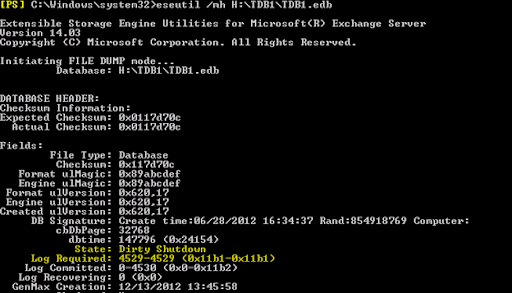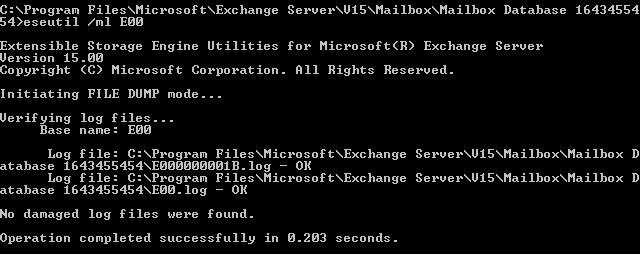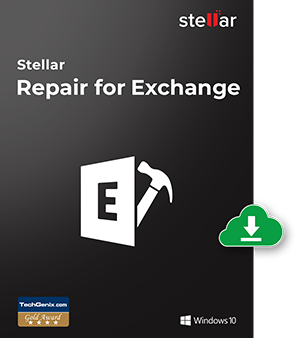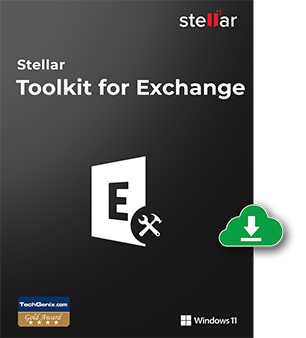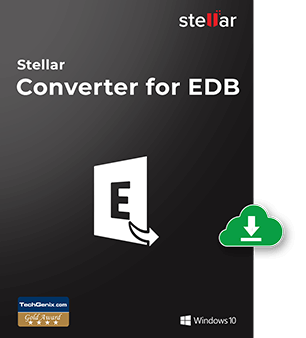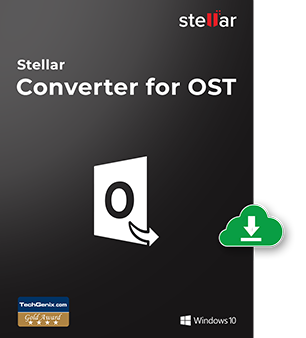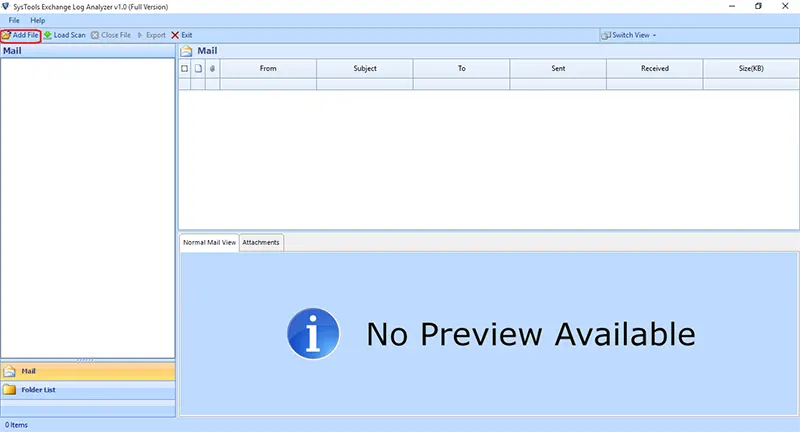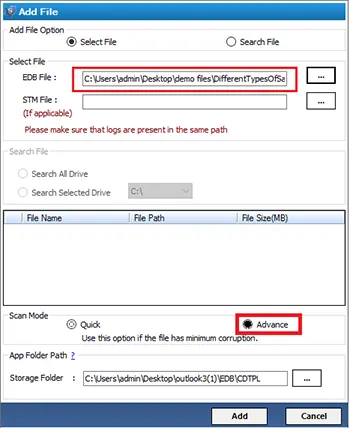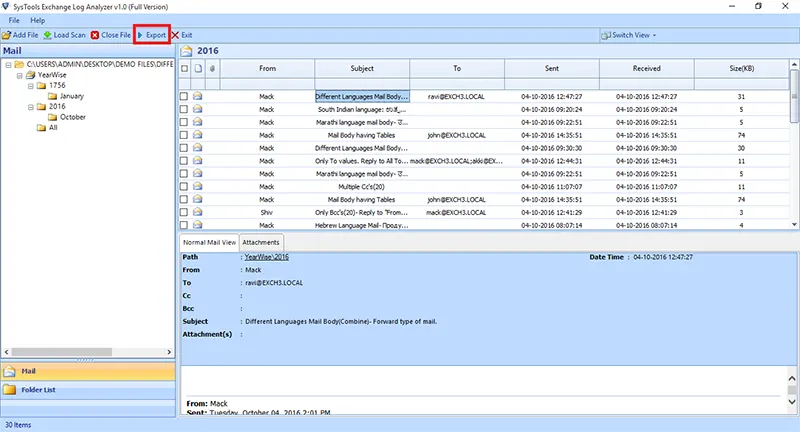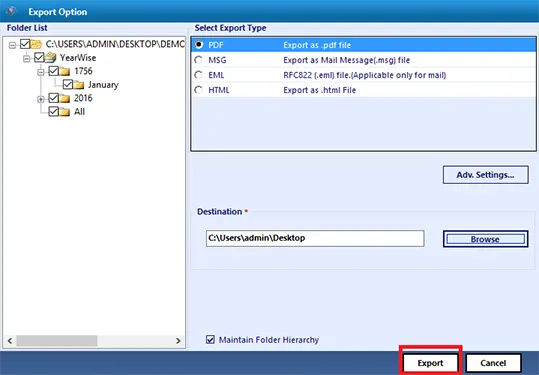- Remove From My Forums
-
Общие обсуждения
-
Дочерний домен 2003 перестал грузится с утра,ошибка типа (служба lsas. не возможно инициализировать SAM, не найден глобальный каталог)
Backup старенький, нав не спасёт.
Перед этим были ошибки atapi на ide0,
Ну в общем только в режиме востановления AD могу грузится! Какие ещё инструменты посоветуете для ремонта AD, нужно спасти учётки.
- Изменен тип
Vinokurov Yuriy
13 октября 2009 г. 11:08
- Изменен тип
Все ответы
-
Получается был один контроллер всего?
Грузимся в режиме восстановления, накатываем последий backup — SystemState и быстренько ставим еще один контроллер
-
О более продвинутых способах восстановления именно AD может поведает кто-то поопытнее. Но начать наверное надо с определения состояния HDD при помощи chkdsk, из консоли восстановления, Safe Mode или загрузочного CD какого нибудь. Более продвинутая в этом смысле вещь при нечитабельности секторов диска HDD Regenerator, пытается восстановить нечитаемые сектора, часто выручал именно этот способ.
-
1. заходи на КД в режиме восстановления.
2. запускай ntdsutil
3. набирай semantic database analysis
потом verbose on
потом Go
Если есть ошибки пости сюда. Чтобы ошибки исправлялись вместо GO набирай GO FIXUP
4. пробуй загрузиться
-
Да контроллер один, System state, подняли но он старенький окло 2-х месяцев, в общем все изменения лигли: нов. пароли., sql, mail
-
Понял ща попробую, потом отпишусь…
-
vanchello написано: 1. заходи на КД в режиме восстановления.
2. запускай ntdsutil
3. набирай semantic database analysis
потом verbose on
потом Go
Если есть ошибки пости сюда. Чтобы ошибки исправлялись вместо GO набирай GO FIXUP
4. пробуй загрузиться
Ну в общем получается, чтото сильно запортилось вот что??? Ещё пробовал мягкое восстановление recover
получил такое:
semantic checker: Verbose
Error 80070057 parsing input — illegal syntax?
semantic checker: verbose on
Режим подробной информации включен.
semantic checker: go
Режим исправления изменен на off
Открытие базы данных [Current].*** Ошибка: сбой DBInitializeJetDatabase с [ Ошиб
ка Jet -501].
semantic checker: go fixup
Режим исправления изменен на onОткрытие базы данных DIT… Не удалось инициализировать модуль Jet: Ошибка Jet
-501.
Ошибка.Открытие базы данных [Current].*** Ошибка: сбой DBInitializeJetDatabase с [ Ошиб
ка Jet -501].
semantic checker:-=-=-=-=-=-=-=-=
file maintenance: recover
*** Предупреждение: 0x2(Не удается найти указанный файл.) чтение SystemCurrentC
ontrolSetServicesNTDSParametersDatabase backup path
Выполнение команды: C:WINDOWSsystem32esentutl.exe /redb /l»C:WINDOWSNTDS» /
s»C:WINDOWSNTDS» /8 /oInitiating RECOVERY mode…
Logfile base name: edb
Log files: C:WINDOWSNTDS
System files: C:WINDOWSNTDSPerforming soft recovery…
Operation terminated with error -501 (JET_errLogFileCorrupt, Log file is corrupt
) after 1.765 seconds.Инициированный процесс имеет код выхода 0xfffffe0b(-501)
Если восстановление было успешным, рекомендуется
выполнить также и семантический анализ данных, чтобы
убедиться в семантической согласованности базы данных.
file maintenance:-501, — Похоже как потерян какой то лог-файл, ну и что без него не как???
Спасибы жду ответов, предложений…
-
Что выдает file maintenance: info
И есть ли эти файлы по указанным путям?
-
vanchello написано: Что выдает file maintenance: info
И есть ли эти файлы по указанным путям?
C:Documents and SettingsАдминистратор>ntdsutil files info
ntdsutil: files
file maintenance: info
*** Предупреждение: 0x2(Не удается найти указанный файл.) чтение SystemCurrentC
ontrolSetServicesNTDSParametersDatabase backup pathИнформация о диске:
C: NTFS (Жесткий диск ) свободно(18.5 Gb) всего(27.9 Gb)
E: NTFS (Жесткий диск ) свободно(5.7 Gb) всего(111.7 Gb)
F: NTFS (Жесткий диск ) свободно(2.4 Gb) всего(111.7 Gb)Информация о пути DS:
База данных : C:WINDOWSNTDSntds.dit — 14.1 Mb
Рабочая папка : C:WINDOWSNTDS
Папка журнала : C:WINDOWSNTDS — 50.0 Mb всего
res2.log — 10.0 Mb
res1.log — 10.0 Mb
edb_temp.log — 10.0 Mb
edb00006.log — 10.0 Mb
edb.log — 10.0 Mb
file maintenance: -
переименуй расширения всех этих лог-файлов, например в *.bak и поробуй запустить КД в нормальном режиме только перед этим забекапь систему (лучше даже сними образ с диска)
-
OK! Буду пробовать, образ уже снял…
Т. е. по идеи они должны создатся новенькие, так?
Да ещё заметил что параметра в реестре (*** Предупреждение: 0x2(Не удается найти указанный файл.) чтение SystemCurrentC
ontrolSetServicesNTDSParametersDatabase backup path) не было, прописал вручную, поле этого ntdsutil files info чистенький все 4-ре инфы о пути DS есть.
- Remove From My Forums

The following general database error occurred: The instance could not be initialized ESE — error -501 JET_errLogFileCorrupt, Log file is corrupt.
-
Question
-
I have a problem with RDSL — after power loss serwer stops responding correctly. I have to reinstall (overinstall for user data being untouched) server from DVD (Windows Server 2012 R2 Foundation), but it lost its RDP licences, and I cannot start TerminalServiceLicensing
anyway. Every attemp ends with error: The following general database error occurred: The instance could not be initialized ESE — error -501 JET_errLogFileCorrupt, Log file is corrupt.Is there any way to clear log, or do anything with this file (which one filename and location)?
- Edited by
Wednesday, April 3, 2019 9:51 PM
- Edited by
- Remove From My Forums

The following general database error occurred: The instance could not be initialized ESE — error -501 JET_errLogFileCorrupt, Log file is corrupt.
-
Question
-
I have a problem with RDSL — after power loss serwer stops responding correctly. I have to reinstall (overinstall for user data being untouched) server from DVD (Windows Server 2012 R2 Foundation), but it lost its RDP licences, and I cannot start TerminalServiceLicensing
anyway. Every attemp ends with error: The following general database error occurred: The instance could not be initialized ESE — error -501 JET_errLogFileCorrupt, Log file is corrupt.Is there any way to clear log, or do anything with this file (which one filename and location)?
- Edited by
Wednesday, April 3, 2019 9:51 PM
- Edited by
Проблема:
| Контроллер AD не загружается. Ошибка 0xc0002e1. При выполнении ntdsutil “sem d a” go — ошибка Jet -501 |
|---|
В моем случае нужно было просто в режиме восстановления AD удалить файлы логов. В Windows 2003 предельный размер логов был 10Мб (10240 Кб). По-умолчанию они лежат в папке c:windowsNTDS . Файлы *.log.
Если их там нет, то узнать где хранится NTDS можно в режиме восстановления AD (перед загрузкой F8 и выбираем режим восстановления AD) с помощью команды ntdsutil files info.
Также причиной может быть изменение прав доступа к папке NTDS.
Подробно все описано тут: http://support.microsoft.com/kb/258062/ru
- ms_windows_ms_sql/контроллер-ad-не-загружается-ошибка-0xc0002e1-при-выполнении-ntdsutil-sem-d-a-go-ошибка-jet-501.txt
- Last modified: 2019/02/11 09:13
- by 127.0.0.1
Log In
Summary:
In this guide, you will learn methods to fix Exchange 501 JET_ErrLogFileCorrupt Error on MS Exchange server 2019, 2016, 2013, and 2010. The Exchange database error 501 occurs when a user fails to mount the Exchange database due to a corrupt log file.

Contents
- Causes of Exchange 501- JET_errLogFileCorrupt Error
- Methods to Fix Exchange Error 501- JET_errLogFileCorrupt
- Method 2: Using Exchange Repair Tool – A Better, Safer Approach
- To Sum It Up
Microsoft Exchange Server is composed of various components, each has its own vitality. The JET Database Engine and Transaction Logs are two inconspicuous, yet essential aspects of the whole Exchange setup. Any glitch in either of them and the functioning of the entire server can get disrupted.
Take the case of Exchange 501 error for example. This error is associated with the message “JET_errLogFileCorrupt” that arises when the Exchange database transaction log file(s) is either missing or corrupt.
Causes of Exchange 501- JET_errLogFileCorrupt Error
The JET_errLogFileCorrupt or Exchange 501 error is generally observed when users try to mount an Exchange database after some kind of disaster like a sudden power outage or server crash. When the Exchange server gets terminated unexpectedly, multiple transaction log files associated with the Exchange database may get corrupt.
As a result, all server activity halts and the database is marked in as ‘inconsistent’ state or ‘dirty shutdown’ state. And sometimes when you try to mount such EDB (Exchange Database) file, the mounting process fails and the error message “JET_errLogFileCorrupt” is displayed. This also leads to a halt in all user activities and even permanent mailbox inaccessibility.
Other Common Reasons for log file Corruption
- Log file header damage
- Bad sectors on the server’s hard drives
- Virus infections
- Malware attacks
- Technical or mechanical faults within the server
Usually, administrators recover the database from a previous backup or previously committed log files in order to bring back the database to a consistent state and server online.
However, this technique might not work in this particular case as corrupted log files themselves are the reason behind the database’s inconsistency. In such a scenario, other more advanced Exchange repair tool, such as Stellar Repair for Exchange can help you to get rid of the problem.
Methods to Fix Exchange Error 501- JET_errLogFileCorrupt
To check the log files status, follow these steps,
- Open Command Prompt as administrator
- Change directory to the log files location using the cd For instance, cd c:/Program Files/…
- Move everything, other than the EDB files, into a temporary folder and then try mounting the database
- Check the status of log files by running the command eseutil /mh in the server’s command prompt
- If the operation terminates with error 501 JET_errLogFileCorrupt message, it means the log files are damaged
You can also run the eseutil /ml E00 command, where E00 is the log file name and check the log file damage status.
Method 1: Perform Hard Recovery
The error can be resolved by regenerating the corrupt or damaged log files after restoring the log files from backup and executing the eseutil command
Follow the below-mentioned steps to perform the hard recovery and fix the error:
- Locate a working backup of the corrupted log file
- Delete the damaged log file and recover it from its backup
- After restoring the log file from the backup, a temporary file called env is created which stores all logs that have not been committed to the EDB yet
- Once this file is created, run the command eseutil /cc “Path of the restore.env”to fix log file issues
Once done, delete the temporary file ‘restore.env’
Note: This technique can work only if you have a recent valid backup of the log files that have been corrupted.
Problems Associated with This Method
While this method works, if all required preconditions are met, it suffers from a few inconvenient drawbacks that could result in further damage to the database.
- These steps need proper caution and prior technical knowhow
- To use this approach, a proper installation of Exchange server and the availability of a recent relevant backup is mandatory
- In case of any errors, while following this method, the server can be negatively impacted
- The approach is lengthy and tedious
- Risk of committing wrong log file to database
If you don’t have a recent valid backup to restore log files or if you’d like to avoid all the complexities, hassles and overcome the limitations of the manual method, you can opt for a more efficient approach. To fix this error and bring back the server and database online, you can use the most reliable third-party Exchange server recovery software, Stellar Repair for Exchange.
Backed by powerful Exchange repair and recovery algorithms, this product scans EDB files and repairs them quickly to facilitate easy data recovery from them. You can also use this software when the database doesn’t mount even after trying every eseutil command and recovery method.
It enables users to recover dismounted/offline EDB files and also supports simultaneous repair for large and multiple files. Moreover, you can export the recovered mailboxes to a Live Exchange Server or Office 365 in a few clicks. In times of Exchange troubles, this application is undoubtedly the ultimate remedy.
To Sum It Up
Corruption of transaction log files can sometimes get too tough to handle, especially when you are limited by manual methods. In cases where errors such as Exchange 501 JET_errLogFileCorrupt occur due to inconsistent or dirty stage of the database, you can use either eseutil.exe utility or a professional Exchange Recovery software. The software is much more reliable, safe, and accurate when it comes to fixing Exchange database and server related errors. It also saves your time, effort and fixes the error with a few mouse-clicks.
Check what MVP has to say about Exchange Recovery from Stellar®.
About The Author
Eric Simson
Eric Simson is an Email Platform Consultant and is associated with Stellar Data Recovery from last 6 years. He writes about the latest technology tips and provides custom solutions related to MS Outlook, MS Exchange Server, Office 365, and many other Email Clients & Servers.
Best Selling Products
Stellar Repair for Exchange
Software recommended by MVPs & Administr
Read More
Stellar Toolkit for Exchange
5-in-1 suite of specialized tools, highl
Read More
Stellar Converter for EDB
Stellar Converter for EDB is a professio
Read More
Stellar Converter for OST
Powerful software trusted by Microsoft M
Read More
Solutions To Resolve Exchange Server Error 501 JET_errLogFileCorrupt
When the Exchange server users try to mount the data into Exchange Database then sometimes they become unable to mount the data due to the Exchange Server Error 501. This error mainly occurs due to the corrupt log files and it generates the error message “error 501 JET_errLogFileCorrupt”. There are two approaches available to solve the error 501. One is a manual method and other is automated solution. Therefore, in this post, we are going to discuss the cause of the error 501 JET_errLogFileCorrupt and the solutions to fix unexpected exchange mailbox server error 501.
Causes Of The Exchange Server Error 501
Corruption in Exchange log files are the main reason behind the error 501 JET_errLogFileCorrupt. This error usually arises because of lost, damaged log files, or corruption in the header of log files. Due to exchange server error 501, the users become unable to mount the data into the Exchange database file.
How To Check Log file is Corrupted?
The corruption in log file is the main reason behind the Server error 501. Therefore, follow the below-mentioned steps to confirm that the log file is corrupted or not:
- Open command prompt window on your screen
- Now, run the Eseutil tool by typing the command: use eseutil/ml Enn
- If the message “operation terminates with the error 501 JET_errLogFileCorrupt, (log file is corrupt)” displays on the
- screen then it means the log file is corrupted or damaged.
Users Queries Related To Exchange Server Error 501
Query 1: When I was trying to mount the data into my Exchange database then I received an error message “error 501 JET_errLogFileCorrupt” on my computer screen. This error prevents me from mounting the data the into database. I don’t know anything about this error and I have no idea that how I can resolve it. Is there anyone who can help me to fix exchange error 501? Please help me and thanks in advance.”
Query 2: When I run the Eseutil command use eseutil/ml Enn in the command prompt window then I received a message “operation terminates with the error 501 JET_errLogFileCorrupt, (log file is corrupt)”, which means the log file is corrupted. Now, I want to repair corrupted or damaged log file. I have tried the solution that I knew, but I failed to recover corrupted log files. Please share your view to solving my problem.”
Methods To Solve The Error 501 JET_errLogFileCorrupt
In this section, we are going to discuss the manual and automated solutions to resolve the error 501.
Manual Methods To Fix Exchange Server Error 501:
Manually, you can resolve the error 501 from the backup of the damaged or corrupted log file. To fix this manually, you have to remove the corrupted or damaged log file from Exchange database and then restore it, from the backup. After that, you have to run an eseutil.exe program to regenerate log file. Follow the below-mentioned steps to fix the error 501 JET_errLogFileCorrupt manually:
Find A Backup Copy Of Log File: Firstly, you have to find the backup copy of the damaged log files from backup in the working condition. If you do not have the backup copy of the corrupted log files then you can recover the corrupt file using hard drive recovery by Use utility or by using any third-party utility.
Delete the Corrupted Log File: If you have a backup copy of corrupted log files than discard that damaged log files from Exchange server database.
Restore Deleted Log File: After removing the corrupted log files from the Exchange database, restore that deleted Exchange log files from the backup. When you restore log file from the backup then a temporary file restore.env is created, which stores all log files and helps you to vanish “error 501 JET_errLogFileCorrupt”.
Run Eseutil Command: Now, run the below-mentioned Eseutil command to regenerate log files:
Eseutil/cc” path of the restore.end”
The above-mentioned command will repair the damaged or corrupted log file and will delete the temporary file ‘restore.env’.
These Manual methods will help you fix “error 501 JET_errLogFileCorrupt” easily.
Limitation Of Manual Method
There are some limitations with the manual solution to fix Exchange server error 501. Some of them are listed below:
- The manual method is very complex and difficult to perform.
- It is time-consuming and lengthy.
- Hard drive recovery by Use utility is not an easy task.
Use Automated Wizard to Repair Corrupt Transaction Log File
There are users who are new to the Microsoft Exchange Server environment and for them it is difficult to understand the manual solution to repair the corrupted transaction log file. So, to avoid the technicality and complexity of the manual method users can use the SysTools Exchange Log Analyzer tool used by many IT professionals, Exchange, and novice users to repair the corrupt Exchange log file in a simplified manner without using any command. It provides Quick and Advance scan mode option to repair the corrupt Exchange log file.
Download Now Purchase Now
It is necessary to have an Exchange database file to analyze and open the Exchange log files. Also, it analyzes the Microsoft Exchange Server log files along with all the data items. Users can easily scan and load the dismounted Exchange Server transaction log file. It provides an option to restore the permanently deleted emails from the edb.log file in a hassle freeway without any hindrance.
In addition to this, it maintains the on-disk hierarchy and offers advanced filter options like – multiple naming convention. This advanced utility provides multiple export options such as: PDF, EML, MSG and HTML file format.
Working Steps to Repair Corrupt Exchange Log File
1. Download the automated software and lunch it in your local system
2. Then, select the add file button to load the Exchange log file
Note: Make sure that the log files are present in the same path as the EDB file
3. Select the advance scan mode >> Click on the add button
4. Preview the repaired Exchange log file >> Click on the export button
5. Select the Exchange log file export it to the desired export option
Conclusion
Exchange Server error 501 mainly occurs due to corrupted log files, which enable the users to mount the data into the Exchange database. Manually, the error 501 JET_errLogFileCorrupt can be removed by running the Eseutil command and if users want to avoid the technicality and complexity of the manual method then it is suggested to use advance solution mentioned above which easily repair the corrupt Exchange log file. The manual solution to fix error 501 JET_errLogFileCorrupt is complex and time-consuming. Therefore, it is recommended to take help from the solution described in the above section.
- Remove From My Forums
-
Общие обсуждения
-
Дочерний домен 2003 перестал грузится с утра,ошибка типа (служба lsas. не возможно инициализировать SAM, не найден глобальный каталог)
Backup старенький, нав не спасёт.
Перед этим были ошибки atapi на ide0,
Ну в общем только в режиме востановления AD могу грузится! Какие ещё инструменты посоветуете для ремонта AD, нужно спасти учётки.
-
Изменен тип
Vinokurov Yuriy
13 октября 2009 г. 11:08
-
Изменен тип
Все ответы
-
Получается был один контроллер всего?
Грузимся в режиме восстановления, накатываем последий backup — SystemState и быстренько ставим еще один контроллер
-
О более продвинутых способах восстановления именно AD может поведает кто-то поопытнее. Но начать наверное надо с определения состояния HDD при помощи chkdsk, из консоли восстановления, Safe Mode или загрузочного CD какого нибудь. Более продвинутая в этом смысле вещь при нечитабельности секторов диска HDD Regenerator, пытается восстановить нечитаемые сектора, часто выручал именно этот способ.
-
1. заходи на КД в режиме восстановления.
2. запускай ntdsutil
3. набирай semantic database analysis
потом verbose on
потом Go
Если есть ошибки пости сюда. Чтобы ошибки исправлялись вместо GO набирай GO FIXUP
4. пробуй загрузиться
-
Да контроллер один, System state, подняли но он старенький окло 2-х месяцев, в общем все изменения лигли: нов. пароли., sql, mail
-
Понял ща попробую, потом отпишусь…
-
vanchello написано: 1. заходи на КД в режиме восстановления.
2. запускай ntdsutil
3. набирай semantic database analysis
потом verbose on
потом Go
Если есть ошибки пости сюда. Чтобы ошибки исправлялись вместо GO набирай GO FIXUP
4. пробуй загрузиться
Ну в общем получается, чтото сильно запортилось вот что??? Ещё пробовал мягкое восстановление recover
получил такое:
semantic checker: Verbose
Error 80070057 parsing input — illegal syntax?
semantic checker: verbose on
Режим подробной информации включен.
semantic checker: go
Режим исправления изменен на off
Открытие базы данных [Current].*** Ошибка: сбой DBInitializeJetDatabase с [ Ошиб
ка Jet -501].
semantic checker: go fixup
Режим исправления изменен на onОткрытие базы данных DIT… Не удалось инициализировать модуль Jet: Ошибка Jet
-501.
Ошибка.Открытие базы данных [Current].*** Ошибка: сбой DBInitializeJetDatabase с [ Ошиб
ка Jet -501].
semantic checker:-=-=-=-=-=-=-=-=
file maintenance: recover
*** Предупреждение: 0x2(Не удается найти указанный файл.) чтение SystemCurrentC
ontrolSetServicesNTDSParametersDatabase backup path
Выполнение команды: C:WINDOWSsystem32esentutl.exe /redb /l»C:WINDOWSNTDS» /
s»C:WINDOWSNTDS» /8 /oInitiating RECOVERY mode…
Logfile base name: edb
Log files: C:WINDOWSNTDS
System files: C:WINDOWSNTDSPerforming soft recovery…
Operation terminated with error -501 (JET_errLogFileCorrupt, Log file is corrupt
) after 1.765 seconds.Инициированный процесс имеет код выхода 0xfffffe0b(-501)
Если восстановление было успешным, рекомендуется
выполнить также и семантический анализ данных, чтобы
убедиться в семантической согласованности базы данных.
file maintenance:-501, — Похоже как потерян какой то лог-файл, ну и что без него не как???
Спасибы жду ответов, предложений…
-
Что выдает file maintenance: info
И есть ли эти файлы по указанным путям?
-
vanchello написано: Что выдает file maintenance: info
И есть ли эти файлы по указанным путям?
C:Documents and SettingsАдминистратор>ntdsutil files info
ntdsutil: files
file maintenance: info
*** Предупреждение: 0x2(Не удается найти указанный файл.) чтение SystemCurrentC
ontrolSetServicesNTDSParametersDatabase backup pathИнформация о диске:
C: NTFS (Жесткий диск ) свободно(18.5 Gb) всего(27.9 Gb)
E: NTFS (Жесткий диск ) свободно(5.7 Gb) всего(111.7 Gb)
F: NTFS (Жесткий диск ) свободно(2.4 Gb) всего(111.7 Gb)Информация о пути DS:
База данных : C:WINDOWSNTDSntds.dit — 14.1 Mb
Рабочая папка : C:WINDOWSNTDS
Папка журнала : C:WINDOWSNTDS — 50.0 Mb всего
res2.log — 10.0 Mb
res1.log — 10.0 Mb
edb_temp.log — 10.0 Mb
edb00006.log — 10.0 Mb
edb.log — 10.0 Mb
file maintenance:
-
переименуй расширения всех этих лог-файлов, например в *.bak и поробуй запустить КД в нормальном режиме только перед этим забекапь систему (лучше даже сними образ с диска)
-
OK! Буду пробовать, образ уже снял…
Т. е. по идеи они должны создатся новенькие, так?
Да ещё заметил что параметра в реестре (*** Предупреждение: 0x2(Не удается найти указанный файл.) чтение SystemCurrentC
ontrolSetServicesNTDSParametersDatabase backup path) не было, прописал вручную, поле этого ntdsutil files info чистенький все 4-ре инфы о пути DS есть.
← Вернуться в раздел «В помощь системному администратору»
Доброго времени суток, уважаемые!
Итак, возникла проблема: Есть сеть — PDC под Server 2008 и BDC под Server 2008 R2. pdc потерял загрузочный раздел в результате не знаю чего, но когда я приехал комп не грузился совсем. BDC на что-то ругнулся (сейчас уже и не вспомню). но на тот момент гугл выдал кучу рекомендации по Seize всех ролей. что я и проделал. в результате, BDC сейчас вообще не отвечает на запрсы о включении в домен и переодически вообще роняет AD без комментов в логах. просто и со вкусом — «домена не сществует или он недоступен.
Решил поднять PDC из архива (в 2008 — это тот еще танец). С трудом, но восстановить раздел все же удалось. теперь собственно о чем прошу.
PDC грузится только в режиме восстановления домена. Внутри ntdsutil не получается ничего делать из-за ошибки
«Не удалось инициализировать модуль Jet: Ошибка Jet -546»
запустил
esentutl /p «%windir»ntdsntds.dit»
утилка сообщила об успешном восстановлении, но при входе в ntdsutil продолжает вылезать ошибка.
Помогите, пожалуйста, решить проблему.
Добавлено:
что пытался делать:
ntdsutil: Activate Instance ntds
Активный экземпляр — «ntds».
ntdsutil: Authoritative restore
Не удалось инициализировать модуль Jet: Ошибка Jet -546.
Не удается проверить, доступен ли контроллер домена только для чтения, 0x8000fff
f(Разрушительный сбой)
Ошибка при синтаксическом разборе ввода — неправильный синтаксис.
ntdsutil: roles
fsmo maintenance: Select operation target
select operation target: list sites
Нет подключения к серверу — используйте команду «Connections»
select operation target: connections
server connections: connect to server server
Привязка к server …
DsBindWithSpnExW ошибка 0x6d9(В системе отображения конечных точек не осталось д
оступных конечных точек.)
Автор: StaryjDub
Дата сообщения: 08.09.2016 11:53
что пытался делать:
ntdsutil: Activate Instance ntds
Активный экземпляр — «ntds».
ntdsutil: Authoritative restore
Не удалось инициализировать модуль Jet: Ошибка Jet -546.
Не удается проверить, доступен ли контроллер домена только для чтения, 0x8000fff
f(Разрушительный сбой)
Ошибка при синтаксическом разборе ввода — неправильный синтаксис.
ntdsutil: roles
fsmo maintenance: Select operation target
select operation target: list sites
Нет подключения к серверу — используйте команду «Connections»
select operation target: connections
server connections: connect to server server
Привязка к server …
DsBindWithSpnExW ошибка 0x6d9(В системе отображения конечных точек не осталось д
оступных конечных точек.)
Страницы: 1
Предыдущая тема: Орагнизация стрима в игровом клубе
Форум Ru-Board.club — поднят 15-09-2016 числа. Цель — сохранить наследие старого Ru-Board, истории становления российского интернета. Сделано для людей.
Как инициализировать DAO/Jet обработчик баз данных?
В инструкции рассмотрены три пути решения данной проблемы – А, В, С:
А) Посмотри в папке Program files->common files->microsoft shared->dao->какие
у тебя там файлы. Если присутствует dao350.dll, то все ок. Если нет
dao35.dll, тогда надо скачать его из нета, и проделать следующее:
1) В папке Windows->System32 найти программку regsvr32.exe
2) Теперь вернуться к папке dao
3) Далее берешь этот самый dao350.dll и перетаскиваешь мышкой на файл
проги regsvr32.exe (представьте, что файл regsvr32.exe является папкой)
4) После всего этого должно выскочить сообщение, что dll успешно
зарегистрирован.
5) Все, можно запускать Easy Studio…
Б) Часто помогает установка EasyStudio Internet Access!!!
В) Скачайте из интернета dao350.dll (если он у вас отсутствует) или
полную версию Dao (3,2Mb) —
прямой линк
Заходим в меню Изи: файл (file) > настройка (setup) и устанавливаем порт
(port), к которому подсоединен кабель (или виртуальный порт в случае с
кабелем usb, при использовании инфракрасного порта – выбираем irda).
Скорость (speed) установливаем на значение 115200! Проверяем надежно ли
соединен кабель с компьютером и втыкаем его в телефон. В телефоне
выставить анг. язык! В Изе жмем файл (file) > перезагрузить (reload) >
всё (all). Программы выполнит чтение телкниги, sms… и в окне программы
внизу возле даты загорится SGH X100 – означая, что прога «увидела»
телефон и можно работать дальше…
Просмотр полной версии : Проблемы с EasyStudio, не удается инициализировать загрузчик
Nikolay.GUS
16.11.2004, 14:08
При подключении тела S500 по USB кабелю с установленным эмулятором COM порта, не может связаться с Изей v1.0 пишет не удается инициализировать DAO/Jet обработчик баз данных, очень хочется узнать это проблема телефона или софта, а то телефон из ремонта может там че перемудрили (сгорел контроллер питания)
Э-эх контроллер питания, да просто дисплей наверное маленький поставили или вообще черно-белый, не говори глупостей а установи DAO
Мля че за онанизм не могу прикрепить весь файл приходится архив на части бить мля :ass:
Nikolay.GUS
16.11.2004, 16:33
Автор оригинала Vitos
Э-эх контроллер питания, да просто дисплей наверное маленький поставили или вообще черно-белый

Намана!!
Nikolay.GUS
16.11.2004, 16:36
Автор оригинала Vitos
Фу наконец то
Большое спасиба, скачаю…….
Nikolay.GUS
17.11.2004, 08:47
Доступа к файлам не дают, давно не постился в этом форуме где-то с августа, если не трудно скинь на мыло
[email protected]
Слушай с интернетом жуткие гоны не могу пока выслать. если спичит (да так и проше будет) возьми дао с www.sgh.ru по-иоему он там в прогах валялся
Nikolay.GUS
17.11.2004, 13:06
Автор оригинала Vitos
Слушай с интернетом жуткие гоны не могу пока выслать. если спичит (да так и проше будет) возьми дао с www.sgh.ru по-иоему он там в прогах валялся
Уже сделал, спасибо еще раз за помощь все заработала, но я чето не понял Изя русский не понимает чтоли, интерфейс русский а телефонную книжку и смски на русском не читает??? 
Угу мая твая руская непониматя. Если серьезно почитай sgh они там эту траблу пытались вылечить патчами. Но не вникал поэтому врать не буду.
ставь патч EASYUTF8 и будет твоя Изя по русски бакланить